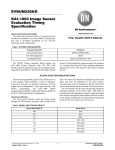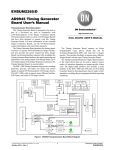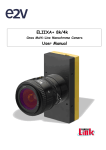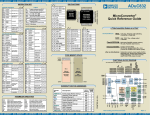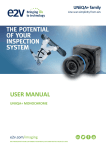Download EVBUM2276 - KAI-2093 Image Sensor Evaluation Timing
Transcript
EVBUM2276/D
KAI-2093 Image Sensor
Evaluation Timing
Specification
10-bit 40 MHz AFE
www.onsemi.com
Altera Code Version Description
EVAL BOARD USER’S MANUAL
The Altera code described in this document is intended for
use in the KSC−1000 Timing Boar. The code is developed
specifically for use with the following system configuration:
Table 1. SYSTEM CONFIGURATION
Evaluation Board Kit
PN 4H0705
Timing Generator Board
PN 3F5054 (AD9840A 40 MHz)
KAI−2001/KAI−2020/KAI−2093 CCD Imager Board
PN 3F5121
Framegrabber Board
National Instruments PCI−1424
The 3F5054 Timing Generator Board features the
KSC−1000 Timing Generator chip. The KSC−1000
provides all of the signals necessary for an imaging system
using Full Frame (KAF) or Interline (KAI) family of image
sensors. It also provides the signals necessary for operation
of two analog front-end (AFE) chips, enabling independent
optimization of the AFE chips for dual channel readout
devices.
ALTERA CODE FEATURES/FUNCTIONS
PLD. The Altera PLD decodes the addressing of the serial
input, and steers the datastream to the correct device.
The serial input must be formatted so that the Altera PLD
can correctly decode and steer the data to the correct device.
The serial interface can be used to dynamically change the
operating conditions of the AFE or KSC−1000 chips by
reprogramming the appropriate registers. Reprogramming
these registers through the serial interface will have no effect
on the default settings that are automatically programmed
into these devices on power-up or board reset.
The Altera Programmable Logic Device (PLD) serves as
a state machine, which performs a variety of functions.
Three basic functions are required, common to all CCD
image sensor configurations: serial input steering, AFE
default
programming,
and
KSC−1000
default
programming. In addition, certain other functions specific to
the KAI−2093 Image Sensor are implemented.
Serial Input Steering
The 3-wire serial interface enters the Timing Board
through the DIO Interface connector, and is routed to the
Table 2. SERIAL INPUT DEVICE SELECT
Device Select DS[2..0]
Serial Device
000
PLD
001
AFE1
010
AFE2
011
KSC−1000
100
(Not Used)
101
(Not Used)
110
(Not Used)
111
(Not Used)
© Semiconductor Components Industries, LLC, 2014
October, 2014 − Rev. 2
1
Publication Order Number:
EVBUM2276/D
…
Dn
DS2
DS1
DS0
R/W
A0
A1
A2
A3 (or Test)
D0
D1
D2
D3
D4
EVBUM2276/D
SLOAD_INPUT
SLOAD_xxx
SDATA_INPUT
SCLK_INPUT
ÏÏÏÏÏÏÏÏÏÏÏÏÏÏÏ
ÏÏÏÏÏÏÏÏÏÏÏÏÏÏÏ
(decoded PLD output)
Figure 1. Serial Input Timing
The remaining bits in the bitstream are Data bits, LSB
first, with as many bits as are required to fill the appropriate
register.
The first 3 bits in the datastream are the Device Select bits
DS[2..0], sent MSB first, as shown in Figure 1. The Device
Select bits are decoded as shown in Table 2.
The next bit in the datastream is the Read/Write bit (R/W).
Only writing is supported; therefore this bit is always LOW.
The definition of next four bits in the datastream depends
on the device being addressed with the Device Select bits.
For the KSC−1000 device, they are Register address bits
A[0..3], LSB first. For the AD9840A AFE, they are Register
Address bits A[0..2], LSB first, followed by a Test bit which
is always set LOW.
AFE Default Initialization
SLOAD_AFE_x
SDATA
SCLK
D3
D4
D5
D6
D7
D8
D9
D10
R/W
A0
A1
A2
Test
D0
D1
D2
Upon power up, or when the BOARD_RESET button is
pressed, the PLD programs the registers of the two AFE
chips on the Timing Generator Board to their default settings
via the 3-wire serial interface. See Table 9 for details.
The AD9840A AFE must be reprogrammed on power-up,
as it does not retain register settings when power is removed.
ÏÏÏÏÏÏÏ ÏÏÏÏÏÏÏ
ÏÏÏÏÏÏÏ ÏÏÏÏÏÏÏ
Figure 2. AFE Initialization Timing
The default settings are selected by the user through the PLD
inputs SW[7..0] and DIO[15..0] (See Table 10 through
Table 24 for details). The KSC−1000 must be
reprogrammed on power-up, as it does not retain register
settings when power is removed.
The KSC−1000 default settings automatically
programmed by the PLD allow the Evaluation Board Kit
user to operate the CCD image sensor with minimal
intervention and no programming. The default settings are
chosen to comply with the CCD device specification (See
References). The registers, line tables and frame tables
described in this document also serve as examples for those
who wish to create their own KSC−1000 timing.
The data for each AFE register is formatted into two bytes
of data, as shown in Figure . The Read/Write bit is always
low, and the Address bits specify the register being
programmed, as shown in Table 9. Each byte is read into an
8-bit shift register, and is shifted out as a serial stream of
eight bits. Each register in the AFE is programmed in this
fashion until the entire AFE is programmed.
KSC−1000 Default Initialization
Upon power-up, or when the BOARD_RESET button is
pressed, the Altera PLD programs the registers of the
KSC−1000 chip on the AFE Timing Generator Board to
their default settings via the 3-wire serial interface.
http://onsemi.com
2
SDATA
…
Dn
ÏÏ
Ï
ÏÏ
ÏÏÏÏ
Ï
ÏÏÏÏ
Ï
ÏÏÏÏÏÏÏ ÏÏÏÏÏÏÏ
ÏÏÏÏÏÏÏ ÏÏÏÏÏÏÏ
R/W
A0
A1
A2
A3
D0
D1
D2
SLOAD_TG
[Dummy Bits]
EVBUM2276/D
SCLK
Figure 3. KSC−1000 Initialization Timing
The data for each KSC−1000 register is formatted into
bytes of data, as shown in Figure 3. The Read/Write bit is
always low, and the Address bits specify the register being
programmed, as shown in Table 3. Each byte is read into an
8-bit shift register, and is shifted out of the PLD as a serial
stream of eight bits. The last byte of data sent to a particular
register may need to be padded with extra “dummy” bits;
the SLOAD_TG signal is brought HIGH at the appropriate
time so that the correct number of bits are streamed into each
register, and the extra bits are ignored. Each register in the
KSC−1000 is programmed in this fashion until the entire
device is programmed.
Table 3. KSC−1000 REGISTERS
Register Address
Register Description
Data Bits
0
Frame Table Pointer
3
1
General Setup
202
2
General Control
2
3
INTG_STRT Setup
30
4
INTG_STRT Line
13
5
Signal Polarity
25
6
Offset
78
7
Width
65
8
Frame Table Access
(Variable)
9
Line Table Access
(Variable)
PLD State Machine
the timing sequences to change the Electronic Shutter
position, for example.
The Altera PLD contains a State Machine that parallels
the operation of the KSC−1000. The PLD controls the
KSC−1000 through the VD_TG output, and monitors
several of the KSC−1000 outputs, enabling it to track and
control the operation of the Timing Generator.
Integration Clock
The Altera PLD uses the System Clock and an internal
counter to generate a 1.0 ms-period clock. This clock is used
to generate an internal delay after power-up or Board Reset.
It may also be used to control precise integration times for
the image sensor.
Remote Board Reset
The DIO14 input is used as a remote Board Reset control
line. The Altera PLD monitors this input, and when DIO14
goes HIGH, the ARSTZ (active low) output to the
KSC−1000 is asserted, disabling and clearing the timing
generator. When DIO14 goes LOW, the ARSTZ output is
de-asserted, and the Power-up/Board Reset initialization
sequence is executed. This allows programmable control of
Output Channel Control
PLD input SW0 is used to select one of the supported
operation modes: Full Field Single Output, and Full Field
Dual Output. When making a change to the switch settings,
the user must initiate a Board Reset for the change to take
http://onsemi.com
3
EVBUM2276/D
Binning Control
effect, either by pressing the BOARD_RESET button (S1)
on the Timing Board, or by setting and resetting the Remote
Reset (DIO14) input.
PLD input SW2 is used to select between 2×2 Binning
Single Output, and normal operation (no binning). When
making a change to the switch settings, the user must initiate
a Board Reset for the change to take effect, either by pressing
the BOARD_RESET button (S1) on the Timing Board, or
by setting and resetting the Remote Reset (DIO14) input.
Integration & Electronic Shutter Control
In the Full Field Timing Modes, PLD inputs DIO[11..7]
may be used to select the integration time. See Table 25 for
timing details. In general, when making a change to the
DIO[11..7] settings, the user must initiate a Board Reset for
the change to take effect, either by pressing the
BOARD_RESET button (S1) on the Timing Board, or by
setting and resetting the Remote Reset (DIO14) input.
Video Mux Switch
The PLD input SW6 controls the Video Mux Switch,
which steers either CCD output VoutL or VoutR to the
auxiliary video output connector J1.
ALTERA CODE I/O
Inputs
The Altera PLD has multiple inputs that may be used to
control certain functions. The inputs include: user selectable
switches SW[7..0] on the Timing Board; remote digital
inputs DIO[15..0] and a 3-wire serial interface through
Timing Board connector J7; Timing Board signals;
and various outputs from the KSC−1000 Timing Generator.
The KSC−1000 outputs are monitored by the PLD to control
auxiliary timing functions, and keep the KSC−1000 and
Altera PLD synchronized. The remote digital inputs
DIO[15..0] are optional, and are not required for KAI−2093
operation, but may be used to control integration time and
remote triggering.
Table 4. ALTERA INPUTS
Symbol
POWER_ON_DELAY
SYSTEM_CLK
Description
The Rising Edge of this Signal Clears and Re-initializes the PLD
80 MHz Clock, 2X the Desired Pixel Clock Rate
PIXCLK
NI1424 40 MHz Pixel Rate Clock from the KSC1000TG (Not Used)
SW0
HIGH = Dual Output, Full Image, LOW = Single Output, Full Image
SW1
(Not Used, Must be LOW)
SW2
Binning Mode: HIGH = 2 x 2 Binning, Single Output, LOW = No Binning
SW3
(Not Used)
SW4
(Not Used)
SW5
(Not Used)
SW6
Video Mux Switch Control: HIGH = VoutR, LOW = VoutL
SW7
(Not Used)
DIO[6..0]
(Not Used)
DIO[11..7]
Integration Control (See Table 24)
DIO12
(Not Used)
DIO13
(Not Used)
DIO14
Remote Board Reset (HIGH Activates ARSTZ, Falling Edge Activates BOARD_RESET)
SLOAD_INPUT
3-wire Serial Interface LOAD Signal Input
SDATA_INPUT
3-wire Serial Interface DATA Signal Input
SCLOCK_INPUT
3-wire Serial Interface CLOCK Signal Input
LINE_VALID
Used to Monitor KSC−1000
FRAME_VALID
Used to Monitor KSC−1000
AUX_SHUT
INTG_START
(Not Used for KAI−2093 Operation)
Used to Monitor KSC−1000
http://onsemi.com
4
EVBUM2276/D
Outputs
The Altera PLD outputs include: the 3-wire serial
interface; control signals to the KSC−1000;
the INTEGRATE signal used for external monitoring and
synchronization; the PLD[2..0] signals which are auxiliary
Imager Board control bits; and the GIO[2..0] bits which are
used for PLD monitoring and testing.
Table 5. ALTERA OUTPUTS
Symbol
Description
PLD_OUT0
KAI−2093 Video MUX Control
PLD_OUT1
(Not Used for KAI−2093 Operation)
PLD_OUT2
(Not Used for KAI−2093 Operation)
GIO[2..0]
(Not Used for KAI−2093 Operation)
SLOAD_AFE_1
Serial Load Enable, Ch1 AD9840A AFE
SLOAD_AFE_2
Serial Load Enable, Ch2 AD9840A AFE
SLOAD_TG
SDATA
SCLOCK
Serial Load Enable, KSC−1000
3-wire Serial Interface DATA Signal Output
3-wire Serial Interface CLOCK Signal Output
INTEGRATE
High During CCD Integration Time
HD_TG
(Not Used for KAI−2093 Operation)
VD_TG
Control Signal to KSC−1000
ARSTZ
Asynchronous Reset to KSC−1000 (from DIO14)
KAI−2093 TIMING CONDITIONS
System Timing Conditions
Table 6. SYSTEM TIMING
Description
Symbol
Time
Notes
System Clock Period
Tsys
12.5 ns
80 MHz System Clock
Unit Integration Time
Uint
1.0 ms
Generated by PLD
Power Stable Delay
Tpwr
100 ms
Typical
Default Serial Load Time
Tsload
1.03 ms
Typical
Integration Time
Tint
Operating Mode Dependent
CCD Timing Conditions
Table 7. CCD TIMING
Description
Symbol
Time
Pixel
Counts
Notes
H1, H2, RESET Period
Tpix
25.00 ns
1
40 MHz Clocking of H1, H2, RESET
VCCD Delay
TVD
25.00 ns
1
Delay after Hclks Stop
VCCD Transfer Time
TVCCD
1.95 ms
78
V2 Rising Edge to V2 Falling Edge
HCCD Delay
THD
1.53 ms
61
Delay before Hclks Resume
Vertical Transfer Period
Vperiod
3.50 ms
140
Vperiod = TVD + TVCCD +THD
Horizontal Pixels
HPIX
50.40 ms
2016
1992 CCD Pixels + 24 Overclock Pixels
Vertical Pixels
VPIX
1104
1092 CCD Lines + 12 Overclock Lines
Line Transfer Time
TL
2156
TL = Vperiod + HPIX
53.90 ms
http://onsemi.com
5
EVBUM2276/D
Table 7. CCD TIMING (continued)
Description
Symbol
Time
Pixel
Counts
Photodiode Pedestal Time
T3P
25.00 ms
1000
Photodiode Transfer Time
TV3rd
12.28 ms
491
Photodiode Delay
T3D
20.00 ms
800
Photodiode Frame Delay
T3FD
32.75 ms
1310
Delay before 1st Line Transfer
Photodiode Transfer Period
T3PT
90.03 ms
3601
T3PT = T3P + TV3rd + T3D + T3FD
Shutter Pulse Setup
TEL
1.50 ms
60
Shutter Pulse Time
TS
15.00 ms
600
Shutter Pulse Delay
TSD
1.60 ms
64
Description
Symbol
Time
Pixel
Counts
Notes
PIX Period
TPIX
25.00 ns
1
40 MHz Clocking of DATACLK Sync Signal
FRAME Time
TFRAME
59.60 ms
2,383,825
TFRAME = TPIX * ((Vperiod + HPIX) * VPIX + T3PT)
Notes
V2 3rd Level
PCI−1424 Timing Conditions
Table 8. PCI−1424 TIMING
MODES OF OPERATION
integration time, the user must initiate a Board Reset for the
change to take effect, either by pressing the
BOARD_RESET button (S1) on the Timing Board, or by
setting and resetting the Remote Reset (DIO14) input.
The following modes of operation are available to the
user:
Electronic Shutter Modes
The Evaluation Board electronic shutter circuitry
provides a method of precisely controlling the image
exposure time without any mechanical components. Charge
may be cleared from the CCD photodiodes at some time
during the readout of the previous frame. This allows
integration times of less than one frame time, to compensate
for high light exposures that would otherwise saturate the
CCD.
In Free-Running Mode, the default integration time can be
set from 1× to 1/8× frame time via the digital inputs
DIO[11..7] (See Table 14 and Table 25). When changing the
Black Clamp Mode
One of the features of the AD9840A AFE chip is an
optical black clamp. The black clamp (CLPOB) is asserted
during the CCD’s dark pixels and is used to remove residual
offsets in the signal chain, and to track low frequency
variations in the CCD’s black level. The location of these
pulses is fixed in the default KSC−1000 settings, but can be
adjusted dynamically through the 3-wire serial interface.
The default settings are shown in Table 11.
POWER-ON/BOARD RESET INITIALIZATION
3-wire Serial Interface, and monitors and interacts with the
KSC−1000.
When the board is powered up, the Board Reset button is
pressed, or the Remote Rest (DIO14) is toggled, the Altera
PLD is internally reset. When this occurs, state machines in
the PLD will first serially load the initial default values into
the AFE registers, and will then load the KSC−1000 frame
tables, line tables, and registers.
Upon completion, the KSC−1000 will be ready to proceed
according to its programmed configuration. In the
background, the Altera PLD monitors the activity of the
AFE Register Default Settings
On power-up or board reset, the AFE registers are
programmed to the default levels shown in Table 9. See the
AD9840A specifications (References) for details of the
AFE registers.
http://onsemi.com
6
EVBUM2276/D
Table 9. DEFAULT AD9840A AFE REGISTER PROGRAMMING
Register
Address
Description
Value
(decimal)
0
Operation
128
1
VGA Gain
(KAI−2093)
340
Corresponds to a VGA Stage Gain of 9.9 dB
2
Clamp
96
The Output of the AD9840A will be Clamped to Code 96 during the CLPOB Period
3
Control
8
CDS Gain Enabled
4
CDS Gain
43
Corresponds to a CDS Stage Gain of 0.0 dB
Notes
KSC−1000 Timing Generator Default Settings
Register 0: Frame Table Pointer
Register 0 contains the Frame Table Pointer, which
instructs the KSC−1000 to perform the timing sequence
defined in that table. Frame Table 0 is used for Free-Running
Single Channel and Dual Channel modes, and Frame
Table 1 is used for Single Channel 2×2 Binning mode.
The default setting depends on the position of SW2.
On power-up or board reset, The KSC−1000 is
programmed to the default settings as detailed in Table 10
through Table 24. See the KSC−1000 Device Specification
(References) for details of the KSC−1000 registers.
Table 10. REGISTER 0 DEFAULT SETTING
Register Entry
Data (Normal Mode)
Data (Binning 2y2)
Frame Table Address
0
1
Register Entry
Data (1-channel)
Data (2-channel)
Register 1: General Setup
The default settings written to Register 1 depend on the
position of SW0 on the Timing Board, used to select
between 1-channel and 2-channel operation.
Table 11. REGISTER 1 DEFAULT SETTING
Pixels Per Line[0..12]
2016
1008
Line Valid Pixel Start[0..12]
9
9
Line Valid Pixel Quadrature Start[0..1]
0
0
Line Valid Pixel End[0..12]
2004
1007
CLPOB1_Pix_Start[0..12]
1982
1000
CLPOB1_Pix_End[0..12]
1992
1004
CLPOB2_Pix_Start[0..12]
0
0
CLPOB2_Pix_End[0..12]
0
0
CLPDM1_Pix_Start[0..12]
6
22
CLPDM1_Pix_End[0..12]
16
30
CLPDM2_Pix_Start[0..12]
0
0
CLPDM2_Pix_End[0..12]
0
0
PBLK_Pix_Start[0..12]
2002
1001
PBLK_Pix_End[0..12]
1
1
RG_Enable
1
1
H6_Enable
0
0
H4_Enable
1
1
H5_ Enable
0
0
SH2_Enable
1
1
SH4_Enable
1
1
http://onsemi.com
7
EVBUM2276/D
Table 11. REGISTER 1 DEFAULT SETTING (continued)
Register Entry
Data (1-channel)
Data (2-channel)
DATACLK1_Enable
1
1
DATACLK2_Enable
1
1
PIXCLK_Enable
1
1
H3_Enable
1
1
H1_Enable
1
1
H2_Enable
1
1
SH1_Enable
1
1
SH3_Enable
1
1
H6 24 mA Output Enable
0
0
H4 24 mA Output Enable
0
0
H5 24 mA Output Enable
0
0
RG 24 mA Output Enable
0
0
SH2 24 mA Output Enable
0
0
SH4 24 mA Output Enable
0
0
DATACLK1 24 mA Output Enable
0
0
DATACLK2 24 mA Output Enable
0
0
H3 24 mA Output Enable
0
0
H1 24 mA Output Enable
0
0
H2 24 mA Output Enable
0
0
SH1 24 mA Output Enable
0
0
SH3 24 mA Output Enable
0
0
DLL Frequency Range Select
8
8
Register 2: General Control
Register 2 controls the Power Management and
Operation state of the KSC−1000. The Low Power Mode is
not used on the KAI−2093, so this bit is always LOW.
The Memory Table Mode bit is used to halt execution of the
KSC−1000 timing sequences and to enable programming of
the registers. The KSC−1000 Initialization sequence begins
with setting the Memory Table Mode bit in Register 2 to
Program Mode, and ends by setting the bit to Execution
Mode. See the KSC−1000 Device Specification
(References) for more details.
Table 12. REGISTER 2 SETTINGS
Register Entry
Program Mode
Execution Mode
Low Power Enable
0
0
Memory Table Mode
0
1
Register 3: INTG_START Setup
The default settings written to Register 3 establish the
setup, pulsewidth, and hold timing of the Electronic Shutter
pulse. The Shutter Pulse may occur on a particular line, as
controlled by Register 4, or may be asserted by setting the
“Force INTG_STRT” bit in the Frame Table (Register 8). In
either case, the Electronic Shutter Pulse occurs before the
vertical clocking interval of the Frame Table entry
(Figure 12).
Table 13. REGISTER 3 DEFAULT SETTING
Register Entry
Data
Electronic Shutter Setup Clocks[0..9]
60
Electronic Shutter Pulse Width[0..9]
600
Electronic Shutter Hold Clocks[0..9]
64
http://onsemi.com
8
EVBUM2276/D
Register 4: INTG_START Line
Short integration times may be controlled through use of
the Electronic Shutter. The default setting written to
Register 4 controls the line number on which the Electronic
Shutter will occur. The DIO[11..7] inputs are used to control
the Integration time, by selecting pre-programmed line
numbers, as shown in Table 14.
In Free-Running Mode, the Electronic Shutter pulse
occurs during the previous frame readout. The line number
values are chosen to allow integration times adjustable in
increments of one-eighth the Frame or Flush time.
If the line number is greater than the number of lines
specified in a Frame Table (Register 8), the Electronic
Shutter will not occur. This is the method used to turn the
Shutter off; in this case, the integration time is controlled by
a counter in the Altera PLD (See Table 25).
Table 14. REGISTER 4 DEFAULT SETTING
DIO[11..7]
Frame/Flush Integration
Free-Running Mode
Integrate Start Pulse Line Number[0..12]
0
1
2040 (Default – No Pulse)
1
1/8
966
2
1/4
828
3
3/8
690
4
1/2
552
5
5/8
414
6
3/4
276
7
7/8
138
>7
See Table 25
2040 (No Pulse)
Register 5: Signal Polarity
The default settings written to Register 5 depend on the
position of SW0 on the Timing Board, used to select
between 1-channel and 2-channel operation.
Table 15. REGISTER 5 DEFAULT SETTING
Register Entry
1-channel
2-channel
Evaluation Board Signal Name
H6_IDLE_VAL
0
0
(Not Used)
H3_IDLE_VAL
1
1
H1A
H4_IDLE_VAL
0
0
H2A
H1_IDLE_VAL
1
0
H2B
H5_IDLE_VAL
0
0
(Not Used)
H2_IDLE_VAL
0
1
H1B
RG_IDLE_VAL
1
1
RESET
SH2_IDLE_VAL
1
1
SHP1
SH1_IDLE_VAL
1
1
SHP2
SH4_IDLE_VAL
1
1
SHD1
SH3_IDLE_VAL
1
1
SHD2
DATACLK1_IDLE_VAL
1
1
ADCLK (to AFEs)
DATACLK2_IDLE_VAL
0
0
DATACLK (to Framegrabber)
CLPOB_IDLE_VAL
1
1
CLPOB
CLPDM_IDLE_VAL
1
1
CLPDM
AMP_ENABLE_IDLE_VAL
0
0
AMP_ENABLE
FRAME_VALID_IDLE_VAL
0
0
FRAME_VALID
LINE_VALID_IDLE_VAL
0
0
LINE_VALID
INTEGRATE_START_IDLE_VAL
0
0
INTG_START/VES
V1_IDLE_VAL
0
0
V3RD
V2_IDLE_VAL
0
0
(Not Used)
http://onsemi.com
9
EVBUM2276/D
Table 15. REGISTER 5 DEFAULT SETTING (continued)
Register Entry
1-channel
2-channel
Evaluation Board Signal Name
V3_IDLE_VAL
0
0
V2
V4_IDLE_VAL
1
1
V1
V5_IDLE_VAL
0
0
(Not Used)
V6_IDLE_VAL
0
0
FDG
Register 6: Pixel-Rate Signal Offset
The default settings written to Register 6 depend on the
position of SW0 on the Timing Board, used to select
between 1-channel and 2-channel operation.
Table 16. REGISTER 6 DEFAULT SETTING
Register Entry
Data
(1-channel)
Data
(2-channel)
CCD Signal Name
H6_OFFSET[0..5]
0
0
(Not Used)
H3_OFFSET[0..5]
32
32
H1A
H4_OFFSET[0..5]
26
26
H2A
H1_OFFSET[0..5]
31
31
H2B
H5_OFFSET[0..5]
0
0
(Not Used)
H2_OFFSET[0..5]
26
33
H1B
RG_OFFSET[0..5]
0
0
RESET
SH2_OFFSET[0..5]
0
0
SHP1
SH1_OFFSET[0..5]
1
1
SHP2
SH4_OFFSET[0..5]
24
24
SHD1
SH3_OFFSET[0..5]
21
21
SHD2
DATACLK1_OFFSET[0..5]
57
57
ADCLK (to AFEs)
DATACLK2_OFFSET[0..5]
0
0
DATACLK (to Framegrabber)
Register 7: Pixel-Rate Signal Width
The default settings written to Register 7 depend on the
position of SW0 on the Timing Board, used to select
between 1-Channel and 2-Channel operation.
Table 17. REGISTER 7 DEFAULT SETTING
Register Entry
Data
(1-channel)
Data
(2-channel)
CCD Signal Name
H6_WIDTH[0..4]
16
16
(Not Used)
H3_WIDTH[0..4]
10
10
H1A
H4_WIDTH[0..4]
22
18
H2A
H1_WIDTH[0..4]
9
18
H2B
H5_WIDTH[0..4]
16
16
(Not Used)
H2_WIDTH[0..4]
18
14
H1B
RG_WIDTH[0..4]
15
8
RESET
SH2_WIDTH[0..4]
12
12
SHP1
SH1_WIDTH[0..4]
12
12
SHP2
SH4_WIDTH[0..4]
12
12
SHD1
SH3_WIDTH[0..4]
12
12
SHD2
DATACLK1_WIDTH[0..4]
10
10
ADCLK (to AFEs)
DATACLK2_WIDTH[0..4]
16
16
DATACLK (to Framegrabber)
http://onsemi.com
10
EVBUM2276/D
Register 8: Frame Tables
Several Frame Tables are written by default to the
KSC−1000 Frame Table registers, but only one Frame Table
is active at one time, as determined by the Frame Table
Pointer (Register 0). Frame Table 0 is used for Free-Running
Single Channel and Dual Channel modes, and Frame
Table 1 is used for Single Channel 2×2 Binning mode. Note
that the last row in Table 18 and Table 19 are the mnemonics
associated with the Flag, Count, and Address bits. See the
KSC−1000 Device Specification (References) for more
details.
Table 18. FRAME TABLE 0 DEFAULT SETTING
FT0 Entry
Bit Location
Frame Table Data
0
1
2
3
0
Check and Increment Line Counter
1
0
0
0
1
Clear Line Counter
0
1
1
1
2
Force INTG_STRT
0
0
0
0
3:4
Horizontal Binning Factor
0
0
0
0
5
HCLK_V Enable
0
0
0
0
6
LINE_VALID Enable
1
0
0
0
7
FRAME_VALID Enable
1
0
0
0
8
Video Amplifier Enable
0
0
0
0
9
AFE Clock Enable
1
1
1
1
10
CLPDM2 Enable
0
0
0
0
11
CLPDM1 Enable
1
0
0
0
12
CLPOB2 Enable
0
0
0
0
13
CLPOB1 Enable
1
0
0
0
14
PBLK Enable
1
0
0
0
15
Pblk_Idle_Val
1
1
1
1
16
Flag
0
1
0
0
17:29
Count
1104
0
1
0
30:32
Address 2:0
0
4
1
0
33
Address 3
0
0
0
0
−
Mnemonic
ELT0
ExLTNVD 4
ELT 1
JMPFT 0
1
2
3
Table 19. FRAME TABLE 1 DEFAULT SETTING
FT1 Entry
Bit Location
Frame Table Data
0
0
Check and Increment Line Counter
1
0
0
0
1
Clear Line Counter
0
1
1
1
2
Force INTG_STRT
0
0
0
0
3:4
Horizontal Binning Factor
1
0
0
0
5
HCLK_V Enable
0
1
0
0
6
LINE_VALID Enable
1
0
0
0
7
FRAME_VALID Enable
1
0
0
0
8
Video Amplifier Enable
0
0
0
0
9
AFE Clock Enable
1
1
1
1
10
CLPDM2 Enable
0
0
0
0
11
CLPDM1 Enable
1
0
0
0
12
CLPOB2 Enable
0
0
0
0
http://onsemi.com
11
EVBUM2276/D
Table 19. FRAME TABLE 1 DEFAULT SETTING (continued)
FT1 Entry
Bit Location
Frame Table Data
0
1
2
3
13
CLPOB1 Enable
1
0
0
0
14
PBLK Enable
1
0
0
0
15
Pblk_Idle_Val
1
1
1
1
16
Flag
0
1
0
0
17:29
Count
552
0
1
0
30:32
Address 2:0
3
2
1
1
33
Address 3
0
0
0
0
−
Mnemonic
ELT0
ExLTNVD 5
ELT 1
JMPFT 1
Register 9: Line Tables
There are five Line Tables written by default to the
KSC−1000 Line Table registers. Line Table 0 is the normal
Line Transfer sequence. See Figure 4.
Table 20. LINE TABLE 0 DEFAULT SETTING
LT0 Entry
CCD Signal
Line Table Data Name
0
1
2
3
4
5
6
Count[0..12]
1
1
76
1
60
1
0
HCLK_H Enable
0
0
0
0
0
1
0
V6
0
0
0
0
0
0
0
FDG
V5
0
0
0
0
0
0
0
V1
V4
0
0
1
0
0
0
0
V2
V3
0
1
1
1
0
0
0
V2
0
0
0
0
0
0
0
V1
0
0
0
0
0
0
0
V3RD
Line Table 1 is the normal Photodiode Transfer sequence
that transfers charge from all the photodiodes to the vertical
registers. See Figure 5.
Table 21. LINE TABLE 1 DEFAULT SETTING
LT1 Entry
Line Table Data Name
0
1
2
3
4
5
6
7
Count[0..12]
1
1000
10
480
1
800
1310
0
HCLK_H Enable
0
0
0
0
0
0
0
0
V6
0
0
0
0
0
0
0
0
V5
0
0
0
0
0
0
0
0
V1
V4
0
0
0
1
0
0
0
0
V2
V3
0
1
1
1
1
1
0
0
V2
0
0
0
0
0
0
0
0
V1
0
0
1
1
1
0
0
0
CCD Signal
FDG
V3RD
http://onsemi.com
12
EVBUM2276/D
Line Table 2 is the Integration sequence. The vertical
clocks are not active, and the Horizontal register is
continually flushed of charge. See Figure 6.
Table 22. LINE TABLE 2 DEFAULT SETTING
LT2 Entry
Line Table Data Name
0
1
Count[0..12]
1
0
HCLK_H Enable
1
0
V6
0
0
V5
0
0
V1
V4
0
0
V2
V3
0
0
V2
0
0
V1
0
0
CCD Signal
FDG
V3RD
Line Table 3 is the Binning Mode Line Transfer sequence.
Two V1 and V2 pulses occur during each Vertical clocking
interval, followed by Horizontal Register readout. See
Figure 7.
Table 23. LINE TABLE 3 DEFAULT SETTING
LT3 Entry
Line Table Data Name
0
1
2
3
4
5
6
7
8
9
Count[0..12]
1
1
60
1
60
1
60
1
60
0
HCLK_H Enable
0
0
0
0
0
0
0
0
1
0
V6
0
0
0
0
0
0
0
0
0
0
V5
0
0
0
0
0
0
0
0
0
0
V1
V4
0
0
1
0
0
0
1
0
0
0
V2
V3
0
1
1
1
0
1
1
1
0
0
V2
0
0
0
0
0
0
0
0
0
0
V1
0
0
0
0
0
0
0
0
0
0
CCD Signal
FDG
V3RD
Line Table 4 is an Integration sequence. Neither the
Vertical clocks nor the Horizontal clocks are active. See
Figure 8.
Table 24. LINE TABLE 4 DEFAULT SETTING
LT4 Entry
Line Table Data Name
0
1
Count[0..12]
1
0
HCLK_H Enable
0
0
V6
0
0
V5
0
0
V1
V4
0
0
V2
V3
0
0
V2
0
0
V1
0
0
CCD Signal
FDG
V3RD
http://onsemi.com
13
EVBUM2276/D
KAI−2093 TIMING
Line Table 0 (Line Transfer)
Line Table 0 is the Line Transfer timing sequence that
transfers one entire row of charge toward the horizontal
register. V1 and V2 are asserted, with overlap adjustability
to compensate for the clock driver rise and fall times. Charge
is moved down the vertical CCD registers, and the last row
of charge is dumped into the horizontal register. The VCCD
clocking interval is followed by the Horizontal clocks,
which shift one line out through the output amplifier(s).
VMID
V1_CCD
VLOW
VMID
V2_CCD
VLOW
HCLK_ENABLE
H1A_CCD
H2A_CCD
LT0 Entry
Pix Counts
Symbol
0
1
1
1
2
3
76
1
TVCCD
TVD
4
5
60
1
THD
(not to scale)
Figure 4. Line Table 0 Default Timing
Line Table 1 (Diode Transfer)
into the vertical CCD registers. The V1 and V2 clocks have
overlap adjustability to compensate for the clock driver rise
and fall times.
Line Table 1 is the Photodiode Transfer timing, in which
the V2 clock 3rd-level shifts charge from all the photodiodes
VMID
V1_CCD
VLOW
VHIGH
VMID
V2_CCD
VLOW
HCLK_ENABLE
H1A_CCD
H2A_CCD
LT1 Entry
0
1
2
3
4
5
6
Pix Counts
1
1000
10
480
1
800
1310
Symbol
T3P
TV3rd
T3D
(not to scale)
Figure 5. Line Table 1 Default Timing
http://onsemi.com
14
T3FD
EVBUM2276/D
Line Table 2 (Integration)
clocks are running continuously. This sequence runs until
Integration is complete, signaled by the assertion of the
VD_TG signal from the Altera PLD.
Line Table 2 is the Integration timing sequence, during
which the Vertical clocks are inactive and the Horizontal
VMID
V1_CCD
(Vclks not active)
V2_CCD
VLOW
HCLK_ENABLE
H1A_CCD
H2A_CCD
0
LT2 Entry
1
Pix Counts
(not to scale)
Figure 6. Line Table 2 Default Timing
Line Table 3 (Binning Mode Line Transfer)
This effectively sums two pixels’ worth of charge into each
Horizontal CCD pixel. After the binning line transfer,
the Horizontal clocks are run in Binning Mode.
Line Table 3 is the Binning Mode Line Transfer sequence,
during which the Vertical clocks are asserted twice per line.
VMID
V1_CCD
VLOW
VMID
V2_CCD
VLOW
HCLK_ENABLE
H1A_CCD
H2A_CCD
0
1
Pix Counts
1
1
Symbol
TH
LT3 Entry
2
3
60
1
TVCCD
4
5
60
1
6
7
60
1
TVCCD
TVCCD
8
60
THD
(not to scale)
Figure 7. Line Table 3 Default Timing
Line Table 4 (Trigger Hold)
Line Table 4 is a sequence one pixel time in length, used
when the KSC−1000 is waiting to be triggered by the Altera
PLD. Neither the Vertical clocks nor the Horizontal Clocks
are active during this sequence.
VMID
V1_CCD
V2_CCD
(Vclks not active)
VLOW
HCLK_ENABLE
(LOW)
HMID
H1A_CCD
(Hclks not active)
H2A_CCD
HLOW
LT4 Entry
0
Pix Counts
1
(not to scale)
Figure 8. Line Table 4 Default Timing
http://onsemi.com
15
EVBUM2276/D
Frame Table 0 Sequence
Frame Table 0 contains the Free-Running (video mode)
timing sequence used to continuously read out all rows of the
CCD. The sequence begins with the Line Transfer sequence,
followed by the Timed Integration sequence. When
integration is complete, the Altera PLD asserts the VD_TG
signal to the KSC−1000. This initiates the Photodiode
transfer, and the cycle repeats with the next Line Transfer
sequence.
Altera PLD
State Machine Sequence
KSC−1000TG
Frame Table 0 Sequence
ENTRY 0
V_TRANSFER
Wait for
FRAME_VALID
(falling edge)
FRAME_VALID
Set INTEGRATE
on INTG_START
(falling edge)
Shutter?
INTG_START
TIMED_
INTEGRATION
Execute LT0
(LINE XFR)
Count = 1214
Issue
INTG_START
ENTRY 1
Yes
DIO[11..7] =
{1,2,...7}?
Execute LT5
Wait for VD_TG
No
Set INTEGRATE
Wait for INT ctr
VD_TG
FRAME_VALID
Issue VD_TG
Reset INTEGRATE
DIODE_
TRANSFER
ENTRY 2
Execute LT1
(DIODE XFR)
Count = 1
Wait for FRAME_VALID
(rising edge)
ENTRY 3
Jump to FT0 Entry 0
Count = 1
Figure 9. Free-Running Mode Timing Sequence
http://onsemi.com
16
EVBUM2276/D
V1_CCD
V2_CCD
H1A_CCD
H2A_CCD
CLPOB1
PBLK
INTEGRATE
VD_TG
FRAME_VALID
LINE_VALID
2
FT0 Entry
0
1
Line Table
0
4
1
1104
x
1
Counts
PLD STATE
TIMED_INTEGRATION DIODE_TRANSFER
V_TRANSFER
(not to scale)
Figure 10. Frame Table 0 Default Timing
Frame Table 1 Sequence
Frame Table 1 contains the 2×2 Binning Mode timing
sequence used to sum the charge collected in four photosites
into one CCD pixel. The sequence is identical to that of
Frame Table 0, except that the Vertical Clocks are asserted
twice per line, which dumps charge from two vertical CCD
pixels into each Horizontal register CCD pixel.
V1_CCD
V2_CCD
H1A_CCD
H2A_CCD
CLPOB1
PBLK
INTEGRATE
VD_TG
FRAME_VALID
LINE_VALID
FT1 Entry
Line Table
Counts
PLD STATE
0
3
552
1
5
x
2
1
1
V_TRANSFER
TIMED_INTEGRATION
DIODE_TRANSFER
(not to scale)
Figure 11. Frame Table 1 Default Timing
Electronic Shutter Timing
sequence is inserted before the specified line, causing that
particular line time to be extended accordingly.
If the Integrate Start Pulse Line Number value in
Register 4 is set to 0, the Electronic Shutter will occur
immediately following the Diode Transfer sequence, before
the first line is read out. If the Integrate Start Pulse Line
Number value is greater than the number of vertical lines in
the Frame Table, there will be no Electronic Shutter. This is
the method used to disable the Electronic Shutter.
The electronic shutter timing is controlled by the values in
Register 3 of the KSC−1000. There are two methods of
actuating the Electronic Shutter pulse: by setting the
Integrate Start Pulse Line Number value in Register 4 so
that the pulse occurs on a specific line, or by setting the
Force INTG_START bit in a Frame Table entry. In either
case, the Electronic Shutter pulse setup, width, and hold
times are determined by the values in Register 3. The shutter
http://onsemi.com
17
EVBUM2276/D
V1_CCD
V2_CCD
Start of Integration
VSUB
H1A_CCD
H2A_CCD
Reg3 Entry
setup
width
hold
Pix Counts
60
600
64
(Line Table 0)
(not to scale)
Figure 12. Electronic Shutter Timing
Horizontal Timing
Figure 13 depicts the basic theoretical relationship
between the pixel-rate clocks to the CCD, the Video output
of the CCD, and the pixel-rate clocks to the AFE.
Vpix
Vsat
VOUT_CCD
Tr
RESET_CCD
H2A_CCD
Tpix
H1A_CCD
Tshp
SHP
Tshd
SHD
DATACLK
Figure 13. Horizontal Timing
Binning Mode Horizontal Timing
moved charge onto the floating diffusion. The Sample pulse
(SHD) samples the output after two Horizontal clock cycles
have moved two charge packets onto the floating diffusion.
The DATACLK then clocks the AFE to perform the
conversion.
The KSC−1000 has the capability of implementing the
Horizontal Timing necessary to bin up to four pixels. This
feature is controlled by setting bits 3:4 of the active Frame
Table (Register 8) in the KSC−1000. Figure 14 depicts the
basic theoretical relationship between the pixel-rate clocks
to the CCD, the Video output of the CCD, and the pixel-rate
clocks to the AFE in 2× Horizontal Binning Mode.
In order to sum the charge from two Horizontal CCD
pixels into one, the Reset clock is suspended on alternating
Horizontal clock cycles. In this way, two pixels of charge are
dumped onto the floating diffusion of the output amplifier
before this node is reset to VRD, the Reset Drain voltage.
See the KAI−2093 Device Specification (References) for
further details.
In order to correctly convert the output amplifier voltage
to digital data, the AFE clocks must be adjusted accordingly.
The Clamp pulse (SHP) samples the output after the Reset
pulse has been issued, but before the Horizontal clocks have
http://onsemi.com
18
EVBUM2276/D
The Altera PLD default KSC−1000 settings contain 2×2
Binning Mode timing in Frame Table 2 (See Figure 11). In
order to activate the 2×2 Binning Mode, the Frame Table
Pointer (Register 0) must be changed to a value of 2. This is
done by setting SW2 HIGH and pressing the
BOARD_RESET button (S1 on the Timing Board), or by
setting and resetting the Remote Reset (DIO14) input.
VOUT_CCD
Tr
RESET_CCD
H2A_CCD
Tpix
H1A_CCD
Tshp
SHP
Tshd
SHD
DATACLK
Figure 14. Binning Mode Horizontal Timing
Integration & Shutter Timing
pulsed, as this value exceeds the number of lines in a frame
(Figure 16 and Figure 18). Either the BOARD_RESET
switch must be pressed, or the Remote Reset (DIO14) must
be toggled, after changing the DIO[11..7] bits in order for the
change to the KSC−1000 to take effect.
The Integration time is controlled by the Altera PLD. In
Free-Running mode, the KSC−1000 waits for a trigger
signal (VD_TG) before beginning the Diode Transfer
sequence (See Figure 16). The Altera PLD issues this trigger
pulse when the Integration Counter has reached
a pre-programmed value, as shown in Table 25. The
Integration counter is clocked by an internally-generated
1 ms clock. The default value of 0 means that the VD_TG
trigger is issued on the next rising edge of the 1 ms clock
after the frame readout is complete. A value greater than 0
adds that many milliseconds to the Integration Time,
allowing Integration times greater than 8 seconds
(Figure 18).
The default Integration Time in Free-Running Mode is
approximately one Frame Time, or the time between Frame
Transfers, during which the photodiodes are collecting
charge (Figure 16). This time may be decreased by use of the
Electronic Shutter (Figure 17), and may be increased by
lengthening the Frame Time (Figure 18). The user may
control the Integration Time through the DIO connector bits
DIO[11..7]. This connector is optional, and when
disconnected, all bits are pulled LOW. The available
pre-programmed Integration Times are detailed in Table 25.
The Electronic Shutter is controlled by changing the
Integrate Start Pulse Line Number value of the KSC−1000
Register 4. The Altera PLD has 8 pre-programmed Shutter
settings, controlled through the DIO[11..7] bits, as shown in
Table 14 and Table 25. These settings result in Integration
times of one Frame Time or less, in increments of 1/8 of the
Frame Time (See Figure 17). When the Integrate Start Pulse
Line Number value is set to 2040, the Shutter is never
http://onsemi.com
19
EVBUM2276/D
Table 25. PROGRAMMED INTEGRATION TIMES
DIO[11..7]
Int Count
Free-Run Mode Reg4 Entry
Free-Run Mode Tint(s)
0 (Default)
0
2040 (No Shutter)
0.060
1
0
966
0.007
2
0
828
0.015
3
0
690
0.022
4
0
552
0.030
5
0
414
0.037
6
0
276
0.045
7
0
138
0.052
8
1
2040 (No Shutter)
0.061
9
3
2040 (No Shutter)
0.063
10
5
2040 (No Shutter)
0.065
11
10
2040 (No Shutter)
0.070
12
25
2040 (No Shutter)
0.085
13
50
2040 (No Shutter)
0.110
14
70
2040 (No Shutter)
0.130
15
100
2040 (No Shutter)
0.160
16
200
2040 (No Shutter)
0.260
17
300
2040 (No Shutter)
0.360
18
400
2040 (No Shutter)
0.460
19
500
2040 (No Shutter)
0.560
20
600
2040 (No Shutter)
0.660
21
700
2040 (No Shutter)
0.760
22
800
2040 (No Shutter)
0.860
23
900
2040 (No Shutter)
0.960
24
1000
2040 (No Shutter)
1.060
25
2000
2040 (No Shutter)
2.060
26
3000
2040 (No Shutter)
3.060
27
4000
2040 (No Shutter)
4.060
28
5000
2040 (No Shutter)
5.060
29
6000
2040 (No Shutter)
6.060
30
7000
2040 (No Shutter)
7.060
31
8000
2040 (No Shutter)
8.060
http://onsemi.com
20
EVBUM2276/D
Figure 15. Programmed Integration Times
V1_CCD
V2_CCD
1
2
1103
VES (shutter)
1104
Shutter Line = 2040 (No shutter pulse)
INTEGRATE
1ms Clock
Integration Count = 0
VD_TG
FRAME_VALID
LINE_VALID
2
FT0 Entry
0
1
Line Table
0
4
1
1104
x
1
Counts
DIO[11..7]
0
(not to scale)
Figure 16. Free-Running Mode Default Integration Timing
http://onsemi.com
21
EVBUM2276/D
V1_CCD
V2_CCD
1
2
3
4
5
965 966
1103 1104
VES (shutter)
INTEGRATE
1ms Clock
Integration Count = 0
VD_TG
FRAME_VALID
LINE_VALID
FT0 Entry
Line Table
Counts
DIO[11..7]
2
0
1
0
4
1
1104
x
1
1 (Shutter Line = 966)
(not to scale)
Figure 17. Free-Running Mode Integration Timing with Shutter
V1_CCD
V2_CCD
VES (shutter)
(no shutter)
INTEGRATE
Integration Count = 3
1ms Clock
0
1
2
3
VD_TG
FRAME_VALID
LINE_VALID
FT0 Entry
0
1
2
Line Table
0
4
1
x
1
Counts
DIO[11..7]
1104
9
(not to scale)
Figure 18. Free-Running Mode Extended Integration Timing
http://onsemi.com
22
EVBUM2276/D
BOARD INTERFACE CONNECTOR SIGNAL MAP
For reference, the board interface timing signals from the
3F5054 Timing Board to the 3F5121 Imager Board are
shown in Table 26. Note that the power connections are not
shown here.
Table 26. TIMING BOARD/IMAGER BOARD SIGNAL MAP
KSC−1000 Timing Board
KAI−2093 Imager Board
KSC−1000
Signal Name
LVDS Interface
Signal Name
3F5054 J6 Pins
3F5121 J1 Pins
LVDS Interface
Signal Name
Imager Board
Signal Name
V5
TIMING_OUT0
1/2
1/2
INTG_START
TIMING_OUT1
5/6
5/6
IMAGER_IN11
VES
V6
TIMING_OUT2
9/10
9/10
IMAGER_IN10
FDG
V1
TIMING_OUT3
13/14
13/14
IMAGER_IN9
V3RD
V2
TIMING_OUT4
17/18
17/18
IMAGER_IN8
V3
TIMING_OUT5
21/22
21/22
IMAGER_IN7
V2
V4
TIMING_OUT6
25/26
25/26
IMAGER_IN6
V1
RG
TIMING_OUT7
29/30
29/30
IMAGER_IN5
RESET
H1
TIMING_OUT8
33/34
33/34
IMAGER_IN4
H2B
H4
TIMING_OUT9
37/38
37/38
IMAGER_IN3
H2A
H2
TIMING_OUT10
41/42
41/42
IMAGER_IN2
H1B
H3
TIMING_OUT11
45/46
45/46
IMAGER_IN1
H1A
H6
TIMING_OUT12
51/52
51/52
H5
TIMING_OUT13
55/56
55/56
AMP_EN
TIMING_OUT14
59/60
59/60
IMAGER_IN0
AMP_ENABLE
SCLOCK
TIMING_OUT15
63/64
63/64
IMAGER_IN15
SDATA
TIMING_OUT16
67/68
67/68
IMAGER_IN14
PLD_OUT2
TIMING_OUT17
71/72
71/72
IMAGER_IN13
PLD_OUT0
TIMING_OUT18
75/76
75/76
IMAGER_IN12
PLD_OUT1
TIMING_OUT19
79/80
79/80
http://onsemi.com
23
VIDEO_SWITCH
EVBUM2276/D
VIDEO SIGNAL PATH
The gain of the hardware signal path is designed so that the
saturation output voltage of the KAI−2093 CCD will not
overload the AFE input. The AFE default CDS gain is set at
1.0 (0.0 dB), and the default VGA gain is set to maximize the
dynamic range of the AFE (See Table 9 and References).
The entire video signal path through the Imager Board and
Timing Board is represented in Figure 19. The individual
blocks are discussed in the Imager Board User Manual and
the Timing Board User Manual.
The hardware gain for the entire pre-AFE signal path can
be calculated by multiplying the gains of the individual
stages:
0.96
1.25
0.5
1.25 + 0.75
(eq. 1)
Imager Board
Timing Board
+15V
VOUT_CCD
CCD
ÌÌÌÌÌ
+5V
−
+
−5V
Emitter−Follower
Av = ~0.96
Coax Cable
(75ohm, terminated)
Av = 0.5
Op−Amp Buffer
Av = 1.25
+5V
−
Analog Digital
Front End Out
+
−5V
Op−Amp Buffer
Av = 1.25
AFE (2-stage
prog. gain)
Figure 19. Video Signal Path Block Diagram
WARNINGS AND ADVISORIES
Generator Board firmware. ON Semiconductor can only
support firmware developed by, and supplied by, Truesense
Imaging. Changes to the firmware are at the risk of the
customer.
When programming the Timing Board, the Imager Board
must be disconnected from the Timing Board before power
is applied. If the imager Board is connected to the Timing
Board during the reprogramming of the Altera PLD, damage
to the Imager Board will occur.
Purchasers of a ON Semiconductor Evaluation Board Kit
may, at their discretion, make changes to the Timing
ORDERING INFORMATION
ON Semiconductor reserves the right to change any
information contained herein without notice. All
information furnished by ON Semiconductor is believed to
be accurate.
Please address all inquiries and purchase orders to:
Truesense Imaging, Inc.
1964 Lake Avenue
Rochester, New York 14615
Phone: (585) 784−5500
E-mail: [email protected]
http://onsemi.com
24
EVBUM2276/D
REFERENCES
[1] KAI−2093 Device Specification
[2] KAI−2001/KAI−2020/KAI−2093 Imager Board
User Manual
[3] KAI−2001/KAI−2020/KAI−2093 Imager Board
Schematic
[4] KSC−1000 Timing Generator Board User Manual
[5] KSC−1000 Timing Generator Board Schematic
[6] Analog Devices AD9840A Product Data Sheet
(40 MHz operation)
ON Semiconductor and the
are registered trademarks of Semiconductor Components Industries, LLC (SCILLC) or its subsidiaries in the United States and/or other countries.
SCILLC owns the rights to a number of patents, trademarks, copyrights, trade secrets, and other intellectual property. A listing of SCILLC’s product/patent coverage may be accessed
at www.onsemi.com/site/pdf/Patent−Marking.pdf. SCILLC reserves the right to make changes without further notice to any products herein. SCILLC makes no warranty, representation
or guarantee regarding the suitability of its products for any particular purpose, nor does SCILLC assume any liability arising out of the application or use of any product or circuit, and
specifically disclaims any and all liability, including without limitation special, consequential or incidental damages. “Typical” parameters which may be provided in SCILLC data sheets
and/or specifications can and do vary in different applications and actual performance may vary over time. All operating parameters, including “Typicals” must be validated for each
customer application by customer’s technical experts. SCILLC does not convey any license under its patent rights nor the rights of others. SCILLC products are not designed, intended,
or authorized for use as components in systems intended for surgical implant into the body, or other applications intended to support or sustain life, or for any other application in which
the failure of the SCILLC product could create a situation where personal injury or death may occur. Should Buyer purchase or use SCILLC products for any such unintended or
unauthorized application, Buyer shall indemnify and hold SCILLC and its officers, employees, subsidiaries, affiliates, and distributors harmless against all claims, costs, damages, and
expenses, and reasonable attorney fees arising out of, directly or indirectly, any claim of personal injury or death associated with such unintended or unauthorized use, even if such claim
alleges that SCILLC was negligent regarding the design or manufacture of the part. SCILLC is an Equal Opportunity/Affirmative Action Employer. This literature is subject to all applicable
copyright laws and is not for resale in any manner.
PUBLICATION ORDERING INFORMATION
LITERATURE FULFILLMENT:
Literature Distribution Center for ON Semiconductor
P.O. Box 5163, Denver, Colorado 80217 USA
Phone: 303−675−2175 or 800−344−3860 Toll Free USA/Canada
Fax: 303−675−2176 or 800−344−3867 Toll Free USA/Canada
Email: [email protected]
N. American Technical Support: 800−282−9855 Toll Free
USA/Canada
Europe, Middle East and Africa Technical Support:
Phone: 421 33 790 2910
Japan Customer Focus Center
Phone: 81−3−5817−1050
http://onsemi.com
25
ON Semiconductor Website: www.onsemi.com
Order Literature: http://www.onsemi.com/orderlit
For additional information, please contact your local
Sales Representative
EVBUM2276/D