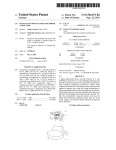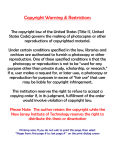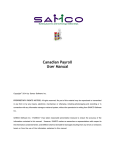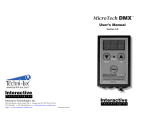Download Navigating the MeldC - Academic Commons
Transcript
Navigating the MeldC
The MeldC User's Manual
Howard Gershen
Erik Hilsdale
Technical Report
CUCS-031-91
Columbia University
Department of Computer Science
New York, NY 10027
Revised on October 6, 1992
Copyright c 1992 Howard Gershen, Erik Hilsdale
The Programming Systems Laboratory is supported by National Science Foundation grants CCR-9106368 and CCR-8858029, by grants and
fellowships from AT&T, BNR, DEC, IBM and SRA, by the New York
State Center for Advanced Technology in Computers and Information Systems and by the NSF Engineering Research Center for Telecommunications
Research.
Contents
1 Object-Oriented Programming
7
1.1 The World According to Objects
1.2 Classes
1.2.1 Dening A Class
1.3 Objects
1.3.1 Object Creation and Destruction
1.3.2 The init() and dest() Special Methods
1.3.3 The MeldC Function Call
1.3.4 Special Objects
1.4 Features
1.4.1 Multiple Features and Interfacing
1.4.2 Declaration and Scope Rules
: : : : : : : : : : : : : : :
: : : : : : : : : : : : : : : : : : : : : : : : : : : : : :
: : : : : : : : : : : : : : : : : : : :
: : : : : : : : : : : : : : : : : : : : : : : : : : : : :
: : : : : : : : : : :
: : : : : :
: : : : : : : : : : : : : :
: : : : : : : : : : : : : : : : : : : : :
: : : : : : : : : : : : : : : : : : : : : : : : : : : : :
: : : : : : : : : : :
: : : : : : : : : : : : :
2 Inheritance
7
9
11
12
13
14
14
15
15
17
18
21
2.1 Creating Classes using Inheritance
2.2 How Objects with Inheritance Behave
2.3 Conicts and Override Inheritance
: : : : : : : : : : : : : :
: : : : : : : : : : : :
: : : : : : : : : : : : : :
1
22
24
24
CONTENTS
2
2.3.1 Inheritance of Methods
2.3.2 Masking and the :: Operator
2.3.3 Inheritance of Instance Variables
2.3.4 Type Conicts
2.3.5 Virtual parent versus Non-virtual parent
2.3.6 $self versus $vself
2.4 Conicts and Merge Inheritance
2.4.1 Multiple Methods
2.5 The -merge Compiler Switch
: : : : : : : : : : : : : : : :
: : : : : : : : : : : : :
: : : : : : : : : : :
: : : : : : : : : : : : : : : : : : : : :
: : : : : : :
: : : : : : : : : : : : : : : : : : : :
: : : : : : : : : : : : : : : :
: : : : : : : : : : : : : : : : : : :
: : : : : : : : : : : : : : : : :
3 Concurrency
25
25
27
27
27
28
29
30
32
33
3.1 Inter-Object Communication
3.2 Message Passing in MeldC
3.2.1 Synchronous Message Passing
3.2.2 Asynchronous Message Passing
3.3 Pseudo-Parallelism
3.4 Synchronization Issues in Concurrency
3.4.1 Race Conditions and Mutual Exclusion
3.4.2 Atomic Blocks
3.4.3 delayuntil and respond
3.4.4 A Warning
: : : : : : : : : : : : : : : : :
: : : : : : : : : : : : : : : : : :
: : : : : : : : : : : : :
: : : : : : : : : : : :
: : : : : : : : : : : : : : : : : : : : : : :
: : : : : : : : : : : :
: : : : : : :
: : : : : : : : : : : : : : : : : : : : :
: : : : : : : : : : : : : : :
: : : : : : : : : : : : : : : : : : : : : : :
4 Distributed Programming
4.1 The General MeldC Model
4.1.1 The Protocol Object
33
36
36
37
39
40
41
42
43
44
45
: : : : : : : : : : : : : : : : : :
: : : : : : : : : : : : : : : : : :
45
46
CONTENTS
3
4.2 The Nameserver
4.2.1 Getting and Putting
4.3 The Low-Level Approach
4.3.1 Putting an Object
4.3.2 Getting an Object
4.4 Transparency
4.4.1 Passing Objects to Methods
4.4.2 Network Failure
4.4.3 Synchronization and Atomic Blocks
4.5 Garbage Collection
: : : : : : : : : : : : : : : : : : : : : : : :
: : : : : : : : : : : : : : : : : :
: : : : : : : : : : : : : : : : : : :
: : : : : : : : : : : : : : : : : : :
: : : : : : : : : : : : : : : : : : :
: : : : : : : : : : : : : : : : : : : : : : : : : :
: : : : : : : : : : : : : :
: : : : : : : : : : : : : : : : : : : :
: : : : : : : : :
: : : : : : : : : : : : : : : : : : : : : : :
5 Persistent Programming
5.1 The General MeldC Model
53
: : : : : : : : : : : : : : : : : :
5.1.1 The Persistent Protocol Object
5.1.2 Getting and Putting
: : : : : : : : : : : :
: : : : : : : : : : : : : : : : : :
6 Dynamic Composition of Object's Behavior
6.1
6.2
6.3
6.4
46
46
48
48
48
50
51
51
52
52
Writing a Shadow Object
Attaching and Detaching
Multiple Shadow Objects
Shadow Object Examples
6.4.1 Object Composition
6.4.2 An Example of Object Composition
6.4.3 A Tracing Example
6.4.4 A Persistent Object Example
53
53
54
57
: : : : : : : : : : : : : : : : : : :
: : : : : : : : : : : : : : : : : : :
: : : : : : : : : : : : : : : : : : :
: : : : : : : : : : : : : : : : : : :
: : : : : : : : : : : : : : : : : :
: : : : : : : : :
: : : : : : : : : : : : : : : : : : :
: : : : : : : : : : : : :
58
59
60
60
60
61
61
61
CONTENTS
4
6.4.5 A Remote Object Example
: : : : : : : : : : : : : :
7 MeldC Library Objects
63
7.1 The System Object
7.1.1 The exit() Method
7.2 The Shell Object
7.3 Memory Objects
: : : : : : : : : : : : : : : : : : : : : : :
: : : : : : : : : : : : : : : : : :
: : : : : : : : : : : : : : : : : : : : : : : :
: : : : : : : : : : : : : : : : : : : : : : : :
8 Software Tools
8.1 The MeldC Debugger
62
63
65
65
66
69
: : : : : : : : : : : : : : : : : : : : :
8.1.1 Scope and the $Separator
8.1.2 mcgdb Commands
: : : : : : : : : : : : : : :
: : : : : : : : : : : : : : : : : : :
9 Advanced Topics
69
69
70
73
9.1 MeldC Optional Parameters
9.1.1 Syntax
9.1.2 Declaring a method with optional parameter
9.1.3 Referencing a particular optional parameter
9.1.4 Referencing All Optional Parameters Passed in as a
Whole
9.1.5 Mapping Optional Parameters
9.1.6 Referencing individual optional parameters with Macros
9.2 Delegation
9.3 Active Values
9.3.1 Active Value Syntax
9.3.2 Assignment vs. Change
: : : : : : : : : : : : : : : : : :
: : : : : : : : : : : : : : : : : : : : : : : : : :
: : : :
: : : :
: : : : : : : : : : : : : : : : : : : : : : : : : :
: : : : : : : : : : : :
: : : : : : : : : : : : : : : : : : : : : : : : : : : :
: : : : : : : : : : : : : : : : : : : : : : : : : :
: : : : : : : : : : : : : : : : : :
: : : : : : : : : : : : : : : :
73
73
73
74
75
75
76
77
78
78
80
CONTENTS
5
9.3.3 Active Values and Complex Data-Types
9.3.4 Active Values and Inheritance
The MetaClass
9.4.1 Destroy()
String Selectors
9.5.1 Syntax for Selectors and Messages
9.5.2 The $selector Keyword
9.5.3 Limitations
The MeldC Scheduler
Dynamic Linking of Classes
9.7.1 Syntax
9.7.2 Using the Dynamically Linked Class
9.7.3 Preemptive vs. Non-Preemptive Scheduling
Preventative Debugging
: : : : : : :
: : : : : : : : : : : : :
9.4
: : : : : : : : : : : : : : : : : : : : : : : : :
: : : : : : : : : : : : : : : : : : : : : : : :
9.5
: : : : : : : : : : : : : : : : : : : : : : : : :
: : : : : : : : : :
: : : : : : : : : : : : : : : : :
: : : : : : : : : : : : : : : : : : : : : : :
9.6
9.7
: : : : : : : : : : : : : : : : : : : : :
: : : : : : : : : : : : : : : : : :
: : : : : : : : : : : : : : : : : : : : : : : : : :
: : : : : : : : :
9.8
: : : : :
: : : : : : : : : : : : : : : : : : : :
10 Examples
10.1
10.2
10.3
10.4
81
82
82
84
85
86
87
87
88
88
89
90
90
92
95
Inheritance: Clock Radios
Concurrency: The Producer-Consumer Problem
Shadow Objects: Another Producer-Consumer
Dynamic Linking: Yet Another Producer-Consumer
: : : : : : : : : : : : : : : : : : :
: : : : : : :
: : : : : : :
: : : :
A The MeldC Program File
A.1 Feature Name
A.2 Interface
A.2.1 Exports
: : : : : : : : : : : : : : : : : : : : : : : : : :
: : : : : : : : : : : : : : : : : : : : : : : : : : : : :
: : : : : : : : : : : : : : : : : : : : : : : : :
95
98
101
106
109
109
110
110
CONTENTS
6
A.2.2 Imports
A.3 Implementation
A.3.1 Global Variable Declarations
A.3.2 Class Denitions
: : : : : : : : : : : : : : : : : : : : : : : : :
: : : : : : : : : : : : : : : : : : : : : : : : :
: : : : : : : : : : : : :
: : : : : : : : : : : : : : : : : : : :
B Backus-Naur Form
111
111
111
112
115
B.1 A Short Introduction to BNF Concepts
B.2 The MeldC BNF
: : : : : : : : : : :
: : : : : : : : : : : : : : : : : : : : : : :
115
116
C MeldC Keywords
123
D The UNIX System Object
125
Credits
Gail Kaiser (Associate Professor, Columbia University)
Project leader
Wenwey Hseush (Doctoral Candidate)
Principal designer of language kernel
Co-designer of compiler
James Lee (Graduate Research Assistant and Sta)
Project manager
Principal designer of runtime system
Esther Woo (Graduate Research Assistant)
Principal designer of compiler
Felix Wu (Doctoral Candidate)
Contributor to designs of kernel and runtime system
Implemented complex packages under MeldC
Steve Popovich (Doctoral Candidate)
General design suggestions and criticism
Project Students:
Howard Gershen (Manual)
Erik Hilsdale (Manual, Persistent Objects)
Larry Katzman (Active Values)
James Show (Generic Objects, Debugger)
David Worenklein (Mar)
Special Thanks to Travis Winfrey
7
8
CONTENTS
Introduction
The MeldC language was developed at Columbia University to bring together several important strains of computer theory into a single programming language. In its present incarnation (October 1992), the language is
a \meld" of conventional C and support for object-oriented programming,
parallel (or concurrent) programming, and distributed programming (to
allow access to objects and data stored in remote locations).
We can refer to MeldC's \present incarnation" because the implementation of the language and the language itself are both not yet nalized. This
manual, therefore, can be thought of as a progress report on the current
state of the research and programming that has gone into the creation of
this language.
This manual covers not only MeldC keywords, syntax, and currentlyimplemented features, but also a simple (and, one hopes, painless) introduction to some areas of computer science research that spurred creation of
the language. This approach was taken so that readers who are not familiar with the peculiarities of operating systems theory, the object-oriented
programming paradigm, and network communication might gain a quick
overview of those subjects and be able to better appreciate MeldC's features. For the sake of style, these overviews are knitted into the discussions
of keywords and syntax, so more educated readers be forewarned.
For clarity's sake, we have devised certain conventions in the presentation of the material herein. New terms that are not keywords of the MeldC
language appear in boldface. Keywords of MeldC found within discussions
and example programs appear in a different typefont. The wide outer
columns on each page can be used for notes. Each of the rst three chapters introduces a key aspect of MeldC and concludes with a large example
program. This example program can be typed into a terminal, compiled,
9
CONTENTS
10
and run. Explanatory comments are found with the example code, to detail
the use of constructs described previously in the chapter.
The intent of these conventions is to make the material easy to follow
and easy to refer back to during creation of MeldC programs. A series of
appendices in the back of the manual detail areas not covered in the main
chapters, including an annotated sample program, the BNF grammar for
MeldC, and discussion of MeldC in relation to the UNIX operating system1.
The manual was set by the LaTEXword-processing program, illustrations
were created via the idraw graphics program, and the nal product was
printed as a group of Postscript-formatted les.
Our work on this manual was aided by those computer scientists who
created the language: Professor Gail E. Kaiser research sta associate
Travis Winfrey doctoral students Wenwey Hseush, Steven Popovich, and
Felix Wu and graduate students James Lee and Esther Woo, all of Columbia
University plus Larry Katzman, a visiting undergraduate student from the
University of Pennsylvania. In addition, Chung Lin, Stephen Mauldin,
James Show and Carolyn Philippe participated as project students.
Contributions to the authors can be made in the form of small, unmarked bills deposited in a hollow tree stump in New Jersey.
Howard Gershen
Erik Hilsdale
October 6, 1992
1
UNIX is a trademark of Bell Laboratories.
Chapter 1
Object-Oriented
Programming
1.1 The World According to Objects
Good programming style dictates that frequently-used sections of code
should become separate functions or subroutines, called by a main function sending the appropriate parameters out to be processed, like so many
dirty shirts sent out to the local dry cleaners. These subroutines are smaller
versions of functions, and may call yet smaller functions to do their own
dirty work. The subroutines and functions are generally written to process
data in a linear manner, and a particular programmer may have to recode the same basic functions, in slightly dierent ways, in several dierent
individual programs.
What's wrong with this picture?
The problem is that writing computer programs in the 20th Century
shouldn't be dictated by methods from the 15th Century, before the era
of movable type and interchangeable parts. Gutenberg could reuse pieces
of type to create dierent verses of his Bible, but most programmers must
recode each algorithm wholesale whenever a new piece of code is written.
Through Object-Oriented Programming (OOP) the same code can
be used over and over again in identical or slightly dierent contexts. To
11
12
CHAPTER 1. OBJECT-ORIENTED PROGRAMMING
be more precise, it is the interface which exhibits reusability, while the
underlying code may or may not be changed at some time in the future.
Programmers who use C have already experienced a very simple type
of reusable code: the routines found in the library of header les. Rather
than have each programmer create a new set of I/O routines, for example,
a library of functions is available for common use. The printf() function in
a given implementation of C may have been based on a dierent algorithm
than the printf() in one's own version of C, but both functions still require
the same arguments in the same order.
Object-oriented programming takes this idea a step further. Instead of
having a set of separate functions to be called from within a main program,
OOP allows the creation of little program-units executing on their own,
with their own set of private variables and executable code, distinct from
a main program. These little program-units can send messages to and
receive messages from other little program-units, which are the objects of
object -oriented programming.
Each object is an abstract data type, much like simpler abstract data
types such as integers, characters, and other very low-level elements of a
programming language. Like spies who deal with important information on
a \need-to-know" basis, programmers don't need to know the underlying
basis of abstract data types. This is the concept of encapsulation, also
known as information-hiding: an object can be used in a program even
though the inner code and variables are a complete mystery.
What is important is the interface the object presents to the world.
Other objects or programs can only access an object's innards through a
specied set of openings. Imagine a bank where the tellers sit behind frosted
glass. Each teller has only one opening in the glass, through which you can
pass withdrawal slips and from which you can get cash. The bank may
have completely renovated that part of the building behind the glass, or
hired new tellers, or adopted a new method of processing withdrawals, but
you don't have to know that as long as you can get your money.
There is a certain amount of trust involved here. A programmer must
trust that the object will do whatever is necessary to produce a specied
result. Likewise, the creator of the object must trust others to preserve the
interface when they recode the insides of an object for better eciency. The
end result is that debugging is eased because the code within the objects
is isolated and assumed to be error-free.
1.2. CLASSES
13
Before we pass through that all-important interface and see what lies
inside an object that makes it so special, let's consider a broad overview of
how to organize the fruits of our object-oriented programming labors.
1.2 Classes
Any set of objects that can be classied together into a group consisting
of some common characteristics can be called a \class." For example, the
animal and plant worlds were organized according to kingdoms, families,
phyla, and so on by Linneas atoms were organized by Mendeleev into a
chart of the elements and baseball cards have been organized and reorganized by kids in a number of dierent ways.
Classifying can be broad (\All the boys on the left all the girls on the
right!") or specic (\SWFNMNS, 115 lbs., 5'5", blue eyes, brown hair,
newspaper professional, seeks SWMNMNS, over 5'10", college-educated,
professional, able to bend steel in his bare hands, leap tall buildings in a
single bound, and run to the altar faster than a speeding locomotive."),
but to make a classication scheme useful it's important to establish some
sort of hierarchy. Darwin's system of evolution is one familiar hierarchical
device a family tree is another.
We might set up a classication scheme for bagels. The class known as
bagel could consist of: plain bagels, raisin bagels, salted bagels, pumpernickel bagels, sesameseed bagels, poppyseed bagels, etc. We could make a
slight reorganization of this system by including poppyseed and sesameseed
bagels under a single category: seeded bagel. Now sesameseed bagels are
in the class of seeded bagel, which is itself in the superclass bagel. This
shows a simple hierarchy at work.
Now let's make things a little more complicated: where do doughnuts
t in here?
Oh no, one might say, doughnuts aren't bagels.
But doughnuts share some of the same characteristics of bagels: they're
circular breakfast foods made from dough and most of them have a hole
in the center. So, if we look at doughnuts in this way, then they could be
considered a member of the bagel class.
On the other hand, we might turn the view around and agree with the
14
CHAPTER 1. OBJECT-ORIENTED PROGRAMMING
class breakfast_food
class bagel
subclass of
breakfast_food
class seeded_bagel
subclass of
bagel
my-plain-bagel
bagel object
my-pumpernickel-bagel
bagel object
my-poppyseed-bagel
seeded_bagel object
my-sesameseed-bagel
seeded_bagel object
Figure 1.1: The bagel Family Tree
comedian who once joked, \A bagel is a doughnut dipped in cement." And
then we'd say that bagel was a subclass within the doughnut class.
Object-oriented programming deals with some of these same issues: how
can pieces of code be grouped together by their common characteristics,
and then how can these commonalities be used to save a programmer from
reinventing the wheel every time she or he has to write a program that will
manipulate data in a way that's been done before?
The organization of objects within a particular OOP program is determined by the concept of class. As we saw above in the discussion of
bagels, objects can be grouped according to common characteristics. The
determination of what qualies as a group of common characteristics is a
subjective decision: the bagel class could have existed on its own, or been
part of the doughnut class.
To distinguish the relative positions of certain elements within any class
hierarchy, we can say that each subclass is a specialization of a given class,
while a object is an instance of a class. A seeded bagel is a bagel a
sesameseed bagel is an instance of the class of seeded bagel. These objects can inherit ways of dealing with data (just as you might have inherited
a good sense of smell or myopia) from their ancestors in the hierarchy. Thus
the seeded bagel has all the characteristics of the regular bagel, but with
the addition of seeds.
This concept is not too dicult to understand if we remember that
objects are basically abstract data types. In conventional C, a number can
1.2. CLASSES
15
class complex_number
float real, imag;
methods:
float get_real() { return (real); }
float get_imag() { return (imag); }
void set_value(float x, float y) {
real = x;
imag = y;
}
float add_to(complex_number y) {
real += y.get_real();
imag += y.get_imag();
}
end class complex_number
Figure 1.2: A Class of Complex Numbers
be represented as an integer (int), a float, a double, or a long. These are
all instances of abstract data types (objects) representing numbers. When
a particular int called john is assigned the value of 7, while another int
called martha is assigned 8, both john and martha are still int's, even
though they contain dierent values.
1.2.1 Dening A Class
Suppose we were to dene a class of complex numbers. Each object of that
class would need to remember its value, provide some access to the value,
and have some procedure for setting the value. One possible implementation is for each complex number object to keep values for the real part and
the imaginary part of the complex number, and allow those values to be
set, accessed, and added to another complex number. Our design translates
very naturally into MeldC (see Figure 1.2).
Each object of the class complex number keeps its value in the instance variables real and imag. These are the private variables of each
complex number object. The instance variables are declared in conventional
C syntax, and can be assigned a value upon declaration. If we wanted to
initialize all new objects of class complex number to 4+3 for some reason,
we would say so in the class denition, just like C:
i
CHAPTER 1. OBJECT-ORIENTED PROGRAMMING
16
class ComplexNumber ::=
float real = 4
float imag = 3
methods:
...
Instance variables must be declared before the method keyword of the
class denition, so that they might be available for use by those methods.
The method section contains all the methods for the class in the form of
C-like functions containing conventional C and MeldC statements. Take a
look at the method called add to. It takes as a parameter another object of
the complex number class, referred to as y. To add two complex numbers
together, we retrieve the values of the real and imag instance variables of
y via y's own get real and get imag() methods1 . These C-like functions
treat the instance variables as if they were global variables of a conventional
C program, but they are the only functions that have any access to them.
Methods declared in other objects cannot reference these variables.
This encapsulation of values (as we noted previously) is a key means by
which objects can \compartmentalize" information. Just as conventional
C can limit the scope of certain values by treating them as static variables,
an object created in MeldC (and most other object-oriented programming
languages) can hide the information it holds from other objects seeking to
directly access, or even change, a given value.
1.3 Objects
The MeldC concept of objects is relatively simple to understand. One
important thing to remember is that each class is like a cookie cutter,
shaping every object it creates in its own image. Objects have types, just
as variables do in conventional C. If an object myzucchini was of type
zucchini, for example, it would be declared so in the area where variables
are declared. Figure 1.3 shows the skeleton of a feature in which the object
myzucchini is declared globally.
Note the special syntax. It resembles the way in which we can access a part of a
struct written in conventional C.
1
1.3. OBJECTS
17
feature vegetables_i_have_known
interface:
implementation:
zucchini myzucchini;
...
end feature vegetables_i_have_known
Figure 1.3: Global Variable Declaration
1.3.1 Object Creation and Destruction
There is a dierence between conventional C variables and MeldC objects,
however. When a conventional C variable is declared, space for the variable
is automatically created. When a MeldC object is declared, only the name
is locked in place the object has yet to be created. That object can be
created at any time, but possibly the most common time would be when
it is declared. For example, if we wanted to declare and create an object
myzucchini of class zucchini, we would write:
implementation:
zucchini myzucchini = zucchini.Create()
...
Though the construction zucchini.Create() is peculiar to MeldC, note
that the assignment is otherwise similar to C syntax: we are simply assigning to a variable a value in the same statement as its declaration.
An object is destroyed in an analogous manner. The statement
zucchini.Destroy(myzucchini)
will handle it. Notice that both .Create() and .Destroy() come after the
class name.
18
CHAPTER 1. OBJECT-ORIENTED PROGRAMMING
1.3.2 The init() and dest() Special Methods
init() and term() are methods that are called on object creation and destruction, respectively. If a class denition includes an init() method, then
whenever an object of that class is created the statements of the method
will be executed. Likewise, when an object is destroyed the statements in
it's dest() method, should one exist, will be executed.
The init() method is especially important to MeldC programs. Since
there is no main() procedure as there would be in conventional C, there
is no predetermined place for execution of the program to start. Instead,
whenever the rst object of the program is created (as well as whenever any
other object is created), a method begins executing. Thus, not every class
need have an init() method, but one in every program certainly should
if there were none, nothing at all would happen on program execution.
1.3.3 The MeldC Function Call
After objects are created, what good are they? How can the MeldC program access them? Well, what we have called methods bear a strong
resemblance to conventional C functions, and classes resemble conventional C programs with those classes' instance variables corresponding to
conventional C global variables. In fact, we manipulate objects in MeldC
with the MeldC function call, much like the one in conventional C 2.
The syntax is a bit dierent but familiar nonetheless: since there are a
number of objects in the system at any one time, a function call must have
some way of distinguishing between the alike-named methods of dierent
objects. MeldC does this by calling a method by its name and the name
of its object3 . The basic syntax is:
object.method (parameters )
Like C function calls, MeldC function calls return a value (unless the
method called was declared type void), so the function call can be a single
statement ended with a semi-colon, or it can be embedded in some larger
statement in an expression. As we will see in Chapter 3, there is more to
2 We can use conventional C function calls within methods as well, but they manipulate data within an object rather than interact with other objects.
3 Once again, we can harken back to conventional C and note a similarity to the way
a structure's members are addressed.
1.4. FEATURES
19
these function calls than meets the eye, for they are closely related to the
idea of message passing.
As a nal note, if an object is dynamically created|that is, if it is not
created at the same time it is declared|a little extra syntax is needed for
the MeldC function call. If the return value is needed then the type of the
return value must be explicitly cast. For example, if an object foo had a
method bar() that returned an integer value, the assignment of its return
value to variable gurble would look like
gurble = (int) foo.bar()
1.3.4 Special Objects
There are a number of special objects (actually special object names) of
diering importance to MeldC. Possibly the most important is $self, a
self-reexive object which, when used within a method, refers to the object
executing the method. One important place we use $self is in the init()
method to start up the program, if the object is to send itself a message
when it is created. If, for example, we had a class dreamer with a method
pinch me which \awakens" him or her, we might want to have that method
called as soon as a dreamer object is created. We could do that with the
following init() method:
void init()
f $self.pinch me() g
Less used than $self, but important nonetheless, is $sender. $sender
refers to the object that called the current method with the MeldC function call. Without this special object, objects have no way of telling who
calls their methods, a piece of information that is sometimes very useful.
1.4 Features
A MeldC program is built of features. If objects are black boxes, limited
to access through their selectors, then features are the black casing around
a set of black boxes. Inside of a feature are the global objects, variables,
and classes that everything inside the feature can reference.
CHAPTER 1. OBJECT-ORIENTED PROGRAMMING
20
feature feature-name
interface:
imports and exports
implementation:
global declarations
class definitions
end feature feature-name
Figure 1.4: The Skeleton of a Feature
The MeldC feature has a skeleton, shown in gure 1.4. It has two
parts, the interface and the implementation. The interface contains
information on how it interacts with other features in the program, while
the implementation is the actual body of the feature, the global variable
declarations and class denitions. In programs with only one feature the
whole program will be in the implementation section and the interface will
be empty.
Though the feature skeleton is fairly clear, there are a few things to
remember about it:
Each le of a program contains exactly one feature.
The name of
the feature and the name of the le that stores it are completely
unrelated. They may be the same or dierent, whatever makes the
programmer's life easier.
Class don't have to be dened before use in the implementation section, but they must be dened somewhere in the feature.
Occasionally, MeldC programs will require #include directives. These
must come before the rst line of the feature: \feature featurename".
structs, typedefs and unions must be declared in the implementation section. They may be #included before the feature, but then
they must be inside a .h le.
The feature-name in \end feature feature-name" is optional, but
should be included in the interest of clear programming.
1.4. FEATURES
21
1.4.1 Multiple Features and Interfacing
Though each le in a MeldC program consists of only one feature, each
program may be many features long. And just as objects have ways of
interfacing with other objects|namely, the MeldC function call|features
must be able to interact with other features when multiple features are
used in a program. The way features interact is through exporting and
importing classes and objects.
A feature can import a class or object that is dened in another feature.
Once it does so, the class or object behaves (and is accessed) as if it were
dened locally. That is, if feature A imports a class that is dened in feature
B, that class can be used in feature A as if it were dened there. Likewise
for objects.
There is a catch, though. Feature A cannot import anything from feature B unless feature B has exported it. In other words, a feature can't
just steal something from another it must be oered it. This is another
data-abstraction aid: imagine a feature that dealt with keeping an objectoriented database. Though the feature might have all kinds of the classes
and objects necessary for upkeep of the database, it would only oer certain
of these for access to other features. The rest would operate invisibly from
the standpoint of the larger MeldC program.
Each MeldC feature has a special place to list imports and exports,
its interface to other features. This interface section lies at the start
of the feature and begins, not surprisingly, with the keyword interface
(which may be followed by a colon for clarity). Here the programmer lets
MeldC know how the feature is to interface with other features, through
the imports and exports he or she declares.
Importing an object or class is straightforward. To import something,
we list it on a line after the keyword imports. We must know the name
of the class or object to import, and the feature to import it from the
syntax for this is featurename !classname ]. If we wanted to import the class
vegetable and the object broccoli1 that were exported from a feature
called health foods, for example, a line of the interface section would be:
:::
imports health foodsvegetable], health foodsbroccoli1]
but we needn't really go into that much detail. We can import everything
exported from health foods, objects and classes, with
22
CHAPTER 1. OBJECT-ORIENTED PROGRAMMING
imports health foods
Putting the object- or class-name in square brackets specializes the import,
while using only the feature-name imports everything exported from that
feature.
Exports from a feature are even easier, since the feature doesn't have
to be specied. To export something, use the line \exports something"
in the interface section|that something can be the name of any class or
globally dened object. We can even export more than one thing on a line
by separating the items with commas: if we wanted to export the objects
broccoli1 and cauliflower33, and the class vegetable, we could write
exports broccoli1, cauliflower33, vegetable
The ordering of the interface section is important in one respect: All
imports must be declared before anything is exported. Apart from that,
anything goes. The class, objects and features listed on each line need not
be ordered, and MeldC doesn't care whether all exported or imported
items are on the same line, each one on its own line, or something in between. The only reason for ordering imports is that if a class or object of
a particular name is imported, and another class or object with the same
name is imported, only the rst is actually imported the second is ignored.
For example, consider the interface line:
imports foofeature, barfeature
If both features foofeature and barfeature had the denition of a class
bazclass, only foofeature's bazclass would be imported.
There is one caveat about exporting and importing. When a feature
imports an entire feature, or exports itself with only one export declaration,
it only imports or exports the classes in the feature. Objects cannot be
automatically imported or exported by putting an entire feature in the
interface section, they must be imported or exported on an individual basis.
1.4.2 Declaration and Scope Rules
There are four scope levels at which a variable can be declared. The lowest
scope is that of local variables. Local variables are just those that are
1.4. FEATURES
23
class lemming ::=
static int number_of_lemmings;
methods:
void init() {
number_of_lemmings++;
if (number_of_lemmings > 100)
jump_off_cliff();
else
mill_around_aimlessly();
}
end class lemming
Figure 1.5: A Class of Lemmings
declared in the body of a method, and are analogous to local variables in C
functions. Local variables are only visible and accessible within the method
in which they are dened.
One step higher are instance variables. As an instance of a particular
class, an object has its own internal copies of variables from the original
denition of the class. These instance variables have the same names as
those that exist in their class's denition, but their scope is limited to the
object. As twins can be born with identical characteristics (their instance
variables) but diverge at birth from this ideal of equivalence and lead distinct lives, so, too, objects take on unique identities after they are created4 .
There are cases, though, where we would like to have a variable that
can be accessed and modied by any object of a given class. Say we had a
class whose objects behaved dierently depending on the number of other
objects of its class in existence. Imagine, for instance, that we had a class
called lemming whose objects would do one thing when there were less than
a hundred other lemmings on the system, and another if they were overpopulated. How could the objects of class lemming (or just \lemmings" for
short) detect how many other lemmings there were? One simple way would
be to make a global counter number of lemmings which is incremented every time a new object is created. This would solve the problem, since all
lemmings could access the global variable. Everything else in the feature
could access the variable as well, however|not good data encapsulation.
As we will soon see when we look at inheritance, objects are not necessarily created
through asexual reproduction. They may have more than one parent class.
4
24
CHAPTER 1. OBJECT-ORIENTED PROGRAMMING
MeldC's method for hiding a variable from the rest of the feature yet sharing it with all objects of some class is the class variable: If, in the class
denition, an instance variable is declared static, a separate variable is
not created for each object one class variable is created and all objects of
that class can reference it. A correct denition of our lemming class|using
class variables|is shown in Figure 1.5.
At the highest level of scope are global variables. Declared at the start
of the implementation section of the MeldC program, they are visible
everywhere in the feature. They may be accessed and changed from every
method of every object dened in the feature or imported into it.
Chapter 2
Inheritance
Our conception of object-oriented programming and how it is implemented
in the MeldC language has so far covered issues of class, object creation,
and message passing between those objects. We now come to an important
variation on the idea of class in MeldC: the concept of inheritance.
In MeldC, classes can be grouped into larger categories called superclasses, as in the animal world species can be grouped into ever-larger
categories, from genus up to kingdom. When a class is grouped into a more
encompassing class, it is said to inherit from its superclass. To view from
a dierent angle, subclasses can be said to \reuse" information in existing
superclasses to create something more specialized.
There are as many ways to visualize inheritance as there are natural
examples that deal with inheritance. One way to look at inheritance is the
Venn diagram of Figure 2.1. In it, the class bagel inherits from classes
torus and breakfast foods, and is shown as being inside the intersection
of its two superclasses. The class seeded bagel is shown as inside the class
bagel, which it inherits. Since seeded bagel is also inside the intersection
of torus and breakfast foods, it is clear that it inherits from its \grandsuperclasses" as well.
Venn diagrams tend to get complicated quickly, though, so in this manual, inheritance schemes will be illustrated by directed, acyclic graphs, like
family trees (see Figure 2.2). It is important that the graph be acyclic, so
as to avoid the case of an object inheriting from a class which inherits from
25
CHAPTER 2. INHERITANCE
26
class torus
class breakfast_food
class seeded_bagel
class bagel
Figure 2.1: A Venn diagram of an inheritance scheme.
itself | as in real life, you can't be your own father unless your name
is Oedipus.
Up to this point we've learned how to write simple MeldC programs
that let us make instances of classes and send messages between those
instances. Unfortunately, we still lack the ability to create more specic
classes, and that is truly a gaping hole in our use of the language. One of
the most fundamental tools of object-oriented programming is inheritance.
Without it, our picture of the MeldC world is rather childlike: it's as if
the animals, minerals, and vegetables in our world are dierent from one
another (as they should be) but all the animals are dogs, all the minerals
are \dirt," and all the vegetables are \yucky green stu."
The world we'd like MeldC to reect is the diverse world of a prominent
zoo or natural history museum, one in which we can group subclasses of
animals under the most general class animal. Perhaps mammals and insects
fall under animal, and perhaps lemmings fall under mammals. In that case
any instance of the class lemming would also be an instance of the classes
mammal and animal. Yet we would also like the ability to start with a
general class and construct more specic instances of it. These two views
of inheritance are really two sides of the same coin, the \top-down" side
and the \bottom-up" side, and both are valid in MeldC.
:::
:::
2.1 Creating Classes using Inheritance
2.1. CREATING CLASSES USING INHERITANCE
class torus
27
class breakfast_food
class bagel
x
y
x inherits from y
class seeded_bagel
Figure 2.2: An inheritance scheme for class seeded bagel.
In the inheritance scheme of Figure 2.2 the class bagel inherits every aspect
of both torus and breakfast food, and includes in itself some aspects of
its own. It, in eect, merges the attributes of its parent classes with its
own attributes to make a satisfying whole. It is as if we lived in a world
where a child started o remembering everything his or her parents knew
(which would make school quite a bit easier for the child of two university
professors). Thus, to dene a class that inherits from other classes (or to
dene a class that inherits from just one other class), we use MeldC's
merges keyword:
class
class-name
merges
parent1 , parent2 : : :
::=
where the parents are the superclasses we want class-name to inherit from.
Our bagel, for example, was the product of two parents: the class of
breakfast foods and that of torus. So to dene the class bagel we would
start o with:
class bagel merges breakfast foods, torus ::=
and continue on with bagel's instance variables and methods.
Just as children can't be too picky about who their parents are, MeldC
allows parent classes to come from almost anywhere, even other features,
without forcing us to specically import them. When we inherit from outside the current feature, we use similar syntax as when we import classes,
28
CHAPTER 2. INHERITANCE
but the \imported" class is only visible to its inherited children: nobody
else can use it to Create() objects or for anything else. If (as is likely)
the denitions of the classes torus and breakfast food aren't in the same
feature|say, torus is in the feature solids|we can still create class bagel
(without any import statements in the interface section) starting with:
class bagel merges breakfast foods, solidstorus] ::=
where we assume the class breakfast foods is in the current feature, and
the class turus is in the feature solids. Even if the torus class or the
solids feature is imported in the interface section, this inheritance syntax
must be followed.
2.2 How Objects with Inheritance Behave
We now understand how to write classes which inherit from other classes,
but what is so special about them. In terms of MeldC, what does it mean
to say that a child class inherits \aspects" of its parent or parents?
We already know that an object consists of its methods and its instance
varibles, both of which are dened in the object's class denition. Well,
if an object's class inherits from another class, then the object has the
instance variables and methods of both its base class and of all inherited
classes. Thus, in Figure 2.2, an object of class bagel will have all instance
variables specied in the denition of the class bagel, as well as all instance
variables dened in the classes torus and breakfast foods. Likewise, it
will have access to the methods dened in all three classes.
So, we use the keyword merge because inheritance merges the structure of all inherited classes into one great superstructure. This kind of
thing, however, can have reprecussions if there are conicts in names in the
inheritance hierarchy.
2.3 Conicts and Override Inheritance
It's not precicely true that MeldC's classes are merged by the merge statement of inheritance, but the only way to tell this is when there are name
conicts.
2.3. CONFLICTS AND OVERRIDE INHERITANCE
29
C
B
A
Figure 2.3: Basic Override Inheritance.
2.3.1 Inheritance of Methods
Consider the class hierarchy of Figure 2.3, where A is the child of B and B
is the child of C. If all three classes have the method foo(), then A's foo()
will be executed when an object of class A receives the foo() message. If
only B and C have denitions for foo(), however, B's foo() will execute.
In short, the method closest to the base class is executed, and nothing else.
Conicts in this rule are caught at compile time. In Figure 2.4, for example, both B and C are equally \close" to A, as A inherits both classes. If B
and C have denitions for method bar()|and if A has no such denition|
the program will not compile.
2.3.2 Masking and the :: Operator
There is a problem with this notion of inheritance: It appears as if certain
methods can be permanently inaccessible in the inheritance hierarchy. If,
in gure 2.3, classes B and C both have a method foo(), C's foo() will
never run when foo() is called in an object of class A. No methods were
\starved out" like this under merge inheritance.
There is indeed a way to access these \stranded" methods. If one
method is overridden by another, it can still be accessed and called by
the construction
CHAPTER 2. INHERITANCE
30
D
B
C
A
Figure 2.4: Multiple Override Inheritance.
class-name ::method-name
For example, consider a version of Figure 2.3 where B and C have foo()
methods. If A obj is an object of class A, then the MeldC function call
A obj.foo()
will trigger B's foo() method, but the call
A obj.C::foo()
will trigger the method dened in class C.
There are a number of possible cases which might arise under override
inheritance. All of these refer to the inheritance hierarchy of Figure 2.4:
If both A and B have methods of the same name, the program will
compile, and objects of class A will have direct access to A's method.
If both B and C have methods of the same name, and A doesn't have
such a method, the program will not compile due to the conicts
between A's parent classes.
If A, B and C have methods of the same name, the program will
compile and objects of class A will use A's method.
2.3. CONFLICTS AND OVERRIDE INHERITANCE
31
2.3.3 Inheritance of Instance Variables
Inheritance of instance variables with name conicts is very similar to
method inheritance. Instance variables of the same name in the inheritance
hierarchy are not precicely merged. Rather, space is reserved for each instance variable of each class in the hierarchy. Normally, all methods of a
class can access that class's instance variables and any of it's superclasses'
instance variables, so long as there isn't a name conict. If there is such
a conict, a class can only access one variable of each name without using
the :: operator. So, in Figure 2.3, if classes B and C each had an instance
variable named cost, an object of class A (or B, for that matter) could
only access B's cost variable. But this statement, using the :: operator,
cost = cost + C::cost
would add the value of C's cost variable to B's. So all instance variables
are accessible, but those overridden by \closer" variables must use some
extra syntax.
2.3.4 Type Conicts
Type conicts are not allowed under override inheritance. If any of the
classes in an inheritance hierarchy have instance variables of the same name
and same type, a \private" copy is made for each variable name in each
subclass where they are declared, and each class's methods have access to
that class's variable. If any of the classes have instance variables of the
same name and dierent types, however, the program will not compile, as
MeldC cannot be sure how to store values in conicted variables. Any
instance variables of the same name with dierent types inside any inheritance hierarchy will stop compilation and signal an error.
2.3.5 Virtual parent versus Non-virtual parent
Figure 2.4 describes the inheritance scheme correctly up to a point, but a
little extra work needs to be done by the programmer to get an inheritance
scheme to look like that. Examine Figure 2.5. Both pictures in this gure
describe the same inheritance scheme, where classes B and C both inherit
from D, and class A inherits from B and C. The left side of the gure is
CHAPTER 2. INHERITANCE
32
D
B
int foo() ;
Int X;
C
A
D
int foo();
int X
B
D
int foo();
int X;
C
A
Figure 2.5: Virtual parent verses Non-virtual parent
the Virtual Parent scheme for inheritance. This scheme will create a parent
once and only once. So in this gure, classes B and C share class D. There
is also the scheme used in the right side of the gure, Non-virtual Parent.
For this scheme, there is a separate class object for each inheritance. So,
both classes B and C have a copy of class D.
When the Virtual parent scheme is used, less memory will be used since
all duplicate objects will not be created. This is one of the reasons that
this method is used by MeldC, as compared to using the Non-virtual parent
scheme. This scheme is also used for the reason of traversing inheritance
trees and for the reason that it makes the removal of objects easier.
2.3.6 $self versus $vself
Both $self and $vself are used by the programmer to specify the method to
use when the method exists multiple times in an inheritance hierarchy. For
an example of what we mean, see Figure 2.6. In this case, we have three
dierent methods named foo. One in object B, another in object C and one
more in object D. The question is how to access the one that you want to
use. That is where the $self and $vself come in. The $vself is used to state
that we want to use the foo that is closest to the base of the inheritance
tree. So when object E makes a call $vself.foo(), we will start at the
bottom of the inheritance tree and search upwards until a foo is found. So
using the gure, we will check and see that object A does not have a foo.
The next object to check is object B. This does have a foo, so this foo will
2.4. CONFLICTS AND MERGE INHERITANCE
D
E
C
33
foo();
int x;
B
foo();
int x;
foo();
int x;
A
Figure 2.6: Virtual parent verses Non-virtual parent
be executed when the call is made in object E.
Now, let's say that object D wants to use the foo that it has. It can do
this by simply making the call $self.foo(). The $self call states that we
want to nd a foo, but instead of starting at the bottom of the inheritance
hierarchy, start at this object making the call. Another way of looking at
this is, the $vself said to start at the base object, the lowest in the hierarchy.
The $self says to start at the base, but make the object making the call the
temporary base object. So when object D makes the above call, the foo it
owns will be executed.
As another example of $self, when object A makes the call $self.foo(),
we will check object A for a foo. Since there is none, go to object B. Here
we will nd a foo and execute it. Notice that the call $vself.foo() from
object A will equal the $self.foo() call.
2.4 Conicts and Merge Inheritance
There is another, experimental inheritance semantic on name conict in
MeldC, one that is more complicated, yet perhaps more powerful. This
\merge" semantic (not to be confused with the MeldC keyword merge)
behaves the same as MeldC's normal, override, semantic in the absense of
name conicts, but has intriguing ways of handling those conicts.
CHAPTER 2. INHERITANCE
34
A0
A1
A4
A2
A3
A5
A6
Figure 2.7: An Inheritance Tree
MeldC handles instance variable conicts very simply. In gure 2.7,
for example, if we had dened an integer variable arthur both in class A2
and A6, any object of class A6 would have an integer variable arthur. In
fact, we could declare arthur in all the inheritance tree's classes and we'd
get one variable|as long as the variable is always declared of the same
type.
If one instance variable arthur is declared int and another float, however, the program won't compile. For dierent classes to share an instance
variable name this way, all must know and agree on that variable's type.
The same applies to making a variable static to turn it into a class variable: either all declarations of a variable in an inheritance tree must be
static, or none can be.
2.4.1 Multiple Methods
The merge semantic doesn't consider multiple declarations of a method in
an inheritance tree a conict. That is, declaring a method ford() in both
A6 and A2 doesn't force a compiler error. MeldC will simply execute all the
methods named ford() whenever an object receives the proper message. If
all of the classes A0 to A6 had denitions of ford(), and an object of class
A6 received the message ford(), a method from all seven classes would be
executed. If an object of class A5 received the message, however, only A0,
A1, A3, A4, and A5's ford() methods would be executed. Simple.
2.4. CONFLICTS AND MERGE INHERITANCE
35
Not quite. The complications to this simple scheme (and yes, there
always do have to be complications) are the order in which the methods
are executed, and the way method parameters are handled.
Remember when we said that the order of the classes in the merges
statement was important? Well, it is, but only if there are methods that
are dened more than once in the resulting inheritance tree. The ordering
of the merges statement denes the order in which a class's superclasses
are searched for methods: methods are executed in the order of a depthrst traversal of the superclass tree, starting with the rst parent class and
continuing to the last.
Let's say the method zaphod(x) was dened in each of the classes of
Figure 2.7. If an object of class A6 were sent the message zaphod(42), the
methods would be executed in the order:
A0, A1, A4, A2, A3, A5, A6
not
A0, A1, A4, A2, A5, A3, A6
Note that the depth-rst-traversal doesn't pass from A5 to A1: Any class's
methods can be executed only once, so the depth-rst-traversal will not
enter classes it has already passed through.
For methods that return values, the value returned to the calling object
is the return value of the last method called. For Figure 2.7, that would be
the method in A6.
There's another problem with calling more than one method: How can
we be sure their parameters as well as their names agree? MeldC doesn't
know how to handle two methods in the same inheritance tree with a different number or type of arguments, and so will generate a compiler error unless the program has some helpful extra information in it. Without the programmer doing something extra, the MeldC compiler will not
accept, for example, having zaphod(int x, float y) dened in A0 and
zaphod(char x) dened in A5, and the program will not compile.
When we declare a method, we can not only declare its parameters, but
also the parameters that method will take if dened in an immediate parent.
To clarify this, let us suppose that in A6 we have a method zaphod(int x)
CHAPTER 2. INHERITANCE
36
and in A5 we have zaphod(int x, int y). Also, suppose that we knew
we wanted to execute A5's zaphod(x,y) always with the parameter x equal
to y, and both of them equal to the parameter of the message: That is, if
an object received the message zaphod(3), we would execute zaphod(3,3)
in A5. We could accomplish this by dening zaphod in class A6 as:
int zaphod(int x), A5(x,x)
...
g
f
If we wanted some parameter change in A2 we would declare it in A5: All
parameter changes would then percolate up if we send a message to an
object of class A6.
In general, dening a method in a class C that inherits a method of the
same name is done by:
return-type method-name (parameters ), super1(super1 -params),
:::
Where all of the super-params are either parameters of the method as
dened in C or instance variables of class C.
2.5 The -merge Compiler Switch
The behavior of merge inheritance is selected with a compiler switch, -merge.
When a MeldC program is compiled, the whole program is compiled with
either merge or override inheritance. Thus they cannot be used together
in the same program. Normally this shouldn't be a problem, but it is important to remember which les were compiled with override and which
with merge inheritance when dealing with separate compilation such les
cannot be linked together.
A nal note of caution: The syntax of inheritance (as well as multiple
inheritance) is the same under both merge and override inheritance:
class
... A merges B ::=
Don't let the merge keyword mislead you: The inheritance behavior could
be either merge or override, depending only on the compiler switch.
Chapter 3
Concurrency
3.1 Inter-Object Communication
Up to this point we have considered the denitions of objects and classes,
the creation of objects and classes, and the structure of object hierarchies
as systems of classes. Basically, we have been looking at a vertical scheme.
Now it's time to stop looking up and down, and start looking around at
eye-level.
We already know that classes are able to inherit characteristics from
other classes, and to \pass on" new characteristics to their own descendants.
Those characteristics may be instance variables or methods of dealing with
variables.
Information, then, is being transmitted through families of classes much
as humans can pass on family legends from generation to generation. The
information passed by the classes, though, is of a limited sort because members of the same generation (instances of the same class) or their cousins
(the instances of other classes) so far have no means of direct communication with each other. We have created these objects to act as if they were
mini-programs within a common le, but now they might just as well be
separate programs in separate les with no connection. Something crucial
is missing from this scheme of things.
We briey examined something called \message passing" in the previous
37
CHAPTER 3. CONCURRENCY
38
A
B
C
D
Figure 3.1: Selective Message Reception
section, but only in the simplest way. Like procedure calls, where one
program can \pass the baton" to another, message passing enables objects
to pass information between each other. These messages may be values
needed for equations, instructions to start or stop an action, requests for
more data, or any other transfer of information needed to commence or
complete an action.
The catch, however, is that a given object will only react to incoming
information if it receives what it is allowed to receive. For example, an object that only accepts a certain form of character string will be ill-prepared
to accept a message consisting of a oating point number to be converted
to scientic notation. Like DNA, where the amino acid thymine can only
pair o with adenine, and guanine only accepts cytosine, Object A may
\accept" messages of the type passed to it by Object B, but not those
from Object C, because that object does not know the correct form of an
acceptable message.
We can see in Figure 3.1 a simple representation of this sort of selectivity.
Let Object (A) be an object that can only receive arrow-type messages, and
transmit semi-circle-type messages. Object (B), on the other hand, happens
to only transmit square-form messages messages passed by it to (A) will
be rejected because the interface for (A) only shows the outside world a
receptor for arrow-forms. This is an example of the principle of uniform
external interfaces we saw in the previous chapter. No matter how many
times (B) tries to poke (A) with its message, (A) will turn a cold shoulder.
If, however, a third object, one that does transmit messages with the arrow-
3.1. INTER-OBJECT COMMUNICATION
39
format, like (D), tries to send a message, (A) will respond. It is all quite
literally a matter of the impossibility of tting a square peg in a round (in
this case an arrow-shaped) hole.
Now consider (B). Once it receives a message it can process, it notes
the source of its incoming message, invokes the method(s) associated with
such a message, and transmits the result back to the message's source. A
square-form reply from (B) will only go to (D), the object that sent the
original message, and to no other. (D) clearly has a receptor for the type
of messages (B) can transmit.
This specialization of response can be seen in the human body. If a lit
match is waved under your bare foot, a message will be sent up through the
nerves to the pain center of your brain, processed, and a response message
(probably in the form of an instruction to jerk the foot away from the
match) will be sent to that particular foot, not to the other foot nor to a
hand. If, however, a feather is waved under your foot, a dierent message
will be transmitted to your brain: this one will go to your pleasure center
and result in a response message instructing that foot to curl its toes. In
each case the FOOT object sends out a dierent message to the BRAIN
object the interface of the BRAIN that can respond to a pain message
takes that instruction the interface in charge of pleasure messages takes
the second instruction. The BRAIN object keeps track of the origin of the
message and sends a directed reply appropriate to the nature of the original
message back to the sender of that message.
We've already discussed the MeldC function call (in Section 1.3.3),
where one object sends out a message to another and waits for a reply before
continuing. This technique of targeting messages to a particular object
may be further enhanced by something called asynchronous message
passing. Here an object is permitted to send out a message, continue its
business, and receive a reply at some later time1. It is clear that such a
system provides for more ecient use of objects: all of our objects can be
working at the same time, rather than having half of them waiting for the
other half to nish before they can continue.
1
Or never get a reply, if one is not needed.
CHAPTER 3. CONCURRENCY
40
3.2 Message Passing in MeldC
Communication between objects in MeldC is implemented through message passing. Messages are passed by a statement of the form of C function
calls
method name (parameters )
and are sent from one object to another. In conventional C, if we wanted
to call the function factorial on the argument 84, the syntax would be
factorial(84). In MeldC, we would instead send factorial(84) as a
message to an object containing the method factorial.
Although there are two dierent ways of sending messages, objects
behave uniformly upon receiving a message. It is important to realize
that the distinction between synchronous and asynchronous messages only
exists from the standpoint of the sender. The object that receives the
message has no way of determining whether it was sent synchronously or
asynchronously.2 An object can, however, nd out who sent the message
by using the special object $sender.
3.2.1 Synchronous Message Passing
We already know of synchronous message passing through its alias, the
MeldC function call, so named because of its similarities with conventional
C's function call in both behavior and syntax. When MeldC reads the
statement
foo.bar(42)
it sends the message bar(42) to the object foo and waits until the method
bar nishes and returns a value (or no value if bar is of type void).
If a synchronous message accesses a method with a return value, the
message can be embedded in some larger expression. To nd the area of
a rectangle rect1, where the class rectangle is dened in Figure 3.2, we
might use the statement:
In the case of an asynchronous send, return does not actually return to its point of
origin (its sender), so its return \type" can be considered to be \void".
2
3.2. MESSAGE PASSING IN MELDC
41
class rectangle ::=
int width, height;
methods:
int get_width() {
return(width);
}
int get_height() {
return(height);
}
end class rectangle
Figure 3.2: Class rectangle
area=rect1.get width()*rect1.get height()
3.2.2 Asynchronous Message Passing
When an object sends an asynchronous message, it does not wait for the
called method to nish, as in the case of synchronous sends. Instead, it
continues on with the next statement after the message send.
To emphasize the dierences between this behavior and that of synchronous messages, the syntax for the asynchronous message employs two
MeldC keywords solely for this purpose: send and to. If we wanted to
asynchronously send the message bar(42) to the object foo, for example
we would simply write:
send bar(42) to foo
instead of the
foo.bar(42)
we would otherwise use for a synchronous send.
Asynchronous message passing is the key to concurrency. Recall that
objects are distinct from one another, and at any given moment several can
CHAPTER 3. CONCURRENCY
42
A
B1
B2
Figure 3.3: On the left, a synchronous thread. On the right, an asynchronous thread that has split in two.
be at dierent stages of operations performed on their input. A map of
a given input's traversal of objects and program code is called its thread
of execution. In a larger context, a program in execution is known as a
process.
If there were only synchronous messages, there would be only one thread
of control, jumping from routines to subroutines and back again. With
asynchronous messages, however, a new thread is begun with each new
asynchronous message. The thread of control, in eect, splits in two, with
both the sender and the receiver having a thread to itself.
Threads are actually of two types: heavyweight and lightweight. Programs in execution are considered to be heavyweight operations in the computer, because the operating system itself must control them within the
main memory of the computer. Each object within a particular program,
however, may pursue its own lightweight thread within the entire program's
address space.
An analogous situation would be that of two dierent college lectures
(denitely heavyweight processes), each with a professor and a group of
3.3. PSEUDO-PARALLELISM
43
students (the lightweight threads), with blackboards and notebooks (their
total surface area being the process's address spaces). In Professor Igor Tistical's classroom, the students sit in rapt attention as the lecturer expounds
upon his specialty, and they intently copy into their notebooks exactly what
he writes on the blackboard. In Professor I.M. Boring's classroom, however, students doodle in the margins of their own notebooks, scribble notes
on those of their neighbors, and even run up to the blackboard to draw
diagrams explaining their questions to him...and some of them even take
lecture notes.
In the rst address space, the threads are executing in parallel, each
performing an identical task in the second address space, the threads are
involved in message passing and writing all over their common address
space. On the one hand, the second space may be a messy whirlwind
of activity as compared to the rst, but we should remember that the
doors to each classroom/process are locked, and the walls are soundproofed:
no student/thread from one space may invade another space and write
something there. Under normal conditions, the heavyweight threads are
executing oblivious to each other3 .
3.3 Pseudo-Parallelism
While several lectures may be given within a college building simultaneously, a computer only appears to be accomplishing several tasks at the
same time. User 1 might be editing a program, while User 2 is reading
e-mail, User 3 is using the debugger, User 4 is cursing at a long list of compiler error messages being scrolled up the screen, and so on. Each of them,
sitting in front of a dierent terminal connected to the same computer,
seems to be able to use the computer's resources at exactly the same time
as her or his neighbor, but this is not so. The simultaneity is an illusion,
created by the computer running each user's process into and then blocking
at scales of time so small as to make it appear that everything is happening
at the same time. The context switching that the computer employs to
start and stop processes shows a major bottleneck in the computer: the
central processing unit, or CPU.
At any one time, the CPU can only handle one process, but because it
can switch bits in and out in nanoseconds, a human observer can be fooled
A di
erent situation occurs in the case of remote objects, a subject we'll deal with
in Chapter 4.
3
CHAPTER 3. CONCURRENCY
44
RUNNING
READY
BLOCKED
Figure 3.4: The three possible states, and transitions, for a process.
into thinking that all processes are being worked on at the same time. This
is comparable to a \ip-book" of pictures which, if one ips through the
pages fast enough, gives the illusion of an animated image.
Actually, the illusion of simultaneity within the computer is further complicated by the fact that the myriad of processes within the computer may
be in any one of three dierent states: ready, running, or blocked. When
a process is ready, it is waiting for a chance to continue running when it
is running, its thread of execution is allowed to continue working on the
program and, when it is blocked, the process is waiting for a resource (e.g.,
printer, tape drive, network connection, etc.) which is presently unavailable. Of course, while one process is blocked, another is usually running
in the CPU. This scheduling of resources must balance the needs of users
(who each want to get their own job done ASAP) with the capacities of the
system (we can't have everyone sending a le to the printer at the same
time the resulting papers would be hopelessly garbled).
3.4 Synchronization Issues in Concurrency
Object-oriented systems are inherently parallel: if we have a group of interactive objects within a system, they should all be able to operate at the
same time, in some approximation of simultaneity. Anything less would
waste much of the benet of the data abstractions known as objects.
3.4. SYNCHRONIZATION ISSUES IN CONCURRENCY
45
This concurrency is an easy concept both to understand and to model,
if the concurrent threads never interact. Clearly there could be no problem,
for example, for two threads to run simultaneously if one were searching
a database and the other computing a factorial. Problems arise, though,
when two or more threads try to access|and change|the same data4 , or
when one thread needs the result of another to continue.
3.4.1 Race Conditions and Mutual Exclusion
Like two Indy 500 racers trying to push each other out of the way to get to
the pole position on the track, each process (given the chance) will try to
push another out of the way and nish rst. Clearly, in their zeal to zoom
through a narrow bit of track and come out the other end in rst position,
the racers can pull alongside, lock wheels together, and prevent each other
from moving into proper position both lose.
To prevent such a thing happening to threads within the computer, we
make note that certain structures of the code, like the pole position on the
racetrack, are so-called critical sections where we must be extra careful
to avoid collisions of threads. Suppose that four threads are approaching a
data structure: two (A and B) want to read from it, two (C and D) want to
write to it. The data structure itself is a critical section of code because it
must be completely intact when any of the threads tries to enter it. If C or
D enters the data structure, their goals will be to alter the data structure,
so that during their transit of its contents the data structure will not be
intact if A or B enters the data structure, they will only try to extract
information, but they will not try to alter it, so the data structure will be
intact during their transits.
Now here's the problem: if A or B is within the data structure while
C or D is in it, too, then the readers can't be assured that they have an
intact version of the data structure. Indeed, they may have some sort of
hybrid form of the data structure, containing old data plus some new data,
but not all of the changes C or D tried to enter into the data structure.
Likewise, if both C and D are within the data structure at the same time,
one could overwrite part of a change of the other, and the result would also
be a bizarre hybrid version of the correct data structure.
The solution is to protect these critical regions through the principle of
The same problems crop up when accessing peripherals, but we will concentrate on
shared memory.
4
46
CHAPTER 3. CONCURRENCY
mutual exclusion: block all threads until a single thread can complete
its business within the critical region. For the example above, commonly
known as the readers and writers problem, we allow only one writer
at a time, and lock out all other readers and writers attempting to enter
when the writer's done, someone else can come in. Readers, on the other
hand, since they make no changes to the critical section, have no limits on
the number of them that can come in at any one time. If, however, one
writer knocks on the door to be let in, all readers have to leave and be
locked out.
3.4.2 Atomic Blocks
To protect instance variables from being accessed or modied by more than
one thread at a time, MeldC provides the atomic block. Atomic blocks
look much like the normal MeldC blocks, but begin and end with angle
brackets rather than curly braces. Atomic blocks also behave like MeldC
blocks in most respects|including the ability to declare variables at the
beginning of them. The important dierence is that only one thread of
control can enter an atomic block at a time. In fact, not only the atomic
block is protected, but the whole object is. If thread A enters an atomic
block, for example, all other threads attempting to access a method in the
object containing the atomic block (through a message sent to one of the
object's methods) will go to sleep until thread A leaves the atomic block.
In addition, any thread already executing one of the object's methods will
also go to sleep. This ensures that no unwanted reader or writer can sneak
into the critical section at an inopportune moment and refer to the object's
instance variables. If more than one thread reaches the start of the block
at the same time, only one is allowed into it and the rest are put to sleep
and queued up, the rst one entering the atomic block only after the active
thread has left it.
Note that the atomic block only puts all other threads to sleep if they
attempt to access the object. The thread inside the atomic block can call
any of the object's methods and continue to execute, which allows recursive
calls under the atomic block's protection.
To use an atomic block, simply put angle brackets around the protected
code, the critical section, as in Figure 3.5.
3.4. SYNCHRONIZATION ISSUES IN CONCURRENCY
47
class bank_account ::=
int balance;
methods:
int deposit(int dep_amount) {
<
/* atomic block begins */
balance += dep_amount;
return (balance);
>
/* atomic block ends */
}
...
end class bank_account
Figure 3.5: A Bank Account Object using an Atomic Block
3.4.3
delayuntil
and respond
delayuntil and respond are MeldC's means of synchronizing threads of
control. The basic syntax for both of them is the keyword followed by a
string (a string constant or character array or pointer). This string acts as
a label for multiple uses of delayuntil to match their respective responds.
Thus
delayuntil "hark, who goes there?"
matches
respond "hark, who goes there?"
and respond statements can also be tailored to specic objects.
If we wanted to have an object wait until it received a response from a
particular object, we would use the pair delayuntil and from:
delayuntil
delayuntil "hark, who goes there" from rosencrantz
If this statement were found in an object named guildenstern, guildenstern
would sleep until an object named rosencrantz executed the statement:
respond "hark, who goes there?" to guildenstern
48
CHAPTER 3. CONCURRENCY
When a thread executes a delayuntil statement, it suspends its execution until some other thread executes a matching respond statement. The
thread, in eect, goes to sleep until it is told to reawaken by a personalized
wake-up call.
Many dierent threads can execute the same delayuntil statement. In
this case, all the threads go to sleep. They are then queued up to wait for
a suitable response. When another thread executes a matching respond
statement, the rst delayed thread wakes up. Subsequent responses wake
up the rest of the delayed threads.
It is not an error for a thread to execute a respond statement that
doesn't match any previous delayuntil. If a thread executes a general
delayuntil (that is, one not directed to any particular object) matching a
previous respond, it is considered automatically responded to. Though this
smells of time travel, it is actually a necessary part of the language. Since
the user has no control over the speed of his or her threads, this behavior
synchronizes them no matter which is faster.
Delayuntil and respond only relate to the concept of the MeldC
thread. They have nothing to do with features it is allowed (even necessary
at times) for objects belonging to one feature to delayuntil and wait for
a respond from an object in another feature.
3.4.4 A Warning
MeldC is a language specically designed with concurrent programming
in mind. Therefore, solutions for the problems of race conditions and synchronization have been implemented as parts of the language. Yet bugs
stemming from concurrency are very dicult to nd and x. They reveal
themselves irregularly, usually lurking in the background, ready to spring
out at some especially inopportune moment. Taking some time to master
delayuntil, respond and atomic blocks will prevent much weeping and
gnashing of teeth.
Chapter 4
Distributed Programming
4.1 The General MeldC Model
There are two reasons for concurrency in MeldC:
It ts well with the object-oriented paradigm.
It can be more ecient for some computations to run in parallel.
If we are limited to pseudo-parallelism for our concurrency|that is, if our
threads are all running on one processor|we aren't gaining any eciency
at all from concurrency. If, however, we had the ability to create threads
of control on other processors or machines, to distribute work over some
network, the possible eciency gains are quite large. MeldC is designed
for the distributed environment, and the way in which one MeldC program
on one machine interacts with another is by getting and putting objects.
MeldC attempts to be transparent in its approach to distributed
programming. Most of the time we don't have to be concerned about
whether a particular object actually exists on this machine or the other.
Apart from the \creation" of these external objects, they appear just like
any other local object|though this transparency does have its limitations,
as we will see at the end of this chapter. Accessing remote objects is easy
it is the getting and putting of them that is out of the ordinary.
49
50
CHAPTER 4. DISTRIBUTED PROGRAMMING
4.1.1 The Protocol Object
Networks and connections between computers are complex by nature. For
MeldC to communicate in this complex environment it needs a protocol,
an agreed-upon means of communication to dene how a MeldC program running on one machine can talk to the program running on another.
MeldC, as an object-oriented language, views this protocol as an object
like any other object: complicated, yet having the same basic overall structure as complex number or rectangle. A protocol object provided by
MeldC must be imported by any feature dealing with remote objects, yet
the le containing the object need not be included on the command line
when the MeldC program is compiled since protocol objects are library
objects, which are explained more fully in Chapter 7.
4.2 The Nameserver
Normally, distributed programming is accomplished in MeldC through
the use of a nameserver, a process which acts as an intermediary between
dierent processes and machines. When an object is put from a feature,
it's name, place and other information is regestered with the nameserver,
and becomes available for other processes to get from the nameserver. To
use the nameserver the ns protocol object must be imported from feature
NS Protocol Obj:
interface:
imports NS Protocol Objns protocol]
4.2.1 Getting and Putting
For one MeldC process to access a remote object, there must be some
remote machine oering that object. A MeldC program shares its objects with other machines and programs through the PutObj() MetaClass
method.
Figure 4.1 shows a simple example of how an object is put. From it
we see that the method PutObj() takes three arguments. The rst is the
object to put, the second a string indicating the name of the object as
4.2. THE NAMESERVER
51
feature put_feature
interface:
imports NS_Protocol_Obj[ns_protocol]
RemoteObj[remote_protocol]
imports public_feature[public_class]
implementation:
public_class public1 = public_class.Create();
driver_class driver = driver_class.Create();
class driver_class ::=
methods:
void init() {
public_class.PutObj(public1,
"public1",
);
remote_protocol);
ns_protocol
}
end class driver_class
...
end feature put_feature
Figure 4.1: An Example of PutObj()
it will be known on other machines, and the third is the protocol object,
ns protocol. PutObj() is a MetaClass method 1: in the example the
message PutObj(...) is sent to class public class. It is important that
the class the PutObj() message is sent to, the class-name in
classname.PutObj(object, object-name, ns protocol)
be the same as the class of object, the object to be put.
This process of putting an object is actually one of registering the object
with the nameserver. Objects are registered with the name object-name
if another object is subsequently registered with the nameserver with the
same name, it supplants the old object.
Getting objects from the nameserver is just as easy, using the GetObj()
MetaClass method. In this case, only the name of the object desired and
the nameserver protocol object are arguments to GetObj():
The MetaClass is the class of the class a slightly mind-bending concept, but one
that is explained in chapter 4
1
52
CHAPTER 4. DISTRIBUTED PROGRAMMING
object = class-name.Getobj(object-name, ns protocol)
If no object of object-name is regestered with the nameserver, class-name.GetObj()
will return a null-object.
4.3 The Low-Level Approach
At times, more direct connections may be needed between processes, connections that shouldn't pass through the nameserver. MeldC's most primitive mode of distributed programming involves each process's putting and
getting objects from other processes. To access this level, import the protocol object remote protocol from the feature RemoteObj:
imports RemoteObjremote protocol]
4.3.1 Putting an Object
The process of putting objects, under the low-level approach to distributed,
isn't much dierent from how we do it using a nameserver. The only dierence involves the protocol object used. Instead of using the ns protocol
protocol object from feature NS Protocol Obj, we use the protocol object
remote protocol from the feature RemoteObj. So a feature using the lowlevel approach must include
interface:
import RemoteObjremote protocol]
To actually put the objects, a normal PutObj() call is used:
classname.PutObj(object, object-name, remote protocol)
4.3.2 Getting an Object
Without a nameserver, MeldC program not only needs to know the name
of the object to get, but also the place. Thus this is a more complicated
task than putting, and more information is needed.
4.3. THE LOW-LEVEL APPROACH
#include <sys/socket.h>
feature get_feature
interface:
imports RemoteObj[remote_protocol]
imports public_feature[public_class]
implementation:
public_class public2;
driver_class driver = driver_class.Create();
class driver_class
struct sockaddr *sin;
methods:
void init() {
remote_protocol.dest_addr(&sin,
"cunixb.cc.columbia.edu",
6001);
public2 = public_class.GetObj("public1",
remote_protocol,
sin);
}
end class driver_class
...
end feature get_feature
Figure 4.2: An Example of GetObj()
53
CHAPTER 4. DISTRIBUTED PROGRAMMING
54
Figure 4.2 shows a sample program employing the GetObj() method.
We will go through it step by step.
We include <sys/socket.h> because we nd the denition of struct
sockaddr there, which is necessary for the GetObj(). A variable of the
type struct sockaddr is where we store the origin of the remote object.
In the example we have used the variable sin.
To assign valuable data to sin we use the protocol object remote protocol's
method dest addr(). This method accepts as parameters the address of
a variable of type struct sockaddr and two other arguments|a char
pointer representing a hostname, and an integer representing a port number|
and encodes the hostname and port number into the struct sockaddr
variable.
Host addresses should be fairly familiar, but port numbers seem slightly
arcane. Understanding ports is thankfully not necessary to use remote
objects, but it is necessary to choose a port number greater than 6000, as
ports addressed lower than that are generally reserved for the operating
system's use. Using port 9954 may also be a bad idea, as that port is used
by the MeldC nameserver.
After sin has been set to the correct value, the last step in getting a
remote object is using the GetObj() method itself. GetObj() takes three
arguments: the name of the object to look for (a char pointer), the protocol
object, and the struct sockaddr variable with the information on where
to look. If successful, it returns the object requested, which must be cast
to the class of the object. The general form of statements using GetObj()
is:
object
=
class.GetObj(object-name,remote protocol,socket-addr)
You may notice that GetObj() takes three arguments here, while it only
took two when we used the nameserver. socket-addr is an optional parameter in the denition of GetObj() for low-level use.
4.4 Transparency
MeldC remote objects are designed to work transparently, by which we
mean that to a user there's no apparent dierence between the behavior of
4.4. TRANSPARENCY
55
remote and local objects. However there are some situations in which this
is impossible.
4.4.1 Passing Objects to Methods
When objects are passed as arguments to methods, synchronously or asynchronously, they are passed by reference, not by copy. In eect, they are
passed like pointer values are passed to conventional C functions. This
shouldn't matter in most cases, but it does make passing objects as parameters to remote objects dicult. If the remote process doesn't have the
class denition for the passed object, it will arrive at the remote machine
as so many uninterpretable bytes.
In short, objects may only be passed as parameters to remote methods
if their class denition exists on the remote machine. And classes cannot
be passed as parameters at all.
4.4.2 Network Failure
If the network dies between two machines, one of which has put an object and the other has got it, use of the remote object is impossible. If
communication fails there are two noticeable eects:
GetObj() returns null. This will occur whenever GetObj() is unable
to fulll a request, whether for the reason that the host given it by
the socket-addr variable is unreachable, or because no object of the
correct name has been put on that host.
remote object.method() returns zero. Any messages sent to a remoteobject with a broken connection will get a zero for a return value, or
a null pointer if the method would normally return a pointer.
It's easy to test if GetObj() returns a null: a few test statements in our
code can catch errors resulting from network failures if we are trying to
get an external object. If we already have an external object, however,
gracefully handling a network failure is more dicult, for zero is often used
as a return value. If the network is trustworthy, handling network failures
at this level is probably more trouble than it is worth.
56
CHAPTER 4. DISTRIBUTED PROGRAMMING
4.4.3 Synchronization and Atomic Blocks
Currently delayuntil, respond, and atomic blocks do not work in MeldC's
distributed environment. This is an area that is under development, and
active research is ongoing on the subject.
4.5 Garbage Collection
It should be noted that MeldC is not uniform in passing pointers for local
and remote applications. Here are some of the cases:
1. An integer pointer cannot be passed to a remote source.
2. A structure cannot be passed to a remote source.
3. A char * is passed as NULL.
There is also a problem with objects. There will be two copies of an
object. One on the remote side and one on the local side. When you free
the memory of an object on your local side, the remote side object copy will
remain. You are not allowed to free the object on the remote side. This
problem will leave objects that no longer needed on the remote side, there
by creating a garbage collection problem.
Chapter 5
Persistent Programming
5.1 The General MeldC Model
Often in large systems it is desirable to imbue objects with the quality of
persistence for purposes of fault tolerance or system-related aspects. This
persistence can have many forms, but the common thread among them is
that the data for the objects with the property of persistence should be safe
from deletion upon the object's (or system's) demise.
5.1.1 The Persistent Protocol Object
MeldC provides most primitive mode of persistent programming involves
each process's putting and getting object from a external storage (i.e.
the disk). To use the persistent object protocol, import the protocol object
persistent obj protocol from the feature PersistentObj:
interface:
imports PersistentObjpersistent obj protocol]
57
CHAPTER 5. PERSISTENT PROGRAMMING
58
5.1.2 Getting and Putting
The process of putting objects to the external storage device and mark
the persistent, isn't much dierent from distributed programming. The
only dierence involves the protocol object used. Instead of using the
remote protocol protocol object from feature RemoteObj, we use the protocol object persistent obj protocol from the feature PersistentObj.
So a feature using that uses the persistent object must include
interface:
import PersistentObjpersistent obj protocol]
To actually put the objects, a normal PutObj() call is used:
classname.PutObj(object, object-name, persistent obj protocol)
Under the our current persistent obj protocol, once the object acquire the persistent behavior, it will stay persistent until the object is destroyed. Issue a PutObj() to a persistent object will ush the current
object's state to the external storage.
Getting the object from the external storage is just as easy, using the
GetObj() MetaClass method. In this case, only the name of the objects
and the persistent object protocol are the argument to the GetObj:
object
=
classname.GetObj(object-name,
persistent obj protocol)
The Getobj() will return null-object, if the object does not exist in the
external storage.
Figure 5.1 shows a simple example of how an object is putting to a
external storage as well as restoring from a external storage.
5.1. THE GENERAL MELDC MODEL
59
feature Persistent_feature
interface:
imports NS_Protocol_Obj[ns_protocol]
PersistentObj[persistent_obj_protocol]
imports public_feature[public_class]
implementation:
public_class public1 = public_class.Create();
driver_class driver = driver_class.Create();
class driver_class ::=
methods:
void init() {
public_class public2;
;
public_class.PutObj(public1,"public1",
persistent_obj_protocol);
public2 = public_class.GetObj("public1",
persistent_obj_protocol);
}
end class driver_class
...
end feature put_feature
Figure 5.1: An Example of
Object
Putting and Restoring the Persistent
60
CHAPTER 5. PERSISTENT PROGRAMMING
Chapter 6
Dynamic Composition of
Object's Behavior
Sometimes, a programmer needs to change the behavior of a MeldC program \on the y." The power to dynamicallychange program behavior, traditionally only provided by the dangerous practice of self-modifying code,
can be extremely useful in debugging large programs and auditing large
object-bases. It has more advanced uses, as well: All of MeldC's distributed programming aspects are based on the concept of dynamically
modifying program behavior to form a link to other MeldC processes.
In MeldC however, this power does not come from self-modifying code.
Rather, MeldC oers the dynamic extension of object behavior through
the use of the reective architecture. The extended behavior of an object is
referred to as its secondary behavior to distinguish from the primary behavior dened in the class of the object. Extending object behavior in MeldC
is characterized by two properties: (1) composability and (2) decomposability. Composability states that primary behavior, which implements
the interface of objects, can be modied by composing with multiple secondary behaviors without changing the objects' interface. Decomposability
describes the reverse property of composability. Primary behavior encompasses an object's functionality as dened in the object's class denition or
provided through an inheritance mechanism. Secondary behavior encompasses dynamically added functionality which is in most cases orthogonal
to primary behavior and to other secondary behaviors.
61
62CHAPTER 6. DYNAMIC COMPOSITION OF OBJECT'S BEHAVIOR
MeldC provides a mechanism call shadowing to implement secondary
bevaviors. The idea "shadow" implies a dynamic, transient and orthogonal
eects upon primary behavior. A shadow object is an object which intercepts messages addressed to some base object and processes them before
(perhaps) sending them to the base object. The shadow object can also
process the value returned by the base object. Thus, by controlling all
access to the base object, it can redene the behavior of that base object
without actually modifying code.
6.1 Writing a Shadow Object
Shadow objects are created just as other objects are through their classname.Create(). Dening the class for a shadow object is quite normal as
well, but in order to have it act properly as a shadow object, some special
methods must be dened. Using these methods (and thus using shadow objects) requires that the le "meldc user.h" be #include'd in the program
le before the feature declaration.
The entry-point method A method (of any name) may be used as the
"entry-point method" for the shadow object. This method will be executed
whenever the base object is sent a method in other words, this method
intercepts any messages going to the base object. This method must have
both a return value and a parameter of type struct frame *. If we had
named the method intercept, for example, it might be dened as:
struct frame * intercept(struct frame *fp)
...
Advanced uses of shadow objects such as those used for remote objects
arise from the manipulation of the passed frame parameter, but they are
beyond the scope of this manual. Those wishing information about this
subject are welcome to look at the MeldC code for the implementation of
remote objects.
The return value for this method determines whether or not the base
object's method will execute. If the parameter frame is returned, the base
object will execute as if it received the message originally passed. If this
entry-point method returns a NULL, however, the base object will not
execute.
6.2. ATTACHING AND DETACHING
63
The exit-point method Another method may be dened as the exit-
point method for the shadow object. This method will execute after the
base object nishes its execution | and thus will not execute at all if
the shadow object's entry-point method returns a NULL. The exit-point
method is of return-type void and has two parameters, one struct object
* and one struct threadid. For example:
void clean-up (struct object *obj, struct
...
threadid t)
Again, the parameters can be used for advanced applications, but such
applications are beyond the scope of this manual.
The init-point and dest-point methods Two other special methods
can be dened the init-point and dest-point methods. These can also have
any method name. The init-point method executes when the shadow object
is attached to its base object (see Section 6.2), and takes as parameters those
passed by the AttachObject method. The exit-point method executes
when the shadow object is detached from a base object, and gets passed all
parameters of the DetachObject method.
6.2 Attaching and Detaching
Attaching and detaching shadow objects are simple operations. To attach
a shadow object to a base object we use:
base-class.AttachObject(base-object, shadow-object,
entry-point-method, exit-point-method,
init-point-method, dest-point-method)
where base-class is the class of the base object, shadow-object is the
shadow object to be attached, and the other parameters (of type char *)
being the names of the corresponding methods in the shadow object. If a
method is not dened in the shadow object it may be safely omitted from
the parameter list, or a NULL pointer may be used as a placeholder. Only
the entry-point method must exist in shadow objects.
64CHAPTER 6. DYNAMIC COMPOSITION OF OBJECT'S BEHAVIOR
To detach an object we use:
base-class.DetachObject(base-object, shadow-object)
If a NULL is passed as the shadow-object parameter, all shadow objects
will be detached from the base object, otherwise only the specied shadow
object will.
6.3 Multiple Shadow Objects
One base object may have more than one shadow object. In fact, there are
two basic ways this might occur: when many shadow objects are attached
directly to a base object, or when a \chain" of shadow objects are attached
to a base object.
In the rst case, that of many shadow objects directly attached to their
base object, all shadow objects will always execute their entry-point methods whenever a method is directed at the base object. If all shadow objects'
entry-point methods return their passed frame pointer rather than a NULL,
the base object will then execute. The base object will not execute if any
entry-point method does return a NULL.
If the setup is a chain of shadow objects, the behavior is slightly different. When a message is directed to the base object, rst the outermost
shadow object will intercept it. If its entry-point method does not return
a NULL, the next shadow object down the line will intercept the message,
and so on down to the base object. So if any shadow object does return a
NULL, all execution stops there.
6.4 Shadow Object Examples
6.4.1 Object Composition
Shadow objects must be thought of as a regular object that simply extends
the functionality of it's parent class. The idea of object composition consists
6.4. SHADOW OBJECT EXAMPLES
65
of taking a shadow object and attaching it to another object, it's parent
object. The result is eectively a cross-product of the two objects, where
each individual object's identity is preserved. Dynamic composition allows
the programmer to dynamically enhance, add or eliminate, a statically
dened object.
6.4.2 An Example of Object Composition
Let us look at a simple example of dynamic composition. A class Savings Account describes two methods, deposit and withdrawal. Depositing and withdrawal are the primary behaviors of every instance of
Savings Account. Yet a manager may decide to audit the activities of
a particular savings account. To do so, he does not need to modify the
denition of the class. All he needs to do is attach a shadow object with
the "audit" behavior to the account object. This shadow object is simply a
modier to the deposit and withdrawal methods, so that the behaviors
are now audit deposit and audit withdrawal. When the manager is ready,
he can then remove this shadow object at anytime.
6.4.3 A Tracing Example
If you the user wanted to write a tracing program, it could be implemented
rather easily using Shadow Objects. Instead of having to modify your code,
a Shadow Object can be created that will implement a trace for us. Then
the Shadow Object could be attached to the object(s) that you would like
to trace.
When the program is run, the Shadow Object will intercept the message.
The Shadow Object will then run the trace code, such as printing the
information you want to the screen so that you know what object is being
executed. The Shadow Object will then pass the received message to it's
Parent Object. The Parent Object will execute the message and return
some value.
6.4.4 A Persistent Object Example
If a Shadow Object was attached to a Persistent Object, then the Shadow
Object will do the following. It will rst intercept any messages for it's
66CHAPTER 6. DYNAMIC COMPOSITION OF OBJECT'S BEHAVIOR
Parent Object. The Shadow Object will then ush the Persistent Object to
a disk to save the object's state, keeping the object as Persistent. Once the
object has been ushed to disk, the Shadow Object will give the intercepted
message to the Parent Object. The Parent Object will then execute the
message. Once it is done executing, the Parent Object will return some
value to the Shadow Object. The Shadow Object will then forward the
message to the object that sent the message.
6.4.5 A Remote Object Example
When a message is received at a Shadow Object associated with some Remote Object, the Shadow Object will send the message across the network
to the Remote Object. The Remote Object will receive the message through
it's own Shadow Object and process this message. When it is done, the
message will be returned by the Remote Shadow Object to the original
Shadow Object that intercepted the message. This Shadow Object will
then forward the return value to the object sending the original message.
All of this will make it seem as if the Remote Object is on the local side.
Chapter 7
MeldC Library Objects
The MeldC distribution contains a number of predened objects which
should be used for various system and I/O-related tasks. These objects,
ananogous to conventional C's library functions, are treated just as any
other MeldC object is, but for the fact that the les containing them need
not be included on the compiler's command line|the MeldC compiler
knows where to nd the les in the event the objects are imported.
This chapter will introduce the the system object and memory objects. Protocol objects, library objects used for more sophisticated I/O
and inter-process communication, are covered in Section 4, Distributed Programming.
7.1 The System Object
MeldC's construct for communicating with the operating system is the
system object. Like all library objects (and all objects not dened in the
current feature), we must import it to use its methods:
imports Unixsys obj]
The system object is used in the manner of any other MeldC object,
through synchronous or asynchronous messages. The messages and parameters the system object accepts depend on the operating system on which
67
68
CHAPTER 7. MELDC LIBRARY OBJECTS
MeldC is running (The UNIX system calls MeldC supports are listed in
Appendix D). The messages accepted by the system object, though, are
invariably in the same format as the corresponding C system call, with the
same name and accepting the same arguments. Thus, if we wanted to use
the write() system call under UNIX, the statement would be:
sys obj.write(fd, buf, nbyte)
or
send write(fd, buf, nbyte) to sys obj
This brings up the question of why we can't just use a conventional C
function call in an object method, rather than using these system objects.
There are two reasons:
Since system calls are actually communications with the operating
system, it is natural to view the operating system as a coherent object
that can have messages sent to and received from it.
If a MeldC thread uses a conventional C function call, the operating
system will put the MeldC program into a blocked state. If, on the
other hand, a MeldC thread sends a message to the system object,
only that thread will be blocked.
That last point deserves some clarication. In Chapter 3 we discussed
the concept of the thread, and saw that threads can be in one of three
states:
ready The thread is about to be executed, and is waiting to be scheduled.
running The thread has been scheduled, and will continue running until it
is put back in a ready state by the scheduler to allow time for another
thread to run, or until it is blocked.
blocked The thread is not running, and cannot run until some event hap-
pens. A thread is blocked, for example, when it is waiting for some
I/O to nish. When the thread is unblocked it enters the ready state
and waits to be scheduled.
7.2. THE SHELL OBJECT
69
Using C system calls not only blocks the MeldC thread that makes the
system call, but all other threads in the current MeldC program as well
by putting the entire program process in a blocked state. In other words,
conventional C system calls put heavyweight threads in blocked states,
while messages sent to system objects block only lightweight threads.
7.1.1 The exit() Method
Some care must be taken in exiting MeldC programs. While the C statement
exit()
will stop the program's run, it may also produce unintended side eects.
The graceful way to cause a MeldC program to nish is to call the exit()
method of the system object:
sys obj.exit()
While this takes care of MeldC's requirements for a clean exit, it may
still cause strange behaviour if more than one thread is active when the
program exits. It is the programmer's responsibility to make sure all other
threads have nished executing (if all threads in that program do need to
nish) before any thread reaches the exit method-call.
7.2 The Shell Object
The shell object is used to get information from the shell from where the
MeldC program is run: In particular, it is used to get the values of argc,
argv, and envp, the number of the arguments used when the program
is run, a list of the arguments, and a pointer to the shell's environment
string. It's use is straightforward: Any feature that needs access to this
shell information must rst import the shell object:
imports Unixshell]
CHAPTER 7. MELDC LIBRARY OBJECTS
70
shell has three methods, argc(), argv(num), and envp()|argc()
and envp() return the corresponding values, and argv(num) returns the
num -th argument in the argument list. So, in order to get the third argument, we would use
arg = shell.argv(3)
after importing the shell object.
7.3 Memory Objects
The conventional C functions malloc() and free() should not be used in
a MeldC program. To access free memory, operations of this type must
pass through a memory object.
There is no single memory object as there is a system object. Instead,
any class whose methods need to use malloc() and free() should inherit
the memory class. If class foo had a method that was to malloc a block of
memory, the class's declaration should begin with
class foo merges MemoryAllocationMemory] ::=
thus merging the class foo with the class Memory of the MemoryAllocation
feature. As is normal for inheritance, it isn't necessary to import the
Memory class in the interface section inheriting it will automatically import it. Nor is it necessary to specify a lename for the le containing
featuer MemoryAllocation on the mcc command line: Since it is a library
class, MeldC knows where to nd Memory when it is called for.
Once a class is merged with the Memory class, its methods can malloc and
free memory by calling its own malloc() and free() methods inherited
from the Memory class. As explained in Section 1.3.4, the special object
$self is used when objects are to send messages, or call, their own methods.
One of the methods in foo, for example, could malloc 128 bytes of memory
with the statement
ptr = $self.malloc(128)
7.3. MEMORY OBJECTS
71
The class can use a corresponding free statement (in that method or another) to deallocate the memory:
$self.free(ptr)
There is a caveat to allocation and deallocation with the memory object,
however: An object cannot free memory allocated by a dierent object.
So if one object mallocs a block of memory, only that object can free it.
Normally this shouldn't be much of a problem, as the pointers to malloc'd
memory will usually be instance variables, only visible to the object that
created it. If, however, class variables (static instance variables) or global
variables have access to malloc'd memory, there may be problems which
could lead to coredumps or other inexplicable behaviour.
72
CHAPTER 7. MELDC LIBRARY OBJECTS
Chapter 8
Software Tools
8.1 The MeldC Debugger
The MeldC debugger, mcgdb is built upon gdb, the Gnu Project's C debugger. This allows mcgdb to provide a means to debug MeldC code with a
standard interface, yet also to use gdb's ability to step through and examine
the C statements which may compose the majority of a MeldC program's
methods. As with gdb, in order for a MeldC program to be debugged with
mcgdb, it must have been compiled with the -g compiler switch set.
This section is not a primer on general debugging a basic knowledge of
the use of gdb is assumed. Only MeldC specic commands of mcgdb are
explained, as well as various points necessary for the successful debugging
of a MeldC program.
8.1.1 Scope and the $ Separator
All variables are printable inside of an mcgdb debugging session, and breakpoints can be set at any method, but it'll take more than a few keystrokes
to do so. The full address of any variable or method is the featurename and
object or classname followed by variable or methodname. For example, to
display the variable area of the object rectangle in the feature geometry,
we would use:
73
CHAPTER 8. SOFTWARE TOOLS
74
print $geometry$rectangle$area
Or to set a breakpoint in that same object's lengthen method:
break $geometry$rectangle$lengthen
Which brings up the subject of scope, since it is not actually necessary
to use the full \address" for each operation, thus saving valuable keystrokes
(and perhaps averting carpal tunnel syndrome). In the middle of a trace or
after a debug, any variables local to the current method can be accepted
just by using their names. Any local to the current class can be accessed
through classname$variablename. And, of course, anything can still be
addressed through its full address.
8.1.2
mcgdb
Commands
print This command displays the contents of a variable. Variables local to
the current method may be addressed just by name, those local to the
class by classname$variablename, and any variable may be addressed
by $featurename$classname$variablename.
break This command sets a breakpoint at which execution will stop. The
breakpoint specied must be a method. The rst breakpoint specied must be specied by its full address (feature, class and method),
though all subsequent breakpoints set can be addressed in any allowable manner.
where This commanddisplays the MeldC stack that is, the stack of MeldC
function calls for the current executing thread. For most debugging
purposes this should suce.
c-where This displays the stack of C function calls, rather than MeldC function calls. Though the debugging resolution can be ner with this
command, the information given can be confusing.
up, down These commands allow movement up or down in the MeldC runtime
stack.
c-up, c-down These allow movement along the C stack.
list This displays the MeldC statement which will be executed next.
8.1. THE MELDC DEBUGGER
75
meldcq When used without an argument, this displays the rst method name
in each of the queues used for concurrency. When a number is given
as an argument, the names of all the methods in that particular queue
are shown.
mccprintfc This displays all feature and class names in the MeldC program.
mccprintfcm And this command displays all feature, class and method names.
76
CHAPTER 8. SOFTWARE TOOLS
Chapter 9
Advanced Topics
9.1 MeldC Optional Parameters
The MeldC language supports the use of optional parameters of methods.
Programmers can declare a MeldC method with optional parameters and
reference the optional parameters using macros. This is a very useful feature in a programming language which allows programmer more exibility
by making modules more compatible and maintainable little changes is
required if suddenly a method needs an extra parameter.
9.1.1 Syntax
9.1.2 Declaring a method with optional parameter
return_type method_name(formal_parameter_declarations, optional)
{
...
}
The keyword optional appearing after (always) the required formal parameter declarations
says that this method have optional parameters.
int foo(int x, optional)
77
/* x is required
CHAPTER 9. ADVANCED TOPICS
78
{
...
}
int bar(optional)
{
...
}
* & other optional parameters
*/
/* no required parameters
* just optional parameters
*/
9.1.3 Referencing a particular optional parameter
When the programmer references a a particular optional parameter passed
into the method, it is assumed that the programmer knows the type of the
optional parameter he is expecting, and also the position of the optional
parameter, whether it's the 1st or 2nd or the nth optional parameter.
A pointer variable of that type has to be declared rst, and the macro
, where i is the position (range from 0-the number of optional
parameters passed in), can be used to reference the address of the desired
optional parameter in the following fashion :
ARG ADDR(i)
parameter_type *ptr
ptr = ARG_ADDR(i)
And then by dereferencing the pointer variable, the programmer can
access the value of the optional parameter. For example, assume that the
function foo() has 1 optional parameter and it's of type int.
int foo(optional)
{
int *opt_ptr
int x
opt_ptr = ARG_ADDR(0)
x = *opt_ptr
}
9.1. MELDC OPTIONAL PARAMETERS
79
9.1.4 Referencing All Optional Parameters Passed in
as a Whole
Sometimes it may be desirable to reference all the optional parameters
passed in as a whole and pass into another method as an argument. This
kind of reference can be done by $option anywhere in the method.
This illustrates the exibility that optional parameters allow. The
method foo() does not have any knowledge about what parameters it gets,
but just directly pass them down to the method bar() which will eventually
decode them. It the parameter declaration of method bar() need to change,
the parameter declaration of method foo() will not be aected.
e.g.
obj.method($option)
send method($option) to obj
obj.method(1, "hello", $option)
int foo(optional)
{
$self.bar(1, "hello", $option)
}
9.1.5 Mapping Optional Parameters
-----------------------------------------------------------------------------actual arguments
formal parameters
mapping
-----------------------------------------------------------------------------(i, "hello")
(int x, char *s)
i -> x, "hello" -> s
(i, "hello")
(int x, optional)
i -> x, MSG has 1 arg: "hello"
(i, "hello")
(optional)
MSG has 2 args: i, "hello"
-----------------------------------------------------------------------------(i, $option)
(int x, char *s)
i -> x,
1st arg in $option -> s
rest of arg in $option discarded
CHAPTER 9. ADVANCED TOPICS
80
(i, $option)
(int x, optional)
i -> x, all of $option -> MSG
(i, $option)
(optional)
i, all of $option -> MSG
-----------------------------------------------------------------------------($option)
(int x, char *s)
1st arg of $option -> x
2nd arg of $option -> s
rest of $option discarded
($option)
(int x, optional)
1st of $option -> x
rest of $option -> MSG
($option)
(optional)
all of $option -> MSG
------------------------------------------------------------------------------
9.1.6 Referencing individual optional parameters with
Macros
Description of the Macros
Macros have been created to allow you, the user, access to the optional
parameters. With the macros, you will be able to nd out the argument
size, the argument type, the address of the argument and the postx type of
the argument. The argument macros take an integer, passed as a parameter,
that represents the arguments slot number in the list of arguments. The
slot number of the argument is a well known number, since the order of
the arguments is known. Below we will explain each macro separately and
show you how it is carried out by showing you the actual code.
To nd the size of some given argument, you can use the ARG SIZE
macro. Given the slot number, i, it will return the size of the argument in
that slot.
#define ARG_SIZE(i)
( (MSG != NULL) && ((int) MSG->_num_arg) < i ?
0:
MSG->_parai].type->size )
\
\
\
9.2. DELEGATION
81
To nd the postx type of an argument in slot number i, you can use
the ARG POSTFIX TYPE macro.
#define ARG_POSTFIX_TYPE(i)
( (MSG != NULL) && ((int) MSG->_num_arg) < i ?
(char *) NULL :
MSG->_parai].type->postfix_type )
\
\
\
If you need to nd out the argument type, (int, char, ...), then you can
use the ARG POSTFIX TYPE macro. When you call this macro by giving
the slot number, i, the macro will return the argument type.
#define ARG_TYPE(i)
( (MSG != NULL) && ((int) MSG->_num_arg) < i ?
(char *) NULL :
MSG->_parai].type->c_type_desc )
\
\
\
To nd the address of an argument, you can use the ARG ADDR macro.
Calling this macro by providing the slot number will give you the address of
the argument. This address is found by adding the address of the message,
the beginning, to the oset of the argument.
#define ARG_ADDR(i)
( MSG == NULL || MSG->_num_arg <= i ?
(printf("MeldC Error : Insufficent optional parameters \n"),\
kill(getpid(),SIGQUIT),
(int) NULL) :
\
(int *)((int)(MSG->_parai].offset) + ((int) MSG)) )
9.2 Delegation
When MeldC receives a message that it does not understand from some
remote location, we check to see if a function meldc default exists or not.
This function will then process the message and forward the message to the
proper recipient when done. This concept is known as Delegation.
It is assumed that the meldc default function takes at least one argument, the name of the method. The other arguments are optional and are
provided by the user. These other arguments can be:
\
\
\
\
CHAPTER 9. ADVANCED TOPICS
82
The caller name, which represents the name of the object that sent
this message.
The resp message, which is a pointer to the return message.
The message, which is a pointer to the message that was received that
the meldc default function must process.
9.3 Active Values
Traditional computer languages process instructions in a linear fashion,
computing a result from some initial data. Many mathematical concepts
favor a more open-ended approach, however. There are many simple equations in the form of the basic Fahrenheit to Celsius conversion:
C
= 5 9(
=
F
; 32)
The equal sign here implies not only that = 5 9( ; 32) but also that
= 9 5 + 32.
MeldC's construct for handling this type of calculation is the active
value. Active values are variables that, when assigned a value or changed,
cause some side eect (typically assigning a value to another variable) to
occur immediately after the assignment. Using active values we can assure
that no matter whether or is changed in a Fahrenheit-Celsius relation,
both values will be correct.
C
F
=
F
= C
F
C
9.3.1 Active Value Syntax
MeldC active values are local to classes, and as such are declared in the
class denition|in the methods section. The methods section of the class
denition, in fact, consists entirely of a sequence of active value declarations
and class denitions in any order, but the code is clearer if all active values
are declared before any methods are introduced.
To explain the syntax of active values we have dened class weather station
in Figure 9.1. Our weather stations store the temperature in both Fahrenheit and Celsius, but read the current temperature only in Celsius. To keep
the value of F current, the instance variable C of this class is an active value,
declared by the line:
9.3. ACTIVE VALUES
83
class weather_station ::=
float F, C;
methods:
(C) --> { F=(9/5)*C+32; }
float get_fahrenheit() { return(F); }
float get_celsius() { return(C); }
float set_temperature(float temp) {
C=temp;
return(F);
}
end class weather_station
Figure 9.1: A Weather Station
(C) -->
f F=(9/5)*C+32 g
This means that whenever C is assigned a new temperature, the variable F
is adjusted to reect the new temperature in Fahrenheit units. Specically,
whenever C is assigned a value, the statement
F=(9/5)*C+32
is executed, setting F to the correct temperature.
Only instance variables (and class variables|static instance variables)
can be active values: neither local nor global variables can have this property. It is also useful to note that active values are never inherited. An
object will only have active instance variables if the variables are declared
active in that object's class, not in an ancestor class. If a variable is declared
active in some ancestor class, it is still an available instance variable|it
simply isn't active.
In general, active values are declared in the form:
(list-of-active-values) -->
f code g
Here, list-of-active-values is a list of instance variables and code is MeldC
code to be executed whenever one of the active values are triggered. The
code cannot have any message-passing statements at all, whether synchronous
or asynchronous.
CHAPTER 9. ADVANCED TOPICS
84
The behavior of an active value is simple. Whenever an assignment
to an active value occurs, that active value's code is executed. To trigger
the active value code, though, the assignment operator must be applied to
the actual variable with the active value. The code will not be triggered
through pointer indirection. So, for example, if a MeldC object had an
active value dened as
f
g
(profs salary)--> admins salary=profs salary+10000 where profs salary and admins salary are initialized to 30000 and 40000,
respectively, then evaluating
profs salary += 500
would trigger the active value, and admins salary would be set to 40500.
However, if there was a variable declared as
int *salary pointer = &profs salary
then
*salary pointer += 500
while raising the base salary of professors to $30,500, will not trigger the
active value the administrators will stay at the $40,000 level.
9.3.2 Assignment vs. Change
MeldC distinguishes between assignment of a variable and change of a
variable in its handling of active values they can be set to trigger when the
variable is assigned to, or alternatively when it is actually changed.
Triggering the code when the variable is assigned a value is the default
behavior for MeldC. This means if we declared the active value
(profs salary) -->
f admins salary += 1000 g
9.3. ACTIVE VALUES
85
we would clearly have a world where the base pay for administrators always
rises, regardless of how much faculty are paid. But this wouldn't be the
end of the injustice. If profs salary were 30000 and MeldC executed the
statement
profs salary = 30000
admins salary would still go up by $1,000. Administration would get a
pay raise for just reminding the faculty of its current salary.
If the active value had been
(profs salary@) -->
f admins salary += 1000 g
(with an at-sign following profs salary) the code would only have been
triggered when profs salary actually changed, not when it was simply
assigned a value. Following any active value with an at-sign forces it to
behave this way.
9.3.3 Active Values and Complex Data-Types
When dealing with variables of simple types the meaning of a variable being
active is fairly clear. When dealing with more complex user-dened types
like arrays and structures, however, questions arise about what part of a
compound variable can be made active. MeldC oers as much exibility
as possible with active values and complex data.
Arrays as a whole can be made active.
instance variable char
(a) -->
a25]3]
For example, if we had an
and declared the active value
f printf("Loxnn") g
we would get the word Lox printed every time there was an assignment
to any element of the array a.
Elements of one-dimentional arrays can be made active. If we declare int b13] we can declare the active values (b@), (b10]),
(b0]@,b1]), et cetera. The active value (b@) will re whenever any
element of the array is changed, and the active value (b0]@,b1])
CHAPTER 9. ADVANCED TOPICS
86
will re whenever the zeroth element of b is changed or the rst element is assigned to. Remember that this individual addressing of
active values works only for single-dimensional arrays|if we use arrays of two or more dimensions we can have only the whole array
active.
Structures and unions can be made active. In general, any portion of
a struct or union may be made active, from the entire conglomerate
to the smallest sub-parts of it. Thus, if we had a variable b.a.a, we
could make b, b.a, or b.a.a active, with well-dened behavior for
each one. If any element of the structure b is assigned to, the active
value (b) will re. If b.a were assigned a value both (b) and (b.a)
would re, and if b.a.a were assigned to all three active values would
re.
No kind of pointer can be made active. This includes variables containing '-->' as well as '*', so neither *a nor a->b can be active
values.
9.3.4 Active Values and Inheritance
Active values and inheritance do not mix well in the current implementation
of MeldC. Thus, inheriting classes which employ active variables is not
such a good idea, and will result in unpredictable and undened behaviour.
9.4 The MetaClass
What does
seeded bagel mybagel = seeded bagel.Create()
have to do with
int i = mybagel.get seeds()
where seeded bagel is a class and mybagel is an object of class seeded bagel?
There certainly is an astounding similarity in syntax here. And we know
exactly what syntax the second statement means: we are assigning to an
9.4. THE METACLASS
87
integer the result of the method get seeds() of object mybagel which was
dened in class seeded bagel. The rst statement, however, we have (until
now) simply accepted as syntactic convention: we tack \.Create()" to the
end of a class-name and we get something that returns an object.
Until now, we have been extremely silent about an important aspect
of MeldC. Well, the secret is out, if the syntax didn't already give it
away. Create() is actually a method, just as get seeds() is. And,
just as get seeds() is dened in mybagel's class, Create() is dened in
seeded bagel's class.
seeded bagel's class? But seeded bagel is a class. True, and the class
of all classes, and thus the class of seeded bagel, is what MeldC calls the
MetaClass. Just as all seeded bagel objects are instances of the class of
seeded bagels, all class objects (what we have called classes) are instances
of the MetaClass.
What does this mean? Well, for one thing, it explains the strange
\syntactic" methods we have seen, Create(), Destroy(), GetObj() and
PutObj(), among others. They are all MetaClass methods|methods that
are used by classes and are dened in the MetaClass, much like get seeds()
is used by mybagel and dened in the class seeded bagel. The MetaClass
shows that MeldC is a thoroughly object-oriented language, extending to
almost all facets of its use. There are very few exceptions to the objectoriented paradigm, which makes the language consistent and easy to use.
It also explains one more syntactic element about the language that may
have been noticable. Create(), Destroy(), GetObj() and PutObj()|
all MetaClass methods|all start with a capital letter. This is a stylistic
convention for MeldC and isn't a necessary part of the language. But it
does help keep MetaClass methods and regular class methods from being
confused, and is a helpful hint to keep in mind when writing and debugging
MeldC programs.
One nal mind-bending note on the MetaClass: If the MetaClass is
the class of classes, the MetaClass is itself a class. Which means that the
MetaClass is the class of the MetaClass|the MetaClass is its own class.
Ignoring the looming innite regress this kind of construct creates, this
makes programming MeldC much easier than it could have been: there
are only three levels of the class hierarchy to keep track of.
CHAPTER 9. ADVANCED TOPICS
88
MetaClass
bagel
mybagel
Figure 9.2: The MetaClass Hierarchy
9.4.1 Destroy()
The Destroy feature is used for the sole purpose of removing either an object
or a class. This would want to be done to clean up an object. This can be
done as follows:
metaClass.Destroy(object-name)
This will destroy an object if object-name refers to an object. If the
object-name refers to a class instead, then the entire class will be destroyed.
It should be pointed out that the destroy function will work recursively.
That is, say we have the hierarchy of Figure 9.3. In this case, if we make
the Destroy call from A, we must then also destroy B and C due to the fact
that B and C are inherited from A.
Notice what this implies. When we make the call metaClass.Destroy(),
we are saying that we want to destroy the MetaClass. This will cause a series of steps that will destroy all classes that exist, including the MetaClass.
Notice that this call can only be done from the MetaClass.
We must also point at the case of when a Destroy is called on a object
9.5. STRING SELECTORS
89
A
C
B
Figure 9.3: Destroy call in a hierarchy.
that has a shadow object attahced to it. When this happens, the Destroy
routine will issue a Detach call to remove the shadow object from the object
to be destroyed.
9.5 String Selectors
When a MeldC object receives a message, its default behavior is to match
the message with one of its selectors and then to re o the method corresponding to the matched selector. With this in mind, a simple improvement
might be for the object to match the incoming message with some other
predicate other than that of equality that is, for the object to re a method
if a message matches the method's selector in some programmer-dened way
other than being exactly alike.
For reasons of eciency, most MeldC messages only re o a method
if the message-name exactly matches one of the object's selectors. For
example, the message square(5) sent to the object arithmetic will only
work properly if there is some method in arithmetic with selector square
CHAPTER 9. ADVANCED TOPICS
90
if there is some method dened by, say:
implementation
...
int square(x)
f return x*x g
MeldC can be more exible in its message-triggering using a special
kind of selector: a string selector. Instead of dening a method-name
with an identier, the programmer can use a string-constant, which may
be a regular expression using metacharacters. When a string message is
sent to the object, the object will trigger the rst method whose string
selector matches the incoming string message-name (it will re the rst,
since the possibility exists that more than one selector could match the
message). Thus, MeldC objects can be simple pattern-matching entities.
There is a price to pay for this exibility, however. Methods which have
string selectors cannot have any arguments passed to them.
9.5.1 Syntax for Selectors and Messages
String selectors are dened much like regular selectors are, but a string
constant is used rather than an identier. For example, if we had a method
foo dened by:
implementation
...
int foo() ...
and we instead wanted to dene a method which would trigger not when the
object receives the message foo, but when it receives the string messages
"foo", "fo", "fooo", "foooo", and the like. We would then dene the
new method with:
int "foo*"()
f ... g
as "foo*" is the regular expression for the set of strings of the form \fo"
followed by zero or more \o"'s. It is perfectly allowable to use a string selector without metacharacters (i.e., "foo") though the only string message
matching it will be its exact copy.
9.5. STRING SELECTORS
91
The dierence is important, though, between foo, the selector and identier, and "foo", the string selector and string constant. The former can
only be triggered by the message foo, while the latter only by the string
message "foo". There is a specic syntax for sending a string message to
an object, though not a complicated one: simply replace the method-name
in the call with a string.
If we were to send the normal message foo to the object spam, for example, we would use the statements spam.foo() or send foo() to spam,
depending on whether we were sending synchronously or asychronously.
If spam had a string selector "foo" or "foo*", however, we would use
spam."foo" or send "foo" to spam.
In fact, we aren't limited to string constants in sending string messages.
If bar were a variable of type char *, the calls spam.bar and send bar
to spam are also legal. The actual string message sent would be whatever
string is referenced by the character pointer bar. Thus, if bar pointed to
the string "fooo", the call spam.bar would trigger the method with string
selector "foo*".
9.5.2 The $selector Keyword
It is often useful to have some record of the actual string message sent to
a string selector. For example, if our "foo*" selector is triggered, it may
be necessary to know whether it was triggered by "foo" or by "foo1".
The $selector keyword may be used inside a string-selected method to nd
this information. $selector will return a character pointer representing the
string which triggered the method. Remember, though, that the $selector
keyword only has meaning inside a string-selected method.
9.5.3 Limitations
The price of the ability to use regular expressions for selectors is the argument list: Methods with string selectors can never have arguments, and
must always be declared with an empty argument list. This is not to say
that objects with string-selected methods cannot have arguments for any
of its methods. Objects may freely mix methods with string selectors and
those with regular selectors. The order of their listing isn't important,
apart from the fact that a string message will only trigger the rst method
it matches. Methods with diering types of selectors are treated completely
CHAPTER 9. ADVANCED TOPICS
92
separately. Thus, it is important to note that string messages will not match
regular selectors, or vice versa. The regular message foo can never cause a
method selected by "foo*" to re.
9.6 The MeldC Scheduler
As hinted in Chapter 4, normal MeldC concurrency can be described as
pseudo-parallelism, not true parallelism: although there may be more than
one MeldC thread running \concurrently," all computation is actually executed on a single processor1 , with each MeldC thread given a certain
amount of processor time, or a certain length \time slice," before the processor moves onto another MeldC thread.
There are a number of possible policies which might govern the lengths
of the time slices for each thread | policies to govern when one thread is
put on hold to devote processor time to another. Though MeldC supports
a number of these, one common aspect is that all threads are kept in a
queue. When the MeldC process moves from one thread to another, its
current one is put onto the end of the queue and must wait until all other
threads are attended to before receiving any more processor time.
9.7 Dynamic Linking of Classes
In its support for dynamic programming, MeldC provides facilities for
externally constructed entities, both classes and objects, to be incorporated
on-the-y into a running MeldC program. These facilities can be cleanly
divided into the dynamic linking of classes and the loading and saving
of persistent objects. Persistent objects are not supported in the current
version of MeldC, but the dynamic linking of classes is well supported |
though only under the Sun 4 architecture.
It is sometimes the case that not all class denitions will be available
when a MeldC program is executed. At others, it is simply not desirable
to reserve space in a MeldC executable for a host of class denitions, many
of which may never be used. In such cases it is often wise to only include
a class denition into the program if and when it is actually needed | to
Note that this scenario describes the basic concurrency constructs built into the
MeldC kernel. MeldC support for remote objects allows true parallelism
1
9.7. DYNAMIC LINKING OF CLASSES
93
dynamically link that class denition into the already-running program.
Using such dynamically-linked classes imposes some overhead, and care
must be used in creating objects with them, but they can be extremely
useful.
9.7.1 Syntax
Dynamic linking is a fairly straightforward process, but it involves something we haven't seen before: A MetaClass method sent to the MetaClass
itself, as well as an \object" of class MetaClass.
First of all, in order to make any use at all of the dynamic linking
abilities of MeldC, the protocol object persistent class protocol must
be imported from feature PersistentClass:
interface:
PersistentClasspersistent class protocol]
There must also be some existing variable which will be the placeholder
for the dynamically linked class: the new \name" for the class. This variable
will have the type MetaClass, for just as object variables have classes as
types, so do class variables have MetaClass as a type. For example, if we
were going to dynamically link some class and use the variable foo to hold
the class denition, we must have the declaration:
MetaClass foo
somewhere where the variable foo is visible for the next step:
For the class to actually be dynamically linked into the MeldC program, four pieces of information are necessary: The class name, the name of
the protocol object, persistent class protocol, the name of the feature
which contains the class, and a search path where the already compiled feature can be found. All this information is used for a call to the MetaClass
method GetObj, already seen in Chapter 4:
class-variable
= (MetaClass)
MetaClass.GetObj(class-name,
persistent class protocol,
94
CHAPTER 9. ADVANCED TOPICS
feature-name,
search-path)
So if we wanted our foo class variable to contain the class denition for
class rectangle of feature geometry which was compiled in the default
directory, we would use:
foo = (MetaClass)
MetaClass.GetObj("rectangle",
persistent class protocol,
"geometry",
(char *)NULL)
9.7.2 Using the Dynamically Linked Class
The most common use for a newly linked class is to create an object. This
is also relatively straightforward, but there are a few catches. Firstly, the
object variable for the newly created object must have been declared to be
of type (or class) object. That is, if we want to set the variable bar to be
a newly created object of class rectangle, just after linking that class into
the program as foo, we would declare bar:
object bar
And to actually create the object, we would use:
bar = (object) foo.Create()
The presence of the (object) typecast is mandatory: One price of dynamic
power is a lack of typechecking, so all return values of these dynamic entities
must be cast.
9.7.3 Preemptive vs. Non-Preemptive Scheduling
For some architectures (Sun 4), the MeldC distribution includes a choice of
schedulers, a preemptive and a non-preemptive one. The choice of schedulers is not under programmer control the local maintainers of MeldC
9.7. DYNAMIC LINKING OF CLASSES
95
make the decision as to which scheduler to oer when MeldC is compiled
on site. Though it is usually unwise to write programs which dier in behavior depending on the scheduler, information about how and why threads
are scheduled can be useful in very advanced applications.
_
The non-preemptive scheduler is the default for MeldCUnder
this scheduling policy, a MeldC thread runs until a MeldC function call is made,
either synchronously or asynchronously. Whenever a statement such as
object.method or send method to object is reached, the current thread is
placed on the end of the queue and all other threads are given processor
time before the MeldC function call is executed. This is an ecient policy, as it removes much of the task-switching overhead of a more active
policy, but sometimes it may not be a good enough simulation of parallelism. For example, a thread with a \tight loop" of C statements without
any MeldC function calls might starve all other threads of processor time,
for the thread would receive processor time until the (perhaps quite long)
loop was nished. The preemptive scheduler may be a closer approximation to true parallelism: With it, threads can be switched in the middle of
a method execution in the middle of a list of C statements. C functions,
however, will not be preempted, nor will C code inside the MeldC kernel.
96
CHAPTER 9. ADVANCED TOPICS
9.8 Preventative Debugging
Even with the help of the MeldC debugger, attempting to make programs
bug-free can be an extremely time-consuming business. We highly recommend that programmers working in MeldC make use of a form of "defensive
programming." By this we mean that extra care must be taken to assure
that code is written correctly, according to both conventional C and MeldC
syntax and grammar.
The single greatest source of errors in conventional C code has to be
the confusion of the assignment operator (a lone equals sign, \=") with
the notation for equality (a pair of equals signs, \=="). More hair has
been torn out of the heads of beginning C programmers over this simple
oversight than any other pitfall of the language. Since MeldC has adopted
this syntax, programmers should pay careful attention to its correct usage.
Actually, the single vs. double problem shows up elsewhere in both
conventional C and MeldC. A lone ampersand (&) will signify a bit-wise
AND operation to be performed on a pair of variables, while a pair of
ampersands (&&) signal a logical AND operation performed on a pair of
variables. Likewise, bit-wise and logical OR operations follow the same
pattern but use a vertical line (j) or lines (jj) instead.
More troublesome to beginning MeldC programmers will be certain operators or operations in MeldC that closely resemble completely dierent
features of conventional C. Due to MeldC's adoption of C grammar as the
basis for its own, these similarities will undoubtedly cause much confusion.
A few of the more prominent examples are listed in Figure 5.1.
Once all syntactical errors are corrected, if the MeldC le is still producing error messages, it's important to check for programming errors. Here
are a few ways to avoid some of the more mystical errors that can occur
within MeldC:
1. Conrm that delayuntil/respond pairs match not only what they're
passing but also their departure and arrival points. Theoretically, an
object could wait forever if its respond was misdirected or didn't
match the delayuntil message which was waiting for it. Imagine
an object Krazy Kat that declares delayuntil ``Iloveyou'' from
Ignatz, but Ignatz never actually sends a respond ``Iloveyou''
to Krazy Kat. Or else responds with brick. In either case, Krazy Kat
would wait in vain for a proper response.
9.8. PREVENTATIVE DEBUGGING
97
Conventional C
MeldC
Explanation
Example
Member "b" of struct a->b
pointed to by "a"
Example
a-->b()
Explanation
Active value
Assignment of 42 to
member "bar" of
struct "foo"
foo.bar = 42
foo.bar(42) Synchronous send
of message "bar"
with value 42 to
object "foo"
Function named
"create"
create()
Create()
Global object
declaration at
start time
Type integer
int
init()
Entry point for
most threads
Character string
char *
Figure 9.4: Some common sources of confusion.
2. Avoid cyclical delayuntil/respond groupings. This is the opposite of
number 1, for in this case the delayuntil/respond pairs are doing their
jobs too well by causing a deadlock in the system. If A waits for a
response from B that will only come if A responds to B, then the
objects will never get any work done.
3. Avoid cyclical merges. We might call this "the Oedipus Syndrome", in
which an object will inadvertently (through careless merges) attempt
to inherit features from itself. In other words, the object tries to
become its own parent. Such bootstrap techniques may work in other
areas of computer science, but object-oriented programming forbids
them.
4. Methods returning an int must specify so.
5. Methods cannot contain empty statements. If you have a method
named, for instance, wait for Godot(), it must contain meaningful
statements. The MeldC compiler does not permit an \open" curly
brace and a \close" curly brace with absolutely no code between them.
6. Carefully examine the context of a pair of colons to determine whether
something is missing or something is extra. Depending on the loca-
98
CHAPTER 9. ADVANCED TOPICS
tion, a pair of colons may signal the need for an equals sign, or may
suggest that one of the colons should be removed.
7. Be aware of the limits of encapsulation. Values an object wishes to
access may be \hidden from view" if they are within an object of
another class than that of the object seeking access.
8. Be aware of the proper syntax for braces, brackets, and parentheses in
MeldC. Braces are used to denote the scope of C statements. Angle
brackets indicate the location of atomic blocks. Parentheses enclose
expressions.
9. Make certain to include an init() function in at least one class
within a given feature. Don't be overly concerned, however, if the
MeldC compiler complains about a particular class lacking an init()
function. If class A has an init() function, while class B does not,
the compiler will send a warning message about B. The output le is
still runnable, however.
10. Make certain to initialize an object using Create(). If you don't
Create() an object, MeldC's system function will generate a \core
dump" when you try to call that object. This program failure will
undoubtedly be a source of befuddlement when you try to debug your
MeldC code and nd everything else syntactically-correct.
11. Typedefs, unions, and structs must be dened in the implementation
section or in a header le to be #included in a MeldC program. If this
is not done, the compiler will either ignore the denitions or generate
a \syntax error" message.
12. Warning about the Create call. When we make the Create call, we
will call the init function asychronousily. So, when we call Create all
of the parameters will also be passed to the init function. Because
of this, you should make sure that any variables you pass to Create
exist until the init fucntion has nished. For this reason, you should
not pass addresses of a local variables to Create.
Chapter 10
Examples
10.1 Inheritance: Clock Radios
A real-life example of the inheritance from two distinct classes can be found
in the case of a common clock radio. If we implement in MeldC a merged
class of clock radio, the class could take elements of the clock class hierarchy or the radio class hierarchy, or both. A side eect of this merger of
elements from two dierent classes can be seen in the case of an incoming
message seeking the appropriate interface to enter an object. If, for some
reason, a particular item in the clock radio class does not have the correct
interface to respond to a message, then the message is sent up the line to
a superclass which does have a receptive selector (either something in the
clock lineage or in the radio lineage.
This sample program details the code necessary to create objects of the
class clock radio. Important aspects of multiple inheritance, as well as
object creation and testing, are explained.
feature inheritance
/* the mandatory feature name */
interface:
/* a one-feature program, so */
/* we have an empty interface */
implementation:
Clock_Radio a_clock_radio =
Clock_Radio.Create()
test test_obj = test.Create()
/* create a Clock_Radio
/* object globally
99
*/
*/
CHAPTER 10. EXAMPLES
100
class radio
class clock
2:48
class clock_radio
Figure 10.1: The Clock Radio Inheritance Tree
class test ::=
methods:
void init() {
int i, time
/* all testing done inside
/* the init() special method
printf("\n\tWake me at eight\n}
a_clock_radio.radio_on()
a_clock_radio.set_station(89.9) /* set to WKCR, of course
a_clock_radio.set_alarm(8)
a_clock_radio.reset_time()
for (i = 0 i< 12 i++) {
a_clock_radio.tick()
if (a_clock_radio.get_time() ==
a_clock_radio.get_alarm_time()) {
a_clock_radio.sound_alarm() /*sound_alarm is a method
}
/* both superclasses
}
printf("\n\tDON'T wake me at eight\n")
a_clock_radio.alarm_off()
a_clock_radio.reset_time()
for (i = 0 i< 12 i++) {
a_clock_radio.tick()
if (a_clock_radio.get_time() ==
a_clock_radio.get_alarm_time()) {
a_clock_radio.sound_alarm()
}
}
printf("\n\t7 o'clock. NO RADIO.\n")
a_clock_radio.radio_off()
a_clock_radio.set_alarm(7)
a_clock_radio.reset_time()
*/
*/
*/
*/
*/
10.1. INHERITANCE: CLOCK RADIOS
101
for (i = 0 i< 12 i++) {
a_clock_radio.tick()
if (a_clock_radio.get_time() ==
a_clock_radio.get_alarm_time()) {
a_clock_radio.sound_alarm()
}
}
}
end class test
class Clock ::=
/* The first of our superclasses */
int time
int alarm_time
int alarm_on
methods:
void init() {
time = 1
alarm_on = 0
}
void set_alarm(int set_time) {
alarm_on = 1
alarm_time = set_time
}
void alarm_off() {
alarm_on = 0
printf("Alarm turned off\n")
}
void reset_time() {
time = 0
}
void tick() {
/* each tick is one hour */
time += 1
printf("time is %d o'clock\n",
time)
}
void sound_alarm() {
{
if (alarm_on)
printf("Alarm: %d o'clock WAKE UP!!! \n",
time)
}
int get_time() {
return time
}
int get_alarm_time() {
return alarm_time
}
end class Clock
class Radio ::=
float station
int on
int vol
methods:
void init() {
on = 0
/* the second of our superclasses */
CHAPTER 10. EXAMPLES
102
station = 92.7 /* Now let's tune in K-Rock */
vol = 4
}
void radio_on() {
on = 1
}
void radio_off() {
on = 0
}
void set_station(float new) {
station = new
}
void sound_alarm() {
{
if (on)
printf("Alarm: station %f.\n",
station)
}
void alarm_off() {
on = 0
}
end class Radio
class Clock_Radio merges Clock, Radio ::=
methods:
/* looks boring by itself... */
void init() {
/* all its variables and
*/
{
/* methods are in its parents */
printf("\n\tA new clock radio\n")
}
end class Clock_Radio
end feature inheritance
10.2 Concurrency: The Producer-Consumer
Problem
Our second large example program discusses MeldC's treatment of concurrency issues is based on a familiar programming problem from the study
of operating systems. Imagine a pair of programs, where one produces data
of some sort that is consumed by its partner. The consumer has a buer of
a xed size into which the producer can send the data and from which the
consumer can read (\consume"). The problem is: how do we prevent the
producer from writing data into a full buer, and how do we prevent the
consumer from attempting to read from an empty buer?
The key is to synchronize the two actions in such a way that the producer will only write into the buer when there's a space waiting for a
deposit, and the consumer will only attempt to read from the buer when
there's something in the buer. In MeldC, as can be seen from the example below, this synchronization is accomplished through several of the
10.2. CONCURRENCY: THE PRODUCER-CONSUMER PROBLEM103
constructs we've discussed in Chapter 3: delayuntil and respond atomic
blocks, and message passing.
extern int printf()
extern int random()
feature Producer_and_Consumer
interface:
implementation:
ProducerConsumer PCobj = ProducerConsumer.Create()
/*
* Producer-Consumer program using synchronous delayuntil
* 1-to-1 synchronization between message-sending and delayuntil
*/
class
int
int
int
int
ProducerConsumer ::=
buffer10]
total_space = 10
P = 0
C = 0
methods:
void init()
/* create 10 "buffers", really respond */
{
/* statements ready for delayuntils
*/
$self.spacing(total_space)
send world() to $self
}
void spacing(int x)
/* the actual "buffer" creator
{
printf("space(%d)\n", x)
if(x > 0)
{
respond "SpaceAvailable"
send spacing(x-1) to $self
}
}
*/
int decide()
/* a glorified coin-flipper
{
if( (long) random() >= (long) (1024*1024*1024) )
return(1)
else
return(0)
}
*/
int world()
{
CHAPTER 10. EXAMPLES
104
int i
int c = 0
int p = 0
printf("Start ...............\n")
for(i = 0 i < 40 i++)
/* run the simulation for 40 */
{
/* productions/consumptions */
if( $self.decide() )
{
send consumer(c++) to $self
}
else
{
send producer(p++) to $self
}
}
}
int consumer(int i)
{
printf("Consumer %d consumes %d\n", i,$self.Consume())
}
int producer(int i)
{
printf("Producer %d produces %d\n", i, $self.Produce(i))
}
int Produce(int x)
{
delayuntil "SpaceAvailable"/* wait until there is no space
*/
<
/* and begin the critical section */
bufferP] = x
printf("...Producer(%d) at buffer%d] = %d\n",x, P, bufferP])
P = (P + 1) % total_space
respond "EntryAvailable"
return(x)
>
}
int Consume()
{
delayuntil "EntryAvailable" /*wait until nothing to consume */
<
/*and enter the critical section */
int i
i = C
C = (C + 1) % total_space
printf(".....Consume() at buffer%d] = %d \n", i, bufferi])
respond "SpaceAvailable"
return(bufferi])
10.3. SHADOW OBJECTS: ANOTHER PRODUCER-CONSUMER 105
>
}
end class ProducerConsumer
end feature Producer_and_Consumer
10.3 Shadow Objects: Another ProducerConsumer
This is simply our old producer-consumer program with a number of shadow
objects attached which display messages as they are entered and exited.
This makes clear the behavioral dierences between \linear" and \circular"
schemes of attachment with the use of an #ifdef preprocessor directive.
#include "meldc_user.h"
#define Linear
feature ShadowObjectTest
interface:
imports Unixsys_obj]
imports MemoryAllocationMemory]
implementation:
testing test_obj = testing.Create()
class ShadowObject1 merges MemoryAllocationMemory] ::=
methods :
struct _frame * shadow_object_entry_point(struct _frame *fp)
{
/*
* reconstruct the frame and return the frame.
*/
printf("enter Shadow object entry point 1 \n")
return(fp)
}
void shadow_object_exit_point(object obj, struct _threadid t)
{
/*
* reconstruct the frame and return the frame.
CHAPTER 10. EXAMPLES
106
*/
printf("enter Shadow object exit point 1 %s\n",
((struct _object *)obj)->$.name)
return
}
end class
ShadowObject1
class ShadowObject2 merges MemoryAllocationMemory] ::=
methods :
void shadow_object_entry_point(struct _frame *fp)
{
/*
* reconstruct the frame and return the frame.
*/
printf("enter Shadow object entry point 2 \n")
return(fp)
}
void shadow_object_exit_point(object obj, struct _threadid t)
{
/*
* reconstruct the frame and return the frame.
*/
printf("enter Shadow object exit point 2 %s\n",
((struct _object *)obj)->$.name)
return
}
end class
ShadowObject2
class testing ::=
ProducerConsumer pcobj
ShadowObject1 shadow_obj1
ShadowObject2 shadow_obj2
methods:
void init()
{
shadow_obj1 = ShadowObject1.Create()
shadow_obj2 = ShadowObject2.Create()
10.3. SHADOW OBJECTS: ANOTHER PRODUCER-CONSUMER 107
pcobj = ProducerConsumer.Create()
#ifdef Linear
/*
* Real_object <- shadow_obj1 <- shadow_obj2
*
* When a message is sent to the base object, the
* the message is first sent to shadow object 2.
*
* If any shadow object should fail, the subsequent shadow
* object will not be executed.
* and the base object will not be executed.
*/
ProducerConsumer.AttachObject((object)pcobj,shadow_obj1,
"shadow_object_entry_point",
"shadow_object_exit_point",
"",
"")
ShadowObject1.AttachObject(shadow_obj1,shadow_obj2,
"shadow_object_entry_point",
"shadow_object_exit_point",
"",
"")
#endif
#ifdef CIRCULAR
/*
* Real_object <- shadow_obj1
*
<- shadow_obj2
*
<- shadow_obj2
*
<- shadow_obj3
*
<- shadow_obj4
*
<- shadow_obj5
*
* When you send a message to the base object, the
* the message will be sent to the shadow object 5 first.
*
* Should any shadow object fail, the subsequent shadow object
* will be executed but the real object will not be.
*/
ProducerConsumer.AttachObject((object)pcobj,shadow_obj1,
"shadow_object_entry_point",
"shadow_object_exit_point",
"",
"")
ProducerConsumer.AttachObject((object)pcobj,shadow_obj2,
"shadow_object_entry_point",
"shadow_object_exit_point",
"",
"")
#endif
108
CHAPTER 10. EXAMPLES
}
end class testing
/*
* Producer-Consumer program using synchronous delayuntil
* 1-to-1 synchronization between message-sending and delayuntil
*/
class ProducerConsumer ::=
int buffer10]
int total_space = 10
int P = 0
int C = 0
methods:
void init()
{
/*
* create 10 buffers.
*/
$self.spacing(total_space)
send world() to $self
}
/*
* Creating the buffer spaces.
*/
void spacing(int x)
{
/*
* create n spaces
*/
printf("space(%d)\n", x)
if(x > 0)
{
respond "SpaceAvailable"
send spacing(x-1) to $self
}
}
int decide()
{
if( (long) random() >= (long) (1024*1024*1024) )
return(1)
else
return(0)
}
int world()
{
int i
int c = 0
int p = 0
10.3. SHADOW OBJECTS: ANOTHER PRODUCER-CONSUMER 109
printf("Start ...............\n")
for(i = 0 i < 40 i++)
{
if( $self.decide() )
{
send consumer(c++) to $self
}
else
{
send producer(p++) to $self
}
}
}
int consumer(int i)
{
printf("Consumer %d consumes %d\n", i,$self.Consume())
}
int producer(int i)
{
printf("Producer %d produces %d\n", i, $self.Produce(i))
}
int Produce(int x)
{
/*
* Wait if there is no space.
*/
delayuntil "SpaceAvailable"
/*
* Critical Section.
*/
<
bufferP] = x
printf(".....Producer(%d) at buffer%d] = %d\n",x, P, bufferP])
P = (P + 1) % total_space
respond "EntryAvailable"
return(x)
>
}
int Consume()
{
/*
* Wait if there is nothing to consume.
*/
delayuntil "EntryAvailable"
CHAPTER 10. EXAMPLES
110
/*
* Critical Section.
*/
<
int i
i = C
C = (C + 1) % total_space
printf(".....Consume() at buffer%d] = %d \n", i, bufferi])
respond "SpaceAvailable"
return(bufferi])
>
}
end class ProducerConsumer
end feature ShadowObjectTest
10.4 Dynamic Linking: Yet Another ProducerConsumer
This example program simply loads the class ProducerConsumer from the
feature Producer and Consumer and creates an object of that class. Note,
however, that if it is run from the directory where the program in Section
10.2 was compiled, this program will execute the exact same code.
feature Conference
interface:
imports PersistentClasspersistent_class_protocol]
implementation:
LocalUser local_object = LocalUser.Create()
class LocalUser ::=
methods:
void init()
{
MetaClass pc_class
object pc_object
/*
* 1st class name.
* 2nd the the protocol object.
10.4. DYNAMIC LINKING: YET ANOTHER PRODUCER-CONSUMER111
* 3rd
* 4th
*
*
*/
feature name
Search path for the object code.
(i.e -E../../examples -E../../../examples)
same function as the compiler -E switch.
Exactly the
pc_class = (MetaClass)
MetaClass.GetObj("ProducerConsumer",persistent_class_protocol,
"Producer_and_Consumer",(char *)NULL)
pc_object = (object)pc_class.Create()
}
end class LocalUser
end feature Conference
112
CHAPTER 10. EXAMPLES
Appendix A
The MeldC Program File
A.1 Feature Name
Each MeldC program le contains exactly one feature, which must have a
name. The name of the feature and the name of the le where it is stored
are completely independent: they can be the same or dierent. The name
of the feature is declared at the beginning of the program le by
feature
feature-name
where feature-name is any valid identier.
A matching
end feature
feature-name
line marks the end of the feature, and must always be placed at the end of
the program le. Since there can be no confusion about which feature is
being ended, however, the feature-name label in this statement is optional.
All #include statements must appear at the top of the le, before the
feature is declared.
A MeldC feature is divided into two parts, the interface and the
implementation.
113
APPENDIX A. THE MELDC PROGRAM FILE
114
feature feature-name
interface:
exports class, object . . .
imports feature[class], feature[object] . . .
implementation:
global-variable-declarations
class-definitions
end feature feature-name
Figure A.1: The MeldC Feature
A.2 Interface
The interface section of a MeldC feature declares how it interacts with
other features. The section begins with the keyword interface (optionally
followed by a colon for clarity). The interface label is necessary to begin
the section even though it may be empty if the feature neither imports nor
exports anything.
A feature can export its classes and global objects for other features
to use, and import classes and global objects which other features have
exported. Consequently, each line of this section consists of either of the
keywords exports or imports, followed by a list of things to export or
import, respectively. All import lines must occur before all export lines.
A.2.1 Exports
The syntax for exporting objects and classes is relatively simple. Each
export line consists of the keyword exports followed by a list of things to
export. If, for example, we wanted to export the classes shape and animal
and the objects circle1 and account39, we would use the statement:
exports shape, animal, circle1, account39
There are three things to note about this line:
The
order of the objects and classes listed is unimportant. Here we
listed exported classes before exported objects, but only for clarity.
A.3. IMPLEMENTATION
115
All
four exports here are on one line, but we could have used two,
three or four export statements to accomplish the same thing.
There is no semi-colon ending the statement.
A.2.2 Imports
To import something we must provide both the name of the object or class
we wish to import as well as the MeldC feature from which to import,
but other than that the syntax is the same as exporting. Each item on an
import line is of the form feature !thing ], so if the class shape and the global
object circle1 were exported in feature geometry, animal was exported in
feature zoo, and account39 was exported in Lincoln Savings, we might
use the following statements:
import geometryshape], geometrycircle1]
import zooanimal], Lincoln Savingsaccount39]
Alternately, we can just import a whole feature, getting everything exported
from that feature in one fell swoop. If Lincoln Savings exported all of its
accounts, we could import them with the statement
import Lincoln Savings
A.3 Implementation
The bulk of the MeldC program is usually in this second section of the
feature. It begins with the keyword implementation (with an optional
colon for clarity).
A.3.1 Global Variable Declarations
Variables that are global to the feature are declared (and possibly initialized) with C syntax at the beginning of the implementation section before
any classes are dened:
type-cast variable-name
Each declaration has
=
assignment
] APPENDIX A. THE MELDC PROGRAM FILE
116
class class-name merges list-of-superclasses
instance-variable-declarations
methods:
active-value-definitions
method-definitions
end class class-name
Figure A.2: The MeldC Class
Atypetype-cast,
declaring the variable to be of a certain type. The
can be one of conventional C's primitive types, one user-dened
through typedef, or a class name (which would be the type of an
object of that class),
Any valid identier as the variable's name, and optionally
An initial assignment to the variable.
If we wanted to create the object account28 of the class bank account
when the MeldC program starts to execute, for example, we would use:
bank account account28 = bank account.Create()
Which not only creates the variable account28 of type bank account, but
also assigns to it the result of bank account.Create(). Create() is actually a MetaClass method, and as such must be capitalized (see Section
9.4).
A.3.2 Class Denitions
The rest of the implementation section is devoted to one or more class
denitions. Each class begins with the line
class
class-name
::=
where class-name is any valid identier. If we want to have the class inherit
from one or more other classes, we dene it with:
class
class-name
merges
list-of-superclasses
::=
A.3. IMPLEMENTATION
117
where list-of-superclasses is a list of class names (or feature-nameclassname] 's) separated by whitespace or a feature-name with square brackets.
For example, if we were to dene the class bagel as a subclass of torus
and breakfast food, the rst line of the class denition would be:
class bagel merges breakfast food, torus ::=
The order of the list is important and denes some of the behavior of the
inherited class (see Chapter 2).
The end of each class must be explicitly dened by
end class
class-name
but, like feature-name , class-name is an optional addition for clarity.
Each class denition consists of declarations of instance variables,
the keyword methods optionally followed by a colon, and denitions of the
class' active values and methods. Class denitions may not be nested:
Classes can only be dened in the implementation section of the MeldC
feature, nowhere else.
Instance Variables
We declare variables in this section as we did for global variables. The
dierence is the scope of the variables created. Where global variables are
visible to any object in the feature, each object's instance variables are only
visible to that object. If instance variables are declared static they are
class variables and can be accessed by any object of the class where the
variable is dened.
Active Values
The basic syntax to declare an active value is:
(list-of-active-values ) -->
f code g
Where list-of-active-values is a comma-delineated list of instance variables and code is a series of MeldC statements. If an active value is
declared, whenever one of the instance variables in list-of-active-values is
assigned to or changed, the code statements are executed.
Active values are constructs with complex behavior and syntax, and are
described in Section 9.3. There are a few simple things to remember about
them, however:
APPENDIX A. THE MELDC PROGRAM FILE
118
Declaring
a global variable to be active is not allowed, nor can active
variables be local to a method active values can only be instance
variables.
If an active value is followed by an at-sign (\@") the code is triggered
only when the value is actually changed. Without the at-sign, the
code is triggered whenever an assignment is made to the active value.
The arrow above (\-->") is formed by two hyphens and a greater-than
symbol. Using one hyphen will unnecessarily confuse the compiler.
There is no semi-colon after an active value denition.
Methods
The syntax of a method denition is the same as a corresponding C function
denition (although the body of the method can use MeldC constructs as
well as conventional C constructs):
type-cast method-name (argument-list )
method-body
g
f
Where method-body is a sequence of C and MeldC statements. Unlike
conventional C, MeldC local variables may be declared anywhere in a
method, not just at the beginning. They must be declared before they are
used, however.
Note that the MeldC is not as forgiving as the C compiler, and will
not assume all un-typed methods are of type int. Any method denition
without a type-cast is an error. If we want a method to be of type int we
must declare it so.
Appendix B
Backus-Naur Form
B.1 A Short Introduction to BNF Concepts
We've spent much of this manual talking about hierarchies of information.
Mostly, these hierarchies have been classes within MeldC. Now it's time
to consider the language of MeldC as a hierarchy in its own right.
Computer scientists often describe new computer languages in terms of
that language's BNF, or Backus-Naur Form. In a BNF, all possible legal
combinations of language primitives (keywords) are described in a concise
set of choices.
To describe a variety of terms based on combinations of simple primitives, we must be able to dene alternate syntaxes and multiple instances
of a particular keyword or term. In a BNF, these needs are fullled by
employing the OR-symbol j (just like the logical OR found in conventional
C) to indicate alternatives, the Kleene star (an asterisk after a keyword or
term) to indicate zero or more instances of that word, the subscript opt to
indicate zero or one instance of that word, and, the plus-sign + to indicate
at least one instance of that word.
A simple example of a BNF is one to describe colors. Here, as in the
BNF for MeldC we'll see shortly, we start from the top and work our way
down to the basic keywords:
color ::= primary + color
jprimary
j
119
APPENDIX B. BACKUS-NAUR FORM
120
primary ::= red
jblue
jyellow
In the rst line we named the item to be described (\color") and then
used a \::=" to indicate that it will be assigned the attributes of what follows immediately afterward: a list of the ways to combine simpler elements
to create the item. Notice that each way is separated by an or-symbol,
to show that each is an alternative to consider. Within each alternative,
we can include a \+" to indicate combinations. In this case, both \color"
and \primary" are considered to be nonterminals since they can be further
broken down into simpler parts: red, blue, or yellow. The latter three are
called terminals, since we can make them no simpler.
By this BNF, blue is a color. Green is also a color, because it can be
expressed as \blue + yellow." The third term of the denition (the \+" is
considered the second term) is \color", which can itself be a primary color.
On the other hand, \color" could be a combination of a primary color and
an existing color. In this way we could describe \aqua", as a combination
of blue and green. Thus, aqua can also be described as \blue + green",
which is really \blue + blue + yellow". Obviously, we can join terminals
and nonterminals in endless combinations, and create virtually any color
from this simple denition.
Notice, also, that we can describe the color black by this BNF, too.
Since black is the absence of color, we just use the null string, which is
indicated by the lone semi-colon after the second or-symbol. Normally, a
denition will conclude with a semi-colon, as in the case of the denition of
\primary". Here, in \color", the semi-colon without anything preceding it
is given as an optional attribute (note the or-symbol just before the semicolon in the \color" denition), which is meant to show that \color" can
be dened as null.
B.2 The MeldC BNF
In the BNF that follows, constructs for methods, class denitions, and other
components of objects are shown, as well as extensions of the C language
for special use by MeldC.
Readers who are not familiar with standard C syntax (either Kernighan
and Ritchie C or ANSI C) are referred to Appendix A13 of "The C Pro-
B.2. THE MELDC BNF
121
gramming Language"(Second Edition) by Kernighan and Ritchie, where a
complete BNF for conventional C can be found. Since MeldC has adopted
many of the elements of conventional C, only those grammatical elements
that dier between the two languages are listed here. For example, the
following non-terminals, although used in MeldC, are not dened here
their denitions can be found in K&R:
compound-statement
declaration-list
declarator
expression
identier-list
init-declarator-list
pointer
statement-list
storage-class-specier
likewise,
declaration-speciers is modied (see the denition below )
type-specier
is extended (see the denition below )
The complete MeldC BNF follows:
program ::=
feature feature-name
interface externals*
implementation
body
end feature
externals ::=
j
exports
imports
feature-nameopt
port-list
port-list
port-list ::=
port
j port-list , port
port ::=
class-name
j object-name
j feature-name class-name ]
j feature-name object-name ]
APPENDIX B. BACKUS-NAUR FORM
122
body ::=
meldc-decl*
meldc-decl ::=
data-declaration-list*
j class-decl*
data-declaration-list ::=
data-declaration+
data-declaration ::=
declaration-speciers init-declarator-listopt class-decl ::=
class-name ::=
class-body
end class class-nameopt
j class class-name
merges super-class-list ::=
class-body
end class class-nameopt
super-class-list ::=
super-class
j super-class-list , super-class
super-class ::=
class-name
j featurename class-name ]
class-body ::=
inst-variables methods method-part-list
inst-variables ::=
data-declaration-list*
method-part-list ::=
method-part*
method-part ::=
method-decl
j active-value-rules
active-value-rules ::=
( active-value-list ) --> compound-statement
active-value-list ::=
active-value
j active-value-list , active-value
active-value ::=
identier
class
B.2. THE MELDC BNF
j
123
identier @
method-decl ::=
type-specier func-dcltr para-declarations merge-parameter-list*
method-body
func-dcltr ::=
func-dcltr-1
j pointer func-dcltr
func-dcltr-1 ::=
func-dcltr-2
j func-decl ( )
j func-decl ]
func-dcltr-2 ::=
( func-dcltr )
j identier ( func-formals-listopt )
j
string (
)
func-formals-list ::=
func-formal-declaration
j func-formals-list , func-formal-declaration
func-formal-declaration ::=
type-specier declarator
j identier
para-declarations ::=
para-decl+
para-decl ::=
type-specier declarator
merge-parameter-list ::=
merge-parameter
j merge-parameter-list merge-parameter
merge-parameter ::=
, class-name ( identier-listopt )
method-body ::=
decl-stat-list
decl-stat-list ::=
decl-stat+
decl-stat ::=
decl-stat-list declaration-list
j decl-stat-list stmt-list
APPENDIX B. BACKUS-NAUR FORM
124
stmt-list ::=
statement-list j send-stmt j delayuntil-stmt j respond-stmt send-stmt ::=
obj-expression . message
j send message to obj-expression
message ::=
identier ( argument-expression-listopt )
j
string (
j
delayuntil
delayuntil
j
respond
respond
j
j
j
j
j
j
j
j
void
char
short
int
long
float
double
signed
unsigned
)
delayuntil-stmt ::=
respond-stmt ::=
message
message from obj-expression
message
message to obj-expression
obj-expression ::=
expression
declaration-speciers ::=
storage-class-specier declaration-speciers
j type-specier declaration-speciersopt opt
primary-expression ::=
identier
j constant
j string
j (expression)
j $sender
j $selector
j $self
j $thread
type-specier ::=
B.2. THE MELDC BNF
j
j
j
j
j
enum-specier
struct-or-union-specier
typedef-name
class-name
object
feature-name ::= identier
class-name ::= identier
object-name ::= identier
125
126
APPENDIX B. BACKUS-NAUR FORM
Appendix C
MeldC Keywords
MeldC has fty-two reserved keywords that cannot be used for variables
or changed by the user. In addition to these keywords, identiers created
by the user may not include the dollar-sign symbol (\$"), the at-sign (\@"),
or begin with two adjacent underlines (\ ").
Keywords marked below with a dagger (\y") are C keywords as well as
MeldC keywords.
$selector
$self
$sender
$thread
auto y
begin
break y
case y
char y
class
const y
continue y
default y
delayuntil
do y
double y
else y
end
enum y
exports
extern y
feature
oat y
for y
from
goto y
if y
implementation
imports
int y
interface
long y
merges
methods
object
register y
respond
return y
send
127
short y
signed y
sizeof y
static y
struct y
switch y
to
typedef y
union y
unsigned y
void y
volatile y
while y
128
APPENDIX C. MELDC KEYWORDS
Appendix D
The UNIX System
Object
Features using UNIX system calls should do so through importing the object sys obj from the feature UNIX:
imports Unixsys obj]
The uses of the system object are described in Section 7.1.
129
130
APPENDIX D. THE UNIX SYSTEM OBJECT
The following calls are available through the UNIX system object:
accept
access
bind
close
connect
exit
dup
dup2
listen
lseek
lstat
open
read
readlink
recv
recvfrom
select
send
sendto
setsockopt
sleep
socket
stat
write
Bibliography
!1] Carlo Ghezzi and Mehdi Jazayeri. Programming Language Concepts.
John Wiley & Sons, Inc., New York, New York, second edition, 1987.
!2] Gail E. Kaiser and David Garlan. Composing software systems from
reusable building blocks. In Twentieth Hawaii International Conference on System Sciences, volume II, pages 536{545, January 1987.
!3] Gail E. Kaiser and David Garlan. Meld: A declarative language for
writing methods. In Sixth International Phoenix Conference on Computers and Communications, pages 280{285, February 1987.
!4] Gail E. Kaiser and David Garlan. Melding data ow and objectoriented programming. In Object-Oriented Programming Systems,
Languages and Applications Conference, pages 254{267, Orlando FL,
October 1987. Special issue of SIGPLAN Notices, 22(12), December
1987.
!5] Gail E. Kaiser and David Garlan. Melding software systems from
reusable building blocks. IEEE Software, 4(4):17{24, July 1987.
!6] Gail E. Kaiser and David Garlan. Synthesizing programming environments from reusable features. In Ted J. Biggersta and Alan J. Perlis,
editors, Software Reusability, volume II, pages 35{55, Reading MA,
1989. Addison-Wesley.
!7] Gail E. Kaiser, Wenwey Hseush, Steven S. Popovich, and Shyhtsun F.
Wu. Multiple concurrency control policies in an object-oriented programming system. In 2nd IEEE Symposium on Parallel and Distributed Processing, pages 623{626, Dallas TX, December 1990.
!8] Gail E. Kaiser, Steven S. Popovich, Wenwey Hseush, and Shyhtsun Felix Wu. Melding multiple granularities of parallelism. In Stephen
Cook, editor, 3rd European Conference on Object-Oriented Programming, British Computer Society Workshop Series, pages 147{166, Nottingham, UK, July 1989. Cambridge University Press.
!9] Al Kelley and Ira Pohl. A Book on C. The Benjamin/Cummings
Publishing Company, Inc., Redwood City, California, second edition,
1990.
131
132
BIBLIOGRAPHY
!10] Brian W. Kernighan and Dennis M. Ritchie. The C Programming
Language. Prentice-Hall, Inc., Englewood Clis, New Jersey, second
edition, 1988.
!11] Andrew Koenig. C Traps and Pitfalls. Addison-Wesley Publishing
Company, Reading, Massachusetts, 1989.
!12] Steven S. Popovich, Shyhtsun F. Wu, and Gail E. Kaiser. An objectbased approach to implementing distributed concurrency control. In
11th International Conference on Distributed Computing Systems, Arlington TX, May 1991. To appear.
!13] Andrew S. Tanenbaum. Operating Systems: Design and Implementation. Prentice-Hall, Inc., Englewood Clis, New Jersey, 1987.
!14] Shyhtsun F. Wu and Gail E. Kaiser. Network management with consistently managed objects. In IEEE Global Telecommunications Conference, Communications: Connecting the Future, volume 1, pages
304.7.1{304.7.6, San Diego CA, December 1990.