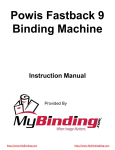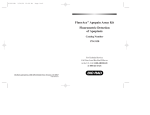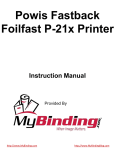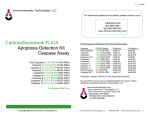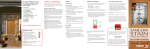Download How To Rebind A Book
Transcript
REBINDING MANUAL 2 T O O L S A N D M AT E R I A L S 3 T I P S B E F O R E YO U B E G I N SOFTCOVER 4 SOFTCOVER PERFECTBACK™ PS REPAIR For paperbacks where the cover is in good reusable condition 6 S O F TC O V E R TA P E R E PA I R For highly damaged paperbacks where the cover is unusable 7 V E RY W I D E S O F TC O V E R R E PA I R For softcover books wider than 11/2 inches HAR D C O V E R 10 HARDCOVER PERFECTBACK™ PS REPAIR For hardcover books where the cover is in good reusable condition 12 H A R D C O V E R TA P E R E PA I R For hardcover books where the cover’s spine material is unusable 13 V E RY W I D E H A R D C O V E R R E PA I R For hardcover books wider than 11/2 inches 16 TIPS ON PRINTING 17 S P E C I A L AT T E N T I O N T O O L S A N D M AT E R I A L S Tools Needed: Marker/Pen Straight Edge Scissors X-acto® Knife Heavy Duty Stapler Rasper Materials Needed: Fastback® Clear Liners Super Strips™ (N,M,W) and/or Comp Strips™ (N,M,W) Perfectback™ PS Strips (N,M,W) Regular Paper and/or Small Pieces of Cardboard Cover Material Machines Needed: Model 15xs Optional Machines: Powis Printer® Foilfast® Printer Cutter P O W I S PA R K E R R E B I N D I N G M A N U A L 2 TIPS BEFORE YOU BEGIN The Fastback® Rebinding system is an excellent method to use for the functional rebinding of a wide variety of books. This method offers a professional quality rebind, which is in many cases stronger than the original binding. The Fastback® rebinding system is not designed for the restoration of fine books. A bookbinding professional should be employed for fine book restoration. Before you begin, here are tips for a successful rebind. When placing a book into the Model 15xs, make sure the lowered number pages are always facing toward you. Always jog the pages until they are even. When cutting a strip to the length of the book, always cut the right side of the strip while lining the left edge of the strip with the left edge of the book. If you cut a strip to size, the Powis Printer® will automatically center all three zones on the new strip length. Always insert the uncut end of the strip first. When cutting a Perfectback™ PS strip, ensure the narrow release paper faces the back of the machine. When using Clear Liners, make sure the release paper faces outward and the glossy side faces the book. When cutting the Clear Liners to size, the clear edge should be positioned next to the spine. When inserting the book into the binder, the Clear Liner should be even with the spine, and not and folded under as shown below. For any of the following scenarios refer to the Special Attention section. The spine fans out. The spine is curved. Book length is shorter than 81/4" P O W I S PA R K E R R E B I N D I N G M A N U A L 3 S O F T C O V E R P E R F E C T B A C K ™ P S R E PA I R DAMAGED BOOK Tools Needed: Scissors 1 Peel the cover away carefully to keep it intact 2 Check the book gutter. If the gutter is narrow, the Perfectback™ PS Strip may overlap the words on the page. To prevent this problem refer to the Special Attention section. 3 Place the book into the Model 15xs and cut the Perfectback™ PS Strip to the exact book length. IMPORTANT: With the glue side of the strip facing down, make sure the narrow release paper faces the back of the machine 4 Insert the uncut end of the Perfectback™ PS Strip into the Model 15xs and bind the book. After binding, set the book in the Cooling Rack for 3–5 minutes. 5 Place the book inside the cover and remove the narrow release paper. 6 Fold the front cover in place and adhere to the front page. Materials Needed: Paper Perfectback™ PS Strip Machines Needed: Model 15xs P O W I S PA R K E R R E B I N D I N G M A N U A L 4 7 Flip the book over and remove the wide release paper. 8 Adhere the cover to the spine and the back of the book. REBOUND BOOK P O W I S PA R K E R R E B I N D I N G M A N U A L 5 S O F T C O V E R TA P E R E PA I R DAMAGED BOOK Tools Needed: Marker/Pen Straight Edge Scissors Materials Needed: Cover Material Super Strip™ or Comp Strip™ 1 Peel the cover away from the spine. 2 Optional Step: For creating cover designs, refer to tips on printing. 3 Outline the book on the cover material. Cut 2 full sheets to size for the front and back. A straight edge is recommended for a precise cut. 4 Place the book into the Model 15xs and cut the strip to the exact book length. If the book is shorter than 81/4" in length, refer to the Special Attention section. 5 For creating spine titles, refer to tips on printing. 6 Bind the book using Super Strip™ or Comp Strip™. After binding, set the book in the Cooling Rack for 3–5 minutes. Machines Needed: Model 15xs PowisPrinter® Foilfast® Printer REBOUND BOOK P O W I S PA R K E R R E B I N D I N G M A N U A L 6 V E R Y W I D E S O F T C O V E R R E PA I R DAMAGED BOOK Tools Needed: X-acto® Knife Marker/Pen Scissors Straight Edge Materials Needed: Clear Liners Perfectback PS™ Strip 1 Carefully peel the cover off the book block. 2 Split the book into narrow, medium, or wide size blocks. 3 Place the Clear Liner on book so the clear edge is next to the spine. Outline the book on the release paper. Cut two full sheets for the front and back. A straight edge is recommended for a precise cut. 4 Front block: Insert the front block into the binder with the lower numbered pages in front. Place the Clear Liner in the front of the block with the release paper faces outward. NOTE: Cut the Perfectback™ PS Strip to the exact book length for all the blocks. 5 Cut the Perfectback™ PS Strip to the exact length of the book. IMPORTANT: With the glue side of the strip facing down, make sure the narrow release paper faces the back of the machine. Machines Needed: Model 15xs clear edge release paper faces outward P O W I S PA R K E R R E B I N D I N G M A N U A L 7 6 Insert the uncut end of the strip into the Model 15xs and bind the book. After binding, set the block in the cooling rack for 3–5 minutes. 7 Middle blocks: Insert the middle blocks into the binder with the lower numbered pages in front. Bind without any Clear Liners. Set block in Cooling Rack for 3-5 minutes. 8 Back block: Insert the back block into the binder with the lower numbered pages in front. Place a Clear Liner in the back of the block. Ensure the release paper faces outward. After binding, set block in Cooling Rack for 3–5 minutes. 9 Peel off the release paper from all the blocks. 10 Adhere the blocks together in sequential order. 11 Carefully place the blocks inside the cover. Adhere the spine first then close the covers to adhere the front and back. release paper faces outward P O W I S PA R K E R R E B I N D I N G M A N U A L 8 12 Peel off the Clear Liner release paper and close the front cover. Repeat these steps to adhere the back inside cover. REBOUND BOOK P O W I S PA R K E R R E B I N D I N G M A N U A L 9 H A R D C O V E R P E R F E C T B A C K ™ P S R E PA I R DAMAGED BOOK Tools Needed: X-acto® Knife Rasper Marker/Pen Straight Edge Scissors 1 Cut the paper joining book to the cover. 2 IMPORTANT: If the spine fans out (as shown), refer to the troubleshooting section. 3 Using an X-acto® knife or scissors, cut off any excess material from the edge of the spine. Rasp off any additional material from the spine. 4 Place the Clear Liner on book so the clear edge is next to the spine. Outline the book on the release paper. Cut two full sheets for the front and back. A straight edge is recommended for a precise cut. 5 Place the block into the binder with Clear Liners in the front and back and release paper facing outward. Materials Needed: Paper and/or cardboard Perfectback PS™ Strip Fastback® Clear Liners Machines Needed: Model 15xs clear edge release paper faces outward P O W I S PA R K E R R E B I N D I N G M A N U A L 10 6 Cut the Perfectback™ PS Strip to the exact length of the book. IMPORTANT: With the glue side of the strip facing down, make sure the narrow release paper faces the back of the machine. 7 Insert the uncut end of the strip into the Model 15xs and bind the book. After binding, set the book in the cooling rack for a 3–5 minutes. 8 Place the book inside the cover and remove the narrow release paper on the spine. Fold the front cover in place and adhere to the front page. 9 Flip the book over and remove the wide release paper. Adhere the spine and back cover to the block. 10 Peel off the Clear Liner release paper and close the front cover. Repeat these steps to adhere the back inside cover. REBOUND BOOK P O W I S PA R K E R R E B I N D I N G M A N U A L 11 H A R D C O V E R TA P E B I N D I N G R E PA I R DAMAGED BOOK Tools Needed: X-acto® Knife Rasper Scissors 1 Peel the spine off the book. Remove the front and back cover. Using an X-acto® knife and a Rasper, remove any excess material from the spine. 2 Place the book into the Model 15xs and cut the strip to the exact book length. 3 Optional Step: For creating spine titles, refer to the Tips on Printing Section. 4 Bind the hardcover book with the Fastback® Model 15xs using either a Super Strip™ or Comp Strip™. After binding, set the book in the cooling rack for 3–5 minutes. Materials Needed: Super Strip™ or Comp Strip™ Machines Needed: Powis Printer® Model 15xs REBOUND BOOK P O W I S PA R K E R R E B I N D I N G M A N U A L 12 V E R Y W I D E H A R D C O V E R R E PA I R DAMAGED BOOK Tools Needed: X-acto® Knife Rasper Paper and/or Cardboard Materials Needed: Clear Liner Paper and/or cardboard Perfectback™ PS strip 1 Cut the paper joining the book to the hard cover. 2 Split the book into narrow, medium, or wide range blocks. 3 IMPORTANT: If the spine fans out (as shown), refer to the Special Attention section. 4 Using an X-acto® knife or scissors, cut off any excess material from the edge of the spine. Rasp off any additional material from the spine. 5 Place the Clear Liner on the book so that the clear edge is next to the spine. Outline the book on the release paper. Cut two full sheets for the front and back. A straight edge is recommended for a precise cut. Machines Needed: Model 15xs clear edge P O W I S PA R K E R R E B I N D I N G M A N U A L 13 6 Front block: Insert the front block into the binder with the lower numbered pages in front. Place the Clear Liner in the front of the block so the release paper faces outward. 7 Cut the Perfectback™ PS Strip to the exact length of the book. IMPORTANT: With the glue side of the strip facing down, ensure the narrow release paper points towards the back of the machine. NOTE: Cut the Perfectback™ PS Strip to the exact book length for all the blocks. 8 Insert the uncut end of the strip into the machine and bind the book. After binding, set the block in the cooling rack for 3–5 minutes. 9 Middle blocks: Insert the middle blocks into the binder with the lower numbered pages in front. Bind without any release paper. Set the block in the cooling rack for 3–5 minutes. 10 Back block: Insert the back block into the binder with the lower numbered pages in front. Place a Clear Liner in the back of the block. Ensure the release paper faces outward. Bind and set in cooling rack for 3–5 minutes. 11 Peel off the release paper from all the blocks. release paper faces outward release paper faces outward P O W I S PA R K E R R E B I N D I N G M A N U A L 14 12 Adhere the blocks together in sequential order. 13 Carefully place the blocks inside the cover. Adhere the spine first, then close the covers to adhere the front and back. 14 Peel off the Clear Liner release paper and close the cover. Repeat these steps to adhere the back inside cover. REBOUND BOOK P O W I S PA R K E R R E B I N D I N G M A N U A L 15 TIPS ON PRINTING Using the Foilfast® Printer: If the covers on your book are highly damaged, you can design a new cover with the Foilfast® Printer. After printing the cover, position it on the book and cut to size. Consult the Powis Printer® User’s Manual for detailed printing techniques. Using the Powis Printer®: To print titles or logos onto the spine, first cut the strip to the length of the book.Then design the strip using the Powis Printer®.The Powis Printer® is designed to reconfigure itself and center all three zones onto the new strip length. IMPORTANT: The minimum strip length the Powis Printer® accepts is 81/4". For detailed instructions on the various printing techniques, consult the Powis Printer®’s User’s Manual. P O W I S PA R K E R R E B I N D I N G M A N U A L 16 S P E C I A L AT T E N T I O N CHOOSING THE CORRECT STRIP Checking the book thickness: If you’re unsure which strip width, insert book into binder and press the BIND button. Book thickness will be displayed on the LCD panel. Press the OPEN button to remove the book. BIND button A note on checking book thickness: Insert the book in the desired binding position. If binding with Super Strip™ or Comp Strip™, insert the front and back covers.This applies to both hardcover and softcover. OPEN button If binding with Perfectback™ PS Strip, do not include the original covers. book thickness Reusing the spine on hardcover or paperback rebinding: If you want to reuse the entire cover, bind with Perfectback™ PS Strip. Rebinding hardcover or paperback with the spine material missing: If binding a book with only the front and back covers, bind with Superstrip™ or Comp™ Strip. Do not bind with Perfectback™ PS Strip. P O W I S PA R K E R R E B I N D I N G M A N U A L 17 CLEANING THE MODEL 15XS Expect a minimal amount of glue leakage on the heater when binding books that already have glue on the spine. Refer to the Model 15xs Operating Manual for the binding cleaning procedures. EVENING OUT THE SPINE If the spine fans out, the strip will not properly adhere to the front and back of the book. To correct this problem, insert sheets of paper or a piece of cardboard inside the first few pages in the front and back until the book block is straight. Ensure the paper or cardboard is pressed deeply into the book. REBINDING A BOOK SHORTER T H A N 8 1/ 4" If the book is shorter than 81/4", do not cut the strip to the length of the book. Instead, cut the strip to an 81/4" length and bind the book. After the book has cooled, cut off the excess binderstrip. P O W I S PA R K E R R E B I N D I N G M A N U A L 18 PROTECTING THE BOOK GUTTER The book gutter is the blank space between facing pages. book gutter For narrow, medium, and wide sized books If the gutter is very narrow, the Perfectback™ PS Strip may overlap the words on the page. To prevent this problem place one sheet of paper in the front of the book and one sheet of paper in the back. After binding, cut off the sheets of paper using scissors without cutting the strip. For oversized books Front blocks: Protect the gutter by placing a sheet of paper in the back of the book. Place the Clear Liner in front. Middle blocks: Place a sheet of paper in the front and in the back. Back blocks: Place a sheet of paper in the front of the book. Place the Clear Liner in back. Cut the sheets of paper away after combining the blocks without cutting the strip. P O W I S PA R K E R R E B I N D I N G M A N U A L 19 USING A CUTTER ON A BOOK WITH L O O S E PA G E S If the book has loose pages, we recommend using a cutter to remove a small sliver off the spine. This step is helpful when binding a “signature” bound book or if there is excess glue on the spine. In either case, the glue on the binderstrip will not penetrate deeply enough to hold the pages in place. Prior to cutting off a small sliver, jog the loose pages until they are even. Cut a small section off the spine and continue the rebinding procedure. signature binding Signature binding: A type of binding where the text is printed on large sheets of paper that are folded, gathered together in “signatures”, and trimmed to the size of the book. REBINDING A CURVED SPINE If the book has a curved spine you can do a variety of things to ensure you get the strongest bind possible. First, press down on the book to try to manually flatten out the spine. If you cannot manually flatten the spine, you can either split the book into multiple sections or cut a small sliver off the spine. After you split the book into multiple sections, gather the sections together in sequential order and jog the pages until they are even. Continue with the rebinding procedure. P O W I S PA R K E R R E B I N D I N G M A N U A L 20 REBINDING A BOOK WITH GLOSSY PA P E R Certain types of glossy paper do not bind well with the Super Strip™ or the Perfectback™ PS Strips. If you rebind a book with glossy paper, we recommended you do not cut the spine off. Leave the original glue in tact and staple the book together using a heavy duty industrial stapler. If the book is very thick, you may have to staple the book in multiple sections and bind as if it were an oversized book. P O W I S PA R K E R R E B I N D I N G M A N U A L 21