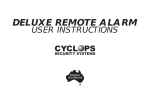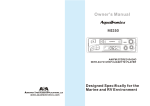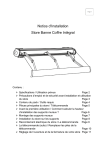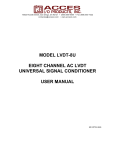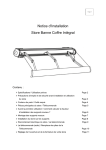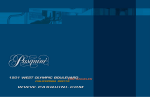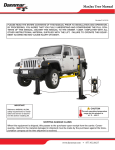Download MAP70 User Manual - Obsessive Vehicle Security
Transcript
MAP70 Series Owner’s Operation Manual For correct operation, please read this manual to familiarise yourself with the features. We recommend professional installation of this security product to AS/NZS3749.2 1997 Installation Standards and to vehicle specific installation instructions supplied by Mongoose The Mongoose MAP70 vehicle security system is controlled by the vehicles original factory remote controls. R2 models can also be controlled by optional Mongoose remote controls Features of the Mongoose MAP70 • Built-in engine immobiliser • Bonnet, boot and door protection • Battery back-up siren • Hyper blue dash board LED warning light • Non-volatile memory (settings not lost in the even of a power failure) • Built-in ultrasonic sensor board (sensors optional) • 3 previous trigger memory • Door open warning signal upon arming (locking) • Valet mode • PIN coded override – programmable Programmable options – see installation manual 1. CanBus language for make and model of vehicle 2. Automatic engine immobiliser 3. Ignition safety door locking 4. Siren arm/disarm chirps - on/off 5. Anti-hijack 6. Automatic power window closer 7. Ultrasonic sensor sensitivity adjustment Arming Lock your vehicle using your remote control. (By using either the factory or optional Mongoose remote control (R2 models only) Alarm arming is confirmed by one flash of the indicators and, if programmed, one chirp of the siren. The dashboard blue LED will light solid for a short period and then slow flash as a warning that the alarm is armed. Arming with interior ultrasonic sensors disabled If the alarm system is armed with any person or animal in the vehicle, their movement will cause the alarm to trigger due to detection by the ultrasonic sensors. You can arm the alarm system and deactivate the ultrasonic sensors by this procedure; 1. Turn the engine off 2. Press the hidden PA button for 3 seconds – blue LED will fast flash 3. Exit the vehicle, close all doors and lock the vehicle with your remote control 4. Siren will chirp twice (normally once) to confirm arming but sensors deactivated In VW vehicles or by the optional Mongoose remote*, pressing the lock (arm) button twice within 2 seconds disables the sensors. Disarming Unlocking your vehicle by the remote control disarms the alarm system. The indicators will flash twice and, if programmed, the siren will chirp twice as confirmation of disarm. The blue LED will fast flash as a warning that the alarm will automatically re-arm if a door is not opened within 45 seconds. Boot release – when alarm system armed If your vehicles remote control has a boot release button, pressing causes the alarm to bypass the boot circuit and any alarm sensors. The blue LED will fast flash whilst the boot is open. Closing the boot resets the alarm back to fully armed. Automatic re-arm If a door is not opened within 45 seconds after disarming by remote control, the alarm system will automatically re-arm. The doors may also relock either by this security system or by the vehicles own system. The blue LED fast flashes during the countdown to re-arming. Opening a door cancels the automatic re-arm (LED stops flashing). Engine immobiliser As a default setting, the built-in immobiliser is only active when the alarm system is armed via the remote control. The immobiliser can be programmed to arm automatically 25 seconds after the ignition has been turned off. Once automatically immobilised, if the ignition is turned on, the LED will light constantly as a warning. To permit engine starting, press the PA button briefly or disarm the system by remote control. Low battery warning – only applies to optional Mongoose remote controls (R2 models) If the remote control battery starts to run low, the security system will chirp the siren 3 times during un-setting (disarming). The battery should be changed with a 12V GP27A as soon as possible. WARNING: This feature may not operate on certain vehicles. Anti-hijack – programmable feature This feature prevents the theft of your car whilst it is being driven by you. If this feature has been enabled, it can be activated by either of two ways (see programming); 1. By pressing the PA button or 2. Opening the drivers door 60 seconds after being activated; • The indicators will flash and the siren will chirp as a warning • The engine will stop automatically after a further 10 seconds • The siren sounds fully for 30 seconds (LED flashes) • The indicators flash until the system is disarmed (LED flashes) You can leave the vehicle with the engine running (say to open or close a gate) without triggering the anti-hijack. • • • • • Enter the vehicle and close the door Start the engine Press the PA button twice within 10 seconds of starting the engine (LED flashes) Feature is now temporarily disabled and the door can be opened Feature re-sets when the door is closed Valet (service) mode This mode disables the entire security system to allow for vehicle servicing or other users of the vehicle who are not familiar with your security system. Do not leave the system in valet mode for extended periods as this product will not provide any security. To activate: 1. Turn the ignition on/off twice quickly 2. The LED will flash for 5 seconds 3. While the LED is flashing, press and hold the PA button 4. The LED will short flash to confirm valet mode NOTE: The siren will chirp 3 times each time you lock your vehicle to signify valet mode To deactivate: 1. Turn the ignition on 2. Press the PA button 7 times 3. The LED will give one flash and the siren will chirp once Emergency override – default PIN code 1-1-1-1 NOTE: This procedure will not override any factory security system – see your vehicle manual or authorised dealer. If your remote control is inoperative or not available, you can override this Mongoose security system by the following procedure; 1. 2. 3. 4. 5. Unlock the vehicle – the alarm will sound if fully armed Turn the ignition on Press and hold the PA button until the LED starts to flash quickly, then release the button LED will go out then light again While the LED is lit, press the PA button the number of times equal to the first number of your PIN code – LED goes on and off with every press of the button. 6. Wait until LED goes out and lights up after 3 seconds 7. Repeat 5. above for each of the remaining 3 digits of your PIN code 8. If input is correct, the alarm will disarm and go into valet mode WARNING: The system allows for only 3 attempts at inputting the PIN code If the default PIN code has not been changed from the factory setting of 1-1-1-1, you can override by the following method; a. Unlock the vehicle, alarm sounds, and turn the ignition on b. Press the PA button 7 times c. The alarm will stop and go into valet mode PIN code programming We strongly advise the factory PIN code is changed to one of your choice. Choose any 4 digit number, preferably one with lower digits such as 2-4-1-3 rather than 8-6-9-5 to make it easier to override the system (takes less time). 1. 2. 3. 4. 5. 6. 7. 8. 9. 10. Put the system into valet mode Turn the ignition on, press and hold the PA button until the LED starts to flash quickly Release the PA button and the LED will go out When the LED lights, press the PA button the number of times equal to the first digit of your chosen PIN code – LED goes on/off with each press Wait until LED goes out then lights again after 3 seconds Repeat 4. above for each of the remaining PIN code digits If all 4 digits are valid numbers, the siren will chirp 3 times When the LED lights, enter your new PIN code by following 4 and 5 above (this confirms the PIN code in the system) Upon completion, the system will confirm the PIN code by flashing the LED to the corresponding code. eg: twice for digit 2, then four times if the digit is 4. In between each the siren will chirp 2 seconds later, the siren will chirp 3 times to confirm the setting and exit valet mode WARRANTY CONDITIONS Mongoose warrants that it will m ake good without charge, by repair or replacem ent with a reasonable equivalent, at Mongoose’s discretion, any defect in the product, excluding defect in installation, subm itted for claim for a period of three years from date of sale provided that; (a) the defect has been notified to an authorised Mongoose installation centre, distributor or agent (in the first instance to the original installation centre). (b) the alarm is less than 3 years of age from the date of sale and was m anufactured within the last 4 years. (c) the alarm has been installed according to our written instructions (d) provision of proof of purchase and warranty registration on request. (e) an authorised installation centre has determ ined that the defect com plained of is one of workm anship and not caused by; (I) m isuse or abuse such as m isdirected current, water or fluid dam age (ii) operation of alarm after it is known to be defective (iii) accident or deliberate act (iv) alteration or m odification of the alarm , or its com ponents, by any party not authorised by Mongoose (v) the fitting of parts or accessories not supplied or approved of by Mongoose (vi) any work carried out on the alarm by som eone other than an authorised Mongoose installation centre (vii) any consequential dam age (viii) if the alarm is installed by anyone other than an approved installer a limited parts only 12 month warranty applies Warranty for the installation is borne by the original installing agent only. This will be chargeable if not returned to the original installer. Whilst every care is taken by our installers in fitting the alarm, Mongoose takes no responsibility for any dam age caused to a vehicle in the installation process. Responsibility is borne by the installer and any claim s directed to them . Exclusions from this warranty are; (I) alarm s operated outside the original country of purchase (v) faults associated with the installation (ii) batteries, i.e.; as fitted to the rem ote controls (vi) m obile service costs for repairs (iii) norm al wear and tear (vii) labour costs for repairs (iv) transportation of repairs or replacem ent parts etc. to rectification centres THIS WARRANTY IS ONLY TRANSFERABLE AS SET OUT BELOW If the vehicle is sold, the new owner receives the balance of the period between the original installation date and 3 years. If the original owner has the system re-installed into an alternative vehicle by an authorise Mongoose installation centre, the owner receives the remaining period between the original installation date and 3 years. Mongoose does not by inference, intent or any other m eans guarantee that a vehicle fitted with one of our security system s will not be stolen, broken into, tam pered with, or parts taken. Vehicle security system s are deterrents and we recom mend vehicle owners to have fully com prehensive insurance and to fit other security devices such as locking wheel nuts if the vehicle has expensive wheels and tyres. PROOF OF PURCHASE DO NOT LEAVE THIS INFORMATION IN THE VEHICLE OWNERS NAME:………………………………….. VEHICLE MAKE:…………………..………….. ADDRESS:…………………………………………….. VEHICLE MODEL:……………………….……… ……….……….……………………………... TELEPHONE NO:…………………………………….. VEHICLE REG’ NO:……………………………. ALARM MODEL NO:………………………….… ALARM PURCHASED FROM:…………………..….. Dealer DATE PURCHASED:.………………………….……. INSTALLED BY:..………………………………..…… DATE INSTALLED:………………………….………. INSTALLER SIGNATURE:…………………..……… OWNERS SIGNATURE:………………………..…… Please complete the above details, detach from this manual and keep in a safe place. These details should be presented to your Mongoose dealer in the unlikely event that you require this product to be repaired under the terms of the ‘product warranty’. Refer ‘Warranty Conditions’. Failure to provide this ‘Proof of Purchase’ may result in rectification charges being made. If you sell the vehicle within the warranty term, please pass this on to the new owner. Mongoose (Australia) Pty Limited Sydney, Brisbane Mongoose (New Zealand) Limited Auckland For service contact your Mongoose agent;