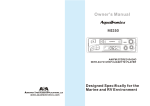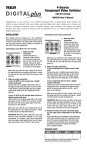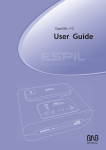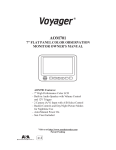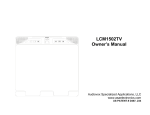Download ASA Electronics MS-850 User's Manual
Transcript
OWNER'S MANUAL FACEPLATE CONTROLS DIAGRAM (Figure 1) The Mobile Electronics Company UDIOVOX PECIALIZED 1 PPLICATIONS, L.L.C. 2 3 4 6 5 90 DAY/12 MONTH LIMITED WARRANTY AUDIOVOX SPECIALIZED APPLICATION, LLC ( the company) warrants to the original retail purchaser of this product that should this product or any part thereof, under normal use and con ditions , be proven defective in material or workm anship within 90 days from the date of original purchase, such defect(s) will be repaired or replaced ( at the company's option) without charge for parts and repair labor. After the initial 90 day period and for a period of 12 months from the date of original purchase , the Company will supply at no charge a replacement for any defective part(s), but will charge for the labor to repair the product. 1 To obtain repair or replacement within the terms of this warranty, the product is to be delivered with proof of warranty coverage (e.g.:dated bill of sale), specification of defect(s), transportation prepaid, to an approved warranty station, or the Company at the address shown below. This warranty does not extend to the elimination of externally generated static or noise, to the correction of antenna problems, to costs incurred for removal or reinstallation of the product, or to damage to any tapes, speakers, accessories, This warranty does not apply to any product or part thereof which , in the opinion of the company, has been damaged through alteration, improper installation, mishandling , misuse, neglect, or accident,THE EXTENT OF THE COMPANY'S LIABILITY UNDER THIS WARRANTY IS LIMITED TO THE REPAIR OR REPLACEMENT PROVIDED ABOVE, AND , IN NO EVENT, SHALL THE COMPANY'S LIABILITY EXCEED THE PURCHASE PRICE PAID BY THE PURCHASER FOR THE PRODUCT. This warranty is in lieu of all other express warranties or liabilities. ANY IMPLIED WARRANTIES, INCLUDING ANY IMPLIED WARRANTY OF MERCHANTABILITY , SHALL BE LIMITED TO THE DURATION OF THIS WARRANTY . ANY ACTION FOR BREECH OF ANY WARRANTY HEREUNDER INCLUDING ANY IMPLIED WARRANTY OF MERCHANTABILITY MUST BE BROUGHT WITHIN A PERIOD OF 30 DAYS FROM THE DATE OF ORIGINAL PURCHASE. IN NO CASE SHALL THE COMPANY BE LIABLE FOR ANY CONSEQUENTIAL OR INCIDENTAL DAMAGES FOR BREECH OF THIS OR ANY OTHER WARRANTY , EXPRESS OR IMPLIED , WHATSOEVER . No person or representative is authorized to assume for the company any liability other that expressed herein in connection with the sale of this product. Some states do not allow limitations on how long an implied warranty lasts or the exclusion or limitation of incidental or consequential damages so the above limitations or exclusions may not apply to you. This warranty gives you specific legal rights and you may also have other rights which vary from state to state. AUDIOVOX SPECIALIZED APPLICATIONS, LLC 23319 COOPER DR. ELKHART, IN 46514 Visit us at http://www.asaelectronics.com 8 11 9 8 10 7 12 1 PWR (POWER) BUTTON Push button " " to turn the power ON or OFF. 2 SEL (AUDIO MODE SELECT) BUTTON Press SEL button to change the mode in the sequence as foll ows; VOL BAS TRE BAL FAD 3 VOLUME " " (AUDIO LEVEL) BUTTON i) The volume level can be adjusted at any time by pressing the audio level " " or " " button. ii) The volume mode is also obtained by stepping through the "SEL" button until the function " VOL " indicator lights up and then press " " or " " button to adjust the sound level. iii)Press and hold the " " or " " button to adjust the sound level. BASS CONTROL i) Press the "SEL" button to select the bass mode until "BAS" indicator lights up. ii) Press " " or " " button to adjust the bass effect. TREBLE CONTROL i) Press the "SEL" button to select the treble mode until "TRE" indicator lights up . ii) Press " " or " " button to adjust the treble ef fect. BALANCE CONTROL i) Press the "SEL" button to select the balance mode until "BAL" indicator lights up. ii)Press " " button to decrease the sound level of left sp eakers or press " " button to decrease the sound level of right speakers. 1 FADER CONTROL i ) Press the "SEL" button to select the fader mode until "FAD" indicator lights up. ii)Press " " button to decrease the sound level of rear sp eakers or press " " button to decrease the sound level of front speakers. 4 LOC/RPT BUTTON IN RADIO MODE Press this button once in weak signal area. IN RADIO MODE Press it once again for strong signal area. IN CD PLAY Press "RPT" button to play one song repeatedly. 5 CD LOADING SLOT To load a CD through this slot. Upon a disc being loaded, CD immediately starts to play (CD mode) 6 7 (CD EJECT) BUTTON Push button " " to eject disc. BUTTON (FAST REVERSE) Press to search backward. 9 BAN(BAND) BUTTON Each press for MW(AM)/FM BUTTON (PLAY PAUSE) Press to start playback, press once to pause, press again to resume play from the point at which you pause. 11 TUNING BUTTON Rotate the knob to tune to the desired radio station. 12 Press the button to reset NOTE: Do not try to insert another disc when one has been already inserted. Doing so may damage the unit. Handle the disc by its edge, and to keep the disc clean, do not touch the surface. DISC PLAY Cleaning discs Before playing, clean the disc with a clean, lint-free cloth. Wipe the disc in the direction of the arrow. BUTTON (FAST FORWARD) Press to search forward. 8 10 * Do not leave the front panel in any area expose to high temperatures or direct sunlight. * Do not drop the front panel or otherwise subject it to strong impact. * Do not allow such volatile agents as benzine, thinner, or insecticides to come Into contact with the surface of the front panel. * Never try to disassemble the front panel. Do not stick paper or tape on the disc. Do not expose the disc to direct sunlight or heat sources such as hot air ducts, or leave it in a car parked in direct sunlight where there can be a considerable rise in temperature. Note: Do not use solvents such as benzine, thinners, commercially available cleaners or antistatic spray intended for analogue discs. Do not Insert a disc with the label surface down. Doing so may damage the unit. Label surface up 2 7 APPLICATION NOTES This note will discuss DC Power sources and how they relate to 12 volt products . General Specifications Our general specification for the voltage range of operation is 10 to 16 volts DC . WIRING DIAGRAM (Figure 2) 4 SPEAKERS, WITH FADER Negative (- ) ground connection FM Frequency range . . . . . . . . . . . . . . .88-108 MHz (87.5-108 MHz) Usable sensitivity. . . . . . . . . . . . . . . . . . . . . . . . .3 V I.F. Frequency . . . . . . . . . . . . . . . . . . . . . . 10.7 MHz (black) Connect to the car chassis ( - ) via the black connection lead. Note: Ground over antenna socket is not sufficient. Voltage The voltage of a fully charged battery ( engine not running ) is approximately 12.5 VDC. Once a load (items being powered represent the "load" ) is applied , the voltage will drop. How much the voltage is reduced will depend on the following: 1. Current draw (amount of amperage) The higher the draw the greater the voltage will drop. 2. The size and length of the conductor (wire) supplying power. Converters Many boats incorporate convertors as a source for 12VDC when connected to shore power (110-120 VAC). Some converters put out a very clean DC supply where others may have a considerable amount of AC ripple noise under maximum load. This AC ripple noise is filtered by the boat battery when connected into the circuit, but when the battery is disconnected the amount of AC ripple noise can create major problems for audio products. Noise may result and the line fuse may fail . ( + ) 12 volts battery / permanent / memory (Orange) Connect to uninterrupted positive supply, terminal (behind the car fuse) via the connection lead. ( + ) 12 volts/ power line (RED) Connect the connection cable to fuse holder terminal (switched by the ignition switch) or to uninterrupted positive supply terminal (behind the fuse). Connection for External Amplifier (white / red) (OPTION). Using these connections an additional amplifier may be connected. RCA RED (RIGHT) RCA WHITE (LEFT) ANTENNA TRANSPORTATION SCREW BLUE POWER ANT RED B+ FUSE (ACC) BLACK GROUND (-) GREEN W/BLACK WHITE GREY WHITE W/BLACK Sticker GREEN REAR LEFT SPEAKER GREY W/BLACK FRONT RIGHT SPEAKER VIOLET 6 * OPTION REAR RIGHT SPEAKER (Figure 2) Please remove this shipping screw before installation. If the screw is left in place, the CD mechanism will not operate. CD PLAYER System . . . . . . . . . . . . .Compact disc audio system Usable disc. . . . . . . . . . . . . . . . . . . . .Compact disc Signal format. . . . . . .Sampling frequency :44.1KHz No of quantization bits:1bit Frequency characteristics . . . . . . . . . . . 5-20,000Hz Signal to noise ratio. . .70dB(1KHz)(IEC-A network) Number of channels. . . . . . . . . . . . . . . . . . .2 stereo * OPTION VIOLET W/BLACK FRONT LEFT SPEAKER Sticker LINE - OUT (OPTION) Output level. . . . . . 350 mV @ FM 10% THD power Impedance . . . . . . . . . . . . . . . . . . . . . . . . .600 ohm GENERAL Power requirement . . . . . . . .DC 12.0V/Rated:14.4V Negative ground Current consumption . . . . . . . . . . . 10 A MAXIMUM Speaker Impedance . . . . . . . . . . . . . . . . . 4 - 8 ohm Power Output . . . . . . . . . . . . . . . . . . . . . . . . . . 80W Dimension (SET) . . . . . . . 178(W)x50(H)x150(L)mm Maximum allowable Mounting angle ---Front to back . . . . . . . . . . . . . . -10 - +30 ---Side to Side . . . . . . . . . . . . . . -10 - +10 CONNECTIONS UNIT MW (AM) Frequency range . . . . . . . . . . . . . . . .520 -1710 KHz (531-1602 KHz) I.F. Frequency . . . . . . . . . . . . . . . . . . . . . . . 455 Khz NOTE: Specification is subject to change without further notice After remove the shipping screws, apply the stickers provided on the two screw holes in order to prevent possibility for the water drops from getting into the unit. 3 TROUBLESHOOTING CHART AM/FM RADIOS Symptom No Power Power indicated; no audio output or very distorted sound Only one channel (right or left side) Cause No 12VDC Possible Solution Check circuit fuse at source Check in-line fuse on power lead Power lead disconnected Ground connection disconnected No 12VDC to memory lead(electronically tuned units only) Circuit fuse at source In-line memory lead fuse Speaker Output shorted Check continuity of speaker leads to ground Speaker out cross channeled Check for proper speaker wiring Note: Radios have a sticker on them explaining wiring color code. Radio Balance Check radio function Speaker Disconnected Check speaker connection at radio and/or speaker Speaker lead shorted or grounded Check speaker wiring continuity to ground w/tester or meter Popping in one or both channels Speaker wiring shorted or positive lead grounded Speaker terminals grounded or shorted Leads from speaker cone to terminal touching metal basket or speaker No AM Reception Antenna disconnected Connect Antenna Antenna mast grounded Check antenna or substitute with or shorted antenna known to be good Antenna center lead broken Check antenna or substitute with antenna known to be good NOTE: Antenna leads can be tested with continuity or multi-tester. Some may have electronic component (capacitor) built in which not allow it to be tested. 4 APPLICATION NOTES AM/FM RECEPTION Some boats have more than one AM/FM radio.The best way to insure good reception is to supply a separate antenna for each radio. Other options available to supply adequate AM/FM reception to these radios are listed below, along with some general information in regards to radio reception. "Y"ADAPTORS The "Y" adaptors used to connect one antenna to two radios will compromise both AM and FM reception. AMPLIFIED AM/FM ANTENNA A popular second antenna that can be used is our AB-100 amplified AM/FM antenna . It is small and has a retractable mast that can be mounted vertically or horizontally. This antenna provides good FM reception , but the AM reception will be compromised to some degree because of the length of the mast. MAST LENGTH AM/FM antennas compromise AM reception by design . The optimum mast length for FM is approximately 30 inches which is the standard for most automotive antennas. The optimum mast length for AM reception is over 100 inches which is not practical for mobile applications. ANTENNA CABLE Increasing the antenna lead cable ( adding extensions ) will reduce sensitivity of AM with electronic tuned radios. GROUND PLANES Ground planes are also important when considering antenna performance. Most automotive antennas are designed to be mounted on the metal body of the vehicle. The metal body reflects the signal interference generated by the vehicle's electrical system while it also provides the ground for the antenna lead shield. All this is necessary in order to maintain a good signal, especially AM. FM RECEPTION FM reception can be received with a very limited antenna and strong local FM stations can be received without an antenna , depending on the circumstances. CONCLUSION: AM/FM reception is subject to the choice of an antenna and it's application. There can also be a variety of methods used to supply signal to both primary and secondary radios , but AM performance is the ultimate "test" Special circuitry in electronic tuned radios or AM trimmers in mechanically tuned radios, make up for some of this difference in optimum mast length for AM reception. 5