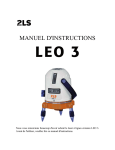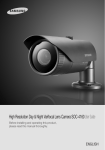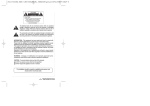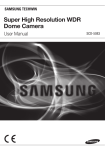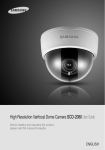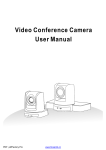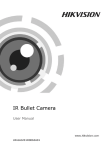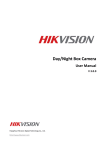Download Day/ Night High-definition Color Camera User`s Manual V 2.1.0
Transcript
Day/ Night High-definition Color Camera User’s Manual V 2.1.0 1 Thank you for purchasing our product. If there is any question or request, please do not hesitate to contact dealer. This manual is applicable to DS-2CC193P(N)-A(-C), DS-2CC195P(N)-A(-C), DS-2CC191P(N)-A(-C), DS-2CC176P(N)-A(-C), DS-2CC178P(N)-A(-C), DS-2CC573P-A, DS-2CC575P-A color cameras. This manual may contain several technically incorrect places or printing errors, and the content is subject to change without notice. The updates will be added into the new version of this manual. We will readily improve or update the products or procedures described in the manual. 2 Safety Instruction These instructions are intended to ensure that user can use the product correctly to avoid danger or property loss. The precaution measure is divided into “Warnings” and “Cautions” Warnings: Serious injury or death may cause if any of the warnings is neglected. Cautions: Injury or equipment damage may cause if any of the cautions is neglected. Warnings Follow these Cautions Follow these safeguards to precautions to prevent serious prevent potential injury or death. injury or material damage. Warnings 1. In the use of the product, you must be strict compliance with the electrical safety regulations of the nation and region. 2. Input voltage should meet both the SELV(Safety Extra Low Voltage) and the Limited Power Source with AC 24V or DC 12V according to the IEC60950-1 standard. Please refer to technical specifications for detail information. 3. Do not connect several devices to one power adapter as adapter overload may cause over-heat or fire hazard. 4. Please make sure that the plug is firmly connected on the power socket. 5. When the product is mounted on wall or ceiling, the device shall be firmly fixed. 6. If smoke, odor or noise rise from the device, turn off the power at once and unplug the power cable, and then please contact the service center. 7. If the product does not work properly, please contact your dealer or 3 the nearest service center. Never attempt to disassemble the camera yourself. (We shall not assume any responsibility for problems caused by unauthorized repair or maintenance.) 4 Cautions: 1. Make sure the power supply voltage is correct before using the camera. 2. Do not drop the camera or subject it to physical shock. 3. Do not touch CCD (Charge Coupled Device) modules with fingers. If cleaning is necessary, use clean cloth with a bit of ethanol and wipe it gently. If the camera will not be used for an extended period, please turn on the lens cap to protect the CCD from dirt. 4. Do not aim the camera at the sun or extra bright places. A blooming or smear may occur otherwise (which is not a malfunction however), and affecting the endurance of CCD at the same time. 5. The CCD may be burned out by a laser beam, so when any laser equipment is on using, make sure that the surface of CCD will not be exposed to the laser beam. 6. Do not place the camera in extremely hot, cold(the operating temperature shall be-10℃~+60℃ ), dusty or damp locations, and do not expose it to high electromagnetism radiation. 7. To avoid heat accumulation, good ventilation is required for operating environment. 8. Keep the camera away from liquid while on using. 9. While on a delivery, the camera shall be packed in its original packing, or packing of the same texture. 10. Regular part replacement: a few parts (e.g. electrolytic capacitor) of the equipment shall be replaced regularly according to their average enduring time. The average time varies because of differences between operating environment and using history, so regular checking is recommended for all the users. Please contact with your dealer for more details. 5 Table of Contents Chapter 1 Introduction ................................................................ 1 1.1 Product Features ................................................................... 2 1.2 Chief Introduction about Function ..................................... 2 1.3 Introduction of Box Camera Side Plate and Rear plate . 4 1.3.1 Introduction of Box Camera Side Plate ....................... 4 1.3.2 Introduction of Box Camera Auto IRIS Port.................. 5 1.4 Dome Camera Appearance .............................................. 6 1.5 IR Control ................................................................................ 7 Chapter 2 Installation .................................................................. 8 2.1 Box Camera Installation ....................................................... 9 2.2 Dome Camera Installation................................................. 11 Chapter 3 Menu Description..................................................... 13 3.1 Menu Interface .................................................................... 16 3.2 Menu Details ........................................................................ 17 3.2.1 Camera ID Settings ................................................... 17 3.2.2 Lens Type Settings ..................................................... 18 3.2.3 WB Settings ................................................................. 19 3.2.4 BLC Settings................................................................ 19 3.2.5 High Light Suppression.............................................. 20 6 3.2.6 D / N Settings ............................................................. 20 3.2.7 Shutter Settings .......................................................... 22 3.2.8 AGC Settings.............................................................. 22 3.2.9 Synchronization ......................................................... 22 3.2.10 Language................................................................. 23 3.2.11 Special Function...................................................... 23 3.2.12 Exit Setting ................................................................ 28 Appendix Specification............................................................. 29 DS-2CC193P(N)-A(-C) ............................................................... 29 DS-2CC195P(N)-A(-C) ............................................................... 30 DS-2CC191P(N)-A(-C) ............................................................... 31 DS-2CC178P(N)-A(-C) ............................................................... 32 DS-2CC176P(N)-A(-C) ............................................................... 33 DS-2CC573P-A............................................................................ 34 DS-2CC575P-A............................................................................ 35 7 Chapter 1 Introduction 1 1.1 Product Features This series of the camera adopt high performance sensor and advanced print circuit board design technology with high resolution, low distortion and low noise, etc. The key features as following: • Adopt high performance SONY CCD, and supply high definition and clear image • Low illumination (Please refer to the specifications for details) • Support ICR filter auto switch (Invalid for DS-2CC191P(N)-A(-C)) • Support high light suppression to get a clearer image in the vicinity of the strong light. (Only DS-2CC176P(N)-A(-C) and DS-2CC178 P(N)-A (-C) available) • Support OSD menu controlling, enable user to configure the detail parameters. (Invalid for DS-2CC191 P(N)-A(-C)) • Adopt advanced stepping motor and sleep mode to avoid ICR oscillation. (Invalid for DS-2CC191 P(N)-A(-C)) • Support BLC with programmable BLC area. (BLC area of DS-2CC191P(N)-A(-C) is unconfigurable) • Support auto white balance with high color rendition. • High SNR give rise to clear and pleased image. • Support auto electronic shutter control to adapt to different environments. • Support auto gain control, adaptive brightness. • Support auto iris. • Support Privacy mask with 8 optional colors and 8 configurable areas. (Invalid for DS-2CC191 P(N)-A(-C)) • Advanced design technology with high reliability. • Advanced 3-axis mechanism design meet different mounting requirement by flexibly adjusting the lens into the required angle (Only Dome camera support). • Convenient back focus adjustment. • Adopt advanced double-plate design to guarantee the CCD heat dissipation and image quality. 1.2 Chief Introduction about Function Motion Detection: In the surveillance area, the appearing motion object will trigger alarm. User can select suitable sensitivity level with corresponding environment. Privacy Mask: In the surveillance area, user can cover some place to protect other’s privacy. The number of privacy mask area is up to 8. 2 Color B/W auto switch: The camera will display color image and become monochrome automatically at night. AGC: When object being shot look dim, please turn on AGC. It is propitious to enhance brightness. To output standard video under different illumination, the range of auto gain control must be large enough. When under low illumination, AGC will increase camera’s sensitivity, and output bright and clear video. S/N ratio: It is the ratio of Signal voltage and noise voltage. The ratio is larger, the effect of noise is less, and the image is more spotless. OSD (On Screen Display): The camera supports friendly menu interface on the screen, and it’s convenient for user selecting expected function. 3-axis adjustment: Adopt advanced 3-axis mechanism design meet different mounting requirement by flexibly adjusting the lens into the required angle. Synchronous System: Synchronization usually contains power synchronization and internal synchronization. Internal synchronization uses synchronous signal which is generated by camera’s crystal oscillator to complete synchronous scan. Power synchronization uses synchronous signal which is generated by camera’s adaptor to complete synchronous scan. White Balance: Because the camera could not adjust the color temperature according to the light alteration as the eyes, that will cause color deviation. White balance is the white rendition ability of the camera to adjust the problem according to the environment automatically. ICR Auto Switch: The filter will filter infrared light during the daytime and change to normal filter at night to ensure a high sensitivity and clear image. BLC: If there is glaring light in the background of the object being shot, the object will look very dim. In this situation, turning on BLC function will make the object look bright and clear, but the background scene will be overexposure. 3 BLC OFF BLC ON High light suppression: Distinguish glare point and take suppression effect automatically. This function is in order to see the image around glare point more clearly. 1.3 Introduction of Box Camera Side Plate and Rear plate 1.3.1 Introduction of Box Camera Side Plate Figure 1.3.1 Box camera side plate 1. Back Focus Ring: When confirm the lens mounting, still don’t focalize, then need adjust the back focus ring. Adjusting Method: The back focus is adjusted on the optimal position, but for compatible with different lens, should adjust back focus ring. 4 The steps are as below: firstly, tighten the lens, then loose the fixed back focus ring, and rotate the lens till get clear image, lastly lock the back focus ring. 2. DD, VD Optional Switch Auto Iris Video Drive: The camera inputs the video signal level into lens interior, and internal drive circuit outputs control voltage to adjust lens aperture through electronic motor; Auto IRIS Direct Current Drive: The camera interior adds lens aperture electronic motor’s drive circuit, and can directly output DC control voltage to control lens electronic motor. 3. Menu Button: Press the middle menu button to call out menu, then press the up and down to move the items, and left and right button to select items. 4. Fixed Bracket Fastness: Used for mounting bracket. 1.3.2 Introduction of Box Camera Auto IRIS Port Figure 1.3.2 Definition of Auto IRIS Port On the other side of the camera, there is an interface for auto iris, the type is negative 5 pattern four square holes, and the definition of pins is shown in the figure above. The interface of video drive auto iris is using three pins, i.e. Power +, Video, GND; the interface of direct drive auto iris is using four pins, i.e. damp+, damp-, drive+, drive-. The description of box camera rear panel: Fig 1.3.3 The rear panel of box camera 1. Alarm OUT, IN, GND: support alarm in and out; 2. D/N: The switch of D/N mode via external trigger command; 3. RS-485: support RS-485 control, support connecting DVR, keyboard and etc to realize remote control. 4. Video Output: output 540TVL super high resolution analog video; 5. Double power supply design: support 12VDC and 24VAC; 6. POWER: Power supply indicator, the LED light will turn on as the power supply is proper; 7. GROUND; 1.4 Dome Camera Appearance Fig 1.4.1 Dome Camera Appearance 6 3-axis adjust: Pan Rotation Range: 0~355°, Tilt Rotation Range: 0~90°, support installation at different angles. 1.5 IR Control Note: This function is only valid for dome camera. Fig 1.5.1 IR Remote Menu: Press this button for 3 seconds to enter the camera main menu, and press “Menu” in camera main menu to enter the sub menu interface. Up: Move cursor upward. Down: Move cursor downward. Left: Move cursor leftward. Right: Move cursor rightward. Note: The other function keys are not available by now. 7 Chapter 2 Installation 8 Before mounting, please make sure that the device in the package is in good condition and all the assembly parts are complete. 2.1 Box Camera Installation Note: The lens weight must be less than the 1kg CS assembly. After installation the plane the outshoot must be less than 5mm. When using the C assembly lens, please adopt C to assemble the adapter. There are two mounting methods for box camera: wall mounting, ceiling mounting, which depends on the demand of the customers. Please stick to the following steps (take ceiling mounting for example, wall mounting steps are the same). 1. Select the mounting method, and mount camera bracket according to the mounting method. For cement wall, first you need to mount expansion screw (the mounting holes of it needs to be the same with bracket), then mount the bracket, shown as figure 2.1. For the woodiness wall, then skip the first step, and mount the bracket with self-tapping screw. Please note that the mounting wall needs to sustain the weight 3 times heavier than the sum weight of camera and bracket. Figure 2.1 1 Install the mounting bracket 2. Mounting the camera. Screw the camera in the bracket by using the mount base at the top of camera. 9 Fig. 2.1.2 Install the camera 3. Adjust the camera and move it to the monitoring point, and screw down the knob in the bracket, fix the camera. 4. Screw the lens into the head of the camera, adjust the focus, and fasten the lens. Fig. 2.1.3 Install the lens Rear Panel Linkage of Box Camera: 10 Figure 2.1.4 Rear panel Linkage 2.2 Dome Camera Installation Note: Take Vandal-Proof Dome camera for example: 1 . Loosen the set screws with a hexagonal screw driver (attached with the camera), and take down the back box shown as below: (No need for normal dome camera to use hexagonal screw driver) 2. Use the screws to fix the bottom board on the ceiling. 11 3. There is RCA analog video output for testing and MENU buttons for configuration. 4. While viewing the video on the monitor, adjust the camera’s view angle for your need. 5. Tighten the set screws, and install the back box. 12 Chapter 3 Menu Description 13 Note: The menu of DS-2CC176/178P(N)-A(-C) is as follow: BLC SETUP AREA SET--VALUE (3)- -| RETURN Camera ID -------------ABCDEFGHIJKLM NOPQRSTUVWXYZ 0 1 2 34 56 7 8 9 : ! - +* ( ) / <Cursor> LOC- - RETURN Menu CAM ID LENS WB BLC / HLS D/ N SHUTTER AGC SYNC LANGUAGE SPECIAL EXIT OFF ALC--ATW1 HLS--AUTO1--OFF --INT EN --SAVE Specil Func DETECT OFF FLC OFF BLEMISH DETECT VIDEO --PRIVACY --RS485 --SYS INFO --RETURN Manual WB Temp RETURN INC AUTO D/N 1 VALUE (7)- - -| D->N 3S N->D 3S IR SET ON RETUYN AUTO D/N 2 D->N N->D RETUYN BLC AREA AREA OK RETURN ALARM 1 TYPE 1 AREA 1*2*3*4 SENSIT (0)|- - - RETURN ALARM 2 ON—>OFF OFF—>ON RETURN SYS INFO SOFT HARD DSP RETURN Privacy Mask ZONE (1)- ON/OFF OFF SET OK COLOR (7)- MOSAIC OFF RETURN Video Setup GAMMA 0.45 ZOOM --DNR OFF POS/NEG POS MIRROR OFF RES HIGH APERTURE (3)- - - Y (4)- - - C (4)- - - RETURN ZOOM RATE (01)|- LOC RETURN RS485 Setup ADDRESS 000 PROTOCOL PELCO D BAUDRATE 9600 RETURN 3S 3S ELC Setup VALUE L - - -| - - H RETURN ALC Setup VALUE L - - -| - - H RETURN 2 5 HLS Setup LL Setup V PHASE (000)---|--RETUYN VALUE (3)- - -| - RETURN Note: The menu of DS-2CC193/195P(N)-A(-C) is as follow: 14 BLC SETUP BLC AREA AREA OK RETURN AREA SET--VALUE (3)- -| RETURN ALARM 1 TYPE 1 AREA 1*2*3*4 SENSIT (0)|- - - RETURN Camera ID -------------ABCDEFGHIJKLM NOPQRSTUVWXYZ 0 1 2 34 56 7 8 9 : ! - +* ( ) / <Cursor> LOC- - RETURN Menu CAM ID LENS WB BLC D/ N SHUTTER AGC SYNC LANGUAGE SPECIAL EXIT OFF ALC--ATW1 ON--AUTO1--OFF --INT EN --SAVE Privacy Mask ZONE (1)- ON/OFF OFF SET OK COLOR (7)- MOSAIC OFF RETURN Video Setup GAMMA 0.45 ZOOM --DNR OFF POS/NEG POS MIRROR OFF RES HIGH APERTURE (3)- - - Y (4)- - - C (4)- - - RETURN Manual WB INC AUTO D/N 1 VALUE (7)- - -| D->N 3S N->D 3S IR SET ON RETUYN RS485 Setup ADDRESS 000 PROTOCOL PELCO D BAUDRATE 9600 RETURN AUTO D/N 2 D->N N->D RETUYN 3S 3S ELC Setup VALUE L - - -| - - H RETURN ALC Setup VALUE L - - -| - - H RETURN 2 5 SYS INFO SOFT HARD DSP RETURN Specil Func DETECT OFF FLC OFF BLEMISH DETECT VIDEO --PRIVACY --RS485 --SYS INFO --RETURN Temp RETURN ALARM 2 ON—>OFF OFF—>ON RETURN LL Setup V PHASE (000)---|--RETUYN Note: The menu of DS-2CC573/575P-A is as follow: 15 ZOOM RATE (01)|- LOC RETURN BLC SETUP BLC AREA AREA OK RETURN AREA SET--VALUE (3)- -| RETURN ALARM TYPE 1 AREA 1*2*3*4 SENSIT (0)|- - - RETURN Camera ID -------------ABCDEFGHIJKLM NOPQRSTUVWXYZ 0 1 2 34 56 7 8 9 : ! - +* ( ) / <Cursor> LOC- - RETURN Menu CAM ID LENS WB BLC D/ N SHUTTER AGC SYNC LANGUAGE SPECIAL EXIT OFF ALC--ATW1 ON--AUTO1--OFF --INT EN --SAVE SYS INFO SOFT HARD DSP RETURN Specil Func DETECT OFF FLC OFF BLEMISH DETECT VIDEO --PRIVACY --RS485 --SYS INFO --RETURN Privacy Mask ZONE (1)- ON/OFF OFF SET OK COLOR (7)- MOSAIC OFF RETURN Video Setup GAMMA 0.45 ZOOM --DNR OFF POS/NEG POS MIRROR OFF RES HIGH APERTURE (3)- - - Y (4)- - - C (4)- - - RETURN Manual WB Temp RETURN INC AUTO D/N ZOOM RATE (01)|- LOC RETURN VALUE (7)- - -| D->N 3S N->D 3S IR SET ON RETUYN ELC Setup VALUE L - - -| - - H RETURN ALC Setup VALUE L - - -| - - H RETURN LL Setup V PHASE (000)---|--RETUYN 3.1 Menu Interface Press menu button for about 2s, the OSD menu will show on the screen. 16 Press up/down button to move up/down cursor, left/right button to select the different options; Note: HLS (High light Suppression) is only valid for DS-2CC176P(N)-A(-C) and DS-2CC178P(N)-A(-C). 3.2 Menu Details Note: DS-2CC191P(N)-A(-C) does not support menu function. 3.2.1 Camera ID Settings Press up/down to move cursor to “Camera ID”, press left/right to enable or disable this setting. Off: The camera ID will not display after exiting; On: The camera ID will display after exiting; Select On, and press confirm button to enter “Camera ID ” menu. Press up/down to move the cursor to characters, numbers, symbols, and press confirm button to modify the camera ID; move the cursor to <CURSOR>, press left/right to move it to the characters of camera ID that needs modifying, press confirm button to change the characters of camera ID to the blank; move the cursor to position setting, and press confirm button to enter the camera ID position setting menu, then press up/down to 17 change the position of camera ID, press confirm button to exit the camera ID position setting menu, and return to the camera ID menu; move the cursor to “RETURN” and press confirm button to return to the previous menu. 3.2.2 Lens Type Settings Press up/down to move the cursor to “LENS”, and press left/right to select the lens type as ELC or ALC. ELC adopts auto electronic shutter to adjust the brightness; ALC adopts auto iris to control lens of camera adjustable; Note: ELC: auto shutter, fixed iris; ALC: auto iris, fixed shutter. Select ELC and press confirm then the “ELC Setup” menu will show on the screen of the monitor. ELC Setup VALUE RETURN L- - -| - - H Press up/down to move the cursor to the “VALUE”, press left/right to adjust brightness, move the cursor to “RETURN” and press confirm button to return to the previous menu. Note: Different values indicate the different brightnesses. Select ALC and press confirm then “ALC Setup” menu will show on the monitor: Move the cursor to “VALUE”, press up/down to adjust the menu. After settings, move the cursor to “RETUEN” and press confirm button to return to the previous menu. 18 3.2.3 WB Settings Press the cursor to “WB”, then press left / right to select the item from ATW1, ATW2, Auto or Manual. ATW1: Camera recover color automatically according to the environment color temperature, temperature range is approximate from 2500K to 6500K. ATW2: Temperature range is approximate from 2500K to 15000K. ATC: Adjust under steady color temperature environment. After selecting ATC, the white balance will take effect to the current scene. Manual: Adjust red and blue values to setup white balance. Note: The AWB settings of DS-2CC176P-A/ DS-2CC178P-A include ATW1, ATW2, ATW3, and MWB. The temperature range of ATW1 is about 3200-6500K, ATW2 is about 2200-9500K, and ATW3 is about 2000-15000K. Manual WB setting is as below: Select “Manual…” and the menu will display on the screen: Press up / down to “Temp”, and press left / right to adjust the value of temperature. After settings, move the cursor to “RETURN” and press confirm button to return to the previous menu. 3.2.4 BLC Settings Press up / down to “BLC”, and press left / right to select “OFF” or “ON---”. Selecting “ON---” and the menu will display on the screen: 19 Move cursor to “AREA”, and press left / right to set the BLC area as up, down, left, right, middle or manual, then the BLC area is on the screen: BLC area’s setting step is as following: Move cursor to “SET…”, and press “enter” to confirm and go to the submenu: Move cursor to “AREA”, and press “enter” to select “OFF”, “LOC” or area size; Press enter to confirm the location, and press up / down to set the area’s location; Press enter to confirm the area size, and press up / down to set BLC area’s size. After settings, move the cursor to “RETURN” and press confirm button to return to the previous menu. Note: When “AREA” is not “OK”, press up / down/ left / right not to move cursor. 3.2.5 High Light Suppression Note: only valid for DS-2CC176/178P(N)-A(-C). Press up / down to select “BLC/ HLS”, and use left / right to select high light suppression. Press enter to open HLS function which can detect and suppress high light point automatically, in order to get a clearer image. HLS values setting: Press left/ right to adjust the value. Note: Different values indicate various suppression degrees. 3.2.6 D / N Settings Press up /down to move the cursor to “D / N”, and press left / right to select item from Day, Night, Auto1, Auto2. 20 Auto1 Setting: Select Auto1 and press “enter” to go into the submenu: Press up / down to move the cursor to “VALUE”, and press left / right to select value from 0 to 7; Move cursor to D->N, and press left / right to select the switch time including 3S, 5S, 10S, 15S, 20S, 25S or 30S. Move cursor to N->D, and press left / right to select the switch time including 3S, 5S, 10S, 15S, 20S, 25S or 30S. After settings, move the cursor to “RETURN” and press confirm button to return to the previous menu. Press up / down to move the cursor to “IR SET”, and press left / right to select ON or OFF; Note: When “IR SET” is “ON”, the camera turns on the ICR stabilization function. If the camera turns to Night mode 5 times in 10 minutes, the camera will go to protection mode. In this mode, camera will keep Black/White for at least 1 hour until the environment is bright enough. Note: Auto1 means auto switch from Day to Night. And value from 0 to 7 means switching threshold, the value is more, the corresponding environment is darker. And “D->N 3s” means when the light condition is up to the switching threshold, and 3s later the camera turns Day to Night. And “N->D 3s” is the same as “D->N 3s”. Auto2 Setting: It is the same as the Auto1 except lack of VALUE. Note: Auto2 means external trigger switch. There is a D / N port which is once grounding and will trigger switch from Day to Night. Note: For dome camera, settings are: “Auto…”, “Day” and “Night”. The menu is as follow, and the operations are the same as above. 21 3.2.7 Shutter Settings Move cursor to “Shutter” through pressing up / down. When lens is ALC, press “enter” to select shutter speed: OFF, 1/120, 1/250, 1/500, 1/750, 1/1K, 1/2K, 1/4K, 1/10K, 1/100K, Auto × 2, Auto × 4, Auto × 6, Auto × 8, Auto × 12, Auto × 16, Auto × 24, Auto × 32, Auto × 48, Auto × 64, Auto × 96, Auto × 128, Auto×160, Auto × 256. When lens is ELC, press “enter” to select shutter speed: Auto, Auto × 2, Auto × 4, Auto × 6, Auto × 8, Auto × 12, Auto × 16, Auto × 24, Auto × 32, Auto × 48, Auto × 64, Auto × 96, Auto × 128, Auto ×160, and Auto × 256. Note: Auto × 2, Auto × 4 and so on mean sense up function realized through adding exposure time. 3.2.8 AGC Settings When selecting Day or Night mode, “AGC” enables including HIGH, MID, LOW and OFF items; while selecting Auto1 mode, “AGC” disables. When “sense up” enables, “AGC” becomes “MOTION” which includes five modes: SLOWER, SLOW, STD, FAST, FASTER. The camera will automatic calculate to select sense up or AGC to promote brightness of image according to the speed of object. 3.2.9 Synchronization Support internal and line lock synchronization. When using DC12V power supply, it displays internal synchronization and is not adjustable. When using AC24V, user can select internal or line lock synchronization. 22 3.2.10 Language Move cursor to “CN / EN” through up / down, and press left / right to select CN or EN. 3.2.11 Special Function Move cursor to “Special”, press “enter” and the menu will appear on the screen. Motion Detection Note: MODE1 has twinkled motion detection pane, and can trigger alarm output; MODE2 can only trigger alarm output without twinkled motion detection pane. Move cursor to “Motion Detection”, and press left / right to select motion detection mode: OFF, MODE1 or MODE2. MODE1 Setting: Move cursor to MODE1, press “enter” and the menu will appear on the screen: Press up/down to select “Type 1”, and move cursor to “AREA”, and press left / right to select from 4 areas; move cursor to “SENSIT”, and press left / right to select sensitivity value from 0 to 7. After settings, move the cursor to “RETURN” and press confirm button to return to the previous menu. Press up/down to select “Type 2”, the area setting is not available now. Move cursor to “SENSIT”, and press left/right to select sensitivity value from 0 to 7. After settings, move the 23 cursor to “RETURN” and press confirm button to return to the previous menu. Press up/down to select “Type 3”, and move cursor to “AREA”. Press left/right to select “Default” or “SET…”. If “Default” is selected, press “Enter” to display the default areas and press “Enter” again to exit. If “SET…” is selected, press “Enter” and up/down/right/left to select areas, and then press “Enter” on the selected area to choose or hide the area. Move the cursor to “RETURN” and press confirm button to exit. Note: Type 1: Has 4 adjustable windows; Type 2: Full screen; Type 3: Default 12 × 8 windows on full screen, pressing “enter” button can cancel a window. MODE2 Setting: Move cursor to MODE2, press “enter” and the menu will appear on the screen: Move cursor to ON->OFF, press left / right to set the responding time from ON to OFF:0, 2, 5, 10, 15, 20, 25, 30 (unit: s); And press left / right to set the responding time from OFF to ON; After settings, move the cursor to “Return” and press confirm button to return to the previous menu. Note: ON->OFF means the alarm will be triggered when motion detection duration is longer than 2s; OFF->ON means the alarm will continue for 5s when motion detection stops. 24 Fig 3.2.1 Fig 3.2.2 Fig 3.2.3 Note: For dome camera, motion detection settings are: On and Off; select “On” to enter motion detection interface as follow, the operations are the same as above. 25 FLC Move cursor to flicker proof function, and press “enter” to set on or off. This function is used for PAL standard camera under 60Hz light source, and NTSC standard camera under 50Hz. BLEMISH After used a long time, Charge Coupled Device(CCD) will appear blemish, and this camera possess Blemish Detection Function to solve this problem. Move cursor to “BLEMISH”, press “enter”, and the “DETECT” will become “WAIT” while this camera enables blemish detection function. When “WAIT” becomes “DETECT”, the auto modification is completed. Note: This function will be more active in the absolutely dark environment. Make sure that close the lens’s IRIS before using this function. VIDEO Setting GAMMA Move cursor to “GAMMA”, and press left / right to set GAMMA value 0.45 or 1. Digital Zoom Move cursor to “ZOOM”, press “enter”, and the menu will appear on the screen: 26 The zoom rate is selectable from 01 to 16.Ater zoom, seleting “LOC”, press up / down / left / reght to control the image moving. After setting, press“RETURN” to RETURN previous menu. DNR User can set turn on or off the digital noise reduction. POS/ NEG Move cursor to “POS / NEG”, and press left / right to select POS or NEG. Selecting POS, the video will be normal, while selecting NEG, the video will be negative. MIRROR There are horizontal, vertical, middle and OFF in this function. RESOLUTION Move cursor to“RESOLUTION”, presss left / right to select high, middle or low to adjust video’s resolution. APERTURE Move cursor to “APERTURE”, and press left / right to set the aperture value from 0 to 7. Y Means brightness is adjustable from 0 to 7. C Means saturation is adjustable from 0 to 7. PRIVACY Move cursor to “PRIVACY”, press “enter” and the menu will appear on the screen: Move cursor to “ZONE” to select the number of privacy mask. And there are 8 zones in total. Move cursor to “ON / OFF”, and press left / right to select ON. Move cursor to “SET”, and press “enter” to edit mask and size as a->c order: a. Select “LOC”, and move the gray (optional color) quadrate area to expected position, then press “enter”. b. Select “AREA”, and press up / down / left / right to control the size of mask area. c. Repeat above operation to set other mask area. Move the cursor to “COLOR”, there are 8 colors can be selected. After settings, move the cursor to “Return” and press confirm button to return to the 27 previous menu. RS485 Set protocol, baud rate and address before use RS-485 to control camera. Move cursor to “RS485”, press “enter”, and the menu will appear on the screen. Note: This function is invalid for dome camera. Address Move cursor to “Address”, press left/ right to set the number (optional from 0 to 254). Protocol Move cursor to “PROTOCOL”, and press “enter” to select PELCO-P or PELCO-D. Note: Controller must set corresponding protocol and baud rate with camera to control the camera. Baud Rate Move cursor to “BAUDRATE”, and press “enter” to select baud rate from 1200, 4800, 9600, 19200 (bps). SYSTERM INFORMATION Press “enter” to check the hardware, software and DSP information. And this information is established for maintenance or modification in the future. After settings, move the cursor to “Return” and press confirm button to return to the previous menu. 3.2.12 Exit Setting Move cursor to “EXIT”, and press left / right to select the way of exit from SAVE, CANCEL and DEFAULT.Then press “enter” to exit the menu. CANCEL: Press “enter” to cancel the setting parameter and exit the menu. SAVE: Press “enter” to save the setting parameter and exit the menu. DEFAULT: Press “enter” to restore the factory default value and exit the menu. 28 Appendix Specification DS-2CC193P(N)-A(-C) Model DS-2CC193P(N)-A(-C) Parameter Image Sensor 1/3 inch SONY CCD Signal System PAL / NTSC Effective Pixels PAL: 752 (H) × 582 (V) NTSC: 768 (H) × 494 (V) Min. Illumination Color :0.1Lux @ F1.2, 0.0003Lux @ (F1.2, sensitivity × 256) B/W: 0.01Lux @ F1.2, 0.00003Lux @ (F1.2, sensitivity × 256) Electronic Shutter Speed 1/50(1/60)s to 1/100,000s Lens Mount C / CS mount Auto Iris Lens DC / Video Drive Day & Night IR Cut Filter Auto Switch Horizontal Resolution (TVL) Synchronization Video Output 540 (Color), 600 (B/W) Internal / Power synchronization 1Vp-p Composite Output (75Ω/BNC) S/N Ratio More than 50dB Camera ID On / Off (15 letters, adjusted position) Auto Gain Low / Middle / High / Off D / N Mode Auto1 / Auto2 / Day / Night Auto White Balance Auto trace WB1/ Auto trace WB2 / Manual / Auto Control Private Mask Menu On / Off, Maximum 8 Zones Motion Detection Mode 1 / Mode 2 / Off Flicker Proof RS-485 On / Off Address / Protocol / Baud Rate Language Video Power Supply English / Chinese Gamma Amendment, Digital Zoom, Digital Noise Reduction, POS/NEG ,Mirror, Resolution, Sharpness, Y, C, Blemish Detection 24VAC / 20VA ±10%, 12VDC / 300Ma ±10% (-C) series support 100-240VAC Working Temperature -10℃ ~ 60℃(14°F ~ 140°F) Power Consumption 5W (10W MAX With ICR Working) Dimension (mm) 68 × 57 × 144.8 (2.7” × 2.2” × 5.7”) Weight 500g (1.1lbs) 29 DS-2CC195P(N)-A(-C) Weight 500g (1.1lbs) Model Parameter DS-2CC195P(N)-A(-C) Image Sensor 1/3 inch SONY CCD Signal System PAL / NTSC Effective Pixels PAL: 752 (H) × 582 (V) NTSC: 768 (H) × 494 (V) Min. Illumination Electronic Shutter Speed Lens Mount 1/50(1/60)s to 1/100,000s C / CS mount Auto Iris Lens Day / Night DC / Video Drive IR Cut Filter Auto Switch Horizontal Resolution (TVL) Synchronization Video Output S / N Ratio 540 (Color), 600 (B/W) Internal / Power synchronization 1Vp-p Composite Output (75Ω/BNC) More than 50dB Camera ID On / Off (15 letters, adjusted position) Auto Gain Low / Middle / High / Off D/N Mode White Balance Private Mask Menu Color: 0.02Lux @ F1.2, 0.00012Lux @ (F1.2, sensitivity × 256) B/W :0.002Lux @ F1.2, 0.000007Lux @ (F1.2, sensitivity × 256) Motion Detection Auto1 / Auto2 / Day / Night Auto trace WB1/ Auto trace WB2 / Manual / Auto Control On / Off, Maximum 8 Zones Mode 1 / Mode 2 / Off Flicker Proof On / Off RS-485 Address / Protocol / Baud Rate Language Video Power Supply Working Temperature English / Chinese Gamma Amendment, Digital Zoom, Digital Noise Reduction, POS/NEG ,Mirror, Resolution, Sharpness, Y, C, Blemish Detection 24VAC / 20VA ±10%, 12VDC / 300Ma ±10% (-C) series support 100-240VAC 30-10℃ ~ 60℃(14°F ~ 140°F) Power Consumption 5W (10W MAX With ICR Working) Dimension (mm) 68 × 57 × 144.8 (2.7” × 2.2” × 5.7”) DS-2CC191P(N)-A(-C) Model Parameter DS-2CC191P(N)-A(-C) Image Sensor 1/3 inch SONY CCD Signal System PAL / NTSC Effective Pixels PAL: 752 (H) × 582 (V) NTSC: 768 (H) × 494 (V) Min. Illumination Electronic Shutter 0.05Lux @ F1.2 1/50(1/60)s to 1/100,000s Day & Night Electronic Auto Iris Lens DC / Video Lens Mount C / CS mount Horizontal Resolution Synchronization Video Output 540TVL Internal / Power synchronization 1Vpp Composite Output S/N Ratio More than 50 dB BLC ON / OFF Working Temperature Power Supply -10℃ ~ 60℃ 24VAC / 12VDC, ±10% (-C) series support 100-240VAC Power Consumption Dimension (mm) 3W MAX 68 × 57 × 144.8 (2.7” × 2.2” × 5.7”) Weight 500g (1.1lbs) 31 DS-2CC178P(N)-A(-C) Model Parameter DS-2CC178P(N)-A(-C) Image Sensor 1/3"SONY CCD Signal System PAL / NTSC Effective Pixels PAL: 752 (H) × 582 (V) NTSC: 768 (H) × 494 (V) Min. Illumination Electronic Shutter Color: 0.1Lux @ F1.2, 0.0003Lux @ (F1.2, sensitivity×256) B/W: 0.01Lux @ F1.2, 0.00003Lux @ (F1.2, sensitivity×256) 1/50(1/60)s to 1/100,000s Lens Mount C/CS Mount Auto Iris Lens Day / Night DC/Video Drive IR Cut Filter Auto Switch Horizontal Resolution (TVL) Synchronization Video Output 540 (Color), 600 (B/W) Internal / Power synchronization 1Vp-p Composite Output (75Ω/BNC) S/N Ratio Camera ID On / Off (15 letters, adjusted position) Auto Gain Low / Middle / High / Off D / N Mode Auto White Balance Privacy Menu More than 50dB Motion Detection BLC / HLC RS-485 Auto1 / Auto2 / Day / Night Auto trace WB1/ Auto trace WB2 / Manual / Auto Control On / Off, Maximum 8 Zones Mode 1 / Mode 2 / Off BLC:Area / Intensity / Off HLC:Intensity Setting Address / Protocol / Baud Rate Flicker Proof On/Off Language Video Setting Chinese/English Gamma Amendment, Digital Zoom, Digital Noise Reduction, POS/NEG ,Mirror, Resolution, Aperture, Y, C, Blemish Detection Working Temperature Power Supply Power Consumption -10℃~60℃ AC24V±10% / DC12V±10% (-C) series support 100-240VAC 5W MAX (10W MAX with ICR working) Dimension (mm) 144.8×68×57 Weight 500g 32 DS-2CC176P(N)-A(-C) Model Parameter DS-2CC176P(N)-A(-C) Image Sensor 1/2"SONY EXview HAD CCD Signal System PAL / NTSC Effective Pixels PAL: 752 (H) × 582 (V) NTSC: 768 (H) × 494 (V) Min. Illumination Electronic Shutter Color: 0.003Lux @ F1.2, 0.00002Lux @ (F1.2, sensitivity×256) B/W: 0.0003Lux @ F1.2, 0.000002Lux @ (F1.2, sensitivity×256) 1/50(1/60)s to 1/100,000s Lens Mount C/CS Mount Auto Iris Lens Day / Night DC/Video Drive IR Cut Filter Auto Switch Horizontal Resolution (TVL) Synchronization Video Output 540 (Color), 600 (B/W) Internal / Power synchronization 1Vp-p Composite Output (75Ω/BNC) S/N Ratio Camera ID On / Off (15 letters, adjusted position) Auto Gain Low / Middle / High / Off D / N Mode Auto White Balance Privacy Men u More than 52dB Motion Detection BLC / HLS RS-485 Auto1 / Auto2 / Day / Night Auto trace WB1/ Auto trace WB2 / Manual / Auto Control On / Off, Maximum 8 Zones Mode 1 / Mode 2 / Off BLC:Area / Intensity / Off HLS:Intensity Setting Address / Protocol / Baud Rate Flicker Proof On/Off Language Video Setting Chinese/English Gamma Amendment, Digital Zoom, Digital Noise Reduction, POS/NEG ,Mirror, Resolution, Aperture, Y, C, Blemish Detection Working Temperature Power Supply Power Consumption -10℃~60℃ AC24V±10% / DC12V±10% (-C) series support 100-240VAC 5W MAX (10 W MAX with ICR working) Dimension (mm) 68×57×144.8 Weight 500g 33 DS-2CC573P-A Model DS-2CC573P-A Parameter Image Sensor 1/3 inch SONY CCD Signal System PAL Effective Pixels 752 (H) × 582 (V) Min. Illumination Color: 0.1Lux @ F1.2, 0.0003Lux @ (F1.2, sensitivity × 256) B/W: 0.01Lux @ F1.2, 0.00003Lux @ (F1.2, sensitivity × 256) Electronic Shutter Lens 1/50s to 1/100,000s 2.8~11mm (2.5~6mm optional) Auto IRIS DC drive Day / Night IR cut filter with auto switch Horizontal Resolution 540TVL(Color), 600TVL (B/W) Synchronization Video Output Internal / Power synchronization 1Vp-p Composite Output (75Ω/BNC); Test Monitor OUT [ 1Vp-p Composite Output (75Ω/BNC), Device Line] S/N Ratio More than 50dB Adjustment Range Pan 0~180°, Tilt 0~80°, Rotation 0~80° Camera ID On / Off (15 letters, adjusted position) Auto Gain Low / Middle / High / Off D / N Mode Auto / Day / Night Auto White Balance Auto trace WB1/ Auto trace WB2 / Manual / Auto Control Private Mask Menu On / Off, Maximum 8 Zones Motion Detection ON / Off Anti-flicker On / Off Language English / Chinese Video Power Supply Gamma Amendment, Digital Zoom, Digital Noise Reduction, POS/NEG ,Mirror, Resolution, Sharpness, Y, C, Blemish Detection 24VAC / 20VA ±10%, 12VDC / 300Ma ±10% Working Temperature -10℃ ~ 60℃(14°F ~ 140°F) Power Consumption 4W (10W MAX With ICR Working) Dimension φ115.93mm×112.7mm Weight 180g 34 DS-2CC575P-A Model DS-2CC575P-A Parameter Image Sensor 1/3 inch SONY CCD Signal System PAL Effective Pixels 752 (H) × 582 (V) Min. Illumination Color :0.02Lux @ F1.2, 0.00012Lux @ (F1.2, sensitivity × 256) B/W :0.002Lux @ F1.2, 0.000007Lux @ (F1.2, sensitivity × 256) Electronic Shutter Lens 1/50s to 1/100,000s 2.8~11mm (2.5~6mm optional) Auto IRIS DC drive Day / Night IR cut filter with auto switch Horizontal Resolution Synchronization Video Output 540 TVL (Color), 600 TVL (B/W) Internal / Power synchronization 1Vp-p Composite Output (75Ω/BNC); Test Monitor OUT [ 1Vp-p Composite Output (75Ω/BNC), Device Line] S/N Ratio More than 50dB Adjustment Range Pan 0~180°, Tilt 0~80°, Rotation 0~80° Camera ID On / Off (15 letters, adjusted position) Auto Gain Low / Middle / High / Off D / N Mode Auto / Day / Night Auto White Balance Auto trace WB1/ Auto trace WB2 / Manual / Auto Control Private Mask Menu On / Off, Maximum 8 Zones Motion Detection ON / Off Anti-flicker On / Off Language English / Chinese Video Power Supply Gamma Amendment, Digital Zoom, Digital Noise Reduction, POS/NEG ,Mirror, Resolution, Sharpness, Y, C, Blemish Detection 24VAC / 20VA ±10%, 12VDC / 300Ma ±10% Working Temperature -10℃ ~ 60℃(14°F ~ 140°F) Power Consumption 4W (10W MAX With ICR Working) Dimension φ115.93mm×112.7mm Weight 180g 35 First Choice for Security Professionals 36