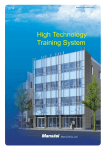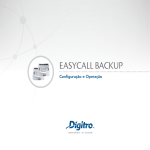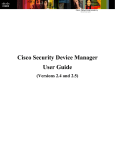Download ECTk man
Transcript
ECTK(1) Electrochemical Tool Kit user’s Manual ECTK(1) NAME ECTk − the electrochemical tool kit SYNOPSIS ectk DESCRIPTION This manual page gives an overview of ECTk, the electrochemical tool kit. ECTk is a shell-like application based on Tcl implementing several routines to conduct electrochemical experiments. When invoked, ECTk reads Tcl commands from standard input, or a script file, and prints command results and error messages to standard output. It runs until the exit command is invoked. If there exists a file ectkrc.tcl in the home directory of the user, ectk evaluates the file as a Tcl script just before reading the first command from standard input. ECTk loads as well the Tk library. USAGE The electrochemical tool kit allows to define a sequence of electrochemical experiments. The software communicates with an IO board using the comedi library (see its documentation for more information). The sequence of processes to be processed is defined in the ECTk process loop. The ps command displays this loop. The definition and execution of an electrochemical experiment involves typically the following three steps: 1. Definition of the ECTk process loop. 2. Running the experiment. 3. Post processing. The ECTk process loop is defined using the ECTk commands for electrochemical process definition. The loop always has to start with a cell -on and end with a cell -off process. For example, the following command sequence defines a cyclic voltammetry experiment: cell -on cv -eInitial -0.5 -eFinal 1.1 -scanRate 0.10 -nCycles 2 cell -off The ps, or the log command can be used to check the ECTk process loop. The command clear clears the loop. Note that for each process defined in the ECTk loop, a new Tcl command is defined in order to allow to manipulate it (for example changing parameters). The ps lists the name of these commands. The experiment is started with the command start and ends once the cell -off procedure is terminated. During the experiment, the ECTk console, invoked with the command console, can be used to monitor the progress. The commands monitor and graph can be used to display and graph the measured values. Once an experiment is finished, the acquired data can be graphed and saved. Therefore, use the -plot and -save options of the Tcl command associated to the electrochemical process you would like to graph or save, or use the graph and save commands. ECTK v1 15 May 2010 1 ECTK(1) Electrochemical Tool Kit user’s Manual ECTK(1) VARIABLES ECTk defines in the namespace ::ectk:: the following Tcl variables: ::ectk::chanCtrl Channel number of the IO board used to control the potential ::ectk::chanVfo Channel number of the IO board used to read the potential (Vfo = potential follower) ::ectk::chanIfo Channel number of the IO board used to read the current (Ifo = current follower ::ectk::comediFile Comedi file (e.g. /dev/comedi0) used to communicate with the IO board. The default value assigned is /dev/comedi0. ::ectk::commentStr String added in front of text in data files. Default value is "# ". ::ectk::expName If defined, gives the name of the overall experiment. This variable is used by several commands (e.g. log, expSave) in order to assign a name to the experiment. ::ectk::graphUpdateInterval Minimal time, in seconds, between two successive updates of the graph displayed by the graph command. Default value is 0.5 sec. ::ectk::IOboardUpdateInterval Minimal time, in Milli-seconds, between two successive updates of the IO board AO channel. Default value is 1 milisec. ::ectk::liscence Contains the licence agreement for ECTk. ::ectk::monitorUpdateInterval Minimal time, in seconds, between two successive updates of the monitor displayed by the monitor command. Default value is 1.0 sec. ::ectk::plotArgs Variable used internally by the various plot commands. The user should not change it directly but rather use the plotStyle command. ::ectk::plotVars Variable used internally by the various plot commands. The user should not change it directly but rather use the plotVars command. ::ectk::procList Array containing all defined procedures. The index is the PID of the procedure as displayed by the ps command. ::ectk::user Name of the user of ECTk. By default this variables contains the value of tcl_platform(user). This variable is used by the log, and ps commands. ELECTROCHEMICAL DATA During execution of an experiment (initiated by the start command), ECTk updates the following global Tcl variables containing information about the measured data: t time in Seconds at which the data were updated (measured since the start of the current ECProcedure). E potential in Volts. I current in Amperes. Q charge in Coulombs. Qneg negative charge in Coulombs. ECTK v1 15 May 2010 2 ECTK(1) Electrochemical Tool Kit user’s Manual ECTK(1) Qpos positive charge in Coulombs. These variables are updated with the rate controlled by the variable ::ectk::IOboardUpdateInterval, which gives the minimal time interval between two successive updates. Except E, all variables are read-only variables. If during execution of an experiment E is assigned to a value, then at the next update of the IOboard, this value will be used to output on the AO channel. This is particularly useful in preProcess operations (to pre-polarize the working-electrode for example). ELECTROCHEMICAL PROCESSES In ectk version 1, the following electrochemical processes are defined: cell allows to switch on and off the potensiostat. cv defines a cyclic voltammetry experiment. ca defines a chronoamperommetry experiment. step defines a potential step. pulse defines a pulse train. trigger defines a trigger in order to stop an electrochemical experiment based on a user defined condition. userProc defines a user defined procedure. For a generic description of electrochemical processes see the process man-page. For a detailed description of each electrochemical process, see its own man-page. COMMANDS Besides the standard Tcl commands, ectk defines its own specific commands: clear removes electrochemical processes from the ECTk procedure loop. IODevice configures the interface to the IO board. connect connects to the IO board using a configuration file. cons writes to the ECTk console (see bellow). console opens the ECTk console. By default, the electrochemical processes display information about their status (starting, specific executions, etc...) on this console. The user can as well write to it using the cons command. IOStat returns statistics about IO operations done. log gives detailed information of the defined processes in the ECTk process loop. lrec lists the ec records loaded in the memory of ectk. monitor opens the ECTk monitor displaying the potential and current. notes manipulates notes associated with an experiment. ps lists the sequence of processes defined. start starts the sequence of defined electrochemical processes. Note that if no cell -on process was defined, this command has no effect. stop stops immediately the ongoing experiment. terminate terminates an ECTk process. wait waits during a defined time interval. who displays the ECTk process loop and the list of ec records. ECTK v1 15 May 2010 3 ECTK(1) Electrochemical Tool Kit user’s Manual ECTK(1) For a detailed description of each command, see its own man-page. COPYRIGHT Copyright (C) 2010 Rolf Wuthrich ECTk is free software. You can redistribute it and/or modify it under the terms of the BSD License The electrochemical tool kit ectk is distributed in the hope that it will be useful, but WITHOUT ANY WARRANTY; without even the implied warranty of MERCHANTABILITY or FITNESS FOR A PARTICULAR PURPOSE. See the BSD License for more details. You should have received a copy of the BSD License along with ectk; see the file COPYING. If not, write to the the author below. AUTHOR Rolf Wuthrich <[email protected]> Send bug reports or comments to the above address. SEE ALSO process(1ectk), procedure(1ectk), tk(3tk), tcl(3tcl), comedi(7) ECTK v1 15 May 2010 4 procedure(1ectk) Electrochemical Tool Kit user’s Manual procedure(1ectk) NAME ECTk procedure − generic description of ECTk procedures DESCRIPTION This manual page gives an overview of the common features of the ECTk procedures. ECTk procedures are ECTk processes able to record and manipulate electrochemical data. Besides all features described in the ectk process man-page, ECTk procedures have dedicated options for data recording and manipulation. ELECTROCHEMICAL DATA RECORDS An ECTk procedure contains a list of electrochemical data records. Each record contains: - time (in seconds) of the record; time origin is the moment where the procedure was activated - potential (in Volts) - current (in Amperes) - anodic charge (in Coulomb) - cathodic charge (in Coulomb) - total charge (in Coulomb) If available to the user, the record is stored in the Tcl namespace having the same name as the Tcl command associated to the ECTk procedure. In this namespace are defined the following variables t, E, I, Qpos, Qneg, Q and mark. For example, if a ECTk procedure with the associated Tcl command foo exists, then a namespace ::foo is as well created. The full qualifier of the variable t would then be ::foo::t. The options (see below) -loop, -readFirstRecord and -readNextRecord allows to loop through the list of data records. Note that these options run in the namespace of the ECTk procedure. USAGE Each ECTk procedure can be manipulated using it’s associate command. The command created during the procedure creation can be seen in the list provided by the ps command. The following is the list of all valid options of ECTk procedures (note that the options already described in the ECTk process man-page are not repeated here): -cut cutCondition selects a sub-set of data from the ECTk procedure by applying a cut condition. The cut condition has to be written in valid Tcl syntax. The data record is available through the variables of the associated namespace. For example -cut {$E>-1.1} selects only data for potentials greater than -1.1 Volts. This option is used together with other options, such as -plot for example. -dtRecord timeInterval sets the time interval (in sec) between two successive recording of data. Default value is 0.1s which means that every 0.1s data acquired by ECTk are recorded (stored) in the electrochemical data record of the ECTk procedure. -dtOut timeInterval sets the time interval (in sec) between two outputs of the recored data. This option influences the data output from the -plot and -save options. It does not affect the stored data. ECTk 1.0 1 procedure(1ectk) Electrochemical Tool Kit user’s Manual procedure(1ectk) -loop loopScript ?beginMark? ?endMark? invokes a Tcl script for each electrochemical data record in the ECTk procedure. During this loop, the data are available to the script via the Tcl namespace associated to the ECTk procedure. The loopScript runs in this namespace. Can be combined with the -cut option. If the beginMark and endMark are specified, only the records from beginMark to endMark are considered. For example -loop {cons $I} will output to the ECTk console the current for each data record. -max ?beginMark? ?endMark? returns the potential with the largest current value. Further, the record with the maximal current is available in the Tcl namespace associated to the ECTk procedure. Can be combined with the -cut option. If the beginMark and endMark are specified, only the records from beginMark to endMark are scanned for the maximal current value. -min ?beginMark? ?endMark? returns the the potential with the smallest current value. Further, the record with the minimal current is available in the Tcl namespace associated to the ECTk procedure. Can be combined with the -cut option. If the beginMark and endMark are specified, only the records from beginMark to endMark are scanned for the minimal current value. -plot ?beginMark? ?endMark? plots the electrochemical data stored in the ECTk procedure. Can be combined with the -cut option. If the beginMark and endMark are specified, only the records from beginMark to endMark are plotted. The coordinates to be used for the X and Y axes can be defined with the -x and -y options. -print ?beginMark? ?endMark? prints the recored data in form of a table. Can be combined with the -cut option. If the beginMark and endMark are specified, only the records from beginMark to endMark are printed. -readFirstRecord copies the first record from the ECTk procedure to the Tcl namespace associated to the ECTk procedure. Returns the time of the record. -readNextRecord copies the next record from the ECTk procedure to the Tcl namespace associated to the ECTk procedure. Returns the time of the record or -1 if the end of the data is reached. -save fileName ?beginMark? ?endMark? saves to a file the electrochemical data stored in the ECTk procedure. Can be combined with the -cut option. If the beginMark and endMark are specified, only the records from beginMark to endMark are saved. -stat returns statistics about the recored data. -x ?xCoordinate? defines the X-coordinate for plotting. As xCoordinate any valid Tcl mathematical expression computing the coordinate is valid. All variables of the associated namespace are available. If no xCoordinate is specified, returns the current X-coordinate in use. For example -x {$E} will use the potential as X-coordinate. -y ?yCoordinate? defines the Y-coordinate for plotting. As yCoordinate any valid Tcl mathematical expression computing the coordinate is valid. All variables of the associated namespace are available. If no yCoordinate is specified, returns the current Y-coordinate in use. For example -y {log(abs($I))} will use the logarithm of the current as Y-coordinate. ECTk 1.0 2 procedure(1ectk) Electrochemical Tool Kit user’s Manual procedure(1ectk) When the procedure command is invoked without any option, it returns the process ID. COPYRIGHT Copyright (C) 2010 Rolf Wuthrich ECTk is free software. You can redistribute it and/or modify it under the terms of the BSD License The electrochemical tool kit ectk is distributed in the hope that it will be useful, but WITHOUT ANY WARRANTY; without even the implied warranty of MERCHANTABILITY or FITNESS FOR A PARTICULAR PURPOSE. See the BSD License for more details. You should have received a copy of the BSD License along with ectk; see the file COPYING. If not, write to the the author below. AUTHOR Rolf Wuthrich <[email protected]> Send bug reports or comments to the above address. SEE ALSO ectk(1ectk), process(1ectk), ps(3ectk) ECTk 1.0 3 process(1ectk) Electrochemical Tool Kit user’s Manual process(1ectk) NAME ECTk process − generic description of ECTk processes DESCRIPTION This manual page gives an overview of the common features of the ECTk processes. ECTk processes are the basic objects in ECTk. An ECTk process is created and loaded into the ECTk process loop with its associated command such as trigger for example. Once created, each ECTk process receives a unique process ID. Further a Tcl command is created in order the process can be manipulated. USAGE Each ECTk process can be manipulated using it’s associate command. The command created during the process creation can be seen in the list provided by the ps command. The following is the list of all valid options of ECTk processes: -help returns a short description of the valid options. -info returns information about the process. -name returns the name of the process. -nRecords returns -1, unless the ECTk process is able to store electrochemical data, in which case it returns the number of records stored. -quiet process does no longer display info about its status on the ECTk console. -verbose process displays info about its status on the ECTk console. -preProcess script Tcl script to be executed at the moment the process gets activated. -postProcess script Tcl script to be executed at the moment the process gets terminated. When the process command is invoked without any option, it returns the process ID. Some ECTk processes are able to further record and manipulate electrochemical data. These processes are called ECTk procedures and are further described in their dedicated man-page. EXAMPLE The following command will create a trigger process which stops the process cv4 (which is supposed to be loaded in the ectk process loop) after 0.2 sec: trigger -postProcess {terminate [cv4]} \ -triggerScript {if {$t>0.2} {return 0} else {return 1}} COPYRIGHT Copyright (C) 2010 Rolf Wuthrich ECTk is free software. You can redistribute it and/or modify it under the terms of the BSD License The electrochemical tool kit ectk is distributed in the hope that it will be useful, but WITHOUT ANY WARRANTY; without even the implied warranty of MERCHANTABILITY or FITNESS FOR A PARTICULAR PURPOSE. See the BSD License for more details. You should have received a copy of the BSD License along with ectk; see the file COPYING. If not, write to the the author below. ECTk 1.0 1 process(1ectk) Electrochemical Tool Kit user’s Manual process(1ectk) AUTHOR Rolf Wuthrich <[email protected]> Send bug reports or comments to the above address. SEE ALSO ectk(1ectk), procedure(1ectk), ps(3ectk) ECTk 1.0 2 IODevice(3ectk) ECTk Built-In Commands IODevice(3ectk) NAME IODevice − configures the interface to the IO board. SYNOPSIS IODevice option ?arg? DESCRIPTION Configures the interface to the IO board. ECTk uses the comedi library in order to communicate with the IO board. ECTk can handle IO boards up to 16 AI and 16 AO channels. The IODevice command is used to configure the relevant parameters of the comedi interface. The comedi library communicates with the IO board with a particular comedi device file /dev/comediN, where N is 0,1,2,3, etc. The name of the comedi device file is stored by ectk in the Tcl variable ::ectk::comediFile. Note that the IO board has to be properly installed with its associated comedi driver in order ECTk can communicate with it. See the comedi man pages to learn how to configure your board with comedi. Once this configuration done, the communication with board in ECTk is straight forward. The IODevice command calls directly functions from the comedi library. The valid options are: IODevice -board returns the name of the connected IO board IODevice -connect ?configFile? connects to the IO board. If the argument configFile is provided, IOdevice first evaluates configFile. The configuration file is a valid Tcl script which should define the specific configuration variables for the potensiostat to be driven. Displays an error message in case the board cannot be connected. IODevice -deviceFile ?comediFile? If no argument comediFile is provided, returns the content of the Tcl variable ::ectk::comediFile, which by defaults is set to /dev/comedi0 when ECTk is started. If the argument comediFile is set, IOdevice assigns ::ectk::comediFile to the provided argument. The variable ::ectk::comediFile is used to determine the file to be used to communicate with the IO board. IODevice -driver returns the loaded driver for the connected IO board IODevice -read chan reads the value of the AI channel chan from the connected board. Multiplies by $::ectk::AI_gain(chan) and adds $::ectk::AI_offset(chan) before returning the value. IODevice -write chan data writes $::ectk::AO_gain(chan)*data+$::ectk::AO_offset(chan) to the channel chan from the connected IO board. VARIABLES The following Tcl variables are used by ECTk for IO operations: ECTk ::ectk::AI_gain Tcl array containing the gain of each AI channel. Default values are 1. ::ectk::AO_gain Tcl array containing the gain of each AO channel. Default values are 1. ::ectk::AI_offset Tcl array containing the offset of each AI channel. Default values are 0. 1.0 1 IODevice(3ectk) ECTk Built-In Commands IODevice(3ectk) ::ectk::AO_offset Tcl array containing the offset of each AO channel. Default values are 0. ::ectk::chanCtrl AO channel number of the IO board used to control the potential. Default value is 1. ::ectk::chanVfo AI channel number of the IO board used to read the potential (Vfo = potential follower). Default value is 1. ::ectk::chanIfo AI channel number of the IO board used to read the current (Ifo = current follower) Default value is 2. ::ectk::comediFile Name of the comedi device file associated with the IO bard. Set be default to /dev/comedi0. ::ectk::IOboardUpdateInterval Minimal time, in Milli-seconds, between two successive updates of the IO board AI and AO channels. Default value is 1 [ms]. EXAMPLES Connects to an IO board IODevice -connect Reads and returns the value of the AI channel number 3 IODevice -read 3 COPYRIGHT Copyright (C) 2010 Rolf Wuthrich ECTk is free software. You can redistribute it and/or modify it under the terms of the BSD License The electrochemical tool kit ectk is distributed in the hope that it will be useful, but WITHOUT ANY WARRANTY; without even the implied warranty of MERCHANTABILITY or FITNESS FOR A PARTICULAR PURPOSE. See the BSD License for more details. You should have received a copy of the BSD License along with ectk; see the file COPYING. If not, write to the the author below. AUTHOR Rolf Wuthrich <[email protected]> Send bug reports or comments to the above address. SEE ALSO ectk(1ectk), comedi(7) ECTk 1.0 2 IOStat(3ectk) ECTk Built-In Commands IOStat(3ectk) NAME IOStat − displays statistics about IO operations done SYNOPSIS IOStat DESCRIPTION Displays statistics about IO operations done since the experiment was started (i.e. since the start was invoked). The returned statistics are: - number of IO operations done so far - mean time interval between two IO operations - standard deviation of the time intervals between two IO operations - minimal and maximal time interval between two IO operations. The time interval between two IO operations is controlled by the variable ::ectk::IOboardUpdateInterval. COPYRIGHT Copyright (C) 2010 Rolf Wuthrich ECTk is free software. You can redistribute it and/or modify it under the terms of the BSD License The electrochemical tool kit ectk is distributed in the hope that it will be useful, but WITHOUT ANY WARRANTY; without even the implied warranty of MERCHANTABILITY or FITNESS FOR A PARTICULAR PURPOSE. See the BSD License for more details. You should have received a copy of the BSD License along with ectk; see the file COPYING. If not, write to the the author below. AUTHOR Rolf Wuthrich <[email protected]> Send bug reports or comments to the above address. SEE ALSO ectk(1ectk), IOdevice (3ectk) ECTk 1.0 1 ca(3ectk) ECTk Built-In Commands ca(3ectk) NAME ca − defines a chronoamperommetry experiment in the ECTk process loop SYNOPSIS ca ?option? ?arg? DESCRIPTION The ca command allows to define a chronoamperommetry experiment and upload it to the ECTk process loop. ca is a ECTk procedure and implements all common features from ECTk procedures. After creation of the process, the command defines a new Tcl command ca# where # is the process ID associated by ECTk during the creation of the step. The ps command allows to see the command created. This command allows to manipulate the created ECTk procedure. The same options are valid for the ca and ca# command. The ca command returns the process ID. The following options are defined besides the common options of all ECTk procedures: -stepTime ?t? sets the step time to t sec. The step time is the number of seconds, after start of the chronoamperommetry experiment, when the step takes place. If t is not provided returns the current step time. -stepDuration ?d? sets the step duration to d sec. If d is not provided returns the current step duration. -eInitial ?E? sets the start potential to E Volts. If E is not provided returns the current start potential. -eFinal ?E? sets the potential of the step to E Volts. If E is not provided returns the current step potential. EXAMPLES Defines a chronoamperommetry experiment starting at 0.2V and doing a step to 0.75V after 10sec during 30sec: ca -stepTime 10 -stepDuration 30 -eInitial 0.2 V -eFinal 0.75 Defines an electro-deposition experiment. The electrode is first polarized at 0.4V during 5min. The electrodeposition is stopped by the trigger once a total negative charge of 0.003C was deposited at 0.7V (the experiment is as well stopped after 100sec in case not enough charge was deposited): trigger \ -triggerScript {if {$Q<-3e-3} {return STOP} else {return CONT}} \ -action {terminate $myca} set myca [ca -stepTime 300 -stepDuration 100 \ -eInitial 0.4 V -eFinal 0.7] COPYRIGHT Copyright (C) 2010 Rolf Wuthrich ECTk is free software. You can redistribute it and/or modify it under the terms of the BSD License The electrochemical tool kit ectk is distributed in the hope that it will be useful, but WITHOUT ANY WARRANTY; without even the implied warranty of MERCHANTABILITY or FITNESS FOR A PARTICULAR PURPOSE. See the BSD License for more details. ECTk 1.0 1 ca(3ectk) ECTk Built-In Commands ca(3ectk) You should have received a copy of the BSD License along with ectk; see the file COPYING. If not, write to the the author below. AUTHOR Rolf Wuthrich <[email protected]> Send bug reports or comments to the above address. SEE ALSO procedure(3ectk), ps(3ectk) ECTk 1.0 2 clear(3ectk) ECTk Built-In Commands clear(3ectk) NAME clear − removes electrochemical processes in the ECTk process loop SYNOPSIS clear ?ProcessIDsList? DESCRIPTION Removes electrochemical processes in the ECTk process loop specified in ProcessIDsList. ProcessIDsList is a Tcl list of IDs of the processes to be removed. If no ProcessIDsList is provided, all processes are removed. The IDs must be valid PIDs as displayed by the ps command. The clear command is implemented in Tcl and is part of the ECTklib. It loops over all entries of the ProcessList and calls the remove command with the listed IDs. EXAMPLES Removes all electrochemical processes currently loaded in the ECTk process loop: clear Removes the electrochemical processes with IDs 3,4 and 7 clear {3 4 7} COPYRIGHT Copyright (C) 2010 Rolf Wuthrich ECTk is free software. You can redistribute it and/or modify it under the terms of the BSD License The electrochemical tool kit ectk is distributed in the hope that it will be useful, but WITHOUT ANY WARRANTY; without even the implied warranty of MERCHANTABILITY or FITNESS FOR A PARTICULAR PURPOSE. See the BSD License for more details. You should have received a copy of the BSD License along with ectk; see the file COPYING. If not, write to the the author below. AUTHOR Rolf Wuthrich <[email protected]> Send bug reports or comments to the above address. SEE ALSO ps(3ectk) ECTk 1.0 1 connect(3ectk) ECTk Built-In Commands connect(3ectk) NAME connect − connects to the IO board using a configuration file SYNOPSIS connect ?option? ?configFile? DESCRIPTION Connects to the IO board using the configuration file given by configFile. The configuration file is a valid Tcl script which should define the specific configuration variables for the potensiostat to be driven. Note that ECTk will first execute the Tcl script in configFile and then connect to the board. Displays an error message in case the board cannot be connected. If connect is called with the option -info displays the current configuration of the connected board. IMPLEMENTATION The connect command is implemented in Tcl/Tk and is part of the ECTklib. It calls the ECtk command IODevice -connect configFile. CONFIGURATION FILE FORMAT The configuration file can be any valid Tcl script which should define the specific configuration variables for the potensiostat to be driven. Typically the channel number configuration and their gains should be defined for a specific instrument. For example the following Tcl script defines the configuration for a specific potensiostat: puts "+-----------------------------------+" puts "| Configuration for my potensiostat |" puts "+-----------------------------------+" # comedi device file associated with the IO board set ::ectk::comediFile /dev/comedi0 # configuration of the IO channels set ::ectk::chanIfo 1 set ::ectk::chanVfo 0 set ::ectk::chanCtrl 0 set ::ectk::AI_gain($::ectk::chanIfo) -1.0 set ::ectk::AI_gain($::ectk::chanVfo) -1.0 connect -info The script ends by calling connect -info in order to display the configuration. If this script is saved in mypotensiostat.tcl, then the IO board can be connected using connect mypotensiostat.tcl ECTk 1.0 1 connect(3ectk) ECTk Built-In Commands connect(3ectk) COPYRIGHT Copyright (C) 2010 Rolf Wuthrich ECTk is free software. You can redistribute it and/or modify it under the terms of the BSD License The electrochemical tool kit ectk is distributed in the hope that it will be useful, but WITHOUT ANY WARRANTY; without even the implied warranty of MERCHANTABILITY or FITNESS FOR A PARTICULAR PURPOSE. See the BSD License for more details. You should have received a copy of the BSD License along with ectk; see the file COPYING. If not, write to the the author below. AUTHOR Rolf Wuthrich <[email protected]> Send bug reports or comments to the above address. SEE ALSO IODevice(3ectk) ECTk 1.0 2 cons(3ectk) ECTk Built-In Commands cons(3ectk) NAME cons − sends text to the ECTk console SYNOPSIS cons ?string? DESCRIPTION Sends characters given by string to the ECTk console. Note that, independently if the ECTk console is visible or not, data sent via the cons command are recorded in the ECTk console. The command cons behaves as the Tcl puts command, i.e. it allows the utilization of delayed evaluations. IMPLEMENTATION The cons command is implemented in Tcl/Tk and is part of the ECTklib. It communicates with the .console widget, which is a .text Tk widget. EXAMPLES Sends a simple text to the ECTk console: cons "This text is sent to the ECTk console" Sends the list of all processes currently in the ECTk process loop to the ECTk console: cons [ps] Sends the name of the current user of ECTk to the ECTk console: cons "Current user is $::ectk::user" COPYRIGHT Copyright (C) 2010 Rolf Wuthrich ECTk is free software. You can redistribute it and/or modify it under the terms of the BSD License The electrochemical tool kit ectk is distributed in the hope that it will be useful, but WITHOUT ANY WARRANTY; without even the implied warranty of MERCHANTABILITY or FITNESS FOR A PARTICULAR PURPOSE. See the BSD License for more details. You should have received a copy of the BSD License along with ectk; see the file COPYING. If not, write to the the author below. AUTHOR Rolf Wuthrich <[email protected]> Send bug reports or comments to the above address. SEE ALSO console(3ectk) ECTk 1.0 1 console(3ectk) ECTk Built-In Commands console(3ectk) NAME console − manipulates the ECTk console SYNOPSIS console ?option? DESCRIPTION Manipulates the ECTk console. The ECTk console displays messages that where generated with the cons command. If no option is provided, the ECTk console is made visible (same as console -show). Note that, independently if the ECTk console is visible or not, data sent via the cons command are recorded in the ECTk console. The valid options are: console -clear clears the content of the ECTk console console -hide hides the ECTk console console -show shows the ECTk console IMPLEMENTATION The console command is implemented in Tcl/Tk and is part of the ECTklib. It defines the .console widget, which is a .text Tk widget. COPYRIGHT Copyright (C) 2010 Rolf Wuthrich ECTk is free software. You can redistribute it and/or modify it under the terms of the BSD License The electrochemical tool kit ectk is distributed in the hope that it will be useful, but WITHOUT ANY WARRANTY; without even the implied warranty of MERCHANTABILITY or FITNESS FOR A PARTICULAR PURPOSE. See the BSD License for more details. You should have received a copy of the BSD License along with ectk; see the file COPYING. If not, write to the the author below. AUTHOR Rolf Wuthrich <[email protected]> Send bug reports or comments to the above address. SEE ALSO cons(3) ECTk 1.0 1 cv(3ectk) ECTk Built-In Commands cv(3ectk) NAME cv − defines a cyclic voltammetry experiment in the ECTk process loop SYNOPSIS cv ?option? ?arg? DESCRIPTION The cv command allows to define a cyclic voltammetry experiment and upload it to the ECTk process loop. cv is a ECTk procedure and implements all common features from ECTk procedures. After creation of the process, the command defines a new Tcl command cv# where # is the process ID associated by ECTk during the creation of the cyclic voltammetry experiment. The ps command allows to see the command created. This command allows to manipulate the created ECTk procedure. The same options are valid for the cv and cv# command. The cv command returns the process ID. The following options are defined besides the common options of all ECTk procedures: -scanRate ?s? sets the scan rate to s Volts/sec. If s is not provided returns the current scan rate. -eInitial ?E? sets the start potential to E Volts. If E is not provided returns the current start potential. -eFinal ?E? sets the end potential to E Volts. If E is not provided returns the current end potential. -nCycles ?n? sets the number of cycles to n. If n is not provided returns the current number of cycles. EXAMPLE Defines a cyclic voltammetry experiment with 10 scans from -0.5 to 1.1 Volts at 100 mV/sec: cv -eInitial -0.5 -eFinal 1.1 -scanRate 0.10 -nCycles 10 COPYRIGHT Copyright (C) 2010 Rolf Wuthrich ECTk is free software. You can redistribute it and/or modify it under the terms of the BSD License The electrochemical tool kit ectk is distributed in the hope that it will be useful, but WITHOUT ANY WARRANTY; without even the implied warranty of MERCHANTABILITY or FITNESS FOR A PARTICULAR PURPOSE. See the BSD License for more details. You should have received a copy of the BSD License along with ectk; see the file COPYING. If not, write to the the author below. AUTHOR Rolf Wuthrich <[email protected]> Send bug reports or comments to the above address. SEE ALSO procedure(3ectk), ps(3ectk) ECTk 1.0 1 log(3ectk) ECTk Built-In Commands log(3ectk) NAME log − Prints the info of all electrochemical processes in the ECTk loop SYNOPSIS log ?OutChannelID? DESCRIPTION Prints the info of all electrochemical processes currently loaded in the ECTk process loop to OutChannelID, as listed by the ps command. OutChannelId must be an identifier for an open channel such as a Tcl standard channel (stdout or stderr), the return value from an invocation of open or socket. The channel must have been opened for output. If no channelId is specified then it defaults to stdout. The log command is implemented in Tcl and is part of the ECTklib. It loops over all entries of the global array ::ectk::ProcList and calls the listed commands with the -info option. EXAMPLES Writes the info of all electrochemical processes currently loaded: log Writes the info of all electrochemical processes currently loaded to the file "log.txt": set chan [open "log.txt" w] log $chan close $chan COPYRIGHT Copyright (C) 2010 Rolf Wuthrich ECTk is free software. You can redistribute it and/or modify it under the terms of the BSD License The electrochemical tool kit ectk is distributed in the hope that it will be useful, but WITHOUT ANY WARRANTY; without even the implied warranty of MERCHANTABILITY or FITNESS FOR A PARTICULAR PURPOSE. See the BSD License for more details. You should have received a copy of the BSD License along with ectk; see the file COPYING. If not, write to the the author below. AUTHOR Rolf Wuthrich <[email protected]> Send bug reports or comments to the above address. SEE ALSO ps(3ectk), remove(3ectk) ECTk 1.0 1 lrec(3ectk) ECTk Built-In Commands lrec(3ectk) NAME lrec − lists the ec records loaded in the memory of ectk SYNOPSIS lrec DESCRIPTION Returns a table with information about all ec records in the memory of ectk: ECRECORD the name of the ec record. PID the ec record ID. OF RECORDS the number of records within the ec record. COPYRIGHT Copyright (C) 2010 Rolf Wuthrich ECTk is free software. You can redistribute it and/or modify it under the terms of the BSD License The electrochemical tool kit ectk is distributed in the hope that it will be useful, but WITHOUT ANY WARRANTY; without even the implied warranty of MERCHANTABILITY or FITNESS FOR A PARTICULAR PURPOSE. See the BSD License for more details. You should have received a copy of the BSD License along with ectk; see the file COPYING. If not, write to the the author below. AUTHOR Rolf Wuthrich <[email protected]> Send bug reports or comments to the above address. SEE ALSO who(3ectk) ECTk 1.0 1 monitor(3ectk) ECTk Built-In Commands monitor(3ectk) NAME monitor − opens a window displaying the potential and current SYNOPSIS monitor ?updateInterval? DESCRIPTION Opens a window displaying the potential and current. The update rate of the displayed values is given by the global variable ::ectk::monitorUpdateInterval which gives the minimal time in seconds between two updates. The default value at start of ECTk is 1.0 sec. If the optional argument updateInterval is set, monitor assigns this value to ::ectk::monitorUpdateInterval, which is then used as new update interval. The monitor command is implemented in Tcl/Tk and is part of the ECTklib. COPYRIGHT Copyright (C) 2010 Rolf Wuthrich ECTk is free software. You can redistribute it and/or modify it under the terms of the BSD License The electrochemical tool kit ectk is distributed in the hope that it will be useful, but WITHOUT ANY WARRANTY; without even the implied warranty of MERCHANTABILITY or FITNESS FOR A PARTICULAR PURPOSE. See the BSD License for more details. You should have received a copy of the BSD License along with ectk; see the file COPYING. If not, write to the the author below. AUTHOR Rolf Wuthrich <[email protected]> Send bug reports or comments to the above address. SEE ALSO ectk(1) ECTk 1.0 1 notes(3ectk) ECTk Built-In Commands notes(3ectk) NAME notes − manipulates notes to be added to an experiment SYNOPSIS notes ?option? ?arg? DESCRIPTION The notes command allows to define and manipulate notes to be associated with an experiment. The command expSave uses these notes to store them to disk. When invoked without option, the note command displays all notes preceded with the index number of each entry. The valid options are: notes -add adds a note notes -clear clears all notes notes -insert index insert a note before the line index notes -print return all notes notes -remove index remove the note on line index IMPLEMENTATION The notes command is implemented in Tcl and is part of the ECTklib. It defines the list :ectk::notes to store the various entries. The notes command is implemented in such way that it is possible to use variables inside notes. Before returning the results (with notes or notes -print), the variables are substituted using the subst command. EXAMPLES Adds a simple note: notes -add {Working electrode = gold rod} Defines a note entry using variables: set d 1.5 set h 2.0 notes -add {Working electrode:} notes -add { - Nickel wire} notes -add { - Diameter = $::d mm} notes -add { - Height = $::h mm} notes -add { - Surface = [expr {$::h*3.14*$::d}] mmˆ2} Note how the variables have to be accessed via their full path when used in a notes entry. The last command illustrates as well how other Tcl commands, in this example expr, can be used to generate more complex entries. Whenever a command such as notes -print is invoked, the current value of the variables d and h will be used to compute the surface. ECTk 1.0 1 notes(3ectk) ECTk Built-In Commands notes(3ectk) COPYRIGHT Copyright (C) 2010 Rolf Wuthrich ECTk is free software. You can redistribute it and/or modify it under the terms of the BSD License The electrochemical tool kit ectk is distributed in the hope that it will be useful, but WITHOUT ANY WARRANTY; without even the implied warranty of MERCHANTABILITY or FITNESS FOR A PARTICULAR PURPOSE. See the BSD License for more details. You should have received a copy of the BSD License along with ectk; see the file COPYING. If not, write to the the author below. AUTHOR Rolf Wuthrich <[email protected]> Send bug reports or comments to the above address. SEE ALSO expSave(3ectk) ECTk 1.0 2 ps(3ectk) ECTk Built-In Commands ps(3ectk) NAME ps − returns the list of all processes currently loaded in the ECTk process loop SYNOPSIS ps DESCRIPTION Returns a table with the list of all processes currently loaded in the ECTk process loop. The table lists the following information about the processes: OWNER the process owner. Processes needed for the execution of ECTk are listed as system processes. PID the process ID. PROCESS NAME the name of the process. CMD the command that can be used to manipulate the process. STATUS the process status; either Waiting, Active or Terminated. COPYRIGHT Copyright (C) 2010 Rolf Wuthrich ECTk is free software. You can redistribute it and/or modify it under the terms of the BSD License The electrochemical tool kit ectk is distributed in the hope that it will be useful, but WITHOUT ANY WARRANTY; without even the implied warranty of MERCHANTABILITY or FITNESS FOR A PARTICULAR PURPOSE. See the BSD License for more details. You should have received a copy of the BSD License along with ectk; see the file COPYING. If not, write to the the author below. AUTHOR Rolf Wuthrich <[email protected]> Send bug reports or comments to the above address. SEE ALSO who(3ectk) ECTk 1.0 1 pulse(3ectk) ECTk Built-In Commands pulse(3ectk) NAME pulse − defines a pulse train in the ECTk process loop SYNOPSIS pulse ?option? ?arg? DESCRIPTION The pulse command allows to define a pulse train and upload it to the ECTk process loop. pulse is a ECTk procedure and implements all common features from ECTk procedures. After creation of the process, the command defines a new Tcl command pulse# where # is the process ID associated by ECTk during the creation of the cyclic voltammetry experiment. The ps command allows to see the command created. This command allows to manipulate the created ECTk procedure. The same options are valid for the pulse and pulse# command. The pulse command returns the process ID. The following options are defined besides the common options of all ECTk procedures: -pulseHigh ?h? sets the high value of the pulse to h Volts. If h is not provided returns the current pulse high value. -pulseLow ?l? sets the low value of the pulse to l Volts. If l is not provided returns the current pulse low value. -Ton ?t? sets the pulse on-time to t msec. If t is not provided returns the current pulse-on time. -Toff ?t? sets the pulse off-time to t msec. If t is not provided returns the current pulse-off time. -duration ?d? sets the total duration of the pulse train to t sec. If d is not provided returns the current pulse train duration. EXAMPLE Defines a pulse train of 10 sec with pulses from -0.5 to 1.1 Volts of 20 msec duration and 80 msec pulse-off time: pulse -pulseHigh 1.1 -pulseLow -0.5 \ -Ton 20 -Toff 80 -duration 10 COPYRIGHT Copyright (C) 2010 Rolf Wuthrich ECTk is free software. You can redistribute it and/or modify it under the terms of the BSD License The electrochemical tool kit ectk is distributed in the hope that it will be useful, but WITHOUT ANY WARRANTY; without even the implied warranty of MERCHANTABILITY or FITNESS FOR A PARTICULAR PURPOSE. See the BSD License for more details. You should have received a copy of the BSD License along with ectk; see the file COPYING. If not, write to the the author below. AUTHOR Rolf Wuthrich <[email protected]> Send bug reports or comments to the above address. ECTk 1.0 1 pulse(3ectk) ECTk Built-In Commands pulse(3ectk) SEE ALSO procedure(3ectk), ps(3ectk) ECTk 1.0 2 save(3ectk) ECTk Built-In Commands save(3ectk) NAME save − saves the values acquired during an ECProcedure SYNOPSIS save ECprocCmd fileName DESCRIPTION Saves the values acquired during an ECProcedure. ECProcCmd is the Tcl command associated to the electrochemical procedure (which can be found with the ps command). fileName is the name of the file where the data have to be saved. The save command is implemented in Tcl and is part of the ECTklib. It invokes the command $ECProcCmd -save $fileName and is therefore equivalent to the -save sub-command. EXAMPLE Save the data acquired during a cyclic voltammetry experiment in the file cvData.txt: save cv3 cvData.txt COPYRIGHT Copyright (C) 2010 Rolf Wuthrich ECTk is free software. You can redistribute it and/or modify it under the terms of the BSD License The electrochemical tool kit ectk is distributed in the hope that it will be useful, but WITHOUT ANY WARRANTY; without even the implied warranty of MERCHANTABILITY or FITNESS FOR A PARTICULAR PURPOSE. See the BSD License for more details. You should have received a copy of the BSD License along with ectk; see the file COPYING. If not, write to the the author below. AUTHOR Rolf Wuthrich <[email protected]> Send bug reports or comments to the above address. SEE ALSO ps(3ectk) ECTk 1.0 1 start(3ectk) ECTk Built-In Commands start(3ectk) NAME start − starts an ectk experiment SYNOPSIS start DESCRIPTION Starts an ectk experiment. It does this by activating the first ECProcess (which has to be a cell -on process) in the ectk process loop. Each process is then subsequently activated until the cell -off process. The order of execution of the processes is the order as displayed by the ps command. Note that if no cell -on process was defined, this command has no effect. If no cell -off was defined, then experiment will not stop. The user can still stop the experiment using the stop command. COPYRIGHT Copyright (C) 2010 Rolf Wuthrich ECTk is free software. You can redistribute it and/or modify it under the terms of the BSD License The electrochemical tool kit ectk is distributed in the hope that it will be useful, but WITHOUT ANY WARRANTY; without even the implied warranty of MERCHANTABILITY or FITNESS FOR A PARTICULAR PURPOSE. See the BSD License for more details. You should have received a copy of the BSD License along with ectk; see the file COPYING. If not, write to the the author below. AUTHOR Rolf Wuthrich <[email protected]> Send bug reports or comments to the above address. SEE ALSO ectk(1ectk), stop(3ectk), ps(3ectk) ECTk 1.0 1 step(3ectk) ECTk Built-In Commands step(3ectk) NAME step − defines a step in the ECTk process loop SYNOPSIS step ?option? ?arg? DESCRIPTION The step command allows to define a step and upload it to the ECTk process loop. step is a ECTk procedure and implements all common features from ECTk procedures. After creation of the process, the command defines a new Tcl command step# where # is the process ID associated by ECTk during the creation of the step. The ps command allows to see the command created. This command allows to manipulate the created ECTk procedure. The same options are valid for the step and step# command. The step command returns the process ID. The following options are defined besides the common options of all ECTk procedures: -stepValue ?s? sets the step hight s Volts. If s is not provided returns the current step height. -stepDuration ?d? sets the step duration to d sec. If d is not provided returns the current step duration. EXAMPLES Defines a step of 0.8 V with a duration of 35 sec: step -stepValue 0.8 -stepDuration 35 Defines an electro-deposition experiment. The electro-deposition is stopped by the trigger once a total negative charge of 0.003 C was deposited (the experiment is as well stopped after 100 sec in case not enough charge was deposited): trigger \ -triggerScript {if {$Q<-3e-3} {return STOP} else {return CONT}} \ -action {terminate $mystep} set mystep [step -stepValue -0.7 -stepDuration 100] COPYRIGHT Copyright (C) 2010 Rolf Wuthrich ECTk is free software. You can redistribute it and/or modify it under the terms of the BSD License The electrochemical tool kit ectk is distributed in the hope that it will be useful, but WITHOUT ANY WARRANTY; without even the implied warranty of MERCHANTABILITY or FITNESS FOR A PARTICULAR PURPOSE. See the BSD License for more details. You should have received a copy of the BSD License along with ectk; see the file COPYING. If not, write to the the author below. AUTHOR Rolf Wuthrich <[email protected]> Send bug reports or comments to the above address. SEE ALSO procedure(3ectk), ps(3ectk) ECTk 1.0 1 stop(3ectk) ECTk Built-In Commands stop(3ectk) NAME stop − stops an ectk experiment SYNOPSIS stop DESCRIPTION Stops an ectk experiment. Any process currently executed is stopped. The last potential that was outputted is holden. All processes from the ectk process loop are set in the Terminated status. COPYRIGHT Copyright (C) 2010 Rolf Wuthrich ECTk is free software. You can redistribute it and/or modify it under the terms of the BSD License The electrochemical tool kit ectk is distributed in the hope that it will be useful, but WITHOUT ANY WARRANTY; without even the implied warranty of MERCHANTABILITY or FITNESS FOR A PARTICULAR PURPOSE. See the BSD License for more details. You should have received a copy of the BSD License along with ectk; see the file COPYING. If not, write to the the author below. AUTHOR Rolf Wuthrich <[email protected]> Send bug reports or comments to the above address. SEE ALSO ectk(1ectk), stop(3ectk) ECTk 1.0 1 terminate(3ectk) ECTk Built-In Commands terminate(3ectk) NAME terminate − terminate an electrochemical processes in the ECTk process loop SYNOPSIS terminate ProcessID DESCRIPTION Forces an electrochemical processes in the ECTk process loop to terminate. The ProcessID is the PID of the processe to be terminated as displayed by the ps command. Once the process is terminated, it will execute the postProcess script and give control to the next following process in the ECTk loop. The process is not removed from the ECTk loop. EXAMPLES Terminate the electrochemical processe with PID 3 terminate 3 Usually the terminate command is used in triggers to stop a given process. In this example an electrodeposition is stopped by a trigger once a total negative charge of 0.003C was deposited (the experiment is as well stopped after 100s in case not enough charge was deposited): trigger \ -trigger {if {$Q<-3e-3} {return STOP} else {return CONT}} \ -action {terminate $mystep} set mystep [step -stepValue -0.7 -stepDuration 100] COPYRIGHT Copyright (C) 2010 Rolf Wuthrich ECTk is free software. You can redistribute it and/or modify it under the terms of the BSD License The electrochemical tool kit ectk is distributed in the hope that it will be useful, but WITHOUT ANY WARRANTY; without even the implied warranty of MERCHANTABILITY or FITNESS FOR A PARTICULAR PURPOSE. See the BSD License for more details. You should have received a copy of the BSD License along with ectk; see the file COPYING. If not, write to the the author below. AUTHOR Rolf Wuthrich <[email protected]> Send bug reports or comments to the above address. SEE ALSO process(1ectk), ps(3ectk), trigger(3ectk) ECTk 1.0 1 wait(3ectk) ECTk Built-In Commands wait(3ectk) NAME wait − waits during a defined time interval SYNOPSIS wait N DESCRIPTION Waits during N seconds. During this time interval, ECTk is sleeping and no other operations, besides waiting, are performed. In particular any value set on the AO channel of the connected IO board will be hold. During the waiting interval it is not possible ot invoke any other command including the stop command. IMPLEMENTATION The wait command is implemented in Tcl and is part of the ECTklib. EXAMPLES Waits during 2.3 seconds wait 2.3 Defines a cyclic voltammetry experiment with prepolarisation. The electrode is polarised during 5 sec at -0.5 Volts before starting the actual experiment: cv -einitial -0.5 -efinal 1.2 -scanrate 0.10 \ -preProcess {IOdevice -write ::$ectk::chanCtrl -0.5; wait 5} COPYRIGHT Copyright (C) 2010 Rolf Wuthrich ECTk is free software. You can redistribute it and/or modify it under the terms of the BSD License The electrochemical tool kit ectk is distributed in the hope that it will be useful, but WITHOUT ANY WARRANTY; without even the implied warranty of MERCHANTABILITY or FITNESS FOR A PARTICULAR PURPOSE. See the BSD License for more details. You should have received a copy of the BSD Liscense along with ectk; see the file COPYING. If not, write to the the author below. AUTHOR Rolf Wuthrich <[email protected]> Send bug reports or comments to the above address. SEE ALSO ECTk(1ectk) ECTk 1.0 1 who(3ectk) ECTk Built-In Commands who(3ectk) NAME who − displays the ECTk process loop and the list of ec records SYNOPSIS who DESCRIPTION Returns a table with the list of all processes currently loaded in the ECTk process loop and a table with all ec records in the memory of ectk. The first table lists the following information about the processes: OWNER the process owner. Processes needed for the execution of ECTk are listed as system processes. PID the process ID. PROCESS NAME the name of the process. CMD the command that can be used to manipulate the process. STATUS the process status; either Waiting, Active or Terminated. The second table lists the following information about the ec records currenlty loaded in the memory of ECTk: ECRECORD the name of the ec record. PID the ec record ID. OF RECORDS the number of records within the ec record. IMPLEMENTATION The who command is implemented in Tcl and is part of the ECTklib. It calls succesively the ectk commands ps and lrec. COPYRIGHT Copyright (C) 2010 Rolf Wuthrich ECTk is free software. You can redistribute it and/or modify it under the terms of the BSD License The electrochemical tool kit ectk is distributed in the hope that it will be useful, but WITHOUT ANY WARRANTY; without even the implied warranty of MERCHANTABILITY or FITNESS FOR A PARTICULAR PURPOSE. See the BSD License for more details. You should have received a copy of the BSD License along with ectk; see the file COPYING. If not, write to the the author below. AUTHOR Rolf Wuthrich <[email protected]> Send bug reports or comments to the above address. SEE ALSO ps(3ectk), lrec(3ectk) ECTk 1.0 1