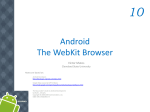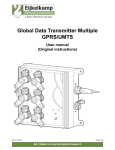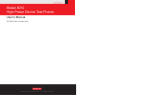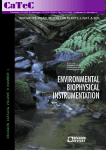Download WaterLogger EWS USER MANUAL
Transcript
User manual WaterLoggerEWS User Manual Ver 1.0 Content 1. Introduction ........................................................................................................................3 2. Notes...................................................................................................................................3 3. Overview ............................................................................................................................4 4. Quick start ..........................................................................................................................5 5. Hardware ............................................................................................................................9 6. Early warning system .......................................................................................................20 7. Software ...........................................................................................................................25 8. PC configuration software ................................................................................................37 9. Technical specification .....................................................................................................52 10. Quick reference ..............................................................................................................53 Equipment for pedology, hydrology, meteorology, research of plants and environmental diagnostics ____________________________________________________________________________________ _____________ Ekotechnika spol. s r.o. phone +420 251 640 511 VAT: 25147501 Bank: CSOB, Mokropeska 1832 fax: +420 251 640 512 REG.: CZ25147501 Account No. 252 28 Cernosice, Czech Republic [email protected] www.ekotechnika.cz 581409153/0300 Exclusive representation of Eijkelkamp b.v, ADC Ltd , Solinst Canada, Decagon and Soilmoisture Equipment Corporation 1. Introduction In today instrumentation it is often necessary to measure signals which are weak and measuring system should be low noise, high resolution and low power consumption. WaterLoggerEWS is universal datalogger, configurable by software, suitable for mobile as well as permanent installation used in laboratory and in the field offering up to 8 analog inputs and 4 digital inputs. Additionally, it can be connected to Solinst water level sensor. It is designed especially for early warning system. The instrument was designed by team of professionals with long time experience in low level and noise signals, software microprocessor programming and oriented to datalogger and sensors for extreme weather conditions. Employing latest high technology we are proud to present you measuring system, which is simple in use, but offers high precision measurement and all features which are expected from today’s dataloggers. It is configurable by the user by simple set of commands or PC configuration software. The applications range from meteorology, metrology, environmental monitoring, early flood warning, industry, research, at schools and laboratory. 2. Notes Before starting to work with WaterLoggerEWS it is recommended to read this manual! Manufacturer reserves the right to upgrade specifications without prior notice. In the case you have questions or comments, please, contact manufacturer at the following address: Ekotechnika spol. s r.o. Mokropeska 1832 252 28 Cernosice u Prahy, Czech republic +420 251 640 511, [email protected] Equipment for pedology, hydrology, meteorology, research of plants and environmental diagnostics ____________________________________________________________________________________ _____________ Ekotechnika spol. s r.o. phone +420 251 640 511 VAT: 25147501 Bank: CSOB, Mokropeska 1832 fax: +420 251 640 512 REG.: CZ25147501 Account No. 252 28 Cernosice, Czech Republic [email protected] www.ekotechnika.cz 581409153/0300 Exclusive representation of Eijkelkamp b.v, ADC Ltd , Solinst Canada, Decagon and Soilmoisture Equipment Corporation 3. Overview WaterLoggerEWS is high-end instrument designed for measuring, processing, recording (datalogging) to the memory of measured data in real time for industrial applications. Above basic datalogger functionality, there is powerful Early Warning System. The instrument is designed especially with intention to precision, low power consumption and comfortable, user-friendly operation. It employs four single ended analog unipolar inputs with 12 bit resolution and additional four differential unipolar/bipolar inputs with 24 bit resolution. Additionally battery voltage is measured internally, atmospheric pressure and serial Solinst Levelogger sensors are measured. With definition of polynomial coefficients (of the 3-rd order) measured values are converted to engineering units. Four digital inputs are configurable by software for measuring frequency, time (logical level) or as counters. Again, with definition of polynomial coefficients (of the 3-rd order) measured values are converted to engineering units. For data logging 512kB of FLASH memory is available. Main data logging medium is SD memory card for long time data storage. Hardware and software support for temperature sensors PT100 is provided. WaterLoggerEWS has two serial ports. First RS232/RS485 port is designed as service port and can be used for basic setup and sending measured data online. It is configurable as RS232 or RS485 serial port by the software. This port is shared with RS232 port for Solinst sensor. Second serial port RS232 is used for communication with GSM/GPRS modem and is not available for the user. On service port user can set up 300bps up to 115200bps speed. GSM/GPRS modem is quad band modem for worldwide usage. Datalogger sends measured data as emails or to FTP server. Real time clock circuit is keeping the time all the time. There is a lithium battery of standard size and with low power design operational life is more than one year. WaterLoggerEWS has a switched power supply output, which can be used for powering sensors. Additionally, reference voltage of 2.5Vdc is available. Simple system power management is provided. One input for minimum power consumption with range 4Vdc to 20Vdc is used in only battery operation. Second universal input with range 5Vdc to 12Vdc is provided with support to Pb 12V battery charging feature. One more input for 12Vdc solar panel is provided with support to Pb 12V battery charging. Battery charger controls overcharge and deep discharge to protect battery from damage. Two LED indicators are used to indicate the operation. WaterLoggerEWS is built on professional solution. Therefore all hardware components are designed for wide temperature range operation. Software solution includes multitasking real time operating system with time synchronization over the internet. This makes the device robust, stable and easy to use. Equipment for pedology, hydrology, meteorology, research of plants and environmental diagnostics ____________________________________________________________________________________ _____________ Ekotechnika spol. s r.o. phone +420 251 640 511 VAT: 25147501 Bank: CSOB, Mokropeska 1832 fax: +420 251 640 512 REG.: CZ25147501 Account No. 252 28 Cernosice, Czech Republic [email protected] www.ekotechnika.cz 581409153/0300 Exclusive representation of Eijkelkamp b.v, ADC Ltd , Solinst Canada, Decagon and Soilmoisture Equipment Corporation 4. Quick start Prior to starting work with WaterLoggerEWS , please, read this user manual carefully. After unpacking open the box unscrewing four screws. Fig 1. Opening the box Connect battery to the dataloger. For monitoring serial line and communication, connect supplied serial cable from WaterLoggerEWS to your PC. Fig 2. Connecting serial cable Equipment for pedology, hydrology, meteorology, research of plants and environmental diagnostics ____________________________________________________________________________________ _____________ Ekotechnika spol. s r.o. phone +420 251 640 511 VAT: 25147501 Bank: CSOB, Mokropeska 1832 fax: +420 251 640 512 REG.: CZ25147501 Account No. 252 28 Cernosice, Czech Republic [email protected] www.ekotechnika.cz 581409153/0300 Exclusive representation of Eijkelkamp b.v, ADC Ltd , Solinst Canada, Decagon and Soilmoisture Equipment Corporation Setting for communication is 115200bps, 8 bit, parity none, 1 stop bit. Type Service command. The response will be: Service mode started Type ? command. The response will be: SN Name MeasInterval MeasDelay LogInterval Vref Serial1 Serial2 RS485 EWS Date Time OK 002/0211 WaterLogEWS 60 sec 0 sec 60 sec 2500.000 mV 115200 bps 115200 bps 0 0 16.1.2011 08:58:04 Type Modem? command to see actual modem settings: ModemInterval ModemDelay ModemOnTime ModemOnDuration ModemPIN ModemNumber APN IP EmailFrom EmailTo UserName Password TimeServer TimeZone Ftp SmsCenter OK 0 hr 0 min 14:00:00 10 min 253116 internet.t-mobile.cz smtp.envirodata.eu [email protected] [email protected] MeasSender20 ubxC74dqT5 time.ien.it 0 0 Now your WaterLoggerEWS is working. Equipment for pedology, hydrology, meteorology, research of plants and environmental diagnostics ____________________________________________________________________________________ _____________ Ekotechnika spol. s r.o. phone +420 251 640 511 VAT: 25147501 Bank: CSOB, Mokropeska 1832 fax: +420 251 640 512 REG.: CZ25147501 Account No. 252 28 Cernosice, Czech Republic [email protected] www.ekotechnika.cz 581409153/0300 Exclusive representation of Eijkelkamp b.v, ADC Ltd , Solinst Canada, Decagon and Soilmoisture Equipment Corporation Turn on power (position ON on power switch). WaterLoggerEWS is equipped with 2 LED indicators. Green is indicating processor is busy. Red indicator is blinking every 5 seconds and special flashing sequence when sending data over modem. Red LED indicates SD memory card access. Turn off the switch (position OFF). Now connect all sensors you will use. Send appropriate configuration to the datalogger. Turn on the switch and WaterLoggerEWS starts to measure data. Before starting to send data over the internet you will need SIM card with internetconnection enabled. SIM card holder is located on upper right conrer. Fig 3. Location of SIM cardholder Turn off datalogger. Open SIM card doors. Observe orientation of SIM card and insert it into the slot Fig 4. Observe correct orientation and insert SIM card Close the door Equipment for pedology, hydrology, meteorology, research of plants and environmental diagnostics ____________________________________________________________________________________ _____________ Ekotechnika spol. s r.o. phone +420 251 640 511 VAT: 25147501 Bank: CSOB, Mokropeska 1832 fax: +420 251 640 512 REG.: CZ25147501 Account No. 252 28 Cernosice, Czech Republic [email protected] www.ekotechnika.cz 581409153/0300 Exclusive representation of Eijkelkamp b.v, ADC Ltd , Solinst Canada, Decagon and Soilmoisture Equipment Corporation Fig 5. After SIM card installation Next you need to connect antenna. Fig 6. Antenna connection Now datalogger is ready for the operation. For correct modem operation, you need to setup following parameters (according your actual settings): ModemPIN, APN and EmailTo address. Equipment for pedology, hydrology, meteorology, research of plants and environmental diagnostics ____________________________________________________________________________________ _____________ Ekotechnika spol. s r.o. phone +420 251 640 511 VAT: 25147501 Bank: CSOB, Mokropeska 1832 fax: +420 251 640 512 REG.: CZ25147501 Account No. 252 28 Cernosice, Czech Republic [email protected] www.ekotechnika.cz 581409153/0300 Exclusive representation of Eijkelkamp b.v, ADC Ltd , Solinst Canada, Decagon and Soilmoisture Equipment Corporation 5. Hardware Mechanical solution of WaterLoggerEWS is based on single board design with small dimensions and weight. Fig 7 Front view Outer dimensions 170mm (width), 140mm (height) a 50mm (depth) makes it suitable for permanent installations as well as for mobile applications. Connectors inside are located on top and bottom side, from the bottom there are cable glands for sensor cables and one pressure port. Thanks to clear layout the user can connect relatively large number of sensors with easy. For better access to input connections, connectors are divided by two to four pins according to the function. Equipment for pedology, hydrology, meteorology, research of plants and environmental diagnostics ____________________________________________________________________________________ _____________ Ekotechnika spol. s r.o. phone +420 251 640 511 VAT: 25147501 Bank: CSOB, Mokropeska 1832 fax: +420 251 640 512 REG.: CZ25147501 Account No. 252 28 Cernosice, Czech Republic [email protected] www.ekotechnika.cz 581409153/0300 Exclusive representation of Eijkelkamp b.v, ADC Ltd , Solinst Canada, Decagon and Soilmoisture Equipment Corporation Fig 8 Inside view – description of connectors Equipment for pedology, hydrology, meteorology, research of plants and environmental diagnostics ____________________________________________________________________________________ _____________ Ekotechnika spol. s r.o. phone +420 251 640 511 VAT: 25147501 Bank: CSOB, Mokropeska 1832 fax: +420 251 640 512 REG.: CZ25147501 Account No. 252 28 Cernosice, Czech Republic [email protected] www.ekotechnika.cz 581409153/0300 Exclusive representation of Eijkelkamp b.v, ADC Ltd , Solinst Canada, Decagon and Soilmoisture Equipment Corporation Fig 9 ON/OFF switch, LED indicators and jumpers WaterLoggerEWS board has the following components: ON / OFF switch – power switch. It is used primary during transportation for saving main battery or when datalogger is not used. BUSY and STATUS LED indicators – optical indicators of datalogger operation. BUSY LED is located close to ON/OFF switch and the color is green. Whenever datalogger is busy (measuring, calculating, sending data to serial line…) this LED is on. If the logger is only waiting between measuring intervals, green LED is off. This is primary indication of busy state. STATUS LED is located next to SD card and the color is red. It has three indication functions: 1. 2. 3. whenever data are red or written to SD card, LED is ON. During this time it is not possible to remove or insert the card. STATUS LED flashes every 5 seconds to indicate datalogger operation. This feature is useful when long time between measurements is selected and the user has the indication that logger is operating. STATUS LED indicates individual states during GSM/GPRS data transfer Modem status OFF (logger off) OFF (logger turned on) Registering to GSM network Registered to GSM network Time Synchronization Data transfer Remote call LED on [ms] Two flashes 0 60 1000 120 500 120 500 Periods [s] infinite 5 2 2 1 1 1 Equipment for pedology, hydrology, meteorology, research of plants and environmental diagnostics ____________________________________________________________________________________ _____________ Ekotechnika spol. s r.o. phone +420 251 640 511 VAT: 25147501 Bank: CSOB, Mokropeska 1832 fax: +420 251 640 512 REG.: CZ25147501 Account No. 252 28 Cernosice, Czech Republic [email protected] www.ekotechnika.cz 581409153/0300 Exclusive representation of Eijkelkamp b.v, ADC Ltd , Solinst Canada, Decagon and Soilmoisture Equipment Corporation Lithium battery - CR2032. The battery is reserved for real time clock. Jumper RESET – by shorting the jumper you will reset the instrument. It is not necessary to use it by the user – it is reserved for production purposes. Fig 10 Excitation jumper EXC jumper – this jumper serves as excitation sources for PT100 sensors. It is connected to 3.9kohm resistor from 2.5V reference to +A9. If PT100 is not used, do not connect it. SD memory card – any SD memory card can be used. Software support both SD and SDHC cards. The card is used only for data storage and is not intended for more manipulation (deleting files or other operations). Deleting and moving files are much faster on PC computer. BATT MNG jumper - this jumper is used when power supply is 12Vdc solar panel or charger input (5Vdc to 12Vdc). If this jumper is removed, the only power source input is POWER and control circuitry of charger is disconnected. This will lead to minimum power consumption operation. Equipment for pedology, hydrology, meteorology, research of plants and environmental diagnostics ____________________________________________________________________________________ _____________ Ekotechnika spol. s r.o. phone +420 251 640 511 VAT: 25147501 Bank: CSOB, Mokropeska 1832 fax: +420 251 640 512 REG.: CZ25147501 Account No. 252 28 Cernosice, Czech Republic [email protected] www.ekotechnika.cz 581409153/0300 Exclusive representation of Eijkelkamp b.v, ADC Ltd , Solinst Canada, Decagon and Soilmoisture Equipment Corporation SIM card holder – if GPRS data transfer is needed, there must be inserted SIM card with valid data services. Fig 11 Pressure port Pressure port – it is used to transfer atmospheric pressure to internal pressure sensor, with IP68 protection class. Description of terminals: AIN1 to AIN4 – analog single ended inputs with 12 bit resolution. Input range is 0V to 2.5V. A9 to A12 – differential input pairs with 24 bit resolution. It can be selected as unipolar or bipolar inputs with range from 0…19mV (-19mV … +19mV) to 0…2.5V (-2.5V … +2.5V) by software. VREF – reference output of 2.5V for excitation of sensors (potentiometric sensors). GND – ground pin. All GND pins are electrically connected on the board. For analog inputs GND pins are separately routed for best low noise performance. DIN1 to DIN4 – digital inputs. Can be selected as frequency input, counter input or time of logical one input by software. Equipment for pedology, hydrology, meteorology, research of plants and environmental diagnostics ____________________________________________________________________________________ _____________ Ekotechnika spol. s r.o. phone +420 251 640 511 VAT: 25147501 Bank: CSOB, Mokropeska 1832 fax: +420 251 640 512 REG.: CZ25147501 Account No. 252 28 Cernosice, Czech Republic [email protected] www.ekotechnika.cz 581409153/0300 Exclusive representation of Eijkelkamp b.v, ADC Ltd , Solinst Canada, Decagon and Soilmoisture Equipment Corporation RX232 and TX232 – Serial line signals. This port serves as service port. PWRSEN, RXSEN, RXSEN – additional serial line for communication with sensors. This port connects to Solinst Levelogger serial sensors. It is multiplexed with RX232 and TX232 485A and 485B – Serial line signals for RS485. It is software configurable and multiplexed with RX232 and TX232. POWER – power supply input with input range 4Vdc to 20Vdc. It is used for the lowest power consumption. In this case BATT MNG jumper should be removed and battery is not charged or protected from deep discharge. PWROUT – output of power supply switched only for period of measurement. It is used to power sensors, which do not need continuous power (e.g. relative humidity probe). BATOUT – output of power supply backed up by connected battery. This output is used for powering devices or sensors which needs continuous power (e.g. wind speed sensor). It has deep discharge protection feature. BATT – input for connecting 12Vdc lead acid battery. The battery is conditioned (charged by cca 350mA and protected from deep discharge condition at about 10.5V). BATT MNG jumper must be inserted. SOLAR – input for solar panel with nominal 12Vdc output. BATT MNG jumper must be inserted. CHAR – input for charger source with 5Vdc to 12Vdc output. BATT MNG jumper must be inserted. ANTENNA – GSM/GPRS antenna for remote data transfer. Electronic design of WaterLoggerEWS is oriented to precision measurements with high resolution. For this purpose it is equipped with two types of analog to digital converters. They differ in resolution (12 bits or 24 bits), configuration options, speed of conversion and applications for which they are used. There are 4 single ended unipolar inputs with 12 bit resolution (input range 0-2.5Vdc) and 4 differential unipolar/bipolar inputs with 24 bit resolution (input range 0-19mVdc to 0-2.5Vdc or +/- 19mVdc to +/-2.5Vdc). Differential inputs are configurable by software. There are two additional internal inputs: power supply voltage on POWER input and atmospheric pressure input measured with on board pressure sensor. After defining polynomial coefficients of the 3-rd order measured value (in mV) is converted to engineering units. Datalogger has one ground potential referenced to power supply GND. There are more Equipment for pedology, hydrology, meteorology, research of plants and environmental diagnostics ____________________________________________________________________________________ _____________ Ekotechnika spol. s r.o. phone +420 251 640 511 VAT: 25147501 Bank: CSOB, Mokropeska 1832 fax: +420 251 640 512 REG.: CZ25147501 Account No. 252 28 Cernosice, Czech Republic [email protected] www.ekotechnika.cz 581409153/0300 Exclusive representation of Eijkelkamp b.v, ADC Ltd , Solinst Canada, Decagon and Soilmoisture Equipment Corporation connectors with GND potential – all are internally connected and allow comfortable connection of power sources, RS232 serial lines, analog and digital inputs. Digital inputs can be configured for measuring frequency (in Hz), time (when digital input is in high logical state; in seconds) or as a counter (in counts). After defining polynomial coefficients of the 3-rd order it is converted to engineering units. For calculation to engineering units there are available 16 polynomials for analog and digital inputs together. OutputValue = a0 + a1 * Input + a2 * Input 2 + a3 * Input 3 Where a0, a1, a2, and a3 are coefficients of polynome For sensors, which require current excitation, there is EXC jumper. It produces about 600uA excitation and is primary intended for current loops for PT100 sensors. Additionally, there is buffered Vref output (2.5Vdc) for potentiometric sensors. For communication with Solinst sensor, there is PWRSENS output providing cca 5V excitation. The main memory medium is SD memory card. WaterLoggerEWS can accept any card (SD or SDHC). If the user wants to remove the card, it is recommended to switch off datalogger first and wait until indication LEDs turn off. Then, file is correctly closed and card can be removed. It is possible to read it directly with card reader on PC. In the case the user will remove the card during ON position of the switch (but STATUS LED must be off), files on the card will remain, but the last file will be not correctly closed but still readable on the PC. It is not allowed to remove card from the slot if red LED is on! Files are stored in WATERLOG directory. Serial line is RS232 with fixed 8 bit, none parity and 1 stop bit setting. Speed is software selectable from 300bps up to 115200bps. This line is used also as Service port - for setting configuration. By software commands the user can switch this line to RS485 mode. It is non isolated line due to low power consumption requirement. Software change from RS232 to RS485 will be applied only after turn off – turn on ON/OFF switch cycle or the user can enter Reset command. In OFF position serial line is set to RS232 always. RS485 mode is used to send data over longer lines. It is possible to enter Service mode and send some settings commands, but it is not possible to read file from SD card over this interface There are various power supply options. Simple battery management (controlled charging and protection from deep discharge) is provided. For minimum power consumption there is POWER input. It is connected directly before power stabilizer, without any charging or battery management option. Only PWROUT output is enabled. POWER input is used in systems where the smallest power consumption is expected and there is not available any charging source (neither wall adapter, nor solar panel…). Jumper BATT MNG must be removed. If there is mains power supply available, it is recommended to use CHARGER input. It’s input voltage range is from 7Vdc to 12Vdc. In this configuration, 12V lead acid battery can be connected to BATT terminal with power management. Jumper BAT MNG must be inserted. Very similar input is for solar panels - SOLAR. It has the same features as CHARGER input. Maximum output current from solar panel is 2A. Jumper BAT MNG must be inserted. Equipment for pedology, hydrology, meteorology, research of plants and environmental diagnostics ____________________________________________________________________________________ _____________ Ekotechnika spol. s r.o. phone +420 251 640 511 VAT: 25147501 Bank: CSOB, Mokropeska 1832 fax: +420 251 640 512 REG.: CZ25147501 Account No. 252 28 Cernosice, Czech Republic [email protected] www.ekotechnika.cz 581409153/0300 Exclusive representation of Eijkelkamp b.v, ADC Ltd , Solinst Canada, Decagon and Soilmoisture Equipment Corporation Battery management cares for deep discharge condition. If this happens, battery is disconnected. BATOUT output is available for powering sensor, which must be all time powered (like wind speed sensors or rain gauges). Overall system operation is as follows: if main switch is in OFF position, only real time clock is running. All other tasks are disabled. If main switch is in ON position, full performance follows. Every measurement is made at MeasInterval. It can be set in the range 1s to 24 hours with resolution to 1s. At that time physical measurements are performed on analog, digital and serial inputs. Then, at LogInterval all data are processed and saved to the memory. It can be set in the range 1s to 24 hours. For all inputs it is possible to measure average, minimum and maximum value. These statistical values are calculated at LogInterval. Between MeasInterval and LogInterval datalogger is in power save mode. For switching power supply for sensor (at output PWROUT) sometimes it is necessary to leave delay to stabilize output from sensors. For this purpose there is MeasDelay. It can be set in the range 0…60 seconds. At LogInterval data are written to SD memory card. On the card every day one file is created. File is in text format and directly readable on PC. Format is described in software description. 20 of 61 Internal software has built in Early Warning System. This feature enables the user to setup various warning levels and up to 8 phone numbers where warning SMS messages will be sent. Each phone number can cover any or all of warnings. Detailed description of EWS operation is in the following chapter. If there is GSM modem configured, at ModemInterval period, modem is powered on, attached to GSM/GPRS network and data are sent. Then, power is removed to save battery. ModemInterval is in the range 0…24 hours. If 0 is set, no modem data transfer is performed. For the real time counting there is a clock battery. It is a lithium battery with 3V nominal voltage, type CR2032. Exchange is simple for the user. After change of the battery, it is necessary to set up correct time and date. WaterLoggerEWS is designed with simplicity for the user. It is based on multitasking real time operating system, which ensures robustness. The main tasks are measuring, statistical processing, producing reports, Early Warning System task, data storage, serial ports communication, output control and real time clock calculation. During measuring, all selected inputs are measured and values are stored in a buffer. At LogInterval, analog measured data are converted to milivolts, digital measured data are converted to hertz, seconds or counts and further statistically processed for average value, minimum and maximum value (if configured). Finally, calculation to engineering units is performed with polynomial of the 3-rd order. Next step is data saving to SD memory card and sending report to serial line. If modem is configured, further task follows: power supply for modem is turned on. After some delay, modem is ready and configured, then attached to GSM/GPRS network. If successfully attached to network, data transfer follows. If the data transfer is not successful for whatever reason, logger is trying 3 times to send them. After the third unsuccessful attempt, data are stored and will be sent on next ModemInterval. Once data are sent, modem is detached from network, powered down and task stopped (waiting for next ModemInterval period). At midnight time synchronization is performed. With multitasking system, many of those tasks are performed in parallel. Equipment for pedology, hydrology, meteorology, research of plants and environmental diagnostics ____________________________________________________________________________________ _____________ Ekotechnika spol. s r.o. phone +420 251 640 511 VAT: 25147501 Bank: CSOB, Mokropeska 1832 fax: +420 251 640 512 REG.: CZ25147501 Account No. 252 28 Cernosice, Czech Republic [email protected] www.ekotechnika.cz 581409153/0300 Exclusive representation of Eijkelkamp b.v, ADC Ltd , Solinst Canada, Decagon and Soilmoisture Equipment Corporation There are more modem settings for WaterLoggerEWS. Here is detailed description. Standard operation of WaterLoggerEWS is that data will be sent to the user’s email address on regular predefined intervals. It is possible to setup FTP data transfer. For correct connection to the internet there are several settings dependent on your local GSM/GPRS provider. ModemPIN is a mandatory parameter. It is due to protection from misuse of the SIM card. The PIN number must be at least 4 digits and maximum 8 digits. If the PIN code is not set (and PIN code on SIM card is disabled), modem communication will fail. APN is access point of your GSM/GPRS provider. It is a string parameter and user needs to make correct setting (please, ask your network provider). Predefined value is internet. Sending emails can be done by two different ways: first one is with predefined settings and second with user own settings. Predefined settings uses smtp server smtp.envirodata.eu (IP address) with authorization (UserName [email protected] and Password ubxC74dqT5). It is the best way for fast testing of communication and is accessible worldwide. The disadvantage for the user is that account is not in his control. The manufacturer will make his best effort to keep this account working unlimited time, but cannot guarantee that. User own settings require valid email account. Then IP address should be set to smtp server of that account. Smtp server may not require secure connection or secure authentification. Many GSM/GPRS providers offer access to their smtp servers. Please, check for compatibility. In some cases smtp server does not require authentification. Then in settings leave fields UserName and Password blank. (At the time of manufacturer testing there was created email account at smtp.mail.yahoo.com and with properly set UserName and Password correct email data were sent. This can change in time.) The advantage of user own settings is that user has full control on functionality of email account for the future. For sending data to FTP server, it is necessary to setup IP address of the FTP server and set correct UserName and Password for FTP access. FTP server can be in number dot format or text address. Also, user rights on the server must be set correctly (to allow to write a file). In this case other email settings are ignored. For remote service it is valuable feature that the user can call WaterLoggerEWS for service purpose (change LogInterval, ModemInterval, … ). ModemOnTime is the time, when modem will register to the GSM network and will wait for service call. ModemOnDuration is time duration in minutes how long WaterLoggerEWS will wait for service call. It must be understood that during this time power consumption is increased and battery life will be shorter. Recommended it is 5-10 minutes. For this feature SIM card must be able to receive CSD calls. Please, check with your GSM/GPRS provider availability of this feature. Instruments in the field tend to have real time clock shift (due to temperature change and basic inaccuracy of clock source). For this reason WaterLoggerEWS has automatic time synchronization every midnight. (ModemInterval must be greater than zero). This is TimeServer setting. Time is synchronized from port 123, which is for network time protocol. The user can setup whatever time server. Examples are time.nist.gov, time.windows.com… The following diagrams show typical connection of various power supply options. Equipment for pedology, hydrology, meteorology, research of plants and environmental diagnostics ____________________________________________________________________________________ _____________ Ekotechnika spol. s r.o. phone +420 251 640 511 VAT: 25147501 Bank: CSOB, Mokropeska 1832 fax: +420 251 640 512 REG.: CZ25147501 Account No. 252 28 Cernosice, Czech Republic [email protected] www.ekotechnika.cz 581409153/0300 Exclusive representation of Eijkelkamp b.v, ADC Ltd , Solinst Canada, Decagon and Soilmoisture Equipment Corporation Fig 12 Connecting battery with lowest power consumption option Fig 13 Connection wall adapter with 12V Pb accu and power management Equipment for pedology, hydrology, meteorology, research of plants and environmental diagnostics ____________________________________________________________________________________ _____________ Ekotechnika spol. s r.o. phone +420 251 640 511 VAT: 25147501 Bank: CSOB, Mokropeska 1832 fax: +420 251 640 512 REG.: CZ25147501 Account No. 252 28 Cernosice, Czech Republic [email protected] www.ekotechnika.cz 581409153/0300 Exclusive representation of Eijkelkamp b.v, ADC Ltd , Solinst Canada, Decagon and Soilmoisture Equipment Corporation Fig 14 Connection solar panel with 12V Pb accu and power management Equipment for pedology, hydrology, meteorology, research of plants and environmental diagnostics ____________________________________________________________________________________ _____________ Ekotechnika spol. s r.o. phone +420 251 640 511 VAT: 25147501 Bank: CSOB, Mokropeska 1832 fax: +420 251 640 512 REG.: CZ25147501 Account No. 252 28 Cernosice, Czech Republic [email protected] www.ekotechnika.cz 581409153/0300 Exclusive representation of Eijkelkamp b.v, ADC Ltd , Solinst Canada, Decagon and Soilmoisture Equipment Corporation 6. Early warning system Above all functionality of basic datalogger, WaterLoggerEWS can provide powerful Early Warning System feature. If measured value (primary water level) is over the user predefined threshold levels, datalogger will start to immediately send data and SMS messages over GSM/GPRS network. There are three types of warnings: level, delta (dynamic change) and low battery. Up to eight phone numbers can be defined for SMS recipients. Input Sources mapping is as follows: - AIN4 (LevelUS) ultrasonic analog output water level sensor - AIN6 (Levl485) digital RS485 water level sensor (for the future enhancement) - AIN13 (Level1) digital Solinst water level sensor - DIN1 (RG) rain gauge sensor If EWS is configured for active operation, these inputs are mapped to AIN5 (EWS). This virtual input channel is used for warning calculations. All inputs are simply copied from original source except AIN13 (Level1). This sensor needs atmospheric pressure compensation. It is measured on AIN7 (Pa) and is subtracted from AIN13 (Level1) and then copied to AIN5 (EWS). Polynomials are applied first to source inputs. As the source for the AIN5 (EWS) can be only one, there is priority applied as follows: 1. AIN4 (LevelUS) ultrasonic analog water level sensor 2. AIN6 (Levl485) digital RS485 water level sensor 3. AIN13 (Level1) digital Solinst water level sensor 4. DIN1 (RG) rain gauge sensor The software will use for AIN5 (EWS) the highest priority input configured for logging. Level Warnings The user can setup up to 4 levels of warnings. They are named Level1 to Level4. It is necessary to set correct values according to local conditions, which will comply with the following rule: Level1 < Level2 < Level3 < Level4 Equipment for pedology, hydrology, meteorology, research of plants and environmental diagnostics ____________________________________________________________________________________ _____________ Ekotechnika spol. s r.o. phone +420 251 640 511 VAT: 25147501 Bank: CSOB, Mokropeska 1832 fax: +420 251 640 512 REG.: CZ25147501 Account No. 252 28 Cernosice, Czech Republic [email protected] www.ekotechnika.cz 581409153/0300 Exclusive representation of Eijkelkamp b.v, ADC Ltd , Solinst Canada, Decagon and Soilmoisture Equipment Corporation Detailed operation is shown on the following picture. Fig 15 Level Warning operation Assume typical setup: MeasInterval 1 hour LogInterval 1 hour ModemInterval 24 hour 1. At 1 hour interval measurements and logging are performed. EWS is below Level1, so, no warnings are generated 2. At 6:00 EWS value is over Level1. Even ModemInterval is set to 24 hours, all previous (since last sent) data are sent over GPRS modem and warning SMS messages are sent to phone numbers specified. Warning Level 1 is generated. Both MeasInterval and LogInterval are 1 hour. 3. At 8:00 EWS value is over Level2. Warning Level 2 is generated. From this level MeasInterval and LogInterval are shortened to 5 minutes and ModemInterval is shortened to 1 hour. All data since 6:00 are sent over GPRS modem and warning SMS messages are sent to phone numbers specified for Level2. On the picture 5 minutes interval is not to scale. At 9:00 data will be sent over GPRS modem. At 10:00 data will be sent over GPRS modem. Equipment for pedology, hydrology, meteorology, research of plants and environmental diagnostics ____________________________________________________________________________________ _____________ Ekotechnika spol. s r.o. phone +420 251 640 511 VAT: 25147501 Bank: CSOB, Mokropeska 1832 fax: +420 251 640 512 REG.: CZ25147501 Account No. 252 28 Cernosice, Czech Republic [email protected] www.ekotechnika.cz 581409153/0300 Exclusive representation of Eijkelkamp b.v, ADC Ltd , Solinst Canada, Decagon and Soilmoisture Equipment Corporation 4. At 10:55, 11:00…11:30 EWS value is lower then Level2. Since there is hysteresis built in, still warning Level2 is active. The hysteresis is 5% of difference between Level2 and Level1. This rule applies to all levels. At 11:00 data will be sent over GPRS modem. At 12:00 data will be sent over GPRS modem. 5. At 12:50 EWS value is under Level2. The difference is more than 5% hysteresis. Therefore warning Level1 is active and MeasInterval, LogInterval will return to original settings (1 hour) and ModemInterval will return to original setting (24 hour). 6. At13:00 EWS level is still above Level1, so, warning Level1 si still active. 7. At 14:00 EWS level is below 5% hysteresis of Level1, so, there is no more any level warnings. Next data transfer will be at midnight (ModemInterval 24 hours). Delta Warnings Delta warning is generated when difference of two consecutive values of EWS are higher than user defined value. As MeasInterval can vary delta warning is always recalculated to 1 hour interval. Delta warning has no hysteresis as level warning and whenever generated (regardless of other warnings) it will send data over GPRS modem and SMS messages to predefined users. Fig 16 Delta Warning operation Equipment for pedology, hydrology, meteorology, research of plants and environmental diagnostics ____________________________________________________________________________________ _____________ Ekotechnika spol. s r.o. phone +420 251 640 511 VAT: 25147501 Bank: CSOB, Mokropeska 1832 fax: +420 251 640 512 REG.: CZ25147501 Account No. 252 28 Cernosice, Czech Republic [email protected] www.ekotechnika.cz 581409153/0300 Exclusive representation of Eijkelkamp b.v, ADC Ltd , Solinst Canada, Decagon and Soilmoisture Equipment Corporation Description of operation from the picture 1. at 5:00 measured value from AIN5 (EWS) is compared with previous value measured at 4:00 (Delta1). As MeasInterval is 1 hour and this value is larger than predefined DeltaWarning value, data and SMS are sent to predefined numbers. 2. at 6:00 AIN5 (EWS) is over Level2 and therefore Level Warning 2 is reached. MeasInterval and LogInterval is changed to 5 minutes, ModemInterval is changed to 1 hour. As there is new Level Warning 2, data and SMS are sent to predefined numbers. 3. at 6:20 new measured value on AIN5 (EWS) is compared to value measured at 6:15 (Delta2). It is recalculated to 1 hour interval. As it is larger than Delta Warning, second Delta Warning is generated; data and SMS are sent to predefined numbers. From that time delta is lower than Delta Warning, so no more Delta Warnings are generated. Still MeasInterval and LogInterval are 5 minutes and ModemInterval is 1hour. At 7:00 data are sent over GPRS network. At 8:00 data are sent over GPRS network. 4. at 8:45 AIN5 (EWS) is under Level2 over the hysteresis. Warning is lowered to Level1 and MeasInterval, LogInterval and ModemInterval are changed to originály set values. LOW BATT Warning Whenever measurement is started, if AIN8 (Vbatt) is configured for logging, EWS will control Battery voltage. If it is lower then predefined value, LOW BATT warning will be generated. Data will be sent over GPRS modem and SMS message will be sent to predefined users. During LowBatt Warning SMS messages are sent every 24 hours. Fig 17 LOW BATT Warning operation Equipment for pedology, hydrology, meteorology, research of plants and environmental diagnostics ____________________________________________________________________________________ _____________ Ekotechnika spol. s r.o. phone +420 251 640 511 VAT: 25147501 Bank: CSOB, Mokropeska 1832 fax: +420 251 640 512 REG.: CZ25147501 Account No. 252 28 Cernosice, Czech Republic [email protected] www.ekotechnika.cz 581409153/0300 Exclusive representation of Eijkelkamp b.v, ADC Ltd , Solinst Canada, Decagon and Soilmoisture Equipment Corporation Description of the operation from the picture: At regular LogInterval on AIN8 (Vbatt) was detected LowBatt Warning. Data and SMS are generated. As the measured Vbatt is still under the Battery Level, this warning is still active. But next SMS will be sent after 24 hours. SMS Message Format SMS message is composed of several fields. Some of them are generated by the software and some of them are user defined. In the following table there is description of each field. Nr.. 1 2 3 4 5 6 7 8 9 10 11 12 Field name Text1 Name Text2 Warning# WaterLevel Units Delta Delta Level LOW BATT Vbatt Level Date Time Origin User EWS User EWS EWS User User EWS EWS EWS EWS EWS Example Warning System Vltava River Warning Level 2 450.35 cm change 5.12 cm/h LOW BATT 11.4V 10.6.2012 18:35 Description Identification of SMS message type. Name of WaterLoggerEWS Identification of Warning Level Actual Warning Level Actual measured WaterLevel (EWS) Identification of units Identification of Delta Warning Actual Delta Warning Delta. Identification of Low Battery Warning baterie. Actual value of battery voltage Date of creating SMS Time of creating SMS There are several examples of SMS messages types: Example: LevelWaring Example: LOW BATT Warning Warning System Vltava River Warning Level 2 450.35cm 10.6.2012 18:35 Prevention System Prague Test Warning# 0 Level 11.2cm LOW BATT 10.87V 18.8.2012 19:00 Example: Delta Warning EWS Prague Warning# 0 Level 11.2cm Delta 78.45cm/h Equipment for pedology, hydrology, meteorology, research of plants and environmental diagnostics ____________________________________________________________________________________ _____________ Ekotechnika spol. s r.o. phone +420 251 640 511 VAT: 25147501 Bank: CSOB, Mokropeska 1832 fax: +420 251 640 512 REG.: CZ25147501 Account No. 252 28 Cernosice, Czech Republic [email protected] www.ekotechnika.cz 581409153/0300 Exclusive representation of Eijkelkamp b.v, ADC Ltd , Solinst Canada, Decagon and Soilmoisture Equipment Corporation 18.8.2012 19:00 7. Software For setting configuration to WaterLoggerEWS, it is necessary to connect serial cable to Serial line and PC. On PC you need to use terminal software (can be Hyperterminal) with the following settings: 8 bit, none parity, 1 stop bit, no handshaking and speed according to actual setting on the datalogger (default value is 115200bps). Then type command “Service” (all commands are case sensitive) You will receive the following answer from the WaterLoggerEWS: WaterLogEWS (C) Physicus. Version 3.0 Jun 2 2012 Service mode started Now all setup commands are available. Summary of setup commands: a x, L=y, N=y, X=y, V=y, G=y, U=y, R=y, P=y, A=s where: a x [1…5, 7…16] – analog input number L=y [0,1] – if L=1 logging mean value N=y [0,1] – if N=1, minimum value calculated, otherwise not calculated X=y [0,1] – if X=1, maximum value calculated, otherwise not calculated V=y [0,1] – if V=1, vector calculation for a1…a4 (for wind direction measurements), otherwise scalar calculation G=y [1…8] – gain for differential inputs (a 9 … a 12) U=y [0,1] – unipolar setting (U=1) or bipolar setting (U=0) for differential inputs (a 9 … a 11) R=y [0,1] – calculating ratio to a9 for inputs a10 … a12 P=y [1…16] – polynome for calculation to engineering units A= s – alias for analog input (max 7 characters) Example a 1, L=1, X=1, V=0, P=2, A=RH (analog input 1 is configured for logging mean scalar value, logging maximum value and polynomial for engineering units calculation is P2. Alias for this input is RH) Command format for configuring digital inputs: Equipment for pedology, hydrology, meteorology, research of plants and environmental diagnostics ____________________________________________________________________________________ _____________ Ekotechnika spol. s r.o. phone +420 251 640 511 VAT: 25147501 Bank: CSOB, Mokropeska 1832 fax: +420 251 640 512 REG.: CZ25147501 Account No. 252 28 Cernosice, Czech Republic [email protected] www.ekotechnika.cz 581409153/0300 Exclusive representation of Eijkelkamp b.v, ADC Ltd , Solinst Canada, Decagon and Soilmoisture Equipment Corporation d x, L=y, N=y, X=y, F=y, T=y, C=y, P=y, A=s where: d x [1…4] – digital input number L=y [0,1] – if L=1 logging mean value N=y [0,1] – if L=1, minimum value calculated, otherwise not calculated X=y [0,1] – if L=1, maximum value calculated, otherwise not calculated F=1 – frequency measurement T=1 – time measurement C=1 – counter P=y [1…16] – polynomial for calculation to engineering units A= s – alias for digital input (max 7 characters) example d 1, L=1, X=1, N=1, C=1, P=6, A=RG (digital input 1 is configured for logging average value minimum and maximum values, input is counter and polynomial for engineering units calculation is P6. Alias for this input is RG) Command format for configuring polynomials: p x, 0=a, 1=a, 2=a, 3=a where: p x [1…16] polynomial number 0=a, coefficient a0 1=a, coefficient a1 2=a, coefficient a2 3=a, coefficient a3 example p 2, 0=-0.035, 1=0.1, 2=0, 3=0 (coefficients to polynomials are: a = -0.035, b = 0.1, c = 0, d = 0) Command format for system settings: MeasInterval [1…86400] – interval between measurements in seconds example MeasInterval 3600 (configuring measuring interval to 1 hour) !!! If you use Solinst sensor please set this interval to value higher than 600 s. If measuring interval is set to value lower than 600 s battery life of the Solinst sensor will be greatly reduced !!! Equipment for pedology, hydrology, meteorology, research of plants and environmental diagnostics ____________________________________________________________________________________ _____________ Ekotechnika spol. s r.o. phone +420 251 640 511 VAT: 25147501 Bank: CSOB, Mokropeska 1832 fax: +420 251 640 512 REG.: CZ25147501 Account No. 252 28 Cernosice, Czech Republic [email protected] www.ekotechnika.cz 581409153/0300 Exclusive representation of Eijkelkamp b.v, ADC Ltd , Solinst Canada, Decagon and Soilmoisture Equipment Corporation MeasDelay [0…60] – delay after MeasInterval to start measurements in seconds example MeasDelay 5 (configuring delay between beginning of measuring interval and actual measurement to 5 seconds) LogInterval [0…86400] – interval between logging in seconds example LogInterval 3600 (configuring logging interval to 1 hour) Vref [2450…2550] – set reference voltage example Vref 2500.3 (setting reference voltage to 2500.3mV) Serial1 [300,1200,2400,9600,19200,38400,57600,115200] – set communication speed on Serial1 (service port) example Serial1 9600 (setting Serial1 baud rate to 9600 bps) Date dd.mm.yyyy – set current date – day.month.year example Date 10.1.2009 (setting date to 10.1.2009) Time hh:mm:ss – set current time - hours: minutes: seconds example Time 10:30:45 (setting time to 10:30:45) Command format for modem settings: ModemInterval [0 … 24] – interval between sending data over modem in hours. Parameter 0 means no modem sending. example ModemInterval 24 (configuring modem data transfer to every 24 hours) ModemDelay [0 … 1439] – delay after ModemInterval to start sending data. example ModemDelay 5 Equipment for pedology, hydrology, meteorology, research of plants and environmental diagnostics ____________________________________________________________________________________ _____________ Ekotechnika spol. s r.o. phone +420 251 640 511 VAT: 25147501 Bank: CSOB, Mokropeska 1832 fax: +420 251 640 512 REG.: CZ25147501 Account No. 252 28 Cernosice, Czech Republic [email protected] www.ekotechnika.cz 581409153/0300 Exclusive representation of Eijkelkamp b.v, ADC Ltd , Solinst Canada, Decagon and Soilmoisture Equipment Corporation (configuring modem delay to 5 minutes) ModemOnTime [hh:mm:ss] – time at which modem should connect to GSM network and waits for a call example ModemOnTime 09:00:00 ModemOnDuration [0…30] – interval how long modem will wait connected to GSM network for a call; in minutes. example ModemOnDuration 30 ModemPIN [number] – modem PIN number (max 10 digits) example ModemPIN 485351 (configuring PIN number of inserted SIM card into the GSM modem to 485351) ModemNumber [number] – number of remote modem where GSM data will be transferred (if ModemGPRS 0 was set) example ModemNumber 0265428834 APN [string]– access point of GSM/GPRS provider example APN internet (configuring APN to string internet) IP [string]– IP address for sending emails or IP address of FTP server example IP smtp.envirodata.eu (configuring IP to smtp.envirodata.eu) EmailFrom [string]– sender address for the email example EmailFrom [email protected] (configuring sender address to [email protected]) EmailTo [string]– recepient address for the email. Here data will be received. example EmailTo [email protected] (configuring recipient address to [email protected]) UserName [string]– user name for authorization on smtp server or FTP server. Minimum 5 Equipment for pedology, hydrology, meteorology, research of plants and environmental diagnostics ____________________________________________________________________________________ _____________ Ekotechnika spol. s r.o. phone +420 251 640 511 VAT: 25147501 Bank: CSOB, Mokropeska 1832 fax: +420 251 640 512 REG.: CZ25147501 Account No. 252 28 Cernosice, Czech Republic [email protected] www.ekotechnika.cz 581409153/0300 Exclusive representation of Eijkelkamp b.v, ADC Ltd , Solinst Canada, Decagon and Soilmoisture Equipment Corporation characters. If less than 5 characters are used, access without authorization is activated (UserName and Password are not used) example UserName MeasSender20 (configuring user name to MeasSender20) Password [string]– password for authorization on smtp server or FTP server. Minimum 4 charactres. If less than 4 characters are used, access without authorization is activated example Password ubxC74dqT5 (configuring password to ubxC74dqT5) TimeServer [string]– time server for time synchronization. example TimeServer time.nist.gov (configuring time server to time.nist.gov) TimeZone [-12…12]– local time zone. example TimeZone -5 (configuring time zone to -5 hours from TimeServer) Ftp [0/1]- disable/enable FTP data transfer. example Ftp 0 (configuring data transfer to email) Command format for Early Warning System settings: SmsCenter [+number] – sms center of GSM/GPRS provider. Format must be in international code format (starting +, country code, following numbers without space, dash or other characters). example SmsCenter +420602909909 (configuring SmsCenter to +420602909909) EWS [0/1] – turn off/on Early Warning System. example EWS 1 (configuring Early Warning System to be active) SmsNumber [1..8] [+number] – setting up to 8 SMS numbers for recipients. Number is in international code format. Equipment for pedology, hydrology, meteorology, research of plants and environmental diagnostics ____________________________________________________________________________________ _____________ Ekotechnika spol. s r.o. phone +420 251 640 511 VAT: 25147501 Bank: CSOB, Mokropeska 1832 fax: +420 251 640 512 REG.: CZ25147501 Account No. 252 28 Cernosice, Czech Republic [email protected] www.ekotechnika.cz 581409153/0300 Exclusive representation of Eijkelkamp b.v, ADC Ltd , Solinst Canada, Decagon and Soilmoisture Equipment Corporation example SmsNumber 2 +420123456789 (configuring SMS number 2 to +420123456789) WaterLevel [1..4] [float] b[xxxxxxxx] – setting Level Warning level. Warning Level is in range 1..4, float is Water Level for this warning and xxxxxxxx represents zeros or ones to 34 of 61 which SMS numbers will be sent. Please, keep rules about values described in previous Early Warning System chapter. example WaterLevel 1 100.2 b00000001 (configuring Warning Level 1 to 100.2 and this warning will be sent only to SMS number 1) example WaterLevel 3 150 b11100000 (configuring Warning Level 3 to 150 and this warning will be sent to SMS number 8, SMS number 7 and SMS number 6) DeltaLevel [float] b[xxxxxxxx] – setting Delta Warning level. Float is Delta Level for this warning calculated to 1 hour period. Finally xxxxxxxx represents zeros or ones to which SMS numbers will be warning sent. If float is zero, this warning is ignored. example DelatLevel 30.14 b00000100 (configuring Delta Level to 31.14 and this warning will be sent only to SMS number 3) BatWarning [float] b[xxxxxxxx] – setting LOW BATT Warning level. Float is Vbatt Level for this warning. Finally xxxxxxxx represents zeros or ones to which SMS numbers will be warning sent. example BatWarning 11.5 b00001000 (configuring LOW BATT Level to 11.5V and this warning will be sent only to SMS number 4) SmsText [1..4] [text] – setting particular texts in SMS message. example SmsText 3 cm (configuring Unit text in SMS message to cm) EarlyWarning? – reading full setting of Early Warning System settings example EarlyWarning? SmsNumber 1 +421905123456 SmsNumber 2 SmsNumber 3 SmsNumber 4 SmsNumber 5 SmsNumber 6 Equipment for pedology, hydrology, meteorology, research of plants and environmental diagnostics ____________________________________________________________________________________ _____________ Ekotechnika spol. s r.o. phone +420 251 640 511 VAT: 25147501 Bank: CSOB, Mokropeska 1832 fax: +420 251 640 512 REG.: CZ25147501 Account No. 252 28 Cernosice, Czech Republic [email protected] www.ekotechnika.cz 581409153/0300 Exclusive representation of Eijkelkamp b.v, ADC Ltd , Solinst Canada, Decagon and Soilmoisture Equipment Corporation SmsNumber 7 +421911456789 SmsNumber 8 WaterLevel 1 10.35 b00000001 WaterLevel 2 20 b00000001 WaterLevel 3 25.5 b01000000 WaterLevel 4 32.5 b01000001 DeltaLevel 1.2 b01000000 35 of 61 BatWarning 11.5 b00000001 SmsText1Warning System SmsText2 Level# SmsText3 cm SmsText4 Delta OK Other commands: ? – displays current settings example ? SN Name MeasInterval MeasDelay RepInterval LogInterval Vref Serial1 Serial2 RS485 EWS Date Time OK 002/0211 TestingBratislava 5 sec 0 sec 0 sec 10 sec 2498.650 mV 115200 bps 115200 bps 0 1 01.02.2011 08:12:26 Config? – displays current inputs and polynomials settings example Config? a 1, L=0, N=0, X=0, V=0, P=1, A=RH a 2, L=0, N=0, X=0, V=0, P=1, A= TA Equipment for pedology, hydrology, meteorology, research of plants and environmental diagnostics ____________________________________________________________________________________ _____________ Ekotechnika spol. s r.o. phone +420 251 640 511 VAT: 25147501 Bank: CSOB, Mokropeska 1832 fax: +420 251 640 512 REG.: CZ25147501 Account No. 252 28 Cernosice, Czech Republic [email protected] www.ekotechnika.cz 581409153/0300 Exclusive representation of Eijkelkamp b.v, ADC Ltd , Solinst Canada, Decagon and Soilmoisture Equipment Corporation a 3, L=0, N=0, X=0, V=0, P=1, A= a 4, L=0, N=0, X=0, V=0, P=1, A=LevelUS a 5, L=0, N=0, X=0, V=0, P=1, A=EWS a 6, L=0, N=0, X=0, V=0, P=1, A= a 7, L=1, N=0, X=0 ,V=0,P=1, A=Pa a 8, L=1, N=0, X=0, V=0, P=1, A=Vbatt a 9, L=0, N=0, X=0, G=8, U=0, R=0, P=2, A= a 10, L=0, N=0, X=0, G=8, U=0, R=0, P=2, A= a 11, L=0, N=0, X=0, G=8, U=0, R=0, P=2, A= a 12, L=0, N=0, X=0, G=8, U=0, R=0, P=2, A= a 13, L=0, N=0, X=0, G=8, U=0, R=0, P=2, A=LevlSol a 14, L=0, N=0, X=0, G=8, U=0, R=0, P=2, A=TempSol a 15, L=0, N=0, X=0, G=8, U=0, R=0, P=2, A=CondSol a 16, L=0, N=0, X=0, G=8, U=0, R=0, P=2, A=BattSol a 17, L=0, N=0, X=0, G=8, U=0, R=0, P=2, A= 36 of 61 a 18, L=0, N=0, X=0, G=8, U=0, R=0, P=2, A= a 19, L=0, N=0, X=0, G=8, U=0, R=0, P=2, A= a 20, L=0, N=0, X=0, G=8, U=0, R=0, P=2, A= d 1, L=0, N=0, X=0, F=1, P=1, A=RG d 2, L=0, N=0, X=0, T=1, P=1, A= d 3, L=0, N=0, X=0, F=1, P=1, A= d 4, L=0, N=0, X=0, T=1, P=1, A= d 5, L=0, N=0, X=0, T=1, P=1, A= d 6, L=0, N=0, X=0, T=1, P=1, A= d 7, L=0, N=0, X=0, T=1, P=1, A= d 8, L=0, N=0, X=0, T=1, P=1, A= d 9, L=0, N=0, X=0, T=1, P=1, A= d 10, L=0, N=0, X=0, T=1, P=1, A= d 11, L=0, N=0, X=0, F=1, P=1, A= d 12, L=0, N=0, X=0, F=1, P=1, A= p 1, 0=0, 1=1, 2=0, 3=0 p 2, 0=0, 1=1000, 2=0, 3=0 p 3, 0=-246, 1=2.362, 2=0.0009813, 3=0 p 4, 0=0, 1=0, 2=0, 3=0 p 5, 0=0, 1=0, 2=0, 3=0 p 6, 0=0, 1=0, 2=0, 3=0 p 7, 0=0, 1=0, 2=0, 3=0 p 8, 0=0, 1=0, 2=0, 3=0 p 9, 0=0, 1=0, 2=0, 3=0 p 10, 0=0, 1=0, 2=0, 3=0 p 11, 0=0, 1=0, 2=0, 3=0 p 12, 0=0, 1=0, 2=0, 3=0 p 13, 0=0, 1=0, 2=0, 3=0 p 14, 0=0, 1=0, 2=0, 3=0 Equipment for pedology, hydrology, meteorology, research of plants and environmental diagnostics ____________________________________________________________________________________ _____________ Ekotechnika spol. s r.o. phone +420 251 640 511 VAT: 25147501 Bank: CSOB, Mokropeska 1832 fax: +420 251 640 512 REG.: CZ25147501 Account No. 252 28 Cernosice, Czech Republic [email protected] www.ekotechnika.cz 581409153/0300 Exclusive representation of Eijkelkamp b.v, ADC Ltd , Solinst Canada, Decagon and Soilmoisture Equipment Corporation p 15, 0=0, 1=0, 2=0, 3=0 p 16, 0=0, 1=0, 2=0, 3=0 OK Modem? – displays modem settings example Modem? ModemInterval 0 hr ModemDelay 0 min ModemOnTime 14:00:00 ModemOnDuration 40 min ModemPIN 1234 ModemNumber 0265428834 APN internet internet IP smtp.envirodata.eu EmailFrom [email protected] EmailTo [email protected] UserName MeasSender20 Password ubxC74dqT5 TimeServer time.nist.gov TimeZone 0 Ftp 0 SmsCenter +421905303303 OK SaveConfig – saves current settings to nonvolatile memory example SaveConfig LogVariables – displays all logged variables as they appear in log files example LogVariables (A1) WD1 Avg; (A10) PT100 Avg; (D1) WS1 Avg; (D3) WS3 Avg; OK ReadData [1…200] – reads last 1…200 records from memory. example ReadData 5 Searching data... Current Write Flash page 10 16.07.2009 12:09:00 264.887 239.766 267.539 7.702 55.770 0.000 600.366 0 .061 13.743 0.320 0.000 161.728 0.029 258.572 0.078 258.574 0.079 Equipment for pedology, hydrology, meteorology, research of plants and environmental diagnostics ____________________________________________________________________________________ _____________ Ekotechnika spol. s r.o. phone +420 251 640 511 VAT: 25147501 Bank: CSOB, Mokropeska 1832 fax: +420 251 640 512 REG.: CZ25147501 Account No. 252 28 Cernosice, Czech Republic [email protected] www.ekotechnika.cz 581409153/0300 Exclusive representation of Eijkelkamp b.v, ADC Ltd , Solinst Canada, Decagon and Soilmoisture Equipment Corporation 16.07.2009 13:00:00 267.189 267.188 267.539 0.018 54.427 1.252 600.366 0 .051 13.753 0.320 0.000 161.728 0.028 258.573 0.078 258.573 0.078 16.07.2009 14:00:00 267.190 267.188 267.539 0.028 53.390 1.010 600.366 0 .026 13.758 0.320 0.000 161.728 0.028 258.573 0.078 258.573 0.078 16.07.2009 15:00:00 267.192 267.188 267.539 0.040 54.976 0.113 600.366 0 .055 13.748 0.320 0.000 161.728 0.028 258.573 0.078 258.573 0.078 16.07.2009 16:00:00 267.188 267.188 267.539 0.012 55.465 0.103 600.366 0 .058 13.758 0.320 0.000 161.728 0.028 258.573 0.078 258.573 0.078 ActualData – displays actual data from measured inputs example ActualData (A1) HUMIAIR 34.183 (A8) Vbatt 20.053 (A9) Ref100 100.000 (A10) PT100 22.344 (D1) Rain 0.000 (D2) Wspeed 1.320 (D4) SD 0.000 OK SD? /waterlogger – displays all data files in /waterlog directory on SD memory card example SD? waterlogger Directory listing... <dir> . <dir> .. WLOG0000.TXT 26 2000/01/01 00:00 WLOG0001.TXT 158 2000/01/01 00:00 WLOG0002.TXT 389 2000/05/13 11:56 WLOG0003.TXT 643 2000/05/13 11:56 WLOG0004.TXT 389 2000/05/12 08:00 Total Space 497888 kB Free Space 495808 kB Actual File WLOG0005.TXT OK RS485 [0…1] – configures if using RS485 port example RS485 1 ReadFile /waterlogger/wlog0001.txt – displays requested file saved on SD memory card example ReadFile /waterlogger/wlog0040.txt #Name WaterLogEWS Equipment for pedology, hydrology, meteorology, research of plants and environmental diagnostics ____________________________________________________________________________________ _____________ Ekotechnika spol. s r.o. phone +420 251 640 511 VAT: 25147501 Bank: CSOB, Mokropeska 1832 fax: +420 251 640 512 REG.: CZ25147501 Account No. 252 28 Cernosice, Czech Republic [email protected] www.ekotechnika.cz 581409153/0300 Exclusive representation of Eijkelkamp b.v, ADC Ltd , Solinst Canada, Decagon and Soilmoisture Equipment Corporation #SN 001/0611 #(A1)HUMIAIR Avg; #(A8) Vbatt Avg; #(A9) Ref100 Avg; #(A10) PT100 Avg; #(D1) Rain Avg; #(D2) Wspeed Avg; 21.02.2010 06:06:00 0.183 20.053 100.000 -5.480 0.000 0.320 21.02.2010 06:07:00 0.183 20.053 100.000 26.270 0.000 0.320 21.02.2010 06:08:00 0.193 20.053 100.000 45.238 0.000 0.320 21.02.2010 06:09:00 0.183 20.053 100.000 22.355 0.000 0.320 21.02.2010 06:10:00 0.183 20.053 100.000 38.935 0.000 0.320 21.02.2010 06:11:00 0.193 20.053 100.000 34.128 0.000 0.320 21.02.2010 06:12:00 0.193 20.053 100.000 69.841 0.000 0.320 21.02.2010 06:13:00 0.183 20.053 100.000 49.170 0.000 0.320 21.02.2010 06:14:00 0.193 20.053 100.000 35.775 0.000 0.320 OK ReadConfig – reads current settings from nonvolatile memory example ReadConfig Help – displays short help screen example Help setup commands a 1..20, Log, miN, maX, Stddev, Vector, Gain, Unipolar, Polynom, Ratio, Alias d 1..12, Log, miN, maX, Stddev, Polynom, Alias p 1..16, 0..3= Vref [mV] date 1.2.2011 time 11:45:20 MeasInterval [sec] MeasDelay [sec] LogInterval [sec] RepInterval [sec] ModemInterval [hr] ModemDelay [min] ModemOnTime [09:00:00] ModemOnDuration [min] ModemPIN ModemNumber EmailFrom EmailTo Equipment for pedology, hydrology, meteorology, research of plants and environmental diagnostics ____________________________________________________________________________________ _____________ Ekotechnika spol. s r.o. phone +420 251 640 511 VAT: 25147501 Bank: CSOB, Mokropeska 1832 fax: +420 251 640 512 REG.: CZ25147501 Account No. 252 28 Cernosice, Czech Republic [email protected] www.ekotechnika.cz 581409153/0300 Exclusive representation of Eijkelkamp b.v, ADC Ltd , Solinst Canada, Decagon and Soilmoisture Equipment Corporation UserName Password TimeServer TimeZone Ftp 0/1 EWS 0/1 SaveConfig - save configuration to Flash ReadConfig - read configuration from Flash ? - shows actual settings Modem? - shows actual modem settings Config? - shows actual configuration SD? /waterlog - show actual files on SD card Serial1 300, 1200, 2400, 9600, 19200, 38400, 57600, 115200bps RS485 0/1 LogVariables - show all logged variables with names ReadData 10 – read last 10 records ActualData - show actual measured data ReadFile /waterlog/wlog0001.txt - read file from SD card TestGprs Upgrade - upgrade firmware Service - enter service mode Exit - exit from service mode Reset - reboot datalogger OK Exit – exit from Service mode Reset – software reset of WaterLoggerEWS Upgrade – starts upgrade procedure for firmware. Follow WaterLogger messages. Equipment for pedology, hydrology, meteorology, research of plants and environmental diagnostics ____________________________________________________________________________________ _____________ Ekotechnika spol. s r.o. phone +420 251 640 511 VAT: 25147501 Bank: CSOB, Mokropeska 1832 fax: +420 251 640 512 REG.: CZ25147501 Account No. 252 28 Cernosice, Czech Republic [email protected] www.ekotechnika.cz 581409153/0300 Exclusive representation of Eijkelkamp b.v, ADC Ltd , Solinst Canada, Decagon and Soilmoisture Equipment Corporation 8. PC configuration software PC Configuration software is designed for user who wants to make his/her own configurations. It is very intuitive for use and the user can make full configuration in just a few minutes. WaterLoggerSetup software is simple executable file, without any need for further installation, compatible with Win9x, Win2000, WinXP and Win7 operating systems. This software can be used to setup either WaterLoggerGMS or WaterLogger12 dataloggers. First of all it is necessary to copy WaterLoggerSetup.exe and sensor.ini files on to your computer. Open supplied CD in window. Select both files (WaterLoggerSetup.exe and sensor.ini). Select the location on your local computer where you want to save WaterLogger files and copy them there. There is no need for further installation. For maximum comfort it is possible to create shortcut on your desktop. (click right mouse button on WaterLoggerSetup.exe and drag to the desktop. Then release button and select Create Shortcuts Here option. Double click on the shortcut will start the software. NOTE: it is recommended to turn off datalogger during setup. During communication with serial Solinst sensor, datalogger will not responde. After starting the software, following screen will appear. Please, note that all configuration screens are divided into 6 main sections Analog, Digital, System, Modem, EWS and LiveView. The user can switch between them by clicking Equipment for pedology, hydrology, meteorology, research of plants and environmental diagnostics ____________________________________________________________________________________ _____________ Ekotechnika spol. s r.o. phone +420 251 640 511 VAT: 25147501 Bank: CSOB, Mokropeska 1832 fax: +420 251 640 512 REG.: CZ25147501 Account No. 252 28 Cernosice, Czech Republic [email protected] www.ekotechnika.cz 581409153/0300 Exclusive representation of Eijkelkamp b.v, ADC Ltd , Solinst Canada, Decagon and Soilmoisture Equipment Corporation on appropriate button. The user can create new configuration, save it to the disk or read already saved configuration from disk. This way it is easy to archive individual configurations for variol stations. Software can send created (red) configuration to datalogger or read actualconfiguration form datalogger. The simplest task is to open an existing configuration. Navigate to File/Open Equipment for pedology, hydrology, meteorology, research of plants and environmental diagnostics ____________________________________________________________________________________ _____________ Ekotechnika spol. s r.o. phone +420 251 640 511 VAT: 25147501 Bank: CSOB, Mokropeska 1832 fax: +420 251 640 512 REG.: CZ25147501 Account No. 252 28 Cernosice, Czech Republic [email protected] www.ekotechnika.cz 581409153/0300 Exclusive representation of Eijkelkamp b.v, ADC Ltd , Solinst Canada, Decagon and Soilmoisture Equipment Corporation and standard dialog will appear for selecting required configuration file. In the case of saving actual configuration, navigate to File/Save or File/SaveAs. If new configuration is to be created, navigate to File/New. At the initialization of setup software there is recognition of free serial ports on computer. This will make the user easy interface to select which one is he using. (In the case that some other application is using serial port, it will not appear in offered ports. It is due to system keeps this port reserved for another application. If the user wants to use it, it is necessary to close other application and restart WaterLoggerSetup software again.) Equipment for pedology, hydrology, meteorology, research of plants and environmental diagnostics ____________________________________________________________________________________ _____________ Ekotechnika spol. s r.o. phone +420 251 640 511 VAT: 25147501 Bank: CSOB, Mokropeska 1832 fax: +420 251 640 512 REG.: CZ25147501 Account No. 252 28 Cernosice, Czech Republic [email protected] www.ekotechnika.cz 581409153/0300 Exclusive representation of Eijkelkamp b.v, ADC Ltd , Solinst Canada, Decagon and Soilmoisture Equipment Corporation For correct communication with datalogger the user needs to setup bps setting. Otherwise, depending on system, there can appear error messages. For reading actual configuration in datalogger, press Retrieve button. For saving configuration to datalogger, press Send button. During both of them progress bar indicates the operation. Some fields of setup software are shaded. It is dynamically changed with selected device (WaterLoggerEWS or WaterLogger12). If the user will read configuration from connected datalogger, software automatically recognize what type of device is connected. It is highly recommended to turn off datalogger during reading or writing configuration. In the case of very low communication speeds (1200bps) it can take several tens of seconds to get complete these commands. LEDs on datlogger hardware are good indicators of the operation. Now this manual will guide you through settings in detail. Equipment for pedology, hydrology, meteorology, research of plants and environmental diagnostics ____________________________________________________________________________________ _____________ Ekotechnika spol. s r.o. phone +420 251 640 511 VAT: 25147501 Bank: CSOB, Mokropeska 1832 fax: +420 251 640 512 REG.: CZ25147501 Account No. 252 28 Cernosice, Czech Republic [email protected] www.ekotechnika.cz 581409153/0300 Exclusive representation of Eijkelkamp b.v, ADC Ltd , Solinst Canada, Decagon and Soilmoisture Equipment Corporation Analog Settings WaterLoggerEWS Detailed analog inputs settings screenshot In Analog window the user can set if particular input is logging or not. Also, it is Equipment for pedology, hydrology, meteorology, research of plants and environmental diagnostics ____________________________________________________________________________________ _____________ Ekotechnika spol. s r.o. phone +420 251 640 511 VAT: 25147501 Bank: CSOB, Mokropeska 1832 fax: +420 251 640 512 REG.: CZ25147501 Account No. 252 28 Cernosice, Czech Republic [email protected] www.ekotechnika.cz 581409153/0300 Exclusive representation of Eijkelkamp b.v, ADC Ltd , Solinst Canada, Decagon and Soilmoisture Equipment Corporation possible to set minimum and maximum values to be logged. On AIN1…AIN4 there is option to check VECTor calculation. It is designed for wind direction sensors, where vector average, minimum and maximum are calculated. If VECT box is not checked, all calculations are scalar. Input AIN5 (EWS) is virtual input – calculated from EarlyWarning System. If EWS is active, this input must be checked for logging. Input AIN6 (Levl485) is reserved for RS485 sensor connection (for future enhancement). Input AIN7 (Pa) measures internal pressure sensor. It is used for compensation of water level data from Solinst serial sensor. Input AIN8 in connected internally to POWER terminal. It is designed for battery voltage measurement. Also, it has 20Vdc input voltage range (typical 12V lead acid battery). Inputs AIN9…AIN12 have 24 bit A/D converters with differential inputs. So, they offer more options for precise measurements. For AIN9…AIN12 it is possible to set POLARITY to UNIPOLAR or BIPOLAR. Also RANGE can be from 19mV to 2500mV. Inputs AIN9…AIN12 offer ratio measurements by checking RATIO box. It is designed for PT100 measurements, where on AIN9 is connected reference resistor (normally precision 100ohm, on terminals) and AIN10…AIN12 is connected to PT100 sensor. This way the user can measure temperature with 4 wire method (for highest precision). Inputs AIN13…AIN16 are serial Solinst water level sensor inputs. The user can select for logging Level, Temperature, Conductivity of water and internal battery of sensor. Inputs AIN17…AIN20 are not available on WaterLoggerEWS hardware. For all analog inputs there is POLYnome setting. It is necessary to set appropriate polynome to calculate measured value to engineering units. For real analog inputs values are in mV. Internal pressure sensor is measured in Pa. Serial Solinst sensor units depend on actual sensor settings. It is possible to share the same polynome for more inputs. Equipment for pedology, hydrology, meteorology, research of plants and environmental diagnostics ____________________________________________________________________________________ _____________ Ekotechnika spol. s r.o. phone +420 251 640 511 VAT: 25147501 Bank: CSOB, Mokropeska 1832 fax: +420 251 640 512 REG.: CZ25147501 Account No. 252 28 Cernosice, Czech Republic [email protected] www.ekotechnika.cz 581409153/0300 Exclusive representation of Eijkelkamp b.v, ADC Ltd , Solinst Canada, Decagon and Soilmoisture Equipment Corporation ALIAS setting is the name of analog input. It is used to identify measured quantity by name. Name can be maximum 7 characters and first character must be a letter. Polynomes Polynome table is the same for both types of hardware and are shared with Digital settings. There are available 16 polynomes of 3rd order total. Select Device Equipment for pedology, hydrology, meteorology, research of plants and environmental diagnostics ____________________________________________________________________________________ _____________ Ekotechnika spol. s r.o. phone +420 251 640 511 VAT: 25147501 Bank: CSOB, Mokropeska 1832 fax: +420 251 640 512 REG.: CZ25147501 Account No. 252 28 Cernosice, Czech Republic [email protected] www.ekotechnika.cz 581409153/0300 Exclusive representation of Eijkelkamp b.v, ADC Ltd , Solinst Canada, Decagon and Soilmoisture Equipment Corporation The user can select one of predefined hardware: WaterLoggerEWS or WaterLogger12. This setting changes (enables, disables) various options in setup software. If the user will read configuration from datalogger it will automatically recognize if it is WaterLoggerEWS or WaterLogger12. Digital Settings WaterLoggerEWS Equipment for pedology, hydrology, meteorology, research of plants and environmental diagnostics ____________________________________________________________________________________ _____________ Ekotechnika spol. s r.o. phone +420 251 640 511 VAT: 25147501 Bank: CSOB, Mokropeska 1832 fax: +420 251 640 512 REG.: CZ25147501 Account No. 252 28 Cernosice, Czech Republic [email protected] www.ekotechnika.cz 581409153/0300 Exclusive representation of Eijkelkamp b.v, ADC Ltd , Solinst Canada, Decagon and Soilmoisture Equipment Corporation Detailed Digital settings. In Digital window the user can set if particular input is logging or not. DIN1, DIN4 can measure frequency, they can be used as a counter or time measurements. At all times only one option is allowed. Inputs DIN5…DIN12 are not available on WaterLoggerEWS hardware. They are reserved for future enhancement. Setting ALIASes, POLYnomes and Device Select are the same as for analog inputs. Equipment for pedology, hydrology, meteorology, research of plants and environmental diagnostics ____________________________________________________________________________________ _____________ Ekotechnika spol. s r.o. phone +420 251 640 511 VAT: 25147501 Bank: CSOB, Mokropeska 1832 fax: +420 251 640 512 REG.: CZ25147501 Account No. 252 28 Cernosice, Czech Republic [email protected] www.ekotechnika.cz 581409153/0300 Exclusive representation of Eijkelkamp b.v, ADC Ltd , Solinst Canada, Decagon and Soilmoisture Equipment Corporation System Settings System settings are the same for both WaterLoggerEWS and WaterLogger12 (except RS485 selection). The user can set the following parameters to the station: Name – represents the name of the station. It is used to identify individual stations, if there are more installed in the field. MeasInterval – interval used for periodical measurements on inputs !!! Please set this interval to value higher than 600 s. If measuring interval is set to value lower than 600 s battery life of the Solinst sensor will be greatly reduced !!! MeasDelay – delay to stabilize outputs from sensors LogInterval – interval used for statistical calculation and then saving data to internal memory (and SD card on WaterLoggerEWS hardware) Serial1 – sets baud rate on service port. Data Format – selects output data format. This setting is reserved for further customization. RS485 – selection when communication on Serial1 port is using RS485 line. It is available for Equipment for pedology, hydrology, meteorology, research of plants and environmental diagnostics ____________________________________________________________________________________ _____________ Ekotechnika spol. s r.o. phone +420 251 640 511 VAT: 25147501 Bank: CSOB, Mokropeska 1832 fax: +420 251 640 512 REG.: CZ25147501 Account No. 252 28 Cernosice, Czech Republic [email protected] www.ekotechnika.cz 581409153/0300 Exclusive representation of Eijkelkamp b.v, ADC Ltd , Solinst Canada, Decagon and Soilmoisture Equipment Corporation WaterLoggerEWS only. If datalogger is in OFF position, RS232 service line is still available. Date and Time - these settings are updated after retrieving configuration from datalogger (and shows its time). User can set computer time to datalogger with Set System Date & Time checkbox or his own settings with Set Date & Time checkbox. MeasInterval and LogInterval units can be selected in seconds, minutes or hours. Both of them use the same units and are automatically recalculated. When retrieving settings from datalogger, unit is always seconds. Serial number (S/N), reference voltage Vref and Serial2 parameters are not available for the user from setup software. Serial number is set during production and can not be modified any more. Reference voltage can be set only from Hyperterminal (see section 6). It is a protection of accidental overwriting already calibrated datalogger. Serial2 setting is not available for the user – it is used internally by GPRS modem. Modem Settings Modem settings are the same for both WaterLoggerEWS and WaterLogger12 (except SMS Center selection). The user can set the following parameters to the station: ModemInterval – interval for sending data over GSM/GPRS network. It can be in the range of Equipment for pedology, hydrology, meteorology, research of plants and environmental diagnostics ____________________________________________________________________________________ _____________ Ekotechnika spol. s r.o. phone +420 251 640 511 VAT: 25147501 Bank: CSOB, Mokropeska 1832 fax: +420 251 640 512 REG.: CZ25147501 Account No. 252 28 Cernosice, Czech Republic [email protected] www.ekotechnika.cz 581409153/0300 Exclusive representation of Eijkelkamp b.v, ADC Ltd , Solinst Canada, Decagon and Soilmoisture Equipment Corporation 0...24 hours. If set to zero, there is no mode data transfer. ModemDelay – not used in actual version ModemOnTime – time, when modem is waiting for remote call (service call). At that time datalogger will turn on modem, register to network and wait for remote call. ModemOnDuration – duration (in minutes), how long datalogger will wait for remote call. Please, note that longer time increase power consumption. ModemPIN – PIN code for SIM card. Minimum 4 and maximum 8 digits. It is mandatory. APN – access point of GSM/GPRS provider IP – IP address for data transfer. If email selected it is smtp server IP address, if ftp selected it is ftp location IP address. Can be in number dot format or text format. If ftp selected, please, make sure for appropriate privileges (write a file to this location) are granted. EmailFrom – email address from which data will be sent. EmailTo – email address where data will be sent. UserName – user name for smtp or ftp account UserPassword – password for smtp or ftp account TimeServer – NTP time server for time synchronization. Can be in number dot or text format. TimeZone – time zone from UTC ModemMode – selecting email or ftp data transfer SMS Center – It is mandatory to use international phone number format (+420….). This setting is applicable for WaterLoggerEWS only. Equipment for pedology, hydrology, meteorology, research of plants and environmental diagnostics ____________________________________________________________________________________ _____________ Ekotechnika spol. s r.o. phone +420 251 640 511 VAT: 25147501 Bank: CSOB, Mokropeska 1832 fax: +420 251 640 512 REG.: CZ25147501 Account No. 252 28 Cernosice, Czech Republic [email protected] www.ekotechnika.cz 581409153/0300 Exclusive representation of Eijkelkamp b.v, ADC Ltd , Solinst Canada, Decagon and Soilmoisture Equipment Corporation EWS Settings Early Warning Settings are available for WaterLoggerEWS only. It is divided into two groups – warnings and sms format. Following parameters apply: Enable EWS – turn on/off EWS system SMS Number – user can set up maximum 8 phone numbers, where warning sms messages will be sent. The format must be in international phone number (+420…). Level1…Level4 – level warning values. All values must be set. Settings must fill following condition: Level1 < Level2 < Level3 < Level4 Delta Level – treshold value for delta warning. Please, note that it is always recalculated to per hour value (regardless of actual MeasInterval and LogInterval). Battery – treshold value for battery warning. If the battery warning will fall below predefined Equipment for pedology, hydrology, meteorology, research of plants and environmental diagnostics ____________________________________________________________________________________ _____________ Ekotechnika spol. s r.o. phone +420 251 640 511 VAT: 25147501 Bank: CSOB, Mokropeska 1832 fax: +420 251 640 512 REG.: CZ25147501 Account No. 252 28 Cernosice, Czech Republic [email protected] www.ekotechnika.cz 581409153/0300 Exclusive representation of Eijkelkamp b.v, ADC Ltd , Solinst Canada, Decagon and Soilmoisture Equipment Corporation value, batt warning will be generated. Check appropriate box to enable particular warning for particular sms phone number. Sms message is generated as combination from fields generated by datalogger and predefined by the user. For more details, please, refer to EWS section. LiveView LiveView screen is designed for fast control of settings and measured data. After pressing Start button, it will receive data from connected datalogger and according to actual settings in WaterLoggerSetup software it will add columns with logged variables and fill data fields. On the bottom user can watch actual received line from datalogger. When finished, it is necessary to press Stop button (to release serial line for another operation). Equipment for pedology, hydrology, meteorology, research of plants and environmental diagnostics ____________________________________________________________________________________ _____________ Ekotechnika spol. s r.o. phone +420 251 640 511 VAT: 25147501 Bank: CSOB, Mokropeska 1832 fax: +420 251 640 512 REG.: CZ25147501 Account No. 252 28 Cernosice, Czech Republic [email protected] www.ekotechnika.cz 581409153/0300 Exclusive representation of Eijkelkamp b.v, ADC Ltd , Solinst Canada, Decagon and Soilmoisture Equipment Corporation Example of LiveView window: Equipment for pedology, hydrology, meteorology, research of plants and environmental diagnostics ____________________________________________________________________________________ _____________ Ekotechnika spol. s r.o. phone +420 251 640 511 VAT: 25147501 Bank: CSOB, Mokropeska 1832 fax: +420 251 640 512 REG.: CZ25147501 Account No. 252 28 Cernosice, Czech Republic [email protected] www.ekotechnika.cz 581409153/0300 Exclusive representation of Eijkelkamp b.v, ADC Ltd , Solinst Canada, Decagon and Soilmoisture Equipment Corporation 9. Technical specification single ended analog inputs differential analog inputs digital inputs accuracy serial inputs calculation to engineering units max nr. of polynomes MeasInterval range LogInterval range ModemInterval range internal modem data transfer method internal memory memory card communication communication speed nr. of controlled outputs EWS system SMS numbers power supply inputs POWER SOLAR BATT CHARGER RTC back up battery power consumption (not including sensors) without SD card with SD card RTC RTC accuracy (without synchronization) time synchronization dimensions temperature range 4 inputs, 2.5V range, 12 bit resolution 4 inputs, 19mV to 2.5V range, 24 bit resolution 4 inputs, 0…1500Hz, max +15V 0.1% one Solinst serial sensor polynomial a+bx+cx^2+dx^3 16 1...3600 s 1...3600 s 0...24 hr quad band GSM/GPRS modem email, FTP 512kB for data SD or SDHC card 1 x RS232/485 port 1 x RS232 for sensors (customized) Serial1 up to 115200bps, 8N1 1 x switching power supply for sensors 1 x 2.5V switched for wind direction sensors 4 level warnings 1 delta warning 1 low batt warning up to 8 4VDC ... 24VDC 12VDC ... 20VDC 12VDC 6VDC ... 13VDC CR2032 7 mAtyp measuring (BATT) 30 uAtyp OFF (POWER) 50 mAmax measuring (BATT) with lithium battery 50ppm once a day over internet if ModemInterval is not zero 225mm x 170mm x 50mm -40 ... +60oC Equipment for pedology, hydrology, meteorology, research of plants and environmental diagnostics ____________________________________________________________________________________ _____________ Ekotechnika spol. s r.o. phone +420 251 640 511 VAT: 25147501 Bank: CSOB, Mokropeska 1832 fax: +420 251 640 512 REG.: CZ25147501 Account No. 252 28 Cernosice, Czech Republic [email protected] www.ekotechnika.cz 581409153/0300 Exclusive representation of Eijkelkamp b.v, ADC Ltd , Solinst Canada, Decagon and Soilmoisture Equipment Corporation protection IP65 10. Quick reference Commands summary Command A D MeasInterval MeasDealy LogInterval Vref Serial1 description analog inputs setup digital inputs setup measuring interval in seconds measuring dealy in seconds logging interval in seconds reference voltage in mV baud rate for Serial1 in bps Date Time RS485 ModemInterval parameter See text See text 1…3600 1…60 0…3600 2450…2550 300, 1200, 2400, 9600, 19200, 38400, 57600, 115200 300, 1200, 2400, 9600, 19200, 38400, 57600, 115200 dd.mm.yyyy hh:mm:ss 0..1 0…24 ModemDelay ModemOnTime 0…1434 hh:mm:ss delay from modem period in seconds time, when modem will wake up and wait for a call every day duration of modem waiting for a call in minutes Serial2 ModemOnDuration 0…30 ModemPIN ModemNumber APN IP number number string string EmailFrom EmailTo UserName string string string Password string TimeServer TimeZone Ftp string -12…12 0…1 baud rate for Serial2 in bps Použití linky RS485 period for modem to send data in hours GPRS provider access point smtp server IP address or FTP server IP address user name for authorized access to smtp server or FTP server password for authorized access to smtp server or FTP server time shift from UTC in hours modem mode email or FTP Equipment for pedology, hydrology, meteorology, research of plants and environmental diagnostics ____________________________________________________________________________________ _____________ Ekotechnika spol. s r.o. phone +420 251 640 511 VAT: 25147501 Bank: CSOB, Mokropeska 1832 fax: +420 251 640 512 REG.: CZ25147501 Account No. 252 28 Cernosice, Czech Republic [email protected] www.ekotechnika.cz 581409153/0300 Exclusive representation of Eijkelkamp b.v, ADC Ltd , Solinst Canada, Decagon and Soilmoisture Equipment Corporation EWS SmsCenter SmsNumber WaterLevel DeltaLevel BatWarning SmsText ? Config? Modem? EarlyWarning? SD? ReadFile SaveConfig LogVariables ReadData ActualData ReadConfig Help Exit Reset Upgrade 0…1 +number 1...8 +number 1…4 float bxxxxxxxx float bxxxxxxxx float bxxxxxxxx 1…4 text /waterlog /waterlog/wlog0001.txt 1…200 using Early Warning System recipients for EWS warnings water level warnings delta level waring low battery waring sms message composition show system parameters show full inputs configuration show modem parameter show EWS settings show files on SD card type one file from SD card save current configuration to nonvolatile memory show format of logged variables read last nr. of records in memory show last measured data read configuration from nonvolatile memory print all commands exit from Service mode reboot datalogger start firmware upgrade procedure Equipment for pedology, hydrology, meteorology, research of plants and environmental diagnostics ____________________________________________________________________________________ _____________ Ekotechnika spol. s r.o. phone +420 251 640 511 VAT: 25147501 Bank: CSOB, Mokropeska 1832 fax: +420 251 640 512 REG.: CZ25147501 Account No. 252 28 Cernosice, Czech Republic [email protected] www.ekotechnika.cz 581409153/0300 Exclusive representation of Eijkelkamp b.v, ADC Ltd , Solinst Canada, Decagon and Soilmoisture Equipment Corporation