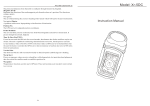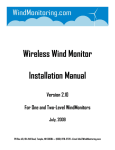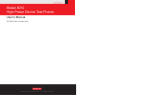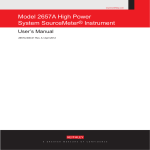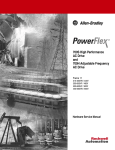Download WindMonitor User Manual
Transcript
WindMonitor User Manual Ver 4.1 2 of 46 Contents 1. Introduction 2. Notes 3. Overview 4. Quick start 5. Hardware 6. Software 7. Configuration software 8. Connecting sensors 9. Technical specifications 10. Quick reference 5 5 7 9 11 19 29 37 41 43 3 of 46 4 of 46 1. Introduction Wind measurements has been started over one hundreds years ago. Methods and instruments for measuring during that time changed significantly. The fact that wind data are still more and more important results that there are various specifically designed devices for this purpose. WindMonitor is designed for precision measurements of wind data (wind speed, wind direction) and additional complementary data (ambient temperature, relative humidity, atmospheric pressure and user defined sensors). The main effort is oriented to wind measurements with calculation of mean, minimum, maximum values and standard deviation. All of this is strictly compliant with IEC 61400-12-1 norm – for wind farm monitoring stations. The instrument was designed by team of professionals with long time experience in low level and noise signals, software microprocessor programming and oriented to datalogger and sensors for extreme weather conditions. Employing latest high technology we are proud to present you measuring system, which is simple in use, but offers high precision measurement and all features which are expected from today’s wind dataloggers. It is configurable by the user by simple set of commands or PC configuration software. The applications range from meteorology, metrology, environmental monitoring, industry, research, use in school and laboratory. 2. Notes Before starting to work with WindMonitor it is recommended to read this manual! Manufacturer reserves the right to upgrade specifications without prior notice. In the case you have questions or comments, please, contact manufacturer at the following address: Adolf Thies GmbH & CO. KG Hauptstraße 76 37083 GÖTTINGEN Germany Tel: +49-551 79001-0 Email: [email protected] Copyright Adolf Thies 2011. All rights reserved. This manual, or its part, can not be reproduced or distributed in any form without prior written approval from the manufacturer. 5 of 46 6 of 46 3. Overview WindMonitor is designed for measuring, processing, recording (datalogging) to the memory of measured data in real time for the needs of wind farm applications and further analyses. The instrument is designed especially with intention to precision, low power consumption and comfortable, user friendly operation. It employs five wind speed inputs, (configured for frequency measurement), three wind direction inputs (configured for analog input measurement with 12 bit resolution), one ambient temperature input (analog with 24 bit resolution and 4-wire PT100 configuration), one relative humidity input (analog with 12 bit resolution), ambient pressure input (analog with 12 bit resolution) and two universal inputs (analog, single ended with 12 bit resolution). In addition, there is possibility to connect ThiesClima gray code serial wind direction sensors as well as ThiesClima RS485 serial wind speed and direction sensors. All inputs are calculated to engineering units by polynomes (user defined 16 polynomes of the third order). For data logging WindMonitor uses internal 512kB Flash memory and stores data to SD memory card with capacity up to 512MB. For communication WindMonitor is assembled with two RS232 communication channels. Channel A is used as service port (or RS485 serial communication port with additional RS232/485 converter), channel B is used for communication with GSM modem for remote data transmission. Supported communication speeds are in the range from 300bps up to 115200bps. Real time clock circuit is keeping time all the time. There is a lithium battery of standard size. All necessary powering of sensors and GSM modem is included on the board. There are inputs for various power sources – 12V lead acid battery, 12V solar panel, low power input and charger input (12Vdc). Basic battery management is provided – standard charging, overcharge and deep discharge protection. Wind speed sensors are assumed to be frequency output. Wind direction sensors can be with active analog output (0…2.5Vdc) or potentiometer type (reference voltage is provided). Two LED indicators signal the operation states. 7 of 46 8 of 46 4. Quick Start Prior to connecting Wind Monitor to power supply and sensors, please, read this user manual carefully. After unpacking open the box unscrewing four screws. Prepare correct power supply. The most simple way, connect 12V battery to BATT and GND terminals (see connection diagrams in chapter 5). For monitoring serial line and communication, connect supplied serial cable to your PC. Setting for communication is 115200bps, 8 bit, parity none, 1 stop bit. Type Service command. The response will be: Service mode started Type ? command. The response will be: SN Name MeasInterval MeasDelay RepInterval LogInterval Vref Serial1 Serial2 DataFormat WDtype WDpower Date Time OK 002/09 WindMonitor 10 sec 0 sec 0 sec 60 sec 2500.000 mV 115200 bps 115200 bps 0 Analog 2.5V 16.6.2009 08:58:04 Type Modem? command to see actual modem settings: ModemInterval ModemDelay ModemOnTime ModemOnDuration ModemPIN ModemNumber APN IP EmailFrom EmailTo UserName Password TimeServer TimeZone ModemMode 24 hr 0 min 14:00:00 30 min 253116 0265428834 internet smtp.webglobe.sk [email protected] [email protected] [email protected] data time.nist-b.gov 1 GPRS 9 of 46 Now your WindMonitor is working. Turn on the switch (position ON). Wind monitor is equipped with 2 LED indicators. Green will blink twice a second. It is indicating processor is busy. Red indicator is blinking every 5 seconds and stays on when accessing SD memory card. Turn off the switch (position OFF). Now connect all sensors you will use (see connection diagrams in chapter 5). Insert SD memory card into the slot. Turn on power switch. If the card is new (or unformatted) WindMonitor will format it with its own structure. It is indicated with fast blinking of red indicator. It can take several tens of seconds. Then measurements start. 10 of 46 5. Hardware Mechanical solution of WindMonitor is based on single board design with small dimensions and weight. Fig.1 Front view Outer dimensions 170mm (width), 120mm (height) a 50mm (depth) makes it suitable for permanent installation, but for mobile applications it can be used, as well. Terminals inside are located on top and bottom side, from the bottom there are cable glands for sensor cables. Thanks to clear layout the user can connect relatively large number of sensors with easy. For better access to input connections, connectors are divided by two to four pins according to function. 11 of 46 PWRWS WS1 GND PWRWS WS2 GND PWRWS WS3 GND PWRWS WS4 GND PWRWS WS5 GND PWRWD CLK1 WD1 GND PWRWD CLK2 WD2 GND PWRWD CLK3 WD3 GND EXC+ TA+ TAEXCPWRSEN RH GND PWRSEN PA GND UNI1 UNI2 GND RX232 TX232 GND RX232 TX232 PWRMDM GND POWER GND CHARGER GND SOLAR BATT GND ON/OFF SWITCH SD CARD RED LED GREEN LED RESET BATT MNG JUMPER 3V LITH BATTERY Fig.2 Inside view – description of connectors Box can be mounted on the wall with four screws M4 with IP65 class protection for all weather conditions. WindMonitor board has the following components: ON / OFF switch – main switch. It is used primary during transportation for saving main battery or when logger is not used. LED1 and LED2 – optical indicators of WindMonitor operation. LED1 is located close to ON/OFF switch and the color is green. Whenever logger is busy (measuring, calculating, sending data to serial line…) led is on. If the logger is only waiting between measuring 12 of 46 intervals, led is off. This is primary indication of busy state. LED2 is located over the SD card and the color is red. It has two indication functions: 1. whenever data are red or written to SD card, led is ON. During this time it is not possible remove or insert the card 2. LED flashes every 5 seconds to indicate datalogger operation This feature is useful when long time between measurements is selected and the user has the indication that logger is operating. Lithium battery - CR2032. This battery is reserved for real time clock. Jumper RESET – by shorting the jumper you will reset the instrument. It is not necessary to use it by the user – it is reserved for production purposes. SD memory card – any SD memory card larger than 128MB can be used. If the card is more than 512MB, WindMonitor will format the card for maximum of 512MB. The card is used only for data storage and is not intended for more manipulation (deleting files or other operations). Deleting and moving files are much faster on PC computer. BATT MNG jumper - this jumper is used when power supply is 12Vdc solar panel or charger input 7Vdc to 12Vdc. Then basic power management of battery is provided. If this jumper is removed, the only power source input is POWER and control circuitry of charger is disconnected. This will lead to minimum power consumption operation. Description of terminals: For wind speed sensors: PWRWS – power supply for wind speed sensor. Normally, there is 12Vdc. If system is running from battery, this voltage will vary accordingly (as the battery discharges). WS1…WS5 – wind speed frequency inputs. Input range 0… 1500Hz. GND – ground pin for power supply. All GND pins are connected on board. For wind direction sensors: PWRWD – power supply for wind direction sensor. If Wdpower is set to 12, there is 12Vdc, as for PWRWS. In this case active analog output sensor can be used or ThiesClima serial gray code sensors can be used. If Wdpower is set to 2.5, on this pin is reference voltage 2.5Vdc. For 2.5V power setting potentiometer output sensors are connected. The output is capable to deliver cca 10mA for sensor. All three wind direction sensors must be the same type. CLK1…CLK3 – clock inputs for serial gray code sensors WD1 … WD3 – analog input for wind direction sensors. Input voltage can be in the range 0…2.5Vdc. Alternatively, it can be configured as digital inputs for serial gray code sensors. GND – ground pin for power supply. All GND pins are connected on board. For ambient temperature sensor: EXC+ - excitation output for 4 wire connection of PT100 sensor TA+ - positive voltage input TA- - negative voltage input EXC- - excitation input 13 of 46 For relative humidity sensor: PWRSEN – power supply for relative humidity sensor. Normally, there is 12Vdc. If system is running from battery, this voltage will vary accordingly. RH – analog input for relative humidity sensor. Range is 0…2.5Vdc GND – ground pin for power supply. All GND pins are connected on board. For air pressure sensor: PWRSEN – power supply for pressure sensor. Normally, there is 12Vdc. If system is running from battery, this voltage will vary accordingly. It is the same power as for relative humidity power supply. PA – analog input for air pressure sensor. Range is 0…5Vdc GND – ground pin for power supply. All GND pins are connected on board. UNI1, UNI2 – universal analog inputs with range 0…20Vdc CHA RX232 and TX232 – Serial1 line signals. This port serves as service port. Alternatively, it can be used for ThiesClima RS485 serial sensors with additional RS232/485 converter. CHB RX232 and TX232 – Serial2 line signals. This port is intended for connection with GSM/GPRS modem. PWRMOD – power supply for GSM/GPRS modem. POWER – universal input with the lowest power consumption. If used, PWR MNG jumper should be removed. Then no battery management is performed. Input range is 4…20Vdc. CHARGER – power input which include battery management - charging. PWR MNG jumper MUST be connected. Input range 7…12Vdc. SOLAR – power input for solar panels with nominal 12V output. It includes battery management – charging. PWR MNG jumper MUST be connected. BATT – input for 12V lead acid battery. If CHARGER or SOLAR power inputs are connected, battery management – charging is performed. Battery is protected against deep discharge. PWR MNG jumper must be connected. (The battery is conditioned - charged by cca 350mA from CHARGER input and upto cca 1A from SOLAR input and protected from deep discharge condition at about 10.8V). Electronic design of WindMonitor is oriented to wind measurement with additional analog measurements. Special care was made when designing PT100 input. This input is differential with resolution of 24 bits. All other inputs have resolution of 12 bits. Using precision PT100 sensor it is possible to achieve overall accuracy of 0.1C over full specified temperature range. Excitation current for sensor is about 500uA. As there are special requirements for wind measurements according to IEC 61400-121, WindMonitor operation is strictly time determined. Frequency is measured continuously. Every one second frequency is measured twice and stored to internal buffer (for later statistical calculations). Also wind direction is measured every one second twice and stored to internal buffer (for later calculations). All other inputs (TA, RH, PA, UNI1 and UNI2) are measured at user defined MeasInterval. Normally it is every 60 seconds, but settable up to 3600 seconds (one hour). Power supply for sensors is off during period between MeasInterval to reduce power consumption (except wind sensors power supplies, which are on all the time). If MeasDelay is set, before these channels are measured, there is a delay to stabilize the 14 of 46 output from sensors. (It is primary used for RH and PA sensors.) LogInterval is common for all measurements (wind and other sensors). At this interval all data are processed. It can be set in the range of 1…3600 seconds with limit that LogInterval can be maximally 255 times MeasInterval. That means if MeasInterval is set to 10 seconds, maximum LogInterval is 255 seconds. If selected, mean, minimum and maximum values are calculated. Also standard deviation is calculated (for wind direction Yamartino method is used). Finally, all values are calculated to engineering units using coefficients of the 3-rd order polynome calculation for each input. Then, data are stored to internal memory and SD memory card (if present) and also typed to RS232 service port. (If RS485 serial sensors are configured, there is no typing of actual data on RS232 service port.) If there is GSM modem configured, at ModemInterval periods modem is powered on, attached to GSM/GPRS network and data are sent. Then, power is removed to save battery. ModemInterval is in the range 0…24 hours. If 0 is set, no modem data transfer is performed. In some cases, it can be advantageous to delay data transfer. For this reason, there is ModemDelay, which can be in the range 0…1439 minutes (23 hours 59 minutes). Every day at midnight file on SD memory card is closed and created new file. This produces one file per day which is very comfortable for further processing. Additionally, for user service remote access over GSM modem, user can set ModemOnTime and ModemOnDuration. First parameter indicates at what time modem will wake up and register to GSM network. After registration, modem is waiting for call during ModemOnDuration interval. During this time, the user can dial up modem (GSM connection) and enter Service mode. For standard operation MeasInterval is 60 seconds and LogInterval is 600 seconds. MeasDealy is 5 seconds. ModemInterval is preset at 24 hours, but can be changed to as low as 1 hour. All time interval setting are adjusted by the user. There are more modem setting for WindMonitor. Here is detailed description. Standard operation of WindMonitor is that data will be sent to the user’s email address on regular predefined intervals. This interval is ModemInterval. It can be in the rage of 0 to 24 hours. 0 means no emails will be sent and 24 means once a day data will be sent. For correct connection to the internet there are several settings dependent on your local GSM/GPRS provider. APN is access point of your GSM/GPRS provider. It is a string parameter and user needs to make correct setting (please, ask your network provider). Predefined value is internet. Sending emails can be done by two different ways: first one is with predefined settings and second with user own settings. Predefined settings means that data will be sent from the address [email protected] using manufacturer’s email account. It uses smtp server smtp.webglobe.sk (IP address) with authorization (UserName [email protected] and Password data). It is the best way for fast testing of communication and is accessible worldwide. The disadvantage for the user is that account is not in his control. The manufacturer will make his best to keep this account working unlimited time, but can not guarantee that. User own settings requires valid email account. Then IP address should be set to smtp server of that account. Smtp server may not require secure connection or secure authentification. Many GSM/GPRS providers offer access to their smtp servers. Please, check for compatibility. In some cases smtp server does not require authentification. Then in settings leave fields UserName and Password blank. (At the time of manufacturer testing there was created email account at smtp.mail.yahoo.com and with properly set UserName and Password correct email data were sent. This can change in time.) The advantage of user own settings is that user has full control on functionality of email account for the future. 15 of 46 ModemMode can be set to GSM or GPRS. If GSM is set, modem will make standard CSD connection and send data. This will require additional setting – ModemNumber. It is the phone number of receiving modem. In this case, the user must have operating modem (what ever land line or GSM modem) and when WindMonitor will call to this modem, the receiving side must answer this call (pick up the phone, receive data and store them on the disk). ModemDelay parameter is setting how many minutes should the call be delayed (if there is only one receiving modem for more WindMonitor stations). Otherwise, the phone line would be busy. This feature is enabled only for compatibility with old systems and if possible it should be avoided. For remote service it is valuable feature that the user can call WindMonitor for service purpose (change LogInterval, ModemInterval, … ). ModemOnTime is the time, when modem will register to the GSM network and will wait for service call. ModemOnDuration is time duration in minutes how long WindMonitor will wait for service call. It must be understood that during this time power consumption is increased and battery life will be shorter. Recommended it is 5-10 minutes. For this feature SIM card must be able to receive CSD calls. Please, check with your GSM/GPRS provider availability of this feature. Instruments in the field tend to have real time clock shift (due to temperature change and basic inaccuracy of clock devices). For this reason WindMonitor has automatic time synchronization every midnight. (ModemInterval must be greater than zero). This is TimeServer setting. Time is synchronized from port 13, which is for simple day time protocol. The user can setup whatever time server. Time servers with SNTP do not provide uniform format. Therefore, two types of formats are supported: 16 SEP 2009 11:35:32 (2Day 3Month 4Year Hour:2Minute:2Second) example is time.ien.it server or 55077 09-09-03 09:15:48 50 0 0 13.8 UTC(NIST) * (5DayNumber 02Year-02Month-02Day 02Hour:02Minute:02Second free text) example is time-b.nist.gov server If other format is used, time will not synchronize. The user can select various time servers available on the internet (e.g. http://tf.nist.gov/tf-cgi/servers.cgi). Datalogger has one ground potential referenced to power supply GND. There are more connectors with GND potential – all are internally connected and allow comfortable connection of power sources, RS232 serial lines, analog and digital inputs. Moreover, all inputs for sensors are directly accessible – no shared pins are used. This solution brings clear and very simple installation for the user. The main memory medium is SD memory card. WindMonitor can accept minimum 128MB card or higher. After inserting the card into the slot, processor checks size of the card and proper formatting. During formatting red LED is blinking. If necessary, logger will format the card (its own format) and starts to write data to SD memory card. If the user wants to remove the card, it is recommended switch off logger first and wait until red indication LED turns off. Then, file is correctly closed and card can be removed. It is possible to read it directly with card reader on PC. In the case the user will remove the card during ON position of the switch (but LED2 must be off), files on the card will remain, but the last file will be not 16 of 46 correctly closed but still readable on the PC. It is not allowed to remove the card from the slot if red LED is on! Serial1 (Channel A) line is RS232 with fixed 8 bit, none parity and 1 stop bit setting. Speed is software selectable from 300bps up to 115200bps. This line is used also as service port - for setting configuration. Alternatively, it can be used for communication with ThiesClima RS485 serial sensors. Serial2 (Channel B) line RS232 with fixed 8 bit, none parity and 1 stop bit setting. Speed range from 300bps up to 115200bps, by software. This setting is not recommended to change. Serial2 line is used only for communication with GSM/GPRS modem. For the real time circuit there is a clock battery. It is a lithium battery with 3V nominal voltage, type CR2032. Exchange is simple for the user. After change of the battery, it is necessary to set up correct time and date. During transport or storage it is strongly recommended to turn off main switch. This reduces power consumption to minimum. Hardwre and software channel mapping is as follows: Hardware input WS1 WS2 WS3 WS4 WS5 WD1 WD2 WD3 RH PA UNI1 UNI2 TA Software name DIN1 DIN2 DIN3 DIN4 DIN5 AIN1 AIN2 AIN3 AIN4 AIN5 AIN6 AIN7 AIN9 17 of 46 6. Software WindMonitor software is designed with simplicity for the user. It is based on multitasking real time operating system, which ensures robustness. The main tasks are measuring, statistical processing, producing reports, data storage, serial ports communication, output control and real time clock calculation. During measuring, all selected inputs are measured and values are stored in a buffer. Twice per second wind speed and direction data are measured. At MeasInterval other analog inputs are measured. At LogInterval data are statistically processed for mean value, minimum and maximum value and standard deviation (if configured). Finally, calculation to engineering units is performed with polynomial of the 3-rd order. Next task is data saving to SD memory card and sending report to service serial line (if RS485 serial sensors are not configured). If modem is configured, further task follows: power supply for modem is turned on. After some delay, modem is ready and configured, then attached to GSM/GPRS network. If successfully attached to network, data transfer follows. Once data are sent, modem is detached from network, powered down and task stopped (waiting for next ModemInterval period). If for whatever reason data transfer is not successful, WindMonitor is waiting 60 seconds for correct response from modem. After this time, all modem is powered down and sending data is repeated. If after 3rd attempt to send data it is not successful, sending data is stopped. Next time (at ModemInterval) all data will be sent (old from previous period and also new data). With multitasking system, many of those tasks are performed in parallel. For setting configuration in WindMonitor, it is necessary to connect serial cable to Serial1 line and PC. On PC you need to use terminal software (can be Hyperterminal) with following settings: 8 bit, none parity, 1 stop bit, no handshaking and speed according to actual setting on logger (default value is 115200bps). Then type command “Service” You will receive following answer from the WindMonitor: Service mode started Now all setup commands are available. Analog inputs configuration commands: a x, L=y, N=y, X=y, S=y, G=y, U=y, R=y, P=y, A=s where: a x [1…7, 9, 10] – analog input number L=y [0,1] – if L=1 logging mean value (for wind direction also standard deviation will be included) N=y [0,1] – if L=1, minimum value calculated, otherwise not calculated X=y [0,1] – if L=1, maximum value calculated, otherwise not calculated S=y [0,1] – if L=1, standard deviation value calculated, otherwise not calculated G=y [1…8] – gain for differential inputs (a 9, a 10) U=y [0,1] – unipolar setting (U=1) or bipolar setting (U=0) for differential inputs (a 9, a 10) R=y [0,1] – calculating ratio to a 9 measured value (a 10) 18 of 46 P=y [1…16] – polynome for calculation to engineering units A=s – alias for specified inputs. First character must be a letter, max. length 7 characters example a 1, L=1, X=1, P=12 (analog input 1 – wind direction - is configured for logging mean value, standard deviation, logging maximum value and polynome for engineering units calculation is P12) Command format for configuring digital inputs: d x, L=y, N=y, X=y, S=y, F=y, T=y, C=y, P=y, A=s where: d x [1…5] – digital input number L=y [0,1] – if L=1 logging mean value and standard deviation N=y [0,1] – if L=1, minimum value calculated, otherwise not calculated X=y [0,1] – if L=1, maximum value calculated, otherwise not calculated S=y [0,1] – if L=1, standard deviation value calculated, otherwise not calculated F=1 – frequency measurement P=y [1…16] – polynome for calculation to engineering units A=s – alias for specified inputs. First character must letter, max. length 7 characters example d 5, L=1, X=1, N=1, F=1, P=16 (digital input 5 – wind speed – is configured for logging average value, standard deviation, minimum and maximum values, input is frequency measuring and polynome for engineering units calculation is P16) Command format for configuring polynomes: p x, 0=a, 1=a, 2=a, 3=a where: p x [1…16] polynome number 0=a, coefficient a0 1=a, coefficient a1 2=a, coefficient a2 3=a, coefficient a3 example p 2, 0=-0.035, 1=0.1, 2=0, 3=0 (coefficients to polynomes are: a = -0.035, b = 0.1, c = 0, d = 0) 19 of 46 Command format for system settings: MeasInterval [1…3600] – interval between measurements in seconds example MeasInterval 60 (configuring measuring interval to 60 seconds) MeasDelay [0…255] – delay after MeasInterval to start measurements in seconds example MeasDelay 5 (configuring delay between beginning of measuring interval and actual measurement to 5 seconds) LogInterval [0…3600] – interval between logging in seconds example LogInterval 600 (configuring logging interval to 600 seconds) Vref [2450…2550] – set reference voltage example Vref 2500.3 (setting reference voltage to 2500.3mV) Serial1 [300,600,1200,2400,9600,19200,38400,57600,115200] – set communication speed on Serial1 example Serial1 9600 (setting Serial1 baud rate to 9600 bps) Serial2 [300,600,1200,2400,9600,19200,38400,57600,115200] – set communication speed on Serial2 example Serial1 115200 (setting Serial2 baud rate to 115200 bps) DataFormat [0…7] - set up format of saved data. Currently implemented only type 0 example DataFormat 0 WDtype [1…2] – setting wind direction type. If set 1, analog output wind direction sensors are used. If set 2, serial gray code wind direction sensors are used. example WDtype 1 20 of 46 WDpwr25 or WDpwr12 – setting power supply for wind direction sensors. If WDpwr25 is used, 2.5V reference will be used for wind direction power. If WDpwr12 is use, 12V will be used for wind direction power. example WDpwr25 Date dd.mm.yyyy – set current date – day.month.year example Date 10.1.2009 (setting date to 10.1.2009) Time hh:mm:ss – set current time - hours: minutes: seconds example Time 10:30:45 (setting time to 10:30:45) Command format for modem settings: ModemInterval [0 … 24] – interval between sending data over modem in hours. Parameter 0 means no modem sending. example ModemInterval 24 (configuring modem data transfer to every 24 hours) ModemDelay [0 … 1439] – delay after ModemInterval to start sending data. example ModemDelay5 (configuring modem delay to 5 minutes) ModemOnTime [hh:mm:ss] – time at which modem should connect to GSM network and waits for a call example ModemOnTime 09:00:00 ModemOnDuration [0…30] – interval how long modem will wait connected to GSM network for a call; in minutes. example ModemOnDuration 30 ModemPIN [number] – modem PIN number (max 10 digits) example 21 of 46 ModemPIN 485351 (configuring PIN number of inserted SIM card into the GSM modem to 485351) ModemNumber [number] – number of remote modem where GSM data will be transferred (if ModemGPRS 0 was set) example ModemNumber 0265428834 APN [string]– access point of GSM/GPRS provider example APN internet (configuring APN to string internet) IP [string]– IP address for sending emails example IP 213.151.208.170 (configuring IP to 213.151.208.170) EmailFrom [string]– sender address for the email example EmailFrom [email protected] (configuring sender address to [email protected]) EmailTo [string]– recepient address for the email. Here data will be received. example EmailTo [email protected] (configuring recipient address to [email protected]) UserName [string]– user name for authorization on smtp server. Minimum 5 characters. If less than 5 characters are used, access without authorization is activated (UserName and Password are not used) example UserName [email protected] (configuring user name to [email protected]) Password [string]– password for authorization on smtp server. Minimum 4 charactres. If less than 4 characters are used, access without authorization is activated example Password data (configuring password to data) 22 of 46 TimeServer [string]– time server for time synchronization. example TimeServer time.nist.gov (configuring time server to time.nist.gov) TimeZone [-12…12]– local time zone. example TimeZone -5 (configuring time zone to -5 hours from TimeServer) ModemGPRS [0, 1] – setting if GSM or GPRS data transfer will be used. If ModemGRPS 1 is set, data will be sent by GPRS service with email. If ModemGPRS 0 is set, data will be sent by dial up GSM call to ModemNumber specified. example ModemGPRS 1 (configured for email data transfer) Other commands: ? – displays current settings example ? SN 004/09 Name TestingBratislava MeasInterval 5 sec MeasDelay 0 sec RepInterval 0 sec LogInterval 10 sec Vref 2498.650 mV Serial1 115200 bps Serial2 115200 bps DataFormat 0 WDtype Analog WDpower 2.5V Date 01.01.2010 Time 08:12:26 OK Config? – displays current inputs and polynomes settings example Config? a 1, L=0, N=0, X=0, S=0, P=5, A= WD1 a 2, L=0, N=0, X=0, S=0, P=5, A= WD2 a 3, L=0, N=0, X=0, S=0, P=5, A= WD3 a 4, L=0, N=0, X=0, S=0, P=4, A= RH 23 of 46 a 5, L=0, N=0, X=0, S=0, P=1, A= PA a 6, L=0, N=0, X=0, S=0, P=1, A= UNI1 a 7, L=0, N=0, X=0, S=0, P=1, A= UNI2 a 8, L=0, N=0, X=0, S=0, P=1, A= a 9, L=1, N=0, X=0, S=0, G=5, U=1, R=0, P=1, A= REF100 a 10, L=1, N=0, X=0, S=0, G=5, U=1, R=1, P=3, A= PT100 a 11, L=1, N=0, X=0, S=1, G=1, U=0, R=0, P=1, A= ID00 a 12, L=0, N=0, X=0, S=0, G=1, U=0, R=0, P=1, A= ID00 a 13, L=0, N=0, X=0, S=0, G=1, U=0, R=0, P=1, A= ID00 a 14, L=0, N=0, X=0, S=0, G=1, U=0, R=0, P=1, A= ID00 a 15, L=0, N=0, X=0, S=0, G=1, U=0, R=0, P=1, A= ID00 a 16, L=0, N=0, X=0, S=0, G=1, U=0, R=0, P=1, A= ID00 a 17, L=0, N=0, X=0, S=0, G=1, U=0, R=0, P=1, A= ID00 a 18, L=0, N=0, X=0, S=0, G=1, U=0, R=0, P=1, A= ID00 a 19, L=0, N=0, X=0, S=0, G=1, U=0, R=0, P=1, A= ID00 a 20, L=0, N=0, X=0, S=0, G=1, U=0, R=0, P=1, A= ID00 d 1, L=1, N=0, X=0, S=1, F=1, P=1, A= WS1 d 2, L=0, N=0, X=0, S=0, F=1, P=1, A= WS2 d 3, L=0, N=0, X=0, S=0, F=1, P=1, A= WS3 d 4, L=0, N=0, X=0, S=0, F=1, P=16, A= WS4 d 5, L=0, N=0, X=0, S=0, F=1, P=16, A= WS5 d 6, L=0, N=0, X=0, S=0, F=1, P=1, A= d 7, L=0, N=0, X=0, S=0, F=1, P=1, A= d 8, L=0, N=0, X=0, S=0, F=1, P=1, A= d 9, L=0, N=0, X=0, S=0, F=1, P=1, A= d 10, L=0, N=0, X=0, S=0, F=1, P=1, A= d 11, L=0, N=0, X=0, S=0, F=1, P=1, A= d 12, L=0, N=0, X=0, S=0, F=1, P=1, A= p 1, 0=0, 1=1, 2=0, 3=0 p 2, 0=0, 1=1000, 2=0, 3=0 p 3, 0=-246, 1=2.362, 2=0.000981, 3=0 p 4, 0=0, 1=0.1, 2=0, 3=0 p 5, 0=0, 1=0.144, 2=0, 3=0 p 6, 0=0, 1=0, 2=0, 3=0 p 7, 0=0, 1=0, 2=0, 3=0 p 8, 0=0, 1=0, 2=0, 3=0 p 9, 0=0, 1=0, 2=0, 3=0 p 10, 0=0, 1=0, 2=0, 3=0 p 11, 0=0, 1=0, 2=0, 3=0 p 12, 0=0, 1=0, 2=0, 3=0 p 13, 0=0, 1=0, 2=0, 3=0 p 14, 0=0, 1=0, 2=0, 3=0 p 15, 0=0, 1=0, 2=0, 3=0 p 16, 0=0.32, 1=0.07881, 2=0, 3=0 OK Modem? – displays modem settings example Modem? 24 of 46 ModemInterval 0 hr ModemDelay 0 min ModemOnTime 14:00:00 ModemOnDuration 30 min ModemPIN 253116 ModemNumber 0265428834 APN internet IP 213.151.208.170 EmailFrom [email protected] EmailTo [email protected] UserName Password TimeServer time.nist.gov TimeZone 1 ModemMode GPRS OK SaveConfig – saves current settings to nonvolatile memory example SaveConfig LogVariables – displays all logged variables as they appear in log files example LogVariables (A1) WD1 Avg; (A10) PT100 Avg; (D1) WS1 Avg; StdDev; (D3) WS3 Avg; OK ReadData [1…200] – reads last 1…200 records from memory. example ReadData 5 Searching data... Current Write Flash page 10 16.07.2009 12:09:00 264.887 239.766 267.539 7.702 55.770 0.000 600.366 .061 13.743 0.320 0.000 161.728 0.029 258.572 0.078 258.574 0.079 16.07.2009 13:00:00 267.189 267.188 267.539 0.018 54.427 1.252 600.366 .051 13.753 0.320 0.000 161.728 0.028 258.573 0.078 258.573 0.078 16.07.2009 14:00:00 267.190 267.188 267.539 0.028 53.390 1.010 600.366 .026 13.758 0.320 0.000 161.728 0.028 258.573 0.078 258.573 0.078 16.07.2009 15:00:00 267.192 267.188 267.539 0.040 54.976 0.113 600.366 .055 13.748 0.320 0.000 161.728 0.028 258.573 0.078 258.573 0.078 16.07.2009 16:00:00 267.188 267.188 267.539 0.012 55.465 0.103 600.366 .058 13.758 0.320 0.000 161.728 0.028 258.573 0.078 258.573 0.078 25 of 46 0 0 0 0 0 ReadConfig – reads current settings from nonvolatile memery example ReadConfig Help – displays short help screen example Help setup commands a 1..20, Log, miN, maX, Stddev, Gain, Unipolar, Polynom, Ratio, Alias d 1..12, Log, miN, maX, Stddev, Polynom, Alias p 1..16, 0..3= Vref [mV] date 1.2.2007 time 11:45:20 MeasInterval [sec] MeasDelay [sec] LogInterval [sec] RepInterval [sec] ModemInterval [hr] ModemDelay [min] ModemOnTime [09:00:00] ModemOnDuration [min] ModemPIN ModemNumber EmailFrom EmailTo UserName Password TimeServer TimeZone SaveConfig - save configuration to Flash ReadConfig - read configuration from Flash ? - shows actual settings Modem? - shows actual modem settings Config? - shows actual configuration Serial1 300, 1200, 2400, 9600, 19200, 38400, 57600, 115200bps Serial2 300, 1200, 2400, 9600, 19200, 38400, 57600, 115200bps LogVariables - show all logged variables with names DataFormat 0..7 ModemGPRS 0..1 WDtype 1..3 WDpwr12, WDpwr25 ReadData 10 – read last 10 records TestGprs TestGsm Upgrade - upgrade firmware Service - enter service mode Exit - exit from service mode Reset - reboot datalogger 26 of 46 OK Exit – exit from Service mode Reset – software reset WindMonitor Upgrade – starts upgrade procedure for firmware. Follow WindMonitor messages. 27 of 46 7. Configuration software WindMonitor configuration can be prepared and downloaded to logger also by PC software – WMsetup.exe. This simple software is the best way for standard user to make correct configuration of used sensors, required calculations and system settings. When reading or sending configuration, it is recommended to turn off WindMonitor. Installation of the software is very simple. Insert supplied CD into your PC computer. Select WMsetup.exe and copy to your desktop (or other location). Now you can remove CD from computer. On your desktop double click WMsetup.exe and following screen will appear. The screen is divided in to 5 main parts. On the left top side there are settings for system. On left bottom sensors are defined. In mid top user will find modem settings. On mid bottom part there are polynome definitions. Right bottom part configures RS485 wind sensors and on right side on the top there are PC computer settings and buttons to perform action. 28 of 46 On sensor screen there are all possible sensor named and appropriate setting fields displayed. For logging appropriate sensor, user need to check LOG checkbox. For minimum, maximum and standard deviation values logging it is necessary to check MIN, MAX and SDEV checkboxes. If LOG is not checked MIN, MAX and SDEV are disabled. Next column is polynome setting, where user can select one of 16 available polynomes. 29 of 46 Last field is SENSOR, which is included for future enhancement. There are two additional settings: WDtype selects if ThiesClima serial gray code wind direction sensors are used or analog sensors are used. Wdpower selects power supply for wind direction sensors. It can be 12Vdc (for active output analog sensors with 0…2.5V output or for ThiesClima serial gray code sensors) or 2.5V reference voltage for analog passive (potentiomeric) sensors. 30 of 46 On the mid bottom there is polynome table. Simply entering real number will define particular polynome. On the left top part there are system settings. These settings will define WindMonitor operation. 31 of 46 Shaded fileds (SerialNumber, reference voltage and Serial2 baudrate) are not accessible for the user. They are read only from WindMonitor. (If the user wants to change Vref and Serial2 settings, he needs to do it manually by entering service mode. See Chapter 5 Hardware for details.) NOTE: if changing Serial1 setting in SYSTEM settings, it must be understood that after Send Config button is pressed, PC COM port setting must be also changed. (new setting will apply immediately) Next part are modem settings: ModemInterval can be set from 0 hr to 24 hr. If 0 is set, modem will not send data at all. 32 of 46 ModemMode can be set to GPRS or GSM. If GPRS is set, data will be sent as email with sender EmailFrom and recipient EmailTo using IP address of smtp provider. In the case GSM is set, modem will send data as dial up connection to ModemNumber (in the office). On right top corner there are PC COMM settings. After starting WMsetup software it automatically detects available free COM ports on the computer. They will appear in the top window. Select the one connected to WindMonitor by serial cable. Also there is a need to set correct Serial1 baud rate. 33 of 46 NOTE: if changing Serial1 setting in SYSTEM settings, it must be understood that after Send Config button is pressed, PC COM port setting must be also changed. (new setting will apply immediately) Finally, there are two buttons for retriving configuration from WindMonitor and for sending configuration to WidnMonitor. There is also check box for setting system (PC) time to WindMonitor. Progress bar will display Retrieve and Send operation. 34 of 46 35 of 46 8. Connecting sensors WindMonitor offers several options for connecting sensors and other accessories. In the following main options are described. Connection of wind speed sensors and wind direction sensors with voltage output 0…2V (all wind direction sensors must be the same type) Connection of wind speed sensors and wind direction sensors with potentiometric output (all wind direction sensors must be the same type) Connection of wind speed sensors and wind direction sensors with serial gray code output (all wind direction sensors must be the same type) Connecting 12V battery charged from external power source (mains with adapter) 37 of 46 Connection of 12V battery charged from solar panel Connection of general purpose power source (4xAAA batteries, wall adapter, …) 38 of 46 39 of 46 9. Technical specifications conformance wind speed measurements input range maximum input voltage wind direction measurements input range maximum input voltage wind direction sensor types temperature input RH input PA input UNI1, UNI2 inputs accuracy calculation to engineering units max nr. of polynomes MeasInterval range LogInterval range ModemInterval range internal memory memory card communication communication speed nr. of controlled outputs power supply inputs POWER SOLAR BATT CHARGER RTC back up battery power consumption (not including sensors) without SD card with SD card RTC RTC accuracy (without synchronization) dimensions temperature range protection IEC 61400-12-1 5 inputs, 0.5 second sampling 0...1500Hz +15V 3 inputs, 0.5 second sampling 0...2.5V Vref (2.5V) provided for potentiometer sensor +15V active analog output 0..2.5V, potentiometric, ThiesClima serial gray code, ThiesClima RS485 wind direction/speed sensors 4 wire PT100, ratiometric, MeasInterval sampling 0…2.5V, MeasInterval sampling 0…5V, MeasInterval sampling 0…20V, MeasInterval sampling 0.1% polynomial a+bx+cx^2+dx^3 16 1...3600 s 1...3600 s 0...24 hr 512kB for data SD card, formated upto 512MB automatically (higher density cards usable) 2 x RS232 Serial1 upto 115200bps, 8N1 Serial2 115200bps, 8N1 3 switching power supplies for sensors 4VDC ... 24VDC 12VDC ... 20VDC 12VDC 6VDC ... 13VDC CR2032 1.4mAtyp measuring (BATT) 20 uAtyp OFF (POWER) 50mAmax measuring (BATT) 1.5mAtyp measuring (BATT) 24uAtyp OFF (POWER) with lithium battery 50ppm 170mm x 140mm x 50mm -40 ... +60oC IP65 40 of 46 41 of 46 10. Quick Reference Commands summary Command a d MeasInterval MeasDealy LogInterval Vref Serial1 Serial2 DataFormat WDtype parameter see text see text 1…3600 1…255 0…3600 2450…2550 300, 600, 1200, 2400, 9600, 19200, 38400, 57600, 115200 300, 600, 1200, 2400, 9600, 19200, 38400, 57600, 115200 0…7 1, 2 WDpwr12 WDpwr25 Date Time dd.mm.yyyy hh:mm:ss ModemInterval ModemDelay ModemOnTime 0…24 0…1434 hh:mm:ss number number string string string string string Password string TimeServer TimeZone ModemGPRS string -12…12 0, 1 baud rage for Serial2 in bps wind direction sensors type. 1 – analog, 2 – serial power supply for wind direction sensors 12V power supply for wind direction sensors 2.5V period for modem to send data in hours delay from modem period in seconds time, when modem will wake up and wait for a call every day duration of modem waiting for a call in minutes ModemOnDuration 0…30 ModemPIN ModemNumber APN IP EmailFrom EmailTo UserName description analog inputs setup digital inputs setup measuring interval in seconds measuring dealy in seconds logging interval in seconds reference voltage in mV baud rate for Serial1 in bps GPRS provider access point smtp server IP address user name for authorized access to smtp server password for authorized access to smtp server time shift from UTC in hours modem mode. 0 = GSM data call, 1 = GPRS email ? show system parameters 42 of 46 Config? Modem? ReadData show full inputs configuration show modem parameter Read last 1…100 records from internal memory save current configuration to nonvolatile memory show format of logged variables read configuration from nonvolatile memory print all commands exit from Service mode reboot datalogger start firmware upgrade procedure 1…100 SaveConfig LogVariables ReadConfig Help Exit Reset Upgrade 43 of 46 JMP OPEN 12V BATT + - BATT GND WD3 GND JMP CLOSED SOLAR GND GND - GND POWER PWRMOD + CHARGER RXD TX232B GND TXD RX232B 6-12VDC CHARGER (no Solar Panel) POWER GND GND TX232A RX232A GND GND GND SERVICE RS232 UNI2 PAOUT PA JMP CLOSED GSM MODEM ES75 UNI1 GND POWER PWRSEN RHOUT RH GND POWER PWRSEN RH SENSOR PA SENSOR EXC- TA- TA+ EXC+ PT100 12V (16V) SOLAR PANEL (no charger) + - 4-20VDC OHTER BATTERY (the only power) + - BATT MNG JMP SD MEMORY CARD LED GRN SWITCH ON OFF GND PWRWS WS4 GND PWRWS WS5 GND GND POWER FOUT GND POWER FOUT GND CLK3 WS3 FOUT PWRWD PWRWS POWER CLK2 GND GND PWRWD WS2 FOUT GND PWRWS POWER WD1 GND GND CLK1 WS1 FOUT PWRWD PWRWS POWER GND 3V BATTERY RESET WD2 LED RED WD SENSOR WD SENSOR WD SENSOR WD SENSOR WD SENSOR WD SENSOR WS SENSOR WS SENSOR WS SENSOR WS SENSOR WS SENSOR LED RED - blinks every 5 seconds to indicate operation. Stays ON when DO NOT remove SD Card LED GREEN - indicates datalogger busy 44 of 46 45 of 46