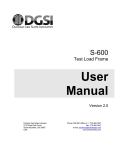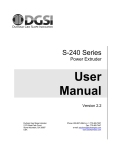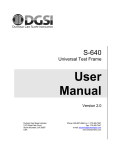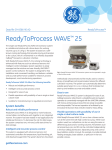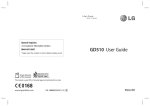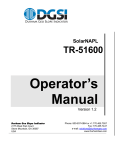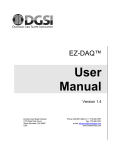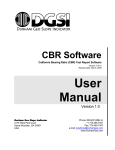Download User Manual - S-333 v3 Automated Soil Compactor
Transcript
Automated Soil Compactor S-333 Operator’s Manual Version 3.3 Durham Geo Slope Indicator 2175 West Park Court Stone Mountain, GA 30087 USA Phone: 800-837-0864 or +1.770.465.7557 Fax: 770.465.7447 e-mail: [email protected] www.DurhamGeo.com TABLE OF CONTENTS Safety Information CHAPTER 3 3 CHAPTER 1 Set Up Instructions Maintenance 13 Calibration 14 5 CHAPTER 4 Troubleshooting CHAPTER 2 Operation 15 7 CHAPTER 7 Limited Warranty 16 RECORD THE FOLLOWING INFORMATION FOR FUTURE REFERENCE Model / Type S-333 Unit Serial Number Date Purchased Other Before you operate this automatic soils Compactor: Read all DANGER, WARNINGS, CAUTIONS AND INSTRUCTIONS included with or attached to this Compactor. Follow all safety precautions to avoid personal injury when operating this machine. Durham Geo Slope Indicator cannot be responsible for damage or injury resulting from unsafe product use, lack of maintenance, or incorrect product application. Contact Durham Slope Indicator when in doubt as to safety precautions, design criteria, or product usage. All information, illustrations and specifications in this manual are based on the latest information available at the time of publication. We reserve the right to make changes at any time without notice and without incurring any obligation. 2 O P E R A T I O N SAFETY INFORMATION 1.0 Safety Alert Words Danger Indicates an imminently hazardous situation which, if not avoided, will result in death or serious injury. Warning Indicates a potentially hazardous situation which, if not avoided, could result in death or serious injury. Caution Indicates a potentially hazardous situation which, if not avoided, may result in minor or moderate injury. It may also be used to alert against unsafe practices. Important Will alert you to the potential for damage to the product or loss of data. Note Provide you with additional information to simplify a procedure or clarify a process. 2.0 Specific Safety Information WARNING: High voltage and rotating parts can cause serious or fatal injury. Safe installation, operation, and maintenance must be performed by qualified personnel. Familiarization with and adherence to NEMA MG2, the National Electric Code, OSHA and local codes is recommended. It is important to observe the following safety precautions to protect personnel from possible harm. 2.1 Be familiar with the Compactor and read all instructions thoroughly before installing or working with it. 2.2 Be careful, and follow the prescribed procedures when handling and lifting the Compactor, as it is top heavy. 2.3 Do not install this Compactor in an explosive atmosphere. 2.4 Avoid contact with energized circuits or rotating parts. 3 O P E R A T I O N 2.5 Follow all applicable local electrical and safety codes as well as the National Electric Code (NEC) and the Occupational Safety and Health Act (OSHA) in the United States. 2.6 Do not depend on motor control devices (motor starters, etc.) to prevent unexpected motor starting. Always disconnect power sources before working on or near a motor or its connected load. 2.7 Avoid touching capacitors until safe discharge procedures have been completed. 2.8 Be careful about touching an operating motor; it may be hot enough to hurt or injure you. Modern motors are designed to run hot under full load. 2.9 Protect the power cable. Don't let it touch sharp objects, hot surfaces, oil, grease, or chemicals. Do not kink the power cable. 2.10 Make certain that the power source conforms to the requirements of your equipment. 2.11 When cleaning electrical or electronic components, always use an approved non-flammable cleaning agent such as a dry cleaning solution. Be careful about choosing and using cleaning agents. Some of them attack motor insulation, finish, or bearing lubricant; some are highly flammable. If using cleaning agents, make sure the area is well ventilated. 2.12 Avoid prolonged exposure to high noise levels from this Compactor. 2.13 To prevent accidents, be sure to guard this Compactor against access by children or other unauthorized personnel. 2.14 Wear safety glasses to protect your eyes when running this Compactor. 2.15 Keep all body parts away from hammer while running Compactor. 4 S E T - U P I N S T R U C T I O N S 1 Chapter SET-UP INSTRUCTIONS CAUTION The COMPACTOR plus pallet weighs approximately 230 lb (105 kg). The unit is top-heavy. WARNING: When the Compactor is shipped, the hammer should be in the down position. If the hammer head is not down and it is in full view, do not make any adjustments until after you have reviewed ALL operating instructions and procedures contained in this manual including the section, "Dropping the Hammer". If the hammer falls unexpectedly, it could easily cut off a finger or severely damage a hand. IMPORTANT— Make certain the power source conforms to the requirements of this Compactor. 3.0 Unpacking: The COMPACTOR is top heavy, therefore handle it with care to avoid dropping it. Before unpacking the COMPACTOR, inspect it to make sure it was not damaged in shipment. If it is damaged, contact the carrier immediately. Remove the holding strap on the hammer. Remove the three bolts which fasten the COMPACTOR base to the pallet. 4.0 Power Requirements CAUTION Make sure the electrical power is disconnected before attempting to inspect or change the fuse. 4.1 The AC power requirements of your COMPACTOR are clearly marked on the label. The internal fuse is located on the motor mount. This fuse is an 8 A, slow blow, 1/4" x 1-1/4", 250 V. 4.2 There are 2 power connections for the unit: a standard 110 V plug for the motor supply and a 9 V transformer supplying power to the circuit board. Both of these 5 S E T - U P I N S T R U C T I O N S must be plugged in for the unit to work. 5.0 5.1 Support Base Requirements Set-Up Instructions: The energy from the hammer striking the sample in the mold must be supported on a level, non-yielding surface which is equal to a 200 lb (91 kg) block of concrete. The COMPACTOR must be bolted to this surface for stability. A quick drying leveling cement such as Pour Stone or Rockite can be poured on a nonlevel concrete base to facilitate a level, stable surface. Either of these products can be prepared in a liquid state just before placement of the COMPACTOR. 5.2 Optional Raised Pedestal: A concrete pedestal may be poured to raise the COMPACTOR height if the base for the pedestal is equal to the 200 lb (91 kg) block of concrete. To determine the height of the pedestal, take your ceiling height and subtract one of the following examples below for the molds which you intend to use. The examples below are based on the COMPACTOR height of 54.4 " (1382 mm) and the maximum drop height of 18" (457mm) taken from the top of the maximum sample height. For ASTM or AASHTO molds, use 80 inches (2032 mm) For CBR molds, use 83 inches (2108 mm) 6 O P E R A T I O N 2 Chapter OPERATION WARNING: When the COMPACTOR is shipped, the hammer should be in the down position resting on the rubber pad it was shipped on. If the hammer head is not down and it is in full view, do not make any adjustments until after you have reviewed ALL operating instructions and procedures contained in this manual including the section, "Dropping the Hammer". If the hammer falls unexpectedly, it could easily cut off a finger or severely damage a hand. 6.0 Control and display panel Blow counter. Counts the number of hammer blows for the current layer and automatically resets the counter to zero at the end of the preset counts. Counts up 999 blows maximum. Preset Counter Wheel: Indicates the desired number of hammer blows or cycles per layer. Lift counter. Counts one lift at the completion of the cycle counter preset. This digit may be reset with the reset button. Will continue to add lifts until it is reset. Three buttons to set each digit (of the number of blows) Run light is ON when the machine is running Manual jog button. Momentarily moves the hammer to the desired position. Hammer moves as long as the button is depressed. Lid Open or Emergency Stop Button Pushed Emergency Stop Button (not shown). This button will stop the machine immediately. After this button has been pushed, the button locks down. To release the button, turn the button clockwise Reset button (white). Pressing the RESET button once will reset the “BLOWS” display to zero. Pressing the button a second time will reset “LIFTS” and “BLOWS” to zero. Pressing the button a third time rests the complete display. Start button. If pushed again, it will interrupt the run mode but does not reset counter. 7 S P E C I F I C A T I O N S NOTE: Under normal use, the hammer will always stop in safe park position (3/4 lift position). 7.0 Dropping the Hammer (Procedure A) If you must adjust the hammer to a position other than up (park position), use the following procedure. IMPORTANT — Place soft piece of wood over the mold platen or the rubber plate that was supplied during shipping. CAUTION Keep hands away from compaction area. 7.1 Press emergency stop button. 7.2 Press reset button (white). 7.3 Register two counts in counter. 7.4 Press and hold jog button (do not release). 7.5 Release emergency stop button (twist to unlock). 7.6 Still holding in jog button, press start button. 7.7 Momentarily release jog button and hammer will move. Continue this action to place hammer in desired position and then press the emergency stop button. 7.8 Press in emergency stop button. 7.9 Press reset button. 7.10 To place hammer in park position: Use "Procedure C". NOTE: Hammer in lowest position can be lifted by hand. NO Latching will take place. When hammer is partially lifted, it is possible to push hammer up and Latch. 8 O P E R A T I O N CAUTION It is dangerous to use the jog button to place hammer at top end of lift. 8.0 Starting the Compaction Hammer (Procedure B) 8.1 Place and clamp 4 in or 6 in mold onto base plate. Be careful to centralize mold on locating pin. 8.2 Using "Procedure A" but with soft wood block resting on top mold, allow hammer to drop. 8.3 With hammer in dropped position, check clearance of 2 in (51mm) dia. head or pie head with side of mold. Adjust lower plate to give clearance of 0.100 in (2.54 mm) head to inside of mold. 8.4 Use "Procedure A" to lift hammer away from mold or allow hammer to automatically park by setting one blow in counter and press start.Then press emergency stop button. 8.5 Set counter to required blows. 8.6 Press reset button. 8.7 Release emergency stop button (twist). 8.8 Press start. Machine will strike sample the amount of blows in counter. The display will count up when counts are completed. The lift section of LCD will register one. 8.9 Repeat process until required lifts are completed as required by the relevant standard. 9.0 Parking the Hammer ( Procedure C) To place the hammer in the park position: 9.1 set the counter to 001. 9.2 With a piece of soft wood over the platen, push the start/stop button. The COMPACTOR should cycle one time and park the hammer. 10.0 Clamping the Mold Platen: CAUTION Make sure the electrical power is disconnected before attempting to adjust the mold platen. 9 O P E R A T I O N 10.1 Lift the hammer up to a position just above the height of the mold. Adjustment for toggle clamps Option #1 Install the 4" or 6" mold to the platen using the toggle clamps provided. See the image on the next page. The mold platen slides to the right and left. There is a cam nut that can be twisted for a stop for repeated quick centering of the molds. There are two nuts located under the mold platen which adjust the toggle clamps for a secure,snug fit to the mold base. Option #2 Simply bolt a 4” or 6” Durham Geo Slope Indicator mold base to the compactor base with ¼-20 bolts. Leave this attached with the threaded rods and wing nuts. Then when the test is complete, remove mold and leave base attached 10 O P E R A T I O N 11.0 Adjusting the Hammer Drop Height: Hammer drop heighs may be either 12 inches (304.8 mm) or 18 inches (457.2 mm). 11.1 To adjust the hammer drop height to 12 inches (304.8 mm), open the lower front panel door and place the two 1-1/4 inch (32 mm) round aluminum bars on the two pins (item 10) under the hammer pickup bar. 11.2 To adjust the hammer drop height to 18 inches (457.2 mm), open the lower front panel door and remove the two 1-1/4 inch (32 mm) round aluminum bars on the two pins under the hammer pickup bar. 12" 18" 11 O P E R A T I O N 12.0 Changing Hammer Weights: 12.1 WITH E STOP PRESSED Use a wrench, locate the hex nut on top of the lift bar. 12.2 Turn counter-clockwise to loosen. 12.3 Continue turning by hand until rod can be pulled out of lift bar, but do not need to remove lift bar. 12.4 Remove the weight by grasping hold, and rocking back and forth and pull the weight down 12.5 The Weight should remove straight down or with a gentle blow with a soft hammer strike downward on weight till removed. 12.6 With the new weight, grab hold of the lifting bar and slide the weight over the lift bar until if stops. 12.7 Twist the weight when the bar is fully seated to make sure the alignment pin is located correctly. This will prevent the weight from twisting during the operation. 12.8 With wrench at the top hex turn clockwise until tight. 12 O P E R A T I O N DO NOT OVERTIGHTEN. 13 O P E R A T I O N 3 Chapter MAINTENANCE AND CALIBRATION Your COMPACTOR is a precision machine designed to give you years of troublefree service. A minimum of care is necessary and taking the precautions listed below will extend the life of your machine. NOTE: There is a grease fitting located on the bottom side of the rotary platen Please grease weekly. With Weight lifted on the platen, pump grease while rotating platen by hand. Platen will only rotate clockwise Keep loose soil removed from around platen area daily NOTE: All bearings are grease packed and sealed. However, check all bearings occasionally for wear. NOTE: We recommend the following parts be kept on hand. 2- P/N 4148-01 Vee Bushing 1- P/N 4147-01 Pinch Plate NOTE: At all times keep dust and water away from moving parts. A clean machine will give you years of trouble-free duty. 1.0 Gear case Lubrication: 1.1 During the Break-in Period: Change the gear case oil after the first thirty hours of operation, using the AGMA recommended worm gear lubricant # 8EP. 1.2 Regular Maintenance: Maintain the correct amount of oil in the gear case to lengthen the gear/motor operating life. After the first week of gear motor operation and twice yearly after that, completely drain the gear case oil and then refill the gear case with new oil. Fill the gear case up to the horizontal centerline plug. Some bronze flakes 14 O P E R A T I O N will be present in the drain oil, especially at the first oil change because of the normal worm gear wear-in process. 2.0 Calibration 2.1 We recommend calibrating the unit annually. Use Durham Geo Slope Indicator calibration kit #S-33020 for calibration in accordance with the ASTM D 2168 or other accepted calibration procedures. 2.2 To adjust the 18" (457.2 mm) drop height, open the front panel door and locate the two black dampers in the lift bar. These dampers have locking nuts on top of the lift bar. Loosen the nuts and turn the damper body counter-clockwise to increase the lift height. As you turn the two dampers equally, the lift bar will lower, and this will increase the drop height. If you need to decrease the drop height, reverse the procedure. IMPORTANT — Motor damage may result if the above instructions are not followed. 15 6 Chapter T R O U B L E S H O O T I N G TROUBLESHOOTING This chart is to aid the user in troubleshooting problems that may occur. If problems persist or need assistance, please contact us. Factory Phone: 1-800-837-0864 __________________________________________________________________ No Power to Panel Plug in 9 volt Power Supply Motor does not Start Plug in 110v Power cord Machine does not start After programming blows “LO light lit on door Pull E-Stop out or Close Panel Door __________________________________________________________________ Bottom Platen Does not Rotate Cable Broken when machine is operating Grease platen weekly And daily clean out around Platen area to prevent strain On cable __________________________________________________________________ Unit working but not counting Prox switch loose Call Factory on Operator panel 16 L I M I T E D 7 Chapter W A R R A N T Y LIMITED WARRANTY The S-333 Soil Compactor is guaranteed against defective materials and workmanship for a period of one year from the date of shipment. We will repair or replace such items as may prove defective at our option. Under no condition will we allow labor charges or other expenses to repair defective merchandise without our approval. Durham Geo makes no other warranties of any kind or nature and all implied warranties or merchantability or fitness for a particular purpose which exceeds the previously stated obligation are expressly excluded. We accept no responsibility for damage or abuse to apparatus due to improper installation or operation. We accept no responsibility for and will not pay for any lost profits incidental, consequential or special damages. For a complete warranty disclosure, please e-mail [email protected] Call 1-800-837-0864 (outside Georgia, USA) or (770) 465-7557 (inside Georgia, USA) Refer to the printed statement on the back of any Durham Geo Slope Indicator original invoice. 17