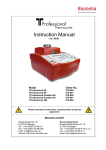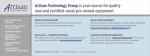Download Compiled SCPI Functions
Transcript
HP E6237A
Compiled SCPI for LynxOS
User’s Guide
Notice
The information contained in this document is subject to change without
notice.
Hewlett-Packard Company (HP) shall not be liable for any errors contained
in this document. HP makes no warranties of any kind with regard to this
document, whether express or implied. HP specifically disclaims the implied
warranties of merchantability and fitness for a particular purpose. HP shall
not be liable for any direct, indirect, special, incidental, or consequential
damages, whether based on contract, tort, or any other legal theory, in
connection with the furnishing of this document or the use of the
information in this document.
Warranty Information
A copy of the specific warranty terms applicable to your Hewlett-Packard
product and replacement parts can be obtained from your local Sales and
Service Office.
U.S. Government Restricted Rights
The Software and Documentation have been developed entirely at private
expense. They are delivered and licensed as “commercial computer
software” as defined in DFARS 252.227-7013 (Oct 1988),
DFARS 252.211-7015 (May 1991) or DFARS 252.227-7014 (Jun 1995),
as a “commercial item” as defined in FAR 2.101(a), or as “Restricted
computer software” as defined in FAR 52.227-19 (Jun 1987) (or any
equivalent agency regulation or contract clause), whichever is applicable.
You have only those rights provided for such Software and Documentation
by the applicable FAR or DFARS clause or the HP standard software
agreement for the product involved.
Copyright 1997 Hewlett-Packard Company. All rights reserved.
This document contains information which is protected by copyright. All
rights are reserved. Reproduction, adaptation, or translation without prior
written permission is prohibited, except as allowed under the copyright laws.
ii
Intel 486™ is a U.S. trademark of Intel Corporation.
Pentium® is a U.S. registered trademark of Intel Corporation.
UNIX® is a registered trademark in the U.S. and other countries, licensed
exclusively through X/Open Company Limited.
Printing History
Edition 1 - August 1997
iii
iv
Contents
1. Getting Started with Compiled SCPI
Conventions Used................................................................................2
Verifying your Compiled SCPI System ...................................................3
Preparation Check List ........................................................................3
Reviewing System Components..........................................................3
Verify System Setup............................................................................4
Running your First Compiled SCPI Program ...........................................6
Using the Getting Started Tutorial ......................................................6
Review the C-SCPI Process ................................................................8
Reviewing getstrt1.cs Program............................................................9
Accessing C-SCPI Online Documentation........................................10
Learning About Compiled SCPI.............................................................11
Advantages of Using Compiled SCPI ...............................................12
Compiled SCPI System .....................................................................13
Maximum System Throughput with Compiled SCPI .......................14
2. Using Compiled SCPI
Overview of C-SCPI..........................................................................16
Creating Source Code........................................................................18
Defining the C-SCPI Commands ......................................................19
Running the C-SCPI Preprocessor ....................................................20
Compiling/Linking your Code ..........................................................22
Executing Your Program ...................................................................25
Using Makefiles.................................................................................25
Preprocessor Options ..............................................................................27
The Compiled SCPI Preprocessor Command ...................................27
Storing Block Data in a Separate File (The -f Option)......................27
Using SCPI Only Files (The -i Option) .............................................29
Interactive Functions ..............................................................................32
Using Interactive Functions...............................................................32
Programming with Interactive Functions ..........................................34
Overlapped Mode ...................................................................................36
Determining if you Should use the Overlapped Mode......................36
Contents-1
2. Using Compiled SCPI (continued)
Throughput and the Overlapped Mode ............................................. 37
Overlapped Command....................................................................... 40
Using the Overlapped Mode ............................................................. 40
Controlling Overlapped Execution.................................................... 43
Programming for Efficiency.............................................................. 45
3. Programming with Compiled SCPI
Looking at an Example System Configuration ................................. 48
Providing an Error Routine ............................................................... 50
Programming with a Scanning Multimeter ....................................... 51
Programming with an External File .................................................. 53
Programming with a C-SCPI Parameter List .................................... 56
Storing Block Data in a Separate File (The -f Option) ..................... 59
Using C-SCPI in the Interactive Mode ............................................. 62
Triggering with the HP Embedded Computer................................... 64
4. Troubleshooting Compiled SCPI
Resolving Compiled SCPI Preprocessor Errors................................ 66
Resolving Compile and Link Errors.................................................. 69
Resolving Compiled SCPI Run-Time Errors .................................... 74
Using GNU Debugger....................................................................... 79
Trapping Errors with cscpi_error ...................................................... 81
5. Compiled SCPI Command Reference
INST_CLEAR ........................................................................................ 88
INST_CLOSE......................................................................................... 90
INST_DECL........................................................................................... 92
INST_EXTERN ..................................................................................... 94
INST_ONSRQ........................................................................................ 96
INST_OPEN........................................................................................... 98
INST_PARAM ..................................................................................... 100
INST_QUERY ..................................................................................... 102
INST_READSTB ................................................................................. 108
INST_SEND......................................................................................... 110
INST_STARTUP ................................................................................. 116
Contents-2
Contents
5. Compiled SCPI Command Reference (continued)
INST_TRIGGER ..................................................................................117
cscpi_error ............................................................................................119
cscpi_exe...............................................................................................120
cscpi_exe_fildes....................................................................................122
cscpi_exe_stream ..................................................................................124
cscpi_get_overlap .................................................................................126
cscpi_overlap ........................................................................................127
Compiled SCPI Quick Reference .........................................................128
A. Online Documentation
How To Use Manual Pages .............................................................132
B. Compiled SCPI Software Installation
C. Compiled SCPI File Structure
C-SCPI Directories..........................................................................140
Other Directories .............................................................................140
Structure for C-SCPI on LynxOS .........................................................141
D. Threads and Compiled SCPI
Writing your Compiled SCPI Programs..........................................144
Compiling your Compiled SCPI Programs .....................................144
E. Error Messages
Compiled SCPI Preprocessor Errors ...............................................146
Compile and Link Errors .................................................................147
Run-Time Errors..............................................................................148
F. Other Documentation
Contents-3
Contents-4
1
Getting Started with Compiled SCPI
Getting Started with Compiled SCPI
Welcome to the Compiled SCPI (Standard Commands for Programmable
Instruments) User’s Guide. Throughout this guide Compiled SCPI is called
C-SCPI. This guide provides detailed information about how to use Compiled
SCPI. Example Compiled SCPI programs and troubleshooting information is
provided as well. For information about specific VXI instruments, see the
instrument’s user’s manual or the online documentation provided.
Conventions Used
This guide uses the following conventions:
Notation
Description
non-italics
Non-italicized words within the Syntax description are literals. That is, enter them exactly
as shown. This includes non-italicized braces and brackets. Non-italicized words and
punctuation appear in COMPUTER FONT.
italics
Italicized words within the Syntax description represent argument names, program names,
or strings that you must replace with an appropriate value.
[]
Brackets within the Syntax description determine optional elements.
2
Chapter 1
Getting Started with Compiled SCPI
Verifying your Compiled SCPI System
Verifying your Compiled SCPI System
To ensure that you are ready to start programming your system using the
Compiled SCPI software, you should review the system check list for
hardware and software requirements, learning products, verification of your
system setup, and how to run a simple program. The following lists the steps
in preparing for a successful experience.
Preparation Check List
1. Review System Components
-- Hardware Requirements
-- Software Requirements
-- Learning Products
2. Verify your System Setup
3. Run your First C-SCPI Program (see “Running your First Compiled
SCPI Program” on page 6)
------
Define C-SCPI Process
Run the C-SCPI Preprocessor
Create Executable Code
Execute your Program
Access C-SCPI Online Help
Reviewing System Components
This section lists the system components you should have upon receipt of
your system. The requirements for this system include hardware, software,
and learning products or documentation.
Hardware
Requirements
The minimum hardware requirements for your system are as follows:
• HP Pentium® embedded controller with:
-- minimum 1GB disk drive
-- 16MB DRAM
Chapter 1
3
Getting Started with Compiled SCPI
Verifying your Compiled SCPI System
Software
Requirements
The software requirements for your system are as follows:
• LynxOS Real-Time operating system
• HP SICL software for LynxOS
• HP Compiled SCPI
-- Preprocessor
-- all instrument drivers
Learning Products
The learning products you should have with your system include the
following:
• LynxOS complete manual set
• HP SICL complete manual set
• HP Compiled SCPI
-- HP Compiled SCPI User's Manual (this document)
-- HP Compiled SCPI Online Documentation
-- HP Compiled SCPI Example programs
(/usr/hp75000/demos/cscpi)
Verify System Setup
This section provides commands to verify that the required software is
installed. See Appendix B for C-SCPI installation instructions.
LynxOS Real-Time
Operating System
At the command prompt, type the following command:
uname -r
This will display the version number of the operating system. Release 2.5.0
or later of LynxOS Real-Time is required to run the C-SCPI software. You
should see something similar to the following:
2.5.0
SICL for LynxOS
At the command prompt, type the following command:
devices
In the list, you should see the following device:
sicl_driver
4
Chapter 1
Getting Started with Compiled SCPI
Verifying your Compiled SCPI System
C-SCPI Software
At the command prompt, type the following:
ident /lib/libcscip.a
When you execute this command, information for the C-SCPI preprocessor
and each instrument driver installed on your system is listed:
• name of C-SCPI software or Driver
• version number
Chapter 1
5
Getting Started with Compiled SCPI
Running your First Compiled SCPI Program
Running your First Compiled SCPI Program
This section provides a guide to using HP Compiled SCPI (C-SCPI)
commands within your C program and to running the C-SCPI preprocessor.
Note
This chapter focuses on using C-SCPI Commands and its preprocessor. It
does not focus on teaching you how to program using the GNU CC
Compiler provided by Lynx Real-Time Systems Inc.
A tutorial is provided to step you through the C-SCPI process of creating
executable code. It uses a simple C program with C-SCPI commands to get
you up and running quickly. This program does not attempt to do anything
very ambitious. Task-oriented programs are provided in Chapter 3.
Using the Getting Started Tutorial
This section steps you through the process for creating C-SCPI executable code.
1. Copy the getstrt1.cs program to your directory
-- The program, getstrt1.cs, is located in the directory
/usr/hp75000/demos/cscpi. Once you have copied the sample
program into your own directory, you can treat it as you would any C
program. Figure 2-1 lists getstrt1.cs in its entirety for your
convenience, and is displayed later in this chapter. This example uses a
Hewlett-Packard multimeter (HP E1411B instrument) at logical
address 24. (Note: if your multimeter is NOT at logical address 24, you
must change the address in the C-SCPI example program. See
“Reviewing getstrt1.cs Program” on page 9.)
2. Run the C-SCPI Preprocessor
-- Run the C-SCPI preprocessor to translate your C-SCPI commands
into C function calls by typing the following at the command prompt:
cscpipp getstrt1.cs > getstrt1.c
3. Compile your program
-- Compile your program by typing the following at the command prompt:
gcc -c [-g] -mthreads getstrt1.c
6
Chapter 1
Getting Started with Compiled SCPI
Running your First Compiled SCPI Program
Comments
l The -c option creates a file called getstrt1.o
l The -g option indicates to the compiler that the output should
contain debug information (this is optional)
l The -mthreads option indicates threaded functions are being
used
l The -I option causes the listed path to be searched for more
include files
4. Link your program
-- Link your program by typing the following at the command prompt:
gcc [-g] -mthreads -o getstrt1 getstrt1.o
-lcscpi -lsicl
Comments
l The -g option indicates to the linker that the debugger is being
used
l The -mthreads option indicates threaded functions
l The -o option creates an executable file called getstrt1
l The -l options link in the C-SCPI and SICL libraries
5. Execute your program
-- Execute your program by typing the following at the command
prompt:
getstrt1
The result of executing this program should be SIMILAR to the
following:
The id of this module is HEWLETT-PACKARD,
E1411B, 0,E.05.02
Note
To Compile and Link in one step, refer to “Compiling/Linking your Code”
in Chapter 2. Also, you can use a makefile to run the preprocessor, compile
and link your programs. Refer to “Using Makefiles” in Chapter 2 for
information on using a makefile.
Chapter 1
7
Getting Started with Compiled SCPI
Running your First Compiled SCPI Program
Review the C-SCPI Process
The following flowchart defines the C-SCPI process to create executable code.
1. Copy the getstrt1.cs program or Write a C program with C-SCPI commands
/*getstrt1.cs
#include <cscpi.h>
INST_DECL (vm,”E1411B”,REGISTER);
main ()
{
INST_STARTUP()
INST_OPEN(vm,”vxi,24”);
INST_SEND(vm,”*RST”);
}
2. Run the C-SCPI Preprocessor
cscpipp getstrt1.cs > getstrt1.c
3. Run your C compiler
gcc -c [-g] -mthreads getstrt1.c
4. Link your code with C-SCPI and SICL libraries
gcc [-g] -mthreads -o getstrt1 getstrt1.o
-lcscpi -lsicl
5. Run the executable code
getstrt1
8
Chapter 1
Getting Started with Compiled SCPI
Running your First Compiled SCPI Program
Reviewing getstrt1.cs Program
Figure 1-1 lists the getstrt1.cs program in its entirety for your convenience.
/* getstrt1.cs: Print the identification of
the module,manufacturer,and revision number;
uses C-SCPI preprocessor commands.*/
Standard Header FIles
#include <stdio.h>
#include <stdlib.h>
C-SCPI Header File
#include <cscpi.h>
void main ()
{
Main Function
char vm_id[40];
INST_DECL (vm, "E1411B", REGISTER);
INST_STARTUP ();
INST_OPEN (vm, "vxi,24");
if (vm==0)
{
printf ("Open failed on vm\n");
printf ("cscpi open error number: %d\n",
cscpi_open_error);
exit (1)
}
INST_SEND (vm, "*RST\n");
INST_QUERY (vm, "*IDN?\n", "%s", vm_id);
printf ("The id of this module is %s \n ",vm_id);
exit (0);
}
C-SCPI Preprocessor
Commands
C-SCPI Preprocessor
Commands
Figure 1-1. getstrt1.cs C Program
Chapter 1
9
Getting Started with Compiled SCPI
Running your First Compiled SCPI Program
If you do not have an HP E1411B instrument installed in your C-size mainframe,
you will need to change the following lines in the example program:
-- INST_DECL(vm,"E1411B",REGISTER);
l change the instrument driver to your instrument
E1411B
E1330, E1446, E1414, etc.
l check the instrument mode
REGISTER
REGISTER OR MESSAGE
-- INST_OPEN(vm,"vxi,24");
l change the logical address to your instrument’s logical address
Accessing C-SCPI Online Documentation
To access online documentation via manual pages, type the following at the
command prompt (remember, man is case sensitive):
man name
-- where name is replaced by the following:
C-SCPI Command, (e.g., INST_DECL)
Instrument driver, (e.g., E1411B)
For a complete list of instrument drivers available, type the following at the
command prompt:
man cscpi_drivers
You can also use the cscpipp -? command to find out what drivers are
installed on your system.
Additional
Information
For additional information on accessing C-SCPI online documentation, refer
to Appendix A. C-SCPI manual pages include the following topics:
• C-SCPI Macro Commands
• C-SCPI Function Calls
• C-SCPI Preprocessor Command
• Each Supported HP VXI Register-Based Instrument
10
Chapter 1
Getting Started with Compiled SCPI
Learning About Compiled SCPI
Learning About Compiled SCPI
Compiled SCPI (C-SCPI) is a productivity tool designed to aid programmers
in achieving high throughput of register-based VXI instrumentation. This is
all done while using the easy to understand SCPI language. C-SCPI takes a
user’s C program with special preprocessor commands and creates C source
code.
The user writes the test program in ANSI C language with the C-SCPI
preprocessor commands. The preprocessor commands contain specific SCPI
commands as arguments. When the C-SCPI preprocessor runs, it traps all
C-SCPI commands and replaces them with actual driver calls. If the
instrument is message-based or HP-IB (Hewlett-Packard Interface Bus),
C-SCPI uses the appropriate HP SICL (Standard Instrument Control Library)
function to perform the task. The user then runs the output file through the
ANSI C compiler and linker to create the executable code.
The user’s standard C code is not affected by the C-SCPI preprocessor. The
user determines which ANSI C compiler to use and the code retains its
portability. Additionally, standard debugging utilities can be used to debug
programs.
Chapter 1
11
Getting Started with Compiled SCPI
Learning About Compiled SCPI
What Is VXI?
VXIbus is an open architecture instrument interface for cardcage
instrumentation. It was created and is supported by a consortium of
manufacturers. Since VXIbus is an open standard, you can have a multivendor environment. To find out more about VXIbus, order your own Feeling
Comfortable with VXI book with HP P/N 5952-3080.
What Is SICL?
HP Standard Instrument Control Library (SICL) provides a modular
instrument communications library that works with a variety of computer
architectures, I/O interfaces, and operating systems. It uses standard
functions to communicate over a wide variety of interfaces. See the HP SICL
documentation for additional information.
What Is SCPI?
Standard Commands for Programmable Instruments (SCPI) is an industry
standard instrument control language that is supported by a consortium of
manufacturers. Using SCPI helps alleviate upgrade and obsolescence
problems since instruments understand the same commands regardless of
manufacturer. In the U.S, call HP Press at 800-333-0088 to order your
Beginner’s Guide to SCPI.
Who Should Use
Compiled SCPI?
This product is intended for software developers with a working knowledge
of the C programming language.
Advantages of Using Compiled SCPI
Compiled SCPI allows you to achieve the high throughput of register-based
cards with the ease of high-level programming. The following lists the
advantages of using C-SCPI:
-------
12
High throughput of register-based VXI instruments
Easy to understand SCPI commands
Use of industry standards (VXIbus and SCPI)
Supports register-based, message-based, and HP-IB instruments
Can use standard debugging tools
C-SCPI preprocessor has a small command set
Chapter 1
Getting Started with Compiled SCPI
Learning About Compiled SCPI
Compiled SCPI System
VXI Instruments
See the specific VXI Instrument manual for information on instrument
operating instructions and configuration. There is also online documentation
provided that contains a quick reference of SCPI commands and detailed
information about the card’s operation with C-SCPI. See Appendix A later in
this guide.
Embedded VXI
Controller
The embedded VXI controller is an HP Pentium computer based on the
Intel 486™ Pentium processor. In this configuration it acts as a VXI slot 0
system controller and resource manager. The main software items include the
following:
• SICL includes both the software that allows the controller to act as a
resource manager and the SICL I/O library. The resource manager runs
automatically at start-up and determines the system configuration.
SICL is an input/output library that provides communication between
the embedded VXI controller and the VXI and/or HP-IB instruments.
• Lynx Real-Time Operating System is the program that provides the
system control and manages the system's resources.
• HP Compiled SCPI is a programming tool that consists of C-SCPI
driver libraries and a preprocessor. The C-SCPI preprocessor
transforms the C-SCPI programming commands into driver and SICL
calls.
More about
Compiled SCPI uses HP SICL calls for communication between devices in
Compiled SCPI and your system. C-SCPI allows users to program with the SCPI language to
SICL
perform instrument tasks. Without C-SCPI, the programmer would have to
either use SICL calls to write directly to the instrument's registers or use a
command module to interpret the SCPI commands. Writing to the instrument's
registers can be very complex and time consuming, and using a command
module slows down the program execution speed since the SCPI commands are
interpreted at run time instead of compile time as with C-SCPI.
There may be times when you want to program with both C-SCPI and SICL
commands. SICL calls are normally used when you have a register-based
instrument in your system that is not supported by C-SCPI and it does not
have its own driver. In this case you would have to communicate with the
instrument's registers or write a driver for this instrument. See Chapter 3 for
an example program with embedded SICL calls.
Chapter 1
13
Getting Started with Compiled SCPI
Learning About Compiled SCPI
Maximum System Throughput with Compiled SCPI
There are many levels of throughput which you can achieve with HP VXI.
The following table shows the relationship between card types, ease of use,
and throughput.
Card Type and Programming
Language
Throughput and Ease of Use
Message-based card
Message commands
Standard throughput
Easy to understand commands
Register-based card
Command module to interpret
SCPI commands
Standard throughput
Easy to understand commands
Register-based card
Register programming
Best throughput
Difficult to program
Register-based card
Compiled SCPI to interpret
SCPI commands
Better throughput
Easy to understand commands
Register-based cards
Compiled SCPI running in
Overlapped mode
Best throughput
Easy to understand commands
C-SCPI provides both high throughput and ease of use. However, to get
optimum throughput, you must use the overlapped mode. Using the
overlapped mode allows you to execute several commands to different
instruments in parallel. See “Overlapped Mode” in Chapter 2 for more
information on increasing your throughput with the overlapped mode.
14
Chapter 1
2
Using Compiled SCPI
Using Compiled SCPI
This chapter discusses how to use C-SCPI commands in your C programs and
create executable code. Using source code from the source1.cs program, each
step is presented and explained. This chapter also describes preprocessor
options, interactive functions, and the overlapped mode.
Overview of C-SCPI
Compiled SCPI (C-SCPI) is a productivity tool designed to aid engineers in
achieving high throughput with register-based VXI instrumentation. C-SCPI
takes a user’s C program with special preprocessor commands and creates C
source code. The preprocessor commands contain high-level standard SCPI
commands as parameters. Before compiling your C program, the C-SCPI
commands are translated into C function calls.
The flowchart in Figure 2-1 describes the C-SCPI process.
16
Chapter 2
Using Compiled SCPI
Figure 2-1. Flowchart of C-SCPI Process
Chapter 2
17
Using Compiled SCPI
Creating Source Code
This section describes a C source program with C-SCPI commands. As an
experienced C programmer, you are already familiar with using the C
language. Now, you can add C-SCPI commands to your program to achieve
high throughput from your register-based VXI instruments. You can use the
same syntax to operate your HP-IB and message based devices also. The
discussion revolves around a short, but reasonably typical C program named
source1.cs. The source1.cs program, like all the examples in this
guide, is located in the directory /usr/hp75000/demos/cscpi. Once you have
copied the sample program into your own directory, you can treat it as you
would any C source program. The source1.cs program is shown below
for the discussion in this chapter.
The source1.cs program uses C-SCPI to send SCPI commands to set the
voltmeter for DC Voltage, and read the DC Voltage. The voltage is printed
using the printf function.
#include <stdio.h>
#include <stdlib.h>
#include <cscpi.h>
INST_DECL(vm,”E1411B”,REGISTER);
/*
/*
/*
/*
/*
include standard C runtime */
header files and the C-SCPI */
header file
*/
global declaration of E1411B */
instrument, register mode
*/
/*
/*
/*
/*
/*
initialize instrument
operating system
open voltmeter at Logical
Address 24
check to see if open failed
void main(){
float vm_dc;
float numb1=2.0;
INST_STARTUP();
INST_OPEN(vm,”vxi,24”);
*/
*/
*/
*/
*/
if (vm == 0){
printf(“open failed on vm\n”);
printf(“cscpi open error number: %d\n”, cscpi_open_error);
exit(1);
}
INST_SEND(vm,”CONF:VOLT:DC %f”,numb1); /* configure for DC volt */
INST_QUERY(vm,”READ?”,”%f”,&vm_dc);
/*query for DC volt reading*/
printf(“DC Voltage is: %f\n”,vm_dc); /* print the voltage
*/
exit(0);
}
18
Chapter 2
Using Compiled SCPI
Defining the C-SCPI Commands
Using C-SCPI commands in your C program allows you to program at a highlevel instead of performing register reads and writes. Refer to the “Compiled
SCPI Command Reference” section later in this guide for a complete list and
description of the C-SCPI commands. The following list describes the
C-SCPI commands used in the source1.cs program:
• Header File - provides function prototype and variable typing
information that will be used by C-SCPI commands.
#include <cscpi.h>
• Instrument Declaration - makes your instrument declaration
using the INST_DECL command. This declares vm for
you as type INST. INST_DECL may be a global or local declaration.
INST_DECL(vm,”E1411”,REGISTER
• Instrument Initialization - initializes your instruments using C-SCPI
commands. INST_STARTUP starts the instrument register-based
operating system. It must be executed before C-SCPI commands,
except INST_DECL. INST_OPEN initializes your instrument and
instrument driver. It must be executed after INST_STARTUP and
before other instrument commands.
INST_STARTUP( );
INST_OPEN (vm,”vxi,24”);
• Instrument Programming Commands - send commands to your
instruments, and query for the results using standard SCPI commands
with the most commonly used C-SCPI commands, INST_SEND and
INST_QUERY.
INST_SEND(vm,”CONF:VOLT:DC %f”,numb1);
INST_QUERY(vm,”READ?”,”%f”,&vm_dc);
Chapter 2
19
Using Compiled SCPI
Running the C-SCPI Preprocessor
This section provides a guide to running the C-SCPI preprocessor.
Figure 2-2 displays the preprocessor process.
To run the C-SCPI preprocessor, type the following at the command prompt:
cscpipp
main ( ) {
.
INST_DECL(vm,”E1411B”,
REGISTER);
INST_STARTUP();
INST_OPEN(vm,”vxi,24”)
}
source1.cs > source1.c
C Code (ready for the compiler)
to create an object file
C-SCPI
Preprocessor
Language Tables
Figure 2-2. C-SCPI Preprocessor Process
C-SCPI commands are preprocessed and translated into ANSI C function
calls. Figure 2-3 displays a sample of the ANSI C source code
(source1.cs) with C-SCPI commands, and the translation of the C-SCPI
commands (source1.c) into ANSI C function calls after running the
preprocessor. The resulting ANSI C file contains code generated by the
C-SCPI preprocessor, and is not intended to be modified by the user.
However, line mapping information in the resulting ANSI C file will cause
the C compiler to reference the original source file (e.g., source1.cs) for
any errors or warnings that you may receive.
20
Chapter 2
Using Compiled SCPI
Preprocessor Translated Source Code
C-SCPI Source Code
INST_DECL(vm,”E1411B”,REGISTER); INST vm; /*name E1411B, mode REGISTER*/
INST_STARTUP()
os_init()’ /* STARTUP */
INST_OPEN(vm,”vxi,24”);
{extern vm_header_fn();
vm=os_open(“vxi,24”,vm_header_fn);}
INST_SEND(vm,”CONF:VOLT:DC %f”,numb1);
{{struct {short sub1;
char sub_pad[2];short p1_type;
char p1_type_pad[2];long p1[2];
short p2_type;char p2_type_pad[2];
long p2[2];short p3_type;char
p3_type_pad[2];long p3[1];} in_;
#line 30 “source1.cs” in_.sub1=0;
#line 30 “source1.cs” in_.p1_type=0;
((HPSL_FLOAT32*)in_p1)-> num=(numb1);
#line 30 “source1.cs”((HPSL_FLOAT32*)
in_p1)->suffix=0;
#line 30 “source1.cs” in_.p2_type=-1;
#line 30 “source1.cs” in_.p3_type=-1;
#line 30 “source1.cs”{extern
vm_conf();instr_send(vm,vm_conf,&in_);}}}
INST_QUERY (vm,”READ?”,””,&vm_dc);
{{struct {long p1[3];}out_;
#line 31 “source1.cs”{extern
vm_read_q();if
(!instr_query(vm,vm_read_q,(void*)0,
&out_)){
#line 31 “source1.cs”
if
((*HPSL_GENERIC*)out_p1.formatter)
#line 31 “source1.cs”
(*(*HPSL_GENERIC*)out_p1.formatter)
(&vm_dc,
&(*(HPSL_GENERIC*)out_p1.length,(void*)
.
.
.
Figure 2-3. C-CSPI Source Code and Preprocessor Translated Code
Chapter 2
21
Using Compiled SCPI
Compiling/Linking your Code
This section explains how to compile and link your source code to create an
executable file. When creating your executable file, you can compile and link
in one or two steps as described below. For additional information on
compiling and linking programs, refer to your C compiler’s manuals.
Figure 2-4 displays the compile and link process.
• Compiling. During this step the C compiler converts the C source
file(s) to an object file. An object file contains binary code, but it is not
in executable form. To compile your program, type the following at the
command prompt:
gcc -c [-g] -mthreads source1.c
Comments
-- The -c option creates an object file called source1.o
-- The [-g] option indicates to the compiler that the source should
be compiled with information so a debugger may be used (this is
optional)
-- The -mthreads option causes the multi-threaded versions of
standard functions (like malloc and printf) to be used rather
than the single-threaded versions
-- The -I option searches the specified directory path for additional
include files
-- For troubleshooting Compile errors, see Chapter 4, “Troubleshooting
Compiled SCPI”
22
Chapter 2
Using Compiled SCPI
From the C-SCPI
Preprocessor source1.c
C Code (ready for the
Compiler) to create an
object file
Executable Code
(ready to run)
Object Code (ready for
the Linker) to create an
executable code
Compiler
Linker
Standard C Library
math library
HP Standard Instrument
Command Library (SICL)
C-SCPI Library
Instrument Drivers
Figure 2-4. Compile and Link Process
• Linking. During this step the linker takes the object file created during
compilation, combined with standard libraries, plus other object files
and libraries you specify, and creates an executable file.
To link your program, type the following at the command prompt:
gcc [-g] -mthreads -o source1 source1.o
-lcscpi -lsicl
Comments
-- The cscpi library must precede the sicl library when linking your
program
-- The -o option creates an executable file called source1 rather
than the default a.out
-- The -l option is used to link in the Compiled SCPI library and
the SICL library
-- For troubleshooting Link errors, see Chapter 4, “Troubleshooting
Compiled SCPI”
Chapter 2
23
Using Compiled SCPI
• Compiling/Linking in One Step. You can also compile and link your
program in one step. To compile/link in one step, type the following at
the command prompt:
gcc [-g] -mthreads -o source1 source1.c
-lcscpi -lsicl
Comments
-- This will create the executable file, source1
-- For troubleshooting compile/link errors, see Chapter 4,
“Troubleshooting Compiled SCPI”
Using Libraries
A library is a set of commonly used functions that have been gathered into
one place. The library functions are already assembled or compiled to object
code. They are referenced by the linker to create an executable file.
In addition to the C library, you need the following libraries to compile your
C-SCPI programs:
cscpi
The Compiled SCPI Library provides access to the instrument
drivers for all SCPI commands. Additionally, it provides the
instrument environment necessary to interface between your
computer’s operating system and the instrument drivers.
sicl
The Standard Instrument Control Library provides a modular
instrument communications library that works with a variety of
computer architectures, I/O interfaces, and operating systems.
By using this library, C-SCPI remains independent of Input/
Output machine specific information.
24
Chapter 2
Using Compiled SCPI
Executing Your Program
To execute your program, type the following at the command prompt:
source1
The result of executing this program is as follows:
DC Voltage is: 1.86321
Using Makefiles
Using make, you can create a makefile to ease compiling and linking
programs into one executable file. For more information on how to use the
make command, refer to the Lynx manuals. The following is an example of a
simple makefile to compile/link the C-SCPI program source1.cs.
List compiler name
Set compiler flags
CC = gcc
CFLAGS=-c [-g] -mthreads
List Link editor name
Set linker flags
LD = gcc
LDFLAGS = [-g] -mthreads
List object file(s)
Define program name
OBJS
PROGRAM
Define name of program
$(PROGRAM):$(OBJS) $(LIBS)
$(LD) $(LDFLAGS) $(OBJS) $(LIBS)
-lcscpi -lsicl
-o $(PROGRAM)
Define name of source
program
source1.c: source1.cs
cscpipp source1.cs > source1.c
= source1.o
= source1
source1.o: source1.c
Note
a TAB must precede $(LD) and cscpipp lines.
Chapter 2
25
Using Compiled SCPI
This is a very simple makefile. If your system has more than one C-SCPI
program, then you may want to use the SUFFIX option of makefile.
This option tells the make command how to convert your C-SCPI programs
(.cs files) into C programs (.c files). There are a number of ways to do this.
The example below is one of those ways. It tells make how to convert your
.cs files into .c files, without mentioning any specific program name.
Add the following two lines to your makefile to convert C-SCPI programs
(.cs files) into C programs (.c files):
SUFFIXES:
cs.c:;
Note
.cs
cscpipp $<> $*.c
A TAB must precede cscpipp $<> $*.c
By putting these two lines at the beginning of your makefile, you would not
need the lines that “Define name of source program” in the previous example.
This approach uses suffix rules to accomplish the C-SCPI preprocessing step.
The makefile in the examples directory uses this approach to compile C-SCPI
example code.
26
Chapter 2
Using Compiled SCPI
Preprocessor Options
Preprocessor Options
This section contains a short description of the C-SCPI preprocessor
command and its options.
The Compiled SCPI Preprocessor Command
When using C-SCPI, the preprocessor command is as follows:
Options to the
preprocessor command
Source code ready to run
through your C compiler
cscpipp [-f block_file] [-i driver] file.cs > file.c
Your C program ready to run
through the preprocessor
The text in brackets ([]) are options discussed in the next section.
Storing Block Data in a Separate File (The -f Option)
When using SCPI commands that require block data to be sent to an instrument,
the -f option can be used with the C-SCPI preprocessor to store this block
data in a file outside the C program. This helps keep the size of the C program
down, the speed of the compilation up, and allows for a smaller executable file.
This option is usually only needed if you have a lot of block data.
Preprocessor
Command with
-f Option
The C-SCPI preprocessor command with the -f option can be used as
follows:
cscpipp -f example.dat example.cs > example.c
Where -f example.dat example.cs specifies that all block data in the
program called example.cs is to be stored in the file call example.dat
when the preprocessor runs. The resulting C program is called example.c.
See Chapter 3, “Programming with Compiled SCPI” for a more detailed
example program using the -f option.
Chapter 2
27
Using Compiled SCPI
Preprocessor Options
Example Program
The following program segment contains a SCPI command that sends block
data to an instrument. When the -f option is used with the C-SCPI
preprocessor (as shown in the previous section), the data will be stored in the
file specified in the command line.
Additionally, in order to get the data when you run your program, you must
open the file that contains the block data and assign it to the
cscpi_datafile pointer (shown below).
example.cs
FILE *cscpi_datafile;/*assign pointer for data retrieval*/
.
assign cscpi_datafile pointer
.
.
main()
{
.
.
.
/*open file and assign to cscpi_datafile*/
open file
cscpi_datafile = fopen (“example.dat”, “rb”); and assign
to pointer
.
.
.
INST_SEND (digio, “SOURCE:DIGITAL:TRACE:DATA first_block,
#210ABCDEFGHIJ”);
.
.
}
The INST_SEND command has a SCPI command that sends block data to
the digio. When the C-SCPI preprocessor is run with the -f option, the
data that is stored in the example.dat file. See the HP E1330B Digital
I/O User’s Manual for more information on the SCPI command.
In order to read the block data when the program is executed, the file containing
the block data must be opened and assigned to the cscpi_datafile
pointer. Therefore, in the example above, the file called example.dat is
opened and assigned to the pointer cscpi_datafile.
28
Chapter 2
Using Compiled SCPI
Preprocessor Options
Note
C-SCPI requires the name of the pointer to the data file to be
cscpi_datafile. The name of the file, however, is defined by the user.
Using SCPI Only Files (The -i Option)
The -i option takes a file that contains only SCPI commands and
converts it into a C function. The C-SCPI preprocessor treats each SCPI
command in the file like an INST_SEND.
When using the C-SCPI -i option, the following restrictions apply:
-- All SCPI commands must be for the same instrument.
-- SCPI query commands are NOT allowed.
-- Any text that is not a SCPI command is NOT allowed (for example,
comments).
Preprocessor
Command with
-i Option
The C-SCPI preprocessor command with the -i option can be used as
follows:
cscpipp -i E1411B scpifile.cs > scpifile.c
Where -i E1411B scpifile.cs specifies that the file scpifile.cs
contains only SCPI commands for a multimeter. Each command is treated as
a C-SCPI INST_SEND. The resulting C program is called scpifile.c.
To create your executable code, you must run the C-SCPI preprocessor on
each file, compile each file, and then link the files together. An example
follows:
• Run the C-SCPI Preprocessor:
cscpipp -i E1411B scpifile.cs > scpifile.c
cscpipp example.cs > example.c
• Compile each file:
gcc -c [-g] -mthreads example.c
gcc -c [-g] -mthreads scpifile.c
• Link the files:
gcc [-g] -mthreads -o example example.o scpifile.o
-lcscpi -lsicl
Chapter 2
29
Using Compiled SCPI
Preprocessor Options
Example Programs
This section shows two program segments. The first is a file segment that has
SCPI commands for the HP E1411B Multimeter. The second program
segment shows a main program that uses the first file which contains only
SCPI commands. The C-SCPI -i option is used with the first file to
convert it into a C function of instrument sends.
The following program segment shows a file containing strictly SCPI
commands for the HP E1411B Multimeter. When this file runs with the
-i option, a function called scpifile is generated (same as the file
name but without the extension).
scpifile.cs
*RST
*CLR
FUNC VOLT:AC
VOLT:RANGE 8
.
.
.
30
Chapter 2
Using Compiled SCPI
Preprocessor Options
This program segment calls the function generated by the C-SCPI
preprocessor with the -i option. The instrument driver name that was
specified with the -i option is used as the pass parameter when calling
the function.
example.cs
#include <stdio.h>
#include <cscpi.h>
extern void scpifile(INST_PARAM(vm, “E1411B”, REGISTER));
.
.
.
main()
{
INST_DECL (vm, “E1411B”, REGISTER);
INST_STARTUP ();
INST_OPEN (vm, “vxi,24”);
.
.
.
scpifile (vm);
.
.
.
}
Each file must be run through the C-SCPI preprocessor, compiled, and then
linked. When the first file, scpifile.cs, is run through the C-SCPI
preprocessor with the -i option, the scpifile function is generated.
When the main program calls the function, the instrument driver name
specified when the preprocessor was run is used.
Chapter 2
31
Using Compiled SCPI
Interactive Functions
Interactive Functions
The interactive functions allow you to specify your SCPI command at run
time instead of in your source code. With other C-SCPI commands you have
to specify the SCPI command in the argument list. For example,
INST_SEND(id, “*RST”) contains the SCPI command *RST. With the
INST_SEND command, the SCPI command must be in your program before
the C-SCPI preprocessor runs. With the interactive functions, however, you
can prompt the user to enter the SCPI command at run time.
Advantages of
Several advantages of using the interactive functions include the following:
Using the Interactive
• You can enter the SCPI command at run time instead of in your source
Functions
code.
• You can use the interactive functions as a means of debugging your
SCPI commands.
The only disadvantage of using the interactive functions is that error checking
and parsing of SCPI commands is not done until run time (instead of checked
when the C-SCPI preprocessor runs). This, in turn, slows down the program
execution speed.
Using Interactive Functions
There are three interactive functions available with C-SCPI:
The cscpi_exe function uses a string variable for input to the function. The
results are stored in the address specified. With this function you have to
specify the length of the SCPI command string and the size of the location
used to store the results. The following illustrates the function call:
instrument id
length of SCPI command
size of result
cscpi_exe (vm, command, strlen(command), result, sizeof(result));
string for SCPI command
32
location to store result
Chapter 2
Using Compiled SCPI
Interactive Functions
The cscpi_exe_stream function allows you to use streams as the file
input and output. The following illustrates the function call:
stream used for input
cscpi_exe_stream (vm, fin, fout);
instrument id
stream used for results
The cscpi_exe_fildes function uses a file descriptor as file input and
output. The following illustrates the function call:
descriptor used for input
cscpi_exe_fildes (vm, in, out);
instrument id
descriptor used for results
See Chapter 5, “Compiled SCPI Command Reference” for more information
on the C-SCPI interactive functions.
Chapter 2
33
Using Compiled SCPI
Interactive Functions
Programming with Interactive Functions
Since the interactive functions allow you to enter the SCPI commands at run
time, you can write your program to prompt the user for a SCPI command at
run time. An example program using the cscpi_exe function is described
in this section. This example is stored in the /usr/hp75000/demos/cscpi
directory. See Chapter 5, “Compiled SCPI Command Reference” for
examples of the other two interactive functions.
Equipment Needed
-- HP Embedded VXI Controller
-- HP VXI C-Size Mainframe
-- HP E1411B Digital Multimeter
Program Description This program sets up and initializes the HP E1411B Multimeter. It prompts
the user for an address and loops prompting for SCPI commands. The SCPI
commands are parsed by the Controller and executed by the HP E1411B
Multimeter. When a null string is entered, the loop is exited.
This program demonstrates how you can use the C-SCPI execute function in
an interactive mode. See Chapter 5, “Compiled SCPI Command Reference”
for more details on the C-SCPI execute call.
Program Listing
/*example6.cs*/
/*This is a C-SCPI example of using the interactive mode. The
/*program is written to prompt the user for the SCPI command.
/*The command is then executed using the cscpi_exe function.
#include
#include
#include
#include
*/
*/
*/
<stdio.h>
<stdlib.h>
<string.h>
<cscpi.h>
#define LENGTH 1000
/*maximum length of SCPI command & result*/
INST_DECL (vm, “E1411B”, REGISTER);/*declaration for voltmeter*/
main()
{
char command [LENGTH];
char result [LENGTH];
/*string variable for SCPI command*/
/*string variable for result*/
Continued on Next Page
34
Chapter 2
Using Compiled SCPI
Interactive Functions
/*prompt user to enter logical address of multimeter*/
puts (“Enter the logical address of the vm, for example,”
“ vxi,24: \n”);
gets (command);
INST_STARTUP ();
INST_OPEN (vm, command);
/*start operating system*/
/*initialize multimeter*/
/*if 0 returned, open failed and print message*/
if (!vm)
{
fprintf (stderr, “vm at %s failed to open\n”,command);
exit (1);
}
/*loop to enter SCPI commands*/
for (;;)
{
printf (“Enter a SCPI command for the multimeter. Hit return “
”to exit\n”);
while (!gets(command)) /*loop until get a nonzero size */
;
/*gets may terminate on interrupt*/
if (!*command)
/*caused by the command*/
break;
result[0] = 0;
/*clear result string*/
/*C-SCPI call to execute the SCPI command*/
cscpi_exe (vm, command, strlen(command),result, sizeof(result));
/*if you have a result, print it*/
if (result[0])
printf (“Result : %s”, result);
}
printf (“DONE\n”);
exit (0);
}
Note
The char array returned for result includes a new line at the end of the array.
Therefore, you do not have to include a new line when printing the results.
Chapter 2
35
Using Compiled SCPI
Overlapped Mode
Overlapped Mode
The overlapped mode is a mode of operation which allows you to overlap
commands addressed to different instruments so that they are executed in
parallel. The default mode (overlapped off) does sequential programming,
that is, one command is started after the previous command has finished.
With the overlapped mode on, however, you can take advantage of long setup
times and allow commands to overlap, thereby, achieving higher throughput.
Turning overlapped mode on and off only applies to register-based
instruments. Message-based instruments automatically operate in overlapped
mode because they have their own processor.
While using the overlapped mode, certain commands can be executed in
parallel. When the command is executed, it begins the instrument function
and completes it some time later with an interrupt service routine.
Meanwhile, other commands may begin execution without having to wait for
the instrument function to complete.
The overlapped mode can be turned on or off in your C program. By default
this mode is off. See “Using the Overlapped Mode” on page 40 for a
discussion on the C-SCPI function that turns the overlapped mode on or off.
Determining if you Should use the Overlapped Mode
The overlapped mode can provide an increase in system throughput. Use
overlapped mode for either of the following conditions:
-- Your configuration requires commands to be executed in parallel.
OR
-- You need an increase in system throughput.
See “Controlling Overlapped Execution” on page 43 for a description of
programming techniques you can use.
36
Chapter 2
Using Compiled SCPI
Overlapped Mode
Configurations
Requiring
Overlapped Mode
Overlapped mode must be used when you have a configuration that requires
SCPI commands for two or more instruments to be executed in parallel. An
example of this configuration might be if you want to scan several channels
and make measurements on each channel, where the instruments are set up as
two separate instruments (not a scanning voltmeter). In this configuration, a
switch should close and wait for a voltmeter complete (indicating that the
voltmeter made its measurement). Then the switch should close the next
channel and the process should repeat. However, since the switch’s INIT
command is executed later in the program, it will never be executed without
overlapped mode ON. This is because the voltmeter’s measurement
command is never finished.
The following program segment shows this configuration with overlapped
mode OFF:
INST_SEND (vm, “TRIG:SOUR EXT”);
INST_SEND (vm, “CONF:VOLT:DC 0.825,MAX”);
INST_SEND (sw, “TRIG:SOUR EXT”);
INST_SEND (sw, “ROUT:SCAN (@100:103)”);
INST_QUERY (vm, “READ?” ““, &result);
.
.
.
INST_SEND (sw, “INIT”);
Notice that the switch INIT is after the voltmeter READ. Since the voltmeter
requires an external trigger, the READ command hangs because the INIT
command is what causes the voltmeter trigger to occur. However, the INIT
command is never reached.
Now, if you turn overlapped mode ON, this configuration should work.
Throughput and the Overlapped Mode
Since the overlapped mode allows several commands to execute in parallel, the
system throughput can be higher. This section describes why the throughput
can be higher with overlapped mode ON and compares two C-SCPI
programming segments. One program executes the commands sequentially,
and the other program executes the commands while in the overlapped mode.
Chapter 2
37
Using Compiled SCPI
Overlapped Mode
Comparing Two
Programs
Both programs shown in Figure 2-5 are making the same measurement. The
second program is in overlapped mode and the order of command execution is
different. See “Programming for Efficiency” on page 45 for a description of how
to determine the order of your commands while using the overlapped mode.
The first program in Figure 2-5 uses sequential commands and sends the
commands in a logical order for execution. The controller waits until each
command is done before beginning the next command. These commands are
executed sequentially.
The second program in Figure 2-5 uses the overlapped mode and sends all of
the setup commands first. If these commands are overlapping commands and
sent to different instruments, they are executed in parallel. Once the setup
commands are sent, *OPC? commands are sent to make sure all of the SCPI
commands are done before taking a measurement.
Sequential
Set up source
cscpi_overlap (0);
INST_SEND (sour, “SOUR:VOLT1 2.7000”);
Close switch
INST_SEND (sw, “ROUT:CLOS (@101)”);
Configure voltmeter
INST_SEND (vm, “CONF:VOLT: DC 7.27, MAX”);
Measure and
return voltage
INST_QUERY (vm, “READ?”, “%f”, &storage);
wait for command to complete
wait for command to complete
wait for command to complete
Overlapped
cscpi_overlap (1);
INST_SEND (vm, “CONF:VOLT: DC 7.27, MAX”);
INST_SEND (sour, “SOUR:VOLT1 2.7000”);
INST_SEND (sw, “ROUT:CLOS (@101)”);
INST_QUERY (sw, “*OPC?”, “%d”, &result);
INST_QUERY (sour, “*OPC?”, “%d”, &result);
INST_QUERY (vm, “*OPC?”, “%d”, &result);
INST_QUERY (vm, “READ?”, “%f”, &storage);
Configure voltmeter
Set up source
Close switch
Query operation
complete
Measure and
return voltage
Figure 2-5. Programming Code, Overlapped vs. Non-Overlapped
38
Chapter 2
Using Compiled SCPI
Overlapped Mode
While the program segments are listed in Figure 2-5, Figure 2-6 illustrates the
time difference between the sequential and overlapped programs. In the
sequential program version, with overlapped mode OFF, each command will
wait for completion before executing the next line. With MESSAGE
configurations, however, you must include a *OPC? command to ensure the
commands are completed.
Figure 2-6. Time for Sequential and Overlapped Programs
Chapter 2
39
Using Compiled SCPI
Overlapped Mode
Overlapped Command
An overlapped command is a command that allows other commands to be
executed at the same time. Some commands can be overlapped, and some can
not. Some commands will not allow any other command to be executed after
the command has started. Therefore, we have two types of commands:
• A NON-OVERLAPPING command is a command that does not allow
any other command to be executed after the command has begun. The
non-overlapping command must complete execution before the next
command can start.
• An OVERLAPPING command is a command that allows other
commands (overlapping or non-overlapping) to other instruments to be
executed at the same time. An overlapping command continues
execution when an interrupt from the hardware card is delivered to the
test program. Overlapping commands ONLY overlap when the
overlapped mode in turned ON.
To find out which commands are overlapping and which are non-overlapping,
see Appendix A, “Online Documentation” for more information.
Using the Overlapped Mode
To use the overlapped mode you simply place a C-SCPI function call in your
C program to turn the mode ON or OFF. Default mode is overlapped OFF.
There are two C-SCPI functions that are associated with the overlapped
mode:
• cscpi_overlap
• cscpi_get_overlap
Each of these C-SCPI functions is discussed in the sections following. Make
sure you read the “Controlling Overlapped Execution” on page 43 before
attempting to use the overlapped mode.
40
Chapter 2
Using Compiled SCPI
Overlapped Mode
Turning Overlapped The cscpi_overlap function turns the overlapped mode ON or OFF.
By default, this mode is turned OFF. If you use a nonzero integer as the
Mode ON or OFF
parameter, the function turns overlapped mode ON. A 0 turns overlapped
mode OFF. The parameter is of type int. The following program segment
shows how this function can be used in your C program:
variable type int
int mode;
.
mode = 1;
.
cscpi_overlap (mode);
1 turns overlapped ON
0 turns overlapped OFF
The 1 turns overlap ON (0 would indicate OFF). See Chapter 5 for more
information on the cscpi_overlap call.
Note
Turning overlapped mode OFF does not guarantee that interrupts from
incomplete commands are not generated. If overlapping commands were
executed while overlapped mode was ON, additional interrupts can be
generated if those commands have not completed yet.
Chapter 2
41
Using Compiled SCPI
Overlapped Mode
Determining if
The cscpi_get_overlap function returns an integer that tells if the
Overlapped Mode is overlapped mode is ON or OFF. If a 1 is returned, overlapped mode is ON.
ON or OFF
A 0 indicates that overlapped mode is OFF. The following program segment
shows how you can store the current status of overlapped mode, turn
overlapped ON, perform a function, and then return overlapped mode to the
same status it was before the function:
location to store old mode
{
int old_mode;
int new_mode=1;
.
.
old_mode = cscpi_get_overlap ();
cscpi_overlap(new_mode);
.
.
.
cscpi_overlap (old_mode);
store old mode and
turn overlap mode ON
}
put mode back to what
it was before function
The returned mode tells if overlapped mode is ON or OFF. This mode is
stored and the overlapped mode is turned ON. Once the function is done,
overlapped mode is put back to whatever it was before the function began.
See Chapter 5 for more information on the cscpi_get_overlap call.
42
Chapter 2
Using Compiled SCPI
Overlapped Mode
Controlling Overlapped Execution
Most C-SCPI instrument drivers use interrupts to perform their tasks. When
overlapped mode is on, these interrupts may interrupt the execution of your
test program. The following example illustrates how interrupts could occur:
Configure Voltmeter
INST_SEND (vm, “CONF:VOLT: DC 7.27, MAX”);
INST_SEND (sour, “SOUR:VOLT1 2.7000”);
INST_SEND (sw, “ROUT:CLOS (@101)”);
YOUR CODE HERE
.
.
Set up source
Close switch
Controller
Source
Multimeter
Configure
Multimeter
Call Multimeter Driver
Call Source Driver
T
I
M
E
Switch
Set up
Source
Call Switch Driver
Close
Switch
Interrupt
YOUR CODE
Interrupt
Interrupt
Interrupt
Interrupt
Figure 2-7. When an Interrupt Occurs
If you have any problems with your code because of interrupts, we
recommend you do one of the following:
-- Leave overlapped mode in its default mode (OFF).
-- Use HP SICL function calls to temporarily block interrupts.
-- Use *OPC? to finish overlapping commands.
The last two items are discussed in the subsections that follow.
Chapter 2
43
Using Compiled SCPI
Overlapped Mode
Use the HP SICL
Function Calls to
Temporarily Block
Interrupts
You can place HP SICL calls around C code calls to temporarily block
interrupts. Once you complete your code, you can re-enable interrupts. The
following example places SICL function calls before and after the user code:
interrupt off
interrupt on
INST_SEND (vm, “CONF:VOLT: DC 7.27, MAX”);
INST_SEND (sour, “SOUR:VOLT1 2.7000”);
INST_SEND (sw, “ROUT:CLOS (@101)”);
iintroff ();
YOUR CODE HERE
iintron ();
See the HP SICL documentation for additional information on these
commands.
Use *OPC? to Finish If you are in the overlapped mode you can use *OPC? after the SCPI
SCPI Commands
command to ensure the command has finished execution. The following
example uses *OPC? to ensure SCPI commands are done:
int result;
INST_SEND (vm, “CONF:VOLT: DC 7.27, MAX”);
INST_SEND (sour, “SOUR:VOLT1 2.7000”);
INST_SEND (sw, “ROUT:CLOS (@101)”);
INST_QUERY (sw, “*OPC?”, “%d”, &result);
INST_QUERY (sour, “*OPC?”,”%d”, &result);
INST_QUERY (vm, “*OPC?”, “%d”, &result);
printf (“This is a test, send %s\n”, text);
.
.
Notice that the write to terminal is after all of the *OPC? commands.
44
Chapter 2
Using Compiled SCPI
Overlapped Mode
Programming for Efficiency
Once you have decided to use the overlapped mode, you can make your
program more efficient by doing the following:
-- Change the order of the SCPI commands to increase your system
throughput.
-- Use *OPC? commands to ensure commands have completed.
Each of these items is discussed in the subsections following.
Determining the
Order of your
Overlapping
Commands
To obtain optimum throughput, you must write your program so that
commands are executed in a particular order. Use the following procedure to
tune your program to get the best throughput:
1. Determine if the command is overlapping or non-overlapping.
See Appendix A, “Online Documentation” for the specific instrument.
2. Determine which overlapping commands take the most time. See the
“System Characteristics” section of the HP 75000 Family of VXI
Products catalog for a list of card execution times.
3. Program the overlapping commands that take the most time first.
Note
You will only gain throughput by overlapping commands to different
instruments.
Suppose you have three commands for three different instruments and one is
non-overlapping and the other two are overlapping. Send the overlapping
command that takes the most time first. Then send the other overlapping
command and finally the non-overlapping command.
Chapter 2
45
Using Compiled SCPI
Overlapped Mode
Using the *OPC?
Commands
In order to guarantee that commands have finished before you try to make a
measurement, use the operation complete query command (*OPC?). By
using this command you can avoid incorrect data. The following program
segment is an example of using *OPC?.
int result;
INST_SEND (sw1, “CLOSE (@101)”);
INST_QUERY (sw1, “*OPC?”, “%d”, &result);
Note
The *WAI command takes slightly less time than the *OPC? command.
However, *WAI does not have the desired effect on MESSAGE instruments.
Therefore, *OPC? is recommended for portability.
46
Chapter 2
3
Programming with Compiled SCPI
Programming with Compiled SCPI
This chapter provides some C-SCPI programming examples to help you write
your own programs with C-SCPI. Each program contains a list of equipment
needed, program description, and a program listing. You can copy any of
these examples into your own directory and make changes. The examples in
this chapter are stored in the /usr/hp75000/demos/cscpi directory.
This chapter contains the following sections:
---------
Looking at an Example System Configuration
Providing an Error Routine
Programming with a Scanning Multimeter
Programming with an External File
Programming with a C-SCPI Parameter List
Storing Block Data in a Separate File (the -f Option)
Using C-SCPI in the Interactive Mode
Triggering with the HP Pentium Controller
Looking at an Example System Configuration
The configuration shown in this section can be used with the programming
examples in this chapter. See the C-Size VXIbus Systems Installation and
Getting Started Guide and the individual instrument user’s manuals for
wiring and connection information.
48
Chapter 3
Programming with Compiled SCPI
Embedded VXI
Controller
Figure 3-1. Embedded Controller Example Configuration
Chapter 3
49
Programming with Compiled SCPI
Providing an Error Routine
C-SCPI allows for error trapping of instrument run-time errors. Every time a
run-time error is put into an instrument’s error queue, the cscpi_error
function is called. The cscpi_error function shipped does nothing. You
can, however, write your own cscpi_error function and link it into your
main program. You can also use the example error routine that’s been
provided in the /usr/hp75000/demos/cscpi directory. To use the example
error routine, do the following:
1. Copy the cscpi_error.c routine into your own working directory.
2. Compile both your file and the cscpi_error.c file.
3. Link the files. For example:
gcc [-g] -mthreads -o example example.o
cscpi_error.o -lcscpi -lsicl
Now, when you execute your program and a run-time error is put into any
instrument’s error queue, the new cscpi_error function will be called.
Program Listing
/*cscpi_error.c*/
/*This routine provides the SCPI error routine for run time errors.*/
/*Errors in the instrument’s error queue are reported.*/
#include <cscpi.h>
void cscpi_error (INST sicl_inst, int error_number)
{
char string[20]=”SYST:ERR?”;
char result[255];
cscpi_exe(sicl_inst,string,strlen(string),result,sizeof(result));
printf (“ERROR:
exit(1);
%s”,result);
}
See “Trapping Errors with cscpi_error” in Chapter 4 for more information on
the cscpi_error routine.
50
Chapter 3
Programming with Compiled SCPI
Programming with a Scanning Multimeter
This programming example shows how you can use C-SCPI macro
commands to set up a measurement for a scanning voltmeter.
See Chapter 5 for more information on these commands.
Equipment Needed
-----
Embedded VXI Controller
HP VXI Mainframe
HP E1326B or HP E1411B Multimeter
HP E1345A Relay Multiplexer
Program Description This program uses C-SCPI commands to set up a measurement for the
Multimeter and the Relay Multiplexer to make a scanning measurement.
Program Listing
/*example1.cs*/
/*This programming example uses the C-SCPI commands to make a
/*measurement for a scanning voltmeter.
#include <stdio.h>
#include <math.h>
#include <cscpi.h>
int test1(void);
INST_DECL(vm,”E1411”,REGISTER);
/*Needed for Preprocessor
/* commands.
/*function prototype for test1
/*declare instrument variable
*/
*/
*/
*/
*/
*/
main()
{
int fail;
INST_STARTUP();
INST_OPEN(vm,”vxi,(24,25)”);
/*
/*
/*
/*
/*
initialize instrument
*/
operating system
*/
open scanning meter using
*/
1411 logical address 24, and */
scanner logical address 25 */
if (!vm)
Continued on Next Page
Chapter 3
51
Programming with Compiled SCPI
{
printf(“open vm failed, error number: %d\n”,cscpi_open_error);
exit(1);
}
fail = test1();
if (fail)
{
printf(“TEST FAILED \n”);
}
else
{
printf(“TEST PASSED\n”);
}
exit(0);
}
int test1(void)
{
#define POINTS 10
/*
/*
/*
/*
run test using test1()
function
check to see if test passed
or failed
*/
*/
*/
*/
/* a simple test function
*/
/* number of points
*/
float a[POINTS];
/* define expected points
float expected[POINTS]={1.0, 1.0, 1.0, 5.0, 5.0, 0.0, 1.0,2.5,
9.0, 0.0};
int fail = 0;
int i;
/* query for results and put
/* into array
INST_QUERY (vm, “MEAS:VOLT? 10, (@100:109)”,”%f”,&a);
*/
*/
*/
for (i=0;i<POINTS;i++)
{
if (fabs(a[i]-expected[i]) > .01)
{
printf(“test point %d failed. Expected %f, measured %f\n”,
i, expected[i], a[i]);
fail=1;
}
}
return fail;
}
52
Chapter 3
Programming with Compiled SCPI
Programming with an External File
This programming example shows how you can use the C-SCPI
INST_EXTERN macro command to specify an external declaration. This
command works very similarly to the ANSI C extern command. See
Chapter 5 later in this guide for more information on the INST_EXTERN
command.
Equipment Needed
-- Embedded VXI Controller
-- HP VXI Mainframe
-- HP E1326B or HP E1411B Multimeter
Program Description This program uses the C-SCPI INST_EXTERN and ANSI C extern
commands. Program example2.cs uses the INST_EXTERN command to
declare the instrument id, vm, of the HP E1326B or HP E1411B Multimeter
as an external variable. Program example2.cs represents a library where
routines can be added to create your own driver for the Multimeter. This
program needs to be compiled separately from the main program file,
example2a.cs. Program example2a.cs uses the ANSI C extern command
to declare the function, test1(), as external to the program. Once declared
as external to example2a.cs, then it can be called and executed.
Use the following steps to preprocess, compile, and link these programs:
n Run your C programs through the C-SCPI preprocessor:
cscpipp example2.cs > example2.c
cscpipp example2a.cs > example2a.c
n Compile each file:
gcc -c [-g] -mthreads example2.c
gcc -c [-g] -mthreads example2a.c
n Link the files:
gcc [-g] -mthreads -o example2 example2.o
example2a.o cscpi_error.o -lcscpi -lsicl
Chapter 3
53
Programming with Compiled SCPI
Program Listing
/*example2.cs*/
/*This programming example uses the INST_EXTERN C_SCPI command.
/*
#include <stdio.h>
#include <stdlib.h>
#include <math.h>
*/
*/
#include <cscpi.h>
/*Needed for Preprocessor
INST_EXTERN(vm,”E1411”,REGISTER);
/*declare external instrument*/
/* variable
*/
/* a simple test function
*/
test1()
{
#define POINTS 10
*/
/* number of points
*/
float a[POINTS];
/* define expected points
*/
float expected[POINTS]={1.0, 1.0, 1.0, 5.0, 5.0, 0.0, 1.0,2.5,
9.0, 0.0};
int fail = 0;
int i;
/* query for results and put */
/* in an array
*/
INST_QUERY (vm, “MEAS:VOLT? 10, (@100:109)”,”%f”,a);
for (i=0;i<POINTS;i++)
{
if (fabs(a[i]-expected[i]) > .01)
{
printf(“test point %d failed. Expected %f, measured %f\n”,
i, expected[i], a[i]);
fail=1;
}
}
return fail;
}
Continued on Next Page
54
Chapter 3
Programming with Compiled SCPI
/*example2a.cs*/
/*This programming example uses the extern ANSI C command to
/*execute test1() listed on the previous page.
*/
*/
#include <stdio.h>
#include <math.h>
#include <cscpi.h>
INST_DECL(vm,”E1411”,REGISTER);
extern int test1();
/*Needed for Preprocessor
/* commands.
/*declare instrument variable
*/
*/
*/
/* declare function from other */
/* file
*/
main()
{
int fail;
INST_STARTUP();
INST_OPEN(vm,”vxi,(24,25)”);
/*
/*
/*
/*
initialize instrument os
*/
open scanning meter using
*/
1411 logical address 24, and */
scanner logical address 25 */
if (!vm)
{
printf(“open vm failed, error number: %d\n”, cscpi_open_error);
exit(1);
}
fail = test1();
/* run test using test1()
*/
/* external function
*/
if (fail)
/* check to see if test passed */
{
/* or failed
*/
printf(“TEST FAILED \n”);
}
else
{
printf(“TEST PASSED\n”);
}
exit(0);
Chapter 3
55
Programming with Compiled SCPI
Programming with a C-SCPI Parameter List
This programming example shows how you can use the C-SCPI
INST_PARAM macro command to pass instrument identifications to
functions. See Chapter 5 for more information on the INST_PARAM macro
command.
Equipment Needed
-- Embedded VXI Controller
-- HP VXI Mainframe
-- HP E1326B or HP E1411B 5 1/2-Digit Multimeter
Program Description There are two separate files listed on the following pages. The first file,
example3.cs, represents the main program. It uses the functions listed in the
second file. The second file, example3a.cs, represents a file of functions that
can be compiled separately from the main program. This file uses the C-SCPI
INST_PARAM macro command to pass the instrument declaration to the
functions. More functions can be added to create your own drivers for the HP
Multimeter.
Use the following steps to preprocess, compile and link these programs:
n Run your C programs through the C-SCPI preprocessor:
cscpipp example3.cs > example3.c
cscpipp example3a.cs > example3a.c
n Compile each file:
gcc -c [-g] -mthreads example3.c
gcc -c [-g] -mthreads example3a.c
n Link the program files and cscpi_error file:
gcc [-g] -mthreads -o example3 example3.o example3a.o
cscpi_error.o -lcscpi -lsicl
See “Overview of C-SCPI” in Chapter 2 for more information on each of
these steps.
56
Chapter 3
Programming with Compiled SCPI
Program Listing
/*example3.cs*/
/*This example shows how you can use a file of your own drivers */
/*for a specific instrument.*/
#include <stdio.h>
#include <stdlib.h>
#include <cscpi.h>
#define VM_ADDR “vxi,24”
#define FUNCTION “VOLT:AC”
#define RANGE 8
extern void E1411_func(INST id, char *func);
extern void E1411_volt_range (INST id, double range);
extern float E1411_read (INST id);
main()
{
float answer;
INST_DECL (vm, “E1411”, REGISTER);
INST_STARTUP ();
INST_OPEN (vm, VM_ADDR);
E1411_func (vm, FUNCTION);
E1411_volt_range (vm, RANGE);
answer = E1411_read (vm);
printf (“Answer : %f\n”,answer);
}
Continued on Next Page
Chapter 3
57
Programming with Compiled SCPI
/*example3a.cs*/
/*This example is a file of drivers that can be preprocessed and */
/*used as a library of function calls from other C programs.
*/
#include <cscpi.h>
/*Needed for INST commands */
/*This function can be used to specify the function of the
*/
/*multimeter.*/
void E1411_func (INST_PARAM (id, “E1411”, REGISTER), char *func)
{
INST_SEND (id, “FUNC %S” , func);
}
/*This function can be used to specify the voltage range of
/*the multimeter.*/
void E1411_volt_range (INST_PARAM (id, “E1411”, REGISTER),
double range)
{
INST_SEND (id, “VOLT:RANGE %f “, range);
}
*/
/*This function can be used to read data from the multimeter.
float E1411_read (INST_PARAM (id, “E1411”, REGISTER))
{
float result;
*/
INST_QUERY (id, “READ?”, “%f”, &result);
return (result);
}
58
Chapter 3
Programming with Compiled SCPI
Storing Block Data in a Separate File (The -f Option)
This programming example shows how you can use the -f option with
C-SCPI to store block data in a separate file when the C-SCPI preprocessor
runs. Using the -f option reduces the size and compilation time of your
C program. See Chapter 2 for more information on the operation of the
-f option.
Equipment Needed
-- Embedded VXI Controller
-- HP VXI Mainframe
-- HP E1330B 4-Channel Digital I/O
Program Description This program contains a function called load_traces(). The following
SCPI command sends block data to a defined memory block:
number of bytes
for length
“DIG:TRACE:DATA block1, #3100 . . .”
location to
store data
number of bytes
to send
When this program is preprocessed with the C-SCPI -f option, the block
data will be stored in a separate file (example4.dat as shown below):
cscpipp -f example4.dat example4.cs > example4.c
Chapter 3
59
Programming with Compiled SCPI
In your program you must also open the file containing the block data and
assign it to the cscpi_datafile FILE pointer for data retrieval. This is
shown in the following example.
Program Listing
/*example4.cs*/
/*This program can be used with the -f option so that the block
/*data is stored in a separate file by the preprocessor.
*/
*/
#include <stdio.h>
#include <cscpi.h>
#define DIG_ADDR “vxi,144”
INST_DECL (dig, “E1330B”, REGISTER);
FILE *cscpi_datafile;
main ( )
{
INST_STARTUP ();
INST_OPEN (dig, DIG_ADDR);
/*define instrument variable */
/*must be used as pointer to */
/*file opened for block data */
/*start operating system
*/
/*initialize digital I/O card*/
/*test to see if INST_OPEN worked, 0 returned in failed*/
if (!dig)
{
printf (“Open FAILED. Error number: %d\n”, cscpi_open_error);
exit (1);
}
/*open data file for block data*/
cscpi_datafile = fopen (“example4.dat”, “rb”);
/*test to see if fopen worked*/
if (!cscpi_datafile)
{
printf (“Open example4.dat failed\n”);
exit (1);
}
Continued on Next Page
60
Chapter 3
Programming with Compiled SCPI
/*call function with block data*/
load_traces ();
/*put your test here*/
exit (0);
}
/*function to load traces*/
load_traces ( )
{
/*This function generates code to send data to an instrument.*/
/*When the C-SCPI preprocessor is run, the data is put in the*/
/*file that cscpi_datafile is pointing to.*/
/*set up memory block to send data*/
INST_SEND (dig, “DIG:TRACE:DEF block1, 1000”);
INST_SEND (dig, “DIG:TRACE:DEF block2, 1000”);
/*send data to file, must be 100 bytes*/
INST_SEND (dig, “DIG:TRACE:DATA block1, #3100”
“12345678901234567890123456789012345678901234567890”
“12345678901234567890123456789012345678901234567890”);
INST_SEND (dig ,”DIG:TRACE:DATA block2, #3100”
“abcdefghijklmnopqrstuvwxyz012345678901234567890123”
“12345678901234567890123456789012345678901234567890”);
}
Chapter 3
61
Programming with Compiled SCPI
Using C-SCPI in the Interactive Mode
Since the interactive functions allow you to enter the SCPI commands at run
time, you can write your program to prompt the user for a SCPI command at
run time. An example program using the cscpi_exe function is described
in this section. This example is stored in the /usr/hp75000/demos/cscpi
directory. See Chapter 5 for examples of the other two interactive functions.
Equipment Needed
-- Embedded VXI Controller
-- HP VXI Mainframe
-- HP E1326B or HP E1411B Digital Multimeter
Program Description This program sets up and initializes the HP Multimeter. It prompts the user
for an address and loops prompting for SCPI commands. The SCPI
commands are parsed by the Controller and executed by the HP Multimeter.
When a null string is entered, the loop is exited.
This program demonstrates how you can use the C-SCPI execute function in an
interactive mode. See Chapter 5 for more details on the C-SCPI execute call.
Program Listing
/*example6.cs*/
/*This is a C-SCPI example of using the interactive mode. The
/*program is written to prompt the user for the SCPI command.
/*The command is then executed using the cscpi_exe function.
#include
#include
#include
#include
*/
*/
*/
<stdio.h>
<stdlib.h>
<string.h>
<cscpi.h>
#define LENGTH 1000
/*maximum length of SCPI command & result*/
INST_DECL (vm, “E1411B”, REGISTER);
main()
{
char command [LENGTH];
char result [LENGTH];
/*declaration for voltmeter
*/
/*string variable for SCPI command*/
/*string variable for result
*/
Continued on Next Page
62
Chapter 3
Programming with Compiled SCPI
/*prompt user to enter logical address of multimeter*/
puts (“Enter the logical address of the vm, for example,”
“ vxi,24: \n”);
gets (command);
INST_STARTUP ();
INST_OPEN (vm, command);
/*start operating system*/
/*initialize multimeter*/
/*if 0 returned, open failed and print message*/
if (!vm)
{
fprintf (stderr, “vm at %s failed to open\n”,command);
exit (1);
}
/*loop to enter SCPI commands*/
for (;;)
{
printf (“Enter a SCPI command
”to exit\n”);
while (!gets(command))
;
if (!*command)
break;
result[0] = 0;
for the multimeter. Hit return “
/*loop until get a nonzero size */
/*gets may terminate on interrupt*/
/*caused by the command*/
/*clear result string*/
/*C-SCPI call to execute the SCPI command*/
cscpi_exe (vm, command, strlen(command),result, sizeof(result));
/*if you have a result, print it*/
if (result[0])
printf (“Result : %s”, result);
}
printf (“DONE\n”);
exit (0);
}
Note
The char array returned for result includes a new line at the end of the array.
Therefore, you do not have to include a new line when printing the results.
Chapter 3
63
Programming with Compiled SCPI
Triggering with the HP Embedded Computer
In order to use the external triggering on the HP Embedded Computer, you
must route the external trigger lines to the TTL trigger lines. You must then
edit your program to trigger from the TTL trigger lines instead of the external
trigger lines. See the ivxitrigroute command in the SICL
documentation for information on redirecting the trigger lines.
64
Chapter 3
4
Troubleshooting Compiled SCPI
Troubleshooting Compiled SCPI
This chapter provides a guide to troubleshooting errors that may occur when
using Compiled SCPI software. Examples of the most common errors are
described. This chapter includes the following:
------
Resolving Compiled SCPI Preprocessor Errors
Resolving Compile and Link Errors
Resolving Compiled SCPI Run-Time Errors
Using GNU Debugger
Trapping Errors with cscpi_error
Resolving Compiled SCPI Preprocessor Errors
When executing the preprocessor command, cscpipp, you may get
preprocessor syntax or usage errors. These errors can occur from
unfamiliarity with the C-SCPI command set or with just a simple typing error.
The following illustrates executing the preprocessor command:
cscpipp example2.cs > example2.c
Syntax Error
Example
Error Message
source2.cs", line 12: missing or extra "
Resolution
Look in your program on line 12 for a missing quote. Use Chapter 5 for
command syntax. In this program snippet, the statement on line 12 is
INST_SEND. The INST_SEND command is expecting a string constant
containing SCPI commands. The string constant should be enclosed in quotes
as displayed below:
INST_SEND(vm,"CONF:VOLT:DC %f",numb1);
66
Chapter 4
Troubleshooting Compiled SCPI
Program Description
/* source2.cs: set voltmeter to measure DC volts, query for the */
/* results, and print the results.*/
#include <stdio.h>
#include <cscpi.h>
INST_DECL(vm,"E1411B",REGISTER);
main ()
{
float numb1=2.0;
float vm_dc;
INST_STARTUP();
INST_OPEN(vm,"vxi,24");
INST_SEND(vm,"CONF:VOLT:DC %f,numb1);
INST_QUERY(vm,"READ?","%f",&vm_dc);
exit(0);
}
Where To Go For More Information
For C-SCPI preprocessor syntax errors, refer to the Chapter 5, “Compiled
SCPI Command Reference.” Detailed descriptions of the C-SCPI commands
and their usage are described there.
Usage Error
Example
Error Message
"source2.cs", line 11:
"source2.cs", line 21:
undeclared identifier
undeclared identifier
Resolution
Look in your program on line 11 to determine the undeclared identifier. In
this example, line 11 is as follows:
INST_OPEN(vm,"vxi,24");
The INST_DECL command does not precede the INST_OPEN, and
therefore, vm has not been declared.
Chapter 4
67
Troubleshooting Compiled SCPI
Program Description
/* source2.cs: set voltmeter to measure DC volts, query for the*/
/* results, and print the results.
*/
#include <stdio.h>
#include <cscpi.h>
main ()
{
float numb1=2.0;
float vm_dc;
INST_STARTUP();
INST_OPEN(vm,"vxi,24");
.
.
INST_DECL(vm,"E1411B",REGISTER);
.
.
exit(0);
}
Where To Go For More Information
For C-SCPI preprocessor usage errors you should check the following:
-- Chapter 5, “Compiled SCPI Command Reference”
-- Chapter 2, “Using Compiled SCPI”.
68
Chapter 4
Troubleshooting Compiled SCPI
Resolving Compile and Link Errors
Compile and link errors occur when executing the compiler and linker
commands. Once you have resolved compile or link errors, you must re-run
the C-SCPI preprocessor. The compile/link process is as follows:
compile
gcc -c -mthreads source2.c
link
gcc -mthreads -o source2 source2.o
-lcscpi -lsicl
Compile Error
Examples
Error Message
source2.cs:5:parse error before ’vm’
source2.cs:5:warning: data definition lacks type or storage class
source2.cs:In function main:
.
.
.
Resolution
Determine if vm has been declared and defined as type INST. Check your
program to determine if you have done the following:
1. included the cscpi.h header file to define type INST, and
2. used the INST_DECL command to declare vm as type INST.
For this particular error, the cscpi.h header file was not included.
Chapter 4
69
Troubleshooting Compiled SCPI
Program Description
/* source2.cs: set voltmeter to measure DC volts, query for the*/
/* results, and print the results.
*/
#include <stdio.h>
#include <stdlib.h>
INST_DECL(vm,"E1411B",REGISTER);
main ()
{
float numb1=2.0;
float vm_dc;
INST_STARTUP();
INST_OPEN(vm,"vxi,24");
.
exit(0);
}
Note
Once you have resolved a compile error, you MUST re-run the C-SCPI
preprocessor. Otherwise, you will be compiling the same code you were before.
Error Message
source2.cs: In function main:
source2.cs:27: incompatible types in argument passing
Resolution
Look in your program on line 27 to determine the C-SCPI command in error.
In this example, the C-SCPI command on line 27 is as follows:
INST_QUERY(vm,"READ?","%f",vm_dc);
Using Chapter 5, “Compiled SCPI Command Reference” look up the
INST_QUERY command and make sure you have set up the parameters
correctly. The INST_QUERY command expects the parameter for the result of
the query to be an address. Therefore, this parameter must be a pointer type. By
placing the & in front of vm_dc, the results of the query will be placed in the
address of the variable, vm_dc. The query statement should be as follows:
INST_QUERY(vm,"READ?","%f",&vm_dc);
70
Chapter 4
Troubleshooting Compiled SCPI
Program Description
/* source2.cs: set voltmeter to measure DC volts, query for the*/
/* results, and print the results.
*/
#include <stdio.h>
#include <cscpi.h>
INST_DECL(vm,"E1411B",REGISTER);
main ()
{
float numb1=2.0;
float vm_dc;
.
.
INST_SEND(vm,"CONF:VOLT:DC %f",numb1);
INST_QUERY(vm,"READ?","%f",vm_dc);
exit(0);
}
Note
Once you have resolved a compile error, you MUST re-run the C-SCPI
preprocessor. Otherwise, you will be compiling the same code you were
before.
Where To Go For More Information
For this type of error you should check Chapter 5, “Compiled SCPI
Command Reference” to review the syntax of the commands.
Error Message
source2.cs: In function main:
source2.cs:29: invalid type argument of ’unary’
Resolution
Look in your program on line 29 to determine the C-SCPI command in error.
In this example, the C-SCPI command in error is as follows:
INST_QUERY(vm,"SYST:ERR?","%d,%s",err_num,err_msg);
Chapter 4
71
Troubleshooting Compiled SCPI
Using Chapter 5, “Compiled SCPI Command Reference” look up the
INST_QUERY command and make sure you have setup the parameters
correctly. The INST_QUERY command expects the parameter for the results
of the query to be an address. Therefore, the parameters for both results
should be a pointer type. The SYST:ERR? command differs from the READ?
command in the previous example in that it returns two items: error number
and error message. By placing the & in front of err_num, the results of the
query will be placed in the address of the variable, err_num. The query
statement should be as follows:
INST_QUERY(vm,"SYST:ERR?","%d,%s",&err_num,err_msg);
Because err_msg is declared as a character array (char[]), it does not
require the & to be placed in front of it.
Note
Once you have resolved a compile error, you MUST re-run the C-SCPI
preprocessor. Otherwise, you will be compiling the same code you were before.
Program Description
/* source2.cs: set voltmeter to measure DC volts, query for the*/
/* results, and print the results.
*/
#include <stdio.h>
#include <cscpi.h>
INST_DECL(vm,"E1411B",REGISTER);
main ()
{
char err_msg[100];
int err_num;
.
.
INST_QUERY(vm,"SYST:ERR?","%d,%s",err_num,err_msg);
.
exit(0);
}
Where To Go For More Information
For this type of error you should check Chapter 5, “Compiled SCPI
Command Reference” to review the syntax of the commands.
72
Chapter 4
Troubleshooting Compiled SCPI
Link Error Examples
Error Message
Undefined Symbol(s):
iintron
iunmap
iintroff
imap
.
.
.
Resolution
Determine if you have linked all the appropriate libraries your program
needs. This particular error can be resolved by linking in the SICL library:
gcc -mthreads -o source2 source2.o -lcscpi -lsicl
Error Message
Undefined Symbol(s):
instr_misc
instr_query
instr_send
cscpi_open_error
.
.
.
Resolution
Determine if you have linked all the appropriate libraries your program needs.
This particular link error can be resolved by linking in the C-SCPI library:
gcc -mthreads -o source2 source2.o -lcscpi -lsicl
Chapter 4
73
Troubleshooting Compiled SCPI
Where To Go For More Information
For this type of error, you should refer to the following:
1. “Running Your First Compiled SCPI Program” in Chapter 1 or
2. Chapter 2, “Using Compiled SCPI” for information describing the
compile and link process for C-SCPI.
Resolving Compiled SCPI Run-Time Errors
Run-time errors occur when executing the program's executable code. This
section describes some run-time errors with descriptions of what to look for
when trying to resolve them. For more detailed information on debugging
run-time errors, refer to “Using GNU Debugger” beginning on page 79.
Additionally, the instruments can generate errors. Refer to the “Trapping
Errors with cscpi_error” beginning on page 81 of this chapter or the
instrument manual for these specific errors.
Error Message
error: INST_OPEN before INST_STARTUP
open failed on vm
cscpi open error number: 1
Resolution
Look in your program to determine where this message is printed. Using
Table 4-1, look up the cscpi_open_error number displayed to determine
what could have caused this problem
74
Chapter 4
Troubleshooting Compiled SCPI
.
Table 4-1. Run-time Errors
Error #
Most Likely Cause
Description of Cause
0
No error has occurred.
No error has occurred.
1
INST_STARTUP was not included in the
program before INST_OPEN.
See following page for discussion.
2
A mismatch between the declaration and
the open for the instrument(s) was detected
by the instrument driver.
This occurs because the declaration made for
the instrument (INST_DECL) did not match the
instrument that was opened in the INST_OPEN
command. This could also occur if one of the
cards in a scanning multimeter is not supported.
3
System is out of memory.
Check your system’s resources.
4
Format of the address encountered with a
multiple card instrument was
incorrect.
Format:
INST_OPEN(vm,"vxi,(nn,nn)");
This occurs when the software cannot
understand an address of a multiple card
instrument (scanning multimeter or Digital
Functional Test System).
5
Invalid address was encountered (SICL
iopen("vxi,nn") call failed.)
See Program Description 2 of this section.
6
SICL is not setup properly or not running
(SICL iopen("vxi") call failed).
Determine if SICL is running on your system.
(See Other Causes of Program Description 2
of this section.)
7 or 8
SICL has encountered a resource problem,
or an Internal SICL error has occurred.
Contact your local Support organization.
9, 10,
or 11
Internal SICL error has occurred.
Contact your local Support organization.
12 or
13
System encountered a resource problem.
Contact your local Support organization.
Instrument driver can not provide the
required information.
This occurs when the instrument driver is not
compatible with the version of C-SCPI that is
installed on your system.
14
Note
Once you have resolved a run-time error, you MUST re-run the C-SCPI
preprocessor and re-compile and link your code. Otherwise, you will be
using the same code you were before.
Chapter 4
75
Troubleshooting Compiled SCPI
The cscpi_open_error variable is defined and declared in the cscpi.h
include file. Therefore, you do not need to declare it in your program.
Program Description
/* source2.cs: set voltmeter to measure DC volts, query for the*/
/* results, and print the results.
*/
#include <stdio.h>
#include <stdlib.h>
#include <cscpi.h>
INST_DECL(vm,"E1411B",REGISTER);
main ()
{
float numb1=2.0;
float vm_dc;
INST_OPEN(vm,"vxi,24");
if (vm==0)
{
printf("open failed on vm\n");
printf("cscpi open error number: %d\n", cscpi_open_error);
exit(1);
}
INST_SEND(vm,"CONF:VOLT:DC %f",numb1);
INST_QUERY(vm,"READ?","%f",&vm_dc);
exit(0);
}
This particular cscpi_open_error is error number 1. To resolve this error,
you will need to add INST_STARTUP in the program before INST_OPEN.
76
Chapter 4
Troubleshooting Compiled SCPI
/* source2.cs: set voltmeter to measure DC volts, query for the*/
/* results, and print the results.
*/
#include <stdio.h>
#include <stdlib.h>
#include <cscpi.h>
INST_DECL(vm,"E1411B",REGISTER);
main (){
float numb1=2.0;
float vm_dc;
INST_STARTUP();
INST_OPEN(vm,"vxi,24");
if (vm==0){
.
.
.
}
Error Message
open failed on vm
cscpi open error number: 5
Resolution
This particular cscpi_open_error is error number 5. This error is reported
because the instrument card does not exist at the address stated in the
INST_OPEN command.
The program resolution is as follows:
.
main (){
.
INST_STARTUP();
INST_OPEN(vm,"vxi,24");
.
Note
Once you have resolved a run-time error, you MUST re-run the C-SCPI
preprocessor and re-compile and link your code. Otherwise, you will be
using the same code you were before.
Chapter 4
77
Troubleshooting Compiled SCPI
Program Description
.
main (){
float numb1=2.0;
float vm_dc;
INST_STARTUP();
INST_OPEN(vm,"VXI,32");
if (vm==0){
printf("open failed on vm\n");
printf("cscpi open error number: %d\n",
cscpi_open_error);
exit(1);
}
.
Other Causes
Additionally, there are other reasons INST_OPEN may fail with an error
number 5 or error number 6. These are as follows:
-- SICL is not properly setup on the system where you are executing
your program.
Where To Go For More Information
To resolve these errors you will need to do one or more of the following:
1. Use the error number from the cscpi_open_error variable to
determine what type of problem you may have encountered.
2. Check Table 4-1 to look up possible causes of cscpi_open_error.
3. Run /usr/sicl/bin/ivxisc to determine if a resource manager problem
occurred.
4. Refer to SICL documentation for more information on resolving SICL
errors.
78
Chapter 4
Troubleshooting Compiled SCPI
Using GNU Debugger
This section provides a look at using the GNU debugger. GDB is a software
tool that allows you to step through your program when a run-time error
occurs. For more detailed information on how to use GDB, refer to Lynx
Documentation.
When using GDB with your C-SCPI programs, you must compile and link
your code using the debugger option, -g:
To Compile
gcc -c -g -mthreads source2.c
To Link
gcc -g -mthreads -o source2 source2.o
-lcscpi -lsicl
To Compile/Link gcc -g -mthreads -o source2 source2.c
-lcscpi -lsicl
Preparing to
Use GDB
Now, you can use GDB to debug your program. The following is a quick
reference to some of the more useful gdb commands:
• "s" to single step INTO a function.
• "n" to single step OVER a function.
• "p" to print a variable or expression (p numb1).
• "p" to change value of a variable (p numb1=3.0).
• "c" to continue the program
• "b" to set a breakpoint at a line number (b 34).
• "list routine-name" to view the source code.
• "dir source-dir" to add a directory to the search path.
Chapter 4
79
Troubleshooting Compiled SCPI
Executing GDB
To execute GDB, at the command prompt enter the following:
gdb source2
where source2 is the name of your program.
You will enter the gdb program and will see the GDB prompt, (gdb). At the
prompt, you need to first send the command to ignore signal 32. Then you set
a breakpoint (we have shown main as an example) and run. This will run the
program to the breakpoint specified. You can then single step through your
program with the s command. The following is an example of using GDB:
$gdb test
GDB is free software and you are welcome to distribute
copies of it under certain conditions; type “show
copying” to see the conditions. There is absolutely no
warranty for GDB; type “show warranty” for details.
GDB 4.15-96q1 (i386-unknown-lynxos2.5),
Copyright 1995 Free Software Foundation, Inc...
(gdb) b main
Breakpoint 1 at 0x267: file test.c, line 15.
(gdb)run
Starting program: /tmp/test
Kernel supports MTD ptrace requests.
Breakpoint 1, main () at test.c:15
15
id = iopen(“vxi”);
[New process 65 thread 37]
16
if (! id) {
(gdb)
80
Chapter 4
Troubleshooting Compiled SCPI
Trapping Errors with cscpi_error
This section provides a guide to using the cscpi_error routine to trap VXI
instrument run-time errors. With C-SCPI, instrument syntax errors are
reported when the C-SCPI preprocessor runs. Instrument run-time errors,
however, are not reported which can result in incorrect program data.
You can write a cscpi_error routine and link it into your C program. This
error routine would then be called every time an instrument run-time error is
put into the instrument’s error queue. If you do not use cscpi_error, C-SCPI
provides a dummy routine that does nothing. Using cscpi_error allows you
to write your own error routine to handle run-time errors.
Several advantages of using the cscpi_error routine include the following:
-- You assure data is correct by guaranteeing no errors are in the
instrument’s error queue.
-- You avoid continually checking the instrument’s error queue for runtime errors.
Note
cscpi_error is only called for REGISTER configuration types.
Chapter 4
81
Troubleshooting Compiled SCPI
VXI Instrument
Run-time Errors
A VXI instrument run-time error is an error that occurs at run time and is put
into the instrument’s error queue. Examples of run-time errors include out of
range errors and triggering too fast errors.
The following program segment causes a VXI instrument run-time error.
/*This program segment sends a SCPI command to the HP E1411B*/
/*Multimeter that is out of range.*/
#include <stdio.h>
#include <cscpi.h>
INST_DECL (vm, "E1411B", REGISTER);
main()
{
float answer;
INST_STARTUP();
INST_OPEN (vm, "vxi,24");
INST_SEND (vm, "FUNC:VOLT:AC");
INST_SEND (vm, "VOLT:RANGE 400");
INST_QUERY (vm, "READ?", "%f", &answer);
printf ("answer: %f\n",answer);
}
The program will run and provide an answer. A run-time error, however, was
generated and put into the instrument’s error queue. You can add a
SYST:ERR? command to check each instrument. The recommended method,
however, is to use the cscpi_error routine to trap instrument run-time
errors as they occur.
82
Chapter 4
Troubleshooting Compiled SCPI
Using cscpi_error
To use cscpi_error you must place a cscpi_error routine in your
C program (or in a separate file and link it in). This routine is passed the SICL
instrument id and the error number. The following cscpi_error routine can
be found in the /usr/hp75000/demos/cscpi directory. You can use this error
routine, edit this routine, or you can write your own.
/*cscpi_error.c*/
/*This routine provides the SCPI error routine for run-time errors.*/
/*Errors in the instrument’s error queue are reported.*/
#include <cscpi.h>
void cscpi_error (INST sicl_inst, int error_number)
{
char string[20]="SYST:ERR?";
char result[255];
cscpi_exe(sicl_inst,string,strlen(string),result,sizeof(result));
printf ("ERROR:
%s",result);
exit(1);
}
The cscpi_error routine provided prints the error message and exits the
program. If you are using cscpi_error in a separate file, you must
compile and link both files:
• Run your C program through the C-SCPI preprocessor:
cscpipp example.cs > example.c
• Compile each file:
gcc -c [-g] -mthreads example.c
gcc -c [-g] -mthreads cscpi_error.c
• Link the files:
gcc [-g] -mthreads -o example example.o cscpi_error.o
-lcscpi -lsicl
When using cscpi_error, some restrictions apply. See the restrictions listed
for the INST_ONSRQ command in Chapter 5.
Chapter 4
83
Troubleshooting Compiled SCPI
Notes:
84
Chapter 4
5
Compiled SCPI Command Reference
Compiled SCPI Command Reference
This chapter contains a detailed description of the Compiled SCPI (Standard
Commands for Programmable Instruments) command reference. This
chapter contains the following sections:
Compiled SCPI Macro Commands
•INST_CLEAR (id) . . . . . . . . . . . . . . . . . . . . . . . . . . . . . . . . . . . . . . . .Page 88
•INST_CLOSE (id) . . . . . . . . . . . . . . . . . . . . . . . . . . . . . . . . . . . . . . . .Page 90
•INST_DECL (id, driver, type) . . . . . . . . . . . . . . . . . . . . . . . . . . . . . .Page 92
•INST_EXTERN (id, driver, type) . . . . . . . . . . . . . . . . . . . . . . . . . . . .Page 94
•INST_ONSRQ (id, c_function) . . . . . . . . . . . . . . . . . . . . . . . . . . . . . .Page 96
•INST_OPEN (id, dev_addr) . . . . . . . . . . . . . . . . . . . . . . . . . . . . . . . .Page 98
•INST_PARAM (id, driver, type) . . . . . . . . . . . . . . . . . . . . . . . . . . . . .Page 100
•INST_QUERY (id, cmd_string, readfmt [c_expr…],c_addr[,c_addr…])Page 102
•INST_READSTB (id, c_addr) . . . . . . . . . . . . . . . . . . . . . . . . . . . . . .Page 108
•INST_SEND (id, cmd_string[,c_expr…]) . . . . . . . . . . . . . . . . . . . .Page 110
•INST_STARTUP () . . . . . . . . . . . . . . . . . . . . . . . . . . . . . . . . . . . . . . .Page 116
•INST_TRIGGER (id) . . . . . . . . . . . . . . . . . . . . . . . . . . . . . . . . . . . . . .Page 117
Compiled SCPI Functions
•cscpi_error(sicl_inst, error_number) . . . . . . . . . . . . . . . . . . .Page 119
•cscpi_exe(id, cmd_string, cmd_length, result, result_length) .Page 120
•cscpi_exe_fildes(id, in, out) . . . . . . . . . . . . . . . . . . . . . . . . . .Page 122
•cscpi_exe_stream(id, fin, fout) . . . . . . . . . . . . . . . . . . . . . . . . .Page 124
•cscpi_get_overlap() . . . . . . . . . . . . . . . . . . . . . . . . . . . . . . . . . .Page 126
•cscpi_overlap(mode) . . . . . . . . . . . . . . . . . . . . . . . . . . . . . . . . . .Page 127
Compiled SCPI Quick Reference . . . . . . . . . . . . . . . . . . . . . . . . . Page 128
86
Chapter 5
Compiled SCPI Command Reference
Compiled SCPI Macro Commands
The C-SCPI macro commands are replaced by driver calls for REGISTER
configurations and SICL commands for MESSAGE configurations when the
C-SCPI preprocessor runs. Each C-SCPI macro command syntax is described
in the following form:
C-SCPI Macro Command (parameter1, parameter2, [parameter3], etc.)
Commands are listed at the top of the page. Each command has a short
description and the following information:
-----
Command Syntax
Parameters
Comments
Example Program Segment
Chapter 5
87
Compiled SCPI Command Reference
INST_CLEAR
INST_CLEAR
The instrument clear command sends an IEEE-488.2 device clear equivalent
to the instrument selected by the id parameter.
Syntax
INST_CLEAR (id);
Parameters
Parameters
Description
id
The user variable name for the instrument. This is the variable name
that you assigned to the instrument in the INST_DECL or
INST_EXTERN command. Once the variable name is assigned, you
can use that variable to send information to the instrument.
For example,
INST_DECL (vm, "E1410A", MESSAGE); /*assigns variable*/
INST_CLEAR (vm);
/*clears E1410A*/
Comments
• For MESSAGE configurations, C-SCPI uses the SICL iclear(id)
function. See the SICL documentation for more information.
• With REGISTER configurations, you might use this command in a
signal handling routine. You can set up the routine to be called in
response to a signal that you generate, such as a Ctrl C. You might
generate the Ctrl C if your program seems hung on an INST_SEND or
INST_QUERY command.
88
Chapter 5
Compiled SCPI Command Reference
INST_CLEAR
Example
This example sends a device clear to the HP E1410A Multimeter.
INST_DECL(vm, "E1410A", MESSAGE);
.
.
.
main()
{
INST_STARTUP();
INST_OPEN (vm, "vxi,24");
INST_CLEAR(vm);
.
.
.
}
Chapter 5
89
Compiled SCPI Command Reference
INST_CLOSE
INST_CLOSE
The instrument close command closes the I/O channel of communication
with a device and releases memory used by the instrument driver.
Syntax
INST_CLOSE (id);
Parameters
Parameters
Description
id
The user variable name for the instrument. This is the variable name
that you assigned to the instrument in the INST_DECL or
INST_EXTERN command. Once the variable name is assigned, you
can use that variable to send information to the instrument.
For example,
INST_DECL (vm, "E1411B", REGISTER);/* assigns variable*/
INST_CLOSE (vm);
/*closes E1411B I/O channel*/
Comments
• An INST_OPEN must be executed earlier in the program to open the I/O
channel of communication and initialize the instrument driver.
• If you do not use an INST_CLOSE command, the I/O channel will
automatically be closed when the program terminates. This is done by
the underlying SICL I/O Library.
• Typical reasons for using the INST_CLOSE command include the
following:
-- To open another I/O channel of communication for the same
instrument.
-- To use an instrument in a different configuration. For example, you
want to change a switch card configured as part of a scanning
voltmeter to a switchbox configuration.
• For MESSAGE configurations, C-SCPI uses the SICL iclose (id)
function. See the SICL documentation for more information.
• See also INST_OPEN.
90
Chapter 5
Compiled SCPI Command Reference
INST_CLOSE
Example
This example opens an I/O channel of communication for a voltmeter and a
switch. The I/O channels are then closed and an I/O channel is opened for a
scanning voltmeter (with the switches configured as voltmeter cards).
See the HP E1326B/E1411B 5 1/2-Digit Multimeter User’s Manual for
information on these configurations.
INST_DECL (vm, "E1411B", REGISTER);
INST_DECL (sw, "E1460A", REGISTER);
.
.
main()
{
INST_STARTUP();
INST_OPEN (vm, "vxi,24");
INST_OPEN (sw, "vxi,(25,26)");
.
.
.
INST_CLOSE (vm);
INST_CLOSE (sw);
.
.
INST_OPEN (vm, "vxi,(24,25,26)");
.
.
}
Chapter 5
91
Compiled SCPI Command Reference
INST_DECL
INST_DECL
Instrument declare creates a variable declaration for the instrument data
pointer. This variable can be declared a global variable in the mainline
program, or it can be declared a local variable in a function. This command
also designates the name of the instrument driver and the configuration type
(REGISTER or MESSAGE).
Syntax
INST_DECL (id, driver, type);
Parameters
Parameter
Description
id
The user variable name for the instrument. This is where you declare
the variable name for the instrument. This variable name will be used
by other C-SCPI commands. For example:
INST_DECL (vm, "E1411B", REGISTER);
assigns vm to the E1411B.
driver
The parameter that defines the HP driver. This parameter is a quoted
string, for example, "E1411B" is the driver name for the HP E1411B
Multimeter. See the HP 75000 Family of VXI Products catalog for a list
of available drivers (available from your nearest HP Sales and
Service Office), or see Appendix A, “Online Documentation” for more
information.
type
The parameter that defines the configuration type. The configuration
type can be one of the following keywords:
MESSAGE - for HP-IB or VXI message-based configurations
REGISTER - for register-based configurations
If you have a register-based card configured over HP-IB, the
configuration type is MESSAGE.
Comments
• INST_DECL, INST_EXTERN, or INST_PARAM is required to declare the
id parameter. This declaration must be done before any use of the id
parameter.
92
Chapter 5
Compiled SCPI Command Reference
INST_DECL
• The contents of the driver parameter are ignored for MESSAGE
configurations. For those cards, use the instrument name (for example,
E1410A) as the driver parameter. This will increase program
readability.
• It is good practice to use INST_DECL at the beginning of your program
to ensure you are not declaring an instrument in the middle of an
executable statement. You can only use INST_DECL where you declare
a normal C variable.
• See also INST_EXTERN and INST_PARAM.
Example
This example declares a global variable for the HP E1411B. Since the
voltmeter is declared outside of a function, vm is available anywhere in the
program file.
INST_DECL (vm, "E1411B", REGISTER);
.
.
main()
{
INST_STARTUP();
INST_OPEN (vm, "vxi,24");
.
.
}
This example declares a local variable for the HP E1411B. Since the voltmeter
is declared in the function, vm is only available in the function main.
.
.
main()
{
INST_DECL (vm, "E1411B", REGISTER);
INST_STARTUP();
INST_OPEN (vm, "vxi,24");
.
.
}
Chapter 5
93
Compiled SCPI Command Reference
INST_EXTERN
INST_EXTERN
Instrument external creates an external variable reference for an instrument
data pointer. This command also specifies the instrument driver name and the
configuration type (REGISTER or MESSAGE). This command is similar to
instrument declare except that it declares a reference to an external variable.
Syntax
INST_EXTERN (id, driver, type);
Parameters
Parameter
Description
id
The user variable name for the instrument. This is where you declare
the variable name for the instrument. This variable name will be used
by other C-SCPI commands. For example:
INST_EXTERN (vm, "E1411B", REGISTER);
assigns vm to the HP E1411B.
driver
The parameter that defines the HP driver. This parameter is a quoted
string, for example, "E1411B" is the driver name for the HP E1411B
Multimeter. See the HP 75000 Family of VXI Products catalog for a list
of available drivers (available from your nearest HP Sales and
Service Office), or see Appendix A, “Online Documentation” for more
information.
type
The parameter that defines the configuration type. The configuration
type can be one of the following keywords:
MESSAGE - for HP-IB or VXI message-based configurations
REGISTER - for register-based configurations
If you have a register-based card configured over HP-IB, the
configuration type is MESSAGE.
Comments
• INST_DECL, INST_EXTERN, or INST_PARAM is required to declare the
id parameter. This declaration must be done before any use of the id
parameter.
• See also INST_DECL and INST_PARAM.
94
Chapter 5
Compiled SCPI Command Reference
INST_EXTERN
Example
This example defines an external variable for the HP E1411B Multimeter.
Two program segments are shown, one with the declaration and one with the
INST_EXTERN to show vm declared in another file.
INST_DECL (vm, "E1411B", REGISTER);
.
extern void setup ();
.
.
main (){
INST_STARTUP ();
INST_OPEN (vm, "vxi,24");
.
.
setup ();
.
.
}
INST_EXTERN (vm, "E1411B", REGISTER);
.
.
void setup()
{
INST_SEND(vm, "*RST");
.
.
.
}
See Chapter 3, “Programming with Compiled SCPI” for a more detailed
example of this command.
Chapter 5
95
Compiled SCPI Command Reference
INST_ONSRQ
INST_ONSRQ
The instrument on service request command installs the function specified by
the c_function parameter as a handler to be called when the instrument
specified by id asserts a service request.
Syntax
INST_ONSRQ (id, c_function);
Parameters
Parameters
Description
id
The user variable name for the instrument. This is the variable name
that you assigned to the instrument in the INST_DECL or
INST_EXTERN command. Once the variable name is assigned, you
can use that variable to send information to the instrument.
For example,
INST_DECL (vm, "E1411B", REGISTER);/* assigns variable*/
INST_ONSRQ (vm, services;/*calls service when E1411B
asserts service request*/
c_function
Comments
The C function that is called when a service request is asserted from
the instrument defined by the id parameter. When writing your
C function, you must include the INST_PARAM command so that you
can pass the instrument id. See the example shown on the next
page.
• To disable the service request, set the c_function parameter to 0. It is
good practice to disable service request when entering a service routine.
This avoids any confusion that would result by calling the service
routine while already executing this routine.
• If an SRQ function is called, it should generally not send commands to
an instrument if the main program is using the same instrument. Also,
some register-based instrument commands should not be executed from
an SRQ function called from an interrupt routine. See the instrument's
C-SCPI online documentation for information on when a register-based
instrument causes an SRQ function to be called from an interrupt
routine. See the SICL documentation for more information on messagebased devices.
96
Chapter 5
Compiled SCPI Command Reference
INST_ONSRQ
• The SICL iintron and iintroff functions can NOT be used for
disabling and enabling the C-SCPI ONSRQ interrupts in REGISTER
configurations. REGISTER configurations may call the c_function
specified in the INST_ONSRQ macro command from within other
INST functions. MESSAGE configurations, however, use the SICL
interrupts and can be enabled or disabled using these SICL functions.
• For MESSAGE configurations, C-SCPI uses the SICL ionsrq()
function. See the SICL documentation for more information.
• When writing your C function to be called with a service request, you
must include the INST_PARAM command to pass the instrument id.
• If you use INST_ONSRQ while in the overlapped mode, you can come
across other problems where your controller may be doing other tasks
rather than finishing up the instrument command. See “Overlapped
Mode” in Chapter 2 for additional information.
• The INST_ONSRQ command cannot be executed before an INST_OPEN
command.
• See the *SRE command in the VXI instrument User's Manual.
Example
This example shows the call service if the HP E1411B Multimeter asserts a
service request.
INST_DECL (vm, "E1411B", REGISTER);
.
void service (INST_PARAM (id, "E1411B", REGISTER))
{
.
}
main ()
{
INST_STARTUP();
INST_OPEN (vm, "vxi,24");
INST_ONSRQ (vm, service);
.
}
Chapter 5
97
Compiled SCPI Command Reference
INST_OPEN
INST_OPEN
The instrument open command opens the I/O channel of communication to
the instrument specified by the id parameter. REGISTER configured
instruments are initialized and set to their power-on state.
Syntax
INST_OPEN (id, dev_addr);
Parameters
Parameters
Description
id
The user variable name for the instrument. This is the variable name
that you assigned to the instrument in the INST_DECL or
INST_EXTERN command. Once the variable name is assigned, you
can use that variable to send information to the instrument.
For example,
INST_DECL (vm, "E1411B", REGISTER);/* assigns variable*/
INST_OPEN (vm, vxi,24);
/*opens I/O channel to E1411B*/
dev_addr
The SICL address for the instrument. This address can be a quoted
string or a pointer to a char array. With a pointer to a char array, you
can assign card addresses at run time.
If a VXI instrument is used, the "vxi,xx" quoted string should be used
with xx being the logical address of the instrument. Multiple cards
can be configured as a switchbox or scanning voltmeter. To specify
multiple cards, enclose the card addresses in parentheses and
separate with commas. For example, "vxi,(24,25,26)" can be used
for a scanning voltmeter configuration. The voltmeter is at logical
address 24, and the switch cards are at logical addresses 25 and 26.
If an HP-IB instrument is used, the "hpibxx,xx,xx" quoted string
should be used with the first xx being the logical unit, the second xx
the primary address, and the last xx the secondary address. For
example, "hpib7,23,1" can be used where 7,23,1 is the logical unit,
primary address, and secondary address respectively.
98
Chapter 5
Compiled SCPI Command Reference
INST_OPEN
Comments
• This command sets REGISTER configured instruments to their poweron state. See the instrument's VXI user's manual for information on the
instrument power-on state.
• INST_OPEN must be executed after the instrument declaration and
before the system start-up (for example, INST_DECL and
INST_STARTUP). This command must also be executed before any
instrument command that uses id.
• If this command fails, the id parameter is set to 0. It is good practice to
check the id parameter before doing anything else. For REGISTER
configurations, you can also check the cscpi_open_error global
variable for more information. (See Chapter 4, “Troubleshooting
Compiled SCPI,” for information on checking this variable). For
MESSAGE configurations, see the SICL igeterrno () and
igeterrstr ().
• For MESSAGE configurations, C-SCPI uses the SICL iopen() function.
The command opens a connection to the instrument without performing
an initialization. See the SICL documentation for more information.
• See also INST_CLOSE.
Example
This example initializes the HP E1411B and HP 3457A Multimeters and
checks for errors.
INST_DECL(vm1, "E1411B", REGISTER);
INST_DECL (vm2, "3457A", MESSAGE);
main()
{
INST_STARTUP();
INST_OPEN (vm1, "vxi,24");
if (vm1 == 0)
{
printf ("INST_OPEN failed,C-SCPI error:
%d\n",cscpi_open_error);
exit(1);
}
INST_OPEN (vm2, "hpib,22");
.
.
.
}
Chapter 5
99
Compiled SCPI Command Reference
INST_PARAM
INST_PARAM
The instrument parameter command defines an I/O channel to be passed to
functions. This command is used when the instrument is declared out of scope
and you need to pass the instrument declaration into a function.
Syntax
INST_PARAM (id, driver, type);
Parameters
Parameter
Description
id
The user variable name for the instrument. This is where you declare
the variable for the instrument. This variable name will be used by
other C-SCPI commands. For example:
INST_PARAM (vm, "E1411B", REGISTER);
assigns vm to the E1411B.
driver
The parameter that defines the HP driver. This parameter is a quoted
string, for example, "E1411B" is the driver name for the HP E1411B
Multimeter. See the HP 75000 Family of VXI Products catalog for a list
of available drivers (available from your nearest HP Sales and
Service Office), or see Appendix A, “Online Documentation” for more
information.
type
The parameter that defines the configuration type. The configuration
type can be one of the following keywords:
MESSAGE - for HP-IB or VXI message-based configurations
REGISTER - for register-based configurations
If you have a register-based card configured over HP-IB, the
configuration type is MESSAGE.
Comments
• INST_DECL, INST_EXTERN, or INST_PARAM is required to declare the
id parameter. This declaration must be done before any use of the id
parameter.
• See also INST_DECL and INST_EXTERN.
100
Chapter 5
Compiled SCPI Command Reference
INST_PARAM
Example
This example shows the INST_PARAM command used to pass the instrument
declaration to the setup function.
setup (INST_PARAM (id, "E1411B", REGISTER))
{
.
.
INST_SEND (id, "*RST");
.
.
}
main()
{
INST_DECL (vm, "E1411B", REGISTER);
INST_STARTUP();
INST_OPEN (vm, "vxi,24");
.
.
setup (vm);
}
Chapter 5
101
Compiled SCPI Command Reference
INST_QUERY
INST_QUERY
The instrument query command sends the SCPI command(s) in the
cmd_string parameter to the instrument defined by the id parameter. This
command also stores the result(s) from the query command in the address(es)
specified by the c_addr parameter.
Syntax
INST_QUERY (id, cmd_string, readfmt [, c_expr…], c_addr [,
c_addr…]);
Parameters
Parameters
Description
id
The user variable name for the instrument. This is the variable name that you
assigned to the instrument in the INST_DECL or INST_EXTERN command. Once the
variable name is assigned, you can use that variable to send information to the
instrument. For example,
INST_DECL (vm, "E1411B", REGISTER);
/* assigns variable*/
INST_QUERY (vm, "*TST?", "", &results); /*sends to E1411B*/
cmd_string The string constant containing the SCPI command(s). See the instrument’s VXI
User's Manual for information on the SCPI commands, or see Appendix A, “Online
Documentation” For example:
INST_QUERY (vm, "*TST?", "", &result);
where *TST? is the cmd_string. Any SCPI parameter in the string can be expressed
with a format specifier. If a format specifier is used, each [c_expr] parameter that
follows contains the corresponding C expression. This is similar to the format
specifiers in the C printf function. The following format specifiers are available for
REGISTER configurations:
%d
%f
%s
%S
%r
%b
%a
Each of these format specifiers is discussed on the following pages.
102
Chapter 5
Compiled SCPI Command Reference
INST_QUERY
cmd_string NOTE: The format specifier must be the same type that the instrument expects. If,
Format
for example, the instrument expects a float number, you must use the %f format
Specifiers specifier. See the instrument user’s manual for information on what the SCPI
command expects.
NOTE: For MESSAGE configurations, C-SCPI uses the SICL iprintf function. See
the SICL documentation for additional information on the format specifiers for
MESSAGE configurations.
%d
The %d format indicates that an int is used as the numeric expression for
the [c_expr] parameter. For example,
int numb1;
INST_QUERY (vm,"MEAS:RES? %d","%f",numb1,&result);
If a comma is present in the format specifier, the [c_expr] is a pointer to an
array of integers instead of a numeric expression. The comma operator is
immediately followed by a number indicating the size of the array. The
comma can be useful when you have a list of channels to query. For
example,
int list[5] ={101,102,103,104,105};
INST_QUERY(sw,"CLOSE? (@%,5d)","%,5d",list,&result);
NOTE: C-SCPI requires that the comma operator’s corresponding array
contain the complete channel list. In the C-SCPI command above, for
example, you cannot add another comma operator to specify more
channels to query.
Chapter 5
103
Compiled SCPI Command Reference
INST_QUERY
cmd_string
Format
Specifiers
(continued)
The %f format indicates that a float is used as the numeric expression for
the [c_expr] parameter. For example,
%f
float numb1;
INST_QUERY (vm,"MEAS:RES? %f","%f",numb1,&result);
If a comma is present in the format specifier, the [c_expr] is a pointer to an
array of floats instead of a numeric expression. The comma operator is
immediately followed by a number indicating the size of the array. The
comma can be useful when you have a list of channels to query. For
example,
float list[5] ={101,102,103,104,105};
INST_QUERY(sw,"CLOSE? (@%,5f)","%,5d",list,&result);
NOTE: C-SCPI requires that the comma operator’s corresponding array
contain the complete channel list. In the C-SCPI command above, for
example, you cannot add another comma operator to specify more
channels to query.
The %s format indicates that a string expression without quotations is
used in [c_expr]. For example,
%s
char count[5] = "MAX";
.
INST_QUERY (vm,"SAMP:COUNT? %s","%d",count,&result);
%S
The %S format indicates a string expression with quotations is used for
[c_expr]. See INST_SEND for example.
%r
The %r format indicates an expression is used for [c_expr]. See
INST_SEND for example.
The %b format indicates that an array is used for [c_expr]. <width> is
either a number or an asterisk (*). The number indicates the
number of elements to be sent, and the * indicates that the number
is taken from the next parameter (for example, %1024b or %*b).
See INST_SEND for an example. [size] determines the size of each
element in the array. [size] can be one of the following:
%<width>
[size]b
%b
%lb
%wb
%zb
%Zb
104
pointer to an array of char (8 bits)
pointer to an array of long int (32 bit words)
pointer to an array of short (16 bit words)
pointer to an array of float (32 bit floating point numbers)
pointer to an array of double (64 bit floating point numbers)
Chapter 5
Compiled SCPI Command Reference
INST_QUERY
The %a format indicates that a binary FILE* is used for [c_expr].
<width> is either a number or an asterisk (*). The number indicates
the number of elements to be sent, and the * indicates that the
number is taken from the next parameter (for example, %1024a or
%*a). See INST_SEND for an example. [size] determines the size of
each element in the array. [size] can be one of the following:
cmd_string %<width>
[size]a
Format
Specifiers
(continued)
%a
%la
%wa
%za
%Za
readfmt
binary file containing an array of char (8 bits)
binary file containing an array of long int (32 bit words)
binary file containing an array of short (16 bit words)
binary file containing an array of float (32 bit floating point)
binary file containing an array of double (64 bit floating point)
The format of the query result when using a MESSAGE configuration. A format
specifier is used in this location. See the instrument’s VXI user’s manual for
information on query response types. See iscanf in the SICL manual for a
description of available format specifiers.
INST_QUERY (vm, "*IDN?", "%s", addrloc);
indicates that the result of the *IDN? command is a string (because of the %s).
The contents of this parameter are currently ignored for REGISTER configurations;
however, it is good practice to include a format specifier in case you change to a
MESSAGE configuration.
[c_expr]
The expression that is used if a format specifier appears in the cmd_string parameter.
Any valid C expression can be used. The preprocessor does not check to make sure
it is the same type as the format specifier.
c_addr
The address where the results of the instrument query is stored. Any valid C
expression which evaluates to an address can be used. The preprocessor does not
check it. The address location should be of the same type as the response. If a string
is returned, only non-quoted strings are returned. See Appendix A, “Online
Documentation” for details on finding query command response types.
[c_addr]
The address if more than one result is returned from the query. For example, if you
have "SYST:ERROR?" as the SCPI command, two items are returned, the error
number and the error message:
INST_QUERY (vm, "SYST:ERR?","",&err_num,err_msg);
Chapter 5
105
Compiled SCPI Command Reference
INST_QUERY
Comments
• Multiple SCPI commands can be combined in the cmd_string parameter.
As with SCPI, these commands are separated by semicolons (;). For
example, *RST;MEAS:VOLT:AC? is a common command (*RST) linked
with a SCPI command (MEAS:VOLT:AC?) separated by a semicolon.
• The cmd_string parameter must be a quoted string, and the SCPI
command can not be a variable. If you want to use a string variable, use
the cscpi_exe function call.Since HP VXI instruments and the
Controllers use different types of microprocessors, the byte ordering is
critical for %b and %a blocks. SICL takes care of the MESSAGE
configurations. For REGISTER configurations, however, you must
know what data size (byte, long, etc.) the instrument expects. See the
C-SCPI online documentation for the specific instrument and use the
format specifiers to specify the size of the data type.
• REGISTER configurations currently ignore the contents of readfmt. This
parameter is used by MESSAGE configurations to specify the format of
the query result. However, you can still use this parameter in
REGISTER configurations for program readability.
• When you send a SCPI command to a MESSAGE configuration, you may
have to include an end of line terminator (\n or ;) if the instrument
expects one.
• Online documentation is provided. The documentation contains a SCPI
quick reference, commands not supported, commands changed, the
SCPI command query response types, a list of overlapping commands,
and ONSRQ restrictions. Documentation is supplied for each supported
card. See Appendix A, “Online Documentation” for more information.
• For MESSAGE configurations, C-SCPI uses the SICL ipromptf()
function. See the SICL documentation for more information.
• See also INST_SEND.
106
Chapter 5
Compiled SCPI Command Reference
INST_QUERY
Example
This example queries for a card description and stores the result. The result
of the card description query is stored in result.
INST_DECL (vm, "E1411B", REGISTER);
main(){
int cardnum=1;
char result[255];
.
INST_STARTUP();
INST_OPEN (vm, "vxi,24");
INST_QUERY (vm, "SYSTEM:CDES? %d", "%s" ,cardnum,
&result);
printf ("the vm card description: %s\n", result);
}
Chapter 5
107
Compiled SCPI Command Reference
INST_READSTB
INST_READSTB
The instrument read status byte command places the results of a serial poll
from the instrument specified by the id parameter in the address specified by
the c_addr parameter.
Syntax
INST_READSTB (id, c_addr);
Parameters
Parameters
Description
id
The user variable name for the instrument. This is the variable name
that you assigned to the instrument in the INST_DECL or
INST_EXTERN command. Once the variable name is assigned, you
can use that variable to send information to the instrument.
For example,
INST_DECL (vm, "E1411B", REGISTER);/* assigns variable*/
INST_READSTB (vm, &stb);
/*polls E1411B*/
c_addr
Comments
The address where the results of the serial poll are stored. Any valid
C expression which evaluates to an unsigned character pointer can
be used. The preprocessor does not check to make sure that the
c_addr is an unsigned character pointer.
• The c_addr parameter must evaluate to an unsigned character pointer.
• For MESSAGE configurations, C-SCPI uses the SICL ireadstb()
function. See the SICL documentation for more information.
108
Chapter 5
Compiled SCPI Command Reference
INST_READSTB
Example
This example polls the HP E1411B and stores the results in the stb address
location.
INST_DECL (vm, "E1411B", REGISTER);
main()
{
unsigned char
stb;
INST_STARTUP();
INST_OPEN (vm, "vxi,24");
.
.
INST_READSTB (vm, &stb);
.
.
}
Chapter 5
109
Compiled SCPI Command Reference
INST_SEND
INST_SEND
The instrument send command sends the SCPI information in the cmd_string
parameter to the instrument defined by the id parameter.
Syntax
INST_SEND (id, cmd_string [, c_expr…]);
Parameters
Parameters
Description
id
The user variable name for the instrument. This is the variable name that you
assigned to the instrument in the INST_DECL or INST_EXTERN command. Once the
variable name is assigned, you can use that variable to send information to the
instrument. For example,
INST_DECL (vm, "E1411B", REGISTER);
INST_SEND (vm, "*RST");
/* assigns variable*/
/*sends to E1411B*/
cmd_string The string constant containing the SCPI command(s). See the instrument’s VXI
user's manual for information on the SCPI commands, or see Appendix A, “Online
Documentation,” for more information. For example:
INST_SEND (vm, "*RST");
where *RST is the cmd_string. Any SCPI parameter in the string can be expressed
with a format specifier. If a format specifier is used, each [c_expr] parameter that
follows contains the corresponding C expression. This is similar to the format
specifiers in the C printf function. The following format specifiers are available for
REGISTER configurations:
%d
%f
%s
%S
%r
%b
%a
Each of these format specifiers is discussed on the following pages.
cmd_string NOTE: The format specifier must be the same type that the instrument expects. If,
Format
for example, the instrument expects a float number, you must use the %f format
Specifiers specifier. See the instrument's user's manual for information on what the SCPI
command expects.
NOTE: For MESSAGE configurations, C-SCPI uses the SICL iprintf function. See
the SICL documentation for additional information on the format specifiers for
MESSAGE configurations
110
Chapter 5
Compiled SCPI Command Reference
INST_SEND
cmd_string
Format
Specifiers
(continued)
%d
The %d format indicates that an int is used for the numeric expression for
the [c_expr] parameter. For example,
int numb1 = 5;
INST_SEND(vm, "CONF:VOLT:DC %d", numb1);
If a comma is present in the format specifier, the [c_expr] is a pointer to an
array of integers instead of a numeric expression. The comma operator is
immediately followed by a number indicating the size of the array.
The comma can be useful when you have a list of channels to close.
For example,
int list[5] ={101,102,103,104,105};
INST_SEND (sw,"CLOSE (@%,5d)", list);
NOTE: C-SCPI requires that the comma operator’s corresponding array
contain the complete channel list. In the C-SCPI command above, for
example you cannot add another comma operator to specify more
channels to be closed.
%f
The %f format indicates that a float is used for the numeric expression for
the [c_expr] parameter. For example,
float numb1 = 5.2;
INST_SEND(vm, "CONF:VOLT:DC %f", numb1);
If a comma is present in the format specifier, the [c_expr] is a pointer to an
array of floats instead of a numeric expression. The comma operator is
immediately followed by a number indicating the size of the array. The
comma can be useful to define a waveform for the HP E1340A Arbitrary
Function Generator. For example,
float list[5] ={.5, 1.0, .5, 0,-0.5};
INST_SEND (arb,"LIST:VOLT %,5f", list);
NOTE: C-SCPI requires that the comma operator’s corresponding array
contain the complete list. In the C-SCPI command above, for example,
you cannot add another comma operator to specify more points in the
waveform.
Chapter 5
111
Compiled SCPI Command Reference
INST_SEND
cmd_string
Format
Specifiers
(continued)
%s
The %s format indicates that a string expression without quotations is
used in [c_expr]. For example,
char count [5] = "MAX";
.
.
INST_SEND(vm, "SAMP: COUNT %s", count) ;
%S
The %S format indicates a string expression with quotations is used for
[c_expr]. The preprocessor will add the quotes. For example,
char function[22] = "VOLT:AC";
.
.
INST_SEND(vm, "FUNC %S", function);
where the preprocessor puts VOLT:AC in the %S location with quotes
around it, resulting in FUNC "VOLT:AC".
%r
The %r format indicates an expression is used for [c_expr]. For example,
char cond[] ="Q4 or Q5 or Q6";
INST_SEND(d20, "DIG:TIM:COND:DEF %r", cond););
where cond is enclosed in parentheses, (Q4 or Q5 or Q6).
112
Chapter 5
Compiled SCPI Command Reference
INST_SEND
The %b format indicates that an array is used for [c_expr]. <width> is
either a number or an asterisk (*). The number indicates the number of
elements to be sent, and the * indicates that the number is taken from
the next parameter (for example, %1024b or %*b). For example,
cmd_string %<width>
[size]b
Format
Specifiers
(continued)
char data[1024];
INST_SEND (dig,"SOUR:DIG:TRAC:DATA
block,%1024b", data);
where, 1024 bytes of the array called data is used. You can also use an
int or float array since C-SCPI casts it to a char array.
%b
%lb
%wb
%zb
%Zb
[size] determines the size of each element in the array. [size] can be
one of the following:
pointer to an array of char (8 bits)
pointer to an array of long int (32 bit words)
pointer to an array of short (16 bit words)
pointer to an array of float (32 bit floating point numbers)
pointer to an array of double (64 bit floating point numbers)
The %a format indicates that a binary FILE* is used for [c_expr].
<width> is either a number or an asterisk (*). The number indicates
the number of elements to be sent, and the * indicates that the
number is taken from the next parameter (for example, %1024a or
%*a). For example,
%<width>
[size]a
int numb = 1024;
INST_SEND (dig,"SOUR:DIG:TRAC:DATA block,%*a",
numb,datafile);
where, the first 1024 bytes of the file are sent to the dig.
%a
%la
%wa
%za
%Za
[size] determines the size of each element in the array. [size] can be
one of the following:
binary file containing an array of char (8 bits)
binary file containing an array of int (32 bit words)
binary file containing an array of short (16 bit words)
binary file containing an array of float (32 bit floating point)
binary file containing an array of double (64 bit floating point)
Chapter 5
113
Compiled SCPI Command Reference
INST_SEND
[c_expr]
Comments
The expression that is used if a format specifier appears in the cmd_string parameter.
Any valid C expression can be used. The preprocessor does not check to make sure
it is the same type as the format specifier.
• Multiple SCPI commands can be combined in the cmd_string
parameter. As with SCPI, these commands are separated by semicolons
(;). For example, *RST;SENS:FUNC:VOLT:AC is a common command
(*RST) linked with a SCPI command (SENS:FUNC:VOLT:AC)
separated by a semicolon.
• The cmd_string parameter must be a quoted string. The SCPI command
cannot be a variable. If you want to use a string variable, use the
cscpi_exe function call.
• Since HP VXI instruments and the Controllers use different types of
microprocessors, the byte ordering is critical in the %b and %a blocks.
SICL takes care of the MESSAGE configurations. For REGISTER
configurations, however, you must know what data size (8, 16, 32, etc.)
the instrument expects. See the C-SCPI online Documentation for the
specific instrument and use the format specifiers to specify the size of
the data type.
• For MESSAGE configurations, C-SCPI uses the SICL iprintf function.
See the SICL documentation for more information.
• When you send a SCPI command to a MESSAGE configuration, you may
have to include an end of line terminator (\n or ;) if the instrument
expects one.
• Online documentation is provided. The documentation contains a SCPI
quick reference, commands not supported, commands changed, the
SCPI command query response types, a list of overlapping commands,
and ONSRQ restrictions. Online documentation is supplied for each
supported card. See Appendix A, “Online Documentation” for
additional information.
• See also INST_QUERY.
114
Chapter 5
Compiled SCPI Command Reference
INST_SEND
Example
This example sends the select measurement function to the HP E1411B
Multimeter. The %S format specifier indicates that type is declared as a quoted
string.
INST_DECL (vm, "E1411B", REGISTER);
main()
{
char type[10]="FRES";
INST_STARTUP();
INST_OPEN (vm, "vxi,24");
INST_SEND (vm, "SENSE:FUNCTION %S", type);
.
}
Chapter 5
115
Compiled SCPI Command Reference
INST_STARTUP
INST_STARTUP
The instrument start-up command starts the register-based operating system.
Syntax
INST_STARTUP ();
Comments
• This command must be executed before any other REGISTER
configured commands.
Example
This example shows a common place to use the instrument start-up command.
INST_DECL(vm, "E1411B", REGISTER);
main()
{
INST_STARTUP();
.
.
.
INST_OPEN (vm, "vxi,24");
INST_CLEAR(vm);
.
.
}
116
Chapter 5
Compiled SCPI Command Reference
INST_TRIGGER
INST_TRIGGER
The instrument trigger command sends an IEEE-488.2 equivalent group
execute trigger to the instrument specified by the id parameter.
Syntax
INST_TRIGGER (id);
Parameters
Parameters
Description
id
The user variable name for the instrument. This is the variable name
that you assigned to the instrument in the INST_DECL or
INST_EXTERN command. Once the variable name is assigned, you
can use that variable to send information to the instrument.
For example,
INST_DECL (vm, "E1411B", REGISTER);/* assigns variable*/
INST_TRIGGER (vm);
/*Triggers E1411B*/
Comments
Example
• For MESSAGE configurations, C-SCPI uses the SICL itrigger(id)
function. See the SICL for more information.
This example shows the instrument trigger command being used.
INST_DECL(vm, "E1411B", REGISTER);
main()
{
INST_STARTUP();
INST_OPEN (vm, "vxi,24");
.
.
INST_TRIGGER(vm);
.
}
Chapter 5
117
Compiled SCPI Command Reference
INST_TRIGGER
Compiled SCPI Functions
The Compiled SCPI functions are provided as additional set of functionality.
Each function is described in the following form:
C-SCPI Function (parameter1, parameter2, [parameter3], etc.)
The C-SCPI function is listed at the top of the page. Each function has a short
description and the following information:
--
Function Syntax
--
Parameters
--
Comments
--
Example Program Segment
118
Chapter 5
Compiled SCPI Command Reference
cscpi_error
cscpi_error
The C-SCPI error function provides error trapping for instrument run-time
errors. Every time a run-time error is put into an instrument’s error queue, a
dummy cscpi_error function is called. However, if you write your own
cscpi_error function and link it into your program, your function will be
called instead. We have provided an example error routine you can use in
your programs.
Syntax
Example
cscpi_error (sicl_inst, error_number)
The example cscpi_error routine provided is called when a run-time error
is put into an instrument’s error queue. This routine prints the instrument’s
error number and message. If you use this error routine, you must compile
and link it into your main program.
/*cscpi_error.c*/
/*This routine provides the SCPI error routine for run time errors.*/
/*Errors in the instrument’s error queue are reported.*/
#include <cscpi.h>
void cscpi_error (INST sicl_inst, int error_number)
{
char string[20]="SYST:ERR?";
char result[255];
cscpi_exe(sicl_inst,string,strlen(string),result,sizeof(result));
printf ("ERROR:
exit(1);
%s",result);
}
See Chapter 4, “Troubleshooting Compiled SCPI,” for more information on
the cscpi_error routine.
Chapter 5
119
Compiled SCPI Command Reference
cscpi_exe
cscpi_exe
The Compiled SCPI execute function allows you to use an interactive mode
of operation with REGISTER configurations only. With this function the SCPI
commands are parsed and executed at run time.
Syntax
cscpi_exe (id, cmd_string, cmd_length, result, result_length);
Parameters
Parameters
Description
id
The user variable name for the instrument. This is the variable name
that you assigned to the instrument in the INST_DECL or
INST_EXTERN command. Once the variable name is assigned, you
can use that variable to send information to the instrument.
For example,
INST_DECL (vm, "E1411B", REGISTER);/* assigns variable*/
cscpi_exe (vm, command, strlen(command),
result,sizeof(result)); /*sends to E1411B*/
cmd_string The string variable containing the SCPI commands. See the
instrument’s VXI User’s Manual for information on the SCPI
commands, or see the instrument’s C-SCPI online documentation.
cmd_length The length of the cmd_string parameter. If you are using this interactively,
you can use the C string length function (strlen) to get this length.
The address location where the results of an instrument query are to
be stored. The address location must be a pointer of type char [].
result
result_length The maximum length of the returned string. If you are using this call
interactively, you can use the C size of function (sizeof()) to get this
length.
Comments
• This function is only interactive if you write it into your program to
prompt the user for SCPI commands. See “Interactive Functions” in
Chapter 2 for a more detailed example of cscpi_exe.
• The char array returned for result includes a new line at the end of the
array. Therefore, you do not have to include a new line if you print the
results.
120
Chapter 5
Compiled SCPI Command Reference
cscpi_exe
Example
This example shows cscpi_exe being used in a loop prompting for input.
INST_DECL (vm, "E1411B", REGISTER);
.
.
main ()
{
char result [255];
char command [255];
.
.
.
INST_STARTUP ();
INST_OPEN (vm, "vxi,24");
for (;;)
{
printf("Enter Command\n");
gets(command);
cscpi_exe (vm, command, strlen(command), result,
sizeof(result));
if (result[0]!=0)
printf ("The result of the %s command is : %s",
command, result);
.
.
.
}
}
Chapter 5
121
Compiled SCPI Command Reference
cscpi_exe_fildes
cscpi_exe_fildes
The C-SCPI execute file descriptor function allows you to specify a file
descriptor as an input file or pipe that contains SCPI commands to be
executed. The results of the executed SCPI commands are put into the file
descriptor specified for output. This function only works with REGISTER
configurations. With this function the SCPI commands are parsed and
executed at run time.
Syntax
cscpi_exe_fildes (id, in, out);
Parameters
Parameters
Description
id
The user variable name for the instrument. This is the variable name
that you assigned to the instrument in the INST_DECL or
INST_EXTERN command. Once the variable name is assigned, you
can use that variable to send information to the instrument.
For example,
INST_DECL (vm, "E1411B", REGISTER);/* assigns variable*/
cscpi_exe_fildes (vm,0, 1);
/*sends to E1411B*/
Comments
in
An integer as the file descriptor to determine the input file. This file
needs to contain SCPI commands to be executed. The SCPI
commands must be for the REGISTER configured instrument
specified in the id parameter.
out
An integer as the file descriptor to determine the output file. The
results from the executed SCPI commands are stored in this file.
• Since stdin (0), stdout (1), and stderr (2) can be used, you can
do terminal I/O without having to open extra files.
• ONLY SCPI commands for the instrument specified in the id parameter
can be used in the input file.
• The input and output may be piped or redirected to other controlling
processes. Connecting stdin (0) and stdout (1) to pipes allows you to
have a separate process that is independent of SCPI or C-SCPI. See the Lynx
manuals for more information on piping or redirecting to other processes.
122
Chapter 5
Compiled SCPI Command Reference
cscpi_exe_fildes
Example
This example uses the stdin (0) and stdout (1) file descriptors with
cscpi_exe_fildes. The user can enter the SCPI commands from the
terminal keyboard and the results are displayed on the terminal screen. The
program continues until the user enters a <Ctrl D> which indicates the end of
the file.
INST_DECL (vm, "E1411B", REGISTER);
.
.
main ()
{
.
.
INST_STARTUP ();
INST_OPEN (vm, "vxi,24");
printf("Enter SCPI Commands for E1411B. Enter Ctrl D to quit\n");
cscpi_exe_fildes (vm, 0,1);
printf ("Done\n");
.
.
.
}
Chapter 5
123
Compiled SCPI Command Reference
cscpi_exe_stream
cscpi_exe_stream
The C-SCPI execute stream function allows you to specify a file or pipe that
contains SCPI commands to be used as input. The commands are executed
and the results are stored in the file or pipe specified for output. This function
only works with REGISTER configurations. With this function the SCPI
commands are parsed and executed at run time.
Syntax
cscpi_exe_stream (id, fin, fout);
Parameters
Parameters
Description
id
The user variable name for the instrument. This is the variable name
that you assigned to the instrument in the INST_DECL or
INST_EXTERN command. Once the variable name is assigned, you
can use that variable to send information to the instrument.
For example,
INST_DECL (vm, "E1411B", REGISTER);/* assigns variable*/
cscpi_exe_stream (vm, stdin, stdout);/*sends to E1411B*/
Comments
fin
A FILE* that contains SCPI commands to be executed. The stream
must contain ONLY SCPI commands for the REGISTER configured
instrument specified in the id parameter. stdin can be used to get
input from the terminal keyboard.
fout
A FILE* where the results of the executed SCPI commands will be
stored. stdout or stderr can be used to display the results on the
terminal display.
• Since stdin, stdout, and stderr can be used, you can do terminal
I/O without having to open extra files.
• ONLY SCPI commands for the instrument specified in the id parameter
can be used in the input file. The input and output may be piped or
redirected to another controlling process. Connecting stdin and
stdout to pipes allows you to have a separate process that is
independent of SCPI or C-SCPI. See the Lynx manuals for more
information on piping or redirecting to other processes.
124
Chapter 5
Compiled SCPI Command Reference
cscpi_exe_stream
• If fout is a pipe, the c function setbuf(fout, NULL); must be used
to disable buffering. If this function is not used, you will not get an
output until the stream buffer is full. See the Lynx manuals for
additional information.
Example
This example uses the stdin and stdout files with the cscpi_exe_stream
function. The user can enter the SCPI commands from the terminal keyboard
and see the results on the terminal screen. The program will continue to run
until the user enters a <Ctrl D> which indicates the end of a file.
INST_DECL (vm, "E1411B", REGISTER);
.
.
.
main ()
{
.
.
.
INST_STARTUP ();
INST_OPEN (vm, "vxi,24");
printf("Enter SCPI Commands for E1411B. Enter Ctrl D to quit\n");
cscpi_exe_stream (vm, stdin, stdout);
.
.
.
printf ("Done\n");
}
Chapter 5
125
Compiled SCPI Command Reference
cscpi_get_overlap
cscpi_get_overlap
The Compiled SCPI get overlap function returns an integer value that tells if
the overlapped mode is ON (1) or OFF (0).
Syntax
Example
cscpi_get_overlap ( ) ;
This example stores the current status of the overlapped mode, turns
overlapped ON, performs a function, and then returns overlapped mode to the
status it had before.
main ()
{
int old_mode;
int new_mode =1;
old_mode = cscpi_get_overlap ();
cscpi_overlap (new_mode);
.
.
.
cscpi_overlap (old_mode);
}
126
Chapter 5
Compiled SCPI Command Reference
cscpi_overlap
cscpi_overlap
The compiled SCPI overlap function turns the overlapped mode of operation
ON or OFF. Turning this mode ON allows overlapping commands to be
executed in parallel with other commands.
Syntax
cscpi_overlap (mode);
Parameters
Comments
Parameters
Description
mode
Determines if overlapped is ON or OFF. mode is an integer. Any nonzero value turns overlapped ON, and 0 turns it OFF.
• Before using the overlapped mode, see “Overlapped Mode” in
Chapter 2 for information on the possible side effects.
• Overlapped mode is set to 0 (OFF) by the C-SCPI INST_STARTUP ()
command.
Example
This example shows how to turn the C-SCPI overlapped mode ON.
main ()
{
int mode = 1;
.
.
.
cscpi_overlap (mode);
.
.
.
}
Chapter 5
127
Compiled SCPI Command Reference
Compiled SCPI Quick Reference
Compiled SCPI Quick Reference
Command Syntax
Command Description
INST_CLEAR(id)
Sends an IEEE-488.2 equivalent device clear to the instrument
specified by the id parameter.
INST_CLOSE(id)
Closes the I/O channel of communication with a device and
releases memory used by the instrument driver.
INST_DECL(id, driver, type)
Creates a variable declaration for the instrument specified by the
driver parameter.
INST_EXTERN(id, driver, type) Creates an external variable for the instrument specified by the
driver parameter.
INST_ONSRQ(id, c_function)
Installs the function specified by the c_function parameter as a
handler to be called when the instrument specified by id asserts a
service request.
INST_OPEN(id, dev_addr)
Opens the I/O channel of communication with a device to the
instrument specified by the id parameter.
INST_PARAM(id, driver, type)
Defines an I/O channel that will be passed to functions.
INST_QUERY(id, cmd_string,
readfmt [,c_expr…],
c_addr[,c_addr…])
Executes the SCPI command in the cmd_string parameter
addressed to the instrument specified by the id parameter. The
query results are stored in the c_addr address.
INST_READSTB(id, c_addr)
Places the results of a serial poll from the instrument specified by
the id parameter in the address location specified by the c_addr
parameter.
INST_SEND(id, cmd_string,
[,c_expr…])
Executes the SCPI command in the cmd_string parameter
addressed to the instrument specified by the id parameter.
INST_STARTUP()
Starts the register-based operating system.
INST_TRIGGER(id)
Sends an IEEE-488.2 equivalent group execute trigger to the
register-based instrument specified by the id parameter.
128
Chapter 5
Compiled SCPI Command Reference
Compiled SCPI Quick Reference
C-SCPI Calls
cscpi_error (sicl_inst,
error_number)
C-SCPI Call Description
Provides error trapping for instrument run-time errors.
cscpi_exe (id, cmd_string,
Executes the SCPI cmd_string parameter at run time. The
cmd_length, result, result_length) cmd_string parameter can be entered at run time.
cscpi_exe_fildes (id, in,
out)
Executes SCPI commands using file descriptors as input and
output to the command.
cscpi_exe_stream (id, fin,
fout)
Executes SCPI commands using streams as input and output
to the command.
cscpi_get_overlap ()
Returns an integer value if overlapped mode is ON (1) or OFF
(0).
cscpi_overlap (mode)
Turns overlapped mode ON (1) or OFF (0).
Chapter 5
129
Compiled SCPI Command Reference
Compiled SCPI Quick Reference
Notes:
130
Chapter 5
A
Online Documentation
Online Documentation
One of the learning products C-SCPI provides is online documentation. We
provide this online documentation in a form similar to UNIX® manual pages.
By using the man command, you can get information on C-SCPI commands.
This appendix describes the C-SCPI documentation and how to use it.
How To Use Manual Pages
To use manual pages you type the man command followed by a C-SCPI
command or an HP register-based instrument model number:
man name
where name is either a C-SCPI Macro command, C-SCPI function call, or an
HP register-based instrument model number. The following are examples of
valid manual page commands:
man cscpipp
man INST_DECL
man cscpi_exe
man cscpi_drivers
man E1411B
What is a
Manual Page?
A manual page is online documentation that is similar to the manual pages
provided in the UNIX environment. Manual pages are provided for the
following:
• C-SCPI Macro Commands
• C-SCPI Function Calls
• C-SCPI Preprocessor Command
• Each Supported HP VXI Register-Based Instrument
132
Appendix A
Online Documentation
What Information is The C-SCPI manual pages provide a general description of C-SCPI
Provided in the
commands and calls. A quick reference for the supported HP register-based
Manual Pages?
instruments is also provided. For additional information on these commands,
calls, and HP register-based instruments, see the appropriate user’s manual.
C-SCPI Macro
Commands
The C-SCPI manual pages for C-SCPI macro commands provide the
documentation needed to use the C-SCPI macro command. The command
syntax, parameter description, and an example programming segment are all
provided.
C-SCPI Function
Calls
The C-SCPI manual pages for C-SCPI functions provide the documentation
needed to use the functions. The parameter descriptions and an example
programming segment are provided.
HP Register-Based Each supported register-based instrument has a C-SCPI manual page that
Instruments
provides the SCPI command quick reference, commands not supported in
C-SCPI, commands changed in C-SCPI, query command response types,
a list of overlapping commands, and restrictions on the INST_ONSRQ
command.
There is also a C-SCPI manual page called cscpi_drivers that provides
a list of all instrument drivers available for C-SCPI. This manual page also
lists what register-based instruments are supported for each C-SCPI driver.
You can use the cscpipp -? command to find out what drivers are
installed on your system.
Appendix A
133
Online Documentation
What Does a
Manual Page Look
Like?
If, for example, you need information on the HP E1326B Multimeter, type the
following at the user prompt:
man E1326B
The manual page for the HP E1326B Multimeter is similar to the following:
E1326B ()
E1326B ( )
NAME
E1326B - SCPI Command Quick Reference
DESCRIPTION
The following is a SCPI command quick reference for the
HP E1326B Multimeter. This quick reference provides:
Command Descriptions
Commands Not Supported
Commands Changed
Query Command Response Types
Overlapping Commands
ONSRQ Restrictions
The SCPI commands are to be embedded in HP Compiled SCPI
commands. For information on HP Compiled SCPI, see the
HP Compiled SCPI commands in manual pages, or see the HP
Compiled SCPI learning products.
For additional information on SCPI commands, see the VXI
User’s Guide for the instrument.
Continued on Next Page
134
Appendix A
Online Documentation
SCPI COMMAND DESCRIPTIONS
ABORt
Place multimeter in idle state.
CALibration:LFRequency 50 | 60 | MIN | MAX
Change line reference frequency.
ONSRQ RESTRICTIONS
The following commands can not be used in SRQ handlers which
execute as an interrupt routine since they internally call
iwaithandler:
if cscpi_overlap off
SENS:FUNC
SENS:[VOLT | RES]:APER
SENS:[VOLT | RES]:NPLC
SENS:[VOLT | RES]:RES
CONF:....
*RCL
*RST
INIT, READ?, MEAS? (for aperture = 2.5 ms) or with 1460
scanners
The following commands may cause an SRQ handler to execute from
an interrupt routine if SRQ is enabled on the condition:
Any overlapped command followed by the *OPC command with
cscpi_overlap on.
An INIT, READ? or MEAS? command with aperture =2.5 ms which
sets the error bit from a timer too fast error.
Appendix A
135
Online Documentation
Notes:
136
Appendix A
B
Compiled SCPI Software Installation
Compiled SCPI Software Installation
The C-SCPI software is part of an entire software collection consisting of
LynxOS, SICL, C-SCPI, and Free Software Foundation code. It is preinstalled on your controller at the factory
If you have had a problem with C-SCPI or have accidentally removed some
of the C-SCPI files, you may be able to recover these files from the install
media. To do this, connect a SCSI CD-ROM to the embedded controller,
insert the install CD, and mount the file system. For example:
mount /dev/sd974.3 /mnt
Then, you can compare files in the /mnt directory with files on your hard disk.
See the LynxOS manuals for more information on Lynx commands.
If you find that you need to reinstall the entire software system, please refer
to the HP E6237A VXI Pentium Real-Time Controller manual for
instructions.
138
Appendix B
C
Compiled SCPI File Structure
Compiled SCPI File Structure
This appendix provides a description and diagrams of the directory structure
for the C-SCPI software.
C-SCPI Directories
This section lists the directories and subdirectories with a brief description of each.
/usr/hp75000
Main Directory for HP Compiled SCPI Software
/usr/hp75000/bin
C-SCPI utilities
/usr/hp75000/cscpi
files used to build C-SCPI software
/usr/hp75000/demos
demos for HP 75000 family of products
/usr/hp75000/demos/cscpi
example programs used in the C-SCPI manual set
Other Directories
These are other directory that also contain C-SCPI files.
/lib
common library files, libcscpi.a is stored here
/usr/include
common header files, cscpi.h is stored here
/usr/man
manual pages
/usr/man/cat1
common manual pages, C-SCPI commands man
pages are stored here
/usr/man/cat3
common manual pages, C-SCPI functions and
library routines man pages are stored here
/usr/man/cat5
common manual pages, C-SCPI instrument specific
details man pages are stored here
The /lib/thread/libcscpi.a file is symbolically linked to the
/lib/libcscpi.a file.
140
Appendix C
Compiled SCPI File Structure
Structure for C-SCPI on LynxOS
Structure for C-SCPI on LynxOS
Diagram for C-SCPI Directories
/usr/hp7500
demos
cscpi
bin
inst
preproc
comm
cscpi
obj
/usr
/lib
include
man
cat1
Appendix C
cat3
cat5
141
Compiled SCPI File Structure
Structure for C-SCPI on LynxOS
Notes:
142
Appendix C
D
Threads and Compiled SCPI
Threads and Compiled SCPI
LynxOS supports a multi-threaded processing model. Lynx uses the POSIX
thread facilities that are based on the preliminary draft of POSIX 1003.4a draft 4. See the LynxOS documentation for information on Lynx threads and
using them.
Writing your Compiled SCPI Programs
When you write your C-SCPI C programs using multiple threads, the
following restrictions apply:
-- INST_STARTUP can only be called once in your program. This
C-SCPI command is used to start the register-based operating system
and cannot be executed more than once.
-- INST_OPEN and INST_CLOSE must not be called from multiple
threads at one time. When these C-SCPI commands are executed, the
address table is modified, and you must not write to this table from
multiple threads at the same time.
-- You must not access the same instrument from multiple threads at
one time. Most C-SCPI commands access instruments. Some of the
commands are INST_SEND, INST_QUERY, INST_TRIGGER,
cscpi_exe, etc. See Chapter 5 for a complete list of C-SCPI
commands.
You can protect your program against simultaneous access to one instrument
from multiple threads with the LynxOS mutex library functions. See the
LynxOS documentation for information on using these functions.
Compiling your Compiled SCPI Programs
The HP SICL library uses threads during its normal execution. For this
reason, all C-SCPI programs are compiled with the multi-threaded option to
gcc. If you use threads in your C-SCPI C programs, you do not need to do
anything differently during the compile and link steps.
144
Appendix D
E
Error Messages
Error Messages
This appendix lists the possible errors you can receive while using the
C-SCPI preprocessor.
Compiled SCPI Preprocessor Errors
The errors listed in the following table can be generated by the C-SCPI
preprocessor. C-SCPI checks for instrument syntax errors when the C-SCPI
preprocessor runs. The parameter ranges, however, are not checked until run
time, which will generate a run time error.
Table E-1. C-SCPI Preprocessor Errors
Error Message
Possible Cause
The device has already been defined in an
INST_DECL, INST_EXTERN, or INST_PARAM.
unknown REGISTER driver
C-SCPI does not recognize the driver parameter for
a REGISTER configuration in the INST_DECL,
INST_EXTERN, or INST_PARAM command. The
driver may not be installed on your system, or you
may be typing it in wrong.
expected REGISTER or MESSAGE
The type parameter must specify the type of
configuration: REGISTER or MESSAGE.
undeclared identifier
The id that is being used was not declared in
INST_DECL, INST_EXTERN, or INST_PARAM.
SCPI error <error number>, <error string> SCPI syntax error. error number is the instrument
error number and error string is the instrument
error text.
unknown driver
The instrument used as the driver parameter when
running the C-SCPI preprocessor (with -i option) is
not recognized.
use INST_QUERY for ? commands The cmd_string parameter contains a SCPI command
that has a question mark (?). You must use the
INST_QUERY command for SCPI query commands.
duplicate device
146
Appendix E
Error Messages
Table E-1. C-SCPI Preprocessor Errors
Error Message
expected response format and
response pointer
expected response pointer
expected string
expected (
expected )
expected ;
expected identifier
expected ,
empty parameter
missing or extra”
missing or extra ‘
usage: cscpipp [-i driver]
[-f datafile] [file]
only 1 file allowed
Possible Cause
When using the INST_QUERY command, you are
missing the readfmt and/or c_addr parameters.
When using the INST_QUERY or INST_SEND,
you are missing the one of the parameters in the
argument list.
When using INST_QUERY or INST_SEND, the
cmd_string is missing.
Missing a left parentheses.
Missing a right parentheses.
Missing a semicolon.
Missing the id parameter.
Missing a comma in the parameter list.
Missing a parameter (, ,).
Missing or extra double quote.
Missing or extra single quote.
The correct usage of the preprocessor is as stated.
You cannot specify more than one file for the
preprocessor.
Compile and Link Errors
Compile and Link errors can occur because of problems in your C-SCPI
program. See Chapter 4, “Troubleshooting Compiled SCPI” for specific
information on resolving compile and link errors.
Appendix E
147
Error Messages
Run-Time Errors
Run time errors occur when running your executable code. These errors can
occur for various reasons. You can include a cscpi_error function to trap
instrument run time errors. You can also check the cscpi_open_error
global variable to see what type of open errors occur. See Chapter 4,
“Troubleshooting Compiled SCPI” for more information on these error
checking techniques.
Table E-2. cscpi_open_error Descriptions
Error #
Most Likely Cause
Description of Cause
0
No error has occurred.
No error has occurred.
1
INST_STARTUP was not included in the
program before INST_OPEN.
See “Resolving Compiled SCPI Run-Time
Errors” beginning on page 56.
2
A mismatch between the declaration and the
open for the instrument(s) was detected by the
instrument driver.
This occurs because the declaration made for
the instrument (INST_DECL) did not match
the instrument that was opened in the
INST_OPEN command. This could also occur
if one of the cards in a scanning multimeter is
not supported.
3
System is out of memory.
Check your system’s resources.
4
Format of the address encountered with a
multiple card instrument was incorrect. Format:
INST_OPEN(vm,”vxi,(nn,nn)”);
This occurs when the software cannot
understand an address of a multiple card
instrument (scanning multimeter or Digital
Functional Test System, for example).
5
Invalid address was encountered
(SICL iopen(“vxi,nn”) call failed.)
See Program Description 2 of this section.
6
SICL is not setup properly or not running (SICL
iopen(“vxi”) call failed).
Determine if SICL is running on your system.
(See Other Causes of Program Description 2
of this section.)
7 or 8
SICL has encountered a resource problem, or an Contact your local Support organization.
Internal SICL error has occurred.
9, 10,
or 11
Internal SICL error has occurred.
12 or 13 System encountered a resource problem
14
Instrument driver cannot provide the required
information.
148
Contact your local Support organization.
Contact your local Support organization.
This occurs when the instrument driver is not
compatible with the version of C-SCPI that is
installed on your system.
Appendix E
F
Other Documentation
Other Documentation
The C-SCPI manual set in itself does not provide you with all the information
needed to successfully use this product. The following list might help you
find additional information:
• HP Pentium Controller Learning Products
• Lynx Real-Time Operating System Learning Products
• HP VXI Instrument Manuals
150
Appendix F
Index
A
Accessing C-SCPI Online
Documentation, 10
Advantages
Compiled SCPI, 12
cscpi_error routine, 81
interactive functions, 32
overlapped mode, 36
ANSI C, 6, 11
B
Block Data, storing, 27–28, 59–61
C
-c Option, 7, 22
C Program, getstrt1.cs, 9
Clear Instrument Command, 88–89
Close Instrument Command, 90–91
Comma Operator
INST_QUERY, 103
INST_SEND, 111
Command Reference, 86–129
Commands
*OPC?, 44, 46
*WAI, 46
-c option, 7, 22
cscpi_datafile, 28
cscpi_error, 50, 81–83, 119
cscpi_exe, 32, 62–63, 120–121
cscpi_exe_fildes, 33, 122–123
cscpi_exe_stream, 33, 124–125
cscpi_get_overlap, 40, 126
cscpi_overlap, 40–42, 127
cscpipp - ?, 10, 133
-f option, 27–28, 59–61
-g option, 7, 22
GDB software tool, 79
-I option, 7, 22
-i option, 29–31
iintrof, 44
iintron, 44
INST_CLEAR, 88–89
INST_CLOSE, 90–91
INST_DECL, 92–93
Index-2
Commands (continued)
INST_EXTERN, 53–54, 94–95
INST_ONSRQ, 96–97
INST_OPEN, 98–99
INST_PARAM, 56, 100–101
INST_QUERY, 102–107
INST_READSTB, 108–109
INST_SEND, 28, 110–115
INST_STARTUP, 116
INST_TRIGGER, 117
-l option, 23
make, 25–26
man, 10, 132–135
-mthreads option, 7, 22
non-overlapping, 40
-o option, 23
overlapped, 40
preprocessor, 27
quick reference, 128–129
SCPI only files, 29–31
Compiled SCPI
advantages of using, 12
command reference, 86–129
description, 13
directories, 140
errors, 146, 148
file structure, 140–141
getting started with, 2–14
interactive functions, 32–35, 62–63
learning about, 11–14
overlapped mode, 36–46
overview, 16–17
preprocessor command, 27
programming with, 48–64
running first program, 6–10
software installation, 138
structure on LynxOS, 141
threads, 144
throughput, 12, 14
troubleshooting, 66–83
using, 16–46
GDB software, 79–80
in interactive mode, 62–63
C (continued)
Commands (continued)
verifying
system setup, 4–5
your system, 3–5
who should use, 12
writing programs, 144
Compiling
-c option, 22
errors, resolving, 69–72
-g option, 7, 22
-I option, 22
linking source code, 22–24
-mthreads option, 22
programs, 6, 144
Configuration
examples, 48
requiring overlapped mode, 37
Controlling Overlapped Execution, 43
Conventions Used, 2
Creating Source Code, 18
C-SCPI
creating executable code, 6
directories, 140
file structure, 140–141
learning about, 11–14
library, 24
online documentation, accessing, 10
overview, 16–17
preprocessor
cscpipp, 20, 66
errors, 66–68
running the, 20–21
process, 8
software installation, 138
source code, 18, 22–24
structure on LynxOS, 141
threads, 144
using, 16–46
in interactive mode, 62–63
verifying
system setup, 4–5
your system, 3–5
writing programs, 144
C-SCPI Commands
command reference, 86–129
defining, 19
get overlap function, 126
header file, 19
instrument
clear, 88–89
close, 90–91
declaration, 19, 92–93
execution, 120–125
external, 94–95
initialization, 19
open, 98–99
parameter, 100–101
programming commands, 19
query, 102–107
read status byte, 108–109
run-time errors, 119
send, 110–115
service request, 96–97
startup, 116
trigger, 117
macro commands, 87–117
manual pages, 133
overlap function, 127
quick reference, 128–129
C-SCPI Functions, 118- 129
cscpi_error, 119
cscpi_exe, 120–121
cscpi_exe_fildes, 122–123
cscpi_exe_stream, 124–125
cscpi_get_overlap, 126
cscpi_overlap, 127
manual pages, 133
cscpi Library, 24
cscpi.h Header File, 19
cscpi_datafile, 28
cscpi_drivers Manual Page, 133
cscpi_error Command, 50, 81–83, 119
advantages of using, 81
example, 83
linking, 50
cscpi_exe Command, 32, 62–63, 120–121
cscpi_exe_fildes Command, 33, 122–123
Index-3
C (continued)
cscpi_exe_stream Command, 33, 124–125
cscpi_get_overlap Command, 40, 126
cscpi_open_error, 74–77, 148
cscpi_overlap Command, 40–42, 127
cscpipp, 6
cscpipp - ? Command, 10, 133
cscpipp Command, 20, 66
D
Debugging, 32
using GNU debugger, 79–80
Defining C-SCPI Commands
header file, 19
instrument
declaration, 19
initialization, 19
programming commands, 19
Determining Command Order
overlapped mode, 45
Disabling Interrupts, 44
E
Embedded Controller, 13
configuration, 49
external triggering, 64
Enabling Interrupts, 44
Errors
compile and link errors, resolving,
69–73
compile errors, 69–72
error messages, 146, 148
link errors, 69, 73
preprocessor errors, resolving, 66–68
run-time errors, 148
description, 82
resolving, 74–78
syntax errors, 66
trapping with cscpi_error, 50, 81–83, 119
troubleshooting, 66–83
usage errors, 67–68
Example Program
error routines, 50
getstrt1.cs, 6, 9
Index-4
Example Program (continued)
programming
with external files, 53–55
with parameter list, 56–58
with scanning multimeter, 51–
52
using
-f option, 28, 59–61
-i option, 30
interactive mode, 62–63
Examples
compile error, 69–72
directory location, 48
link error, 73
programming
with a parameter list, 56–58
with a scanning multimeter, 51–
52
with an external file, 53–55
run-time errors, 74–78, 82
syntax error, 66
system configuration, 48
usage error, 67–68
with cscpi_error, 50
Executable Code, creating, 8
Executing GDB, 80
External
file, programming with, 53–55
triggering with embedded computer, 64
variable reference, 94–95
F
-f Option, 27–28, 59–61
File Descriptors, 33, 122
File Structure, 140–141
Format Specifiers, 103–105, 111–113
%a, 105, 113
%b, 104, 113
%d, 103, 111
%f, 104, 111
%r, 104, 112
%S, 104, 112
%s, 104, 112
Header File, 19
Help
error messages, 146, 148
online help, 132–135
INST_SEND Command, 28, 110–115
INST_STARTUP Command, 116
INST_TRIGGER Command, 117
Installing Software, 138
Instrument
clear command, 88–89
close command, 90–91
declaration, 19
INST_DECL, 92–93
external, INST_EXTERN, 94–95
initialization, 19
open command, 98–99
parameter command, 100–101
programming commands, 19
query command, 102–107
read status byte command, 108–109
run-time errors, 82, 119
send command, 110–115
service request command, 96–97
startup command, 116
trigger command, 117
Interactive Functions, 32–35, 62–63
advantages, 32
debugging, 32
error checking, 32
programming with, 34–35, 62–63
using, 32–33
Interrupts, 43
I
L
-I Option, 7, 22
-i Option, 29–31
iintroff Command, 44
iintron Command, 44
INST_CLEAR Command, 88–89
INST_CLOSE Command, 90–91
INST_DECL Command, 92–93
INST_EXTERN Command, 53–54, 94–
95
INST_ONSRQ Command, 96–97
INST_OPEN Command, 98–99
INST_PARAM Command, 56, 100–101
INST_QUERY Command, 102–107
INST_READSTB Command, 108–109
-l Option, 23
Learning About Compiled SCPI, 11–14
Library, 24
cscpi, 24
m (math), 25
sicl, 24
Linking
cscpi library, 23
errors, resolving, 69, 73
-g option, 7
-l option, 7, 23
-o option, 7, 23
programs, 7
source code, 22–24
LynxOS File Structure, 141
F (continued)
Function Calls, 118–127, 129, 133
cscpi_error, 119
cscpi_exe, 32, 62–63, 120–121
cscpi_exe_fildes, 33, 122–123
cscpi_exe_stream, 33, 124–125
cscpi_get_overlap, 40, 126
cscpi_overlap, 40–42, 127
G
-g Option, 7, 22
GDB
commands, 79
executing, 80
software tool, 79–80
getstrt1.cs Example Program, 9
Getting Started with Compiled SCPI,
2–14
Compiled SCPI, 6
GNU Debugger, 79–80
Group Execute Trigger, 117
H
Index-5
M
O (continued)
Macro Commands, 87–117, 133
INST_CLEAR, 88–89
INST_CLOSE, 90–91
INST_DECL, 92–93
INST_EXTERN, 94–95
INST_ONSRQ, 96–97
INST_OPEN, 98–99
INST_PARAM, 100–101
INST_QUERY, 102–107
INST_READSTB, 108–109
INST_SEND, 110–115
INST_STARTUP, 116
INST_TRIGGER, 117
Make Command, 25–26
Makefiles, 25–26
man Command, 10, 132–135
Manual Pages, 132–135
appearance, 134–135
C-SCPI function calls, 133
C-SCPI macro commands, 133
cscpi_drivers, 133
how to use, 132–135
register-based instruments, 133
MESSAGE Configuration
INST_DECL, 92–93
INST_EXTERN, 94–95
INST_PARAM, 100–101
-mthreads Option, 7, 22
Multimeter, programming with, 51–52
Overlapped Mode, 36–46
completing system calls, 44
configurations requiring, 37
controlling overlapped execution, 43
cscpi_get_overlap, 40, 126
cscpi_overlap, 40–42, 127
default mode, 36
determining command order, 45
determining to use, 36
overlapped commands, 40
parallel commands, 36
programming for efficiency, 45–46
throughput, 37–39
using, 40, 42
*OPC?, 44, 46
N
Non-Overlapping Command, 40
O
-o Option, 23
Online Documentation, 132–135
Online Help, 132–135
*OPC?, 44, 46
Open Instrument Command, 98–99
Other Documentation, 150
Overlapped Commands, 40
Index-6
P
Parameter List, programming with, 56–58
Preprocessor
command, 27
error messages, 146, 148
errors, resolving, 66–68
-f option, 27–28, 59–61
options, 27–31
running the, 20–21
Programming
for efficiency, overlapped mode, 45–46
with a parameter list, 56–58
with a scanning multimeter, 51–52
with an external file, 53–55
with compiled SCPI, 48–64
with interactive functions, 34–35, 62–63
writing programs, 144
Protecting System Calls
iintroff, 44
iintron, 44
using *OPC?, 44
Q
Query Instrument Command, 102–107
Quick Reference, 128–129
R
Read Status Byte Command, 108–109
REGISTER Configuration
INST_DECL, 92–93
INST_EXTERN, 94–95
INST_PARAM, 100–101
Resolving
compile and link errors, 69–73
compiled SCPI preprocessor errors,
Streams, 33, 124–125
Syntax Errors, 66
System Configurations, 48
T
run-time errors, 74–78
Reviewing
C-SCPI process, 8
getstrt1.cs program, 9
Running
C-SCPI preprocessor, 6, 20–21
cscpipp, 6, 66
first C-SCPI Program, 6–10
running first program, 6
Run-time
commands, 32
errors, 74–78, 82, 119, 148
Threads and C-SCPI, 144
Throughput
comparing two programs, 38–39
Compiled SCPI, 12, 14
message-based cards, 12, 14
order of commands, 45
overlapped mode, 37–39
register-based cards, 12, 14
Time
for overlapped programs, 39
for sequential programs, 39
Trapping Errors, 50, 81–83
Trigger Instrument Command, 117
Triggering with HP Embedded
Computer, 64
Troubleshooting, 66–83
Tutorial, 6
S
U
Scanning Multimeter, programming
with, 51–52
SCPI Commands
using, 29–31
SCPI Description, 12
Send Instrument Command, 110–115
Sequential
commands, 38–39
programming, 36
Service Request Command, 96–97
SICL
description, 12
library, 24
more about, 13
Software Installation, 138
Source Code
compiling/linking, 22–24
creating, 18
Start Instrument Command, 116
Storing Block Data, 27–28, 59–61
Usage Errors, 67–68
Using
*OPC?, 44, 46
Compiled SCPI, 16–46
in interactive mode, 62–63
C-SCPI, 16–46
in interactive mode, 62–63
cscpi_error, 83
GDB software, 79–80
GNU debugger, 79–80
interactive functions, 32–33
libraries, 24
makefiles, 25–26
overlapped mode, 40, 42
SCPI only files, 29–31
66–68
Index-7
V
Verifying
C-SCPI system, 3–5
system setup, 4–5
VXI
controller, embedded, 13, 49
description, 12
instrument run-time errors, 82
instruments, 13
W
*WAI, 46
Wait for Complete (*WAI), 46
Writing C- SCPI Programs, 144
Index-8