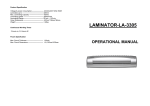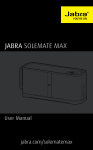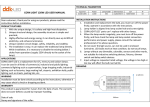Download IES Energy User Manual
Transcript
USER MANUAL ENERGY MASTER M 10 10 10 10 9 9 9 9 8 8 8 8 7 7 7 7 6 6 6 6 5 5 5 5 4 4 4 4 3 3 3 3 2 2 2 2 1 1 1 1 0 0 0 0 PROGRAM SECTION A BLIND OFF LEVEL CROSS SPEED BANK SOUND STEP B BANK EIGHT CHANNEL DMX 512 STAGE CONTROLLER 2 3 4 5 6 7 STEP POWER exit gy r e En 1 LOAD 8 MANUAL MODE PROG CUE PROG BANK ENTER PATCH 2002 IES BV Veenendaal 21-01-02 Issue 1 Software version 1.11 CONTENTS : Contents......................................................................................... page Functions ....................................................................................... page Dimensions & specifications ........................................................... page External connections ...................................................................... page Internal connections ....................................................................... page Preset controls ............................................................................... page Programming a bank ...................................................................... page Programming a cue ........................................................................ page Entering a patch field ...................................................................... page Desk setup ..................................................................................... page 2Th desk setup............................................................................... page All clear .......................................................................................... page Declaration of conformity ................................................................ page 2 3 4 5 6 7 7 7 8 8 8 8 9 IES International Electronics Service Service Wageningselaan 5252-54 3903 LA Veenendaal The Netherlands Tell: +31 (0)318 555495 Fax: +31 (0)318 555661 www.ies.nl CAUTION! To prevent fire or shock hazard, do not expose the unit in rain or moisture. To avoid electrical shock, do not open the cabinet. Refer servicing to qualified personnel only. WARRANTY We warranty each of our products to be free from defects in material and workmanship. Our obligation under this warranty is to repair or replace any instrument or part thereof, which, within two years after shipment, proves defective upon examination. External influences are excluded. To exercise this warranty, write or cal IES representative, or contact the IES service department. You will be given prompt assistance and if necessary shipping instructions. 2002 IES BV Veenendaal 21-01-02 2 FUNCTIONS : C B A MASTER M 10 10 10 10 9 9 9 9 8 8 8 8 7 7 7 7 6 6 6 6 5 5 5 5 4 4 4 4 3 3 3 3 2 2 2 2 1 1 1 1 0 0 0 0 E D PROGRAM SECTION A BLIND LEVEL OFF SPEED F CROSS SOUND STEP BANK G B BANK EIGHT CHANNEL DMX 512 STAGE CONTROLLER A ⇒ B ⇒ C D E F G ⇒ ⇒ ⇒ ⇒ ⇒ H ⇒ I ⇒ J ⇒ K ⇒ L ⇒ 2 3 4 5 6 7 STEP POWER exit e En 1 LOAD rgy MANUAL MODE PROG CUE PROG BANK ENTER PATCH 8 I H Channel fader. J K L Controls the level of an individual channel. Bank selection. Selects the desired bank / sequencer. Pressing load together with bank selects the cue program mode. Pressing bank + load + step together sets the Energy in manual mode. Load button. During a program mode stores the present cue set by the faders in row mentioned in point A. A double click leaves the program mode. Step button. Increases the present step by one. Load pressed together with step selects the bank program mode. Power button. Turns the desk on. Pressing it for more then 2 seconds turns it off and shows 3 Points. Pressing load together with power selects patch mode. Bank display ( 0-9 ). Shows the bank number. In patch mode it displays the channel number. The button enables the speed. Step display ( 0-99 ). This shows the actual step number. In patch mode it shows the DMX channel number were a desk channel number could be assigned to. Cue / channel flash. Whilst pressed, individual stored cues are flashed, in manual mode or when set by the internal dipswitch, the channels are flashed. Master / cross fader. This fader has a double function. In manual mode and when the audio knob is not in the position “ CROSS” it functions as a master fader for fader 1 to 8.The ‘M” led now indicates the master status.If the cross mode is selected the “A” and “B” leds indicate the cross status. EXAMPLE: The step display shows “14” and the master is positioned on the top, the “A” led is now full. If the master now goes towards “B”, cue 14 is recalled. Led “A” is decreased and “B” is increased in intensity. If the master is completely down, the step-counter is increased by one. Sliding the master up these steps are repeated. Level fader. This fader functions as a master for the sequencer. It also allows the possibility to program a sequence during a performance by turning on the blind mode. The present DMX output is now frozen. In cross mode it functions as an overall master control. Speed fader. Controls the step frequency and also the cross-fade time. When switched off only the step button can increment a step. Audio fader. The audio output is provided with an automatic gain control and the compression is adjusted by means of this fader. Beneath 10% the audio input is still blocked. In cross mode the audio input is ignore and the master now work as a cross-fader 2002 IES BV Veenendaal 21-01-02 3 DIMMENSIONS & SPECIFICATIONS : 302mm MASTER M 10 10 10 10 9 9 9 9 8 8 8 8 7 7 7 7 6 6 6 6 5 5 5 5 4 4 4 4 3 3 3 3 2 2 2 2 1 1 1 1 0 0 0 0 PROGRAM SECTION A BLIND LEVEL OFF SPEED CROSS BANK SOUND STEP 155mm B BANK EIGHT CHANNEL DMX 512 STAGE CONTROLLER 2 3 4 5 6 7 STEP POWER exit En 1 LOAD 8 y erg MANUAL MODE PROG CUE PROG BANK ENTER PATCH Supply voltage............................................................................230V. +/- 20% Frequency............................................................................................50-60 Hz Channels...............................................…..............8 patched over 96 DMX512 Banks.................................................…….....................................................10 Steps (real-level)............................................................................................99 Fader cue's .....................................................................................................8 Weight.......................................................................................................1,4kg Protection class..........................................................................................IP20 Output level............................................................… .DMX512 optical isolated Audio input................................................................................... 0,5-50V RMS Low voltage directive...................................................…complies to EN 60204 EMC emission..............................................................complies to EN 50081-1 EMC immunity..........complies to EN 50082-2 *EN 55024-2 4kV cd / 8kV ad. *EN 55024-3 3 V/m *EN55024-4 2kV line /1kV signal 2002 IES BV Veenendaal 21-01-02 4 EXTERNAL CONNECTIONS : DMX - 512 XLR output PIN: FUNCTION: 1 SHIELD 2 -RS 485 in 3 +Rs485 in 4 -COMPLEMENT 5 +COMPLEMENT SUB-D CONNECTIONS : 2002 IES BV Veenendaal 21-01-02 5 INTERNAL CONNECTIONS : K J I H A B C G D F E A B C D E F G H I J K L M : : : : : : : : : : : : : Memory EPROM 1MB. EPROM which contains the main program (version 1.11). 78HC11 8Mhz / processor board. 40 pole Flat-cable for communication between boards. Pot for level, speed and sound level. Dipswitch 4 clears the memory EPROM. Back-up battery witch guaranties a reliable back up for over 3 months. Power supply. Mains input with 2 x fuse ( 400mA). DMX 512 output ( 5 pole XLR ). Special sub-d output for external control. Device address setting 16 pole flat-cable connector. 16 pole flat-cable connector. 2002 IES BV Veenendaal 21-01-02 6 PRESET CONTROLS : MANUAL MODE : ( bank + load + step ) - XX ( start-up mode ) In manual mode the row of faders are controlling the individual channels for an independent cue. In automatic mode these faders all contain a cue. MASTER : Sets the maximum level for preset A. In automatic mode the master fader can also be used as a dipless cross-fader by switching the sound knob in “cross” position. After a completed cross the bank step is incremented by one. In this mode the level fader functions as a master level control. FLASH BUTTONS : Whilst pressed, individual cue’s or channels are flashed. The flash level is controlled by means of the “LEVEL” fader. PROGRAMMING A BANK ( chaser ) : ( “load” + "step" ) X-X.X. The memory is capable of storing 10 chasers, each containing 99 steps with a programmable “end” position. The levels are real and can be controlled in total level b.m.o. the level fader. To enter a program the following steps should be followed: Press “load” together with “step” ( the 2 points from the step digits are on). Select the desired bank / step number and make a light setting via the channel faders. Store these settings by pressing “load”. The step counter is now incremented by one. Make a new light setting and press “load” once again. If you have entered all steps press ”load” for 3 seconds until the points are flashing to define a “end” marker. By means of the step button it is possible to walk through the chaser to check the programmed steps. To leave this program mode double click the “load” button within 1 second. To recall a chaser turn the chaser on. The speed can be controlled by the speed fader between 0,1 and 10 seconds. To step manually, switch the speed off and use the step button ( or in “cross” mode the master fader where the leds indicate the cross direction ). The green leds indicate the stored data, the red leds the actual level send across the DMX-512 output. PROGRAMMING A CUE : ( “load” + "bank" ) XThere are 8 cue’s available behind the faders of preset-A. To store these use the following steps: Press “load” together with “bank”(the point from the bank digit is on). Make the desired light setting and press the flash-button where you want to store this cue together with a pulse on the “load” button, the matching led is on. Repeat this for the other cue’s. When finished double click on the “load” button to leave this menu. You can recall this cue b.m.o. the corresponding fader or flash-button. The master-level is controlled by the master-fader if the master led is on. The fade-time is set by means of the speed fader. 2002 IES BV Veenendaal 21-01-02 7 ENTERING A PATCH FIELD : ( “load” + "step" + “power” ) X. – X.X The Energy provides a possibility to enter a patch for the outgoing DMX channels to easily relocate you light fixtures. To do so proceed as follows: Press ”load” together with “step” and ”power” ( the 3 points in the bank and step display are on). The step display now shows the DMX channel number and the bank display shows to which desk channel it is assigned. Select the DMX channel which you would like to alter b.m.o. the step button and assign the desk channel by pressing the channel flash-button. Leave this menu by a double click on the “load” button. To recall the original setting press the load button for 2 seconds. DESK SETUP : To modify the functions of the energy to your own wishes press flash-button -1 and “load” for 5 seconds. By means of the “bank” switch you can select the flash functions. BANK FUNCTION 1................... flash-button works as a channel flash (default) 2................... flash-button works as a cue flash in “solo” mode 3................... flash-button works as a cue flash in “add” mode The “step” button is now used to select the cross function STEP FUNCTION 0.................. cross time = 0,0 sec. The step frequency is set b.m.o. speed. The cue’s are recalled with the stored levels. This mode is mend for rock and roll use. The total level is still controlled b.m.o. the level master. 1.................. cross time = step time. Use this setting for theatre lighting together with the step switch as a GO button (default). 2 ................. scanner mode levels are recalled as recorded 2th DESK SETUP : Press flash-button 2 together with load for 5 seconds to enter the second setup menu. BANK FUNCTION 0................... blind programming disabled (default) 1................... blind programming enabled STEP FUNCTION 1................... cross function off (default) 2................... cross function possible 3................... cross function possible + master functions as a up/down selection during entering a bank and a patch. ALL CLEAR : It is possible to reset the ENERGY to the original factory settings by pressing flash-button 8 together with “load” for 5 seconds. 2002 IES BV Veenendaal 21-01-02 8 I.E.S. B.V. DECLARATION OF CONFORMITY According to ISO / IEC Guide 22 Manufacturer’s name: Manufacturer’s address: Declares that the product: Product name: Model number: ENERGY ENERGY I.E.S. B.V. Wageningselaan 52-54 3903 LA Veenendaal Netherlands no.9603 Conforms to the following product Specifications: Emission EN 50081-1 / EN 50081-2 EN 55011 EN 55014 Immunity EN 50082-1 / EN 50082-2 EN 55024-2 6 kV Contact discharge 8 kV Air discharge EN 55024-3 3V/m EN 55024-4 1 kV Signal lines 2 kV Power lines Supplementary information: The product complies with the EMC Directive 89/336/EEC. Veenendaal December 2000 J.H.D. de Jonge Technical Manager 2002 IES BV Veenendaal 21-01-02 9