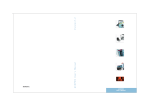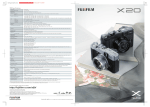Download 5.2 CP0201, CP0291, CP0292
Transcript
X20 module • Compact CPUs • CP0201, CP0291, CP0292 5.2 CP0201, CP0291, CP0292 5.2.1 General information The Compact CPUs are ideal for situations where cycle times in the millisecond range are acceptable and value is the deciding factor. A range of models with CAN and Ethernet can adapt optimally to all demands. The result: extremely sleek automation solutions. • Embedded µP 16/µP 25 with additional I/O processor • 100 KB / 750 KB User SRAM • 1 MB / 3 MB User FlashPROM • CP0291 and CP0292: Ethernet on-board • Only 37.5 mm wide • Battery-free Chapter 4 X20 module 5.2.2 Order data CP0201 CP0291, CP0292 Model number Short description X20CP0201 X20 CPU, Compact CPU µP 16, 100 KB SRAM, 1 MB Flash FPROM, RS232 and CAN, corresponds to Compact CPU base X20CP0291 X20 CPU, Compact CPU µP 16, 100 KB SRAM, 1 MB Flash FPROM, RS232 and CAN support, corresponds to Compact CPU base, 1 Ethernet interface 100 Base-T X20CP0292 X20 CPU, Compact CPU µP 25, 750 KB SRAM, 3 MB Flash FPROM, RS232 and CAN support, corresponds to Compact CPU base, 1 Ethernet interface 100 Base-T Table 55: X20 Compact CPUs - Order data X20 System User's Manual V 2.10 203 X20 module • Compact CPUs • CP0201, CP0291, CP0292 Model number Required accessories X20TB12 X20 terminal block, 12-pin, 24 V coded X20BB22 X20 Compact CPU base, for Compact CPU and Compact CPU supply module, base for integrated RS232 interface, X20 connection, X20 end plates (left and right), X20AC0SL1/X20AC0SR1 included X20BB27 X20 Compact CPU base, for Compact CPU and Compact CPU supply module, base for integrated RS232 and CAN interfaces, X20 connection, X20 end plates (left and right), X20AC0SL1/X20AC0SR1 included X20PS9500 X20 supply module for Compact and fieldbus CPUs and internal I/O supply, X2X Link bus supply X20PS9502 X20 supply module for Compact and fieldbus CPUs and internal I/O supply, X2X Link bus supply, supply feed not electrically isolated X20AC0SL1 X20 locking plate (left) X20AC0SR1 X20 locking plate (right) Included in delivery Table 55: X20 Compact CPUs - Order data 5.2.3 Technical data Product ID CP0201 CP0291 CP0292 Short description System module CPU Processor Interfaces Embedded µP 16 Embedded µP 25 - 1x Ethernet onboard Controller Fastest task class cycle time 4 ms 2 ms Typical instruction cycle time 0.8 µs 0.5 µs 100 KB SRAM 1) 1 MB FlashPROM 750 KB SRAM 1) 3 MB FlashPROM Standard memory User RAM User PROM Permanent variables Memory Buffer duration 2.75 KB FRAM 2) 45 years Backup battery No Integrated I/O processor Processes I/O data points in the background Real-time clock 3) Yes, resolution 1 s Interfaces Interface IF2 Type Design Transfer rate Cable length Additional interfaces X20BB22 X20BB27 Ethernet Shielded RJ45 port 100 MBit/s Max. 100 m between two stations (segment length) Compact CPU base module with integrated RS232 interface Compact CPU base module with integrated RS232 and CAN interfaces Table 56: X20 Compact CPUs - Technical data 204 X20 System User's Manual V 2.10 X20 module • Compact CPUs • CP0201, CP0291, CP0292 Product ID CP0201 CP0291 CP0292 General information Status indicators CPU function Diagnostics CPU function Ethernet Over-temperature CPU function, Ethernet Yes, with status LED - Yes, with status LED Yes, with status LED - Yes, with status LED Yes, with status LED Yes, with software status Visual Components capability Limited (User PROM) Yes ACOPOS capability Limited (User PROM) Yes Temperature sensor No Yes Electrical isolation PLC - IF2 - Power consumption Yes 2.2 W Certification 2.7 W 3.0 W CE, C-UL-US, GOST-R Operating conditions Operating temperature Horizontal installation Vertical installation 0°C to +55°C 0°C to +50°C Relative humidity 5 to 95%, non-condensing Mounting orientation Horizontal or vertical Installation at altitudes above sea level 0 - 2000 m >2000 m Protection type No derating Reduction of ambient temperature by 0.5°C per 100 m IP20 Temperature Chapter 4 X20 module Storage and transport conditions -25°C to +70°C Relative humidity 5 to 95%, non-condensing Mechanical characteristics Spacing 4) 37.5 +0.2 mm Comment Order terminal block 1x X20TB12 separately Order supply module 1x X20PS9500 or X20PS9502 separately Order Compact CPU base 1x X20BB22 or X20BB27 separately Table 56: X20 Compact CPUs - Technical data (cont.) 1) Not buffered. 2) This FRAM stores its contents ferroelectric alloy. Therefore, no buffer battery is needed. 3) The real-time clock is buffered for approx. 1000 hours by a gold foil capacitor. The gold foil capacitor is completely loaded after 18 continuous hours of operation. 4) Spacing is based on the width of the Compact CPU base X20BB22 or X20BB27. An X20PS9500 or X20PS9502 supply module is also always required for the CPU. X20 System User's Manual V 2.10 205 X20 module • Compact CPUs • CP0201, CP0291, CP0292 5.2.4 Status LEDs CP0201 CP0291, CP0292 LED Color Status Description R/E Green On Application running Red On SERVICE mode RDY Yellow On SERVICE or BOOT mode L/A Green On A link to the Ethernet remote station has been established. Blinking A link to the Ethernet remote station has been established. The LED blinks when Ethernet activity is present on the bus. Table 57: X20 Compact CPUs - CPU status indicator 206 X20 System User's Manual V 2.10 X20 module • Compact CPUs • CP0201, CP0291, CP0292 5.2.5 Operating and connection elements CP0201 LED status indicators Node number switches IF1 - RS232 IF3 - CAN bus (with BB27) Terminal block for CPU and I/O supply RS232 connection CAN bus connection (with BB27) Switch for CAN bus terminating resistor on BB27 Figure 82: X20 Compact CPUs - Operating elements for CP0201 Chapter 4 X20 module CP0291 and CP0292 LED status indicators Node number switches IF1 - RS232 IF3 - CAN bus (with BB27) IF2 - Ethernet Terminal block for CPU and I/O supply RS232 connection CAN bus connection (with BB27) Switch for CAN bus terminating resistor on BB27 Figure 83: X20 Compact CPUs - Operating elements for CP0291 and CP0292 X20 System User's Manual V 2.10 207 X20 module • Compact CPUs • CP0201, CP0291, CP0292 5.2.6 Node number switches Figure 84: X20 Compact CPUs - Node number switches The node number is set with the two hex switches. The switch setting can be evaluated by the application program at any time. The operating system only interprets the switch position when switched on. Switch position Operating mode $00 Boot In this switch position, the operating system can be installed via the RS232 interface configured as online interface. User Flash is only deleted after the update begins. Description $01 - $FE Run RUN mode, the application is running. $FF Diagnostics The CPU boots in diagnostics mode. Program sections in User RAM and User FlashPROM are not initialized. After diagnostics mode, the CPU always boots with a cold restart. Table 58: X20 Compact CPUs - Operating modes CP0201 Together with the bus module BB27, the CP0201 has a CAN bus interface. The INA2000 station number for CAN is set using the node number switches. CP0291 and CP0292 These two CPUs are equipped with an onboard Ethernet interface. When the BB27 bus module is used, they also have a CAN bus interface. The number set with the two hex switches defines the INA2000 station number of both the CAN an the Ethernet interfaces. 208 X20 System User's Manual V 2.10 X20 module • Compact CPUs • CP0201, CP0291, CP0292 5.2.7 Ethernet interface (IF2) Figure 85: X20 Compact CPUs - Ethernet interface for CP0291 and CP0292 The CP0291 and CP0292 are equipped with an Ethernet interface. The connection is made using a 100 BASE-T Twisted Pair RJ45 socket. Please note the following section: 9.1.2 "Wiring guidelines for X20 bus controller with Ethernet cable" on page 265 Information: The Ethernet interface (IF2) is not suitable for POWERLINK. Pin assignments Assignment 1 RxD Receive data 2 RxD\ Receive data\ 3 TxD Transmit data 4 Termination 5 Termination 6 TxD\ 7 Termination 8 Termination Chapter 4 X20 module Pin Transmit data\ Table 59: X20 Compact CPUs - Pin assignments - Ethernet interface (IF2) X20 System User's Manual V 2.10 209 X20 module • Compact CPUs • CP0201, CP0291, CP0292 5.2.8 Programming the system flash General information CPUs are delivered with a runtime system. The node number switch is set to switch position $00 when delivered i.e. bootstrap loader mode is set. A switch position must be set in order to boot the PLC in RUN mode ($01 to $FE). A runtime system update is only possible in RUN mode. Runtime system update The runtime system can be updated using the programming system. When updating the runtime system (online runtime system update), the following procedure must be carried out: 1) An online runtime system update is only possible if the processor is in RUN mode. To do this, the set node number must be in the range from $01 to $FE. 2) Switch on the power. 3) The runtime system update is performed via the existing online connection. The online connection can e. g. be established via the serial RS232 OnBoard interface. The update for the Compact CPUs CP0291 and CP0292 can also be performed via the Ethernet interface. 4) Start B&R Automation Studio. 5) Start the update procedure by calling the Services command from the Project menu. Select Transfer Operating System... from the menu shown. Now follow the instructions from B&R Automation Studio. 6) A dialog box is displayed for configuring the runtime system version. The runtime system version is already pre-selected by the user's project settings. Using the drop-down menu, the runtime system versions stored in the project can be selected. Clicking on the Browse button allows the selected runtime system version to be loaded from the hard drive or from the CD. Pressing Next > opens a pop-up window, which allows the user to select whether the modules should also be downloaded with SYSTEM ROM as the target memory during the following runtime system update. Otherwise, modules can also be downloaded later with an application download. After pressing Next >, a dialog box appears where the user can set the CAN transfer rate, CAN ID and the CAN node number (the CAN node number set here is only relevant if an interface module does not have a CAN node number switch). The CAN node number must be between decimal 01 and 99. Assigning a unique node number is especially important with online communication over a CAN network (INA2000 protocol). 7) The update procedure is started by pressing Next >. The update progress is shown in a message box. 210 X20 System User's Manual V 2.10 X20 module • Compact CPUs • CP0201, CP0291, CP0292 Information: User flash is cleared. 8) When the update procedure is complete, the online connection is automatically reestablished. 9) The PLC is now ready for use. Chapter 4 X20 module A runtime system update is not only possible through an online connection, but also through a CAN network, serial network (INA2000 protocol) or an ETHERNET network, depending on the system configuration. X20 System User's Manual V 2.10 211