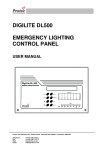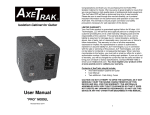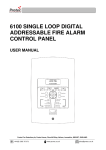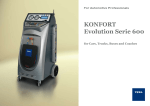Download EVC40 User - Protec Fire Detection
Transcript
EVC40 EMERGENCY VOICE COMMUNICATION SYSTEM USER MANUAL Protec Fire Detection PLC, Protec House, Churchill Way, Nelson, Lancashire, BB9 6RT. Telephone: +44 (0) 1282 717171 Fax: +44 (0) 1282 717273 Web: www.protec.co.uk Email: [email protected] Document Revision Details Issue 0 1 3 4 Modification Detail Document Creation General Update Added detail in Conference Call and Listen In New features added 93-345-79 Issue 4 2 Author jlh jlh jlh jg Date 06/12/06 04/06/09 21/09/09 14/02/11 © Copyright Protec Fire Detection PLC 2011 Table of Contents 1.0 OVERVIEW ........................................................................................................................................................ 4 1.1 MAIN CONTROL UNIT (MCU) ............................................................................................................ 5 1.2 OPERATING THE EVC ........................................................................................................................ 6 2.0 DISABLED TOILET ALARM .......................................................................................................................... 9 3.0 FIRE INPUT ...................................................................................................................................................... 10 4.0 REMOTE CALL INDICATION ..................................................................................................................... 11 5.0 CALL FEATURES ........................................................................................................................................... 12 5.1 ALL CALL ........................................................................................................................................ 12 5.2 GROUP CALL.................................................................................................................................... 12 5.3 CONFERENCE CALL.......................................................................................................................... 13 5.4 LISTEN IN ......................................................................................................................................... 13 5.5 ON HOLD .......................................................................................................................................... 14 93-345-79 Issue 4 3 © Copyright Protec Fire Detection PLC 2011 1.0 Overview The system is capable of driving up to 40 outstations per panel 4 panels can be networked together to give a total of 160 outstations. Panels are the Master Control Unit (MCU), Repeat Control Units (RCU) or Audio Loop Processors (ALPs). MCUs and RCUs have a functional front panel whereas ALPs do not. Outstations are mapped to the MCU or RCU using the commissioning software. Definitions Sounds Dial Tone Ringing Tone Ring Tone – Continuous Tone heard in Handset – Intermittent Tone heard in Handset – Intermittent Tone heard from unit Speaker Panels MCU – Master Control Unit RCU – Repeat Control Units ALP – Audio LoopProcessors EVC Panel ALP Panel RCU Panel PCB’s – MCU, TERMINAL BOARD – PDP – LCD – HANDSET CHARGER – NETWORK CARD IF NETWORKED SYSTEM PCB’S – MCU – DISPLAY BOARD – TERMINAL BOARD – CHARGER – NETWORK CARD PCB’s – MCU, TERMINAL BOARD – PDP – LCD – HANDSET CHARGER – NETWORK CARD Outstation Loops can have up to 40 devices connected per loop, these can either disabled refuge points, Disabled toilet alarms or fire telephones or a mix of all three Disabled Refuge Point 93-345-79 Issue 4 Disabled Toilet Alarm Fire Telephone 4 © Copyright Protec Fire Detection PLC 2011 1.1 Main Control Unit (MCU) (Repeat Control Units, RCUs, are similar units) At the MCU, the operation is almost identical for both Fire Telephone and Disabled Refuge systems. The front panel of the MCU is given below; this shows all the switches and indicators on the MCU. 40x8 Alphanumeric LCD Display PROTEC FIRE DETECTION PLC 06 DEC 14:12 System Status Indicators Outstation call buttons and indicators Handset Control & Mode Selection Switches Descriptive Text Windows Numeric Key Pad Outstation Call Buttons and Indicators A bank of 40 switches and indicators that allow calls to be connected to Outstations and Repeat Control Units. The indicator above the switch shows the status of a call. Descriptive Text Windows The description & location text for the Outstations can be printed and inserted through a slot at the back of the door. LCD This displays Time/Date & Status information and is used for advanced user functions. See Section 4 System Status Indicators LEDs showing the system status. See section 5 Handset Telephone handset used for all communications. Control and Mode Selection Switches Buttons used for mode selection and basic functions. Numeric Keypad Used for code entry and advanced user functions in conjunction with the LCD. 93-345-79 Issue 4 5 © Copyright Protec Fire Detection PLC 2011 1.2 Operating the EVC Dial Tone Ringing Tone Ring Tone – Continuous Tone heard in Handset – Intermittent Tone heard in Handset – Intermittent Tone heard from unit speaker Picking Up a Call from an Outstation Incoming Calls are indicated on the LCD, a flashing Red Led against the associated PDP button and the Ring Tone (if a call is not already connected). CALL CALL WAITING CALLING: REFUGE POINT XX LOCATION: SITE RELATED TEXT 1 CALL TIME: TIME / DATE ENTER/FN: SCROLL For a single call: Pick up the MCU handset to connect to the Outstation. The Ring Tone will cease, the Outstation Indicator LED will go steady and the LCD will change to call connected. For Multiple Calls: Pick up the MCU handset (the Ringing Tone will be heard in the earpiece). Select the Outstation to answer by pressing the relevant button. Flashing red indicators show other calls are waiting. Waiting calls do not produce the Ring Tone whilst a call is connected. 93-345-79 Issue 4 6 © Copyright Protec Fire Detection PLC 2011 Making a Call to an Outstation Pick up the handset, the Dial Tone can be heard. Select the Outstation to be called by pressing the relevant button. CALL CALLING WAITING: REFUGE POINT XX LOCATION: SITE RELATED TEXT 1 CALL TIME: TIME / DATE ENTER/FN: SCROLL The LCD will change to Calling, the ringing Tone can be heard and selected LED will flash Red. Connection is established when the Outstation handset is picked up or the Call / Answer button is pressed. The Outstation Indicator LED will go steady. Terminating a Call Calls are terminated by replacing the handset at the MCU. If the handset at a Fire Telephone outstation has not been replaced, the Outstation indicator LED will continue to flash, and can be reconnected by pressing the relevant Outstation button. NOTE – Factory Default software settings has buttons 33 – 36 allocated as panel handsets. Therefore button 33 is allocated as handset on panel 1 and flashes when the handset is lifted or called. As will 34 – 36 on their respective panels. 93-345-79 Issue 4 7 © Copyright Protec Fire Detection PLC 2011 1.3 Outstation Operation Instigating a Call Call are instigated by a) Picking up the handset on a Fire Telephone Unit b) Pressing the Call / Answer button on a Refuge Unit Picking Up a Call at an Outstation Incoming Calls are indicated by a) The Ring Tone on a Fire Telephone Unit b) Flashing Red Led and the Ring Tone on a Refuge Unit c) If a strobe is fitted for use on Fire Telephone or Disable Toilet Alarm this will flash The call is connected by a) Picking up the handset b) Pressing the Call / Answer button Terminating a Call Calls are terminated by LED Colour Green Flashing Red Steady Red Steady Orange 93-345-79 Issue 4 - a) Replacing the handset on a Fire Telephone Unit b) The MCU controller replacing their handset Outstation Healthy Call waiting Call acknowledge Fault 8 © Copyright Protec Fire Detection PLC 2011 2.0 Disabled Toilet Alarm Disabled Toilet Alarms are used in-conjunction with the outstations; the toilet alarm does not have a specific address location. Separate Text from the Outstation text can be allocated during commission. Once activated via the pull cord the toilet alarm will be displayed on the main panel and will either display the address of the outstation that the toilet alarm is connected to, or the location text. A fast bleep will be the audio indication of the toilet alarm being activated, this can be muted at the panel by pressing ‘Mute’. ALARM DISABLED TOILET ALARM: DISABLED TOILET ALARM LOCATION: SITE RELATED TEXT 1 ALARM TIME: TIME / DATE ENTER/FN: SCROLL 93-345-79 Issue 4 9 © Copyright Protec Fire Detection PLC 2011 3.0 Fire Input The Fire Input signal allows the fire alarm system to control the operation of the EVC panel. By connecting a normally closed contact from the fire alarm system to the fire input on the EVC panel all outstations will be disabled until the fire alarm is activated. Only calls from the EVC panel to the Outstations is in operation while the system is disabled. System Disabled will be displayed on the LCD screen while the Fire Input is closed. Once the fire input is open all outstations will be able to send and receive calls to and from the EVC panel. If the user requires continuous operation from the outstations then no connection to the fire input is required. PROTEC FIRE DETECTION PLC SYSTEM DISABLED 22 MAY 09:29 Disabled Toilet Alarms will still function while the system is disabled. 93-345-79 Issue 4 10 © Copyright Protec Fire Detection PLC 2011 4.0 Remote Call Indication The EVC panel has the function to drive a remote call indicator such as a RAIU, LED Beacon, Sounder or even operate a relay by connecting the device to the terminal board. This allows the master panel to be installed in a secure location while allowing calls to be monitored by end user. The call indicator will operate when either an outstation or disabled toilet alarm is operated. Connection of the remote indicator is as follows; Terminal Board 93-345-79 Issue 4 11 © Copyright Protec Fire Detection PLC 2011 5.0 Call Features 5.1 All Call There are two options available, Global All Call which actives all outstations on all panels, or Panel all call. To enter this menu lift the handset on the control panel and press ‘All Call’, a menu will be displayed upon the LCD. Select the option you require PANEL 01 ALL CALL OPTIONS 0 EXIT MENU 1 GLOBAL ALL CALL 2 PANEL ALL CALL Once option 1 is selected all outstation will be active and the green LED on the outstation will flash. If option 2 is selected a further menu will appear to enable the required panel to be selected before the outstations become active. 5.2 Group Call Via the commissioning software, it is possible to group the outstations into groups 1 to 8 and assign group text. Once done and the site file has been downloaded to the control panel, you can use this option. To active group call lift the handset on the control panel and press Group Call. A menu option will appear with groups 1 to 8. Select the require group and press enter to enable the call to the required group. CALL GROUP ALL CALL ALL CALL: GROUP 2 GROUP: 2 LOCATION: SITE RELATED TEXT 1 CALL TIME: TIME / DATE ENTER/FN: SCROLL 93-345-79 Issue 4 12 © Copyright Protec Fire Detection PLC 2011 5.3 Conference Call Conference call allows to-way communication between a control panel and up to four outstations. To active conference call pick up the handset on the control panel press conference call and select the outstations you require on the relevant call buttons. The call buttons will flash and the ring tone can be heard. The LCD will show CALL CALL 1/2 PARTY WAITING: GROUP 2 WAITING LOCATION: SITE RELATED TEXT 2 CALLS TIME: TIME / DATE ENTER/FN: SCROLL Once the outstations accept the call/s two-way communication will be established, between the outstation/s and control panel. The LCD will change from waiting to In Call. 5.4 Listen In The listen in feature allows you to select a outstation from the control panel and listen at the outstation location. Further press of the outstation button will enable two-way communication. To active Listen in, pick up the handset on the control panel press Listen In and select the outstation you require via the call buttons. The call button will flash green, the outstation LED will flash green and the LCD will display Listen In. CALL LISTEN - IN LISTEN-IN: REFUGE POINT XX LOCATION: SITE RELATED TEXT 1 CALL TIME: TIME / DATE ENTER/FN: SCROLL Further pressing of the outstation call button will active two-way communication. The call button will change to steady RED and the LCD will change to call connected. 93-345-79 Issue 4 13 © Copyright Protec Fire Detection PLC 2011 5.5 On hold This feature allows you to place the present call connected on hold while allowing the user at the control panel to select another incoming call. To use this feature press the On Hold button (on old overlays labelled as Lock Release) which will place the connected call on hold, the call button on the control panel will flash RED / GREEN. The LCD will change to indicate which outstation is on hold CALL CALL WAITING ON-HOLD: REFUGE POINT XX LOCATION: SITE RELATED TEXT 1 CALL TIME: TIME / DATE ENTER/FN: SCROLL To take the call off hold press the outstation call button, the call will be re-established. 93-345-79 Issue 4 14 © Copyright Protec Fire Detection PLC 2011