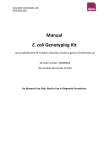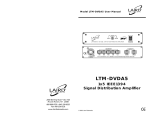Download LTM-ER2 Manual:LTM-ER2 Manual
Transcript
Model LTM-ER2 User Manual LTM-ER2 2 Machine Signal Router for Non-Linear Edit Systems © 2003 Laird Telemedia. CE © 2003 Laird Telemedia. LTM-ER2 2 Machine Signal Router for Non-Linear Edit Systems SPECIFICATIONS & FEATURES ■ Download to & upload from your Non-Linear Editor by switching between any 2 source machines (either Component, Y/C or Composite) ■ Balanced XLR audio ■ Full RS422 machine control I/O ■ Single pushbutton control for audio, video & RS422 ■ 2 RU Cabinet ■ Built-in machine-to-machine dub feature SOURCE & RECORD CONNECTIONS RS422: 9-Pin D-Sub Female FRONT PANEL CONTROLS: VIDEO: POWER: For LED’s & Switch Control Only: 12VDC 500mA: 110/220V AC adaptor provided DIMENSIONS: 3.50”H X 7”D X 19”W EIA rackmount WEIGHT: 8 lb. without shipping carton R-Y, B-Y, Y or YUV or YC and 1 Composite Video or 3 Composite Video Rear panel has 3 BNC lines, which can be configured for any of the above configurations AUDIO: Dual Channel: Balanced Neutrik XLR Connectors Source Select, Record Select, Dub , Input Terminations - Page 1 800-898-0759 • 845-339-9555 • Box 720 • Mount Marion, NY 12456 • www.lairdtelemedia.com LTM-ER2 2 Machine Signal Router for Non-Linear Edit Systems OPERATING THE LAIRD LTM-ER2 Before you install or hook-up your device please spend a few moments to study the product. The LTM-ER2 VersionB is based on the previous ER2 in that it is a passive signal switcher that can be used for a variety of applications. The basic design is very simple. The LTM-ER2 is a passive dual 2x1 switcher. As labeled the unit indicates a Source 2x1 and a Record 1x2. This nomenclature is basically for ease of understanding only. In fact the passive design of the product allows it to be used in any configuration and in any direction. It can be used as a dual 2x1 switcher where two VTRs interface with one NLE or any similar destination. One VTR can be interfaced with 2 NLEs as well, thus a 1 x 2 switcher. The most popular configuration is the dual VTR to NLE setup. If there is a need to configure four VTRs with a single NLE the system can be setup that way as well. In all configurations the LTM-ER2 switches 3 lines of video with dual channel balanced audio and RS422. A special dub feature converts the 2x1x2 configuration to allow a dub between any source device to any destination device. Study the diagram below which represents the functional operation of the LTM-ER2. It should present a clear understanding of its operations. BASIC FUNCTION BLOCK DIAGRAM LTM-ER2 SOURCE 1 RECORD DUB/EDIT SOURCE 2 RECORD Record Select Switch Source Select Switch EDITOR IN EDITOR OUT Typical Non-Linear Edit System (NLE) - Page 2 800-898-0759 • 845-339-9555 • Box 720 • Mount Marion, NY 12456 • www.lairdtelemedia.com LTM-ER2 2 Machine Signal Router for Non-Linear Edit Systems ER2 VTR 1 VTR 1 Source 1 NLE OUT VTR 2 Record 1 IN IN OUT EDITOR IN EDITOR OUT VTR 2 IN OUT Record 2 Source 2 PLEASE NOTE: Rear panel nomenclature is labelled for the device connected to the ER2. VTR-1 Ex: “Editor in” refers to the editor input on the NLE. VTR-2 For simplification, diagrams shown as single line connections represent audio, video and RS422 LTM-ER2 NLEA NLE - Page 3 800-898-0759 • 845-339-9555 • Box 720 • Mount Marion, NY 12456 • www.lairdtelemedia.com LTM-ER2 2 Machine Signal Router for Non-Linear Edit Systems TYPICAL APPLICATIONS - DIAGRAM Note: The diagram below represents a typical system application and shows a very simplified setup in order to best explain the LTM-ER2. All cables and hook-ups may not be displayed in the diagram to reduce clutter. These diagrams are designed to give you a guide for using the LTM-ER2. Should your requirements require a different setup or you have custom needs, please do not hesitate to call our tech support line at 845-339-9555. NLE NLEA1 NLE NLEA2 LTM-ER2 VTR Dual NLE/VTR Configuration - Page 4 800-898-0759 • 845-339-9555 • Box 720 • Mount Marion, NY 12456 • www.lairdtelemedia.com LTM-ER2 2 Machine Signal Router for Non-Linear Edit Systems 2 1 3 4 5 1 75 ohm video termination switches for looping or terminated video lines. Set to 75 for terminated operation and alternate position for looping. 2 75 ohm video termination switches for looping or terminated video lines. Set to 75 for terminated operation and alternate position for looping. 3 Source select pushbutton switch: RED selects Source-1, GREEN selects Source-2. 4 Dub-Edit switch. RED selects Edit Mode. GREEN selects Dub Mode. In this configuration the NLE (destination device) is bypassed internally thus allowing the Source Select switch to feed Record Select switches. Ex: Output of Source-1 is fed to Input of Record-2 to accommodate a direct VTR to VTR Dub. Pressing the switch back to RED places the NLE (destination device) back into the I/O path. In Dub Mode, RS422 is not switched. 5 Record Select pushbutton switch: RED selects Record-1, GREEN selects Record-2. - Page 5 800-898-0759 • 845-339-9555 • Box 720 • Mount Marion, NY 12456 • www.lairdtelemedia.com LTM-ER2 2 Machine Signal Router for Non-Linear Edit Systems 1 2 4 3 5 6 7 8 9 10 11 1 2 3 4 5 6 7 8 9 10 11 12 12 Source Video Inputs 1 & 2. Source Video Output to Editor IN. Video Inputs from Editor Out. Record Video Outputs 1&2. Source Audio Inputs 1 & 2. Source Audio Output to Editor IN. Audio Inputs from Editor Out. Record Audio Outputs 1&2. Source RS422 1 & 2. Record RS422 1 & 2. Source RS422 I/O. Record RS422 I/O. NOTE 1. Non-Linear Systems with single port RS422 and dual VTR can use the Source RS422 I/O port for control. NOTE 2. In configurations where the LTM-ER2 is being used for 2 independent dual VTR/NLE setups, then each I/O port can be connnected to the designated NLE. NOTE 3. Please remember that the nomenclature (labelling) on the rear panel of the LTM-ER2 refers to the destination equipment connection. Ex: “EDITOR IN” refers to the input TO the Editor or similar destination device. - Page 6 800-898-0759 • 845-339-9555 • Box 720 • Mount Marion, NY 12456 • www.lairdtelemedia.com LTM-ER2 2 Machine Signal Router for Non-Linear Edit Systems Safety Precautions 1. To prevent fire or shock hazard, do not expose this equipment to the environment of humidity and/or dust. Do not use this equipment in an unprotected outdoor installation or any area classified as a wet area. 2. The operating temperature of this product must be kept between -40°C and +95°C. Direct sunlight or an intense source of heat, direct or ambient, must not be introduced to the product either by induction or contact. 3. Always keep the product on a stable and secure base or enclosure. Do not drop the product or subject it to sudden heavy impact. 4. Provide adequate ventilation so that thermal characteristics do not cause an increase in product temperature resulting in overheating. 5. Do not clean the unit by using electrically conductive or corrosive chemicals. Always be certain to unplug the unit from AC wall power before any major cleaning. Use a damp cloth only for cleaning. 6. Do not subject the product to electrical mains power over voltage: The product must be used at the rated supply voltages indicated on the product rear panel only. 7. Do not plug the product into an overloaded electrical outlet. This may result in fire or electrical shock. 8. Object Ingress and Liquid Entry: Never insert or push sharp metal objects into the product or use such devices for an attempt at opening or servicing the product. Servicing should be referred to a trained and qualified technician only. Do not allow liquid of any type to enter the unit. Do not allow the unit to be submersed in water as this may cause a shock hazard. 9. A trained qualified technician should perform all servicing of the unit. There are no serviceable components within the unit for user access. - Page 7 800-898-0759 • 845-339-9555 • Box 720 • Mount Marion, NY 12456 • www.lairdtelemedia.com Available Options for the Laird LTM-ER2 LTM-ER2DX DIGITAL EXPANDER MODULE The LTM-ER2DX is designed to interface directly with the LTM-ER2 Edit Router (it can also work stand alone) and provide interface of digital signals into your Non-Linear edit system. The LTM-ER2DX features interfaces for SDI, IEEE1394(FireWire) and SPDIF. A 9-pin D-Sub to Mini XLR interface cable (provided) plugs into the UTILITY port of the LTM-ER2 and this allows the front panel selector switches of the LTM-ER2 to control the LTM-ER2DX. A front panel switch can disengage the LTM-ER2 interface and allow the front panel buttons on the LTM-ER2DX control the unit. The actual switching of the signals is passive, therefore maintaining all signal integrity of the passed through data. Other Available Edit Routers from Laird LTM-ER3 1X3 EDIT ROUTER LTM-ER4 4X1X4 EDIT ROUTER The LTM-ER3 is a high quality logic controlled high bandwidth passive 1x3 switcher designed for the demanding video presentation, duplication and production environments. The LTM-ER3 is part of the LAIRD family of optimized design interface products that perform many tasks in all areas of the media facility. The LTM-ER4 provides a simple solution for routing multiple video sources in and out of your Non-Linear Edit (NLE) System. This clever router enables selection between four video sources to feed your NLE input in three video formats: Component, Y/C and Composite. Balanced 2-Channel audio and RS422 machine control will follow the video selection. - Page 8 - 800-898-0759 • 845-339-9555 • Box 720 • Mount Marion, NY 12456 • www.lairdtelemedia.com LTM-ER2 2 Machine Signal Router for Non-Linear Edit Systems NOTES Box 720 Mount Marion, NY 12456 800-898-0759 • 845-339-9555 Fax: 845-339-0231 www.lairdtelemedia.com