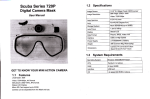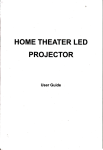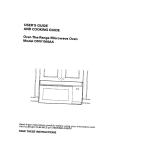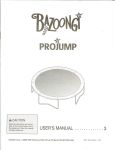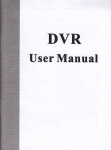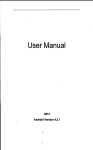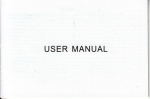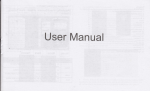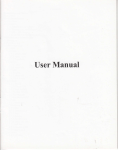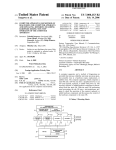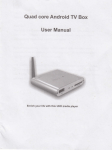Download User Manual
Transcript
User Manual
March 20{3
Vercion 4.2.1
-.,..,,.,,..'5.
-,,..,-.',.'.8.
Rigmmde Fundion.-........
,..,..,.,,..,.',... 18.
Black udo*............-...........
19.
..........................- 19
Sdinss........................
.----.-.--.--..--.--.----.-20
10
Stomge
GPS
....-i.-..-.....-.-
hdory dehull......
Seflin$ -..-...............
R€stoE
..........................-
English language Bwitching phon€......................................... ......................-
Replaement mobib phone input method............................-Andrcid phone
d&
cable Iinks.........,......................-........-..
Featu8..................
-
21 -
-----------------------22-- --.--------------------
lnlrcdu6 crc$$@n display.........................................-...........................-
BrMor
20
23 24 -
..................-..-..-.-24-
cyA
1, Howto
2. Howto
3.
Hm
um offhe ofuaE running in the background too much............- 25 qui*ly d ry Email.....................................-.............:..................-26 vidlhe epacily ofSD €d €se......-.....-...................-............- 26 -
do I
Hd b
save eleddty your devr@.......................................
HNyouidevi@ l@kscEen,loprcventdhetsftom using...................-26
do6s ndh6 USB daE €ble links yow @mptrr............................-27
7. Hwto inshlla p@Em on a non-tudrcd Ma*et.........- ----.- --. -.- --.- --27
8. ln bffiiru thewsb or oher appli@tions, hil b swilS lo oher
4.
5.
6.
my
6pplietons.........-.................
g.
Hil
to
enbrhe silsnt mde
.--.--.--.--.--.--.--.- 21
quickly....-........................----------------------------27
-
'
'
-
HNlo foMd SMS / MMS....................................................................'27 '
27 11. how b paste and @py bt.....................................................................12. domload and insEllfre applicalion insllauon pah en be stlo SD
10.
€d.......................................
{3.
ln
hs
slve
phon€ prcg6m group is indalbd loo many
.....................................
....................-27 -
appli€tons.
hNlo
.-..-.........-.--..-27 14. Contrds aE sotud, can chango.................................-............-.............- 28 -
15.
Conh*
16.
onE*
17.
HM
lo
HMb
19. Hdto
20. Hil b
1E.
21. how
whdherlo suppodthe grcup.........._........................................- 28 dorqe qacit limis h€ numberd.................._.._..- 28 -
and SMS
sd h€
@d, Ftsondizd ring bnes.... .. .. ......................--28sync ha phone @nEds tolhe diginatyour devi@._...............,28 use the your devi@ aGs Wii (WhN)....... _. . ....... . . - 20 Find
SD
.
Conhd.......
b dMload applidions brthe
22. What arc
Mmnly ud
..........................- 28 yOUr devi@.....................
andreid brum.......................
..
... ......- 23 -
24.
Hildo
bt,
Super Andrcid syslem is the administmlor usr ac@unt, which has the authority
to contrcl the whole system, and only have lhe pdvilegG to the original system €n be
refreshed for the rryision of lhe various systems;
ffi,
Android application typ6, with lhe
user @n be installed directly;
eb
and the
Wndom
Mobit6 ptatfom, like exe
lil6, fE
... .............. - 29 .
I dolele he dwnldd $tuaE..-.................. .. . . . ........- 29 Howloviilmobilephon6reBionintumaton.............
. _ ............. -2925. Hil do I @py SIM ed 6nbd inbmalion. ......................... ...............- 29 6. why he message has a diierentlime ad dat6 dbptay....................._....- 30 27.Your devicewHh€rto suppodhe Java..............................................- 30 28.H*toopendewloFroplions....-.....-...-......-....................._.................-30-
23.
Bsic term
v6!std. The name of one of the Andoid platfom veEion and the @responding
veEion number is 4.2, yourdevi@ use this ve6ion;
r6ttit,
Core Android platfom, brcwsr, and now Apple,s Sahri, Google,s Chmme
and FireFox are using thig kemel as aweb page Hdering mechanism;
GPhom! To
us
Google Android mobile phone
yourdwice, elc.;
&ttyd@
,
Push email $lulion to support llli@$f, prcprietary technology,
preprimary nailbox eNere at Micrcsoft (Exchange seryer) to provide support, and
nM Google's Gmail also provided support
es€IM, b
the a@leEtion sensB for mobile phones @n pbvide the direction ol
gEvity $nsoE, which begin with the letter G represents the gEvity, the latter
Sen$E meantlo repBentthe snsor
IIfi
Intodrction
lntpduction phone keys
Menu button: Click on the progEm displaythe @responding menu ltem, the
the @responding sutsmenu tunclions;
uw@n
choos
Home button: Click on lhe backgrcund into the
curer* appli@tion
will and enter
he
main interfa@; Noie that using lhis key will not really exit the appli@tion, the
appli@tion will @ntinue to run in lhe bac*gEund;
Back button: Click to fall back to previous step of the operation of the intertu@;
lrtqruclion widgets
I, add widgets to the maio sqen: in the widggts interfa@ - > Long pr€$ a wjdget
@n add to the main sreen.
2, change the position of widgets: in th6 main intertu@, Long press a widget, stidjng
lhe widget @n change the pGition of lhe widget in the main scren.
3. Delete widgets: in the main inlerfa@, Long press a widget, the top of the main
screen will be deleted ", sliding lhe widget to delete, when there is red ", can let go,
the widget is deleted.
Send ML.4S
New information
]click
*
, add "function - "
to selecl the desired additional conteni;
New infoimation-click the menu button -add theme
lnfomation Function
To sorl the information by contacls, the conversational airangement, user
understanding ofthe history ofthe entire communication informalion, information
sorted according to firstcontacts, including contact nameforthe llrst numberc, then
letterc (A Z)
ffim
Replacement SIVIS reminder tone
Access to the infomalion interface - 'click the menu buton, select "Settings "f!nction
- " Select "Select Ringtone"function;
lhere shor{cut keys ]selecl View deiails'Sunction
View the sender rnlormation
click
Access to lhe information screen - "Select the message
ry
[lh*SSU.can
'-:
-"click
view r1e sender info maliol
Delete information session specific infomation on a particular
Ac@sslolhe
informa{ion screen - "Selectlhe message] Long press and lnformation,
there sho(cut keys - "select 'Delete "funclion
r
-[::::::J,1 [il*1""i""";;:1;,::[:'J;"'**'e
Lons press the rnromation'
'I--
i#*r.YtrJ
. 1".
l;ffi 1,,r
jir*di"i":';i;:,:
I
I
l*j
Contact Features
contacts groups, conlacts and favodtes feature;
Book descriplion
By the firet number, then
fJJ:1";ffJ'il;tfl:[.
screen-,se ecr r1e nessase-' Lons press rhe rl,ormation.
soithe way
English chaEcters
ru
a,
Favorites lnlroduclion
lncllded collection ofcontacls, and userc often call the recent contact information,
part ofthe overall fabric Top ofthe conlact infomation for lhe uier collection. lower
ofien call into the syslem default contact information;
lmport contact infomation methods
using Bluetoolh to achieve data synchronization
your device phone and the original binding, using Bluetooth to achieve
synchronizalion of contacts;
Call History Features
One by one to delete call records
Enterthecallloginterface-"Clickthemenubutton
SeiectlhedeleteFunction-"
Clioose the delete call records- click ok button
E
lnto the contact interface - "click
E
butlon
Search suppoted by the first ietter and the enlire search string
Contact informaiion stored call records
Enter the call log screen - "Select the Save call iog - " click- "select "Add to Conlacts
'feature
Or directly into the
E.mall Foaturo!
€lt
log entry,
{lick
button 'select "Add to Contacts "feature
I
mail ac@unt
Enterthe ProgEm Grcup sc@n - "Select'Email"appliction
and password
Conf,gurlng
lflhe system automatlcally
JEnler e-msiladdress
recognizes lhe mailbox information,
will automati@lly
@ntigure; ifthe system does not recognize, will require users to lyp€ IMAP mailbox,
or POP3, ehterthe appropriate configuEtion infomation.
Gmail Forexample:
E-mail Addressr
lqlsiElsqlLjgg
Password:
Confgurg multiplE Emall ac@unlg
Enterthe Program Group scren - "Selecf'Email"application J'Click on the menu
button-gelecl setilng function -select'Add A@ount" featur€
Paste thE toxt / copy Foatures
lnto the inputfield - "input string, long press and enterthe region, there shortcut keys
" selectAll " " cutAll ","@py All"," paste All"
[email protected]
-
Delete email ac@unt
Enterthe Prcgram Group screen - "Selecl"Email"application - Clic* on the menu
butlon-select setting function -select ac@unt- " sel@tthe "RemoveA@ount"
function
txrir{t@ltrryt: ct19{
hr4rr.rnk'$.*'d
:,
Mb6tr
-rt".*!T .,,,-..,,
..
Email check frequency setting
Enterthe ProgEm Group screen - "Select"Email"application - Click on the menu
button-select setting function -selecl accounl - " select lnbox check frequency
"function
Wallpapere
ln the desktop spa@ -the "long Clicklhe desktop, the shorlcut keys
]Selec{'Wallpaper"ieature
odauf ac.dud
Sync
€mail
{dr.!lneikis{!'
i
DesKop Features
The common features into lhe desktop
lnterface inlo the program group - "Selectthe desktop into the application ]long by
appiicaton; the application will be placed lothe de6ktop;
Application Packet
ln the desktop space- sliding the application to anolher application
application to open New Folder
-
click the
mm
iryffi
ln ihe widgets space -long press the Bookmark widget
i'
chooses a bookmark
Change thefolder name
Open the folderon the desktop - "click loput box - Rename Folder
q
,]
ffiM
Add a playlistto yourdesktop
ln thewidgels space iong pressthe Music playlistwidget
(opeEtion method and procedure as above)
]
Selecta playlisi
Selectthe desktop content - then "Long press lhe icon,', into the remove icon io
lower right @mer ofthe screen
the
rn
Flight mode Function
Select "Settinqs'L"Select l\rore'!" choose "Flight [Iode' function
1H
Wifi Features
Select "Settings'L"SelectWi-Fi'L selecl "Add NETWORK
", setecilhe desired access
Or select the phone, "Off'button -
"selectlhe'Flight
Mode "fundion
l
Black unlock
Select "Settings'L"Select' security'1" Select the "Scr@n tock,Lpattern
Restore to factory default
Select "Settings'L"Select"Backup&eset,1,, select,'Factory data reset,'
M
Storage Settings
r
Select "Settings'L"Selecf storage"
GPS Settings
Select"Setlinqs'L"Selecl" location services'L" Checkthe "Enable GPS satellites"
Select "Settings'L " LanguaSe & inpul'Lclick
button
J
English language switching phone
Select "Settings'r "Language &
input'-" Select" Language
,,,
select Enqtish or other
Replacement mobile Fhone input method
ffit
Select "Settings'- " Language & inpul LDefault
lntroduce c.oss-screen display
Select "Settings'L""Display'L"Check'Auto- rolate screen, " ac@ding to the phone
automalically change ihe direction of rotation
Android phone data @ble links
Select "Settings'-"Selecf Developer options'r"Check' USB debugging "
Products installed on your @mputerdrive, the link on ihe USB cable;
Brorcet Features
Visitlhe website
Browser - "Click URL input area'r" Enter the URL ofweb browsing-click
E
button
Download Web page images or otherobjects
Browser- "browse the web, long press on the picture, there sho(cut keys, choose
"Save lmage "function
@n help you achieve, automatic end of the prcgram seryices, to switch between
programs, display memory information, exclusion list, an end of all widgets, fast
uninstall prog@m and olherfunclions, Tofr@ up memory spa@, reducing tho CPU'S
opeEtion long pre$ure, increase speed, to extend the purpose of standby time.
Download:
2.
Howto quicklyset up Email
ln the Andmid system, @n automatically sei the PoP3 or IMAP e-mail most
accounts, the +mail applicalion, directly enter he email address and password, lf
not automatically fit in the mailbox, the mailbox will be required by user Seruer
infomation. See details in front ofthe "E-mail F€tures'section.
3. How do I view
Browser settings / search page
Browser- "browselhe web ]click "menu button",-select settings /find on page
ih.
capacity of SD
€rd
case
Selectthe "Setlings'lselect StoEge -elect "SD m.d and phone memory", will see
lhe cunent SD card capacity infomation phone
4. How to save electricity your devi@
First, rcdu@ the screen brighlness can be u*d in peacetime by reducing the
brightness to rcduce battery @nsumption, in the "Setlings " in the " display"found on
"bdghtness", and then sliding s@le in Espect of the bdghtness @n be set Addroid
phones;
close GPS global positioning, in the "Settings" and select" lo@tion seryices"
-uncheck thefollowing "Enable GPS satellite set'can be;
Usually if you do not use the Wi-Fi, Bluetooth headset en be improved by tuming ofl
these options to lhe standby time, turn ofi the WLAN $arch @n save about 30o/o to
40olo ofstandbytime;
tjsually close @lls and texi messagesto remind vibration;
5.
Q/A
l.
Howyour dovi@ l@k sc@n, to pBvanl othe6 frcm uslng
ln the "Settings", select " Security "and then selecl 'scr@n lock' pattem", to sej
10 prcvenl silangeE use or purpose ofensudng privacy of
How to tum off the softwa.e running in lhe background too much
Download Advanced Task l\,4anager Advanced Task Manager and select install, it
25-
individual unlock pattern,
@nfidenlial documents.
0.
Wry
d6
€ble links tDur @npubr
not the USB drta
Confmed
in lhe phone's "Settings'!""Dewloper
debugging'tunctionality chsk;
de
optionsl'
in
the,USB
inshlled the @rec1 USB ddver
Contacb arc sorted, @n change
14.
Sort of way platform, lhe
@n not sel their
7.
oM
f6t
number, then lette6, then the way of
srting; the user
srt
Hffi to lnstall a progam on a non.Andreld ilark€t
Selecl 'Settings L''' Ssudty ', lhe' unknNn sour@ ,tJnclion check
15. ContacE whother to support lhe
ln the contacts
8. ln breElng lh€ reb or other appll€tion!, how to switch to othor
lppllcltloE
lf ya ne€d to open when brcwsing other appli@tions, you @n long p6s lhe
Home key to adrirying long task swilch, long pre$ return direclly to the desktop
(note thal the systm default lask only last 6 monhs)
t, Hil
to .nter thg
lllont modo qulckly
ln addition to continuing fotsign long
ihe status bar sel€d the silent mode.
10.
Heto loNeid
SlrS,
pB
dM
key,and diEcfly lnto
I
t.
hil
to parto
ud
copy toxt
ilownlod .nd lmt ll tha applicadon lrctallation path 6n bc
*t
Plgtfm Eason,
fash memory
13. ln tho phone
Hd
to set tho SD
6rd, peenallr€d ring tones
establishod "ring ton$' (ring iones) "alams' (alam tone)
"notifcations" (SirS notifcation tone), the ring tones into a different folder; tho phone
can be automati@lly identified.
ln the SD @rd,
the application can only be ingtall€d in the phone
'18.
ae
prcgEm grcup b lmtrll.d too many applicatloE,
io
hil
ln the d$Kop spae - sliding the application to ano$er appll€tion
applicatim to op€n New Foldor
-
SO
€rd
to solve
click the
Hil
to sync th€ phone @ntacG to
Using Bluet@th the way, the two
19.
lnlo the input feld - 'inpul sldng, long pre$ and enter the region, there short@t
-'sled All' 'qt All',"@py All'," paste All'
keys
12.
Platfom reason, @ntacts and SMS stoEge for no clear limit value, depending on
lhe size of the curer{ mobilo phone memory spa@
t lrs
pEs
and lntomston appli€tions in the infomation @nl€nt of an item in the
list until lhe popup shortcrt menu, $lect "FoMad" 6n.be realized.
Long
greup
g@up
Conbcb and SilS stoEge epacity llmltE th€ number of
16.
'17.
lhe volume
interfaeselect
HN to
Wfi
use the your
signal al the
20. How !o Find
th. orlginal your devi@
€llphone, syn6 @ntaclsi
devie a@B Wif (WLAN)
rene to ensure
that the
pemis
of the specifc s@ "Wifi function'
Contacl
lnto the contact interfa@, slect the "Search' menu, you
ue the fi6t letter of query letteB:
you can
€n wrdt
for @nlacts,
2l
.
Hw
to
downldd appllcatlon8 ior th€ your devlco
'i)Mslt Google
$me sftwarei
Market
httpr/M.andrcid.@m/ma*eu:
n6d to payto download
2)third.party sltes, a@ss to appllcatlonE, such sitEs aEi
bttp:
//m. mtr cn/
http:
//stutd.
lstlrJvirl. shd
si. 91. c.oy'l
More dwnloaded software will be installed in the SD 6rd and some software may
vary depending on opeEling system ve6ion, netwo* ams nodes, size or other
reasons @n not be usd.
22, What
arecommonly used rndreld forum
//ffi. @ti. c@y'
http://sl,91, odl
htto
|
http://w.
ed$1d123,
http://n
edmtd8&
co/
m
cn/
//il.
e&oidin. not^br/iidor. p[p
httD:/Abs. zhlqi. ce d,/Io@33-1. hbl
htt!://m. ar&oidil &t 4tu/
http:
http://tr
23.
hiek.
cq^bs/
Hry do I delots thr downl@dod sftr,aE
"Settngs" - '"'Manage apC -"Select thE appllcation to be deletod
2{, How to
vle
mobllo phone veBlon lniomadon
"settings'-'" About phone "mobile phone version information €n be obtained,
including the Android ve6ion, Linux veBion, software ve6ion, hardwarc ve6ion, etc.
25. How do I copy Sllt
6rd contact lnfom.tlon
lnto lhe Contads appli@tion, click the menu button, select "lmpod Contacls", then
you can @e$6 SIM erd @nhcts, if only to import one, you mn click an item, llall
th€ impoil needsto long pEssthe menu key,
slect lmportto
lmport all.
, the mBsage
hs
a dlft€rent dme and
age displayed on the pdnciple
that non-day
dd
dbplay
bal tE dispby ol t€ day tire and date has
rr devi@ wheth6r to 6upport the Jsya
fom r@sn, Your devi@ d@s not sppo.t
rty Java appli@tions, you need to inslall the
,to open developeroptons
r 6E Sdings
d
@eiw
tr
opflm.
h
Abod
phm
-
dlrk tE
Je,
Jffi
&ld
ilitql
b install
difftrsri your
if yd, .Eed
nmtiE
rg qt*,
*tt
*