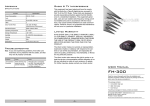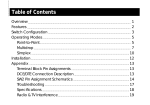Download UH-102 UH-102
Transcript
UH-102 Overview Universal Serial Bus (USB) port technology has emerged in response to the proliferation of external peripheral devices (scanners, digital cameras, removable drives, etc.), that are increasingly being connected to the latest generation of PCs. The USB behaves in a similar fashion to conventional bus ports (i.e., serial, parallel, PS/2), but since it does not require any IRQs, more devices can be attached to the system, and the problem of IRQ conflict is eliminated. The UH-102 is a USB hub that serves as a cable concentrator and bridge between a PC's USB Host Controller, and the USB peripheral devices attached to the system. The UH-102 provides one upstream connector, and two Downstream ports. It supports both full speed (12M bps) and low speed (1.5M bps) devices, such as keyboards, mice, joysticks, etc. System Requirements 1. USB Host Controller installed on the computer 2. Any OS that supports the USB 1.1 specification. For example: • Windows 98 • Mac: iMac, G3, 300, 350, 400; any Mac with USB support Note: Windows 95 (including Release 2.0) does not support USB version 1.1. Features • Windows and USB Plug & Play Compatible • 100% iMac Compatible • Supports Hot-Swapping (USB Devices Can Be Plugged and Removed Without Having to Reset the System) • Supports both Open Host Controller Interface (OHCI) and Universal Host Controller Interface UHCI) • Two Downstream Ports with Per Port Overcurrent Detection and Protection • Per Port Bus Status LED Indicators • Bus Powered - No External Power Required Note: The Upstream Connector Cable can plug back into another USB hub instead of the PCs USB Host Controller (provided the hub it plugs back into supports daisy chaining). The UH-102 does not support daisy chaining itself, however. Only USB peripheral devices can be plugged into its downstream ports. 2. Port LEDs The Port LED lights green when the downstream peripheral device connected to the port is powered ON at the correct current level. If an overcurrrent condition occurs, it lights red. 3. Downstream Ports Cables from USB peripherals can plug into any available port. Introduction Cable Connection 1 2 1. Plug the Upstream Connector into the USB Host Controller Port of your PC system. 3 1. Upstream Connector Cable This connector plugs into your PC's USB port. The cable serves two purposes: it is the communication link between the hub and the USB Host Controller; and, since the unit is bus powered, it brings power from the USB Host Controller to the unit. Each downstream port is supplied with 100mA (max), of power. Note: If you are daisy chaining this hub, plug the Upstream Connector into one of the Downstream Ports of its parent hub. Be aware that although the UH-102 can daisy chain off of a hub that supports daisy chaining, you can not daisy chain any hubs downstream from it - you can only plug USB peripheral devices into its downstream ports. 2. Plug the connectors from your USB devices into the downstream ports of the UH-102. Limited Warranty 1 ... 2 ... Appendix Troubleshooting Problem Cause Static electricity may Unit Operates cause the unit to Erratically operate erratically. Action Reset the unit by unplugging the Upstream cable from the PC's USB The direct vendor makes no warranty or representation, expressed, implied, or statutory with respect to the contents or use of this documentation, and especially disclaims its quality, performance, merchantability, or fitness for any particular purpose. The direct vendor also reserves the right to revise or update the device or documentation without obligation to notify any individual or entity of such revisions, or update. For further inquiries, please contact your direct vendor. port, and then reinserting it. If you have daisy chained hubs, do this on the hub that connects directly to the PC. Specifications Upstream Connectors Downstream Ports Port LED Output Voltage (per port) Output Current (per port) Operating Temperature Storage Temperature Humidity Casing Material Weight Dimensions (L x W x H) IN NO EVENT SHALL THE DIRECT VENDOR'S LIABILITY FOR DIRECT, INDIRECT, SPECIAL, INCIDENTAL, OR CONSEQUENTIAL DAMAGES RESULTING FROM THE USE OF THE PRODUCT, DISK, OR ITS DOCUMENTATION EXCEED THE PRICE PAID FOR THE PRODUCT. 1 2 2 +5V DC 100mA (max) 5 ~ 40˚ C -20 ~ 60˚ C 0 ~ 80% RH, Noncondensing Plastic 100 g 63 x 46 x 17 mm Radio & TV Interference This equipment has been tested and found to comply with the limits for a Class B digital device, pursuant to Part 15 of the FCC Rules. These limits are designed to provide reasonable protection against harmful interference in a residential installation. This equipment generates, uses and can radiate radio frequency energy and if not installed and used in accordance with the instructions, may cause harmful interference to radio communications. However, there is no guarantee that interference will not occur in a particular installation. USER'S MANUAL Please read this manual thoroughly and follow the installation and operation procedures carefully to prevent any damage to the UH-102 and/or the devices it connects to. THIS PACKAGE INCLUDES • One USB Hub • One User Guide Check to make sure that the unit was not damaged in shipping. If you encounter a problem, contact your dealer. ©Copyright 1998 ATEN® International Co., Ltd. Manual Part NO. PAPE - 1128 - 200 All brand names and trademarks are the registered property of their respective owners.