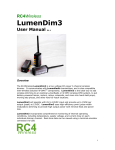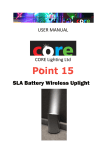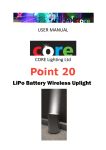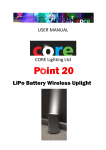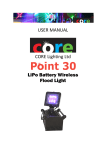Download RC4Wireless W-DIM for W
Transcript
RC4Wireless TM W-DIM for W-DMX User Manual R1.3 Overview The RC4Wireless W-DIM for W-DMXTM is a low-voltage DC power 4-channel wireless dimmer. It communicates with Wireless Solution W-DMXTM transmitters and other W-DMXTM components. W-DIM is the ideal way to add wireless dimming to an existing W-DMXTM system, making it easy to put battery-powered lamps, motors, relays, solenoids, and more, in hand-held props, moving sets pieces, and other hard-to-reach or mobile positions and locations. W-DIM will operate with 6V to 30VDC input and provide up to 200W per output (peak) at 12VDC. W-DIM uses a high-efficiency switching power supply and pwm (pulse-width-modulation) dimming to provide high output power with minimal heat and power loss. Dimmer outputs are thermally protected and overload protected. Under most fault conditions, individual dimmers will disable themselves until the problem is corrected. Wireless Solution W-DMXTM Statements of Conformity 1 FCC Statement DECLARATION OF CONFORMITY We, Soundsculpture Incorporated, under the tradename RC4 Wireless, 88 St. George St., Etobicoke ON M8Z 3Y7 Canada declare under our sole responsibility that the product RC4Wireless W-DIM utilizing the Wireless Solution W-DMXTM OEM RF receiver module: FCC ID: UQT-WDMXOEMPCBF Model: W-DMX OEM PCB F complies with Part 15 of the FCC Rules. Operation is subject to the following two conditions: (1) this device may not cause harmful interference, and (2) this device must accept any interference received, including interference that may cause undesired operation. To assure continued compliance, any changes or modifications not expressly approved by the party responsible for compliance could void the user's authority to operate this equipment. NOTE: This equipment has been tested and found to comply with the limits for a Class B digital device, pursuant to Part 15 of the FCC Rules. These limits are designed to provide reasonable protection against harmful interference in a residential installation. This equipment generates, uses, and can radiate radio frequency energy and, if not installed and used in accordance with the instructions, may cause harmful interference to radio communications. However, there is no guarantee that interference will not occur in a particular installation. If this equipment does cause harmful interference to radio or television reception, which can be determined by turning the equipment off and on, the user is encouraged to try and correct the interference by one or more of the following measures: • Reorient or locate the receiving antenna. • Increase the separation between the equipment and receiver. • Connect the equipment into an outlet on a circuit different from that to which the receiver is connected. • Consult the dealer or an experienced radio/TV technician for help. RF Exposure Warning for North America, and Australia Warning! To meet FCC and other national safety guidelines for RF exposure, the antennas for this device must be installed to ensure a minimum separation distance of 20cm (7.9 in.) from persons. 2 Industry Canada Compliance Statement This Class B Digital apparatus meets all the requirements of the Canadian Interference Causing Equipment Regulations ICES 003. Cet appareil numerique de classe B respecte les exigences du reglement du Canada sur le materiel brouilleur NMB-003. The device is certified to the requirements of RSS-210 for 2.4 GHz spread spectrum devices. The use of this device in a system operating either partially or completely outdoors may require the user to obtain a license for the system according to the Canadian regulations. For further information, contact your local Industry Canada office. Disclaimers WIRING AND INSTALLATION OF BATTERIES, DIMMERS, AND LOADS MUST BE IN ACCORDANCE WITH APPLICABLE LOCAL AND NATIONAL ELECTRICAL CODES. Not for Use Where Human Safety May Be At Risk RC4 Wireless accepts no liability for direct, indirect, or consequential damages resulting from the use of any RC4 Wireless product or group of products. RC4 Wireless does not guarantee the suitability of any product for any purpose; user assumes all risk. RC4 dimmers must be used strictly in accordance with manufacturer's instructions and cannot be used for unsupervised operation. RC4 Wireless products must be installed and operated only by qualified technicians and should be inspected and tested on a regular basis to ensure proper operation. Not for Control of Pyrotechnical Devices RC4 Wireless dimmers should not be used to control pyrotechnics of any kind. A brief output surge during power-up could trigger these devices. RC4 Wireless accepts no liability if RC4 equipment is used for this or any other purpose. Product Safety RC4 dimmers are capable of controlling very large currents at up to 30VDC (most typically 12V or 24V). Dimmers, wiring, and connectors should not be allowed to operate at dangerous temperatures. Appropriately sized wire and connectors must be used, along with suitable ventilation and external fuses rated for the load being operated. RC4 Wireless devices and equipment are operated at the user’s own risk and RC4 Wireless accepts no liability, either direct or consequential, as a result of using this equipment. W-DIM Hook Up W-DIM is easy to connect and use. All wiring is done with Anderson Powerpole connectors. Input power, usually from 12V rechargeable batteries, enters on the RED+ and BLACK- terminals. Each of the 4 dimmer outputs has a YELLOW+ and GRAY- terminal for direct connection to load devices. The logic and dimmers in W-DIM will operate with input voltages from 6V to 30VDC. It is important that the supply voltage does not drop below 6V under full load. If the voltage dips too low, the logic will restart. This can result in output flicker or oscillation: the logic comes on, activates the load, the supply voltage drops under load, the logic goes off, the load is turned off, the voltage rises, the logic comes back on… and so on. Maximum output power for each dimmer channel is rated at 200W. The power devices used are rated for a peak current of 42A, with an on-resistance of just 0.02 ohms. Thus, the theoretical maximum power handling at 12V is over 500W. In reality, surge currents, heating, and the current carrying capacity of the device leads and circuit-board traces limit the realistic maximum to something much lower. If the power devices reach an internal temperature of 150 degrees Celcius, they will automatically turn off to avoid damage. Duty cycle also plays a role in determining maximum power. Given the ratings of the components, a 500W load could be handled for a brief time. But if a load is to be on for prolonged periods (i.e. hours at a time) then a load of less than 200W is recommended. Maximum power handling can be improved with increased ventilation and cooling. Inversely, if a W-DIM dimmer cannot radiate the heat it produces, it will eventually overheat and turn itself off. If you find that large loads go off by themselves after a period of time, this is probably what has happened. In this case, try to improve ventilation and/or re-orient the dimmer so that the hottest surface faces upward. Anderson Connectors and Pins A Blue 15A Fuse Installed An internal automotive fuse is accessible by removing the bottom cover of the W-DIM. This fuse is in the positive+ leg of the power circuit. The dimmers deliver switching power on the negative- leg of the circuit. Thus, higher power levels and better circuit isolation can be achieved by returning load circuits directly to the positive+ power supply outside the W-DIM, through appropriate external fuses. In this case, the yellow+ Anderson terminals are not used. More information about Anderson connectors is available at http://www.andersonpower.com/products/singlepole-connectors.html. If required for your load, you can put a larger fuse value inside the W-DIM, to a maximum of 40A. If your loads are small, use smaller fuse values to provide the best circuit protection. It is also advised to use a safety fuse right at the source battery terminals. This protects wiring and connectors leading up to the W-DIM, as well as the W-DIM itself and any connected load wiring. Controls and Settings All W-DIM settings and indicators are recessed under holes in the case. Each dimmer channel has a pushbutton and an LED. There is also a Channel Assign button, and a W-DMX button. The W-DMX button works the same way as the Function button on any Wireless Solution W-DMXTM receiver. Use this button to link the internal W-DMXTM receiver with your transmitter. Beside the W-DMX button are two W-DMX Status LEDs. At the back of this manual is a 1-page excerpt from an applicable Wireless Solution W-DMXTM User Manual, detailing the use of the W-DMX Function Button and indicator LEDs on W-DMXTM transmitters and receivers. More information about W-DMXTM is available at http://www.wirelessdmx.com. You may need to pierce the W-DIM label membrane over the recessed buttons to access them. A bent paperclip or small screwdriver is ideal for this. Avoid anything that could drop inside the W-DIM unit, particularly anything made of metal. The red +V Logic LED indicates that the high-efficiency switching power supply is delivering 5V power to the internal radio receiver, microprocessor, and dimmer electronics. The COP (Computer Operating Properly) LED indicates that the W-DIM microprocessor is working as it should. In some cases, different modes of operation are indicated by different blinking speeds and patterns. The DMX Data LED indicates that the internal W-DMXTM receiver board is producing valid dmx data packets. W-DIM Dimmer Test Modes There are two W-DIM test modes: Bump Buttons The button for each dimmer will momentarily turn the dimmer on at 75% when pressed. The indicator LED will come on, along with the connected load. Use this to check your wiring, connections, and lamps. Dimmer indicator LEDs are after the internal fuse and will not light if the fuse is blown. Chase Test Hold the Chan Assign and tap the W-DMX button to put the dimmer into a cycling chase. Each channel will fade up and down in turn, over and over. Tap the W-DMX button to stop the chase. While chasing, the COP (Computer Operating Properly) indicator blinks rapidly to indicate that level changes are being generated internally and are not derived from incoming dmx data. Assigning DMX Channel and Dimmer Curves Channel setup requires a W-DMXTM transmitter and a DMX data source. You must be able to bring all DMX channels to zero, and bring up one channel at a time to a specific level. A portable Lil’ DMXter or Fleenor Gizmo can be used if your regular console is inconvenient for this. When you press the appropriate recessed buttons on the W-DIM, it determines which channel is currently on, and what level it is at. That channel can be assigned to any dimmer, and the level of the channel determines which dimmer curve will be used. Here is the procedure: 1. Zero all DMX channels. 2. Bring up a single channel you wish to assign to a dimmer. When setting the dimmer, the level of the channel will determine the dimmer curve. There are three options: - 0-25% ignored, considered off - 25% - 49% selects inverse square law for LEDs - 50% - 74% selects linear curve for incandescent lamps (MR16, etc.) - 75% - 100% selects non-dim switch mode 3. With the desired channel up at the transmitter, go to the W-DIM receiverdimmer. Press and HOLD the Chan Assign button while momentarily pressing the button for the dimmer you wish to assign. For example, to assign the currently active DMX channel to dimmer C, hold Chan Assign and tap the DimC button. The dimmer will come on when you release the buttons. That's it – the unit will remember the channel assignment and dimmer curve forever until you change them. More About Dimmer Curves ISL and LEDs W-DIM pwm dimmers are capable of very high resolution, making them ideal for smoothly dimming LEDs. To look smooth to the human eye, LEDs must be dimmed with an Inverse Square Law (ISL) curve, demanding very small changes in level at the bottom of the curve. At maximum resolution, W-DIM can deliver ISL dimming with 16,384 steps, so a single step level change represents 0.0061% of full level. Compare this to standard linear DMX dimmers with 256 steps that each represent 0.3% of full level. In ISL mode, W-DIM updates pwm levels 1,500 times per second – at 1.5kHz. Compare this to the 60 Hz power line driving conventional fixtures. This speed is fast enough to ensure there will be no beating or other unwanted anomalies when using W-DIM with film or video. The disadvantage of updating at 1500Hz is that it can be audible. If an incandescent lamp is used with the highest resolution ISL curve, the filament will noticeably sing. For the highest possible ISL performance, all 4 W-DIM dimmers must be set for ISL output. Linear and Incandescent Lamps When a linear dimming curve is used with an incandescent lamp, resolution is less critical, and singing filaments can be annoying. To achieve low lamp noise and high electrical efficiency, a very low pwm frequency of 75 Hz is used. For low-frequency near-silent operation, all 4 W-DIM dimmers must be set for linear output. Non-Dim Some loads, including relays, solenoids, and DC-AC power inverters, must be provided with simple on/off non-dim power. The non-dim output option ensures this, and includes level hysteresis: the source dmx level must rise about 53% to turn on, and drop below 47% to turn off. The load will not oscillate on and off if the source signal is jittery or sitting around 50%. Non-dim mode is less complicated than pwm dimming and can provide faster responsiveness. While responsiveness is never a problem in any W-DIM output mode, the fastest possible routines are used when all 4 W-DIM dimmers are set for non-dim output. Mixing ISL and Linear Outputs – A Compromise Of course, there will be times when a mix of LEDs and incandescent lamps must be operated from a single W-DIM dimmer. The hardware of the W-DIM requires that all 4 dimmers share the same base frequency and resolution, so a compromise is required when producing different dimming curves for each dimmer output. In this case, the low-frequency for linear dimming is used. Be aware that this can cause LEDs to strobe, or appear to rapidly flicker, and this can cause problems when used with film or video. This can be avoided by operating all 4 W-DIM channels in ISL mode. For optimal performance with different dimmer curves in the same location, use multiple W-DIM units. W-DIM Specifications RF Frequency Range of operation: Channel bandwidth: Sensitivity at 0.1% BER: FSPL Link range with 5dBi external antenna: Range with standard 2dBi antenna (measured): 2405 2479 MHz 1 MHz -96 dBm 3232 m 500 m Dimmers Maximum Internal Fuse Current: 40A, fuse rated for 32V or higher Power Input: 6VDC – 30VDC (12V typical), 50mA minimum, plus requirements of connected dimmer loads. Dimmer Outputs: 4 individual dimmer channels, each with independently assignable DMX channel and dimmer curve. PWM Resolution: PWM Frequency (Linear Curve): PWM Frequency (ISL Curve): 16,384 steps (14-bit) 75 Hz 1.5kHz Dimmer Technology: MOSFET PWM (pulse-width-modulation) Absolute Maximum Output Current per Dimmer: 42A Absolute Maximum Input Voltage: 30VDC Typical Continuous Output Current per Dimmer: 18A Surge Clamping Voltage: 42V Typical Maximum Continuous Output Power: Maximum Total Output Power (4 Dimmers Combined) 200W per channel * 500W total * RELIABLE TOTAL OUTPUT POWER IS LIMITED BY DUTY CYCLE, AMBIENT TEMPERATURE, AND CIRCUIT-BOARD TRACE SIZE. User changeable Bussmann ATC load fuse should not exceed 40A and should be fast-blow type. * See W-DIM Hook Up section (page 4) for additional information about power handling and power limits. How to Reach Us Physical Address RC4 Wireless is a registered trade-name of Soundsculpture Incorporated Soundsculpture Incorporated (Toronto) 88 St. George St. (Near Islington & Evans) Etobicoke ON Canada M8Z 3Y7 Soundsculpture Incorporated (Buffalo) 60 Industrial Parkway, #580 Cheektowaga NY USA 14227 (warehousing only at this location) Telephone / Fax Toll Free Office 1-866-258-4577 (North America only) Toll Free Fax 1-866-237-6641 (North America only) London, UK, +44 (0)20 3289 8765 Toronto Office 416-259-8499 Emergency Cellular 416-720-5802 Internet Email [email protected] Skype theatrewireless Website www.theatrewireless.com W-DMXTM is a trademark of Wireless Solution, used with permission. RC4, RC4Wireless, and the RC4 logo are trademarks of Soundsculpture Incorporated. W-DIM User Manual R1.3 May-2010 JDS