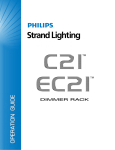Download RC4Wireless LumenDim3 User Manual R1.1.docx
Transcript
RC4Wireless LumenDim3 User Manual R1.1 Overview The RC4Wireless LumenDim3 is a low-voltage DC power 3-channel wireless dimmer. It communicates with LumenRadio transmitters, and is also compatible with Wireless Solution W-DMXTM components. LumenDim3 is the ideal way to add wireless dimming to an existing LumenRadio or W-DMX wireless DMX system, to put battery-powered lamps, motors, relays, solenoids, and more into hand-held props, moving sets pieces, and other hard-to-reach locations. LumenDim3 will operate with 6V to 24VDC input and provide up to 150W per output (peak) at 12VDC. LumenDim3 uses high-efficiency pwm (pulse-widthmodulation) dimming to provide high output power with minimal heat and power loss. LumenDim3 incorporates comprehensive monitoring of internal operating conditions, including temperature, supply voltage, and current draw on each individual dimmer channel. Real-time data can be viewed using a terminal emulator connected via USB. 1 Statements of Conformity This is a preliminary user manual. Conformity statements are currently being prepared. FCC Statement Coming soon. Industry Canada Compliance Statement Coming soon. EC Coming soon. 2 Disclaimers WIRING AND INSTALLATION OF BATTERIES, DIMMERS, AND LOADS MUST BE IN ACCORDANCE WITH APPLICABLE LOCAL AND NATIONAL ELECTRICAL CODES. Not for Use Where Human Safety May Be At Risk RC4 Wireless accepts no liability for direct, indirect, or consequential damages resulting from the use of any RC4 Wireless product or group of products. RC4 Wireless does not guarantee the suitability of any product for any purpose; user assumes all risk. RC4 dimmers must be used strictly in accordance with manufacturer's instructions and cannot be used for unsupervised operation. RC4 Wireless products must be installed and operated only by qualified technicians and should be inspected and tested on a regular basis to ensure proper operation. Not for Control of Pyrotechnical Devices RC4 Wireless dimmers should not be used to control pyrotechnics of any kind. A brief output surge during power-up could trigger these devices. RC4 Wireless accepts no liability if RC4 equipment is used for this or any other purpose. Product Safety RC4 dimmers are capable of controlling very large currents at up to 24VDC. Dimmers, wiring, and connectors should not be allowed to operate at dangerous temperatures. Appropriately sized wire and connectors must be used, along with suitable ventilation and external fuses rated for the load being operated. RC4 Wireless devices and equipment are operated at the user’s own risk and RC4 Wireless accepts no liability, either direct or consequential, as a result of using this equipment. 3 Contents Overview ................................................................................................................................... 1 Statements of Conformity ............................................................................................................ 2 FCC Statement ......................................................................................................................... 2 Industry Canada Compliance Statement ...................................................................................... 2 EC .......................................................................................................................................... 2 Disclaimers ................................................................................................................................ 3 Not for Use Where Human Safety May Be At Risk ......................................................................... 3 Not for Control of Pyrotechnical Devices ...................................................................................... 3 Product Safety ......................................................................................................................... 3 Contents ....................................................................................................................................... 4 LumenDim3 Hook Up ................................................................................................................... 5 USB and DMX Connections ........................................................................................................... 6 Controls, Indicators, and Settings ................................................................................................. 7 Link LumenDim3 to Your Transmitter .......................................................................................... 8 To Unlink ................................................................................................................................. 8 LEDs ....................................................................................................................................... 9 LumenDim3 Dimmer Test Mode .................................................................................................... 9 Bump Buttons .......................................................................................................................... 9 Assigning DMX Channel and Dimmer Curves ................................................................................. 10 More About Dimmer Curves ........................................................................................................ 11 ISL and LEDs ......................................................................................................................... 11 Linear and Incandescent Lamps ............................................................................................... 11 Non-Dim ............................................................................................................................... 11 Mixing ISL and Linear Outputs ................................................................................................. 11 Circuit Protection, Faults, and Errors............................................................................................ 12 Voltage ................................................................................................................................. 12 Temperature .......................................................................................................................... 12 Current ................................................................................................................................. 12 RDM (Remote Device Management) Functionality .......................................................................... 13 LumenDim3 Specifications.......................................................................................................... 14 RF ........................................................................................................................................ 14 Dimmers ............................................................................................................................... 14 How to Reach Us ....................................................................................................................... 15 Physical Address .................................................................................................................... 15 Telephone / Fax ..................................................................................................................... 15 Internet ................................................................................................................................ 15 4 LumenDim3 Hook Up LumenDim3 is easy to connect and use. All wiring is done with Anderson Powerpole connectors. Input power, usually from 12V rechargeable batteries, enters on the RED+ and BLACK- terminals. Each of the 3 dimmer outputs has a YELLOW+ and GRAY- terminal for direct connection to load devices. The LumenDim3 will operate with input voltages from 6V to 24VDC. It is important that the supply voltage does not drop below 6V while dimmers are driving their full load. This can result in output flicker or oscillation: the logic comes on, activates the load, the supply voltage drops under load, the logic goes off, the load is turned off, the voltage rises, the logic comes back on… and so on. Maximum continuous output power for each dimmer channel is 150W. Avoid short circuits, which may damage the dimmer circuitry. Ensure adequate ventilation around the LumenDim3 to sure dimmer heat will dissipate. Prolonged operation at high temperatures can damage the dimmer circuitry. Duty cycle influences maximum power. Given the ratings of the components, a 250W load could be handled by one channel for a brief time. But if a load is to be on for many hours then a load of less than 150W is recommended. A fuse should always be installed at the battery terminals, and in each individual dimmer circuit. When operating all 3 dimmers with a 150W load at 12V, the total current draw from the battery is 37.5A. A 40A fuse should be used, positioned as close to the battery terminals as possible. A 15A fuse can be used on each dimmer output. When loads are smaller, fuses with lower capacities should be used. The gauge of wire used should be appropriate for the rating of the associated fuse. Follow local electrical codes, and never allow wire to run hotter than you can comfortably hold for several seconds. 5 Anderson Pins, Shells, Crimping Tool More information about Anderson connectors is available at http://www.andersonpower.com/products/singlepole-connectors.html. USB and DMX Connections The LumenDim3 provides two hardware data ports. A 1/8-inch 3-conductor “headphone” connector delivers DMX data directly from the LumenRadio rf receiver. With an appropriate adaptor cable, this port can be used to directly drive DMX devices. Connections are: Sleeve = GND (DMX XLR pin 1) Ring = DMXB (DMX XLR pin 2) Tip = DMXA (DMX XLR pin 3) A small USB port outputs status and internal monitoring data in ASCII test format, and can be viewed on a terminal emulator. Configure the emulator for: 57600 bps 8 data bits 1 start bit 1 stop bit No parity No handshaking The USB interface is powered by the LumenDim3, not by the connected PC. Thus, the LumenDim3 must be powered on for the USB port to be recognized by the host device. Additional information about the data format and the meanings of various messages is provided in a separate document, available on request. 6 Controls, Indicators, and Settings All LumenDim3 settings and indicators are recessed under holes in the case. Each dimmer channel has a pushbutton, marked A, B, and C, and an LED indicator, marked DimA, DimB, and DimC. There is also a Set Chan button, and an RF Con button. Pushbuttons are indicated on the LumenDim3 label with a green circle and a white triangle. Use a bent paperclip, needle, or other thin pointer to operate these buttons. Other holes are LED indicators. DO NOT PUSH ANYTHING INTO THESE HOLES. Doing so may result in damage to the unit. The RF Con button works the same way as the Connect button on any LumenRadio device, or the Function button on W-DMX devices. Use this button to link the LumenDim3 with your transmitter. Beside the RF Con button is the RF LED. 7 Link LumenDim3 to Your Transmitter 1. Ensure antennas are connected to all devices. 2. Power on the transmitter and LumenDim3. Ensure that the RF LINK indicators on all receivers are off (use the unlink procedure if necessary). 3. On the transmitter, press and release the CONNECT button. The transmitter will search (for a period of ten seconds) for unlinked receivers. The LumenDim3 RF LED will flash. At the end of the search period, all located receivers will be linked to the transmitter and their RF LEDs will be on. To Unlink Unlink all: Press and hold the CONNECT button on the transmitter to unlink all of its receivers, including LumenDim3 units. Unlink one LumenDim3: Press and hold (for several seconds) the RF Con button to unlink it from a transmitter. 8 LEDs The COP (Computer Operating Properly) LED blinks with several different visible patterns to report various internal conditions. The most basic pattern, indicating all functions are working properly and no faults or error conditions have occurred, is a slow and steady blink with approximately the same period on and off (50% duty cycle). Additional information about the meanings of various COP LED patterns is provided in a separate document, available on request. The DMX LED indicates that the internal LumenRadio receiver board is producing valid dmx data packets. The DimA, DimB, and DimC LEDs indicate actual power output for each dimmer. LumenDim3 Dimmer Test Mode Bump Buttons The button for each dimmer will momentarily turn the dimmer on at 75% when pressed. The indicator LED will come on, along with the connected load. Use this to check your wiring, connections, and lamps. 9 Assigning DMX Channel and Dimmer Curves Channel setup requires a LumenRadio or W-DMX (or compatible) transmitter, and a DMX data source. You must be able to bring up one DMX channel at a time to a specific level. A portable Goddard DMXter or Fleenor Gizmo can be used if your regular console is inconvenient for this. When you press the appropriate pair of recessed buttons on the LumenDim3, it determines which channel is currently on, and what level it is at. That channel can be assigned to any dimmer, and the level of the channel determines which dimmer curve will be used. Here is the procedure: 1. Zero all DMX channels. 2. Bring up a single channel you wish to assign to a dimmer. When setting the dimmer, the level of the channel will determine the dimmer curve. There are three options: - 0-25% ignored, considered off - 25% - 49% selects inverse square law for LEDs - 50% - 74% selects linear curve for incandescent lamps (MR16, etc.) - 75% - 100% selects non-dim switch mode (for relays, solenoids, etc.) 3. With the desired channel up at the transmitter, go to the LumenDim3 receiver-dimmer. Press and HOLD the Set Chan button while momentarily pressing the button for the dimmer you wish to assign – that is, the A, B, or C button. For example, to assign the currently active DMX channel to dimmer C, hold Set Chan and tap the C button. The dimmer will come on when you press the dimmer button, and is now assigned and responding to the selected DMX channel. The unit will remember the channel assignment and dimmer curve forever – until you decide to change them. 10 More About Dimmer Curves ISL and LEDs LumenDim3 pwm dimmers are capable of very high resolution, making them ideal for smoothly dimming LEDs. To look smooth to the human eye, LEDs must be dimmed with an Inverse Square Law (ISL) curve, demanding very small changes in level at the bottom of the curve. At maximum resolution, LumenDim3 can deliver ISL dimming with 65,536 steps (16 bit resolution), so a single step level change represents 0.0015% of full level. Compare this to standard linear DMX dimmers with 256 steps that each represent 0.39% of full level. In ISL mode, LumenDim3 updates pwm levels 600 times per second – at 600 Hz. Compare this to the 60 Hz power line driving conventional fixtures. This speed is fast enough to ensure there will be no beating or other unwanted anomalies when using LumenDim3 with film or video. The disadvantage of updating at 600 Hz is that it can be audible. If an incandescent lamp is used with the ISL curve, the filament will noticeably “sing”. LEDs are solid state – no moving parts – so they do not sing. Linear and Incandescent Lamps When a linear dimming curve is used with an incandescent lamp, low lamp noise and high electrical efficiency is achieved by using a very low pwm frequency of 75 Hz. This is similar to 50/60 Hz AC dimmers. Non-Dim Some loads, particularly relays, solenoids, and DC-AC power inverters, should be driven with simple on/off non-dim power. The non-dim curve ensures this, and includes level hysteresis: the source dmx level must rise about 53% to turn on, and drop below 47% to turn off. Thus, the dimmer will not oscillate on and off if the source signal is jittery and/or rises and falls slowly. Mixing ISL and Linear Outputs Each individual LumenDim3 dimmer is independently configurable. Any combination of ISL, Linear, and Non-Dim outputs may be used simultaneously, and each will be configured optimally. 11 Circuit Protection, Faults, and Errors To avoid damage to internal electronics, the LumenDim3 constantly monitors voltage, temperature and current. In the event of a fault condition, dimmer outputs are disabled. Additional information about the cause of a shutdown is provided by the blink pattern of the COP LED, and ASCII status data streaming out the USB port. Voltage The LumenDim3 monitors the power supply for both over- and under-voltage. Voltage higher than 26VDC will cause all dimmers to shut down until voltage drops back down below 25V. Note that charge voltage for 24V lead-acid batteries will often exceed 26V. If the LumenDim3 is connected to 24V batteries while charging, dimmers may be temporarily disabled during all or part of the charging cycle. Voltage lower than 10VDC is indicated both with a COP LED pattern, and data in the USB stream. No other actions are taken. Note that allowing 12V lead-acid batteries to drop below 10VDC under load will cause permanent damage – they will never fully recover their maximum capacity. Under-voltage causes a latching fault indication: it remains in effect until the LumenDim3 is powered off and back on to reset the unit. This indicator allows you to determine if the voltage fell too low at any time during recent operation. Temperature A temperature sensor measures the temperature of circuit-board traces carrying high currents to the three LumenDim3 dimmers. If these traces exceed 200F (degrees Fahrenheit) all dimmer outputs will be disabled until the temperature drops below 150F. Current Current flow is monitored individually for each LumenDim3 dimmer. If current rises above 15A, the dimmer is disabled and turned off. A disabled dimmer can be reset by either: 1. Turning the LumenDim3 off and back on, to reset the unit. 2. By clearing the DMX level driving the disabled dimmer. When the DMX level drops to zero, the over-current error is cleared. 12 RDM (Remote Device Management) Functionality The LumenRadio rf modules used in the LumenDim3 are fully RDM capable. RDM features directly supported by the radio itself are available now. The microprocessor used in the LumenDim3 is a high-speed and high-power DSP (digital signal processor). It is capable of providing extensive RDM support without impacting simultaneous real-time dimmer performance. Firmware updates will soon provide many RDM features, including: - Remote configuration of DMX channel and curve for each dimmer - Configuration of over-current threshold for each dimmer - Monitoring of voltage, temperature, and current for each dimmer Please contact RC4 Wireless for additional information. 13 LumenDim3 Specifications RF Please see LumenRadio RF specifications for complete details. Dimmers Power Input: 6VDC – 24VDC (12V typical), 100mA minimum, plus requirements of connected dimmer loads. Dimmer Outputs: 3 individual dimmer channels, each with independently assignable DMX channel and dimmer curve. PWM Resolution: PWM Frequency (Linear Curve): PWM Frequency (ISL Curve): 65,536 steps (16-bit) 75 Hz 600 Hz Dimmer Technology: MOSFET PWM (pulse-width-modulation) Absolute Maximum Output Current per Dimmer: 42A (pulse only) Absolute Maximum Input Voltage: 30VDC Typical Continuous Output Current per Dimmer: 12.5A Surge Clamping Voltage: 30V Typical Maximum Continuous Output Power: Maximum Total Output Power (3 Dimmers Combined) 150W per channel * 450W total * RELIABLE TOTAL OUTPUT POWER IS LIMITED BY DUTY CYCLE, AMBIENT TEMPERATURE, AND CIRCUIT-BOARD TRACE WIDTHS. * See LumenDim3 Hook Up section for additional information about power handling and power limits. 14 How to Reach Us Physical Address RC4 Wireless is a registered trade-name of Soundsculpture Incorporated Soundsculpture Incorporated (Toronto) 88 St. George St. (Near Islington & Evans) Etobicoke ON Canada M8Z 3Y7 Soundsculpture Incorporated (Buffalo) 60 Industrial Parkway, #580 Cheektowaga NY USA 14227 (warehousing only at this location) Telephone / Fax Toll Free Office 1-866-258-4577 (North America only) Toll Free Fax 1-866-237-6641 (North America only) London, UK, +44 (0)20 3289 8765 Toronto Office 416-259-8499 Emergency Cellular 416-720-5802 Internet Email [email protected] Skype theatrewireless Website www.theatrewireless.com RC4, RC4Wireless, and the RC4 logo are trademarks of Soundsculpture Incorporated. LumenDim3 User Manual R1.0 Dec-2010 JDS 15