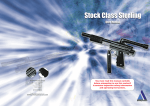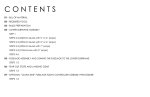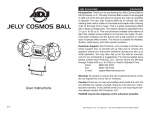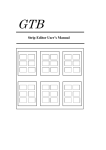Download Dadowiz Instructions - Peachtree Woodworking Supply
Transcript
DADOWIZ Precsion Dado Jig Instruction Manual CAUTION: Please read, understand, and follow all manufacturers instructions, guidelines and owners manuals that come with your power tools. Vice Specialty Products assume no liability for accidents or injuries caused by improper use of this product. B © Copyright. 10/2010. All images, copy, and graphics are copyrighted by law and may not be copied, or reproduced without express written consent. Dadowiz™ - Precision Dado Jig Introduction Thank you for choosing this item from Vice Specialty Products. Jim Vice and his son, Chris, who happen to be avid woodworkers were looking for an accurate and precise Dado cutting solution. After years of tests and designing, the Dadowiz™ was born. No other Dado cutting tool offers the flexibility and ease of use that the Dadowiz™ does when making your cuts. Vice specialty tools is proud to bring you this very versatile tool for making precise, smooth dado’s every time! The Dadowiz™ is a precision jig for making precise matching dado cuts with a router in standard or for out-of-specification lumber. It eliminates the tedious steps involved in making precision dados without measuring the matching material or adjusting the cutters through the use of shims or other techniques. The Dadowiz™ is designed to work with any hand held router equipped with a 1” outside diameter bushing guide. A Porter Cable compatible bushing is supplied with the unit. Please Note: The Dadowiz will fit straight edge clamps with a max width of 2-3/16” and a max height of 5/8” tall (straight edge clamps are sold separately). Caution: Please read, understand and follow all manufacturers instructions, guidelines and owners manuals that come with your power tools. Vice Specialty Products assume no liability for accidents or injuries caused by improper use of this product. Safety Tips To get the best performance and results out of your Dadowiz™ system, we recommend the following safety tips: 1. Always wear safety glasses, hearing protection and dress properly. No loose clothing, hair, draw strings or jewelry that might get caught in moving parts. 2. Keep work area clean. Messy work areas invite injuries. 3. Make deeper or larger cuts in multiple passes and NEVER use dull cutters. Forcing a deep cut in one pass or using a dull cutter can result in injury. Inspect bits for loose parts, damage or chips in carbide. 4. Make sure router bit is properly installed in router and do not exceed the recommended rpm 5. Keep all safety guards in place. 6. Always unplug your tools before changing cutters or bushings 7. Make sure the jig is clean with no build up or debris for smooth operation. 8. Follow all manufacturer safety guidelines provided with you router. Dadowiz™ Package Contents and Requirements for Use 1. 2. 3. 4. 5. 6. 1 4 1.Dadowiz™ requires a user supplied cam operated straight edge clamp. 2.It is highly recommended to use 1/2” diameter shank bits with an overall length of 2-1/4”. 3.If your router base is too large to clear the thumb screws that are used to secure the movable fence, replace with the additional set screws (not shown in photo) that are supplied (fig1b). DADOWIZ ALUMINUM BODY HEX KEY WRENCH THREE CALIBRATION PINS 1” BUSHING GUIDE BUSHING GUIDE LOCK NUT SPRING LOCK WASHER 5 3 6 2 General Properties of the Dadowiz™ Fig.1 stock waste gets pulled downward preventing tearout cutting edge of the down spiral bit cuts down from the top edge of the stock The Dadowiz™ is calibrated to use 1/4”, 3/8” or 1/2” diameter router bits. With the use of these sizes, the Dadowiz™ will be self calibrating for any dado width between 1/4” and 1-1/2” wide. For best results, it is recommended to use a down cut spiral bit (not included) when cutting your dado’s. Down cut spiral bits pull the stock downward while cutting, which eliminates tearout and produces a smoother cut (Fig.1). Dado Slot The Dadowiz™ Micro-Adjuster To compensate for run-out of your router bit or router, the Dadowiz™ has a convenient Micro-Adjuster (Fig.1a). The Micro-Adjuster is only used when your router bit is not the actual size listed or your router is slightly out of balance and produces run-out. The Micro-Adjuster is designed to compensate for both of these issues. More details on how to use the Micro-Adjuster are shown on page 7 of these instructions. Fig.1a Adjustment for Large Router Base If your router base is too large to clear the thumb screw knobs, remove the thumb screw knobs and replace with the two set screws as shown in Fig.1b. Fig.1b Dadowiz Diagram Fig.2 Guide Pin Holes: The holes correspond to the router bit size you are using. 1/8” graduated scale: Each graduation adds or subtracts 1/8” to the width of the dado slot. Thumb Screws: For easy adjustment of the Adjustable guide rail. Gauging Slide: For dado width adjustments. Adjustable Guide Rail: Adjusts for width of your straight edge guide clamp. 1/16” graduated scale: Each graduation adds or subtracts 1/16” to the width of the dado slot. Dado Alignment Index Marks: Markings used for aligning your dado cut. CAUTION THROUGHOUT THE COURSE OF SETTING UP THE DADOWIZ OR CHANING SETTINGS, THE ROUTER SHOULD ALWAYS BE TURNED OFF AND UNPLUGGED IN KEEPING WITH COMMON WORKPLACE SAFETY PROCEDURES. Setting Up Your Dadowiz™ and Router Install the Guide Bushing Place the 1” diameter guide bushing into plate. Before securing the bushing with the lock nut, place the Spring Lock Washer onto the underside of the guide bushing. Now secure the guide bushing with the lock nut.(Fig.3) Fig.3 Selection and Installation of Router Bit Select a router bit, either 1/4”, 3/8” or 1/2” diameter straight or spiral bits (not included) that will allow you to make your desired width dado cut. When making your dado cut, always use a router bit that is smaller in diameter than the actual cut. For example: if you are going to make a 3/4” dado, you should use a 1/2” or smaller router bit, if you are going to make a 1/2” dado you should use a 3/8” or smaller router bit. This is done for the simple reason that some router bits are not exactly the diameter as listed. Using a 3/4”router bit to make a 3/4” dado could make your dado slot wider or more narrow and produce undesirable results. Note: Install your selected router bit as per normal router bit installation procedures as documented in your router user’s manual. Setting Up Your Dadowiz™ For Different Thicknesses of Wood Set the calibration Pins Setting up the Adjustable Guide Rail Loosen the two thumbscrew knobs and open the Adjustable Guide Rail all the way. With your straight edge guide clamp flat on a table top surface, place the Dadowiz™ onto your straight edge guide clamp as shown in (Fig.4). Slide the Adjustable Guide Rail firmly up against your straight edge guide clamp and secure with the thumbscrew knobs (Fig.4). The Dadowiz™ should slide freely without excessive play across the length of your guide clamp. Fig.4 In this example we are going to cut a 1/2” dado using a 3/8” router bit. Install two of the three calibrating pins into the pin holes marked 3/8”. Install the third calibrating pin into the hole on the Gauging Slide and loosen the screw on the Gauging Slide with the hex key wrench provided. Slide the gauge all the way out. Place your 1/2” stock on the edge in between three pins as shown in Fig.5. Push the Gauging Slide up against the material and secure the screw. Your Dadowiz™ is now precisely adjusted to cut your dado to the 1/2” thick stock you are going to put in the dado slot. Fig.5 Remove your stock and pins from the Dadowiz™ (Fig.6) and you are now ready for the next step in the setup process. Fig.6 Positioning Your Dadowiz™ Dadowiz™ Alignment Index Marks There are three markings on all 4 sides of the Dadowiz™. These markings represent the locations of the outside edge of the bit you are using. • The Long Mark = 1/2” router bit • The Medium Mark = 3/8” router bit • The Small Mark = 1/4” router bit Caution: Make sure that gauging slide is securely tightened in place and that the alignment pins have been removed before attempting any cut. Setting the Depth of Cut With the 3/8” router bit securely installed in your router and your router unplugged. Place your router upside down on a workbench, lower the Dadowiz™ face down onto the router base plate with the router bit passing through the center hole on the Dadowiz™ as shown in Fig.7. Raise or lower the bit until you reach your desired depth of cut. The lines on the top and bottom (Fig.8) of the Dadowiz™ identify the edges of the router bit. These markings are most commonly used for Stopped Dado Cuts. The markings on the left an right sides (Fig.8) identify the edge of the dado cut closest to the guide rail. Each marking represents where the edge of the dado will be cut for the corresponding size router bit. Fig.8 Right Bottom Top Fig.7 Left Once you reach your desired depth of cut, lock the height adjustment in place on your router and remove the Dadowiz™ from the router. Note: Please read, understand and follow all manufacturers instructions, guidelines and owners manuals that come with your power tools. Stopped Dado Marks Dado Alignment Marks Aligning the Dadowiz™ to the Cut Mark Place the guide rail on top of the stock you wish to cut the Dado into. With the guide rail clamp in it’s unlocked position, place the Dadowiz™ on top of the guide clamp. Slide the guide clamp and Dadowiz™ over to the cut line on your stock that aligns with the 3/8” marking on the side of the Dadowiz™ (Fig.9). Check the guide rail clamp for square alignment and lock your guide rail clamp onto your stock securely. Fig.11 Edge of stock to be cut Edge of Dadowiz Opening Fig.9 When cutting your Dado slot, keep in mind that the Dado slot will always be cut on the side away from your guide rail clamp (Fig.10). Fig.10 Place the router on top of the Dadowiz so that the guide bushing on the router is inside the center hole opening. While holding on to your router, turn the power on and make the cut by sliding the router forward on the clamp guide, holding the router bushing firmly against the left side of the center hole opening so that the cutter cuts clockwise into the wood. At the end of the dado cut slide the router bushing firmly to the right side against the Dadowiz. Bring the router back along the clamp to complete the right side of the dado. (Fig.12) At the end of this cut, turn OFF the router and WAIT UNTIL THE ROUTER COMES TO A COMPLETE STOP! Remove the router from the Dadowiz™ . Fig.12 3/8” Mark The Dado Slot will always be cut on the side away from your guide rail NOTE: Make sure that the material is supported and will not move around while cutting. Making the Cut Cutting The Dado With the power OFF on your router, plug in your router. Position the Dadowiz so that the center hole is off the edge of the stock to be cut as shown in Fig.11. This is done to prevent the router bit from contacting the stock when you turn the router on. Clean the dado slot free from and dirt or debris, and make sure your material fits properly into the slot. If it is too tight or too loose, refer to the “Fine Tuning The Cut” section of these instructions. CAUTION AFTER THE CUT HAS BEEN MADE, TURN OFF YOUR ROUTER AND WAIT UNTIL IT COMES TO COMPLETE STOP. FAILURE TO DO SO MAY RESULT IN DAMAGING THE DADOWIZ AND VOID ALL WARRANTIES THAT APPLY. Fine Tuning The Cut. Checking Your Pin Fit The width of the dado cut is determined by the calibration steps in the “Setting Up Your Dadowiz™ For Different Thicknesses of Wood” Section of this manual. The setting for you your dado slot should be determined simply by applying gentle finger pressure to the wood when it is resting in between your pins. If the fit is loose between the pins the cut will be to wide. If the fit is tight between the pins, the cut will be to narrow. On occasion, there could be a buildup of sawdust around the guide bushing that will prevent the guide bushing from moving as it should. If this occurs, the dado slot will end up being too narrow. Before making any adjustment to the gauging slide, clear the debris and cut the dado slot again. Micro-Adjuster Fine Tune The Cut For Your Router Bit Or Router Run-out The Micro-adjuster is calibrated for using a standard size router bit (1/4”, 3/8” and 1/2”). For starting position see Fig.13a. The adjuster must be lined up with the outside lines located on the gauging slide. After making a test cut and your slot isn’t correct, you can use the micro-adjuster to make a perfect fit. Each quarter turn of the Microadjuster = 1/64th of an inch, for example: by rotating the Micro-Adjuster counter-clockwise with a coin (a dime works great), adjusts the Gauging Slide back 1/64th of an inch creating a wider slot (Fig.13b). By rotating the Micro-Adjuster clockwise with a coin, adjusts the gauging slide forward 1/64th of an inch, creating a narrower slot (Fig.13c). Make these adjustments accordingly, and re-cut your wood and check the fit. Note: It is recommended to use a coin when turning the Micro-adjuster, using a flat head screw driver may damage the Micro-adjuster and may not be as accurate. Center of adjuster offset to the left side Center of adjuster offset to the top side Center of adjuster offset to the right side Starting Position Dado Wider by 1/64” Dado Narrower by 1/64” Fig.13b Fig.13c starting position alignment Microadjuster Fig.13a Project Notes: Technical Support If you are having any technical issues or have a question about your Dadowiz™ please contact us at 770-458-0870 from 8am - 5pm Eastern Standard Time - Monday through Friday and Saturday’s from 8am to 3pm. If for any reason you need to return or exchange your Dadowiz™, please send it to: Dadowiz Customer Service P.O. Box 921487 Norcross GA, 30010