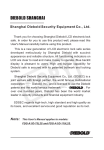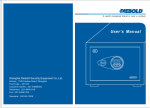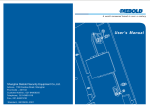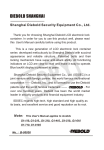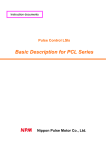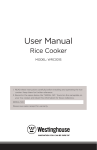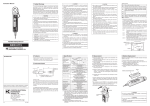Download Shanghai Diebold Security Equipment Co., Ltd.
Transcript
Shanghai Diebold Security Equipment Co., Ltd. Thank you for purchasing Shanghai Diebold safe with imported UL listed mechanical combination lock. Please read this User's Manual carefully before using this product. This is a new generation of safes developed meticulously by Shanghai Diebold with imported UL listed mechanical combination locks, being succinct in appearance, reliable in structure and easy to operate. High anti-burglar capability for Diebold safe is secured with its patented boltwork and locking system. Shanghai Diebold Security Equipment Co., Ltd. (SDSEC) is a joint venture with foreign partner, the world famous multinational corporation —— Diebold, Inc., and is licensed to use the Diebold patents and the world famous trademark —— . For over one hundred years, Diebold has been the world market leader in security products and financial equipment industry. SDSEC regards high-tech, high standard and high quality as its basis, and excellent service and good reputation as its root. Note: This User's Manual applies to models FDG-A1/J-50Q1, FDG-A1/J-55Q1, FDG-A1/J-60Q1, FDG-A1/J-67Q1, FDG-A1/J-80Q1, FDG-A1/J-110Q1, FDG-A1/J-150Q1, FDG-A1/J-80Q1S. CONTENTS Safe With UL Listed Mechanical Combination Lock 1 UL Listed Mechanical Combination Lock 2 To Unlock the UL Listed Mechanical Combination Lock 3 To Lock the Safe 6 To Change the Combination of UL Listed Mechanical Combination Lock ………… 8 Customer Support 14 To Bolt Down the Safe 15 Accessories List 15 To Present Information 15 Maintenance Guarantee / Guarantee Card 16 SAFES WITH UL LISTED MECHANICAL COMBINATION LOCK Body Upper Door Knob Dial Handle Lower Door Lock for Inner Door Inner Door Bolt-down Holes Shelf 1 UL MECHANICAL COMBINATION LOCK Open/Close Index Combination-Changing Index Open Index Knob Dial Graduation Unlocking Mark Locking Mark Knob Lock Dial Knob Lock Key Don't open the back cover of UL listed mechanical combination lock without permission. Please do NOT add any lubricant into UL listed mechanical combination lock. 2 TO UNLOCK THE UL LISTED MECHANICAL COMBINATION LOCK Step 1 Insert the knob lock key into the lock hole, and turn it counterclockwise by 180 degrees to unlock the knob lock. The factory combination for this safe with the imported UL listed mechanical combination lock you purchased is: , , . The following unlocking steps are illustrated with combination 75, 10, 31 as an example. Step 2 Turn the dial counterclockwise , and stop turning it when the combination number '75' aligns with the open index the 4th time or more. (Note: Don't turn the dial back to regain proper alignment. If the number is turned beyond the open index, you can turn the dial one more round to align with it.) 3 TO UNLOCK THE UL LISTED MECHANICAL COMBINATION LOCK Step 3 Turn the dial clockwise , and stop turning it when the combination number '10' aligns with the open index the 3rd time. (Note: If the number is turned beyond the open index, you have to restart from Step 2.) It will be counted as one time when the dial is turned from the first combination number to the second combination number. Step 4 Turn the dial counterclockwise , and stop turning it when the combination number '31' aligns with the open index the 2nd time. (Note: If the number is turned beyond the open index, you have to restart from Step 2.) It will be counted as one time when the dial is turned from the second combination number to the third combination number. 4 TO UNLOCK THE UL LISTED MECHANICAL COMBINATION LOCK Step 5 Turn the dial clockwise until it cannot be turned more. Now the combination lock is unlocked. Step 6 Turn the knob clockwise until the unlocking mark arrives at the Open/Close Index. Pull the handle to open the safe door. 5 TO LOCK THE SAFE Step 1 Close the safe door. Step 2 Turn the knob counterclockwise until the locking mark arrives at the Open/Close Index. Step 3 Turn the dial counterclockwise for at least four times to activate the combination lock. 6 TO LOCK THE SAFE Step 4 Turn the knob until the locking mark aligns with the Open/Close Index. Insert the knob lock key into the lock hole, and turn it clockwise by 180 degrees to activate the knob lock. Note: Be sure to remove the knob lock key after locking the safe after the above steps. 7 TO CHANGE THE COMBINATION OF UL LISTED MECHANICAL COMBINATION LOCK The following combination changing steps are illustrated with existing combination 75, 10, 31 and new combination 96, 11, 23 as an example. Step 1 Open the safe door first. Turn the knob counterclockwise until the locking mark arrives at Open/Close Index. Step 2 Turn the dial counterclockwise , and stop turning it when the combination number '75' aligns with the combinationchanging index the 4th time or more. (Note: Don't turn the dial back to regain proper alignment. If the number is turned beyond the combination-changing index, you can turn the dial one more round to align with it.) 8 TO CHANGE THE COMBINATION OF UL LISTED MECHANICAL COMBINATION LOCK Step 3 Turn the dial clockwise , and stop turning it when the combination number '10' aligns with the combination-changing index the 3rd time. (Note: If the number is turned beyond the combinationchanging index, you have to restart from Step 2.) Step 4 Turn the dial counterclockwise , and stop turning it when the combination number '31' aligns with the combination -changing index the 2nd time. (Note: If the number is turned beyond the combination-changing index, you have to restart from Step 2.) 9 TO CHANGE THE COMBINATION OF UL LISTED MECHANICAL COMBINATION LOCK Step 5 Locate the combination-change keyhole in the door back cover. First, insert the combinationchanging key into the keyhole in the door back. Second, turn the combinationchanging key clockwise by 90 degrees. Leave the combinationchanging key in this position when changing combination. Note: Don't attempt to turn the combination-changing key when the key cannot be inserted into place or turned. In this case, you may call out Technical Service to ask for help (see P.14 ‘Customer Support'). 10 TO CHANGE THE COMBINATION OF UL LISTED MECHANICAL COMBINATION LOCK Step 6 Turn the dial counterclockwise , and stop turning it when the new combination number '96' aligns with the combination-changing index the 4th time or more. (Note: Don't turned beyond the combination-changing index, you can turn the dial one more round to align with it.) Step 7 Turn the dial clockwise , and stop turning it when the new combination number '11' aligns with the combination -changing index the 3rd time. (Note: If the number is turned beyond the combination-changing index, you have to restart from Step 6.) It will be counted as one time when the dial is turned from the first combination number to the second combination number. 11 TO CHANGE THE COMBINATION OF UL LISTED MECHANICAL COMBINATION LOCK Step 8 Turn the dial counterclockwise , and stop turning it when the new combination number '23' aligns with the combination-changing index the 2nd time. (Note: If the number is turned beyond the combination-chaning index, you have to restart from Step 6.) The factory combination of this safe was generated at random. It's quite safe for you to use it. You are not recommended to change your combination frequently if unnecessary. Note: Don't set the third combination number higher than 90 or lower than 18. 90 18 12 TO CHANGE THE COMBINATION OF UL LISTED MECHANICAL COMBINATION LOCK Step 9 Turn the combinationchange key counterclockwise by 90 degrees. The combinationchange key will be reset to its original position. Pull out the combination -change key. Now your combination has been changed successfully. It is recommended that you try your new combination several times leaving the safe door open to ensure that your new combination works well before you close and lock the safe door. 13 CUSTOMER SUPPORT HOW TO OBTAIN ASSISTANCE If you have any question that this User's Manual cannot answer when using this product, please take one of the following approaches to obtain assistance: To call SDSEC Technical Advisory Service at 86 21 6480 9355 13386290300 ext 6320, 6321, 6322 or 6323. To send questions through SDSEC's fax response system to get product specifications. Fax: 86 21 6480 3291 Compensation Conditions for Product Liability Insurance. This product is meets the national standard GB 10409-2001. If any attack provided in this standard is made to this product and valuables stored in the safe are lost: Original invoice to show that it's purchased within one-year period. Evidence to show that you've reported the case to the local police (county level or above) within 24 hours after the case happens with a written certificate. To represent a report on the loss case in detail to our company in written form within 24 hours. The above items need to be provided in order to get compensation (maximum 30,000 RMB) from the insurance company for the losses herein. To visit our website: http://www.diebold.cn 14 TO BOLT DOWN THE SAFE Place the safe where it will be installed. Mark the locations of the bolt-down holes (See Figure 1). Move aside the safe and drill about 100mm-deep holes by using an electric percussion drill with a φ12mm drill bit in the marked locations. Put and tighten the bolt-down bolts into the holes. Remove the nuts and washers. Re-locate the safe where it will be installed and align the bolt-down holes. Install and tighten the washers and the nuts from inside the safe. Bolting down is completed now! (The safe can also be fixed inside a cabinet) ACCESSORIES LIST User's Manual 1 PC (1 piece for each upper door and lower door of model FDG-A1/J-80Q1S) Inner Door Key 2 PCS Combination-changing Key Knob Lock Key 2 PCS (2 1 PC Conformity Certificate Bolt-down Hardware 1 PC 2 Sets keys for each upper door and lower door of model FDG-A1/J-80Q1S) TO PRESENT INFORMATION If you provide the following information to service people, you will get quicker assistance: Product Serial Number (See label on the right side of product) Product Model Purchase Invoice of Product Maintenance Guarantee 15 MAINTENANCE GUARANTEE This product is guaranteed for one year from the date when it is purchased. This guarantee only applies to the product quality problems occurring under normal operating conditions except man-made damages (e.g. damages incurred from improper operation or carelessness), damages incurred from assemble or disassemble, repair and improper installation without permission from our company, and damages incurred from force majeure. The original invoice that is issued when this product is purchased must be presented when guaranteed maintenance service is provided. Maintenance Record Calling Date Service Date Trouble & Cause Action & Result Repairer 16 TO AFFIX THE INVOICE Please affix the invoice (or copy) for this product in this place in order to present it to our customer support personnel and get assistance without delay. 17 MEMO 18 MEMO 19 SDSEC PRODUCT SERIES Various security container and floppy disk media security container series; Safe Series; Vault Door Series; Vault Wall Module Panels; Remote Teller System (RTS) Series — Integrated; Bullet-resistant and robbery-proof system such as windows, windows frame, passageway, lattice window shooting holes, article receiving boxes; ATM safes and After-Hour Depositories (AHD); Access Control Systems — with different complex and advanced levels; Parking Lot Control Systems; Integrated Security System — be able to monitor and control all sensitive places within the designated facilities including alarm systems, closed circuit television (CCTV), access controls, remote facility monitoring systems and advanced telecommunication technologies. No.: B-05039