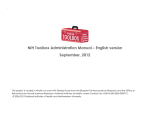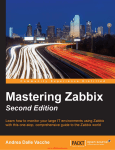Download 1 Getting Zabbix [Zabbix]
Transcript
Zabbix Manual [Zabbix]
11/21/13, 4:25 PM
Zabbix Manual
Welcome to the user manual for Zabbix 2.0 software. These pages are created to help our users successfully
manage their monitoring tasks with Zabbix, from the simple to the more complex.
2.0/manual.txt · Last modified: 2012/05/23 11:27 by martins-v
Except where otherwise noted, content on this wiki is licensed under the following license:CC AttributionNoncommercial-Share Alike 3.0 Unported [http://creativecommons.org/licenses/by-nc-sa/3.0/]
https://www.zabbix.com/documentation/2.0/manual
Page 1 of 1
1 Getting Zabbix [Zabbix]
12/4/13, 3:39 PM
1 Getting Zabbix
Overview
There are three ways of getting Zabbix:
Install it from the packages
Download the latest source archive and compile it yourself
Download the virtual appliance
To
download
the
latest
sources
or
the
virtual
appliance,
go
to
the
Zabbix
download
page
[http://www.zabbix.com/download.php], where direct links to latest versions are provided. To download older
versions, see the link below stable version downloads.
2.0/manual/installation/getting_zabbix.txt · Last modified: 2013/05/07 10:30 by martins-v
Except where otherwise noted, content on this wiki is licensed under the following license:CC AttributionNoncommercial-Share Alike 3.0 Unported [http://creativecommons.org/licenses/by-nc-sa/3.0/]
https://www.zabbix.com/documentation/2.0/manual/installation/getting_zabbix
Page 1 of 1
2 Requirements [Zabbix]
12/4/13, 3:40 PM
2 Requirements
Hardware
Memory
Zabbix requires both physical and disk memory. 128 MB of physical memory and 256 MB of free disk space
could be a good starting point. However, the amount of required disk memory obviously depends on the
number of hosts and parameters that are being monitored. If you're planning to keep a long history of
monitored parameters, you should be thinking of at least a couple of gigabytes to have enough space to store
the history in the database. Each Zabbix daemon process requires several connections to a database server.
Amount of memory allocated for the connection depends on configuration of the database engine.
The more physical memory you have, the faster the database (and therefore Zabbix) works!
CPU
Zabbix and especially Zabbix database may require significant CPU resources depending on number of
monitored parameters and chosen database engine.
Other hardware
A serial communication port and a serial GSM modem are required for using SMS notification support in
Zabbix. USB-to-serial converter will also work.
Examples of hardware configuration
The table provides several examples of hardware configurations:
Name
Platform
CPU/Memory
Database
Monitored hosts
Small
Ubuntu Linux
PII 350MHz 256MB
SQLite
20
Medium
Ubuntu Linux 64 bit AMD Athlon 3200+ 2GB
MySQL InnoDB
500
Large
Ubuntu Linux 64 bit Intel Dual Core 6400 4GB RAID10 MySQL InnoDB or PostgreSQL
Very large RedHat Enterprise
Intel Xeon 2xCPU 8GB
>1000
Fast RAID10 MySQL InnoDB or PostgreSQL >10000
Actual configuration depends on the number of active items and refresh rates very much. It is highly
recommended to run the database on a separate box for large installations.
Supported platforms
Due to security requirements and mission-critical nature of monitoring server, UNIX is the only operating
system that can consistently deliver the necessary performance, fault tolerance and resilience. Zabbix operates
on market leading versions.
Zabbix is tested on the following platforms:
Linux
IBM AIX
FreeBSD
https://www.zabbix.com/documentation/2.0/manual/installation/requirements
Page 1 of 5
2 Requirements [Zabbix]
12/4/13, 3:40 PM
NetBSD
OpenBSD
HP-UX
Mac OS X
Solaris
Windows: 2000, Server 2003, XP, Vista, Server 2008, 7, Server 2012 (Zabbix agent only)
Zabbix may work on other Unix-like operating systems as well.
Software
Zabbix is built around a modern Apache web server, leading database engines, and PHP scripting language.
Database management system
Software
Version
Comments
MySQL
5.0 or
later
Required if MySQL is used as Zabbix back end database. InnoDB engine is required.
Oracle
10g or
later
Required if Oracle is used as Zabbix back-end database.
PostgreSQL
8.1 or
later
Required if PostgreSQL is used as Zabbix back-end database.
It is suggested to use at least PostgreSQL 8.3, which introduced much better VACUUM performance
[http://www.postgresql.org/docs/8.3/static/release-8-3.html].
SQLite
3.3.5 or
Required if SQLite is used as Zabbix back-end database.
later
IBM DB2
9.7 or
later
Required if IBM DB2 is used as Zabbix back end database.
IBM DB2 support is experimental!
SQLite3 support for use with Zabbix server is experimental!
Frontend
The following software is required to run Zabbix frontend:
Software
Version
Apache
1.3.12 or
later
PHP
5.1.6 or
later
Comments
PHP extensions:
gd
2.0 or later
PHP GD extension must support PNG images (--with-png-dir), JPEG (--with-jpeg-dir) images and
FreeType 2 (--with-freetype-dir).
bcmath
php-bcmath (--enable-bcmath)
ctype
php-ctype (--enable-ctype)
libXML
2.6.15 or
later
php-xml or php5-dom, if provided as a separate package by the distributor.
xmlreader
php-xmlreader, if provided as a separate package by the distributor.
xmlwriter
php-xmlwriter, if provided as a separate package by the distributor.
https://www.zabbix.com/documentation/2.0/manual/installation/requirements
Page 2 of 5
2 Requirements [Zabbix]
12/4/13, 3:40 PM
session
php-session, if provided as a separate package by the distributor.
sockets
php-net-socket (--enable-sockets). Required for user script support.
mbstring
php-mbstring (--enable-mbstring)
gettext
php-gettext (--with-gettext)
ibm_db2
Required if IBM DB2 is used as Zabbix back end database.
mysql
Required if MySQL is used as Zabbix back end database.
oci8
Required if Oracle is used as Zabbix back-end database.
pgsql
Required if PostgreSQL is used as Zabbix back-end database.
sqlite3
Required if SQLite is used as Zabbix back-end database.
Zabbix may work on previous versions of Apache, MySQL, Oracle, and PostgreSQL as well.
For
other
fonts
than
the
default
DejaVu,
PHP
function
imagerotate
[http://php.net/manual/en/function.imagerotate.php] might be required. If it is missing, these fonts might be
rendered incorrectly in Monitoring → Overview header and other locations. This function is only available if
PHP is compiled with bundled GD, which is not the case in Debian and other distributions.
WEB browser on client side
Cookies and Java Script must be enabled.
Latest versions of Google Chrome, Mozilla Firefox, Microsoft Internet Explorer and Opera are supported. Other
browsers (Apple Safari, Konqueror) may work with Zabbix as well.
Server
Requirement Description
OpenIPMI
Required for IPMI support.
libssh2
Required for SSH support. Version 1.0 or higher.
fping
Required for ICMP ping items.
libcurl
Required for web monitoring.
libiksemel
Required for Jabber support.
net-snmp
Required for SNMP support.
Database size
Zabbix configuration data require a fixed amount of disk space and do not grow much.
Zabbix database size mainly depends on these variables, which define the amount of stored historical data:
Number of processed values per second
This is the average number of new values Zabbix server receives every second. For example, if we have 3000
items for monitoring with refresh rate of 60 seconds, the number of values per second is calculated as
3000/60 = 50.
It means that 50 new values are added to Zabbix database every second.
Housekeeper settings for history
Zabbix keeps values for a fixed period of time, normally several weeks or months. Each new value requires a
https://www.zabbix.com/documentation/2.0/manual/installation/requirements
Page 3 of 5
2 Requirements [Zabbix]
12/4/13, 3:40 PM
certain amount of disk space for data and index.
So, if we would like to keep 30 days of history and we receive 50 values per second, total number of values will
be around (30*24*3600)* 50 = 129.600.000, or about 130M of values.
Depending on the database engine used, type of received values (floats, integers, strings, log files, etc), the
disk space for keeping a single value may vary from 40 bytes to hundreds of bytes. Normally it is around 50
bytes per value. In our case, it means that 130M of values will require 130M * 50 bytes = 6.5GB of disk space.
Housekeeper setting for trends
Zabbix keeps a 1-hour max/min/avg/count set of values for each item in the table trends. The data is used
for trending and long period graphs. The one hour period can not be customised.
Zabbix database, depending on database type, requires about 128 bytes per each total. Suppose we would like
to keep trend data for 5 years. Values for 3000 items will require 3000*24*365* 128 = 3.4GB per year, or
16.8GB for 5 years.
Housekeeper settings for events
Each Zabbix event requires approximately 130 bytes of disk space. It is hard to estimate the number of events
generated by Zabbix daily. In the worst case scenario, we may assume that Zabbix generates one event per
second.
It means that if we want to keep 3 years of events, this would require 3*365*24*3600* 130 = 12.3GB
The table contains formulas that can be used to calculate the disk space required for Zabbix system:
Parameter
Formula for required disk space (in bytes)
Zabbix configuration Fixed size. Normally 10MB or less.
History
days*(items/refresh rate)*24*3600*bytes
items : number of items
days : number of days to keep history
refresh rate : average refresh rate of items
bytes : number of bytes required to keep single value, depends on database engine, normally 50 bytes.
Trends
days*(items/3600)*24*3600*bytes
items : number of items
days : number of days to keep history
bytes : number of bytes required to keep single trend, depends on database engine, normally 128 bytes.
Events
days*events*24*3600*bytes
events : number of event per second. One (1) event per second in worst case scenario.
days : number of days to keep history
bytes : number of bytes required to keep single trend, depends on database engine, normally 130 bytes.
So, the total required disk space can be calculated as:
Configuration + History + Trends + Events
The disk space will NOT be used immediately after Zabbix installation. Database size will grow then it will stop
growing at some point, which depends on hosekeeper settings.
Disk space requirements for nodes in distributed setup are calculated in a similar way, but this also depends
on a total number of child nodes linked to a node.
Time synchronisation
It is very important to have precise system date on server with Zabbix running. ntpd [http://www.ntp.org/] is the
https://www.zabbix.com/documentation/2.0/manual/installation/requirements
Page 4 of 5
2 Requirements [Zabbix]
12/4/13, 3:40 PM
most popular daemon that synchronizes the host's time with the time of other machines.
2.0/manual/installation/requirements.txt · Last modified: 2013/06/11 10:09 by richlv
Except where otherwise noted, content on this wiki is licensed under the following license:CC AttributionNoncommercial-Share Alike 3.0 Unported [http://creativecommons.org/licenses/by-nc-sa/3.0/]
https://www.zabbix.com/documentation/2.0/manual/installation/requirements
Page 5 of 5
3 Installation from packages [Zabbix]
12/4/13, 3:40 PM
3 Installation from packages
Overview
Zabbix SIA provides official RPM and DEB packages for Red Hat Enterprise Linux, Debian and Ubuntu LTS.
Package files are available at repo.zabbix.com. yum and apt repositories are also available on the server. A stepby-step tutorial for installing Zabbix from packages is provided here.
Red Hat Enterprise Linux / CentOS
Supported for versions: RHEL5 and RHEL6
Installing repository configuration package
Install the repository configuration package. This package contains yum configuration files.
Zabbix 2.0 for RHEL5:
# rpm -ivh http://repo.zabbix.com/zabbix/2.0/rhel/5/x86_64/zabbix-release-2.0-1.el5.noarch.rpm
Zabbix 2.0 for RHEL6:
# rpm -ivh http://repo.zabbix.com/zabbix/2.0/rhel/6/x86_64/zabbix-release-2.0-1.el6.noarch.rpm
Installing Zabbix packages
Install Zabbix packages. Example for Zabbix server and web frontend with mysql database.
Zabbix official repository provides fping, iksemel, libssh2 packages as well. These packages are located in the
non-supported directory.
# yum install zabbix-server-mysql zabbix-web-mysql
Example for installing Zabbix agent only.
# yum install zabbix-agent
Creating initial database
Create zabbix database and user on MySQL.
# mysql -uroot
mysql> create database zabbix character set utf8;
mysql> grant all privileges on zabbix.* to zabbix@localhost identified by 'zabbix';
mysql> exit
Import initial schema and data.
# cd /usr/share/doc/zabbix-server-mysql-2.0.4/create
# mysql -uroot zabbix < schema.sql
https://www.zabbix.com/documentation/2.0/manual/installation/install_from_packages
Page 1 of 4
3 Installation from packages [Zabbix]
12/4/13, 3:40 PM
# mysql -uroot zabbix < images.sql
# mysql -uroot zabbix < data.sql
Starting Zabbix server process
Edit database configuration in zabbix_server.conf
# vi /etc/zabbix/zabbix_server.conf
DBHost=localhost
DBName=zabbix
DBUser=zabbix
DBPassword=zabbix
Start Zabbix server process.
# service zabbix-server start
Editing PHP configuration for Zabbix frontend
Apache configuration file for Zabbix frontend is located in /etc/httpd/conf.d/zabbix.conf. Some PHP settings are
already configured.
php_value max_execution_time 300
php_value memory_limit 128M
php_value post_max_size 16M
php_value upload_max_filesize 2M
php_value max_input_time 300
# php_value date.timezone Europe/Riga
It's necessary to uncomment the “date.timezone” setting and set the right timezone for you. After changing the
configuration file restart the apache web server.
# service httpd restart
Zabbix frontend is available at http://zabbix-frontend-hostname/zabbix [http://zabbix-frontend-hostname/zabbix]
in the browser. Default username/password is Admin/zabbix.
Debian / Ubuntu
Supported for version: Debian 6 (Squeeze), Debian 7 (Wheezy), Ubuntu 10.04 LTS (Lucid Lynx), Ubuntu 12.04 LTS
(Precise Pangolin)
Installing repository configuration package
Install the repository configuration package. This package contains apt configuration files.
Zabbix 2.0 for Debian 6:
# wget http://repo.zabbix.com/zabbix/2.0/debian/pool/main/z/zabbix-release/zabbix-release_2.0-1squeeze_all.deb
# dpkg -i zabbix-release_2.0-1squeeze_all.deb
# apt-get update
Zabbix 2.0 for Debian 7:
https://www.zabbix.com/documentation/2.0/manual/installation/install_from_packages
Page 2 of 4
3 Installation from packages [Zabbix]
12/4/13, 3:40 PM
# wget http://repo.zabbix.com/zabbix/2.0/debian/pool/main/z/zabbix-release/zabbix-release_2.0-1wheezy_all.deb
# dpkg -i zabbix-release_2.0-1wheezy_all.deb
# apt-get update
Zabbix 2.0 for Ubuntu 10.04 LTS:
# wget http://repo.zabbix.com/zabbix/2.0/ubuntu/pool/main/z/zabbix-release/zabbix-release_2.0-1lucid_all.deb
# dpkg -i zabbix-release_2.0-1lucid_all.deb
# apt-get update
Zabbix 2.0 for Ubuntu 12.04 LTS:
# wget http://repo.zabbix.com/zabbix/2.0/ubuntu/pool/main/z/zabbix-release/zabbix-release_2.0-1precise_all.deb
# dpkg -i zabbix-release_2.0-1precise_all.deb
# apt-get update
Installing and configuring MySQL database
This step is for Debian 6 and Ubuntu 10.04 with MySQL database only.
dbconfig-common on Debian 6 and Ubuntu 10.04 cannot create database with utf-8 encoding. It is necessary to
install mysql-server package and configure mysql configuration to use utf-8 in advance.
For Debian 7 and Ubuntu, this step is not necessary.
Install MySQL server package:
# apt-get install mysql-server
Set character encoding parameter in /etc/mysql/my.cnf
[mysqld]
default-character-set=utf8
The encoding setting above is for MySQL 5.1. If you use MySQL 5.5 or later, please use “character-set-server=utf8” instead.
Then start mysqld
# service mysql start
Installing Zabbix packages
Install Zabbix packages. dbconfig-common will create the database and populate the initial schema and data
automatically. If backend db is located on a different server, please set dbc_remote_questions_default='true' in
/etc/dbconfig-common/config.
Example for Zabbix server and web frontend with mysql database.
# apt-get install zabbix-server-mysql zabbix-frontend-php
The zabbix-frontend-php package, during installation, will configure a font, which is used on generated images.
If you updated the package from any other repository and text is empty on graphs or maps, please check if a “ttfdejavu-core” package is installed and try to execute “dpkg-reconfigure zabbix-frontend-php” command.
https://www.zabbix.com/documentation/2.0/manual/installation/install_from_packages
Page 3 of 4
3 Installation from packages [Zabbix]
12/4/13, 3:40 PM
Example for installing Zabbix agent only.
# apt-get install zabbix-agent
Editing PHP configuration for Zabbix frontend
Apache configuration file for Zabbix frontend is located in /etc/apache2/conf.d/zabbix. Some PHP settings are
already configured.
php_value max_execution_time 300
php_value memory_limit 128M
php_value post_max_size 16M
php_value upload_max_filesize 2M
php_value max_input_time 300
# php_value date.timezone Europe/Riga
It's necessary to uncomment the “date.timezone” setting and set the correct timezone for you. After changing the
configuration file restart the apache web server.
# service apache2 restart
Zabbix frontend is available at http://zabbix-frontend-hostname/zabbix [http://zabbix-frontend-hostname/zabbix]
in the browser. Default username/password is Admin/zabbix.
2.0/manual/installation/install_from_packages.txt · Last modified: 2013/10/15 09:40 by martins-v
Except where otherwise noted, content on this wiki is licensed under the following license:CC AttributionNoncommercial-Share Alike 3.0 Unported [http://creativecommons.org/licenses/by-nc-sa/3.0/]
https://www.zabbix.com/documentation/2.0/manual/installation/install_from_packages
Page 4 of 4
4 Installation from sources [Zabbix]
12/4/13, 3:40 PM
4 Installation from sources
Overview
You can get the very latest version of Zabbix by compiling it from the sources.
A step-by-step tutorial for installing Zabbix from the sources is provided here.
1 Installing Zabbix daemons
1 Download the source archive
Go to the Zabbix download page [http://www.zabbix.com/download.php] and download the source archive. Once
downloaded, extract the sources, by running:
$ tar -zxvf zabbix-2.0.0.tar.gz
Enter the correct Zabbix version in the command. It must match the name of the downloaded archive.
2 Create user account
For all of the Zabbix daemon processes, an unprivileged user is required. If a Zabbix daemon is started from
an unprivileged user account, it will run as that user.
However, if a daemon is started from a 'root' account, it will switch to a 'zabbix' user account, which must be
present. To create such a user account (in its own group, “zabbix”) on Linux systems, run:
groupadd zabbix
useradd -g zabbix zabbix
A separate user account is not required for Zabbix frontend installation.
If Zabbix server and agent are run on the same machine it is recommended to use a different user for running
the server than for running the agent. Otherwise, if both are run as the same user, the agent can access the
server configuration file and any Admin level user in Zabbix can quite easily retrieve, for example, the database
password.
Running Zabbix as
root, bin, or any other account with special rights is a security risk.
3 Create Zabbix database
For Zabbix server and proxy daemons, as well as Zabbix frontend, a database is required. It is not needed to
run Zabbix agent.
SQL scripts are provided for creating database schema and inserting the dataset. Zabbix proxy database needs
only the schema while Zabbix server database requires also the dataset on top of the schema.
Having created a Zabbix database, proceed to the following steps of compiling Zabbix.
4 Configure the sources
https://www.zabbix.com/documentation/2.0/manual/installation/install
Page 1 of 10
4 Installation from sources [Zabbix]
12/4/13, 3:40 PM
When configuring the sources for a Zabbix server or proxy, you must specify the database type to be used.
Only one database type can be compiled with a server or proxy process at a time.
To see all of the supported configuration options, inside the extracted Zabbix source directory run:
./configure --help
To configure the sources for a Zabbix server and agent, you may run something like:
./configure --enable-server --enable-agent --with-mysql --enable-ipv6 --with-net-snmp --with-libcurl
To configure the sources for a Zabbix server (with PostgreSQL etc.), you may run:
./configure --enable-server --with-postgresql --with-net-snmp
To configure the sources for a Zabbix proxy (with SQLite etc.), you may run:
./configure --prefix=/usr --enable-proxy --with-net-snmp --with-sqlite3 --with-ssh2
To configure the sources for a Zabbix agent, you may run:
./configure --enable-agent
Use can add --enable-static flag to statically link libraries. If you plan to distribute compiled binaries among
different servers, you must use this flag to make these binaries work without required libraries. Note that -enable-static does not work under Solaris [http://blogs.sun.com/rie/entry/static_linking_where_did_it].
Using --enable-static option is not recommended when building server.
In order to build the server statically you must have a static version of every external library needed. There is
no strict check for that in configure script.
Command-line utilities zabbix_get and zabbix_sender are compiled if --enable-agent option is used.
Use --with-ibm-db2 flag to specify location of the CLI API.
Use --with-oracle flag to specify location of the OCI API.
--with-ucd-snmp flag can be used instead of --with-net-snmp. If no SNMP support is required, both --withnet-snmp and --with-ucd-snmp may be skipped.
5 Make and install everything
If installing from SVN, it is required to run first:
$ make dbschema
make install
This step should be run as a user with sufficient permissions (commonly 'root', or by using
sudo).
Running make install will by default install the daemon binaries (zabbix_server, zabbix_agentd,
zabbix_proxy) in /usr/local/sbin and the client binaries (zabbix_get, zabbix_sender) in /usr/local/bin.
https://www.zabbix.com/documentation/2.0/manual/installation/install
Page 2 of 10
4 Installation from sources [Zabbix]
12/4/13, 3:40 PM
To specify a different location than /usr/local, use a --prefix key in the previous step of configuring sources,
for example --prefix=/home/zabbix. In this case daemon binaries will be installed under <prefix>/sbin, while
utilities under <prefix>/bin. Man pages will be installed under <prefix>/share.
6 Review and edit configuration files
edit the Zabbix agent configuration file /usr/local/etc/zabbix_agentd.conf
You need to configure this file for every host with zabbix_agentd installed.
You must specify the Zabbix server IP address in the file. Connections from other hosts will be denied.
edit the Zabbix server configuration file /usr/local/etc/zabbix_server.conf
You must specify the database name, user and password (if using any).
With SQLite the full path to database file must be specified; DB user and password are not required.
The rest of the parameters will suit you with their defaults if you have a small installation (up to ten monitored
hosts). You should change the default parameters if you want to maximize the performance of Zabbix server
(or proxy) though. See the [Performance tuning] section for more details.
if
you
have
installed
a
Zabbix
proxy,
edit
the
proxy
configuration
file
/usr/local/etc/zabbix_proxy.conf
You must specify the server IP address and proxy hostname (must be known to the server), as well as the
database name, user and password (if using any).
With SQLite the full path to database file must be specified; DB user and password are not required.
7 Start up the daemons
Run zabbix_server on the server side.
shell> zabbix_server
Make sure that your system allows allocation of 36MB (or a bit more) of shared memory, otherwise the server
may not start and you will see “Cannot allocate shared memory for <type of cache>.” in the server log file.
This may happen on FreeBSD, Solaris 8.
See the "See also" section at the bottom of this page to find out how to configure shared memory.
Run zabbix_agentd on all the monitored machines.
shell> zabbix_agentd
Make sure that your system allows allocation of 2MB of shared memory, otherwise the agent may not start and
you will see “Cannot allocate shared memory for collector.” in the agent log file. This may happen on Solaris 8.
If you have installed Zabbix proxy, run zabbix_proxy.
shell> zabbix_proxy
2 Installing Zabbix web interface
https://www.zabbix.com/documentation/2.0/manual/installation/install
Page 3 of 10
4 Installation from sources [Zabbix]
12/4/13, 3:40 PM
Copying PHP files
Zabbix frontend is written in PHP, so to run it a PHP supported webserver is needed. Installation is done by
simply copying the PHP files from frontends/php to the webserver HTML documents directory.
Common locations of HTML documents directories for Apache web servers include:
/usr/local/apache2/htdocs (default directory when installing Apache from source)
/srv/www/htdocs (OpenSUSE, SLES)
/var/www/html (Fedora, RHEL, CentOS)
/var/www (Debian, Ubuntu)
It is suggested to use a subdirectory instead of the HTML root. To create a subdirectory and copy Zabbix
frontend files into it, execute the following commands, replacing the actual directory:
mkdir <htdocs>/zabbix
cd frontends/php
cp -a . <htdocs>/zabbix
If installing from SVN and planning to use any other language than English, you must generate translation files.
To do so, run:
locale/make_mo.sh
msgfmt utility from gettext package is required.
Additionally, to use any other language than English, its locale should be installed on the web server. See the
"See also" section in the “User profile” page to find out how to install it if required.
Installing frontend
Step 1
In your browser, open Zabbix URL: http://<server_ip_or_name>/zabbix
You should see the first screen of the frontend installation wizard.
https://www.zabbix.com/documentation/2.0/manual/installation/install
Page 4 of 10
4 Installation from sources [Zabbix]
12/4/13, 3:40 PM
Step 2
Make sure that all software prerequisites are met.
Pre-requisite
Minimum value
PHP version
5.1.6
Description
https://www.zabbix.com/documentation/2.0/manual/installation/install
Page 5 of 10
4 Installation from sources [Zabbix]
12/4/13, 3:40 PM
PHP memory_limit
option
128MB
In php.ini:
memory_limit = 128M
PHP post_max_size
option
16MB
In php.ini:
post_max_size = 16M
PHP
upload_max_filesize 2MB
option
In php.ini:
upload_max_filesize = 2M
PHP
max_execution_time 300 seconds
option
In php.ini:
max_execution_time = 300
PHP max_input_time
300 seconds
option
In php.ini:
max_input_time = 300
PHP
session.auto_start
option
must be disabled
In php.ini:
session.auto_start = 0.
Required since Zabbix 2.0.4 version.
Database support
One of: IBM DB2, MySQL,
Oracle, PostgreSQL, SQLite
One of the following modules must be installed:
ibm_db2, mysql, oci8, pgsql, sqlite3
bcmath
php-bcmath
mbstring
php-mbstring
sockets
php-net-socket. Required for user script support.
gd
2.0 or higher
php-gd. PHP GD extension must support PNG images (--with-png-dir), JPEG
(--with-jpeg-dir) images and FreeType 2 (--with-freetype-dir).
libxml
2.6.15
php-xml or php5-dom
xmlwriter
php-xmlwriter
xmlreader
php-xmlreader
ctype
php-ctype
session
php-session
gettext
php-gettext
Step 3
Enter details for connecting to the database. Zabbix database must already be created.
https://www.zabbix.com/documentation/2.0/manual/installation/install
Page 6 of 10
4 Installation from sources [Zabbix]
12/4/13, 3:40 PM
Step 4
Enter Zabbix server details.
Step 5
https://www.zabbix.com/documentation/2.0/manual/installation/install
Page 7 of 10
4 Installation from sources [Zabbix]
12/4/13, 3:40 PM
Review a summary of settings.
Step 6
Download the configuration file and place it under conf/.
https://www.zabbix.com/documentation/2.0/manual/installation/install
Page 8 of 10
4 Installation from sources [Zabbix]
12/4/13, 3:40 PM
Step 7
Finish the installation.
Step 8
Zabbix frontend is ready! The default user name is Admin, password zabbix.
https://www.zabbix.com/documentation/2.0/manual/installation/install
Page 9 of 10
4 Installation from sources [Zabbix]
12/4/13, 3:40 PM
Proceed to getting started with Zabbix.
See also
1. How
to
configure
shared
memory
for
Zabbix
daemons
[http://www.zabbix.org/wiki/How_to/configure_shared_memory]
2.0/manual/installation/install.txt · Last modified: 2013/03/01 11:47 by martins-v
Except where otherwise noted, content on this wiki is licensed under the following license:CC AttributionNoncommercial-Share Alike 3.0 Unported [http://creativecommons.org/licenses/by-nc-sa/3.0/]
https://www.zabbix.com/documentation/2.0/manual/installation/install
Page 10 of 10
5 Known issues [Zabbix]
12/4/13, 3:40 PM
5 Known issues
Known issues for 2.0.0
Reordering entries in lists by dragging them sometimes moves elements inside the entry to the left
hand side - this is a JQuery issue
Known issues for 2.0.0 - 2.0.4
IT services custom service times representation in the frontend could get broken after upgrading from
1.8 to 2.0 - fixed in the upgrade patch of 2.0.5
Known issues for 2.0.0 - 2.0.8
Log size was not stored on Zabbix proxy, making the agent re-read the whole file upon restart.
Known issues for 2.0.1
Event exporting to CSV also exports extra data - fixed for 2.0.2
Known issues for 2.0.4 - 2.0.6
It is not possible to redirect line “info from server” from Zabbix sender output - fixed for 2.0.7
2.0/manual/installation/known_issues.txt · Last modified: 2013/08/26 12:09 by martins-v
Except where otherwise noted, content on this wiki is licensed under the following license:CC AttributionNoncommercial-Share Alike 3.0 Unported [http://creativecommons.org/licenses/by-nc-sa/3.0/]
https://www.zabbix.com/documentation/2.0/manual/installation/known_issues
Page 1 of 1
6 Upgrade procedure [Zabbix]
12/4/13, 3:40 PM
6 Upgrade procedure
Overview
This section provides the steps required for a successful upgrade from Zabbix 1.8.x to 2.0.
Database upgrade to version 2.0 may take a long time, as all the historical data tables have to be upgraded.
Make sure to read upgrade notes before proceeding with the upgrade.
1 Stop Zabbix server
Stop Zabbix server to make sure that no new data is inserted into database.
2 Back up the existing Zabbix database
This is a very important step. Make sure that you have a backup of your database. It will help if the upgrade
procedure fails (lack of disk space, power off, any unexpected problem).
3 Back up configuration files, PHP files and Zabbix binaries
Make a backup copy of Zabbix binaries, configuration files and PHP files.
4 Install new server binaries
You may use pre-compiled binaries or compile your own.
5 Review server configuration parameters
Some parameters of zabbix_server.conf might have changed from 1.8, new parameters added. You may want
to review them.
6 Upgrade the database
Before you upgrade:
Make sure the database user has enough permissions (create table, drop table, create index, drop
index)
Make sure you have enough free disk space.
Database upgrade scripts are located in the upgrades/dbpatches/2.0/<db engine> directory. Run the scripts:
MySQL: upgrades/dbpatches/2.0/mysql/patch.sql
PostgreSQL: upgrades/dbpatches/2.0/postgresql/patch.sql
Oracle: upgrades/dbpatches/2.0/oracle/patch.sql
IBM DB2: upgrades/dbpatches/2.0/ibm_db2/patch.sql
These scripts are only for upgrading Zabbix 1.8.x to 2.0! For upgrading from earlier versions first use upgrade
scripts from Zabbix 1.6.x or Zabbix 1.8.x.
https://www.zabbix.com/documentation/2.0/manual/installation/upgrade
Page 1 of 2
6 Upgrade procedure [Zabbix]
12/4/13, 3:40 PM
7 Install new Zabbix web interface
Follow installation instructions.
8 Start new Zabbix binaries
Start new binaries. Check log files to see if the binaries have started successfully.
2.0/manual/installation/upgrade.txt · Last modified: 2013/02/28 18:03 by Alexei
Except where otherwise noted, content on this wiki is licensed under the following license:CC AttributionNoncommercial-Share Alike 3.0 Unported [http://creativecommons.org/licenses/by-nc-sa/3.0/]
https://www.zabbix.com/documentation/2.0/manual/installation/upgrade
Page 2 of 2
7 Upgrade notes for 2.0.0 [Zabbix]
12/4/13, 3:40 PM
7 Upgrade notes for 2.0.0
1 Requirement changes
Dropping MSIE 6 and 7 support for Zabbix frontend
MySQL 5.0
Windows 2000 (should specify minimum SP level)
Minimum supported PHP version has been changed to 5.1.6
Note that with the use of jQuery for the Zabbix frontend browser compatibility might have suffered
somewhat - most notably, Konqueror does not work anymore.
Minimum supported PostgreSQL version has been changed to 8.1
Frontend now requires:
PHP gettext
PHP XML Reader
PHP XML Writer
2 Frontend specific upgrade notes
User group access property “API access” has been removed. Starting with Zabbix 2.0, all users have full access
to the API.
Variables TRIGGER_FALSE_PERIOD and TRIGGER_BLINK_PERIOD in include/defines.inc.php have been removed.
These settings may now be configured in Administration → General → Trigger displaying options.
Graph item type Aggregated has been removed. If such items are present, upgrade procedure will convert
them to normal items.
Sorting by 'State' column in Configuration → Maintenance has been removed. Sorting by 'IP range' and 'Delay'
columns in Configuration → Discovery have been removed.
After upgrading, sorting in all locations (tables) will be reset to defaults.
Multiple element selecting in maps while holding down Shift was removed. On Mac OSX multiple elements can
now be selected by holding down Command.
Dropdown choice in Administration → General is not remembered anymore.
3 Database upgrading notes
Database upgrade to 2.0 for MySQL will run UPDATE statement that fixes web monitoring item units for all
items including the ones with correct unit. This should be harmless and only result in some additional
UPDATEs.
For better performance, especially with large databases on MySQL, increasing innodb_buffer_pool_size
[http://dev.mysql.com/doc/refman/5.5/en/innodb-parameters.html#sysvar_innodb_buffer_pool_size]
before
upgrading is highly suggested. Also, disable binlog, if it is not needed, or increase binlog_cache_size
[http://dev.mysql.com/doc/refman/5.1/en/replication-options-binary-log.html#sysvar_binlog_cache_size].
During database upgrade with MySQL ERROR 1436 (HY000): Thread stack overrun - increase thread_stack in
https://www.zabbix.com/documentation/2.0/manual/installation/upgrade_notes
Page 1 of 4
7 Upgrade notes for 2.0.0 [Zabbix]
12/4/13, 3:40 PM
my.cnf. 256K should be enough.
4 Zabbix server related notes
Upgrading to 2.0.0 may increase Zabbix server configuration cache usage, because it now additionally caches
general configuration and trigger information.
5 Changed default configuration directories
configuration files location
/etc/zabbix → /usr/local/etc (depends on compile-time installation variable sysconfdir)
external scripts
/etc/zabbix/externalscripts → /usr/local/share/zabbix/externalscripts (depends on compile-time installation
variable datadir)
alert scripts
/home/zabbix/bin → /usr/local/share/zabbix/alertscripts (depends on compile-time installation variable
datadir)
include directories (recommended)
/etc/zabbix/zabbix_server → /usr/local/etc/zabbix_server.conf.d
/etc/zabbix/zabbix_proxy → /usr/local/etc/zabbix_proxy.conf.d
/etc/zabbix/zabbix_agent → /usr/local/etc/zabbix_agent.conf.d
/etc/zabbix/zabbix_agentd → /usr/local/etc/zabbix_agentd.conf.d
6 Installation procedure changes
Schema file sqlite.sql has been renamed to sqlite3.sql.
Image file images_pgsql.sql has been renamed to images_postgresql.sql.
Database creation files have been moved in database directory. It contains one directory per supported
database type.
Option --with-pgsql for configure script has been changed to --with-postgresql.
Directory misc/conf was moved to be just conf in the top level source directory.
7 Item changes
net.tcp.dns and net.tcp.dns.query have been renamed to net.dns and net.dns.record, respectively. Old syntax
still supported as an alias.
All items that return text (character, log, text types of information), including user parameters and external
checks, now can return whitespace only as well, setting the return value to an empty string.
Internal item zabbix[log] has been removed.
https://www.zabbix.com/documentation/2.0/manual/installation/upgrade_notes
Page 2 of 4
7 Upgrade notes for 2.0.0 [Zabbix]
12/4/13, 3:40 PM
External check parameter handling was changed. Previously, only one parameter was accepted. Starting with
Zabbix 2.0, key syntax conforms to other types of items and multiple comma-separated parameters may be
passed.
Multi-line values can now be stored for the output of external checks.
Hardcoded first parameter {HOST.CONN} for external checks has been removed and now external check
parameters may be fully customised. Upgrade process adds this macro as a first parameter to all existing
external checks.
After upgrading, it is recommended to manually review all external checks that have more than one parameter
in the key for any possible conversion errors to correct.
The format of simple checks has been changed. The possibility of using IP addresses in simple checks has
been added. Database upgrade process converts all existing simple check keys to the new syntax.
A status item has been removed. Instead of it a new internal item - zabbix[host,agent,available] has been
added. The database upgrade process doesn't convert all existing 'status' keys and associated triggers to the
new syntax, so they have to be converted manually.
8 Upgrade notes for proxies
Older Zabbix proxies (1.6 and 1.8) cannot be used with Zabbix 2.0 server; similarly, a Zabbix 2.0 proxy cannot
be used with Zabbix 1.8 or older server. All proxies must be upgraded at the same time as the server.
Zabbix 1.8 proxies may continue collecting data while the server database is upgraded. In this case proxy
database must be converted before the new server is started up. Proxy will send all collected and converted
values to the server once both server and proxy are upgraded and started up.
9 Upgrade notes for agents
Server parameter has been changed. Entries in it will never be used for active checks, only for passive. Only
entries from ServerActive will be used for active checks.
Parameter ServerPort has been removed. If it will be still specified in the configuration file, agent will not start
up.
Parameters DisableActive and DisablePassive have been removed. Instead, not specifying ServerActive will
not do any active item processing, and specifying StartAgents=0 will disable processing of incoming
connections for passive items.
If these parameters will be still specified in the configuration file, agent will not start up.
See also: Version compatibility.
10 Upgrade notes for web monitoring
If a host was assigned to be monitored by a proxy before upgrading to 2.0 and it had a web scenario assigned
to it, this web scenario would be performed from the Zabbix server. After upgrade such a web scenario may
stop working. After upgrading to 2.0 the proxy that this host is assigned to should be compiled with web
monitoring support and be able to access websites, used in the scenario.
11 General notes
https://www.zabbix.com/documentation/2.0/manual/installation/upgrade_notes
Page 3 of 4
7 Upgrade notes for 2.0.0 [Zabbix]
12/4/13, 3:40 PM
{IPADDRESS} macro deprecated, use {HOST.IP}
“Host profiles” were renamed to “host inventory”. New host inventory macros {INVENTORY.*} were introduced.
{PROFILE.*} macros are still supported but it's highly recommended to change those to {INVENTORY.*} . See this
page for details.
2.0/manual/installation/upgrade_notes.txt · Last modified: 2013/02/28 18:02 by Alexei
Except where otherwise noted, content on this wiki is licensed under the following license:CC AttributionNoncommercial-Share Alike 3.0 Unported [http://creativecommons.org/licenses/by-nc-sa/3.0/]
https://www.zabbix.com/documentation/2.0/manual/installation/upgrade_notes
Page 4 of 4
8 Upgrade notes for 2.0.1 [Zabbix]
12/4/13, 3:40 PM
8 Upgrade notes for 2.0.1
In 2.0.0, XML export used a mix of short and long forms for empty tags (both <tag></tag> and
<tag/>). Since 2.0.1, all empty tags use the empty form (<tag/>).
Updating Zabbix agent from 2.0.0 to 2.0.1 on Windows systems might result in historical data loss. See
ZBX-5094
[https://support.zabbix.com/browse/ZBX-5094?
page=com.atlassian.jira.plugin.system.issuetabpanels:commenttabpanel&focusedCommentId=59727#comment-59727] for more details.
2.0/manual/installation/upgrade_notes_201.txt · Last modified: 2013/02/28 18:02 by Alexei
Except where otherwise noted, content on this wiki is licensed under the following license:CC AttributionNoncommercial-Share Alike 3.0 Unported [http://creativecommons.org/licenses/by-nc-sa/3.0/]
https://www.zabbix.com/documentation/2.0/manual/installation/upgrade_notes_201
Page 1 of 1
9 Upgrade notes for 2.0.3 [Zabbix]
12/4/13, 3:41 PM
9 Upgrade notes for 2.0.3
Accepted data limit of 128MB was introduced when using Zabbix protocol. Any other data (including older
Zabbix protocols) stays limited at 16MB.
2.0/manual/installation/upgrade_notes_203.txt · Last modified: 2013/02/28 18:01 by Alexei
Except where otherwise noted, content on this wiki is licensed under the following license:CC AttributionNoncommercial-Share Alike 3.0 Unported [http://creativecommons.org/licenses/by-nc-sa/3.0/]
https://www.zabbix.com/documentation/2.0/manual/installation/upgrade_notes_203
Page 1 of 1
10 Upgrade notes for 2.0.4 [Zabbix]
12/4/13, 3:41 PM
10 Upgrade notes for 2.0.4
Requirement changes
Zabbix frontend will now require PHP session auto start disabled (session.auto_start parameter in php.ini file).
API changes
API version has been bumped to 2.0.4 and will match Zabbix version from now on.
2.0/manual/installation/upgrade_notes_204.txt · Last modified: 2013/02/28 18:01 by Alexei
Except where otherwise noted, content on this wiki is licensed under the following license:CC AttributionNoncommercial-Share Alike 3.0 Unported [http://creativecommons.org/licenses/by-nc-sa/3.0/]
https://www.zabbix.com/documentation/2.0/manual/installation/upgrade_notes_204
Page 1 of 1
11 Upgrade notes for 2.0.8 [Zabbix]
12/4/13, 3:41 PM
11 Upgrade notes for 2.0.8
Configuration changes
Upgrade to Zabbix 2.0.8 changes the ODBC login timeout for Database monitor items from a fixed value, 5
seconds, to the value of configurable “Timeout” parameter in server/proxy configuration file (3 seconds by
default).
2.0/manual/installation/upgrade_notes_208.txt · Last modified: 2013/08/02 00:57 by richlv
Except where otherwise noted, content on this wiki is licensed under the following license:CC AttributionNoncommercial-Share Alike 3.0 Unported [http://creativecommons.org/licenses/by-nc-sa/3.0/]
https://www.zabbix.com/documentation/2.0/manual/installation/upgrade_notes_208
Page 1 of 1
































![13. Discovery [Zabbix]](http://vs1.manualzilla.com/store/data/005964234_1-ff5a66c4f34dfcd582e5cd37b27ba780-150x150.png)

![14. Distributed monitoring [Zabbix]](http://vs1.manualzilla.com/store/data/005830336_2-51982406f79fcf7c554e6482a06becfc-150x150.png)
![1 Manual structure [Zabbix]](http://vs1.manualzilla.com/store/data/005957850_1-702bebeaffa08ff074416c0b3ac2050f-150x150.png)