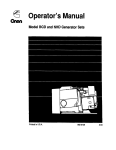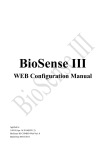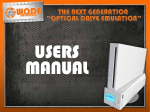Download SDK Loader User Manual S. Magini, P. Pesciullesi, L. Potiti, G. Virdis
Transcript
SDK Loader User Manual
S. Magini, P. Pesciullesi, L. Potiti, G. Virdis
{maginis, pesciul, potiti, virdis}@di.unipi.it
1
Index
1
2
Overview .............................................................................................. 3
Installation........................................................................................... 3
2.1
2.2
2.3
3
Library C++ (libclient.a).....................................................................................................3
JAVA Classes (ClientAdp, TcpClient) ................................................................................3
JAVA Classes (ClientAdp, WSClient) ................................................................................3
SDK Usage ........................................................................................... 4
3.1
3.2
3.3
3.4
3.5
Assist Application ................................................................................................................4
Assist Component ................................................................................................................6
Assist Component with Repository .....................................................................................8
Web Service Interface........................................................................................................11
Application Manager Protocol ...........................................................................................11
4 SDK APIs........................................................................................... 13
4.1
4.2
4.3
4.4
4.5
4.6
4.7
4.8
4.9
4.10
4.11
4.12
4.13
4.14
4.15
4.16
4.17
4.18
4.19
Carica Cluster.....................................................................................................................13
GetInfo ...............................................................................................................................13
LoadAA..............................................................................................................................14
ExecAA..............................................................................................................................14
LoadAC..............................................................................................................................15
ExecAC ..............................................................................................................................15
GetResult............................................................................................................................16
KillProcess .........................................................................................................................16
Close ..................................................................................................................................17
AddProcess.........................................................................................................................17
GenericCommand ..............................................................................................................18
GetConf..............................................................................................................................18
Registry ..............................................................................................................................19
Unregistry...........................................................................................................................19
UnregistryR........................................................................................................................19
GetComponent ...................................................................................................................20
GetComponentR ................................................................................................................20
GetDescrComponent..........................................................................................................20
GetDescrComponentR .......................................................................................................21
2
1 Overview
The Software Development Kit (SDK) is intended to enable software developers to create
applications that interacts with the Loader ASSIST. The Loader ASSIST is an application that
serves for launching applications ASSIST or component ASSIST, CCM or Web Service.
For further information and one detailed description, refer to DescrizioneLoader.pdf.
The SDK consists of a C++ library and reusable programming Java objects, which, by means of a
published Application Programming Interface (API), enable the application software to interact
with the Loader ASSIST.
2 Installation
The SDK is included in the version 1.3 of ASSIST. At the moment for a correct installation it is
necessary to compile ASSIST, refer to CompileAssist.pdf in the doc directory. The environment
variable ASTCC_ROOT points out the directory of installation of ASSIST.
2.1 Library C++ (libclient.a)
Requirement:
libxml2 2.6.16 or following version.
For the generation of the library C++ libClient.a is enough to position him in the directory:
> cd $(ASTCC_ROOT)/Loader/ClientLoader
and digitare the command
> make
To use the library is necessary to link it in phase of compilation and to include the necessary
headers in the source code. The files .h are found in the directory
$(ASTCC_ROOT)/Loader/ClientLoader.
2.2 JAVA Classes (ClientAdp, TcpClient)
Requirement:
jdom.jar
xercesImpl.jar
xmlParserAPIs.jar
Loader.jar
( $(ASTCC_ROOT)/Loader/lib )
( $(ASTCC_ROOT)/Loader/lib )
( $(ASTCC_ROOT)/Loader/lib )
( $(ASTCC_ROOT)/Loader/build/lib )
For the correct operation it is necessary to insert in the CLASSPATH the necessary files .jar.
2.3 JAVA Classes (ClientAdp, WSClient)
activation.jar
axis.jar
jaxrpc.jar
mail.jar
( $(ASTCC_ROOT)/Loader/lib )
( $(ASTCC_ROOT)/Loader/lib )
( $(ASTCC_ROOT)/Loader/lib )
( $(ASTCC_ROOT)/Loader/lib )
For the correct operation it is necessary to insert in the CLASSPATH the necessary files .jar.
3
3 SDK Usage
This chapter provides detailed information regarding the usage of the SDK. It is intended to be read
sequentially, and should be done so before attempting to utilize the SDK. The general design of the
application is introduced and detailed examples are given.
For detailed API reference, syntax, arguments, and error codes, please refer SDK APIs.
3.1 Assist Application
To require the services offered by the Loader is necessary to install a client. The class ClientAdp
defines the methods of the Loader that a client can use. Currently two implementations exist in
JAVA of the class ClientAdp (the class TcpClient and the class WSClient) and an implementation
in C++ (the class TcpClient).
The first example is a complete ASSIST application that loads application, it performs the
application and it attends the results.
import it.unipi.di.client.*;
public class ApplicazioneAssist {
public ApplicazioneAssist() {};
public static void main( String[] args ) {
String server = "orione.di.unipi.it";
int
port
= 12500;
String applXml = "/tmp/ast.out.xml";
ClientAdp
cl
=
StringBuffer result
=
StringBuffer libHandle =
StringBuffer runHandle =
StringBuffer stringaXML=
boolean err = true;
new
new
new
new
new
TcpClient (server, port);
StringBuffer();
StringBuffer();
StringBuffer();
StringBuffer();
// Loads the description of the machines managed by the Loader
err = cl.CaricaCluster(result);
if (!err) System.exit(-1);
// Returns the information on the machines managed by the Loader
err = cl.GetInfo(stringaXML);
if (!err) System.exit(-1);
// Loads the ASSIST program description and returns the associated identifier
err = cl.LoadAA(applXml, result, libHandle);
if (!err) System.exit(-1);
// Runs an ASSIST program associated to a libHandle and returns the associated identifier
int libHandleInt = Integer.parseInt(libHandle.toString());
err = cl.ExecAA( libHandleInt, result, runHandle);
if (!err) System.exit(-1);
// Return only when ASSIST program is terminated and creates a file that includes the
execution
int runHandleInt = Integer.parseInt(runHandle.toString());
String pack = "/tmp/risultati.aar";
err = cl.GetResult(runHandleInt, pack, result);
if (!err) System.exit(-1);
// Deletes the information paired with libHandle from memory
err = cl.Close(libHandleInt), result);
if (!err) System.exit(-1);
}
}
Figura 1
4
The first operation to be done is to install the client. In this case (Figure 1) we have chosen the
implementation that communicates with the Loader through socket:
ClientAdp
cl
= new TcpClient (server, port);
server is the host name where the Loader is running and port is the door where the Loader is
waiting.
Instead the first method is CaricaCluster because the Loader without a loaded architecture cannot
perform some other command. Optionally we can access information on the architecture through
the command GetInfo. With the command LoadAA we load the application in memory and we get
the identifier used in the following ExecAA. In this moment the application is in execution. To
recover the results of the execution is necessary to recall the command GetResult. Through the
command Close we free the memory of the Loader from the loaded application. The
implementation C++ is practically equal (Figure 2).
#include <TcpClient.h>
#include <stdlib.h>
int main(int argc, char *argv[]){
string server = "orione.di.unipi.it";
int
port
= 12500;
string applXml = "/tmp/ast.out.xml";
string result;
string libHandle;
string runHandle;
string stringaXML;
bool err = true;
ClientAdp* cl = new TcpClient(server, port);
// Loads the description of the machines managed by the Loader
err = cl->CaricaCluster(&result);
if (!err) exit(-1);
// Returns the information on the machines managed by the Loader
err = cl->GetInfo(&stringaXML);
if (!err) exit(-1);
// Loads the ASSIST program description and returns the associated identifier
err = cl->LoadAA(applXml, &result, &libHandle);
if (!err) exit(-1);
// Runs an ASSIST program associated to a libHandle and returns the associated identifier
int libHandleInt = atoi(libHandle.c_str());
err = cl->ExecAA( libHandleInt, &result, &runHandle);
if (!err) exit(-1);
// Return only when ASSIST program is terminated and creates a file that includes the execution
int runHandleInt = atoi(runHandle.c_str());
string pack = "/tmp/risultati.aar";
err = cl->GetResult(runHandleInt, pack, &result);
if (!err) exit(-1);
// Deletes the information paired with libHandle from memory
err = cl->Close(libHandleInt, &result);
if (!err) exit(-1);
delete cl;
return 0;
}
Figura 2
5
3.2 Assist Component
The execution of a ASSIST component is very similar to the execution of an ASSIST application
(Figure 3 and Figure 4). Difference is in the use of LoadAC and ExecAC. The method LoadAC
requires as parameter a aar file that contains information on the component. This file aar is
producted directly from the new CompComp instrument and contains the necessary files that
describe the component, the binary files of ASSIST component and in case the binary files of the
hoc processes, the libraries needed by the component and the configuration files for the hoc
processes and the dynamics reconfiguration. Also the method ExecAC requires a aar file as
parameter. This file is optional and memorizes the possible input data of the component. Don't use
it is enough to pass an empty string as parameter.
import it.unipi.di.client.*;
public class ComponenteAssist {
public ComponenteAssist() {};
public static void main( String[] args ) {
String
int
String
String
server
port
aar
datiaar
=
=
=
=
"orione.di.unipi.it";
12500;
"/tmp/descrizione.aar";
"/tmp/dati.aar";
ClientAdp
cl
=
StringBuffer result
=
StringBuffer libHandle =
StringBuffer runHandle =
StringBuffer stringaXML=
boolean err = true;
new
new
new
new
new
TcpClient (server, port);
StringBuffer();
StringBuffer();
StringBuffer();
StringBuffer();
// Loads the description of the machines managed by the Loader
err = cl.CaricaCluster(result);
if (!err) System.exit(-1);
// Returns the information on the machines managed by the Loader
err = cl.GetInfo(stringaXML);
if (!err) System.exit(-1);
// Loads the ASSIST program description and returns the associated identifier
err = cl.LoadAC(aar, result, libHandle);
if (!err) System.exit(-1);
// Runs an ASSIST program associated to a libHandle and returns the associated identifier
int libHandleInt = Integer.parseInt(libHandle.toString());
err = cl.ExecAC(libHandleInt, datiaar, result, runHandle, stringaXml);
if (!err) System.exit(-1);
// Return only when ASSIST program is terminated and creates a file that includes the
execution
int runHandleInt = Integer.parseInt(runHandle.toString());
String pack = "/tmp/risultati.aar";
err = cl.GetResult(runHandleInt, pack, result);
if (!err) System.exit(-1);
// Deletes the information paired with libHandle from memory
err = cl.Close(libHandleInt), result);
if (!err) System.exit(-1);
}
}
Figura 3
6
#include <TcpClient.h>
#include <stdlib.h>
int main(int argc, char *argv[]){
string
int
string
string
server
port
aar
datiaar
=
=
=
=
"orione.di.unipi.it";
12500;
"/tmp/descrizione.aar";
"/tmp/dati.aar";
string result;
string libHandle;
string runHandle;
string stringaXML;
bool err = true;
ClientAdp* cl = new TcpClient(server, port);
// Loads the description of the machines managed by the Loader
err = cl->CaricaCluster(&result);
if (!err) exit(-1);
// Returns the information on the machines managed by the Loader
err = cl->GetInfo(&stringaXML);
if (!err) exit(-1);
// Loads the ASSIST program description and returns the associated identifier
err = cl->LoadAC(aar, &result, &libHandle);
if (!err) exit(-1);
// Runs an ASSIST program associated to a libHandle and returns the associated identifier
int libHandleInt = atoi(libHandle.c_str());
err = cl->ExecAC( libHandleInt, datiaar, &result, &runHandle, stringaXml);
if (!err) exit(-1);
// Return only when ASSIST program is terminated and creates a file that includes the execution
int runHandleInt = atoi(runHandle.c_str());
string pack = "/tmp/risultati.aar";
err = cl->GetResult(runHandleInt, pack, &result);
if (!err) exit(-1);
// Deletes the information paired with libHandle from memory
err = cl->Close(libHandleInt, &result);
if (!err) exit(-1);
delete cl;
return 0;
}
Figura 4
7
3.3 Assist Component with Repository
The Assist component can be also memorized in the Loader. Every component is recorded an only
time: in comparison to the preceding version the file aar is transferred therefore an only time. A
recorded component can only be used by the clients that they possess the uuid released during the
recording. In comparison to the preceding version it is necessary to use the command Registry, for
the component's memorization in the Loader and the command LOADACR in substitution of the
command LOADAC. If we want to use an already recorded component naturally not the Registry is
necessary.
import it.unipi.di.client.*;
public class ComponenteAssistRepository {
public ComponenteAssistRepository() {};
public static void main( String[] args ) {
String
int
String
String
server
port
aar
datiaar
=
=
=
=
"orione.di.unipi.it";
12500;
"/tmp/descrizione.aar";
"/tmp/dati.aar";
ClientAdp
cl
=
StringBuffer result
=
StringBuffer libHandle =
StringBuffer runHandle =
StringBuffer stringaXML=
StringBuffer uuid
=
boolean err = true;
new
new
new
new
new
new
TcpClient (server, port);
StringBuffer();
StringBuffer();
StringBuffer();
StringBuffer();
StringBuffer();
// Carica in memoria le informazioni sulle macchine gestite dal Loader
err = cl.CaricaCluster(result);
if (!err) System.exit(-1);
// Restituisce le informazioni sull'architettura gestita dal Loader
err = cl.GetInfo(stringaXML);
if (!err) System.exit(-1);
// Registra il componente nel repository del Loader e restituisce l'uuid
err = cl.Registry(aar, result, uuid);
if (!err) System.exit(-1);
// Carica in memoria le informazioni sulla componente ASSIST relativa all'uuid
// e restituisce l'handle associato
err = cl.LoadACR(uuid.toString(), result, libHandle);
if (!err) System.exit(-1);
// Inizializza e lancia la componente ASSIST associata associata al libHandle
int libHandleInt = Integer.parseInt(libHandle.toString());
err = cl.ExecAC(libHandleInt, datiaar, result, runHandle, stringaXml);
if (!err) System.exit(-1);
// Restituisce i risultati dell'esecuzione associata al runHandle
int runHandleInt = Integer.parseInt(runHandle.toString());
String pack = "/tmp/risultati.aar";
err = cl.GetResult(runHandleInt, pack, result);
if (!err) System.exit(-1);
// Scarica dalla memoria tutte le informazioni associate al libHandle
err = cl.Close(libHandleInt), result);
if (!err) System.exit(-1);
}
}
Figura 5
8
#include <TcpClient.h>
#include <stdlib.h>
int main(int argc, char *argv[]){
string
int
string
string
server
port
aar
datiaar
=
=
=
=
"orione.di.unipi.it";
12500;
"/tmp/descrizione.aar";
"/tmp/dati.aar";
string result;
string libHandle;
string runHandle;
string stringaXML;
string uuid;
bool err = true;
ClientAdp* cl = new TcpClient(server, port);
// Carica in memoria le informazioni sulle macchine gestite dal Loader
err = cl->CaricaCluster(&result);
if (!err) exit(-1);
// Restituisce le informazioni sull'architettura gestita dal Loader
err = cl->GetInfo(&stringaXML);
if (!err) exit(-1);
// Registra il componente nel repository del Loader e restituisce l'uuid
err = cl->Registry(aar, &result, &uuid);
if (!err) exit(-1);
// Carica in memoria le informazioni sulla componente ASSIST relativa all'uuid
// e restituisce l'handle associato
err = cl->LoadACR(uuid, &result, &libHandle);
if (!err) exit(-1);
// Inizializza e lancia la componente ASSIST associata associata al libHandle
int libHandleInt = atoi(libHandle.c_str());
err = cl->ExecAC( libHandleInt, datiaar, &result, &runHandle, stringaXml);
if (!err) exit(-1);
// Restituisce i risultati dell'esecuzione associata al runHandle
int runHandleInt = atoi(runHandle.c_str());
string pack = "/tmp/risultati.aar";
err = cl->GetResult(runHandleInt, pack, &result);
if (!err) exit(-1);
// Scarica dalla memoria tutte le informazioni associate al libHandle
err = cl->Close(libHandleInt, &result);
if (!err) exit(-1);
delete cl;
return 0;
}
Figura 6
9
The management of the recorded components happens through:
Unregistry: it eliminates the component from the Loader.
UnregistryR: it eliminates the component from the Loader and from the other known Loader.
GetComponent: it recovers the component if it is present in the Loader.
GetComponentR: it recovers the component if it is present in one of the known Loader.
GetDescrComponent: it recovers the description of the component if it is present in the Loader.
GetDescrComponentR: it recovers the description of the component if it is present in one of the
known Loader
To its inside Every Loader has a list of other Loader that it can contact. This list represents the
known Loaders.
String uuid
= "12346789";
err = cl.Unregistry(uuid, result);
if (!err) System.exit(-1);
String uuid
= "12346789";
err = cl.UnregistryR(uuid, result);
if (!err) System.exit(-1);
String uuid
= "12346789";
String nomefile = "/tmp/nomefile.aar";
err = cl.GetComponent(uuid, nomefile, result);
if (!err) System.exit(-1);
String uuid
= "12346789";
String nomefile = "/tmp/nomefile.aar";
err = cl.GetComponentR(uuid, nomefile, result);
if (!err) System.exit(-1);
String uuid
= "12346789";
String nomefile = "/tmp/descrizione.xml";
err = cl.GetDescrComponent(uuid, nomefile, result);
if (!err) System.exit(-1);
String uuid
= "12346789";
String nomefile = "/tmp/descrizione.xml";
err = cl.GetDescrComponentR(uuid, nomefile, result);
if (!err) System.exit(-1);
10
3.4 Web Service Interface
If the Web Service interface of the Loader is active it is possible to use the communication through
Web Service between Client and Loader, please refer ChannelAdaptor_Webservice.pdf. It is
enough to replace the class Tcpclient with the class WSClient in the implementation Java. To the
moment an implementation C++ doesn't exist.
ClientAdp
cl
= new WSClient (server, port);
server is the host name where the Web Service is running and port is the door where the Web
Service is waiting.
3.5 Application Manager Protocol
Some commands are used for implementing the protocol of communication among The Application
Manager and the Loader. The Application Manager requires the throwing of some processes to the
Loader. These processes send information to the Loader through SDK.
String portStrategy
= "12345";
command = "PORT_S:"+portStrategy;
err = cl.GenericCommand(runHandle, command, result);
if (!err) System.exit(-1);
String portMaster
= "12346";
command = "PORT_M:"+portMaster;
err = cl.GenericCommand(runHandle, command, result);
if (!err) System.exit(-1);
String HOCMaster_host
= "andromeda.di.unipi.it";
String HOCMaster_port
= "12347"
command = "HOCM:"+HOCMaster_host+":"+HOCMaster_port;
err = cl.GenericCommand(runHandle, command, result);
if (!err) System.exit(-1);
String HOCSlave_host
= "capraia.di.unipi.it";
String HOCSlave_port
= "12348"
command = "HOCS:"+HOCSlave_host+":"+HOCSlave_port;
err = cl.GenericCommand(runHandle, command, result);
if (!err) System.exit(-1);
String HOCStream_host
= "pegaso.di.unipi.it";
String HOCStream_port
= "12349"
command = "HOCSTR:"+HOCStream_host+":"+HOCStream_port;
err = cl.GenericCommand(runHandle, command, result);
if (!err) System.exit(-1);
The Application Manager to increase the number of resources can invoke the command AddProcess
int nproc = 1;
String excutableName = "ND001__Integra_vpm";
err = cl.AddProcess(nproc, runHandle, executableName, result);
if (!err) System.exit(-1);
11
The method KillProcess can be invoked by the Application Manager when the execution of a
component is finished. In this case the trials hocstream is finished launched by the Loader for that
component:
err = cl.KillProcess(runHandle, result);
if (!err) System.exit(-1);
12
4 SDK APIs
This chapter provides detailed information regarding the methods exposed by the APIs included in
the SDK. It is not intended to be read sequentially, but rather be used as a reference. Each method
has a dedicated description explaining its syntax, arguments, results, and possible error conditions.
For detailed usage information and examples, please refer to SDK Usage.
4.1 Carica Cluster
Description
Loads the description of the machines managed by the Loader when the Loader uses the Ssh
mechanism
Syntax
bool CaricaCluster (string* result)
boolean CaricaCluster (StringBuffer result);
Parameters
result
[out] Receives the result of the command
Return Values
If the function succeds, the return value is true else false
Remarks
The CaricaCluster methods should be the first method invoked when using the SDK
Caricacluster must not have called if the Loader uses mechanisms owners of Globus.In the case the
execution is called it doesn't have effect.
4.2 GetInfo
Description
Returns the information on the machines managed by the Loader.
Syntax
bool GetInfo
boolean GetInfo
(string* stringaXML)
(StringBuffer stringaXML);
Parameters
stringaXML
[out] Receives the information of the architecture managed by the Loader
Return Values
If the function succeds, the return value is true else false
Remarks
If the Loader is installed on the front-end of a private net it is possible that received information are
partial, it is possible that the administrator hides addresses IP to the outside.
GetInfo returns an empty string if the Loader uses mechanisms owners of Globus
13
4.3 LoadAA
Description
Loads the ASSIST program description and returns the associated identifier
Syntax
bool LoadAA
boolean LoadAA
(string applXml, string* result, string* libHandle)
(String applXml, StringBuffer result, StringBuffer libHandle);
Parameters
applXml
[in] points out the file that it describes the ASSIST application
result
[out] Receives the result of the command
libHandle
[out] receives the associated identifier
Return Values
If the function succeds, the return value is true else false
Remarks
the file that it describes the ASSIST application is automatically produced by the compiler astCC.
4.4 ExecAA
Description
Runs an ASSIST program associated to a libHandle and returns the associated identifier
Syntax
bool ExecAA
boolean ExecAA
(int libHandle, string* result, string* runHandle)
(int libHandle, StringBuffer result, StringBuffer runHandle);
Parameters
libHandle
[in] identifies the application to run
result
[out] Receives the result of the command
runHandle
[out] receives the associated identifier
Return Values
If the function succeds, the return value is true else false
Remarks
this method doesn't expect termination of the application but immediately returns
14
4.5 LoadAC
Description
Loads the aar file containing the ASSIST component and returns the associated identifier
Syntax
bool LoadAC
boolean LoadAC
(string aar,
(String aar,
string* result, string* libHandle)
StringBuffer result, StringBuffer libHandle);
Parameters
aar
[in] points out the file that it describes the ASSIST component
result
[out] Receives the result of the command
libHandle
[out] receives the associated identifier
Return Values
If the function succeds, the return value is true else false
Remarks
The method LOADAC performs the same operations of the method LOADAA: the file xml that
describes the application is found inside the file aar
4.6 ExecAC
Description
Runs a ASSIST component associated to a libHandle and returns the associated identifier
Syntax
bool ExecAC
(int libHandle, string aar,
string* stringXml)
boolean ExecAC
(int libHandle,
String
StringBuffer runHandle, StringBuffer stringXml);
string* result, string* runHandle,
aar,
StringBuffer result,
Parameters
libHandle
[in] identifies the component to run
aar
[in] contains the input files of component
result
[out] Receives the result of the command
runHandle
[out] receives the associated identifier
Return Values
If the function succeds, the return value is true else false
Remarks
The parameter aar has to be empty string if the component ASSIST doesn't require entry file.
15
4.7 GetResult
Description
Return only when ASSIST program is terminated and creates a file that includes the execution
results
Syntax
bool GetResult
boolean GetResult
(int runHandle, string nomefile_ass, string* result);
(int runHandle, String nomefile_ass, StringBuffer result);
Parameters
runHandle
[in] identifies the execution
nomefile_ass
[in] it points out the file where to memorize the results
result
[out] Receives the result of the command
Return Values
If the function success, the return value is true else false
4.8 KillProcess
Description
kills all the processes launched during the execution associated to a runHandle
Syntax
bool KillProcess
(int runHandle, string* result)
boolean KillProcess
(int runHandle, StringBuffer result);
Parameters
runHandle
[in] identifies the execution
result
[out] Receives the result of the command
Return Values
If the function success, the return value is true else false
16
4.9 Close
Description
Deletes the information paired with libHandle from memory.
Syntax
bool Close
boolean Close
(int libHandle, string* result)
(int libHandle, StringBuffer result);
Parameters
libHandle
[in] identifies the application/component to delete
result
[out] Receives the result of the command
Return Values
If the function success, the return value is true else false
Remarks
It removes also the execution informations associated to runHandle paired to libHandle.
Furthermore deletes the directory and the temporary file created during execution.
4.10 AddProcess
Description
Allows to add resources to the application ASSIST
Syntax
bool AddProcess
(int numProcess, int runHandle,
string nomeEseguibile, string*
result)
boolean AddProcess (int numProcess, int runHandle, String nomeEseguibile, StringBuffer
result);
Parameters
numProcess
[in] number of resources to be added
runHandle
[in] identifies the execution
nomeEseguibile
[in] identifies the resource
result
[out] Receives the result of the command
Return Values
If the function success, the return value is true else false
Remarks
this service can be invoked only by the strategy process of the application: it is the Application
Manager through his analyses that checks the contract of performance and it decides to increase the
number of resources. Currently the strategy is not able to automatically require the increase of the
resources, for this motive the service is also available for generic client.
17
4.11 GenericCommand
Description
Sends information to the Loader.
Syntax
bool GenericCommand (int runHandle, string generic_command, string* result);
boolean GenericCommand (int runHandle, String generic_command, StringBuffer result);
Parameters
runHandle
[in] identifies the execution
generic_command
[in] contains the information that the process wants to communicate
result
[out] Receives the result of the command
Return Values
If the function success, the return value is true else false
Remarks
Currently the Loader can receive following information (generic_command):
PORT_S:port
where port is the door opened by the strategy process of the application ASSIST
PORT_M:port
where port is the door opened by the master process of the application ASSIST
HOCM:host:port
where host and port are respectively the host on which the hoc master process has been launched
and the door opened by the hoc master process to interact with the other hoc processes
HOCS:host:port
where host and port are respectively the host on which a hoc process has been launched and the
door opened by the hoc process to interact with the ASSIST processes
HOCSTR:host:port
where host and port are respectively the host on which a hocStream process has been launched and
the door opened by that process
4.12 GetConf
Description
Returns information on the gateway
Syntax
bool GetConf
boolean GetConf
(string* stringaXML)
(StringBuffer stringaXML);
Parameters
stringaXML
[out] Receives the information on the gateway
Return Values
If the function succeds, the return value is true else false
18
4.13 Registry
Description
It records the component in the Loader
Syntax
bool Registry
boolean Registry
(string aar, string* result, string* uuid )
(String aar, StringBuffer result, StringBuffer uuid);
Parameters
aar
[in] points out the file that it describes the ASSIST component
result
[out] Receives the result of the command
uuid
[out] Receives the id of the recorded component
Return Values
If the function success, the return value is true else false
4.14 Unregistry
Description
It eliminates the component from the Loader
Syntax
bool Unregistry
boolean Unregistry
(string uuid, string* result)
(String uuid, StringBuffer result);
Parameters
uuid
[in] the id of the recorded component
result
[out] Receives the result of the command
Return Values
If the function success, the return value is true else false
4.15 UnregistryR
Description
It eliminates the component from the Loader and from the other known Loader.
Syntax
bool UnregistryR
boolean UnregistryR
(string uuid, string* result)
(String uuid, StringBuffer result);
Parameters
uuid
[in] the id of the recorded component
result
[out] Receives the result of the command
Return Values
If the function success, the return value is true else false
19
4.16 GetComponent
Description
It recovers the component if it is present in the Loader.
Syntax
bool GetComponent
boolean GetComponent
(string uuid, string nomefile, string* result)
(String uuid, String nomefile, StringBuffer result);
Parameters
uuid
[in] the id of the recorded component
nomefile
[in] name of the file where the component will be memorized
result
[out] Receives the result of the command
Return Values
If the function success, the return value is true else false
4.17 GetComponentR
Description
It recovers the description of the component if it is present in the Loader.
Syntax
bool GetComponentR
boolean GetComponentR
(string uuid, string nomefile, string* result)
(String uuid, String nomefile, StringBuffer result);
Parameters
uuid
[in] the id of the recorded component
nomefile
[in] name of the file where the component will be memorized
result
[out] Receives the result of the command
Return Values
If the function success, the return value is true else false
4.18 GetDescrComponent
Description
It recovers the description of the component if it is present in the Loader.
Syntax
bool GetDescrComponent
boolean GetDescrComponent
(string uuid, string nomefile, string* result)
(String uuid, String nomefile, StringBuffer result);
Parameters
uuid
[in] the id of the recorded component
nomefile
[in] name of the file where the description of the component will be memorized
result
[out] Receives the result of the command
20
Return Values
If the function success, the return value is true else false
4.19 GetDescrComponentR
Description
It recovers the description of the component if it is present in one of the known Loader
Syntax
bool GetDescrComponentR
boolean GetDescrComponentR
(string uuid, string nomefile, string* result)
(String uuid, String nomefile, StringBuffer result);
Parameters
uuid
[in] the id of the recorded component
nomefile
[in] name of the file where the description of the component will be memorized
result
[out] Receives the result of the command
Return Values
If the function success, the return value is true else false
21