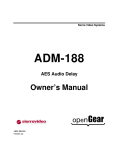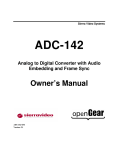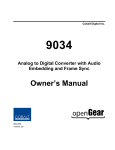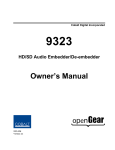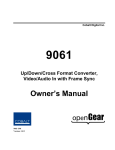Download INSTALLATION INSTRUCTIONS High Performance Control Desk
Transcript
INSTALLATION INSTRUCTIONS DP 6000 DIGITAL PAGING SYSTEM 63 December 1997 Page 1 of 28 High Performance Control Desk Medium Performance Control Desk Medium Performance Control Desk LBB 5800/00 LBB 5801/00 LBB 5802/00 1. GENERAL INFORMATION 2.1. 1.1. Ensure that all packing debris has been removed from the desk and that there is no sign of any obvious damage. Description NOTE: THIS INSTALLATION INSTRUCTION IS APPLICABLE TO SOFTWARE VERSION 1.0, CHECKSUM 2 F 7 A AND SOFTWARE VERSION 2.0, CHECKSUM 13 4 B The Philips DP 6000 Digital Paging System, when installed, will provide an effective communication system between one or more fixed control points and personnel on the move around the customers premises. Each participant has a personal pocket receiver which is tuned to the operating frequency of the system. The receivers are individually identified by the allocation of call numbers, which are programmed into the receiver and each receiver will only respond to calls made specifically to its own call numbers or to a group call (this is a single call sent from the desk which can be received by more than one receiver holder) in which the receiver is included. Preparation The desk should be set for three wire operation, to change to four wire operation proceed as follows: 1. Locate and remove the four cross headed screws at the base of the unit 2. Place the desk on a flat surface in the normal operating position 3. Open the desk as shown at operations 1, 2 and 3 of figure 1. The High Performance Desk (LBB 5800) with software version 2.0 can also be used in PS 6000 Paging Systems, for information on this refer to the User Manual and Installation Instruction for the LBB 6005. The desk can be programmed to provide all the functions described, however limitations can be imposed on these depending on the receivers used in the system e.g. the LBB 6080 receiver will only respond with bleeping signals and will not respond to any other transmitted information including speech. 2. INSTALLATION This Installation Instruction describes all the programmable functions of the High Performance Control Desk (LBB 5800). The Medium Performance Control Desks (LBB 5801 and LBB 5802) do not have all of the features of the LBB 5800 but are installed in exactly the same way. For details of the various features available on each type of desk, refer to the third column of TABLE 2. (page 29). 3 Philips Communication & Security Systems DP 6000 DIGITAL PAGING SYSTEM INSTALLATION INSTRUCTION 63 December 1997 Page 2/28 2.2. Jumpers 2.4.1 Direct Coding Figure 2 shows the location of the jumpers which are used to set the desk for three or four wire operation. This means that an external alarm call is made by connecting one of pins 9 - 16 to earth (PIN 4). With LBB 5800 it is possible to connect 8 external alarm calls (pins 9 - 16 are connected to earth). With LBB 5801 and LBB 5802, only four external alarm calls can be used (pins 9 - 12 are connected to earth and pins 13 - 16 are not used). In this mode, more than one call can be initiated simultaneously. Ensure that the jumpers are set to the positions for the system to be installed.(factory set for three wire system). When this is complete, close the desk by carrying out the reverse procedure at Figure 1. 2.3. Connection To The System The desk is connected to the DP 6000 Paging System via a 16 pole Hirschmann plug. For details of the system wiring, refer to Figure 3 and Table 1 (Page 19). 2.4. External Alarm Connections Figure 3 shows the method of connecting the remote alarm contacts. The number of calls that can be used depends on the type of desk and the type of coding at the input to the desk (16 pole Hirschmann plug). There are two methods of coding these calls as follows: 2.4.2 Binary Coded Calls If this facility is programmed, 15 external alarm calls can be connected (this applies to all three desks). Connecting pins 9 - 12 to earth are used together as binary coded inputs for an external alarm call.This is achieved as follows: if pin 9 is connected to earth; external alarm call No. 1 will be transmitted - if pin 10 is connected to earth ; external alarm No. 2 will be transmited - if pins 9 and 10 are connected to earth; external alarm No. 3 will be transmitted etc. If this facility is programmed, only one alarm call can be transmitted at a time. NOTE: The remote external alarm contacts must be VOLTAGE FREE. Never use contacts on any piece of equipment which carries or is likely to carry any voltages. Also keep them away from the system wiring. OVERVIEW OF ALL EXTERNAL ALARM CALL CONNECTIONS NOTE: The resistance of the wiring for each contact must not exceed 100 kΩ Pin of Hirschmann plug connected to earth DIRECT CODED 910111213141516 Call 1 Call 2 Call 3 Call 4 Call 5(LBB 5800 only) Call 6(LBB 5800 only) Call 7(LBB 5800 only) Call 8(LBB 5800 only) X BINARY CODED 910111213141516 X X X X X X X X X X X X X X X X X X X X X X X X X X X X X X Call 1 Call 2 Call 3 Call 4 Call 5(LBB 5800 only) Call 6(LBB 5800 only) Call 7(LBB 5800 only) Call 8(LBB 5800 only) Call 9 Call 10 Call 11 Call 12 Call 13 Call 14 Call 15 X X X X X X X INSTALLATION INSTRUCTION 63 DP 6000 DIGITAL PAGING SYSTEM Page 3/28 2..5 Handset A handset (LBB 5804), which can be connected to the LBB 5800 or LBB 5801 desks, is available as an optional extra (see figs. 5 and 6). The handset comes complete with cradle and mounting screws for connection to the side of the desk (see Fig 6.). If the handset is to be fitted, the use of it must be enabled in the Editor Mode(see para. 11.5) Electrical connection to the desk is via the 7 pole DIN socket at the rear of the desk. When this handset is resting on the cradle, the desk microphone and speaker will operate in the normal way. When the handset is removed from the cradle,the desk microphone and speaker are automatically inhibited. 2.6.. Controls And Indications The +12V supply for the desk is taken from the system power supply unit via pins 4 and 8 of the 16 pole Hirschmann socket and the green LED of the desk will be illuminated as soon as the connection is made. The remaining controls and indicators are shown at Figure 5. 3. FUNCTIONAL DESCRIPTION December 1997 iv) The Address, and 11 digit info - The 11 digits are transmitted as two calls: five digits of info, then another 5 digits of info + Codinf (Codinf used as info and call tone not selectable) The Codinf can only be used once as an info digit. The complete call comprising (a, b and c) can be transmitted automatically or manually depending on how the desk is programmed. 3.2. Mode of Operation (see para. 8.1.) As can be seen at para. 8. 1 the desk can be programmed in one of four different modes of operation. The programming of the call string variables will be determined by which mode of operation is entered e.g. the codinf digit should not be assigned to a speech call if it is used as an information digit. 3.3. Receiver Address (see para. 8.2.) The control desk can be programmed to cater for systems with a capacity of 10, 100, 1000, or 10,000 receivers which can be individually paged. The number of receivers in the system will determine the number of call number digits to be keyed into the desk (maximum 4 digits = 10,000 receivers and the available call numbers will be 0000 - 9999). The following paragraphs 3.1 to 5.10 describe the programmable functions of the control desk. Details of the Menus, Commands and variables and how to enter them are given seperately in paragraphs 6 to 17.3. If the system has, say 100 receivers two digits need be used ( 00 99). The remaining 2 digits can be programmed into the desk leaving the operator to enter the other 2. In systems with 10 receivers the operator need only enter 1 digit (0 - 9) and the remaining 3 digits are pre-programmed. Bear in mind that the LBB 5801 and LBB 5802 desks do not have all of the functions described in the following paragraphs and reference should be made to TABLE 2. for this information. The desk workmode is set using Menu Key “E” Command 7. (see Para.7) There are other combinations that may be pre-programmed e.g. if you want the call numbers in the system to be linked to internal telephone numbers, then it is possible to use four digits in a system of say 75 receivers. 3.1 Programming Call String Variables (see para. 8.) The Call String is the information sent by the desk to a particular receiver or group of receivers. The complete Call String comprises the following: a) The call number of the receiver to be paged (first four digits). b) One of the audible call tones shown at Fig. 4 which can be allocated meanings to indicate the urgency or the nature of the call and following information. (fifth digit) c) 5 digits of information, which can be used to convey telephone numbers etc. to receivers fitted with display heads. (last five digits ) The desk can be programmed to transmit 5, 6, 10 or 11 digits of information as follows: i) The Address, the Codinf (call tone selectable) and 5digit info. ii) The Address and 6 digit info (5 digit + Codinf displayed on receiver as info digit, and call tones are not selectable) iii) The Address, the Codinf (call tone selectable ) and 10 digit info. This info is transmitted as two calls. The receiver stores the first 5 digits in memory and adds them to the second call. 3.4 Codinf (see para. 8.2.) The codinf digit is the fifth digit in the call string and can be programmed to be fixed or selectable. The value of the codeinf can be programmed to transmit one of the call tones shown at figure 4. The call tone is an audible bleep heard at the called receiver. Up to 14 different patterns of call can be used, these are shown at Figure 4. The single call tone digit can be chosen by the operator and manually keyed in after the address, or automatically preprogrammed into the desk. The call tones that are shown as “Cricketed sounding” in Figure 4 can be selected by the operator if required, however the Group Calls that are programmed into your system always use the “Cricketed sounding” tone patterns irrespective of the call tone that is entered. Another important use of the call tone digit is to allow the operator to follow up the paging call with speech (see para. 3.15). DP 6000 DIGITAL PAGING SYSTEM INSTALLATION INSTRUCTION 63 December 1997 3.5. Display Information. ( See para. 8.2 and 8.3) If the system is equiped with receivers with a display head fitted, information can be transmitted and this information will be displayed on the LCD head of the receiver, thus allowing greater communication possibilities, such as specific coded instructions or telephone numbers The system may have two types of display receivers i.e. a 5 character display or a 6- character display ( call tone digit + 5 information digits). With the 5 digit version, a message of up to 10 characters may be sent to that receiver, five of which will be displayed and five held in the receiver memory. Receivers with 6 character displays can accept a message of max. 11 characters. The receiver will show the call tone digit + 5 characters and retain another 5 characters in the memory.The call tone digit is only displayed once. The sequence and number of receiver display characters can be arranged by programming fixed digits to suit the customers particular requirements when the desk is programmed. If, for example, you only require to transmit telephone numbers of not more than 3 characters, then 2 digits can be pre-programmed and only three need be entered via the desk keyboard. 3.6 Automatically Transmitted Codeinf +Display Info. (see para. 8.4) If codeinf and display information are selectable, after entering the call number digits, the desk responds with the codeinf selection tone(2sec. duration) and after that, a 2 sec. duration tone for the selection of display information. If during these two periods, no selection is made, the desk will transmit automatically, the information programmed at para. 8.4. If your only requirement is for the receiver holder to call the operator, then the desk could be pre-programmed with the operators telephone number. 3.7. Automatic or Manual Transmission (see para. 8.5 ) After all the digits needed to make up a call have been entered via the keyboard, the call can be transmitted by pressing the CALL TRANSMIT key or the desk can be programmed for automatic transmission, then the call will be transmitted as soon as the last digit of the call is entered. Irrespective of how the call is first transmitted, the last call displayed in the desk display window can be retransmitted each time the CALL TRANSMIT key is pressed. This can be done until the RESET key is pressed . When this is done the message will be cleared from the display window and the real time will reappear in the display. This applies to the LBB 5800 only if the clock has been enabled, the LBB 5801 and LBB 5802 display will be blank. 3.8. Sequencing (see para. 8.6 and 8.7 ) If sequencing is enabled, the call string must be transmitted twice per transmitter, therefore the number of transmitters used in the system is the number of call strings set at Command 7 divided by Page 4/28 two. It is obvious therefore that the number of call strings programmed must be even. If sequencing plus 10 digit calls are both programmed, each call will take two complete sequences. The first sequence will consist of a silent call containing the last five digits of info which is stored in the receiver memory.The second sequence will consist of the call tone and the first five digits of the message which will be displayed on the receiver display. When sequencing is enabled, the desk will not interupt the line with non-speech calls if the line is occupied on speech or priority level. This also applies to alarm calls. 3.9. Battery Saving (see paras. 8.8 to 8.12) There are three types of battery saving modes mentioned in the programming instructions, Dynamic, Static and Universal. The Dynamic mode can be ignored as this is for future generation receivers. The type of receivers in the system determine which battery saving mode can be programmed. Universal battery saving supercedes the Static mode and is applicable to the standard receivers types LBB 5880 and LBB 5886. In the Universal mode of operation, the receiver takes a shorter time in detecting the preamble string and therefore has a better battery saving mode ratio. The number of preambles programmed at Command “A” also determines the length of the 5F string preamble at the universal battery saving mode and this should normally be 9 or greater. The codeinf of the battery saving preamble can be used if the Static battery saving mode is programmed, to separate two neighbouring systems which are using the same frequency. Only receivers which are programmed to the same preamble codeinf will respond to a call. 3.10 Out of Range Indication (see para. 8.13) When this facility is programmed, the desk will generate and transmit a call every 30 seconds. As long as the receiver detects this signal, it is within transmitting range of the system. If the signal is not detected twice, the receiver will give an indication that it is out of range of the transmitter and can not receive calls. Refer to the receiver installation instructions to determine if the receivers in the system have this facility, what type of out of range indication they will give and the action to be taken by the user. If the system is using VHF receivers with software version 4 or UHF receivers with software version 1, the battery saving will be active when these receivers are out of range. This means that the desk will transmit the number of battery saving preambles programmed with the out of range call irrespective of whether battery saving has been inhibited or enabled (in this case , the Static mode of operation should be programmed).. 3.11 Time Call (see para. 8.14) If the real time clock is enabled in the LBB 5800 desk, a time call can also be enabled. If this facility is enabled, the desk will transmit a call to all receivers with the first two info digits representing hours and the last two digits minutes of the real time. This call will be repeated every time the minute digit changes. If the receiver has been programmed for a particular time call, then that receiver will respond when the time transmitted from the desk coorresponds to that in the receiver memory. INSTALLATION INSTRUCTION 63 DP 6000 DIGITAL PAGING SYSTEM Page 5/28 3.12. Speech Processing (see paras. 9 and 10.) There are 7 commands available to programm the speech functions and 3 Commands to set speech and talk through priority. 3.13 Speech Mode (see para. 9.1) There are several methods of transmitting speech, any one of which can be pre-programmed into the desk. Speech calls described at a) and b) can be transmitted either automatically or manually and may be dependant on the call tone digit Speech calls c) and d) can only be manually transmitted. As long as the microphone is switched on, the desk will emit a series of short ticks (programmable on or silent see para.9.7). At about 5 seconds before the end of speech time the two short bleeps will be emitted. When speech is ended at the end of the speech time, a tone the same as the error bleep will sound. a) Manual speech after a call - The call is entered in the normal way and transmitted. A wobble tone will be heard at the desk while the receiver is bleeping. When the wobble tone stops the desk emits two short high tones to indicate that speech can begin, the operator can speak to the receiver holder by pressing the TALK key The microphone is activated by the TALK key. The speech time can be extended by pressing the TALK key again within 1 second after releasing it, if this facility is programmed. b) Auto speech after a call - After the last info. digit has been entered the call can be transmitted and the desk will go into the speech mode. The operator can then speak, after the two tones, without pressing any keys. In this mode, if the TALK key is pressed and held, the system will revert to manual speech and the speech will end on releasing the TALK key. In auto speech mode, the microphone is automatically activated at the end of the start speech tones. If speech time extension is programmed, then you can extend the speech time on this call by the pressing the TALK key and holding it down and this will give another predetermined speech time of the same duration, which is programmed.If the TALK key is released during the speech extension time, this will end the conversation. c) Manual speech linked to the TALK KEY -This facility gives the operator a choice of transmitting a speech or non-speech call depending on which key is used to activate the “wobble tone”. If a speech call is transmitted by the TALK key, and the desk is programmed for manual speech transmission , the desk operator must press the TALK key again after the wobble tone to activate the desk microphone. d) Auto speech linked to the TALK key - If this facility is programmed the operator can chose to send a speech or nonspeech call, but in this case, after the wobble tone, the desk microphone comes on automatically and the operator can speak to the receiver holder without touching any keys. To finish the conversation the RESET key is pressed. At the end of the programmed speech time, the desk will reset automatically. While the microphone is on, a call to a second receiver (e.g. for talk through) should be transmitted by the CALL TRANSMIT key. e) Manual speech without a preceding call - If a receiver holder calls the desk, the operator can speak back to the receiver holder by pressing the TALK key only. December 1997 3.14 Speech Time Limit (see para. 9.2) This desk can be pre-programmed to allow a spoken message of between 10 and 254 seconds (programmable), or an infinite speech time which can be terminated by pressing the RESET KEY, to be transmitted to receivers equipped to receive the audio signal. 3.15 Speech Linked To Codeinf (see para. 9.3) Another important use of the codeinf digit is to allow the operator to follow up the paging call with speech. Any one of the call tones ,shown at figure 4 , can be pre-programmed to enable the speech mode and this digit when entered in the call either automatically or manually (programmable) will enable the operator to transmit a spoken message. 3.16 Reset Speech Calls (see para. 9.4) When enabled in the editor mode, this call will be transmitted automatically at the end of a speech call or when the operator presses the reset key during a speech call. The call will be transmitted with codeinf “F” and 5xF info.digits.This call will switch the receiver off to stand-by mode. 3.17 Speech Extension Calls (see para. 9.5) A “speech time extension” may be pre-programmed which allows the operator to extend the programmed speech time by pressing the TALK key whilst the desk is still in the speech mode.This will give the operator another period of speech time of the same preprogrammed duration as the initial speech time.This action can only be done once. 3.18 Timer Count Down (see para. 9.6) The speech time can be programmed to be counted only when speech is transmitted from the desk or when speech is transmitted from the desk together with the time that speech is received from the talk back line. 3.19 Priority (see para. 10.) There are 4 Commands to set the priority status of the desk, three for speech calls and one to set the priority for a desk that is waiting for a free line, compared to other encoders in the system. The first Command enables or disables the use of the priority key. If this key is enabled, the operator can get an immediate connection to the system in the event that a speech call has to be transmitted and the line is busy, providing that the call that is occupying the line is not of a higher priority. The second Commmand sets the level of a normal speech call to priority level or normal level. If the line level is set to priority level, all speech calls will be transmitted as priority calls without having to press the priority key. In this event, the priority key has no function. The third Command in this Menu sets the level of the talk through. If talk through is set to priority level and the desk is set to automatic talk back and talk through, each speech call that is occupying the line will be interrupted at the moment a transceiver holder starts transmitting a signal. The last Command sets the priority status in the event that if more than one desk is waiting for a free line, the desk that is programmed with the highest priority will take over first. 3.20 Tone Volume (see para.11.1) The volume of the indication tones in the desk can be set to off or to a desired level in the range (0 = off) to (7 max level). However this only applies to desks LBB 5800 and LBB 5801. The volume of the tones can not be altered in the LBB 5802. DP 6000 DIGITAL PAGING SYSTEM INSTALLATION INSTRUCTION 63 December 1997 3.21 Talk Back (see para. 11.2) Page 6/28 to 13.11), however in these software versions of the desk, these functions can not be used. If the system is equipped with receivers fitted with a talkback transmitter (the combined unit is called a transceiver) a two way conversation can be carried out between the desk and the called person. The reply speech from the transceiver is heard over the desk built in speaker. 3.25 The call can be initiated by the desk to the transceiver or vica versa. If the call is initiated by the transceiver holder, the desk will respond with two high frequency tones and the red LED will illuminate. The desk operator then uses the TALK key to reply, or when the desk is programmed for automatic speech, the operator can speak without pressing any keys. The alarm call can be programmed to call a single receiver, group of receivers or all receivers and speech can be linked to follow the call. The data for this call is programmed with the same Menu and Command key as for the remote contact calls With LBB 5800 transceiver holders can choose one of two desks to call using the two way selector switch on the transceiver. If the call is initiated by the desk operator, the transceiver holder will have to be told which desk is making the call. (para. 11.3) The volume of the audio can be set, whilst the desk is not in the Editor mode, by holding down the MONITOR key and selecting one of the keyboard keys between 0 and 7. The OFF position is 0 and the loudest volume is 7. 3.22 Manual or Automatic Switching Of The Talk Back Monitor (see para. 11.4) The desk can be programmed such that when a transceiver holder calls the desk, the talk back audio will automatically be heard with no action by the operator or manually. In the latter case, when the transceiver holder calls the desk, a “call desk” tone will be emited from the desk and the operator has to press the Monitor key to receive the audio and the display will show “field call”. If the Reset key is pressed, the “call desk” tone will stop and the monitor will not be switched on. The Call Desk tone will be emitted for 30 seconds max. 3.23 Talk Through (see para. 12) When a speech call is made to a particular transceiver, the desk operator can connect this tranceiver with any other transceiver holder in the system. This is done by selecting the number of the second transceiver and pressing the TALK THROUGH key. Pressing the MONITOR key will allow the operator to hear the conversation. If the operator wishes to join in the conversation, pressing the TALK key will activate the desk microphone (this is not necessary if the desk is programmed for auto speech). If the operator does not want to join in the conversation, the RESET key should be pressed. When a call has been initiated by a receiver holder to the desk, the desk operator only has to press the TALK key to reply. The desk RED LED will be illuminated during the conversation between the two transceivers ; when the conversation is over, pressing the TALK THROUGH key again will reset the desk. The desk will also reset automatically 9 seconds after the end of the conversation or if there is no speech on the talk back line for this time. Alarm Calls (see para. 13) An alarm call can be programmed into the desk. This alarm call can be transmitted with a single keystroke by pressing the red ALARM key and holding it down for at least one second. 3.26 Remote Contact Calls (see para.13) Up to 8 remote contacts (switches) may be connected to the LBB 5800 desk ( up to 4 in the LBB5801 and LBB 5802). These contacts may be connected to any piece of equipment that requires monitoring. When one of these contacts is activated, a paging call will be generated in the desk. The different ways to connect the switches and the mode of operation is described at para 2.4. The alarm call data is also programmed in this Menu. Each alarm call can be programmed to transmit 5 or10 digit information independant of the mode in which normal key calls are made. The desk can be pre-programmed to call a particular receiver or group of receivers without any action by the operator. The call will be repeated (repeat time programmable) as long as the remote contact is activated. Each remote contact call can be programmed to be followed by a speech message. In this case, the desk will activate the speech program which has been set in the speech menu. Speech after a remote contact call is not dependant on the codeinf, if this facility has been programmed for normal key board calls. Decimal group call conversion facilities are also available on these remote contact calls. This means that if a remote contact call is transmitted to a receiver which is absent, the call will automatically be sent to a group of receivers. If say Alarm contact No.1 is programmed to call receiver address 1234 which is found absent, the desk will call receiver addresses 123 - , in other words receivers 1230 to 1239. 3.27 Direct Calls (see para. 14.) Up to 16 direct calls can be programmed into the desk. These calls do not have to be keyed in via the keyboard, but are automatically transmitted by pressing the DIRECT CALL key followed by selecting the keyboard key that is programmed to the call that you desire. A direct call can be made to page a single receiver holder, a group of receivers, or all receivers depending on the preprogrammed call number. Each direct call can be set to transmit 5 or 10 digits of information irrespective of the mode in which normal key calls are made. Speech can also be pre-programmed to follow a direct call. The desk can also be programmed for automatic talk through, where a transceiver holder can speak to another via the desk with no action by the desk operator. In this mode, the audio signal will be automatically transmitted via the paging line. 3.24 FIAC Calls The Editor has been prepared for the programming of FIAC functions at Commands 8 to B of the Alarm Key menu (paras. 13.8 3.28 Group Calls The system can be set up to send a call to a group of receivers in two different ways. This facility is described in Receiver Programming at Paragraph 18. INSTALLATION INSTRUCTION 63 DP 6000 DIGITAL PAGING SYSTEM Page 7/28 3. 29 Real Time Clock (see para. 15) December 1997 The LBB 5800 has a real time clock which shows the time on the desk display when the desk is in the stand-by mode and the jumpers are set to the correct position (see Fig. 2) The desk will not accept a closed loop, when programming conversions e.g. it is not possible to convert receiver address “A” to receiver address “B”and then convert “B” back to “A” again etc. The clock settings are carried out in the Editor mode at Menu “C” (see para. 15) 4. It is also possible to adjust the clock when the desk is in the normal mode as follows: DESK LED INDICATORS (SEE FIG. 5) 4.1 Green LED (3) a) Press the Progam key and key “C” simultaneously b) The desk display will indicate whether the clock is enabled or inhibited c) To disable the clock press KEY “0” d) To alter the time pressKEY “1” e) The display will indicate “HH - MM =” (hours and minutes) f) Key in the current time g) When the last digit has been entered, the desk will return to the normal operating mode automatically 3.30 Absence Indication If your system includes receiver storage racks (such as LBB 5850), the receiver holder will place the receiver in the rack when leaving the premises. If the desk operator tries to call a receiver which is in the rack, a signal will be sent back from the rack and an absence tone (a high pitched 3 second tone)will be emited by the desk and the red LED will flash, or if an absence conversion has been programmed, the call will be transmitted to a second receiver. The green LED is illuminated when the desk is connected to a power supply. There is no power ON/OFF switch on the desk. 4.2 4.3 5. 3.31 5.2 If the second receiver is found absent, no second conversion will be made and the desk will generate the absence signal. OPERATION TONES The following paragraphs describe the various tones emited from the desk and the volume of these tones is programmable. (LBB 5800 and LBB 5801 only see para.11.1). 5.1 Absence Conversion (see para.16) Yellow LED (5) When a function has been activated the yellow LED will light. When the desk completes the transmission of the call, the LED will be extinguished. If a group call is transmitted to a group of receivers, one or more of which are in the storage rack, no absence indication will be given and the call will be received by all other receivers in the group. This desk has the possibility of an absence conversion table facility. When a transmitted call is found absent ( the receiver is in the storage rack) and the desk has been programmed with absence conversion, it will retransmit the call automatically to a second receiver. In this case the desk will not generate the absence signal. Red LED (4) The red LED will be illuminated when the paging line is occupied by this, or any other piece of equipment in the system capable of sending a paging call. When the paging line is occupied only certain calls can be transmitted. (see para. 3.19) Key Confirmation Signal When entering any valid digit from the keyboard a single short confirmation bleep will be heard. Error Signal When an incorrect entry is attempted, the desk will emit a series of rapid short bleeps. 5.3 Acceptance Signal After entering a valid call, the call acceptance tones will be heard (2 bleeps of 0.5 seconds) during which time all keystrokes will be ignored. 5.4 Transmission Signal This is a useful facility where , for instance, a consultant is on holiday and his receiver is left in the storage rack and all calls made to him have to be automatically diverted to his deputy. The transmission signal consists of a wobble tone and this will continue until 4 seconds after the call has been transmitted. This tone coincides with the bleep of the receiver. It is possible to program a maximum of 512 conversions. 5.5 3.32 While the microphone is “ON” a soft tick will be heard every 2 seconds to indicate to the operator that the microphone is live. This tick can be switched off if not required (see para. 9.7). Permanent Conversion (see para. 16) In para . 3.31. a receiver in the storage rack initiates the system. In the permanent conversion facility, a receiver converted call number is preprogrammed into the desk, so that if the operator keys in the receiver call number, say 1234, the desk will always automatically transmit the converted call number, say 3456. A maximum of 512 such conversions are possible. This is a useful facility where for instance, someones receiver is out of order and he uses a spare receiver with a different call number. 5.6 Microphone “ON” Engaged Signal This signal consists of a series of bleeps, similar to a normal telephone engaged signal. This signal will be heard if a speech call is attempted and the line is occupied by another desk or when a speech call in progress is interrupted by a desk with a higher priority. DP 6000 DIGITAL PAGING SYSTEM INSTALLATION INSTRUCTION 63 December 1997 5.7 Enter Call Tone Digit When the receiver call number has been entered, the desk will emit a low 2 second tone to indicate that the call tone digit may be entered, if selectable. If during these 2 seconds no call tone is entered, the desk will automatically add a preprogrammed call tone number to the call. 5.8 Enter Display Information After entering the call tone digit, a high 2 second tone will be heard to indicate that the display information may be entered. If during these 2 seconds no information is entered via the keyboard, the desk will automatically transmit a preprogrammed display message to the receiver e.g the operators’ telephone number 5.9 Absence Signal The absence tone consists of a high frequency tone of 3 second duration indicating that the receiver holder is absent and his receiver is in the storage rack. 5.10 Call Desk Tone If a call is initiated from the field and the monitor setting is manual, the desk will emit a ringing tone similar to that of a telephone. Page 8/28 6. PROGRAMMING THE DESK 6.1 Editor The Editor function is the means by which the system variables are programmed into the desk. When the Editor is opened, the program variables can be entered via the keyboard and the desk bleeper gives an audible indication of correct or incorrect entries. The normal sequence of programming the desk is to first enter the required MENU followed by the menu COMMAND DIGIT, followed by the PROGRAM VARIABLE(S). During programming, the desk display will show the program information as it is entered. Use the PROGRAM key to enter the selected data. This will enter the data and scroll on to the next command. The RESET key can also be used to enter data, however this is not recommended as this could leave the data partially changed. e.g if an inhibit or enable selection is made and entered by the RESET key, the desk will revert to the “Menu:” status and the change will be accepted . If a call string is selected and the RESET key is pressed, this will allow you to edit the last digit entered, but if the RESET key is again pressed, the desk will return to the “Menu:” mode and the selected data will NOT be accepted. Conversions can only be entered by the PROGRAM key. 6.2 Opening The Editor To open the editor: a) Press and hold PROGRAM key: The display shows “PROGRAM” b) Press keys A, B, C and D in sequence The diplay shows “PROGRAM” and “A,B.C,D” as they are entered. After the D is entered the display shows “Menu:” c) Release the PROGRAM key: After the D is entered and the PROGRAM key is released, the editor is open, the display shows “Menu :” and the Editor open tone will sound. Remark: Always enter the Edit mode from the Stand-By mode of the desk 6.3 Closing The Editor The Editor can be closed by pressing the RESET key when the display shows MENU. If the RESET key is pressed whilst entering data, then the last digit entered can be changed If it is pressed whilst a Menu is open, the desk will revert to the menu selection mode. .If pressed a second time, then the Editor mode will close. INSTALLATION INSTRUCTION 63 DP 6000 DIGITAL PAGING SYSTEM Page 9/28 6.4 December 1997 Bleep Tones 6.6 The following bleep tones can be heard during programming and these are refered to throughout the following text6.5 0.2 seconds Default Values To set the desk default values: press the “0” key whilst holding down the PROGRAM key. This will set all the desk variables to the values shown at TABLE 2. (a) Key confirmation The third column of the table shows which functions are available to the particular desk type. (b) Editior open The “set value” column is provided for the installer to enter the desk program parameters which have been entered during installation. (c) Menu open The last column of the table shows the paragraph number of this Installation Instruction which describes how to program each variable. Continuous (d) Command open NO AUDIO 6.7 Scrolling The Menus Refer to TABLE 1: (e) Input accepted (f) Error 5 pulses Menus To enter a menu, OPEN THE EDITOR - SELECT and PRESS the desired key as listed in the following table and observe the correct display indication. The following is a list of the available menus, the control desk keys to access them and the desk display indication. The display indication shows the function name followed by the number of commands available. MENU KEY DISPLAY Conversion PROGRAM “CONVERSIONS A - C” Code string CALL TRANSMIT “CODEFORM. 1 - E” Talk process TALK “SPEECH 1 - 7” Direct call DIRECT CALL “DIR. CALL 1 - 4” Alarm call ALARM “ALCALLS 1 - B” Talk back line MONITOR “MONITOR 1 - 5” Talk-through TALK THROUGH “TALKTHR. 1 - 3” Priority PRIORITY “PRIORITY 1 - 4’ Open PS 6000 A “PS MENU :” menu (LBB 5800 only, desk must be set to PS6000) MENU KEY DISPLAY Real time clock settings Service tools C E ‘CLOCK 1 - 2” “SERVICE :” Press and hold PROGRAM key “Menu:”will be removed display is blank Press 0 key “0” appears for a short time then display goes back to “MENU”. Default values A full description of these menus is given in the following paragraphs. When a MENU and COMMAND key have been selected, the desk display will show the satus of this function. From this point each keystroke of the PROGRAM key will scroll one step down the table to the next command. The DIRECT CALL key will do the same in the opposite direction. Pressing the RESET key during this operation will return the desk to the “Menu” mode. Press the RESET key a second time to quit programming. 7. SETTING THE DESK WORK MODE The desk work mode must be set before programming is carried out. This is done by entering MENU key “E” followed by Command key 7 then selecting one of the following keystrokes: “0” “1” “2” “3” selects the LBB 5800 mode. selects the LBB 5801 mode. selects the LBB 5802 mode selects the PS 6000 mode. DP 6000 DIGITAL PAGING SYSTEM INSTALLATION INSTRUCTION 63 December 1997 8. Page 10/28 PROGRAMMING CALL STRING VARIABLES (14 Commands - 1 to E) Menu key Display: “CODEFORM. 1 - - E” Call String The next 4 Commands are used to program the contents of the complete call string, this includes the address, the codinf and 5 digit information 8.1. Mode Of Operation Command digit Key 1 2 3 4 Display a + c + 5 info. a + c + 10 info a + 6 info. a + 11 info. Error signal: 8.2 1. Display shows one of the 4 indications in the following table, depending on the last mode entered. Mode of Opreation Address-codinf +5 digit info. Address-codinf +10 digit info. Address and 6 digit information Address and 11 digit info. A key selection > 4 or a non hexadecimal keystroke. Extended Information Command digit 3. 2. First 4 dots Fifth dot Last 5 dots = address location (1 - 4) = codinf location (5) = 5 digit information (6 - A) Fixed digits may be programmed into the various locations to suit different customers requirement, or left selectable by the operator (see paras. 3.3. , 3,4 and 3.5 for further details). The first keystroke entered after the Command digit will select the location of the digit to be edited e.g if the Codinf were being edited, then keystroke 5 would be the location key. This is followed by the value to be entered in that location. This action is repeated if more digits have to be fixed. “EXTINF: - - - - -” If a keystroke “E” is entered as a location digit, this will set all digits selsctable If keystroke “ - “ is entered as a location digit, then the desk will revert to the MENU mode. Key select 1 to 5 Description Selects the location of the digit to be changed and then enter the value of the digit Error signal; Location digit selection > 5 or a non hexadecimal keystroke 8.4 Automatically Transmitted Codinf + 10 Digit Information Command digit 4. Key select Description Enter the codinf value and the information to be automatically transmitted. The digits are entere in sequence with no location key selection Display: “F: . . . . . . . . . .” “Default value ” The following Command digit 2 is used to enter the call string data. When this Command is entered, the display will show “F;..........” The dots show the location of each digit in the complete call string i.e. Display: If 10 or 11 digit mode was selected additional 5 digits of Command No. 2 can now be entered. Fixed Address, Codinf and 5 Digit Info. Command digit a) b) c) 8.3. Display: “AUTO: yxxxxxxxxxx “ y = Codinf value x = 10 digit info. Error signal: A non hexadecimal keystroke. The last five digits will only be transmitted if 10 or 11 digit info. is enabled at Command 1. 8.5 Auto/Manual Call Transmission Command digit 5. Display: Key select 1 Description Auto call transmission after call accepted signal. No auto call transmission after call accepted signal Call transmitted by CALL TRANSMIT key. 0 “AUTTX enable” or “AUTTX inhibit” Error signal: Digit > 1 or non hexadecimal keystroke. If a keystroke “E” is entered as a location digit, this will set all digits selectable. If keystroke “ - “ is entered as a location digit, then the desk will revert to the MENU mode. Error signal: A non existing location digit or a non hexadecimal keystroke as value. 8.6 Sequencing Command digit 6. Display: “SEQUEinhibit” or “SEQUEenable” Key select 0 1 Description Inhibit the sequencing format Enable the sequencing format Error signal: Selection > 1 or a non hexadecimal keystroke. If sequencing is enabled, the No. of call blocks selected must be even as the sequencing format divides the No. of call blocks by 2. INSTALLATION INSTRUCTION 63 DP 6000 DIGITAL PAGING SYSTEM Page 11/28 8.7 December 1997 Number of call strings to be transmitted 8.12 Universal Battery Saving Command digit Command digit Key select 7. Display: “CALL BLOCKS x” x = No. of programmed call blocks Description The next hexadecimal key selects the No. of call blocks to be transmitted (key 0 selects one call block.) If sequencing is enabled, the No. of call blocks selected must be even as the sequencing format divides the No. of call blocks by 2. Error signal: A non hexadecimal keystroke. 8.8 Battery Saving Command digit 8. Display: “BATSAinhibit “ or “BATSAenable” Key select 0 1 Description Inhibit battery saving Enable battery saving Error signal: Selection > 1 or a non hexadecimal keystroke. 8.9 Preamble Codinf Value Command digit Key select 9. Display: “PREAMBLECDI y” y = Codinf value Description Enter the value of the preamble codeinf to be transmitted with battery saving Error signal: A non hexadecimal keystroke. 8.10 Number Of Preamble Code Blocks Command digit Key select A. Display: “PREAMBLOCKS y” y = No. of preamble blocks Description The next keystroke selects the No. of preambles to be transmitted Error signal: A non hexadecimal keystroke. 8.11 Battery Saving Mode Note: Refer to the Installation Instructions for the receivers in the system to determine which battery saving mode to program i.e Dynamic, Static or Universal. Command digit Key select 0 1 to E “-“ B. Display: “BATMODE INF y” y = Third info digit transmitted in the preamble call string Description Switch off battery saving mode Dynamic battery saving mode Static battery saving mode Error signal: A non hexadecimal keystroke. Key select 0 1 C. Display: “UNIBSinhibit” “UNIBSenable” Description Inhibit Universal battery saving Enable Universal battery saving or Error signal: Selection > 1 or a non hexadecimal keystroke. 8.13 Out Of Range Call Command digit D. Display: “OORCLinhibit” “OORCLenable” Key select 0 1 Description Inhibit the out of range call Enable the out of range call or Error signal: Selection > 1 or a non hexadecimal keystroke. 8.14. Time Calls Command digit E. Display: “TIMCLinhibit” “TIMCLenable” Key select 0 1 Inhibit the time call Enable the time call or NOTE: Time call will only be transmitted if the clock is enabled with jumper J 201 (see Fig. 2) Error signal: Selection > 1 or a non hexadecimal keystroke.. DP 6000 DIGITAL PAGING SYSTEM INSTALLATION INSTRUCTION 63 December 1997 9. SPEECH PROCESSING (7 COMMANDS) Menu key 9.1 Page 12/28 9.5. Key select 0 1 Display: “SPEECH 1 - 7” Select Speech Mode Command digit Key select 0 1 2 3 4 5 1. 9.6 Description Display Speech inhibited SPEinhibit Manual speech after a call SPman+cal Auto speech after a call SPaut+cal Manual speech, if call SPman+tkcal transmitted by TALK KEY Auto speech, if call SPaut+tkcal transmittedby TALK KEY Manual speech, when the SPtalkkey TALK KEY is pressed Speech Time Limit Command digit Key select 2. Display: “SPE TIME : yyy” y = Programmed time in seconds Description Key in selected speech time in the allowed range of 010 to 255 Key select 0 1 6. Display: “SPESQinhibit” or “SPESQenable” Description Inhibit timer count down - when squelch active Enable timer count down - Irrespective of squelch line status Error signal: Selection > 1 or a non hexadecimal keystroke. 9.7. Speech Ticker Command digit Key select 0 1 7. Display: “SPTICinhibit” “SPTICenable” Description Inhibit speech ticker Enable speech ticker 10. PRIORITY (4 COMMANDS) Display: :SPECDinhibit:” or “SPE ON CD : y” y = Codinf value to which speech is linked Key select Description 0 Speech not linked to a codeinf digit 1 Speech on codinf enabled - now enter a single codinf value between 0 and E If the command is closed before the new codinf value is entered, the old value will be retained. Display: “PRIORITY 1 - 4” Priority Key Selection Command digit 3. Key select 0 1 1. Display: “PRIOKenable” “PRIOKinhibit” Description Inhibits the priority key Enables the priority key 10.2. Speech Mode Level Command digit Key select 0 1 2. Display: “SPEECHnormal” “SPEECHprio” Description Set speech to normal level Set speech to priority level Error signal: Selection > 1 or a non hexadecimal keystroke. 9.4. Key select 0 1 4. Display: “RESPEinhibit” “RESPEenable” Key select 0 1 Description Inhibit reset speech call Enable reset speech call Error signal: Selection > 1 or a non hexadecimal keystroke. or or Error signal: Selection > 1 or a non hexadecimal keystroke. Error signal: Speech enable/inhibit selection > 1 or a non hexadecimal keystroke. Selection of a speech codinf by a non hexadecimal keystroke. Reset Speech Calls or Error signal: Selection > 1 or a non hexadecimal keystroke. Speech Linked to Codinf Command digit or Timer Count Down - Squelch Line Active Command digit 10.1. Error signal: A non hexadecimal keystroke. Command digit Display: “SPEEXinhibit” “SPEEXenable” Description Inhibit speech extension call Enable speech extension call Menu Key 255 - Infinite speech time 9.3. 5. Error signal: Selection > 1 or a non hexadecimal keystroke. Display: “SPman+cal “ (default value) Error signal: Selection > 5 or a non hexadecimal keystroke. 9.2 Speech Extension Calls Command digit 10.3. or Talk Through Mode Level Command digit 3. Display: “TALKTHnormal” “TALKTH prio” Description Set talk through to normal level Set talk through to priority level Error signal: Selection > 1 or a non hexadecimal keystroke. or INSTALLATION INSTRUCTION 63 DP 6000 DIGITAL PAGING SYSTEM Page 13/28 10.4. December 1997 System Priority Time For Line Take Over Command digit Key select Display: “SYSTEMprio y” y = Delay time in 140 mSec. blocks Description Key in required No. of 140 mSec. blocks 11.4. 4. Error signal: A non hexadecimal keystroke. Manual/Auto Switching of the Talk Back Monitor Command digit 4. Key select 0 1 Display: “TBMmanual” “TBMauto” or Set manual mode Set auto mode Error signal: Selection > 1 or a non hexadecimal keystroke 11. MONITOR MODE (5 COMMANDS) Menu Key 11.1. Handset. Command digit 5. Key select 0 1 Inhibits the use of the handset Enables the use of the handset Display: “MONITOR 1 - 5” Tone Volume Setting (LBB 5800 and LBB 5801 only) Command digit 11.5. 1. Display: “TONE VOL : y” y = The level of the tone volume Description Key in the level required 0 = OFF, 7 = Max. Display: “HANDSinhibit “ or “HANDSenable” Error signal: Selection > 1 or a non hexadecimal keystroke. 12. TALK THROUGH/FIAC (3 COMMANDS) Error signal: Volume setting > 7 or a non hexadecimal keystroke. 12.1. Select Talk through Mode 11.2. Menu Key Command digit 1. Key select 0 1 2 Display Inhibit talk through Enable talk through Enable talk through during Key select Talkback Line Monitoring Mode Command digit Display: “TBMONspeech” (Default value) Key select Description Display 0 Talkback inhibited TBMONinhibit 1 Talkback enabled TBMONenable 2 Talkback line monitoring TBMONspeech during speech calls from the desk Error Signal: Talkback mode selection > 2 or a non hexa- decimal keystroke. 11.3. 2. This command is used in conjunction with Command 2. Command digit 3. Display: “TBMno tones” (Default value) Key selections 1,2 and 3 are applicable to the LBB 5800 only. NOTE: If in LBB 5801, talk back is enabled, this command should be set to “No pilot tones” (0) Key Select Display 0 No pilot tones 1 Low tone enabled 2 High tone enabled 3 Low or High tone present Automatic /ManualTalk Through Mode Command digit 2. Key select 0 1 Manual talk through Enables the automatic talk through 12.3. or FIAC Talk Through Mode Key select 0 1 Error signal: Display: “AUTTTinhibit” “AUTTTenable” Error signal: Selection > 1 or a non hexadecimal keystroke Command digit TBMno tones TBMlowtone TBMhightone TBMand tone TALTHinhibit TALTHenable TALTHspeech speech Error signal: Selection > 2 or a non hexadecimal keystroke. 12.2. Pilot Tone Display: “TALKTHR 1 - 3” Display: “TALTHR speech” (Default value) Selection > 3 or a non hexadecimal keystroke. Error signal: 3. Display: “FIACinhibit” “FIACenable” or Inhibits the FIAC talk through process Enables the FIAC talk through process Selection > 1 or a non hexadecimal keystroke DP 6000 DIGITAL PAGING SYSTEM INSTALLATION INSTRUCTION 63 December 1997 13. Page 14/28 ALARM CALLS/FIAC CALLS (11 COMMANDS) Menu Key Display: “AL . CALLS 1 - B” NOTE: When in Commands 1 - 8 in this Menu, pressing the PROGRAM key will scroll to the next Alarm Call and not to the next Command. 13.1 Inhibit/Enable Alarm Call Command digit 1. Display: “AC e/i 0 - - F”: Key in the No. of the alarm call to be edited 1 to F. Key No. O is the Alarm Call Key Key select 0 1 Error signal: 13.2. “AC Y inhibit” or “AC Y enable “ Y = selected alarm call Inhibit alarm call to be transmitrted Enable alarm call to be transmitted Selection > 1 or a non hexadecimal keystroke. Edit Call Data Command digit 2. Display: “ACdata 0 - - F” Key in the No. of the remote contact call to be edited 1 to F. Key No. 0 is the Alarm call key Key select “AC yxxxxxxxxxx” y = Call number x = programmed call string Key in the 4 address digits, the codinf digit and the 5-digit info. string to be transmitted. When the 10-digit info has been enabled (Command 4), the PROGRAM key will enable the programming for the last 5 digits. 13.4 Enable/Inhibit 10-digit info. Command digit 4. Display: “Aex 0..F” Key in the No. of the alarm call to be edited 1 to F.Key No. 0 is the ALARM CALL KEY Key select 0 1 “AexX enable” “AexX inhibit” X = call number or Set for 5-digit info. Set for 10-digit info. Error signal: Selection > 1 or a non-hexadecimal keystroke. 13.5. Call Repeat Time Command digit 5. Display: “ACtime 0 - - F” Key in the No. of the remote “ACtime x yyy contact call to be edited 1 to F. x = Call number y = Time value Key select 000 Sets continuous call 001 - 254 Sets the time interval between call transmissions in seconds 255 Inhibit call repeat “ Error signal: Time setting > 255 or a non hexadecimal keystroke. 13.6. Alarm Call To Group Call Conversion Command digit 6. Display: “Agr 0 - - F” Key in No. of the alarm call “Agr x inhibit” or to be edited 1 - F “Agr x enable” x = Call number Key select 0 Inhibit the alarm call to group conversion 1 Enable alarm call to group conversion Error signal: A non hexadecimal keystroke. 13.3. Error signal: Selection > 1 or a non hexadecimal keystroke. Speech After Call Command digit 3. Display: “Asp 0 - F” Key in the No. of the remote contact call to be edited 1 to F. Key No. 0 is the ALARM CALL KEY Key select 0 1 “Asp x inhibit” or “Asp x enable” x = Call number Speech after call inhibited Speech after call enabled Error signal: Selection > 1 or a non hexadecimal keystroke 13.7. Set alarm input decoding format Command digit 7. Display: The next keystroke selects the alarm call input decoding format Key select 0 1 “Abcd inhibit “ “Abcd enable” or Direct decoding format Binary decoding format Error signal: Selection > 1or a non hexadecimal keystroke. INSTALLATION INSTRUCTION 63 DP 6000 DIGITAL PAGING SYSTEM Page 15/28 13.8 December 1997 Enable/Inhibit FIAC calls Command digit 8. Display: “FC e/i 1. .4” The next keystroke selects the “FC Y inhibit” or Fiac call to be changed. “FC Y enable” Y = FIAC call number Key select 0 Inhibit the Fiac call to be transmitted 1 Enable the FIAC call to be transmitted Error signal: Selection > 1 or a non-hexadecimal keystroke. 13.9. Fiac Call String Data Command digit 9. Key in the No. of the FIAC call to be edited 1 to 4. Key select Display: “FC data 1 - - 4” “FC x yyyyyyyyyy” x = FIAC call number y = Call data Key in the 4 address digits, the codinf digit and the 5-digit info. string to be transmitted. When 10-digit info has been selected at command B of this menu, the PROGRAM key will enable the display for the last 5 digits. Error signal: FIAC call selection 0 or >4 or a non hexadecimal keystroke. 13.10 Enable/Inhibit FIAC talk through Command digirt A. Display: “Ftt 1- - 4” The next keystroke selects the :Ftt Yinhibit” or Fiac call to be changed. “Ftt Yenable” Y = FIAC call number Key select 0 Inhibit the FIAC talk through mode 1 Enable the FIAC talkthrough mode Error signal: Selection > 1 or a non-hexadecimal keystroke. 13.11 Enable/Inhibit 10- digit info. Command digirt B. Display: “Fex 1 - - 4” The next keystroke selects the “Fex Yinhibit” or FIAC call “Fex Yenable” Y = FIAC call number Key select 0 Set for 5-digit info. 1 Set for 10-digit info. Error signal: Selection > 1 or a non-hexadecimal keystroke. 14. DIRECT CALLS (4 COMMANDS) Menu key 14.1. Display: “DIR. CALL 1 - 3” Enable inhibit Direct Calls Command digit 1. Display Key in No. of the direct call to be edited 0 - F. Key select 0 1 “DC e/i 0 - - F” “DC x inhibit” or “DC x enable” x = Direct call number Inhibit the direct call selected Enable the direct call selected Error signal: Selection > 1 or a non hexadecimal keystroke 14.2. Enter Direct Call Data Command digit 2. The next keystroke selects the direct call string. Key select Display: “DCdata 0 - - F” “DC x yyyyyyyyyy” x = call number y = call data Key in 4 address digits Key in codinf digit Key in 5 digit info. When the 10-digit info. has ben selected at command 4 of this menu, the PROGRAM keystroke will enable the display for the last 10-digits. Error signal: A non-hexadecimal keystroke. . 14.3. Speech After Direct Call Command digit 3. Display: “Dsp e/i 0 - - F” Key in No. of the direct call “Dsp x inhibit” or to be edited 0 - F. “Dsp x enable” x = direct call number Key select 0 Inhibit speech after the direct call 1 Enable speech after the direct call Error signal: 14.4. Selection > 1 or a non hexadecimal keystroke. Enable/Inhibit Direct Call 10 Digit Info. Command digit 4. Display: “Dex 0 - - F” Key in No. of the direct call “Dex X inhibit” or to be edited 0 - F. “Aex Xenable” X = direct call number Key select 0 Selects 5-digit info. 1 Selects 10-digit info. Error signal: Selection > 1 or a non hexadecimal keystroke. DP 6000 DIGITAL PAGING SYSTEM INSTALLATION INSTRUCTION 63 December 1997 Page 16/28 15. REAL TIME CLOCK (2 COMMANDS) 15.1. Inhibit/Enable Time Display Menu key Command digit Key select 0 1 C 1. Display: “CLOCK 1 - 2” Display “CLKinhibit “ or “CLKenable” Display Inhibit the display of the time CLKinhibit Enable the display of the time HH - MM = (now enter the time) Error signal: Selection > 1 or a non hexadecimal keystroke. 15.2. Clock Adjustment To enter a new conversion: Enter the “to be” address - the desk will search for this address - if found, will display the exising coversion and the input accepted bleeps will sound - if not found, the cursor will stop at the first location at the “converted to” address and the input accepted bleeps will sound. Now enter the “converted to address”. 16.4. To edit an existing conversion: Enter the “to be” address - The desk will display the existing “converted to” address and the input accepted bleeps will sound Press the ALARM key to delete the existing “converted to” address - or enter the new “converted to address, followed by the PROGRAM key. NOTE: In absence conversion a receiver address which has been converted to another address can be converted, once more only, from the converted address to second conversion. Command digit 2. Key select Set the time required in hours and minutes 00-00 to 23-59 . When the last digit is entered the new time is set. 16.5 Error signal: Erroneous time values or a nonhexadecimal keystroke. The Permanent Conversion programming is exactly the same as the Absence conversion, however, a second conversion of the same receiver address is not possible 16. Display: “CONVERSIONS A - C” Absence Conversion Command digit A. Display: “AC . . . . - . . . .” First 4 dots = “to be” converted address Second 4 dots = “converted to” address 16.2. Permanent Conversion Command digit C. Display: “PC . . . . - . . . .” First 4 dots = “to be” converted address Second 4 dots = “converted to” address CONVERSIONS Menu key 16.1. Display: “HH : MM” 16.3 Programming function keys: ALARM KEY RESET KEY PROGRAM KEY DIRECT CALL ALARM KEY - Press once - display shows “CLEAR ALL?” - Press again- clears complete absence conversion table of all previous conversions. - Used to edit entries - Press once whilst entering digits 1 to 7 and the last digit entered can be edited.If the last digit has been selected, the whole 8 digits will be deleted.If editing an existing conversion, pressing this key will delete the complete converted to” address Press a second time to quit the Command mode and return to the Menu mode. Press a third time to quit Programming mode. - Each keystroke will scroll one step forward to the next conversion and enter a completed conversion selection displayed. - The same as the Program Key but in the KEY opposite direction. - Deletes the “Converted to” address in an existing preprogrammed conversion. 17. SERVICE FACILITIES A number of service facilities are available and a few of them are useful tools for the installer. The following information in “Menu E” shows how to program these facilities, however take note of the following ; WARNING - In the service menu “E”, only the commands that are contained in this Installation Instruction should be used. Unauthorised use of any other commands in the menu may result in damage to the software of the desk. 17.1 Continuous Call A continuous call can be programmed in the desk which can be used as a site test facility. The data of the call string (address + codeinf + 5-digitinfo.) and the repeat time should be programmed. More calls can be transmitted as a continuous call simultaneously and the exact number depends on the programmed repeat time (max. 32). If a repeat time of 0 is programmed, a max. of 5 call strings can be transmitted simultaneously. To program a continuous call: Menu Key E Display “SERVICE:” Command digit “-“ Display “CREP: inhibit” “CREP: enable yyy” yyy = repeat time Key select 0 1 Switch OFF continuous call transmission Switch ON continuous call transmission followed by the repeat time (between 000 and 254 seconds) INSTALLATION INSTRUCTION 63 DP 6000 DIGITAL PAGING SYSTEM Page 17/28 17.2 December 1997 Call Data Command digit C Display Key select Key in the 10 digits of the call string If transmission of the continuous call is inhibited at command “ - “, the call entered at this command will be transmitted once A continuous call transmission can be stopped by inhibiting it at command “ - “ Read Out The Eprom Checksum Command digit 6 Display “CHECKSUM:xxxx” x = value The display will indicate the checksum of the Eprom which is fitted to the dek. 18. followed by the selectable address digits Group call address 4A - 4 followed by the selectable address digits If the desk has been programmed for AUTO transmission (see para. 5.5) the address will be entered automatically into the receiver. If AUTO transmission was inhibited then press the CALL TRANSMIT key to enter each address. 18.2 The receiver programming mode is used to program the “addresses” and operation codes of the microprocessor receivers. Programming Receiver addresses (RAD) To enter the RAD mode: Key select PROGRAM 0 Press once and release Press once Display PROGRAM RAD : Enter the receiver address in sequence as follows. Key select Urgent call address 0A - 0 followed by the selectable address digits Normal call address1A - 1 followed by the selectable address digits Group call address 2A - 2 followed by the selectable address digits Programming Receiver Opcodes (ROP) To enter the ROP mode: Key select PROGRAM Press once and release. Enter the Opcode number (see receiver Installation Instructions) Display PROGRAM ROP :x Enter the 6 digit Opcode ROPyyyyyy x = Opcode number y = Opcode RECEIVER PROGRAMMING For details of the receiver Opcodes refer to the Installation Instructions for the receivers to be used in the system. 18.1 3 “CCALL:” Note: more than one call string can be enterred, the number depends on the repeat time. 17.3 Group call address 3A - If the desk has been programmed for AUTO transmission (see para. 5.5) the Opcode string will be entered automatically into the receiver. If AUTO transmission was inhibited then press the CALL TRANSMIT key to enter each Opcode string.. The “Wobble tone” will be heard after entry of both address and Opcode string. 18.3 Group Calls Each receiver within the system can, if programmed respond to group calls. This means that a specific group of receivers can be called and respond to a single call . A group call is normally allocated a different call tone to distinguish it from other calls. The number of receivers in any one group is dependent on the capacity of the system. There are two methods available to call a group of receivers, these are : a) b) Group call to receivers with a pre-programmed group call receiver call number Group call using the “ - “ key DP 6000 DIGITAL PAGING SYSTEM INSTALLATION INSTRUCTION 63 December 1997 Page 18/28 18.3.1 Group Call Using The Pre-programmed Receiver Call Number Receivers can be pre-programmed with a number of group call numbers and this should be noted when allocating receivers . For instance, if you require to call a particular group of people simultaneously, then all their receivers should be programmed so that one of their call numbers is the same. The operator will be aware of the group call numbers and the groups of people that will respond when one of these numbers is called. 18.3.2 Decimal Group Calls ( using the “ - “ key) The “ - “ key can be used to call a group of receivers as follows: replace all numbers 0 - 9 in that call number location. The “ - “ can be entered in place of one or all of the last three digits of the call number but not the first. Assuming that no call number digits have been pre-programmed in the desk and all 4 call number digits must be keyed in. A decimal group call can therefore be transmitted as follows: Key in 1 - - -calls receiver numbers 1000 to 1999 Key in 14 - -calls receiver numbers 1400 to 1499 Key in 159 -calls receiver numbers 1590 to 1599 Bearing in mind that all digits apart from the “ - “ are variable between 0 and 9, you can see that any selected group of 10, 100 or 1000 receivers can be called as a decimal group call. If the “ - “ key is entered in place of a call number digit , this will 31 2 J401 J402 J404 J403 Jumper settings X4 31 2 J501 T501 X3 T401 G1 IC 201 J201 IC 204 IC 211 31 2 31 2 J201 J101 JUMPER SETTINGS FIG. 2. Jumper J101 Used during servicing and should not be touched when installing the desk Jumper J201 Select power to clock circuit (LBB 5800 only) (LBB 5800 and LBB 5801) - Link Pin 1 to 2 = Battery connected to clock circuit - Link Pin 1 to 3 = Battery disconnected from clock circuit Jumper J401 and Select encoder output impedance - Link Pin 1 to 2 = Low impedance (3-wire system) - Link Pin 1 to 3 = 600 Ω impedance (4-wire system) Jumper J501 Talk-back - Select 3 or 4 wire system (LBB 5800 and LBB 5801) - Link Pin 1 to 2 = 3-wire system - Link Pin 1 to 3 = 4-wire system INSTALLATION INSTRUCTION 63 DP 6000 DIGITAL PAGING SYSTEM Page 19/28 December 1997 System wiring 1 8 16-POLE HIRSCHMANN System wiring Antenna Plug Socket 1 Mains suppy T/X Emergency suppy 16 Antenna 1 CENTRAL R/X 16 1 CONTROL DESK 4 16 External alarm contacts 12 V DIN-socket for external microphone or headset D-type socket for connection to RS 232, RS 422 or FCP. Refer to fig.3 2.5 m long cable for connection to the paging system- terminated in a 16pole Hirschmann plug. PIN 1 2 3 4 5 6 7 8 9 10 11 12 13 14 15 16 FUNCTION Data/audio output to transmitter Data/audio output to transmitter 4-wire transmitter switching line System earth Audio/DP 6000 code input Audio/DP 6000 code input 4-wire squelch line +12 V power supply External alarm contact No.1 External alarm contact No.2 External alarm contact No.3 External alarm contact No.4 (LBB 5800 only) External alarm contact No.5 (LBB 5800 only) External alarm contact No.6 (LBB 5800 only) External alarm contact No.7 (LBB 5800 only) External alarm contact No.8 (LBB 5800 only) 7-pole DIN-plug for connection of the handset or ext. microphone to the desk. (not applicable to LBB 5802). PIN 1 2 3 4 5 6 7 FUNCTION Microphone audio Microphone audio (earth) Electret supply (via 12 kΩ) -12Volt Handset hook switch Handset hook switch (earth) Monitor audio/system tones Not connected 25-pole DIN-plug for connection to the RS 232, RS 422 of Field Control Panel (LBB 5800 only) PIN 1 2 3 4 5 6/8 /20 14 16 23/25 FUNCTION Serial data earth RS 232 serial data out RS 232 serial data in (3k3Ω pull-down: -10V) Request to send (RTS) out Clear to send (CTS) in. (via 3k3Ω pull-down: -10V) Pull up to +12V via 3k3 Ω RS 422 serial extra impedance 220 Ω RS 422 serial extra impedance 220 Ω +12V supply for FCP (1AT fused). DP 6000 DIGITAL PAGING SYSTEM INSTALLATION INSTRUCTION 63 December 1997 Page 20/28 LBB 5800 LBB 5801 1 2 3 4 5 6 7 Handset cradle 8 9 10 11 To 7-pole DIN-socket Key to symbols (fig.5) 1. Handset (LBB 5804 optional) 2. Display window 3. Power On indicator (LED) 4. Transmission On indicator (LED) 5. Desk-in-use indicator (LED) 6. Program key 7. Direct call key 8. Call transmit key 9. Monitoring key (LBB 5800 and LBB 5801) 10. Alarm call key (Red) 11. Reset key (Blue) 12. Talk-through key (LBB 5800 and LBB 5801) 13. Talk-key (not appl. to LBB 5802) 14. Microphone ( not appl. to LBB 5802) 15. Priority key (LBB 5800 and LBB 5801) 16. Keyboard CODINF. VALUE 16 15 14 13 12 : Can be use instead of the desk microphone and speaker (LBB 5800 and LBB 5801 only) : LCD to display 16 digit information : Green : Red : Yellow : Used to program the desk and additional receiver into the system : Used to send one of 16 possible preprogrammed messages to selected receivers : Used to transmit a call : Used to enable or disable the talk-back to the desk : Priority key used to call a receiver in an emergency situation : Used to reset the call desk : allows the operator to connect a speech call between two transceivers : Used to activate the speech mode of the desk. : Located beneath the grille : If the system is occupied with a speech call, the key gives the desk priority over this call : Call selection keys (0 - 9) and (A, B,C, D, E and “-”) BLEEP PATTERN 0 1 2 3 4 5 6 7 NO TONE CRICKETED TONE 8 9 Remarks (fig.4 Bleep patterns) All the latest issue receivers will respond to the calls as shown in figure 4. However some reciver type which are still in use will respond slightly differenct as follows: A B C D - call tones 0 and 6 will be reproduced as 1 and 2 respectively E F NO TONE - call tones 8 and E will be reproduced as 9 and A respectively 9.2 9.3 Inhibit - 30 seconds Inhibit Number of call strings Batter saving Preamble codeinf value No. of preamble strings Battery saving mode digit Universal battery saving Out-of-range call Time call Speech time limit Speech on codeinf * + = * + = * + = * + = * + = * + = * + = * + = * + = * + = * + = * * + * + * + 3 4 5 6 7 8 9 A B C D E 1 2 3 Speech mode Sequencing Auto call transmit Auto codeinf + 10-digit info 9.1 8.14 Inhibit Manual speech 8.13 Inhibit 8.12 8.11 Inhibit 8.10 8.9 8.8 8.7 8.6 8.5 8.4 8.3 8.2 8.1 9 1 Inhibit Enable All selectable All selectable All selectable Fixed address codinf. + 5-digit info * + = 2 Extended info. a = c = 5 info Mode of operation * + = 7 1 PARAGRAPH No. Desk workmode VALUE PROGRAMMED * + = DEFAULT VALUE 7 FUNCTION E * + = COMMAND KEY MENU KEY DESK LBB 5800 LBB 5801 LBB 5802 TABLE - 2 Applicable to software version 1.0, Checksum 2F7T and version 2.0 Checksum 134B INSTALLATION INSTRUCTION 63 DP 6000 DIGITAL PAGING SYSTEM Page 21/28 December 1997 MENU KEY Tone volume Line monitoring mode * + * + * + * + * + = * + * + * 7 1 2 3 4 1 2 3 4 12.1 speech Talk-through mode * + * + * * + = 1 2 3 1 Inhibit All Inhibit FIAC calls/talk through Enable/inhibit alarm calls 13.1 12.3 12.2 11.5 Inhibit Handset * + 5 Auto inhibited 11.4 auto Manual/auto switching * + Auto talk through 11.3 No tones Pilot tone 11.2 11.1 4 In speech mode 10.4 Priority 2 System line take over priority 10.3 Normal level Talk-through level 10.2 10.1 9.7 9.6 9.5 9.4 PARAGRAPH No. Normal level Enable VALUE PROGRAMMED Speech mode level Priority key Enable Inhibit Timer count down * + 6 Speech sticker Inhibit Speech extension * + 5 Inhibit DEFAULT VALUE Reset speech call FUNCTION * + * + = 4 COMMAND KEY DESK LBB 5800 LBB 5801 LBB 5802 TABLE - 2 Applicable to software version 1.0, Checksum 2F7T and version 2.0 Checksum 134B DP 6000 DIGITAL PAGING SYSTEM INSTALLATION INSTRUCTION 63 December 1997 Page 22/28 MENU KEY Tone volume Line monitoring mode * + * + * + * + * + = * + * + * 5 6 7 8 9 1 2 3 4 12.1 speech Talk-through mode * + * + * * + = 2 A C 1 Inhibit All Inhibit FIAC calls/talk through Enable/inhibit alarm calls 13.1 12.3 12.2 11.5 Inhibit Handset * + 1 Auto inhibited 11.4 auto Manual/auto switching * + Auto talk through 11.3 No tones Pilot tone 11.2 11.1 4 In speech mode 10.4 Priority 2 System line take over priority 10.3 Normal level Talk-through level 10.2 10.1 9.7 9.6 9.5 9.4 PARAGRAPH No. Normal level Enable VALUE PROGRAMMED Speech mode level Priority key Enable Inhibit Timer count down * + 4 Speech sticker Inhibit Speech extension * + Inhibit DEFAULT VALUE 3 FUNCTION Reset speech call * + = * + DESK LBB 5800 LBB 5801 LBB 5802 2 COMMAND KEY TABLE - 2 Applicable to software version 1.0, Checksum 2F7T and version 2.0 Checksum 134B INSTALLATION INSTRUCTION 63 DP 6000 DIGITAL PAGING SYSTEM Page 23/28 December 1997 C MENU KEY * + = * + = * + = * * + = * + 5 6 7 8 9 A B * + = * + = C 14.4 All inhibited Enable/inhibit 10-digit info. * + 4 A 14.3 All inhibited Speech after direct call * + 3 * 14.2 All selectable Direct call data * + = 2 2 14.1 0000000000 Enable/inhibit direct calls * + = 1 Permanent conversions Absent conversions Set real time clock . . . .- . . . . . . . .- . . . . HH - MM Inhibit 13.11 Inhibited Enable/inhibit 10-digit info. * + Real time clock 13.10 All inhibited Enable/inhibit FIAC t/through * 13.9 0000000000 Set FIAC call data 1 13.8 All inhibited Enable/inhibit FIAC calls 16.5 16.1 15.2 15.1 13.7 Direct decoding Alarm input decoding format 13.6 13.5 13.4 13.3 13.2 PARAGRAPH No. All Inhibited VALUE PROGRAMMED Alarm to group coversion Inhibited All Inhibited Enable/inhibit 10-digit info * + = 4 Call repeat time All Inhibited Speech after alarm call 0000000000 DEFAULT VALUE * + = Alarm call data FUNCTION 3 * + = * + = DESK LBB 5800 LBB 5801 LBB 5802 2 COMMAND KEY TABLE - 2 Applicable to software version 1.0, Checksum 2F7T and version 2.0 Checksum 134B DP 6000 DIGITAL PAGING SYSTEM INSTALLATION INSTRUCTION 63 December 1997 Page 24/28 Readout checksum Repeat time continuous call Continuous call data * + = * + = * + = 6 "-" C FUNCTION C * + = COMMAND KEY MENU KEY DESK LBB 5800 LBB 5801 LBB 5802 Inhibit DEFAULT VALUE VALUE PROGRAMMED TABLE - 2 Applicable to software version 1.0, Checksum 2F7T and version 2.0 Checksum 134B 17.2 17.1 17.3 PARAGRAPH No. INSTALLATION INSTRUCTION 63 Page 25/28 DP 6000 DIGITAL PAGING SYSTEM December 1997 DP 6000 DIGITAL PAGING SYSTEM INSTALLATION INSTRUCTION 63 December 1997 Page 26/28 TABLE - 2 Applicable to software version 1.0, Checksum 2F7T and version 2.0 Checksum 134B NOTE: Key No.0 = ALARM key CALL NUMBER 0 1 2 3 4 5 6 7 8 9 A B C D Enable/ Inhibit Address REMOTE CONTACTS DATA Codeinf Info. Speech YES/NO Repeat time (seconds) Group conversion YES/NO INSTALLATION INSTRUCTION 63 DP 6000 DIGITAL PAGING SYSTEM Page 27/28 December 1997 TABLE - 2 Applicable to software version 1.0, Checksum 2F7T and version 2.0 Checksum 134B DIRECT CALLS CALL Enable/ NUMBER Inhibit Address DATA Codeinf Info. Speech YES/NO Info. T/through YES/NO 0 1 2 3 4 5 6 7 8 9 A B C D - FIAC CALLS CALL Enable/ NUMBER Inhibit 0 1 2 3 4 Address DATA Codeinf DP 6000 DIGITAL PAGING SYSTEM INSTALLATION INSTRUCTION 63 December 1997 Page 28/28 TABLE - 2 Applicable to software version 1.0, Checksum 2F7T and version 2.0 Checksum 134B CONVERSIONS ABSENT PERMANENT Address Converted to Address Converted to