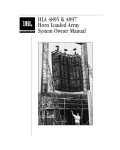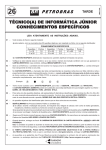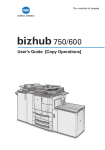Download LBB 619x/xx INSTALLATION INSTRUCTION
Transcript
INSTALLATION INSTRUCTION DP 6000 DIGITAL PAGING SYSTEM 96A 9922 141 81241 en October 2003. Page 1 BOSCH DP6000 Generation IV VHF -UHF FM Paging Receivers LBB 609x/xx - LBB 619x/xx Table of contents Page Introduction ......................................................................... 1 Type Numbers ..................................................................... 3 Power supply ....................................................................... 4 Receiver built-in functions ................................................. 5 User Switch Function Tables ............................................. 15 Programmable Slide Switch Configurations .................... 17 Installer Monitor and Test Functions ................................ 20 Installer Programming ....................................................... 23 1. INTRODUCTION Intended for use in a Bosch DP6000 Digital paging system, the Generation IV range of receivers are fully compatible with the existing and former range of Generation I, II, III receivers and transceivers. This extensive range of receivers gives a wide choice of functions to cover the majority of specific paging requirements. The receivers provide the following depending on the type number: • • • • • To give an LED indication when paged. To bleep, vibrate or both when paged. To receive spoken messages when paged. To receive and manage displayed numeric or alphanumeric messages. To generate an absent signal when placed in a storage/charging rack. Security Systems DP 6000 DIGITAL PAGING SYSTEM INSTALLATION INSTRUCTION 96A Octobery 2003. Page 2 Rear view Front view A C B 1 1 2 3 4 5 6 7 8 9 Bosch (see section 4) 2 3 4 5 7 6 8 9 Low battery indication Out-of range indicator Programming mode Decimal Group call enabled Bleep OFF/SOFT/LOUD Speech OFF/ON Telemetry message indicator Message No. Message scroll (> 24 characters) D E F (see section 3.) G Battery placement/Utility switch Side view Top view M H N (see section 4.) L Bottom view 1 2 3 Programming dependent (see section 4.) J K II CHARACTER SET FOR ALPHA DISPLAY 2 x LR1 (see section 3.) O P I 0 1 2 3 Programming (see section 3 & 4) Disposable batteries Rechargeable batteries 1* 2* Key to Symbols A Vibrator (not applicable for EX intrinsic versions) B Alphanumeric display with back-lighting C Icon bar on display (user operation) D Clip attachment (pocket) E Battery cover lock (slide to open) F Battery compartment G Label placement H 5-digit numeric display J K L M N O P Battery cover locking screw (EX versions only) Charging/programming/absent contacts LED indicator RESET/RECALL/DELETE button User switch (3-position) Battery placement (see section 3.) Utility 3-position sliding switch FIGURE 1. Layout Generation IV receivers (illustrated version type LBB 6x94/xx) INSTALLATION INSTRUCTION 96A DP 6000 DIGITAL PAGING SYSTEM October 2003. Page 3 2. TYPE NUMBERS This Installation Instruction covers the following type numbers (see Table 1): Type Number Description Colour LBB 6091/xx UHF - FM bleep/numeric Light LBB 6092/xx UHF - FM bleep/speech/numeric/vibrator Light LBB 6093/xx UHF - FM bleep/numeric/alphanumeric Light LBB 6094/xx UHF - FM bleep/speech/numeric/alphanumeric/vibrator Light LBB 6096/xx UHF - FM bleep/numeric Dark LBB 6097/xx UHF - FM bleep/speech/numeric/vibrator Dark LBB 6098/xx UHF - FM bleep/numeric/alphanumeric Dark LBB 6099/xx UHF - FM bleep/speech/numeric/alphanumeric/vibrator Dark LBB 6191/xx VHF - FM bleep/numeric Light LBB 6192/xx VHF - FM bleep/speech/numeric/vibrator Light LBB 6193/xx VHF - FM bleep/numeric/alphanumeric Light LBB 6194/xx VHF - FM bleep/speech/numeric/alphanumeric/vibrator Light LBB 6196/xx VHF - FM bleep/numeric Dark LBB 6197/xx VHF - FM bleep/speech/numeric/vibrator Dark LBB 6198/xx VHF - FM bleep/numeric/alphanumeric Dark LBB 6199/xx VHF - FM bleep/speech/numeric/alphanumeric/vibrator Dark LBB 5304/05 Leather pouch for belt attachment n/a LBB 5931/02 Rechargeable NiCAD batteries (set of 2) n/a LBB 5931/28 Rechargeable NiMH batteries (set of 28) n/a ACCESSORIES NOTE: For ATEX approval please refer to Installation Instruction No. 96B. /xx denotes the selected frequency of the receiver and its EX approval. All receivers are available in EX-versions (class Eex ib IIc T6). EX versions have no vibrator functions. Light colours = Dark mushroom Dark colours= Charcoal DP 6000 DIGITAL PAGING SYSTEM INSTALLATION INSTRUCTION 96A Octobery 2003. Page 4 3. POWER SUPPLY INTRODUCTION The power to the receivers is supplied by two LRI sized rechargeable or non-rechargeable batteries (figure. 1(O)) or by a single 3 V (non-rechargeable) lithium type Sanyo CR12600 SE battery. The choice between rechargeable and non-rechargeable batteries is made by a 3-position switch located inside the receivers battery compartment (figure. 1(P)). See Battery placement. WARNING: Never charge non-rechargeable batteries. Always place the programming switch in the middle position (2) (figure. 1(P)) for this type of batteries. Never leave dead batteries in the receiver RECOMMENDED BATTERY TYPES Rechargeable: LR1 NiCAD (LBB 5931/02) or LR1 NiMH (LBB 5931/28) or batteries with an identical specification. Non-rechargeable batteries: LR1 Alkaline or batteries with an identical specification. NOTE: When placed in a Bosch storage or charging rack type LBB 6150/00, /01, /02 or LBB 6152/00 (single storage rack) the receiver is powered from the charging/storage rack and not from the batteries. REPLACEMENT 2 x LR1 1. Opening the battery cover • To open the battery cover, slide the battery cover lock (figure.1 (E)) in the direction of the clip. • Use the special tool (EX versions only) delivered with the receiver to unscrew the locking screw (figure. 1( J)) located underneath the battery cover. • Slide the battery cover (figure.1(F)) downwards • Remove the battery(s) 2. Battery type selection • Remove the battery(s) (figure.1(O)) • Locate the 3-position utility slide switch inside the battery housing (figure.1(P)). • Upper Position 1 = Programming/diagnostics mode only • Middle Position 2 = Non rechargeable disposable batteries • Lower Position 3 = Rechargeable batteries 3. Battery replacement • Place the new battery(s) in the correct position (figure.1(O)) If rechargeable batteries are used ensure the batteries are fully charged before using the receiver. • Close and lock the battery cover. 1 2 3 Utility switch When discarding batteries follow local regulations for disposal instructions. DP 6000 DIGITAL PAGING SYSTEM INSTALLATION INSTRUCTION 96A Octobery 2003. Page 5 BATTERY CHARGING CONTACTS Charging contacts 4. The receiver has three contacts (figure.1(K)) used for charging and programming the receiver when placed in its charging/storage rack. One contact also provides ‘Absent’ indication via the DP6000 encoder(s). The charging current is approx. 10 mA. While the receiver is in the storage rack, new messages will be stored in the memory stack. When taken out of the rack it will emit two attention bleeps to indicate to the user that new messages have been received. RECEIVER BUILT-IN FUNCTIONS The following functions are available depending on the receiver type number. Description Function INTRODUCTION Depending on the type number, the receivers provide the following basic functions: 1. To give an LED indication when paged. 2. To bleep, vibrate or both when paged. 3. To receive spoken messages when paged. 4. To receive and manage displayed numeric and/or alphanumeric messages. 5. To generate an absent signal if placed in a storage/charging rack. ADDRESSES Each receiver has 8 addresses: 1 normal, 5 group (fixed or dynamic), 1 ALL-call (CCCC) and 1 telemetry/normal address. All addresses with the exception of the ALLcall address can be included in a ‘decimal group’ call. The installer can disable the ALLcall, telemetry and decimal group addresses (opcode 1). Address 0 Address 1 Address 2 - 6 Address CCCC Address xFFF = telemetry or normal call address (depending on opcode setting) = normal call address = group call address = all call address (enable/disable by opcode setting) = decimal group call addresses Addresses can be programmed for 4 or 7-digits (opcode 1S). In stand-by mode, the numeric display can display 4 address digits (max.). For receivers programmed with 7digit addresses, the least significant digits only are displayed. If the telemetry address is not used (opcode 1, disabled) it can be used as an extra individual call address. See Telemetry function. The receiver can be programmed (opcode 1U) to display (during stand-by mode) its normal address on both the numeric and alphanumeric display. The installer can also determine the number of address digits to be displayed (opcode 2R). If 7-digit addresses are used the numeric display shows max. 4 least significant digits of the address. USER NAME 1234567 JOHN SMITH The receiver can be programmed to incorporate a user name (e.g. John Smith) for alphanumeric display versions only. Once programmed the user name is displayed together with its address on the alphanumeric display (see section 6. Programming User Name). DP 6000 DIGITAL PAGING SYSTEM INSTALLATION INSTRUCTION 96A Octobery 2003. Page 6 Function Description SYSTEM IDENTITY System Identity The System identity (range HEX 0 - HEX 3) is transmitted with the ‘mode word’ in the DP6000 code to separate two neighbouring systems which are operated on the same frequency. This feature can only be used in systems where this function has been implemented in the central desk. The system ID digit (opcode 1Q ) at present should be set to ‘0’. This value is of no importance to the programming calls. NORMAL CALL (including speech) Normal calls are calls addressed to a receiver with an assigned address. A Normal call to a receiver can include coded messages with different bleep patterns, vibration and/or light signals, or messages on a numeric and/or alpha-numeric display. One way speech messages are also possible between an encoder and the paging receiver. Normal calls therefore can comprise: Bleep/vibration/LED indication with 5-digit (10-digit information is possible) and 24character alphanumeric information (48-character messages are also possible). All calls can be accompanied with speech messages. GROUP CALL Paging call to a group of paging receivers (programmable) by ‘Group’ call (fixed or dynamic) (e.g. 2222), or ‘decimal group’ call (e.g. 2- - - where receiver 2000 to 2999 are called). When the receiver is called by one of its group call addresses, it will emit a cricketed bleep tone corresponding to the number being entered (e.g. when entering bleep code No.3, the bleep pattern will be 8 + 3 is call tone B (see Bleep Vibrator patterns)). The receiver will not generate an absence signal when housed in its storage rack and when called by one of its group call addresses. The programmable group call addresses (2 - 6) in the receiver can be fixed or dynamic. The address is fixed if, via address programming (see section 5.) an address has been programmed in one of the group call addresses. If the group call address is not programmed and contains address [CCC]CCCC, this address can be used as a dynamic group call address. The dynamic group call function enables the system to include or remove a pager holder from a specified group of pager holders, without having to put the receiver into the programming mode. This function is done by transmitting special calls and can be used for special applications to create flexible groups within a system (e.g different shift working patterns). To remove the dynamic group addresses proceed as follows: - placing the receiver in a rack (this function can be enabled/disabled (Opcode 1R). - switching the receiver OFF and ON again. - via a special call from a system encoder (e.g. alpha desk) It is also possible to program the receivers addresses 0 to 6 (enabled/disabled by opcode setting and/or 3-position user switch) to respond to a decimal group call. The “ - “ key on the desk can then be used to call a group of receivers as follows: If the character “ - “ is entered in place of a call number digit , this will replace all numbers 0 - 9 in that call number location. In 4-digit addresses, the character “- “ can be entered in place of any of the last three digits of the call number. In 7-digit addresses, the character “-” can be entered in place of any of the last 6-digits. INSTALLATION INSTRUCTION 96A DP 6000 DIGITAL PAGING SYSTEM October 2003. Page 7 Function GROUP CALL (contd.) Description Assuming that no call number digits have been pre-programmed in the desk and all 4 call number digits must be keyed in. A decimal group call can therefore be transmitted as follows: Key in 1 - - -calls receiver numbers1000 to 1999 Key in 14 - -calls receiver numbers1400 to 1499 Key in 159 -calls receiver numbers1590 to 1599 Bearing in mind that all digits apart from the “ - “ are variable between 0 and 9, you can see that any selected group of 10, 100 or 1000 receivers can be called as a decimal group call. This must be born in mind when the installer is allocating receiver addresses and enabling or disabling the decimal group call facility. ALL-CALL This address is not programmable and is the same for all receivers in the system and it would normally be used in an emergency situation where every receiver holder would have to respond to a single call (The fixed value for this address is “CCCC”). This call will be received even if the receiver is programmed for “don’t disturb” The receiver will always enter the speech mode after an All Call. The use of this call can be enabled or disabled by programming (opcode 1S). TELEMETRY CALL Paging calls with telemetry information to a specific telemetry address. The message is stored in a specific location in the stack. DISPLAY MESSAGES Messages may consist of 5-digit numeric information, a 24 character alphanumeric message or both. The receiver will automatically show the message in the relevant display. If a message contains only a 5-digit numeric info the alphanumeric display will also display this information. If a call is received without 5-digit numeric information, the numeric display will show (- - - - - ). NUMERIC DISPLAY The Numeric display can display the receiver’s address or 5-digit numeric information accompanying a paging call. A 10-digit numeric message can also accompany a paging call (i.e 2 x 5-digit messages are transmitted). In this case the message will be converted for display on the alphanumeric display (the numeric display shows - - - - - ). For versions with numeric display only, the user should use the RESET/RECALL button to scroll the remainder of the message (see Message handling). If a receiver is paged without numeric information the displays shows: - - - - - . 5-digit display NOTE: The receiver can be programmed (opcode 1U) to display (during standby) its address or the last received information before or during standby. DP 6000 DIGITAL PAGING SYSTEM INSTALLATION INSTRUCTION 96A Octobery 2003. Page 8 Function ALPHANUMERIC DISPLAY Description The 24-character LC-display with back-lighting (see back-lighting) is intended for the following: 1. Displaying alphanumeric messages accompanying paging calls. A 48-character alphanumeric message can also accompany a paging call (i.e 2 x 24-character messages are transmitted). In this case the user should use the RESET/RECALL button to scroll the remainder of the message (see Message handling). 2. Displaying telemetry messages (if enabled via opcode 1T) (see Telemetry function) Alphanumeric 24-character display 3. To view opcodes and address (See viewing addresses and opcodes) 4. Display own address and user name Back-lighting Back-lighting for the alphanumeric display is incorporated for use in badly lit situations. If enabled for back-lighting (opcode 1U) the display will illuminate with every incoming call containing alphanumeric information and when scrolling through the message stack. The light will switch OFF approx. 8 seconds after the bleep or after 10 seconds if the RESET/RECALL button has not been pressed again. VIEWING ADDRESSES AND OPCODES To view the receiver’s address and opcodes while the receiver is in its normal operation mode proceed as follows: 1. Remove the receiver from its rack or switch the receiver ON while keeping the RESET/RECALL button pressed. Both the receiver displays show the firmware/ release version. 2. Using the RESET/RECALL button the following can be viewed in order: - addresses 0 - 6 (in the numeric display 7-digit addresses are shown as follows: alternating ( ¯AA6A5A4 to ¯A3A2A1A0) - opcodes 1 and 2 (in the numeric display, only the last 5 opcode digits are shown (digit 1 of opcode 1 and 2 are not used)) - user name (receivers with alpha display only) 3. If no button is pressed within 10 seconds the receiver automatically returns to it normal ‘standby’ mode. LED INDICATION The LED indicator (figure 1L) indicates an incoming call. The LED flashes during the bleep and for 8 seconds after the bleep. If the receiver is set to bleep/vibrate until ‘RESET’ the LED will flash according to the same pattern until a RESET is given (max. 255 seconds). See also Bleep/Vibration patterns. LED indicator BLEEP/VIBRATOR PATTERNS Bleep/vibration patterns The following bleep patterns/bleeps are available: 1. Normal call patterns 2. Alert bleeps 3. Error bleeps 4. Out-of-range bleep 5. Low battery bleep 6. Shut-down bleep 7. Programming bleep INSTALLATION INSTRUCTION 96A DP 6000 DIGITAL PAGING SYSTEM October 2003. Page 9 A B C D Function Description NORMAL CALL BLEEP PATTERNS The receiver can be called with 14 different bleep/vibration patterns (7 normal patterns and 7 cricketed patterns) or with a silent call. In vibrator types the cricketed pattern is treated as a normal pattern. Each bleep pattern is assigned a codinf (code information) digit for use in accompanying ‘NORMAL’ calls (1 - 14). The bleep tone can be enabled or disabled depending on the opcode programming (opcode 2U). When a call is made to a ‘GROUP’ call address the receiver will always bleep with a cricketed tone. Bleep tones/vibration can be stopped by pressing the ‘RESET/RECALL L M N J K ’ button, or on time-out. If a second call is received while the receiver is still bleeping the bleep will cease and the new incoming bleep will takeover. The volume of the bleep tones can be set by the installer (opcode 2U), its volume level indication shown in the Icon bar on the display (1C(E)). Bleep LOUD E F G Bleep SOFT No ICON = SILENT bleep H Normal call bleep patterns 0/8 1/9 2/A 3/B 4/C 5/D 6/E 7/F Silent call Bleep pattern 0 - 6 = normal tone Bleep pattern 8 - E = cricketed tone The levels of the above bleep patterns are dependent on the OPCODE set and the 3position user switch (see 3-position user switch). During an urgent call or a call with manual request, the bleep volume will always be loud. DP 6000 DIGITAL PAGING SYSTEM INSTALLATION INSTRUCTION 96A Octobery 2003. Page 10 Function Description ATTENTION BLEEP Attention bleep The attention bleep is emitted to alert the attention of the user. The bleep and LED patterns are shown below: Soft bleep LED 8 x 33 msec. The user is alerted with this pattern under the following conditions: 1. Switching the receiver ON/OFF 2. When set to silent bleep and a call is received 3. Placing and removing the receiver from its charging/storage rack 4. Change of user switch position 5. Acknowledge when deleting messages. 6. Reaching end of message stack when scrolling 7. Bring receiver back-in range when taken out-of-range (see out-of-range bleep) 8. Depending on the bleep pattern digit of the programming call for a dynamic group call address the attention bleep can be generated (bleep pattern digit does not equal F) When a receiver is removed from its storage rack and it has received new messages while in the rack, the receiver will emit a second attention bleep after the ‘out-of-rack’ bleep. OUT-OF-RANGE DETECTION Out-of-range bleep The out-of-range bleep (programmable opcode 1U) is emitted when the receiver has been detected as out-of-range (see Out-of-range). See pattern and description below: until reset soft bleep 8 x 33 msec. A D B C icon Out-of-range (figure 1C(B)) E F G H J K L M N Description Out-of-range All receivers incorporate an ‘Out-of range’ function to alert the user when the receiver has been taken out-of-range of the system transmitters. An encoder in the DP6000 system transmits an ‘out-of-range’ signal every 30 seconds, if a receiver fails to receive any valid DP6000 call within approx. 60 seconds, it will generate the ‘out-of-range’ bleep to the receiver/user. Out-of-range is indicated as follows: 1. The receiver emits a bleep signal until RESET by the user. The bleep until RESET function is used with a ‘time-out’ of 62.5 seconds. 2. Visual display: Alphanumeric display show out-of-range icon . Numeric display only version: shows (0 - 0 - 0) alternating with (- 0 - 0 -). To RESET the receiver in ‘Out-of-range’ state proceed as follows: 1. Bring the receiver back into range of the DP6000 system transmitters. 2. If not brought back-in range within 30 minutes the receiver switches OFF automatically after first emitting a loud continuous warning bleep (approx 1 second). Once the receiver has been automatically switched OFF, it can be switched ON by placing the 3-position switch to ON from OFF or by placing the receiver into its charging/storage rack (except single storage rack LBB 6152/00). INSTALLATION INSTRUCTION 96A DP 6000 DIGITAL PAGING SYSTEM October 2003. Page 11 Function LOW BATTERY A Low battery icon D B C (figure 1C(A)) Description Low battery bleep In low battery state (programmable opcode 1U) the following bleep pattern is emitted: E F G H J 8Kx 33 msec. L M N 1x soft bleep : The receiver in ‘low battery state’ will give an audible (low volume bleep) every 255 seconds and/or display warning by the low battery icon which will be on constantly during low battery state. In this state the batteries must be replaced or the receiver must be placed in its charging/storage rack. The ‘low battery state’ warning bleep can be disabled/enabled via opcode programming (see programming opcodes). The display warning is dependent on the type of receiver (i.e alphanumeric display). In the alphanumeric display the ‘Low battery’ icon is ON and the numeric display flashes. After 1 hour of low battery the receiver switches off automatically after first emitting the ‘shut-down’ bleep. BATTERY SAVING In battery saving mode (programmable opcode 1S (5F-string)), the HF section of the receiver is switched ON/OFF periodically to reduce receiver current consumption. A preamble string is transmitted before each call to switch the HF section ON before a call is transmitted. The HF section remains ON for a set time to ensure that a second call is not missed. ERROR BLEEP Error bleep The receiver emits an error bleep to indicate user input error. See pattern below: 8 x 33 msec. 1x soft bleep Error bleep: to indicate user input error (e.g. if the user tries to delete messages while this function is disabled by the installer). SHUTDOWN BLEEP Shutdown bleep The shut-down bleep is emitted when the receiver switches itself OFF automatically. See pattern below: 8 x 133 msec. 1x loud bleep The shut-down bleep is emitted after 30 seconds of continuous ‘out-of-range’ or after 1 hour of continuous low battery. BLEEP UNTIL RESET Reset/Recall button Bleep until RESET The receiver can be set by the installer to ‘bleep until RESET’ (i.e the receiver bleeps until the ‘RESET’ button is pressed. If a ‘RESET’ is not given within 60 seconds the bleep pattern will be repeated after 30 seconds of silence. The procedure will be repeated until RESET for a maximum period of 255 seconds. When the receiver is called with an urgent call or with a call with a manual request (these functions are determined by the ‘modeword’ in the DP6000 call string) the receiver will respond with a bleep until reset independent of the opcode setting. DP 6000 DIGITAL PAGING SYSTEM INSTALLATION INSTRUCTION 96A Octobery 2003. Page 12 Function G VIBRATOR Vibrator call patterns Receiver types with vibrator are able to vibrate in unison with 7 different patterns (depending on ‘codinf’). Cricketed vibration patterns are identical to the normal vibration patterns. MESSAGE HANDLING Message handling (numeric and alphanumeric) Each call to a receiver can contain 5-digit numeric and/or max. 48-character alphanumeric messages (see Numeric and alphanumeric display). The receiver contains a memory stack for messages and telemetry information (see Telemetry function). The number of messages stored in the message stack is 10 + 1 Telemetry message (if enabled). The memory stacks operate in a First-In-First-Out (FIFO) basis. If two identical messages/information are sent to a receiver, the last message only will remain in the stack. Dependent on the modeword of the paging call, messages will be stored or not stored in the message stack. Stack number of H J being message viewed G H Description Press the RECALL J to view the button remaining part of the alphanumeric message The receiver can also handle 48 character messages which are sent as two calls (first call sent with codinf F) within 4 seconds. These two parts are then combined as a single message. In the display this is indicated with the icon blinking if the first 24 characters of the message ( fig.1C ( J)) if the second 24 charac1 2are 3displayed 4 5 6and with the7 8 icon 9 ters are displayed. 1 2 7 3 4 5 6 8 9 If the message is not meant for storage in the stack it will be displayed until the RECALL button is pressed (depending on standby setting).When the receiver is programmed to display its own address during ‘standby’ this message remains in the display until timeout (8 seconds after the bleep has ended). Such a message will not have an index number (i.e MESSAGE NUMBER icon blank). If a message contains both numeric and alphanumeric information while scrolling, the receiver gives a short flash of the LED to indicate that the message also contains alphanumeric information. Messages in the memory stack can be recalled/scrolled and deleted using the RESET/RECALL/DELETE button (figure 1M). REMARK: The DP6000 callstring can contain the following sections: 1. address (5-digit HEX) (receiver call number) 2. Numeric information (5-digit HEX) displayed on the 5-digit numeric LC-display 3. Mode word (5-digit HEX) (function control) 4. Alphanumeric message displayed on the 24-character alphanumeric LC-display RECALLING/SCROLLING MESSAGES The Message handling icon indicates the stack number of the message being viewed. 1. To view the messages from the message stack, press the RECALL/RESET button to scroll. If back-lighting is enabled the RECALL/RESET button should be pressed twice to start scrolling (the first press switches the back-light ON). 2. A bleep is emitted when the end of the message stack is reached. If the button is not pressed for approx. 8 seconds the receiver returns to its ‘standby’ mode displaying the last stored message (or if set the receiver’s address). INSTALLATION INSTRUCTION 96A DP 6000 DIGITAL PAGING SYSTEM October 2003. Page 13 Function Description MESSAGE HANDLING (contd.) DELETING MESSAGES IN STACK Deleting messages from the stack is an installer option (opcode 2T). If enabled messages can be deleted as follows: 1. Scroll using the RESET/RECALL button until the message to be deleted is displayed. Once displayed, press the RESET/RECALL button again for approx. 3 seconds to delete the displayed message. An alert bleep indicates the message has been deleted. DELETING ALL MESSAGES IN STACK Deleting ALL messages in the stack is an installer option (opcode 2T). If enabled ALL messages will be deleted as follows: 1. When the receiver is placed in the storage rack. 2. When the receiver is switched OFF NOTE: While the receiver is in the storage rack, new messages will be stored in the memory stack. When taken out of the rack it will emit two attention bleeps to indicate to the user that new messages have been received. ERRORS IN MESSAGES ERROR IN MESSAGE DETECTION The receiver can be programmed (opcode 1T) to accept or reject errors in alphanumeric or numeric messages. For versions with alphanumeric displays a max. of 3 errors in a message can be accepted (characters with errors are displayed as ‘checkboard’ signs ) or rejected. Calls without numeric info are either accepted or rejected (programmable opcode 1T). REMARK: In older DP6000 systems, encoders may be present, where the DP6000 callstring consists of the receiver address only (i.e. IPA coupler LBB 5940/03). For use of these receivers in these systems, calls ‘without info’ should be accepted. TELEMETRY FUNCTION G H J K L M The telemetry function (Mailbox) is only available for version with alphanumeric display. This function is intended to provide users with continuous up-to-date information (e.g process control (max. 48-character)). To receive telemetry information the receiver must be programmed for a telemetry address (see addresses). N If the telemetry function is enabled one memory stack place (first level) is reserved for receiving this message (address 0 is used as the telemetry address). The user can be alerted or not alerted depending on the bleep pattern digit (codinf) of the telemetry call. If the telemetry call is sent as a silent call (codinf ‘F’) the message is written directly to the top level of the message stack and not to the display. The user is informed by a flashing telemetry icon. To view the message press the RESET/RECALL button. If the telemetry call includes a bleep pattern ( HEX 0 - HEX E) the message is written to the top level of the memory stack and also to the alphanumeric display. The telemetry icon is ON. Depending on the ‘standby’ setting (opcode 1U) this message remains in the display or it will return to displaying the normal receiver address. The telemetry icon will be permanently ON while the telemetry message is in the display. The telemetry function can be enabled or disabled (opcode 1T). DP 6000 DIGITAL PAGING SYSTEM INSTALLATION INSTRUCTION 96A Octobery 2003. Page 14 Function Description SPEECH FUNCTION 2 3 4 5 Speech (applicable for LBB 6X92, 6X94, 6X97 and 6x99 only) The functions that can be programmed for speech can be set in opcode 2. If ‘always speech’ after a call is enabled (opcode 2T) the receiver will switch to speech every call that doesn’t have a “mode word”. If the call is sent with a ‘mode word’, 7after 8 9 the speech setting of the ‘mode word’ has priority over this function. 6 Speech coupled to codeinf (6 or 7) (opcode 2T) enables the receiver being switched to speech by calls without mode word depending on the bleep pattern digit. If the codeinf digit is 6 or 7 and this function is enabled the receiver will automatically switch to speech. If the call is sent with a ‘mode word’, the speech setting of the ‘mode word’ has priority over this function. Maximum speech time can be set using opcode 2S (range 0 to 140 seconds or infinite). Normally speech is reset by a speech reset call from the encoder. The speech icon in alphanumeric speech receivers will be visible if the programmed speech time does not equal ‘0’. 3-POSITION USER SWITCH The function of the 3-position user switch (figure 1N) is programming dependent (opcode 1 and 2) and dependent on the type of receiver (with or without vibrator). A combination of the following functions can be programmed: 1. Switch the receiver ON/OFF 2. Switch the volume of the bleep between silent, soft and loud 3. Enable/disable decimal group calls for this receiver Table 3 shows the switch functions depending on the opcode settings (opcode 1T decimal group call enabled/disabled and opcode 2U user switch group or alert). User switch Table 4. shows the functions for position 0 of the 3-position user switch depending on the opcode setting 1S (power OFF enabled/disabled and if the receiver includes a vibrator). Table 5 and 6 shows the function for position I and II of the 3-position switch depending on the opcode setting 2U (bleep volume and user switch functions (group or alert)) and if the receiver includes a vibrator. A B C D Bleep E volume F icon G (figure 1C(E)) H J K L M N See 5. USER SWITCH FUNCTION TABLES: NOTE: Fill-in the customer specific programming of the 3-position user switch in the user manual. A A B C B D C Decimal group D E E F call FG icon (figure 1C(D)) H G H J KJ KL L M M N N INSTALLATION INSTRUCTION 96A DP 6000 DIGITAL PAGING SYSTEM October 2003. Page 15 5. USER SWITCH FUNCTION TABLES OPCODE Decimal group call (enable/disable) Opcode 1T Switch function setting (group or alert) Opcode 2U Switch function (pos. I & II) decimal group disabled (opcode bit = 0) X (don’t care) Alert decimal group enabled (opcode bit = 1) 1 (bleep) Alert decimal group enabled (opcode bit = 1) 0 (group) Group Opcode 1S Power OFF (enable/disable) Bleep volume Receiver without vibrator (Switch pos. 0) Receiver with vibrator (Switch pos. 0) disabled < >11* silent bleep vibrator disabled 11* soft bleep vibrator + soft bleep enabled x (don’t care) receiver OFF receiver OFF *bleep volume 11: = don’t disturb is not possible, the receiver will always bleep. SWITCH POSITION I and II (OPCODE 1T and 2U) (Function Switch set to ALERT) OPCODE Switch Function Receiver without vibrator Receiver with vibrator 1T Decimal group 2U Bleep Volume Position I Position II Position I Position II ALERT 0 00 grp = disabled alert = silent grp =disabled alert = soft grp = disabled alert = vib grp = vib alert = silent ALERT 0 01 grp = disabled alert = silent grp = disabled alert = loud grp = disabled alert = vib grp = disabled alert = soft ALERT 0 10 grp = disabled alert = soft grp = disabled alert = loud grp = disabled alert = vib grp = disabled alert = loud ALERT 0 11 grp = disabled alert = loud grp = disabled alert = loud grp = disabled alert =vib + loud grp = disabled alert = vib + loud ALERT 1 00 grp = enabled alert = silent grp = enabled alert = soft grp = enabled alert = vib grp = enabled alert = silent ALERT 1 01 grp = enabled alert = silent grp = enabled alert = loud grp = enabled alert = vib grp = enabled alert = soft ALERT 1 10 grp = enabled alert = soft grp = enabled alert = loud grp = enabled alert = vib grp = enabled alert = loud ALERT 1 11 grp = enabled alert = loud grp = enabled alert = loud grp = enabled alert = vib + loud grp = enabled alert = vib + loud DP 6000 DIGITAL PAGING SYSTEM INSTALLATION INSTRUCTION 96A Octobery 2003. Page 16 SWITCH POSITION I and II (OPCODE 1T and 2U) (Function Switch set to GROUP) OPCODE Switch Function Receiver without vibrator Receiver with vibrator 1T Decimal group 2U Bleep Volume Position I Position II Position I Position II GROUP 1 0X grp = disabled alert = silent grp =enabled alert = silent grp = disabled alert = vib grp = enabled alert = vib GROUP 1 10 grp = disabled alert = soft grp = enabled alert = soft grp = disabled alert = vib + soft grp = enabled alert = vib + soft GROUP 1 11 grp = disabled alert = loud grp = enabled alert = loud grp = disabled alert = vib + loud grp = enabled alert = vib + loud *Generally the decimal group call can be enabled or disabled when the switch function is set to alert Bleep Volume with Function switch set to I or II OPCODE 2U (BIT 1 and 2) Receiver without vibrator Receiver with vibrator 00 silent/soft vib/silent 01 silent/loud vib/soft 10 soft/loud vib/loud 11 loud/loud (vib+loud)/(vib/loud) REMARK: For ease of use refer to 6. Programmable Slide Switch Configuration, which give the possible user switch configurations and their relevant opcode settings: INSTALLATION INSTRUCTION 96A DP 6000 DIGITAL PAGING SYSTEM October 2003. Page 17 6. PROGRAMMABLE SLIDE SWITCH CONFIGURATIONS Configuration 1 Decimal Group Call DISABLED Opcode 1T: Bit 2 = 0 Power OFF Switching ENABLED Opcode 1S: Bit 3 = 1 Function Slide Switch DON’T CARE Opcode 2U: Bit 0 = 1 / 0 Volume Setting Function Switch Position Receiver without vibrator Receiver with vibrator II Loud Loud + vibrator I Loud Loud + vibrator 0 Power OFF Power OFF II Loud Loud I Soft Vibrator 0 Power OFF Power OFF II Loud Soft I Silent Vibrator 0 Power OFF Power OFF II Soft Silent I Silent Vibrator 0 Power OFF Power OFF Opcode 2U: Bit 2 = 1 Opcode 2U: Bit 1 = 1 Opcode 2U: Bit 2 = 1 Opcode 2U: Bit 1 = 0 Opcode 2U: Bit 2 = 0 Opcode 2U: Bit 1 = 1 Opcode 2U: Bit 2 = 0 Opcode 2U: Bit 2 = 0 Configuration 2 Decimal Group Call DISABLED Opcode 1T: Bit 2 = 0 Power OFF Switching DISABLED Opcode 1S: Bit 3 = 0 Function Slide Switch DON’T CARE Opcode 2U: Bit 0 = 1 / 0 Volume Setting Function Switch Position Receiver without vibrator Receiver with vibrator II Loud Loud + vibrator I Loud Loud + vibrator 0 Soft Soft + vibrator II Loud Loud I Soft Vibrator 0 Silent Vibrator II Loud Soft I Silent Vibrator 0 Silent Vibrator II Soft Silent I Silent Vibrator 0 Silent Vibrator Opcode 2U: Bit 2 = 1 Opcode 2U: Bit 1 = 1 Opcode 2U: Bit 2 = 1 Opcode 2U: Bit 1 = 0 Opcode 2U: Bit 2 = 0 Opcode 2U: Bit 1 = 1 Opcode 2U: Bit 2 = 0 Opcode 2U: Bit 1 = 0 DP 6000 DIGITAL PAGING SYSTEM INSTALLATION INSTRUCTION 96A Octobery 2003. Page 18 Configuration 3 Decimal Group Call ENABLED Opcode 1T: Bit 2 = 1 Power OFF Switching ENABLED Opcode 1S: Bit 3 = 1 Function Slide Switch ALERT Opcode 2U: Bit 0 = 1 Volume Setting Function Switch Position Receiver without vibrator Receiver with vibrator II Loud Loud + vibrator I Loud Loud + vibrator 0 Power OFF Power OFF II Loud Loud I Soft Vibrator 0 Power OFF Power OFF II Loud Soft I Silent Vibrator 0 Power OFF Power OFF II Soft Silent I Silent Vibrator 0 Power OFF Power OFF Opcode 2U: Bit 2 = 1 Opcode 2U: Bit 1 = 1 Opcode 2U: Bit 2 = 1 Opcode 2U: Bit 1 = 0 Opcode 2U: Bit 2 = 0 Opcode 2U: Bit 1 = 1 Opcode 2U: Bit 2 = 0 Opcode 2U: Bit 1 = 0 Configuration 4 Decimal Group Call ENABLED Opcode 1T: Bit 2 = 1 Power OFF Switching DISABLED Opcode 1S: Bit 3 = 1 Function Slide Switch ALERT Opcode 2U: Bit 0 = 1 Volume Setting Function Switch Position Receiver without vibrator Receiver with vibrator II Loud Loud + vibrator I Loud Loud + vibrator 0 Soft Soft + vibrator II Loud Loud I Soft Vibrator 0 Silent Vibrator II Loud Soft I Silent Vibrator 0 Silent Vibrator II Soft Silent I Silent Vibrator 0 Silent Vibrator Opcode 2U: Bit 2 = 1 Opcode 2U: Bit 1 = 1 Opcode 2U: Bit 2 = 1 Opcode 2U: Bit 1 = 0 Opcode 2U: Bit 2 = 0 Opcode 2U: Bit 1 = 1 Opcode 2U: Bit 2 = 0 Opcode 2U: Bit 1 = 0 INSTALLATION INSTRUCTION 96A DP 6000 DIGITAL PAGING SYSTEM October 2003. Page 19 Configuration 5 Decimal Group Call ENABLED Opcode 1T: Bit 2 = 1 Power OFF Switching ENABLED Opcode 1S: Bit 3 = 1 Function Slide Switch GROUP Opcode 2U: Bit 0 = 0 Volume Setting Function Switch Position Group Bleep/Vibrator II Group ON Loud + (vibrator) I Group OFF Loud + (vibrator) 0 Power OFF Power OFF II Group ON Soft (+vibrator) I Group OFF Soft (+vibrator) 0 Power OFF Power OFF II Group ON Silent (or vibrator) I Group OFF Silent (or vibrator) 0 Power OFF Power OFF Opcode 2U: Bit 2 = 1 Opcode 2U: Bit 1 = 1 Opcode 2U: Bit 2 = 1 Opcode 2U: Bit 1 = 0 Opcode 2U: Bit 2 = 0 Opcode 2U: Bit 1 = don’t care Configuration 6 Decimal Group Call ENABLED Opcode 1T: Bit 2 = 1 Power OFF Switching DISABLED Opcode 1S: Bit 3 = 0 Function Slide Switch GROUP Opcode 2U: Bit 0 = 0 Volume Setting Function Switch Position Group Bleep/Vibrator II Group ON Loud (+ vibrator) I Group OFF Loud (+ vibrator) 0 Group OFF Soft (+vibrator) II Group ON Soft (+vibrator) I Group OFF Soft (+vibrator) 0 Group OFF Silent (or vibrator) II Group ON Silent (or vibrator) I Group OFF Silent (or vibrator) 0 Group OFF Silent (or vibrator) Opcode 2U: Bit 2 = 1 Opcode 2U: Bit 1 = 1 Opcode 2U: Bit 2 = 1 Opcode 2U: Bit 1 = 0 Opcode 2U: Bit 2 = 0 Opcode 2U: Bit 1 = don’t care DP 6000 DIGITAL PAGING SYSTEM INSTALLATION INSTRUCTION 96A Octobery 2003. Page 20 7. INSTALLER MONITOR AND TEST FUNCTIONS MONITOR / TEST FUNCTIONS User switch II I 0 1 2 3 Programming switch MONITOR MODE II I 0 User switch (position I) To enter the Monitor and Test mode of the receiver proceed as follows: 1. Switch the receiver OFF (3-position user switch (fig. 1(N) in the lower position) 2. Open the battery compartment and remove the batteries. 3. Place the 3-position utility switch to its programming position (position 1 (fig. 1P)). 4. Replace the batteries. 5. Switch the receiver ON (3-position user switch to position I or II. The receiver now enters the receiver ‘diagnostic standby mode’ showing the receiver firmware version and type (e.g. N= numeric display, A = alphanumeric display, S= speech, V = vibrator, X = intrinsically safe). NOTE: While the 3-position utility switch is in the programming position the following is valid: 1. With the user switch in position 0 the receiver is always switched OFF independent of the opcode setting 2. The functions ‘low battery’ (bleep), ‘Out-of-range’ and battery saving are disabled. 3. In diagnostic standby mode the receiver is able to receive and handle calls. After a call has been handled, the receiver returns to the diagnostic standby mode. MONITOR MODE With the User function switch (fig 1(N)) in the middle position the ‘Monitor’ standby mode can be entered providing the following functions: 1. Address monitoring 2. Message monitoring 3. Speech monitoring 4. Call counter ADDRESS MONITORING While in the Monitor standby mode press the ‘RESET/RECALL’ button once (<2.5 seconds), the receiver enters the receiver address monitoring mode. The numeric display shows AAAAA. The alphanumeric display shows ‘CALL’. In this mode each transmitted call in the system results in an attention bleep and the numeric display shows the received address plus codinf. The alphanumeric display shows the address plus codinf on the first line and the 5-digit numeric info and modeword on the second line. MESSAGE MONITORING While in the address monitoring mode press the ‘RESET/RECALL’ button again (<2.5 seconds) to enter the MESSAGE monitoring mode. The numeric display shows ‘- - - - -’, the alphanumeric displays shows ‘MESSAGE’. Each transmitted call in the system results in an attention bleep and the 5-digit numeric info part of the call is displayed in the numeric display and the alphanumeric message of each call is displayed in the alphanumeric display of the receiver. SPEECH MONITORING While in the MESSAGE monitoring mode press the ‘RESET/RECALL button (<2.5 seconds), to enter the SPEECH monitoring mode. The numeric display shows: ‘- - - - -’ , and the alphanumeric display shows .SPEECH’. In this mode it is possible to switch the speech reproduction ON and OFF. To switch OFF speech press the ‘RESET/RECALL’ button for longer than 2.5 seconds. To listen to the speech in the system press the ‘RESET/RECALL’ button again for longer than 2.5 seconds. INSTALLATION INSTRUCTION 96A DP 6000 DIGITAL PAGING SYSTEM October 2003. Page 21 CALL COUNTER While in the speech monitoring mode press the ‘RESET/RECALL’ button (<2.5 seconds) to enter the CALL counting mode. The numeric display shows: ‘ 0 0 0 0 0’ , and the alphanumeric display shows ‘CALL COUNTER’. Every call to the normal call address of this receiver will be counted. Each time such a call is received the receiver emits an attention bleep and the number of received calls is shown in both the numeric and alphanumeric displays. To reset the counter press the ‘RESET/RECALL’ button for longer than 2.5 seconds. RETURN TO DIAGNOSTIC STANDBY MODE While in the CALL COUNTING mode press the ‘RESET/RECALL’ button (<2.5 seconds) to return to the diagnostic standby mode. TEST FUNCTIONS II I 0 TEST MODE With the User switch (fig 1(N) in the upper position the ‘TEST’ mode can be entered providing the following functions: 1. Testing bleep and vibrator functions 2. Test both numeric and alphanumeric display and LED indication 3. Show configuration (address and opcodes) 4. Adjusting the contrast of the alphanumeric display TESTING BLEEP and VIBRATOR FUNCTIONS While in the diagnostic standby mode press the ‘RESET/RECALL button (<2.5 seconds to enter the testing bleep and vibrator function. The receiver will bleep and if present the vibrator will vibrate for approx. 4 seconds, or until the RESET/RECALL button is pressed. Numeric displays shows: ‘bbbbb’. The alphanumeric display shows: ‘Alert Test’. TESTING LED, NUMERIC AND ALPHANUMERIC DISPLAYS + BACKLIGHT LED While in the TESTING BLEEP AND VIBRATION mode press the ‘RESET/ RECALL button (<2.5 seconds) to enter the ‘Testing LED, numeric and alphanumeric displays’. The numeric display shows ‘88888’ (all segments ON), the alphanumeric shows test symbols from the character set. All icons are ON including three icons which are not used in this receiver but are present for use of this display in other products. After 10 seconds time-out the LEDs are switched OFF automatically. SHOW CONFIGURATION (address, opcodes and user name) While in the TESTING LED, NUMERIC AND ALPHANUMERIC DISPLAYS mode press the ‘RESET/RECALL button (<2.5 seconds) to enter the show configuration mode. To view the receiver’s address and opcodes proceed as follows: Using the RESET/RECALL button the following can be viewed in order: - addresses 0 - 6 (in the numeric display 7-digit addresses are shown as follows: alternating ( AA6A5A4 to A3A2A1A0) - opcodes 1 and 2 (numeric display shows the last 5 opcode digits only (opcode digit 1 is not used)). - user name DP 6000 DIGITAL PAGING SYSTEM INSTALLATION INSTRUCTION 96A Octobery 2003. Page 22 TEST FUNCTIONS (contd.) RETURN TO DIAGNOSTIC STANDBY MODE While the user name is displayed, press the ‘RESET/RECALL’ button (<2.5 seconds) to return to the diagnostic standby mode. ADJUSTING THE CONTRAST OF THE ALPHANUMERIC DISPLAY While in the ‘TEST’ mode (not the ‘standby Test mode’) press the ‘RESET/RECALL button for longer than 2.5 seconds to enter the CONTRAST adjustment mode. The first line of the alphanumeric display shows ‘ADJUST VLCD’ and the second line shows ‘value’ followed by two voltage values. The second voltage value (shown between brackets) gives the currently programmed voltage value of the contrast. The first voltage value is the value of the contrast being viewed. This contrast value can be adjusted by pressing the ‘RESET/RECALL button repeatedly (<2.5 seconds). To store the newly adjusted contrast value, press the RECALL/RESET button for longer than 2.5 seconds. The value shown between brackets is overwritten with the newly set value. To leave this mode switch the 3-position user switch from position II to I and back again. The receiver returns to the diagnostic standby mode. INSTALLATION INSTRUCTION 96A DP 6000 DIGITAL PAGING SYSTEM October 2003. Page 23 8. INSTALLER PROGRAMMING INSTALLER PROGRAMMING A B Programming C D icon E (figure 1(3)) INTRODUCTION F The programming of opcodes and addresses is intended for system installers only. To program receiver opcodes (system/user settings) and receiver call addresses the receiver must be set into its programming mode (see Utility/programming switch in the following section). In its programming mode the receiver displays the programming icon K only).L M N G H Jversion (alphanumeric The settings of the receiver can be programmed by an alphadesk PC or other compatible DP6000 encoder. The receiver can be programmed wireless or when placed in a storage/ charging rack connected to the DP6000 line. The receiver must be placed in the programming mode (see Utility/programming switch in the following section). The programmed data will remain stored in the receiver until it is overwritten or set to default. Programming should be carried out by the installer or system manager responsible for allocating receiver addresses, opcodes and user names. 3-position utility/ programming switch The utility/programming switch located in the battery compartment behind the batteries is used to place the receiver into its programming mode (See figure 1P). Position 1 = Programming mode/disposable batteries (no charging current from rack) Position 2 = Disposable batteries Position 3 = Rechargeable batteries Utility switch 1 2 3 The receiver can be programmed wireless or via its charging/storage rack. To enter the programming mode proceed as follows: 1. Switch the receiver OFF (3-position user switch (fig. 1(N) in the lower position) 2. Open the battery compartment and remove the batteries. 3. Place the 3-position utility switch to its programming position (position 1 (fig. 1P)). 4. Replace the batteries. 5. Switch the receiver ON (3-position user switch to position I or II. The receiver now enters the receiver diagnostic standby mode showing the receivers firmware version. The receiver is now ready for programming as long as it remains in the diagnostic ‘standby mode’. NOTE: Each time an address/opcode is programmed wireless an attention bleep is generated by the receiver and the opcode/address is displayed on the display. If the receiver is programmed in a rack the LED will emit a short flash after each programming call. Setting the receiver to ‘Default’ 1. Ensure the 3-position utility switch is in its programming position (see above). 2. Switch the receiver OFF, (user switch position 0) 3. While pressing the RESET/RECALL button switch the receiver ON (user position I or II). The receivers emits a programming bleep (similar to ‘shut-down-bleep’ but cricketed) and all settings are set to default (see section 6.3 Total values of opcodes installed). DP 6000 DIGITAL PAGING SYSTEM INSTALLATION INSTRUCTION 96A Octobery 2003. Page 24 PROGRAMMING 4-digit ADDRESSES Programming 4-digit addresses via the Alphadesk 1. 2. 3. 4. Enter the ‘Edit’ menu in the user program Select the ‘Receiver’ menu item Select ‘program Addresses’ Enter the receiver ‘Address’ number (0 - 6) and Address digits. Programming the addresses via the LBB 580x desk 1. Press the program key followed by the ‘0’ key. The desk is now in the programming mode. 1 2 7 3 4 8 5 6 9 2. The desk display shows RAD: 3. Enter the address as follows: N A3 A2 A1 A0 N = address number (0 - 6) A3..0 = address digit PROGRAMMING 7-digit ADDRESSES Programming 7-digit addresses via the Alphadesk (only) The 7-digit address is programmed via a special alphanumeric call . To programme the address proceed as follows: 1. While in its programming mode send a call to the receiver with the following call string: Address CCC0, codinf N (address No. 0 - 6), numeric info EA3A2A1A0, alpha message XA6A5A4A3,A2A1A0 (X = don’t care digit) Example: To program the address 1234567 as address number 1 send the following call via the group call menu: CCC0 1 E4567 X1234567 PROGRAMMING USER NAME 1234567 JOHN SMITH The user name is programmed via a special alphanumeric call (e.g via the alphadesk). To enter a user name proceed as follows: 1. While in its programming mode send a call to the receiver with the following call string: Address CCC0 codinf E, numeric info X (don’t care), alpha message user name (max.12 characters) Example: To program the name JOHN SMITH send the following call: CCC0 E JOHN SMITH INSTALLATION INSTRUCTION 96A DP 6000 DIGITAL PAGING SYSTEM October 2003. Page 25 PROGRAMMING OPCODES Programming the Opcodes via the alphadesk To program the functions of the receiver, 2 different operation codes (Opcodes) are used. Each Opcode consists of 6 Hex digits where each digit determines one or a group of functions. Each digit of the operation code is represented by the letters P, Q, R, S, T, U, and the function or group of functions assigned to each digit is described further in this chapter. 1. 2. 3. 4. Enter the ‘Edit’ menu in the user program Select the ‘receiver’ menu item Select ‘program opcodes’ Enter the ‘opcode’ number M M = 5 if operation code 1 is to be programmed in the receiver M = 6 if operation code 2 is to be programmed in the receiver 5. Enter the opcode (HEX value): P Q R S T U Programming Opcodes via the LBB 580x desk 1. Press the program key followed by the Opcode number M M = 5 if operation 1code in the7 receiver 3 is4programmed 8 2 1 5 6 9 M = 6 if operation code 2 is programmed in the receiver 2. Enter the opcode hexadecimal value: P Q R S T U (for the description of the opcodes and their functions see below). Description of Opcode Settings The following describes how to read the Operation codes (opcodes) 1 and 2 mentioned in sections 6.2 and 6.3. Both opcodes contains 6 programmable functions: P,Q,R,S,T,U. Below gives the structure of a 4_bit opcode function and an example of how to program Opcode IS. Example: Opcode IS 4_bit opcode value = 8 Bit_3 (MSB) Bit_3: Enable Power OFF (1 = enable, 0 = disable) 1 value = 4 Bit_2 Bit_2: Enable battery saving (1 = enable, 0 = disable) 0 value = 2 Bit_1 Bit_1: Enable ALL-Call (1 = enable, 0 = disable) 1 value = 1 Bit_0 (LSB) Bit_0: Enable extended address (1=7digits, 0 = 4 digits) 0 Conclusion: Opcode IS = 10 (HEX A) DP 6000 DIGITAL PAGING SYSTEM INSTALLATION INSTRUCTION 96A Octobery 2003. Page 26 8.1 OPERATION CODE 1 (Default: 008A4A) Bits_3 - 0: Not used 0 = P = P 0 = Q = Q Bits: 3 - 0: System identity (range HEX 0 - HEX 3) Bit_3: Delete dynamic address when in rack (1 = enabled, 0 = disabled) Bit_2: Not used Bit_1: Not used Bit_0: Not used 1 0 0 0 Options = 8 = R Bit_3: Enable Power OFF (1=enable, 0=disable) Bit_2: Enable Battery saving (1=enable, 0=disable) Bit_1: Enable ALL-call (1=enable, 0=disable) Bit_0: Enable extended address (1=7-digit, 0=4-digit) 1 0 1 0 = R Options HEX A = A = S = S Bit_3: Enable telemetry address (1=enable, 0=disable) Bit_2: Enable decimal group call (1=enable, 0=disable) Bit_1: Accept calls without numeric INFO (1=accepted, 0=not accepted) Bit_0: Accept calls with (max.3) error(s) in message (1=accept, 0= not accepted) 0 1 0 0 Options = 4 = T = T Bit_3: Standby mode (0=address, 1=last received INFO) Bit_2: Back-light enable (1=enable, 0=disable) Bit_1: Low battery bleep enable (1=enable, 0 = disabled) Bit_0: Out-of-range enable (1=enable, 0=disable) 1 0 1 0 Options HEX A = A = U = U INSTALLATION INSTRUCTION 96A DP 6000 DIGITAL PAGING SYSTEM October 2003. Page 27 8.2 OPERATION CODE 2 (Default1: 007465) Bits_3 - 0: Not used 0 = P = P 0 = Q = Q 7 = R = R 4 = S = S Bits_3 - 0: Not used Bits_3 - 0: Display address (No.of address digits to diplay) (range HEX 1 - 7) Bits_3 - 0: Speech time (time = digit value x 10 seconds (F = infinite)) Bit_3: Always speech after a call (0 = disabled, 1 = enabled Bit_2: Speech coupled to codinf (speech if codinf 6 or 7) (1 = coupled, 0 = not coupled) Bit_1: Delete message enable (1=enable, 0=disable) 0 1 1 0 Options = 6 = T = T Bit_0: Delete ALL messages when OFF or in RACK (1 = enable, 0=disable) Bit_3: Bleep until RESET enabled (1=enable, 0=disable) (time out=255 secs)) Bit_2: bleep voume: (0+0 = silent/soft, 0+1 = silent/loud) Bit_1: bleep voume: (1+0 = soft/loud, 0+1 = loud/loud) Bit_0: User function switch (0=group, 1=alert) 0 1 0 1 Options = 5 = U = U DP 6000 DIGITAL PAGING SYSTEM INSTALLATION INSTRUCTION 96A Octobery 2003. Page 28 8.3 TOTAL VALUES OF OPCODES INSTALLED P Q R S T U Default: 0 0 8 A 4 A Default: 0 0 7 4 6 5 OPCODE 1 OPCODE 2 Security Systems