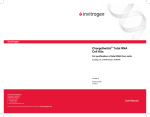Download Quick Start for IR236 IR Fever Sensing System
Transcript
IR236 IR Fever Sensing System Quick Start Quick Start For IR236 IR Fever Sensing System Wuhan Guide Infrared Co., Ltd. No. 26 Shucheng Rd, Hongshan District, Wuhan 430070 P. R. China Telephone: +86-27-8767 1991 Fax: +86-27-8767 1927 Email: [email protected] www.guide-infrared.com Website: ® Wuhan Guide Infrared Co., Ltd., 2009 Publication No: GUIDIR® 236 UM 009-1 6 IR236S IR Fever Sensing System Quick Start Part 1 System Composition Fig 1.1 System composition The IR236 IR Fever Sensing System is composed of: 1. Computer main frame & LCD 2. Infrared thermal imager and visual camera 3. Cable to monitoring center (optional) 4. Blackbody 7 IR236S IR Fever Sensing System Quick Start Part 2 Device Connection 2.1 Computer Cable Connection Fig 2.1 Computer Cable Connection 1. Power supplier (AC 90~270V) 2. 3. 4. 5. 6. 7. Mouse Keyboard Serial port 1 LCD IR video Visual video Note: For different types of PC, the interface position may change. Please connect the cable as per the actual mark on PC main frame. 8 IR236S IR Fever Sensing System Quick Start 2.2 IR Camera Cable Connection 1.Power 3.Sensor 2. 4.Digital interface 5.Thermal Video 220V AC 6.Visual Video 1 7. Visual Video 2 Fig 2.2 IR Camera Cable Connection 1. 2. 3. 4. 5. IR camera power/control (DC 16V) Visual camera power cable (AC 220V) Ambient temperature sensor Digital interface (digital thermal video and control, connect to PC) Thermal video (Analog thermal video signal. This is only an option, you can connect it to an ordinary video monitor) 6. Visual video 1 (Analog visual video signal, connect to PC) 7. Visual video 2 (Analog visual video signal. This is only an option, you can connect it to an ordinary video monitor) 9 IR236S IR Fever Sensing System Quick Start Part 3 Installation of IR236 camera and blackbody IR236 camera height: 2.3 ~2.5m; Blackbody height: 1.8 ~2m; Distance between blackbody and IR236: 5~6m; Please find a drawing below: The distance is flexible. You shall ensure the blackbody image is at left top or right top corner of the whole infrared image. Whole Infrared image Blackbody image 10 IR236S IR Fever Sensing System Quick Start Part 4 Software Operation 1. System Startup: Power on the IR camera for prewarming, then turn on the computer and start the measuring program. 2. Adjust Focus of Infrared Thermal Imager: Arranging one person with normal temperature standing right ahead the IR camera, with a distance of 4~6 meters. (This step is help to adjust software setting.) Enter “Advanced setting”, adjust the IR focus until the face of the person shown clearly in the image. Fig3.1 Adjust Focus of Infrared Thermal Imager 11 IR236 IR Fever Sensing System Quick Start 3. Set Shielded Area: Enter the “Alarm Setting” page, select the “Set shielded area” function to shield the high temperature objects in the infrared image which would influence the detection, such as the lamp, sunlight and other radiant source. Then save the setting at last. Fig3.2 Select “Set shielded area” Button 12 IR236S IR Fever Sensing System Quick Start Fig3.3 Click the Little Red Square to Set The Shielded Area 13 IR236 IR Fever Sensing System Quick Start 4. Cursor Matching: Select the “1#Sensor calibration” button, three cursors with serial number would appear in both thermal and visual windows. Move and locate these cursors to the same position of corresponding objects between the two windows respectively, then press “Save” button. Fig3.4 Select the “1#Sensor calibration” Button 14 IR236S IR Fever Sensing System Quick Start Fig3.5 Move and Locate Cursors for Matching 15 IR236 IR Fever Sensing System Quick Start 5. Adjust Measuring Temperature: Turn the IR thermal imager to a person and obseve his face temperature. If the temperature is not 36.2°C, then adjust it by pressing the “Ctrl + Up” or “Ctrl + Down” until the temperature arrives 36.2°C. Ctrl + Up: temperature increase by 0.1°C when each pressing Ctrl + Down: temperature decrease by 0.1°C when each pressing Important parts in User Manual: 1. page 10: chapter 2 IR236 installation instructions 1. Overview of the IR236 systems. 2. page 38: 3.10 quick guide to use the software. 3. Page 45: 4.4.1 Shutter measurement mode 4. page 46: 4.4.2 Blackbody mode (only use it when temperature error is unreasonable). 5. page 52: 4.6.1 Set shield area (if there is any certain high-temp object in scene, you just set it as shield area. The system will not alarm even its temperature is above the alarm temperature). There are 5 packages: 1 package for PC main frame 1 package for PC monitor 1 package for thermal camera 1 package for blackbody (Will come soon!) 1 package for cables 16