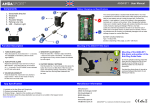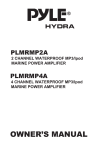Download TIME ZONE DISPLAY - Electronic Displays, Inc.
Transcript
USER'S MANUAL REV.1.0 TIME ZONE DISPLAY PLEASE READ BEFORE STARTING This manual contains three overall sections: Software Section Programming your Multi Time Zone sign using the included Software ! Quick Reference Section Corresponding Codes ? Help Section Most commonly asked questions, troubleshooting. TABLE OF CONTENTS SOFTWARE SECTION System Requirements and Running the setup...................................1-3 The Software Screen...........................................................4 The menu bar.................................................................5 Set communication ? HELP SECTION...................................................5 ID ID SWITCH DESCRIPTION TABLE............................6 SPECIFICATIONS...............................................7 PRODUCT FEATURES * User friendly, easy to use. * Display multiple zone messages and time * time display format 24 hour or 12 hour. * Compact design Rugged construction, reliable solid-state electronics. * RS485 Communication Interface * Use GPS(Global Positioning System) receiver to get accurate time, and then the Multi-Time Zone time is adjusted automatically every hour when receiving data from GPS is valid . HARDWARE INSTALLATION FOR MODEL: AM09260 Connect Individual Module To PC 3 4 5 6 7 8 DC 12V ID Switch ON AC Power Adaptor 司公限 SULPMA 有业实 飞佳 RS485 RS232 Connect Multi Module To PC D+ DAM P LUS 公司 业有限 佳飞实 RS485 RS232 ON ON Power Adaptor 3 4 5 6 7 8 DC 12V 3 4 5 6 7 8 AC Connect Multi Module To PC AC ON GND +5V D+ RS232 D- RS485 PINASSIGNMENT S 公司 A MP L U有 限 佳 飞实业 RS485 PIN1-D+ PIN2-DPIN5-GND PIN9-+5V GPS RECEIVER RS232 PIN ASSIGNMENT PIN2-GPS RX PIN3-GPS TX PIN5-GND PIN9-+5V Note: Only Use factory supplied special RS232/485 Converter for supplying power for GPS Receiver. Module Data port Pin Assignment PIN1. No Connection PIN2. GND PIN3. RS485 D+ PIN4. RS485 DPIN5. No Use PIN6. +5V output 1 2 3 4 5 6 Data port 3 4 5 6 7 8 Power Adaptor ON 3 4 5 6 7 8 DC 12V SOFTWARE SECTION PC system required Operating System: Win98/Win me/Win NT/ Win 2000/Win XP CPU: Intel Pentium 166 or above RAM: 32M or above Monitor: VGA or higher Serial Output: RS232 port Software installation instructions Insert the Multi Time Zone System disk into your CD-ROM drive. That will auto-run and the first screen comes up. Click INSTALL to go installation. EXIT will quit the installation. Click INSTALL to go ahead the installation and continue the Choose Next to continue, Click BROWSE to select the directory to install the program. The system preset is C:\Program Files\Multi Time Zone. 1 Click NEXT to keep on installation Choose NEXT to run the file installation to copy the file to your PC hard disk. Choose CANCEL to quit installation program or BACK to change the directory setting. sign After copying the file is complete, click on Finish. Finish the installation, and shortcut icon for quick start will be on the desktop screen. And simultaneously create MULTI TIME ZONE directory in your PC program group. TimeZone Module 2 Multi Time Zone If you want to uninstall the system, just double-click the unwise.exe at the Program Group\ Multi Time Zone. sign Select Automatic and click NEXT. The program will automatically uninstall. 3 SOFTWARE SCREEN 1) Set every module ID by ID Switch. Refer to ID Switch Description Table. ID no. will be displayed when the module is powered on. 2) To transfer display messages and time format, Daylight Saving Time setting, connect PC COM port to Multi Time Zone with RS485 data cable through RS232/485 Converter. 3) Type your message in the Message area. 4) Select Move Speed. Speed at which message will scroll from right to left 5) Select time format from drop-down list. the default is 24 hour. 6) Set time zone of selected sign ID, and the beginning and ending of Daylight saving time in current year. 7) Click the Transfer button, a window will appear notifying you of the transmission completion when done. 8) To adjust the display time automatically every hour using GPS signals, Unplug the RS232 cable from Multi Time Zone, and then Connect the GPS RECEIVER to the Multi Time Zone. 4 CONFIGURE SOFTWARE 1. Set Communication Select the Com Port 2. Click on OK when your settings are complete. ! QUICK REFERENCE SECTION Moving speed A FASTEST B FAST C NORMAL D SLOW E SLOWEST ? HELP SECTION Most Commonly Asked Questions How much text can l program onto message sign? You can program up to 300 characters. Will l lose my messages if l remove the power to the sign? No, The messages is saved in SRAM. I plugged the sign in but nothing comes ON? Unplug the power to the sign and plug it in again. Make sure the power adaptor plug is plugged into the sign and AC connect firmly. Try using another wall outlet. 5 ? HELP SECTION - SOFTWARE Troubleshooting "OPEN COM ERROR" . If the error message is "OPEN COM ERROR", this means the Com Port you have selected is not available for your use or is being used by an internal device in your computer. A computer normally has 4 COM PORTS. Two external ports which are available to connect external devices to the computer and two Internal ports which are available, in most cases, for computer use only. Please check the back of your computer to see if it is labeled COM1 or COM2. lf not, please refer to your computer user' s manual or contact the computer manufactuer for more information. My laptop does not have any Com Ports and only has support for USB devices. Some newer laptops do not have Com Ports and only support USB devices (please reference your Laptop User's Manual to verify this). For this situation you will need to purchase a USB Serial Adapter This device will convert one of your Available USB ports to a working Com Port Please contact the manufacturers support center directly for questions regarding installation operation. ID ID SWITCH DESCRIPTION TABLE Bit 1,2,3,4 is used to set the tens digit of ID number. Bit 5,6,7,8 is used to set the ones digit of ID number. ID number is in the range from 00 to 99. Bit 1,2,3,4 setting table: ON ON 3 4 3 4 0 ON ON 3 4 1 ON 3 4 ON 3 4 3 4 ON 3 4 6 ON 3 4 2 3 4 5 ON ON 3 4 7 3 4 8 9 Bit 5,6,7,8 setting table: ON ON ON ON ON 5 6 7 8 5 6 7 8 5 6 7 8 5 6 7 8 0 1 2 3 ON ON ON 5 6 7 8 4 ON ON 5 6 7 8 5 6 7 8 5 6 7 8 5 6 7 8 5 6 7 8 5 6 7 8 9 6 SPECIFICATIONS * * * * * * * MODULE INPUT POWER: DC12V MODULE CONSUMING POWER:<8 Watts VIEWING DISTANCE:>165 Feet TIME ACCURACY: Within 0.5 sec per day. DIMENSION: 13.4"(Width)* 6.3"(Height)* 0.6"(Depth) WEIGHT: 1.1 Lbs (Approx.) FCC TEST APPROVAL THIS DEVICE HAS BEEN TESTED AND FOUND TO COMPLY WITH THE LIMITS FOR CLASS B DIGITAL DEVICE, PURSUANT TO PART 15 OF THE FCC RULE. Cautions For indoor use only. Avoid outdoor storage. Keep away from high temperatures, humidity, dew, water and direct sunlight. Always disconnect power cord and other cables by holding plug. Clean with damp cloth only. GPS receiver requires an unobstructed view of the sky, so it is used only outdoors and it often does not perform well within forested areas or near tall buildings. 7