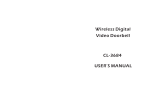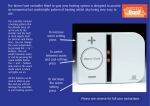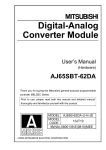Download USER MANUAL 1.0.0
Transcript
802.11n Wireless PCI Adapter USER MANUAL 1.0.0 © 2010 1 Introduction 1.1 Welcome PCI Adapter connects you with IEEE802.11n(Draft 2.0) networks at receiving rate up to an incredible 300Mbps! By using the reflection signal, 802.11n technology increases the range and reduces "deadspots” in the wireless coverage area. Unlike ordinary wireless networking of 802.11b/g standards that are confused by wireless reflections, 802.11n can actually use these reflections to increase four times transmission range of 802.11g products. Besides, when both ends of the wireless link are 802.11n products, The PCI can utilize twice radio band to increase three times transmission speed of ordinary 802.11g standard products, and can comply with backwards 802.11b/802.11g standards. Soft AP supported by PCI Adapter can help you establish wireless LAN networking with lowest cost. Besides, WPS (PBC and PIN) encryption method can free you from remembering the long passwords. Complete WMM function makes your voice and video more smooth. 1.2 Product Feature • Complies with IEEE 802.11n (Draft 2.0), IEEE 802.11g, IEEE 802.11b standards • Provides 32-bit PCI interface • Provides 300Mbps receiving rate and 300Mbps sending rate • Supports 20MHz/40MHz frequency width • Auto-detects and changes the network transmission rate • Provides two work modes: Infrastructure and Ad-Hoc • Supports Soft AP to establish your wireless LAN networking with lowest cost • Supports 64/128-bit WEP, WPA, WPA2 encryption methods and 802.1x security authentication standard • Supports WPS (PBC and PIN) encryption method to free you from remembering long passwords • Supports WMM to make your voice and video more smooth • Supports Windows® 2000, XP 32/64, Vista 32/64, win 7 32/64 1.3 Contents of Package • One PCI Adapter • One Installation CD w/User Manual • Two Detachable 2 dBi antenna Contact your local authorized reseller or the store purchased from for any items damaged and/or missing. 1.4 Before you begin • You must have the following: • A desktop PC with an available 32-bit PCI slot • Minimum 300MHz processor and 32MB memory • Windows 2000, XP, 2003, Vista, Win 7 • A CD-ROM Drive • PCI controller properly installed and working in the desktop PC • 802.11n or 802.11b/g Access Point (for infrastructure Mode) or another 802.11n or 802.11b/g wireless adapter (for Ad-Hoc; Peer-to-Peer networking mode.) 2 Designing Your PCI Adapter PCI Adapter supports up to 0Mbps connections. It is fully compliant with the specifications defined in 802.11n (Draft 2.0) standard. The status LED indicators of PCI Card are described in the following. • Lnk/Act ON (Green): Indicates a valid connection. • Lnk/Act Flashing: Indicates the Adapter is transmitting or receiving data. 3 Installation 3.1 Install Your PCI Adapter • Open your PC case and locate an available PCI on the motherboard. • Slide PCI Adapter into the PCI slot. Make sure that all of its pins are touching the slot's contacts. You may have to apply a bit of pressure to slide PCI Adapter all the way in. after it is firmly in place, secure its fastening tab to your PC's chassis with a mounting screw. Then close your PC. • Attach the external antennas to PCI Adapter's antenna port. • Power on the PC. Note:Select Cancel when “Found New Hardware” window appears. 3.2 Install Driver and Utility NOTE: Snap-shot screens of the following installation procedure are based on Windows XP. Installation procedures will be similar for other windows operating systems. 1. Insert Installation CD to your CD-ROM drive. And click Driver Installation. The wizard will run and install all necessary files to your computer automatically. 2. Click Next to accept the Agreement. Or click Cancel to cancel the installation.