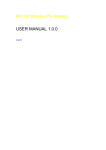Download Warm Front Simple User Guide Revised 2 RNIB A4.qxd
Transcript
The Warm Front controller fitted to your new heating system is designed to provide an economical but comfortable pattern of heating whilst also being very easy to use. The controller contains a heating pattern that has already been set up for you by the installer and the built in clock adjusts itself for Summer and Winter time. You can change the room temperature by pressing the '+' or '-' buttons. You can switch between warm or cool by pressing the round middle button. The '+' and '-' buttons only work in the warm mode which is when red lights are on. All the buttons can be used as often as you like and you will not damage the controller or your heating system. To increase warm setting press To switch between warm and cool settings press To decrease the warm setting press Please see reverse for full user instructions USING THE WARM FRONT ROOM THERMOSTAT 6 User Operations Warm is shown by red lights (6) and Cool is shown by a blue light (5). The centre button (3) marked 'Warm / Cool' allows you to toggle between warm and cool settings. 1 When one or more red lights are on, you can increase the temperature by pressing the '+' button (1). For example, press once to go up by 1 degree C, or press twice to go up by 2 degrees C. When the two or three red lights are on, the temperature can also be lowered to the centre position by using the '-' button (2). For example, press once to go down to the central temperature and press again to go down to one degree below central temperature. The Blue light means the unit is working to the lower temperature and the '+' or '-' buttons do not work when this blue light is on. 2 3 5 4 7 Under the flap (7) is a Blue button (4). During the summer, or when you want your central heating off for long periods, for example if you go on holiday, press the Blue button and close the flap. When you want to go back to normal operation, open the flap and press the Blue button again, remembering to close the flap once finished.