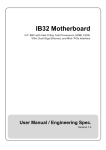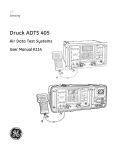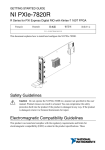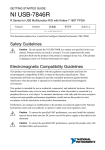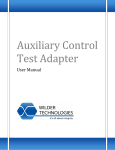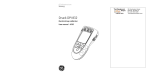Download Druck Air Data Test Systems
Transcript
GE Sensing Druck Air Data Test Systems Test Program Manager Version 4 User manual - K250 Copyright © 2006 General Electric Company. All rights reserved. Trademarks All product names are trademarks of their respective companies. Druck Test Program Manager Version 4.0 User Manual Introduction ! This technical manual provides details of installation, preparation and operation for the Druck Test Program Manager. Scope This technical manual contains a brief description, installation and procedures for the user of this equipment compatible with the requirements of first line operation. ! Language and Communications ! The language and communication procedures are common to all types of Druck ADTS 405 and are contained in the TPM Language Reference Manual, Publication number K230. Safety ! The manufacturer has designed this equipment to be safe when operated using ! ! the procedures detailed in this manual. Do not use this equipment for any other purpose than that stated. This publication contains operating and safety instructions that must be followed to ensure safe operation and to maintain the equipment in a safe condition. The safety instructions are either warnings or cautions issued to protect the user and the equipment from injury or damage. Use qualified* personnel and good engineering practice for all procedures in this publication. Pressure Do not apply pressure greater the maximum safe working pressure to the equipment. Maintenance The equipment must be maintained using the manufacturer’s procedures and should be carried out by authorised service agents or the manufacturer’s service departments. Technical Advice For technical advice contact the manufacturer or subsidiary. * A qualified person must have the necessary technical knowledge, documentation, special test equipment and tools to carry out the required work on this equipment. Associated Documents: K114 ADTS 405 User Manual K230 TPM Language Reference Manual i K250 Issue No. 2 Preliminary SOFTWARE LICENCE Test Program Manager System Software ©Druck Limited 1992 The licence for this software is a single user licence and the property of Druck Limited. The software may not be copied or otherwise reproduced, communicated in any way to a third party. This licence allows one back-up copy to be held by the original licensee for the sole purpose of safeguarding the original software. If there are any queries or problems with this software contact us at www.gesensing.com. ISSUE NUMBERS This publication is correct for the following software issue number. If the TPM software has a different issue number, this publication may not contain the correct description or procedures. Refer to the manufacturers for further information. Manual Software Numbers K250 DK124 Issue 2 Version 4.0 Associated Software DK125 FAR43 Test Program K250 Issue No. 2 ii Druck Test Program Manager Version 4.0 User Manual CONTENTS Title page INTRODUCTION ......................................................................................... INSTALLATION ......................................................................................... Hardware Requirements ......................................................................................... PC ......................................................................................... Cables ......................................................................................... Printers ......................................................................................... TPM SOFTWARE INSTALLATION .............................................................................. Installing the Software ....................................................................................... CONNECTIONS ......................................................................................... ADTS Power-Up ......................................................................................... USING THE TPM ......................................................................................... Starting ......................................................................................... Setting up ......................................................................................... A brief description of the TPM environment ............................................... Main window ......................................................................................... Main menu ........................................................................................ Manual mode .................................................................................... Program mode ................................................................................. Test program editor window .................................................................. Result file editor window ........................................................................ Simulator window ................................................................................... Warning window .................................................................................... OPERATION ......................................................................................... Controlling the ADTS in manual mode ............................................................. Loading a test program ..................................................................................... Operating a test program .................................................................................. FAR 43 test program ................................................................................... Down-loading a test program to the ADTS ....................................................... Up-loading result files ....................................................................................... TPM files and Protection ................................................................................... APPENDIX FAR 43 ALTIMETER TEST PROGRAM ........................................................... Summary ......................................................................................... Description ......................................................................................... Test 1 Case Leak ........................................................................................ Test 2 Scale Error, Hysteresis and After Effect .......................................... Scale Error ......................................................................................... Hysteresis ......................................................................................... After Effect ......................................................................................... Test 3 Friction ......................................................................................... Test 4 Barometric Scale Error ..................................................................... 1 3 3 3 3 3 5 5 7 7 9 9 9 10 11 11 13 14 14 15 15 16 17 17 17 17 18 18 18 19 iii A-1 A-1 A-1 A-1 A-1 A-1 A-1 A-2 A-3 A-4 K250 Issue No. 2 Preliminary ABBREVIATIONS The following abbreviations are used in this publication NOTE: Abbreviations are the same in the singular and plural. ADTS ALT ARINC CAS CD-ROM COL COM contd. CR °C CGA DOS EPR FAR FS ft ft/min IBM inHg M max min mbar mbar/min MS-DOS No. para. PC Ps Qc ROC RS232 sec TPM UK Vc VGA Air Data Test System altitude Air Radio Incorporated Calibrated airspeed compact disc - read only memory column communication (port) continued carriage return degrees Celsius colour/graphics adaptor disk operating system engine pressure ratio Federal Aviation Regulation full-scale feet feet/minute International Business Machines Inches of mercury Mach maximum minute or minimum millibar millibar/minute Microsoft disk operating System number paragraph personnel computer pressure static differential pressure rate of climb serial data transmission standard second Test Program Manager United Kingdom velocity (airspeed) versatile graphics adaptor K250 Issue No. 2 iv Druck Test Program Manager Version 4.0 User Manual Glossary Terminology The terminology used in this manual is specific and individual interpretation must not be introduced. The terms are defined as follows: Adjust To bring to a more satisfactory state; to manipulate controls, levers, linkages, etc. to return equipment from an out-of-tolerance condition to an in-tolerance condition. Align To bring into line; to line up; to bring into precise adjustment, correct relative position or coincidence. Assemble: To fit and secure together the several parts of; to make or form by combining parts. Calibrate: To determine accuracy, deviation or variation by special measurement or by comparison with a standard. Check: Make a comparison of a measure of time, pressure, temperature, resistance, dimension or other quality with a known figure for that measurement. Disconnect: To detach the connection between; to separate keyed or matched equipment parts. Dismantle: To take apart to the level of the next smaller unit or down to all removable parts. Examine: To perform a critical visual observation or check for specific conditions; to test the condition of. Fit: Correctly attach one item to another. Inspect: Review the work carried out by Specialists to ensure it has been performed satisfactorily. Install: To perform operations necessary to properly fit an equipment unit into the next larger assembly or system. Maintain: To hold or keep in any particular state or condition especially in a state of efficiency or validity. Make sure: To confirm that a proper condition exists; to find out with certainty. Operate: Ensure that an item or system functions correctly as far as possible without the use of test equipment or reference to measurement. v K250 Issue No. 2 Preliminary Readjust: To adjust again; to move back to a specified condition; to bring back to an in-tolerance condition. Reconnect: To rejoin or refasten that which has been separated. Refit: Fit an item which has previously been removed. Remove: To perform operations necessary to take an equipment unit out of the next larger assembly or system. To take off or eliminate. To take or move away. Repair: To restore damaged, worn out or malfunctioning equipment to a serviceable, usable or operable condition. Replace: Remove an item and fit a new or a serviced item. Reset: To put back into a desired position, adjustment or condition. Service: To perform such operations as cleaning, lubricating and replenishing to prepare for use. Test: Ascertain by using the appropriate test equipment that a component or system functions correctly. K250 Issue No. 2 vi Druck Test Program Manager Version 4.0 User Manual INTRODUCTION The Druck Test Program Manager software package operates on any IBM PC compatible computer with Windows 95/98 or NT. The TPM requires an RS232 serial data link connected between the PC and the Druck ADTS hand-held terminal connector. The TPM operates, under user control, using predetermined test programs or enables the user to enter individual air data test system commands. This facility processes test procedures such as recording values and readings from instruments under test. Instrument readings and other test results can be entered in the PC by the user. A printed copy of the test results can be produced at a later time from the test results files stored in the PC. The TPM also has a simulator mode to test, debug and gain familiarity with test programs. The TPM allows the user to: " Select a test program. # Use all or part of a test program. # Temporarily break out of a test to carry out manual checks. # Enter instrument readings and other data. # View or print the results. # Control the air data test system remotely using the PC. # Down-load a test program to the air data test system. # Up-load result files from the air data test system. The accompanying TPM Language Reference Manual should be used when creating or editing test programs. The programs are written in the test program language for the air data test system which is both man and machine readable. It uses English words such as PRINT and AIM, but has closely defined syntax. 1 K250 Issue No. 2 Introduction The test program language can create the following types of tests to efficiently minimize test times: " Leak tests. " Airspeed or altitude switch tests. " Barometric scale error tests. " Ground proximity warning tests. " Engine pressure ratio tests. " Multiple print-outs of pilot, copilot and standby instruments. " Airspeed tests during altitude tests with separate print-outs, without affecting altitude print-out. " Scale error tests. # Hysteresis tests. # Friction tests. # Other Pitot - Static tests generally found in aircraft test procedures. If required, we can provide assistance in writing the test programs. K250 Issue No. 2 2 Druck Test Program Manager Version 4.0 User Manual INSTALLATION Hardware Requirements PC " The TPM operates on any IBM PC, XT, AT or compatible computer with a VGA display. " The TPM is particularly suitable for note book or lap-top PC with an LCD display. " It is recommended that the PC has a hard disk drive with 500K byte of free space. " The PC must be operating Windows 95, 98 or NT. Cables " The TPM comes complete with all necessary cables enabling connection to the Druck ADTS 100/101/300/301 series as well as ADTS 405 and 405F. Printers " Existing printers in use with a Druck ADTS can be utilized as the output device. Alternatively, any serial or parallel (Centronics) printer compatible with a PC can be used. " The quality of the print-out depends on the printer used. Printers supporting IBM graphics use solid lines to draw result tables, other printers will draw the tables using dotted lines. Note: If printing is to be carried out using a printer connected to the ADTS, then the printer must have a parallel (Centronics) interface. 3 K250 Issue No. 2 Intentionally left blank K250 Issue No. 2 4 Druck Test Program Manager Version 4.0 User Manual TPM SOFTWARE INSTALLATION Installing the Software The software is supplied on a standard CD (with AutoRun). 1. Note: Insert the CD into the CD-ROM drive on the computer. If the computer is not set up to open a CD automatically (AutoRun), use a browser to show the contents of the CD and double-click the file MASTER.EXE 2. A menu screen opens: 3. Select the option “Install Drivers” and follow the on-screen instructions. This installs the necessary serial communications support. 4. Select the option “Install Software” and follow the on-screen instructions. This installs the TPM software program. “Install Software” copies the TPM.EXE to the hard disk, creates a short cut icon on the windows desktop, and adds a menu to the task bar. 5 K250 Issue No. 2 Intentionally left blank K250 Issue No. 2 6 Druck Test Program Manager Version 4.0 User Manual CONNECTIONS The TPM cable connections are as follows: FUNCTION 62GB 8-4 PLUG COLOUR 9-WAY D SOCKET 25-WAY ADAPTOR TXD from ADTS Pin A YELLOW Pin 2 Pin 3 GROUND Pin B CLEAR Pin 5 Pin 7 RXD to ADTS Pin C BLUE Pin 3 Pin 2 12V Pin D RED N/C N/C SCREEN TAG SCREEN N/C N/C HARDWARE HANDSHAKE - - Pin 4 - Pin 6 - Pin 8 Pin 20 - Pin 6 - Pin 5 CAUTION: COMPLY WITH ALL RELEVANT INSTRUCTIONS IN THE A IRCRAFT MAINTENANCE M ANUAL OR COMPONENT MAINTENANCE MANUAL WHEN CONNECTING AND OPERATING THE P ITOT -S TATIC TEST EQUIPMENT . Connect the ADTS to the aircraft or instruments under test, refer to the appropriate ADTS User Handbook. ADTS Power-Up $ Before using the TPM, make sure that the aircraft systems are at ground pressure. $ Switch on the ADTS. $ If connected, disconnect the hand-held terminal and, using the TPM cable supplied, connect the PC to the control port on the ADTS. If required, the handheld terminal extension cable may be used. Note: If the ADTS is already powered up, press the ABORT keys to reset the ADTS. 7 K250 Issue No. 2 Intentionally left blank K250 Issue No. 2 8 Druck Test Program Manager Version 4.0 User Manual USING THE TPM Starting After connecting up, switch on the PC. Start the TPM the same way as starting any Windows-based application: $ Double-click on the icon that was created by the Install program. $ Locate and double-click the TPM.EXE file (the default installation puts this file in \Program Files\Druck\TPM directory). $ Choose Run from the Microsoft Windows Task bar Start menu and then Open. Type the path of TPM.EXE. Setting up When used for the first time, the TPM displays the Setup window, see page 11. 9 K250 Issue No. 2 A brief description of the TPM environment The Test Program Manager comprises five different windows: $ Main window Where the ADTS can be controlled manually and test programs can be run or down-loaded. $ Program Editor Where the test programs can be created and edited. $ Result files window Where the results files are created, displayed and compiled as the test program runs. $ Simulator window Where the simulator of ADTS is turned on or off and its speed set up, see page 15. $ Warning window Where this display appears only after a test program is down-loaded into the ADTS and when some of the commands are misused, see page 16. K250 Issue No. 2 10 Druck Test Program Manager Version 4.0 User Manual Main window When starting the TPM for the first time, the main window shows the software version number. From the main window, access the main menu or, by pointing and clicking, select one of the two TPM modes: Manual or Program. Main menu This menu provides the following facilities: File $ $ $ Down-loads a previously selected test program file to the ADTS. Use the test program editor to select the test program file. Up-loads result files from the ADTS. Exits the TPM. View This menu lists all the TPM window displays that can be selected by the user. Options The options menu provides TPM set-up and file password protection. TPM Setup Click on the Setup menu and the display shows the Setup window. The ADTS software version (DK127) needs to be correctly set to permit TPM to download the test program into the ADTS efficiently. The software version number can be found on the ADTS display a few seconds after Power-up or Reset (by pressing the ABORT keys). For later ADTS units that use the DK263 software, set the version to V 5.10 or higher. The Communication Port must be set to the port connecting the data link to the ADTS. 11 K250 Issue No. 2 Passwords Click on the Password menu and the display shows the Passwords window. TPM files (program editor or result editor) can be protected from change (see page 19). Enter the correct password and then click On or Off to switch the protection for either the Program Editor or the Result Editor. New password can be set up by clicking on “Set Passwords”. The password menu is the normal Windows type. Help TPM on-line Help provides the similar descriptions and procedures found in this user manual and the language manual. It also provides the version number of the software required when asking for any technical support. K250 Issue No. 2 12 Druck Test Program Manager Version 4.0 User Manual Manual mode In the TPM manual mode, the ADTS can be directly controlled from the PC. To control from the PC, click on the manual tab on the main window to get the following display: Note: Check if the simulator has been switch on or off. Using the mouse to point and click, the selections are the same as key presses on the ADTS front panel. Similarly, the display can be configured, in the display type box, to single, dual or triple. When an option of the ADTS is connected (Altimeter encoder or an ARINC 429 interface) select the option in the display type box to change the display to show the option data. The key-pad selections are the same as the ADTS front panel with the following exceptions: $ Units can be selected from the unit selection box. The list of available units, shown in the selection box, depends on the ADTS software version and selections made in setup (see the ADTS User Manual). $ There may be units available on the ADTS that are not available on TPM even with the correct ADTS software version selected. This is because some units cannot be controlled remotely by TPM. $ Some keys may be disabled if they are not usable in the selected units (i.e., with pressure measurement units such as mbar or inHg the MACH key is disabled, similarly with feet and knots selected the EPR key is disabled). 13 K250 Issue No. 2 The command line editor allows control of the ADTS using TPM language. A single command can be typed and executed as if typing a test program. Every time an action, associated to a TPM command, is executed (e.g. to set a parameter to a certain pressure or to select a unit), the command will be displayed and placed in the command line editor. If the record box has been ticked, the command line will be copied across into the program editor window. This allows a test program to be written automatically when carrying out an action in manual mode. Program mode The program mode allows the running of a test program or part of it (by selecting the tests to execute). Click on the program tab and the display shows the test program editor. Once a test program has been selected in the test program editor, it can be started by selecting “Run all program”. If this program is made of several tests, each can be selected and run separately by selecting “Run Specific Tests”. At any time, a test program can be interrupted by selecting “Stop Test“. Test program editor window To display the Test Program Editor from the main window click on “Program” or select from the View menu. The Test Program Editor can be used to create a new test program or, load, edit or print an existing test program. During the test program execution, the command line executed is coloured blue. If errors occur, the command line changes colour to red. A protected Test Program Editor (see “TPM files and protection”, page 19), cannot be edited and some of the menu items are disabled. Clicking the mouse right button accesses the edit functions in a pop-up menu. K250 Issue No. 2 14 Druck Test Program Manager Version 4.0 User Manual Result file editor window To display the Result File Editor from the main window click on “View” menu or operate a program. The Result File Editor allows editing or printing of several existing result files. Each time a result file is created, it is displayed in a new window within the Result File Editor. The highlighted result window has a white background. On execution of a test program, the TPM automatically makes a result file and gets the file name from the test program name. If another result file has the same name, a prompt asks to change the name or the previous result file will be over written. A protected result file editor, like the test program editor, has some of the menus disabled and no result file can be edited (see “TPM files and protection”). Simulator window The simulator acts as the ADTS, the test program can be run without connecting the PC to an ADTS. The displays, user input and printed results will be as normal. This facility can be used to verify a new test program without connecting and operating aircraft systems or instruments. It can also be used to gain familiarity with test programs and the TPM. The simulator window appears when a TPM mode is selected (Manual or Program) or by clicking the View menu in the main window. The simulator or the ADTS can be selected by pointing and clicking the appropriate box. The simulator speed can be changed by moving the cursor on the speed bar and can increase the speed up to a factor of 50. This affects the simulated rates of change and can be used to speed up the simulated program execution. Selecting the ADTS box disables the speed bar. The simulator cannot be selected (on or off) when a test program is operating. 15 K250 Issue No. 2 Warning window Before down-loading a test program to the ADTS, the program commands are checked against the ADTS software version. A warning message will be display in the following cases: $ The TPM command might not be a valid command for this ADTS software version. This command has been updated and accepts some new parameters. The TPM cannot detect an invalid parameter in this software version, check in the “TPM Language Manual” if the parameter is compatible with the software. $ The TPM command ignored by the ADTS. The command is only usable when the test program is operated from the PC to control the ADTS remotely. $ The TPM command is not recognised by the ADTS with this software version. This is a new command and generates an error at program execution. K250 Issue No. 2 16 Druck Test Program Manager Version 4.0 User Manual OPERATION Controlling the ADTS in manual mode Set the TPM to manual mode by pointing and clicking on Manual. Make sure the simulator is selected off by setting the ADTS in remote control and clicking in the ADTS box of the simulator window. This takes a few seconds. The status bar in the main window indicates when the TPM communicates correctly with the ADTS. The ADTS should go into remote control mode and display “Test Program Manager Active”. The TPM display should show the ADTS pressure value. Note: Incorrect communications. Check for the following: $ correct connection of the cable between the ADTS and TPM. $ correct selection of the COM port in the setup window. $ other applications using the same COM port. $ ADTS working correctly (disconnect the cable from the hand terminal connector and check if the ADTS goes through all the power-up sequences and displays the pressure parameters). Loading a test program Click on Test Program in the TPM window or the menu “View|Program” editor to display the Test Program editor. Click on the Program menu “Files|Load” to load the selected program. The Test Program editor displays the selected program commands and the main window title bar changes to display the selected program file name. Operating a test program After loading the selected test program and if the TPM is not in program mode, point and click on the main window Program. Point and click on the Run all program. Once a test program starts, manual mode cannot be selected until completion of the test. If there are several tests in the test program, a selection of `abort’ or `resume’ can be made between each test. Manual mode can be selected between each test by pointing and clicking on Manual. On completion of all testing, make sure that all aircraft systems are at atmospheric pressure using manual mode or by using the TPM command GROUND at the end of the test program. When all systems are at atmospheric pressure disconnect the ADTS from the aircraft or instruments under test. 17 K250 Issue No. 2 OPERATION FAR 43 test program We supply the TPM with a complete FAR 43 test program. This FAR 43 test program produces `standard’ testing procedures for different aircraft types. Note: A back-up copy should be made before editing. See the Language Reference Manual for further details. Details of the FAR 43 test are included in Appendix A. General To use this test program proceed as follows: Input header information at the start of a test program. When the header screen appears, input the required data for each field and press tab to move to the next field. After completing the header information press the OK button: the first test starts. Down-loading a test program to the ADTS When loaded in the TPM, a test program can be down-loaded to the ADTS by clicking in the main window on the menu “Files|Download Test Program”. The warning window may display an error message, see page 16 for details. The display may show instructions to be carried out before continuing the down-load. If test program file of the same name has already been down-loaded, a prompt asks if it should be replaced. If communications between the ADTS and TPM are not correct, refer to the note on page 17 “Controlling the ADTS in manual mode”. Up-loading result files Option available with ADTS 405 with software version DK 127 V4.40 onwards The ADTS 405 can be set-up to save the result data into a file instead of printing while testing. Result files can be up-loaded by clicking on the menu “Files|Upload Result File”. A list of result files contained in the ADTS is then displayed in the main window. A result file can be up-loaded and displayed in the Result editor window. To save the result file on the PC hard disk `rename’ before saving. K250 Issue No. 2 18 Druck Test Program Manager Version 4.0 User Manual TPM files and Protection The Test Program Manager allows the TPM files to be protected from change. Both the Test Program editor and the Result File editor have the option to be protected in the Password set-up. A protected TPM file, in text file format, cannot be edited or saved. There are two file formats for the TPM files: $ $ Encrypted, unreadable without TPM. Text file format, can be read and edited with any text editor. The protection prevents the changing of the contents of a TPM file. The editor becomes read only with part of the EDIT menu window disabled and grey. The Record facility from the Manual mode is also disabled. The following tables show the actions allowed and disallowed with both editors: Save as encrypted? Save as text? File Edit? No password set-up or password entered Yes Yes Yes Password entered Yes No No Load encrypted? Load not encrypted? Record? No password set-up or password entered Yes Yes Yes Password entered Yes No No where: Save as encrypted: Saved, encrypted test program files have the extension “.TPM”; saved, encrypted result files have the extension “.TR”. Save as text: The test program saves a text file with the extension “.ATP”, and saves a result file with the extension “.LST”. File Edit: A file can be edited by direct access using the mouse or cursor with the normal edit menu functions “Copy”, “Cut”, and “Paste”. Load Encrypted: The file to be encrypted is displayed in a decrypted form in the editor. 19 K250 Issue No. 2 OPERATION Load not encrypted: The text file is displayed in the editor. Record: The record button in the manual mode window becomes enabled during the manual mode to save the commands executed in a file. Note: Only use names in the DOS 8.3 format (FILENAME.EXT). The ADTS does not support long file names; the TPM does not accept long file names. K250 Issue No. 2 20 APPENDIX FAR 43 ALTIMETER TEST PROGRAM Summary The FAR 43 test is based on FAR 43 Appendix E 1982 Section a 1. The relevant paragraph numbers are shown after the title of each test description. A maximum altitude of 45000 ft has been used. The program allows up to five reading sets to be taken (such as a combination of pilot, copilot and standby altimeters). Description Publication K230 TPM Language Reference Manual contains further details of this program including program listings and examples of result printouts. Test 1 Case Leak FAR 43 Appendix E 1982 Section a 1 (v) 1. Altitude increases to 18000 ft at 6000 ft/min. 2. Pressure stabilises for 1 minute. 3. Leak test set for 1 minute. 4. Limit of leak rate ±100 ft/min. 5. Altitude decreases to ground (zero). Test 2 Scale Error, Hysteresis and After Effect (Table 1) Scale Error FAR 43 Appendix E 1982 Section a 1 (i) 1. Altitude increases to each set-point value (column 1). 2. The rate of change between set-point values set at 6000 ft/min, reducing rate when nearing set-point. 3. After 1 minute at each set-point, user reading recorded (column 2) and compared with the tolerance (column 3). Hysteresis FAR 43 Appendix E 1982 Section a 1 (ii) 1. Altitude decreases to the first hysteresis set-point (column 4). 2. The rate of change between set-point values set at 6000 ft/min, reducing to less than 3000 ft/min when nearing set-point. 3. After 5 minutes at this set-point, user reading recorded and compared with the recorded reading for increasing altitude within the tolerance (column 5). 4. Altitude decreases to the second hysteresis point (column 4) and, after a 1 minute wait at this set-point, user reading recorded and compared with the recorded reading for increasing altitude within the tolerance (column 5). A-1 K250 Issue No. 2 Druck Test Program Manager Version 4.0 User Manual Altitude (feet) Recorded values of increasing altitude Tolerance (1) minus (2) (± feet) Recorded values of decreasing altitude Tolerance (2) minus (4) (±feet) (1) (2) (3) (4) (5) -1000 x 20 0 x 20 500 x 20 1000 x 20 1500 x 25 2000 x 30 3000 x 30 4000 x 35 6000 x 40 8000 x 60 10000 x 80 12000 x 90 14000 x 100 16000 x 110 18000 x 120 20000 x 130 22000 x 140 25000 x 155 30000 x 180 35000 x 205 40000 x 230 45000 x 230 x (after effect) 30 x (hysteresis) 75 x (hysteresis) 75 where: x = manually recorded and entered value Table 1 Scale Error Hysteresis and After Effect After Effect FAR 43 Appendix E 1982 Section a 1 (iii) 1. Altitude decreases to zero at 6000 ft/min. 2. After a 1 minute wait, user reading recorded and compared with the recorded reading for increasing altitude within the tolerance (column 5). K250 Issue No. 2 A-2 APPENDIX Test 3 Friction (Table 2) FAR 43 Appendix E 1982 Section a 1 (iv) 1. Altimeter vibrator circuit set to off. 2. The altitude increases to each set-point in Table 2 at a rate of 6000 ft/min, reducing to less than 750 ft/min when nearing the set-point. 3. At each set-point a user reading recorded, followed by altimeter vibrator circuit set to on and another user reading recorded. 4. The difference between the two readings compared with the tolerance shown in Table 2. 5. At the end of the test, the altitude decreases to zero (ground). Table 2 Friction Test Altitude (feet) Tolerance (–feet) 1000 70 2000 70 3000 70 5000 70 10000 80 15000 90 20000 100 25000 120 30000 140 35000 160 40000 180 A-3 K250 Issue No. 2 Druck Test Program Manager Version 4.0 User Manual Test 4 Barometric Scale Error (Table 3) FAR 43 Appendix E 1982 Section a 1 (i) 1. The altitude controlled at zero feet and the user instructed to set the altimeter’s barometric scale to each of the values in Table 3. 2. A user reading will be taken for each setting and checked against the indicated altitude values in the Table 3 with a tolerance of ±25 feet. 3. The altitude set to ground (go to ground) at the end of the test. Table 3 Barometric Scale Error Barometric scale setting mbar inHg Indicated altitude (feet) 951 28.10 -1727 965 28.50 -1340 982 29.00 -863 999 29.50 -392 1013 29.92 0 1033 30.50 531 1046 30.90 893 1049 30.99 974 K250 Issue No. 2 A-4 Customer service Druck has joined other GE high-technology sensing businesses under a new name GE Sensing. Visit our web site: www.gesensing.com