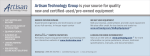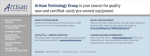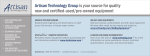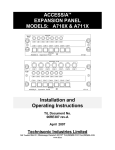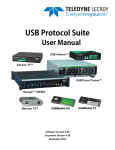Download User Manual VX4287 32-Channel Differential Analog/Digital Input
Transcript
User Manual
VX4287
32-Channel Differential
Analog/Digital Input Module
070-9144-02
This document applies for firmware version 1.00
and above.
Copyright Tektronix, Inc. All rights reserved.
Tektronix products are covered by U.S. and foreign patents, issued and pending. Information in this publication supercedes
that in all previously published material. Specifications and price change privileges reserved.
Printed in the U.S.A.
Tektronix, Inc., P.O. Box 1000, Wilsonville, OR 97070–1000
TEKTRONIX and TEK are registered trademarks of Tektronix, Inc.
WARRANTY
Tektronix warrants that this product will be free from defects in materials and workmanship for a period of three
(3) years from the date of shipment. If any such product proves defective during this warranty period, Tektronix,
at its option, either will repair the defective product without charge for parts and labor, or will provide a
replacement in exchange for the defective product.
In order to obtain service under this warranty, Customer must notify Tektronix of the defect before the expiration
of the warranty period and make suitable arrangements for the performance of service. Customer shall be
responsible for packaging and shipping the defective product to the service center designated by Tektronix, with
shipping charges prepaid. Tektronix shall pay for the return of the product to Customer if the shipment is to a
location within the country in which the Tektronix service center is located. Customer shall be responsible for
paying all shipping charges, duties, taxes, and any other charges for products returned to any other locations.
This warranty shall not apply to any defect, failure or damage caused by improper use or improper or inadequate
maintenance and care. Tektronix shall not be obligated to furnish service under this warranty a) to repair damage
resulting from attempts by personnel other than Tektronix representatives to install, repair or service the product;
b) to repair damage resulting from improper use or connection to incompatible equipment; or c) to service a
product that has been modified or integrated with other products when the effect of such modification or
integration increases the time or difficulty of servicing the product.
THIS WARRANTY IS GIVEN BY TEKTRONIX WITH RESPECT TO THIS PRODUCT IN LIEU OF
ANY OTHER WARRANTIES, EXPRESSED OR IMPLIED. TEKTRONIX AND ITS VENDORS
DISCLAIM ANY IMPLIED WARRANTIES OF MERCHANTABILITY OR FITNESS FOR A
PARTICULAR PURPOSE. TEKTRONIX’ RESPONSIBILITY TO REPAIR OR REPLACE DEFECTIVE
PRODUCTS IS THE SOLE AND EXCLUSIVE REMEDY PROVIDED TO THE CUSTOMER FOR
BREACH OF THIS WARRANTY. TEKTRONIX AND ITS VENDORS WILL NOT BE LIABLE FOR ANY
INDIRECT, SPECIAL, INCIDENTAL, OR CONSEQUENTIAL DAMAGES IRRESPECTIVE OF
WHETHER TEKTRONIX OR THE VENDOR HAS ADVANCE NOTICE OF THE POSSIBILITY OF
SUCH DAMAGES.
EC Declaration of Conformity
We
Tektronix Holland N.V.
Marktweg 73A
8444 AB Heerenveen
The Netherlands
declare under sole responsibility that the
VX4287 and all options
meets the intent of Directive 89/336/EEC for Electromagnetic Compatibility.
Compliance was demonstrated to the following specifications as listed in the Official
Journal of the European Communities:
EN 55011
Class A Radiated and Conducted Emissions
EN 50081-1 Emissions:
EN 60555-2
AC Power Line Harmonic Emissions
EN 50082-1 Immunity:
IEC 801-2
Electrostatic Discharge Immunity
IEC 801-3
RF Electromagnetic Field Immunity
IEC 801-4
Electrical Fast Transient/Burst Immunity
IEC 801-5
Power Line Surge Immunity
To ensure compliance with EMC requirements this module must be installed in a
mainframe which has backplane shields installed which comply with Rule B.7.45 of
the VXIbus Specification. Only high quality shielded cables having a reliable,
continuous outer shield (braid & foil) which has low impedance connections to
shielded connector housings at both ends should be connected to this product.
$$#
$ " "$ !$ #
3974):(9.43 ! :.19@3 !*89 6:.52*39 4397418 3) 3).(&9478 <.9(-*8 8 5*(.+.(&9.438 $ "!"$ " #
389&11&9.43 *6:.7*2*398 3) &:9.438 389&11&9.43 74(*):7* 389&11&9.43 -*(01.89 $ !"$ ;*7;.*< ;*39 :++*7 !.2* !&, "3(*79&.39> 4<*7@:5 >89*2 422&3)8 4):1* 422&3)8 422&3) >39&= *85438* >39&= :22&7> 422&3) *8(7.59.438 % *1+ !*89 &3) 3.9.&1.?&9.43 $ " " %!#
*+.3.9.43 4+ 422&3)8 74,7&22.3, =&251* .3 !!#
55*3).= #$':8 5*7&9.43 55*3).= 35:9:95:9 433*(9.438 55*3).= #$ 1488&7> 55*3).= *8*99.3, 6:&9.43 *7.4) 55*3).= #419&,* *&8:7*2*39 43 9-* #$
55*3).= *7+472&3(* #*7.+.(&9.43 55*3).= "8*7 *7;.(* 55*3).= )/:892*39 &3) &1.'7&9.43 General Safety Summary
Review the following safety precautions to avoid injury and prevent damage to
this product or any products connected to it.
Only qualified personnel should perform service procedures.
While using this product, you may need to access other parts of the system. Read
the General Safety Summary in other system manuals for warnings and cautions
related to operating the system.
Injury Precautions
Avoid Electric Overload. To avoid electric shock or fire hazard, do not apply a
voltage to a terminal that is outside the range specified for that terminal.
Avoid Electric Shock. To avoid injury or loss of life, do not connect or disconnect
probes or test leads while they are connected to a voltage source.
Ground the Product. This product is indirectly grounded through the grounding
conductor of the mainframe power cord. To avoid electric shock, the grounding
conductor must be connected to earth ground. Before making connections to the
input or output terminals of the product, ensure that the product is properly
grounded.
Do Not Operate Without Covers. To avoid electric shock or fire hazard, do not
operate this product with covers or panels removed.
Use Proper Fuse. To avoid fire hazard, use only the fuse type and rating specified
for this product.
Do Not Operate in Wet/Damp Conditions. To avoid electric shock, do not operate
this product in wet or damp conditions.
Do Not Operate in an Explosive Atmosphere. To avoid injury or fire hazard, do not
operate this product in an explosive atmosphere.
Product Damage
Precautions
Provide Proper Ventilation. To prevent product overheating, provide proper
ventilation.
Do Not Operate With Suspected Failures. If you suspect there is damage to this
product, have it inspected by qualified service personnel.
VX4287
iii
General Safety Summary
Symbols and Terms
Terms in this Manual. These terms may appear in this manual:
WARNING. Warning statements identify conditions or practices that could result
in injury or loss of life.
CAUTION. Caution statements identify conditions or practices that could result in
damage to this product or other property.
Terms on the Product. These terms may appear on the product:
DANGER indicates an injury hazard immediately accessible as you read the
marking.
WARNING indicates an injury hazard not immediately accessible as you read the
marking.
CAUTION indicates a hazard to property including the product.
Symbols on the Product. The following symbols may appear on the product:
DANGER
High Voltage
iv
Protective Ground
(Earth) Terminal
ATTENTION
Refer to Manual
Double
Insulated
VX4287
Service Safety Summary
Only qualified personnel should perform service procedures. Read this Service
Safety Summary and the General Safety Summary before performing any service
procedures.
Do Not Service Alone. Do not perform internal service or adjustments of this
product unless another person capable of rendering first aid and resuscitation is
present.
Disconnect Power. To avoid electric shock, disconnect the main power by means
of the power cord or, if provided, the power switch.
Use Care When Servicing With Power On. Dangerous voltages or currents may
exist in this product. Disconnect power, remove battery (if applicable), and
disconnect test leads before removing protective panels, soldering, or replacing
components.
To avoid electric shock, do not touch exposed connections.
VX4287
v
This Performance Verification procedure contains test sequences suitable for
determining if the VX4287 functions, was adjusted properly, and meets the
performance characteristics as warranted.
The following skills are required to perform this procedure:
H
Thorough knowledge of test instrument operation and proper measurement
techniques
H
Knowledge of VXIbus system components and command language
programming
H
Ability and facility to construct interconnections and fixtures as needed to
perform the procedure
General Information and Conventions
The following conventions apply throughout this procedure:
H
VX4287
Each test sequence begins with a table, similar to the one below, which
provides information and requirements specific to that section. The item
number appearing after each piece of equipment refers to an entry in
Table 1–1, Required Test Equipment. Immediately following the table, you
will be given instructions for interconnecting the VX4287 under-test and for
checking the performance parameters. Results may then be recorded on a
photocopy of the Test Record which may be found on page A–26.
Equipment
Requirements
Digital Oscilloscope (item 1)
Coaxial Cable, two (item 6)
DD50S Interconnect Adapter (item 5)
Prerequisites
All prerequisites listed on page A–22
H
This procedure assumes that you will be using a VX4521 Slot 0 Resource
Manager and a National Instruments PC-GPIB controller configuration as
described in Table 1–3. You will be instructed to use the corresponding
Interface Bus Interactive Control (ibic) commands to set up the VX4287 and
other associated VXIbus test instruments. Please refer to the NI-488.2M
User Manual for additional information. If you are using a different
controller and software, simply substitute the appropriate commands to
achieve equivalent result.
H
VX4287 commands may be sent in upper or lower case. To avoid confusion
between alphanumeric characters, for example between a one (1) and an “L”
or a zero (0) and and the letter “o”, all commands are illustrated in the case
which provides the greatest visual distinction. Although you may use any
A–21
Appendix F: Performance Verification
combination of upper and/or lower case to enter a command sequence, use
care when reading and interpreting these characters in this procedure.
Prerequisites
The test sequences in this procedure are valid under the following conditions:
H
The VX4287 module covers are in place and the module is installed in an
approved VXIbus mainframe as described in Section 2 of the User Manual
H
The VX4287 has passed the power-on self test
H
The VX4287 has been operating for a warm-up period of 10 minutes in an
ambient environment as specified in Section 1 of the User Manual
Equipment Required
This procedure uses traceable test equipment as specified in Table 1–1 to directly
check warranted characteristics. You may use instrumentation other than the
recommended example if it meets the minimum requirements.
Table 1–1: Required Test Equipment
Item Number and Description
Minimum Requirements
Example
Purpose
1. Digital Oscilloscope with
probes (two)
100 MHz bandwidth; 1.5% DC vertical
accuracy
Tektronix TDS 460
Checking signal timing, amplitude, and phase
2. Function Generator
Frequency to 10 MHz, ± 0.1%
accuracy, Single Pulse function
Tektronix FG 5010
Checking minimum pulse
width
3. Counter-Timer
1 MHz bandwidth,1 ppm accuracy
Tektronix DC 5010
Checking Time Tag Clock
4. Calibrator/Generator
Variable DC Voltage to ± 50 V DC,
0.01% accuracy
Data Precision 8200
Calibrator
Checking DC Volts accuracy
5. DD50S interconnect assembly
DD-50S (female) connector Tektronix
part number 131-1344–00, prototype
bus wire
Assemble as shown in
Figure 5
Interconnecting electrical
signals
6. Coaxial BNC Cable (two)
50 , 36 in., male to male BNC
connectors
Tektronix part number
012-0482-00
Interconnecting electrical
signals
7. Connector, BNC T
50 , BNC female to BNC female to
BNC male
Tektronix part number
103-0030-00
Interconnecting electrical
signals
8. Adapter, BNC female to
Clip Leads (two)
50 , BNC female to dual Clip Leads
Tektronix part number
013-0076-00
Interconnecting electrical
signals
9. Adapter, BNC male to Probe
Tip
50 , BNC male to oscilloscope probe
Tektronix part number
013-0195-00
Interconnecting electrical
signals
A–22
VX4287
Appendix F: Performance Verification
Table 1–1: Required Test Equipment (Cont.)
Item Number and Description
Minimum Requirements
Example
Purpose
10. Adapter, BNC female to dual
banana
50 , BNC female to dual banana
Tektronix part number
013-0090-00
Interconnecting electrical
signals
11. Alligator Clip
VX4287
Shorting positive and negative
inputs together for CMR test
A–23
Appendix F: Performance Verification
DD50S (female)
(View of solder side)
34
TTL Output 0
P4
18
1
Input 0
TTL Output 1
Input 1
TTL Output 2
Input 2
TTL Output 3
Input 3
TTL Output 4
Input 4
TTL Output 5
Input 5
TTL Output 6
Input 6
TTL Output 7
Input 7
GND
Input 8
TTL Output 8
Input 9
TTL Output 9
Input 10
TTL Output 10
Input 11
TTL Output 11
Input 12
TTL Output 12
Input 13
TTL Output 13
Input 14
TTL Output 14
Input 15
TTL Output 15
50
33
–
+
Connection for
Channels 0 to 7
+
–
Counter Sync
17
(input)
Connection for
Channels 8 to 15
P6
D – External supply 4 (user–installed pull–ups
E – Strobe/Arm signal (input)
F – EQU output signal (output)
C – External supply 1 (user–installed pull–ups
B – External supply 2 (user–installed pull–ups
A – External supply 3 (user–installed pull–ups
H,J,K,L – Grounds
34
TTL Output 16
P5
18
1
Input 16
TTL Output 17
Input 17
TTL Output 18
Input 18
TTL Output 19
Input 19
TTL Output 20
Input 20
TTL Output 21
Input 21
TTL Output 22
Input 22
TTL Output 23
Input 23
GND
Input 24
TTL Output 24
Input 25
TTL Output 25
Input 26
TTL Output 26
Input 27
TTL Output 27
Input 28
TTL Output 28
Input 29
TTL Output 29
Input 30
Input 31
TTL Output 30
TTL Output 31
50
33
Not Connected
17
–
+
Connection for
Channels 16 to 23
+
–
Connection for
Channels 24 to 31
Figure 5: DD-50S Interconnect Assembly
A–24
VX4287
Appendix F: Performance Verification
VX4287 Under-Test Configuration
The VX4287 under-test must be installed in an approved VXIbus system. At a
minimum, the system must contain the elements listed in Table 1–2.
Table 1–2: Elements of a Minimum VX4287 Under-Test System
Item Number and Description
Minimum Requirements
Example
Purpose
1. VXIbus Mainframe
One available slot (in addition to
the Slot 0 Resource Manager) for
the VX4287 under-test
Tektronix VX1410 IntelliFrame
Provides power, cooling, and
backplane for VXIbus modules
2. Slot 0 Resource Manager
Resource Mgr., Slot 0 Functions,
IEEE 488 GPIB Interface
VX4521 Slot 0 Resource Mgr.
Provides Slot 0 Resource Mgr.
functions, and GPIB interface
3. VXIbus System Controller
VXIbus-Talker/Listener/Controller
486 PC with National GPIB
PC2A & NI-488.2M software,
GPIB cable
Provides VXIbus command
and response interface
Test System Configuration
Table 1–3 describes the VXIbus system configuration assumed in this procedure.
If your configuration is different, please note that you will observe your device
names and addresses in test sequences. No secondary addressing is assumed.
Table 1–3: Test System Configuration Assumed
Device
GPIB Device
Name
VXI Slot
VXIbus Logical
Address
GPIB Primary
Address
GPIB0
GPIB0
(PC card)
NA
30
VX4521
VX4521
Slot 0
0D (hex)
13
VX4287 under-test
VX4287
Slot 1
01
1
Test Record
Photocopy the Test Record which follows to record your results.
VX4287
A–25
Appendix F: Performance Verification
Table 1–4: VX4287 Test Record
VX4287 Serial Number:
Temperature and Relative Humidity:
Date of Last Calibration:
Verification Performed by:
Certificate Number:
Date of Verification:
VXIbus Interface
Logical Address, IEEE Address, Slot No., MFG., Model, etc.
System Configuration Response
Extended Self Test Verification (S1)
Passed
Failed
Acquisition
Passed
Failed
Passed
Failed
STB/ARM input
VXIbus Request True interrupt
EQU OUT signal
Minimum Pulse Width &
TTL Output
O t t
Inputs 0 to 7
Inputs 8 to 15
Inputs 16 to 23
Inputs 24 to 31
CMRR
Inputs 0 to 7
Inputs 8 to 15
Inputs 16 to 23
Inputs 24 to 31
DC Voltage Accuracy ±50 Volt (Limits)
AVE
49.945 to
50.055
MIN
49.895 to
50.030
MAX
49.970 to
50.105
AVE
–50.055
–49.945
MIN
–50.105
–49.970
MAX
–50.030
–49.895
Input 0
Input 1
Input 2
Input 3
Input 4
Input 5
Input 6
Input 7
A–26
VX4287
Appendix F: Performance Verification
Table 1–4: VX4287 Test Record (Cont.)
DC Voltage Accuracy ±50 Volt (Limits)
AVE
49.945 to
50.055
MIN
49.895 to
50.030
MAX
49.970 to
50.105
AVE
–50.055
–49.945
MIN
–50.105
–49.970
MAX
–50.030
–49.895
AVE
9.985 to
10.015
MIN
9.980 to
10.010
MAX
9.990 to
10.020
AVE
–10.015
–9.985
MIN
–10.020
–9.990
MAX
–10.010
–9.980
Input 8
Input 9
Input 10
Input 11
Input 12
Input 13
Input 14
Input 15
Input 16
Input 17
Input 18
Input 19
Input 20
Input 21
Input 22
Input 23
Input 24
Input 25
Input 26
Input 27
Input 28
Input 29
Input 30
Input 31
DC Voltage Accuracy ±10 Volt (Limits)
Input 0
Input 1
Input 2
Input 3
Input 4
Input 5
VX4287
A–27
Appendix F: Performance Verification
Table 1–4: VX4287 Test Record (Cont.)
DC Voltage Accuracy ±10 Volt (Limits)
AVE
9.985 to
10.015
MIN
9.980 to
10.010
MAX
9.990 to
10.020
AVE
–10.015
–9.985
MIN
–10.020
–9.990
MAX
–10.010
–9.980
Input 6
Input 7
Input 8
Input 9
Input 10
Input 11
Input 12
Input 13
Input 14
Input 15
Input 16
Input 17
Input 18
Input 19
Input 20
Input 21
Input 22
Input 23
Input 24
Input 25
Input 26
Input 27
Input 28
Input 29
Input 30
Input 31
A–28
VX4287
Appendix F: Performance Verification
Self Test
The VX4287 includes a built-in self test function (BITE) which runs automatically each time the power is turned on and when the internal self-test (IST) is
executed.
BITE uses internal routines and reference circuitry which verifies all input
thresholds to within 5% of their required accuracy. It also verifies the integrity of
on–board RAM, NVRAM, processor, and custom gate arrays.
In addition to BITE, the front panel indicator lights display the current status of
module power, self test results, and the assertion of SYSFAIL*. If the module
loses any of its power voltages, the Failed light will be on, the Power light will
be off, and SYSFAIL* will be asserted. Following a successful VXIbus system
startup sequence, the green PWR light on the VX4287 front panel indicates that
the self test has passed and that all power supplies are operational.
NOTE. If you experience an error indication from the VX4287-under-test, or any
other VXIbus module, investigate and correct the problem before proceeding.
Common items to check are logical address conflicts (primary and secondary;
see Table 1–3), breaks in the VXIbus daisy chain signals, improper seating of a
module, loose GPIB cable, or loose or blown fuses.
Performance Verification Tests
The tests in this procedure may be performed in any order. Although the
sequences are structured for a system configuration as described in Table 1–3,
you may use any VXI system which meets the requirements specified in
Table 1–2. If your VXIbus system uses a different Resource Manager, you must
substitute commands specific to that Resource Manager-Controller to achieve the
equivalent results of each section.
NOTE. If at any time you do not observe the expected result, check the front panel
ERROR light. If it is on, perform Err? queries until you receive a response of
“00, NO ADDITIONAL ERRORS TO REPORT..”. The ERROR light should then
be off. To quickly clear all errors, send the reset (rst) command.
VX4287
A–29
Appendix F: Performance Verification
VXIbus Interface
This sequence verifies that the VX4287 configures correctly and communicates
properly with the system controller.
Equipment
Requirements
No test equipment required.
Prerequisites
All prerequisites listed on Page A–22
1. If using the VX4521 Slot 0 Resource Manager, send the TABLE command
to verify the system configuration. If using a different Controller, perform
the equivalent function to confirm the responses shown in Table 1–5.
Table 1–5: VXIbus System Configuration
Command to Type
Response to Verify
("(#
".&&%+ (Invokes National Instruments “ASCII only buffer display”)
("&(*$ (Address Resource Manager)
("/+- -!")%
(Solicit VXI system information and module identification)
("+$ 02.. (Indicates that two modules are in this system.)
' ' 2. Send the self-test command to ensure module communication and general
functionality. Following the command, verify that the front panel ERROR
light is off and that there are no error responses to the read query.
("&(*$ VX4287
("/+- (,-
("+$ (Observe a “00,NO ADDITIONAL ERRORS TO REPORT..)
A–30
VX4287
Appendix F: Performance Verification
STB/ARM Input, VXIbus
Interrupt, EQU OUT Out,
Minimum Data Pulse
Width, TTL Output
This sequence verifies the STB/ARM input, the generation of a VXIbus Request
True interrupt, the EQU OUT pulse, the ability of the VX4287 to recognize an
input data pulse of at least 2.7 µs duration and 200 mV in amplitude, and the
generation of a corresponding TTL Output data pulse.
Equipment
Requirements
Digital Oscilloscope (item 1)
Function Generator (item 2)
DD50S Interconnect Adapter (item 5)
Coaxial Cable, two (item 6)
BNC T Adapter (item 7)
BNC female to Clip Lead Adapter, two (item 8)
BNC to Probe Tip Adapter (item 9)
Prerequisites
All prerequisites listed on page A–22
1. Attach the DD50S interconnect Adapter to the VX4287 P4 connector.
2. Attach a BNC-T connector to the function generator Output. Attach one end
of a coaxial cable to one side of the BNC-T and attach a BNC to Clip Lead
adapter to the opposite end. Connect the red Clip Lead to the 0-to-7
positive (+) inputs of the VX4287 and the black Clip Lead to 0-to-7
negative (–) inputs (see Figure 5).
3. Using a second coaxial cable and a BNC to Clip Lead adapter, connect the
other side of the BNC-T to the VX4287 STB/ARM input. Connect the red
Clip Lead to the STB/ARM input and the black Clip Lead to one of the
GND pins on the P6 connector.
4. Set the function generator for a square wave with a frequency of 185 kHz, an
amplitude of 2.0 Vpp, and an offset of +1.0 V. Select Burst mode and set the
number of bursts to one. Enable the output.
5. Connect the channel 1 probe of the oscilloscope to the VX4287 0-to-7
+ inputs. Connect channel 2 to the EQU OUT signal (P6, pin-F). Attach the
probe ground clips to pin 42 (GND) of the DD50S interconnect Adapter.
Setup the oscilloscope as follow:
a. Position the channel 1 zero reference trace to the center horizontal
graticule and the channel 2 trace to the first horizontal graticule above
the bottom of the display.
b. Set both channel 1 and channel 2 to 1.00 V/division and 20 MHz
bandwidth limit.
c. Set the horizontal to 50 µs/division.
VX4287
A–31
Appendix F: Performance Verification
d. Set the trigger source to channel 1 and the trigger level to one horizontal
graticule above the center of the display (i.e. to trigger on a 1.0V signal
level from channel 1) Reset the trigger mode to Normal.
6. Using the commands below, setup the VX4287 to the power-on default state
(Analog mode, 1.4V threshold level for Inputs 0-to-31 and STB/ARM), to
close the isolation relays for the channels specified, to set a trigger equation
to capture signals on Inputs 0-to-7 (this also specifies which channels are to
be enabled for collection in the Event buffer, in this case 0-to-7, and enables
the front panel EQU OUT signal to pulse concurrent with data capture.), to
assert a VXIbus Request True interrupt on EQU true, to be armed by a
positive pulse on the front panel STB/ARM pin, and to request data from the
Event Buffer, and reenable channels.
7. Check that the front panel ARM light is not on, then perform a serial poll
with the command below and verify a response of 0x0. This response
indicates that there is no VXIbus Request True event pending.
(Observe: Poll: 0x0 (decimal:0))
8. Clear the oscilloscope display (force manual trigger button), then press the
manual trigger button on the function generator and verify that the ARM
light is now on.
9. Press the manual trigger a second time and verify that the function generator
input pulse on channel 1 of the oscilloscope is approximately 2.7 µs and the
corresponding negative EQU OUT pulse on channel 2 is approximately
2.4 µs. The EQU OUT pulse occurs about 200 µs after the function generator
input pulse.
10. Perform a serial poll with the VX4287 and verify a response of 0x41. This
response indicates that a VXIbus Request True event is pending.
(Observe Poll: 0x41 (decimal:65))
11. Perform two Event Buffer queries and observe the Time Tag and Channel
Data similar to the example below, followed by “NO ENTRIES”.
(Example Response: 79.7384: +00,+01,+02,+03,+04,+05,+06,+07 ..)
(Observe: [TIME TAG]: [CHANNEL DATA])
(Observe: “NO ENTRIES..”)
12. Remove the Clip Lead adapter from the STB/ARM input pin and disconnect
the coaxial cable from the function generator.
13. Move the channel 2 oscilloscope probe from the EQU OUT pin to the TTL
Output 0 signal of the VX4287 (see Figure 5).
A–32
VX4287
Appendix F: Performance Verification
14. Set channel 1 of the oscilloscope to 100 mV/division and the horizontal to
50 µs/division. Set the trigger source to channel 2, and the trigger level to
the third graticule above the bottom of the display; i.e. to trigger on the TTL
Out signal.
15. Reset the function generator for a 200 mVpp amplitude and an offset of
100 mV.
16. Reset the VX4287 to the power-on default state, to close isolation relays for
the channels specified, to trigger on a 100 mV input level, with a capture
equation specified to acquire “threshold crossing signals” on Inputs 0-to-7,
to be permanently armed, to untristate the TTL outputs, and to return data
from the Event Buffer when queried (reenabling channels following query).
17. Clear the oscilloscope display (force manual trigger), then press the manual
trigger button on the function generator. Verify that the TTL Output pulse
(approximately 100 µs) on channel 2 of the oscilloscope is approximately
concurrent with the input pulse on channel 1.
18. Query the Event buffer and verify the Time Tag and Channel Data.
(Observe: [TIME TAG]: [CHANNEL DATA])
19. To verify Minimum Pulse capture and the TTL Outputs for the remaining
channels (1-to-7), move the channel 2 oscilloscope probe to each TTL
Output channel and repeat steps 17 and 18.
20. To verify Minimum Pulse capture and the TTL Outputs for channels 8-to-15:
a. Move the red signal generator Clip Lead and the channel 1 oscilloscope
probe to the positive inputs for channels 8-to-15 and the black Clip Lead
to the negative inputs for these channels (see Figure 5).
b. Reset the VX4287 capture equation to acquire threshold crossing signals
on Inputs 8-to-15.
c. Move the channel 2 oscilloscope probe, in-turn, to the TTL Output
channel you wish to verify (8-to-15) and repeat the command sequence
illustrated in steps 17 and 18.
21. To verify minimum pulse capture and TTL Outputs for channels 16-to-23:
a. Move the DD50S interconnect Adapter from the P4 to P5 connector.
b. Move the red signal generator Clip Lead and the channel 1 oscilloscope
probe to the positive inputs for channels 16-to-23 and the black Clip
Lead to the negative inputs for these channels (Figure 5).
VX4287
A–33
Appendix F: Performance Verification
c. Reset the VX4287 capture equation to acquire threshold crossing signals
on Inputs 16-to-23
d. Move the channel 2 oscilloscope probe to the TTL Output channel you
wish to verify (16-to-23) and repeat the command sequence illustrated in
steps 17 and 18.
22. To verify minimum pulse capture and TTL Outputs for channels 24-to-31:
a. Move the red signal generator Clip Lead and the channel 1 oscilloscope
probe to positive inputs for channels 24-to-31 and the black Clip Lead to
the negative inputs for these channels (Figure 5).
b. Reset the capture equation to acquire threshold crossing signals on
Inputs 24-to-31.
c. Move the channel 2 oscilloscope probe to the TTL Output channel you
wish to verify (24-to-31) and repeat the command sequence illustrated in
steps 17 and 18.
23. Verify minimum pulse capture for negative thresholds as follows:
a. Move the DD50S interconnect Adapter from the P5 to P4 connector.
b. Move the red signal generator Clip Lead and the channel 1 oscilloscope
probe to the positive inputs for channels 0-to-7 and the black Clip Lead
to the negative inputs for these channels (Figure 5).
c. Set the function generator to complement (or invert) the output pulse.
d. Reset the VX4287 to the power-on default state, to close isolation relays
for the channels specified, to trigger on a negative 100 mV input level,
with a capture equation specified to acquire “threshold crossing signals”
on Inputs 0-to-7, to be permanently armed, to enable the TTL outputs,
and to return data from the Event Buffer when queried (reenabling
channels following query).
e. Repeat the command sequence illustrated in steps 17 through 22.
A–34
VX4287
Appendix F: Performance Verification
DC Common Mode
Rejection
This sequence verifies DC Common Mode Rejection to be >50 dB.
Equipment
Requirements
DC Voltage Calibrator (item 4)
BNC Coaxial Cable, one (item 6)
BNC female to Clip Lead Adapter (item 8)
BNC Dual Banana Connector (item 10)
Small Alligator Clip (item 11)
Prerequisites
All prerequisites listed on page A–22
1. Attach the DD-50S Interconnect Assembly to P4 as shown in Figure 5.
2. Short together the 0-to-7 positive and negative input channels with a small
alligator clip.
3. Connect the Voltage Calibrator to input channels 0-to-7 using a Dual-Banana
connector a Coaxial cable, and a BNC to Clip Lead adapter. Attach the red
Clip Lead to the shorted positive and negative input channels and the black
Clip Lead to GND (P4-pin 42).
4. Set the Calibrator to +50.0 V DC.
5. Using the following commands, set the VX4287 to the power-on default
state, to close the designated isolation relays, to make a voltage measurement
on the specified channels (0-to-7 in this first pass; 8-to-15, 16-to-23,
24-to-31 on subsequent passes), to use the high voltage range, and to report
the results using labels.
(8-15, 16-23, 24-31 later passes)
6. Perform nine successive acquisitions and verify that all responses (AVE,
MIN, MAX for the eight channels) are ≤ 174 mV (50dB = 20*log[49/.174] ).
(The ninth response, NO ADDITIONAL ERRORS, is to ensure that all data
from the Event buffer has been read back. For controllers that do not support
successive read back, the VOLTNEXT? command may be sent between
readings.)
(Verify responses to be ≤ 174 mV)
(Verify responses to be ≤ 174 mV)
7. Set the Calibrator to –49.0 V DC.
8. Reacquire and verify the responses to be ≤ 174 mV.
(use 8-15, 16-23, 24-31 on other passes)
(Verify responses to be ≤ 174 mV)
VX4287
A–35
Appendix F: Performance Verification
(Verify responses to be ≤ 174 mV)
9. Set the Calibrator to +24.0 V DC.
10. Re-acquire using the low voltage range and verify the responses to be
≤ 0.076 mV.
(8-15, 16-23, 24-31 on later passes)
(Verify responses to be ≤ 0.076 mV)
(Verify responses to be ≤ 0.076 mV)
11. Set the Calibrator to –24.0 V DC.
12. Re-acquire and verify the response to be ≤ 0.076 mV..
(8-15, 16-23, 24-31 on later passes)
(Verify responses to be ≤ 0.076 mV)
(Verify responses to be ≤ 0.076 mV)
13. Short together the positive and negative inputs of channels 8-to-15 with the
small alligator clip.
14. Move the red Clip Lead from the Voltage Calibrator from the 0-to-7 inputs to
the 8-to-15 inputs of the VX4287 then repeat steps 3-to-11, substituting
channel designation in place of .
15. Move the DD50S Interconnect Adapter from the P4 connector to the P5
connector.
16. Short together the positive and negative inputs of channels 16-to-23 with a
small alligator clip.
17. Connect the red Clip Lead from the Voltage Calibrator to the channel
16-to-23 inputs then repeat steps 3 to 11 substituting the channel designation
in place of .
18. Short together the positive and negative input channels 24-to-31 with the
small alligator clip.
19. Move the red Clip Lead from the channel 16-to-23 inputs to the channel
24-to-31 inputs. Then repeat steps 3 to 11, substituting channel designation
24to31 in place of 0to7.
DC Voltage Accuracy
A–36
This sequence verifies the accuracy of the volt meter read back feature for the
± 50 V and ± 10 V ranges.
VX4287
Appendix F: Performance Verification
Equipment
Requirements
DC Voltage Calibrator (item 4)
BNC Coaxial Cable, one (item 6)
BNC female to Clip Lead Adapter (item 8)
BNC Dual Banana Connector (item 10)
Prerequisites
All prerequisites listed on page A–22
1. Attach the DD-50S Interconnect Assembly to P4 as shown in Figure 5.
2. Connect the Voltage Calibrator to input channels 0-to-7 of the VX4287 using
a Dual-Banana connector a Coaxial cable, and a BNC to Clip Lead adapter.
3. Set the Calibrator to +50.0 V DC.
4. Use the following commands to set the VX4287 to the power–on default
state, for a voltage measurement on all channels specified (0-to-7 in this first
pass; 8-to-15, 16-to-23, 24-to-31 on subsequent passes), to use the high
voltage range, and to report the results using labels.
(8-15, 16-23, 24-31 later passes)
5. Perform nine successive acquisitions and verify the responses relative to the
limits shown in the Test Record. The ninth response (NO ADDITIONAL
ERRORS) is to ensure that all data from the Event buffer has been read back.
(For controllers that do not support successive read back, the VOLTNEXT?
command can be sent between readings.)
(Verify responses relative to the Test Record.)
6. Set the Calibrator to –50.0 V DC.
7. Re-acquire and verify the response to the limits shown in the Test Record.
(use 8-15, 16-23, 24-31 on other passes)
(Verify responses relative to the Test Record.)
8. Set the Calibrator to +10.0 V DC.
9. Re-acquire and verify the response to the limits shown in the Test Record.
(8-15, 16-23, 24-31 on later passes)
(Verify responses relative to the Test Record.)
10. Set the Calibrator to –10.0 V DC.
11. Re-acquire and verify the response to the limits shown in the Test Record.
(8-15, 16-23, 24-31 on later passes)
VX4287
A–37
Appendix F: Performance Verification
(Verify responses relative to the Test Record.)
12. Connect the Voltage Calibrator to the positive and negative inputs of
channels 8-to-15 (as shown in Figure 5) then repeat steps 3 to 11, substituting channel designation "
in place of ".
13. Move the DD50S Interconnect Adapter from the VX4287 P4 connector to
the P5 connector. Connect the Voltage Calibrator to input channels 16
through 23 (as shown in Figure 5) then repeat steps 3 to 11, substituting
channel designation " in place of ".
14. Connect the Voltage Calibrator to input channels 24-to-31 then repeat steps 3
to 11, substituting channel designation " in place of ".
Time Tag Clock Accuracy
This sequence verifies the accuracy of the 500 kHz Time Tag clock to be within
50 ppm for the standard VX4287 module or for 5 ppm for Option-1.
Equipment
Requirements
Digital Oscilloscope (item 1)
Frequency Counter (item 3)
BNC Coaxial Cable (item 6)
BNC to Clip Lead Adapter (item 8)
Prerequisites
All prerequisites listed on page A–22
1. Attach the frequency counter to the VX4287 front panel EQU OUT Signal
(P6-F, see Figure 5) using a coaxial cable and a BNC to Clip Lead adapter.
2. Reset the VX4287 to the power-on state, to enable the TTL Outputs, to
assert the 500 kHz Time Tag signal on the EQU OUT connector and on TTL
Outputs 15 and 31. Verify the Time Tag frequency of 500 kHz + 25 Hz
(± 5 Hz for Option-1) on the frequency counter.
!" % " !"#"#" ! ! $ & ± 25 Hz)
3. Using the oscilloscope, verify a 500 kHz TTL signal (approximately 3.5 V
amplitude) on TTL Output 15 (P4) and TTL Output 31 (P5).
This completes the VX4287 verification procedure.
A–38
VX4287
# ( $# #"&*"$ "$ $$ &"# $ ' $ #
H
"&$& $
H
#"*" "$#
% #% "" # $ # "&$& $ "&$& *
$ ' "%") ) "&$ %$ "$) # $
$ % # $ # $# "!%" ) ' $# #$ #
%" '" "& $ % " $ %# "
& # %#$ $ %$# $ #$"%$ '$ $*" $
& ) " "$ '$ $*" $ " %" # $"*
$**'$" #%$ $ %# "#& "#
$ "$# " & $"% )%" $"( " " "#$$&
# $ $"( #$"%$# " #$# $ $ "& *
$# # $) & "" ' "" "$# $ # "$$ $ *
% $ ' "$ )%" ""
H
"$ %"
H
#$"%$ $) " %"
H
#$"%$ #" %"
H
#$"%$ $ %" Appendix G: User Service
* ) &,$
..
$ # .
.
$ ..
,* ")' %( *+
..
,* ")' %( *+
..
'$$) ) - +)" × $'++ ..
!" $ )'&+
..
) - !"$$"(* +)" × .
.
H
The VX4287 Module must be calibrated every twelve months for the module to
meet its published accuracy specifications. Calibrate the VX4287 Module at the
temperature at which it will be operating. Calibration to the published accuracy
specifications has been performed at Tektronix Inc. prior to shipping. Allow a ten
minute warm-up period before performing the calibration.
41
H
42
H
43
H
44
H
45