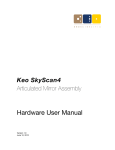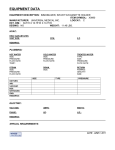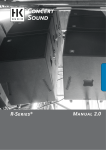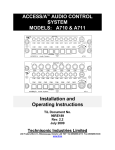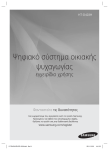Download WA73A-455 User Manual Revison C
Transcript
WESTERN AVIONICS WA73A-455 MIL-STD-1553A/B Bus Simulator Module P/N 1U11033G01 Rev A User Manual UM 11033 Rev C © Western Avionics Ltd. 13/14 Shannon Free Zone Co. Clare Ireland 12 February 2004 TABLE OF CONTENTS WARRANTY .............................................................................................................................................................. 2 General Safety Summary ............................................................................................................................................. 3 Injury Precautions .................................................................................................................................................... 3 Product Damage Precautions ................................................................................................................................... 3 EU DECLARATION OF CONFORMITY ................................................................................................................. 4 DESCRIPTION ........................................................................................................................................................... 5 INTRODUCTION ................................................................................................................................................... 5 CONTROLS AND INDICATORS.............................................................................................................................. 9 BITE (Built-In-Test Equipment)............................................................................................................................ 12 GLOSSARY .......................................................................................................................................................... 13 SPECIFICATIONS.................................................................................................................................................... 15 INSTALLATION ...................................................................................................................................................... 21 INSTALLATION REQUIREMENTS AND CAUTIONS .................................................................................... 21 INSTALLATION PROCEDURE.......................................................................................................................... 22 INSTALLATION CHECKLIST. .......................................................................................................................... 23 OPERATION............................................................................................................................................................. 24 OVERVIEW .......................................................................................................................................................... 24 POWER-UP........................................................................................................................................................... 24 SYSTEM COMMANDS ....................................................................................................................................... 25 COMMAND OVERVIEW.................................................................................................................................... 25 Order of Commands........................................................................................................................................... 25 Bus Controller Simulator Mode......................................................................................................................... 26 Remote Terminal Simulator Mode .................................................................................................................... 30 Bus Monitor Mode............................................................................................................................................. 33 All-mode Commands......................................................................................................................................... 33 ERRORS................................................................................................................................................................ 34 Error Generation ................................................................................................................................................ 34 Error Detection .................................................................................................................................................. 36 Command Checking .......................................................................................................................................... 39 COMMAND DESCRIPTIONS............................................................................................................................. 40 Command Syntax............................................................................................................................................... 40 Detailed Descriptions......................................................................................................................................... 41 SYSFAIL, SELF TEST,AND INITIALISATION ................................................................................................ 76 PROGRAMMING EXAMPLES ........................................................................................................................... 77 Definition of BASIC Commands....................................................................................................................... 77 Programming Examples in BASIC.................................................................................................................... 78 APPENDIX A - VXIbus OPERATION. ............................................................................................................. 82 APPENDIX B -- INPUT/OUTPUT CONNECTIONS........................................................................................ 87 APPENDIX C - VXIbus GLOSSARY ................................................................................................................ 90 APPENDIX D -- APPLICATION NOTES ......................................................................................................... 92 SIMULATING DUAL REDUNDANT BUS CONTROLLERS....................................................................... 92 BUS MONITOR MODULE CHAINING ......................................................................................................... 94 RT-TO-RT TRANSFERS.................................................................................................................................. 97 APPENDIX E - PERFOMANCE VERIFICATION ......................................................................................... 103 APPENDIX F - User Service............................................................................................................................. 138 U U M R C UM M 111111000333333 R Reeevvv C C 1 WARRANTY Western Avionics Ltd. warrants that this product will be free from defects in materials and workmanship for a period of three (3) years from the date of shipment. If any such product proves defective during this warranty period, Western Avionics, at its option, either will repair the defective product without charge for parts and labor, or will provide a replacement in exchange for the defective product. In order to obtain service under this warranty, Customer must notify Western Avionics of the defect before the expiration of the warranty period, and make suitable arrangements for the performance of service. Customer shall be responsible for the packaging and shipping of the defective product to the service center designated by Western Avionics, with shipping charges pre-paid. Western Avionics shall pay for the return of the product to Customer, in all circumstances. This warranty shall not apply to any defect, failure or damage caused by improper use or improper or inadequate maintenance and care. Western Avionics shall not be obligated to furnish service under this warranty a) to repair damage resulting from attempts by personnel other than Western Avionics representatives to install, repair or service the product. b) to repair damage resulting from improper use or connection to incompatible equipment. c) to service a product that has been modified or integrated with other products when the effect of such modification or integration increases the time or difficulty of servicing the product. THIS WARRANTY IS GIVEN BY WESTERN AVIONICS WITH RESPECT TO THIS PRODUCT IN LIEU OF ANY OTHER WARRANTIES, EXPRESSED OR IMPLIED. WESTERN AVIONICS AND ITS VENDORS DISCLAIM ANY IMPLIED WARRANTIES OF MECHANTABILITY OR FITNESS FOR A PARTICULAR PURPOSE. WESTERN AVIONICS RESPONSIBILITY TO REPAIR OR REPLACE DEFECTIVE PRODUCTS IS THE SOLE AND EXCLUSIVE REMEDY PROVIDED TO THE CUSTOMER FOR BREACH OF THIS WARRANTY. WESTERN AVIONICS AND ITS VENDORS WILL NOT BE LIABLE FOR ANY INDIRECT, SPECIAL, INCIDENTAL, OR CONSEQUENTIAL DAMAGES IRRESPECTIVE WHETHER WESTERN AVIONICS OR THE VENDOR HAS ADVANCE NOTICE OF THE POSSIBILITY OF SUCH DAMAGES. U U M R C UM M 111111000333333 R Reeevvv C C 2 General Safety Summary Please review the following safety precautions to avoid injury and prevent damage to this product or any products connected to it. Only qualified personnel should perform service procedures. Whilst using this product, you may need to access other parts of the system. Read the General Safety Summary in other system manuals for warnings and cautions related to the operating system. Injury Precautions Avoid Electric Overload To avoid electric shock or fire hazard, do not apply a voltage to a terminal that is outside the range specified for that terminal. Ground the Product This product is indirectly grounded through the grounding conductor of the mainframe power cord. To avoid electric shock, the grounding connector must be connected to earth ground. Before making connections to the input or output terminals of this product, ensure that the product is properly grounded. Do Not Operate without Covers Use Proper Fuse Do Not Operate in Wet/Damp Conditions Do Not Operate in Explosive Atmosphere To avoid electric shock or fire hazard, do not operate this product with covers or panels removed. To avoid fire hazard, use only the fuse type and rating specified for this product. To avoid electric shock, do not operate this product in wet or damp conditions. To avoid injury or fire hazard, do not operate this product in an explosive atmosphere. Product Damage Precautions Use Proper Fuse To avoid fire hazard, use only the fuse type and rating specified for this product. Use Proper Power Source Do not operate this product from a power source that applies more than the voltage specified. Provide Proper Ventilation To prevent product overheating, provide proper ventilation. Do not Operate with Suspected Failures U U M R C UM M 111111000333333 R Reeevvv C C If you suspect there is damage to this product, have it inspected by service personnel. 3 EU DECLARATION OF CONFORMITY The EU Directives covered by this Declaration: 89/336/EEC Electromagnetic Compatibility Directive, amended by 92/31/EEC & 93/68/EEC The Products covered by this Declaration: WA73A-455 MIL-STD-1553 VXI Module to Part Number 1U11033G01 The Basis on which Conformity is being Declared: The products identified above are declared under the sole responsibility of Western Avionics Ltd, 13/14 Shannon Free Zone, Co. Clare, Ireland, to meet the intent of Directive 89/336/EEC for Electromagnetic Compatibility, and amendments 92/31/EEC & 93/68/EEC. Compliance was demonstrated to the following specifications: EN 55022 (Emissions) EN 55022 Conducted Emissions, Class A EN 55022 Radiated Emissions, Class A EN 50082-1 (Immunity) EN 50082-1 Table 1.1, Radio Frequency Electromagnetic Field EN 50082-1 Table 4.1, Fast Transient Common Mode EN 50082-1 Table 1.2, Electrostatic Discharge To ensure compliance with EMC requirements only high quality shielded cables having a reliable, continuous outer shield (braid and foil) which has low impedance connections to shielded connector housings at both ends should be connected to this product. U U M R C UM M 111111000333333 R Reeevvv C C 4 WA73A-455 MIL-STD-1553A/B BUS SIMULATOR MODULE DESCRIPTION INTRODUCTION NOTE: Each channel of the WA73A-455 is truly an independent instrument. Therefore, not only must each separate channel be completely programmed, but all switches on each channel must be properly set. Failure to do so could affect the proper operation of the WA73A-455. In addition, the user should pay close attention to proper wiring if any of the WA73A-455's auxiliary inputs and outputs are used. The WA73A-455 Module is a direct replacement for the obsolete CDS / Tektronix 73A-455, and is a truly form, fit and function replacement for that unit. All software developed for use on the Tektronix 73A-455 may be run without modification on the WA73A-455. All interface connections to the front panel are identical pin-to-pin format, allowing the WA73A-455 to be used in place of the Tektronix 73A-455, without change to cabling. Since each channel must be individually programmed, the descriptions in this manual should be taken to apply to either channel of the module. For example, one of the channels could be set to the 1553 Bus Controller Simulator mode of operation, and the other to 1553 Bus Monitor mode operation. The WA73A-455 Module is a printed circuit board assembly for use in a card cage conforming to the VXIbus Specification. It allows the system controller in an ATE system to communicate with, and test devices that conform to the MIL-STD1553A/B data bus. The WA73A-455 Module offers three modes of operation for each channel: The WA73A-455 Module consists of two identical VXIbus instruments in a singleslot VXIbus C-size package. Each of the two separate and independent channels, labeled A and B, has its own VXIbus logical address, its own interrupt, and a complete set of controls and indicators. U U M R C UM M 111111000333333 R Reeevvv C C • • • 1553 Bus Controller (BC) Simulator 1553 single or multiple Remote Terminal (RT) Simulator 1553 Bus Monitor In the Bus Controller Simulator mode, each channel of the WA73A-455 has the ability to communicate with any or all of the 32 Remote Terminals (31 real devices plus Broadcast Mode) specified by MIL-STD-1553A/B. 5 Each channel is loaded by the system controller with a bus controller message sequence list and data lists for each RT to be addressed. When instructed to do so by the system controller, the selected WA73A-455 channel transmits pre-programmed messages to the respective RT(s). Any response data received from the RT is stored in on-card memory for that channel. In the RT Simulator mode, each channel of the WA73A-455 Module can simultaneously emulate any or all of the different RTs. The system controller pre-loads the WA73A-455 with the appropriate response data and status words for each simulated RT. Data received from the 1553 bus by the WA73A-455 is stored in on-card memory for later evaluation. In the Bus Monitor mode, the selected channel of the WA73A-455 Module assumes an essentially passive role; it simply observes and stores all bus traffic. Up to 30,000 data, command, or status words can be stored in channel memory for later evaluation. The WA73A-455 allows introducing controlled errors into the transmitted data stream for each channel to provide worst-case testing of the 1553 bus devices. These errors include incorrect parity, erroneous 1553 Manchester encoding, zero crossing errors of +/- 150ns, dropped data bits, inter-word data gaps, incorrect of invalid 1553 sync patterns, incorrect RT response times, incorrect number of data bits per word, incorrect number of words per message, invalid signal levels, and common-mode signal injection. On received data, the WA73A-455 Module can distinguish between incorrect transition time errors, Manchester errors, dropped data-bit errors, bit count errors, parity errors, incorrect sync errors, terminal response time errors, inter-word data-gap errors, word count errors, and message format errors, such as incorrect RT address, missing RT response, invalid status words, invalid mode code usage, and invalid broadcast mode usage. U U M R C UM M 111111000333333 R Reeevvv C C 6 The WA73A-455 Module self test capability is programmable with a single command, and each channel is tested independently. Each channel of the module is programmed by sending ASCII characters to the WA73A System from the system controller. Data is also returned to the system controller as ASCII characters. Depending on the context, the two components of the WA73A-455 may be referred to in this manual as VXIbus instruments, module channels A and B, or 1553 channels. Note that certain terms used in this manual have very specific meanings in the context of a VXIbus System. A list of these terms is presented in the VXIbus Glossary (Appendix C) Figure 455-1: WA73A-455 Controls and Indicators U U M R C UM M 111111000333333 R Reeevvv C C 7 User Selectable Header Options and User Installed Resistors NOTE: R63, R67 User Install Resistors R72, R76 User Install Resistors W1 to W4 Headers Users may isolate the 1553 bus line connections to S4 by removing headers as required. Additionally, provision has been made for the installation of User selected resistors, which may be added at R63, R67, R72 and R76, should you require special bus loading conditions. W5 to W8 Headers U U M R C UM M 111111000333333 R Reeevvv C C Headers W1 through W8 are supplied in place, so that 1553 bus line connections are also supplied to the S4 connector as shown in the schematic details below. 8 CONTROLS AND INDICATORS The following controls and indicators are provided to select and display the functions of the WA73A-455 Modules operating environment. See Figure 4551 for their physical locations. L. A. Ah 15h NOTE: Each channel of the module has a complete and separate set of controls and indicators. • M S D 0 1 where L.A. = MSD = LSD = Switches L S D A 5 Base Physical Addr (d) (64 *10) + 49152 = 49792d (64 *21) + 49152 = 50496d Logical Address Most Significant Digit Least Significant Digit Logical Address Switches Each function module in a VXIbus System must be assigned a unique logical address, from 1 to 254 decimal. The base VMEbus address of each channel of the WA73A-455 is set to a value between 1 and FEh (254d) by two hexadecimal rotary switches. There are two sets of these switches, one for each channel. located in the upper rear quadrant of the module. IEEE-488 Address Using the WA73A-455 Module in an IEEE-488 environment requires knowing the modules IEEE-488 address in order to program it. Different manufacturers of IEEE-488 interface devices may have different algorithms for equating a logical address with an IEEE-488 address. If the WA73A-455 is being used in a MATE system, VXIbus logical addresses are converted to IEEE-488 addresses using the algorithm specified in the MATE IAC standard (MATE-STD-IAC). CAUTION: The two logical channels that comprise the WA73A-455 should never be assigned the same logical address. In an IEEE-488 application, if you override the IEEE-488 address assigned by the slot 0 module, do not assign the same address to the two channels. Always consult the operating manual of the IEEE-488 interface device being used for recommendations on setting the modules logical address(es). The actual physical address of each channel of the WA73A-455 module is on a 64 byte boundary. If the switch representing the most significant digit (MSD) of the logical address is set to position X and the switch representing the least significant digit (LSD) is set to position Y, then the base physical address of the channel will be [(64d * XYh) + 49152d]. For example: U U M R C UM M 111111000333333 R Reeevvv C C 9 VMEbus Interrupt Level Select Switch If the Halt switch is in the OFF position, that channel will ignore the Reset bit and no action will take place. Each function module in a VXIbus system can generate an interrupt on the VMEbus to request service from the interrupt handler located on its commander. The VMEbus interrupt level on which a given channel of the WA53A455 Module generates interrupts is set by one of two BCD rotary switches located at the centre rear of the module. Align the desired switch position for each channel to the markings on the module shield. NOTE: The module (or channel) is not in strict compliance with the VXIbus Specification when the halt switch for that channel is in the OFF position. Control of the Reset bit depends on the capabilities of the WA53A-455's commander. Clock Select Switch Valid Interrupt level Select switch settings are 1 through 7, with setting 1 equivalent to level 1, etc. The level chosen should be the same as the level set on the interrupt handler for each channel of the WA53A-455, typically the modules commander. Setting the switch to an invalid interrupt level (0, 8, or 9) will disable the modules interrupts. These two-position slide switches are located at the centre front of the module. They select either internal or external data clock for a channel of the module. In the INT position, the internal data clock is selected, and the 1553 bus data rate is 1 MHz. When the switch is in the EXT position, an external 16 MHz data clock is selected. the external clock can be varied over the frequency range of 15 to 17 MHz, allowing the 1553 bus data rate to be varied from 937.5 kHz to 1.0625 MHz Interrupts are used by the module to return VXIbus Protocol Events to the modules commander. Refer to the Operation section for information on interrupts. the VXIbus Protocol Events supported by the module are listed in the Specifications section. MAC Air Switch Halt Switch These two-position slide switches, located near the top rear of the module, select the response for each channel of the WA53A-455 Module when the Reset bit in the modules VXIbus Control register is set. These slide switches are located on bottom edge of the module. When a channels switch is in the OFF position, the rise and fall times of the data generated by that channel of the WA53A-455 Module will be between 150 and 250 nanoseconds with two 70-ohm bus terminators. When the switch is in the ON position, the rise and fall times of generated data will be between 220 and 350 nanoseconds with two 70-ohm bus terminations. If the Halt switch is in the ON position, then the channel of the WA53A-455 Module is reset to its power-up state and all programmed parameters for that channel are rest to their default values. U U M R C UM M 111111000333333 R Reeevvv C C 10 • NOTE: If the module loses any of its power voltages, the FAIL LED will be lit and SYSFAIL* asserted. A module power failure is indicated when the modules PWR LED is extinguished. Fuses The WA53A-455 module has fuses for +5V, +24V, and -24V. The fuses protect the module in case of an accidental shorting of the power bus or any other situation where excessive current might be drawn. The WA53A-455 Module has two of all of the following LEDs located on its front panel, one for the "A" channel and one for the "B" channel. Since the two channels are identical and separate, the descriptions for each LED apply equally to both channels. Each of the three fuses is shared by both instruments in the WA53A-455. The +24V and -24V fuses are 2A socket mounted fuses. The +5v fuse is 5A and also socket mounted. MSG LED If the +5V fuse opens, the VXIbus Resource manager will be unable to assert SYSFAIL INHIBIT on this module to disable SYSFAIL*. This green LED is normally off. When lit, it indicates that the module is processing a VMEbus cycle. The LED is controlled by circuitry that appears to stretch the length of the VMEbus cycle. For example, a five microsecond will light the LED for approximately 0.2 seconds. The LED will remain lit if the module is being constantly addressed. If a fuse opens, remove the fault before replacing the fuse. Replacement fuse information is given in the Specifications section of this manual. • LEDs COMM LED The following LEDs are visible at the top of the WA53A-455 Modules front panel to indicate the status of the modules operation. See Figure 455-2. The PWR and FAIL LEDs indicate the status of the entire WA53A-455 Module. The remaining LEDs indicate the status of either Bus A or Bus B. The COMM LED lights when the WA53A-455 Module has been triggered to begin communications on the 1553 bus. When not lit, it indicates that the WA53A-455 Module is available for data or command transactions with the ATE system controller. PWR LED Function LEDs This green LED is normally lit and is extinguished when the +5V, +24V, -24V, or internal +15V or -15V supplies fail. Three function LEDs indicate which mode of operation has been selected for the channel. The CTRL LED is lit when the card is programmed to be in the Bus Controller Simulator mode, the TERM LED is lit for RT Simulator mode, and the MON LED is lit for the Bus Monitor mode. FAIL LED This normally off red LED is lit whenever SYSFAIL* is asserted, indicating a module failure due to loss of a power rail. U U M R C UM M 111111000333333 R Reeevvv C C 11 PATT LED The PATT LED will light immediately after a T command has been issued unless a P command was previously issued to the WA53A-455 Module; in this case, it will light when the command or status word pattern specified by the P command is received from the 1553 bus. ERR LED This amber LED lights up whenever the WA53A-455 Module detects a syntax error in the data received from the system controller. After the system controller interrogates the error (with an E command) the light will go out. This LED is typically used as a debugging aid during software development. BITE (Built-In-Test Equipment) The TEST command (see Operation section) provides a complete RAM and ROM self test for each channel. In addition, the front panel LEDs light in sequence to provide visual indication of the test in progress. Figure 455-2: U U M R C UM M 111111000333333 R Reeevvv C C 12 Front Panel Command Word A 16-bit word sent by the bus controller to identify or address the RT to be involved in a bus transaction. It also specifies whether the terminal will be transmitting or receiving data. GLOSSARY A glossary of VXIbus terms is provided in appendix C. In addition, the following terms specific to the WA53A-455 Module are defined: Data List An individual data list may be defined for each of the transmit buffers (up to 32) provided on each channel of the WA53A-455 Module. When the module is in the Bus Controller Simulator mode, an individual data list contains the command and data words to be sent from a specific buffer. When the module is in the RT Simulator mode, an individual data list contains the status and data words a simulated RT will return to the bus controller. Bus Communications Sequence The WA53A-455 Module is said to be performing a Bus Communications Sequence during the time the card is transmitting or receiving data over the 1553 data bus. A Bus Communications Sequence is initiated when the WA53A-455receives a T (Trigger) command from the system controller. In the Bus Controller Simulator mode, a Bus Communications Sequence is completed when all messages specified by the Bus Controller Sequence List have been transmitted the number of times required by the T command. Data Word A 16-bit word containing the actual data in a 1553 bus transaction. In the RT Simulator mode, a Bus Communications Sequence is completed when the total number of messages specified by the T command have been received. Message or Message Block The combined transaction (command, status and data) associated with one command word. In the Bus Monitor mode, the Bus Communications Sequence is completed when a Q command or an External Halt Input is received by the WA73A-455. Remote Terminal (RT) One of up to 31 devices connected to the 1553 data bus that is capable of sending data to, or receiving data from, the bus controller. RT Response Time List When the WA73A-455 Module functions as an RT simulator, the card is preloaded with a list of RT response times to be used when responding to each command word received from the bus controller. RT response time values are used from the RT Response Time List in sequential order, regardless of the RT numbers addressed by the incoming command words. Bus Controller The single device attached to the 1553 data bus that is assigned the task of initiating information transfers on the bus. Bus Controller Sequence List This list specifies the order in which messages are transmitted in the Bus Controller Simulator mode. U U M R C UM M 111111000333333 R Reeevvv C C 13 RT Response Time or Response Time Gap The response time of an RT is the time in microseconds between the middle transition of the parity bit of the last command or data word received by the RT and the middle transition of the sync pattern in the status word transmitted by the RT. Status Word A 16-bit word returned by an RT after being addressed by the bus controller. System Controller The test system computer providing the control and data information to the WA73A system via a suitable communications link. Word A 1553 word is a sequence of 20 bittimes consisting of a sync pattern of three bit-times, followed by 16 bits of data and one bit of parity. Though each word is 20 bit-times in length, a word contains only 16 bits of data and is commonly referred to as a 16-bit word. The three types of 1553 words are: command words, status words, and data words. U U M R C UM M 111111000333333 R Reeevvv C C 14 SPECIFICATIONS Instrument Specifications These specifications apply equally to both the "A" and "B" instrument channels Configuration: MIL-STD-1553 Bus Controller Simulator, single or multiple RT Simulator, or Bus Monitor 1553 Bus Coupling: Direct Coupling: 1:1 turns ratio, 55-ohm isolation resistor each leg Transformer Stub Coupling: 1:0.707 turns ratio. Operating Modes: Bus Controller Simulator: Programmable for 32 separate data lists. RT Simulator: Programmable for data collection and response from 32 separate RT associated buffers. Bus Monitor: Collects all data on bus in single buffer, receive-only mode. Buffer Capability: 30,000 22-bit words - 16 bits data, 6 bits error/sync code. Can be allocated between 32 transmit buffers, 32 receive buffers, and a single Bus Controller Sequence List or RT Response Time List. Allocation is totally user-controlled. 1553 Analog Output: Level-programmable to approximately 250 different levels. Range: Voltage range depends on the bus loading. Differential voltage level output range for the following bus loads is: 35 ohms, direct-coupled output 0.20 to 8.20 V ptp. 70 ohms, direct-coupled output 0.30 to 13.75 V ptp. 1000 ohms, direct-coupled output 0.75 to 34.40 V ptp. 70 ohms, transformer-coupled output, 0.60 to 24.2 V ptp. At 1553 bus with two 70 ohm terminators, either direct-coupled direct connection, or transformer-coupled through MIL-STD-1553 coupler, 0.20 to 8.20 V ptp. The above levels are for the MAC Air switch in the OFF position. With the MAC Air switch in the ON position, the peak-to-peak levels are approximately 10% higher than shown. Programmable for data collection and response from 32 separate RT associated buffers. Accuracy: U U M R C UM M 111111000333333 R Reeevvv C C +/- 0.3 V ptp with 35 and 75 ohm loads. 15 Noise Content: 50 mV ptp. Current Drive: 260 mA RMS maximum, direct-coupled output. 380 mA RMS maximum, transformer-coupled output. Short-circuit Protection: The direct-coupled output may be shorted for several minutes without degradation of the transmitter The transformer-coupled output should not be shorted Shorting may cause damage to the module 1553 Analog Input: Maximum Input: 40 V ptp differential. Threshold: Programmable to approximately 250 different levels Programmable from 0.50 to 9.00 V ptp at direct-coupled input (equivalent to 0.35 to 6.36 V ptp at transformer-coupled input.) Transition Time Error Detection: Time from one threshold crossing to the next threshold crossing is nominally expected to be 0.5, 1.0, 1.5 or 2.0 microseconds, per MIL-STD-1553. The receiver checks that this time is reliably within the 62.5 nanoseconds of the nominally expected time. Word Format: Manchester bi-phase, self-clocking, 1 MHz, 20-bit word with command/data sync, data, and parity bits, per MIL-STD-1553A/B. Message Format: Programmable command or status word plus user-defined number of data words per message. Message capability: Any number of messages may be specified for transmittal or receipt, subject only to a constraint on available buffer memory (30,000 words). A message requires one word of buffer memory for each command, status, or data word transmitted or received. In the Bus Controller Simulator mode, two additional words per message are required for system overhead. Message Rate: Bus Controller Simulator Mode: RT Simulator Mode: U U M R C UM M 111111000333333 R Reeevvv C C (Time from the end of one message to the start of the next message). Programmable from 14 microseconds to 65,535 microseconds on an individual basis. (RT response time) Programmable from 4.25 microseconds to 65,535.25 microseconds on an individual message basis. 16 Bus Monitor Mode: Message Synchronization: Induced Transmitter Errors: Receiver Error Checking: Message rate is defined by active devices on bus. The start of an RT operation in the RT Simulator mode or the start of data collection in the Bus Monitor mode may be programmed to start on a user-specified pattern word received from the 1553 bus controller. Programmable on an individual word basis to give incorrect parity, Manchester error, dropped bit error, sync pattern error, or incorrect bit count (+/- 1 bit). By programming a secondary error mode, programmable on an individual word basis to give +/- 150-ns bit transition time error, +/- 150-ns sync transition time error, dropped parity bit, or 1-bit inter-word gap error. In addition, programmable on an individual message basis to give incorrect RT response time, word count, or status word RT address. Bit position of Manchester, dropped bit, and transition time errors are controllable as a function of the 16-bit word data content. Detects and distinguishes bit transition time errors, parity errors, dropped bit errors, sync pattern errors, and receiver response time errors on an individual word basis for subsequent return to system controller. The response-time error test value is programmable from 4 to 31 microseconds. Detects inter-word data gap error, word count errors, no RT response, or incorrect RT address on an individual message basis for return to the system controller. Format errors are also detected for improper mode code operation, improper broadcast mode operation, and improper use of status word bits. Time base: 16 MHz crystal oscillator. Optional switch-selectable user clock input on front-edge connector for 16 times desired data rate. Optional clock input from 15 to 17 MHz. Frequency tracking of 0.1% to any other units on the data bus must be maintained. Interrupt Capability: The module may be programmed to interrupt the system controller on completion of a bus communications sequence. Programmed By: ASCII characters. Data is transferred between the system controller and WA73A-455 Module using either a hexadecimal or a binary encoded format. Auxiliary Outputs (TTL levels): U U M R C UM M 111111000333333 R Reeevvv C C Reconstructed Received Data and Clock Transmitted Data and Clock. Pattern Recognition Output. Status Error Output. Data Word Received Output. Data Bus Input Active Output. Position Identification Output. 17 Auxiliary Inputs (Analog): Common-mode Voltage: For external injection of common-mode voltage onto 1553 bus. Maximum Input Rating: 6 V RMS. Auxiliary Inputs (TTL): External 1553 Data Rate Clock. External Halt Input. External Trigger Input. External Transmitter Enable Input. Power Up: Module is ready for programming 1 second after power-up. Power LED on, all other LEDs off 0.5 seconds after power-up. Default condition on power-up is: Interrupt: Disabled (I command) Transmit Level: 6.38 V ptp (VT command) Equiv. Bus Load for Transmit Level: 70 ohms (VT command) Receive Threshold: 2.00 V ptp (VR command) Response Gap: 4 µs (R command) Pace Interval: 1,000 µs (S command) RT Response Time test value: 12 µs (G command) Mode: Undefined (F command) Pattern Trigger: Disabled (P command) Error Mode: Primary error set selected (M command) RT Response time List: Unallocated (B command) RT Sequence List: Unallocated (B command) Transmit and Receive Buffers: Unallocated (B command) High Speed Mode: Enabled (H command) Transition Time Error Detection: Enabled (J command) Request True interrupts disabled (these interrupts cause an SRQ on IEEE-488 systems VXIbus Compatibility: Fully compatible with the VXIbus Specification for messagebased instruments with the Halt switch in the ON position. VXI Device Type: VXI message based instrument, VXIbus Revision 1.2. VXI Protocol: Word serial. VXI Card Size: C size, one slot wide. Module-Specific Commands: U U M R C UM M 111111000333333 R Reeevvv C C All module-specific commands and data are sent via the VXIbus Byte-Available command. All module-specific commands are made up of ASCII characters. Module-specific data may be in either ASCII or binary format. 18 VMEbus Interface: Data transfer bus (DTB) slave, A16, D16 only. Interrupt Level: Switch selectable, levels 1 (highest priority) through 7 (lowest). Interrupt Acknowledge: D16, lower 8 bits returned are the logical address of the module. VXIbus Commands Supported: All VXIbus commands are accepted (e.g. DTACK* will be returned). The following commands have effect on this module; all other commands will cause an Unrecognized Command event: BYTE AVAILABLE (with or without END bit set) BYTE REQUEST BEGIN NORMAL OPERATION READ PROTOCOL CLEAR TRIGGER VXIbus Protocol Events Supported: VXIbus events are returned via VME interrupts. The following events are supported: UNRECOGNIZED COMMAND REQUEST TRUE (This interrupt will cause IEEE 488 interface devices to assert SRQ [service request] VXIbus Registers: Device Type Register Contents: ID Device Type Status Control Protocol Response Data Low See Appendix A for definition of register contents. FE38h (1s complement of binary value of model number) System Specifications These specifications apply to the complete WA73A-455 Module. Power Requirements: Voltage: U U M R C UM M 111111000333333 R Reeevvv C C All required dc power is provided by the Power Supply in the VXIbus card cage. +5 Volt Supply: +24 Volt Supply: -24 Volt Supply: 19 4.75 V dc to 5.25 V dc. +23.2 V dc to +25.2 V dc. -23.2 V dc to -25.2 V dc. Current (Peak Module Ipm) Current (Dynamic Module Idm) 5 volt Supply: +24 volt supply -24 volt supply 3.2A 0.38A 0.38A 5 volt Supply: +24 volt supply -24 volt supply 0.05A 0.2A 0.2A Cooling: Provided by the fan in the VXIbus card cage. Less than 10C temperature rise with 2.37 litres/sec of air at a pressure drop of 0.15 mm of H2O. Temperature: -10 oC to +65 oC, operating (assumes ambient temperature of 55oC and airflow to assure less than 10oC temperature rise). -40 oC to +85 oC storage. Humidity: Less than 95% R.H. non-condensing, -10 oC to +30 oC. Less than 75% R.H. non-condensing, +31 oC to +40 oC. Less than 45% R.H. non-condensing, +41 oC to +55 oC. VXIbus Radiated Emissions Complies with VXIbus Specification. VXIbus Conducted Emissions Complies with VXIbus Specification. Module Dimensions: 262 mm high, 352 mm deep, 31 mm wide (10.3 inches by 13.9 inches by 1.2 inches) Weight: 3.36 lb. (1500 grams) Front Panel Signal Connectors: U U M R C UM M 111111000333333 R Reeevvv C C 4 TNC Triaxial female connectors 50 pin sub-miniature D connector (DD50S), refer to appendix B 20 . INSTALLATION INSTALLATION REQUIREMENTS AND CAUTIONS The WA73A-455 Module is a C size VXIbus instrument module and therefore may be installed in any C or D size VXIbus card cage slot other than slot 0. If the module is being installed in a D size card cage, consult the operating manual for the card cage to determine how to install the module in that particular card cage. Setting the modules two Logical Address switches defines the programming address of the two instruments in this module. Refer to the Controls and Indicators subsection for information on selecting and setting the WA73A-455 Modules logical address. Tools Required Slotted screwdriver set. CAUTION: Note that there are two ejector handles on the card. To avoid installing the card incorrectly, make sure the ejector labeled "WA73A455" is at the top. CAUTION: In order to maintain proper card cage cooling, unused card cage slots must be covered with blank front panels. CAUTION: Verify that the card cage is able to provide adequate cooling and power for the WA73A-455 Module. Refer to the card cage Operating Manual for instructions on determining cooling and power compatibility. U U M R C UM M 111111000333333 R Reeevvv C C 21 CAUTION: If the WA73A-455 Module is inserted in a slot with any empty slots to the left of the module, the VME daisychain jumpers must be installed on the backplane in order for the WA73A-455 Module to operate properly. Check the manual of the card cage being used for jumper installation instructions. INSTALLATION PROCEDURE 4) CAUTION: The WA73A-455 Module is a piece of electronic equipment and therefore has some susceptibility to electrostatic damage (ESD). ESD precautions must be taken whenever the module is handled. 1) 2) Record the modules Serial Number (located on the shield panel) and switch settings on the Installation Checklist on the next page. Use a 50 pin plug type "D" style connector to provide the interface to any of the optional I/O signals available on the DD50S connector labeled S4. It is recommended that you wire only those signals to be used. The transformer and directcoupled MIL-STD-1553 bus connections are also available on the DD50S connector as an alternative to the triax connectors. Verify that the Logical Address and Interrupt Level switches are switched to the correct value for each channel. The two Halt switches should be in the ON position, unless it is desired to not allow the resource manager to reset this module. Note that with either Halt switch position, a "hard" rest will occur at power on and when SYSRST* is set true on the VXIbus backplane. Also note that when the Halt switch is in the OFF position, the operation of the module is not VXIbus compatible. 3) The module can now be inserted into any slot of the chassis other than slot 0. Fasten the module to the card cage with the captive screws in the module front panel. U U M R C UM M 111111000333333 R Reeevvv C C Four TNC triax female connectors are provided at the top of the front panel. XFMR A and XFMR B are for transformer-coupled connections to the MIL-STD-1553 Bus A and B, and DIR A and DIR B for direct-coupled connection to the MIL-STD-1553 Bus A and B. Install the cabled TNC Triax male connector to one of the two connector sets. 22 INSTALLATION CHECKLIST. Installation parameters may vary depending on the card cage being used. Be sure to consult the card cage Operating manual before installing and operating the WA73A455 Module. Serial Number: ________________________ Card Cage Slot Number: ____________________ Switch Settings, Channel A: VXIbus Logical Address Switch: Interrupt Level Switch: Halt Switch: _____________ ______________ ___________ Clock Select Switch: ___________ MAC Air Switch: ___________ XFMR A or DIR A Cable Connection Installed: __________ Switch Settings, Channel B: VXIbus Logical Address Switch: Interrupt Level Switch: Halt Switch: ______________ _____________ ______________ Clock Select Switch: ____________ MAC Air Switch: ____________ XFMR B or DIR B Cable Connection Installed: ____________ Performed by: __________________________ U U M R C UM M 111111000333333 R Reeevvv C C 23 Date: _____________ OPERATION OVERVIEW Each channel of the WA73A-455 Module is programmed by ASCII characters issued from the system controller to the WA73A455 Module via the VXIbus card cage backplane. NOTE: For RT-to-controller transactions, the bus controller sends a 16-bit command word specifying the RT address and the number of data words (up to 32) to be transmitted. The RT then returns a status word with its own address and status, followed by the required data transmission. Each of the channels must be programmed separately. The module is a VXIbus Message Based instrument and communicates using the VXIbus Word Serial Protocol. Refer to the manual for the VXIbus device that will be the WA73A-455 Modules' commander for details on the operation of that device. MIL-STD-1553 provides for the time-division multiplexed communication by up to 31 avionics units (RTs) via a two-wire, high speed, 1 MHz, command/data bus. According to the defined protocol, a single bus controller at any one time controls the flow of information among the RTs. If further information is needed, refer to the standard (MIL-STD-1553B or MIL-HDBK1553B may be obtained from the Naval Publications Center, or your in plant government publication department). Additional types of operation providing for RT-to-RT transfers, a set of defined mode codes, and a broadcast mode, are described in MIL-STD-1553B. POWER-UP Each channel of the WA73A-455 Module can operate in any of three modes: Bus Controller Simulator mode RT Simulator mode, or Bus Monitor mode. For controller-to RT transactions, a 16-bit command word is sent which specifies the RT that is to receive data, and the number of data words (up to 32) to be received. The RT then processes the command information and the data and returns a 16-bit status word containing the RT address and status information. U U M R C UM M 111111000333333 R Reeevvv C C Each word (command, status, or data) is a 16-bit word encoded in a Manchester biphase format that eliminates the need for separate clock lines and minimizes any DC voltage component on the common bus. The 16-bit word is always preceded by a 3bit-time sync signal and followed by an odd parity bit. The sync signal is defined as being high for 1.5 bit-times, then low for 1.5 bit-times for a command or status word. This sequence is reversed (low, then high) for a data word. 24 The WA73A-455 Module will be ready for programming five seconds after power-up. The VXIbus Resource Manager may add an additional one or two second delay. The Power LED will be on, and all other LEDs off. The MSG LED will blink during the power-up sequence as the VXIbus Resource Manager addresses all modules in the card cage. The default condition of the module after power-up is as described in the SYSFAIL Self Test and Initialization subsection. SYSTEM COMMANDS COMMAND OVERVIEW Although these non-data commands are initiated by the WA73A-455's commander rather than the system controller, they have an effect on the WA73A-455 Module. The following VXIbus Word Serial commands will affect the WA73A-455: Command Effect Clear The module clears its VXIbus interface. Current module operations are unaffected Trigger The WA73A-455 Module will begin operation as a 1553 bus controller, RT or monitor, according to the commands that have been sent to it prior to the VXI trigger command. External triggering must be specified by the T command to enable the VXI trigger command. Begin Normal Operation The module begins normal operation. Read Protocol The module will return its protocol to its commander. U U M R C UM M 111111000333333 R Reeevvv C C 25 This section explains the order of commands, and describes each of the three modes: Bus Controller mode, Remote Terminal mode, and Bus Monitor mode. The mode descriptions give typical examples and are general in nature, intended to indicate some possible uses and to suggest ideas for using the WA73A-455 in other applications. Each command is described in full in the Detailed Descriptions section. Since each channel of the WA73A-455 must be programmed separately, references to the WA73A-455 module apply to each channel of the module. Order of Commands Command order is significant for the WA73A-455. The K (preferably) or F command must be the first command issued to the WA73A-455 Module after power is applied to the card. Once the F command has been issued, it cannot be re-issued unless it is preceded by a K command. After the WA73A-455 Module has been programmed to a given mode, other commands can be issued in any order with one exception: a B command must be issued to allocate a buffer before R, S, or D commands can be used to put data into the buffer. New users should follow the order shown in the following mode descriptions until they are thoroughly familiar with the modules' operation. Bus Controller Simulator Mode Commands available for use in the Bus Controller Simulator mode, in recommended programming order, are: Command Description K H (Optional) F J (Optional) B S Kill/Reset Hi Speed Function Jitter Buffer Bus Controller Sequence List Data Error Generation mode Transmit Voltage Level/Receive Threshold Level Gap Trigger Quit Condition Accept D M (Optional) V (Optional) G (Optional) T Q (Optional) C (Optional) A (Optional) The first command sent to the WA73A-455 following the K command must be a F command to place the module in the Bus Controller Simulator mode. After the mode is selected, B commands are issued to allocate buffer space for the Bus Controller Sequence List (see the Glossary for Bus Controller Sequence List definition), and for up to 32 transmit/receive buffers. Figure 455-3 is a simplified memory map to aid in understanding how the various buffers are set up and interact. In the Bus Controller Simulator mode, the typical sequence of events that will take place when a T command is received by the WA73A-455 module is as follows (refer to Figure 455-3): Bus Cntrl Sequence List Buffer RT 4 RT 2 RT 2 RT 4 etc. XMIT 4 Buffer REC 4 Buffer XMIT 2 Buffer REC 2 Buffer Msg 1 Msg 2 . . . Last Msg. Area 1 Area 2 Msg 1 Msg 2 . . . Last Msg. Area 1 Area 2 Figure 455-3: Bus Controller Simulator Example U U M R C UM M 111111000333333 R Reeevvv C C 26 NOTE: 1) The WA73A-455 Module will examine the contents of the Bus Controller Sequence List buffer to determine the proper order in which to use the various buffers. The first buffer in the list is buffer 4, so the first message sent will be the first message (Msg 1) contained in the transmit buffer 4. Area 1 in receive buffer 4 will receive and store the response to message 1. 4) Buffer numbers are usually associated with an RT number. In the Bus Controller mode, however, this is not absolutely necessary. Any valid or invalid command word followed by optional data words may be contained in each message. In addition to storing all response, status, and data words received prior to the next command in the receive buffer, the WA73A-455 Module also stores the command word in the receive buffer for reference. The command word is stored before the response words. (In the case of an RT-RT command, only the first command word is stored). 2) 3) After the transaction for buffer 4 is completed, the WA73A-455 Module takes the next item in the Bus Controller Sequence List. In the example in Figure 455-3, this would be in buffer 2. The sequence of events described in step 1 is repeated, and message 1 in transmit buffer 2's transmit buffer is transmitted. The next Bus Controller Sequence List item is buffer 2 a second time. The second message in transmit buffer 2 is then transmitted. U U M R C UM M 111111000333333 R Reeevvv C C 27 Although Figure 455-3 refers to "Area 1" and "Area 2" for the receive buffers, you only need to allocate a total size for each receive buffer. The card will sequentially load consecutive RT responses. That is, message 2 is loaded immediately following message 1, followed by message 3. etc. The next item in the example is buffer 4 again. This instructs the WA73A-455 Module to process the next message in transmit buffer 4. Since the last message processed was message 1, message 2 will be the next one handled. As this example demonstrates, any number of messages can be handled for any number of RTs in any order, limited only by the amount of memory available on the WA73A455 Module. To use the Bus Controller mode, first determine the number of buffers required and the access order. The following constraints apply: • The number of words put into the data buffer should exactly equal the number of transmit words allocated by the B command for proper operation • Allocation of both a transmit and receive buffer for any RT to be used is required for proper operation • The function that an RT is to perform is an important programming consideration, since all WA73A-455 Module buffers are "wrap-around" buffers. Attempting to load too much information may cause the information at the front of a buffer to be over-written by new information. Normally, the WA73A-455 transmit buffers will be relatively large and the receive buffers relatively small if the RT is to receive, and vice versa if the RT is to transmit. • The preceding steps are the minimum that must be done to program one channel of the WA73A-455 Module to operate as a bus controller. The command word needs to be accounted for in allocating receive buffer storage. Allowing for these constraints, determine the size of each buffer, and allocate the desired buffers. After the sequence list and transmit and receive buffers have been allocated with the B command, use the following steps to load the desired information into each buffer. 1) 2) Use an S command to specify the order in which the buffers will be addressed (Bus Controller Sequence List). The S command is also used to specify the interval between the midtransition of the parity bit in one message and the mid-transition of the sync pattern in the next message (message pacing). The D command is issued next, to load each transmit buffer in the WA73A-455 Module with the proper messages to be sent. An RT receive message consists of a receive command word followed by one or more data words, while an RT transmit message consists of only a transmit command word. Command and data words can be loaded into each transmit buffer in any order. The D command is also used to specify the type of induced errors, if any, that are to be placed in the data. Errors may be introduced and tracked on a word-by-word basis. (See the section on Error Handling for a more detailed explanation.) 3) The last word of each message placed in a transmit buffer must be marked with a "last-word flag" in order for the WA73A-455 to determine the end of the message and to correlate messages in the transmit buffers with entries in the Bus Controller Sequence List U U M R C UM M 111111000333333 R Reeevvv C C 28 Other parameters, which are set to default values in normal operation, can also be programmed. For example, the V command may be used to change the output voltage transmission level from the default value (6.38V ptp), or to change the receive voltage threshold from the default value (2.00V ptp). The value against which the RTs response time is checked can also be changed from the default value (4 microseconds) using the G command. An alternate set of transmitted data error types can be selected using the M (Error mode) command. After all the buffers have been allocated, the data loaded, a bus controller sequence established, and the optional parameters (if any) specified, use a T command to initiate the programmed bus communications sequence. Execution can follow one of three courses, as specified by the T command. 1) The programmed bus communications sequence is executed a specified number of times. 2) The WA73A-455 Module is placed in an endless loop and the bus communications sequence is continuously executed until the card is halted with a Q command or an External Halt Input signal. 3) The bus communications sequence is stepped forward by one or more messages each time a T command is issued. After a sequence has been executed, you will usually want to examine the results of the run. An A command allows you to examine a given buffer word by word, looking at values for received data and errors (if any). The C command allows you to quickly test whether any errors exist in a specified buffer, without having to examine the buffer contents word by word. The RT address is not required to agree with the buffer number in the Bus Controller mode, which allows more flexible use of the buffers. For example, buffers might be assigned to different sub-addresses of the same RT and the Bus Controller Sequence list used to specify the order in which commands are sent to the sub-addresses. U U M R C UM M 111111000333333 R Reeevvv C C 29 command to place the module in the RT Simulator mode. After the mode selection is made, a B command is issued to allocate transmit and receive buffer space for each of the up to 31 RTs to be simulated. The transmit buffer for each RT is used to store the message (status and data words) that the RT will return to the bus controller, while the receive buffer is used to store messages (command and data words) sent to the RT by the bus controller. Remote Terminal Simulator Mode Commands available for use in the RT Simulator mode, in the recommended order for programming, are: Command Description K H (Optional) F J (Optional) B R(Optional) D M (Optional) P (Optional) V (Optional) Kill/Reset Hi Speed Function Jitter Buffer RT Response Time List Data Error Generation mode Sync Pattern Transmit Voltage Level/Receive Threshold Level Trigger Quit Condition Accept T Q (Optional) C (Optional) A (Optional) Transmit and receive buffers must be set up for each RT that the WA73A-455 Module is to simulate. If the WA73A-455 module receives messages for an RT which has not been defined by a B command, the associated command and data words will be ignored.. In the RT Simulator mode, the buffer number must be the same as the RT terminal number in the command word sent by the Bus Controller. Figure 455-4 is a simplified memory map to aid in understanding the operation of the WA73A-455 Module in the following example. The block at the top of the figure defines the order in which the bus controller will send messages to the WA73A-455 Module in this example. The first command sent to the WA73A-455 following the K command must be a FR Bus Traffic RT 5 RT 8 RT 5 RT 5 RT 5 XMIT Buffer RT 5 REC Buffer RT 8 XMIT Buffer RT 8 REC Buffer Msg 1 Msg 2 Msg 3 Area 1 Area 2 Area 3 Msg 1 Area 1 RT Response Time List 4 microseconds (default value) Figure 455-4: RT Simulator Example U U M R C UM M 111111000333333 R Reeevvv C C 30 Assuming the WA73A-455 Module has received a T (Trigger) command, the sequence of events that will take place when the card begins receiving messages from the bus controller is as follows: 1) The first message received by the WA73A-455 Module (message 1) is decoded and found to be a transmit command to RT 5. The received message is therefore a single command word, and is stored in RT 5's receive buffer (Area 1 in Figure 455-4) Using this pattern, any number of RTs can be simulated to handle any number of messages in any order, limited only by the amount of memory available on the WA73A455 Module. Since, in this example, the WA73A455 Modules RT Response Time List was left at the default of 4 µs for all messages, the WA73A-455 Module will transmit the first response message contained in RT 5's transmit buffer with a response time of 4µs. It is the responsibility of the programmer to load the first response message in RT 5's transmit buffer with a proper status word and the proper number of data words. 2) The next command received instructs the WA73A-455 Module to simulate RT 8 in the transmit mode. The received command word will be stored in Area 1 of RT 8's receive buffer. Four µs later, message 1 from RT 8's transmit buffer will be sent to the bus controller. It is the responsibility of the programmer to load the first response message in RT 8's transmit buffer with a proper status word and the proper number of data words. 3) When the third command word is received, a request for RT 5 to transmit again, message 2 in RT 5's transmit buffer is returned to the system controller. The received command word is stored in Area 2 of RT 5's receive buffer. 4) RT 5 is next sent a receive command. The incoming command word and data word(s) will be stored in Area 3 of RT 5's receive buffer. Four µs after U U M R C UM M 111111000333333 R Reeevvv C C the last data word is received, message 3 from RT 5's transmit buffer will be sent to the bus controller. For proper operation, message 3 in buffer 5 must be programmed as a status word and no data words. 31 After the buffers for each simulated RT have been defined with the B command, the next step is to use the D command to load each transmit buffer with the proper status and data words to be returned to the bus controller. The proper status and data words are defined based on the sequence of commands that will be transmitted by the 1553 bus controller. The D command is also used to specify the type of induced errors, if any, that are to be placed in the data. Errors may be introduced and tracked on a word-by-word basis. (See the section on Error Generation for a more detailed explanation. These steps represent the minimum steps required to program the WA73A-455 Module as an RT simulator. Optional commands are also available which extend the flexibility of the WA73A-455 Module by allowing worstcase testing of various 1553 data bus parameters. In the above example, the 4µs default RT response time was used when responding to each bus controller command. If desired, a specific RT response time can be associated with each message received by the WA73A455 Module. To do so, a B command is first used to define the size of the RT Response Time List. (The default size is a one-entry list containing a value of 4 microseconds) The R command is then used to place response time entries in the list. Each time a message is received, the next available response time from the RT Response Time List will be used to determine the length of time the WA73A455 Module will wait before responding to the received bus controller command. For example, if ten response times were defined, the first response time would be used when processing the first message on the bus, the second response time when processing the second message on the bus, etc. If message 11 was received, the first response time in the RT Response Time List would be used again, since the RT Response Time List is a "wrap-around" list. Additional optional commands V,P and M are available in this mode. The V (Voltage) command is used to set the transmit voltage level and receive threshold voltage level, and functions as previously described for the Bus Controller Simulator mode of operation. The P (Pattern) command instructs the WA73A-455 Module not to begin processing messages immediately after receipt of a T (Trigger) command, but rather to wait until a command word is received that contains the 16-bit data pattern defined by the P command. Message processing will begin with the first command word that contains the required pattern. The P command can also be combined with the External Trigger Input to create various types of WA73A-455 Module triggering sequences (see the T command in the Detailed Description subsection). Transmitted data error types can be selected using the M (Error mode) command. After all the buffer have been allocated, the data loaded, and the optional parameters (if any) specified, a T command is issued to initiate the programmed bus communications sequence. Execution can follow one of two courses, as specified by the T command: U U M R C UM M 111111000333333 R Reeevvv C C 32 1) The number of messages specified by the T command are processed. 2) The WA73A-455 Module is placed in an endless loop, and messages are processed until the card is sent a Q command or an External Halt. NOTE: The WA73A-455 Module in the RT mode will remain in a bus active mode until the number of messages as specified by the T command is received. If the messages are not sent, a Q command may be required to terminate the Bus Active mode. After a sequence has been executed, you will normally want to examine the results. The A command allows you to examine a given buffer word by word, looking at values for received data and errors (if any). The C command allows you to quickly test whether any errors exist in a specified buffer, without having to examine the buffer contents word by word. Output pulse will be placed on the Position Identification Output line. Bus Monitor Mode A Q command or an External Halt Input signal must be used to stop data collection. The A and C commands have the same meaning and use as described previously for the Bus Controller Simulator and RT Simulator modes (except that only one buffer, rather than 32 buffers, is defined). Commands available for use in the Bus Monitor mode, in the recommended order of programming, are: Command Description K H (Optional) F J (Optional) M (Optional) P (Optional) V (Optional) Kill/Reset Hi Speed Function Jitter Error Generation mode Sync Pattern Transmit Voltage Level/Receive Threshold Level Trigger Quit Condition Accept T Q C (Optional) A (Optional) The V, P, and M commands, as described for the Remote Terminal mode, are also available in this mode. All-mode Commands The following commands are available in every mode: Command As for the first two modes, an F command must be the first command issued following a K command, to place the WA73A-455 Module in the Bus Monitor Mode. A 30,000-word buffer is automatically allocated. The 30,000-word buffer takes approximately one second to allocate in the hi-speed mode. If several modules are chained together as bus monitor modules using the Position Identification Output and External Trigger Input (see Application Note 455-III in Appendix E), they may all be issued an F command prior to data collection to minimize test execution time. A T command is issued, followed optionally by an F and a number from 1 to 30000, instructing the WA73A-455 Module to begin collecting all 1553 bus data. If an F does not follow the T command, the 30,000-word buffer will function as a wraparound buffer containing the last 30,000 words received. If a F follows the T command, the 30,000 word buffer will contain the first 30,000 words received. The optional number following the F specifies the position at which the Position Identification U U M R C UM M 111111000333333 R Reeevvv C C 33 Description E Error - Returns an error code to the system controller which describes any syntax error detected during programming. H Hi-Speed - Enables optimized versions of the D (Data), T (Trigger) and A (Accept) commands which significantly improves the execution time of each of those commands. The time required to initialize memory in the monitor mode with the FM command is also reduced significantly. I Interrupt - Indicates to the WA73A-455 Module if an interrupt is to be sent to the system controller upon completion of a sequence of 1553 bus transactions. J Jitter - Enables or disables the detection of transition time errors in the WA73A-455 receiver circuitry. K Kill - Resets card to power-up state with all parameters set to defaults. ERRORS The WA73A-455 Module allows several types of errors to be generated to provide for worst-case testing of 1553 bus devices. In addition, errors associated with the 1553 bus can be detected, classified, and stored. Error Generation Two different modes of error generation are provided by the M command. Error generation in each mode occurs on an individual word basis. The following types of errors can be generated in the primary error mode: Sync Error Early -- The sync pattern mid-transition will occur one-half bittime or 500 nanoseconds before the time required by MIL-STD-1553. 17-bit Word -- An additional bit will be added to the transmission prior to the parity bit for a total word time of 21 bits, including sync and parity. 15-bit Word -- The last specified bit prior to the parity bit will be omitted from the transmission for a total word time of 19 bits, including sync and parity. Drooped Bit -- Whenever the 1553 bus is active, it is at either a high or low state. If a dropped bit is specified, the bus will go to zero volts for one bit-time at a time other than the 3 sync bit-times or the parity bit-time. The total duration of the word will remain 20 bit-times. The position in the word where the error is generated is controlled in the same manner as that described above for a Manchester error. An alternate error mode is provided primarily to allow testing of a bus controller's or RT's ability to handle bit transitions of +/- 150 nanoseconds in received data without degradation of receiver performance. The additional error types that can be generated in the alternate error mode are: Sync Error Late -- The sync pattern mid-transition will occur one-half bittime or 500 nanoseconds after the time required by MIL-STD-1553. Incorrect Parity -- Even parity will be generated rather than odd parity as specified in MIL-STD-1553. Early Sync Transition Time -- The sync pattern mid-transition will occur 150 nanoseconds before the time specified by MIL-STD-1553. Manchester error -- Manchester encoding specifies that the polarity of the data during the first half of a bit-time shall be opposite the polarity of the data during the last half of the bit-time. When a Manchester error is specified, the data will be either high or low for the full bit-time depending on whether the data bit is a 1 or 0. The bit position of the error is controlled by the value of the last 4 bits of the word. A hexadecimal value of E through 0 in these 4 bits will generate the error in the first through fifteenth data bits respectively. A hexadecimal value of F will generate the error at the last bittime prior to the parity bit. Late Sync Transition Time -- The sync pattern mid-transition will occur 150 nanoseconds after the time required by MIL-STD-1553. U U M R C UM M 111111000333333 R Reeevvv C C Dropped Parity Bit -- Whenever the 1553 bus is active, it is at either a high or low state. A Dropped Parity Bit will generate zero volts for the parity bittime. The total duration of the word will remain 20 bit-times, although if the word is the last word in a message, it will indistinguishable from a 19-bit word duration. 34 Interword Message Gaps of 14 µs or more may be generated by specifying an end-of-message flag in the middle of a message. In the Bus Controller Simulator mode, the RT for which the error is generated is entered twice in the Bus Controller Sequence List. Single-bit Interword Message Gap - A gap of one µs between two otherwise valid words in a supposedly contiguous message is generated. The gap follows the word for which the error is specified. 14-bit Word/Single-bit Interword Message Gap - This error will generate a word of 2 µs less than normal duration followed by a gap of 1 µs. An Incorrect RT Address in a status word is generated by specifying an RT address for the status word different than the RT transmit buffer where the status word is contained. Early Bit Transition Time -- For one bit-time other than the three sync bit-times or the parity bit-time, the mid-bit transition will occur 150 nanoseconds early. The position in the word where the error is generated is controlled in the same manner as that described previously for a Manchester error. No RT Response may be generated in the RT Simulator mode by programming the response time to an excessive value so that the response is to the following message on the bus One entry in the RT Response Time List must be deleted, corresponding to the missing response. Transmit/Receive Bit may be made incompatible with the direction of the data flow. In the Bus Controller Simulator mode, this is accomplished by setting the T/R bit to RT transmit, then sending data words following the command word, or by clearing the T/R bit to indicate RT receive, and then failing to send data word(s) following the command word. Late Bit Transition Time -- For one bit-time other than the three sync bit-times or the parity bit-time, the mid-bit transition will occur 150 nanoseconds late. The position in the word where the error is generated is controlled in the same manner as that described previously for a Manchester error. Only one type of error may be specified for a particular word; however, each word may have a different type of error, as allowed by the programmed error mode, or no error. In the RT Simulator mode, transmit/receive bit incompatibility is accomplished by having only a status word prior to the end-of-message flag when the RT is expecting a request to transmit data, or sending data words in addition to the status word when the RT is expecting to receive data. Additional message-formatting errors may be generated as follows: Incorrect Sync errors may be generated by specifying a data sync for a command or status word, or a command sync for a data word in the data list. Word Count errors may be generated in the Bus Controller Simulator mode by making the number of data words following the command word different from the word count specified in the command word. Similarly, word count errors may be generated in the RT Simulator mode by making the number of words following the status words different from that specified by the incoming command word. U U M R C UM M 111111000333333 R Reeevvv C C 35 Sync error (4) When an invalid sync pattern that is also not a valid Manchester pattern (to distinguish this error from a Too Many Bits error) occurs at the time when a sync pattern is expected (at the beginning of a transmission or 20 bit-times after the start of the last valid sync pattern), then a Sync error will be recorded. At the beginning of the transmission, the width of the 1.5 µs first half of the sync pulse is also tested. The width must be from 1.4 to 1.72 µs. An error which causes more than 32 words of data to be transmitted, in either the Bus Controller Simulator or RT Simulator mode, can be generated by placing the end-of-message flag in a transmit buffer after more than 32 words. A Response Time error can be generated by programming an excessive response time (up to 65,535 µs) with the R command. Any other errors which are dependant on the command or status word contents or the number of words transmitted may be simulated by defining those invalid words or messages in the transmit buffers. They include improper mode code usage, invalid subaddress, illegal commands, and improper use of the status word bits. Too Many Bits (5) Lack of a valid sync pattern or gap (zero level on the bus) within 20 bittimes after the last valid sync pattern will be recorded as a Too Many Bits error. This error will actually be reported on the word following the word in error. When a Single Error bit is detected on the last word of a message, an error may not be reported, since this condition is indistinguishable from permissible noise during transmitter shutdown. When several extra bits are detected on the last word of a message, they will be treated as an additional data word, typically a word with too few bits. Error Detection Error types detected by the WA73A-455, their decimal assignment (value of second byte in response to the A command), and definitions are: Excessive Gap Time (1) If an RT does not respond to a controller command from the WA73455 Module within the time specified by the G (Gap) command, an Excessive Gap Time error will be recorded. This error is recorded for each word of the RT's response message unless an error of higher priority is detected. Too Few Bits (6) A valid sync pattern that occurs less than 20 bit-times following the last valid sync pattern, or a gap (zero level on the bus) that occurs and doesn't recover within 20 bit-times (to distinguish it from a Dropped Bit error) after the last valid sync pattern, will be recorded as a Too Few Bits error Parity error (2) If an even parity is detected in an otherwise acceptable 20-bit word, a Parity error will be recorded. Manchester error (3) An invalid Manchester pattern (signal during the last half of a bit-time is not opposite the level during the first half of the bit-time) that is also not a valid sync pattern (to distinguish this error from a Too Few Bits error) will be recorded as a Manchester error. U U M R C UM M 111111000333333 R Reeevvv C C 36 Although this is a useful "quality of signal" test when the WA73A-455 is closely attached to a unit under test, the error may need to be ignored under actual bus operational conditions (due to bus noise or transmission reflection problems). This error will actually be reported an the word following the word in error unless the condition occurs on the last word of a message, in which case the error is reported on the failing word. In addition, if the error occurs in other than the last word in a message, the sync pattern of the following word will cause Manchester error to be recorded on the failing word. Word Count error (9) In the Bus Controller Simulator mode, a Word Count error will be recorded if an RT does nor respond with the number of words requested by the command word. Dropped Bit (7) A gap (zero level on the bus) of one or more bit-times that recovers within 20 bit-times after the start of the last valid sync pattern will be recorded as a Dropped Bit error. The dropped-biterror latch will not be cleared until the start of the next message and Dropped Bit errors will be recorded on all words remaining in the present message. In the Bus Monitor mode, a Word Count error will be reported if either the bus controller command or the remote terminal response does not contain the proper number of words. In the RT Simulator mode, a Word Count error will be recorded if the bus controller under test sends a command word that is not consistent with the transmit/receive bit and number of words specified in that command word. A Word Count error will be reported only on the first word of a message. Incorrect Bit Transition Time (8) All 0-to-1 and 1-to-0 transitions of the bus are checked to see whether they are within 62.5 to 125 nanoseconds of the expected transition time. The acceptance window is 187.5 nanoseconds wide, and slides from 62.5 to 125 nanoseconds on either side of the expected transition time, depending on the phase relationship between the incoming signal and the internal WA73A-455 Module 16 MHz clock. Message Format error (10) The message received was not a valid 1553 format for the particular mode selected. The error must be caused by something other than a wrong number of data words. A Message Format error will be reported on each word of the message in error. The error may, or course, be overridden by a higher priority error, an a word-by-word basis Message format error detection is described in more detail in the Command Checking section Once an Incorrect Bit Transition Time error occurs in a message, data may not be recorded correctly until the start of the next message, and the error will be recorded for all words until the end of the message. This error detection may be inhibited with the J command. Crossing times are measured at the receiver threshold point (1.0 and -1.0 volts for a 2.0 V ptp receive threshold setting, for example). U U M R C UM M 111111000333333 R Reeevvv C C 37 No data error (11) No data has been loaded into the receive buffer. Interword Gap error (12) A word is followed by an unexpected gap, or a word is not followed by an expected gap. This error is distinguished from a "word count" error in that the proper number of data words occurred between two command words; but a gap occurred at other than the end of the message, or no gap occurred between messages. The error is reported on a word-by-word basis. Only one of the above errors will be recorded for a particular word. If more than one error exists in a word, error logging will proceed according to the following priorities: Highest Next highest Next highest Next highest Next highest Next highest Next highest Next highest Next highest Lowest - error type 8 error type 7 error type 6, 5 error type 4 error type 3 error type 2 error type 1 error type 9 error type 10 error type 12 Error types 9, 10, and 12 are reported only when using the formatted hexadecimal format (HF) when accepting data with the A (Accept) command. In MIL-STD-1553A applications where mode codes and status word bits are less well defined, the HF format should not be used. A decimal value 11 in the error code field indicates that no more data is available. This does not indicate an error. U U M R C UM M 111111000333333 R Reeevvv C C 38 Command Checking This section describes in detail the Message Format errors (error type 10) detected by the WA73A-455 Module. Mode code commands are checked for proper presence or absence of a data word and direction of the data word (depending on the mode code), and also for proper use of the broadcast command. Broadcast commands are checked for absence of a response. RT-to-RT commands are checked for response by both RT's, consistent RT numbers, proper use of the T/R bit, word count in both command words, and consistent actual word count. RT-to-RT broadcast commands are checked for no response by a receive RT. Illegal use of mode codes in an RT-to-RT transfer is checked. The contents of the status word in both normal and RT-to-RT transfers are checked for the following: • Reserved bits should not be set. • The instrumentation bit should not be set in a status word. • The busy bit should be accompanied by no data words even if data words are requested. • A message error bit will be marked as a message format error. • Broadcast received bit and dynamic bus controller acceptance bits are checked to see that they only occur in response to a transmit status mode command. The C (Condition) command also checks for the above format errors. U U M R C UM M 111111000333333 R Reeevvv C C 39 NOTE: Proper use of the format checking requires that the receive buffer not have been wrapped. The C command also requires that the data be followed by at least one No Data Word indication. NOTE: Checking of RT-to-RT format errors in the RT Simulator mode is limited. The use of the RT Simulator in RT-to-RT transfer must be restricted to well-defined situations and is discussed further in the Application Note on RT-toRT Transfers in Appendix D. COMMAND DESCRIPTIONS Command Syntax Command protocol and syntax for the WA73A-455 module are as follows: • Each command consists of a single line of up to 240 characters. Parameters may not be "wrapped around" (continued on the next line). Every command must end with a carriage-return <CR>. Line-feeds <LF> are optional. In some cases a line feed may significantly slow down an operation. • If a given parameter is to be skipped, left at its previous value, or have its default value accepted, its position must still be denoted using consecutive commas. • If a character is not enclosed by brackets, that character itself is sent, otherwise: [] encloses the symbol for the actual argument to be sent. These argument symbols are defined under each command heading. <CR> indicates a carriage-return. <LF> • indicates a line-feed. All characters must be sent in upper case form. This module does not accept superfluous spaces. Some controllers automatically add spaces to fill the command string. If your controller adds these spaces, see your controller manual to determine how to suppress the spaces. In the command descriptions, MSB indicates the Most Significant Bit, and LSB indicates the Least Significant Bit. U U M R C UM M 111111000333333 R Reeevvv C C 40 Detailed Descriptions A detailed description of each command, in alphabetical order, is given on the following pages. Command: A (Accept) Syntax: Az1, z2, z3 Purpose: The A (Accept) command specifies the data which the WA73A-455 Module is to pass back to the system controller in response to the next system controller input request, and the format for this data. This is a required command. Description: This description contains the definition of the z1, z2, z3 parameters, the syntax of the returned data for each format, how to use the A command, a tutorial, and examples. In the Bus Controller Simulator mode or RT Simulator mode, z1 specifies the number of the receive buffer (0-31) from which the data and error information are to be collected. In the Bus Monitor mode, z1 must be an asterisk (*, Octal 52), indicating the single large receive buffer allocated in the Bus Monitor mode. z2 is a number from 1 to 30000 that specifies the location within the selected receive buffer for the start of data and error collection. Data will be read back starting at the location in the buffer. z3 is one of the following ASCII characters, which specifies the format of the returned data: H Hexadecimal - only word level checking HF Hexadecimal with Message Format Checking - word level checking, checks for word count and message format errors. HE Hexadecimal with Extended Message Format Checking - word level checking, checks for word count and message format errors, identifies command versus status words, and indicates whether a gap in data activity follows the word. U U M R C UM M 111111000333333 R Reeevvv C C B Binary BL Blocked Binary z3 Controller receives: H, HF, or HE six hexadecimal characters, followed by <CR> and <LF> for each input request B three 8-bit binary bytes followed by <CR> and <LF> characters. BL three 8-bit binary bytes with no <CR> or <LF> until a NoData word is detected. The No-data word three bytes will then be followed by <CR> and <LF> characters. If a No-Data word is not detected (the receive buffer has wrapped), the system controller may terminate input in the Blocked Binary mode at any time by issuing a new output command to the card. 41 After the Accept command is issued, the system controller normally begins requesting input from the WA73A-455 Module. The complete syntax of the returned data for each format is as follows: H and HF Format: (6 hex characters) 1st character 0 indicates a data word 1 indicates a status or command word 2nd character - Error code/No Data Value Error 0 1 2 3 4 5 6 7 8 9 A B C No Errors Excessive Response Time Incorrect Parity Manchester Error Sync Error Too Many Bits Too Few Bits Dropped Bit Error Bit Transition Time Error Word Count Error* Message Format Error* No Additional Data Interword Gap Error* * Available only when z3 is specified as HF or HE For a complete description of error types, see the Error Handling subsection. 3rd through 6th characters Hexadecimal equivalent of the 16 data bits in the command, status, or data word. The MSB of byte 3 is the first data bit transmitted on the bus. The LSB of byte 6 is the last data bit transmitted on the data bus. 7th character - Carriage-return <CR>. 8th character - Line-feed <LF>. U U M R C UM M 111111000333333 R Reeevvv C C 42 HE Format: (6 hex characters) The data is formatted the same as the HF format characters 3 through 8. For the HE format, the first and second characters are redefined as follows: 1st character Value 0 1 2 3 4 5 6 7 Word Type Data Word Command Word RT-RT Transmit Command Status Word Data Word Command Word RT-RT Transmit Command Status Word Gap Following No No No No Yes Yes Yes Yes 2nd character Codes 0 through C are the same as the HF format. An additional code D has been added for the HE format, which indicates that no data was received because the Trigger command to the module was aborted by a Q (Quit), K (Kill) or External Halt input before the trigger actually occurred. B and BL Format: (three 8-bit binary bytes) 1st ByteThe three most significant bits are set to 0. The next bit is 0 if the word is a data word and 1 if the word is a status word or command word. The four least significant bits contain the error code, defined as follows: Low Order Four Bits Error/No Data 0000 0001 0010 0011 0100 0101 0110 0111 1000 1011 No Errors Excessive Response Time Incorrect Parity Manchester Error Sync Error Too Many Bits Too Few Bits Dropped Bit Error Bit Transition time Error No Additional Data For a complete description of error types, see the Error Handling subsection. U U M R C UM M 111111000333333 R Reeevvv C C 43 2nd and 3rd BytesThese bytes contain the 16 data bits of the command, status, or data word. The MSB of the second byte is the MSB of the 16-bit data word and the first data bit transmitted on the bus. The LSB of the third byte is the LSB of the 16-bit data word and the last data bit transmitted on the bus. Using the Accept Command The Accept command is a required command. If an Accept command, Condition command, Error command, or TEST command is not sent before requesting a response from the WA73A-455, a ?<CR><LF> will be returned in response to an Input Request. When the A command is used to return binary or hexadecimal data to the system controller, keep in mind that each data buffer is a wrap-around buffer. The WA73A-455 Module will continue sending data to the system controller from the specified buffer until the system controller stops requesting input. For example, if a given buffer is 50 words long, and the system controller requests 100 words, the buffer will be transmitted twice. If each buffer is specified to be slightly larger than the expected amount of data to be received into the buffer, then the No Additional data code can be used by the system controller to determine when to stop requesting input from the WA73A-455 Module. In the Blocked Binary Accept command format, the No Additional data code is used to append a <CR> and <LF>. In IEEE-488 systems, the <LF> may be used to generate an EOI and automatically terminate input following the first No Data word. Tutorial: Derivation of MIL-STD-1553B Command Word Content From Hexadecimal Data MIL-STD-1553B requires a specific format for the bus controller command word. The first five bits transmitted are the RT Terminal Address, the sixth bit is the Transmit/Receive bit, the next five are the RT Sub-address, and the last five bits are the word count. As an example, the command word content of "D423h" would be derived as follows: 1. Write down the bit pattern corresponding to the hexadecimal value, D423: 1001 0100 0010 0011 2. Reblock the bits in groups of 5, 1, 5 and 5 bits to correspond to the command word format: 11010 1 0001 00011 3. Determine the decimal value for each block, for example, 11010 equals decimal 26. The resulting command word contents for this example are: U U M R C UM M 111111000333333 R Reeevvv C C 44 Example: RT Address 26 T/R Bit Set Sub-address 1 Word Count 3 To obtain data beginning at the start of the buffer associated with RT 26, using hexadecimal data format, the following Accept command would be issued: A26,1,H If buffer 26 contained a status word and three data words, with the second data word containing an incorrect parity bit, the following might be returned to the system controller if input was requested five times from the WA73A455 Module: Input Request 1st Byte 1st 2nd 3rd 4th 5th U U M R C UM M 111111000333333 R Reeevvv C C Data Returned: H, HF, HE Format 2nd Byte 10D100<CR><LF> 00B6AD<CR><LF> 02B6AF<CR><LF> 0008F6<CR><LF> 0B0000<CR><LF> B Format 3rd Byte <00010000><11010001><00000000><CR><LF> <00000000><10110110><10101101><CR><LF> <00000010><10110110><10101111><CR><LF> <00000000><00001000><11110110><CR><LF> <00001011><00000000><00000000><CR><LF> 45 Command: B (Buffer) Syntax: Bz1, z2 Purpose: The B (Buffer) command is used to allocate WA73A-455 Module buffers. Description: The Buffer command allocates the size of the 32 transmit and receive buffers in the Bus Controller and Remote Terminal modes. It also allocates the size of the Sequence List buffer in the Bus Controller mode and the Response Time List buffer in the Remote Terminal mode. The Buffer command is a required command. Misuses of the Buffer command is the most common cause of improper operation in new applications. Careful attention to the Buffer Specification Rules on the required parameters for the Bus controller and Remote Terminal modes on the next page will help minimize problems in using this command. Bus Controller Simulator Mode: In the Bus Controller Simulator Mode, the B command is used to allocate the 32 transmit and receive buffers as well as a buffer for the Bus Controller Sequence List. Transmit buffer z1 the buffer number (0 to 31). Setting z1 to an "*" (Octal 52) will size all 32 buffers to the same size. z2 a T followed by the decimal size of the buffer. Receive buffer z1 the buffer number (0 to 31). Setting z1 to an "*" (Octal 52) will size all 32 buffers to the same size. z2 an R followed by the decimal size of the buffer. Bus Controller Sequence List buffer z1 an S followed by the decimal size of the Bus Controller Sequence List. z2 Not used Transmit and receive buffer numbers are very often associated with RTs of the same number. However, in the Bus Controller Simulator mode, this is not absolutely necessary. In this mode, buffers may also be used for subaddresses, or to agree with the sequence of messages (buffer 0 for the first message, buffer 1 for the 2nd message, etc.), for example. U U M R C UM M 111111000333333 R Reeevvv C C 46 RT Simulator Mode: In the RT Simulator Mode, the B command is used to size the receive and transmit buffers for each simulated RT and the optional RT Response Time List buffer, if required Transmit buffer z1 the RT number (0 to 31). Setting z1 to an "*" (Octal 52) will size all 32 buffers to the same size. z2 a T followed by the decimal size of the buffer. Receive buffer z1 the buffer number (0 to 31). Setting z1 to an "*" (Octal 52) will size all 32 buffers to the same size. z2 a R followed by the decimal size of the buffer. RT Response Time List buffer z1 a R followed by the decimal size of the buffer. z2 not used. In the RT Simulator mode, the WA73A-455 Module detects the RT address of an incoming command word and uses that to select the buffer number to respond from. The buffer number therefore must be associated with an RT (buffer 8 used to respond to RT 8 command words, etc.) in the RT Simulator Mode. An incorrect RT address in a status word may be simulated, however. The buffer number only has to agree with the RT address of the incoming command word. The status word RT address may be different than the buffer number. Bus Monitor Mode: The B command is not required in the Bus Monitor Mode. In the Bus Monitor Mode, a single 30,000 word receive buffer is automatically allocated by the WA73A-455 Module. Buffer Specification Rules: The buffers allocated by the B command are wrap-around buffers, so if additional data are written into a full buffer, the additional data will be stored starting at the first location in the buffer. If the sequence list is to execute more than once, or if a transmit buffer is to be transmitted more than once, it must be allocated exactly equal to the number of words to be loaded by the commands that define the contents of the buffer (the Sequence or Data commands), otherwise, improper transmission will result. U U M R C UM M 111111000333333 R Reeevvv C C 47 The WA73A-455 Module, when triggered, will transmit any undefined data when it reaches the end of the defined data. Only when it reaches the end of the buffer will it return to the top of the buffer. Transmit and receive buffers must be allocated in pairs. Improper operation will result if a transmit buffer is allocated for a given buffer without also allocating a receive buffer. If received data is not of interest, then a one-word receive buffer may be allocated and the data ignored. In the Bus Controller mode, the bus controller command word is stored in the receive buffer for easy correlation of command and response. So, when sizing the receive buffer, allow one additional location for each command/response. Examples: Bus controller Simulator Mode: To set up a Bus Controller Sequence List with space for one entry, a transmit buffer of one word for buffer 17, and a receive buffer of 34 words for buffer 17, the following commands would be issued: BS1 B17,T1 B17,R34 These allocations would be appropriate for a 32 data word transmit message to Remote Terminal 17, for example. The 34 word receive buffer allows storage of the command word (which is stored in the receive buffer on transmission), the returned status word, and 32 data words. RT Simulator Mode: To set up transmit buffers for 33 words each and receive buffers of two words each for RT's 23 and 9 (representing, for example, one status word an 32 data words in the transmit buffer, and one command word followed by a No Data word in the receive buffer), the following four commands would be issued: B23,T33 B23,R2 B9,T33 B9,R2 In this example, it is assumed that the default RT Response Time List of a single word is acceptable. If a different response time is desired for RT9 and RT23, use the command BR2 to allocate an RT Response Time List of 2 words. U U M R C UM M 111111000333333 R Reeevvv C C 48 Command: C (Condition) Syntax: Cz Purpose: The C (Condition) command is used to examine all data stored in the WA73A-455 Module memory for a given RT buffer, on a block-by-block basis, to determine if any message block contains an error. Description: z is a decimal number (0 to 31) which specifies the buffer for which a condition check is to be made. In the Bus Monitor mode, the z parameter is ignored and may be omitted. After issuing the C command, the system controller will request input from the WA73A-455, and receive a response consisting of a single digit (0, 1, or 2) followed by a <CR> and <LF>. The response digit indicates the state of the receive buffer for the specified RT: 0 Indicates that the buffer contains no data words with errors 1 Indicates that the buffer contains at least one word containing one of the following errors: Too few bits Incorrect parity Too many bits Excessive response time Sync error Manchester error Dropped bit error Bit transition time error Word count error Message format error Interword gap error 2 Indicates that condition checking is not possible because the number of words received exceeded the size of the specified buffer, causing the WA73A-455 Module to wrap memory and overwrite messages at the beginning of the buffer, or that the received data exactly filled the buffer and the WA73A-455 Module was unable to positively indicate that the data was valid. To use the C command, receive buffers should be sized to allow at least one No Additional Data word at the end of the buffer. Normally, the C command will be used when the WA73A-455 Module is programmed to process a finite number of messages. It indicates to the system controller whether or not it is necessary to issue an A command and examine each word in the receive buffer. See the Error Detection subsection for a complete description of what the detected errors mean, including a discussion of the types of errors included as message format errors. U U M R C UM M 111111000333333 R Reeevvv C C 49 Command: D (Data) Syntax: Dz1, z2, z3, z4,……. Purpose: The D (Data) command specifies the data list for any one of the 32 transmit buffers in the Bus Controller or Remote Terminal modes. Description: z1 specifies the number (0 to 31) of the buffer to which the data list applies. z2 is a number in the range of 1 to 30000 that specifies the starting buffer position for the data list. The z2 value is provided to allow definition or update of the data values in the buffer without having to start at the top of the buffer. z3 is either H (Hexadecimal) or B (Binary), specifying the format of the data. z4 is the actual data list. In Bus Controller Simulator mode, the D command loads into memory the command and data words to be sent from the specified buffer. In RT Simulator mode, the D command loads into memory the status and data words that a specific RT will send to the bus controller in response to a command word with an RT address equal to the RT buffer number as specified by z1. The D command allows an end-of-message flag to be programmed and can therefore be used to program multiple messages in a buffer. Hexadecimal Format If z3 is an H, then the format of z4 is groups of six ASCII characters as defined below. Each six character value is separated by commas, and each message is separated or terminated with a semicolon. Examples are given below: 1st Character U U M R C UM M 111111000333333 R Reeevvv C C 0 Indicates a data word. 1 Indicates a command or status word. 2 Indicates a data word to be followed by a low TTL pulse on the Position Identification Output. The TTL pulse occurs during the sync pattern of the following word. 3 Indicates a command or status word to be followed by a low TTL pulse on the Position Identification Output. The TTL pulse occurs during the sync pattern of the following word. 50 If the last word in a message is programmed with a 2 or 3, the Position Identification Output pulse will be generated during the beginning of the next transmitted command word for that RT. 2nd Character - Error code, 0 through 7. For primary error mode (no M command, or M0 command programmed): Value 0 1 2 3 4 5 6 7 Error No errors Sync transition 500 ns early Incorrect parity Manchester error Sync transition 500 ns late 17-bit word 15-bit word Dropped bit If the alternate error mode has been programmed (M1 command): Value 0 1 2 3 4 5 6 7 Error No errors Mid-sync transition 150 ns early Dropped parity bit Mid-bit transition 150 ns late Mid-sync transition 150 ns late 1-µs gap following word 14-bit word followed by 1-µs gap Mid-bit transition 150 ns early 3rd through 6th Characters The 16-bit command, status, or data word, which is represented by four hexadecimal digits. The MSB of the first hexadecimal digit is the first bit transmitted on the MIL-STD-1553 bus following the sync pattern. The LSB of the fourth hexadecimal digit is the last bit of the 16-bit word transmitted before the parity bit. The delimiters following z4 must be commas (,) unless z4 is the last word of a message. If z4 is the last word of a message, then a semicolon (;) must be used. This convention must be followed even if z4 is the last word in a line of data. Remember that a line of data is restricted to a maximum of 240 characters. A colon rather than a semicolon may be used to separate messages and end the last message. Leading zeros are assumed if less than six hexadecimal digits are specified. U U M R C UM M 111111000333333 R Reeevvv C C 51 Binary Format: If z3 is a B, then each command, sync, or data word consists of three 8-bit bytes. The first byte is formatted as follows: 8th Bit (MSB Set to 1 if this is the last word to be loaded by this D command; allows <CR> or <LF> characters to be sent again to the WA73A-455 Module. 7th Bit Set to 1 if this word is to be followed by a low TTL pulse at the Position Identification Output; set to 0 otherwise. 6th Bit Set to 1 if this is the last word of a 1553 bus message th 5 Bit 4th through 1st Bits Set to 1 if this is a command or status word; set to 0 if this is a data word. The low order four bits are used to contain the error code: For primary error mode (no M command, or M0 command programmed): Low Order Four Bits 0000 0001 0010 0011 0100 0101 0110 0111 Error No errors Sync transition 500 ns early Incorrect parity Manchester error Sync transition 500 ns late 17-bit word 15-bit word Dropped-bit error If the alternate error mode has been programmed (M1 command): Low Order Four Bits 0000 0001 0010 0011 0100 0101 0110 0111 U U M R C UM M 111111000333333 R Reeevvv C C Error No errors Mid-sync transition 500 ns early Dropped parity bit Mid-bit transition 150 ns late Mid-sync transition 150 ns late 1-µs gap following word 14-bit word followed by 1-µs gap Mid-bit transition 150 ns early 52 The second and third bytes contain the 1553 bus data word. The MSB of the second byte is the first bit of the 16-bit word transmitted following the sync pattern. The LSB of the third byte is the last bit of the 16-bit word transmitted prior to the parity bit. In the binary format, the restriction of 240 characters per line does not apply. A line may be of any length. If desired, the binary transfer can be separated into smaller transfers by using bit 7 of byte 1 to indicate the end of the transfer, and z2 of the D command to position the start of the next transfer. Examples: Example 1: If the WA73A-455 Module is functioning as a bus controller simulator, and you wish to load the command word and three data words shown below into transmit buffer 26 (used for RT 26 in this example), beginning at buffer position 1, use the following D command: Hexadecimal Format: D26,1,H,10D023,05B6AD,00B6AF,0008F6; Type Word CMD DATA DATA DATA Binary Data MSB LSB 1101000000100011 1011011010101101 1011011010101111 0000100011110101 Hex. Data Errors D023 D6AD B6AF 08F6 None 17-bit word None None To load the same data to RT 26 using binary format, use the following D command: Binary Format: D26,1,B,d1d2d3d4……d12 Where d1 through d12 represents twelve 8-bit bytes (three 8-bit bytes for each of 4 words) sent to the WA73A-455 Module. The binary values of the bytes d1 through d12 are shown below. Byte 1 2 3 4 5 6 7 8 9 10 11 12 U U M R C UM M 111111000333333 R Reeevvv C C Notes Cmd Word D0 23 Data w / err 5 B6 AD Data / No Errors B6 AF Data / End of Msg / Last 3 Bytes 08 F6 Value 00010000 11010000 00100011 00000101 10110110 10101101 00000000 10110110 10101111 10100000 00001000 11110110 53 In the BASIC programming language, binary data is often transmitted by using the CHRS function to build a string. A string WRT$, for example above, would be created as follows: WRT$ = "D26, 1,B" + CHR$(16) + CHR$(208) + CHR$(35) + CHR$(5) + CHRS(182) + CHR$(173) + CHR$(0) + CHR$(182) + CHR$(175) + CHR$(160) + CHR$(8) + CHR$(246) Note that byte 10 above has last bit 8 and bit 6 both set to indicate end of message and also to indicate the end of the binary transfer. Example 2: This example illustrates how to derive a four character hexadecimal command word for a desired command per MIL-STD-1553. Assume an RT address of 27, the T/R bit set, a subaddress of 1, and a word count of 17. The 16-bit pattern required for this command is as follows: RT 27 11011 T/R Bit Set 1 Subaddr 1 00001 Word Count 17 10001 Combine the bits and separate into groups of four as follows: 1101 1100 0011 0001 The resulting four hexadecimal characters are : U U M R C UM M 111111000333333 R Reeevvv C C 54 DC31. Command: E (Error) Syntax: E Purpose: When the WA73A-455 Module receives a command from the system controller that it is unable to recognize, the ERR LED on the front panel of the module is lit. Use the E command to determine the type of error that caused the ERR LED to light. Description: The E command instructs the WA73A-455 Module to return the appropriate two-digit syntax error code as a response to the next input request to the WA73A-455 Module. The possible error codes are: Value 00 01 02 03 04 05 06 07 08 09 10 11 12 13 14 15 16 17 18 19 Error No error Unrecognizable command Command line too long Memory full Invalid A (Accept) command Invalid B (Buffer) command Invalid C (Condition) command Invalid D (Data) command Invalid E (Error) command Invalid F (Function) command Invalid G (Gap) command Invalid I (Interrupt) command Invalid M (Error Mode) command Invalid P (Pattern) command Invalid Q (Quit) command Invalid R (Response Time) command Invalid S (Sequence) command Invalid T (Trigger) command Invalid V (Voltage) command Invalid input request When the error code is returned following the E command, the error code is cleared and the ERR LED is turned off. In an ATE system, it may be useful to determine if a syntax error has occurred, especially during program development. The E command may be sent after each command to determine if the command caused a programming error. If no error has occurred, then error code 00 will be returned, indicating no syntax error. If an E, A, C, or TEST command is not sent before requesting a response from the WA73A-455, a ?<CR><LF> will be returned in response to an input request to this module. U U M R C UM M 111111000333333 R Reeevvv C C 55 Command: F (Function) Syntax: Fz Purpose: The F (Function) command selects the WA73A-455 Modules function: bus controller simulator, RT simulator, or bus monitor. Description: z is one of the following: C - Bus Controller Simulator R - RT Simulator M - Bus Monitor The K (preferable) or F command must be the first command issued to the WA73A-455 Module after power is applied to the card. After the F command has been issued, the F command cannot be re-issued unless it is preceded by a K command. An FM command requires approximately 1 second to allocate 30,000 word buffer. If multiple cards are to be chained together in the Bus Monitor Mode to achieve continuous collection of more than 30,000 words, the F command should be issued to all cards before sending the T command to the first card in the chain. If the card is not in the high speed mode, (see H command), allocation of the buffer requires approximately 7 seconds. Example: U U M R C UM M 111111000333333 R Reeevvv C C The command FM will cause the MON LED to light and the WA73A-455 module to function as a bus monitor. 56 Command: G (Gap) Syntax: Gz Purpose: When the WA73A-455 Module is functioning as a bus controller simulator, it automatically checks the response time of each RT with which it communicates. The G command specifies the time in microseconds against which each RTs response time will be checked. Description: z is a 1- or 2-digit decimal number from 4 to 31 that specifies the value of the response time gap in microseconds. (See the Glossary for a definition of RT Response Time.) If an RT responds but fails to respond in the time programmed by the G command, the response-time error will be logged along with the first word (status or data) received from the RT. If the RT does not respond at all, there will simply be no data in the respective RTs receive buffer. If the RT waits to respond until the WA73A-455 Module has begun outputting its next message, a "data collision" or "bus crash" will occur on the bus, and data may be garbled. (A "data collision" is defined as two devices attempting to transmit on the 1553 bus at the same time.) If this happens, the offending RTs receive buffer will contain no additional data, since the receive logic on the WA73A-455 module is disabled while the card is transmitting data. Example: U U M R C UM M 111111000333333 R Reeevvv C C The command sequence G12 would set the response time gap test value to 12 microseconds as specified by MIL-STD-1553B. 57 Command: H (High Speed) Syntax: Hz Purpose: The H (High Speed) command optimizes the execution time of the F (Function), D (Data), T (Trigger) and the A (Accept) commands. Description: z is a decimal number (0 or 1) which specifies: 0 - Disable high speed operation 1 - Enable high speed operation (default) On power-up, the high speed mode will be enabled. The set of commands chosen for optimal performance allows use of the modules in applications where one or two small messages may need to be updated in response to the results of a previous message in a 50 millisecond time frame. The high speed operation is not intended to accommodate complex Real Time simulation applications. During the FM command, the High Speed mode speeds up the allocation of the 30,000 word receive buffer from 7 to 1 seconds. Example: U U M R C UM M 111111000333333 R Reeevvv C C The command sequence H1 enables high speed operation. 58 Command: I (Interrupt) Syntax: Iz Purpose: The I (Interrupt) command enables the interrupts from the WA73A-455 Module. Description: z is decimal number (0 or 1) which specifies: 0 - Disable interrupt generation (default) 1 - Enable interrupt generation If the interrupt mode is enabled, the WA73A-455 Module will generate an interrupt when a 1553 bus communications sequence is completed. The interrupt is cleared when the system controller requests input from the WA73A-455 Module. The interrupt generates a VXIbus interrupt at the level set by the Interrupt Level Select switch (see Switches subsection). in IEEE-488 applications, this interrupt may be used to generate a Service Request (SRQ), assuming the Interrupt Level Select switch on the handler module for the WA73A-455 is set at the same level as the Interrupt Level Select switch on the WA73A-455. Example: U U M R C UM M 111111000333333 R Reeevvv C C The command sequence I1 enables interrupts. 59 Command: J (Jitter) Syntax: Jz Purpose: The J (Jitter) command disables transition time error detection by the receiver of the WA73A-455. Description: z is a decimal number (0or 1) which specifies: 0 - Enable transition time error detection (default) 1 - Disable transition time error detection At power-up and following a K (Kill) command the transition time error detection is enabled. The transition time detection measures the time from one threshold crossing to the next threshold crossing, which is nominally expected to be 0.5, 1.0, 1.5 or 2.0 microseconds, per MIL-STD-1553. The receiver checks that this time is reliably within 62.5 nanoseconds of the nominally expected time (threshold crossing points are +1.0 V and -1.0 V for rising and falling signals respectively when the receiver threshold is programmed to 2.0 V ptp.). A receiver transition time error (Error 8) may be generated when the time from one threshold crossing to the next is out of tolerance by more than 62.5 nanoseconds. Although this is a useful "quality of signal" test when the WA73A-455 is closely attached to a unit under test, the error may need to be ignored under actual bus operating conditions, due to the transmission reflection problems associated with the system level cabling between devices on the bus and the WA73A-455 receiver. Example: U U M R C UM M 111111000333333 R Reeevvv C C Issuing the command sequence J1 will disable the transition time error detection until another K (Kill) command is issued. 60 Command: K (Kill) Syntax: K Purpose: The K command instructs the WA73A-455 Module to restore its power-up conditions. Description: The status of the WA73A-455 after a K command is as follows: Interrupt: Transmit Level: Equivalent Bus Load for Transmit Level: Receive Threshold: Response Gap: Pace Interval: RT Response Time Test Value: Mode: Pattern Trigger: Error Mode: RT Response Time List: RT Sequence List: Transmit and Receive Buffers: Hi Speed Mode: Transition Time Error Detection: Example: NOTE: U U M R C UM M 111111000333333 R Reeevvv C C Disabled (I command) 6.38V ptp (V command) 70 ohms (V command) 2.00Vptp(V command) 4 µs (R command) 1,000 µs (S command) 12 µs (G command) Undefined (F command) Disabled (P command) Primary error set selected (M command) Unallocated (B command) Unallocated (B command) Unallocated (B command) Disabled (H command) Enabled (J command) Issuing the K command at any time will restore the WA73A-455 Module to its initial power-up condition as defined above. The Q and K commands are the only commands that can be issued to the WA73A-455 Module while a bus communications sequence is in progress without hanging up the system controller. For further discussion of how to avoid hanging up the system controller during bus communications, see the note following the T command. 61 Command: M (Error Mode) Syntax: Mz Purpose: The M (Error Mode) command selects one of two different sets of transmitted error conditions. Description: z is a decimal number (0 or 1) which specifies: 0 - Primary transmit error set selected (default) 1 - Alternate transmit error set selected See the D command for the types of errors included in the primary and alternate transmit error set. The Error Generation subsection gives a complete description of both the primary and alternate error types. Example: U U M R C UM M 111111000333333 R Reeevvv C C The command sequence M1 would enable the alternate error set. An error code of 2 in all data lists transmitted thereafter would generate a dropped parity bit rather than an incorrect parity bit (also see Data command). 62 Command: P (Pattern Recognition) Syntax: Kz Purpose: The P (pattern Recognition) command is an optional command, available only in the RT Simulator and Bus Monitor modes, which is used to program a pattern-recognition word. When a P command is programmed, the WA73A455 Module will not begin operation following a T (Trigger) command until a command or status word is received that matches the pattern-recognition word. Data word recognition is not available with this command. Description: z is a four character hexadecimal string which defines the bit pattern (16-bits) of the received command word. If the characters CLR are sent for the z string, the WA73A-455 Module will disable the P command and will then receive and process the first command following a T command. On power-up, or after receipt of a HALT command, z is set to CLR. In the RT Simulator mode, it will begin collecting and responding with data. The P command is typically used to synchronize the WA73A-455 Module with the 1553 data stream so that a desired sequence of responses will be given as a result of a bus controllers sequence of command words. In the Bus Monitor mode, it will begin collecting data. The P command and the External Trigger Input give additional flexibility in determining when the start of the 1553 bus data capture will begin. Example: U U M R C UM M 111111000333333 R Reeevvv C C The command "PD020" would hold operation of the WA73A-455 Module until a command word with the bit pattern 1101000000100000 was received (receive command word to RT 26 at subaddress 1 for 32 words). 63 Command: Q (Quit) Syntax: Q Purpose: The Q (Quit) command allows the system controller to terminate a bus communications sequence at any time. It also allows the ATE system controller to regain control of a WA73A-455 Module that cannot finish its bus communication sequence because the unit under test (UUT) is not communicating with the WA73A-455 Module. Description: The Q command is the only way to terminate the Bus Monitor collection mode and still preserve the collected data. In the Bus Monitor or Remote Terminal mode, the Q command terminates bus activity as soon as a gap in data traffic occurs. It terminates bus activity in the Bus Controller mode at the time when the next message would have started. Example: If a bus communications sequence is in progress, issuing the Q command to the WA73A-455 Module will halt the bus communications sequence and resume command/response communications with the WA73A-455 Module. All previously programmed card parameters such as Receiver Threshold Level, Response Time Gap Value, etc., will be unchanged. Any data programmed into buffers, or collected from the 1553 bus and stored into buffers, will also remain unchanged. NOTE: U U M R C UM M 111111000333333 R Reeevvv C C The Q and K commands are the only commands that can be issued to the WA73A-455 Module while a bus communications sequence is in progress to resume command/response communications with the WA73A-455 Module. Any other commands sent during a bus communications sequence will be lost. 64 Command: R (RT Response Time List) Syntax: Rz1, z2, z2,…… z2. Purpose: The R (RT Response Time List) command is an optional command used only in the RT Simulator Mode. The R command associates a specific RT response time (other than the 4-µs default value) with each message received by the WA73A-455 Module. Description: Before the R command can be used, a B (Buffer) command must be issued to establish the size of the RT Response Time List buffer. z1 is a decimal number between 1 and the maximum number of possible entries in the RT Response Time List buffer as defined by the B command. z1 defines the starting position in the RT Response Time List into which the first response time will be loaded. z2 represents the response time in microseconds to be entered into the RT Response Time List. z2 may range in value from 4 to 65535. The actual response time measured between the transition of the received parity bit and the mid-transition of the response sync pattern when programmed from the 4 to 65,535 microseconds is nominally 4.25 to 65,535.25 microseconds. The accuracy of the crystal on the WA73A-455 Module is 0.01%. For precise long response times, these two possible sources of error should be taken into account. The R command can be used to generate a no-response condition by programming a value that would cause the response to occur as if responding to the following message. The response would originate from the transmit buffer associated with the last RT addressed. When using the R command in this manner, one less entry should be specified in the RT Response Time List for each response skipped. Example: When more than one response-time entry is contained in the RT Response Time List, the next available response time from the list determines how long the WA73A-455 Module will wait before responding to a bus controller command word. If the R command R1,5;10;8;9 were issued, the response times associated with the first nine received bus controller U U M R C UM M 111111000333333 R Reeevvv C C 65 Terminal Response Command Word 1st 2nd 3rd 4th 5th 6th 7th 8th 9th Time Used 5 µs 10 µs 8 µs 9 µs 5 µs 10 µs 8 µs 9 µs 5 µs Note that the RT Response Time List applies to the order in which bus command words are received, and not the RTs addressed to respond. A BR4 Buffer Allocation command is required prior to the R command for the above example. U U M R C UM M 111111000333333 R Reeevvv C C 66 Command: S (Sequence List) Syntax: Sz1, z2[,z3],z2[,z3],….… z2[,z3] Purpose: The S (Sequence List) command is used in the Bus Controller Simulator Mode ONLY. The S command specifies the order in which transmit buffers will send their messages; the messages themselves are taken from the data list associated with each buffer. The S command is also used to specify the "pace" interval, or time between messages transmitted by the WA73A-455 Module. The pace interval is defined as the time between the last parity transition of one message and the first sync transition in the following message transmitted by the WA73A-455 Module. Description: z1 is a decimal number from 1 to 30000 that specifies the location in the Bus Controller Sequence List where loading of buffer numbers is to begin. z2 is a decimal number from 1 to 31 that specifies the transmit buffer number to be loaded into the Sequence List. z3 is an optional parameter in the range of 14 to 65535 which specifies the pace interval in microseconds. If z3 is not specified, the default value is 1000. NOTE: The value of the z3 parameter corresponding to a z2 parameter specifies the interval prior to that message. To obtain the fastest response to an external trigger, the first z3 in the message list should be set to 14. When pace intervals of less than 1,000 microseconds are chosen, care must be taken to insure that the pace interval is long enough to allow for the RT response message plus the RT response time of the prior message. The following equation can be used to calculate the minimum z3 pace interval: z3 = 20 ( A + B + 2) where: A= total number of words including the status word in the RT response message B= maximum RT response time in microseconds If the pace interval is less than the minimum time specified in the above equation, a "data collision" on the 1553 bus may occur. A "data collision" will result in garbled data since two devices, the WA73A-455 Module and the RT, will be transmitting at the same time. Whatever RT data is received prior to the data collision will be stored in the receive buffer. Interval gaps of a minimum of 14 microseconds within a message can be generated as an error by specifying (in the data list in the D command) an end-of-message flag before the required number of words are sent, and specifying the buffer number twice in the S command. The second entry should have the pace value set to the desired gap duration between the two partial messages. U U M R C UM M 111111000333333 R Reeevvv C C 67 Example: U U M R C UM M 111111000333333 R Reeevvv C C To send messages from buffers 3, 8, 21, 3, and 9 in that order, the command sequence S1,3;8;21;3;9 would be used. The messages would be automatically paced at the default value of 1,000 microseconds. Later, to send the third message from buffer 16 instead of buffer 21, and to decrease the pace interval between the second and third messages to 670 microseconds, the command sequence S3,16,670 would be sent to the WA73A-455 Module. This redefines the 3rd entry in the test only. 68 Command: T (Trigger) Syntax: Tz1[,z2] Purpose: The T (Trigger) command initiates a 1553 bus communications sequence. Description: Bus Controller Simulator Mode: z1 specifies the number of times the Bus Controller Sequence List must be executed to complete the bus communications sequence. If z1 is a decimal number between 1 and 32767, the entire Bus Controller Sequence List will be executed the number of times specified, beginning with the first entry in the list. If z1 is an "*" (Octal 52), the WA73A-455 Module will repeatedly execute the entire list until a K or Q command, or External Halt Input signal is received by the card. If z1 is the letter S followed by a number in the range 1 to 32767, then the WA73A-455 Module will step through the Bus Controller Sequence List, counting messages, until the indicated number of messages has been processed. The first TS command will begin counting with the first entry in the list. Subsequent TS commands will continue counting from the point where the previous command stopped. z2 is an optional parameter which enables or disables External Trigger Input, as follows: z2 0 1 External Trigger Input Input disabled (default) Input enabled - bus communications will not proceed until an External Trigger Input is received by the WA73A-455 Module. RT Simulator Mode: z1 specifies the number of messages that must be processed by the WA73A455 Module to complete a bus communications sequence. If z1 is a decimal number between 1 and 32767, the number of messages specified must be processed before the WA73A-455 Module will complete the current bus communications sequence. If z1 is an "*" (Octal 52), the WA73A-455 Module will continuously process messages until a K or Q command, or External Halt Input signal is received by the card. The z2 parameter function is the same as described above for the Bus Controller Simulator Mode. Bus Monitor Mode: The z1 parameter is optional in the Bus Monitor Mode. If z1 is not present, the WA73A-455 Module continuously collects bus traffic in its 30,000-word buffer, wrapping the buffer as necessary, and saving the last 30,000 words of data. U U M R C UM M 111111000333333 R Reeevvv C C 69 If z1 is an F, the WA73A-455 Module will collect only the first 30,000 words of bus traffic. If the F is followed by a number from 1 to 30000, a low-going TTL pulse will be output on the Position Identification Output pin after the corresponding buffer position has been filled. This pulse can be used to externally trigger an additional monitor card. When the T command is issued in the Bus Monitor Mode, the WA73A-455 Module begins continuously collecting 1553 bus data until a K or Q command, or External Halt Input signal is received by the module. Or, if the TF command is sent, until 30000 words are collected. The z2 parameter function is the same as described above for the Bus Controller Simulator Mode. If the External Trigger Input is used, then the unused z1 position must be indicated by a comma, i.e., T,1 Using the Trigger Command: When a bus communications sequence is initiated with a T (Trigger) command, internal control of the WA73A-455 Module is passed from the modules Z80A microprocessor to the 1553 transmitter/receiver interface. After the transmitter/receiver has control of the WA73A-455 Module, the card will not respond to any commands issued to it except for the Q (Quit), K (Kill), or an External Halt Input signal, until the bus communications sequence initiated by the T command is complete. If any command other than Q, K or Halt is issued to the card while bus communications sequence is in progress, the WA73A-455 Module will ignore the commands. To avoid sending commands which will be ignored during a bus communications sequence, the WA73A-455 Modules interrupt capability (I command) should be enabled before the T command is issued. With its interrupt enabled, the WA73A-455 Module will generate a Request True event when a bus communications sequence is complete (generates an SRQ on IEEE-488 controlled systems), indicating that commands will be accepted. The next command that is normally issued to the WA73A-455 Module following a T command is an A or C command. To avoid having the command ignored, structure the system controller's software so that an A or C command is not issued to the WA73A-455 Module until an interrupt is received. Both the External Trigger and Pattern command conditionally trigger a card and can be active at the same time. Figure 455-5 shows the triggering hierarchy when the External Trigger Input and/or P command are used. U U M R C UM M 111111000333333 R Reeevvv C C 70 T command issued z2 parameter of T command equals 1? Wait for External Trigger Input Pulse Y N P command specified Y Wait for pattern N Begin processing 1553 bus data Figure 455-5: Triggering Hierarchy The source for the external trigger is either pin 41 (pin 43 for channel B) of the DD50S connector on the front panel, or the VXIbus word serial command Trigger. The VXIbus Trigger command is typically generated by Group Execute Trigger in IEEE-488 controlled systems. Examples: In the Bus Controller Simulator Mode, to execute the programmed Bus Controller Sequence List 27 times, the WA73A-455 module would be triggered using the command sequence T27. Following completion of the bus communications sequence, the first message to the first terminal in the Bus Controller Sequence List could be transmitted again by issuing the command T1. If the WA73A-455 Module was in the RT Simulator Mode and the command T326,1 was given, the module would wait for an external trigger, then respond to 326 command words by sending simulated RT messages to the controller for processing. U U M R C UM M 111111000333333 R Reeevvv C C 71 Command: V (Voltage) Syntax: Vz1[,z2] Purpose: The V (Voltage) command programs the WA73A-455 Modules peak-to-peak transmit voltage level and receive threshold level. Description: When the peak-to-peak transmit level is being programmed, z1 is the character T followed by a 2- to 4-digit decimal number from 20 to 3440. The decimal number specifies the peak-to-peak transmit voltage level from 0.20V to 34.40V in 0.01V steps which are then rounded off to the nearest of up to 250 levels. To program the receive voltage threshold level, z1 is the character R followed by a decimal number in the range of 50 to 900. The decimal number specifies the peak-to-peak receive voltage threshold level of 0.50V to 9.00V in 0.01V steps rounded off to the nearest of up to 250 levels. z2 is optional, used with transmit voltage commands only. If used, it is a 2- to 4-digit number from 35 to 1000, which specifies the equivalent impedance at the 1553 bus interface, assuming a 55-ohm isolation impedance in each leg of the connection to the bus interface. The voltages programmed by the V command are peak-to-peak voltages occurring on a 1553 bus for a load of z2 ohms for either a direct-coupled or transformer-coupled connection, as shown below. The voltage programmed by the V command corresponds to V volts peak-to-peak in the following diagram. 2Z2 Ω WA73A-455 55Ω Ω J1 55Ω Ω .707 TURNS RATIO TRANSFORMER COUPLER V volts PTP 55Ω Ω J2 55Ω Ω 1553 BUS 2Z2 Ω Figure 455-6: U U M R C UM M 111111000333333 R Reeevvv C C Direct and Transformer-Coupled Circuit Connections 72 Approximate voltage ranges and nominal increment levels for some representative bus impedance values are as follows: Bus Impedance 35 ohms 70 ohms 1000 ohms Voltage Range 0.20 V to 8.20 V in 0.033 V ptp steps 0.30 V to 13.75 V in 0.055 V ptp steps 0.75 V to 34.40 V in 0.138 V ptp steps To determine approximate maximum output levels for other impedance's than those listed above, use the formula: V MAX = 38.9z2 / (z2 + 132) If an unacceptable voltage level is programmed with the V command, the ERR LED will light, and the command will be ignored. The default voltage will be programmed instead. The default voltage settings on power-up are transmit level of 6.38 V ptp into 70 ohms and a 2.00 V ptp receive threshold level. Successful programming of the transmit or receive level may be checked with the E (Error) command. For transformer coupled connections to the WA73A-455, the voltage (V) specified is that which would result on the bus side of a coupler, as shown in Figure 455-6 above. The voltage at the transformer-coupled output (J2) of the WA73A-455 Module is approximately 0.707Vz2 / (110+ z2 ). The V command provides an easily programmable method of specifying the output level for various loads. The normal 1553 bus is loaded with two 70 ohm terminators, or 35 ohms. Waveform characterizes of the WA73A-455 Module are not noticeably degraded for a 35-ohm to 1,000-ohm impedance range. NOTE: The WA73A-455 Module is not internally loaded, and a minimum load of 1000 ohms is usually required for proper operation. Transmit and Receive Threshold Programmable transmit output levels and receive threshold level usage provides a level of parametric testing that has not been available in automated MIL-STD-1553 testing. It is expected that higher receive thresholds than those used in a standard MIL-STD-1553 product may be used to test the adequacy of transmitters in a system, and similarly, that lower transmit levels than normal may be used to test the adequacy of the receivers in a system. It is not recommended that test levels be set exactly equal to the parameters being tested. Due to noise, cable reflections and losses, and the fact that no test equipment, including the WA73A-455, can perfectly set transmit levels or receive thresholds to a specified level, particularly at 1 MHz. It is recommended that the transmit level be set no less than 15% higher than the designed receive threshold (30% in particularly noisy systems). U U M R C UM M 111111000333333 R Reeevvv C C 73 For example, if the receivers threshold is designed to be 0.7 V ptp in a transformer coupled system, this corresponds to 1.0 V ptp on the bus, and the transmit level should be set to no lower than 1.15 V (VT115, 70 or VT115, 35 depending on whether the system is operated in a test environment with a single 70 ohm load, or in an actual system application with two 70 ohm terminators.) If more accurate testing than this is required, manual testing with an oscilloscope is still recommended. Transmit levels should not be set near the maximum when the receive threshold is near the minimum. The WA73A-455 receive circuitry is optimized for error detection and is sensitive to poor bit transition timing, trailing output symmetry when transmitters are not perfectly balanced, and proper leading sync patterns. A high transmit level on the WA73A-455 can intermittently cause one of these errors in its own receiver when the receive level is set low. It is recommended that the transmit level (referred to the bus) be set no higher than five times the receive threshold (again referred to the bus). For example, if a receive threshold of VR100 is used, a transmit level no higher than VT500 should be used. (the above assumes the load argument of the VT command accurately represents the loading of the bus. The WA73A-455 has no knowledge of the actual load on the bus and is dependent on the programmer to provide that information. The default value is 70 ohm. If parametric testing of the transmit and receive levels are not required, any combination of levels between the above limits work well. The default levels of VT680, 70 and VR200 work very well with one or two 70 ohm terminators and use of the VT and VR commands can be avoided in such applications. Example: The command sequence VT500,35 would program the transmit voltage level to 5.00V ptp, assuming a normal 1553 bus terminated at each end with 70 ohms. Using the command VR200 would set a receive voltage threshold level of 2.00V ptp. CAUTION: Connection of the WA73A-455 Modules transformer-coupled outputs to anything other than a 1553 coupling transformer with isolation resistors on the bus interface side is NOT recommended, since there are no isolation resistors on the WA73A-455 Modules transformer-coupled outputs to protect the circuitry against sustained bus collisions. U U M R C UM M 111111000333333 R Reeevvv C C 74 Command: TEST Syntax: TEST Purpose: The TEST command initiates the self test of PROM and RAM memory. Description: The TEST sequence takes approximately 30 seconds to run. Test in progress is visually indicated by binary counting on five of the six LEDs at the top front of the module. The command must be issued for each channel to fully test the module. The results of the test are obtained by issuing an input request to the module. Result formats are as follows: For a successful test: OK, Vx,x Vx,x indicates the version and revision level of the firmware. For a RAM error: RAM,xxxx-x,xx,xx The arguments following RAM provides additional information on the failure (memory page and location within page). For a PROM error: PROM,Uxx This indicates that the single PROM memory device on the WA73A-455 Module has failed. The Uxx argument has no meaning for the WA73A-455. Self test reports only the first error detected. U U M R C UM M 111111000333333 R Reeevvv C C 75 SYSFAIL, SELF TEST,AND INITIALISATION The default condition of each channel of the WA73A-455 Module after completion of the power-up is: The WA73A-455 Module will execute a self test of RAM and PROM for either channel on command. This module does not have a power-up self test. A test can be run at any time during normal operation by using the TEST command. At the end of a test initiated by the TEST command, the module is restored to its pretest state. During a commanded self test or after a hard or soft reset: 1) SYSFAIL* is not asserted. 2) The module restores itself to its pretest state. If the test fails, any error messages will be queued by the module for later reporting with the E command. A VXIbus hard reset occurs when another device, such as the VXIbus Resource Manager, asserts the backplane line SYSRST*. A VXIbus soft reset occurs when another device, such as the WA73A455's commander, sets the Reset bit in the WA73A-455's Control register and the Halt switch is ON. SYSFAIL* Operation SYSFAIL* becomes active if the module loses any of its power voltages. When the card cage Resource Manager detects SYSFAIL* set, it will attempt to inhibit the line. This will cause the WA73A-455 module to deactivate SYSFAIL* in all cases except when +5volt power is lost. The WS73A-455 Module continuously monitors the +5V dc and +/- 24V dc power supplies. If all power supplies are valid, on power-up: 1) The SYSFAIL* (VME system failure) line will never be set active, and the FAIL LED will not be lit. If any of the supplies fails, either at power-up or during operation, the SYSFAIL line will be set active and the FAIL LED will be lit and remain lit. 2) The module enters the VXIbus PASSED state (Ready for normal operation) on power-up. U U M R C UM M 111111000333333 R Reeevvv C C Interrupt: Disabled (I command) Transmit Level: 6.38V ptp (VT command) Equivalent Bus Load for Transmit Level: 70 ohms (VT command) Receive Threshold: 2.00Vptp(V command) Response Gap: 4 µs (R command) Pace Interval: 1,000 µs (S command) RT Response Time Test Value: 12 µs (G command) Mode: Undefined (F command) Pattern Trigger: Disabled (P command) Error Mode: Primary error set selected (M command) RT Response Time List: Unallocated (B command) RT Sequence List: Unallocated (B command) Transmit and Receive Buffers: Unallocated (B command) Hi Speed Mode: Enabled (H command) Transition Time Error Detection: Enabled (J command) Request True interrupts disabled (these interrupts cause an SRQ on IEEE-488 systems). 76 in the variable ADDRESS%. Following the output of data, the variable STATUS% contains a "0" if the transfer was successful and an "8" if an operating timeout occurred in the PC. PROGRAMMING EXAMPLES This section contains example programs which demonstrate how the various programmable features of the WA73A-455 Module are used. The examples are written in BASIC using IBM PC or equivalent computer as the system controller. Additional examples are included in the Application Notes in Appendix E. END Terminates the program. FOR/NEXT Repeats the instructions between the FOR and NEXT statements for a defined number of iterations. GOSUB n Runs the subroutine beginning with line n. EX: GOSUB 750 - runs the subroutine beginning on line 750. The end of the subroutine is delineated with a RETURN statement. When the subroutine reaches the RETURN statement, execution will resume on the line following the GOSUB command. Definition of BASIC Commands. The programming examples in this manual are written in Microsoft GW BASIC. These examples use the GW BASIC commands described below. If the programming language you are using does not conform exactly to these definitions, use the command in that language that will give the same result. Command Result CALL ENTER (R$, LENGTH%, ADDRESS%, STATUS%) The CALL ENTER statement inputs data into the string R$ from the IEEE488 instrument whose decimal primary address is contained in the variable ADDRESS%. Following the input, the variable LENGTH% contains the number of bytes read from the instrument. The variable STATUS% contains the number "0" if the transfer was successful or an "8" if an operating system timeout occurred in the PC. Prior to using the CALL ENTER statement, the string R$ must be set to a string of spaces whose length is greater than or equal to the maximum number of bytes expected from the WA73A-455 CALL SEND (ADDRESS%, WRT$, STATUS%) The CALL SEND statement outputs the contents of the string variable WRT$ to the IEEE-488 instrument whose decimal primary address is contained U U M R C UM M 111111000333333 R Reeevvv C C 77 GOTO n Program branches to line n. EX: GOTO 320 - directs execution to continue at line 320. IF/THEN Sets up a conditional (IF/THEN) statement. Used with other commands, such as PRINT or GOTO, so that IF the stated condition is met, THEN the command following is effective. EX: IF I = 3 THEN GOTO 450 - will continue operation at line 450 when the value of variable I is 3. REM All characters following a REM command are not executed. REM statements are used for documentation and user instruction. EX: REM **CLOSE ISOLATION RELAYS** RETURN Ends a subroutine and returns operation to the line after the last executed GOSUB command. Programming Examples in BASIC The following sample BASIC programs show how commands for one channel of the WA73A-455 might be used. These examples assume that the WA73A-455 Module is installed in a VXIbus card cage which is being controlled via an IEEE-488 interface from an external system controller, such as an IBM PC or equivalent. The VXIbus IEEE-488 interface is assumed to have an IEEE-488 primary address of decimal 21 and to have converted the "A" channels logical address to an IEEE-488 address of decimal 24 and the "B" channels logical address to an IEEE-488 address of decimal 25. Example 1: The following example presents a program listing for programming the "A" channel of the WA73A-455 Module as a Bus Controller in a Continuous Mode so that the resulting data stream can be viewed on an oscilloscope. Following that, a program is presented for programming one channel as a bus controller and a second channel or module as a remote terminal, handling a two-message sequence between them, and examining the received data in each module. Line 10 through 40 initialize the PC's IEEE-488 interface card as a system controller with an IEEE-488 address of decimal 21. Line 50 assigns the decimal IEEE-488 address of the WA73A-455 to the variable ADDR455%. 10 20 30 40 50 60 70 80 90 100 110 120 130 140 DEF SEG = &HC440 Defines memory location of an IBM PC IEEE-488 Interface Module. SEND = 9 : INIT = 0 : ENTER = 21 Initialize PROM offsets for IBM PC IEEE-488 Interface Module. PC.ADDRESS% = 21 : CONTROL% = 0 Define IEEE-488 Interface Modules IEEE-488 address, and define it to be a controller. CALL INIT (PC.ADDRESS%, CONTROL%) ADDR455% = 24 Define WA73A-455's "A" channel IEEE-488 address. CRLF$ = CHR$(13) + CHR$(10) Define a <CR><LF> string WRT$ = "K" + CRLF$ CALL SEND(24, WRT$, STATUS%) WRT$ = "FC" + CRLF$ CALL SEND(24, WRT$, STATUS%) Set the module to bus controller mode. WRT$ = "BS2" + CRLF$ CALL SEND(24, WRT$, STATUS%) Allocate a two-word Bus Controller Sequence List buffer. WRT$ = "S1,15:15,200:" + CRLF$ CALL SEND(24, WRT$, STATUS%) Load the Bus Controller Sequence List such that the two messages sent by the 455 module will be from the transmit buffer for RT#15, with the first message preceded by a 1000 µsec delay (default value) and the second preceded with a 200 µsec delay. U U M R C UM M 111111000333333 R Reeevvv C C 78 150 WRT$ = "B15,R99" + CRLF$ 160 CALL SEND(24, WRT$, STATUS%) Allocate a 99-word receive buffer to store responses from RT#15. NOTE: Any time either a transmit or receive buffer is allocated for an RT, both must be allocated for proper operation of the module. 170 WRT$ = "B15,T4" + CRLF$ 180 CALL SEND(24, WRT$, STATUS%) Allocate a 4-word transmit buffer for RT#15. 190 WRT$ = "D15,1,H,107C24:107822,1111,2222:" + CRLF$ 200 CALL SEND(24, WRT$, STATUS%) Load two messages in the transmit data list buffer for RT#15. The first message requests RT#15 to transmit 4 words. The second message requests RT#15 to receive 2 words of data whose hexadecimal contents are "1111" and "2222". 210 WRT$ = "T*" + CHR$(13) 220 CALL SEND(24, WRT$, STATUS%) Trigger the 455 Module to continuously execute the Bus Controller Sequence List. Suppress line feed for the trigger command. Measure across Pins 2 and 15 of the front panel connector differentially using an oscilloscope with a suitable bus load. If the oscilloscope has a 50 ohm termination, it may be used. The two messages should now be observable on the oscilloscope, separated by a 200 microsecond gap with 1 millisecond between successive message pairs. The peak-to-peak amplitude of the signal will be about 6.38 V ptp for a 70 ohm bus load, ranging down to 3.2 V ptp for a 35 ohm load or up to 16 V ptp for a 1000 ohm bus load. Example 2: The following program listing shows how the second channel can be set up as RT#15 to respond to messages sent from the first channel. The two command messages are sent one time and received data in each channels receive buffer is examined. Lines 10 through 40 initialize the PC's IEEE-488 interface card as a system controller with an IEEE-488 address of decimal 21. Line 50 assigns the decimal IEEE-488 address of the first channel to variable ADDR455%. Line 60 assigns the second channel to an IEEE-488 address of 25, using the variable BDDR455%. 10 20 30 40 50 DEF SEG = &HC400 Defines memory location of IBM PC IEEE-488 Interface Module. SEND = 9 : INIT = 0 : ENTER = 21 Initialize PROM offsets for IBM PC IEEE-488 Interface Module. PC.ADDRESS% = 21 : CONTROL% = 0 Define IEEE-488 Interface Modules IEEE-488 address, and define it to be a controller. CALL INIT (PC.ADDRESS%, CONTROL%) ADDR455% = 24 Define "A" channels IEEE-488 address U U M R C UM M 111111000333333 R Reeevvv C C 79 60 70 90 100 110 120 130 140 150 160 170 180 190 200 210 220 230 240 250 260 270 280 290 300 310 320 330 340 350 360 370 380 390 400 410 420 430 440 BADDR455% = 25 Define the "B" channels IEEE-488 address CRLF$ = CHR$(13) + CHR$(10) WRT$ = "K" + CRLF$ CALL SEND(BDDR455%, WRT$, STATUS%) WRT$ = "FR" + CRLF$ CALL SEND(BDDR455%, WRT$, STATUS%) Reset the second channel and program it as a remote terminal. WRT$ = "B15,R99" + CRLF$ CALL SEND(BDDR455%, WRT$, STATUS%) Allocate a 99-word receive buffer for RT address 15 WRT$ = "B15,T6" + CRLF$ CALL SEND(BDDR455%, WRT$, STATUS%) Allocate a 6-word transmit buffer for RT address 15 WRT$ = "D15,1,H,107800,3333,4444,5555,6666:107800:" + CRLF$ CALL SEND(BDDR455%, WRT$, STATUS%) Define status word and four data words for first message; define status word for second message WRT$ = "T2" + CRLF$ CALL SEND(BDDR455%, WRT$, STATUS%) Program module to accept and respond to 2 messages. WRT$ = "K" + CRLF$ CALL SEND(ADDR455%, WRT$, STATUS%) WRT$ = "FC" + CRLF$ CALL SEND(ADDR455%, WRT$, STATUS%) Program the first channel as a bus controller the same as in the preceding example. WRT$ = "BS2" + CRLF$ CALL SEND(ADDR455%, WRT$, STATUS%) WRT$ = "S1,15:15,200:" + CRLF$ CALL SEND(ADDR455%, WRT$, STATUS%) WRT$ = "B15,R99" + CRLF$ CALL SEND(ADDR455%, WRT$, STATUS%) WRT$ = "B15,T4" + CRLF$ CALL SEND(ADDR455%, WRT$, STATUS%) WRT$ = "D15,1,H,107C24:107822,1111,2222:" + CRLF$ CALL SEND(ADDR455%, WRT$, STATUS%) WRT$ = "T1" + CHR$ CALL SEND(ADDR455%, WRT$, STATUS%) Send the two-message sequence one at a time. WRT$ = "A15,1,HF" + CRLF$ CALL SEND(ADDR455%, WRT$, STATUS%) Program the first channel to return RT#15's response data. For I = 1 TO 9 RD$ = SPACE$(25) CALL ENTER(RD$, LENGTH%, ADDR455%, STATUS%): PRINT RD$ NEXT I Print the first 9 words in receive buffer. WRT$ + "A15,1,HF" + CRLF$ CALL SEND(BDDR455%, WRT$, STATUS%) Program the RT module (second channel) to look at data received from bus controller module U U M R C UM M 111111000333333 R Reeevvv C C 80 450 460 470 480 FOR I = 1 TO 5 RD$ = SPACE$(25) CALL ENTER(RD$, LENGTH%, BDDR455%, STATUS%): PRINT RD$ NEXT I Print first 5 words in buffer 490 STOP The printout for the bus controller module includes the two command words sent out. They are stored by the WA73A-455 Module in the receive buffer as part of its normal function to allow correlation of commands with responses. The printout of the nine words from the bus controller receive buffer should be as follows: 107C24 107800 003333 004444 005555 006666 107822 107800 0B0000 First bus controller command word RT status word RT data words Second bus controller command word RT status word No more data The printout of the five words from the RT receive buffer should be as follows: 107C24 107822 001111 002222 0B0000 U U M R C UM M 111111000333333 R Reeevvv C C First bus controller command word Second bus controller command word Bus controller data word No more data 81 APPENDIX A - VXIbus OPERATION. The WA73A-455 Module is a C size single slot VXIbus Message-Based Word Serial instrument. It uses the A16, D16 VME interface available on the backplane P1 connector and does not require any A24 or A32 address space. The module is a D16 interrupter. 1. The commander reads the 455's Response register and checks if the Write Ready bit is true. If it is, the commander proceeds to the next step. If not, the commander continues to poll the Write Ready bit until it becomes true. The WA73A-455 Module is neither a VXIbus commander or a VMEbus master, and therefore does not have a VXIbus signal register. The WA73A-455 is a VXIbus message based servant. 2. The commander writes the Byte Available command (0BCxx or 0BDxx, depending on the End bit) to the 455's Data Low register. The WA73A-455 Module has no registers beyond those defined for VXIbus message based devices. All communications with the module are through the Data Low register, the Response register or the VXIbus interrupt cycle. Any attempt by another module to read or write to any undefined location of the WA73A-455's address space may cause incorrect operation of the module. The module supports the Normal Transfer mode of the VXIbus, using the Write Ready and Read Ready bits of the module's response register. A Normal Transfer mode of the WA73A455 Module proceeds as follows: 1. The commander reads the 455's Response register and checks if the Write Ready bit is true. If it is, the commander proceeds to the next step. If not, the commander continues to poll the Write Ready bit until it becomes true. 2. The commander writes the Byte Request command (0DEFFh) to the WA73A-455's Data Low register. 3. The commander reads the WA73A455's Response register and checks if the Read Ready bit is true. If it is, the commander proceeds to the next step. If not, the commander continues to poll the Read Ready bit until it becomes true. 4. CAUTION: If the user's card cage has other manufacturer's computer boards operating in the role of VXIbus foreign devices, the assertion of BERR* (as defined by the VXIbus Specifications) may cause operating problems on these boards. As with all VXIbus devices, the WA73A-455 module has registers located within a 64 byte block in A16 address space. The base address of the WA73A-455 device's registers is determined by the device's unique logical address and can be calculated as follows: Base Address = V * 40H + C000H The commander reads the WA73A455's Data Low register. where V is the device's logical address as set by the Logical Address switches. A Normal Transfer mode write to the WA73A-455 Module proceeds as follows: U U M R C UM M 111111000333333 R Reeevvv C C 82 WA73A-455 Configuration Registers Below is a list of the WA73A-455 Configuration Registers with a complete description of each. In the list, RO = Read Only, WO = Write Only, and W = Write. The address is relative to the module's base address. REGISTER DEFINITIONS Register Address Type Value (Bits 15-0) ID Register Device Type Status Control Offset Protocol Response Data High Data Low Data Low 0000H 0002H 0004H 0004H 0006H 0008H 000AH 000CH 000EH 000EH RO RO R W WO RO RO 1011 1111 1111 1100 (BFFCh) See Device Type definition below 1X11 1111 1111 1111 (BFFFh or FFFFh) 0111 1111 1111 110X (7FFCh or 7FFDh) Not used 1111 1111 1111 1111 (FFFFh) Defined by state of interface Not used See Data Low definition below See Data Low definition below W R BIT DEFINITIONS Register Bit Location Bit Usage ID 15-14 13-12 11-0 Device Class Address Space Manufact. ID 15-0 Device Type 15 14 A24/32 Active MODID* 13-4 3 2 1-0 Device Dependant Extended* Passed Device dependant Device Type Status U U M R C UM M 111111000333333 R Reeevvv C C WA73A-455 Value WA73A-455 Usage 10 11 1111 1111 1100 Message Based A16 Only BFFC (Old CDS #) 1111 1110 0011 1000 FE38 (1's comp of 455) 83 1 1 0 11 1111 1111 1 1 11 Not used MODID line not active MODID line active Not used Not used Always passed Not used BIT DEFINITIONS (continued) Register Bit Loc. Bit Usage 455 Value 455 Usage Control 15 14-2 1 A24/32 Enable Device dependant SYSFAIL Inhibit 1 or 0 111 1111 1111 11 1 Not used Not used Disables module from driving Sysfail Enables module to drive Sysfail Reset Not reset 0 Protocol Response U U M R C UM M 111111000333333 R Reeevvv C C 0 Reset 1 0 15 14 13 12 11 CMDR* Signal Reg* Master* Interrupter FHS* 1 1 1 1 1 10 Shared Memory* 1 9-4 3-0 Reserved Device dependant 11 1111 1111 15 14 13 12 11 10 Defined value of 0 Reserved DOR DIR ERR* Read Ready 0 1 1 1 1 1 or 0 Per VXI Per VXI Data Output Ready Data Input Ready Not used Indicates that the instrument portion of the module had data available to be read. Set by the instrument following a "Byte Request" command, and cleared on a read from the Data Low register or on reset. 9 Write Ready 1 or 0 Cleared upon receipt of a "Byte Available" command. Set when the instrument is ready to receive a data byte or on reset. 8 7 6-0 FHS Active* Locked* Device dependant 1 1 111 1111 Not used Not used Not used. 84 Servant Only No Signal Reg. Slave only Interrupter No Fast Handshake capability. No Shared Memory capability Not used Not used Data High - not implemented Data Low Register The Data Low register is used to send the 16-bit VXI Word Serial commands and read the response to those commands, as required. The Word Serial commands supported by the 455 module are: Begin Normal Operation - begin normal operation of the module. Byte Available - the Word Serial command which contains the module-specific command and data bytes used to operate the 455 module. Byte Request - the Word Serial command sent to the 455 Module before reading response data and status (the response to the Accept or Error commands, for example). The data is returned in bits 7-0. Bit 8 is set for end-of-message. Clear - clears the VXIbus interface and any pending commands. Trigger - triggers the 455 module for communication on the MIL-STD-1553 bus, assuming the module has been properly programmed and armed for external trigger operation by the T command. Read Protocol - reads the VXIbus protocol of the 455 module. The response is read from the Data Low register and returns the following bit arguments and contents: VXIbus Version Level: Bit 15 0 VXIbus Version 1.2 Device Device dependant (unused): Bits 14 13 12 11 1 1 1 1 Reserved: Bits 10 1 9 1 8 1 7 1 6 1 5 1 Triggered*: (supports trigger command) Bit 4 1 This module does not support trigger command I4*: (supports VXIbus 488.2 Instrument protocol) Bit 3 1 This module does not support 488.2 protocol) U U M R C UM M 111111000333333 R Reeevvv C C 85 I*: (supports VXIbus Instrument protocol) Bit 2 1 This module supports instrument protocol. ELW*: (supports Extended Long-word Serial protocol) Bit 1 1 This module does not support ELW protocol. LW*: (supports Long-word Serial protocol. Bit 0 1 This module does not support LW protocol. WA73A-455 Interrupts The WA73A-455 will interrupt its commander with the following "event" if it does not recognize a VXIbus Word Serial command: Unrecognized Command Event: 15 1 14 1 13 1 12 0 11 1 10 1 9 1 8 1 7 6 5 4 3 2 1 0 ß----------Logical Address-------------à This event is generated by the module in response to any command sent to the data low register other than the following: Byte Available Command Byte Request Command Begin Normal Operation Command Clear Command Read Protocol Command Trigger Command. Request True: 15 1 14 1 13 1 12 1 11 1 10 1 9 0 8 1 7 6 5 4 3 2 1 0 ß------------Logical Address------------à This event is generated as programmed by the I command. U U M R C UM M 111111000333333 R Reeevvv C C 86 APPENDIX B -- INPUT/OUTPUT CONNECTIONS Four TNS Triax female connectors are provided at the top of the front panel. The top two connectors XFMR A and XFMR B are for transformer-coupled connections to the MIL-STD1553 Bus A and B. The lower two connectors, DIR A and DIR B, are for direct-coupled connection to the MIL-STD-1553 Bus A and B. Install cabled TNC Triax male connectors to one of these connector sets. The bottom 50 pin DD50S connector labeled S4 is used to provide the interface to the optional I/O signals for channel A and B. A corresponding DD50P connector is the required mating connector. It is recommended that you only wire those signals to be used. The transformer- and direct-coupled MIL-STD-1553 bus connections are also available on the DD50S connector as an alternative to the triax connectors. Eight on-board jumpers located at W1 through W8 can be removed to disconnect these four connections if required. The signal assignments for the DD50S connector are listed below. The channel A pin number is shown first, and the channel B pin number second. When viewing the connector from the front, pin 1 is on the bottom right, and pin 50 is on the top left. Pin Number A B Signal 18 33 Common Mode Voltage Input 35 49 Analog Ground return for Common Mode Voltage Input 1 17 1553 Direct-Coupled Bus High 34 50 1553 Direct-Coupled Bus Low 2 16 1553 Transformer-Coupled Bus High 19 32 1553 Transformer-Coupled Bus Low 7 11 External Clock Input, TTL, 16 times 1553 data rate, will drive 1 TTL load. 21 30 Transmit/Reconstructed Receive Clock Output, TTL, will drive 6 LSTTL loads. 8 10 Data Bus Input Active Output, open collector, 10K pull up, 5mA sink capability. 39 45 Position Identification Output, TTL, Low True, 0.5 µs minimum width, will drive 6 LSTTL loads. 6 12 Pattern Recognition Output, will drive 10 LSTTL loads, Low True. 41 43 External Trigger Input, TTL, Low True, minimum pulse width 50 ns. 22 29 Transmitted Data High Output, TTL, Manchester bi-phase, Low True, Serial, will drive 6 LSTTL loads. 38 46 Transmitted data Low Output, TTL, Manchester bi-phase, Low True, Serial, will drive 6 LSTTL loads. 5 13 Reconstructed Received Data Low Output, TTL, Manchester bi-phase, Low True, Serial, will drive 4 LSTTL loads. Data is valid on rising edge of reconstructed clock (pin 21, 30). 24 27 Data Word Received Output, TTL, 1 µs high pulse at end of each received word, will drive 6 LSTTL loads. 23 28 Message Error Output, TTL, Low True, 125 ns minimum width, will drive 10 LSTTL loads. 40 44 External Halt Input, TTL, Low True, 50 ns minimum pulse width. 3, 9, 15, 20, 31, 42: Digital Ground 36, 37, 47, 48 Analog Ground 25, 26 Reserved. U U M R C UM M 111111000333333 R Reeevvv C C 87 Common Mode Voltage Input (Pins 18, 33) The Common Mode Voltage Input allows injection of a common-mode voltage onto the 1553 data bus. Maximum input level is +/- 11 V dc to 2 MHz. of simultaneous transmission in dualredundant bus systems Position Identification Output (Pins 39, 45) The Position Identification Output provides a low TTL pulse associated with any specified transmit word in either the Bus controller Simulator or RT Simulator Mode (see the D command). The width of this pulse is between 62.5 and 450 microseconds. The pulse will occur during the sync pattern of the transmitted word following the specified transmit word for the same RT. This output is useful for triggering an oscilloscope in a large, repeating message sequence. 1553 Bus Signals Direct Coupled (Pins 1, 17, 34, 50) Direct-coupled 1553 bus signals. 1553 Bus Signals Transformer Coupled (Pins 2, 16, 19, 32) Transformer-coupled 1553 bus signals. External Clock Input (Pins 7, 11) The External Clock input varies the 1553 data bus bit rate by supplying an external clock signal. The external clock signal must be provided at a frequency of sixteen times the desired 1553 data bus bit rate. The external clock may vary between 15 MHz and 17 MHz, giving a 0.9375 MHz to 1.0625 MHz bit rate on the 1553 data bus. The Position Identification Output also provides a low TTL pulse at any one specified position in the bus monitor collection buffer. In the Bus Monitor Mode, this output can be used to indicate memory is nearly full and to externally trigger data collection to another WA73A-455 Module programmed to the Bus Monitor Mode (see Applications Note 455-III). Transmitter/Reconstructed Received Data/Clock Output (Pins 21, 30) This output provides a 1 MHz clock for both transmitted and received data. This clock synchronizes itself to each new received data input. The next transmission of data is then synchronous with that clock. This clock is active at all times. Pattern Recognition Output (Pins 6, 12) This output is used when the WA73A-455 Module is in the RT Simulator Mode or the Bus Monitor Mode. The output will be set low when a received command word matches the 16-bit word programmed by the P command. It will remain low until a new bus transaction sequence is initiated with the T command. The clock transitions positive approximately 75 nsec prior to the mid-bit transition of the TTL Transmit Data Outputs (pins 22, 29, 38 and 46) and the TTL Reconstructed Receive Data output (pins 5, 13) External Trigger Input (Pins 41, 43) The External Trigger Input is only active when the z2 parameter of the T command is a 1. In this case, the WA73A-455 Module will not initiate a 1553 bus communications sequence until an External Trigger Input is received on this pin or a VXIbus Trigger command is sent. After receiving the External Trigger Input signal, the WA73A455 Module will begin communication on the 1553 bus within 100 microseconds. Repeatability of the time interval is +/- 3.5 microseconds. Data Bus Input Active Output (Pins 8, 10) The Data Bus Input Active is an output that is active high to indicate that data is being received by the WA73A-455 Module. The Data Bus Input Active outputs from more than one WA73A-455 output channel may be connected together and will indicate an active high only if all modules so connected are simultaneously receiving data. The output may be used for detection U U M R C UM M 111111000333333 R Reeevvv C C 88 Transmitted Data High Output (Pins 22, 29) This TTL output is active low for a transmitted high level on the 1553 bus. It is at an inactive high a) when the module is transmitting a low level on the bus, or b) if this module is receiving data, or c) the bus is inactive. Data Word Received Output (Pins 24, 27) The Data Word Received Output generates a 1-microsecond TTL high pulse each time a command, status, or data word is received. This output is active in the Bus Controller Simulator, RT Simulator, and Bus Monitor Modes. This output is a TTL version of the actual analog transmit level and reflects the Manchester bi-phase data and parity format, and includes the sync patterns. The actual analog output is delayed by about 100 nanoseconds from this TTL output. The 1 MHz Transmit Clock Output (pins 21, 30) transitions positive approximately 75 nanoseconds prior to the mid-bit transition of this signal. Message Error Output (Pins 23, 28) The Message Error Output is only active when the WA73A-455 Module is functioning as a bus controller. The Message Error Output line will pulse low each time a status word is received with bit 6 (Message Error) set. External Halt Input (Pins 40, 44) The External Halt Input is used to terminate a 1553 bus communications sequence. When a halt input is received, the WA73A455 Module will terminate 1553 bus communications and accept additional programming commands. This input is the hardware equivalent of the Q command. The External Halt signal will be examined, and the halt request honored, as described for the Q command. Transmitted Data Low Output (Pins 38, 46) This TTL output is active low for a transmitted low level on the 1553 bus. It is at an inactive high a) when the module is transmitting a high level on the bus, or b) if this module is receiving data, or c) the bus is inactive. This output is a TTL version of the actual analog transmit level and reflects the Manchester bi-phase data and parity format, and includes the sync patterns. The actual analog output is delayed by about 100 nanoseconds from this TTL output. The 1 MHz Transmit Clock Output (pins 21, 30) transitions positive approximately 75 nanoseconds prior to the mid-bit transition of this signal. Reconstructed Received Data Low Output (Pins 5, 13) This output provides a TTL representation of the received data including the sync pattern, Manchester bi-phase data, and parity bits. This output is active low for a low receive level on the bus. It is inactive high for a high receive level, or if the bus is inactive. The 1 MHz Reconstructed Receive Clock Output (pins 21, 30) synchronizes to this incoming signal and transitions high approximately 75 nanoseconds prior to the mid-bit transition of this signal. U U M R C UM M 111111000333333 R Reeevvv C C 89 APPENDIX C - VXIbus GLOSSARY Certain terms used in this manual have very specific meanings in the context of a VXIbus System. A list of these terms is presented below. device's commander/servant relationship. Reset Bit Bit 0 in the Control register of the module. When set to a one (1) by the module's commander or resource manager, the device is forced into a reset state. Commander A VXIbus device that has bus master capability and has VXIbus servants under it in the system hierarchy. A commander may be a servant as well. Resource Manager A message based commander located at logical address 0, which provides configuration management services, including self test, address map configuration, commander/servant mapping, and diagnostic management. Fast Handshake Compared to the Normal Transfer Mode of the VXIbus, the Fast Handshake Transfer Mode reduces the number of VMEbus data transfer cycles by 50%. Upon receipt of a request for data, a fast handshake module is able to return data in less than 20 µs, so that the VXI bus fast handshake protocol can be used by the module's commander. Using fast handshake protocol, data can be written and read without checking the Ready bits in the module's Response register. Servant A VXIbus device that may or may not have bus master capability, that is under control of a commander in the VXIbus system hierarchy. A servant may also be a commander. Soft Reset This state is entered when the Reset bit in the module's Control register is set to one (1) by the module's commander. While in this state, a device is inactive, interrupts which are pending are unasserted, all pending bus requests are unasserted, and the onboard processor is halted. The device's VMEbus slave interface is active in this state; however, the device is incapable of responding to any commands other than RESET and SYSFAIL INHIBIT. Hard Reset This is the state of the module when the SYSRESET* line is true. While in this state, the module is inactive and its Status and Control registers are cleared. The SYSFAIL* line is driven low, and the Failed LED is lit. Interrupt Handler The module in the VXIbus system that generates the hardware interrupt acknowledge for a particular VME interrupt level. The software interrupt handler may or may not be on the same module as the hardware interrupt handler. SYSFAIL INHIBIT Bit 1 in the Control register of the module. When set to a one (1) by the VXIbus Resource manager, the device is disabled from driving the SYSFAIL* line. The WA73A-455 module is designed so that the Sysfail Inhibit bit will work under all conditions except when +5V power is lost. Logical Address A unique eight bit number which identifies each VXIbus device in a system. It defines the device's A16 register addresses, and indicates the U U M R C UM M 111111000333333 R Reeevvv C C 90 VXI Commands These are commands passed from a commander to a servant within the VXIbus environment. A command may or may not be prompted by an external event. For example, an IEEE-488 GROUP EXECUTE TRIGGER will generate a Trigger command to all addressed devices. However, a BEGIN NORMAL OPERATIONS command is generated by the VXIbus resource manager and has no external source. VXI Events Events are passed from a servant to a commander. They may be generated by the servant either in response to a command (for example, Unrecognized Command event) or due to a condition detected in the module (internal error). VXI Message Based Instrument An intelligent instrument that implements the defined VXIbus registers and, at a minimum, the word serial protocol. VXI Word Serial Protocol The simplest requires communication protocol supported by Message Based devices in a VXIbus system. It utilizes the A16 communications registers to transfer data using a simple polling handshake method. 488-VXIbus Interface An IEEE-488 to VXIbus Interface Device is a message based device which provides communication between the IEEE-488 bus and VXIbus instruments. U U M R C UM M 111111000333333 R Reeevvv C C 91 APPENDIX D -- APPLICATION NOTES APPLICATION NOTE SIMULATING DUAL REDUNDANT BUS CONTROLLERS For this reason, an external front connector WA73A-455 Module input is provided for each channel to aid in this timing control. The two channels of the WA73A-455 module can be used to simulate a dual redundant MIL-STD-1553 Bus Controller. The techniques described below can be extended to three of four WA73A-455 channels to handle triple- or quadredundant Bus Controller operations. Pins 41 and 43 re external trigger inputs that will trigger a WA73A-455 Module that has been preloaded with data and triggered with an external trigger option of the T command. Transmission will start a minimum of 100 microseconds after the active low input has been applied. Transmission initiation can be programmed for longer time by setting the pace value for the first message in the sequence command to longer than the minimum 14 microsecond value. There is an uncertainty of +/- 3.5 microseconds in the trigger time. The WA73A-455 Module is programmed by ASCII character strings from a calculator, computer or some other type of controller. The WA73A-455 Module contains an onboard microprocessor which does some setup compatibility tests of buffer allocation, sequence, and data commands before it allows transmission on the 1553 bus in response to a T command. Since the time it takes to perform these checks is application dependant, it is difficult to time the start or completion of one module's operation with respect to an event on the other module totally through software control. EXTERNAL EXTERNAL CONTROL DISCRETE TRIGGER An external discrete may therefore be used to halt one channel and start the next channel with a delay time repeatability of +/- 3.5 microseconds. EXTERNAL TRIGGER WA73A-455 Channel 1 43 WA73A-455 Channel 2 called the position identification output (Pin 39, A channel; Pin 45, B channel). A low TTL pulse may be output on this pin on a software specified word near the end of the transmit list using the capability of the D command. A second method of transferring control from one channel to another involves using a known event on the first channel to trigger the second channel. This is accomplished by transmitting a finite message sequence on the first channel U U M R C UM M 111111000333333 R Reeevvv C C 41 92 This output can be connected to the external trigger input of the second channel. Using the timing control technique described above, the second channel's transmission can follow an event in the first channel's transmission by 100 microseconds or more with a delay time repeatability of +/- 3.5 microseconds. By programming the position identification pulse to occurs at least 100 microseconds before the second channel's desired starting time, this allows programming the second channel to start within 4 microseconds of some event on the first channel. An application of this would be to experimentally program the delay between the first and second channels to the desired point, using an oscilloscope. Because of the +/- 3.5 microsecond random uncertainty in triggering the second channel, running this test many times allows testing a dual redundant RT's response to a superceding command with a 7 microsecond uncertainty. The uncertainty and randomness of the delay is an excellent test of an RT's superceding command operation. WA73A-455 Channel 1 39 WA73A-455 Channel 2 43 EXTERNAL TRIGGER command error, and sets the message error bit in response to a transmit status mode code in the following command. The first channel of the WA73A-455 Module can be programmed as a bus controller to output a data error followed by a request for status mode code. When the status word comes back with the message error bit set, the message error bit output can be used to trigger the second channel to transmit. The second channel's transmission can be programmed to follow the status word message error bit detection a minimum of 100 microseconds later with a predictability of +/- 3.5 microseconds. A third method for triggering the channel uses the message error bit returned in the status word by a remote terminal. The WA73A-455 Module contains a hardware output that supplies a low pulse any time the status word message error bit is detected by the module, when in Bus Controller Mode. This output is useful for testing transfer of an RT to its redundant bus following an error transmitted by the bus controller. For example, if an RT detects an error (such as Manchester error or parity error) on a data word following a valid command word, the RT will not respond to the U U M R C UM M 111111000333333 R Reeevvv C C POSITION IDENTIFICATION OUTPUT WA73A-455 Channel 1 23 MESSAGE ERROR OUTPUT WA73A-455 Channel 2 43 EXTERNAL TRIGGER 93 APPLICATION NOTE BUS MONITOR MODULE CHAINING The WA73A-455 Module provides a trigger command capability to output a position identification output (pin 39 on channel A, pin 43 on channel B) which will output a low TTL pulse at a user-defined position in the 30,000-word bus monitor receive buffer, and a command to stop data collection after the 30000 word buffer is full. This output can be used to trigger an already set up additional monitor module through its external trigger input. The WA73A-455 Module in the Bus Monitor Mode requires a Q command or external halt input to take it out of the Bus Communication Mode so that the system controller can read data from the module. The module does not indicate to the system controller when it is full. Using the Q command is not practical unless some means of knowing when the module will be full and providing compatible software timing. The external trigger input takes approximately 70 microseconds after being activated before collection of data starts. Collection of data also does not start until a word with a command sync pattern appears on the bus. To guarantee that no data is missed during transfer from one module to another, the maximum message length of 33 words plus an additional 4 words to accommodate the 70 microseconds must be still collected on the first module following the output of the position identification pulse. This means the position identification pulse should be programmed at least 33 words before the end of the 30000 word buffer. The best way of taking the Bus Monitor off the bus is to connect the external halt pin of the module to the position identification pulse of the next module in the chain. This ensures that the receiver on the module will not be deactivated until the next module has started collection. For the last module in the chain, the module's position identification output may be connected to its own external halt input. WA73A-455 MODULE 1 Channel A 39 Pulse Id U U M R C UM M 111111000333333 R Reeevvv C C In the following diagram, both channels of each of two WA73A-455 Modules are connected to make a 120,000 word buffer. WA73A-455 MODULE 1 Channel B 40 Ext Halt 43 Ext Trg 45 Pulse Id WA73A-455 MODULE 2 Channel A 44 41 Ext Halt Ext Trg 94 39 Pulse Id WA73A-455 MODULE 2 Channel B 40 Ext Halt 43 Ext Trg 45 Ext Halt 44 Pulse Id The following example would program triggering and data collection on the above two modules. The program assumes the four instruments on the two modules have IEEE-488 addresses of 24 and 25 for channels A and B of module 1, and 26 and 27 for channels A and B of module 2 Lines 10 through 40 initialize the PC's IEEE-488 interface module as a system controller with an IEEE-488 address of decimal 21. 10 20 30 40 50 60 70 80 90 100 110 120 130 140 150 160 170 180 190 200 210 220 230 240 250 260 270 280 290 300 310 320 330 DEF SEG = &HC400 Defines memory location of IBM PC IEEE-488 Interface Module. SEND = 9 : INIT = 0 : ENTER = 21 Initialize PROM offsets for IBM PC IEEE-488 Interface Module. PC.ADDRESS% = 21 : CONTROL% = 0 Define IEEE-488 Interface Module's IEEE-488 address, and define it to be a controller. CALL INIT (PC.ADDRESS%, CONTROL%) ADR1% = 24 ADR2% = 25 ADR3% = 26 ADR4% = 27 Assign IEEE-488 addresses of 24, 25, 26 and 27 for the four channels. WRT$ = "K" + CHR$(13) CALL SEND(ADR1%, WRT$, STATUS%) WRT$ = "FM" + CHR$(13) CALL SEND(ADR1%, WRT$, STATUS%) WRT$ = "K" + CHR$(13) CALL SEND(ADR2%, WRT$, STATUS%) WRT$ = "FM" + CHR$(13) CALL SEND(ADR2%, WRT$, STATUS%) WRT$ = "K" + CHR$(13) CALL SEND(ADR3%, WRT$, STATUS%) WRT$ = "FM" + CHR$(13) CALL SEND(ADR3%, WRT$, STATUS%) WRT$ = "K" + CHR$(13) CALL SEND(ADR4%, WRT$, STATUS%) WRT$ = "FM" + CHR$(13) CALL SEND(ADR4%, WRT$, STATUS%) Reset and program all four channels to bus monitor mode. This program initializes the four channels in parallel WRT$ = "PXXXX" + CHR$(13) CALL SEND(ADR1%, WRT$, STATUS%) Optional command to start collection at user-specified command word pattern. WRT$ = "TF29900" + CHR$(13) CALL SEND(ADR1%, WRT$, STATUS%) WRT$ = "TF29900,1" + CHR$(13) CALL SEND(ADR2%, WRT$, STATUS%) WRT$ = "TF29900,1" + CHR$(13) CALL SEND(ADR3%, WRT$, STATUS%) WRT$ = "TF29900,1" + CHR$(13) U U M R C UM M 111111000333333 R Reeevvv C C 95 340 CALL SEND(ADR4%, WRT$, STATUS%) Program first channel to start collection, putting a position identification pulse on the 29,900th word. Channels 2 through 4 are also programmed to start based on the external trigger. 350 WRT$ = "A,1,H" + CHR$(13) 360 CALL SEND(ADR1%, WRT$, STATUS%) Start collection on channel 1 when module has been externally halted. 370 FOR I = 1 TO 30000 380 RD$ = SPACE$(255) 390 CALL ENTER(RD$, LENGTH%, ADR1%, STATUS%) 400 GOSUB "STORE" User subroutine to utilize data as desired 410 NEXT I 420 WRT$ = "A,1,H" + CHR$(13) 430 CALL SEND(ADR2%, WRT$, STATUS%) 440 FOR I = 1 TO 30000 450 RD$ = SPACE$(255) 460 CALL ENTER(RD$, LENGTH%, ADR2%, STATUS%) 470 GOSUB "STORE" 480 NEXT I Repeat for channel 2. Repeat lines 420 to 480 for channels 3 and 4 490 WRT$ = "A,1,H" + CHR$(13) 500 CALL SEND(ADR3%, WRT$, STATUS%) 510 FOR I = 1 TO 30000 520 RD$ = SPACE$(255) 530 CALL ENTER(RD$, LENGTH%, ADR3%, STATUS%) 540 GOSUB "STORE" 550 NEXT I Repeat of lines 420 to 480 for channel 3 560 WRT$ = "A,1,H" + CHR$(13) 570 CALL SEND(ADR4%, WRT$, STATUS%) 580 FOR I = 1 TO 30000 590 RD$ = SPACE$(255) 600 CALL ENTER(RD$, LENGTH%, ADR4%, STATUS%) 610 GOSUB "STORE" 620 NEXT I Repeat of lines 420 to 480 for channels 4 630 STOP PING-PONGING BUS MONITOR CHANNELS Ping-ponging the WA73A-455 module channel A and B inputs as bus monitors for continuous data collection is usually not practical because of limitations in the WA73A-455 module-tosystem controller transfer rate. In the Binary read Mode, the WA73A-455 Module is capable of returning one 1553 word (3 bytes) in 556 microseconds (depending on system controller). The 1553 bus traffic must occur at less than 1 word per 550 measurements to get one channel's responses back to the system controller while the other channel is filling up with present data bus traffic. U U M R C UM M 111111000333333 R Reeevvv C C 96 APPLICATION NOTE RT-TO-RT TRANSFERS This application note describes the programming of one channel of a WA73A-455 Module as the Bus Controller, transmitting RT, or the receiving RT in an RT-to-RT transfer. The format of an RT-to-RT transfer on the MIL-STD-1553 bus is as follows: RCV RT# 0 XMT N RT# 1 N BUS CONTROLLER DOUBLE COMMAND WORD GAP XMT STATUS WORD 1 RT# BITS TRANSMIT RT TRANSMITS STATUS AND N WORDS GAP RCV STATUS RT# BITS RECEIVE RT STATUS rather than the normal 4 to 12 microseconds. This is because the WA73A-455 programmed as an RT is designed to irrevocably start its response time counter at the occurrence of the first gap it sees following a command stream on the bus. This is the gap following the transmit RT command word from the bus controller. The 130 microsecond response time will, therefore, accommodate the time for the transmitting RT's status word and five data words plus some gap time before responding with the status word. The following program lists the commands that would be sent to a WA73A-455 module channel simulating RT#3 as a transmitting RT, to a WA73A-455 module channel simulating RT#9 as a receiving RT, and to a WA73A-455 module channel simulating a Bus Controller in an RT-to-RT transfer of five words. If only one or two of the three RT-to RT participants are being simulated by the WA73A-455 Module and the remainder by the actual hardware, then, of course, only those one or two channels would need to be programmed. The reason for placing the status word in the buffer for RT#3 is that when a WA73A455 Module is programmed as an RT does respond, it uses the last valid word with a command sync to select the RT buffer from which to transmit. Since the last valid command or status word is the status word from the transmitting RT (which has RT address 3 in the RT# bit locations), the RT's status word response must be in buffer 3. The programming of the -455 Module as a Bus Controller or transmitting RT in an RTto-RT transfer is straightforward. The programming of the -455 Module as a receiving RT in an RT-to-RT transfer, however, requires some special consideration relating to the WA73A-455 Module design. Programming In the following program for the receiving RT in lines 260 to 310, note that the receiving RT status word has been loaded in RT#3's buffer in the -455 Module, even though the receiving RT is really at RT address 9. Also, the response time has been programmed to 130 microseconds U U M R C UM M 111111000333333 R Reeevvv C C …… WORD N The following program assumes the Bus Controller, transmitting RT, and receiving RT WA73A-455 channels have IEEE-488 addresses 24, 25, and 26 respectively. 97 Lines 10 through 40 initialize the PC's IEEE-488 interface module as a system controller with IEEE-488 address of decimal 21. 10 20 30 40 50 60 70 80 90 100 110 120 130 140 150 160 170 180 190 200 210 220 230 240 250 260 270 280 290 300 DEF SEG = &HC400 Defines memory location of IBM PC IEEE-488 Interface Module. SEND = 9 : INIT = 0 : ENTER = 21 Initialize PROM offsets for IBM PC IEEE-488 Interface Module. PC.ADDRESS% = 21 : CONTROL% = 0 Define IEEE-488 Interface Module's IEEE-488 address, and define it as a controller. CALL INIT (PC.ADDRESS%, CONTROL%) ADRBC% = 24 ADRXRT% = 25 ADRRRT% = 26 Assign Bus controller, transmit RT, and receive RT IEEE-488 addresses 24, 25, 26 WRT$ = "K" + CHR$(13) CALL SEND(ADRRT%, WRT$, STATUS%) Reset transmitting RT module. WRT$ = "FR" + CHR$(13) CALL SEND(ADRRT%, WRT$, STATUS%) Program module as an RT. WRT$ = "B3,R99" + CHR$(13) CALL SEND(ADRRT%, WRT$, STATUS%) Allocate a receive buffer at RT address 3. WRT$ = "B3,T6" + CHR$(13) CALL SEND(ADRRT%, WRT$, STATUS%) Allocate a transmit buffer of 6 words. WRT$ = "D3,1,H,101800,1111,2222,3333,4444,5555:" + CHR$(13) CALL SEND(ADRRT%, WRT$, STATUS%) Load transmit buffer with status word and 5 data words. WRT$ = "T1" + CHR$(13) CALL SEND(ADRRT%, WRT$, STATUS%) Trigger module to handle one message on bus. WRT$ = "K" + CHR$(13) CALL SEND(ADRRRT%, WRT$, STATUS%) Reset receiving RT module. WRT$ = "FR" + CHR$(13) CALL SEND(ADRRRT%, WRT$, STATUS%) Program module as an RT. WRT$ = "R1,130" + CHR$(13) CALL SEND(ADRRRT%, WRT$, STATUS%) Program a response time of 130 µsec. WRT$ = "B3,R99" + CHR$(13) CALL SEND(ADRRRT%, WRT$, STATUS%) Allocate a receive buffer at RT address 3. WRT$ = "B3,T1" + CHR$(13) CALL SEND(ADRRRT%, WRT$, STATUS%) Allocate a transmit buffer for 1 status word. WRT$ = "D3,1,H,104800:" + CHR$(13) U U M R C UM M 111111000333333 R Reeevvv C C 98 310 CALL SEND(ADRRRT%, WRT$, STATUS%) Load transmit list with status word. The characters 48 define status word to be from RT 9 320 WRT$ = "T1" + CHR$(13) 330 CALL SEND(ADRRRT%, WRT$, STATUS%) Trigger module to handle one message on bus. 340 WRT$ = "K" + CHR$(13) 350 CALL SEND(ADRBC%, WRT$, STATUS%) Reset Bus Controller module. 360 WRT$ = "FC" + CHR$(13) 370 CALL SEND(ADRBC%, WRT$, STATUS%) Program module as bus controller. 380 WRT$ = "BS1" + CHR$(13) 390 CALL SEND(ADRBC%, WRT$, STATUS%) Allocate a message buffer size of 1. 400 WRT$ = "B3,R99" + CHR$(13) 410 CALL SEND(ADRBC%, WRT$, STATUS%) Allocate a receive buffer at RT address 3. 420 WRT$ = "B3,T2" + CHR$(13) 430 CALL SEND(ADRBC%, WRT$, STATUS%) Allocate transmit buffer for two words. 440 WRT$ = "S1,3" + CHR$(13) 450 CALL SEND(ADRBC%, WRT$, STATUS%) Specify message to come from transmit buffer #3. 460 WRT$ = "D3,1,H,104825, 101C25:" + CHR$(13) 470 CALL SEND(ADRBC%, WRT$, STATUS%) Load transmit list with 2 contiguous command words. 480 WRT$ = "T1" + CHR$(13) 490 CALL SEND(ADRBC%, WRT$, STATUS%) Trigger module to transmit RT-to-RT command on bus. 500 WRT$ = "A3,1,H" + CHR$(13) 510 CALL SEND(ADRBC%, WRT$, STATUS%) Program bus controller module to return receive buffer contents in hexadecimal. 520 PRINT"" 530 FOR I = 1 TO 9 540 RD$ = SPACE$ (255) 550 CALL ENTER (RD$, LENGTH%, ADRBC%, STATUS%):PRINT RD$ 560 NEXT I Read and print 9 words. 570 PRINT"" 580 WRT$ = "A3,1,H" + CHR$(13) 590 CALL SEND(ADRXRT%, WRT$, STATUS%) Program transmitting RT to return received data. 600 FOR I = 1 TO 2 610 RD$ = SPACE$ (255) 620 CALL ENTER (RD$, LENGTH%, ADRXRT%, STATUS%):PRINT RD$ 630 NEXT I Read and print 2 words. 640 PRINT"" 650 WRT$ = "A3,1,H" + CHR$(13) 660 CALL SEND(ADRRRT%, WRT$, STATUS%) Program receiving RT to return received data. U U M R C UM M 111111000333333 R Reeevvv C C 99 670 680 690 700 710 FOR I = 1 TO 8 RD$ = SPACE$ (255) CALL ENTER (RD$, LENGTH%, ADRRT%, STATUS%):PRINT RD$ NEXT I STOP. The following data will be returned from the bus controller receiver. 104825 101800 001111 002222 003333 004444 005555 104800 0B0000 First command word stuffed by 455 Module in receive buffer. Transmit RT status word Transmit RT data words Receive RT status word No more data The following data will be returned from the transmitting RT receive buffer. 101C25 0B0000 The second command word from the bus controller. No more data. An RT only collects command or status words with an RT address the same as the buffer numbers plus any data words following that command word. The following data will be returned from the receiving RT receive buffer. 101C25 101800 001111 002222 003333 004444 005555 0B0000 The second command word from the bus controller. The status word from the transmitting RT Data words No more data An additional WA73A-455 instrument channel programmed as a bus monitor would collect all nine words involved in the transaction. U U M R C UM M 111111000333333 R Reeevvv C C 100 RT-to-RT Timeout Test A special requirement for RT's supporting RT-to-RT transfer capability is that a receiving RT time out when looking for a transmitting RT message occurring between 54 and 60 microseconds following the parity transition of the second command word in the bus controller RT-to-RT command sequence. This requirement is to prevent the receiving RT from getting hung up because of a malfunctioning transmitting RT. One channel can be used for this test as both the bus controller and transmitting RT, which responds more than 14 microseconds after the bus controller command sequence. The channel is programmed as a bus controller, and then programmed to simulate both devices. Lines 10 through 40 initialize the PC's IEEE-488 interface module as a system controller with IEEE-488 address of decimal 21. 10 20 30 40 50 60 70 80 90 100 110 120 130 140 150 160 170 180 190 200 210 220 210 DEF SEG = &HC400 Defines memory location of IBM PC IEEE-488 Interface Module. SEND = 9 : INIT = 0 : ENTER = 21 Initialize PROM offsets for IBM PC IEEE-488 Interface Module. PC.ADDRESS% = 21 : CONTROL% = 0 Define IEEE-488 Interface Module's IEEE-488 address, and define it as a controller. CALL INIT (PC.ADDRESS%, CONTROL%) ADR455% = 24 Assign IEEE-488 address 24 to WA73A-455 Module. WRT$ = "K" + CHR$(13) CALL SEND(ADR455%, WRT$, STATUS%) Reset module program as bus controller and transmitting RT. WRT$ = "FC" + CHR$(13) CALL SEND(ADR455%, WRT$, STATUS%) WRT$ = "BS2" + CHR$(13) CALL SEND(ADR455%, WRT$, STATUS%) WRT$ = "B3,R99" + CHR$(13) CALL SEND(ADR455%, WRT$, STATUS%) WRT$ = "B3,T5" + CHR$(13) CALL SEND(ADR455%, WRT$, STATUS%) Program module as a bus controller, allocate sequence, transmit and receive buffers. WRT$ = "S1,3:3,54" + CHR$(13) CALL SEND(ADR455%, WRT$, STATUS%) Set interval between controller command and RT command and data to 54 µsec. WRT$ = "D3,1,H,104822,101C22:101800,1111,2222:" + CHR$(13) CALL SEND(ADR455%, WRT$, STATUS%) Program RT-to-RT command words and transmitting RT message. WRT$ = "T1" + CHR$(13) CALL SEND(ADR455%, WRT$, STATUS%) Trigger sequence. WRT$ = "A3,3,H" + CHR$(13) CALL SEND(ADR455%, WRT$, STATUS%) Read third word in receive buffer. U U M R C UM M 111111000333333 R Reeevvv C C 101 240 RD$ = SPACE$ (255) 250 CALL ENTER (RD$, LENGTH%, ADR455%, STATUS%) 260 IF MID$(RD$,3,4)<>"4822":PRINT"CHANNEL TIMEOUT TOO SOON":GOTO 440 If not receiving RT status, fail channel. 270 WRT$ = "S2,360" + CHR$(13) 280 CALL SEND(ADR455%, WRT$, STATUS%) 290 WRT$ = "T1" + CHR$(13) 300 CALL SEND(ADR455%, WRT$, STATUS%) Reprogram interval to 60 µsec. 310 WRT$ = "A3,3,H" + CHR$(13) 320 CALL SEND(ADR455%, WRT$, STATUS%) Read third word in receive buffer. 330 RD$ = SPACE$ (255) 340 CALL ENTER (RD$, LENGTH%, ADR455%, STATUS%) 350 IF MID$(RD$,1,6)<>"0B0000":PRINT"CHANNEL TIMEOUT TOO LATE" If not a no-response, fail channel 440 END U U M R C UM M 111111000333333 R Reeevvv C C 102 APPENDIX E - PERFOMANCE VERIFICATION This procedure verifies the performance of the WA73A-455 MIL-STD-1553 A/B Bus Simulator Modules. Perform the verification in your current VXIbus system if it meets the minimum requirements specified in the paragraph labeled Required Equipment. It is not necessary to complete the entire procedure if you are only interested in a specific performance area. However, the verification of some parameter rely on the correct operation of previously validate functions so it is best to follow the order presented. Use the steps in this chapter to verify the mainframe operates properly. General Information and Conventions The following conventions apply throughout this procedure: • Each of the voltage and bit tests direct you to figures that help you visualize what the signal should look like. You will be referred to a different figure of a valid signal when the sample rate or voltage level changes. • Programming of the WA73A-455 assumes no particular interface. Refer to Programming Examples in Basic for a list of the ASC commands that need to be sent to the WA73A-455. Form the commands properly for the interface that you use. • This procedure checks one or two channels of the WA73A-455, then instructs you to repeat the procedure for the other channel. NOTE: Refer to the Command Syntax section of this manual for command protocol and syntax information. Prerequisites The performance checks in this section are valid when the following requirements are met: U U M R C UM M 111111000333333 R Reeevvv C C • The WA73A-455 passes the power-on self test. • All covers are in place and the WA73A-455 is installed in an approved VXIbus mainframe according to the instructions in the Installation section of the Operating manual. • The WA73A-455 warms up for at least 20 minutes in an ambient environment as specified in the Specifications section of the Operating Manual. 103 Required Equipment The following equipment is necessary to complete the performance verification checks: • Digitizing oscilloscope with at least 100 MHz bandwidth, a sample frequency of 1 Ghz, and a minimum of 2 channels. • A platform to send commands to the WA73A-455 and receive data back from the WA73A-455. • A cable to connect the direct coupled output of the WA73A-455 from Direct A to Direct B. This cable will need to have a TNC Triax connector on each end and a 35 +/- 0.1% ohm load across the bus high to bus low connection to simulate a 70 ohm 1553 bus load. Allow enough space to connect an oscilloscope probe on both ends of the resistor. Mark which side of the resistor is BUS+ and BUS-. Refer to figure 455-7. • One DD50S connector to monitor signals from the WA73A-455. Centre pin on connector Channel A Shield to connector case Outer grip on connector Bus low connection for scope Channel B Centre pin on connector Figure 455-7: Cable Diagram U U M R C UM M 111111000333333 R Reeevvv C C 104 35 Ω Bus high connection for scope Performance Verification Check Use the checks in this section to verify the performance of the WA73A-455. Verify Clock Stability Follow the steps below to verify that the clock and dividers are working properly: 1. Connect channel 1 of the oscilloscope to S4 pin 39 (position identification output Bus A NOTE: Program the Bus A side of the -455 Module using the logical address. 2. Send the following commands to Bus A: FC <cr/lf> B0,T1 <cr/lf> B0,R1 <cr/lf> BS1 <cr/lf> S1,0,50 <cr/lf> D0,1,H,300821; <cr/lf> VT820,35 <cr/lf> T* <cr/lf> 3. Verify that the Bus A CTRL, PATT, and COMM lights are illuminated. 4. Measure the time on channel 1, between the falling edge of one pulse to the falling edge of the next pulse. A measurement of 70 µs ± 7 0 ns indicates that the clock and dividers are working properly. 5. Send the following command to the WA73A-455 to make the transmitter quit and reset: K <cr/lf> 6. Connect channel 1 of the oscilloscope to S4 pin 45 (position identification output Bus B). 7. Send the following commands to Bus B: FC <cr/lf> B0,T1 <cr/lf> B0,R1 <cr/lf> U U M R C UM M 111111000333333 R Reeevvv C C 105 BS1 <cr/lf> S1,0,50;<cr/lf> D0,1,H,300821;<cr/lf> VT820,35<cr/lf> T*<cr/lf> 8. Verify that the WA73A-455 Bus B CTRL, PATT, and Comm lights are on. 9. Measure the time on channel 1, between the falling edge of one pulse to the falling edge of the next pulse. Refer to Figure 455-8 to verify a measurement of 70 µs ± 70 ns. This measurement indicates that the clock and dividers are working properly. 10. Send the following command to the WA73A-455 to make the transmitter quit and reset: K <cr/lf> Clock Accuracy 70 µs ± 70ns Figure 455-8: U U M R C UM M 111111000333333 R Reeevvv C C Clock Accuracy 106 Verify 1553 Bus Output Levels Follow the steps below to verify that the 1553 bus output levels are accurate: 1. Connect one TNC Triax connector to the Direct A connector. 2. Connect a second TNC Triax connector to the Direct B connector. 3. Connect oscilloscope channel 1 to S4 pin 39. Connect channel 2 to BUS+ on the resistor. 4. Place the probe ground connection on the BUS- side of the resistor. 5. Set the oscilloscope to trigger off channel 1. Ignore the overshoot and ringing on the peaks of the pulses when measuring the peak-to-peak amplitude of the 1553 message on channel 2. Refer to Figure 445-8 to verify the peak-to-peak measurement. Amplitude Test, Volts Peak-to-Peak. Follow the steps below verify the peak-topeak voltage reading: 1. Send the following commands to Bus A: FC<cr/lf> B0,T1<cr/lf> B0,R1<cr/lf> BS1<cr/lf> S1,0,50;<cr/lf> D0,1,H,300821;<cr/lf> VT820,35<cr/lf> T*<cr/lf> 2. Measure the peak-to-peak amplitude. Verify that the reading is 8.20 V p-p ± 300 mV. Refer to Figure 455-9. 3. Send the following command to the WA73A-455 to make the transmitter quit and reset: K<cr/lf> U U M R C UM M 111111000333333 R Reeevvv C C 107 Amplitude test 8.20 V P-P ± 300 mV Figure 455-9: Amplitude Test, Volts Peak-to-Peak Amplitude Test, Millivolt Peak-to-Peak. Follow the steps below verify the peakto-peak voltage reading: 1. Send the following commands to Bus A: FC<cr/lf> B0,T1<cr/lf> B0,R1<cr/lf> BS1<cr/lf> S1,0,50;<cr/lf> D0,1,H,300821;<cr/lf> VT020,35<cr/lf> T*<cr/lf> 2. U U M R C UM M 111111000333333 R Reeevvv C C Measure the peak-to-peak amplitude. Verify that the reading is 200 mV p-p ± 300 mV. Refer to Figure 455-10 108 3. Send the following command to the WA73A-455 to make the transmitter quit and reset: K<cr/lf> Figure 455-10: Amplitude Test, Millivolts Peak-to-Peak Amplitude Test for Bus B. Follow the steps below to check the amplitude for Bus B. 1. Connect oscilloscope channel 1 to S4 pin 45. 2. Send the following commands to Bus B: FC<cr/lf> B0,T1 <cr/lf> B0,R1 <cr/lf> BS1 <cr/lf> S1,0,50;<cr/lf> D0,1,H,300821<cr/lf> VT820,35<cr/lf> T*<cr/lf> U U M R C UM M 111111000333333 R Reeevvv C C 109 3. Measure the peak--to-peak amplitude of the 1553 message on channel 2. Verify that the reading is 8.20 V p-p ± 300 mV. Refer to Figure 455-9. 4. Send the following command to the WA73A-455 to make the transmitter quit and reset. K<cr/lf> 5. Send the following commands to Bus B: FC<cr/lf> B0,T1<cr/lf> B0,R1<cr/lf> BS1<cr/lf> S1,0,50;<cr/lf> D0,1,H,300821;<cr/lf> VT020,35<cr/lf> T*<cr/lf> 6. Measure the peak-to-peak amplitude of the 1553 message on channel 2. Refer to Figure 455-10 to verify that the reading is 200 mV p-p ± 300 mV p-p 7. Send the following command to the WA73A-455 to make the transmitter quit and reset. K<cr/lf> Error Injection Test U U M R C UM M 111111000333333 R Reeevvv C C Follow the steps below to verify that these is no error in the injection transmission. Refer to figure 455-11 1. Connect one TNC Triax connector to the Direct A connector. 2. Connect a second TNC connector to the Direct B connector. 3. Connect oscilloscope channel 1 to S4 pin 39 and channel 2 to BUS+ on the resistor. 4. Place the probe ground connection on the BUS- side of the resistor. 5. Set the oscilloscope to trigger of channel 1. 110 Figure 455-11: No Error Injection Midsync Transition Error 500ns Early. Follow the steps below to generate a midsync transition reading. 1. Send the following commands to Bus A. FC<cr/lf> B0,T1<cr/lf> B0,R1<cr/lf> BS1<cr/lf> S1,0,50;<cr/lf> M0<cr/lf> D0,1,H,31AAAA;<cr/lf> VT820,35<cr/lf> T*<cr/lf> 2. U U M R C UM M 111111000333333 R Reeevvv C C Measure from the beginning of the sync to the midsync. Verify that the reading is 1 µs ± 70 ns. Refer to figure 455-12. 111 Figure 455-12: Midsync Transition 500 ns Early Invalid Parity Error. Follow the steps below to generate an invalid parity error: 1. Send the following commands to the WA73A-455 to make the transmitter quit and reset: K<cr/lf> 2. Send the following commands to Bus A: FC<cr/lf> B0,T1<cr/lf> B0,R1<cr/lf> BS1<cr/lf> S1,0,50;<cr/lf> M0<cr/lf> D0,1,H,32AAAA;<cr/lf> VT820,35<cr/lf> T*<cr/lf> U U M R C UM M 111111000333333 R Reeevvv C C 112 3. Verify that the parity bit is the opposite of Figure 455-11 (no error injection transmission). Refer to Figure 455-13 for an example of an invalid parity. Figure 455-13: Invalid Parity Manchester Error. Follow the steps below to generate a Manchester error: NOTE: A Manchester error is when the bus is held high or low for a complete bus cycle (≥ 1 µs). 1. Send the following commands to the WA73A-455 to make the transmitter quit and reset: K<cr/lf> 2. Send the following commands to Bus A: FC<cr/lf> B0,T1<cr/lf> B0,R1<cr/lf> BS1<cr/lf> S1,0,50;<cr/lf> U U M R C UM M 111111000333333 R Reeevvv C C 113 M0<cr/lf> D0,1,H,33AAAA;<cr/lf> VT820,35<cr/lf> T*<cr/lf> 3. Compare Figure 455-14 (no Manchester error) to Figure 455-15 (with a Manchester error) to insure that there is a Manchester error. Figure 455-14: U U M R C UM M 111111000333333 R Reeevvv C C No Manchester Error 114 Figure 455-15: Manchester Error Invalid Parity Error. Follow the steps below to generate an invalid parity error: 1. Send the following commands to the WA73A-455 to make the transmitter quit and reset: K<cr/lf> 2. Send the following commands to Bus A: FC<cr/lf> B0,T1<cr/lf> B0,R1<cr/lf> BS1<cr/lf> S1,0,50;<cr/lf> M0<cr/lf> D0,1,H,34AAAA;<cr/lf> VT820,35<cr/lf> T*<cr/lf> Refer to Figure 455-16 to verify measured value is 2µs ± 70ns. U U M R C UM M 111111000333333 R Reeevvv C C 115 Figure 455-16: Midsync Transition 500 ns Late 17-bit Word Error. Follow the steps below to add one bit to the 16-bit word. Refer to Figure 455-17. 1. Send the following commands to the WA73A-455 to make the transmitter quit and reset: K<cr/lf> 2. Send the following commands to Bus A: FC<cr/lf> B0,T1<cr/lf> B0,R1<cr/lf> BS1<cr/lf> S1,0,50;<cr/lf> M0<cr/lf> D0,1,H,35AAAA;<cr/lf> VT820,35<cr/lf> T*<cr/lf> 3. U U M R C UM M 111111000333333 R Reeevvv C C Verify that an additional bit has been added. 116 Figure 455-17: 17-bit Word 15-bit Word Error. Follow the steps below to subtract one bit from the 16-bit word. Refer to Figure 455-18. 1. Send the following commands to the WA73A-455 to make the transmitter quit and reset: K<cr/lf> 2. Send the following commands to Bus A: FC<cr/lf> B0,T1<cr/lf> B0,R1<cr/lf> BS1<cr/lf> S1,0,50;<cr/lf> M0<cr/lf> D0,1,H,36AAAA;<cr/lf> VT820,35<cr/lf> T*<cr/lf> 3. U U M R C UM M 111111000333333 R Reeevvv C C Verify that a bit has been removed. 117 Figure 455-18: 15-bit Word Dropped Bit Error. Follow the steps below to hold the reference level at 0.0V for the bit transition time. Release the reference level for the next transition. Refer to Figure 455-19. 1. Send the following commands to the WA73A-455 to make the transmitter quit and reset: K<cr/lf> 2. Send the following commands to Bus A: FC<cr/lf> B0,T1<cr/lf> B0,R1<cr/lf> BS1<cr/lf> S1,0,50;<cr/lf> M0<cr/lf> D0,1,H,37AAAA;<cr/lf> VT820,35<cr/lf> T*<cr/lf> 3. U U M R C UM M 111111000333333 R Reeevvv C C Verify that a bit has been dropped in the same position as Figure 455-19. 118 Figure 455-19: Dropped Bit Dropped Bit on Position 16. Follow the steps below to check the ability of the WA73A-455 to place a dropped bit on position 16. Refer to Figure 455-20. 1. Send the following commands to the WA73A-455 to make the transmitter quit and reset: K<cr/lf> 2. Send the following commands to Bus A: FC<cr/lf> B0,T1<cr/lf> B0,R1<cr/lf> BS1<cr/lf> S1,0,50;<cr/lf> M0<cr/lf> D0,1,H,37AAA0;<cr/lf> VT820,35<cr/lf> T*<cr/lf> 3. U U M R C UM M 111111000333333 R Reeevvv C C Verify that there is a dropped bit in position 16 as Figure 455-20 119 Figure 455-20: Dropped Bit on Position 16 Dropped Bit on Position 1. Follow the steps below to check the ability of the WA73A-455 to place a dropped bit on position 1. Refer to Figure 455-21. 1. Send the following commands to the WA73A-455 to make the transmitter quit and reset: K<cr/lf> 2. Send the following commands to Bus A: FC<cr/lf> B0,T1<cr/lf> B0,R1<cr/lf> BS1<cr/lf> S1,0,50;<cr/lf> M0<cr/lf> D0,1,H,37AAAE;<cr/lf> VT820,35<cr/lf> T*<cr/lf> 3. U U M R C UM M 111111000333333 R Reeevvv C C Verify that there is a dropped bit in position 1, as Figure 455-21 120 Figure 455-21: Dropped Bit on Position 1 Valid Mid-bit Transition Time. Follow the steps below to check for a valid midbit transition of 150ns ± 70 ns. Refer to Figure 455-22. 1. Send the following commands to the WA73A-455 to make the transmitter quit and reset: K<cr/lf> 2. Send the following commands to Bus A: FC<cr/lf> B0,T1<cr/lf> B0,R1<cr/lf> BS1<cr/lf> S1,0,50;<cr/lf> M1<cr/lf> D0,1,H,33AAAD;<cr/lf> VT820,35<cr/lf> T*<cr/lf> 3. U U M R C UM M 111111000333333 R Reeevvv C C Verify that there is an invalid bit time. Refer to Figure 455-22 for a valid midbit transition. Refer to Figure 455-23 for the invalid mid-bit transition. 121 Figure 455-22: Figure 455-23: 4. Valid mid-bit Transition Invalid mid-bit Transition Send the following commands to the WA73A-455 to make the transmitter quit and reset: K<cr/lf> This completes the transmitter testing for Channel A of the WA73A-455. Repeat the transmitter testing for channel B of the WA73A-455, beginning with the Error Injection Test. Connect oscilloscope channel 1 to S4 pin 45 for all channel B tests. The 1553 bus tester transmitter tests are complete if all tests are successful. When you complete the transmitter testing for both channel A and channel B, proceed with the rest of the tests, beginning with Receiver Amplitude Test. If problems are encountered, contact your representative for service assistance. For technical assistance, please contact our support staff at [email protected] or phone 353-61-472233. U U M R C UM M 111111000333333 R Reeevvv C C 122 Receiver Amplitude Test Follow the steps below to verify the receiver amplitude: 1. Remove the channel 1 and channel 2 oscilloscope probes from the bus resistor. 2. Connect the bus cable between Direct A and Direct B connectors of the WA73A-455. 3. Send the following commands to channel B Remote Terminal (RT). K<cr/lf> FR<cr/lf> B20,T3<cr/lf> B20,R3<cr/lf> D20,1,H,10A000,001111,00EEEE;<cr/lf> VT820,35<cr/lf> VR785<cr/lf> T1<cr/lf> 4. Send the following commands to channel A Bus Controller (BC). K<cr/lf> FR<cr/lf> B1,T1<cr/lf> B1,R5<cr/lf> BS1<cr/lf> S1,1,1000;<cr/lf> D1,1,H,10A422;<cr/lf> VT820,35<cr/lf> VR785<cr/lf> T1<cr/lf> 5. Wait approximately 100 µs before sending out any other commands. 6. Send the following commands to the BC: Q<cr/lf> A1,1,H<cr/lf> U U M R C UM M 111111000333333 R Reeevvv C C 123 7. Read back the following five words from the BC: 10A422 10A000 001111 00EEEE 0B0000 The first two bytes of each word may differ, but the last four bytes must match each of the above listed words. 8. Send the following commands to the RT: Q<cr/lf> A20,1,H<cr/lf> 9. Read back the following two words from the RT: 10A422 0B0000 The first two bytes of each word may differ, but the last four bytes must match each of the above listed words. 10. Send the following commands to channel B: VR890<cr/lf> T1<cr/lf> 11. Send the following commands to channel A: VR890<cr/lf> T1<cr/lf> 12. Wait approximately 100 µs before sending out any other commands. 13. Send the following commands to the BC: Q<cr/lf> A1,1,H<cr/lf> 14. Read back the following word from the BC: 10A422 0B0000 The last four bytes should match the above words. U U M R C UM M 111111000333333 R Reeevvv C C 124 15. Send the following commands to channel B: VT150,35<cr/lf> VR75<cr/lf> T1<cr/lf> 16. Send the following commands to channel A: VT150,35<cr/lf> VR75<cr/lf> T1<cr/lf> 17. Wait approximately 100 µs before sending out any other commands. 18. Send the following commands to the BC: Q<cr/lf> A1,1,H<cr/lf> 19. Read back the following five words from the BC: 10A422 10A000 001111 00EEEE 0B0000 The first two bytes of each word may differ, but the last four bytes must match each of the above listed words. 20. Send the following commands to the RT: Q<cr/lf> A20,1,H<cr/lf> 21. Read back the following two words from the RT: 10A422 0B0000 The first two bytes of each word may differ, but the last four bytes must match each of the above listed words. U U M R C UM M 111111000333333 R Reeevvv C C 125 22. Send the following commands to channel B: VR050,35<cr/lf> T1<cr/lf> 23. Send the following commands to channel A: VR050,35<cr/lf> T1<cr/lf> 24. Wait approximately 100 µs before sending out any other commands. 25. Send the following commands to the BC: Q<cr/lf> A1,1,H<cr/lf> 26. Read back the following word from the BC: 10A422 0B0000 The first two bytes of each word may differ, but the last four bytes must match each of the above listed words. This completes he Receiver Amplitude Test. U U M R C UM M 111111000333333 R Reeevvv C C 126 Receiver Error Detection Test Follow the steps below to complete the Receiver Error Detection test: 1. Send the following commands to channel B: K<cr/lf> FR<cr/lf> B20,T3<cr/lf> B20,R3<cr/lf> D20,1,H,10A000,001111,00EEEE;<cr/lf> VT620,35<cr/lf> VR200<cr/lf> T1<cr/lf> 2. Send the following commands to channel A: K<cr/lf> FR<cr/lf> B1,T1<cr/lf> B1,R5<cr/lf> BS1<cr/lf> S1,1,1000;<cr/lf> D1,1,H,10A422;<cr/lf> VT620,35<cr/lf> VR200<cr/lf> T1<cr/lf> 3. Wait approximately 100 µs before sending out any other commands. 4. Send the following commands to the BC: Q<cr/lf> A1,1,H<cr/lf> U U M R C UM M 111111000333333 R Reeevvv C C 127 5. Read back the following five words from the BC: 10A422 10A000 001111 00EEEE 0B0000 Each word must match the above listed word. 6. Send the following commands to the RT: Q<cr/lf> A20,1,H<cr/lf> 7. Read back the following two words from the RT: 10A422 0B0000 Each word must match the above listed word. 8. Send the following commands to channel B: D20,3,H,02EEEE;<cr/lf> T1<cr/lf> 9. Send the following commands to channel A: T1<cr/lf> 10. Wait approximately 100 µs before sending out any other commands. 11. Send the following commands to the BC: Q<cr/lf> A1,1,H<cr/lf> U U M R C UM M 111111000333333 R Reeevvv C C 128 12. Read back the following five words from the BC: 10A422 10A000 001111 02EEEE 0B0000 Each word must match the above listed word 13. Send the following commands to the RT: Q<cr/lf> A20,1,H<cr/lf> 14. Read back the following two words from the RT: 10A422 0B0000 Each word must match the above listed word. 15. Send the following commands to channel B: D20,3,H,03EEEE;<cr/lf> T1<cr/lf> 16. Send the following commands to channel A: T1<cr/lf> 17 Wait approximately 100 µs before sending out any other commands. 18. Send the following commands to the BC: Q<cr/lf> A1,1,H<cr/lf> U U M R C UM M 111111000333333 R Reeevvv C C 129 19. Read back the following five words from the BC: 10A422 10A000 001111 03EEEE 0B0000 Each word must match the above listed word. 20. Send the following commands to the RT: Q<cr/lf> A20,1,H<cr/lf> 21. Read back the following two words from the RT: 10A422 0B0000 Each word must match the above listed word. 22. Send the following commands to channel B: D20,3,H,04EEEE;<cr/lf> T1<cr/lf> 23. Send the following commands to channel A: T1<cr/lf> 24. Wait approximately 100 µs before sending out any other commands. 25. Send the following commands to the BC: Q<cr/lf> A1,1,H<cr/lf> U U M R C UM M 111111000333333 R Reeevvv C C 130 26. Read back the following five words from the BC: 10A422 10A000 001111 04EEEE 0B0000 Each word must match the above listed word. 27. Send the following commands to the RT: Q<cr/lf> A20,1,H<cr/lf> 28. Read back the following two words from the RT: 10A422 0B0000 Each word must match the above listed word. 29. Send the following commands to channel B: D20,2,H,051111,00EEEE;<cr/lf> T1<cr/lf> 30. Send the following commands to channel A: T1<cr/lf> 31. Wait approximately 100 µs before sending out any other commands. 32. Send the following commands to the BC: Q<cr/lf> A1,1,H<cr/lf> U U M R C UM M 111111000333333 R Reeevvv C C 131 33. Read back the following five words from the BC: 10A422 10A000 001111 05EEEE 0B0000 Each word must match the above listed word. 34. Send the following commands to the RT: Q<cr/lf> A20,1,H<cr/lf> 35. Read back the following two words from the RT: 10A422 0B0000 Each word must match the above listed word. 36. Send the following commands to channel B: D20,2,H,001111,06EEEE;<cr/lf> T1<cr/lf> 37. Send the following commands to channel A: T1<cr/lf> 38. Wait approximately 100 µs before sending out any other commands. 39. Send the following commands to the BC: Q<cr/lf> A1,1,H<cr/lf> U U M R C UM M 111111000333333 R Reeevvv C C 132 40. Read back the following five words from the BC: 10A422 10A000 001111 06EEEE 0B0000 Each word must match the above listed word. 41. Send the following commands to the RT: Q<cr/lf> A20,1,H<cr/lf> 42. Read back the following two words from the RT: 10A422 0B0000 Each word must match the above listed word. 43. Send the following commands to channel B: D20,2,H,072222;<cr/lf> T1<cr/lf> 44. Send the following commands to channel A: T1<cr/lf> 45. Wait approximately 100 µs before sending out any other commands. 46. Send the following commands to the BC: Q<cr/lf> A1,1,H<cr/lf> U U M R C UM M 111111000333333 R Reeevvv C C 133 47. Read back the following five words from the BC: 10A422 10A000 001111 072222 0B0000 Each word must match the above listed word. 48. Send the following commands to the RT: Q<cr/lf> A20,1,H<cr/lf> 49. Read back the following two words from the RT: 10A422 0B0000 Each word must match the above listed word. 50. Send the following commands to channel B: BR1<cr/lf> R1,5<cr/lf> D20,3,H,00EEEE;<cr/lf> T1<cr/lf> 51. Send the following commands to channel A: G4<cr/lf> T1<cr/lf> 52. Wait approximately 100 µs before sending out any other commands. 53. Send the following commands to the BC: Q<cr/lf> A1,1,H<cr/lf> U U M R C UM M 111111000333333 R Reeevvv C C 134 54. Read back the following five words from the BC: 10A422 11A000 001111 01EEEE 0B0000 Each word must match the above listed word. 55. Send the following commands to the RT: Q<cr/lf> A20,1,H<cr/lf> 56. Read back the following two words from the RT: 10A422 0B0000 Each word must match the above listed word. 57. Send the following commands to channel B: BR1<cr/lf> R1,4<cr/lf> D20,3,H,00EEEE;<cr/lf> T1<cr/lf> 58. Send the following commands to channel A: G5<cr/lf> D1,1,H,10A420;<cr/lf> T1<cr/lf> 59. Wait approximately 100 µs before sending out any other commands. 60. Send the following commands to the BC: Q<cr/lf> A1,1,H<cr/lf> U U M R C UM M 111111000333333 R Reeevvv C C 135 61. Read back the following five words from the BC: 10A422 10A000 001111 00EEEE or 0CEEEE 0B0000 Each word must match the above listed word. 62. Send the following commands to the RT: Q<cr/lf> A20,1,H<cr/lf> 63. Read back the following two words from the RT: 10A422 0B0000 Each word must match the above listed word. 64. Repeat the Receiver Error Detection Test, reversing the function of the WA73A-455 by making channel A the RT, and channel B the BC. The receiver tests are complete if all tests are successful. U U M R C UM M 111111000333333 R Reeevvv C C 136 Memory and CPU Test Follow the steps below to verify the performance of the memory and CPU: 1. Send the following commands to channel A: TEST<cr/lf> 2. Wait until all of the lights on channel A of the WA73A-455 module have quit blinking. 3. Verify the WA73A-455 displays the following message: OK, Vx,x NOTE. Vx,x indicates the version and revision level of the firmware. If the above message is received, then there are no errors in the memory or CPU. 4. Repeat the memory and CPU test for channel B. If all performance checks in this section are verified, then the WA73A-455 is operational. If problems are encountered, contact your representative for service assistance. For technical assistance with application questions, please contact our support staff at [email protected] or phone 353-61-472233. U U M R C UM M 111111000333333 R Reeevvv C C 137 APPENDIX F - User Service. This appendix contains service-related information that covers the following topics: • Preventative maintenance • User replaceable parts. Preventative Maintenance. You should perform inspection and cleaning as preventative maintenance. Preventative maintenance, when done regularly, may prevent malfunction and enhance reliability. Inspect and clean the module as often as conditions require by following these steps: 1. Turn off power and remove module from VXIbus mainframe. 2. Remove loose dust on the outside of the instrument with a lint-free cloth. 3. Remove any remaining dirt with lint-free cloth dampened with a general purpose detergentand-water solution. Do not use abrasive cleaners or organic solvents. User-Replaceable Parts. Replacement parts are available from the manufacturer. To assist in provision of correct parts, it is important to include the following information with your order. • Part Number • Serial Number. User-Replaceable Parts. Part Description Part Number User Manual UM11033 Fuse, 2 Amp, Time delay 529-588 Fuse, 5 Amp, Time delay 529-620 Screw, Pozi-drive, Metric 2.5 x 12 CSK SC-M2.5-12-CSK Screw, Pozi-drive, Metric 2.5 x 6 CSK SC-M2.5-6-CSK Stand-off spacer, Plain, SP-6-2.5-4 Stand-off spacer, Hex, SP-HEX-M2.5-12 Parts may be ordered by email by contacting [email protected], by phone at 353-61-472233, or by fax at 353-61-471675. U U M R C UM M 111111000333333 R Reeevvv C C 138