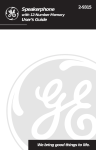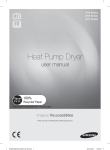Download User`s Manual DW-775 Wireless Headset
Transcript
1.INTRODUCTION Package Contents User’s Manual DW-775 Wireless Headset HEADSET BAND BASE TELEPHONE CORD EAR-HOOK POWER ADAPTOR 2. Feature – Headset Speaker volume up/down Down volume Up volume Mute/Paring/ Speaker volume Hook On/Off In-Use/On-Off Indicator 3. Feature – Base Unit 4. LED indicator PC indicator PC Selection S/W Battery indicator In-use indicator Pairing button Mute indicator Microphone boom arm holer Compatibility Switch TEL Selection S/W Microphone level selection Microphone volume control AUX port USB port Handset port Telephone port Charging Status LEDs status(Front panel) Charging 3 white LEDs will flash while charging Full Charged 3 white LEDs are ON Event LEDs status(Front panel of the BASE) Microphone mute Mute indicator - ON PC selection PC indicator - ON TEL selection TEL indicator(In-use indicator) - ON Audio Link In-use indicator – slow flash Pairing mode In-use indicator – fast flash 5. Setting up the BASE 1 (Desk phone with DL-570 LIFTER) Connect to a desk phone The DL-570 remote handset lifter manually lifts the desk phone handset to make or answer a call. - Refer to the DL-570 installation guide Diagram 1 (Desk phone with HEADSET port) (Desk phone with EHS Adapter) EHS Adapter enables an incoming call to be answered or ended by HEADSET on/off button. - Refer to the EHS Adapter installation guide - Plug the supplied telephone cord into the TEL port of the BASE - Connect the telephone cord on the HEADSET port on the desk phone Diagram 2 ( Desk phone without HEADSET port) 2 Selection of slide switch on the back panel of the BASE Item Slide S/W ‘1-2’ Description - Select position ‘1’ for most phones(Factory Setup) - Select position ‘2’ when a phone is not working with position ‘1’ Slide S/W ‘A-B’ - Select position ‘A’ for most phones (Factory Setup) and adjust Microphone volume with Microphone(TX) volume button located on the right side. - Select position ‘B’ when Microphone(TX) level is still low. - On the desk phone, unplug the handset cable from the phone - Connect the handset cable to the HANDSET port on the BASE - Plug the telephone cord into the TEL port on the BASE - Connect the telephone cord into the HADNSET port on the desk phone Microphone(TX) - Fine tuning of Microphone level volume button Receiving volume adjustment - Adjust receiving volume on the HEADSET Pairing your HEADSET and Base Unit 1. 2. 3. Electronic Hook Switch Press and hold the pairing button on left side of the front panel of the BASE The unit enables you to answer and end calls remotely by using its built-in electronic hook about 2 seconds. Release the button.(RED LEDs of the right side are blinking switch (EHS). EHS of the unit is only possible on certain telephone systems supporting fast) EHS. Thereafter, press and hold the mute button on the HEADSET until RED LED ★ EHS is only possible on certain telephone systems. In order to determine which (OF/OFF LED on the HEADSET) is blinking. Release the button. telephones have the EHS feature enabled, please refer to EHS guide. Please Then, the paring is completed. also refer to your telephone’s user manual for clarification. VoIP with PC (Optional) Optional Accessories DW-775 is optimized for Microsoft LYNC Connect USB cable (option) between PC and mini USB port of BASE. To make call or receive through, push the PC button first and then press the This Handset Lifter has been exclusively designed for use with the unit, allowing ON/OFF button on the HEADSET. you to answer and end calls with the touch of a button when away from your desk. DL-570L Handset Lifter (Connecting to AUX port on the BASE) Features: Using Multi-headset ★ Remote one-touch answer/end of calls 4 Headset can be registered to BASE unit. It means that 4 users can use Automatically lifts and replaces handset headset with one BASE unit. Compatible with most standard telephones After being registered all headsets, all users can hear ring alert wile incoming Easy installation call. User who pushes talk-button first can talk with caller. Refer to the LIFTER Guide of DL-570 for Installation & Operation. For using multi-headset, each HEADSET is needed to be paired with BASE unit. Other Accessories (Optional) De-registering all headsets Unplug the power cord from the BASE unit. While pushing TX buttons (+/-), plug the power cord into the BASE unit. After 2~3 seconds, red LEDs will be ON. Now, all registered headsets are cleared. Register headset you want to use. USB Cable for VoIP