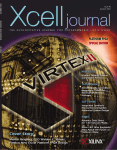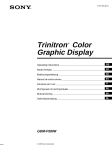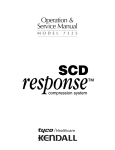Download PneumaPress® Manual
Transcript
User Manual Intermittent Pneumatic Compression System To ensure safe use of this device, it is essential that you read and fully understand the information contained within this manual. 0473 Caution: Federal (USA) and European Union law restricts this device to sale, distribution and use by or on the order of a physician. Mechanical prophylaxis for the prevention of Deep Vein Thrombosis 1. Introduction 1.1 OVERVIEW OF THE SYSTEM Thank you for choosing PneumaPress® DVT-2600. The product is a pneumatic compression system which is used to improve the blood circulation for patients with reduced mobility, therefore reducing the risk of DVT/VTE formation. The product range comprises of a pump, connecting tubing and disposable cuff(s). The pump has digital sensors to check the cuff connections, output and power supply. If an error code shows during the initial operation, check the error code sticker on top of the controller and action as advised. This user manual contains information on how to use and maintain PneumaPress®. Please read this manual to ensure you use this product correctly. 2. Clinical Information 2.1 Range of application and Effect of use Air from the pump is delivered to the cuff(s) via 3 air chambers in the thigh, calf and boot styles. The air will sequentially pressurise the chambers from 1st to 3rd. This applies pressure to the legs and the veins within them, forcing blood up towards the heart. Please use this product as prescribed by medical staff and as per your Hospital/Trust DVT/VTE policy and only once you have undertaken training in its use. 2.2 Contra-indications PneumaPress® DVT-2600 system is not recommended for use with the following conditions: • Pre-existing deep vein thrombosis, phlebothrombosis or pulmonary embolism. • Presumptive evidence of congestive heart failure. • Inflammatory phlebitis process. • Severe arteriosclerosis or other ischemic vascular disease. • Decompensated cardiac insufficiency. • Carcinoma metastasis in the affected extremity. • Where lymphatic return is undesirable. • Severe arteriosclerosis or active infection. 2 2.3 PRECautions • • • • • If any pain or oedema occurs during use of the device, cease therapy and seek medical advice. Use with caution on patients with recently fitted prosthesis. Assess skin integrity frequently during use in patients with diabetes or vascular disease. In the unlikely event of electric shock whilst using the device, remove device from power source and disconnect unit from patient. Manual settings should be adjusted under the advice of a medical practitioner. 2.4 WARNINGS • • • Manual settings should be adjusted under the advice of a medical practitioner. Do not attempt to repair a faulty device or replace broken tubing connectors as abnormal inflation of the cuff may occur. Contact your local representative. Use the device with a suitable AC power cord observing the electronic standards for each local region. (Fire and electric shock are possible). 2.5 Clause 5 • • • • • Type of protection against electric shock: Class 1 Equipment. Degree of protection against electric shock: Not classified - BF applied parts. Classify according to the degree of protection against ingress of water: IPXO, ordinary equipment. This equipment is not suitable for use in the presence of flammable anaesthetics or oxygen. Mode of operation - continuous operation. 2.6 Information regarding potential Electromagnetic or other Interference This equipment has been tested and found to comply with the limits for medical devices in EC/EN 60601-1-2. These limits are designed to provide reasonable protection against harmful interference in a typical medical installation. This equipment generates, uses and can radiate radio frequency energy and if not installed and used in accordance with the instructions, may cause harmful interference to other devices in the vicinity. However, there is no guarantee that interference will not occur in a particular installation. 3 If this equipment does cause interference to other devices, which can be determined by turning the equipment off and on. The user is encouraged to try to correct the interference by one or more of the following measures: • • • • Reorient or relocate the receiving device. Increase the separation between the equipment. Connect the equipment into an outlet on a different circuit. Consult the manufacturer or technician for help. 2.7 WEEE Marking This marking shown on the product or its literature, indicates that it should not be disposed of with other household waste at the end of its working life. To prevent possible harm to the environment or human health from uncontrolled waste disposal, please separate this from other types of waste and recycle it responsibly to promote the sustainable reuse of material resources. Business users should contact their supplier and check the items and conditions of the purchase contract. This product should not be mixed with other commercial waste for disposal. 3. Product Description 3.1 Summary and Specifications Composition • The pump. • Air connecting hose (tubing). • AC cable (plug). •Cuff(s). Specification • • • • • • • • • 4 Model: DVT - 2600. Weight: 2 Kg (only body). Dimension: 190(W) x 200(D) x 162(H)mm. Power consumption: 35 VA. Fuse: Apply inside the AC inlet socket: F 3.15AL 250V. Place: Indoors. Ambient temperature & humidity: 0˚C~ 40˚C / below 60%. Power source: AC 100V - 240V, 50/60Hz. The information label sticker of DVT-2600 is attached on the rear of a controller. Operating Principle The pump will deliver air to the cuff(s) and sequentially pressurise them. Cuff(s) with 3 air chambers will be pressurised from the 1st chamber (nearest to the foot) to the 3rd chamber. Once the chambers are pressurised, the pump will provide an interval period for vein refilling before the pump starts to pressurise the chambers again. These cycles will be repeated throughout the time the unit is in use. Intended Use This product is a medical device to help reduce the risk of DVT/VTE formation by increasing the flow of blood in the venous circulation from the legs back to the heart. Please use this product under the guidance of medical staff and in line with your hospital(s) DVT/VTE policy. System features • The Self-Test Function: On start up, the pump initiates an automatic check of the cuff connection and the type of cuff applied. The controller also detects any abnormal pressures encountered during regular operation. • Manual Setting Program: The pump is designed to allow custom pressure values to be delivered to the patient. 5 3.2 THE functions 6 LCD Control Buttons Leg pressure 3 button display Mode 2 button Interval 5 button 4 Foot pressure button 1 START/STOP button 1. START/STOP: This button is used to start or stop the compression cycles. If an error occurs, the pump automatically stops. To restart cycles press once. 2. MODE: In the UK, PneumaPress® is only marketed to provide ‘DVT/VTE prophylaxis’. The mode button does not have a use - use in DVT mode only. 3. LEG PRESSURE: This button is used to set the required pressure to be delivered to leg cuff(s). When the START/STOP button is pressed, the basic leg pressure will automatically be shown (LEG/CALF/BOOT CUFF: 40mmHg). It is not possible to change these settings whilst the pump is in operation. 6 The basic pressure is set as 40 mmHg and the pressure setting will be changed by 10mmHg with each depression of the button (eg.40g50g60g20g30g40mmHg). The LCD screen will remain turned off if the user does not apply the cuff, as the controller automatically selects the cuff when the START/STOP button is selected. The pump has an automatic gradient pressure application that is applied into each chamber of a cuff sequentially (+/-5 mmHG). For cuff(s) with three chambers such as leg/calf/boot; if 40mmHG is set, pressure will be delivered as 35/40/45mmHG to the three chambers. 4. FOOT PRESSURE: This button is used to set the required pressure to be delivered to a foot cuff. When the START/STOP button is pressed, the basic foot pressure will automatically be shown (FOOT CUFF: 120mmHg). It is not possible to change these settings whilst the pump is in operation. The basic pressure is set as 120mmHg and the pressure setting will be changed by 10mmHg with each depression of the button (ex.120g130g140g120mmHg). The LCD screen will switch off if the user does not apply a cuff, because the pump selects the cuff automatically when START/STOP is pressed. 5. INTERVAL: This button is used to set the interval (cycle) time. When the START/STOP button is pressed, the default setting of 48 sec is shown and can be changed with each depression of the button: 60g28g48g60 sec. Upon completion of pressurisation to each chamber, the pump has an interval period to allow time for the vein to refill with blood, before the pump restarts to pressurise the chambers again. These cycles will be repeated during the operating time set or until discontinued. It is not possible to change these settings whilst the pump is in operation. 7 6. LCD display screen: A) Battery status indicator PneumaPress® DVT-2600 is equipped with a back up battery pack. An LED indicator is used to represent the charge status of the battery (as per diagram below). B) AC power indicator AC power indicator (LED) is used to show mains power is attached and in use. If not shown please check status of mains supply. C) Battery charging indicator Indicates whether batteries are charging. Indication of the battery charge level will not be displayed when the unit is off. The indicator for battery charging will be displayed only when the batteries are not fully charged.  The batteries require PneumaPress® to be switched on for charging. Warranty period for the batteries will be 6 months after the date of purchasing. D) Battery charging To charge the batteries, please ensure PneumaPress® is plugged in and the power switch is on. The amount of power the batteries can deliver will vary according to a battery’s condition and the settings of the device. Regular battery charging time is approximately 4 hours. Maximum running time is up to 8 hours. E) Operation indicator This LED indicator shows the status and type of cuff(s) applied, following the self test application. It also shows if one or two legs are being compressed and to which leg different cuff(s) are being used (i.e. leg and foot). A moving LED shows pump in operation following self check application. 8 The operation indicator below displays the variety of cuff types which may be used. Please note if there is no cuff applied to the pump, an error code will be displayed. Operating Mode The pump is able to provide two levels of therapy. For the UK, PneumaPress® is only marketed to provide DVT/VTE prophylaxis. Diagram 1 1. DVT OPERATING MODE: In DVT mode, the pump pressurises the cuff(s), (see diagram 1). If different cuff(s) have been selected, pressure is applied to foot cuff first, then the leg cuff(s). Interval time will start after both legs/cuff(s) have been pressurised. Foot cuffs Leg cuffs 2. Error Description: If there is an error with the pump; the error mode will start with an alarm. The pump will stop and return to a waiting mode. Once the error is corrected the pump will restart when the user presses START/STOP. 9 Error Mode Vent error Pressure in cuff doesn’t ventilate. No cuff(s) connected to the pump. Pump error Device error Low pressure error AC cord (plug) error 30% under pressure following 5 consecutive checks. Power problem when using AC power. High pressure error Battery power error 30% over pressure following 5 consecutive checks. Power problem when AC power off and using battery. 1. Code 10 (Cuff connection error): During power on, the pump performs an automatic one cycle calibration to detect cuff type(s) being used and confirm they are fitted to the limb(s). If the pump fails to detect the cuff(s) error code 10 will be displayed with an alarm sound. 1 2 Check the pump and cuff(s) to ensure the tubing is correctly fitted. Check that each cuff is fitted correctly on the patient’s leg. 2. Code 21 (Low pressure error): If pressures lower than 30% of the set value are detected more than 5 times during operation, error code 21 will be displayed. 1 2 3 4 Check the pump and cuff(s) to ensure the tubing is correctly fitted. Check that each cuff is fitted correctly on the patient’s leg. Check whether there is any leakage from a connected cuff. Disconnect the cuff and tubing, check air is being pumped from the air outlets on the pump. 3. Code 22 (High pressure error): If pressures higher than 30% of the set value are detected more than 5 times during operation, error code 22 will be displayed. 10 1 2 3 Check whether the tubing is bent. Check if there is something blocking the tubing. Check the pump air output sockets for blockages. 4. Code 31 (Ventilation error): If air has not ventilated (deflated) under 20mm Hg during the INTERVAL TIME, error code 31 will be displayed. 1 Check the inner solenoid valve (Exchange the valve). 5. Code 32 (Pump error): During the initial self detection test, if the pump is not operating normally, error code 32 will be displayed. 1 2 Check pump operation after opening cover of the pump. Check the wire connection in the pump. 6. Code 33 (System error): This error indicates serious damage to the inner pump. Please call your local representative. 7. Code 41 (Power supply error): Code 41 is displayed if the power supply from the outer AC is causing a problem. Please call your local representative. 8. Code 42: Code 42 is displayed when there is a problem with the power supply generated by the inner batteries. Please call your local representative. 3.3 SYSTEM DESCRIPTION Main Compositions 1. PneumaPress® DVT-2600 PUMP: • • • • Voltage and AC power: AC 100 ~ 240V, 50/60Hz. Power consumption: 25W(35VA). Output: 2. Pressure range: LEG 20 ~ 60mmHg, FOOT 120 ~ 140mmHg. 11 2. PneumaPress® DVT-2600 Accessories: THIGH CALF FOOT BOOT TUBING PRODUCT CODE SIZE DS011 Small DS012 Med LENGTH OF CALF SECTION CALF CIRCUMFERENCE THIGH CIRCUMFERENCE NHS CODES 53cm 31cm 26 - 40cm 50 - 76cm EGD 7614 61cm 63.5cm 37 - 51cm 53 - 81cm EGD 7615 DS013 Large 65cm 38.5cm 45 - 66cm 56 - 87cm EGD 7616 DS014 X-Large 65cm 38.5cm 45-84cm 56-102cm EGD 7617 PRODUCT CODE SIZE LENGTH OF CUFF CALF CIRCUMFERENCE NHS CODES DS021 Small 28cm 19 - 36cm EGD 7618 DS022 Med 33cm 29 - 46cm EGD 7619 DS023 Large 35cm 35 - 56cm EGD 7620 DS024 X-Large 35cm Up to 97cm EGD 7621 PRODUCT CODE SIZE FOOT CIRCUMFERENCE NHS CODES DS031 One size fits all Up to 36cm EGD 7622 PRODUCT CODE SIZE LENGTH OF CALF SECTION CALF CIRCUMFERENCE FOOT CIRCUMFERENCE NHS CODES DS041 One size fits all 33cm 27 - 46cm Up to 28cm EGD 7623 NHS CODES EGD 7635 PUMP LENGTH OF CUFF Cuff usage and caution TWO CUFFs & PUMP: PRODUCT CODE DVT -2600 ONE CUFF & PUMP: 12 3. Cuff usage and caution • • • Do not turn on the power switch before applying cuff(s) to a patient. Connect the tubing/hose after the cuff(s) are applied to the patient. Turn the power on after connecting the hose(s) to the air socket at rear of PneumaPress® to ensure self check. Do not operate with patient standing or sitting down. There could be a risk of malfunction of PneumaPress® and cuff(s). The manufacturer recommends using basic pressure settings for initial use. Caution is recommended when using manual pressure settings. (Leg: over 50mmHG, Foot: over 140mmHg). 3.4 Controller Views 3.5 TECHNICAL DATA Specifications and Dimensions TEST DESCRIPTIONS STANDARD AC voltage 100-240V~, 50/60Hz Power consumption 25W(38VA) Air power consumption Below 5W Noise level Above 2KV Operation noise level Below 60dB Max. pressure level 140mmHg Pump weight 2kg Pump size 200(W) x 165(D) x 190(H) mm 3.6 PRODUCTS LABEL 1. Copyright 13 2. LABEL Caution BF Type Medical Equipment Europe Certification Mark Manufacturer Mark Serial Number Date of Manufacture LOT Number Service Supplier Mark 4. Product Composition 4.1 Package PneumaPress® DVT-2600 box consists of the following: •PneumaPress® DVT-2600. • Air connecting hose (tubing). • AC cable (plug). • Operations manual. . Cuff(s) are ordered separately and can be ordered in various sizes. 4.2 INSPECTION OF BOX • • • Caution: Do not open boxes by using sharp implements. Ensure content matches above list. Check power cable is correct for your locality and use. 4.3 Products or packaging defects Please contact your representative if products are found to be damaged or items are missing from the packaging. 4.4 PLEASE NOTE 1 Damage caused by the user during the opening of the packaging is not covered by the warranty. Please take care. 2 Please ensure PneumaPress® is stored safely, away from dust and humidity after each use. 3 Ensure PneumaPress® is unplugged from the mains supply when not in use or being charged. 14 4.5 Environmental conditions for transport and storage Operating Condition Temperature (˚C) 0-40 Relative humidity (%) 10-90 Atmospheric pressure (hPa) Temperature (˚C) Transport and Storage Condition Relative humidity (%) Atmospheric pressure (hPa) 700-1060 -20-60 0-90 500-1060 5. Product Use Procedure 5.1 Before using this device Only use PneumaPress® under the direction of medical staff and as per your hospital’s DVT/ VTE policy. Do not operate this device unless you have been trained to do so. 5.2 Setting up and using the device 1 2 3 4 5 6 7 8 Place the PneumaPress® on a hard, flat surface or hang using the bed hanger. Connect to a suitable power supply. Ensure the cuffs are the correct size and securely fitted to the patient. Connect the applied cuff(s) to pump using connecting hose(s). Turn on the power switch at the rear of the pump. The pump will automatically self-test checking the cuff(s) attached. Operate the pump by pressing “START/STOP” button to use the device’s basic settings or the previously saved patient settings. OR Change the settings for the Mode, Pressure and Interval time as previously described in section 3.2 The Functions. Press the “START/STOP” button to stop the controller operating. Note: PneumaPress® is not recommended for long term use. 5.3 Stopping the device during operation Do not use PneumaPress® if the patient demonstrates any of the following symptoms. • • • • • Oedema of the foot, calf or leg. Difficulty breathing. Patient complains that the compression is too strong. Patient complains of serious pain during use of the device. Temporary numbness or irritation caused by the cuff. 15 5.4 Recommendation The PneumaPress® DVT-2600 is a medical device and must only be used as prophylaxis for the prevention of DVT/VTE formation and under the guidance of medical staff and as per the Hospital DVT/VTE policy. Patients often feel that the compressions become weaker as time goes by but this is due to them becoming accustomed to the compression. 6. Troubleshooting 6.1 Troubleshooting No Problem Cause Solution 1 No electric power. Power connection error. Check the plug is inserted correctly. 2 Power on but not operating. Power supply error. Turn off and on at PneumaPress® power switch. Check cable is plugged in securely. 3 Noisy during operation. Position of pump. Check that that the pump is standing/ hanging correctly and not lying flat. Ensure there is nothing covering the device. 4 No air coming out of the hose(s). Hose connection error or hose is bent or kinked. Ensure hose(s) are correctly inserted into pump and cuff(s). Ensure all tubing and hoses lie straight. 5 Air is not inflating the cuffs in the correct sequence. Connection error. Stop the operation and reconnect the hose(s) to the pump and cuff(s). 6.2 OTHER RELATED PROBLEMS No Problem Cause Solution 1 Weak air injection. Air hose damage. Air socket damage. Internal defect. Ensure hose(s) are correctly inserted. 2 Power on but not operating. Internal defect. Return to hospital maintenance or supplier. The user is responsible for any defect that occurs through careless use, even during the warranty period. 16 7. Maintenance DEVICE • • • • • • Use PneumaPress® indoors in the temperature range of 0-40°C and under humidity of 90%. (Outside of these parameters there is a fire risk). Keep PneumaPress® away from heating equipment or direct sunlight. (Fire risk). Do not use PneumaPress® in high humidity places such as bathrooms or saunas etc. (Fire, electric shock risk). Do not fold or bend air hose(s). Do not tamper or attempt to repair PneumaPress® - contact your representative. (Fire, electric shock risk). Keep the device in a clean place and protect from dust. CUFF • • • • Disposable cuff(s) are for single patient use only. Store cuff(s) and tubing away from water or dust. Inflate cuff(s) only when fitted to a limb, as this may cause problems to the sensors or pump. Caution should be used when using sharp implements near to cuff(s) and tubing. BATTERY • • • • • • Avoid dropping. Prevent from being soaked in liquid. Do not touch any fluid leaking from the battery pack. Do not open the cover of the battery pack or tamper with it in any way. (fire or explosion risk). Dispose of the battery properly according to local regulations. The warranty period for the battery is 6 months after the date of purchase. 8. Troubleshooting 1) Parts Assembly Diagram: SUB-ASM-FRONT 17 2) Parts Assembly Diagram: SUB-ASM-FRAME 3) Parts Assembly Diagram: SUB-ASM-REAR 18 4) Parts Assembly Diagram: SUB-DVT-2600 WARRANTY Thank you for purchasing and using PnuemaPress®. We constantly strive to improve the quality of our products and the support provided to our customers. Note: In the following cases we are not able to repair our device free of charge, even during the warranty period: 1. Damage caused by a strong impact. 2. Unauthorised user repair or arbitrary part replacement. 3. Use of the device in unauthorised situations. 4. Used against manufacturer’s manual instructions. Pump: 1 year. Cuff: N/A (Disposable item). 19 Intermittent Pneumatic Compression System Manufactured by: G+N Medical Maydwell Avenue off Stane Street Slinfold, Horsham West Sussex United Kingdom RH13 0GN Tel: +44 (0) 845 263 8908 Email: [email protected] Website: www.gandn.com Product Manufactured in Korea GANDN/PP/0308/1114