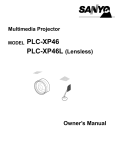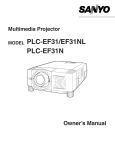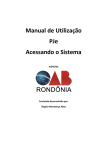Download Sanyo - PLC
Transcript
IP Link® De vice Interface Communication Sheet sano_1_11_10.pke Revision: 5/13/2010 This document provides additional assistance with wiring your Extron IP Link enabled product to your device. Different components may require a different wiring scheme than those listed below. For complete operating instructions, refer to the user’s manual for the specific Extron IP Link enabled product or the controlled device manufacturer supplied documentation. Device Specifications: Device Type: Manufacturer: Firmware Version: Model(s): Video Projector Sanyo N/A PLC-XP41, PLC-XP41L, PLC-XP46, PLC-XP46L Version History: Driver Version Date IP Link Compiler GC Version Notes 10 5/3/2010 1.4.0 3.0.3 Adjusted Lamp Usage T imeout values. Brought the driver up to standards. Removed some models from the driver see Driver Notes for more details. 9 05/20/09 1.13.11.1 2.5.1 8 4/01/08 1.3.11.1 2.4.0 Extron Non-Certified version. Updated Input command status enabling selection of different input signals. Extron Non-Certified version. Added Lens Shift. 7 1/24/2008 1.3.11.1 2.3 Extron Non-Certified version. Change female DB9 connector to male in pin diagram. 6 05/31/07 1.0.9.3 2.2 Extron Non-Certified version. Added Zoom, Focus, and Aspect Ratio States: T rue, D.Zoom+ and D.Zoom-., Beta 5 05/01/07 1.0.9.3 2.2 Extron Non-Certified version. Removed the pre-power processing checks, updated to new standards. 4 09/17/04 1.0.9.3 N/A Extron Non-Certified version. Added support for models PLCXF35N and PLC-XF35NL. Optimized Code, Beta. 3 07/15/04 1.0.9.0 N/A Extron Certified version. Version tested on Sanyo PLC-XP46. Added status reporting for Aspect Ratio, Audio Mute, Freeze, and Video Mute. 2 03/19/04 1.0.8.10 N/A Extron Non-Certified version. Tested on Sanyo PLC-XT15. Added models PLC-EF31N, PLC-EF31NL, PLC-XF31N, and PLC-XF31N 1 11/07/03 N/A N/A Initial beta version. Page 1 of 5 IP Link® De vice Interface Communication Sheet sano_1_11_10.pke Revision: 5/13/2010 Driver Notes: RS-232 protocol states the Aspect Ratio for Video is ‘Regular size’ and ‘Wide size’ however the On Screen Display (OSD) returns values of ‘Normal’ and ‘Wide’. RS-232 protocol states ‘Video mute’ however the OSD returns ‘No show. This driver will only Update Lamp Usage when the device is on and Device status is Normal. M oved models PLC-EF31, PLC-XF31, PLC-XF31NL, PLC-XF35NL, PLC-EF31N, PLC-EF31NL, PLCXF31N, PLC-XF35N to driver sano_1_4250. If your model was moved then any existing packages of sano_1_11_9.pke and prior, containing the same models as the ones removed in this package in your driver2 directory, be sure to configure that package(sano_1_4250). It is the latest version. Control Commands & States: Regular Wide D. Zoom +* D. Zoom -* Audio Mute On Off Auto Image Execute Focus Up Down Freeze On Off Lens Shift Up Down Input Input 1 Analog Input 1 Digital Input 2 Component Input 2 Video Input 2 RGB Input 3 Component Input 3 Video Input 3 S-Video Powe r Control On Off Vide o Mute On Off Volume (Ste p) Up Down Zoom Up Down Aspe ct Ratio Note : *These states do not have status Page 2 of 5 True* IP Link® De vice Interface Communication Sheet sano_1_11_10.pke Revision: 5/13/2010 Status Available: Aspe ct Ratio Regular Wide Audio Mute On Off Connection Status Connected Disconnected De vice Status Normal Power Fail T emp Warning (Power On) No Key Input Status Unavailable Lamp Off by PWR Mgmt Lamp Off and T emp Warning by PWR Mgmt T emp Warning and Cooling Down T emp Warning and Recovered Freeze On Off Input Input 1 Analog Input 1 Digital Input 2 Component Input 2 Video Input 2 RGB Input 3 Component Input 3 Video Input 3 S-Video Lamp Usage Hours Powe r Control On Off Powe r Status On Off Warming Up Status Unavailable On Off Vide o Mute Page 3 of 5 Cooling Down IP Link® De vice Interface Communication Sheet sano_1_11_10.pke Revision: 5/13/2010 MLC62 Supported Commands: Regular Wide D. Zoom + D. Zoom - Audio Mute On Off Auto Image Execute Focus Up Down Freeze On Off Input Input 1 Analog Input 1 Digital Input 2 Component Input 2 RGB Input 2 Video Input 3 Component Input 3 S-Video Input 3 Video Lens Shift Up Down Powe r Control On Off Vide o Mute On Off Volume (Ste p) Up Down Zoom Up Down Aspe ct Ratio Page 4 of 5 True sano_1_11_10.pke IP Link® De vice Interface Communication Sheet Revision: 5/13/2010 Cable and Adapter Requirements: Use control adapter Mini 8 Pin DIN to DB9 Serial Cable that is supplied with projector. If making a custom cable, refer to the following diagrams. Notes for the Device: Serial communication: Port Type : RS232 Baud Rate: 19200 Data Bits: 8 Parity: None Stop Bits: 1 Flow Control: None Pin Assignments Diagram: Note: Captive screw connector may also be used as a serial connection by shorting projector’s RT S/CT S pin to ground. If a communication problem exists, try grounding Pin 5 (RT S/CT S) of the 8 PIN together with Pin 4, 7, & 8. General Notes: Page 5 of 5