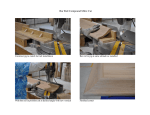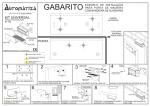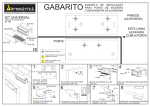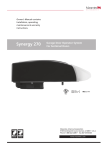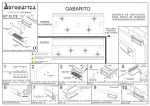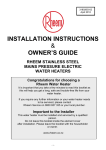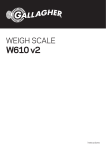Download INSTRUCTION MANUAL - The Renovator Products
Transcript
INSTRUCTION MANUAL Contents Welcome . . . . . . . . . . . . . . . . . . . . . . . . . . . . . . . . . . . . . . . . . . . . . 3 About the Join-A-Jig™ . . . . . . . . . . . . . . . . . . . . . . . . . . . . . . . . . . 3 Why read this manual . . . . . . . . . . . . . . . . . . . . . . . . . . . . . . . . . . 3 Support . . . . . . . . . . . . . . . . . . . . . . . . . . . . . . . . . . . . . . . . . . . . . 3 Safety. . . . . . . . . . . . . . . . . . . . . . . . . . . . . . . . . . . . . . . . . . . . . . . . 4 Safety first!. . . . . . . . . . . . . . . . . . . . . . . . . . . . . . . . . . . . . . . . . . . 4 Work area safety. . . . . . . . . . . . . . . . . . . . . . . . . . . . . . . . . . . . . . 4 Personal safety . . . . . . . . . . . . . . . . . . . . . . . . . . . . . . . . . . . . . . . 5 Dust safety. . . . . . . . . . . . . . . . . . . . . . . . . . . . . . . . . . . . . . . . . . . 5 Power tool use and care . . . . . . . . . . . . . . . . . . . . . . . . . . . . . . . . 6 What’s Included . . . . . . . . . . . . . . . . . . . . . . . . . . . . . . . . . . . . . . . 7 What’s in the kit. . . . . . . . . . . . . . . . . . . . . . . . . . . . . . . . . . . . . . . 7 Parts of the Join-A-Jig™. . . . . . . . . . . . . . . . . . . . . . . . . . . . . . . . . 8 About Join-A-Jig™ Screws . . . . . . . . . . . . . . . . . . . . . . . . . . . . . . 9 About Join-A-Jig™ Plastic Plugs . . . . . . . . . . . . . . . . . . . . . . . . . 10 Using the Join-A-Jig™. . . . . . . . . . . . . . . . . . . . . . . . . . . . . . . . . . . 11 Overview. . . . . . . . . . . . . . . . . . . . . . . . . . . . . . . . . . . . . . . . . . . 11 Securing the Join-A-Jig™ to the workbench. . . . . . . . . . . . . . . . . 11 Selecting the correct screw. . . . . . . . . . . . . . . . . . . . . . . . . . . . . 12 Setting the Depth Collar . . . . . . . . . . . . . . . . . . . . . . . . . . . . . . . 14 Setting the Drill Guide Height . . . . . . . . . . . . . . . . . . . . . . . . . . . 15 Securing the workpiece. . . . . . . . . . . . . . . . . . . . . . . . . . . . . . . . 16 Drilling the workpiece . . . . . . . . . . . . . . . . . . . . . . . . . . . . . . . . . 17 Joining workpieces . . . . . . . . . . . . . . . . . . . . . . . . . . . . . . . . . . . 18 Hiding the pocket holes. . . . . . . . . . . . . . . . . . . . . . . . . . . . . . . . 19 Using the Mini Join-A-Jig™. . . . . . . . . . . . . . . . . . . . . . . . . . . . 19 Making repairs. . . . . . . . . . . . . . . . . . . . . . . . . . . . . . . . . . . . . . . 21 Using a spacer block. . . . . . . . . . . . . . . . . . . . . . . . . . . . . . . . . . 22 Join-A-Jig™ User Manual Page 1 Creating Wood Joints . . . . . . . . . . . . . . . . . . . . . . . . . . . . . . . . . 23 Types of wood joints . . . . . . . . . . . . . . . . . . . . . . . . . . . . . . . . . . 23 Creating a butt joint. . . . . . . . . . . . . . . . . . . . . . . . . . . . . . . . . . . 24 Creating a mitre joint. . . . . . . . . . . . . . . . . . . . . . . . . . . . . . . . . . 25 Creating a leg and rail joint . . . . . . . . . . . . . . . . . . . . . . . . . . . . . 26 Creating a set-back joint . . . . . . . . . . . . . . . . . . . . . . . . . . . . . . . 27 Creating a 90-degree panel joint. . . . . . . . . . . . . . . . . . . . . . . . . 28 Creating edge joins. . . . . . . . . . . . . . . . . . . . . . . . . . . . . . . . . . . 29 Tips and troubleshooting . . . . . . . . . . . . . . . . . . . . . . . . . . . . . . 30 Using the Join-A-Jig™ for the first time . . . . . . . . . . . . . . . . . . . . 30 Drilling tips. . . . . . . . . . . . . . . . . . . . . . . . . . . . . . . . . . . . . . . . . . 30 Gluing your work. . . . . . . . . . . . . . . . . . . . . . . . . . . . . . . . . . . . . 30 Reducing wood splitting. . . . . . . . . . . . . . . . . . . . . . . . . . . . . . . . 31 Warranty . . . . . . . . . . . . . . . . . . . . . . . . . . . . . . . . . . . . . . . . . . . . 32 One (1) year limited replacement warranty statement. . . . . . . . . 32 Warranty conditions. . . . . . . . . . . . . . . . . . . . . . . . . . . . . . . . . . . 32 What’s not covered by warranty . . . . . . . . . . . . . . . . . . . . . . . . . 32 Warranty notes . . . . . . . . . . . . . . . . . . . . . . . . . . . . . . . . . . . . . . 33 Page 2 Join-A-Jig™ User Manual About the Join-A-Jig™ The Join-A-Jig™ Wood Joining System enables you to create professional joins without the need for glue, dowels or biscuit joiners, eliminating the need to do time-consuming measurements and realignment. View from underneath (2) Screw into place (1) Angle Drilled Holes Why read this manual Take the time to read this manual so you can create craftsman-like joins. Following a few simple pointers will help you to avoid common mistakes that can spoil your project. Support If you experience problems with the Join-A-Jig™ or its performance, please call our Customer Service Team for assistance: ✔✔ 1800 890 840 in Australia ✔✔ 0800 002 999 in New Zealand ✔✔ 1800 200 3111 in United States Or scan this QR code to go straight to the Join-A-Jig™ website. Join-A-Jig™ User Manual Page 3 Welcome Welcome Safety Safety Safety first! Your Join-A-Jig™ is a professional tool. Your enjoyment will rely on observing a high level of personal safety as well as protecting the safety of others. This section sets out important safety guidelines for using your Join-A-Jig™. Work area safety Follow the guidelines below to ensure your work area is safe to use the Join-A-Jig™. Safety guidelines • Keep work area clean and well lit. Cluttered or dark areas invite accidents. • Do not operate power tools in explosive atmospheres, such as in the presence of flammable liquids, gases or dust. Power tools create sparks which may ignite the dust or fumes. • Keep children and bystanders away while operating a power tool. Distractions can cause you to mishandle the tool. Page 4 Join-A-Jig™ User Manual Safety Personal safety Follow the guidelines below to ensure your personal safety while operating the Join-A-Jig™. Safety guidelines • Stay alert, watch what you are doing and use common sense when using the Join-A-Jig™. Do not use the Join-A-Jig™ while you are tired or under the influence of drugs, alcohol or medication. • Use personal protective equipment. Always wear eye protection and ear protection. If operating in a dusty environment, wear a dusk mask (see next page). • Do not overreach. Keep proper footing and balance at all times. • Keep your hands clear of the work area and always dress properly. Dust safety Some dust created by the Join-A-Jig™ from drilling and other construction activities on certain materials may contain chemicals known to cause cancer, birth defects or other harm. These chemicals include arsenic, boron and chromium from chemically treated timber. Follow the guidelines below to ensure your personal safety from dust while operating the Join-A-Jig™. Join-A-Jig™ User Manual Page 5 Safety Safety guidelines • Always work in a well-ventilated area. • Use dust masks specifically designed to filter microscopic particles as well as other approved safety equipment. • Avoid long periods of exposure to dust from sanding, sawing, grinding, drilling and other construction activities. • Wear protective clothing and wash exposed areas with soap and water. • Do not allow dust to get into your mouth, eyes or on exposed skin. This may promote the absorption of harmful chemicals. • Direct dust particles away from your face and body. Power tool use and care Follow the guidelines below when using your Join-A-Jig™. Safety guidelines • Keep cutting tools sharp and clean. Properly maintained cutting tools with sharp cutting edges are less likely to bind and are easier to control. • Use clamps or another practical way to secure and support the workpiece to a stable platform. Holding the work by your hand or against the body leaves it unstable and may lead to loss of control. • Only use accessories that are recommended for the Join-A-Jig™. • Never use the Join-A-Jig™ around flammable or volatile substances, or use any volatile substances to clean the Join-A-Jig™. Page 6 Join-A-Jig™ User Manual What’s Included What’s Included What’s in the kit This table list the components included in your retail kit. Component Quantity Jig-A-Jig™ Wood Joining System 1 Square Driver 1 Step Drill Bit 1 Collar (for Step Drill Bit) 1 Join-A-Jig™ Screws (3.9x32mm Zinc) 600 Join-A-Jig™ Screws (3.9x51mm Zinc) 100 Join-A-Jig™ Plastic Plugs 10 Allen Key 1 DVD 1 Manual 1 Join-A-Jig™ DIY Project Plans 50 Mini Join-A-Jig™ 1 5mm Spacer Block 1 Join-A-Jig™ User Manual Page 7 What’s Included Parts of the Join-A-Jig™ This table describes the parts of the Join-A-Jig™. Part Description Clamp Handle Squeezing the Clamp Handle grips holds the workpiece securely in place. Quick Release Trigger Releases the workpiece. Clamp Pad Prevents the timber from being dented when you tighten the Clamp Handle. Drill Guide The hardened zinc drill guides are the “core” of the Join-A-Jig™. As you drill the pocket holes the Step Drill Bit follows these guides at a precise angle calculated to provide optimal joint strength. The Drill Guide can be used in the Join-A-Jig™ or can be removed and used for repairing existing joints. Drill Guide Locking Pin Locks the Drill Guide into place while you adjust its height for different workpiece thicknesses. Screw Fixing Holes (4) Used to permanently secure the Join-A-Jig™ to your workbench. Tip: Remember to remove the rubber grip pads from the underside o`f the Join-A-Jig™ and keep them in a safe place. Clamping Recess Used to temporarily clamp the Join-A-Jig™ to your workbench. Drill Guide Adjustment Indicate the Drill Guide’s height setting. Markings Depth Collar Sets the maximum plunge depth of the drill. Depth Setting Gauge Helps you find the correct Depth Collar setting for varying workpiece thicknesses. 5 mm Spacer Block For repairs. Compensates for an addition 5mm increase in workpiece thickness Page 8 Join-A-Jig™ User Manual What’s Included Clamp Handle Drill Guide Clamp Pad Quick Release Trigger Drill Guide Adjustment Markings Drill Guide Locking Pin Depth Collar Depth Setting Gauge Screw Fixing Holes (4) Clamping Recess About Join-A-Jig™ Screws Join-A-Jig™ Screws are made from coated zinc and are engineered to not break or split the timber. The large washer head is designed to sit firmly in the bottom of the pocket hole for maximum joint strength. The half-threaded shank ensures that the threads sit primarily in the second workpiece, preventing the threads from working against each other and pushing the joint apart as the screw is driven. The self-tapping tip eliminates the need to pre-drill holes in the second workpiece. The self-tapping tip of each screw drills its own hole as it is driven, so even the hardest wood, such as hickory and oak, does not split. Call our Customer Service Team on 0800 002 999 in New Zealand, or 1800 890 840 in Australia for information about ordering Join-A-Jig™ Screws. Join-A-Jig™ User Manual Page 9 What’s Included About Join-A-Jig™ Plastic Plugs Ten white Join-A-Jig™ Plastic Plugs for hiding pocket holes are included with the kit. Call our Customer Service Team on 0800 002 999 in New Zealand, 1800 890 840 in Australia, or 1800 200 3111 in United States for information about ordering Join-A-Jig™ Plastic Plugs. If you require wooden plugs, we recommend contacting your local hardware dealer. Page 10 Join-A-Jig™ User Manual Overview Using your Join-A-Jig™ involves the following steps: ✔✔ Making sure the Join-A-Jig™ is secured to the workbench. ✔✔ Selecting the correct screw for the job. ✔✔ Setting the depth at which your workpiece will be drilled using the Depth Collar and the Drill Guide. ✔✔ Securing the workpiece in the Join-A-Jig™. ✔✔ Drilling the workpiece. ✔✔ Joining workpieces together. ✔✔ Hiding the pocket holes. Securing the Join-A-Jig™ to the workbench Before using the Join-A-Jig™ you need to make sure that it is secured to the workbench. You can secure it either permanently or temporarily. If you want to … Then… Permanently attach the Join-A-Jig to the workbench ™ Secure it using the four Screw Fixing Holes Tip: Remember to remove the rubber grip pads from the underside of the Join-A-Jig™ and keep them in a safe place Temporarily attach the Join-A-Jig™ to the workbench so that you can take it off-site Join-A-Jig™ User Manual Clamp it firmly using the Clamping Recess Page 11 Using the Join-A-Jig™ Using the Join-A-Jig™ Using the Join-A-Jig™ Selecting the correct screw When selecting the Join-A-Jig™ Screw for your workpiece you need to choose the correct screw length and the correct thread. Selecting the correct screw length Use this table to find the correct screw length for your workpiece. Workpiece Thickness Recommended Screw Length Join-A-Jig™ Setting 16mm 32mm 16mm Marking 19mm 32mm 19mm Marking 22mm 32mm 22mm Marking 25mm 32mm 25mm Marking 29mm 51mm 29mm Marking 32mm 51mm 32mm Marking 35mm 51mm 35mm Marking 38mm 51mm 38mm Marking Page 12 Join-A-Jig™ User Manual Using the Join-A-Jig™ Choosing a thread Use this table to select the correct thread for the timber you are using. Type of thread… Description Coarse Softwood, such as: • • • • • • • • • • Fine Pine Cedar Plywood MDF Particle board Melamine Kahikatea Matai Totara Kauri Hardwoods, such as: • • • • • • • • • • Mahogany Teak Oak Macrocarpa Rimu Tawa Silver & Red Beech Jarrah Australian Red Cedar Eucalyptus/Gum Note: Call our Customer Service Team on 0800 002 999 in New Zealand, 1800 890 840 in Australia, or 1800 200 3111 in United States for information about ordering Join-A-Jig™ Screws. Join-A-Jig™ User Manual Page 13 Using the Join-A-Jig™ Setting the Depth Collar For optimal joint strength you need to set your Join-A-Jig™ Depth Collar so that the pocket holes are drilled at the correct depth for your workpiece. Setting the correct drill depth means that the self-tapping screw will exit at the centre of the first workpiece. Follow the instructions below to set the maximum plunge depth of the Step Drill Bit using the Depth Collar. Step Action 1 Loosen the Depth Collar using the Allen Key. 2 Align the tip of the Step Drill Bit with the measurement on the Depth Setting Gauge that best matches the thickness of the workpiece. 3 Fasten the Depth Collar using the Allen Key. Example: For a 35mm workpiece align the Step Drill Bit tip with the 35mm mark on the Depth Setting Gauge. Depth Collar Adjust to size Page 14 Join-A-Jig™ User Manual Using the Join-A-Jig™ Setting the Drill Guide Height The height of the Drill Guide can be adjusted for varying workpiece thicknesses. Follow the instructions below to set the Drill Guide to the correct thickness. Step Action 1 Retract the drill guide locking pin. 2 Raise or lower the Drill Guide to match the workpiece thickness with the correct Drill Guide Adjustment Marking. 3 Release the drill guide locking pin Join-A-Jig™ User Manual Page 15 Using the Join-A-Jig™ Securing the workpiece Follow these instructions to secure your workpiece in the Join-A-Jig™. Step Action 1 Place the workpiece in the Join-A-Jig™. 2 Slide the Clamp Handle up to the workpiece. 3 Lock the workpiece in place by squeezing the Clamp Handle grips. Page 16 Join-A-Jig™ User Manual Using the Join-A-Jig™ Drilling the workpiece The Join-A-Jig™ Step Drill Bit drills a flat-bottomed pocket hole and the stepped tip drills down further to create a pilot hole for the Join-A-Jig™ Screws. To drill pocket and pilot holes in the workpiece, secure the Step Drill Bit in your drill and then drill the holes using the Drill Guide. Placing pocket holes When planning where to place the pocket holes keep these rules in mind. 1. All workpieces require at least two screws along any one side to stop them from twisting. 2. Allow at least 65mm of facing material to drill the pocket hole. Anything less and the Step Drill Bit will cut into the top edge of the workpiece as well as the facing side. 3. Drill a pocket hole at each end of the workpiece and add further holes to add strength where necessary. 4. Positioning screws in areas where more than two workpieces meet requires careful planning. Mark out the pocket-hole positions before drilling. Join-A-Jig™ User Manual Page 17 Using the Join-A-Jig™ Joining workpieces Once you have drilled pocket holes in your workpiece you can join it to another workpiece. Refer to Creating wood joints for more information on the types of joints you can create using the Join-A-Jig™. Follow these instructions to join two workpieces together. Step Action 1 Release the workpiece from the Join-A-Jig™ by squeezing the Quick Release Trigger and sliding back the Clamp Handle. 2 Align the two workpieces and clamp them together securely. 3 Use the Square Drive to insert a self-tapping screw in each pocket hole and drive the screw to join the two pieces together. There is no need to drill a pilot hole in the second workpiece. As you drive the screw the screw shank follows the pilot hole in the first workpiece. The self-tapping screw then drills its own hole in the second workpiece. Tip: To ensure square joins we recommend clamping your work. Page 18 Join-A-Jig™ User Manual Using the Join-A-Jig™ Hiding the pocket holes You can finish the job by hiding the pocket holes using the Join-A-Jig™ Plastic Plugs. Plastic Plugs allow you to quickly fill all pocket holes. Tips: ✔✔ Be sure the screws are tightened all the way into the pocket hole to get the best fit before you fill the hole. ✔✔ Make sure the clutch on your drill is set low enough to avoid over- driving the screws. Wooden plugs To fill pocket holes using wooden plugs, insert the plug into the pocket hole and firmly tap the plug until it is tight in the pocket hole. Note: Wooden plugs are not supplied with the Join-A-Jig™ and will need to be purchased from a hardware store or made. Using the Mini Join-A-Jig™ Note: The Mini Join-A-Jig™ can only be used on timber 16mm thick and up. The Mini Join-A-Jig™ can be used when you need to create pocket holes offsite or make repairs in hard-to-reach places. The Positioning Slides let you adjust the Mini Join-A-Jig™ to nine different settings for correct jig and screw placement. Join-A-Jig™ User Manual Page 19 Using the Join-A-Jig™ Follow these instructions to drill pocket holes using the Mini Join-A-Jig™. Step Action 1 Set the Positioning Sliding Arms on the Mini Join-A-Jig™ and Depth Collar on the Drill Bit to match the workpiece thickness. 2 Do one of the following. If… Then… The area to be drilled is easy to reach Use a clamp to attach the Mini Join-A-Jig™ to the workpiece. The area to be drilled is difficult to reach Reverse the Positioning Sliding Arms and screw the Mini Join-A-Jig™ into place. (See Screw Hole in picture below) 3 Drill the pocket holes. Temporary Screw Hole Clamping Location Reversible Positioning Sliding Arms Drill Guide Page 20 Push Here to Slide Join-A-Jig™ User Manual Using the Join-A-Jig™ Making repairs Note: The Mini Join-A-Jig™ can only be used on timber 16mm thick and up. You can use your Join-A-Jig™ to make repairs to existing furniture and cabinetry. Follow these instructions to make repairs. Step Action 1 Remove the Drill Guide from the Join-A-Jig™ and align the bottom edge of the Drill Guide with the edge of the joint being repaired. 2 Clamp the Drill Guide in place. Note: You need to make your own spacer for timber thicknesses 20mm and up. 3 Drill the pocket holes. 4 Use the Square Drive to insert a self-tapping screw in each pocket hole and drive the screw to join the two pieces together. Join-A-Jig™ User Manual Page 21 Using the Join-A-Jig™ Using a spacer block The Drill Guide is set to centre a screw in 16mm - 19mm material. The Drill Guide also comes with a 5mm spacer block (already attached) to centre a screw in 20mm - 23mm material. You will need to make your own spacer blocks to compensate for thicker material. If your workpiece is… Then… 16mm - 19mm No spacer blocks are required. 20mm – 23mm Attach the 5mm spacer block supplied to the bottom of the Drill Guide. Note: When new, this is already attached. 24mm and up Create your own spacer block. As a general rule use a 5mm spacer block to compensate for each 5mm increase in workpiece thickness. Call our Customer Service Team on 0800 002 999 in New Zealand, 1800 890 840 in Australia, or 1800 200 3111 in United States for information about ordering Join-A-Jig™ spacer blocks. Drill Guide Spacer Blocks Page 22 Join-A-Jig™ User Manual Creating Wood Joints Creating Wood Joints Types of wood joints The Join-A-Jig™ allows you to create a range of joints, including: ✔✔ Butt joints ✔✔ Mitre joints ✔✔ Leg and rail joints ✔✔ 90-degree panel joints Creating these joints will help you build projects from the Join-A-Jig™ Ready-to-Build plans that came with your Join-A-Jig™. Join-A-Jig™ User Manual Page 23 Creating Wood Joints Creating a butt joint Butt joints are commonly used when making frames and cabinets. Frames are made on a flat plane and include a horizontal rail into which the pocket-holes are drilled. These are connected to a vertical piece called a style. Follow these instructions to make a butt joint. Step Action 1 Drill at least two pocket-holes on the back of the rail to make sure the joint will not twist. 2 Clamp the joint. 3 Use the Square Drive to drive in the screws. Note: The Drill Guide lets you drill two pocket holes at the same time, without having to move your workpiece. Page 24 Join-A-Jig™ User Manual Creating Wood Joints Creating a mitre joint Mitre joints are commonly used on picture frames because no end grain shows. Follow these instructions to make a mitre joint. Step Action 1 Cut your workpieces at exactly 45 degrees. 2 Place the 45-degree edge flat in the Join-A-Jig™. Tip: Position the workpiece so that the pocket hole will not go through the edge of the workpiece. 3 Drill two pocket holes. 4 Align your pieces and clamp with a face clamp. 5 Use the Square Drive to drive in the screws. Join-A-Jig™ User Manual Page 25 Creating Wood Joints Creating a leg and rail joint Leg and rail joints are used when building tables, chairs and similar furniture. There are generally two types of leg and rail joints: Flush rail and set-back. Creating a flush rail joint Follow these instructions to make a flush rail joint. Step Action 1 Clamp the leg to the workbench. 2 In the rail, drill the pocket holes required. 3 Use the Square Drive to drive screws through the rail to the leg Leg Rail Page 26 Join-A-Jig™ User Manual Creating Wood Joints Creating a set-back joint Follow these instructions to make a set-back joint. Step Action 1 Clamp the leg to the workbench. 2 Use a spacer the same width as the desired set-back and clamp the spacer to the leg. 3 In the rail, drill the pocket holes required. 4 Use the Square Drive to drive in the screws. Leg Spacer Join-A-Jig™ User Manual Page 27 Creating Wood Joints Creating a 90-degree panel joint 90-degree panel joints are commonly used when building bookshelves and cabinetry. Follow these instructions to make a 90-degree panel joint. Step Action 1 Using a square, draw a line then clamp a straight edge spacer to the line. 2 Butt the shelf up against the spacer edge. 3 Drill the pocket holes where required on the shelf. 4 Use the Square Drive to drive in the screws. Note: As you drive the screws, the shelf will be pulled firmly against the spacer edge. Shelf Spacer Page 28 Join-A-Jig™ User Manual Creating Wood Joints Creating edge joins Edge joining is used to join workpieces edge-to-edge, such as when making a table top. Tip: For best results join workpieces that are no wider than 150mm. This helps prevent the finished piece from bowing. Follow these instructions to join workpieces edge-to-edge. Note: You may choose to only drill pocket holes on 1 edge of each workpiece. Step Action 1 Drill a pocket hole 50mm in from each end of the workpieces. 2 Drill the remaining pocket holes every 100mm to 200mm. 3 Clamp the workpieces to keep them flush. 4 Use the Square Drive to drive in the screws. Join-A-Jig™ User Manual Page 29 Tips and troubleshooting Tips and troubleshooting Using the Join-A-Jig™ for the first time Before you use your Join-A-Jig™ for the first time, we recommend you make a few test joints on scrap material. Drilling tips Here are some tips when drilling pocket holes: ✔✔ Keep the Join-A-Jig™ free from sawdust, especially around the Step Drill Guide. Build-up of sawdust in and around the Drill Guide can misalign the pocket holes you are attempting to drill. ✔✔ When drilling pocket holes into long or wide pieces of timber use a 35mm high packer aligned to the Join-A-Jig™ to help support the far end of the workpiece. Gluing your work You can add extra strength to your joins if needed by applying wood glue between the workpieces you are joining together. After applying the glue you can immediately carry on with your job, as there should be no need to wait for the glue to dry before using the Join-A-Jig™. Page 30 Join-A-Jig™ User Manual Tips and troubleshooting Reducing wood splitting Here are some tips on how to reduce the chances of wood splitting: ✔✔ Always clamp your work securely to reduce the chance of movement and vibration. ✔✔ Always use Join-A-Jig™ Screws. Screws are designed to reduce splitting and to give you the strongest joint. ✔✔ Always use fine thread screws in hardwood. A fine thread displaces less timber when being driven, reducing the chance of splitting. ✔✔ Lubricate the screw with paraffin or bees wax to reduce friction when driving. ✔✔ Before you drive a screw home, screw it part way out then back in again. This removes any wood shavings or sawdust from the hole, reducing the chance of splitting. Join-A-Jig™ User Manual Page 31 Warranty Warranty One (1) year limited replacement warranty statement If your product becomes defective due to faulty material or workmanship within a period of 1 year from the date of purchase, we warrant to do the following: • For New Zealand Consumers: We will replace the product with a new product, free of charge, or repair the product at our cost, at our discretion. • For Australian Consumers: Our goods come with guarantees that cannot be excluded under the Australian Consumer Law. You are entitled to a replacement or refund for a major failure and for compensation for any other reasonably foreseeable loss or damage. You are also entitled to have the goods repaired or replaced if the goods fail to be of acceptable quality and the failure does not amount to a major failure. Warranty conditions Your warranty is subject to the following conditions: • The item has not been misused, abused, neglected, altered, modified or repaired by anyone. • The item has been subjected to fair wear and tear. • The item has not been used for trade, professional or hire purposes. • The item has not sustained damage through foreign objects, substances or accident. What’s not covered by warranty Your warranty does not cover: • Components that are subject to natural wear and tear caused by normal use in accordance with operating instructions. • Unauthorised/improper maintenance/handling or overload is excluded from this warranty. Page 32 Join-A-Jig™ User Manual Warranty notes • For guarantee claims, you will need to submit a proof of purchase in the form of a valid receipt that displays the date and place of purchase. • This warranty does not replace but is in addition to your statutory rights. • This warranty does not apply to accessories supplied with the item. • This warranty applies only to the original purchaser and may not be transferred. • Replacement items will be covered by the limited warranty for the balance of the warranty period from the date of the original purchase. • Only the defective product or parts returned to the place of purchase will be replaced under this warranty. New Zealand Contact Brand Developers Limited Unit H, 686 Rosebank Road, Avondale 1026, Auckland, New Zealand Private Bag 93204, Parnell, Auckland 1151 NZ Customer Care: 0800 002 999 Australia Contact Brand Developers Aust Pty Ltd 461 Plummer Street, Port Melbourne, VIC 3207 AUST Customer Care: 1800 890 840 United States Contact Brand Developers USA, LLC 2440 Clements Ferry Road, Charleston, South Carolina 29492, USA USA Customer Care: 1800 200 3111 Join-A-Jig™ User Manual Page 33 Exclusively Distributed by: Brand Developers Australia • New Zealand • United States Brand Developers Aust Pty Ltd 461 Plummer Street, Port Melbourne, VIC 3207, AUSTRALIA AUST Customer Care: 1800 890 840 Brand Developers Limited Unit H, 686 Rosebank Road, Avondale, 1026 Auckland, NEW ZEALAND NZ Customer Care: 0800 002 999 Brand Developers USA LLC 2440 Clements Ferry Road, Charleston, South Carolina 29492, USA USA Customer Care: 1800 200 3111 P_JAJ_MAN BDIV2