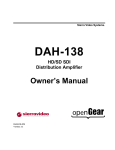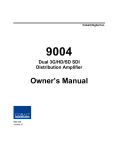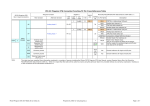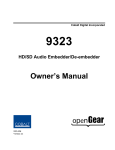Download SIERRA VIDEO
Transcript
SIERRA VIDEO OG-HDA-109 HD/SDI Video Distribution Amplifiers OG-HDA-10, OG-HDA-21, & OG-HDA-22 Rear I/O Modules User’s Manual OG-HDA-109 HD/SDI VIDEO DISTRIBUTION AMPLIFIERS User’s Manual Sierra Video P.O. Box 2462 Grass Valley, CA 95945 Tel: (530) 478-1000 Fax: (530) 478-1105 Email: [email protected] Version 2.0 Publication Date: February 2012 The information contained in this manual is subject to change by Sierra Video © Sierra Video Table of Contents Introduction 1 Warnings & Safety Regulations Warnings Cautions EMC Regulatory Notices Delivery Damage Inspection Factors Affecting Quality of Results OG-HDA-109 2 2 2 3 3 3 4 Installation 7 Introduction Module Mounting Rear I/O Panel DIP Switches Video Connections Dashboard Software The Menu System OG-HDA-109 Module 7 7 7 8 9 10 11 15 Block Diagrams Circuit Description 15 16 Schematics 19 Specifications 21 Warranty 23 SIERRA VIDEO 1 Chapter Introduction The Sierra Video OG-HDA-109 HD Video distribution amplifiers offer a high performance solution to your video distribution needs. The modules can be removed or re-inserted with power to the frame either on or off. The module provides equalization and re-clocking at all SMPTE SD-HD video standard data rates SMPTE-259M,292,424M (270 Mb/s, 1.485 Gb/s and 2.97 Gb/s.) User definable for the bypass of re-clocking and be able to accommodate ASI/DVB signals on 8 of the 9 outputs. The OG-HAD-109 Accommodates ASI/DVB signals, on 8 outputs (non-inverting) with output 9 inverting. The OG-HDA-109 fits in either the 10 and 20 slot Open Gear frame and its settings can be monitored via the Open Gear Dashboard software program. The frames provide low voltage DC input to each module. The 10 slot frame uses a single I/O module: OG-HDA-10 Each board using this I/O has 10 BNCs available and are used to provide a 1x9 DA. The 20 slot frame can use two different I/O modules: OG-HDA-21 or the OG-HDA-22. The OG-HDA-21 operates just like the 10 slot frame I/O module with 10 BNCs per DA board. A single I/O module will consume two of the 20 slots and only accept one DA board. The OG-HDA-22 is built to accept two DA boards. With this I/O module each DA only has 5 BNCs available on it. Only four outputs are available. 1 SIERRA VIDEO Warnings & Safety Regulations The information in the following section provides important warnings and safety guidelines for both the operator and service personnel. Specific warnings and cautions may be found throughout this manual. Please read and follow the important safety precautions noting especially those instructions relating to risk of fire, electrical shock and injury to persons. Any instructions in this manual that require opening the equipment cover or enclosure are intended for use by qualified service personnel only. To reduce the risk of electrical shock, do not perform any servicing other than what is contained in the operating instructions unless you are qualified. Warnings Heed all warnings on the unit and in the operating instructions. Disconnect AC power before installing any options. Do not use this product in or near water. This product is grounded through the grounding conductor of the power cord. To avoid electrical shock, plug the power cord into a properly wired receptacle before connecting inputs and outputs. Route power cords and other cables so that they are not likely to be damaged, or create a hazard. Dangerous voltages exist at several points in this product. To avoid personal injury, do not touch unsafe connections and components when the power is on. To avoid fire hazard, use only the specified type, correct voltage, and current rating of fuse. Always refer fuse replacement to qualified service personnel. Have qualified personnel perform safety checks after any completed service This is an FCC class A product. In a domestic environment, this product may cause radio interference, in which case the user may be required to take necessary measures. Use the proper AC voltage to supply power to the switcher. When installing equipment, do not attach the power cord to building surfaces. To prevent damage to equipment when replacing fuses, locate and correct trouble that caused the fuse to blow before applying power. Use only the recommended interconnect cables to connect the switcher to other frames. Follow static precautions at all times when handling the equipment. Leave the side, top, and bottom of the frame clear for air convection cooling and to allow room for cabling. Slot and openings in the frame are provided for ventilation and should not be blocked. Only an authorized Sierra Video technician should service the switchers. Any user who makes changes or modifications to the unit without the expressed approval of the Sierra Video will void the warranty. Cautions 2 OG-HDA-109 EMC Regulatory Notices Federal Communications Commission (FCC) Part 15 Information: This device complies with Part 15 of the FCC standard rules. Operation is subject to the following conditions: This device may not cause harmful interference This device must accept any interference received including interference that may cause undesirable operations. Delivery Damage Inspection Carefully inspect the frame and exterior components to be sure that there has been no shipping damage. Make sure all modules are seated correctly and have not detached during shipment. Factors Affecting Quality of Results There are many factors affecting the quality of results when signals are transmitted from a source to a destination. Signal cables — Use only the best quality cables to avoid interference and degraded signal quality and elevated noise levels. Sockets and connectors of the sources and destinations — Use only the highest quality, since "zero ohm" connection resistance is the target. Connectors should also match the required impedance (75 ohm in video) to minimize return loss. Amplifying circuitry — Must have quality performance when the desired end result is high linearity, low distortion, and low noise. Distance between sources and destinations — Plays a major role in the final result. For long distances (over 15 meters) between sources and destinations, special measures should be taken to avoid high frequency cable losses. These measures include using higher quality cables and/or adding line cable equalizing amplifiers. Interference from neighboring electrical appliances — These can have an adverse affect on signal quality. Balanced audio lines are less prone to interference, but unbalanced audio should be installed away from any main power lines, electric motors, transmitters, etc. even when the cables are shielded. CAUTION! Only an authorized Sierra Video technician can service these products. Any user who makes changes or modifications to the unit without the expressed approval of the manufacturer will void the warranty 3 SIERRA VIDEO OG-HDA-109 Configuration P2 *Factory Use Only DIP Switch Power 4 OG-HDA-109 OG-HDA-10 & 21 Single module- 10 or 20 slot frame OG-HDA-22 Dual modules- 20 slot frame 5 SIERRA VIDEO 2 Chapter Installation Introduction Installation procedures are similar for all modules covered under this manual. Exceptions, if any, have been noted in each of the following paragraphs. Module Mounting Carefully inspect the module to ensure that there has been no shipping damage. Make sure all shipping material is removed from the module and frame. Install the module in any available slot in the frame with the ejector tab towards the bottom. Lock the module in place with the ejector tab. Rear I/O Panel OG-HDA-10 The 10 slot frame uses a single I/O module: OG-HDA-10 Each board using this I/O has 10 BNCs available and are used to provide a 1x9 DA. Note: The 20 slot frame can use two different I/O modules: OG-HDA-21 or the OG-HDA-22. OG-HDA-21 The OG-HDA-21 operates just like the 10 slot frame I/O module with 10 BNCs per DA board. The board supports 1 HDA-109 module. A single I/O module will consume two of the 20 slots and only accept one DA board. OG-HDA-22 The OG-HDA-22 is built to accept two DA boards. With this I/O module each DA only has 5 BNCs available on it. Only four outputs are available 7 SIERRA VIDEO DIP Switches Switch 1- EQ ON - When this switch is set to OFF it pulls RB12 high and if LOC/REM is in LOC mode (RB14=1) then sets RD5=0to turn on LED D6 and RE6=1 to set EQ IC to bypass. This setting will be reflected in Dashboard. Switch 2- RELCLK ON - When this switch is set to OFF it pulls RB13 high and if LOC/REM is in LOC mode (RB14=1) then RD6=0 to turn on LED D7 and RE0=1 to set re-clocker IC into forced bypass mode. This setting will be reflected in Dashboard. Switch 3- LOC/REM - When this switch is set to OFF (LOCAL position) then it pulls RB14 high and the switch settings for EQ and RECLK BYPASS are implemented as described above. Dashboard control of the bypass functions will be grayed out to indicate that there is no remote control but the local switch settings for EQ and RECLK ON will be reflected in the grayed out text. When LOC/REM switch is in the ON position (REMote), RB14 is pulled low and the Dashboard control settings for EQ and RECLK ONwill override the Local switch settings if different from the Local settings. If the Dashboard and local settings are different then the OVERRIDE LED, D5, will be turned on by setting RD4=0. Also if the Dashboard settings turn on either bypass function then the appropriate LED for EQ and RECLK bypass will be turned on, see switch 1 & 2 description above. In REMOTE mode, when the bypass switches match the Dashboard settings the OVERRIDE LED will turn off. If either or both bypass switch settings are different than the Dashboard setting then the OVERRIDE LED will be on. If the OVERRIDE LED is on and the LOC/REM switch is set back to Local from Remote then the Local settings are used and Dashboard's remote settings are grayed out and replaced with the Local switch settings. Switch 4- SD/AUTO - The default position for this switch is the ON position and causes the slew rate of the output drivers to be set for high slew rate for HD/3G signals and slow slew rate for 270Mb/s SD signals. This happens automatically by setting Rate(1:0) to 00 and RB11 (SD/HD_SLEW) is set to what comes into the processor on RE3. If the RECLK IC is bypassed and the input signal is SD then switch 4 should be set to OFF which causes RB15=1. RB11 (SD/HD_SLEW) should be forced to 1 to force the slew to be slow for the SD signal. 8 OG-HDA-109 Video Connections OG-HDA-10 and OG-HDA-21 Each of these rear panels provides a single input with 9 outputs. Eight of the outputs can pass DVB/ASI signals. The inverted output will not pass DVB/ASI signals. OG-HDA-22 The OG-HDA-22 is built to accept two DA boards. When the OG-HDA-22 is used then only four outputs are available Video system interconnects are made by using 75 ohm transmission lines (coax cable). The device driving the line has a “source” impedance of 75 ohms, the cable has a 75 ohm impedance and the end of the interconnect is internally terminated with 75 ohms. The accuracy of the termination affects signal level. Use either a 1% or 0.1% termination. Unused amplifier positions do not need a termination. Only the outputs which are used need to be terminated. 9 SIERRA VIDEO Dashboard Software The DashBoard Control System enables you to monitor and control openGearTM frames and controller cards from a computer. The DashBoard software and manual can be downloaded from the Sierra Video website (www.Sierravideo.com). Using the Menus and Menu Descriptions You must first install the DashBoard Control System software on your computer. Refer to the DashBoard User Manual for software installation procedures and for using the DashBoard interface. 10 OG-HDA-109 The Menu System The following table describes the menus, items, and parameters available from the DashBoard Control System software for the module. Main Screen; Refresh- Refreshes date in window. Upload- This is used for updating the software in the module (contact Sierra Video factory for details and file). Reboot- Reboots module. 11 SIERRA VIDEO Product Tab; Menu Module Info Product Tab (Read Only) 12 Item Product Supplier Serial Number Board Revision Software Revision Parameters HDA-109 Sierra Video ##### ##### #### OG-HDA-109 Status Tab; Menu Module Info Status Tab (Read Only) Item Total Power (W) Board Alarms Card Control Signal Type Reclocker Parameters Power Consumption of the Module Alarm Status Local/Remote No Signal SD-SDI HD/3G-SDI Unknown Locked/ Unlocked 13 SIERRA VIDEO User Settings; Cell Name Append Reclocker Slew Rate EQ 14 Settings A “user defined” name up to 32 characters can be entered Auto Off SD HD Auto SD HD On Bypass SIERRA VIDEO 3 Chapter OG-HDA-109 Module Block Diagrams 15 SIERRA VIDEO Circuit Description Please refer to the Block Diagram and the schematic when reading the circuit description. HDDA 1X9 DIGITAL VIDEO PATH BLOCK DIAGRAM SDA SCL /RESET_1 Dual Output Driver 1 RECLK_BYPASS RECLK_MUTE RATE0/1 SDO+ J1 Cable EQ SDO1+ J3 J2 (INVERTED OUTPUT) J4 /RESET EQ_MUTE EQ_BYPASS SDO+ SDO- Re-Clocker Dual Output Driver 2 SDO+ Dual Output Driver 3 SDO+ Dual Output Driver 4 SDO+ J5 SDO1+ J6 /RESET SDO2+ J7 SDO1+ J8 /RESET /CD PLL_LOCK SD/HD SD/HD__SLEW /RSTO_4 J9 SDO1+ J10 /FAULT The digital path is made up of three active components. First a cable EQ stage that automatically corrects for the loss over frequency that is caused by the cable attached to the input. The equalized serial stream is then differentially connected to a re-clocker that derives a clock from the data stream and then re-clocks the data stream. There can be either two re-clocked data streams at the out of the re-clocker or one data stream and one clock out of the re-clocker. We are using both outputs as data streams so that each output can drive just two output drivers thus reducing the length of the line that the reclocker would have to drive and improving the matching to the PCB diff pair. Each output driver has two differential outputs but we only use the positive output from each differential pair because one of the requirements is that we must be able to pass ASI/DVB signals which cannot tolerate phase inversions of its data stream. We are using 3G parts throughout that can handle 270Mb to 3G which will make it an all purpose reclocking DA. A new rear module that has improved 3G characteristics is used that has a connector that looks the same as all other openGear boards but has closer spacing between pins and better high frequency performance. 16 OG-HDA-109 RED GRN POWER RECLK_BYPASS\ MUTE YLW RATE0/1 EQ_BYPASS/ MUTE EQ BYPASS HDDA 1X9 CONTROLLER BLOCK DIAGRAM YLW SD/HD__SLEW RE-CLK BYPASS /RSTO_4 YLW OVERRIDE /RESET_1 GRN GRN LOCKED SDA \ SCL /FAULT TEST RJ11 / 2X3 HEADER DEBUG/PROGRAM PORT /CD microController PLL_LOCK SD/HD System Clock 20MHz SLOT ID & REAR BRD ID +12V +3.3V Regulator CURRENT & VOLTAGE MONITORS SPI CAN Controller CAN Transceiver +3.3V RESET EQ ON RECLK ON LOC/REM SD/AUTO FRONT EDGE DIP SWITCH The PIC32 microcontroller, PIC32MX340F256H, was chosen based on cost and familiarity of the engineering staff with this device. In order to be able to communicate over the CAN bus in the openGear frame a CAN Controller IC, MCP2515 in conjunction with a CAN bus transceiver, SN65HVD233D, is used. The CAN Controller is controlled by the PIC32 using the SPI2 port of the PIC. There are two Debug / Program ports in parallel with each other. One is a RJ11 connector that is positioned at the front edge of the board and used during the board prototype phase. The other connector, a 2X3 header, will remain on the board in production and has the same functions as the RJ11. There is one regulated voltage on this module, +3.3V, which is regulated with a switching supply, U23. The +3.3V is used to power the input current sense circuit, LMP8601 and all the other active components. use +3.3V The regulator section has one set of resistors, R53 and R54, for the positive supply which are used to measure the current used by the positive supply. U11, LMP8601, is used to measure the voltage across the current sense resistors, R53 and R54. LMP8601 is made for this type of application and can handle the high common mode voltage that the current sense voltage is riding on A 20MHz system clock is generated for the PIC and the CAN Controller from a crystal oscillator using two inverters in U16. Using a single external clock source makes the start up of the board straight forward. 17 CAN BUS SIERRA VIDEO There are six LEDs that are being driven directly from the PIC32. Each LED is turned on by bringing the associated PIC output low. The red POWER LED is turned on by the PIC also but the PIC's output to the LED is inverted by one of the sections of U16. This was done so that if the PIC doesn't come up the drive output from the PIC will be high impedance and R71 will pull the input to the U16 inverter high and the output of the inverter will go low turning on the POWER RED LED. The POWER LED is a special case since it has both a Red and Green LEDs. There are six conditions that can be indicated with POWER LEDs using color and flashing sequences. 1. OFF - no power 2. ORANGE - card is starting up 3. Green - card is running with valid input and reference 4. GREEN WITH FLASHING ORANGE - there is a signal error (e. g. missing or invalid input or reference) 5. RED - card is not operational 18 SIERRA VIDEO 4 Chapter Schematics 19 SIERRA VIDEO 20 SIERRA VIDEO 5 Chapter Specifications Video Data Rates 19Mbps – 2.97Gbps Data Types SMPTE 424, 372M, 310M, 259, 344M, 292M, DVB-ASI, ITU-R BT.601 Alignment Jitter < 0.2 UI, 100KHz HPF INPUT Level 800mV p-p +/-10% Nominal Connector Type BNC Impedance 75 Ohm Return Loss <-15dB- 5 MHz to 1.5 GHz, <-10dB 1.5Ghz to 3 GHz Cable Equalization SD > 300 meters for SMPTE 259M‐2008, cable Belden 1694A HD, 3G >100 meters for SMPTE 292‐2008, 424M‐2006, cable Belden 1694A OUTPUT Level 800mV p-p +/-10% Connector Type BNC Impedance 75 Ohm Return Loss <-15dB- 5 MHz to 1.5 GHz, <-10dB 1.5Ghz to 3 GHz < 1.5 ns, >0.4ns for SD 270 Mbps Rise/Fall Times ≤ 270 ps for HD 1.5Gbps ≤ 135 ps for HD 3Gbps 21 SIERRA VIDEO 6 Chapter Warranty A. General Buyer assumes all responsibility for ascertaining the suitability of Sierra Video (hereinafter "SVS") products for Buyer's intended use. No product sold by SVS is designed or manufactured for use in any manner or under any conditions other than those described in SVS's instruction manuals and other printed material for each particular product. If any product is used or applied in a manner or under conditions not specifically authorized by such written materials or if any product is used by unqualified or improperly trained personnel, Buyer agrees that SVS shall have no liability of any kind arising from such use, and Buyer agrees to indemnify and hold SVS harmless from any claims of third parties arising from such use, and Buyer shall provide SVS with counsel of SVS's choice to defend against such claims. B. Limited Warranty 1. This warranty applies only to the original purchaser and is non-transferable. This warranty begins on the date of purchase and will be in effect for five (5) years for new equipment or and for three (3) years for "Factory Refurbished" equipment. Power Supplies and fans are warranted for three (3) years from the date of purchase for new equipment and two (2) years for “Factory Refurbished” units, from the date of purchase. Buyer must obtain a Return Material Authorization ("RMA") number from SVS prior to returning a product for repair. If, in SVS' sole discretion, the product is found to be defective during the term of this warranty, SVS will at its option: (a) provide free replacement parts, and/or (b) repair the unit at an SVS facility. During the warranty period, SVS will make every reasonable effort to support critical emergencies by supplying no-cost loan equipment while the defective unit is being repaired. SVS will provide replacement parts and/or factory service at no charge. Buyer bears the cost of shipping products returned to SVS under this warranty. SVS will bear the cost of shipping repaired products or replacement parts to the Buyer. This limited warranty shall not apply to any of SVS's goods which have been altered or which shall have been subjected to misuse, mishandling, improper storage or negligence. The aforementioned provisions do not extend the original warranty period of any goods which have been replaced by SVS. This limited warranty shall not apply to any goods not of SVS's manufacture, Buyer to be entitled only to the warranty set forth in the original manufacturer's limited warranty. 23 SIERRA VIDEO THIS LIMITED WARRANTY IS EXPRESSED IN LIEU OF ALL OTHER WARRANTIES, EXPRESS, IMPLIED OR STATUTORY, INCLUDING WITHOUT LIMITATION THE IMPLIED WARRANTIES OF MERCHANTABILITY AND OF FITNESS FOR A PARTICULAR PURPOSE, AND ALL OTHER OBLIGATIONS OR LIABILITIES ON SVS'S PART. SVS neither assumes nor authorizes any other person to assume for SVS any other liabilities in connection with the sale of products of its own manufacture. 2. SVS's liability hereunder on any claim of any kind, except as set forth herein for any loss, injury to person or property or damage, shall in no case exceed the price allocable to the goods which give rise to such claim. 3. In no event shall SVS be liable for any damages or injuries to person or property if any goods do not meet the above limited warranty, including, without limitation, incidental expenses or consequential or special damages, except as set forth in such limited warranty. The foregoing states the exclusive remedy of Buyer and the exclusive liability of SVS for any breach of the foregoing limited warranty. C. Cancellation Except as provided in paragraph B immediately above, all sales are final, and Buyer may cancel this order or return products only upon written consent of SVS. D. General A. In the event of a breach of any of the terms hereof, the non-breaching party shall be entitled to recover all of its costs, fees, and expenses, including, without limitation, reasonable attorney's fees, from the breach party incurred as a result of such breach, regardless of whether or not a suit is actually filed to enforce the terms hereof. B. The provision hereof shall be governed by the laws of the State of California (excluding its choice of law provisions). C. The headings are for convenience only and do not limit or amplify the terms and provisions hereof. D. In case any one or more of the provisions set forth herein shall be held to be invalid, illegal, or unenforceable in any respect, the validity, legality, and enforceability of the remaining provisions contained herein shall not in any way be affected or impaired thereby. E. No waiver, alteration, or modification of any of the provisions hereof shall be binding unless in writing and signed by an authorized Officer of SVS. NOTE: All products returned to SVS for service must have prior approval. Return authorization requests may be obtained from your SVS dealer. 24