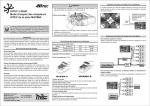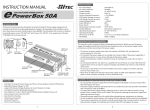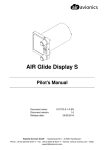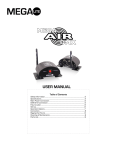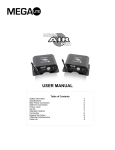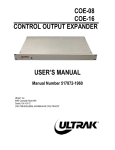Download 2.4GHz System
Transcript
Receiver Connection Diagram OPTIMA 7 CH6 2.4GHz 7 Channel Aircraft Receiver CH1 CH2 CH3 LED CH4 2.4GHz Telemetric ADAPTIVE LINK AFHSS FREQUENCY HOPPING SPREAD SPECTRUM CH5 SERVO HITEC SPECTRA 2.4 Transmitter & OPTIMA 7 Receiver USER MANUAL SERVO BEC ESC Power Battery SERVO SPC SERVO SERVO DATA BAT/CH7 SERVO 1. Diagram for SPC system not used Motor OPTIMA 7 CH1 CH2 AFHSS CH4 FREQUENCY HOPPING SPREAD SPECTRUM CH5 BEC Power Battery ESC SERVO CH3 2.4GHz Telemetric ADAPTIVE SERVO CH6 2.4GHz 7 Channel Aircraft Receiver LED LINK ADAPTIVE FREQUENCY HOPPING SPREAD SPECTRUM TECHNOLOGY 2.4GHz System SERVO SPC SERVO SERVO DATA BAT/CH7 SERVO 2. Diagram for SPC system in use Motor WARRANTY INFORMATION HITEC RCD INC. HITEC RCD KOREA INC. 653, YangCheong-Ri, Ochang-Eup, CheongWon-Gun, Chung Buk Province, KOREA PHONE:82-43-717-2074, FAX:82-43-717-2193 www.hitecrcd.co.kr Adaptive Frequency Hopping Spread Spectrum Technology Telemetry System Boosted Omni Directional Antenna (BODA) Supplementary Power Connection (SPC) SPECTRA 2.4 OPTIMA 6 AFHSS 2.4GHz Telemetric Transmitter - All Hitec Module Type Transmitters and Futaba 9C / 9Z Series Compatible - Versatile Telemetric Data Port (w/ Optional Sensors) - Easy Link - Size : 37.5 X 59 X 22.4mm Stock# : 28315 Full Range AFHSS 2.4GHz 6ch Receiver - Boosted Omni-Directional Antenna Applied - Supplementary Power Connection (SPC) - SmartScan Mode Selectable - Size : 46.15 X 21.42 X 11.1mm - Weight : 15g Stock# : 28410 OPTIMA 9 OPTIMA 7 Full Range AFHSS 2.4GHz 9ch Receiver - Dual Boosted Omni-Directional Antenna Diversity - Supplementary Power Connection (SPC) - SmartScan Mode Selectable - Size : 47.95 X 28.5 X 15.35mm - Weight : 22g Stock# : 28425 Full Range AFHSS 2.4GHz 7ch Receiver - Boosted Omni-Directional Antenna Applied - Supplementary Power Connection (SPC) - SmartScan Mode Selectable - Size : 57 x 21 x 11.4mm - Weight : 17g Stock# : 28414 Product Specification 1. INTRODUCTION Thank you for your purchase of Hitec’s 2.4GHz Aurora-9 System, and we are glad to introduce our complete set of A.F.H.S.S Telemetry 2.4GHz through long research and develop process. This manual contains complete instruction of Optima 2.4 and Spectra X series receivers. Please read it carefully and thoroughly for your safe and comfortable fly in the field 2. WARNINGS Following instructions are written for you and other’s safety sake, please take your time and read it thoroughly. Tip Warning Caution Check Tip This product is developed exclusively for the hobby aero vehicles; do not operate it in any other applicants Flying Area : It is recommended flying only at approved area. Please read and understand FCC rules and regulation to prevent from against any Check law in your area. Also be careful not to threat other people at the time you are flying an aircraft. Avoid flying while it’s raining : The water could leak inside of transmitter or receiver to get it malfunction. If it’s necessary then make sure your systems to be completely water resistance. Caution To turn on or off the system : please keep the following sequence all the time. Turn on the transmitter than the receiver and turn off the receiver and the transmitter. Function Check : before the engine start or turn on the main power of the aircraft, please turn on the system as explained above. Then make sure all the servos and Check control surface is working properly. When any control surface is not moving properly, never operate the aircraft until the problem solved. Frequency Table Model Check : make sure that your radio is powered up for the proper aircraft. Especially if you have multiple aircraft with one radio it is commonly ignored until it Check becomes a habit. Range Check : To see the transmitter is working properly, do the range checks every time before the flight. Make sure to hold the aircraft before you test the range. Check When you reach the maximum range of the radio, the aircraft starts jitter and jitter dead. Proper range should be approximately 30 meter from the plane. Detailed method can be found later in this manual. (Power-Down Mode) 2 3 Available Frequency World Wide: 2.4056~2.4776GHz 4. Assembling a Folding Antenna Assemble Folding Antenna with the antenna mount as picture bellow, push Folding Antenna until you hear the “Click” sound. How ton Setup and Use For the Receiver : - Press and hold the function button and turn on the power. - Blue and red LEDs on the receiver blinks quickly for about 2 seconds then both LED will blink twice very slowly and search for the module. - When the red LED be steady on and the blue LED turns off indicates ID setting is completed. After ID Setting (Link) : - You need to turn the power off and on for the both transmitter and receiver. They will notify you when it is linked with following indications depend on the mode you use. A. Scan Mode: Two continuous beeping sounds with Red LED indicators on B. Normal Mode: Four continuous beeping sounds with both LED indicators on. - Each set is paired at default for your convenience. Tip - In a Scan Mode, whenever one of them has been shut off or disconnected for more than one second, both module and receiver need to be reboot Tip (turn the power off and back on). - Due to its weak signal output, during the ID setting Process, it must be done within 5m (15ft). - LED Indicator Field Guide Card (LED I.C.) allows you to have quick notification of a module and a receiver’s status. We recommend you to carry the LED I.C. for your convenience. 2. Fail-Safe and Hold Mode Setup 1. ID Setting ID Setting is a feature to match a set of Transmitter and receiver ID to bind each other. Once their ID is set, no other transmitter nor receiver can interfere during its operation, consequently such feature gives user a maximum security. Also you can be free from carrying multiple set of x-tals to avoid interference with other flyers. Further more, depends on your needs, multiple receivers can have same ID to be used with one module for multiple planes. Each set is paired at default for your convenience. What does Fail-Safe do? When interference occurs, the Optima X series receiver set the servos take up a pre-determined position, previously stored in the receiver. If FAIL-SAFE has not been activated, the signal is switched off after the HOLD period (1 sec.). This means that the servos become “soft” and remain in their last commanded position under no load (this may equate to full-throttle!) until a valid signal is picked up again. In the interests of safety, we recommend that FAIL-SAFE should always be activated, and the FAIL-SAFE settings should be selected so as to bring the model Note to a non-critical situation (e.g. motor idle / electric motor OFF, control surfaces neutral, airbrakes extended, aero-tow release open, etc.) For the Transmitter : - Press and hold the Function button and turn on the power. - The Blue LED will blinks for about 4~5 seconds and turns off, then Red LED blinks and search for the receiver. Setup Method: 1. Switch on the transmitter, then the receiver. Both LEDs glow constantly: 2. Press and hold the receiver function button for 2~4 second then LEDs will slowly blinks to notify the receiver is in F-S mode. 3. From the moment you release the button, receiver will count 5 sec. During the time both LEDs blinks rapidly, move all the transmitter sticks and other controls to the desired FAIL-SAFE positions (e.g. motor idle, control surfaces neutral). 4. After 5 sec Optima X will save the F-S Position and reboot automatically. - FAIL-SAFE is now activated, and the FAIL-SAFE positions are stored. 8 9 How to turn F-S OFF? 1. Do the same as “How to Setup” step 1 and 2. 2. Instead of setup F-S Position, push the function button once more. - F-S Mode is now deactivated and Hold mode is activated instead. In a case FAIL-SAFE is deactivated, the FAIL-SAFE Position settings are also deleted! Note Testing the Fail-Safe Settings Move the sticks to positions other than the FAIL-SAFE settings, and then switch off the transmitter. The servos should now move to the FAIL-SAFE positions previously stored, after the HOLD period (1 sec.) has elapsed. Note The FAIL-SAFE settings must be checked every time before you run the engine/motor and brought up to date. 3. Range Check (Power down) Mode Setup Unlike the conventional PPM or PCM radios 2.4GHz system uses rubber duck antenna which you cannot adjust the length. Instead, use Power-Down Mode to reduce the signal strength in certain rate to shorten the length. Once Power-Down Mode is activated it runs for about 90 second, and the range become shorten in length to approximately 30 meter. How to use Power Down? 1. Press the button on the module for 1~4 sec, then both LED will turn on with short two continuous “Beep!” sound, then release the button. The 90-second countdown starts from the time button released. The proper power down range should be approximately in 30 meter range. Check When case the range check finished within 90 second or entered in this mode by mistake, press the button again to escape. Check Be noticed that using Normal Mode can be effected by various factors, such as an area where you at, or a flight condition (crowded 2.4GHz equipped system running area). How to setup: 1. Press and hold the button for more than 5 seconds, until both LEDs will turn on with one long “Beed~” sound which indicates it is in Scan/Normal Selection Mode. Then release the button to see the LEDs which indicates your current mode, Scan or Normal mode. Tip Tip The factory default setup is Normal Mode. 2. Only the red LED turns on with short continuous “Beep! Beep!” sound is notifying you, it’s in Scan Mode. 3. Both LEDs turns of with short continuous “Beep! Beep! Beep! Beep!” sound is notifying you, it’s in Normal Mode. 4. Press the button to switch between the modes. 5. Telemetry System Hitec’s sensational 2.4GHz telemetry system brought you a whole new concept of being an R/C flyer. Unlike conventional system, your plane will give you a feed back during the flight, such as low in fuel warning, range-out warning, battery current residual and much more information can be given in the future, which will help you to concentrate more on your flight not on other things. I. LOW BATTERY WARNING: Spectra 2.4 will recognize a receiver battery type automatically among 4 cell and 5 cell NiMH and 2 cell LiPo Battery. Red LED will blink fast. You will hear three continuous beeping sounds for low battery warning. II. RANGE-OUT WARNING: Depends on the area you fly, as well as your model’s flight condition the maximum range also could be varied. Approximately 200 meter before your plane loses connection the range-out warning will be activated and start warns you with the alarm sound. Also both LEDs will blink rapidly. 4. Scan Mode Setup Hitec’s 2.4GHz Spectra Transmitter and Optima X series receivers has two different modes to scan the frequency. One is Normal Mode, factory default, and another is Scan Mode. Each modes differentiated as follow: - Scan Mode in Use : Every time system powered up, it scans frequency (channels) in the area to choose the cleanest band to use. This can optimizes the frequency traffics depends on the flight condition with other 2.4GHz radios. - Normal Mode in Use : A Transmitter and a receiver will keep using the same frequency (channel) band at the first time of ID setting. 10 6. SPC (Supplementary Power Connection) System SPC (Supplementary Power Connection) System is exclusive receiver power supplement system directly powering the receiver from the main power source of an Electronic Powered Aerial Vehicles. Therefore, it could use up to 35 Volts for the receiver; however, you still need to supply power for your own servos with the four or five cell NiMH receiver battery. SPC system is made for later use of telemetry system such as GPS. 11