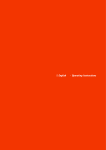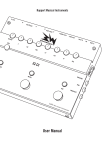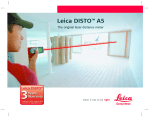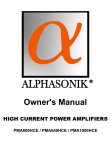Download S 6250 SAMPLE INJECTOR SYSTEM USER MANUAL
Transcript
S 6250 SAMPLE INJECTOR SYSTEM USER MANUAL VERSION 1.0 (2012-12-13) 2 TABLE OF CONTENTS Contents 1.Introduction 5 1.1.1 Symbols 5 1.1 How to Use this Manual 1.2 Safety Information 1.2.1 1.2.2 1.2.3 1.2.4 General Safety Information Intended Purpose Environmental Safety Electrical Safety 5 6 6 6 6 6 2. Instrument Overview 9 2.1.1 Durable X/Y/Z-Sampling 2.1.2 Dual-Needle Design 2.1.3 Accessibilty 9 9 9 2.1 General Instrument Overview 3. Instrument DesCription 3.1 General Instrument Description 3.1.1 Front Panel Description 3.1.2 Side Panel Description 3.1.3 Back Panel Description 9 11 11 11 12 13 5.1Keyboard 5.2 Status Screen 5.3 Menu Description 21 22 23 6. Instrument Operation 29 5.3.1 Submenu: Sample Sequence 5.3.2 Submenu: Analysis Program 5.3.3 Submenu: Analysis Program Wash Settings 5.3.4 Submenu: System 5.3.5 Submenu: Service 6.1Overview 6.1.1 Internal Mode 6.1.2 External Mode 6.1.3 Serial Mode 24 25 26 27 28 29 29 29 29 6.2 Manual Operation (Internal Mode) 6.3 Remote Operation (External Mode) 30 31 Appendix A: Specifications 33 6.3.1 Start Next Injection 6.3.2 Inject Output 31 31 3.2 Functional Description 14 A.1 Technical Specifications A.2 Environmental Conditions 4. Instrument Setup 17 Appendix B: Accessories 35 4.2.1 Injection Valve Connections 18 Appendix C: Version Control 37 3.2.1 Front Elements 3.2.2 Functional Elements 4.1Unpacking 4.2 Capillary Connections 14 15 17 17 4.3 Backside Connections 19 5. Instrument Menus 21 4.3.1 Electrical Connections A.2.1 Operational Conditions A.2.2 Storage Conditions B.1 Standard Accessories C.1 Version History 33 34 34 34 35 37 19 3 4 1.INTRODUCTION 1.1 How to Use this Manual This manual is designed as a reference to the installation, operation and maintenance of the S 6250 Sample Injector. It is strongly recommended to review this manual before operating the instrument. The content of this manual is subject to change without notice. This document is believed to be complete and accurate at the time of publication. The Manufacturer is not liable for any damage resulted from the use of this manual. 1.1.1 Symbols Throughout this manual important text sections are marked with the following symbols: This section includes important information which may result in instrument or personal damage if not carefully followed. This section includes important information for the proper operation of the instrument. Failure to follow this information may result in faulty behaviour of the instrument and/or wrong analysis results. This section emphasis some detailed information intended to optimize the performance of the instrument or to give a better understanding of some technical details. STOP ! ! WARNING NOTE 5 1.2 Safety Information This instrument is compliant with all related standards as stated in Appendix B. 1.2.1 General Safety Information The operation of any analytical instrumentation requires the operator to be familiar with the potential hazards of using chemical solvents. To avoid personal injury and/or damage to the instrument the operator is responsible to follow all safety information herein. The manufacturer assumes no liability for any damage resulted from not following any of these safety procedures. 1.2.2 Intended Purpose This instrument is designed and certified as a general purpose laboratory instrument for research and routine analysis work only. It is not certified for in-vitro or other medical applications. Any use outside this intended purpose does not fall with the manufacturer’s liability. 1.2.3 Environmental Safety Only operate the instrument in well-ventilated areas. If volatile or flammable solvents are used with this instrument, arrange for proper disposal of any waste and/or fumes. Always properly dispose any waste solvents. Avoid open flames and sparks when working with flammable and volatile solvents. In case of instrument leakage, turn off the instrument and remedy the leakage problem immediately. 1.2.4 Electrical Safety Always use the provided power cords. 6 Replace faulty power cords and other cables before operating the instrument. Always replace blown fuses with original spare fuses. When the instrument’s housing is open, electrical connections will be exposed. Disconnect the instrument from the main power before opening the housing. The housing should only be opened by certified service personnel! Damage of the instrument of injury may result from improper handling. STOP ! 7 8 2.INSTRUMENT OVERVIEW 2.1 General Instrument Overview The S 6250 Sample Injector System is a very flexible and powerful HPLC autosampler with excellent reproducibility and linearity properties. Variable vial racks and adaptors for microtiter plates as well as a multitude of firmware options make this system highly adaptable and suitable for any analytical application. 2.1.1 Durable X/Y/Z-Sampling The S 6250 Sample Injector System features a mechanically durable X/Y/ZSampling-Mechanic designed for long life operation. The self-lubricating bearings keep the routine maintenance at a minimum and avoid troubles caused by dusty environments. High precision stepper motors drive the X/Y axis for accurate positioning. Microstepping mode enables a high resolution for the syringe dosing and vial positioning. 2.1.2 Dual-Needle Design The Dual-Needle design of the S 6250 Sample Injector System avoids system blockages due to septum particles injected into the system. The ventilation needle pierces the septum before the injection needle moves into the sample vial . 1 2 3 As the more fragile injection needle does not need to pierce the vial septum, stronger vial caps or plastic vials can be used without problems. 2.1.3 Accessibilty The injection valve with sample loop and injection port can be accessed directly from the inFigure: Dual-Needle Injection strument front without removing any protective covers. The dosing syringe can be accessed from the side of the instrument through a hinged glass panel. The exchange of the syringe can be done without the requirement of any tools. 9 10 3.INSTRUMENT DESCRIPTION 3.1 General Instrument Description 3.1.1 Front Panel Description The front panel of the S 6250 Sample Injector System consists of three main elements: the TFT Display (1), the Keyboard (2) and the Front Cover (3). The 3” TFT Display shows the current status information and is used with the Keyboard to adjust instrument settings and fully operate the instrument in stand-alone mode without a PC required. # Element 1 TFT Display 2 Keyboard 3 Front Cover 11 3.1.2 Side Panel Description The side panel of the S 6250 Sample Injector features a transparent door for easy observation and access of the syringe and syringe valve. # Element 1 Door access 2 Syringe 3 Syringe valve 12 3.1.3 Back Panel Description The back panel of the S 6250 Sample Injector houses the power and interface connectors and several drain outlets. The Power Cord Connection & Power Switch housing holds the main fuse in an internal fuse carrier. The digital I/O and other interface connectors are used for remote instrument control and are discussed in a later chapter. # Element 1 Syringe Drive Leak Drain 2 Wash & Drain Bottle Connector 3 Wash Port Drain 4 Instrument Serial Number 5 Power Cord Connection & Power Switch 6 Remote Digital I/O Connector 7 RS-232 Interface Connector 8 RS-485 Interface Connectors 9 USB Interface Connector 13 3.2 Functional Description 3.2.1 Front Elements The S 6250 Sample Injector has all important parts directly accessible from the front panel when the Front Cover is opened or removed. Access Panel (6) can be removed to make access easier. The sample vial rack (4) can be removed for easy loading. The injection valve (5) with integrated injection port can be directly accessed from the front to change rotor seal or sample loop. # Element 1 TFT Display 2 Keyboard 3 Needle Assembly 4 Vial Rack 5 Injection Valve w. integrated Injection Port 6 Access Panel 14 3.2.2 Functional Elements All functional elements of the S 6250 Sample Injector are located inside the instrument. The CPU Board (1) provides the communication interface and higher level logic. The Mains Connector (2) is connected to the Power Supply Unit, which supplies 24V to the PCB’s. The input voltage is variable from 90 V to 240 V. The Controlled PCB (4) controls the all autosampler motors and sensors. The Injection Needle Drive (5) drives the injection needle up or down. The Air Needle Drive (6) drives the air needle and vial sensor up or down. The Injection Valve Drive (7) turns the injection valve from load to inject position and back. # Element 1 CPU Board 2 Mains Connector 3 Syringe Drive 4 Controller PCB 5 Injection Needle Drive 6 Air Needle Drive 7 Injection Valve Drive 15 16 4.INSTRUMENT SETUP 4.1Unpacking Remove the S 6250 Sample Injector from its package and put it on the working desk. Check the instrument thoroughly for any damage that may have occurred during shipping. Contact your supplier in case of any damages. Check the accessories shipped with the instrument if everything is complete and in good condition. 4.2 Capillary Connections The capillary connection are done on the front side of the instrument. Remove the Access Panel (1) to better access the connections. All connections are to be done on the Injection Valve (2) (see next page). # Element 1 Access Panel 2 Injection Valve 17 4.2.1 Injection Valve Connections Make the following capillary connections: • connect the sample loop between Port 2 and 5 • connect the pump to Port 4 • connect the column to Port 3 • Port 6 is connected to the drain on the instrument’s back panel 18 4.3 Backside Connections 4.3.1 Electrical Connections • Connect the supplied power cord to the Mains connector (2). • Connect the supplied RS-232 cable to the RS-232 connector (4) if the instrument is to be operated by PC • Connect the remote control wires to the Digital I/O connector (3) if the instrument is to be run in External mode. Please refer to 6. Instrument Operation for further information about PC control and Remote control. # Element 1 Serial Number 2 Mains connector 3 Remote Digital I/O 4 RS-232 Serial Communication 5 RS-485 Communication Bus 6 USB Communication (not in use) 19 20 5.INSTRUMENT MENUS 5.1Keyboard The S 6250 Sample Injector parameters can be adjusted at any time via the screen menu and keyboard on the front panel. [MENU] Key With the [MENU] key you can access the Main Menu and select a submenu. [STATUS] Key With the [STATUS] key you can access the status screen from any menu. [EDIT] Key Use the [EDIT] key to change any parameters. When you press the [EDIT] key, the selected parameter can be changed. Confirm the new setting by pressing the [EDIT] key again. [CANCEL] Key With the [CANCEL] key you can abort the change of a parameter. When pressing [CANCEL] key instead of [EDIT] key when changing a parameter, the change is discarded and the original value is used. [CURSOR] Keys The 4 arrow [CURSOR] keys are used to navigate the menus. [START] Key The [START] key start the sample sequence. 21 [STOP] Key The [STOP] key stops the sample sequence. 5.2 Status Screen The Status Screen shows the most important parameters. Mode The top line shows the currently selected mode: Intern, Extern or Serial. Status On the top right the current status is displayed: Stop, Run, Error, Wait Vial The current vial and whole sequence of vials. Inject The current injection and toal number of injections. Time The current and total analysis time. Temp (optional) The current vial rack temperature. 22 5.3 Menu Description With the [MENU] key, the Main Menu is displayed. Use the [CURSOR] key ([UP] and [DOWN]) to browse through the Main Menu for access of one of the Submenus. 23 5.3.1 Submenu: Sample Sequence Start Vial Select the start vial of the sample sequence. End Vial Select the last vial of the sample sequence. Inj./Vial Select the the number of injections of each vial. Program-# Select the Analysis Program number to be used for this sequence. 24 5.3.2 Submenu: Analysis Program Program-# Select the program number to be edited. Inj. Needle Depth Select the depth of the Injection Needle in mm. Air Needle Depth Select the dpeth of the Air Needle in mm. Wait Time Select a Wait Time between start of next injection and the acual start. Sample Volume Select the injection volume in µl (Option: Variable Volume Mode) or loop fill factor. Analysis Time Select the analysis time Wash Settings Select the settings of the washing procedure (see next page). Sy.Speed (Sample) Select the speed of the syringe drive for handling sample. Sy.Speed (Wash) Select the speed of the syringe drive for washing. 25 5.3.3 Submenu: Analysis Program Wash Settings Before Inj. (WP) Select the amount of washing cycles before each injection to the Wash Port. Before Inj. (IP) Select the amount of washing cycles before each injection to the Injection Port. After Inj. (WP) Select the amount of washing cycles after each injection to the Wash Port. After Inj. (IP) Select the amount of washing cycles after each injection to the Injection Port. 26 5.3.4 Submenu: System Syringe Volume Select the installed syringe volume in µl. [Default: 500 µl] Sample Loop Volume Select the installed sample loop volume in µl. [Default: 20 or 100 µl] Air Segment Select the depth of the Air Needle for checking missing vials. [Default: 20.0 mm] The Air Segment is small air bubble used to separate the sample liquid from the washing liquid to prevent any mixing. Air Segment Transfer Segment Select the Air Segment in µl. [Default: 3 µl] Select the Transfer Segment volume in µl. [Default: 5 µl] The Transfer Segment is the volume from the injection needle tip to the start of the sample loop mounted on the injection valve. This volume is physically < 1 µl, but a higher value is needed for proper flushing. Temperature (Optional) Extra Volume Select the vial rack temperature in °C. The Extra Volume is an amount of sample taken in excess of the programmes injection volume. This volume is needed for the injection procedure. V-Sensor Depth Extra Volume Select the Extra Volume of sample taken in µl. [Default: 10 µl] Transfer Segment 27 5.3.5 Submenu: Service Interface The Operation Mode can be changed here between Intern, Extern or Serial. Needle Service This section is used to move the needle carriage to the service position when pressing [START]. The needle carriage move to the service position and move the needles down for exchanging needles. Display Version The Software Display is the installed firmware version of the Display PCB. Mainboard Version The Software Display is the installed firmware version of the Controller PCB. 24V Voltage The +24V Voltage is an actual voltage reading for one of the PCB’s controlled voltages. 5V Voltage The +5V Voltage is an actual voltage reading for one of the PCB’s controlled voltages. 28 6.INSTRUMENT OPERATION 6.1Overview The S 6250 Sample Injector can be operated in 3 different Operation Modes: Internal, External, or Serial 6.1.1 Internal Mode In Internal Mode the instrument is controlled manually with the Keyboard. 6.1.2 External Mode In External Mode the instrument is controlled via the Remote Digital I/O contacts. 6.1.3 Serial Mode In Serial Mode the instrument is controlled by a PC software (e.g. Clarity) via RS-232 serial line. 29 6.2 Manual Operation (Internal Mode) The S 6250 Sample Injector can be operated manually. When the instrument is in Internal mode, the detector measures continuously 6.3.1 Start Sequence Press [START] key on the front panel to start the programmed sample sequence. 6.3.2 Stop Sequence Press [STOP] to stop the sample sequence. 6.3.3 Vial Error If a missing vial is detected a message appears on the status screen indicating the vial number(s) missing. Each reported vial can be cleared with the [CANCEL] key. 30 6.3 Remote Operation (External Mode) Some functions of the S 6250 Sample Injector can be operated externally. Please refer to the Remote Connector layout on the right (NOTE: Pin 1 of the connector directly faces the RS-232 connector). REMOTE Pin Function 1 Start Next Injection 2 GND 3 Input 1 4 GND 5 Inject Output With the START NEXT INJECTION input each injection of the sample sequence can be started individually by an external signal. 6 GND 7 Output #2 8 GND 6.3.2 Inject Output 9 Input #2 10 GND The Inject Output signal can be used to start any external data acquisition software. 11 Input #3 12 GND 6.3.1 Start Next Injection 31 32 APPENDIX A: SPECIFICATIONS A.1 Technical Specifications Wetted Materials: Sample Capacity: Injection Volume Injection Precision: Linearity: Carry Over: Dimensions: Weight: Power Supply: Stainless Steel / PEEK*, PPS, PVDF, PTFE 60 or 90 (1.5 ml vials), 96 (microtiter plates) Programmable 0.1 to 999.9 µl < 0.5% variable volume injection (10 µl) Correlation Factor > 0.999 < 0.05 % with wash program 310 x 210 x 478 mm (W x H x D) 7.0 kg 100 – 250 ~V, 47 – 63 Hz * depending on material option 33 A.2 Environmental Conditions A.2.1 Operational Conditions Ambient Temperature: Ambient Relative Humidity: +10 °C to +35 °C 20 to 80 % RH (non-condensing) A.2.2 Storage Conditions Ambient Temperature: Ambient Relative Humidity: 34 -20 °C to +60 °C 20 to 80 % RH (non-condensing) APPENDIX B: ACCESSORIES B.1 Standard Accessories The S 6250 Sample Injector is delivered with the following standard accessories: • 1x Power Cord (EU Type) • 1x Serial Cable (RS-232) • 1x 1/16” Capillary, SS (I.D. 0.25mm, 1 m) • 2x 1/16” Fitting & Ferrule, Stainless Steel • 1x Drain Bottle (1000 ml) • 1x Wash Bottle (500 ml) • 1x Operation Manual (this) • 2x Fuse, 2 A 35 36 APPENDIX C: VERSION CONTROL C.1 Version History The S 6250 Sample Injector Operation Manual is subject to version control. The version history is continued and noted on every document. The access to the original document is restricted to the creating party. The document is subject to periodical checks and can never reach an unchangeable state. Version Release Date Description 1.0 2012-12-13 First Release 37