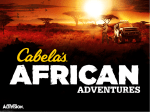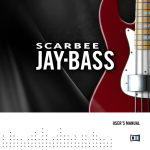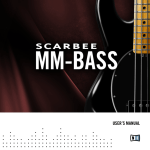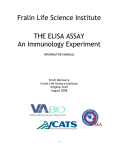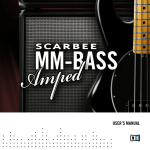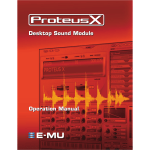Download User`s Manual
Transcript
User’s Manual Version 1.0 Table Of Contents User’s ................................................................................ 1 Manual.................................................................................. 1 Table Of Contents................................................................... 2 1. Introduction....................................................................... 4 2. Register Scarbee Slap’n Fingered .......................................... 6 3. User Licence Agreement ...................................................... 7 4. Install ............................................................................... 8 4.1 Optimizing System Performance ..................................... 8 4.2 Copying of files ............................................................ 9 5. Thomas Hansen Skarbye – The Bassist And Producer..............10 6. The Recording Process........................................................12 7. The Bass – Celinder J-Update 4 ...........................................14 8. Overview Of The Library .....................................................16 9. Key Mapping .....................................................................17 09.1. Session Bass............................................................17 09.2. Poly CP 1.................................................................20 09.3. Poly CP 2.................................................................21 09.4. Fingered Harmonics ..................................................22 10. Articulations ....................................................................23 10.1. Fingered Bass ..........................................................23 10.2. Slap bass ................................................................28 10.3. Fingered Harmonics ..................................................33 10.4. FX ..........................................................................34 12. J-Combi Bass ..................................................................36 13. Getting Started................................................................37 13.1. Preparing The track ..................................................38 13.2. Foot Controller – Swich Playing Style ..........................39 13.3. Modulation Wheel – Switch Strings .............................40 13.4. Playing Octaves........................................................41 13.5. Hammer-on And Pull-off ............................................42 13.6. Slow Grace Notes .....................................................43 13.7. Slides .....................................................................44 14. The MIDI Demo Songs......................................................45 15. Cubase SX – Input Transformer .........................................46 16. Production Credits and Thank You’s ....................................48 16.1 Production Credits .....................................................48 16.2 Thank You’s ..............................................................48 17. Loading For The First Time ................................................49 Copyright 2004, SCARBEE - Denmark 2 17.1 Halion ......................................................................49 17.2 Kontakt 1.5.2............................................................52 18. Copyright Disclaimer ........................................................53 Copyright 2004, SCARBEE - Denmark 3 1. Introduction The Scarbee J-Slap'n Fingered has the classic funky 77' Jazz Bass sound. The handmade Celinder J Update 4 has been recorded without the use of compression, tubes or advanced EQ to ensure you maximum flexibility in the sound production. 2039 samples are dedicated to each of the 3 pick-up settings: Bridge, Both and Neck, giving you the total of 6117 samples about 2 GB sound. The musicality of the bass is expressed in every possible hammer-on, pull-off, grace-note, staccato-release or slide; with any sustained note combination reproducible in every authentic context - fingered, thumbed and plucked. The new Halion and Kontakt 1.5.2 version is based on the samples from the award winning Giga format Libraries: Scarbee J-Slap and Scarbee J-Fingered, but features a heavily improved programming - created from scratch. The E-G String can now be selected by Mod-wheel and you can switch between Slap and Fingered Style with Foot controller (Halion 2). Release samples are automated and can be altered/bypassed with key-triggers. More articulations are now available in each “dimension” (see cardboard schemes) for easier and logical programming. Emulating a bass instrument... There is a fundamental technique which needs to be addressed when emulating a bass with a keyboard instrument. It is one common to many stringed instruments. On a keyboard, any particular pitch normally occurs once across the whole 88 note range. On a bass, this is not the case. The pitch ranges of bass strings overlap. This means that a bass player has choices when he decides to play a particular pitch. Copyright 2004, SCARBEE - Denmark 4 He can choose to play any note on any one of several strings. The important thing to be aware of here is that the same note produces a different timbre on different strings. A bass player chooses strings depending on the complexity of the part he plays, and the type of sound he wants for that part. The Scarbee Bass Libraries take advantage of Articulation Switching facilities using key-triggers, the ability to switch between different strings by using modwheel and using Foot controller to switch between a fingered and a slapped playing style. In this way, the keyboard player can play a realistic bass part, staying on the same string as long as he likes, or switching to a different string at any point - just as a bass player chooses when playing a stringed bass. This technique is a true breakthrough when compared to most previous sampled basses, which use samples from one string until they reached the range of the next string, and then switch to samples from the next string. This limited approach makes it nearly impossible for the keyboard player to faithfully emulate a true bass tone over a wide range because of the abrupt tonal changes which occur from string to string. Thankfully, Scarbee Bass Library owners can put the 'old days' of sampling behind them. SCARBEE J-Slap’n Fingered ships in a multi format version containing native Halion and Kontakt 1.5.2 versions on 4 CDs or 1 DVD for $199. Copyright 2004, SCARBEE - Denmark 5 2. Register Scarbee Slap’n Fingered Enclosed with this product you’ll find a J-Slap’n Fingered Serial Number; please take time to register on our site www.scarbee.com to gain full access many extra features. By registering you’ll be able to get: - Free technical support - Free updates - Free upgrades for other native sampler formats - Extra documentation and files - Groove Factory midi files - Special offers for upgrades - Free info service that keeps you up to date Also, on our site www.scarbee.com you will be able to listen to and download some amazing demo songs, check out the other libraries from us and access the Scarbee Web-Shop to immediately acquire them from everywhere on Earth. Copyright 2004, SCARBEE - Denmark 6 3. User Licence Agreement License Agreement Copyright © 2004 SCARBEE. All rights reserved. All sounds created by and property of SCARBEE. The enclosed digitally recorded sounds are licensed, not sold to users by SCARBEE. All samples are the property of SCARBEE, and are licensed to you only for use as part of a musical performance, live or recorded, or for use in audio postproduction. This license expressly forbids resale or other distribution of these sounds, either as they exist on this disc, reformatted, or mixed, filtered, resynthesized or otherwise edited, for use as sounds, multi-sounds, samples, multisamples, programs or patches in a sampler or a sample playback unit. You cannot sell them or give them away for use by others in their sampling or sample playback units or computers. These sounds cannot be posted electronically without written permission from SCARBEE. These sounds cannot be used in any library/encyclopaedia DVD/CD-Audio or DVD/CD-ROM type products without written permission from SCARBEE. Information about licensing can be obtained by contacting SCARBEE. Any use of SCARBEE samples on commercially released audio products must contain credit for the samples used. This credit must include: SCARBEE & name of title used. We would also appreciate being notified of such use. Copyright 2004, SCARBEE - Denmark 7 4. Install 4.1 Optimizing System Performance In order to get the best out of J-Slap’n Fingered some additional care must be taken in order to get the best out of it. - It is best to do a ‘Defrag’ or ‘Speed Disk’ pass on destination Hard Drive prior to installation - On PCs: check if your System has DMA access enabled for all of the attached mass-storage peripherals - If you have more than one Volume or Partition on destination Hard Drive, please use the highest one if possible: this choice makes sure that you will be using the fastest part of the physical Hard Disk - Make sure you have all Virus checkers and background tasks disabled, both during install and when using J-Slap’n Fingered. - Be careful to disable Fast Find background task usually installed by Microsoft Office on some machines Copyright 2004, SCARBEE - Denmark 8 4.2 Copying of files Installing J-Slap’n Fingered (Kontakt + Halion) from CD: - Insert CD 1 - Copy the “Scarbee J-Slap’n Fingered” folder to the destination Hard Disk - Drag & Drop all the files and folders from CD 2, 3 and 4 into the " Scarbee J-Slap’n Fingered/Samples" folder Installing J-Slap’n Fingered (Kontakt + Halion) from DVD: - Insert DVD - Copy the “Scarbee Slap’n Fingered” folder to the destination Hard Disk Now you’re done installing J-Slap’n Fingered! Copyright 2004, SCARBEE - Denmark 9 5. Thomas Hansen Skarbye – The Bassist And Producer When I was a boy, I wanted to be a great Magician - I wanted to amaze the audience and leave them wondering, "how did he do that?" Years later, I am still very fond of "illusions" in any media. I watch almost every movie that raises the bar of Special Effects and I share true interest in computer and console games with my three boys - for the same reason. These days my magic wand and top hat are the Scarbee Sample Libraries... I was born in 1964, Copenhagen, Denmark and grew up to the sound of The Beatles. My father had played jazz-guitar back in the fifties, so it was obvious for me that I should pick up that instrument. At the age of 16, I had to stop playing due to weak wrists - one day my left hand suddenly became almost paralyzed, I couldn't even press down the strings with my fingers. This situation lasted for more than a month. After that, I couldn't practice for extended periods of time, as was needed to develop my technique, so I sold my beautiful Gibson guitar. Still enamoured with jazz and the growing jazz-fusion scene (Dave Grusin, David Sanborn, Miles Davis and Kazumi Watanabe - just to mention a few) it was the groovy funk music of bassist Copyright 2004, SCARBEE - Denmark 10 Marcus Miller, that tempted me to try the bass two years later. I learned quickly and studied with the finest bassists, while also playing funk-jazz-fusion in different bands. Unfortunately, at the age of 22, I began having troubles again with my wrists and quit playing for the second time. In the meantime, I had become an experienced composer and learned how to score - for classical as well as contemporary instruments. This experience in composition eased my transition into creating music for film and television. I have since created and produced music for documentaries and TV/Cinema-jingles for hundreds of commercials in Denmark, Sweden, Norway, Germany, England, Russsia - even South Africa. The Scarbee Bass Libraries So how did I get into sampling basses for the TASCAM GigaStudio and now Steinbergs Halion and Native Instrument’s Kontakt 1.5.2? In 1997, 10 years after I was forced to quit playing, my wonderful wife, Anne, gave me a Yamaha bass as a present. I was so happy and began practicing at once, but I soon began to have the same problems as before. Determined to not just simply quit this time, I decided to find a way to "replace" my weak hands. I began analyzing great basslines and developed a system in which I could simulate a string performance with great detail. In January 2000, a friend of mine demonstrated the GigaSampler for me - I was amazed. After some hours of thinking, I knew that I had to create a bass library from scratch; The Celinder J Update 4 bass was built for me and I began to sample and program directly to GigaSampler (later GigaStudio). The speed was amazing; I was able to work much faster than before and I didn't have to worry about loops at all. The new possibilities available with the dimensions technology inspired me to make the instrument even more complex, until I felt that I could simulate just about any bass line. With this new Halion/Kontakt version, I have been able to go even further concerning playability - especially Halion 2 and Kontakt 1.5.2 owners will feel the power... Copyright 2004, SCARBEE - Denmark 11 6. The Recording Process I often produce retro-sound-alikes, when I write music for commercials, film or produce pop, r&b, rock or whatever. Sometimes the bass must sound like 1971 and other times perhaps - 1981. Therefore I wanted to record the bass as clean as possible - by going "line in" and only adding a small amount of bass from the built in preamp - to suit my own taste. If you want to "color" the bass sound yourself, you can send the entire bass track through an amplifier and record the output from the speaker with a microphone, apply some compression to the final track or just use plug-ins: amp-simulators, tube-simulators, EQ, chorus, reverb or any effect you want - this is undoubtedly the future. The Tricks... I had to use all kinds of tricks during the recordings: I played on the bass for 2-3 days before sampling, to make the strings less "new" and metallic sounding. As I sampled notes from one string at a time, and therefore wanted to avoid noise and resonance from the remaining strings, I used a piece of cloth, which I folded around these three strings. To make sure that the bass maintained a consistent sound for the five weeks it took to complete any 1 of the 3 sounds (8-10 hours a day - 7 days a week...), I taped the volume, bass and treble buttons in place. I also had to turn off the computer screen every time I was in record mode - I even turned my back to the speakers and other gear to avoid any unwanted frequencies. For every sample that ended up in the final version, I have recorded at least five that didn't make it!I was a hard judge when evaluating the quality and evenness of the samples. Sometimes I spent an hour or more on just one single sample. Copyright 2004, SCARBEE - Denmark 12 I had all sorts of test-sequences running to make sure that all notes sounded good and especially that the tails worked with the sustained notes. Trigger-tails To simulate an advanced bass line, you need a lot of different articulations, and since you use both your right hand index and middle finger (some even play with 3 fingers...) pluck and thumb, I had to discover a way to create tails instead of having to record every possible articulation with all fingers and dynamics in any tempo. This would simply be impossible! One of the most common playing techniques on a bass, is hammer on legato-style. To simulate this, we first record a full legato phrase - sustained note + hammer on (A) and then cut the sample just before the hammer on (B). We throw away the first part (sustained note) and the remaining section (hammer on) is now a legato-tail. (C) A B C In the sequencer you can then "Glue" the tail the back of any sustained note - or other tails as well, giving you endless combinations. Since the sustained samples are very long, the tempo is no limit for your creativity. We have used this technique on all legato-techniques - hammer on/pull off, slow grace notes: half/whole - up/down, staccatoreleases and all slides: fast, medium, slow - up/down. Copyright 2004, SCARBEE - Denmark 13 7. The Bass – Celinder J-Update 4 The Celinder J Update 4 has the features of a funky late ´70s Fender Jazz Bass®: The same shape and dimensions of the back of the neck, the same pick-up placement, the same wood (body made of ash; neck and fingerboard made of hardrock maple), Dunlop 6110 "jumbo" frets and bone nut. Neck Wood: Attachment: Fingerboard: Scale: Radius: Frets: Nut: Truss-rod: Tuning gears: Finish: 1-piece hard rock maple, reinforced with graphite bars. Bolt-on with threaded steel bolts & inserts. Hard rock maple, black dot position markers. 34" (863.6mm). Compound 7 ¼"/12". 21, "jumbo" frets (Dunlop 6110). Brass. Single, adjustable at body. Hipshot HB-1s. Matt satin acrylic, clear. Copyright 2004, SCARBEE - Denmark 14 Body Wood: Pickups : Controls: Preamp: Bridge: Straplocks: Pickguard: Finish: Colour: Strings Finest select Danish White Ash. Lindy Fralin Jazz Bass (vintage edition). 2 X volume, 1 X active bass,1 passive treble. Aguilar OBP-1 passive/active. Badass Bass ll. Schaller. Black 3-ply. High gloss, polyester. Steinway Black. DR MR-45 "Hi-Beam". Copyright 2004, SCARBEE - Denmark 15 8. Overview Of The Library The Scarbee J-Slap'n Fingered bass library is based on two playing styles: Slap" and "Fingered" - each style recorded with three different pick-up settings: J-Slap/Fingered 1 Recorded with bridge pick-up on. Thumbed and plucked just behind the neck. Played fingered just over the Bridge p.u. J-Slap/Fingered 2 Recorded with both pick-ups on. Thumbed and plucked just behind the neck. Played fingered between the Bridge and Neck p.u's. J-Slap/Fingered 3 Recorded with neck pick-up on. Thumbed and plucked just behind the neck. Played fingered just over the Neck p.u. Programs: JF - E-string JF - A-string JF - D-string JF - G-string JF - Poly - CP 1 JF - Poly - CP 2 JF - Session Bass JS JS JS JS JS JS JS - E-string A-string D-string G-string Poly - CP 1 Poly - CP 2 Session Bass J - Fingered Harmonics Combi-programs (only Kontakt 1.5.2/Halion 2): J - Combi - E-string J - Combi - A-string J - Combi - D-string J - Combi - G-string J - Combi - Poly - CP 1 J - Combi - Poly - CP 2 J - Combi - Session Bass Copyright 2004, SCARBEE - Denmark 16 9. Key Mapping 09.1. Session Bass The main bass program with full E, A, D, and G-string. The GString has also notes from E, A, D-strings and can be used as a "composer-bass". Each string is mono-phonic. This is the ultimate bass for those who don't know the word compromise! Virtually anything possible on a bass can be done using the Session Bass. E-string Pick-up Clap/ String Clap E-String A-String D-String G-String Fretnoise The bass notes on the E-string. The purple colored strings represent the notes that are covered by the program. Copyright 2004, SCARBEE - Denmark 17 A-string The bass notes on the A-string. D-string The bass notes on the D-string. Copyright 2004, SCARBEE - Denmark 18 G-string The bass notes on the G-string. Copyright 2004, SCARBEE - Denmark 19 09.2. Poly CP 1 The perfect bass for composing or auditioning your bass line. The Poly – CP 1 is identical to the G-String from Session Bass - but poly-phonic and less memory hungry. Strings Pick-up Clap/ String Clap E-String A-String D-String G-String Fretnoise The bass notes on the strings. The purple colored strings represent the notes that are covered by the program. Copyright 2004, SCARBEE - Denmark 20 09.3. Poly CP 2 The perfect bass for composing or auditioning your bass line. The Poly – CP 2 has an alternative “sweetnote” mapping for a more natural feel. Strings Pick-up Clap/ String Clap E-String A-String D-String G-String Fretnoise The bass notes on the strings. The purple colored strings represent the notes that are covered by the program. Copyright 2004, SCARBEE - Denmark 21 09.4. Fingered Harmonics We have included the Fingered Harmonics program, so that you can make the sweet bended harmonics made famous by the fantastic bass players Stanley Clarke and Mark King. Strings E-String Velocity 0-99 A-String D-String G-String 1. Position Deepest string or lowest numbered fret Some harmonics - such as the notes e3, a3 and d4, can be played on different strings or positions, which can be changed by using different velocities. At this velocity the notes g#3,c#4,f#4 and b4 are played at 4th fret. Strings E-String Velocity 100-127 A-String D-String G-String 2. Position Next string or highest numbered fret At this velocity the notes g#3,c#4,f#4 and b4 are played on the same strings as 1st position, but at 9th fret. Copyright 2004, SCARBEE - Denmark 22 10. Articulations 10.1. Fingered Bass The Session Bass, E-G-string and the Poly – CP 1/2 all uses the keyboard-trigger function to switch between the 4 main articulation groups. Some notes do no have all of the articulations shown here and will sound silent when hitting the keys. If there is a " -t " after the sample-name, it means that this is a Trigger-tail - and NOT a stand-alone sample. Trigger-tails are meant to be used together with sustained notes, fast grace notes or other trigger-tails. However interesting effects can be obtained by using trigger-tails as a "Sustained note", like cross hammering and tapping. Copyright 2004, SCARBEE - Denmark 23 Keyboard-trigger C1 - C#1 This articulation group contains Sustained, Muted samples, Fast-gracenote-up and Trill 1. At the softest velocities 0-49, we have the Mutes. When you're creating a bass groove, the tasteful use of mutes can make even the simplest line really cook. Each note has it's own mutes - some with light harmonics. The medium/hard velocities 50-99 hold the sustained samples - in this articulation group played with right hand index finger. At the hardest velocities 120-125 we have placed the fast-grace-note great for a groovy bass line or a funky lick. Trills can be found at velocities 126-127 - Trill 1 is created by sliding a halftone fast forth and back over the fret - perfect for artistic bass lines. Articulation group C1 and C#1 are identical except for the release samples (when the finger leaves the string a "noise is created). When you have pressed key-trigger C1 fingered release samples will automatically be triggered by a MIDI note off - and since we have made each string "monophonic", the release samples will be instantly muted when another note is played - just like a real bass! This means that there will be no release-sound hanging over a new note. The C#1 articulation group is identical to the C1 group - but will trigger more tight release samples (faster damping). Copyright 2004, SCARBEE - Denmark 24 Keyboard-trigger D1 - D#1 This articulation group contains Sustained, Muted samples, Fast-gracenote-up - soft, Trill 1 and Trill 2. At the softest velocities 0-49, we have the Mutes. When you're creating a bass groove, the tasteful use of mutes can make even the simplest line really cook. Each note has it's own mutes - some with light harmonics. The medium/hard velocities 50-99 hold the sustained samples - in this articulation group played with right hand middle finger. At the hardest velocities 120-125 we have placed the fast-grace-note great for a groovy bass line or a funky lick. The G-string has both a hard and a soft version - this group holds the soft one. Trill 1 can be found at velocities 126-127 and is created by sliding a halftone fast forth and back over the fret whereas Trill 2 (only G-string) is made by altering between a half-tone hammer-on and a pull-off - perfect for artistic bass lines.. Articulation group D1 and D#1 are identical except for the release samples (when the finger leaves the string a "noise is created) When you have pressed key-trigger D1 fingered release samples will automatically be triggered by a MIDI note off - and since we have made each string "mono-phonic", the release samples will be instantly muted when another note is played - just like a real bass! This means that there will be no release-sound hanging over a new note. The D#1 articulation group is identical to the D1 group - but will trigger more tight release samples (faster damping). Copyright 2004, SCARBEE - Denmark 25 Keyboard-trigger E1 - F1 When you play bass you constantly use hammer-on and pull-off. You can also use the legato-tails to make funky, disco octave by using crosshammering: Play sustained G2, hammer the octave G3, pluck G3 and play muted G2 - all 1/16' notes. Slow grace notes and Slides can be created by combining Sustained notes (or any tail) with these trigger-tails. This programming technique allows you to choose where the attack note (ex. a sustained index/middle-finger note) will end and the -tail begin, giving you perfect control over the feel of the slide or grace note. It is even possible to create Slide/Grace-note harmonies or chords by using two or more tracks. All samples in this articulation group go up - grace note up, etc.. Articulation group E1 and F1 are identical except for the release samples (when the finger leaves the string a "noise is created) When you have pressed key-trigger E1 fingered release samples will automatically be triggered by a MIDI note off – and since we have made each string "mono-phonic", the release samples will be instantly muted when another note is played – just like a real bass! This means that there will be no release-sound hanging over a new note. The F1 articulation group is identical to the E1 group - but will trigger more tight release samples (faster damping). Copyright 2004, SCARBEE - Denmark 26 Keyboard-trigger F#1 - G1 When you play bass you constantly use hammer-on and pull-off. You can also use the legato-tails to make funky, disco octave by using crosshammering: Play sustained G2, hammer the octave G3, pluck G3 and play muted G2 - all 1/16' notes. Slow grace notes and Slides can be created by combining Sustained notes (or any tail) with these trigger-tails. This programming technique allows you to choose where the attack note (ex. a sustained index/middle-finger note) will end and the -tail begin, giving you perfect control over the feel of the slide or grace note. It is even possible to create Slide/Grace-note harmonies or chords by using two or more tracks All samples in this articulation group go down - grace note down, etc.. Articulation group F#1 and G1 are identical except for the release samples (when the finger leaves the string a "noise is created) When you have pressed key-trigger F#1 fingered release samples will automatically be triggered by a MIDI note off - and since we have made each string "mono-phonic", the release samples will be instantly muted when another note is played - just like a real bass! This means that there will be no release-sound hanging over a new note. The G1 articulation group is identical to the F#1 group - but will trigger more tight release samples (faster damping). Copyright 2004, SCARBEE - Denmark 27 10.2. Slap bass The Session Bass, E-G-string and the Poly – CP 1/2 all uses the keyboard-trigger function to switch between the 4 main articulation groups. Some notes do no have all of the articulations shown here and will sound silent when hitting the keys. If there is a " -t " after the sample-name, it means that this is a Trigger-tail - and NOT a stand-alone sample. Trigger-tails are meant to be used together with sustained notes, fast grace notes or other trigger-tails. However interesting effects can be obtained by using trigger-tails as a "Sustained note", like cross hammering and tapping. Copyright 2004, SCARBEE - Denmark 28 Keyboard-trigger C1 - C#1 This articulation group contains Sustained, Half-muted and Muted samples. Fast-grace-note-up, Trill 1 and Trill 2. On E and A-string we have thumbed and on D/G-string plucked samples. At the softest velocities 0-49, we have the Mutes and Half-mutes. When slappin' and poppin' you just can't live without the mutes. Each note has it's own mutes. The half-mutes have more tone than the mutes and add a nice human feel to the groove. The medium/hard velocities 50-99 hold the sustained samples - thumbed or plucked depending on string. (see above). At the hardest velocities 120-125 we have placed the fast-grace-note great for a groovy bass line or a funky lick. Trills can be found at velocities 126-127 - Trill 1 is created by sliding a halftone fast forth and back over the fret, whereas Trill 2 (only G-string) is made by altering between a halftone hammer-on and a pull-off - perfect for artistic bass lines. Articulation group C1 and C#1 are identical except for the release samples (when the finger leaves the string a "noise is created) When you have pressed key-trigger C1 plucked and thumbed release samples will automatically be triggered by a MIDI note off - and since we have made each string "mono-phonic", the release samples will be instantly muted when another note is played - just like a real bass! This means that there will be no release-sound hanging over a new note. The C#1 articulation group is identical to the C1 group - but will trigger NO release samples. Quite often you want to mute notes instantly with the palm of your right hand or your left hand fingers. Copyright 2004, SCARBEE - Denmark 29 Keyboard-trigger D1 - D#1 This articulation group contains Sustained, Half-muted and Muted samples. Fast-grace-note-up and Trill 1. On E and A-string we have plucked and on D/G-string thumbed samples. (reversed to C1/C#1) At the softest velocities 0-49, we have the Mutes. When slappin' and poppin' you just can't live without the mutes. Each note has it's own mutes. The Mute - pluck is only available on A-string in this articulation group. The medium/hard velocities 50-99 hold the sustained samples - thumbed or plucked depending on string. (see above). The Sus - thumb 2 - s is very short - works for repeated notes only. At the hardest velocities 120-125 we have placed the fast-grace-note great for a groovy bass line or a funky lick. Trill 1 can be found at velocities 126-127 and is created by sliding a halftone fast forth and back over the fret - perfect for artistic bass lines. In this group played by thumb (D+Gstring). Articulation group D1 and D#1 are identical except for the release samples (when the finger leaves the string a "noise is created) When you have pressed key-trigger D1 plucked and thumbed release samples will automatically be triggered by a MIDI note off and since we have made each string "mono-phonic", the release samples will be instantly muted when another note is played - just like a real bass! This means that there will be no release-sound hanging over a new note. The D#1 articulation group is identical to the D1 group - but will trigger NO release samples. Quite often you want to mute notes instantly with the palm of your right hand or your left hand fingers. Copyright 2004, SCARBEE - Denmark 30 Keyboard-trigger E1 - F1 When you slap you constantly use hammer-on and pull-off. You can also use the legato-tails to make funky, disco octave by using cross-hammering: Play sustained G2, hammer the octave G3, pluck G3 and play muted G2 - all 1/16' notes. Slow grace notes and Slides can be created by combining Sustained notes (or any tail) with these trigger-tails. By using this programming technique you can vary between a thumbed or plucked attack and adjust the length of the attack note. It is even possible to create Slide/Grace-note harmonies or chords by using two or more tracks. All samples in this articulation group go up - grace note up, etc.. Articulation group E1 and F1 are identical except for the release samples (when the finger leaves the string a "noise is created). When you have pressed key-trigger E1 plucked and thumbed release samples will automatically be triggered by a MIDI note off - and since we have made each string "mono-phonic", the release samples will be instantly muted when another note is played - just like a real bass! This means that there will be no release-sound hanging over a new note. The F1 articulation group is identical to the E1 group - but will trigger NO release samples. Quite often you want to mute notes instantly with the palm of your right hand or your left hand fingers. Copyright 2004, SCARBEE - Denmark 31 Keyboard-trigger F#1 - G1 When you slap you constantly use hammer-on and pull-off. You can also use the legato-tails to make funky, disco octave by using cross-hammering: Play sustained G2, hammer the octave G3, pluck G3 and play muted G2 - all 1/16' notes. Slow grace notes and Slides can be created by combining Sustained notes (or any tail) with these trigger-tails. By using this programming technique you can vary between a thumbed or plucked attack and adjust the length of the attack note. It is even possible to create Slide/Grace-note harmonies or chords by using two or more tracks. All samples in this articulation group go down - grace note down, etc.. Articulation group F#1 and G1 are identical except for the release samples (when the finger leaves the string a "noise is created) When you have pressed key-trigger F#1 plucked and thumbed release samples will automatically be triggered by a MIDI note off - and since we have made each string "mono-phonic", the release samples will be instantly muted when another note is played - just like a real bass! This means that there will be no release-sound hanging over a new note. The G1 articulation group is identical to the F#1 group - but will trigger NO release samples. Quite often you want to mute notes instantly with the palm of your right hand or your left hand fingers. Copyright 2004, SCARBEE - Denmark 32 10.3. Fingered Harmonics The Fingered Harmonics program uses the keyboard-trigger function to switch between the different harmonics played with Index finger or Middle finger. Keyboard-trigger C1 Keyboard-trigger D1 Copyright 2004, SCARBEE - Denmark 33 10.4. FX To give your bass lines the final touch of realism you can add Pick-up Clap, String-Clap and Fretnoise. J-Fingered - Pick-up Clap When you play a simple bass line, like those you might find in some country-style songs, you often clap the bass strings with your right hand typically on beat 2 or 4 - to keep the groove steady. J-Slap – String-Clap (E-Clap) When you play a heavy funk with a lot of 16th notes - in the style of Mark King from Level 42, you often clap the bass strings with your left hand - like a percussion player - in between the sustained notes. Copyright 2004, SCARBEE - Denmark 34 Fretnoise 2 - Up Insert Fretnoise between notes to give the feeling of changing position on a real instrument. In general the Fretnoise sample should start a bit before the first note ends - as the attack of the Fretnoise is quite slow, and last to the beginning of the second note. You can also place several Fretnoises from different strings at the same position, as you often touch more than one string when moving around the bass. Remember to use your ears when placing these samples! Fretnoise 2 – Down Fretnoise 1 Copyright 2004, SCARBEE - Denmark 35 12. J-Combi Bass The J-Combi Poly (Only Halion 2 and Kontakt 1.5.2) uses the Foot controller to swich between Fingered and Slap bass. For those who do not own a Foot pedal is is possible to make a script in the Input Transformer in Cubase SX to route Sustain pedal to Foot pedal. It only takes 2 minutes to do and it will only work on the tracks where you load the script - not on all your other tracks where you might want to use the Sustain pedal for sustain! J-Fingered J-Slap Copyright 2004, SCARBEE - Denmark 36 13. Getting Started There is a fundamental technique which needs to be addressed when emulating a bass with a keyboard instrument. It is one common to many stringed instruments. On a keyboard, any particular pitch normally occurs once across the whole 88 note range. On a bass, this is not the case. The pitch ranges of bass strings overlap. This means that a bass player has choices when he decides to play a particular pitch. He can choose to play any note on any one of several strings. The important thing to be aware of here is that the same note produces a different timbre on different strings. A bass player chooses strings depending on the complexity of the part he plays, and the type of sound he wants for that part. The Scarbee bass libraries take advantage of Articulation Switching facilities as well as the ability to switch between the four strings by using the mod-wheel. In this way, the keyboard player can play a realistic bass part, staying on the same string as long as he likes, or switching to a different string at any point - just as a bass player chooses when playing a stringed bass. This technique is a true breakthrough when compared to most previous sampled basses, which use samples from one string until they reached the range of the next string, and then switch to samples from the next string.This limited approach makes it nearly impossible for the keyboard player to faithfully emulate a true bass tone over a wide range because of the abrupt tonal changes which occur from string to string. Thankfully, Scarbee Bass Library owners can put the 'old days' of sampling behind them. More detailed tutorials will soon be available to registered users. Remember to study the midi-files of the demo-songs - you can surely pick up a trick or two... Copyright 2004, SCARBEE - Denmark 37 13.1. Preparing The track In the beginning of the track insert Modulation value 127 - this way you can compose hearing all notes. If the Modwheel is at 0 you will only hear the notes from the E-string. Note: If you want to use the J-Combi Session Bass and J-Combi Poly CP remember that these programs uses the Foot controller to swich between Fingered and Slap bass. For those who do not own a Foot pedal is is possible to make a Input Transformer script in Cubase SX to route Sustain pedal to Foot pedal. It only takes 2 minutes to do and it will only work on the tracks where you load the script - not on all your other tracks where you might want to use the Sustain pedal for sustain! When you insert controller data - Foot or Modulation it is best to use snap on so you only get ONE message. At default I set it to 1/32 notes and 1/64 note if I have very fast notes. It is also recommended to use the 1/32 snap for inserting key-triggers so that they are played 1/32 before the actual note. The Key-triggers HAS to come first. All controller data should also come 1/32 or 1/64 before the actual notes. Copyright 2004, SCARBEE - Denmark 38 13.2. Foot Controller – Swich Playing Style Here you see the Foot controller used to switch between Slap (0) and Fingered (127). Note that the controller data is inserted 1/32 note before the actual notes is played. Remember to set controller data to "chase" in Preferences in Cubase SX. Copyright 2004, SCARBEE - Denmark 39 13.3. Modulation Wheel – Switch Strings Here you see the Modulation Wheel used to switch between the strings. In the key mapping pages we have used the same colours as the default Cubase SX velocity colours for easy learning, so the red block (127) is Gstring, the almost flat blue block (0) is the E-string, etc. Graphically you can see the movement from high string to low string following the notes. It feels very natural when editing. Note that the controller data is inserted 1/32 note before the actual notes is played. Remember to set controller data to "chase" in Preferences in Cubase SX. Copyright 2004, SCARBEE - Denmark 40 13.4. Playing Octaves In the beginning of the bar you can easily spot the octave playing between E (0) and D string (80). The colored blocks makes it easy to find the strings used to play your notes. Note that the key-triggers are set to velocity 1 (blue) and are 1/32 note long. This makes them easy to find, copy or move around. They should always come 1/32 or 1/64 before the actual note. Copyright 2004, SCARBEE - Denmark 41 13.5. Hammer-on And Pull-off When making Hammer-ons or Pull-offs you first play an attack-note - like a Sustained note. Then insert trigger E0 to turn the next note (velocity 99) into a Hammer-on. When going back to a sustained note insert key-trigger C1 as in the example above. You can easily have several articulations folowing each other. Copyright 2004, SCARBEE - Denmark 42 13.6. Slow Grace Notes When making Slow grace notes you first play an attack-note - like a Sustained note then insert trigger F#0 to turn the next note (velocity 59) into a slow-grace-note-whole-down. Note that the grace note comes before the beat - you must adjust the grace notes and slides to the tempo of your song. When going back to a sustained note insert key-trigger C1 as in the example above. You can easily have several articulations folowing each other. Copyright 2004, SCARBEE - Denmark 43 13.7. Slides When making Slides you first play an attack-note - like a Sustained note then insert trigger E0 to turn the next note (velocity 29) into a fast-slide-up. Note that the slide-tails can start anytime you slide - but you must adjust the grace notes and slides to the tempo of your song. After the slide-up we have inserted key-trigger F#1 so that the next note an octave higher (velocity 49) becomes a Slide-down-slow-tail. So this way we can create a Slide up-down. Copyright 2004, SCARBEE - Denmark 44 14. The MIDI Demo Songs To help you get started making your own bass lines we have included all the soloed bass tracks of the J-Fingered and J-Slap Demo Songs in MIDI files. The MIDI files are licens free - you can use them as you like. Take out small riffs or take bigger parts, whatever that suits you. Importing the MIDI files Registered users can download new MIDI grooves from the ever growing "Groove Factory" at www.scarbee.com Copyright 2004, SCARBEE - Denmark 45 15. Cubase SX – Input Transformer The J-Combi Basses uses the Foot controller to swich between Fingered and Slap bass. For those who do not own a Foot pedal is is possible to make a script in Cubase SX to route Sustain pedal to Foot pedal. It only takes 2 minutes to do and it will only work on the tracks where you load the script - not on all your other tracks where you might want to use the Sustain pedal for sustain! 1. Open the Input Transformer in the Inspector on the Track where you have the Halion Program/Instument with the J-Combi Session Bass or JCombi Poly - CP. 2. Then Add Line (in the top): FilterTarget = Type Is. Condition = Equal. Parameter 1 = Controller Copyright 2004, SCARBEE - Denmark 46 3. Add new Line: FilterTarget = Value 1. Condition = Equal. Parameter 1 = 64 4. Then Add Line (in the bottom): Action Target = Value 1. Operation = Set to fixed value. Parameter 1 = 64 5. Then Activate Module 1. And store the Preset as Scarbee Bass. 6. Then set Mode to Transform. Remember to load and activate the Scarbee Bass preset for all tracks that uses the J-Combi bass programs. Copyright 2004, SCARBEE - Denmark 47 16. Production Credits and Thank You’s 16.1 Production Credits Recording, Editing, Programming and Production by Thomas Hansen Skarbye Cover Art and Design by Anne Skarbye 16.2 Thank You’s The Christian & Stefan Celinder for building my bass and giving me endless support, Halfdan E. and Lars Daniel Terkelsen for playing on some of the demosongs. Northern Sound Source and Cubase forums - for the many positive posts about the Scarbee Bass Libraries. "Kotzenschmarrn", "Pinkcanary", Bo Clausen and “Suntower” (Cubase forum) for their clever "tricks". Heath Weber, Mat Wright. Hamid Hagh (Musikhuset Aage Jensen) - thanks for fast and great support! Stefan Kengen (Mzone) for the good vibes and friendship! Rick Chadwick for his incredible help, Jules Bromley (now you finally get your Combi Bass!) Thomas Serafini and Alfonso De Prisco, Shiori Y and Hiroyuki Itoh from Crypton. Adrian Lee, Carlos Eduardo Arellano - man you rock! Scarbee Artist Lounge members: George Duke, Philippe Saisse, Al Turner and Chris Beck. Martin Walker (Sound On Sound), Zack Price (Home Recording Magazine), Rob Shrock (Electronic Musician), Ryan Miglierina (www.soniccontrol.com) & Roman Beilharz (PC & Musik) for great press and reviews! Mark Simon (Northernsounds), Andre Stornes for making our new Web Shop and finally a very special thanks to my wonderful children: Nikolaj, Oscar & Victor and my beloved wife Anne. Copyright 2004, SCARBEE - Denmark 48 17. Loading For The First Time Before you load the Scarbee J-Slap’n Fingered for the first time, you may want to read this... 17.1 Halion (1) Clearing the memory: Right click (mac: cntrl+click) on bottom of sampler and select clear all. (2) Setting up the preload time and Voice buffer: In options adjust the preload time to suit your RAM. If you have plenty try load 2 seconds or more for better performance. Adjust Voice Buffer until you don't lose any notes. 16 voices should be cool - even with demanding stuff! Copyright 2004, SCARBEE - Denmark 49 3) Loading the instrument: Choose between J1, J2 or J3 - Pick-up settings, and select a program. (4) Missing samples.: Right click (mac: cntrl+click) on a sample and enter. (Halion 2 users can also right-click on Halion Logo) In the menu select "Search directory". "Choose the "Scarbee J-Slap'n Fingered" folder and hit "OK". 5) Locate or search directory: Right click (mac: cntrl+click) on a sample and enter. In the menu select "Search in Directory". "Choose the "Scarbee J-Slap'n Fingered" folder and hit "OK". Copyright 2004, SCARBEE - Denmark 50 (6) Locate or search directory: "Choose the "Scarbee J-Slap'n Fingered" folder and hit "OK". When done remember to save the program! (7) Jerky Graphics: If you view Halion like this (Keyzone) you may experience jerky graphics. So when sequencing set view to "Chan/Prog". Copyright 2004, SCARBEE - Denmark 51 17.2 Kontakt 1.5.2 (1) The direct from disc (DFD) setup: Download the 1.5.2 update + the 1.5.2 DFD patch from Native Instrument website. Open Kontakt, select options and DFD - Direct From Disc. Set options to match your system. (2) Loading J-Combi’s... Remember that the J-Combi basses are MULTI’s – not single programs! Copyright 2004, SCARBEE - Denmark 52 18. Copyright Disclaimer All product and company names, brands and logos mentioned in this document are exclusive property of the respective owners. Some product names, descriptions and images are cited for specific the sole products purpose that we of used identifying to develop the this SCARBEE Sample Library. SCARBEE is in no way related to or affiliated to any of the mentioned companies. Copyright 2004, SCARBEE - Denmark 53