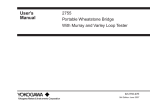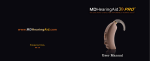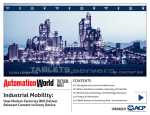Download x-screen - R-Biopharm AG
Transcript
USER MANUAL FOR R RIDA X- Screen • Urgently to be read before initial operation • Observe safety instructions RIDA® X-SCREEN DESCRIPTION OF CONTENT Chapter Page 1 General 3 2 Equipment supplied Remarks 4 3 Technical specifications Storage Settings 5 4 System requirements 6 4 System requirements Software installation 6 4 System requirements system check 7 5 User administration program start user login 8 5 User administration user profiles 9 5 User administration user profiles icons 10 5 User administration user profiles options 11 6 Menu bar Program options 12 7 Adding a new test 13 8 Adding a new patient opening changing patient´s data 15 9 Performing an examination prepare measurement 16 9 Performing an examination new examination opening/changing pa- 17 tient´s data 9 Performing an examination camera preview picture adoption 18 10 Measurement and Evaluation measurement data current or prior 19 measurements 11 Deleting a patient deleting patient´s data 19 12 Deleting an examination deleting single measurements 20 13 Import / Export of examinations data transfer saving data 21 14 Printout of results preview printout 22 15 Extras settings graphic modus address 24 16 Control sample quality control 26 16 Control sample quality control record 27 17 Troubleshooting Maintenance 28 18 Licence conditions 29 R-Biopharm AG 2 RIDA® X-SCREEN 1 GENERAL Purpose The RIDA X-Screen is an instrument that evaluates the reflection or optical density of a biochemical reaction compared to the environmental background of the measured sample. Performance features The RIDA X-Screen can detect optical density signals of 0.25 % or greater. When there is an optical density of 5 %, reproducibility of 0.2 % optical density can be achieved. The performance of the RIDA X-Screen is heavily dependent on the computer used, however it is possible to read a test every 30 seconds. In order to achieve this optimum performance level it is recommended to use the computer specified. Measurement values of the RIDA X-Screen are correlated linearly to the reflected density measurements of the control function. Optical densities are divided into several segments. The figure shows a high signal generated by the RIDA X-Screen. The measurement of the reflected density allows the interpretation of a negative test result. RIDA X-Screen Signal [1] Output of analytical data negative result positive result reflected density [1] Scope of use During the set up routine, different tests, released by the manufacturer, are transferred on the personal computer. These tests cover the product and scope of use of the Reader provided by the manufacturer. Application not recommended by the manufacturer This instrument only should be used for measurement and evaluation of tests, released by the manufacturer. The manufacturer excludes warranty when other tests are used. Safety instructions and Correct capture and treatment of the tests only is possible when the cautions test used has been handled according to its instruction sheet. Especially one should care for time limits and sample quantity, as these factors have a great influence on the measurement results. Action in case of emergency 3 In case of samples taken of patient cases of emergency these samples can be examined at every time by interrupting the routine work and performing the examination according to the instruction sheet. R-Biopharm AG RIDA® X-SCREEN 2 EQUIPMENT SUPPLIED • REMARKS Packing list Order Number 1 RIDA X-Screen-Reader instrument 1 Test membrane holder 1 CD-ROM with RIDA X-Screen Reader software 1 control sample User Manual Brief instructions ZG1101 Advice: IMPORTANT ! Should any piece of equipment be missing or damaged, please contact your distributor. Please read this manual entirely prior to first use. Follow the instruction closely. R-Biopharm AG is not responsible for any damage occurring due to misuse or wrong handling of soft- and hardware. See the license agreements for further details (page 32). Do not connect the RIDA X-Screen reader device to the PC before having installed the software completely. If you have any questions concerning handling of soft- or hardware, please contact R-Biopharm AG or your distributor by phone, fax or email: Telephone + 49 (0) 61 51 81 02 – 0 Telefax + 49 (0) 61 51 81 02 – 40 e-mail [email protected] Order [email protected] Address R-Biopharm AG An der neuen Bergstraße 17 64297 Darmstadt Germany This manual has been edited conscientiously and complies with the Norm DIN EN 591. Manual Version 0401-RR-0009-10 2011-04-28 ® Valid for RIDA X-Screen with the last 4 figures of the serial number of 5496 or higher R-Biopharm AG 4 RIDA® X-SCREEN 3 TECHNICAL SPECIFICATIONS STORAGE SETTINGS This system can be applied according to the conditions of EN 61326 : 1997 + A 1:1998 (Class: B) for emission and absorption. Dimensions: 262 x 110 x 200 mm³ (H x W x L) Weight: 0.9 kg Physical data: 5V Consumption: maximally 2.5 Watt Storage and operating temperature: Storage temperature should not be under 0 degree and not over 50 degrees Celsius. / 0.5 Ampere Location or rather operating temperature of the instrument should not be under 10 degrees and not over 40 degrees Celsius. Basic settings: The factory-made basic settings are conducted by the set up routine and can be verified in the manual, chapter: control sample - quality control. Measures of installation: The instrument should not be exposed to direct and permanent radiation of sun or light. Please pay attention for the operating and storage temperature. Please follow the installation instructions. Warranty On the rear side of the the RIDA X-Screen a “Warranty”-Seal is adhered. This seal serves to prohibit unauthorized unscrewing or dismantling of the the RIDA X-Screen device. Breaking of the “Warranty”-Seal is considered to be a breach of warranty. Warranty claims will not be accepted if the “Warranty”-Seal is broken. 5 R-Biopharm AG RIDA® X-SCREEN 4 SYSTEM REQUIREMENTS System requirements Operating system: Windows XP, Windows Vista, Windows 7 (all 32 Bit versions) See Operating System requirements Win NT / Win 98/98 SE, Win ME, Win 2000 are not supported Hard disk space: 10 GB CD-ROM: 24x speed or better Display resolution: min 1024x768 / 16 bit colour or better 1 free USB port 4 SYSTEM REQUIREMENTS SOFTWARE INSTALLATION Installation First keep the RIDA X-Screen disconnected. Put the enclosed RIDA X-Screen program CD in your CD drive. If your system supports Autorun, the setup program will launch itself. If not: go to START/RUN type in X:\install (X = letter of your CD path) then press ENTER After installation of the software, please connect the RIDA XScreen device with a free USB port of your PC. To interrupt power supply, remove the USB plug of the RIDA XScreen from the PC USB port. R-Biopharm AG 6 RIDA® X-SCREEN 4 SYSTEM REQUIREMENTS SYSTEM CHECK System check The installation program tests all essential points of the installed components in the computer. The RIDA X-Screen has special system requirements. Test function Minimum requirements Error handling Operating System Windows XP Windows Vista Windows 7 Windows 3.1 / 95 / 98 / 98SE /ME, 2000 are detected: The computer is not adapted for the installation of the software. Error correction: Installation of an appropriate operating system (any existing data should be stored on external media) Processors: Minimum 1 RAM Windows XP Windows Vista Windows 7 See “Operating System” requirements Graphic resolution Minimum 1024 x 768 Pixel Graphic depth 16 bit or more Resolution 1024x768 Pixel not found. The graphic card is not sufficient for this program. The resolution is not adequate. Error correction: Change the current graphic card and use a card with a resolution of minimum 1024 x 768 with a color depth of 16 bits or more Current Colors The current settings do not Refer to the manual “Monitor Resolution” correspond to the required values but will be supported by the graphic card. Hard drive (free) Minimum 10 GB Printer (default) Printer installed. A printer is No printer installed. installed and connected to It is strongly recommended to install a printer a port. This printer will be for the printout of the results. used as an output unit for the software. Printer (installed) List of the installed printers. 7 The hard disk space (free) is less than 850 MB. Delete files that are not required from the hard drive or increase the size of the hard drive. (Data should be stored on external media). R-Biopharm AG RIDA® X-SCREEN 5 USER ADMINISTRATION PROGRAM START USER LOGIN User administration The RIDA X-Screen offers a comfortable user administration. Therewith every user can choose and equip program functions and program options individually and flexibly. User login After program start: type in user name. type in password. Advice: At the first program start the administrator login with the password “admin” (please type in admin in lower case letters.) Recommendation: Choose a new password after the first program starts. In the program (see picture next page) EXTRA CHANGE ADVANCED USER ACCOUNT MODIFY USER ACCOUNT proceed login by using Continue The program starts by using the correct password and the settings, which were defined by the user. R-Biopharm AG 8 RIDA® X-SCREEN 5 USER ADMINISTRATION USER PROFILES User profiles With the program module User account you can add, modify or delete an user account quickly and easily. In the program: EXTRA CHANGE ADVANCED USER ACCOUNT Survey Already established user profiles will be shown with name and status active (YES/NO) see below User status Active status: YES The user is able to start the program. Active status: NO The user is not able to start the program. 9 R-Biopharm AG RIDA® X-SCREEN 5 USER ADMINISTRATION USER PROFILE ICONS Icons The options of the user administration are accessible by using the following 4 icons. Modify User Account Changing the functions of an user profile. Add User Account Adding a new user profile. Delete User Account Deleting an user profile. Close User Account Leaving the user administration. if Add User or Modify User is activated, a window for changing the user profile appears. R-Biopharm AG 10 RIDA® X-SCREEN 5 USER ADMINISTRATION USER PROFILE OPTIONS OPTIONS DESCRIPTIONS User Name of the user Allowed signs: A ... Z, a ... z, 0 ... 9 Password Type in password Allowed signs: A ... Z, a ... z, 0 ... 9 Password confirm Type in password Allowed signs: A ... Z, a ... z, 0 ... 9 Active = the user is able to start the program Administrator Only the program administrator can use all program functions inclusive the user administration. The user profile ADMINISTRATOR can not be deleted. Add test Adds a new test In the program: EXTRA ADD TEST Change patient’s data Changes the patient’s data or other data base information. Comments Adds comments to the single measurements. Delete examination / patient Deletes single measurements and/or patient’s data. Examination import / export Can import or export single measurements. Examination validation Can validate single measurements. Measurement Can perform examination/measurement of patient samples. Printout Prints out the measurement results. Sample ID modify Changes the sample ID numbers. Service module Can change the internal program settings. Open measurement / Archived data can be opened and regarded from the data bank. patient’s data 11 R-Biopharm AG RIDA® X-SCREEN 6 MENU BAR PROGRAM OPTIONS MAIN MENU File SUB MENU DESCRIPTION New examination Creates a new examination for an existing patient Load patient Loads a patient and its existing examinations Import / Export Allows data transfer between RIDA X-ScreenReaders Setup Print Allows to select the printer Print Allows preview of a printout Exit Closes the program Add test Adds a new test Change LANGUAGE Select desired languages Extra ADVANCED Mode Measurement Practise/Laboratory Path = Service Module Sample ID on/off User Account see chapter 5 USER Change address Edits the data of the performing laboratory Cascade Cascades all open windows Tile Tiles all open windows Close all windows Closes all open windows Show exam. list Shows all open windows Technical support Shows the address of the technical support concerning help about the RIDA X-Screen software About Shows copyright information Window Help R-Biopharm AG 12 RIDA® X-SCREEN 7 ADDING A NEW TEST System-Key Each test membrane holder and RIDA X-Screen has got its own system-key. This key already has been entered while installing. New Test In the program: MENU BAR EXTRA ADD TEST The camera will detect the correct RIDA X-Screen device automatically: A window will open automatically: All tests released from the manufacturer are depicted in the Test Explorer window. By clicking on Select all , you can select all tests. By clicking on Unselect all you can call off all selected tests. By clicking on Select invers you can convert all selected tests into not selected tests or convert all not selected tests into selected ones. Continue with Accept Caution: If this window pops up asking for a system key number it is a sign that the RIDA X-Screen has not been connected properly to the computer used. Measures: • • • • 13 Exit the software Shut down computer Connect RIDA X-Screen to the PC Start software again R-Biopharm AG RIDA® X-SCREEN The blue running bar and the test text inform about the installation process of the tests The installation may take a few seconds After completion of the installation a test report is depicted for all installed tests. Continue with OK R-Biopharm AG 14 RIDA® X-SCREEN 8 ADDING A NEW PATIENT OPENING CHANGING PATIENT`S DATA Adding a patient In the program: MENU BAR NEW EXAMINATION click on Add to confirm Practice mode Type in the patient’s data Type in the patient’s data (First Name, Name, Date Of Birth, Sex) into the form. click on OK Now you can perform an examination with this patient To edit the data of an existing patient click on Load patient / change and type in the new data Laboratory mode Type in the laboratory’s data Type in the laboratory’s data into the form click on OK Now you can perform an examination with these laboratory’s data 15 R-Biopharm AG RIDA® X-SCREEN 9 PERFORMING AN EXAMINATION PREPARE MEASUREMENT Patient’s data Make sure that the patient’s data are acquired in the database. Prepare measurement Correct After the end of the reaction time (also see: test conduction), please insert the test membrane into the holder of the RIDA XScreen. Remark: Please pay attention to a correct insert of the test membrane into the test membrane holder False Please put the test membrane into the depression the way it fits evenly, exactly and appropriately. Pay attention not to touch the surface of the membrane. The test membrane holder has to be pushed in exactly into the RIDA X-Screen. Please take care for a complete closing of the test membrane holder. Correct False R-Biopharm AG 16 RIDA® X-SCREEN 9 PERFORMING AN EXAMINATION NEW EXAMINATION OPENING/CHANGING PATIENT`S DATA Choose patient In the program: MENU BAR NEW EXAMINATION Choose a patient Click on Accept to continue Select test In the program: Select a test Continue with Accept Camera contact The RIDA X-Screen software starts the camera. This procedure takes a few seconds. 17 R-Biopharm AG RIDA® X-SCREEN 9 PERFORMING AN EXAMINATION CAMERA PREVIEW PICTURE ADOPTION Camera preview In the program: Adopt the picture with Continue or break off with Cancel Picture adoption The results appear on the screen after a few seconds analysed test strip/cassette densitometry evaluation calculated values R-Biopharm AG 18 RIDA® X-SCREEN 10 MEASUREMENT AND EVALUATION MEASUREMENT DATA CURRENT OR PRIOR MEASUREMENTS Measurement data Prior measurement Examinations, which were saved or archived, can be recalled by clicking the entry in the exam. list clicking on exam. list 11 DELETING A PATIENT DELETING PATIENT´S DATA Deleting a patient In the program: MENU BAR NEW EXAMINATION Select the patient, who is going to be deleted. Use Delete Confirmation The selected patient’s data will be deleted irrevocably Use Yes Now the patient’s data are no longer available 19 R-Biopharm AG RIDA® X-SCREEN 12 DELETING AN EXAMINATION DELETING SINGLE MEASUREMENTS Load patient Measurements, which were saved or archived, can be recalled by clicking the entry in the exam. list. Deleting measurement data Load the measurement, which is going to be deleted Click on the result domain with the right mouse button The button Export ► Delete appears: Click on delete Confirmation The measurement data chosen will be deleted irrevocably Use Yes Now the measurement data are no longer available R-Biopharm AG 20 RIDA® X-SCREEN 13 IMPORT/EXPORT OF EXAMINATIONS DATA TRANSFER SAVING DATA Data transfer of single measurements You can import and export the examination data of any patient to and from any destination on the local drive or on your network. So you can exchange the results of the measurements between different RIDA X-Screen Reader systems. Data transfer In the program: MENU BAR Import/ Export Export Select either ASCII or Reader When having selected ASCII export is generated automatically. Confirm by clicking on OK. The ASCII-file will be stored under C:\RAPID\Export When having selected READER or PDF: Choose directory Enter file name Save file The file is stored in the selected directory as a .BCD or .PDF file Saving data IMPORTANT ! It is recommended to run backups of the acquired data on an external storage system on a regular basis The BCD-file might be sent to all RIDA X-Screen users. Data can be shown at the receiver’s places by clicking on import. 21 R-Biopharm AG RIDA® X-SCREEN Export of several measurements You can printout or export as PDF or store in the clipboard the data of multiple measurements Select all measurements you want to export and click in the list with the right mouse button, click on Selected and the on “PDF”. Now all measurements will be stored under C:\Rapid\Export. The file name consists of the patient´s name-the panel-date-timerunning number.pdf If you have selected “Clipboard” you can enter the measurement data in text editor programs or spread sheets. R-Biopharm AG 22 RIDA® X-SCREEN 14 PRINTOUT OF RESULTS PREVIEW PRINTOUT Preview / printout You can activate the preview and printout by using the icon Print in the respective window. Preview and printout of the current result In the program: PRINT Actual The result is shown in the preview window In order to print the preview click on the button print in this preview window. The report is printed out on the default printer of Windows. Print out of several measurements Select all measurements you want to printout and click in the list with the right mouse button, click on “Selected” and then on “Print”. Now all measurements will be printed as single reports. 23 R-Biopharm AG RIDA® X-SCREEN 15 EXTRAS SETTINGS GRAPHIC MODUS ADDRESS Settings The EXTRA option allows you to alter several settings. Address You can edit the address of the location at which the examination is performed. IN the program MENU BAR Extras Change address R-Biopharm AG 24 RIDA® X-SCREEN 16 CONTROL SAMPLE QUALITY CONTROL Control sample The control sample is provided by the manufacturer for examination of the performance features of the RIDA X-Screen. By using the control sample troubles during the measurement of patient samples might be detected and/or quality control can be carried out. The control sample is a membrane with 9 positive bands and 11 negative bands. The positive bands are evenly spread on the membrane surface to make sure that the camera is working properly over the complete membrane. The results which the positive and the negative lines must achieve is stored in the rdf-file. If the control panel and the RIDA® X-Screen is working properly tvery line will be attributed with a green “passed” If one or more lines achieve wrong values then either the panel is deteriorated or the camera is not working properly. In order to find out the reason for the failed quality check of your system you should order another control panel. If the measurement is fine with the new one the old panel was deteriorated or in case the problem still exists then the camera must be checked from the manufacturer. Please contact your local distributor. Caution In case there has not been conducted a documented continuous examination by using the control sample, the manufacturer excludes every warranty for the measurement values. Frequency of measurements by using the control sample should correspond to the location and safeguard a closed control of the system. These measurements should be entered into a separate table and a printout of the measurement values of the control sample should be archived. See page 28 record of measurements of the control sample. Performing control measurement Control measurement is carried out by using the test QC 21 v50 UK which is already preinstalled. If the test is not installed please go to MENU BAR EXTRAS ADD TEST and proceed according to chapter 7 “ADDING A NEW TEST”. Carry out the measurement according to chapter 9 “PERFORMING AN EXAMINATION”. Printout of the operator and or QC-Manager 25 If the person who has performed the control panel and/or the person who is responsible for the quality control the data of these persons and the codes can be entered in the address in the lower part. See page 24 Address R-Biopharm AG RIDA® X-SCREEN Measuring range and interpretation The measurement below is an example: Line 1 (L1) passed / failed Line 2 (L2) passed / failed Line 3 (L3) passed / failed Line 4 (L4) passed / failed . . . When “failed” is stated in one or more lines the result is out of specification. Contact your technical support or distributor: R-Biopharm AG Telephone ++ 49 (0) 6151 8102-0 Control sample Note: Handling (control sample) The control sample should be stored at room temperature under dark and dry conditions in the original package. Record the date opened on the package. However, after the first measurement the control sample should not be used longer than 6 months. You can obtain new control samples from your distributor: R-Biopharm AG Telephone ++ 49 (0) 6151 8102-0 R-Biopharm AG 26 RIDA® X-SCREEN 16 CONTROL SAMPLE QUALITY CONTROL RECORD Date 27 User abbrev./ signature Printout Result Further proceeding when “test generated? failed” Yes/No passed/failed Yes/No passed/failed Yes/No passed/failed Yes/No passed/failed Yes/No passed/failed Yes/No passed/failed Yes/No passed/failed Yes/No passed/failed Yes/No passed/failed Yes/No passed/failed Yes/No passed/failed Yes/No passed/failed Yes/No passed/failed Yes/No passed/failed Yes/No passed/failed Yes/No passed/failed Yes/No passed/failed Yes/No passed/failed Yes/No passed/failed Yes/No passed/failed Yes/No passed/failed Yes/No passed/failed Yes/No passed/failed Yes/No passed/failed Yes/No passed/failed Yes/No passed/failed Yes/No passed/failed R-Biopharm AG RIDA® X-SCREEN 17 TROUBLE SHOOTING MAINTENANCE Symptom / Message Problem Help Target and source equal when importing You tried to import a file that is already on the PC The file is already on the PC Image of test membrane / The test membrane / cassette Insert the test membrane / cassette properly cassette seems off cenwasn‘t inserted accurately into the holder ter or slope Retry the examination Image of test membrane / The holder wasn’t inserted en- Insert holder completely tirely cassette seems very Retry the examination light or overexposed Assessment is completely impossible The wrong test membrane / cassette or the wrong test was selected Insert correct test to the test list Select the correct test for examination Retry the examination There is no visible light inside the RIDA XScreen device Lack of power Check the connection between the Installation under Windows 2000 is not possible Lacking administrator rights You need to log in as administrator to be allowed to install Enter System-Key number RIDA X-Screen has not Exit the software Shut down computer Maintenance RIDA X-Screen and the USB Port been connected properly to the computer used Standard maintenance is not designated for the RIDA X-Screen. In case of trouble or defective control samples, please contact: R-Biopharm AG Cleaning of case Cleaning of test membrane holder: R-Biopharm AG Connect RIDA X-Screen to the PC Start software • • Telephone ++ 49 (0) 6151 8102-0 Wipe the case by using ordinary laboratory detergents (disinfectant). Wipe and wipe out the test strip holder and depressions by using ordinary laboratory detergents (disinfectant). • Do not use acid agents or solvents . • Please use scratch-free wipes. Do not use acid agents or solvents . • • Please use scratch-free wipes. 28 RIDA® X-SCREEN 18 LICENCE CONDITIONS License Agreement Preface The following conditions for your use of the RIDA X-Screen READER SOFTWARE apply to end-users (“licensee”). By opening the sealed data carrier package you agree to the following licence agreement. Please, read this agreement carefully. If you do not agree to the conditions mentioned below you are not allowed to open the sealed data carrier package. In this case do not open the package and return it immediately as well as all other parts of the purchased product (including all written documents or material, hardware components and packing) to the place you bought it from. Conditions of Contract 1) Subject of contract: Subject of this contract are the following components: the computer program recorded on a data carrier (CD), the user manual, related hardware components and written material. These components are referred to as „software“. R-BIOPHARM AG explicitly states that based on today’s technology it is not possible to issue a software in such a way that it is free of mistakes in all applications or combinations possible. The product can thus be described as a software which can generally be used as per its description and the corresponding user manual. 2) Scope of use R-BIOPHARM AG grants a single, non-exclusive and personal right to use the enclosed copy of software on one computer and to use it only at one work station („license“). A licensee is allowed to record the software in corporeal form from one computer to another (i.e. recorded on a data carrier) provided that it will be used only on one single computer at any time. Parallel use on two or more computers is strictly forbidden. Special conditions Without previous written approval from R-BIOPHARM AG the licensee shall not surrender the software to a third party or allow access to it nor shall he send the software via net or other data transmission channels to another computer. It is also forbidden to copy, alter, translate, redevelop, decompile, disassemble or develop derived products, neither software nor written material, without prior approval from R-BIOPHARM AG. Ownership of rights By purchasing this product you are given the sole ownership of the corporeal data carrier which the software is recorded on. A right of ownership of the software itself is not included. R-BIOPHARM AG has all rights reserved, e.g. rights of publication, copy, handling, adaptation and utilization. Duplication Software and written documentation are copyright protected. As far as the software is not provided with a copy protection you are allowed to generate one single copy for security purposes only. You are obliged to install the R-BIOPHARM AG copyright mark on the disk and include it. Neither the notice of copyright nor the registration number shall be removed. It is explicitly forbidden to copy the software and written material, neither entirely nor partially, in its original or altered format, in a mixed version with another software or in a version combined with another software. Transfer of right of use The right of use of the software may only be transferred to a third party with the prior written approval by R-BIOPHARM AG and only under the conditions of the terms of this contract. Giving away for free, leasing, renting out or lending are explicitly forbidden. Duration of contract The contract shall last for an unspecified period of time. The licensee’s right to use the software automatically expires without notice if he breaks one of the conditions mentioned in this contract. The licensee shall destroy the original CD as well as all copies of the software including software versions which have been altered plus all documents upon termination of the right of use. Compensation for damages due to break of contract R-BIOPHARM AG will make you liable for all damages resulting from copyright infringements which arise from breaking any condition of this contract. Alterations and updates R-BIOPHARM AG is allowed to create updates at its own discretion. R-BIOPHARM AG is not obliged to provide such updates to licensees who did not pay the update fee. Warranty and liability R-BIOPHARM AG grants to the original license that at the time of providing the data carrier which the software is recorded on and the respective hardware all components work faultlessly under normal operating conditions and with standard maintenance. If a data carrier (CD) or hardware should be defective within the warranty period of 24 months the buyer may ask for a replacement. He shall return the CD, the respective hardware, any spare copy and written material as well as provide a copy of the corresponding invoice or receipt. Should a defect arise as per this sentence 10 which cannot be solved by replacing components within a reasonable period of time the buyer is entitled to ask for a reduction in price or cancellation of the contract. R-BIOPHARM AG does not grant entirely faultless software due to the reasons mentioned in sentence 1 of this contract. R-BIOPHARM AG does not warrant that the software entirely meets the purpose and request of the buyer himself or works without problems when it is combined with other software programmes chosen by the buyer. The buyer himself is responsible for the correct choice and combination of products, the results of the use of software as well as the results he intends to achieve or gets. The same applies to the written material accompanying the software. In case the basic software is not usable due to reasons mentioned in sentence 1 the buyer may cancel the contract. The same applies to RBIOPHARM AG if production of a usable software as per sentence 1 is not possible within an adequate expenditure range. R-BIOPHARM AG is not responsible for damages unless a damage is the result of intention or negligence by R-BIOPHARM AG. Liability for gross negligence is excluded towards businessmen. The liability regarding assured characteristics remains untouched. Liability for noninsured subsequent damages is also excluded. Place of Jurisdiction German law only applies to this contract. The place of jurisdiction is Darmstadt/Germany. Concerning questions regarding these licence conditions, please contact: R-BIOPHARM AG AG, An der Neuen Bergstr. 17, 64297 Darmstadt, Germany. 3) 4) 5) 6) 7) 8) 9) 10) 11) 29 R-Biopharm AG