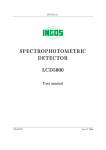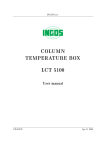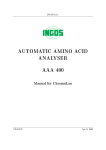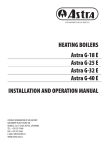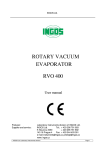Download LCP 5020 User Manual
Transcript
INGOS Ltd. HIGH PRESURE PUMP LCP 5020 User manual PRAGUE Apr 11 2006 Producer : Laboratory Instruments division of INGOS Ltd. Development : PiKRON Ltd. Supplier and service : INGOS Ltd. K Nouzovu 2090 14316 PRAGUE 4 CZECH REP. (c) INGOS 2006 Tel: +420 296 781 683 +420 296 781 692 Fax: +420 244 403 051 e-mail:[email protected] INTRODUCTION CAPACITIES AND SPECIFICATIONS PUTTING INTO OPERATION OPERATION DESCRIPTION OF THE PUMP ACCESSORIES AND SPARE PARTS WARRANTY TABLE OF CONTENTS 1 2 3 4 5 6 7 8 1. INTRODUCTION The pump is designed for analytical and semi-preparative liquid chromatography. It can also be used where it is necessary to ensure exact pumping of liquids of both low and high pressures, and the liquids pumped can be strongly aggressive as well. The new structure of the pumping block with ”floating” pistons makes it possible to draw also solutions with crystallising substances. The pump can be completed with a valve set which makes it possible to realise a three-component gradient on the low pressure side. The gradient on the high pressure side is realisable with two pumps. For semi-preparative chromatography, where the flow rate 20 ml/min is insufficient, it is possible to order the pump LCP5080 with a flow rate up to 80 ml/min. The two-line display, together with the 36-key membrane keyboard, provides user’s comfort for both direct control and for program control. Before controlling the actual pump, including gradient valves, the program can also control such additional devices as dispenser or laboratory robot, possibly also the secondary pump during the formation of a high-pressure gradient. The pump is constructed as an independently working apparatus, and it can be connected to the centrally controlled purpose set consisting of more apparatuses. Serial communication makes it possible to connect more apparatuses into a complete assembly for HPLC or for other purposes. It also makes it possible to control the entire complete set and to assess the measurement by a master computer. Besides the serial communication the apparatus is fitted with a connector with TTL signals for the control of peripheries, which do not have any processor built inside. Caution : In terms of its power output the pump LCP5020 is exceptional and fully different from common pumps used for the analytical HPLC. Before the turning on of pumping by means of the pushbutton MOTOR START check the flow rate on the display. If the flow rate is excessive, the column could be damaged. The flow rate of 8 ml/min activated with the key PURGE will be stopped if pressure of 1 MPa is exceeded. The connection material is fitted with a standard thread for HPCL UNF10-32z/”. Be sure to use the screws M5. INGOS s.r.o. Page 4 1 2. CAPACITIES AND SPECIFICATIONS 2.1 Capacities Precise, efficient and reliable mechanics, together with modern electronics and software provides a universal use, while maintaining a standard price. 2.1.1 Pumping block The pumping block with the ”floating” positioning of pistons and with a possibility of piston flushing behind the primary gland, is suitable for the pumping of all liquids used, including solutions which crystallise in air. The range of selectable and fully reproducible pumped flow rate from 0.05 to 20.0 ml/min at pressure from 0 to 40 MPa mean that the pump is suitable in both analytical and preparative HPLC. 2.1.2 Gradient After the filling of the pump with a valve set it is possible to realise a three-component gradient on the low-pressure side. The software makes it possible to provide isocratic pumping as well as the program selection. A program can be entered by means of the pump keyboard or by a master computer (if there is any in the assembly). The gradient with almost unlimited program selection supports all work in the analytical HPLC at recommended flow rates from 0.2 to 5 ml/min. This flow rate limitation results from the actual principle of the creation of a low-pressure gradient. In the case of larger flow rates it will not be possible to ensure precision and linearity. For all flow rates it is possible to realise the gradient creation on the high pressure side by connecting two pumps. For this use the pumps are fitted with serial communication. The program can be entered by means of the keyboard of a pump or by the master computer. 2.1.3 Memory All parameters pre-set, including the program, are permanently stored in the memory also after the turning off of the apparatus power supply. 2.1.4 Inputs and outputs For the purpose of the controlling of additional devices which do not have their own ”intelligent” systems, the pump is fitted with input and output facilities (TTL level signals). 2.2 Specications Flow rate . . . . . . . . . . . . . . . . . . . . . . . . . . . . . . . . . 0.05 to 20 ml/min Flow rate reproducibility . . . . . . . . . . . . . . . . . . 0.1% Piston stroke volume . . . . . . . . . . . . . . . . . . . . . 0.055 ml Maximum pressure . . . . . . . . . . . . . . . . . . . . . . . 40 MPa Pressure limits . . . . . . . . . . . . . . . . . . . . . . . . . . . .0 a« 40MPa optional by 1 MPa Pressure measurement . . . . . . . . . . . . . . . . . . . . by tensometric sensor presentation . . . . . . . . . . . . . . . . . . . . . . . . . . . digital on the display INGOS s.r.o. Page 5 2 LCP5020 Section 2: CAPACITIES AND SPECIFICATIONS Output for recorder . . . . . . . . . . . . . . . . . . . . 10 mV / 50 MPa Control Keyboard . . . . . . . . . . . . . . . . . . . . . . . . . . . . . . membrane 36 keys Data display . . . . . . . . . . . . . . . . . . . . . . . . . . . display 2 x 16 characters Time program . . . . . . . . . . . . . . . . . . . . . . . . . . . . 500 program lines in the time to 640 minutes can be divided into more independent programs. Controlled parameters . . . . . . . . . . . . . . . . . flow rate, gradient concentration, output control signals, number of cycles. Communication . . . . . . . . . . . . . . . . . . . . . . . . . . .RS485 or RS232 Control signals Inputs . . . . . . . . . . . . . . . . . . . . . . . . . . . . . . . . . 2 (TTL level) Outputs . . . . . . . . . . . . . . . . . . . . . . . . . . . . . . . 4 (TTL level) Gradient High-pressure . . . . . . . . . . . . . . . . . . . . . . . . . . with two pumps Low-pressure . . . . . . . . . . . . . . . . . . . . . . . . . . .three-component, with additional valves Precision . . . . . . . . . . . . . . . . . . . . . . . . . . . . . . 1% Dimensions (w x h x d) . . . . . . . . . . . . . . . . . . . 240 x 130 x 360 mm Weight . . . . . . . . . . . . . . . . . . . . . . . . . . . . . . . . . . . 12 kg Power supply . . . . . . . . . . . . . . . . . . . . . . . . . . . . . 230 V, 10%, 50 Hz Category of overvoltage in the installation .II. Power input . . . . . . . . . . . . . . . . . . . . . . . . . . . . . . 60 VA Depends on flow rate and pressure The pump LCP5020 is designed for the pumping of liquids used for the high-pressure liquid chromatography which does not spoil the pump materials which are in contact with the pumped liquid. These are stainless steel 17246, PEEK, TEFLON and sapphire. At a special order it is possible to replace steel with PEEK. The apparatus is designed for the environment featuring a temperature from 15 to 0 35 C; humidity up to 80% without acid and caustic vapours. The operators must be instructed with regard to safety regulations and work with the liquids used. INGOS s.r.o. Page 6 2 3. PUTTING INTO OPERATION 3.1 Unpacking Unpack carefully the pump from the transportation package. Check the external appearance of the apparatus and verify whether the apparatus has not suffered any visible damage during transportation. If the apparatus was damaged during transport, contact immediately the transport company. According to the list of accessories (6.1) check all items. If the numbers do not correspond, check carefully all packing material. If any item is missing, please contact the producer or your supplier. Put the pump on the table and make yourself familiar with the arrangement and functions of control and connection items. Before the first activation of the pump read thoroughly the instructions concerning its operation, see 4. The equipment does not have any requirements on additional ventilation. 3.1.1 What you need In order to put the pump into operation you will need the following items: 1. Other parts of the liquid chromatograph: dispensing valve, column, detector. 2. One or more bottles with a mobile phase. We recommend to use the bottles whose plugs are fitted with passages for tubes. It is suitable to use the tubes equipped with input filters. The actual tubes must be resistant to pumped liquids. These bottles must not be put on the pump. 3. Appropriate pipes and connection material serving for the connection of the dispensing valve and all parts of the chromatograph. 4. In the case of realisation of the gradient on the low pressure side it is possible to ensure a perfect function only in the case of degassing of the mobile phases with helium or by a special degassing device. 5. In the case of pumping the liquids containing crystallising substances it is necessary to have a flushing liquid (in most cases distilled water) The flushing liquid should impede crystallisation and dissolve possible crystals. The flushing can be ensured on an occasional or permanent basis, according to the properties of the substance pumped. Practical note concerning point 4: In most cases it is possible to operate a low-pressure gradient without degassing equipment. By using a suitable method it is possible to realise a gradient from 100% water to 100% methanol. The mixing of clean components is practically impossible without degassing equipment. It is, however, possible to go through the phase of 50% water + 50% methanol. This phase is mixable without any problem with both water and methanol. 3.1.2 Control and connection elements The mains switch is situated on the rear panel on the right. After its activation the display background will be lit, together with (usually) one gradient component. The front panel is fitted with a membrane keyboard and a display of 2 x 16 characters. INGOS s.r.o. Page 7 3 LCP5020 Section 3: PUTTING INTO OPERATION 1 2 3 4 3 5 1. Piston flushing system outlet 2. Piston flushing system inlet 3. Input of component A 4. Input of component B 5. Input of component C Fig. 1. Subpanel of inlets The subpanel of gradient component inlets, inlet and waste systems of flushing liquid serving for the flushing of pistons between the primary and secondary glands, is situated on the left, behind the front panel, see fig. 1. The pressure relief valve (see fig. 2) with outlet and waste threads is situated on the right behind the front panel. The actual pressure relief is carried out by rotating the control knob, activating a larger flow rate (8 ml/min), usually initiated by the command PURGE. The pressure relief can be terminated by lowering the flow rate and closing the valve. It is necessary to observe the order of operations. 3.1.3 Rear panel The rear panel is fitted with all electrical connection elements necessary for the connection to the mains, control pressure measurement and all communications, see fig. 3. Aux. output: Connector with logical signals of the TTL level for the control of additional equipment (4 output - control, 2 input - for confirmation of the function performed). Through the mediation of this connector it is possible to control also relatively complicated systems (e.g. for the preparation and dispensing of a sample), and the equipment in question need not be fitted with its own ”intelligent” system. Communication: A couple of the network connectors µLAN for a two-wire interconnection of the entire set of instruments associated in a purpose assembly. The network µLAN is electrically compatible with the RS 485 standard. Alternatively it is possible to deliver RS232. Pressure output: Connector with an analogue signal for pressure measurement 10 mV / 50 MPa. It makes it possible to connect a line recorder during the pressure registration. INGOS s.r.o. Page 8 LCP5020 Section 3: PUTTING INTO OPERATION 1 1. Output 2. Waste 3. Input 2 3 3 Fig. 2. Pressure relief valve 1 1. Switch 2. Fuse 3. Mains connection lead 2 3 4 5 6 4. Aux. output 5. Communication 6. Pressure output Fig. 3. Rear panel Connection to the power supply and interconnection of other parts of the chromatograph should be carried out only with the cables delivered by the manufacturer. The connectors are not mutually interchangeable. 3.1.4 Pumping block Inputs and outputs of the flushing liquid are interconnected with tubes on the subpanel. In some cases it is possible to bring the flushing liquid directly to appropriate inputs and outputs of the pumping block (see fig. 7), connections on the subpanel being excluded. Connection terminals of the tubes have again the cone LUER. Note: In the case of damage to the primary gland the pumped liquid will start to leak out through the flushing liquid inputs. In the case of damage to the secondary gland the flushing liquid would leak through emergency apertures. INGOS s.r.o. Page 9 LCP5020 Section 3: PUTTING INTO OPERATION 3.2 Keyboard and display The two-line display, together with a 36-key membrane keyboard, provides user’s comfort for both direct control and program control. Besides the control of the pump itself, including gradient valves, the program is capable of controlling such additional equipment as dispenser or laboratory robot, possibly also a secondary pump during the creation of the high-pressure gradient. Functions of individual keys are as follows: MOTOR START will activate the pumping at the selected flow rate. (see 4.1.1) Pumping is indicated with a LED and also the upper and lower pressure limits are checked. PURGE switches between the pumping at a selected flow rate and the flow rate PURGE. This is set to 8 ml/min, which is a value suitable during the work with an analytical column. In the case of higher flow rates this function is not necessary. In the purge mode the lower pressure limit is not checked. The upper pressure limit is set to 1 MPa. The operation is indicated with a LED. Return will be carried out by the repeated pressing of PURGE or MOTOR START. MOTOR STOP stops pumping. It is necessary to confirm the stopping also in the program mode, see 4.2. A B C at the pump with valves for the gradient on the low pressure side will switch over the mobile phase components. The active component is indicated by a LED. After turning on the component A will be active. RUN will activate the program control of the cycle if the program is in the internal memory. HOLD will suspend the program run. END will interrupt the program and return all time-dependent values to the condition as they are entered by the program at the time 0.00 (see 4.3), also in the case of direct control (see 4.1). LIQUID CHROMATOGRAPHY PUMP ** IMPL PROG FLOW PRESS CONC AUX OUTPUT CYCLE LIST HELP RUN HOLD END MOTOR START PURGE MOTOR STOP INSERT LINE DFELETE LINE MODE 7 8 9 4 5 6 1 2 3 A B C 0 ENTER LCP 5020 Fig. 4. Keyboard PROG will switch the control system into program editing (see 4.3). INGOS s.r.o. Page 10 3 LCP5020 Section 3: PUTTING INTO OPERATION MODE modification of the configuration of pump, assembly, operation (see 4.5). 1 a« 0 a . entering of numerical data. ENTER key for the confirmation of the number entered, possibly for the selection from the menu. direction keys for moving the cursor under individual display positions. HELP will provide current user’s information. By double pressing you will call the instructions to use the HELP facility. If you use the HELP function, the keys ENTER and will be active. The directional keys make it possible to make the selection by moving the cursor, and the key ENTER will confirm selected options. LIST will make it possible to look the list of programs and choose one of them for activation or editing. If only one program is pre-programmed, it is not necessary to use this function (see 4.4). CYCLE AUX OUTPUT CONC FLOW PRESS these keys serve for the switchover of individual displays. A B C serves for the switchover of individual components of the gradient, see 4.1.2 IMPL INSERT LINE DELETE LINE these keys are used during the creation of the program, see 4.3 INGOS s.r.o. Page 11 3 4. OPERATION 4.1 Direct control Functions of the keyboard and display at the time when no program is running. It is possible to control the pump regardless of the program stored in the internal memory. After a possible completion of the program run or interruption of the run by the key END it is possible to control the pump immediately by using this way. All time dependent values are brought to the configuration (after the END command) when they were entered into the program for the time 0.00, see 4.3. The same will happen also after the starting of the apparatus. 4.1.1 Selection of ow rate and pressure limits If you press the key FLOW PRESS you will call the following display arrangement. FLOW PH PL P MPa 2.50 20 5 12.8 The cursor announces to you the possibility of a change in the flow rate. It will be carried out by typing a number within the range from 0.00 to 20.0 ml/min and by pressing the key ENTER . By moving the cursor with the keys , under the PH or PL positions it is possible to set the pressure limits within the range from 0 to 40MPa. The upper pressure limit PH will stop pumping always when the pressure is exceeded, in all modes of the pump operation. The lower pressure limit PL signals or stops the pumping in all modes except for the pumping in the PURGE mode. In the mode ”MODE”, see 4.5 it is possible to specify whether to stop pumping if the pressure drops under the PL limit or whether the pressure drop should be signalled only. The last position of the display shows current pressure P [MPa]. The pressure is displayed on the display at each stroke of the piston. If the pumping is stopped, the pressure is displayed once in 0.01 min. Note: After the activation of the pumping by using the START command the software checks for correct start-up of the pressure above the lower pressure limit. If the pump is properly vented and the pressure continues to rise after the start-up of the pump, no failure message is displayed, even if the pressure remains below the PL level. If the pressure continues to drop at the start-up, there is displayed an error message. In this case it is suitable to reduce the PL limit to zero and find the reason. 4.1.2 Low-pressure gradient The isocratic pumping of up to three components at the pump fitted with the valve set for the realisation of a gradient on the low-pressure side. After the connection of the connector to the valve chamber the software will recognise the installation of the set into the apparatus. Thus it is possible to confirm automatically the modification of the pump for the creation of the gradient on the low pressure side. INGOS s.r.o. Page 12 4 LCP5020 Section 4: OPERATION Display for the setting of concentrations is to be activated by using the key CONC . FLOW 2.50 %A 50 %B 30 %C 20 It makes it possible to enter the concentration of the component B, alternatively the concentration of the component C within the framework from 0 to 100%. The component A is computed additionally. At the same time it is also possible to select a flow rate. Let us note that 100% of each component can be called by using the keys A B C and this also applies to any other display configuration. 4.1.3 Control inputs and outputs Control of output commands and reading of responses. AUX -SOUTPUT 1234 -R56 Input commands (TTL signals) -S- are controlled by means of the numerical keyboard, where the pressing of the keys 1 to 4 leads to the activation of the command and repeated pressing leads to its cancellation. The responses -R- are displayed only. 4.2 Program run After the start-up by using the key RUN (the LED of the key RUN lights), it is possible to call only the information about the functions performed or about the values. It is possible to modify the number of cycles, see 4.2.4. After the start-up of the program it is possible (in exceptional cases) to stop both the pumping and program run. The execution of the commands by using the keys MOTOR STOP, END and HOLD is conditioned by further confirmation of NO ( 0 ) YES ( 1 ). The confirmation can be carried out either by means of the cursor position under NO or YES, with the subsequent pressing of ENTER (cursor is situated at the beginning under NO) or by means of the keys 0 and 1 . Thus the program run is protected from accidental pressing of the above mentioned keys. The program run is interrupted by the key END . Thus it is brought to the condition 4.1, in which it is possible to carry out all interventions including the transfer to 4.3. Each pressing of the key END will return the parameters programmed to the values selected by the program line at the time 0.00. By using the key HOLD it is possible to stop the program run and by pressing it repeatedly it is possible to restart the continuation of the program. During the time of the HOLD command activation the original time reading continues to run, and all program-controlled parameters and functions are fixed in the conditions in which they were at the moment of the activation of the command HOLD. The HOLD function is indicated by the lighting of the LED situated on the HOLD key and by the flashing value of the current time. After the repeated start-up of the program run (to be carried out INGOS s.r.o. Page 13 4 LCP5020 Section 4: OPERATION by another pressing of the key HOLD) the display shows the time returned to the value from the moment of the beginning of HOLD. 4.2.1 Display of current time, ow rate and pressure By using the key FLOW PRESS you will call the following display during the program run: TIME FLOW 1.34 2.35 P MPa 12.6 On the display you can see current values of time, flow rate and pressure. 4.2.2 Display of time and concentrations Display of time and current concentrations of the low-pressure gradient formed by the valve assembly will be called by using the key CONC . TIME 1.36 %A 48 %B 23 %C 29 Display of time and concentrations of the high-pressure gradient formed by two pumps. TIME 3.40 %M 30 %S 70 4.2.3 Display of inputs and outputs The key AUX OUTPUT will call the display of the current state of output commands of the TTL level and responses. TIME 1.37 -S1234 -R56 4.2.4 Display of the number of cycles Display of the pre-selection of program cycles, key CYCLE . CYCLE ACTU FINAL 20 11 9 The meaning of individual items is as follows: CYCLE - Selected number of program cycles ACTU - Number of the cycle currently run, FINAL - remaining number of the cycles not started. The cursor will announce to you that the number of cycles can be changed. The change will be carried out by typing the new number + pressing ENTER. For example, by entering the number 15 the display will change as follows: INGOS s.r.o. Page 14 4 LCP5020 Section 4: OPERATION CYCLE ACTU FINAL 15 0 15 After the completion of the cycle 11 from the previous set, the counting of the new file will start. By entering the number 0 the set will be completed after the finishing of the cycle currently being run. 4.3 Program editing Basic keys for program editing. PROG turning on and off of the program mode. If the program mode is on, the LED at the prog. key is lit. INSERT LINE inserting of a program line before the line displayed. DELETE LINE deletion of the program line displayed. movement along individual program lines if the cursor is under the entry TIME. At the entry into the program mode there will appear the first line of the program with the time 0.00. At the time 0.00 it is necessary to carry out the setting of all non-zero parameters (flow rate, concentrations, output control signals). It is possible, and at the time 0.00 it is often necessary, to type several lines with the same time. To the same time it is possible to assign also two different values of the same parameter. The change in the parameter will be realised by means of a jump in the line sequence. During the first typing of the program or during the extending of the program the last line is marked as ”End of program”. This represents only the identification of the border between the program and free memory. If no line for the program completion has been typed, the programmed parameters will keep the values given by the last program lines for the parameter in question. The program which is not completed by the line END will run for up to 640 minutes, unless it is interrupted manually by using the key END . The program terminated by the line END and by the typing of the time will release, after its completion to the given time, an audible signal and will write ”End of program”. All programmed parameters are provided for with the values corresponding to the time 0.00. If the user does not use the cycling of the program, see 4.2.4 , it is necessary to confirm the completion of the program by pressing any key. The key INSERT LINE makes it possible to insert a program line into the written program. After pressing INSERT the display will show the menu from which you will , and ENTER . choose the type of line with the help of INGOS s.r.o. Page 15 4 LCP5020 Section 4: OPERATION Exit Flow Concentration Auxual outputs End of cycle Wait for switch Send mark Exit program mod The line will be inserted in front of the line displayed. The line inserted will offer the time of the previous line. It is possible to modify the time within the range between the time of the previous and subsequent lines. Software will not allow you to type the time out of the time sequence. The basic types of the line can be inserted also by pressing the keys FLOW CONC AUX OUTPUT END (without any further operation), and the result will be the same as in the case of using the INSERT LINE. Any number inserted needs to be confirmed by using the key ENTER . The cursor will move to the following position and from the end of line to the beginning of the following line. 4.3.1 Flow rate programming Flow rate selection depending on time. The line is called by using the key FLOW PRESS . TIME 1.50 FLOW 6.00 Cursor situated under TIME announces a possibility of jumps along the programmed lines in a time sequence. At the same time it announces a possibility of rewriting the time of the line in question. Time can be set within the range from 0 to 640 min with a precision to three significant digits. This means: 0.00 to 9.99 minutes by 0.01 min, 10.0 to 99.9 minutes by 0.1 min, 100. to 640. minutes by 1 min. The flow rate between the values of individual lines will change on a linear basis. If you want to use a jump change of the flow rate, it is necessary to enter two lines within the same time. 4.3.2 Low-pressure gradient Selection of concentrations realised by three valves situated on the low pressure side. A precondition is represented by the valve set installed. The line is called by using the key CONC . TIME 2.30 INGOS s.r.o. %B 30 %C 20 Page 16 4 LCP5020 Section 4: OPERATION It is possible to select concentrations for the components B and C, the component A will be completed to 100%. In the time interval between individual lines the concentrations are computed in such a way that the passage from one concentration entered to another one is linear. If the line in question is to be used for the control of only one component, and the second component is controlled by other lines, instead of the concentration of the second component it is necessary to enter the symbol ”**” by using the key IMPLIC. In fig. 5 you can see the development of concentrations for this program: TIME 0.00 1.00 2.00 2.00 %B 50 ** 10 10 %C 0 20 20 50 1. Concentration of the component A 2. Concentration of the component B 3. Concentration of the component C CONC [%] 100 3 50 1 2 0 0 1 2 3 4 TIME [min] Fig. 5. Development of concentrations for the presentation program 4.3.3 High-pressure gradient Creation of a high-pressure gradient by controlling the flow rate of two pumps. A precondition is given by two pumps LCP5020 mutually interconnected (both hydraulically and electronically by using the mains connection cable µLAN and by corresponding setting of parameters in the mode ”MODE”. Nothing is entered on the controlled pump ”SLAVE”. On the controlling pump ”MASTER” it is necessary to select the development of all parameters controlled, including % of the ”MASTER” pump flow rate. The percentage of the ”SLAVE” pump flow rate is additionally calculated. TIME 3.40 %M 30 %S 70 If the pump ”MASTER” is at the same time fitted with a valve set, it is possible to switch (by means of the program) between individual components A, B, C. The switching will be programmed by inserting the item SOLUTION from the menu INSERT LINE . INGOS s.r.o. Page 17 4 LCP5020 Section 4: OPERATION TIME 5.10 SOLUTION A 4.3.4 Output control signals The key AUX OUTPUT will call a modification of the display making it possible to control, by means of the program, the output commands (signals) -S-. If the cursor is situated in the field TIME, it is possible to change the time of the programmed line. TIME 1.37 -S- AUX 1234 OUTP By using the keys 1 2 3 4 it is possible to change the condition of the output commands for the next time interval. The repeated pressing of the number will both activate and cancel the command. 4.3.5 Input control signals With the help of the key INSERT LINE insert, by selecting the item Wait for switch, into the program a command for waiting until the input signal comes. TIME 0.00 Wait for SW The program will stop on this line. The time continues to run but is flashing. The program is interrupted (in the same manner as if you press the key HOLD) up to the moment when there arrives a signal from the input 5. Then the program run continues and the time displayed will return to the time of the line Wait for switch and from there it continues to run. 4.3.6 Sending a mark With the help of the key INSERT LINE by selecting an entry Send mark you will enter into the program a command designed for the sending of a mark through the network µLAN. TIME Mark to ADR 0.00 2 This command will, at the appropriate time, send the MARK through the network µLAN, to the apparatus given by the address ADR. 4.3.7 Program termination By using the key END you may enter the line for the end of program. The system will terminate the program run and set the parameters entered at the time 0.00 TIME 8.70 INGOS s.r.o. ** End ** Page 18 4 LCP5020 Section 4: OPERATION 4.4 Multi-program mode The operating memory of the in-built computer makes it possible to program and store more programs. An entry into the multi-program mode will be carried out by using the key LIST. NUM PROGRAM 1: Benzen The programs are automatically numbered and it is also possible to assign a name to the program number. If the first program was programmed without using the functions designed for more programs, it is stored under the number 1: , and the symbol ”:” announces that the program exists. The name can be created by moving the cursor to a particular position and by using the keys it is possible to choose letters, numbers as well as special characters. The program selected should be confirmed by ENTER . Thus you will leave the selection mode, and it will be possible to start the program. The term ”activisation” stands for your pressing the key END. Should you fail to do so, the help function on the display will provide assistance to you. It is possible to edit the program selected see 4.3. If you are programming a new program, it is sufficient to confirm, in the mode LIST, the last number of the program, and to carry out programming in the mode 4.3. The name can be added on an additional basis. In the mode LIST it is possible to delete the program by using the key DELETE LINE . After the deletion of the program the programs having higher numbers will be renumbered. 4.5 Setting of further parameters The following instructions serve for the entering of the functions being out of the possibilities of a direct selection from the keyboard, modification of software for the work in an assembly of apparatuses and for the obtaining of the information which is not available by means of basic commands of the keyboard. Entrance by pressing MODE Exit by pressing FLOW CONC AUX CYCLE . It is also possible to escape by pressing RUN and PROG , while the functions of these keys are being performed. After the entrance into the mode ”MODE” the display offers the following menu: INGOS s.r.o. Page 19 4 LCP5020 Section 4: OPERATION Exit Hw test Monitor Processor speed Memory clear Communication Grad. by flow Gradient valves User timer/alarm Individual entries have Exit . . . . . . . . . . . . . . . . . . . . Hw test . . . . . . . . . . . . . . . . Monitor . . . . . . . . . . . . . . . . the following meanings: Exit from MODE Test hardware. For servicing purposes only. Access to registers and processor memory. For servicing purposes only. Processor speed . . . . . . . Processor load test. For servicing purposes only. Memory clear . . . . . . . . . . Program deletion and deletion of all values stored. Communication . . . . . . . . . Selection of forms and parameters of communication. Grad. by flow . . . . . . . . . Selection of the manner of creation of the gradient with the help of two pumps. Gradient valves . . . . . . . Selection of the manner of the gradient creation with the help valves. User time/alarm . . . . . . . Time counting. The selection is carried out by using the cursor keys and ENTER . 4.6 Start of analysis by using the dispensing valve If you have a dispensing valve with response, you can program your program in such a way that the analysis can be started by turning the valve. Into the program it is necessary to insert, at the time 0.00, the line Wait for switch , see 4.3.5. TIME Wait for SW 0.00 This line will ensure that the program will wait until the dispensing valve is turned. As the following line at the time 0.00 it is necessary to insert Send mark to address 2. TIME Mark to ADR 0.00 2 This line will ensure the sending of the mark to address 2. Address 2 is assigned to the computer, and this mark will start the integration program. INGOS s.r.o. Page 20 4 LCP5020 Section 4: OPERATION 4.7 Routine maintenance and servicing The pump LCP5020does not require any special maintenance besides the flushing of the area between the high-pressure and low-pressure glands during the pumping of the crystallising substances (puffers). After the connection of the output pipes it is necessary to carry out a visual inspection for tightness of metal connections. Any possible leakage will be demonstrated by the drops of liquid on the bottom of the stainless steel tray situated under the pumping block. This check should be carried out after each start-up, after 30 minutes of the operation, if possible. Any possible leakage should be removed by tightening the loose connection. Remove spilled liquid by using a suitable cloth. Using the apparatus in a manner other than the one specified in the instructions can endanger general safety. 4.8 Troubleshooting Most of incorrect requirements on the pump are shown on the display. Monitor the operation liquid levels in order to protect the pump from aeration. In case of other defects call service technicians or the manufacturer. INGOS s.r.o. Page 21 4 5. DESCRIPTION OF THE PUMP The pump is a compact apparatus which associates demanding mechanics with modern control electronics, fitted with an in-built microcomputer. Perfect servicing is made possible by easy access and replaceable nature of all functional groups and subgroups. High rigidity of the case structure makes it possible to place more apparatuses of this construction on one another. 5.1 Pump case The front part of the apparatus is formed by a plastic moulding fitted with a membrane keyboard. Behind the front panel you will find an open area in which all hydraulic components with all necessary interconnection are situated, see fig. 6. The bottom part of this area is formed by the stainless steel tray, which can collect a possible escape of liquid during the debugging of the apparatus. 1 5 4 2 5 3 1. Pumping block 2. Gradient valve 3. Subpanel of inlets 4. T-union for the division of the input into individual pumping heads. 5. Pressure relief valve Fig. 6. Area behind the front panel The central panel which carries the pumping block separates the open area from the closed area in the rear part of the apparatus. This area contains a direct voltage source, control unit and the pumping block drive. 5.2 Functional groups of the pump 5.2.1 Pumping block This is a mechanism with a reciprocating drive of opposite pistons. The ”floating” arrangement of pistons makes it possible to carry out the flushing of pistons behind the primary (high-pressure) gland, and thus it is possible to pump also solutions with INGOS s.r.o. Page 22 LCP5020 Section 5: DESCRIPTION OF THE PUMP crystallising substances. The secondary gland furthermore protects the driving mechanism from aggressive liquid leakage during a damage to the primary gland. The drive of the pistons is derived from the cam, on which the pulleys positioned in the arms are turned. The arms are firmly connected with the rods which are positioned in the block case on a sliding basis. The springs supported by the rod rings press through the sliding blocks always on the arms of the opposite rod. This arrangement is advantageous because the reciprocating movement of pistons is generated by the cam, and the springs only balance the asymmetry of the cam. At the same time also a perfect linearity of the piston drive, necessary for the lifetime of the glands is ensured. The arms influence the pistons fitted with a spherical area only in an axial direction. The pistons are conducted only through the primary and secondary glands. The pistons positioned this way are referred to as ”floating”. The area between the glands through which the piston passes can be flushed with a liquid capable of dissolving possible crystals. The inlets fitted with the cones LUER serve for the delivery of flushing liquid. 2 1 1 3 3 4 4 5 5 6 6 1. inspection windows, here it is possible to see piston movement 2. Piston flushing system inlets 3. Exit valves 5 2 4. Heads 5. Piston flushing system offtake 6. Entry valves Fig. 7. Pumping block 5.2.2 Valves Suction and discharge valves are installed in pipe unions, see fig. 8. The valve functions is carried out by a sphere and cone seat. All valves are of the same construction and they differ only in the order of assembly of the valve seat and sphere to the valve pipe union. It generally applies that the seat is situated under the sphere. For a perfect function the valves are doubled in each pipe union. 5.2.3 Pumping block drive The pumping block is driven with a direct-current motor with permanent magnets. Motor revolutions are reduced by means of a double transmission with dented belts which can transfer the torque from the motor to the pumping block. The optical encoder, togeINGOS s.r.o. Page 23 LCP5020 Section 5: DESCRIPTION OF THE PUMP 1. 2. 3. 4. 5. 6. 7. 8. 9. Valve body Pipe Connecting piece Stop sphere Seat holder End sealing Sealing Seat Sphere Fig. 8. Suction and discharge valve ther with the optical reader of the half-revolution, provides information on the pumping block cam position. The information on the cam position is used for the control of the valve set during the creation of gradient by drawing up to three components of the mobile phase. 5.2.4 Pressure relief valve The valve combines the function of pressure-relief with pressure measurement. The liquid pumped passes through the tensometric pressure gauge sensor. The internal area of the sensor is filled with an insert which minimises the dead volume and ensures the offtake of bubbles. The actual pressure relief is carried out by means of the screw with a closing cone controlled by a manual knob. 5.2.5 Gradient valves The valve set for the creation of gradient on the low-pressure side. The set is an accessory which is mounted on the front panel. It is connected by means of the interconnection cable to the control units. The presence of the valve set is tested by software. During the realisation of the gradient the inlet of the pumped liquid is connected, on a program basis, to individual inlets of gradient components A, B, C at each suction stroke of the piston. 5.3 Electronics The pump electronics is formed as a compact unit, fed only by the voltage designed for the work of the motor, namely within the range of 20 to 70 V DC, 20 A. in the case of LCP5020 it is 24 V DC, 2.5 A. All electronics, besides the mains connection lead with a fuse and mains switch, is installed on safe voltage. The separation transformer features an approved electrical separation of 4 kV. All voltages necessary for both analogue and digital functions are generated by means of an impulse source of this unit. The unit consists of INGOS s.r.o. Page 24 5 LCP5020 Section 5: DESCRIPTION OF THE PUMP two boards, mutually interconnected by means of a connector, and of a cooling board serving also for the attachment of the unit. By means of connectors the complete set of the keyboard is connected to the unit, so are the sensors and outlets. 5.3.1 CPU board - - The board of CPU (microprocessor) contains: Microprocessor INTEL series 51. (PCF 80C552) 32kB EPROM with the application software 32kB battery-backup RAM 256B EEPROM for basic setting Communication RS485 with galvanic separation (at request RS232) with the communication protocol making it possible to connect as many as 64 units, including PC to a local-area network. Differential analogue input for a tensometric pressure gauge. 16-pin connector for the connection of the keyboard. User’s connector for 4 TTL outputs and 2 inputs. Input from the incremental sensor of position with a 24bit reader for the current position of the motor with the cam dead centre control. Other I/O signals, signals of impulse width modulation and signals for A/D converter are interconnected with a connector to the board of the feeding source and switches. 5.3.2 Switch source board - The board of the source and switches includes: Impulse source for input voltage from 20 to 70 V DC, which generates all necessary voltages. Full galvanic separation from signals as well as from the feeding of digital circuits. Switch of the output for the motor up to 20 A 70 V DC controlled by impulse width modulation within the range of 0 to 100% with a frequency of 20 kHz. Electronic fuse against overload and overheating. This fuse is set at LCP5020 to 3 A. Switch of up to four gradient valves with the time of switching on and off of the valve shorter than 2 ms. 5.3.3 Keyboard The keyboard complete assembly associates the actual membrane keyboard, board with LCD display for 2 x 16 characters and LED diodes. The board is connected with CPU by means of a flat cable with connectors. 5.3.4 Rear panel The rear panel of the pump is fitted with connectors accessible to the user, which are connected to it by means of interconnection cables (see fig. 3). - Mains connection lead with the fuse T0.5 A and a mains switch. The fuse is installed in the holder which can switch over the voltage through its position. This function is unused, and the holder should be in a position of 220 or 240 V INGOS s.r.o. Page 25 5 LCP5020 - Section 5: DESCRIPTION OF THE PUMP AUX. OUTPUT Connector for the control of auxiliary devices (4 TTL outputs and 2 inputs for back-reading). COMMUNICATION A couple of connectors of the communication RS485. (RS232) Connector for the connection of the line recorder for pressure registration. 5.4 Software Software of the pump LCP5020 controls all functions, mediates contacts with user through the keyboard and display, communicates through RS485 with other apparatuses of the purpose set, including a computer. With regard to the performance of a large number of time-demanding operations the software is arranged in the following levels: At the basic level there are processed commands of the user who has a permanent access (through the keyboard) to the information concerning the operation of the pump, and to important commands. In all modes it is possible to enter the STOP command (end of pumping) and the HOLD command (program run interruption). If the display cursor is situated on a position where is also the help facility, it is possible to call this help by using the HELP command. Level of realisation of commands from the master computer. The commands adopted at the highest level are sent to the input queue, are decoded and sequentially realised. Level of execution of the time program. At this level interpolations for the gradient and flow rate values are computed. The system also generates time commands for the co-ordination with other apparatuses and peripheries of the liquid chromatograph set. Level of monitoring and control of motor, switching of gradient valves and pressure monitoring. Level with the top priority is reserved for the communication with other apparatuses of the set and possibly with the master computer. INGOS s.r.o. Page 26 5 6. ACCESSORIES AND SPARE PARTS 6.1 Basic accessories 1 3 2 5 5 1 2 item Mains cord items Tube for the connection of mobile phases. items Tube with the LUER cone for connection of the flushing system items Passing screw UNF10 items Ferrule. item Stainless steel capillary tube 0.6 m. items Fuse T 0.5 A 6.2 Other accessories To the pump it is also possible to order the dispensing valve. This valve is controlled manually, it is fitted with response for the start-up of the analysis, see 4.6. The valve has a replaceable dispensing loop. Minimum volume of the loop is 20 µl. To the valve it is also possible to order a holder for the attachment to the pump. 6 INGOS s.r.o. Page 27 7. WARRANTY The pump LCP5020 is covered by the manufacturer’s warranty, for a period of one year from the day of handing over of the product to the purchaser. The apparatus can be used only in the way provided for in these instructions. The manufacturer will not bear responsibility for any damage caused by failure to comply with the conditions provided for in these instructions. The pump LCP5020 is designed for the pumping of the liquids used for high-pressure liquid chromatography, which do not spoil the materials of the pump being in contact with the liquid pumped. These are stainless steel 17246, PEEK, TEFLON and sapphire. The apparatus is designed for environments featuring a temperature of 15 to 35 0 C; humidity up to 80% without acid and caustic vapours. The operators must be instructed with regard to safety regulations and work with the liquids used. All warranty and after-warranty repairs shall be carried out by the manufacturer or by an organisation authorised by the manufacturer. 7.1 Waste disposal When the instruments operating life is over dispose it in respect to valid regulations, also it can be returned to the vendor or producer for liquidation. Warning: Instrument contains parts (PCB’s) which are rated as hazardous waste. 7 INGOS s.r.o. Page 28 8. TABLE OF CONTENTS 1. INTRODUCTION . . . . . . . . . . . . . . . . . . . . . . . . . . . . . . . . . . . . . . . . . . . . . . . . . . . . . . . . . . . . . 4 2. CAPACITIES AND SPECIFICATIONS . . . . . . . . . . . . . . . . . . . . . . . . . . . . . . . . . . . . . . . . 5 2.1 Capacities . . . . . . . . . . . . . . . . . . . . . . . . . . . . . . . . . . . . . . . . . . . . . . . . . . . . . . . . . . . . . . . . 5 2.1.1 Pumping block . . . . . . . . . . . . . . . . . . . . . . . . . . . . . . . . . . . . . . . . . . . . . . . . . . . . . 5 2.1.2 Gradient . . . . . . . . . . . . . . . . . . . . . . . . . . . . . . . . . . . . . . . . . . . . . . . . . . . . . . . . . . . 5 2.1.3 Memory . . . . . . . . . . . . . . . . . . . . . . . . . . . . . . . . . . . . . . . . . . . . . . . . . . . . . . . . . . . . 5 2.1.4 Inputs and outputs . . . . . . . . . . . . . . . . . . . . . . . . . . . . . . . . . . . . . . . . . . . . . . . . . 5 2.2 Specifications . . . . . . . . . . . . . . . . . . . . . . . . . . . . . . . . . . . . . . . . . . . . . . . . . . . . . . . . . . . . . 5 3. PUTTING INTO OPERATION . . . . . . . . . . . . . . . . . . . . . . . . . . . . . . . . . . . . . . . . . . . . . . . . 7 3.1 Unpacking . . . . . . . . . . . . . . . . . . . . . . . . . . . . . . . . . . . . . . . . . . . . . . . . . . . . . . . . . . . . . . . . 7 3.1.1 What you need . . . . . . . . . . . . . . . . . . . . . . . . . . . . . . . . . . . . . . . . . . . . . . . . . . . . . 7 3.1.2 Control and connection elements . . . . . . . . . . . . . . . . . . . . . . . . . . . . . . . . . . . 7 3.1.3 Rear panel . . . . . . . . . . . . . . . . . . . . . . . . . . . . . . . . . . . . . . . . . . . . . . . . . . . . . . . . . 8 3.1.4 Pumping block . . . . . . . . . . . . . . . . . . . . . . . . . . . . . . . . . . . . . . . . . . . . . . . . . . . . . 9 3.2 Keyboard and display . . . . . . . . . . . . . . . . . . . . . . . . . . . . . . . . . . . . . . . . . . . . . . . . . . . 10 4. OPERATION . . . . . . . . . . . . . . . . . . . . . . . . . . . . . . . . . . . . . . . . . . . . . . . . . . . . . . . . . . . . . . . . . 12 4.1 Direct control . . . . . . . . . . . . . . . . . . . . . . . . . . . . . . . . . . . . . . . . . . . . . . . . . . . . . . . . . . . 12 4.1.1 Selection of flow rate and pressure limits . . . . . . . . . . . . . . . . . . . . . . . . . . 12 4.1.2 Low-pressure gradient . . . . . . . . . . . . . . . . . . . . . . . . . . . . . . . . . . . . . . . . . . . . . 12 4.1.3 Control inputs and outputs . . . . . . . . . . . . . . . . . . . . . . . . . . . . . . . . . . . . . . . . 13 4.2 Program run . . . . . . . . . . . . . . . . . . . . . . . . . . . . . . . . . . . . . . . . . . . . . . . . . . . . . . . . . . . . 13 4.2.1 Display of current time, flow rate and pressure . . . . . . . . . . . . . . . . . . . . 14 4.2.2 Display of time and concentrations . . . . . . . . . . . . . . . . . . . . . . . . . . . . . . . 14 4.2.3 Display of inputs and outputs . . . . . . . . . . . . . . . . . . . . . . . . . . . . . . . . . . . . 14 4.2.4 Display of the number of cycles . . . . . . . . . . . . . . . . . . . . . . . . . . . . . . . . . . . 14 4.3 Program editing . . . . . . . . . . . . . . . . . . . . . . . . . . . . . . . . . . . . . . . . . . . . . . . . . . . . . . . . . 15 4.3.1 Flow rate programming . . . . . . . . . . . . . . . . . . . . . . . . . . . . . . . . . . . . . . . . . . . 16 4.3.2 Low-pressure gradient . . . . . . . . . . . . . . . . . . . . . . . . . . . . . . . . . . . . . . . . . . . . . 16 4.3.3 High-pressure gradient . . . . . . . . . . . . . . . . . . . . . . . . . . . . . . . . . . . . . . . . . . . . 17 4.3.4 Output control signals . . . . . . . . . . . . . . . . . . . . . . . . . . . . . . . . . . . . . . . . . . . . 18 4.3.5 Input control signals . . . . . . . . . . . . . . . . . . . . . . . . . . . . . . . . . . . . . . . . . . . . . . 18 4.3.6 Sending a mark . . . . . . . . . . . . . . . . . . . . . . . . . . . . . . . . . . . . . . . . . . . . . . . . . . . 18 4.3.7 Program termination . . . . . . . . . . . . . . . . . . . . . . . . . . . . . . . . . . . . . . . . . . . . . . 18 4.4 Multi-program mode . . . . . . . . . . . . . . . . . . . . . . . . . . . . . . . . . . . . . . . . . . . . . . . . . . . . 19 4.5 Setting of further parameters . . . . . . . . . . . . . . . . . . . . . . . . . . . . . . . . . . . . . . . . . . . . 19 4.6 Start of analysis by using the dispensing valve . . . . . . . . . . . . . . . . . . . . . . . . . . . 20 4.7 Routine maintenance and servicing . . . . . . . . . . . . . . . . . . . . . . . . . . . . . . . . . . . . . . 21 4.8 Troubleshooting . . . . . . . . . . . . . . . . . . . . . . . . . . . . . . . . . . . . . . . . . . . . . . . . . . . . . . . . . 21 5. DESCRIPTION OF THE PUMP . . . . . . . . . . . . . . . . . . . . . . . . . . . . . . . . . . . . . . . . . . . . . 22 5.1 Pump case . . . . . . . . . . . . . . . . . . . . . . . . . . . . . . . . . . . . . . . . . . . . . . . . . . . . . . . . . . . . . . 22 5.2 Functional groups of the pump . . . . . . . . . . . . . . . . . . . . . . . . . . . . . . . . . . . . . . . . . . 22 INGOS s.r.o. Page 29 8 LCP5020 Section 8: TABLE OF CONTENTS 5.2.1 Pumping block . . . . . . . . . . . . . . . . . . . . . . . . . . . . . . . . . . . . . . . . . . . . . . . . . . . . 5.2.2 Valves . . . . . . . . . . . . . . . . . . . . . . . . . . . . . . . . . . . . . . . . . . . . . . . . . . . . . . . . . . . . 5.2.3 Pumping block drive . . . . . . . . . . . . . . . . . . . . . . . . . . . . . . . . . . . . . . . . . . . . . . 5.2.4 Pressure relief valve . . . . . . . . . . . . . . . . . . . . . . . . . . . . . . . . . . . . . . . . . . . . . . . 5.2.5 Gradient valves . . . . . . . . . . . . . . . . . . . . . . . . . . . . . . . . . . . . . . . . . . . . . . . . . . . 5.3 Electronics . . . . . . . . . . . . . . . . . . . . . . . . . . . . . . . . . . . . . . . . . . . . . . . . . . . . . . . . . . . . . . 5.3.1 CPU board . . . . . . . . . . . . . . . . . . . . . . . . . . . . . . . . . . . . . . . . . . . . . . . . . . . . . . . 5.3.2 Switch source board . . . . . . . . . . . . . . . . . . . . . . . . . . . . . . . . . . . . . . . . . . . . . . . 5.3.3 Keyboard . . . . . . . . . . . . . . . . . . . . . . . . . . . . . . . . . . . . . . . . . . . . . . . . . . . . . . . . . 5.3.4 Rear panel . . . . . . . . . . . . . . . . . . . . . . . . . . . . . . . . . . . . . . . . . . . . . . . . . . . . . . . . 5.4 Software . . . . . . . . . . . . . . . . . . . . . . . . . . . . . . . . . . . . . . . . . . . . . . . . . . . . . . . . . . . . . . . . 6. ACCESSORIES AND SPARE PARTS . . . . . . . . . . . . . . . . . . . . . . . . . . . . . . . . . . . . . . . . 6.1 Basic accessories . . . . . . . . . . . . . . . . . . . . . . . . . . . . . . . . . . . . . . . . . . . . . . . . . . . . . . . . 6.2 Other accessories . . . . . . . . . . . . . . . . . . . . . . . . . . . . . . . . . . . . . . . . . . . . . . . . . . . . . . . . 7. WARRANTY . . . . . . . . . . . . . . . . . . . . . . . . . . . . . . . . . . . . . . . . . . . . . . . . . . . . . . . . . . . . . . . . . 7.1 Waste disposal . . . . . . . . . . . . . . . . . . . . . . . . . . . . . . . . . . . . . . . . . . . . . . . . . . . . . . . . . . 8. TABLE OF CONTENTS . . . . . . . . . . . . . . . . . . . . . . . . . . . . . . . . . . . . . . . . . . . . . . . . . . . . . 8.1 List of picturtes and tables . . . . . . . . . . . . . . . . . . . . . . . . . . . . . . . . . . . . . . . . . . . . . . 22 23 23 24 24 24 25 25 25 25 26 27 27 27 28 28 29 30 8.1 List of picturtes and tables Fig. Fig. Fig. Fig. Fig. Fig. Fig. Fig. 1. 2. 3. 4. 5. 6. 7. 8. Subpanel of inlets . . . . . . . . . . . . . . . . . . . . . . . . . . . . . . . . . . . . . . . . . . . . . . . . . . . . . . . . . . 8 Pressure relief valve . . . . . . . . . . . . . . . . . . . . . . . . . . . . . . . . . . . . . . . . . . . . . . . . . . . . . . . . 9 Rear panel . . . . . . . . . . . . . . . . . . . . . . . . . . . . . . . . . . . . . . . . . . . . . . . . . . . . . . . . . . . . . . . . . 9 Keyboard . . . . . . . . . . . . . . . . . . . . . . . . . . . . . . . . . . . . . . . . . . . . . . . . . . . . . . . . . . . . . . . . . 10 Development of concentrations for the presentation program . . . . . . . . . . . . . . . 17 Area behind the front panel . . . . . . . . . . . . . . . . . . . . . . . . . . . . . . . . . . . . . . . . . . . . . . . 22 Pumping block . . . . . . . . . . . . . . . . . . . . . . . . . . . . . . . . . . . . . . . . . . . . . . . . . . . . . . . . . . . . 23 Suction and discharge valve . . . . . . . . . . . . . . . . . . . . . . . . . . . . . . . . . . . . . . . . . . . . . . . 24 8 INGOS s.r.o. Page 30