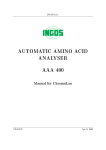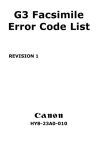Download LCS 5040 User Manual
Transcript
INGOS Ltd. AUTOSAMPLER LCS 5040 User manual PRAGUE Apr 11 2006 Producer : Laboratory Instruments division of INGOS Ltd. Development : PiKRON Ltd. Supplier and service : INGOS Ltd. K Nouzovu 2090 14316 PRAGUE 4 CZECH REP. (c) INGOS 2006 Tel: +420 296 781 683 +420 296 781 692 Fax: +420 244 403 051 e-mail:[email protected] INTRODUCTION CAPACITIES AND SPECIFICATIONS PUTTING INTO OPERATION OPERATION DESCRIPTION OF THE AUTOSAMPLER ACCESSORIES AND SPARE PARTS WARRANTY TABLE OF CONTENTS 1 2 3 4 5 6 7 8 1. INTRODUCTION Autosampler LCS5040 is an apparatus designed for the dispensing of sample series to the flow of the liquid chromatograph mobile phase. This apparatus can be controlled with the help of the PC data station software by means of the RS232 or RS485 interface. In cases when no intelligent software is available it is possible to control the sample sequence and the start-up of the integrating system by using the timer program of the autosampler. 1 4 2 3 5 1. Dispensing valve 2. Arm with a needle 3. Disk with samples 4. Cover 5. Keyboard and display Fig. 1. Autosampler INGOS s.r.o. Page 4 1 2. CAPACITIES AND SPECIFICATIONS 2.1 Capacities The autosampler is fitted with a precise dispensing valve which is designed for pressure up to 35 MPa. As a sample stock it is possible to use a disk for 40 micro test-tubes (0.5 ml) or a disk for 25 glass tubes VIAL (1 ml). The disk test-tubes can be cooled down to 40 C (at an ambient temperature lower than 280 C). 2.1.1 Communication Autosampler can communicate with a master computer with the help of the serial link RS485, possibly RS232. In the use within a system which does not support computer communication it is possible to use a simple type of communication with the help of several logical signals. 2.2 Specications Samples . . . . . . . . . . . . . . . . . . . . . . . . . . . . . . . . . . 40 micro test-tubes 0.5 ml closed with pricking covers 25 glass VIAL 1 ml closed with Teflon sept Sample cooling . . . . . . . . . . . . . . . . . . . . . . . . . . . optional max 240 C below the ambient temperature Dispensing loop . . . . . . . . . . . . . . . . . . . . . . . . . . .5 µl and higher Sample consumption . . . . . . . . . . . . . . . . . . . . . . loop volume + 30 µl Mobile phase pressure . . . . . . . . . . . . . . . . . . . . max 35 MPa Materials in the contact . . . . . . . . . . . . . . . . . . stainless steel VESPEL, PEEK, TEFLON with the mobile phase Cycle duration . . . . . . . . . . . . . . . . . . . . . . . . . . . .max 600 min Communication . . . . . . . . . . . . . . . . . . . . . . . . . . .RS485 or RS232 Output control signals . . . . . . . . . . . . . . . . . . . . . 4 (level TTL) Retro reading of responses . . . . . . . . . . . . . . . . 2 (level TTL) Dimensions (w x h x d) . . . . . . . . . . . . . . . . . . . 240 x 260 x 400mm Weight . . . . . . . . . . . . . . . . . . . . . . . . . . . . . . . . . . . 15 kg Power supply . . . . . . . . . . . . . . . . . . . . . . . . . . . . . 230 V, 10%, 50 Hz Overvoltage class in the mains . . . . . . . . . . . . II. Power input . . . . . . . . . . . . . . . . . . . . . . . . . . . . . . max. 80 VA The apparatus is designed for environments with a temperature within the range from 15 to 30 0 C; humidity up to 80 % without acid and caustic vapours. For the reason of ventilation there must be free space of 0.15 m behind the apparatus. For cooling purposes the apparatus draws air through the inlet aperture, which is situated in the bottom part behind the keyboard panel. Therefore it must be put on a hard pad in order to avoid the closing of the inlet aperture. INGOS s.r.o. Page 5 2 LCS 5040 Section 2: CAPACITIES AND SPECIFICATIONS It is possible to connect the apparatus to the socket with a properly connected protective plug. It is not allowed to use the apparatus in any manner other than those provided for in the operating instructions, otherwise the protection provided by the system could be interfered. INGOS s.r.o. Page 6 2 3. PUTTING INTO OPERATION 3.1 Unpacking Unpack the autosampler from the transportation package. Check the external appearance of the apparatus and verify whether the apparatus has not suffered any visible damage during transportation. If the apparatus was damaged during transport, contact immediately the transport company. According to the list of accessories (6.1) check all items. If the numbers do not correspond, check carefully all packing material. If any item is missing, please contact the producer or your supplier. Put the autosampler on the table and make yourself familiar with the arrangement and functions of control and connection items. Before the first activation of the apparatus read thoroughly the instructions concerning the operation of the apparatus, see Chapter 4. 3.1.1 What you need In order to put the autosampler into operation you will need the following items: 1. Other parts of the liquid chromatograph: pump, column, detector. 2. Bottle with flushing liquids (distilled water). 3. Appropriate pipes and connection material serving for the connection of the autosampler and other instruments of the chromatograph. 3.2 Putting into operation of the autosampler Putting into operation can depend on the assembly of the liquid chromatograph, type of communication used and on a concrete type of interconnection. In the following instructions it is presupposed to use the autosampler as individual units, co-operating with the assembly of the liquid chromatograph only by means of logical signals. 3.2.1 Hydraulic connection Dispensing valve (fig. 2) shall be connected, with the pipes, to the mobile phase pump, and to the column it will be connected with a metal pipe 1.6/0.3 (inlet of PUMPS and COLUMN). The waste system is fitted with tubing slid into the terminal outlet whose diameter is 8 mm(fig. 3). The tubing must have a gradient oriented towards the waste container. Peristaltic pump (fig. 2) of the autosampler is connected, with a Teflon tube 1.6 /0.8 mm connected to the container of the flushing liquid (distilled water). Peristaltic pump is capable of pumping with two tubes. This can be advantageously used for the flushing of pistons of the high-pressure pump of the series LCP5000. 3.2.2 Electrical connection All connectors for electrical connection of the apparatus are situated on the rear panel (fig. 3). The connectors used are not mutually interchangeable. INGOS s.r.o. Page 7 3 LCS 5040 Section 3: PUTTING INTO OPERATION 5 1 6 2 3 3 7 4 1. 2. 3. 4. Sensor 1 Inlet for the column interconnection Inlet for the pump connection Dispensing valve 5. Inlet of flushing liquid 6. Sensor 2 7. Peristaltic pump Fig. 2. Hydraulic system interconnection Feeding voltage 230 V AC is conducted to the mains connection lead. The connection lead is protected with the fuse T0.63A If it is necessary to ensure connection to a computer it will be connected to the communication system RS485 connector by means of the cable supplied. If the autosampler controls peripheries through its logical outputs and inputs, the supplier will supply a cable with the interconnection required, which is to be connected to the AUX OUTPUT connector. 1 5 2 3 6 4 1. Aux output 2. Mains connection lead 3. Fuse 4. Switch 5. Communication RS485 6. Waste Fig. 3. Rear panel INGOS s.r.o. Page 8 LCS 5040 Section 3: PUTTING INTO OPERATION 3.3 Keyboard and display The two-line display, together with a 36-key membrane keyboard, provides user’s comfort for both direct control and program control. Individual keys have the following functions: CAL Activates calibration of optical sensors, see 4.2.2. PREP Prepares a sample to the loop. LOAD Dispense the prepared sample, if the sample is not ready yet, it activates its preparation and then dispenses. INJECT Opens the dispensing valve. STOP Cancels the action being carried out. In the case of error it resets the error condition and puts the autosampler into the basic conditions. FIX Fixes the dispensing disk driver. It is used during the installation of the disk. STANDBY Passing from and to the STANDBY mode, see 4.1. RUN Activates the program control of the cycle, if there is a program in the internal memory. END Interrupts the operation of the program. LIQUID CHROMATOGRAPHY SAMPLER MODE PROG 7 8 9 4 5 6 2 3 SAMPLE SETING AUX OUTPUT CYCLE TEMPER F1 F2 F3 F4 1 RUN END CAL PREP LOAD INJECT STOP FIX STANDBY 0 ENTER LCS 5040 Fig. 4. Keyboard 1 up to 0 and . Entering numerical data. ENTER Key serving for the confirmation of the number entered or for a selection from the menu. Direction keys for the movement of the cursor under individual positions of the display. SAMPLE SETING AUX OUTPUT CYCLE TEMPER these keys serve for the switching of individual displays. 3.3.1 Start-up of the apparatus The following procedure applies to the start-up: 1. Establish electrical connection, see 3.2.2 INGOS s.r.o. Page 9 3 LCS 5040 Section 3: PUTTING INTO OPERATION 2. Establish hydraulic connection 3.2.1. 3. Turn the apparatus on by means of the switch situated on the rear panel, see fig. 3, after activation the apparatus will be in the STANDBY mode. 4. By using the key STANDBY pass to the working mode, see 4.1. 5. Insert samples, see 4.2.1. 6. Program the sequence, see 4.3.1. 7. Start the program sequence by using the key RUN . 3 INGOS s.r.o. Page 10 4. OPERATION on 1. 2. 3. All functions of the apparatus are controlled with the help of the keyboard and display the front panel. Cursor movement. You can move the cursor by using the keys . Cursor does not move by individual characters but by the entries. Entering numerical data. It is possible to change the entry under which cursor is situated. Numerical data are entered by means of numerical keys. If it is necessary to enter a negative number, use the key CTRL . After entering it is necessary to confirm the number by using the key ENTER . Selection from the menu. While selecting from the menu, move cursor to the required entry, and carry out the selection by using the key ENTER İf the menu is longer, you will see only two lines on the display, and the menu will scroll if you move the cursor. 4.1 Standby After activation the autosampler is in the STANDBY mode. This is a rest mode, serving only for the cooling of samples. The apparatus provides cooling to the temperature set for the last time, see 4.2.5. The display shows apparatus identification, and the yellow LED of the key STANDBY is lit. By using the key STANDBY you will get to the working mode. By pressing this key in the working mode you will get to the STANDBY mode. While passing from the STANDBY mode to the working mode the calibration procedure will be activated on an automatic basis, see 4.2.2 . 4.2 Direct control 4.2.1 Insertion of samples Samples in test-tubes are inserted to circular storage stands. The apparatus can be fitted with two types of storage stands, according to test-tubes (fig. 5): 1. Disk for 40 micro test-tubes 0.5 ml closed with pricking covers 2. Disk for 25 glass VIAL 1 ml closed with a Teflon sept Put the disk onto the drive in such a way that it can drop as low as possible, with its pivots, into the five holes of the drive. Slide the ring with the groove downwards, by applying even pressure, and you will attach the disk in the drive. During the insertion of the disk it is possible to fix the drive against rotation by using the key FIX . 4.2.2 Calibration For the purpose of a correct functioning of the apparatus it is necessary to calibrate optical sensors of the liquid. During this calibration also the dispensing loop, needle and tubing are flushed. Calibration is carried out in three steps : INGOS s.r.o. Page 11 4 LCS 5040 Section 4: OPERATION 1 3 2 4 1. Disk for test-tubes VIAL 2. Test-tube VIAL 3. Disk for micro test-tubes 4. Micro test-tube Fig. 5. Disks 1. Peristaltic pump will flush the loop and needle with water. Sensors will measure the value for water. 2. With its reverse mode the peristaltic pump will dry out the loop and sensors will measure the value for air. 3. The loop will again be filled with water so that the system can be ready for dispensing. Calibration will be activated automatically during the switch-over from the STANDBY mode to the working mode, or by using the key CAL . The LED CAL is lit during calibration. If the LED turns off, it indicates the end of calibration, if there appears a mistake during calibration, the LED starts flashing. 4.2.3 Dispensing By using the key SAMPLE call the following display: Sample 1 Status Off Individual symbols have the following meanings: Sample Number of the sample to be dispensed. Status Condition of the dispensing system. Off The system is in a rest condition. Working The system is working. Prepare Sample is prepared in the loop. Error There appeared an error during dispensing. The actual dispensing runs in two steps. First prepare a sample into the loop, then proceed with dispensing. Sample preparation will be activated by using the key PREP . During the preparation of the sample the LED PREP is lit. By using the key LOAD you will carry out actual dispensing. If the sample is not ready, carry out its preparation first, and then the dispensing. After dispensing the valve will be closed back to its position, the peristaltic pump will flush the loop and the needle with water. It is possible to pre-set the time of the dispensing valve opening, see 4.4.1. INGOS s.r.o. Page 12 4 LCS 5040 Section 4: OPERATION It is possible to interrupt both dispensing and preparation by using the key STOP . In the case there appears a mistake, the LED PREP or LOAD will be flashing and by means of the key STOP you will reset the error condition. 4.2.4 Control inputs and outputs By using the key AUX OUTPUT you will call the display serving for the control of output commands and for the reading of retro responses. AUX -SOUTPUT 1234 -R56 The display shows the following data: -SOutput commands. These are controlled by the numeric keyboard where the pressing of the keys 1 to 4 calls the command and repeated pressing cancels it. -RRetro responses are only displayed. 4.2.5 Setting of the cooling temperature By using the key TEMP you will activate the display for the setting of the cooling temperature: Temper On Fin Act 8.0 8.2 Individual symbols have the following meanings: Temper On or Off turning on and off of the cooling system. You can switch over by using the key ENTER . Fin Required temperature. This temperature can be pre-set. Act Current temperature. It is displayed only. The setting of the cooling system is stored at the same time with other parameters, see 4.4.1. 4.3 Program control 4.3.1 Setting of the number of cycles The display of the setting of the number of cycles will be called by the key CYCLE . Sample 1- 3 Rep Time 2 2.00 Individual symbols have the following meanings: Sample Number of the first and last test-tubes of the sequence. Rep Number of drawings from one test-tube. Time Cycle duration in minutes. The sequence entered can be stored and in such a case it remains to be pre-set even if the apparatus is turned off. INGOS s.r.o. Page 13 4 LCS 5040 Section 4: OPERATION During the run of a sequence it is possible to change only the number of the last test-tube. 4.3.2 Program run Start the run of the sequence set in the CYCLE mode by using the key RUN . Pre-programmed sequence can be interrupted by using the key END . By pressing the key SAMPLE during the program run it is possible to call the information display: Sample 5 2 Stat/Tim 2.35 Individual symbols have the following meanings: Sample Number of the current test-tube and number of repeating. Stat/Tim Conditions or time of analysis. During the preparation of a sample Working is displayed, during the run of the analysis the time is displayed. If there is a mistake, Error is displayed. 4.4 Setting of parameters 4.4.1 Menu SETING Setting of basic parameters is carried out in the menu SETING. This menu is called by pressing the key SETING . Settings Inject T 0.20 Fill Vol 300 Aux Off 1234 Aux Next 1234 56 Aux Rdy 1234 Aux Inj 1234 Aux Wait 1234 Aux End 1234 Manual Inj No Save settings Individual symbols have the following meanings: Inject T For the time during which the dispensing valve is opened see 4.2.3. Fill Vol Volume of sample which is drawn behind the first sensor before the needle is slid out from the test-tube. For an exact description see the chapter 5.3. If you set this volume too large, the sample consumption will rise, if you set it too small, the dispensing procedure will end with an error. The right volume is such that after the drawing of a sample into the loop (condition Prepare) the tube in front of the first sensor should contain approximately 3 cm of liquid. INGOS s.r.o. Page 14 4 LCS 5040 Section 4: OPERATION Other parameters serve for the communication of the dispenser with its surroundings by means of logical inputs and outputs. Numbers 1 to 4 correspond to logical 1 on the output in question, the character ” ” corresponds to log. 0. The output commands are controlled by means of the numeric keyboard where the pressing of the keys 1 to 4 calls the command and repeated pressing cancels it. Aux O Conditions of control commands if the dispensing system does not work. Aux Next Conditions of control commands at the moment when the sample is prepared. Numbers 5 and 6 represent logical inputs. With the help of these inputs it is possible to define the condition for the compliance of which the apparatus is waiting after the sample preparation. Configuration of inputs is controlled by using the keys 5 and 6 . If a number is displayed, it means that the system waits for the input to be in log. 1, the character ” ” means waiting for log. 0 and the character ”x” says, that the value of the input in question does not matter. Aux Rdy Conditions of control outputs at the moment when the sample is ready. Aux Inj Conditions of control outputs at the moment of dispensing. Aux Inj Conditions of control outputs at the moment of waiting. Aux Inj Conditions of control outputs at the completion of the sequence. Manual Inj On or Off defines whether the output signals should be set even during manual dispensing, see 4.2.3. Save setting By pressing the key ENTER on this entry you will save the settings into the permanent memory where it remains kept even if the apparatus is turned off. During the saving of parameters you will also store the settings for the cooling system (4.2.5)as well as the sequence parameter settings (4.3.1). 4.4.2 Menu MODE The setting of other parameters can be carried out by using the menu MODE. This menu can be activated by pressing the key MODE . Mode menu Save setting Communication Service Individual symbols have the following meanings: Save setting Saving of settings in the same way as in 4.4.1. Communication Setting of serial communication parameters, see 4.4.3. Service Passage into the servicing mode. 4.4.3 Setting of communication The communication setting display is activated through the menu MODE, see 4.4.2. INGOS s.r.o. Page 15 4 LCS 5040 Section 4: OPERATION Type uLAN Adr 7 Spd 9600 Individual symbols have the following meanings: Type Serial communication type uLAN or RS232. Adr Apparatus address in the network µLAN. Spd Speed of the serial communication. 4.5 Routine maintenance and servicing Cleaning of all external surfaces of the apparatus is carried out by using a flannel cloth moistened in water with a little detergent. If the sample storage stand is removed, it is suitable to wipe off the cooler groove as well. If it is necessary to clean also the internal part of the apparatus, the work needs to be assigned to a service technician. The only part with a reduced lifetime is formed by the peristaltic pump tubing. They are loaded by pumping, and still more by tensioning through the pump head attachments, even in standstill. The spare part kit contains replacement tubing. According to them it is possible to carry out the assembly of new tubing, by using the basic material. The length of a silicone tube (clearance 1 mm, wall thickness 0.5 mm) is 80 mm. Practical lifetime is approximately 2 months. It is recommended to replace both the tubes at the same time. Thus it is possible to identify the reliable flushing of the pump pistons, if it is flushed, and thereby also the lifetime of the most important parts of the entire assembly of the liquid chromatograph. If the tubes connected are checked after the connection, the assembly system should be safe until the next assembly. This applies to the connection with the use of metal sealing rings delivered together with the apparatus. If there is a failure in the dispensing valve tightness, the pressure liquid will leak into the sample route, which can be registered by worsened reproducibility of results. This valve can be replaced by the user. After the unscrewing of two screws next to the valve it is possible to remove it. Thus also the dispensing loop is accessible. Valve repair is made on a replacement basis, and the manufacturer will upgrade the old one. INGOS s.r.o. Page 16 4 5. DESCRIPTION OF THE AUTOSAMPLER 5.1 Mechanics The system is assembled of the following groups positioned on the cabinet with standardised dimensions, serving for the modules of the chromatograph LC5000. 5.1.1 Disk with samples The disk is designed for 40 micro test-tubes or 25 glasses VIAL with samples. Samples are inserted into a removable disk situated above the ring cooler. If there is a requirement relating to the preparation of an individual sample, the disk brings the test-tube selected against the arm with a needle. 5.1.2 Arm with a needle The assembly carries out a rotary movement and the needle moves in a vertical direction up and down. In the basic position the arm is rotated in such a way that the needle can be situated above the waste tube through which flushing water flows away. If the preparation of a sample is requested, the arm rotates to above the test-tube selected. The needle, moving downwards, will prick the test-tube cover and continues down to the bottom. For further procedure see the dispensing sequence (5.3). 5.1.3 Dispensing valve This is a classical dispensing valve with a loop. The servomechanism situated under it provides for the valve opening from the position LOAD to the position INJECT and vice versa. The valve is removable, and thus it is possible to get access to the loop. The valve is adjusted for dispensing up to a maximum pressure of 35 MPa. 5.1.4 Optical sensors Optical sensors check the presence of the liquid in the Teflon pipe. The filling of the dispensing loop with the liquid is verified. Software which operates the sensors also carries out their calibration, and therefore it is possible to use tubes of various internal diameters. There are two sensors: in front of the dispensing valve loop and behind it. 5.1.5 Peristaltic pump Peristaltic pump flushes residuals of the sample with water from the storage tank, separates the sample with air, draws the sample through the needle, loop and sensors. 5.1.6 Cooling The annular cooler is cooled by Peltier cells. The heat is taken off by means of air passing through a fan. Air enters from below, behind the keyboard and exits through the rear side. It is convenient to place the autosampler on the pump LCP5020. Entrance of the cooling air is more permeable. INGOS s.r.o. Page 17 5 LCS 5040 Section 5: DESCRIPTION OF THE AUTOSAMPLER 5.1.7 Inlets The mains connection lead with a fuse is situated on the rear side, together with a switch. Logical outputs and inputs are conducted out with a seven-pin socket. The RS232 communication with a nine-pine delta connection can alternatively be replaced with a couple of RS485 connectors. The terminal unit of the flushing liquid waste connection is situated next to the mains connection lead. Also the drainage of the cooling coil is conducted into this terminal unit. 5.1.8 Keyboard Membrane keyboard, together with the display, makes it possible to obtain complete information on dispensing, and makes it also possible to enter the sequence of the samples, including the time of repeating. 5.2 Electronics The basis of the autosampler electronic system is formed by two boards AA POD and AA PPW. These boards are screwed to the cooler, and other parts of the feeder system are connected to them by means of connectors. These other parts are: Arm with a board AA RAM, peristaltic pump with a board AA PER, step motor of the disk with a board AA OSP and dispenser with AA SWD and 2 AA opt. Besides, the board AA POD controls the cooling system of the samples as well as the cooling system fan. The switch of the sample cooling is directly in the source. 5.3 Dispensing sequence The dispensing sequence runs on the following basis: Needle is flushed with water. Needle is dried out with air. Disk is rotated into the position required. Arm goes down and inserts the needle into the test-tube. Sample is drawn, up to the first sensor. Still further sample volume is drawn, it is defined by the constant. Fill Vol. Arm rises upwards. Sample is drawn, up to the loop. Both sensors are checked for the presence of the sample. The system waits for a command for actual dispensing (If you use the function LOAD from the keyboard, the command will be generated automatically after the termination of the previous step). Dispensing is carried out by the opening of the dispensing valve. Waiting for the time defined by the constant Inject T. Dispensing valve is closed back to its position. Needle is flushed with water. INGOS s.r.o. Page 18 5 6. ACCESSORIES AND SPARE PARTS 6.1 Basic accessories 1 2 4 4 4 2 1 item Mains cord items Fuse T0.63A items Stainless steel screw, passing items Metal sealing ring items Passing screw PEEK items Peristaltic system loop m Silicone tube 2/1 mm 6.2 Other accessories To the autosampler it is possible to order, on an optional basis, tailored interconnection cables according to the other components of the chromatograph. Besides the above cables, it is also possible to order loops of various sizes. 6.3 Consumables Micro test-tubes: Type: K001298 (Ependorfka 0.5 ml) Supplier: P-LAB Říčanská 10, PRAHA 10, PCN 10100 Office: Korunní 127 Fax: 71 73 11 76 Warehouse: Lucemburská 23 Tel: 71 73 08 00 Vial glasses: Type: 1.1-STVG (1.1 ml Gold grade vial), covers type 8-310 115, septa Teflon 0.5 mm diameter 8 mm (supplied by INGOS) Supplier: Chromservis s.r.o Na rovnosti 19, Praha 3, Tel: 02/6846731, Fax: 6973012. INGOS s.r.o. Page 19 6 7. WARRANTY The autosampler LCS5040 is covered by the manufacturer’s warranty, for a period of one year from the day of handing over of the product to the purchaser. The apparatus can be used only in the way provided for in these instructions. The manufacturer will not bear responsibility for any damage caused by failure to comply with the conditions provided for in these instructions. The dispensing valve of the autosampler is designed for the pumping of liquids used for high-pressure liquid chromatography, which do not spoil the materials of the valve being in contact with the liquid pumped. These are stainless steel 17246, PEEK??, TEFLON ??. The apparatus is designed for environments featuring a temperature of 15 to 35 0 C; humidity up to 80% without acid and caustic vapours. The operators must be instructed with regard to safety regulations and work with the liquids used. All warranty and after-warranty repairs shall be carried out by the manufacturer or by an organisation authorised by the manufacturer. 7.1 Waste disposal When the instruments operating life is over dispose it in respect to valid regulations, also it can be returned to the vendor or producer for liquidation. Warning: Instrument contains parts (PCB’s) which are rated as hazardous waste. 7 INGOS s.r.o. Page 20 8. TABLE OF CONTENTS 1. INTRODUCTION . . . . . . . . . . . . . . . . . . . . . . . . . . . . . . . . . . . . . . . . . . . . . . . . . . . . . . . . . . . . . 4 2. CAPACITIES AND SPECIFICATIONS . . . . . . . . . . . . . . . . . . . . . . . . . . . . . . . . . . . . . . . . 5 2.1 Capacities . . . . . . . . . . . . . . . . . . . . . . . . . . . . . . . . . . . . . . . . . . . . . . . . . . . . . . . . . . . . . . . . 5 2.1.1 Communication . . . . . . . . . . . . . . . . . . . . . . . . . . . . . . . . . . . . . . . . . . . . . . . . . . . . 5 2.2 Specifications . . . . . . . . . . . . . . . . . . . . . . . . . . . . . . . . . . . . . . . . . . . . . . . . . . . . . . . . . . . . . 5 3. PUTTING INTO OPERATION . . . . . . . . . . . . . . . . . . . . . . . . . . . . . . . . . . . . . . . . . . . . . . . . 7 3.1 Unpacking . . . . . . . . . . . . . . . . . . . . . . . . . . . . . . . . . . . . . . . . . . . . . . . . . . . . . . . . . . . . . . . . 7 3.1.1 What you need . . . . . . . . . . . . . . . . . . . . . . . . . . . . . . . . . . . . . . . . . . . . . . . . . . . . . 7 3.2 Putting into operation of the autosampler . . . . . . . . . . . . . . . . . . . . . . . . . . . . . . . . . 7 3.2.1 Hydraulic connection . . . . . . . . . . . . . . . . . . . . . . . . . . . . . . . . . . . . . . . . . . . . . . . 7 3.2.2 Electrical connection . . . . . . . . . . . . . . . . . . . . . . . . . . . . . . . . . . . . . . . . . . . . . . . 7 3.3 Keyboard and display . . . . . . . . . . . . . . . . . . . . . . . . . . . . . . . . . . . . . . . . . . . . . . . . . . . . 9 3.3.1 Start-up of the apparatus . . . . . . . . . . . . . . . . . . . . . . . . . . . . . . . . . . . . . . . . . . . 9 4. OPERATION . . . . . . . . . . . . . . . . . . . . . . . . . . . . . . . . . . . . . . . . . . . . . . . . . . . . . . . . . . . . . . . . . 11 4.1 Standby . . . . . . . . . . . . . . . . . . . . . . . . . . . . . . . . . . . . . . . . . . . . . . . . . . . . . . . . . . . . . . . . . 11 4.2 Direct control . . . . . . . . . . . . . . . . . . . . . . . . . . . . . . . . . . . . . . . . . . . . . . . . . . . . . . . . . . . 11 4.2.1 Insertion of samples . . . . . . . . . . . . . . . . . . . . . . . . . . . . . . . . . . . . . . . . . . . . . . . 11 4.2.2 Calibration . . . . . . . . . . . . . . . . . . . . . . . . . . . . . . . . . . . . . . . . . . . . . . . . . . . . . . . 11 4.2.3 Dispensing . . . . . . . . . . . . . . . . . . . . . . . . . . . . . . . . . . . . . . . . . . . . . . . . . . . . . . . . 12 4.2.4 Control inputs and outputs . . . . . . . . . . . . . . . . . . . . . . . . . . . . . . . . . . . . . . . . 13 4.2.5 Setting of the cooling temperature . . . . . . . . . . . . . . . . . . . . . . . . . . . . . . . . 13 4.3 Program control . . . . . . . . . . . . . . . . . . . . . . . . . . . . . . . . . . . . . . . . . . . . . . . . . . . . . . . . . 13 4.3.1 Setting of the number of cycles . . . . . . . . . . . . . . . . . . . . . . . . . . . . . . . . . . . . 13 4.3.2 Program run . . . . . . . . . . . . . . . . . . . . . . . . . . . . . . . . . . . . . . . . . . . . . . . . . . . . . . 14 4.4 Setting of parameters . . . . . . . . . . . . . . . . . . . . . . . . . . . . . . . . . . . . . . . . . . . . . . . . . . . . 14 4.4.1 Menu SETING . . . . . . . . . . . . . . . . . . . . . . . . . . . . . . . . . . . . . . . . . . . . . . . . . . . . 14 4.4.2 Menu MODE . . . . . . . . . . . . . . . . . . . . . . . . . . . . . . . . . . . . . . . . . . . . . . . . . . . . . 15 4.4.3 Setting of communication . . . . . . . . . . . . . . . . . . . . . . . . . . . . . . . . . . . . . . . . . 15 4.5 Routine maintenance and servicing . . . . . . . . . . . . . . . . . . . . . . . . . . . . . . . . . . . . . . 16 5. DESCRIPTION OF THE AUTOSAMPLER . . . . . . . . . . . . . . . . . . . . . . . . . . . . . . . . . . 17 5.1 Mechanics . . . . . . . . . . . . . . . . . . . . . . . . . . . . . . . . . . . . . . . . . . . . . . . . . . . . . . . . . . . . . . . 17 5.1.1 Disk with samples . . . . . . . . . . . . . . . . . . . . . . . . . . . . . . . . . . . . . . . . . . . . . . . . . 17 5.1.2 Arm with a needle . . . . . . . . . . . . . . . . . . . . . . . . . . . . . . . . . . . . . . . . . . . . . . . . 17 5.1.3 Dispensing valve . . . . . . . . . . . . . . . . . . . . . . . . . . . . . . . . . . . . . . . . . . . . . . . . . . 17 5.1.4 Optical sensors . . . . . . . . . . . . . . . . . . . . . . . . . . . . . . . . . . . . . . . . . . . . . . . . . . . . 17 5.1.5 Peristaltic pump . . . . . . . . . . . . . . . . . . . . . . . . . . . . . . . . . . . . . . . . . . . . . . . . . . 17 5.1.6 Cooling . . . . . . . . . . . . . . . . . . . . . . . . . . . . . . . . . . . . . . . . . . . . . . . . . . . . . . . . . . . 17 5.1.7 Inlets . . . . . . . . . . . . . . . . . . . . . . . . . . . . . . . . . . . . . . . . . . . . . . . . . . . . . . . . . . . . . 18 5.1.8 Keyboard . . . . . . . . . . . . . . . . . . . . . . . . . . . . . . . . . . . . . . . . . . . . . . . . . . . . . . . . . 18 5.2 Electronics . . . . . . . . . . . . . . . . . . . . . . . . . . . . . . . . . . . . . . . . . . . . . . . . . . . . . . . . . . . . . . 18 5.3 Dispensing sequence . . . . . . . . . . . . . . . . . . . . . . . . . . . . . . . . . . . . . . . . . . . . . . . . . . . . . 18 INGOS s.r.o. Page 21 8 LCS 5040 Section 8: TABLE OF CONTENTS 6. ACCESSORIES AND SPARE PARTS . . . . . . . . . . . . . . . . . . . . . . . . . . . . . . . . . . . . . . . . 6.1 Basic accessories . . . . . . . . . . . . . . . . . . . . . . . . . . . . . . . . . . . . . . . . . . . . . . . . . . . . . . . . 6.2 Other accessories . . . . . . . . . . . . . . . . . . . . . . . . . . . . . . . . . . . . . . . . . . . . . . . . . . . . . . . . 6.3 Consumables . . . . . . . . . . . . . . . . . . . . . . . . . . . . . . . . . . . . . . . . . . . . . . . . . . . . . . . . . . . . 7. WARRANTY . . . . . . . . . . . . . . . . . . . . . . . . . . . . . . . . . . . . . . . . . . . . . . . . . . . . . . . . . . . . . . . . . 7.1 Waste disposal . . . . . . . . . . . . . . . . . . . . . . . . . . . . . . . . . . . . . . . . . . . . . . . . . . . . . . . . . . 8. TABLE OF CONTENTS . . . . . . . . . . . . . . . . . . . . . . . . . . . . . . . . . . . . . . . . . . . . . . . . . . . . . 8.1 List of picturtes and tables . . . . . . . . . . . . . . . . . . . . . . . . . . . . . . . . . . . . . . . . . . . . . . 19 19 19 19 20 20 21 22 8.1 List of picturtes and tables Fig. Fig. Fig. Fig. Fig. 1. 2. 3. 4. 5. Autosampler . . . . . . . . . . . . . . . . . . . . . . . . . . . . . . . . . . . . . . . . . . . . . . . . . . . . . . . . . . . . . . . 4 Hydraulic system interconnection . . . . . . . . . . . . . . . . . . . . . . . . . . . . . . . . . . . . . . . . . . . 8 Rear panel . . . . . . . . . . . . . . . . . . . . . . . . . . . . . . . . . . . . . . . . . . . . . . . . . . . . . . . . . . . . . . . . . 8 Keyboard . . . . . . . . . . . . . . . . . . . . . . . . . . . . . . . . . . . . . . . . . . . . . . . . . . . . . . . . . . . . . . . . . . 9 Disks . . . . . . . . . . . . . . . . . . . . . . . . . . . . . . . . . . . . . . . . . . . . . . . . . . . . . . . . . . . . . . . . . . . . . 12 8 INGOS s.r.o. Page 22






















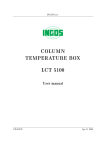

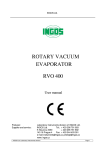

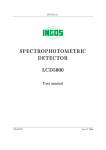





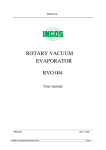


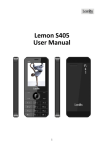

![,QKDOWVYHU]HLFKQLV - Schwimmbecken Grosshandel](http://vs1.manualzilla.com/store/data/006796368_1-fd7fec9446d0e6d8cca5d856625bdbd4-150x150.png)