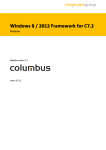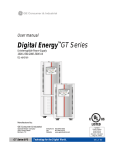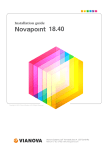Download User Manual
Transcript
AL2730F - User Manual V2.0 FlexProx Standalone Proximity Card Access Controller ww w. ave a . c c 1. INTRODUCTION AL2730F is a low cost proximity card access controller with dual output for external controlling. One output from the relay directly with NC and NO connection. The other is a power output for driving electric lock. It can accept a maximum of 2,730 proximity cards. A 9 to 12V DC supply is required to power the unit, which has a current consumption of less than 200mA. A 9VDC/300mA (2.1mm center positive) plug pack will do fine. 2. QUICK START 2.1 Configuring the jumper blocks according to your needs (see section 3). 2.2 Remove all authorized key card (see section 5.4). 2.3 Use the ACTION card to authorize the ID cards (see section 5.3). 2.5 Record the ID card number with the user name. Present a card to the AL2730F. The green LED and relay will turn on as set by TMR0, TMR1 and TMR2 with a beep sound, indicating that the card is an authorized key card. On the other hand, if an unauthorized card is presented to the AL2730F, the green LED and the relay will have no action but with a long beep sound. 3. JUMPER SETTING There is a 5-position jumper block for configuring the operation of the unit. POSITION 1 2 DESCRIPTION CLRM TMR2 FUNCTION ON: to clear the MASTER and ACTION card memory. 3 TMR1 To select the relay on time with authorization granted. 4 TMR0 5 RVSE TMR2 OFF OFF OFF OFF ON ON ON ON TMR1 OFF OFF ON ON OFF OFF ON ON TMR0 OFF ON OFF ON OFF ON OFF ON ON: to reverse the operation of the relay. FUNCTION Relay on for 1 second on authorization granted. Relay on for 2 seconds on authorization granted. Relay on for 5 seconds on authorization granted. Relay on for 10 seconds on authorization granted. Relay on for 20 seconds on authorization granted. Relay on for 50 seconds on authorization granted. Relay on for 100 seconds on authorization granted. Relay state is toggled on each authorization granted. * ON : Jumper shorted, OFF : Jumper opened AL2730F - User Manual V2.0 FlexProx Standalone Proximity Card Access Controller ww w. ave a . c c 4. DIMENSIONS AND TERMINAL LAYOUT 116.5mm 21mm Six mounting holes of diameter 4mm 23mm Front View Side View GND ( 9 -1 2 V 3 0 0 m A)DC IN GND (TO E LECTR I C LOCK) DC OUT NORMAL OPEN (R EL AY) COMMON NORMAL CLOSE Rear View NOT US ED (BY PASS SWITCH ) GND OPEN SW NOT USE D NOT USE D NOT U SED AL2730F Terminal Layout AL2730F - User Manual V2.0 FlexProx Standalone Proximity Card Access Controller 5. PROGRAMMING 5.1 Set up a new MASTER and ACTION CARD by jumper setting NEW CARD NEW CARD ww w. ave a . c c Red LED Prepare two new cards, one for setting as "MASTER CARD", the other for setting as "ACTION CARD" Power off the unit Set CLRM to ON position Power on the unit (Reader wait for a card to set as MASTER CARD) Present a NEW card to the reader to set as the "MASTER CARD" (Reader wait for another card to set as ACTION CARD) blink Present another NEW card to the reader to set as the "ACTION CARD" (Reader wait for power Off) on Power off Remove the jumper to set the CLRM to OFF position On the power (Reader Back to stand by mode, wait for instruction) blink *** Reader will wait until two new cards was read. MASTER CARD MASTER CARD NEW CARD NEW CARD NEW OR AUTHORIZED CARD NEW OR AUTHORIZED CARD ACTION CARD MASTER CARD repeat beep on continous beep Red LED (In stand by mode, wait for instruction) blink Present an ACTION CARD to the reader (Reader wait for a card to be added or deleted) on To add: Present a new card to the reader, To delete: Present an authorized card to the reader (Card Added) or Card Deleted (Loop again to wait for another card to be added or deleted) *** Reader will back to standby mode if unattend for 10 second Green LED Buzzer Red LED (In stand by mode, wait for instruction) blink Present the ACTION CARD to the reader (Reader wait for the ACTION CARD on the reader (2nd time)) on Present the ACTION CARD the 2nd time to the reader (Reader wait for the MASTER CARD for confirmation. All authorized key cards will be removed and then back to stand by mode.) on Present the MASTER CARD to the reader (Delete all cards) (Back to stand by mode) blink *** Reader will back to standby mode if unattend for 10 second Green LED Buzzer 5.4 Remove all authorized key cards ACTION CARD repeat beep Green LED Buzzer 5.3 Add or Delete a key card ACTION CARD blink Red LED (In stand by mode, wait for instruction) blink Present the MASTER CARD to the reader (Reader waiting for the MASTER CARD again - 2nd time) Present the MASTER CARD again to the reader (Reader wait for the MASTER CARD again - 3rd time) Present the MASTER CARD the 3rd time to the reader (Reader wait for a NEW card to set as MASTER CARD) Present a NEW card to the reader to set as the "MASTER CARD" (Reader wait for another NEW card to set as ACTION CARD) blink Present another NEW card to the reader to set as the "ACTION CARD" (Back to stand by mode, wait for instruction) blink *** Reader will wait until two new cards was read. 5.2 Change the MASTER and ACTION CARD MASTER CARD Green LED Buzzer on on repeat beep blink repeat beep repeat beep on on beep beep beep repeat beep on beep beep AL2730F - User Manual V2.0 FlexProx Standalone Proximity Card Access Controller ww w. ave a . c c Red LED 5.5 Delete an authorized key card number Green LED Buzzer Check the card number (the first 10 digits on the left of the card), do not need to enter "AVEA" and the zero digits in the beginning of the number (e.g. card number AVEA 0000310121 005,40197, you only need to enter 310121). In stand by mode blink To start deleting: ACTION CARD MASTER CARD DIGIT ENTER ACTION CARD MASTER CARD MASTER CARD ACTION CARD Present the ACTION CARD to the reader Reader wait for the MASTER CARD Present the MASTER CARD to the reader Reader wait for the ACTION CARD for digit entry Start entering the digits. Enter the first digit by presenting the ACTION CARD to the reader. Present 1 time for 1, 2 times for 2, ..... ….. 9 times for 9 or 10 times for zero. The buzzer will beep once while presenting the ACTION CARD to the reader once. Present the MASTER CARD to the reader to end the entering of each digit (including the last digit). Repeat above procedure to enter all digits. Present the MASTER CARD to the reader again to inform the reader that you have finished entering all the digits. The reader will "beep" out the number you just entered. Start with a long beep and with a slient between each digit. Reader wait for confirmation Present the ACTION CARD to the reader to confirm the deletion. on blink off on off blink on on on blink on two beeps = ID card no. delete, one long beep = error Back to stand by mode blink *** Reader will back to standby mode if unattend for 10 second En ter the first 10 digits Exc luding those ze ros in the beginning The 5th digit - 3 ACTION CARD MASTER CARD ACTION CARD ACTION CARD The 6th digit - 1 ACTION CARD MASTER CARD ACTION CARD MASTER CARD The 7th digit - 0 (prese nt the ACTI ON card 10 times) ACTION CARD ACTION CARD ACTION CARD ACTION CARD ACTION CARD The 8th digit - 1 The 9th 2digit - 2 ACTION CARD ACTION CARD MASTER CARD ACTION CARD ACTION CARD ACTION CARD ACTION CARD ACTION CARD ACTION CARD MASTER CARD The 10th digit - 1 MASTER CARD ACTION CARD MASTER CARD Confirm deletion MASTER CARD Buzze r beep out the number ACTION CARD END Diagram 1, Example for Deleting key card number - AVEA 0000310121 005,40197