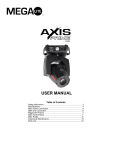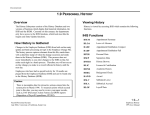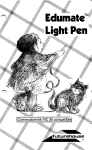Download METAOBJ Manual - (La)TeX Navigator
Transcript
The metaobj tutorial and reference manual∗ Denis Roegel LORIA, Nancy (France) ([email protected]) June 14, 2001 metafont is in some ways an incredible programming language — it basically consists of object-oriented macros. Donald E. Knuth, Questions and Answers, III, 1996, reprinted in [10], page 632. c c a c hexagon b a b Double box with green shadow Contents 1 Introduction 1.1 Low-level metapost . . . . . . . . . . . . . . . . . . . . . . . 1.2 metaobj requirements . . . . . . . . . . . . . . . . . . . . . . 1.3 An appetizer . . . . . . . . . . . . . . . . . . . . . . . . . . . . ∗ This document describes metaobj version 0.80. 1 5 5 6 7 1.4 1.5 What is an object? . . . 1.4.1 A name . . . . . . 1.4.2 Points . . . . . . . 1.4.3 Equations . . . . . 1.4.4 Pictures . . . . . . 1.4.5 Paths . . . . . . . 1.4.6 Subobjects . . . . 1.4.7 Other components Transformations . . . . . . . . . . . . . . . . . . . . . . . . . . . . . . . . . . . . . . . . . . . . . . . . . . . . . . . . . . . . . . . . . . . . . . . . . . . . . . . . . . . . . . . . . . . . . . . . . . . . . . . . . . . . . . . . . . . . . . . . . . . . . . . . . . . . . . . . . . . . . . . . . . . . . . . . . . . . . . . . . . . . . . . . . . . . . . . . . . . . . . . . . . . . . . . . . . . . . . . . . . 8 8 9 9 10 10 11 11 11 2 A first object 12 2.1 A segment . . . . . . . . . . . . . . . . . . . . . . . . . . . . . 12 2.2 Connecting two objects . . . . . . . . . . . . . . . . . . . . . . 14 2.3 Creating an object containing objects . . . . . . . . . . . . . . 16 3 Interfaces and reusability 21 3.1 Standard points . . . . . . . . . . . . . . . . . . . . . . . . . . 21 3.2 Standard equations . . . . . . . . . . . . . . . . . . . . . . . . 22 4 Real examples 27 5 Advanced operations 5.1 Streamlined constructors . . . . . 5.2 Cloning . . . . . . . . . . . . . . . 5.3 Fiddling with the bounding box . 5.3.1 BB: a new bounding box layer 5.3.2 Rebinding an object . . . . . 5.4 Unattaching an object . . . . . . . 5.5 Options . . . . . . . . . . . . . . . 5.5.1 Syntax . . . . . . . . . . . . . 5.5.2 Option types . . . . . . . . . 5.5.3 Option definition . . . . . . . 5.5.4 Option names . . . . . . . . . 5.6 Adding paths to objects . . . . . . 5.7 Connections . . . . . . . . . . . . 5.7.1 ncline . . . . . . . . . . . . 5.7.2 nccurve . . . . . . . . . . . . 5.7.3 ncarc . . . . . . . . . . . . . 5.7.4 ncbar . . . . . . . . . . . . . 5.7.5 ncangle . . . . . . . . . . . . 5.7.6 ncangles . . . . . . . . . . . 5.7.7 ncdiag . . . . . . . . . . . . 5.7.8 ncdiagg . . . . . . . . . . . . 5.7.9 ncloop . . . . . . . . . . . . 5.7.10 nccircle . . . . . . . . . . . 5.7.11 ncbox . . . . . . . . . . . . . 5.7.12 ncarcbox . . . . . . . . . . . 5.7.13 nczigzag and nccoil . . . . 5.7.14 Tree and matrix variants . . 5.8 Adding labels . . . . . . . . . . . . 2 . . . . . . . . . . . . . . . . . . . . . . . . . . . . . . . . . . . . . . . . . . . . . . . . . . . . . . . . . . . . . . . . . . . . . . . . . . . . . . . . . . . . . . . . . . . . . . . . . . . . . . . . . . . . . . . . . . . . . . . . . . . . . . . . . . . . . . . . . . . . . . . . . . . . . . . . . . . . . . . . . . . . . . . . . . . . . . . . . . . . . . . . . . . . . . . . . . . . . . . . . . . . . . . . . . . . . . . . . . . . . . . . . . . . . . . . . . . . . . . . . . . . . . . . . . . . . . . . . . . . . . . . . . . . . . . . . . . . . . . . . . . . . . . . . . . . . . . . . . . . . . . . . . . . . . . . . . . . . . . . . . . . . . . . . . . . . . . . . . . . . . . . . . . . . . . . . . . . . . . . . . . . . . . . . . . . . . . . . . . . . . . . . . . . . . . . . . . . . . . . . . . . . . . . . . . . . . . . . . . . . . . . . . . . . . . . . . . . . . . . . . . . . . . . 32 32 33 33 34 34 35 35 35 36 37 37 37 39 42 44 45 45 46 46 47 48 48 50 50 51 52 53 54 6 The object structure 56 7 Standard Library – Gallery 7.1 Basic objects . . . . . . . . . . . . . . . . . 7.1.1 EmptyBox . . . . . . . . . . . . . . . . 7.1.2 HRazor . . . . . . . . . . . . . . . . . 7.1.3 RandomBox . . . . . . . . . . . . . . . 7.2 Basic containers . . . . . . . . . . . . . . . 7.2.1 Box . . . . . . . . . . . . . . . . . . . 7.2.2 Polygon . . . . . . . . . . . . . . . . . 7.2.3 Ellipse . . . . . . . . . . . . . . . . . 7.2.4 Circle . . . . . . . . . . . . . . . . . 7.2.5 DBox . . . . . . . . . . . . . . . . . . . 7.2.6 DEllipse . . . . . . . . . . . . . . . . 7.3 Box alignment constructors . . . . . . . . . 7.3.1 HBox . . . . . . . . . . . . . . . . . . . 7.3.2 VBox . . . . . . . . . . . . . . . . . . . 7.4 Recursive objects and fractals . . . . . . . 7.4.1 RecursiveBox . . . . . . . . . . . . . 7.4.2 VonKochFlake . . . . . . . . . . . . . 7.5 Trees . . . . . . . . . . . . . . . . . . . . . 7.5.1 Tree . . . . . . . . . . . . . . . . . . . 7.5.2 PTree . . . . . . . . . . . . . . . . . . 7.6 Matrices . . . . . . . . . . . . . . . . . . . 7.6.1 Experimental constructions . . . . . . 7.6.2 Matrices with brackets (experimental) 7.6.3 Matrix with labels . . . . . . . . . . . 7.6.4 Matrix options . . . . . . . . . . . . . 7.7 PSTricks/metaobj gallery . . . . . . . . . . . . . . . . . . . . . . . . . . . . . . . . . . . . . . . . . . . . . . . . . . . . . . . . . . . . . . . . . . . . . . . . . . . . . . . . . . . . . . . . . . . . . . . . . . . . . . . . . . . . . . . . . . . . . . . . . . . . . . . . . . . . . . . . . . . . . . . . . . . . . . . . . . . . . . . . . . . . . . . . . . . . . . . . . . . . . . . . . . . . . . . . . . . . . . . . . . . . . . . . . . . . . . . . . . . . . . . . . . . . . . . . . . . . . . . . . . . . . . . . . . . . . . . . . . . . . . . . . . . . . . . . . . . . . . . . . . . . . . . . . . . . . . . 59 59 59 60 60 61 61 62 63 64 65 66 67 67 69 71 71 72 73 73 82 89 90 91 92 92 93 8 Class builder manual 8.1 Components of a class . . . . . 8.1.1 Constructor . . . . . . . . 8.1.2 Streamlined constructor . 8.1.3 Bounding path . . . . . . 8.1.4 Drawing function . . . . . 8.1.5 Alternate constructors . . 8.1.6 Additional functions . . . 8.1.7 Option declarations . . . 8.1.8 Default values for options 8.2 Design rules . . . . . . . . . . . . . . . . . . . . . . . . . . . . . . . . . . . . . . . . . . . . . . . . . . . . . . . . . . . . . . . . . . . . . . . . . . . . . . . . . . . . . . . . . . . . . . . . . . . . . . . . . . . . . . . . . . . . . . . . 114 114 114 116 116 116 116 117 117 118 118 9 Non-linear transformations on objects 9.1 Simple transformations which do not change the layout 9.1.1 Example 1: changing the frame color . . . . . . . . 9.1.2 Example 2: changing the content of a label . . . . 9.2 Transformations that change the layout . . . . . . . . . . . . . . . . . . . . . . . . . 119 119 119 120 120 3 . . . . . . . . . . . . . . . . . . . . . . . . . . . . . . . . . . . . . . . . . . . . . . . . . . . . . . . . . . . . . . . . . . . . . . 10 Comparison with other packages 10.1 Compatibility with boxes.mp . . . . . . . . . . . . . . . . . . . 10.2 fancybox package . . . . . . . . . . . . . . . . . . . . . . . . . 10.3 PSTricks . . . . . . . . . . . . . . . . . . . . . . . . . . . . . . 11 Memory requirements – 12 Using metapost bug metaobj from within TEX 122 122 122 122 123 124 Conclusion 124 Acknowledgments 125 References 126 Index 128 4 1 Introduction This manual describes metaobj, a system for high-level object-oriented drawing based on metapost. The name metaobj is short for “metapost Objects.” metapost [5, 6, 2] is a programming language for drawings. It was created by John Hobby as an adaptation of Donald Knuth’s metafont system [9]. This manual is not an introduction to metapost and some familiarity with metapost is assumed. This section gives a general introduction to metaobj and to the motivations that led us to create it. We will first try to show that metaobj is a useful approach for complex structural drawing. 1.1 Low-level metapost In “low-level” metapost, complex drawings can be simplified by well chosen definitions and definitions that are well parameterized. For instance, a general square can be defined with def Square(expr p,l,a)= (p--(p+l*dir(a))--(p+l*dir(a)+l*dir(a+90)) --(p+l*dir(a+90))--cycle) enddef; and it can then be drawn with draw Square(origin,1cm,50); This definition introduces an important constraint: Square returns a path, because draw expects a path. If we now want to draw a double framed square, we can not merely modify Square, because the double frame is not a simple path and draw can only draw simple paths. The double framed square must be drawn in more than one stroke. One way out is to define a special drawSquare function: def drawSquare(expr p,l,a)= draw Square(p,l,a); draw Square(p-.5mm*dir(a+45),l+1mm,a); enddef; If we now want a picture in the middle of the square, we can add it as a parameter to drawSquare, and so on. Objects can be built up, for instance using pictures. Some of these pictures might have been created with the image function. That way, one can even use the boxes package to put frames around frames, etc. The boxes package is interesting because it provides a first step towards structures, and each box has a standard interface : a bounding path, as well as special cardinal points such as n (North), e (East), etc. There are however problems with the boxes package. Assume we want to draw something like 5 where all the rectangles are boxes created with the boxit function from the boxes package, and assume we want to connect point e of one subbox to point w of the other, and obtain something like: e w We would like to use boxes or something similar because it provides a very simple way to frame a picture. We do not want to have to place four corners every time we have to frame something. boxes instead provides a functional approach. If we decide to make pictures of each subbox, and then somehow stuff them inside a boxit, we can’t achieve our task, because the positions of the points of interest to us have been lost. We could of course build the connection first and put everything inside the larger box. That would work, but only because there is no connection from a subbox to another box outside our big box. So, no matter what we are doing, merely making a picture out of something freezes and anonymizes what is inside. Achieving the previous drawing with the boxes package is as a matter of fact tricky. One would like to use this package, but it doesn’t suit the task well. With boxes.mp we can put frames (rectangular or elliptic) around a picture, but we can’t go further without losing the structure. 1.2 metaobj requirements The motivation that led to our work was exactly this: when we have several objects, such as boxes, and certain objects are inside others, we still want to have access to the individual structures; we want to be able to reach any point, anything that’s inside. Rather quickly, this apparently simple task became a more ambitious one, where we set ourselves to provide means to manipulate general structures in the plane. At the same time, we want to keep the declarative features of the language, as well as the functional approach of the boxes package. After many experiments, we found it desirable to meet the following requirements: • our system should provide a notion of object and objects should be instances of classes so that several identical objects can easily be created; 6 • an object should be similar in behavior to a point, in that an object can be put anywhere, and objects may or may not be completely defined, just like points; • in order to achieve the above, considering only the points constituting an object, we have to define equations between these points; • the objects should by default be rigid, with only two degrees of freedom (as in boxes), in the sense that the position of one point will determine all the other ones; • it is interesting to have a boxes.mp-like interface, where an object o can be positionned with something like o.c=origin; • the objects should accept all linear transformations by default, that is, we must be able to move, rotate, slant, etc., our objects, and yet keep the equations defining the objects, so that after any such linear transformation, the object can still be put anywhere with a mere o.c=... • we must have composition, that is, it must be possible to put objects inside objects; • paths and pictures must be able to be part of an object; • when an object contains another object, the subobject should be replacable by any other object; that is, the class of an object should not, if possible, influence its use. • all constituents should be reachable; • the objects should be customizable, for instance through options; • a library of classes should be provided and the creation of new classes should be made simple The 1.3 metaobj package addresses all these issues and many others. An appetizer Before going in the details of the machinery, let us give an example of the capabilities of metaobj. The package provides a library of objects which can be composed very easily. For instance, the following tree is obtained with the code on the right: def G_=new_Tree enddef; def B_=new_Box enddef; def P_=new_Polygon_ enddef; tree=G_(P_(btex root etex,7)("fit(false)")) (B_(btex leaf 1 etex), B_(btex leaf 2 etex)); Obj(tree).c=origin; draw_Obj(tree); root leaf 1 leaf 2 In this example, there are a total of four objects, and three different kinds of objects are used: a rectangular box (Box class, here called with new Box), a heptagon (Polygon class, here called with newPolygon ) and a tree (Tree class, 7 called with new Tree). We have defined a few shortcuts (G_, B_ and P_) and the tree was built recursively. new Box, newPolygon (the fact that this one has a trailing _ and not the others will be explained later) and new Tree are “constructors.” The new Box constructor takes a picture and frames it. The new Tree constructor takes a root object and a list of leaves. In this case, we added an option to the root node in order to have a regular heptagon. The default is to have these objects fit the picture, and this is the case with the boxes. They appear as rectangles, not squares. Another example is the Von Koch flake: newVonKochFlake.flake(3); scaleObj(flake,0.5); 1/3(flake.A+flake.B+flake.C)=origin; flake.c=origin; drawObj(flake); The newVonKochFlake constructor takes an integer which represents the depth of the flake. This constructor starts by building a triangle and then calls another constructor to make the sides. There are therefore two different kinds of objects. After the object was built, we scale it to half its size. This can be done with any object. 1.4 What is an object? We provide here a first overview of what can be found inside an object. 1.4.1 A name First, an object is something that has a name and belongs to a certain category. When an object is created, we need at least to give it a name and we ought to say of which kind the object is. The names that can be used for an object are exactly those that are acceptable in the boxes package. That is, we can use almost1 any “suffix,” that is, almost any name which would be acceptable for a variable. For instance, an object can be named ‘n’, or ‘b2’, or ‘my.object3’, or even #&@$$$#$, etc. (It is better to stick to simple names, though...) The 1 Names that are forbidden are names of macros, including z (which is a vardef), as well as names of components of boxes; for instance, a1c cannot be used if a1 is an object with a standard interface, because it represents point c of object a1; in that case, a1d, or even a1c1 works. Which names can or cannot be accepted actually depends on the features of the objects. 8 precise rules for suffixes are given in the metafontbook [9]. The name of an object is used to access its components, as it is done in boxes. 1.4.2 Points The main components of an object are its points. An object can be seen as a set of points. For instance, one of the simplest object is EmptyBox and when we draw its bounding box (which normally is not visible), it looks like: It would seem then that such an object is made of only four points. Even though it seems unnecessary, there are actually more points. First, we have exactly the same points as those provided in the boxes package for a rectangle: nw n w sw ne c s e se Having all these points is useful, because one can use them for connections with other objects, without having to recompute them all the time. This simple box still contains more points, and we will see them in a moment. The points of an object can be accessed with the standard boxes notation: n.c, n.sw, etc. These points are pairs and can be used like any other pair. 1.4.3 Equations An object need not be fixed in the plane. It can be “floating.” For instance, if we had an object ‘n’ representing a segment with two points ‘a’ and ‘b’ such that n.b-n.a=(1cm,2cm); it would be floating. The segment cannot be drawn yet. Larger sets of points can also be “floating.” At a first sight, equations hence belong to the points. The value of a point can be an equation, or a dependency linking it to other points of that object, or even to points that are not part of that object. But when an object is created, we will usually provide equations defining it. We might have a “segment” object and define the relations between its points as above. More complex objects have more complex equations. But in every case, the aim is to define all points relative to each other. No point should be defined in an absolute way. We will see later that it is possible to “attach” points and “detach” them later, but we consider this a lack of elegance. 9 1.4.4 Pictures An object can naturally contain pictures. The boxes package provides two functions, boxit and circleit, which frame pictures. However, there is a big difference between points and pictures: a point can be floating, a picture can not. A picture is always at some place and an equation will not move it. You can assign it to another place, but not just hope it will move alone. The boxes package always puts the pictures at the origin, and so do we. In order to give the feeling of “floatness,” we will have a floating point corresponding to the location of the picture, and everytime we need to draw the picture, we can merely move it to its location. 1.4.5 Paths An object usually contains lines, arrows, etc., in addition to pictures or labels. When the lines are straight and connect two or more points of an object, the only thing to do is to keep track of the instruction drawing the line. Everything else is already there. However, certain connections are more complex. Consider for instance: nw ne Here, there is a connection between the two points nw and ne, but the first point is left with an angle of 30 degrees with respect to the horizontal. This seems fine, and one would think that it is sufficient to record the appropriate drawing instruction in the object. Unfortunately, this is not convenient, because the application of linear transformations to the object will produce strange results if the hardwired angle of 30 degrees is kept. For instance, if we turn this object by 50 degrees counterclockwise, we get: ne nw One could think of computing the correct angle, but even if one does, the angle is actually not enough to specify the right path (even if metapost draws a path, it is probably not the one we want). This is obvious if one considers the control points of a path. A first problem is one similar as with the pictures: we cannot have paths connecting undefined points. Therefore, when an object is “floating”, we could either store a fixed path and move it, but this may not always be convenient if we want to change the size of the object as we will see later. One way out of this dilemma is to store inside the object all the points defining the path, including its control points. Then, we can forget about the angles, and just let the points move according to the transformations that are applied to the objects, and then reconstruct the path from its points and control points. 10 1.4.6 Subobjects An object can refer to other objects that are its constituents. Each object will have the names of the objects it contains, but those objects will be usable outside the main object. The constituents could either be objects created beforehand, or objects created by the object which will contain them. Among the equations defining an object, there will be equations defining how a given subobject is positionned with respect to the main object. 1.4.7 Other components In addition to points, pictures, paths and subobjects, objects can contain other common types, such as numerics, strings, etc., as well as arrays of such types. They are described in section 8.1.1. 1.5 Transformations metaobj provides functions to apply linear transformations to objects. The basic function is transformObj which takes an object and a transformation: transformObj(n,t); Usually however, one uses the more familiar versions for rotations, scales, slants or reflections. There is of course no translation, because translating a floating object does not make sense. (If for some reason, one wants to translate a fixed object, we will see later that it is possible, but this facility is seldom needed.) For instance, rotateObj(n,30); rotates the object ‘n’ by an angle of 30 degrees. It is equivalent to transformObj(n,identity rotated 30); Assuming ‘n’ has the two points given above (see page 9), this operation would result in the new equation: n.b-n.a=(1cm,2cm) rotated 30; However, as anybody can convince him- or herself, you can’t just write the previous equation after the first one to get the right result, because n.b-n.a has two different values and we are using only equations. And we can also not write n.b-n.a:=(1cm,2cm) rotated 30; for it is not a correct assignment. So, how does rotateObj achieve the desired result? It actually first memorizes all relative positions of the points. For instance, it would first do something like: pair p[]; p1=n.a;p2=n.b-n-a; 11 then, it would “refresh” ‘n.a’ and ‘n.b.’ metapost makes it possible to refresh variables using the whatever construct. whatever is a new yet undefined and unnamed numerical variable. It is unnamed because whatever is not the name of a variable, but it expands into a variable. Basically, we now refresh the variables with: n.a:=whatever; n.b:=whatever; Then, it is possible to achieve the result by merely saying: n.b-n.a=(p2-p1) rotated 30; It is along this scheme that all linear transformations are applied on floating objects. Of course, we might have positionned the object at a fixed location, and then done assignments, and finally untied the object, but this would’nt have been simpler. 2 A first object 2.1 A segment We are now ready to create our first object! We will start with the ‘Segment’ object. This object will contain two points, ‘a’ and ‘b’, and they will be located as in the initial example. vardef newSegment@#= assignObj(@#,"Segment"); ObjPoint a,b; ObjCode "@#b-@#a=(1cm,2cm)"; enddef; The definition of the segment is pretty straightforward. Everytime we want to create such a segment, we write something like: newSegment.s; meaning that ‘s’ is a new object of class ‘Segment.’ The @# is the definition represents the name of the object. newSegment is the constructor of the Segment class and all constructors have a name like newhclassi, though this is only a metaobj convention. The first instruction of the class, assignObj(@#,"Segment"), memorizes that the object belongs to the Segment class and does various other initializations. Points are declared with ObjPoint. This instruction defines @#a and @#b as pairs, but it also does more, as we will see later. The last instruction declares the equation of the segment. This equation is given as a string because it makes it easier to store it for later use. ObjCode not only applies the equations, it also memorizes them. Several equations can be given as a list of strings where the name of the object is always represented by @#. (This is done for convenience and we might have represented the object 12 in the string by something else, even though @# can be used elsewhere in the constructor.) When an object is created, we can display all its points (as well as other informations that we do not describe here) with showObj s; This produces: s.a=(xpart s.b-28.34645,ypart s.b-56.6929) s.b=(xpart s.b,ypart s.b) As you can see, ‘s.a’ is defined with respect to ‘s.b’. Only one point is unknown. If we write s.a=origin; we get: s.a=(0,0) s.b=(28.34645,56.6929) Now, we can apply a rotation: rotateObj(s,30); and we have: s.a=(xpart s.a,ypart s.a) s.b=(xpart s.a-3.79764,ypart s.a+63.27086) Notice that the object is now no longer attached. This is a choice we made, because you usually seldom want to rotate an object around a point and keep it there. You want to rotate an object and build something with it. The final location of an object will then depend on the other objects, and even if you can fix one object, you will not be able to do so with all objects. However, one could still write a small function doing a rotation and fixing a given point. This is left as a trivial exercise. When we are done with the transformations of the object, we want to draw it. We can of course write draw s.a--s.b; but for complex objects, it would become very cumbersome. So, whenever an object is defined, one also defines a drawing function. In this case, it is very simple: def drawSegment(suffix n)= draw n.a--n.b; enddef; The initial segment is drawn with 13 drawSegment(s); and this produces It is also possible to write drawObj(s); and drawObj will call drawSegment. It is actually a good idea to always use drawObj, because it makes a program easier to maintain. If you wanted to define another kind of segment, such as: vardef newLongSegment@#= assignObj(@#,"LongSegment"); ObjPoint a,b; ObjCode "@#b-@#a=2*(1cm,2cm)"; enddef; you could just replace newSegment.s; by newLongSegment.s; and there would be no need to change anything else. Of course, in this case, drawSegment and drawLongSegment are probably identical, but usually, this is not so. 2.2 Connecting two objects Let us now create two new objects, each being a triangle: vardef newMyTriangle@#= assignObj(@#,"MyTriangle"); ObjPoint a,b,c; ObjCode "@#b-@#a=(2cm,0cm)", "@#c-@#b=(@#b-@#a) rotated 120"; enddef; def drawMyTriangle(suffix n_)= draw n_.a--n_.b--n_.c--n_.a; enddef; We create two of them and we rotate the second one by 180 degrees: 14 newMyTriangle.t1; newMyTriangle.t2; rotateObj(t2,180); t1.a=origin; t2.a-t1.a=(4cm,1cm); drawObj(t1,t2); This produces a a The second triangle was positionned with respect to the first one. Even though we first positionned t1, we could have written t2.a-t1.a=(4cm,1cm); t1.a=origin; and would have obtained the same result. Before any of these two equations are given, we have two floating objects. If we write t2.a-t1.a=(4cm,1cm);, the two objects behave like one object. However, the bond can be broken if needed, using the untieObj function. For instance, if we want to detach the second triangle, to rotate it 20 degrees more, and to place it a bit further to the right and up, we can do it with: newMyTriangle.t1; newMyTriangle.t2; rotateObj(t2,180); t2.a-t1.a=(4cm,1cm); t1.a=origin; drawObj(t1,t2); untieObj(t2); rotateObj(t2,20); t2.a-t1.a=(7cm,2cm); drawObj(t2); and the result is a a a 15 The second triangle appears twice because we have drawn it at its first position and at its second position. This feature can be convenient when it is necessary to use a same component in several places in a figure. It is also possible to define several objects, or even to clone an existing object. We could have written: duplicateObj(t3,t2); rotateObj(t3,20); t3.a-t1.a=(7cm,2cm); drawObj(t3); and the result would still had been the same, because the duplication implicitely unties an object. It is important to realize that if one wants to have two identical drawings at two different places, it is either necessary to draw an object at a first position and then move it, or have two different objects. But a given object can’t be located at more than one place at a given time. The previous example showed how to create several objects and to tie them together. But something like t3.a-t1.a=(7cm,2cm) can be accepted only when at least one of the two objects is floating. Otherwise, there will be an error, most likely about an inconsistent equation, because you are trying to move something that can’t be moved by a mere equation. In this case, untying or duplicating are options to consider. Once a number of objects are at precise locations, they can be drawn, using their draw functions through drawObj, or by additional draw instructions. For instance, if one wants to connect point ‘b’ of the first triangle with point ‘b’ of the second triangle, it is sufficient to write: draw t1.b--t2.b; giving: 2.3 Creating an object containing objects Let us consider the previous drawing and assume we somehow need two copies of it, one being rotated by 90 degrees. This looks more tricky, because what we really have are three objects and we do not have a means to move them in a whole. We could of course rotate each object, but then they would have to be placed again at the right positions. This is rather cumbersome! The solution is to create a new object containing the three previous ones. One trivial way is to write: 16 vardef newThreeTriangles@#= assignObj(@#,"ThreeTriangles"); newMyTriangle.t1; newMyTriangle.t2; rotateObj(t2,180); duplicateObj(t3,t2); rotateObj(t3,20); ObjCode "t2.a-t1.a=(4cm,1cm)", "t3.a-t1.a=(7cm,2cm)"; enddef; def drawThreeTriangles(suffix n)= drawObj(t1,t2,t3); drawarrow t1.b--t2.b; enddef; newThreeTriangles.tt; t1.a=origin; drawObj(tt); This does indeed produce the expected drawing, but there are problems with what we have done. The objects t1, t2, and t3 are not really marked as subobjects of tt and it won’t be possible to rotate tt. The object tt is virtually empty. It contains nothing. As a general rule, all objects should contain at least one point. All the objects provided in the standard library have at least the cardinal points, which are useful to make use of the object in other contexts. A better construction could be the following, where we add one point (c), and three subobjects: vardef newThreeTriangles@#= assignObj(@#,"ThreeTriangles"); ObjPoint c; newMyTriangle.t1; newMyTriangle.t2; rotateObj(t2,180); duplicateObj(t3,t2); rotateObj(t3,20); SubObject(suba,t1); SubObject(subb,t2); SubObject(subc,t3); ObjCode "obj(@#subb).a-obj(@#suba).a=(4cm,1cm)", "obj(@#subc).a-obj(@#suba).a=(7cm,2cm)"; StandardTies; enddef; The three subobjects are here called suba, subb, and subc. The SubObject function marks an object as a subobject of the current object. In the equations, subobjects are shown with constructions like obj(@#suba). The last line of the constructor is the command StandardTies. This command memorizes the connection between one point of the object (hence the need to have at least 17 one point) and a point of each subobject. It indicates how a subobject must be transformed when a transformation is applied to the object. Usually, the same transformation is applied to both, but the user could provide his or her own version of StandardTies and achieve other effects. With the previous definition, we can apply various transformations to the object. However, if we want to make a copy, we must use duplicateObj. We can’t just call the constructor twice, like in: newThreeTriangles.tt1; newThreeTriangles.tt2; The reason is that each call tries to define the three objects t1, t2, and t3. But all the constructors only work if the object to define is currently undefined. This can be enforced with clearObj and one should therefore write2 : newThreeTriangles.tt1; clearObj t; newThreeTriangles.tt2; The previous procedure is of course not acceptable, because it means one has to know what is inside the object. A solution is to create fresh names within the newThreeTriangles function. We can do that with the function newobjstring . This function returns a string representing a new object name. It constructs the string using a prefix that should not be used by the user. (This prefix can be changed by the user if needed, but it is his or her responsibility to ensure that it does not conflict with other variables.) In order to access the object corresponding to the string, one uses the obj function. vardef newThreeTriangles@#= assignObj(@#,"ThreeTriangles"); ObjPoint c; save sa,sb,sc; string sa,sb,sc; sa=newobjstring_; sb=newobjstring_; sc=newobjstring_; newMyTriangle.obj(sa); newMyTriangle.obj(sb); rotateObj(obj(sb),180); duplicateObj(obj(sc),obj(sb)); rotateObj(obj(sc),20); SubObject(suba,obj(sa)); SubObject(subb,obj(sb)); SubObject(subc,obj(sc)); ObjCode "obj(@#subb).a-obj(@#suba).a=(4cm,1cm)", "obj(@#subc).a-obj(@#suba).a=(7cm,2cm)"; StandardTies; enddef; 2 The clearObj function can currently only be applied to isolated objects (which are not part of arrays) or arrays, but not to individual objects in an array. t1, t2 and t3 are three objects in the t[] array and they are all undefined by the clearObj t call. 18 With the current definition, the constructor can be used several times, and we can also duplicate the objects that were created, apply transformations, etc. An alternative to the previous definition can be a parameterized definition, where the three objects are passed to the constructors as parameters. In this case, the objects must have been created beforehand. The definition is now: vardef newThreeTriangles@#(suffix sa,sb,sc)= assignObj(@#,"ThreeTriangles"); ObjPoint c; SubObject(suba,sa); SubObject(subb,sb); SubObject(subc,sc); ObjCode "obj(@#subb).a-obj(@#suba).a=(4cm,1cm)", "obj(@#subc).a-obj(@#suba).a=(7cm,2cm)"; StandardTies; enddef; This shows that objects are normally manipulated as suffixes. However, we will see later that there is a special way to use numbers for objects when the objects are “streamlined.” The newThreeTriangles constructor is called with: newMyTriangle.t1; newMyTriangle.t2; rotateObj(t2,180); duplicateObj(t3,t2); rotateObj(t3,20); newThreeTriangles.tta(t1,t2,t3); The constructor newThreeTriangles can be called several times, with the same objects. That means actually that the subobjects are shared between two objects. So, whenever changes are made to one object, it will result in changes for the other object. This may or may not be the desired behavior. If one wishes to have two independent objects, one should either use different parameters in the constructors, or merely duplicate an object with duplicateObj. This function makes a deep copy of an object. If we want now a rotated copy of the three triangles by 90 degrees, we can simply write: duplicateObj(ttb,tta); rotateObj(ttb,90); obj(tta.suba).a=origin; obj(ttb.suba).a=origin+(10cm,-2cm); drawObj(tta,ttb); The result is shown here: 19 The previous coding is still unsatisfactory, in the way we have to access subobject points such as obj(tta.suba).a. This is so because our group of three triangles does not have a point with significance besides those of the subobjects. The ‘c’ point is not used (except internally when memorizing equations) and remains undefined. What we could do is to decide that the ‘c’ point is one of the three triangle’s points. In order to say that ‘c’ is the point ‘a’ of the first triangle, it is sufficient to add the string "obj(@#suba).a=@#c" to the equations of newThreeTriangles: ObjCode "obj(@#subb).a-obj(@#suba).a=(4cm,1cm)", "obj(@#subc).a-obj(@#suba).a=(7cm,2cm)", "obj(@#suba).a=@#c"; Then, the objects tta and ttb can be simply positionned with: tta.c=origin; ttb.c=origin+(10cm,-2cm); This is about the simplest we can get. We now have a complex construction, with two objects tta and ttb, each being made of three subobjects. Each of these eight objects are accessible in isolation. They all have names. The three triangles of the first object are t1, t2, and t3. The big objects are tta and ttb. And the three other triangles have names that were generated automatically at the time of the duplication. It is possible to get these names, but we can also reach these objects logically. For instance, the second triangle of ttb is the object obj(ttb.subb). If we desire it, we can draw this object by calling drawObj(obj(ttb.subb)). This shows that it is better to use drawObj instead of drawMyTriangle, even though the latter will eventually be called. All the objects are accessible and so are the points of these objects. We can connect point ‘a’ of subobject ‘subb’ of object ‘tta’ to point ‘c’ of subobject ‘suba’ of object ‘ttb’ by writing 20 draw obj(tta.subb).a--obj(ttb.suba).c; More complex structures can be built and we will still be able to access the complete internal structure. 3 Interfaces and reusability As long as objects are built in isolation, for a unique use, there are few constraints on their construction. But when one builds a library of objects, there are important issues which must be addressed. The main issue is the reusability. It is desirable to have objects that can be used like black boxes. When an object contains a subobject, this subobject should be replaceable by any other object meeting certain standards. This will make the construction of objects much easier since an object will not have to know the inside of the objects it contains. 3.1 Standard points In order to achieve such a modularity, we take as a convention that all objects have a minimal set of points that can be used from the outside. Two objects may have different points, but they will at least have this minimal set. This minimal set is called the “standard interface” of an object. It is what an object of the library can assume of a subobject. This of course is only a convention of our library and the objects we have created so far didn’t have this standard interface, and they were anyway quite usable. The purpose of the standard interface is to help plug in the object in a variety of contexts. It won’t work for all contexts and sometimes it will be necessary to use more information than the mere standard interface, but such an interface provides already quite interesting facilities. The standard interface should also serve to define the bounding box of an object. We therefore decided to take as the standard interface points all the points defined in boxes such as those provided by boxes.mp. All the objects of our library will contain the points n, s, e, w, ne, nw, se, sw and c. We stress that this is only a convention and that one can define objects that do not have that interface, but then the user may have more work to do when plugging objects into one another. However, this is not the whole story! The previous nine points are actually only the “external standard interface.” There is also an “internal standard interface” made of the nine points in, is, ie, iw, ine, inw, ise, isw and ic. Initially, the internal interface is identical to the external one, that is, for each object, points n and in, points s and is, etc., are at the same location. But certain operations to the objects can break these identities as we will see later. The external interface is what should be used from outside the object. The internal interface is what should be used from the inside. This distinction does prove quite useful in certain cases. In order to declare an object with a standard interface, it is sufficient to write StandardInterface; 21 as part of the constructor, right after the assignObj call. 3.2 Standard equations The standard points are initially connected according to equations that are called the standard equations. These equations are divided in the pure standard equations and the inner standard equations. The metaobj package defines the pure standard equations with: def PureStandardEquations= ("@#se-@#sw=@#ne-@#nw;" & "xpart(@#se-@#ne)=0;" & "ypart(@#se-@#sw)=0;" & "@#n=.5[@#ne,@#nw];" & "@#s=.5[@#se,@#sw];" & "@#e=.5[@#ne,@#se];" & "@#w=.5[@#nw,@#sw];" & "@#c=.5[@#n,@#s];" ) enddef; % parallelogram equation % % % % % North South East West Center These equations are given as string constants so that they can be used within the ObjCode section of a constructor. They define a rectangular shape. The standard internal equations are defined with: def StandardInnerEquations= ("@#ine=@#ne;@#inw=@#nw;@#isw=@#sw;@#ise=@#se;" & "@#in=@#n;@#is=@#s;@#ie=@#e;@#iw=@#w;@#ic=@#c;") enddef; Finally, all the standard equations are defined by: def StandardEquations= (PureStandardEquations & StandardInnerEquations) enddef; In order to define the newThreeTriangles constructor with both a standard interface and standard equations, we can write: vardef newThreeTriangles@#(suffix sa,sb,sc)= assignObj(@#,"ThreeTriangles"); StandardInterface; SubObject(suba,sa); SubObject(subb,sb); SubObject(subc,sc); ObjCode StandardEquations, "obj(@#subb).a-obj(@#suba).a=(4cm,1cm)", "obj(@#subc).a-obj(@#suba).a=(7cm,2cm)", "obj(@#suba).a=@#c"; StandardTies; enddef; 22 Here, the previous explicit definition of point ‘c’ is now part of the standard interface and this is now the ‘c’ to which refers the last equation. It is however not sufficient to declare the standard interface and the standard equations. They still have to be defined. Having undefined points is not a problem per se, but because these points may be used by the context of the object. It is therefore the responsibility of the constructor to attach the points so that all points and subobjects are tied together. However, the attachment must only be relative. If it were not, we would have the (light) burden to have to unattach the object after it is created. The definition of the points involves additional equations, which tie the interface to the subobjects. The new equations must take care not to violate the standard equations. That means that the standard equations must be a rectangle. One possible solution is to add "@#ne=obj(@#subc).a". This is sufficient to define all the points of the interface, because of the constraints of the standard equations. We can now draw the interface (by adding a suitable draw function to the drawThreeTriangles definition): nw ne c sw se This may not be what we want for a bounding box, but it is what we asked for! Point c is the middle of [sw,ne] as a consequence of the standard equations. It is the responsibility of the constructor to define the standard interface so that the content of the object is inside. In certain cases, one may want to have objects protrude or take only some of the space to achieve special effects. The current interface will have the effect that the object will behave, at least with the standard library, as if it were larger than it really is. We can get a better result with different equations: ObjCode StandardEquations, "obj(@#subb).a-obj(@#suba).a=(4cm,1cm)", "obj(@#subc).a-obj(@#suba).a=(7cm,2cm)", "@#sw=(xpart(obj(@#suba).a),ypart(obj(@#subb).c))", "@#ne=obj(@#subc).a"; 23 nw ne sw se Here we defined the ‘sw’ point as having the same xpart as point ‘a’ of subobject suba and the same ypart as point ‘c’ of subobject subb. Incidentally, we would have obtained the same result with the function rebindVisibleObj, even with an inappropriate definition of the cardinal points. This function takes an object and moves the (outside) cardinal points so that they encloses the visible part tightly. However, in order for this to work, the cardinal points must be attached to the object. If we now apply transformations to the object, the interface will follow the transformations. The previous object rotated clockwise by 30 degrees produces: Then, if we scale it with scaleObj(tta,0.5) we get: Notice that the scale operation does not apply to the thickness of the lines. It would be possible to have the transformation operate on the thickness of the lines, but it is not the default behavior. We can even reflect it, for instance with reflectObj(tta)(origin,(0,1)) which is a reflection about a vertical axis: 24 Since every linear transformation unties the objet to which it is applied (because, presumably the object is likely to be put elsewhere), there is no rotation around a point or a reflection with respect to a certain line. There are only absolute rotations and reflections with respect to directions. Writing reflectObj(tta)(origin,(0,1)) or reflectObj(tta)(origin+(3cm,2cm),(0,1)+(3cm,2cm)) amounts to the same result. Now that we have an object with a good interface, we can try to add a picture inside. This can be done by declaring an ObjPicture variable and defining it. We will center the picture in the middle of the second triangle. This is done as follows: vardef newThreeTriangles@#(suffix sa,sb,sc)(expr p)= assignObj(@#,"ThreeTriangles"); StandardInterface; ObjPoint pic.off; ObjPicture pic; setPicture(pic)(p); SubObject(suba,sa); SubObject(subb,sb); SubObject(subc,sc); ObjCode StandardEquations, "obj(@#subb).a-obj(@#suba).a=(4cm,1cm)", "obj(@#subc).a-obj(@#suba).a=(7cm,2cm)", "@#sw=(xpart(obj(@#suba).a),ypart(obj(@#subb).c))", "@#ne=obj(@#subc).a", "@#pic.off=1/3(obj(@#subb).a+obj(@#subb).b+obj(@#subb).c)"; StandardTies; enddef; The picture is the p parameter and it is stored in the pic variable of the object. Each picture variable must also have an associated point called hpicturei.off, hence the line ObjPoint pic.off. As we said earlier, a picture cannot be floating and instead we move the point where the picture will be centered. (The boxes package does the same.) We add therefore the equation "@#pic.off=1/3(obj(@#subb).a+obj(@#subb).b+obj(@#subb).c)" 25 which defines the center of the picture as the center of the second triangle. In order to draw the picture, the drawThreeTriangles function must be augmented with a call to drawPicture. This function automatically uses the location of the picture. def drawThreeTriangles(suffix n)= drawObj(obj(n.suba),obj(n.subb),obj(n.subc)); drawarrow obj(n.suba).b--obj(n.subb).b; drawPicture.n(pic); enddef; And since drawPicture uses the picturecolor option to find out which color it should use, we have to specify a default picture color for the ThreeTriangles class: setObjectDefaultOption("ThreeTriangles")("picturecolor")(black); Finally, the constructor is merely called with an additional parameter, for instance: newThreeTriangles.tta(t1,t2,t3)(btex pic! etex); The result then is: nw ne pic! sw se and this can be transformed, say by a reflection, and the picture follows the transformation: !ci p 26 We can also slant it: !cip Now, the ne point is actually on the North-West and the new bounding box is cumbersome. We have already mentionned one way of providing a standard tight bounding box with rebindVisibleObj. In this case, it would produce: nw ne !cip sw se We will see later that there is also a special object BB which encapsulates an object in a “bounding box” object. 4 Real examples We are now ready to look at some real, albeit simple, examples from the library of objects provided by metaobj. The simplest of all classes is the EmptyBox. An EmptyBox is an empty rectangle, normally with no frame. Its only purpose is to take some space. For instance, it is useful to change the spacing between leaves of a tree, when the spacings are not all identical. The constructor looks like: 27 vardef newEmptyBox@#(expr dx,dy) text options= ExecuteOptions(options); assignObj(@#,"EmptyBox"); StandardInterface; ObjCode StandardEquations, "@#ise-@#isw=(" & decimal dx & ",0)", "@#ine-@#ise=(0," & decimal dy & ")"; enddef; It is called with two dimensions, which are the sides of the rectangle. It should be noticed that the values of dx and dy can be negative and this makes up for some special effects as we will see later. This function also exhibits some features related to the options mechanism. Every constructor can have options modifying its behavior. The options are given as the last parameters of the constructor and are used in a call to ExecuteOptions. Each object decides which option it honors and how. The EmptyBox doesn’t have many options, but it is still possible to draw its frame with a different thickness or even to fill the box. Therefore, the drawEmptyBox function actually is (with slight simplifications): def drawEmptyBox(suffix n)= if show_empty_boxes: drawFramedOrFilledObject_(n); fi; drawMemorizedPaths_(n); enddef; This function is simple: depending on the global variable show_empty_boxes (often used for debugging), the empty boxes are shown or not. If they are shown, they are either filled or merely drawn. The drawFramedOrFilledObject takes care of the various cases. If they are filled, they are filled with a color that can be given as an option. If the object is filled, the “bounding path” of the object is used, and it is given by the function BpathEmptyBox. Like drawObj which calls drawEmptyBox, BpathObj calls BpathEmptyBox. Each object must declare its “bounding path” function. For EmptyBox, we have def BpathEmptyBox(suffix n)=StandardBpath(n) enddef; The standard bouding path provided by StandardBpath is merely the path n.inw--n.isw--n.ise--n.ine--cycle. This path uses the inner interface so that the drawing of the object does not depend on artificial changes to its bounding box. A more elaborate class is the RecursiveBox. An object of this class contains either no object or one object, and in this case, the subobject is also a RecursiveBox. As can be seen, a constructor can call another constructor. We need to give a fresh name to the subobject and we call newobjstring . And we also call StandardTies in order to ensure that the whole structure can be manipulated easily. This function memorizes a connection between the main object and the subobjects. 28 vardef newRecursiveBox@#(expr n) text options= ExecuteOptions(@#)(options); assignObj(@#,"RecursiveBox"); StandardInterface; % we create a subobject only when |n|>0 if n>0: % we find a name for the subobject: SubObject(sub,obj(newobjstring_)); % and we continue to create the hierarchy: newRecursiveBox.obj(@#sub)(n-1); rotateObj(obj(@#sub),OptionValue@#("rotangle")); % the equations are slightly adapted from |newBB|: ObjCode StandardEquations, "save lftmost,rtmost,topmost,botmost;", "string lftmost,rtmost,topmost,botmost;", "lftmost=find_lft_most.obj(@#sub);", "rtmost =find_rt_most.obj(@#sub);", "topmost=find_top_most.obj(@#sub);", "botmost=find_bot_most.obj(@#sub);", "xpart(@#inw)=xpart(obj(@#sub).obj(lftmost));", "xpart(@#ine)=xpart(obj(@#sub).obj(rtmost));", "ypart(@#inw)=ypart(obj(@#sub).obj(topmost));", "ypart(@#isw)=ypart(obj(@#sub).obj(botmost));"; else: ObjCode StandardEquations, "@#ise-@#isw=(" & decimal (OptionValue@#("dx")) & ",0)", "@#ine-@#ise=(0," & decimal (OptionValue@#("dy")) & ")"; fi; StandardTies; enddef; Figure 1: RecursiveBox constructor The equations are not the same whether there is a subobject or not. If there is no subobject, the object is actually quite similar to an empty box. When there is a subobject, this one is created with newRecursiveBox. It is then rotated with rotateObj. The equations handle the positionning of the subobject with respect to the main object. First, the bounds of the subobject are computed. Since the subobject has been rotated, we can’t be sure that the nw point is really the left and top most point. The extreme values are computed with the find lft most, find rt most, find top most and find bot most functions. They are used to specify the constraints on the main object’s inner interface. One should also notice that equations that are too long to fit on a line can be split like strings are split. One should not write two strings separated by a comma, because internally a semicolon is added at the end of each string. def BpathRecursiveBox(suffix n)=StandardBpath(n) enddef; The drawRecursiveBox function is interesting, because it shows that one can check if a given object has some features. Here, we call drawObj on a subobject only when there is a subobject. We could of course have resorted to other ways, like storing the depth of the object within the object. This could have been done with an ObjNumeric declaration. def drawRecursiveBox(suffix n)= 29 drawFramedOrFilledObject_(n); if known n.sub: drawObj(obj(n.sub)); fi; drawMemorizedPaths_(n); enddef; The call to drawMemorizedPaths makes it possible to draw additional paths that may have been added to the object by the user. Let’s now study newBox. This object is very similar to the rectangle boxes from the boxes package, but it can not only frame a picture, but also any other standard object. It can also put round corners. This explains why the code is somewhat lengthy. The v parameter is either a picture, or a string, or a numeric. If it is a numeric, the number is the internal number of an object. vardef newBox@#(expr v) text options= ExecuteOptions(@#)(options); assignObj(@#,"Box"); StandardInterface; StandardObjectOrPictureContainerSetup(v); if OptionValue@#("rbox_radius")>0: ObjPoint ene,ese,sse,ssw,wsw,wnw,nnw,nne; % we use paths for the rounded corners if necessary addPathVariables@#(_spath_); fi; if not OptionValue@#("fit"): @#a:=max(@#a,@#b);@#b:=@#a; % square fi; ObjCode StandardEquations, if numeric v: ".5[@#isw,@#ine]=.5[obj(@#sub)ne,obj(@#sub)sw]", % object elseif (picture v) or (string v): ".5[@#isw,@#ine]=@#p.off", % picture offset fi if OptionValue@#("rbox_radius")>0: "@#ine-@#nne=@#ise-@#sse=@#nnw-@#inw=@#ssw-@#isw=(" & decimal (OptionValue@#("rbox_radius")) & ",0)", "@#ine-@#ene=@#ese-@#ise=@#inw-@#wnw=@#wsw-@#isw=(0," & decimal (OptionValue@#("rbox_radius")) & ")", fi "@#ise-@#isw=(" & decimal (2@#a+2*OptionValue@#("dx")) & ",0)", "@#ine-@#ise=(0," & decimal (2@#b+2*OptionValue@#("dy")) & ")"; StandardTies; if OptionValue@#("rbox_radius")>0: addPath@#(_spath_,1, @#nnw{left}..{down}@#wnw--@#wsw{down} ..{right}@#ssw--@#sse{right}..{up}@#ese--@#ene{up} ..{left}@#nne--cycle ); defineBox_pathparameters(@#); fi; enddef; Figure 2: Box constructor Let us first see what happens when v is a TEX picture entered with btex . . . etex. The call to StandardObjectOrPictureContainerSetup defines the 30 picture as a part of the object (with ObjPicture), it defines a point p.off which is used in one of the equations, and it computes the half diagonal of the object as vector stored into (a_,b_). When v is a string, the text is set in the current font, without calling TEX. When v is an object, this vector is computed too. Afterwards, we work with this vector, and this simplifies the equations. The constructor then modifies the vector in case the rectangle must not fit. If it fits, its size adapts to the size of the object. Otherwise, the rectangle is a square. Therefore, if the fit option is not set to true, a_ and b_ are defined to be equal to their maximum. The newBox constructor distinguishes one special case: if the corners are rounded (rbox radius> 0), eight new points are defined with ObjPoint; the rounded frame will pass through these eight points; this frame is defined at the end of the constructor with a call to addPath. All the points are linked through the equations defined with ObjCode. A first part of the code defines either the relative position of the contained object, or the picture offset if it is a picture which is boxed. A second part of the code defines the additional points depending on the values of the options. The last two equations involve two dimensions, dx and dy, which have default values but can be given different values as options. They represent a clearance between the picture or the object and the frame. The frame is only memorized in the case of round corners. Otherwise, it is sufficient to use the corner points in order to draw the frame with drawBox. This function (see below) calls drawFramedOrFilledObject if the corners are not rounded. If they are rounded, the frame is drawn with drawMemorizedPaths . A shadow is drawn when the shadow and framed options are true, the shadow being the shadow of the frame. drawFramedOrFilledObject does also check if a shadow needs to be drawn. def drawBox(suffix n)= if OptionValue.n("rbox_radius")=0: drawFramedOrFilledObject_(n); else: if OptionValue.n("framed"): if OptionValue.n("shadow"): fill (BpathObj(n) shifted (1mm,-1mm)) withcolor OptionValue.n("shadowcolor"); fi; unfill BpathObj(n); fi; if OptionValue.n("filled"): fill BpathObj(n) withcolor OptionValue.n("fillcolor"); fi; fi; drawPictureOrObject(n); drawMemorizedPaths_(n); enddef; We won’t study in detail the other objects, but the interested reader should study the code which is extensively commented. 31 5 Advanced operations 5.1 Streamlined constructors There are two ways to build an object with metaobj. The object can be built by calls to the various constructors and all the objects involved can get a name. This forces the user to devise names. Of course, arrays of names can be used in order to overcome this burden. But sometimes, we may wish a more “structural” construction of an object, where an object is built and immediately plugged into another one which is built, and so on. This requires a change in the constructors. For instance, in order to create a box ‘b’, one can write newBox.b(btex a test box etex); This is a function call which returns no value. It only modifies the box to which b refers. Since this call does not return a value, it is not well suited for a plugin. For instance, we can’t write newBox.b2(newBox.b1(btex an inner box etex)); In order to overcome this problem, we can use a “streamlined” constructor and use “streamlined” constructions. The “streamlined” version of the previous — failed — attempt is b=new_Box(new_Box(btex an inner box etex)); Here, new Box returns an integer corresponding to a box which was created. new Box can also take a object as parameter when the number of the object is passed. The outer call to new Box returns a value which must be stored. Then, a special version of drawObj called draw Obj must be used to draw the construction: draw_Obj(b); This can of course be done only after b has been positionned. This however can’t be done by simply writing b.c=..., because b is not the name of an object. The real object name can be obtained with a call to the Obj function. One should therefore write: Obj(b).c=... in order to define point c of the object represented by the integer b. All the standard objects have a streamlined version. This version was defined with a call to streamline. Here is the call for the EmptyBox class: streamline("EmptyBox")("(expr dx,dy)","(dx,dy)"); What this says is that the streamlined version will take two parameters which are expressions and will pass them to the non streamlined version. When certain arguments are not expressions, for instance if they are lists, the call to streamline is different. For the Tree class, it is: 32 streamline("Tree")("(expr theroot)(text subtrees)", "suffixpar(theroot)suffixlist(subtrees)"); This means that the streamlined version will receive a root number and a list of subtrees numbers. But these parameters can’t be passed like that to the non-streamlined version. The numbers must be converted into suffixes and this is what suffixpar and suffixlist do. In addition to the constructors, several operations have streamlined versions, so that they can operate in a streamlined context. For instance, the streamlined version of rotateObj is rotate Obj. In order to create a first box with the text “abc,” to rotate it counterclockwise by 24 degrees and to frame it again, we can simply write: b=new_Box(rotate_Obj(new_Box(btex abc etex),24)); If this seems too complex, the user is advised to define shortcuts. This was done in one of the first examples, when we showed that trees could be built. The streamlined versions however are incompatible with the options mechanism for non-streamlined constructors. Therefore, we provide two streamlined versions of each constructor: the normal one, and a streamlined version which supports options. This version has a trailing _. This explains why the first polygon was defined with new Polygon . The second form of streamlined constructors has a mandatory additional parameter which is a list of options. The list can be empty, but the opening and closing parentheses must be there. In the tree example, the option given to the polygon was "fit(false)", meaning that the polygon must not fit. 5.2 Cloning Objects can be cloned with duplicateObj, or duplicate Obj which is its streamlined version. This creates a deep copy which is completely independant of the original object. A duplicated object is not attached, whether the original object was attached or not, because most likely the copy will be put elsewhere than the original object. 5.3 Fiddling with the bounding box The bounding box of an object is its outer interface. It is what is used by other metaobj functions, and especially those honoring the standard interfaces, in order to decide how an object is positionned. There are however cases where the automatic computation is inadequate. For instance, certain functions only function appropriately when the bounding boxes are rectangles with horizontal and vertical sides, and with the cardinal points (nw, ne, etc.) located where one expects them. This, alas, is not always the case when transformations are applied. There are two major remedies to that: • an additionnal layer can be added to an object, hiding the idiosyncrasies of the object and making sure the object “behaves” correctly; • an object can be coerced to have a normal interface, without the introduction of an additional layer. 33 5.3.1 BB: a new bounding box layer A new layer can be added to an object with the newBB constructor. This is a class taking an object and enclosing it in a standard interface. The standard interface tightly encloses the four corners of the object. newBB only looks at the four corners and there is no guarantee that the “enclosed” object lies entirely inside the new object interface. Rebinding the object (next section) may be more appropriate in certain cases. newBB is similar to rebindObj, but the latter function doesn’t add a layer. BB options Option filled fillcolor framed framewidth framecolor framestyle shadow shadowcolor 5.3.2 Type boolean color boolean numeric color string boolean color Default false black false .5bp black "" false black Rebinding an object metaobj provides two ways to rebind an object without adding a layer: • the rebindObj and its variants move the corner points of an object in such a way that they are arranged according to a standard initial interface; the points are only moved with respect to their former positions, and not with respect to other components of the object; – rebindObj(n) is the basic call; it rebinds the object n; – rebindrelativeObj(dyn,dys,dxe,dxw ): this function is called by the rebindObj function (with the four parameters equal to 0) and rebinds and adds shifts in the four directions; dyn is positive when the top corners must be extended to the top, and negative otherwise; dys is positive when the bottom corners must be extended to the top, and negative otherwise; dxe is positive when the right corners must be extended to the right, and negative otherwise; and dxw is positive when the left corners must be extended to the right, and negative otherwise; that way, one can obtain any rectangular bounding box (with horizontal and vertical sides) one may wish; – extendObjRight.n(wd ) specializes rebindrelativeObj and moves the bounding box of n on the right side so that its width is wd ; – similarly, extendObjLeft, extendObjUp and extendObjDown adjust the bounding box on the other sides. • the rebindVisibleObj also moves the corner points of an object, but it takes into account all visible parts of an object; this function is useful in order to ensure that no part of an object protrudes its bounding box; an example of its use is given in section 7.5.1. 34 5.4 Unattaching an object When an object is created with a constructor, it is “floating.” For instance, newBox.a(btex hello! etex); is a box which is not located at a precise point and an attempt to draw it would produce an error. Before drawing an object, it must be attached. We could write for instance: a.c=origin; Now the object can be drawn, but it can no longer be used at other locations because it is attached. In certain cases, it is useful to be able to unattach an object and it can be done with untieObj: untieObj(a); After this operation, an object can be put elsewhere. The untieObj is used internally when paths are added to “floating” objects. In that case, the object is first fixed, the path is added, and then the object is again untied. If untieObj is called on an already unattached object, the object is not changed. 5.5 Options Many of the objects of the standard metaobj library are parameterized. For instance, a Box is parameterized by its content, which is an explicit parameter, but also by other parameters that can be implicit. We call such parameters “options.” An option is therefore an information that can be passed to a constructor, but which has a default value otherwise. This mechanisme gives us a lot of flexibility and avoids providing a long list of parameters that are mostly not used. 5.5.1 Syntax The way an option is provided differs according to whether the constructor is used in its normal or streamlined form. When a normal constructor is called, the options are given as lists of strings after the constructor. Each string has the syntax "name(value)" where value does not contain quotes. The strings are comma-separated. Here are a few examples: newEmptyBox.a(2cm,1cm) "framed(true)"; newRandomBox.a(2cm,1cm,2mm,-1mm) "framed(true)", "framewidth(1mm)"; newHBox.c(b,a) "hbsep(1cm)", "framed(true)", "align(center)", "dx(5mm)", "dy(5mm)"; The list of options ends with the semi-colon. When a streamlined constructor is used, the same construction cannot be used, because the semi-colon usually lies beyond the scope of the constructor. 35 Therefore, there are two versions of the streamlined constructors, one with options, and one with no options. For the HBox class, the two constructors are new_HBox_ (with options) and new_HBox (no options). In addition to the normal parameters of the constructor, the option-streamlined version has an additionnal parameter which is the list of options. Hence, the three previous examples would be written: new_EmptyBox_(2cm,1cm)("framed(true)") new_RandomBox_(2cm,1cm,2mm,-1mm) ("framed(true)", "framewidth(1mm)") new_HBox_(b,a)("hbsep(1cm)", "framed(true)", "align(center)", "dx(5mm)", "dy(5mm)") These streamlined constructors returns numbers and are usually used as parameters to other constructors. 5.5.2 Option types A given option, such as framed , has a type. The type is always the same for a given option, and it is not possible to have options with the same name, but different types in different objects. For instance, the type of framed is boolean. Its value can be true, false, or some expression returning a boolean. Many options have a numerical type and they usually correspond to some dimension in an object. In all cases but one, the value between parentheses is of the type the option awaits. There is one exception, when the type of the option is a string. In this case, quotes are implicitely added to the value between parentheses. For instance, the align option takes a string as parameter and somehow align(center) should be understood as align("center"). The standard library reference (section 7) gives the list of all options of all objects, as well as their type. Moreover, options can be either local or global. Local and global options are used with exactly the same syntax, but in the first case, the option can only be used within the constructor of the object, and therefore doesn’t need to be stored inside the object, whereas in the second case, the option value may be used beyond the constructor, for instance when the object is drawn. An option of a given name is either local or global, but can’t be local to one object and global to another. Finally, each option has a default value. This default value depends on the class and can be changed by the user with setObjectDefaultOption. For instance, the treemode default value for a Tree object is "D" which means that by default a tree is drawn with the root at the top and the leaves going down. This is declared in metaobj with: setObjectDefaultOption("Tree")("treemode")("D"); The value can be changed at any time and it will affect all future calls to the newTree constructor. Of course, the same effect can be obtained by passing an option such as "treemode(U)" to a constructor, but in the latter case, it needs to be done for all calls to the constructor. 36 5.5.3 Option definition Options can be defined easily. Here is how the filled and treemode options are defined: define_global_boolean_option("filled"); define_local_string_option("treemode"); The first is global because the information is used when the object is drawn, and the second is local because it is only used at the time of the object construction. OptionValue.t(v) returns the value of option v of object t. For instance, in order to find out if an object should be filled or not, one could write: if OptionValue.t("filled"): ... fi; There are many such examples in the 5.5.4 metaobj source code. Option names All the options recognized by an object are shown in section 7. In addition to the options given there, it is possible to use a name option. This option makes it possible to provide an explicit name to an object. This is of course useful only in case one uses the streamlined version of a constructor. The name given to an object can then be used later, for instance in connection commands. 5.6 Adding paths to objects The easiest way to add some line to an object is to add an instruction such as draw in the function drawing an object. In that case, the line drawn is not really part of the object, but part a command belonging to the class. However, it is also possible to include lines, and more generally paths, to the structure representing an object. More precisely, objects can contain one or more path arrays. Each array can contain several paths and each path is stored as an array of points. This makes it possible to have “floating paths” which is not possible when using the path type of metapost. A path array has a name and must be declared with addPathVariables. This function takes two parameters, the first being an immediate suffix. The first parameter is the object to which the path array is added, and the second parameter is the name of the array. Currently, two names of arrays have a special meaning: • _spath_ is the array of standard paths of an object; standard paths represent paths that normally come with the object; for instance, in the case of trees, the node connections from a node to its children are considered standard; • _upath_ is the array of user paths; this array is for paths added by the user, but which could not be devised automatically. 37 Each path array keeps track of many parameters and options and the appropriate structures are defined with addPathVariables. As an example, the newBox constructor does (@# is the box object): addPathVariables@#(_spath_); when there are round corners. In this case, the newBox constructor will memorize the frame as a path, because it is not a simple path made of straight lines. The path is then memorized with addPath. newBox does the following: addPath@#(_spath_,1, @#nnw{left}..{down}@#wnw--@#wsw{down} ..{right}@#ssw--@#sse{right}..{up}@#ese--@#ene{up} ..{left}@#nne--cycle ); This means that the path @#nnw{left} ... --cycle is stored at index 1 of the _spath_ array in the current box object. In addition to storing the path, various options are also recorded after the addPath call. For instance, the number of stored paths has to be incremented. The memorized path is drawn in the drawBox function when the function drawMemorizedPaths is called. Usually, the user does not need to use addPath directly because there are higher level functions, such as ncline, nccurve, adapted from PSTricks. These functions take various parameters and feed them into addPath. However, there are also higher-level functions which make it easy to add standard or user paths. These functions are addStandardPath and addUserPath and take an object as suffix, a path, and options. We give here two examples, many details of which will only be explained in section 5.7: newBox.a("") "dx(5cm)", "dy(2cm)", "framecolor(blue)"; addUserPath.a(a.nw--a.se); addUserPath.a(a.nw{right}..a.se) "linecolor(red)"; addUserPath.a(fullcircle scaled 1cm shifted a.c) "arrows(-)"; addUserPath.a(fullcircle scaled 1cm shifted a.ne) "arrows(-)","pathfilled(true)", "pathfillcolor((1,0,1))"; addUserPath.a(fullcircle scaled 1cm shifted a.sw) "arrows(-)","linecolor((1,0,1))", "pathfilled(true)","pathfillcolor((1,0,1))"; a.c=origin; drawObj(a); The paths that have been added follow all linear transformations: 38 xscaleObj(a,.5); a.c=origin-(0,6cm); drawObj(a); A simplified version of addStandardPath can also be used in constructors: ObjPath (see section 8.1.1). A path can be added to an object at the time an object is created (i.e., in the constructor) or afterwards. In any case, the object is first attached in case it was floating, and the path is dismantled and all its points (including the control points) are stored. Most of the standard classes do not store paths, because the paths are very simple and can be reconstructed easily from a few points. For instance, when a box is not rounded, no path is stored, because the corners of the box are sufficient to draw it. Sometimes, a path can be obtained by taking advantage of the current transformation of an object. This is for instance the case for a circle, where the circle path (BpathCircle which is used by drawCircle) is defined as follows: vardef circle@#(expr a_,b_,c_,d_)= (fullcircle scaled 2(@#a+@#cdx) transformed @#ctransform_ shifted ((a_+c_)/2) ) enddef; def BpathCircle(suffix n)= circle.n(n.isw,n.ise,n.ine,n.inw) enddef; The circle is drawn from a fullcircle which is scaled to the initial size of the circle (before any transformation) and then transformed with the current transformation (@#ctransform_) which may turn the circle into an ellipse, and finally shifted to the center of the transformed circle. In this case, the path was not memorized in the object, but object points, the initial size and the current transformation were used. In certain cases, it is easier to add a path with addPath. 5.7 Connections A connection is a high-level means to connect several objects or points of an object. metaobj implements all the connections available in PSTricks and 39 our description borrows a lot from PSTricks. There is not however an identity of behaviors and sometimes metaobj interprets a parameter in a way different to the one used by PSTricks, because it suits better the metaobj model. The PSTricks connection commands are \ncline, \nccurve, etc., and metaobj uses exactly the same names. In addition to these standard connection commands, metaobj provides special variants such as tcline and mcline for ncline, etc. All the connection commands except nccircle connect two points or two objects. They can therefore take as parameters either objects or points. Points must be given as pair variables. Objects can be given by their name, or by a shortcut given to an object with the name option. If an object is given by its number and not its name, the Obj command can be used to produce the object name from the object number. For instance, if a and b are objects, we can write either ncline(a)(b) or: an=a; bn=b; ncline(Obj(an))(Obj(bn)); Moreover, a connection is either immediate or deferred. An immediate connection is a connection which is not part of an object and is drawn immediately. A deferred connection is a connection which is memorized in an object and drawn later. The syntax for both cases is the same, except that the object name, when present, is given as a suffix to the connection command. For instance, ncline.A(a)(b) is a deferred connection command connecting the objects a and b (assuming these are objects) and the connection is memorized within the object A. If we write ncline(a)(b), we get an immediate connection between a and b. Each of the connection commands has many options. These options make it possible to change the style of the connection, the thickness of the line, where the line starts, etc. The options have types and default values, but the default values are not bound to a class. The complete set of options is the following: The types and default values of the options are summarized in table 1. The default values can be changed with setCurveDefaultOption. For instance, the default value for arrows is "drawarrow" and it can be changed to "draw" with: setCurveDefaultOption("arrows","draw"); Incidentally, we might also have written setCurveDefaultOption("arrows","-"); because metaobj provides several shortcuts for the kind of arrows. Currently the following shortcuts are implemented, but others will probably be added: Shortcut -> <- Full function name draw drawarrow rdrawarrow 40 Option posA posB name linestyle Type string string string string Default linewidth linecolor arrows numeric color string .5bp black "drawarrow" angleA angleB arcangleA arcangleB border bordercolor nodesepA nodesepB loopsize boxsize boxheight boxdepth linearc linetensionA linetensionB armA armB doubleline doublesep numeric numeric numeric numeric boolean color numeric numeric numeric numeric numeric numeric numeric numeric numeric numeric numeric boolean numeric 10 10 0pt white 0pt 0pt 0.25cm 5mm -1pt -1pt 0cm 1 1 5mm 5mm false 1pt visible offsetA offsetB coilarmA coilarmB coilwidth coilheight coilaspect coilinc pathfilled boolean pair pair numeric numeric numeric numeric numeric numeric boolean true (0, 0) (0, 0) 5mm 5mm 1cm 1 45 90 false pathfillcolor cdraw color string black "cdraw default" "ic" "ic" "" Description where the connection starts where the connection ends connection name connection style; this should be an acceptable value such as “dashed evenly,” “dashed withdots” etc. line thickness line color name of a draw command such as draw, drawarrow, etc., or the shortcut of such a command angle angle angle angle true if there is a border around the connection color of the border node separation at start node separation at end parameter for ncloop parameter for ncbox and ncarcbox parameter for ncbox and ncarcbox parameter for ncbox and ncarcbox rounding of corners in connections line tension used by nccurve line tension used by nccurve connection arm at start connection arm at end true if the line is doubled separation between the two lines if doubleline is true true if the connection is visible offset at the start of a connection offset at the end of a connection parameter for coils and zigzags parameter for coils and zigzags parameter for coils and zigzags parameter for coils and zigzags parameter for coils and zigzags parameter for coils and zigzags true if the path must be filled (none of the standard connections uses this option) path filling color metaoption Table 1: Connection options (shortcuts are not shown) 41 An unsupported sequence of symbols will be equivalent to the “-” value. The cdraw option defines how the other options are used. This option is very seldom used and is not described in this manual. Several of the options come in two flavors, one for each end of the connection. This is for instance the case for posA and posB . In this case, special shortcuts are provided. pos is a shortcut option setting both posA and posB . For instance, ncline(a)(b) "pos(s)"; is equivalent to ncline(a)(b) "posA(s)","posB(s)"; These shortcuts can also be used with setCurveDefaultOption and when passed to a Tree constructor. The shortcuts currently supported are pos, coilarm, linetension, offset, arm, angle, arcangle and nodesep. In all the examples below, the two circled objects are produced with: newCircle.a(btex start etex); newCircle.b(btex end etex); a.c=origin; b.c-a.c=(3cm,2cm); drawObj(a,b); Some of the descriptions borrow from the PSTricks documentation [16]. 5.7.1 ncline ncline is the simplest of all connection commands. It connects either two points or two objects by a straight line. If two objects are connected, the line is cut before the bounding path of the first object and after the bounding path of the second object. end ncline(a)(b); start If ncline is used to connect two object points (such as a.c and b.c), the bounding paths of the objects are not taken into account: end ncline(a.c)(b.c); start 42 The thickness and the style of the line can easily be changed with the linewidth and linestyle options. end ncline(a)(b) "linewidth(1mm)", "linestyle(dashed evenly)"; start The position where the line starts can be set with the posA option. Similarly, the position where the line ends can be set with the posB option. It must be a point of the object. The default positions are the ic points. It is important not to use the c point, because c is not always at the center of an object, in case the bounding box is changed. In the next example, posA(n) causes the line to start at a.n. end ncline(a)(b) "posA(n)"; start The starting point can also be offset by a vector with the offsetA option. There is also a similar offsetB option. These options differ from those of PSTricks where offsetA and offsetB are numerical values, and not vectors. end ncline(a)(b) "offsetA((1cm,0))"; start A line can be doubled with doubleline and the arrow style of the line can be changed with the arrows option. This option takes a name of a draw function such as draw, drawarrow, etc. as parameter. end ncline(a)(b) "doubleline(true)", "arrows(draw)"; start A gap can be introduced at either ends of the connection with the nodesepA and nodesepB options. 43 end ncline(a)(b) "nodesepB(10mm)", "arrows(draw)"; start 5.7.2 nccurve nccurve draws a Bezier curve between the nodes. The default angles at which the curve leaves or reaches the nodes are those obtained when a straight line connects the nodes. Hence, without options, nccurve behaves like ncline. The two angles can be changed with the angleA and angleB options. end nccurve(a)(b) "angleA(0)"; start More parameters can be modified, for instance the linecolor , the linewidth, the style with linestyle and the fact that the line is drawn double with doubleline. end nccurve(a)(b) "angleA(-30)", "angleB(80)", "linecolor(red)","linewidth(1mm)", "doubleline(true)", "linestyle(dashed withdots)"; start The tension of the line (in metapost’s sense) can be modified with the linetensionA and linetensionB options (or with the linetension shortcut). This allows a control similar to the one provided with PSTricks’ ncurvA and ncurvB parameters. The default tensions are 1. end nccurve(a)(b) "angleA(-30)", "angleB(80)", "linecolor(red)","linewidth(3pt)", "linestyle(dashed withdots)", "linetension(2)"; start 44 5.7.3 ncarc ncarc connects the two nodes with an arc. The angle between the arc and the line between the two nodes is arcangleA at the beginning and arcangleB at the end. There are default values that draw a curved connection as shown below. end ncarc(a)(b); start end ncarc(a)(b); ncarc(b)(a); start end ncarc(a)(b) "arcangleA(50)"; ncarc(b)(a); start 5.7.4 ncbar ncbar draws a line from the first node leaving at angle angleA. The line reaches the second node with the same angle (angleB is ignored). These two lines are connected with a line at right angles and each end line is at least as long as armA or armB (the length being counted until the center of the objects). In this example, we also set the color with linecolor . end ncbar(a)(b) "angleA(-50)", "linecolor(blue)", "linewidth(1pt)","armB(2cm)"; start 45 end ncbar(a)(b) "angleA(90)", "linecolor(blue)", "linewidth(1pt)","armB(2cm)"; start 5.7.5 ncangle ncangle usually draws three segments, but in certain cases there are only two. The two extreme segments are at angles defined by the angleA and angleB options. The point on the last segment at a distance armB from the node is connected to node A with a right angle. armA is not taken into account. In the next example, the first segment is of length 0. end ncangle(a)(b) "angleA(90)", "angleB(80)", "linecolor(blue)","linewidth(1pt)","armB(2cm)"; start end ncangle(a)(b) "angleA(0)", "angleB(50)", "linecolor(blue)","linewidth(1pt)", "armA(3cm)","armB(2cm)"; start 5.7.6 ncangles ncangles is similar to ncangle, but the length of arm A (measured from the node) is fixed by the armA option. Arm A is connected to arm B by two line segments that meet arm A and each other at right angles. The angle at which they join arm B, and the length of the connecting segments, depends on the positions of the two arms. ncangles generally draws a total of four line segments. 46 end ncangles(a)(b) "angleA(0)", "angleB(50)", "linecolor(blue)","linewidth(1pt)", "armA(3cm)","armB(2cm)"; start In the next example, the start of the line is offset by (0, 1cm): end ncangles(a)(b) "angleA(0)", "angleB(50)", "linecolor(blue)","linewidth(1pt)", "armA(3cm)","armB(2cm)","offsetA((0,1cm))"; start end ncangles(a)(b) "angleA(90)", "angleB(50)", "linecolor(blue)","linewidth(1pt)", "armA(3cm)","armB(2cm)"; start 5.7.7 ncdiag ncdiag draws an arm at each node, joining at angle angleA or angleB , and with a length of armA or armB (from the centers of the nodes). Then the two arms are connected by a straight line, so that the whole line has three line segments. end ncdiag(a)(b) "angleA(90)", "angleB(50)", "linecolor(blue)","linewidth(1pt)", "armA(3cm)","armB(2cm)"; start end ncdiag(a)(b) "angleA(0)", "angleB(90)", "linecolor(blue)","linewidth(1pt)", "armA(2cm)","armB(2cm)"; start 47 5.7.8 ncdiagg ncdiagg is similar to ncdiag, but only the arm for node A is drawn. The end of this arm is then connected directly to node B. armB is not used. end ncdiagg(a)(b) "angleA(90)", "angleB(50)", "linecolor(blue)","linewidth(1pt)", "armA(3cm)"; start end ncdiagg(a)(b) "angleA(0)", "angleB(90)", "linecolor(blue)","linewidth(1pt)", "armA(2cm)"; start 5.7.9 ncloop ncloop is also in the same family as ncangle and ncangles, but now typically five line segments are drawn. Hence, ncloop can reach around to opposite sides of the nodes. The lengths of the arms (from the centers of the nodes) are fixed by armA and armB . Starting at arm A, ncloop makes a 90 degrees turn to the left, drawing a segment of length loopsize. This segment connects to arm B the way arm A connects to arm B with ncangles; that is, two more segments are drawn, which join the first segment and each other at right angles, and then join arm B. (The next two examples seem buggy, but I think I have correctly implemented the specification from PSTricks. In the first case, the value given to armB is too large.) end ncloop(a)(b) "angleA(0)", "angleB(90)", "linecolor(blue)","linewidth(1pt)", "armA(2cm)","armB(2cm)"; start 48 end ncloop(a)(a) "angleA(0)", "angleB(90)", "linecolor(blue)","linewidth(1pt)", "armA(2cm)","armB(2cm)"; start This is like the first example, but the value of armB is smaller: end ncloop(a)(b) "angleA(0)", "angleB(90)", "linecolor(blue)","linewidth(1pt)", "armA(2cm)","armB(1cm)"; start Here are two more examples: end ncloop(a)(b) "angleA(0)", "angleB(180)", "linecolor(blue)","linewidth(1pt)", "armA(2cm)","armB(1cm)"; start end ncloop(a)(b) "angleA(0)", "angleB(-100)", "linecolor(blue)","linewidth(1pt)", "armA(2cm)","armB(1cm)"; start and two last ones with only one node: end ncloop(a)(a) "angleA(0)", "angleB(0)", "linecolor(blue)","linewidth(1pt)", "armA(1cm)","armB(1cm)", "loopsize(1cm)"; start 49 end ncloop(a)(a) "angleA(0)", "angleB(0)", "linecolor(blue)","linewidth(1pt)", "armA(1cm)","armB(1cm)","loopsize(1cm)", "offsetA((0,2mm))","offsetB((0,-3mm))"; start 5.7.10 nccircle nccircle draws a circle, or part of a circle, that if complete, would pass through the center of the node counterclockwise, at an angle of angleA. The angleB option is not used. end nccircle(a) "angleA(0)", "linecolor(blue)","linewidth(1pt)"; start 5.7.11 ncbox ncbox and ncarcbox do not connect the nodes with an open curve, but they enclose the nodes in a box or curved box. The half of the width of the box is boxsize. The dimensions of the box can also be given with the boxheight and boxdepth options. The ends of the boxes extend beyond the nodes by nodesepA and nodesepB . This hence gives two different meanings to these two options. Two of the sides of the ncbox box are parallel to the line connecting the two node centers. No angle is taken into account by ncbox. end ncbox(a)(b) "linecolor(blue)","linewidth(1pt)", "nodesepA(1cm)","nodesepB(1cm)"; start 50 end ncbox(a)(b) "linecolor(blue)","linewidth(1pt)", "nodesepA(1cm)","nodesepB(1cm)", "boxsize(1cm)"; start The corners can be rounded with the linearc option: end ncbox(a)(b) "linecolor(blue)","linewidth(1pt)", "nodesepA(1cm)","nodesepB(1cm)", "boxsize(1cm)","linearc(3mm)"; start 5.7.12 ncarcbox ncarcbox is similar to ncbox. It encloses the nodes in a curved box that is arcangleA away from the line connecting the two nodes. PSTricks seems to count that angle clockwise, whereas it is counted counterclockwise in ncarc. We decided for consistency to count the angle counterclockwise in both cases. The arcangleB option is not used. end ncarcbox(a)(b) "arcangleA(0)", "linecolor(blue)","linewidth(1pt)", "nodesepA(1cm)","nodesepB(1cm)"; start 51 end ncarcbox(a)(b) "arcangleA(-30)", "linecolor(blue)","linewidth(1pt)", "nodesepA(1cm)","nodesepB(1cm)", "boxsize(1cm)"; start 5.7.13 nczigzag and nccoil All coil and zigzag connections draw a coil or zigzag whose width (diameter) is coilwidth, and with the distance along the axes for each period (360 degrees) equal to coilheight × coilwidth. nccoil draws a “3D” coil, projected onto the xz-axes. The center of the “3D” coil lies on the yz-plane at angle coilaspect to the z-axis. The coil is drawn by joining points that lie at angle coilinc from each other along the coil. The coil is drawn as a Bezier curve (and not as a succession of segments as PSTricks does), and it should always be smooth. However, decreasing coilinc may produce a better looking coil, especially when coilaspect is near 0. nczigzag does not use the coilaspect and coilinc parameters. nczigzag and nccoil connect two points or two objects starting and ending with straight line segments of length coilarmA and coilarmB . All the usual connection modifiers can be used on coils or zigzags. However, in certain cases, strange effects can be produced, for instance if coilwidth is too small with respect to linearc. It should be emphasized that the path_size parameter of metapost might overflow if coilinc is small and the coils have many turns. In that case, you should increase coilinc or enlarge the dimensions of the coil. end nczigzag(a)(b); start 52 end nczigzag(a)(b) "angleA(-90)","angleB(120)", "linetension(0.8)", "coilwidth(2mm)","linearc(.1mm)"; start end nccoil(a)(b); start The next example shows various combinations of options, including the use of symbolic shortcuts for the kind of arrow. end nccoil(a)(b) "doubleline(true)","coilwidth(2mm)", "angleA(0)", "arrows(-)", "linewidth(1pt)"; start 5.7.14 Tree and matrix variants When tree nodes or matrix nodes have to be connected, it is cumbersome to access the nodes, even though they are accessible. Therefore, we provide variants of all the connection commands for trees and matrices. The variants have a “t” and a “m” instead of the leading “n” in the names of the connection commands. Instead of an object, they take as parameters the position of the object within the tree or within the matrix. For instance, a curve connection between the roots of the second an third subtrees of tree gt can be drawn with: tccurve.gt(2)(3) "posA(e)","posB(n)", "angleA(0)","angleB(-90)", "linecolor(red)", "linetension(1.75)"; The second and third parameters (after gt, the name of the tree) are lists of integers. If we had written: tccurve.gt(2,1)(3,2) "posA(e)","posB(n)", "angleA(0)","angleB(-90)", "linecolor(red)", "linetension(1.75)"; 53 we would have connected the node at position 2,1 (first subtree of second subtree of gt) with the node at position 3,2 (second subtree of third subtree of gt). All other connection commands are similarly adapted: tcline, tcangle, tcangles, tcarc, tccurve, tcdiag, tcdiagg, tcloop, tccircle, tcbox and tcarcbox. Variants for matrices are also available with the names mcline, mcarc, mccurve, mcangle, mcangles, mcdiag, mcdiagg, mcloop, mccircle, mcbox, mcarcbox, mczigzag and mccoil. Instead of an object identification, these commands take a pair of integers representing the position of the object within the matrix. For instance, a dashed line can be drawn between the objects at positions (1, 1) and (2, 2) in matrix mat2 with: mcline.mat2(1,1)(2,2) "linestyle(dashed evenly)"; If a component of a matrix is itself a matrix, this notation can not be used and special access commands can be used, such as matpos (or mpos). There are also “reverse” variants of certain connection commands. These reverse variants can be useful for tree connections. See for instance figure 35. The reverse connections are rncline, rnccurve, rncangle, rncangles, rncarc, rncdiag, rncdiagg, rncbar, rncloop, rncbox, rncarcbox, rnczigzag and rnccoil. There are no “reverse” variants of the tree and matrix variants of the connection commands. If needed, they can be easily supplied. 5.8 Adding labels Labels can be added to an object. The main command is ObjLabel. This command takes an object as parameter, a label and then a list of options. Let us first look at a first example (also as figure 41): t:=T_(Tc)(TC,TC,Tc) ("treemode(R)","arrows(draw)", "hsep(2cm)"); Obj(t).c=origin; ObjLabel.Obj(t)(btex below etex) "labpathid(1)", "labdir(bot)"; ObjLabel.Obj(t)(btex above etex) "labpathid(2)", "labdir(top)"; ObjLabel.Obj(t)(btex above etex) "labpathid(3)", "labdir(top)"; draw_Obj(t); above above below In this example, three labels have been added to the tree t. This tree is given by a number and the real tree object is obtained when Obj is called on t. ObjLabel takes Obj(t) as its first (suffix) parameter and the labels are given as TEX pictures. The options decide where the labels will be put. It is the labpathid option which decides on which connection the label goes. In a tree, each standard connection has a number, from 1 until n, the number of subtrees. This value can be given as parameter to labpathid . If this had been the only option, the labels would have come out over the connections. The labdir option 54 is used to shift the label with respect to the normal point where it would have been positionned. labdir takes options similar to those taken by the standard metapost label command. The table 2 shows the list of all options recognized by the ObjLabel command: Option name labpathid labdir labrotate labangle labpos labshift labcolor laberase labpoint labcard labpathname Type numeric string numeric numeric numeric pair color boolean string string string Default / / 0 / 0.5 (0, 0) black false "ic" / / Table 2: Label options (“/” means that there are no default values) ObjLabel puts a label either somewhere along a path or somewhere near a point of an object. Two options help specifying the relevant path: • labpathid : this option takes a path number as parameter; it is seldom used, except in cases where the path numbers are well known, for instance in the example given previously or in figure 39; • labpathname: when a path is created (with a connection command such as ncline, ...), the path can be given a name (with the name option); this name can be given as parameter to labpathname; examples are given in figure 10. On a given path, a position can be specified with labpos. This option is a numerical value between 0 and 1. 0 represents the beginning of the path (if the path starts at the bounding path of an object, this is also the 0 position) and 1 the end of the path. The default value is 0.5. By default, a label is set horizontally, no matter what is the slope of the path at the label position. The label can be set parallel to the path direction by specifying the labangle option with the value 0. Other values rotate the label with respect to the path tangent. A label can also be set with respect to an object point with the labpoint option. For instance, ObjLabel.g(btex hello! etex) "labpoint(po1)"; writes “hello!” over point po1 of object g. A label can also be set in an object, with respect to a cardinal point with the labcard option. Like labpoint, labcard takes an object point as parameter, but the label is not put over the point, but beyond the label point, in a direction 55 determined by the line joining the center of the object and the point. For instance, in order to put the label (−10, 10. − 10) below (south) of the object at position (2, 1, 1) of the tree Obj(t), we can write: ObjLabel.ntreepos(Obj(t))(2,1,1)(btex $(-10,10.-10)$ etex) "labcard(s)"; (ntreepos is a command taking an object and a tree position as parameters, and returning the node at that position.) There are four additional options which apply in both cases (labels on a path or next to a point): • labrotate: with this option, a label can be rotated with respect to its normal position; • labshift: with this option, a label can be shifted, in a way similar to the offsetA and offsetB connection options; • labcolor : this option determines the color of the label; • laberase: this option determines if the label erases what lies beneath it or not. 6 The object structure Figures 3, 4, 5 and 6 are the result of showObj on a PTree object called ptre, slightly rearranged and simplified to make it more readable. An object has a name and all its direct components form a tree of variables, all starting with the object name. There is unfortunately no easy way to traverse such a tree of variables in metapost, and there are therefore special variables which keep track of what is in an object. We call these variables attributes of an object. The complete list of attributes is given in table 3. ptre=100 ptre.numericlist_="dx,dy,nst" ptre.nst=2 ptre.ctransform_=(0,0,1,0,0,1) Figure 3: Object structure: general data As shown in the first figure, an object has a number. Here, it is 100. It has points, the list of which is given in the string pointlist which is a standard attribute of the object. It has a list of subobject references, the list of which is given as a string sublist . Each subobject is actually only given as a string. The subobject is not really part of the object (and as we said earlier, an object can be part of several other objects). The ptre object belongs to the PTree class and it contains four subobjects. Each subobject has a corresponding string: conc (conclusion), subt (subtrees), lr (left rule), rr (right rule). The value of the string was generated automatically by newobjstring . The structure of ptre was obtained with 56 Attribute pointlist pairlist pointarraylist subarraylist stringarraylist colorarraylist picturearraylist transformarraylist booleanarraylist numericarraylist pairarraylist points in arrayslist Type string string string string string string string string string string string string Default "" "" "" "" "" "" "" "" "" "" "" "" picturelist numericlist sublist subobjties nsubobjties code extra code ctransform string string string string array numeric string string transform "" "" "" 0 "" "" identity Description list of points list of pairs (non movable points) list of arrays of points list of arrays of subobjects list of arrays of strings list of arrays of colors list of arrays of pictures list of arrays of transforms list of arrays of booleans list of arrays of numerics list of arrays of pairs (non movable points) enumeration of all (movable) points of all arrays (of movable points) list of pictures list of numerics list of subobjects subobj tying equations (1 string/subobject) number of subobjties code of an object extra code of an object current transform of that object Table 3: Standard attributes of an object ptre.pointlist_="ne,nw,sw,se,n,s,e,w,c, ine,inw,isw,ise,in,is,ie,iw,ic,ledge,redge,lstart,lend" ptre.c=(0,287.17845) ptre.n=(0,312.73784) ptre.s=(0,261.61906) ptre.e=(95.02467,287.17845) ptre.w=(-95.02467,287.17845) ptre.ne=(95.02467,312.73784) ptre.se=(95.02467,261.61906) ptre.nw=(-95.02467,312.73784) ptre.sw=(-95.02467,261.61906) ptre.ic=(0,283.46451) ptre.in=(0,308.30998) ptre.is=(0,258.61905) ptre.ie=(98.02467,283.46451) ptre.iw=(-98.02469,283.46451) ptre.ine=(98.02467,308.30998) ptre.ise=(98.02467,258.61905) ptre.inw=(-98.02469,308.30998) ptre.isw=(-98.02469,258.61905) ptre.ledge=(-72.57094,258.61905) ptre.redge=(92.90178,258.61905) ptre.lstart=(-51.91089,292.35118) ptre.lend=(65.57219,292.35118) Figure 4: Object structure (cont’d): points 57 ptre.sublist_="subt,lr,rr,conc" ptre.conc="_______zu" ptre.subt="_______zh" ptre.lr="_______zs" ptre.rr="_______zt" ptre.nsubobjties_=4 ptre.subobjties_1="vardef tie_function_@#(expr $)=q_1=obj(@#subt).ne; transformObj(obj(@#subt))($); @#ne-obj(@#subt).ne=(p_1-q_1) transformed $;enddef;" ptre.subobjties_2="vardef tie_function_@#(expr $)=q_2=obj(@#lr).ne; transformObj(obj(@#lr))($); @#ne-obj(@#lr).ne=(p_1-q_2) transformed $;enddef;" ptre.subobjties_3="vardef tie_function_@#(expr $)=q_3=obj(@#rr).ne; transformObj(obj(@#rr))($); @#ne-obj(@#rr).ne=(p_1-q_3) transformed $;enddef;" ptre.subobjties_4="vardef tie_function_@#(expr $)=q_4=obj(@#conc).ne; transformObj(obj(@#conc))($); @#ne-obj(@#conc).ne=(p_1-q_4) transformed $;enddef;" Figure 5: Object structure (cont’d): subobjects ptre.code_="@#se-@#sw=@#ne-@#nw;xpart(@#se-@#ne)=0;ypart(@#se-@#sw)=0; @#n=.5[@#ne,@#nw];@#s=.5[@#se,@#sw];@#e=.5[@#ne,@#se]; @#w=.5[@#nw,@#sw];@#c=.5[@#n,@#s];@#ine=@#ne;@#inw=@#nw; @#isw=@#sw;@#ise=@#se;@#in=@#n;@#is=@#s;@#ie=@#e;@#iw=@#w; @#ic=@#c; xpart(.5[obj(@#conc).ledge,obj(@#conc).redge])= .5[xpart(obj(@#subt).s)-62.07625,xpart(obj(@#subt).s)+55.40683]; ypart(obj(@#subt).s-obj(@#conc).n)=5.66928; ypart(@#n-obj(@#subt).n)=0;ypart(obj(@#conc).s-@#s)=0; @#ledge=obj(@#conc).sw;@#redge=obj(@#conc).se; ypart(@#lstart)=ypart(@#lend)=ypart(obj(@#conc).n)+2.83464; xpart(@#lstart)=xpart(obj(@#subt).c)-62.07625+0; xpart(@#lend)=xpart(obj(@#subt).c)+55.40683+0; xpart(@#e)-xpart(obj(@#subt).e)=+0; xpart(obj(@#subt).w)-xpart(@#w)=+20.33072; @#lstart-(rdistl,0)=obj(@#lr).e;" Figure 6: Object structure (cont’d): equations showObj ptre; but this does not show the structure of all subobjects. We could define a function showing recursively the whole structure of an object, but currently the user must call showObj on each subobject _______zu, etc. It is possible to go to great depth in an object. Even when there are pictures, we can find what is inside using the for ... within construct. Each subobject has an associated tying function. We have therefore four such functions, subobjties 1, subobjties 2, subobjties 3 and subobjties 4. Each object can store numerical values. There are three here, but only one is defined. It is nst which is the number of subtrees. 58 ctransform records the current transform of the object. And finally, all the equations defining the initial state of the object are stored in the code string. An object can contain more information, but every time there is some variable, the name of this variable must also appear in some list, because this is the only way to achieve duplication. We can only know what is inside an object if we constantly keep track of it. This also explains why special functions should be used to define variables. “pair” would not be enough to record the name of a pair. Instead, “ObjPoint” should be used. 7 Standard Library – Gallery This section shows all the objects contained in the standard metaobj library. Many options are common to all the objects, for instance framed , shadow , etc. The shadow of an object is actually the shadow of its frame. It can’t be drawn when the object is not framed. Shadows will have the color shadowcolor . It should also be noted that transformations do not apply to shadows, since shadows are not built from additional points in an object. If one wishes shadows that follow the object and recognize the various transformations, a special object with new points should be created. 7.1 Basic objects We call “basic objects,” objects that are not containers and appear at the leaves of a structure hierarchy. 7.1.1 EmptyBox An empty box is a rectangle with a given size. It can be framed or not. However, the frame is only visible when show empty boxes is set to true. An empty box cannot contain something. It is only a frame. show_empty_boxes:=true; newEmptyBox.a(2cm,1cm) "framed(true)"; a.c=origin; drawObj(a); nw ne (bounding box) sw se metaobj defines Tn as a shortcut for new_EmptyBox(0,0) for compatibility with PSTricks. EmptyBox options 59 Option filled fillcolor framed framewidth framecolor framestyle shadow shadowcolor 7.1.2 Type boolean color boolean numeric color string boolean color Default false black false .5bp black "" false black HRazor An HRazor object is a degenerated empty box, where the height is 0. There is therefore only one size parameter. An HRazor is really an EmptyBox. The object can be framed or not, and the frame is only visible when show_empty_boxes is set to true. When not visible, an HRazor can be used as an horizontal strut in a variety of contexts. The width can also be negative. newHRazor.a(3cm) "framed(true)"; a.c=origin; drawObj(a); nw sw ne se (bounding box) There is also a similar newVRazor constructor. A VRazor is also a EmptyBox. 7.1.3 RandomBox A RandomBox is also an empty object, but the frame is slightly random. There are four parameters. The first two are the normal frame and are similar to the parameters of EmptyBox. The last two parameters are maximum horizontal and vertical deviations. The deviations are computed randomly using a uniform random generator. show_empty_boxes:=true; newRandomBox.a(2cm,1cm,2mm,-1mm) "framed(true)"; a.c=origin; drawObj(a); The cardinal points are now no longer identical to a rectangular bounding box. nw ne (bounding box) sw se The thickness of the frame can be modified as shown in: newRandomBox.a(2cm,1cm,2mm,-1mm) "framed(true)", "linewidth(1mm)"; a.c=origin; drawObj(a); 60 A random box can also be filled, with a given color: newRandomBox.a(1cm,5mm,2mm,-1mm) "framed(true)", "filled(true)", "fillcolor(red)","framewidth(1mm)", "framecolor(green)"; a.c=origin; drawObj(a); RandomBox options Option filled fillcolor framed framewidth framecolor framestyle shadow shadowcolor 7.2 Type boolean color boolean numeric color string boolean color Default false black true .5bp black "" false black Basic containers All the basic containers take a picture or an object and provide a frame for it. A picture can be one given in the TEX notation (btex...etex) or a picture obtained in other ways, for instance with the image command of metapost. 7.2.1 Box Box is the simplest of the containers. It is similar to EmptyBox, but it is a container and by default the frame is visible. The size of the box is adapted to its contents. newBox.a(btex some text etex); a.c=origin; drawObj(a); some text nw ne (bounding box) some text sw se By default, the frame fits the contents. With the fit(false) option, it no longer does. The frame is then a square. newBox.a(btex some text etex) "fit(false)"; a.c=origin; drawObj(a); some text In addition, it is possible to specify horizontal and vertical margins to the contents with the dx and dy options. If the contents is empty and we want a 4mm×4mm square, and if that square must be filled, we can write: 61 newBox.a("") "filled(true)", "dx(2mm)", "dy(2mm)"; a.c=origin; drawObj(a); Round corners can be obtained by specifying a radius. If the radius is too large, the clearance (dx and dy) may have to be increased. newBox.a(btex This is an ovalbox etex) "rbox_radius(2mm)"; a.c=origin; drawObj(a); This is an ovalbox It is also possible to call the newRBox constructor which is a Box with a default value of 1mm for rbox radius. newBox.a(btex This is a shadowbox etex) "shadow(true)"; a.c=origin; drawObj(a); This is a shadowbox Box options Option dx dy filled fillcolor framed shadow shadowcolor fit framewidth framecolor framestyle picturecolor rbox radius Type numeric numeric boolean color boolean boolean color boolean numeric color string color numeric Default 3bp 3bp false black true false black true .5bp black "" black 0 We might add more options for the shadows in the future. Box shortcuts metaobj defines a few shortcuts for PSTricks compatibility: • Tr (p) is equivalent to new_Box_(p)("framed(false)"); • Tf is equivalent to new_Box_("")("filled(true)"). 7.2.2 Polygon The newPolygon constructor builds polygons. Polygons are containers. The number of sides can be specified, and we can decide if the polygon fits the contents. By default it does. Here is a pentagon: newPolygon.a(btex some text etex,5); a.c=origin; drawObj(a); some text 62 Some clearance can be added by changing the polymargin option. newPolygon.a(btex some text etex,5) "polymargin(3mm)"; a.c=origin; drawObj(a); some text The cardinal points are those of the rectangle bounding the ellipse on which the vertices are located. The cardinal points of the previous example are: nw ne (bounding box) some text sw se A heptagon which does not fit its contents is: newPolygon.a(btex some text etex,7) "fit(false)", "polymargin(3mm)"; a.c=origin; drawObj(a); some text A Polygon can also be rotated. See for instance figure 35. Polygon options Option polymargin angle filled fillcolor framed fit framewidth framecolor picturecolor framestyle shadow shadowcolor 7.2.3 Type numeric numeric boolean color boolean boolean numeric color color string boolean color Default 2mm 0 false black true true .5bp black black "" false black Ellipse The newEllipse constructor builds an ellipse which is a container. The ellipse can contain text and by default it fits the text. The following ellipse newEllipse.a(btex some text etex); a.c=origin; drawObj(a); some text nw ne (bounding box) some text sw se 63 When the option "fit(false)" is given, the ellipse doesn’t fit the contents vertically, but only horizontally and we get a circle: newEllipse.a(btex some text etex) "fit(false)"; a.c=origin; drawObj(a); some text It is possible to build an ellipse with no content and to specify a “margin” with the circmargin option. Moreover, the ellipse can be filled with the filled(true) option. The following example shows a disk with a 2mm radius: newEllipse.a("") "filled(true)","circmargin(2mm)"; a.c=origin; drawObj(a); metaobj provides Toval (p) as a shortcut for new_Ellipse(p) for compatibility with PSTricks. Ellipse options Option circmargin filled fillcolor framed fit framewidth framecolor framestyle picturecolor shadow shadowcolor 7.2.4 Type numeric boolean color boolean boolean numeric color string color boolean color Default 2bp false black true true .5bp black "" black false black Circle The newCircle constructor produces a circle. The circmargin option can also be used to change its size. newCircle.a(btex some text etex); a.c=origin; drawObj(a); some text Circle shortcuts The following shortcuts to streamlined objects are provided, partly for (some) compatibility with PSTricks: • Tcircle (p) is equivalent to new_Circle(p); • Tc is an empty circle with a radius of 1mm; 64 • Tc (r) is an empty circle with a radius of r; • TC is an filled circle with a radius of 1mm; • TC (r) is an filled circle with a radius of r; • TCs is a filled circle of the default size. Circle options Option circmargin filled fillcolor framed framewidth framecolor framestyle picturecolor shadow shadowcolor 7.2.5 Type numeric boolean color boolean numeric color string color boolean color Default 2bp false black true .5bp black "" black false black DBox A DBox is similar to a Box, but the frame is doubled. By default, it fits its contents. For instance, newDBox.a(btex some text etex); a.c=origin; drawObj(a); some text The cardinal points are located on the outside frame: nw ne (bounding box) some text sw se We get the next figure when we ask the box not to fit its contents. newDBox.a(btex some text etex) "fit(false)"; a.c=origin; drawObj(a); some text Empty double boxes can also be defined and the dimensions can be specified with the dx and dy options. In order to have a 2cm×2cm internal box, we can for example write: newDBox.a("") "dx(1cm)", "dy(1cm)"; a.c=origin; drawObj(a); 65 DBox options dx Option Type numeric Default 3bp dy numeric 3bp filled boolean false fillcolor framed fit color boolean boolean black true true framewidth framecolor framestyle picturecolor numeric color string color .5bp black "" black hsep vsep shadow numeric numeric boolean 1mm 1mm false shadowcolor color black 7.2.6 Description horizontal clearance on each side of the content and inside the inner frame vertical clearance on each side of the content and inside the inner frame true if the object is filled (in which case the double frame is not very useful) filling color true if the object is framed true if the box fits its content, both horizontally and vertically; if false, the contents only fits horizontally width of the frame color of the frame style of the frame (dashed, etc.) color of the picture if there is a picture inside the object horizontal separation between the two frames vertical separation between the two frames true if there is a shadow (framed too must be true) shadow color DEllipse The newDEllipse constructor is to newEllipse what the newDBox constructor is to newBox. newDEllipse.a(btex some text etex); a.c=origin; drawObj(a); some text nw ne (bounding box) some text sw se nw ne newDEllipse.a(btex some text etex) "fit(false)"; a.c=origin; drawObj(a); some text sw se newDEllipse.a("") "filled(true)","circmargin(2mm)"; a.c=origin; drawObj(a); 66 In the following example, the double ellipse is scaled and rotated and we can see that the frames, the contents and the cardinal points follow the operations. se newDEllipse.a(btex some text etex); scaleObj(a,2); rotateObj(a,45); a.c=origin; drawObj(a); nw so m e te xt ne sw DEllipse options Option circmargin filled fillcolor framed fit framewidth framecolor framestyle picturecolor hsep vsep shadow shadowcolor 7.3 Type numeric boolean color boolean boolean numeric color string color numeric numeric boolean color Default 2bp false black true true .5bp black "" black 1mm 1mm false black Box alignment constructors There are two basic box building constructors, HBox and VBox. Their names have been chosen with analogy to the \hbox and \vbox primitives of TEX. 7.3.1 HBox The newHBox constructor provides an horizontal alignment of objects. By default, the objects are aligned on the bottom and they appear from left to right. In the following example, we have three boxes (created with newBox) of different sizes and contents. The boxes are put in one larger box which can then be manipulated like a simple object. Box A newBox.a(btex Box A etex); newBox.b(btex Box B etex scaled \magstep3); newBox.c(btex Box C etex scaled \magstep2); newHBox.h(a,b,c); h.c=origin; drawObj(h); Box B Box C 67 The cardinal points show the bounding box of the HBox. They are not compulsory on an object. In the next example, they happen to coincide with the bottom left and right corners of two boxes, but that is only because the boxes are aligned on the bottom, and because the component objects are rectangular boxes. nw ne Box A sw Box B Box C (bounding box) se In order to change the alignment, the align option can be given, with either bot, top, or center. Here is an alignment at the top, with the same objects: Box A newBox.a(btex Box A etex); newBox.b(btex Box B etex scaled \magstep3); newBox.c(btex Box C etex scaled \magstep2); newHBox.h(a,b,c) "align(top)"; h.c=origin; drawObj(h); Box B Box C The next example shows objects that are centered vertically: Box A newBox.a(btex Box A etex); newBox.b(btex Box B etex scaled \magstep3); newBox.c(btex Box C etex scaled \magstep2); newHBox.h(a,b,c) "align(center)"; h.c=origin; drawObj(h); Box B Box C There is a default horizontal separation between objects, but it can be changed with the hsep option: Box A newBox.a(btex Box A etex); newBox.b(btex Box B etex scaled \magstep3); newBox.c(btex Box C etex scaled \magstep2); newHBox.h(a,b,c) "align(center)","hsep(3mm)"; h.c=origin; drawObj(h); Box B Box C In the following example, the components are now not all boxes, but polygons, a box and a razor. The razor’s function is to create a wide horizontal gap. It is similar to a \kern in TEX. Box A Box B newPolygon.a(btex Box A etex,5) "fit(false)","polymargin(5mm)"; newBox.b(btex Box B etex scaled \magstep3); newHRazor.ba(1cm); newPolygon.c(btex Box C etex scaled \magstep2,11) "polymargin(3mm)"; newHBox.h(a,b,ba,c) "align(center)","hsep(3mm)"; h.c=origin; drawObj(h); Box C 68 HBox options Option dx dy hbsep elementsize Type numeric numeric numeric numeric Default 0 0 1mm −1pt align string "bot" framed filled fillcolor framewidth framecolor framestyle flip shadow boolean boolean color numeric color string boolean boolean false false black .5bp black "" false false shadowcolor color black 7.3.2 Description horizontal clearance around the object vertical clearance around the object horizontal separation between elements if non-negative, all the objects are assumed to have this width "top" and "center" are the other possible values true if the object is framed true if the box is filled filling color width of the frame color of the frame style of the frame (dashed, etc.) if true, reverses the order of the components true if there is a shadow (framed too must be true) shadow color VBox A VBox is the vertical equivalent of an HBox. The boxes are piled up from bottom to top, which is unlike the behavior of \vbox in TEX, where the components would start at the top. By default, the components are aligned to the left, as in \vbox: newBox.a(btex Box A etex); newBox.b(btex Box B etex scaled \magstep3); newBox.c(btex Box C etex scaled \magstep2); newVBox.h(a,b,c); h.c=origin; drawObj(h); Box C Box B Box A The cardinal points are as follows: nw ne Box C Box B (bounding box) Box A sw se A right alignment is obtained with the align(right) option: newBox.a(btex Box A etex); newBox.b(btex Box B etex scaled \magstep3); newBox.c(btex Box C etex scaled \magstep2); newVBox.h(a,b,c) "align(right)"; h.c=origin; drawObj(h); Box C Box B Box A The components can be centered: 69 newBox.a(btex Box A etex); newBox.b(btex Box B etex scaled \magstep3); newBox.c(btex Box C etex scaled \magstep2); newVBox.h(a,b,c) "align(center)"; h.c=origin; drawObj(h); Box C Box B Box A As for HBox, the vertical separation between components can be changed with the vsep option: newBox.a(btex Box A etex); newBox.b(btex Box B etex scaled \magstep3); newBox.c(btex Box C etex scaled \magstep2); newVBox.h(a,b,c) "align(center)","vsep(3mm)"; h.c=origin; drawObj(h); Box C Box B Box A And it is possible to put any kind of object instead of mere boxes: Box C newPolygon.a(btex Box A etex,5) "fit(false)","polymargin(5mm)"; newBox.b(btex Box B etex scaled \magstep3); newVRazor.ba(1cm); newPolygon.c(btex Box C etex scaled \magstep2,11) "polymargin(3mm)"; newVBox.h(a,b,ba,c) "align(center)","vsep(3mm)"; h.c=origin; drawObj(h); Box B Box A VBox options Option dx dy vbsep elementsize Type numeric numeric numeric numeric Default 0 0 1mm −1pt align string "left" framed filled fillcolor framewidth framecolor framestyle flip shadow boolean boolean color numeric color string boolean boolean false false black .5bp black "" false false shadowcolor color black Description horizontal clearance around the object vertical clearance around the object vertical separation between elements if non-negative, all the objects are assumed to have this height "center" and "right" are the other possible values true if the object is framed true if the box is filled filling color width of the frame color of the frame style of the frame (dashed, etc.) if true, reverses the order of the components true if there is a shadow (framed too must be true) shadow color 70 7.4 Recursive objects and fractals metaobj provides several standard objects whose purpose is to show how recursive objects can be defined. 7.4.1 RecursiveBox This is one of the simplest kind of recursive object. It is a box which contains a box slightly rotated, which itself contains such a box, etc. The depth of the box is a parameter of the constructor. newRecursiveBox.a(10); scaleObj(a,.3); a.c=origin; drawObj(a); The bounding box has no surprises: nw ne (bounding box) sw se RecursiveBox options The options recognized by the RecursiveBox objects are shown in table 4. 71 Option filled fillcolor framed framewidth framecolor framestyle dx dy rotangle Type boolean color boolean numeric color string numeric numeric numeric Default false black true .5bp black "" 5cm 5cm 10 shadow boolean false shadowcolor color black Description true if the object is filled filling color true if the object is framed thickness of the frame frame color frame style object width object height angle by which an internal object is rotated before inserting it into an outer object true if there is a shadow (framed too must be true) shadow color Table 4: RecursiveBox options 7.4.2 VonKochFlake A Von Koch flake of a given depth can easily be obtained with the VonKochFlake object. newVonKochFlake.a(3); scaleObj(a,.5); a.c=origin; drawObj(a); We can produce some technicolor effects if we assign random colors to all the sides. We modify the drawVonKochSide function which is used to draw four segments : 72 def randomcolor= withcolor (uniformedviate 1, uniformedviate 1, uniformedviate 1) enddef; def drawVonKochSide(suffix n)= if known n.suba:drawObj(obj(n.suba)); else: draw n.A--n.B randomcolor;fi; if known n.subb:drawObj(obj(n.subb)); else: draw n.B--n.C randomcolor;fi; if known n.subc:drawObj(obj(n.subc)); else: draw n.C--n.D randomcolor;fi; if known n.subd:drawObj(obj(n.subd)); else: draw n.D--n.E randomcolor;fi; drawMemorizedPaths_(n); enddef; newVonKochFlake.a(3); scaleObj(a,.5); a.c=origin; drawObj(a); This class has currently no options. 7.5 Trees The standard library provides a general tree constructor, newTree, and a more specialized one for proof trees, newPTree. 7.5.1 Tree Trees are generic and the constructor takes a root and a list of subtrees. The root and the subtrees can be any objects having a standard interface. The tree is built recursively, so that the root and the subtrees given as arguments are no longer changed. They are only assembled by the Tree constructor. This of course is not always adequate and can leave a lot of unnecessary blank space, but it is the default behavior. Since the whole Tree object is memorized and can be traversed, it is actually possible to reformat such an object completely and implement any tree layout algorithm. The reader who is interested in pursuing such an endeavor is encouraged to study the structure of an object (section 6), functions such as duplicateObj that do a complete traversal of an object, as well as special transformation functions (section 9). Here is a first tree. By default, a tree is constructed with the root at the top. 73 newBox.a(btex apples etex); newBox.b(btex oranges etex); newBox.c(btex bananas etex); newBox.f(btex fruits etex); newTree.fruits(f)(a,b,c); newBox.d(btex potatoes etex); newBox.e(btex peas etex); newBox.v(btex vegetables etex); newTree.vegetables(v)(d,e); newBox.fo(btex food etex); newTree.food(fo)(fruits,vegetables); scaleObj(food,.5); food.c=origin; drawObj(food); food fruits apples oranges vegetables bananas potatoes peas nw ne food fruits apples oranges (bounding box) vegetables bananas potatoes peas sw se In the previous example, the leaves are aligned on the top, and the baselines of the labels are not aligned, because the labels have different heights. In the next example, the left subtree is aligned on the bottom with the Dalign option, but this was not sufficient to align all the baselines, for “bananas” has no descenders. That is why we added a \strut in the TEX part of the labels. newBox.a(btex apples\strut etex); newBox.b(btex oranges\strut etex); newBox.c(btex bananas\strut etex); newBox.f(btex fruits etex); newTree.fruits(f)(a,b,c) "Dalign(bot)"; newBox.d(btex potatoes etex); newBox.e(btex peas etex); newBox.v(btex vegetables etex); newTree.vegetables(v)(d,e) "Dalign(center)"; newBox.fo(btex food etex); newTree.food(fo)(fruits,vegetables) "hbsep(1cm)"; scaleObj(food,.5); food.c=origin; drawObj(food); food vegetables fruits apples oranges bananas potatoes peas 74 newBox.a(btex apples etex); newBox.b(btex oranges etex); newBox.c(btex bananas etex); newBox.f(btex fruits etex); newTree.fruits(f)(a,b,c) "Lalign(left)", "treemode(L)"; newBox.d(btex potatoes etex); newBox.e(btex peas etex); newBox.v(btex vegetables etex); newTree.vegetables(v)(d,e) "Lalign(center)", "treemode(L)"; newBox.fo(btex food etex); newTree.food(fo)(fruits,vegetables) "hsep(1cm)", "treemode(L)"; scaleObj(food,.5); food.c=origin; drawObj(food); peas vegetables potatoes bananas oranges food fruits apples In the next tree, all five boxes on the left are extended to the right so that their width is 3cm. This is done with extendObjRight. This is not sufficient to get the five boxes aligned. We also need to make sure that the “fruits” are as large as the “vegetables.” Therefore, the “fruits” box was extended to the left so that its width is exactly that of the “vegetables” box, with rebindrelativeObj. We might also have called extendObjLeft with the appropriate value. newBox.a(btex apples etex); newBox.b(btex oranges etex); newBox.c(btex bananas etex); newBox.d(btex potatoes etex); newBox.e(btex peas etex); extendObjRight.a(3cm); extendObjRight.b(3cm); extendObjRight.c(3cm); extendObjRight.d(3cm); extendObjRight.e(3cm); peas vegetables potatoes bananas oranges newBox.f(btex fruits etex); newBox.v(btex vegetables etex); rebindrelativeObj(f)(0,0,0,-xpart(v.e-v.w-f.e+f.w)); newTree.fruits(f)(a,b,c) "Lalign(left)", "treemode(L)"; newTree.vegetables(v)(d,e) "Lalign(center)", "treemode(L)"; newBox.fo(btex food etex); newTree.food(fo)(fruits,vegetables) "hsep(1cm)", "treemode(L)"; scaleObj(food,.5); food.c=origin; drawObj(food); food fruits apples 75 newBox.a(btex apples etex); newBox.b(btex oranges etex); newBox.c(btex bananas etex); newBox.f(btex fruits etex); newTree.fruits(f)(a,b,c) "Ralign(right)", "treemode(R)"; newBox.d(btex potatoes etex); newBox.e(btex peas etex); newBox.v(btex vegetables etex); newTree.vegetables(v)(d,e) "Ralign(center)", "treemode(R)"; newBox.fo(btex food etex); newTree.food(fo)(fruits,vegetables) "hsep(1cm)", "treemode(R)"; scaleObj(food,.5); food.c=origin; drawObj(food); peas vegetables potatoes bananas food oranges fruits apples For the next tree, the “fruits” box was extended to the right with rebindrelativeObj and its width now matches the width of the “vegetables” box. We could also have used extendObjRight. This is sufficient to align the five leaves on the left. newBox.a(btex apples etex); newBox.b(btex oranges etex); newBox.c(btex bananas etex); newBox.f(btex fruits etex); newBox.d(btex potatoes etex); newBox.e(btex peas etex); newBox.v(btex vegetables etex); rebindrelativeObj(f)(0,0,xpart(v.e-v.w-f.e+f.w),0); newTree.fruits(f)(a,b,c) "Ralign(right)", "treemode(R)"; newTree.vegetables(v)(d,e) "Ralign(center)", "treemode(R)"; newBox.fo(btex food etex); newTree.food(fo)(fruits,vegetables) "hsep(1cm)", "treemode(R)"; scaleObj(food,.5); food.c=origin; drawObj(food); peas vegetables potatoes bananas food oranges fruits apples apples oranges bananas potatoes newBox.a(btex apples\strut etex); newBox.b(btex oranges\strut etex); newBox.c(btex bananas\strut etex); newBox.f(btex fruits etex); newTree.fruits(f)(a,b,c) "Ualign(bot)", "treemode(U)"; newBox.d(btex potatoes etex); newBox.e(btex peas etex); newBox.v(btex vegetables etex); newTree.vegetables(v)(d,e) "Ualign(center)", "treemode(U)"; newBox.fo(btex food etex); newTree.food(fo)(fruits,vegetables) "hsep(1cm)", "treemode(U)"; scaleObj(food,.5); food.c=origin; drawObj(food); peas vegetables fruits food In the following example, the treeflip option is set to true and the order of all subtrees is reversed. 76 peas potatoes bananas oranges vegetables setObjectDefaultOption("Tree")("treeflip")(true); newBox.a(btex apples\strut etex); newBox.b(btex oranges\strut etex); newBox.c(btex bananas\strut etex); newBox.f(btex fruits etex); newTree.fruits(f)(a,b,c) "Ualign(bot)", "treemode(U)"; newBox.d(btex potatoes etex); newBox.e(btex peas etex); newBox.v(btex vegetables etex); newTree.vegetables(v)(d,e) "Ualign(center)", "treemode(U)"; newBox.fo(btex food etex); newTree.food(fo)(fruits,vegetables) "hsep(1cm)", "treemode(U)"; scaleObj(food,.5); food.c=origin; drawObj(food); apples fruits food In the next tree, the two subtrees overlap because the hideleaves was set to true. newBox.a(btex apples etex); newBox.b(btex oranges etex); newBox.c(btex bananas etex); newBox.f(btex fruits etex); newTree.fruits(f)(a,b,c) "Dalign(bot)", "hideleaves(true)"; newBox.d(btex potatoes etex); newBox.e(btex peas etex); newBox.v(btex vegetables etex); newTree.vegetables(v)(d,e) "Dalign(center)"; newBox.fo(btex food etex); newTree.food(fo)(fruits,vegetables) "hsep(1cm)"; scaleObj(food,.5); food.c=origin; drawObj(food); food fruits apples oranges vegetables peas potatoes bananas newBox.a(btex apples etex); newBox.b(btex oranges etex); newBox.c(btex bananas etex); newBox.f(btex fruits etex); newTree.fruits(f)(a,b,c) "Dalign(bot)", "hideleaves(true)"; newBox.d(btex potatoes etex); newBox.e(btex peas etex); newBox.v(btex vegetables etex); newTree.vegetables(v)(d,e) "Dalign(center)", "hideleaves(true)"; newBox.fo(btex food etex); newTree.food(fo)(fruits,vegetables) "hbsep(5cm)"; scaleObj(food,.5); food.c=origin; drawObj(food); food fruits apples oranges vegetables bananas potatoes peas Two different directions can be mixed. In this case, we have hidden the fruits. 77 newBox.a(btex apples etex); newBox.b(btex oranges etex); newBox.c(btex bananas etex); newBox.f(btex fruits etex); newTree.fruits(f)(a,b,c) "Dalign(bot)", "hideleaves(true)"; newBox.d(btex potatoes etex); newBox.e(btex peas etex); newBox.v(btex vegetables etex); newTree.vegetables(v)(d,e) "Ralign(center)", "hideleaves(true)", "treemode(R)"; newBox.fo(btex food etex); newTree.food(fo)(fruits,vegetables) "hbsep(1cm)"; scaleObj(food,.5); food.c=origin; drawObj(food); food peas fruits vegetables potatoes apples oranges bananas We can of course mix three different directions: bananas newBox.a(btex apples etex); newBox.b(btex oranges etex); newBox.c(btex bananas etex); newBox.f(btex fruits etex); newTree.fruits(f)(a,b,c) "Lalign(left)", "hideleaves(true)", "treemode(L)", "vsep(3mm)"; newBox.d(btex potatoes etex); newBox.e(btex peas etex); newBox.v(btex vegetables etex); newTree.vegetables(v)(d,e) "Ralign(center)", "hideleaves(true)", "treemode(R)"; newBox.fo(btex food etex); newTree.food(fo)(fruits,vegetables) "hbsep(1cm)"; scaleObj(food,.5); food.c=origin; drawObj(food); food peas oranges fruits vegetables potatoes apples The same construction can be made with different objects. The fact that we use standard interfaces allows us to plug in any other object in place of a standard rectangular box. We don’t have to worry about what might happen. bananas newPolygon.a(btex apples etex,5); newPolygon.b(btex oranges etex,6); newPolygon.c(btex bananas etex,7); newPolygon.f(btex fruits etex,8); newTree.fruits(f)(a,b,c) "Lalign(left)", "hideleaves(true)", "treemode(L)", "vsep(3mm)"; newEllipse.d(btex potatoes etex); newDEllipse.e(btex peas etex); newDBox.v(btex vegetables etex); newTree.vegetables(v)(d,e) "Ralign(center)", "hideleaves(true)", "treemode(R)"; newPolygon.fo(btex food etex,12); newTree.food(fo)(fruits,vegetables) "hsep(1cm)"; scaleObj(food,.5); food.c=origin; drawObj(food); food peas oranges fruits vegetables potatoes apples When we frame the tree, we get a frame that only extends to the root and the two leaves of the root, not to the other nodes, because the bounding box of the tree was changed when the hideleaves option was given. 78 bananas food newDEllipse.ff(food); ff.c=origin; drawObj(ff); peas oranges fruits vegetables potatoes apples In order to frame the whole tree, we can change the bounding box and set it to the visible part of the tree with rebindVisibleObj: bananas food peas oranges rebindVisibleObj(food); newDEllipse.ff(food); drawObj(ff); vegetables fruits potatoes apples The next example shows that we can build a new tree having as a leaf the object with a double elliptic frame. The root of the tree is typeset larger because it is not in the scope of scaleObj. This is a new root bananas newEllipse.xx(btex This is a new root etex); newTree.x(xx)(ff); drawObj(x); food peas oranges fruits vegetables potatoes apples Tree options Table 5 shows which options are supported by a Tree. A Tree constructor also accepts connection options (see section 5.7 and figure 30 for an example) which are useful to modify the way standard tree connections are displayed. Other options might be defined in the future. Tree shortcuts metaobj defines a few useful shortcuts: • T for new Tree; • T for newTree; 79 Option treemode Type string Default "D" treeflip treenodehsize boolean numeric false −1pt treenodevsize numeric −1pt dx dy hsep numeric numeric numeric 0 0 1cm vsep numeric 1cm hbsep numeric 1cm vbsep numeric 1cm hideleaves boolean false edge framed filled fillcolor framewidth framecolor framestyle Dalign string boolean boolean color numeric color string string "ncline" false false black .5bp black "" "top" Ualign string "bot" Lalign string "right" Ralign string "left" shadow boolean false shadowcolor color black Description direction in which the tree develops; there are four different possible values: "D" (default), "U", "L" and "R" if true, reverses the order of the subtrees if non-negative, all the nodes are assumed to have this width if non-negative, all the nodes are assumed to have this height horizontal clearance around the tree vertical clearance around the tree for a horizontal tree, this is the separation between the root and the subtrees for a vertical tree, this is the separation between the root and the subtrees for a vertical tree, this is the horizontal separation between subtrees; the subtrees are actually put in a HBox and the value of this option is passed to the HBox constructor for an horizontal tree, this is the vertical separation between subtrees; the subtrees are actually put in a VBox and the value of this option is passed to the VBox constructor if true, the subtrees are not taken into account in the bounding box name of a connection command true if the tree is framed true of the tree is filled filling color thickness of the frame color of the frame style of the frame vertical alignment of subtrees for trees that go down (the root on the top); the other possible values are "center" and "bot" vertical alignment of subtrees for trees that go up (the root on the bottom); the other possible values are "center" and "top" horizontal alignment of subtrees for trees that go left (the root on the right); the other possible values are "center" and "left" horizontal alignment of subtrees for trees that go right (the root on the left); the other possible values are "center" and "right" true if there is a shadow (framed too must be true) shadow color Table 5: Tree options 80 • T for new Tree . Several examples of their use can be found in section 7.7. HFan and VFan components When we introduced the Tree class, we said that the root and the subtrees can be any objects. Most of these objects can also be used in a non-tree context. For instance, we can use a circle as a leaf of a tree, but also elsewhere, outside a tree. There are however two objects that are meant to be used only as part of a Tree structure. These classes are the HFan and VFan classes. They were borrowed from PSTricks. HFan represents an horizontal fan, where one of the fan segments is horizontal. VFan represents a vertical fan. Both HFan and VFan objects take a width and a height, as well as options. The height of a HFan (and the width of a VFan) will usually be small, often 0. These two classes are quite similar to HRazor and VRazor, but they are classes on their own. They differ from ordinary boxes in the way they are connected to the root node. The connection takes the appearance of a fan. Here is an example inspired by a PSTricks example (page 36 of [16]): setObjectDefaultOption("Tree")("hideleaves")(true); t:=T_(new_Circle(btex foo etex)) (new_HFan_(1cm,0)("filled(true)"), Tf, _T(new_RBox(btex bar etex)) (new_HFan(1cm,0)) ) ("Dalign(center)"); Obj(t).c=origin; draw_Obj(t); foo bar Here, we build a tree with a Circle root node and three subtrees. The first subtree is a HFan of width 1cm and height 0. This fan is filled. The second subtree is a black square obtained with Tf which is a shortcut for newBox with certain options. The third subtree is a tree with a rounded corner box (newRBox) at its root and with one leaf which is a HFan. All the leaves of the main tree are vertically centered, and this causes the nice alignment, given that the leaf of the third subtree is actually hidden, because hideleaves was set to true. The two fans are “pointed,” which means that the top end reaches the bounding path. If the pointedfan option is set to false, the top end of the fan is at the center of the root node. The color of a fan can be changed with the fillcolor option, its style can be changed with the fanlinestyle option, and the rounding of its corners can be modified with the fanlinearc option. A root node can also be a fan, as demonstrated in the following example (also adapted from page 36 of [16]): 81 t:=_T(new_Circle(btex foo etex)) (_T(new_HFan_(1cm,0) ("filled(true)", "fillcolor(red)", "fanlinearc(1mm)" ) ) (TC,new_HFan_(1cm,0) ("fanlinestyle(dashed evenly)"))); Obj(t).c=origin; draw_Obj(t); foo Here, the red fan is the root of a subtree. The top of the black disk is aligned with the bottom of the fan, because descending trees are by default aligned on the top, and the fan is considered an horizontal line and its top is the same as its bottom. This wouldn’t have been the case if the second parameter of new_HFan_ had been different to 0. HFan and VFan options The two classes have exactly the same options: Option filled fillcolor edge pointedfan fanlinestyle fanlinearc Type boolean color string boolean string numeric Default false black "yes" true "" 0 Most of these options have been explained. The edge option is a string which by default is "yes". This means that the fan edges must be drawn. There are certain cases where we want fans to skip levels and one way of achieving it is to set edge to "none". A more elaborate example is given in figure 40. Incremental construction of trees Two commands make it possible to build a Tree incrementally, and even to replace a subtree by another and have the tree adjust automatically. These commands are replaceTreeElement.exp and deleteTreeElement.exp3 . They are experimental commands and are not supported. They only work in certain cases and have side-effects. The side-effect of the two experimental commands is that they reset the tree. This means that if the tree had been transformed (rotated, scaled, ...), it will be reset to a non-transformed stage. Moreover, all its components will have the same fate, and this may reset the tree in a state different from the initial state. metaobj currently doesn’t store enough information to properly reset an object in all cases, and all the commands using the reset operation, such as replaceTreeElement.exp and deleteTreeElement.exp can have unexpected results. 7.5.2 PTree The PTree object is designed for proof trees. It provides for either top-down trees or bottom-up trees. Several other objects are associated to the PTree object: 3 All the experimental commands have a name ending in .exp. 82 • an Assumption is an object which starts a proof; it can be created with newAssumption; it is actually a Box object with no frame; • an Axiom is a proof tree with an empty assumption; it appears as a formula with a line on the top (or the bottom if the proof is displayed in a bottomup style); an Axiom is built with newAxiom; this is actually a specialized version of newPTree; • a Conclusion is an object which ends a proof; it is also a Box object with no frame and can be created with newConclusion; • when a proof has only a right rule, newPTreeR can be used instead of newPTree; similarly, there is a newPTreeL constructor for a proof which has only a left rule. The first example shows the modus ponens rule of classical logic: newAssumption.a(btex $A$ etex); newAssumption.b(btex $A\rightarrow B$ etex); newConclusion.c(btex $B$ etex); newPTree.proof(c)(a,b)("")(""); proof.c=origin; drawObj(proof); A A→B B The default is to build a proof from the top to the bottom. This means that a conclusion is below the assumptions. It is also possible to do it the other way when the treemode option is used. Only two values are recognized: “U” (up) and “D” (down). newAssumption.a(btex $A$ etex); newAssumption.b(btex $A\rightarrow B$ etex); newConclusion.c(btex $B$ etex); newPTree.proof(c)(a,b)("")("") "treemode(U)"; proof.c=origin; drawObj(proof); B A A→B Rule names can be given: (left rule) newAssumption.a(btex $A$ etex); newAssumption.b(btex $A\rightarrow B$ etex); newConclusion.c(btex $B$ etex); newPTree.proof(c)(a,b) (btex (left rule) etex)(btex (right rule) etex); proof.c=origin; drawObj(proof); A A→B (right rule) B If the rule is only put at the right, we use an empty string for the left rule. We could also have used newPTreeR. newAssumption.a(btex $A$ etex); newAssumption.b(btex $A\rightarrow B$ etex); newConclusion.c(btex $B$ etex); newPTree.proof(c)(a,b)("")(btex (MP) etex); proof.c=origin; drawObj(proof); A A→B (MP) B The horizontal line is by default built so that it covers the last formula of what is above the line. However, there may be cases where the automatic 83 computation is not satisfactory and it is then possible to change the length of the line, by extending its right or left ends. In order to lengthen the right end by 1cm, we can pass 1cm to the lenddx option of newPTree (or its variants): A A→B B newAssumption.a(btex $A$ etex); newAssumption.b(btex $A\rightarrow B$ etex); newConclusion.c(btex $B$ etex); newPTreeR.proof(c)(a,b)(btex (MP) etex) "lenddx(1cm)"; proof.c=origin; drawObj(proof); (MP) Transformations can be applied to a proof, as for any other object: A A→B B (MP) scaleObj(proof,2); slantObj(proof,1); proof.c=origin; drawObj(proof); The next example shows that it is possible to have two overlapping proofs. The first two lines are one proof, built top-down, and this proof is also the conclusion of a second proof, built bottom-up and whose assumptions are the two formulas on the last line. newAssumption.a(btex $A$ etex); newAssumption.b(btex $A\rightarrow B$ etex); newConclusion.c(btex $B$ etex); newAssumption.d(btex $D$ etex); newAssumption.e(btex $E$ etex); newPTreeR.proof1(c)(a,b)(btex (MP) etex); newPTreeR.proof2(proof1)(d,e)("") "treemode(U)"; proof2.c=origin; drawObj(proof2); A A→B (MP) B D E This is another such example where the intermediate formula is wider than the others. newAssumption.a(btex $A$ etex); newAssumption.b(btex $A\rightarrow B$ etex); newConclusion.c(btex $BBBBBBBBBBBBBB$ etex); newAssumption.d(btex $D$ etex); newAssumption.e(btex $E$ etex); newPTreeR.proof1(c)(a,b)(btex (MP) etex); newPTreeR.proof2(proof1)(d,e)("") "treemode(U)"; proof2.c=origin; drawObj(proof2); A A→B (MP) BBBBBBBBBBBBBB D E A more elaborate proof tree is given in figure 7. The source file defines a TEX command to obtain a column of n dots. The top-down proof is the default and the bottom-up proof is obtained by specifying: setObjectDefaultOption("PTree")("treemode")("U"); Though the result is quite acceptable, one must admit that writing such a proof in metaobj directly is not that practical. In this case, a TEX interface for metaobj would prove very useful and would allow a comparison with other packages for proof trees. PTree options Table 6 shows the options supported by the PTree class. 84 Option treemode Type string Default "D" dx dy hsep vsep numeric numeric numeric numeric 0 0 3mm 2mm lrsep numeric 2mm rrsep numeric 2mm lstartdx numeric 0 lenddx numeric 0 rule framed numeric boolean .5bp false filled fillcolor framewidth framecolor framestyle shadow boolean color numeric color string boolean false black .5bp black "" false shadowcolor color black Description this option specifies whether the proof tree is top-down (default) or bottom-up. The two corresponding option values are "D" and "U". horizontal clearance around the proof tree vertical clearance around the proof tree horizontal separation between two subtrees vertical distance between the assumption(s) and the conclusion; the rule is in the middle of this space separation between the horizontal line and the left rule separation between the horizontal line and the right rule how much the horizontal line is reduced (if the option value is positive) or extended (if it is negative) on the left side how much the horizontal line is extended (if the option value is positive) or reduced (if it is negative) on the right side rule thickness if true, the proof tree is framed; this can be useful to frame a part of a proof tree which is also a proof tree if true, the proof tree is filled filling color thickness of the frame, if applicable frame color frame style true if there is a shadow (framed too must be true) shadow color Table 6: PTree options 85 Π1 . . . Π2 . . . Γ, B ` ∆ Γ, C ` ∆ ∨g Γ, B ∨ C ` ∆ Π3 . . . Γ0 ` B, C, ∆0 mix (1) ΓA , Γ0 ` B, C, ∆, ∆0A Π3 . . . Π1 Π3 . . . . . . . Π2 . . . 0 0 . . . Γ ` B, C, ∆ . . ∨ . d . . Γ, B ` ∆ Γ0 ` B ∨ C, ∆0 . Γ0 ` B, C, ∆0 . mix (2) ∨d . ΓA , Γ0 , B ` ∆, ∆0A Γ, C ` ∆ Γ0 ` B ∨ C, ∆0 mix (3) mix (4) ΓA , Γ0 , ΓA , Γ0 ` C, ∆, ∆0A , ∆, ∆0A ΓA , Γ0 , C ` ∆, ∆0A mix (5) ΓA , Γ0 , ΓA , Γ0 , ΓA , Γ0 ` ∆, ∆0A , ∆, ∆0A , ∆, ∆0A contrg ,contrd ΓA , Γ0 ` ∆, ∆0A ΓA , Γ0 ` ∆, ∆0A ΓA , Γ0 , ΓA , Γ0 , ΓA , Γ0 ` ∆, ∆0A , ∆, ∆0A , ∆, ∆0A contrg ,contrd mix (5) ΓA , Γ0 , ΓA , Γ0 ` C, ∆, ∆0A , ∆, ∆0A ΓA , Γ0 , C ` ∆, ∆0A mix (3) mix (4) . Γ, C ` ∆ ΓA , Γ0 , B ` ∆, ∆0A Γ0 ` B ∨ C, ∆0 . ∨d mix (2) . . Γ0 ` B, C, ∆0 Γ, B ` ∆ Γ0 ` B ∨ C, ∆0 . . . ∨d . . . . Γ0 ` B, C, ∆0 . . . . . . Π 2 . . . . . Π3 Π1 . . Π3 ΓA , Γ0 ` B, C, ∆, ∆0A mix (1) Γ, B ∨ C ` ∆ Γ0 ` B, C, ∆0 ∨g . Γ, B ` ∆ Γ, C ` ∆ . . . . . . . . Π3 Π1 Π2 Figure 7: Proofs in top-down and bottom-up mode (from David, Nour, Raffalli: Introduction à la logique, Paris: Dunod, 2001, p. 197). The source is given in figures 8 and 9. 86 input metaobj verbatimtex \newcount\pntcnt \pntcnt=0 \def\npoints#1{\pntcnt=#1\vbox{\offinterlineskip\kern5pt\npointsa}} \def\npointsa{\ifnum\pntcnt>0\hbox{$.$}\kern5pt\advance\pntcnt-1 \expandafter\npointsa\fi} etex % setObjectDefaultOption("PTree")("treemode")("U"); % for bottom-up newAssumption.pi1(btex $\Pi_1$ etex); newConclusion.pi1c1(btex \npoints3 etex); newPTreeR.pi1proof(pi1c1)(pi1)("") "rule(0)"; newConclusion.pi1c2(btex $\Gamma,B \vdash \Delta$ etex); newPTreeR.a1(pi1c2)(pi1proof)("") "rule(0)"; newAssumption.pi2(btex $\Pi_2$ etex); newConclusion.pi2c1(btex \npoints3 etex); newPTreeR.pi2proof(pi2c1)(pi2)("") "rule(0)"; newConclusion.pi2c2(btex $\Gamma,C \vdash \Delta$ etex); newPTreeR.a2(pi2c2)(pi2proof)("") "rule(0)"; newConclusion.c1(btex $\Gamma,B\lor C \vdash \Delta$ etex); newPTreeR.proof1(c1)(a1,a2)(btex $\lor_g$ etex); newAssumption.pi3(btex $\Pi_3$ etex); newConclusion.pi3c1(btex \npoints3 etex); newPTreeR.pi3proof(pi3c1)(pi3)("") "rule(0)"; newConclusion.pi3c2(btex $\Gamma’ \vdash B,C, \Delta’$ etex); newPTreeR.a3(pi3c2)(pi3proof)("") "rule(0)"; newConclusion.c2 (btex \Gamma_A,\Gamma’\vdash B,C,\Delta,\Delta’_A etex); newPTreeR.proof2(c2)(proof1,a3)(btex {\it mix\/}$(1)$ etex); newConclusion.c2points (btex \npoints{12} etex); newPTreeR.proof2a(c2points)(proof2)("") "rule(0)"; duplicateObj(a4,a1); duplicateObj(a5,a3); newConclusion.c3(btex $\Gamma’ \vdash B\lor C, \Delta’$ etex); newPTreeR.proof3(c3)(a5)(btex $\lor_d$ etex); newConclusion.c4(btex $\Gamma_A,\Gamma’,B \vdash \Delta, \Delta’_A$ etex); newPTreeR.proof4(c4)(a4,proof3)(btex {\it mix\/}$(2)$ etex); newConclusion.c5(btex $\Gamma_A,\Gamma’,\Gamma_A,\Gamma’ \vdash C,\Delta, \Delta’_A,\Delta, \Delta’_A$ etex); newHRazor.hr1(-4cm); newPTreeR.proof5(c5)(proof2a,hr1,proof4)(btex {\it mix\/}$(3)$ etex); Figure 8: Proof tree code for figure 7 (beginning) 87 duplicateObj(a6,a2); duplicateObj(proof3a,proof3); newConclusion.c7(btex $\Gamma_A,\Gamma’,C \vdash \Delta, \Delta’_A$ etex); newPTreeR.proof3b(c7)(a6,proof3a)(btex {\it mix\/}$(4)$ etex); newConclusion.c8(btex $\Gamma_A,\Gamma’,\Gamma_A,\Gamma’,\Gamma_A,\Gamma’ \vdash \Delta, \Delta’_A,\Delta, \Delta’_A,\Delta, \Delta’_A$ etex); newPTreeR.proof3d(c8)(proof5,proof3b)(btex {\it mix\/}$(5)$ etex) "hsep(5mm)"; newConclusion.c9(btex $\Gamma_A,\Gamma’\vdash \Delta, \Delta’_A$ etex); newPTreeR.proof3E(c9)(proof3d)(btex contr$_g$,contr$_d$ etex); %yscaleObj(proof3E,2); %reflectObj(proof3E,(0,0),(0,1)); %slantObj(proof3E,0.2); proof3E.c=origin; drawObj(proof3E); Figure 9: Proof tree code for figure 7 (end) 88 7.6 Matrices A special Matrix class provides a combination of horizontal and vertical boxes. A matrix is constructed with newMatrix by specifying a number n of rows and a number m of columns, and then a list of n × m objects. Here is a first matrix with one row and one column. The matrix contains the object mela which is a framed box. newBox.mela(btex A etex); newMatrix.mat(1,1)(mela); mat.c=origin; drawObj(mat); A The second matrix contains two rows and one column: B newBox.melb(btex B etex) "dx(1cm)"; newBox.melc(btex C etex) "dy(1cm)"; newMatrix.mata(2,1)(melb,melc); mata.c=origin; drawObj(mata); C The third matrix has three rows and two columns, but only five elements. The last element of the first line is empty. This is shown in the newMatrix call with a nb value. This is a special value meaning “null box.” Matrix elements are by default centered, both horizontally and vertically. It is possible to specify different alignments for each column and each line with the halign and valign options. In this example, halign has a string of two letters as argument and specifies that the left column is align to the right (e = east) and the right column is aligned to the left (w = west). valign has a string of three letters as parameters. The first and third letters are “s” (south) and mean that the first (top) and last lines are aligned to the bottom; the second letter is “n” (north) and means that the second line is aligned to the top. newBox.melba(btex melba etex); newBox.melda (btex D$\displaystyle\int_0^\infty {1\over 1+x^2}dx$ etex); newBox.melbb(btex Bb etex); newBox.melcb(btex C etex); newBox.meldb(btex D etex); newMatrix.matc(3,2) (melba,nb,melda,melbb,melcb,meldb) "halign(ew)", "valign(sns)"; matc.c=origin-(0,10cm); drawObj(matc); melba Z D 0 ∞ Bb 1 dx 1 + x2 C D The whole matrix can be duplicated, and we can see that the empty slot is duplicated too. The matrix object can be scaled as well. 89 melba ∞ Z D 0 Bb 1 dx 1 + x2 duplicateObj(matd,matc); scaleObj(matd,2); matd.c=origin-(0,15cm); drawObj(matd); C D Multispan columns are not implemented. However, it is possible to obtain multispan-like results by changing the bounding box of a component with the BB wrapper. 7.6.1 Experimental constructions Experimental commands on matrices are provided: deleteMatrixElement.exp and replaceMatrixElement.exp. These commands are not supported. With replaceMatrixElement.exp, it is possible to replace a matrix element by another, and have the matrix adapt its size to the contents. It is also possible to build a Matrix incrementally, starting with a 1 × 1 matrix and adding elements in the same row or in a new row. These two commands have the same problem than the analog commands for the Tree class. The next two figures show various replacements. 000000 Z D 0 0 0 0 0 0 0 00000 ∞ newBox.rep(btex Very Long Replacement etex); replaceMatrixElement.exp.matd(1,1)(rep); newBox.repc(btex court etex); replaceMatrixElement.exp.matd(1,1)(repc); newBox.repd(btex D etex yscaled 3 rotated 30); replaceMatrixElement.exp.matd(3,2)(repd); newBox.repe (btex 00000000000000000 etex yscaled 3 rotated 30); replaceMatrixElement.exp.matd(1,1)(repe); newBox.repf(btex new line etex); replaceMatrixElement.exp.matd(4,2)(repf); matd.c=origin; drawObj(matd); Bb 1 dx 1 + x2 C D new line 90 0 0 0 0 0 0 0 00 00000 000 ∞ Z D 0 newBox.repg(btex new corner etex); replaceMatrixElement.exp.matd(4,3)(repg); matd.c=origin; drawObj(matd); Bb 1 dx 1 + x2 C D new line new corner The last figure shows that elements of a matrix can be deleted, and that lines or columns vanish if they contain no elements. Z D 0 ∞ deleteMatrixElement.exp.matd(2,2); deleteMatrixElement.exp.matd(4,2); deleteMatrixElement.exp.matd(3,1); deleteMatrixElement.exp.matd(3,2); deleteMatrixElement.exp.matd(3,2); deleteMatrixElement.exp.matd(1,1); matd.c=origin; drawObj(matd); 1 dx 1 + x2 7.6.2 Matrices with brackets (experimental) metaobj contains a very experimental (and probably almost useless) function to bracket an object. This function, bracketit.exp, actually adds two pictures which can be brackets. Currently, it scales the pictures to the correct size and adds them to the object as labels. This function serves mainly as an illustration of the use of ObjLabel. Here is an example: newBox.xa(btex newBox.xb(btex newBox.xc(btex newBox.xd(btex newBox.xe(btex newBox.xf(btex ( ) A B A B C D E F etex); etex); etex); etex); etex); etex); C D newMatrix.mat(3,2)(xa,xb,xc,xd,xe,xf) "halign(ee)", "valign(sns)"; E F bracketit.exp(mat)(btex $($ etex,btex $)$ etex); mat.c=origin; drawObj(mat); The parentheses are very bold because they were enlarged from their 10pt versions. We can have lighter parentheses if we start with larger ones, but this is cumbersome. An interesting solution would be to add a path which is a good approximation of a parenthese, or a brace, etc., and filling it. This is currently not implemented, but it could for instance use addUserPath with the pathfilled option. 91 7.6.3 Matrix with labels Figure 10 shows a matrix with labels and various connections. This figure is adapted from a figure in the PSTricks documentation. 7.6.4 Matrix options The table 7 shows all options supported by the Matrix class. Option dx dy hsep vsep matrixnodehsize Type numeric numeric numeric numeric numeric Default 0 0 1mm 1mm −1pt matrixnodevsize numeric −1pt halign string "c" valign string "c" framed filled fillcolor framewidth framecolor framestyle shadow boolean boolean color numeric color string boolean false false black .5bp black "" false shadowcolor color black Description horizontal clearance around the matrix vertical clearance around the matrix horizontal separation between columns vertical separation between rows if non-negative, all the nodes are assumed to have this width if non-negative, all the nodes are assumed to have this height a string where each character corresponds to one column and specifies the horizontal alignment within that column a string where each character corresponds to one row and specifies the vertical alignment within that row true if the matrix is framed true if the matrix is filled filling color frame thickness frame color frame style true if there is a shadow (framed too must be true) shadow color Table 7: Matrix options 92 7.7 PSTricks/metaobj gallery metaobj started as a package implementing objects. A basic tenet was that the structure of an object had to be available. Then trees were implemented. Then, I had to implement paths, especially for trees, because many examples of trees I saw had additional paths. It seemed then interesting to have ways to add PSTricks-like paths. I started to implement functions like ncline, ncbar, etc., corresponding to PSTricks’ \ncline, \ncbar, etc. After some time, the aim was to be able to get good approximations of the PSTricks constructions involving node connections, trees and matrices. metaobj does not provide a full compatibility, neither in the syntax, nor in the output, but it tries to get as close as possible. One should keep in mind that metapost is not TEX, and metapost does not have the same flexibility in its syntax as TEX. It is not possible to change “catcodes” in metapost or to grab characters one by one. Therefore, the metaobj code corresponding to the PSTricks drawings is longer than the PSTricks’ one. However, it should still be high-level code and understandable. It is high-level code written in a syntax less flexible than TEX. What should now be done is to write a TEX front-end to metaobj, which would hide the verbosity of metaobj, and still retain high-level code. On the following pages, we present figures, similar to those found in the PSTricks documentation. PSTricks and metaobj’s parameters do not always have an exact correspondence and even if so, the default values are not always the same. We tried to produce figures that were close to those produced by PSTricks, but it would be possible to get even better results by better values of the parameters. Producing exactly the same result is however not the aim of this section. Our purpose is to show that most features concerning objects and connections found in PSTricks can be reproduced in metaobj. When the metaobj project started, its purpose was not to mimic PSTricks, and PSTricks-like functionalities were only added at a later stage. metaobj has some default way of constructing objects and PSTricks has another. Getting the exact PSTricks output is possible, but it may need a lot of fiddling. And this would certainly be the same if one wanted to mimic metaobj from PSTricks. 93 U x y X ×Z Y p X q f Y g Z setObjectDefaultOption("Matrix")("hsep")(1cm); setObjectDefaultOption("Matrix")("vsep")(1cm); newBox.a(btex $U$ etex) "framed(false)"; newBox.b(btex $X\times_Z Y$ etex) "framed(false)"; newBox.c(btex $X$ etex) "framed(false)"; newBox.d(btex $Y$ etex) "framed(false)"; newBox.e(btex $Z$ etex) "framed(false)"; newMatrix.mat(3,3)(a,nb,nb,nb,b,c,nb,d,e); mat.c=origin; mcline.mat(1,1,2,2) "name(a)"; ObjLabel.mat(btex $y$ etex) "labpathname(a)","labdir(llft)"; mcline.mat(1,1,2,3) "doubleline(true)", "arrows(draw)","linestyle(dashed evenly)", "name(b)"; ObjLabel.mat(btex $x$ etex) "labpathname(b)","labdir(urt)"; mcline.mat(2,2,2,3), "name(c)"; ObjLabel.mat(btex $p$ etex) "labpathname(c)","labdir(bot)"; mcline.mat(2,2,3,2), "name(d)"; ObjLabel.mat(btex $q$ etex) "labpathname(d)","labdir(lft)"; mcline.mat(3,2,3,3), "name(e)"; ObjLabel.mat(btex $g$ etex) "labpathname(e)","labdir(bot)"; mcline.mat(2,3,3,3), "name(f)"; ObjLabel.mat(btex $f$ etex) "labpathname(f)","labdir(rt)"; drawObj(mat); Figure 10: Matrix example with labels (after page 26 of [16]) 94 A g f e a B E C b d c D newCircle.a(btex A etex); newCircle.b(btex B etex); newCircle.c(btex C etex); newCircle.d(btex D etex); newCircle.e(btex E etex); verbatimtex \small etex; newMatrix.mat(3,3)(nb,a,nb,b,e,c,nb,d,nb) "hsep(2cm)", "vsep(2cm)"; mcline.mat(2,2,2,3) "name(a)"; ObjLabel.mat(btex a etex) "labpathname(a)","labpos(0.75)", "labdir(top)"; mcline.mat(2,2,2,1) "name(b)"; ObjLabel.mat(btex b etex) "labpathname(b)","labdir(bot)"; mcline.mat(3,2,2,1) "name(c)"; ObjLabel.mat(btex c etex) "labpathname(c)","labdir(llft)"; mcarc.mat(3,2,1,2) "arcangleA(-40)","arcangleB(-40)", "border(3pt)", "name(d)"; ObjLabel.mat(btex d etex) "labpathname(d)","labdir(lrt)", "labpos(0.3)"; ObjLabel.mat(btex e etex) "labpathname(d)","labdir(llft)", "labpos(0.7)"; mcarc.mat(1,2,2,1) "arcangleA(12)","arcangleB(12)", "name(f)"; ObjLabel.mat(btex f etex) "labpathname(f)","labdir(lrt)"; mcarc.mat(2,1,1,2) "arcangleA(12)","arcangleB(12)", "name(g)"; ObjLabel.mat(btex g etex) "labpathname(g)","labdir(ulft)"; mat.c=origin; drawObj(mat); Figure 11: A complex matrix with connections and labels (after page 27 of [16]) 95 X Y Z newCircle.x(btex X etex); newCircle.y(btex Y etex) "framed(false)"; newCircle.Z(btex Z etex) "framed(false)"; % |z| is reserved newMatrix.mat(2,2)(nb,x,y,Z) "hsep(1cm)", "vsep(2cm)"; mcline.mat(1,2,2,1) "nodesepA(3pt)"; mcline.mat(1,2,2,2) "nodesepA(3pt)"; mcline.mat(2,1,2,2) "linestyle(dashed withdots)"; mat.c=origin; drawObj(mat); Figure 12: Another matrix (after page 28 of [16]) A q B x+y z D mat=new_Matrix_(2,2)( new_Box_(btex A etex)("framed(false)"), new_Box_(btex B etex)("framed(false)"), new_Box_(btex $\sqrt{x+y\over z}$ etex)("framed(false)"), new_Box_(btex D etex)("framed(false)"))("hsep(1cm)","vsep(1cm)" ); mcline.Obj(mat)(1,1,1,2) "arrows(draw)"; mcline.Obj(mat)(1,1,2,1) "arrows(draw)"; mcline.Obj(mat)(1,2,2,2) "arrows(draw)"; mcline.Obj(mat)(2,1,2,2) "arrows(draw)"; Obj(mat).c=origin; draw_Obj(mat); Figure 13: Another matrix (after page 122 of [2]) 96 firstly A B lastly q next x+y z D then setCurveDefaultOption("linestyle","dashed withdots") mat:=new_Matrix_(2,2)( new_Circle(btex A etex), new_Circle(btex B etex), new_Circle(btex $\sqrt{x+y\over z}$ etex), new_Circle(btex D etex))("hsep(1cm)","vsep(1cm)" ); mcline.Obj(mat)(1,1,1,2) "name(firstly)"; mcline.Obj(mat)(2,1,1,1) "name(lastly)"; mcline.Obj(mat)(1,2,2,2) "name(next)"; mcline.Obj(mat)(2,2,2,1) "name(then)"; ObjLabel.Obj(mat)(btex \it firstly\/ etex) "labpathname(firstly)","labdir(top)"; ObjLabel.Obj(mat)(btex \it next\/ etex) "labpathname(next)","labdir(rt)"; ObjLabel.Obj(mat)(btex \it then\/ etex) "labpathname(then)","labdir(bot)"; ObjLabel.Obj(mat)(btex \it lastly\/ etex) "labpathname(lastly)","labdir(lft)"; mccurve.Obj(mat)(1,1,2,2) "angleA(90)","angleB(180)","linestyle()", "linetension(1.5)"; Obj(mat).c=origin; draw_Obj(mat); Figure 14: Another matrix (after page 123 of [2]) root setCurveDefaultOption("arrows")("draw"); t=_T(new_Ellipse(btex root etex))(TCs,TCs,TCs,TCs); Obj(t).c=origin; draw_Obj(t); Figure 15: A tree; TCs is the default filled disk (after page 33 of [16]) 97 setCurveDefaultOption("arrows")("draw"); u=T_(Tn)(TCs, T_(Tc)(TCs,TCs)("hbsep(5mm)","hideleaves(true)"), TCs)("hbsep(5mm)"); Obj(u).c=origin-(0,5cm); draw_Obj(u); Figure 16: TCs is the default filled disk (after page 33 of [16]) X ˜ X̃ x y setCurveDefaultOption("arrows")("draw"); t:=_T(new_Circle(btex $X$ etex)) (new_Box_(btex $\tilde{\tilde{X}}$ etex)("framed(false)"), new_Box_(btex $x$ etex)("framed(false)"), new_Box_(btex $y$ etex)("framed(false)")); Obj(t).c=origin; draw_Obj(t); Figure 17: Labels aligned on the top (after page 35 of [16]) X ˜ X̃ x y setCurveDefaultOption("arrows")("draw"); t:=_T(new_Circle(btex $X$ etex)) (new_Box_(btex \strut $\smash{\tilde{\tilde{X}}}$ etex)("framed(false)"), new_Box_(btex \strut $x$ etex)("framed(false)"), new_Box_(btex \strut $y$ etex)("framed(false)")); Obj(t).c=origin-(0,5cm); draw_Obj(t); Figure 18: Forcing the alignment on the bottom with \struts and \smash (after page 34 of [16]) 98 setCurveDefaultOption("arrows")("draw"); setCurveDefaultOption("nodesepA")(3pt); % works setCurveDefaultOption("nodesepB")(3pt); % works setObjectDefaultOption("Tree")("hideleaves")(true); t:=_T(TCs) (_T(TCs)(TCs,Tn), _T(TCs)(TCs,_T(TCs)(Tn,TCs)) ); Obj(t).c=origin; draw_Obj(t); Figure 19: Illustrating the nodesepA option (after page 35 of [16]); the empty node (Tn) doesn’t have the same size as the black disks, and causes the leftmost segment to have a slope slightly different to the two other segments going to the right; this could be corrected with the treenodehsize option. TCs is the default filled disk. 99 + + + + def Tdot(expr p)= new_Circle_(p)("circmargin(-.2mm)") enddef; def Toplus= Tdot(btex $+$ etex) enddef; setCurveDefaultOption("arrows")("draw"); setObjectDefaultOption("Tree")("hideleaves")(true); setCurveDefaultOption("nodesepA")(3pt); setCurveDefaultOption("nodesepB")(3pt); setObjectDefaultOption("Tree")("Ualign")("center"); setObjectDefaultOption("Tree")("Lalign")("center"); setObjectDefaultOption("Tree")("hbsep")(5mm); setObjectDefaultOption("Tree")("vbsep")(5mm); setObjectDefaultOption("Tree")("hsep")(2cm); setObjectDefaultOption("Tree")("vsep")(2cm); t:=T_(Tc_(1.5mm)) (T_(Tc_(1.5mm))(Toplus,Toplus)("treemode(L)"),Toplus,Toplus) ("treemode(U)"); Obj(t).c=origin; draw_Obj(t); Figure 20: A tree with two different directions (after page 37 of [16]) root B A1 A2 setCurveDefaultOption("arrows")("draw"); setObjectDefaultOption("Tree")("hsep")(1cm); setObjectDefaultOption("Tree")("vsep")(1cm); % we draw two trees which share a root node: t:=T_(new_Circle(btex root etex))(Tr_(btex B etex))("treemode(L)"); Obj(t).c=origin; u:=_T(obj(Obj(t).root))(Tr_(btex A1 etex),Tr_(btex A2 etex)); draw_Obj(t); draw_Obj(u); Figure 21: Two trees sharing the same root node (after page 37 of [16]); there are two draw Obj commands to draw them, and actually the root will be drawn twice. The u tree is automatically positionned, because its root is already set in the first tree. 100 setCurveDefaultOption("arrows")("draw"); setObjectDefaultOption("Tree")("Dalign")("center"); setObjectDefaultOption("Tree")("hbsep")(5mm); t:=_T(Tc)(TCs, T_(Tc)(new_Circle_("")("filled(true)","circmargin(15pt)"),TCs) ("treenodehsize(1cm)"), TCs); Obj(t).c=origin; draw_Obj(t); Figure 22: The large disk does not change the balance, because the treenodehsize option pretends all subtrees are 1cm wide; it does however enlarge the tree vertically, because we didn’t use the treenodevsize option; TCs is the default filled disk (after page 38 of [16]) j K4 x>y setCurveDefaultOption("arrows")("draw"); t:=_T(Tc)(Tr_(btex $j$ etex),Tr_(btex $K_4$ etex),Tr_(btex $x>y$ etex)); Obj(t).c=origin; draw_Obj(t); Figure 23: Leaves with different widths (after page 38 of [16]); K4 is not centered. 101 j K4 x>y setCurveDefaultOption("arrows")("draw"); t:=T_(Tc)(Tr_(btex $j$ etex),Tr_(btex $K_4$ etex),Tr_(btex $x>y$ etex)) ("treenodehsize(5mm)"); Obj(t).c=origin; draw_Obj(t); Figure 24: Leaves whose width was set with treenodehsize (after page 38 of [16]); K4 is now centered. setCurveDefaultOption("arrows")("draw"); t:=_T(TCs)(Tc,_T(TCs)(_T(Tc)(Tc,Tc,Tc),TCs,TCs,TCs)); Obj(t).c=origin; draw_Obj(t); Figure 25: Tree with visible subtrees; TCs is the default filled disk. (after page 39 of [16]) setCurveDefaultOption("arrows")("draw"); setObjectDefaultOption("Tree")("hideleaves")(true); t:=_T(TCs)(Tc,_T(TCs)(_T(Tc)(Tc,Tc,Tc),TCs,TCs,TCs)); Obj(t).c=origin; draw_Obj(t); Figure 26: Tree with hidden subtrees; TCs is the default filled disk. (after page 39 of [16]) 102 setCurveDefaultOption("arrows")("draw"); t:=T_(TCs)(_T(TCs)(TCs,TCs),_T(TCs)(TCs,TCs))("vsep(.5cm)","hbsep(2cm)"); Obj(t).c=origin; draw_Obj(t); Figure 27: Illustrating different horizontal separations at different levels; TCs is the default filled disk. (after page 39 of [16]) X2 X1 Y2 Y1 K2 K1 J2 J1 setCurveDefaultOption("arrows")("draw"); setObjectDefaultOption("Tree")("treemode")("R"); t:=_T(Tc)( _T(TCs)(T_(TCs)(Tr_(btex $J_1$ etex),Tr_(btex T_(TCs)(Tr_(btex $K_1$ etex),Tr_(btex ), _T(TCs)(T_(TCs)(Tr_(btex $Y_1$ etex),Tr_(btex T_(TCs)(Tr_(btex $X_1$ etex),Tr_(btex ) ); Obj(t).c=origin; draw_Obj(t); $J_2$ etex))("hsep(3cm)"), $K_2$ etex))("hsep(3cm)") $Y_2$ etex))("hsep(3cm)"), $X_2$ etex))("hsep(3cm)") Figure 28: A complete tree; TCs is the default filled disk. (after page 40 of [16]). We don’t have a hook for a given level as PSTricks does, so we have to give the hsep option several times; however, we could avoid it by building the tree in a non-streamlined way. Also, the labels are given in the opposite order, but the order could be changed with the treeflip option. 103 N K H L setObjectDefaultOption("Tree")("treemode")("R"); t:=T_(new_Circle_("")("circmargin(3mm)")) (Tcircle_(btex L etex),Tcircle_(btex H etex), Tcircle_(btex K etex),Tcircle_(btex N etex)) ("edge(ncdiag)", "angleB(0)", "armA(0)","armB(1cm)","hsep(3.5cm)","posA(e)","arrows(draw)"); Obj(t).c=origin; draw_Obj(t); Figure 29: Illustrating the ncdiag connection in a tree (after page 41 of [16]) z1 ≤ y z1 < y ≤ z2 z2 < y ≤ x x<y setObjectDefaultOption("Tree")("treemode")("R"); setObjectDefaultOption("Tree")("Ralign")("center"); t:=T_(new_Circle_("")("circmargin(1mm)","framewidth(1pt)")) (Tr_(btex $x<y$ etex),Tr_(btex $z_2 < y\leq x$ etex), Tr_(btex $z_1<y\leq z_2$ etex),Tr_(btex $z_1\leq y$ etex)) ("edge(ncdiag)", "nodesepA(2mm)","angleB(0)", "armA(0)","armB(3cm)","hsep(3.5cm)","arrows(draw)","vbsep(5mm)", "linewidth(1pt)"); Obj(t).c=origin; draw_Obj(t); Figure 30: Illustrating the ncdiag connection in a tree; all the options, except edge, passed to the tree, are connection options which will be used by ncdiag. (after page 42 of [16]) 104 setObjectDefaultOption("Tree")("treemode")("U"); setObjectDefaultOption("Tree")("hbsep")(5mm); setObjectDefaultOption("Tree")("hideleaves")(true); setCurveDefaultOption("arrows")("draw"); t:=_T(Tc)(TCs,_T(Tc)(TCs,TCs),TCs); % changes to the edges: setTreeEdge(Obj(t))(1)(linestyle)("dashed evenly"); setTreeEdge(treepos(Obj(t))(2))(1)(linestyle)("dashed evenly"); Obj(t).c=origin; draw_Obj(t); Figure 31: Changing the style of connections with setTreeEdge (after page 42 of [16]) nature setCurveDefaultOption("arrows")("draw"); setCurveDefaultOption("nodesepA")(2mm); setCurveDefaultOption("nodesepB")(2mm); t:=_T(Toval_(btex nature etex)) (_T(new_Circle_("")("circmargin(1mm)","name(top)"))(TCs,TCs), _T(new_Circle_("")("circmargin(1mm)","name(bot)"))(TCs,TCs)); Obj(t).c=origin; ncline.Obj(t)("top")("bot") "nodesepA(0)","nodesepB(0)","linestyle(dashed evenly)"; draw_Obj(t); Figure 32: Connecting two named nodes in a tree (after page 43 of [16]); the name option is used to give names to streamlined objects, and these names are then used in the ncline connection command; TC is a filled circle of radius 1mm. 105 X root Y Z setCurveDefaultOption("arrows")("draw"); setObjectDefaultOption("Tree")("treemode")("R"); t:=T_(Toval_(btex root etex)) (Tr_(btex Z etex),Tr_(btex Y etex),Tr_(btex X etex)) ("edge(nccurve)","angleA(0)","angleB(0)","hsep(3.5cm)", "posA(e)"); Obj(t).c=origin; draw_Obj(t); Figure 33: nccurve connections in a tree (after page 43 of [16]); posA is used to set the starting point on the right of the ellipse; Toval is a shortcut (so to say) for new Ellipse. root x y z setObjectDefaultOption("Tree")("treemode")("D"); t:=T_(new_Polygon_(btex root etex)(4)("name(top)")) (new_Box_(btex x etex)("framed(false)","name(lx)"), new_Box_(btex y etex)("framed(false)","name(ly)"), new_Box_(btex z etex)("framed(false)","name(lz)")) ("edge(none)","vsep(1.5cm)"); ncbar.Obj(t)("top")("lx") "angleA(180)","armA(1cm)"; ncline.Obj(t)("top")("ly"); ncbar.Obj(t)("top")("lz") "angleA(0)","armA(1cm)"; Obj(t).c=origin; draw_Obj(t); Figure 34: Different tree connections in a same tree (after page 43 of [16]); the middle line is not completely vertical because “x” is slightly larger than “z.” This could be corrected by using the treenodehsize option and forcing all subtrees to a same width. 106 root setCurveDefaultOption("nodesepA")(2mm); setCurveDefaultOption("nodesepB")(0); setCurveDefaultOption("arrows")("rdrawarrow"); t:=T_(new_Polygon_(btex root etex,3)("angle(90)","polymargin(4mm)")) (TCs,TCs,TCs,TCs) ("edge(rncangle)","angleA(90)","angleB(90)","armB(1cm)","vsep(2.5cm)"); Obj(t).c=origin; draw_Obj(t); Figure 35: Illustrating “reverse” connections in a tree (after page 43 of [16]); in all trees, the parameter to edge (or its default value) represents a connection from the root to the subtrees; this example shows that it is possible to pass a connection which goes from the subtrees to the root, and angleA, armA, etc., then represent parameters for the start of the connections at the bottom; the arrow style has to be changed so that the arrow appears at the beginning of the line; rdrawarrow is a variant of drawarrow where the two ends are exchanged. Idea2 Idea1 newBox.a(btex Idea1 etex); newBox.b(btex Idea2 etex); b.c-a.c=(5cm,3cm); a.c=origin; ncbox(a)(b) "linearc(1mm)","linestyle(dashed evenly)", "boxsize(1cm)","nodesepA(1cm)","nodesepB(1cm)"; drawObj(a,b); Figure 36: Illustrating ncbox (after page 16 of [16]) 107 Idea2 Idea1 newBox.a(btex Idea1 etex); newBox.b(btex Idea2 etex); b.c-a.c=(5cm,3cm); a.c=origin; ncarcbox(a)(b) "doubleline(true)", "linestyle(dashed evenly)", "boxsize(7mm)","nodesepA(1cm)","nodesepB(1cm)","arcangleA(-50)"; drawObj(a,b); Figure 37: Illustrating ncarcbox (after page 16 of [16]) 108 N (0, 0, 0) Player 1 L R r l Player 2 l r Player 3 (−10, 10. − 10) (10, −10.0) c d (3, 8, −4) (−8, 3, 4) c (4, 8, −3) d (0, −5, 0) % the black disk is small, but its bounding box is extended so that we % get a good alignment with the empty circles % TCE=TC Extended def TCE= rebindrelative_Obj(new_Circle_("")("filled(true)","circmargin(.5mm)")) (1.5mm,-1.5mm,1.5mm,-1.5mm) enddef; setCurveDefaultOption("arrows","draw"); setObjectDefaultOption("Tree")("vsep")(2cm); setObjectDefaultOption("Tree")("hbsep")(2cm); setObjectDefaultOption("Tree")("treenodevsize")(5mm); t:=T_(Tn)(T_(Tr_(btex Player 1 etex)) (T_(Tr_(btex Player 2 etex)) (Tr_(btex Player 3 etex))("edge(none)"))("edge(none)"), T_(Tc_(2mm))( _T(Tc_(2mm))(TCE,T_(Tc_(2mm))(TCE,TCE)("hideleaves(true)")), _T(Tc_(2mm))(TCE,T_(Tc_(2mm))(TCE,TCE)("hideleaves(true)")) )("hbsep(2cm)"), new_HRazor(-5cm), TCE)("edge(none)"); Obj(t).c=origin; Figure 38: An annotated tree: beginning of the code (after page 51 of [16]). Tc builds a circle of a given radius. Tr builds an unframed box. The root of the main tree is an empty node Tn. 109 ncbox.Obj(t)(treeroot(Obj(t))(2,1)) (treeroot(Obj(t))(2,2)) "linestyle(dashed evenly)", "boxsize(3mm)", "nodesepA(5mm)", "nodesepB(5mm)", "linearc(3mm)"; ncarcbox.Obj(t)(treeroot(Obj(t))(2,1,2)) (treeroot(Obj(t))(2,2,2)) "linestyle(dashed evenly)", "arcangleA(30)", "nodesepA(5mm)", "nodesepB(5mm)","boxsize(3mm)"; ncline.Obj(t)(treeroot(Obj(t))(2))(treeroot(Obj(t))(4)) "name(N)"; ObjLabel.Obj(t)(btex N etex) "labpathname(N)", "labdir(top)"; % we add labels on edges; the standard edges of a tree are numbered 1,2, ... % and we use |labpathid|; we must take care to give the correct objet % as first parameter of |ObjLabel|. ObjLabel.treepos(Obj(t))(2)(btex L etex) "labpathid(1)", "labdir(lft)"; ObjLabel.treepos(Obj(t))(2)(btex R etex) "labpathid(2)", "labdir(rt)"; ObjLabel.ntreepos(Obj(t))(2,1)(btex l etex) "labpathid(1)", "labdir(lft)"; % The previous is a shorthand for % ObjLabel.treepos(treepos(Obj(t))(2))(1)(btex l etex) % "labpathid(1)", "labdir(lft)"; ObjLabel.ntreepos(Obj(t))(2,1)(btex r etex) "labpathid(2)", "labdir(rt)"; ObjLabel.ntreepos(Obj(t))(2,2)(btex l etex) "labpathid(1)", "labdir(lft)"; ObjLabel.ntreepos(Obj(t))(2,2)(btex r etex) "labpathid(2)", "labdir(rt)"; ObjLabel.ntreepos(Obj(t))(2,1,2)(btex ObjLabel.ntreepos(Obj(t))(2,1,2)(btex ObjLabel.ntreepos(Obj(t))(2,2,2)(btex ObjLabel.ntreepos(Obj(t))(2,2,2)(btex c d c d etex) etex) etex) etex) "labpathid(1)", "labpathid(2)", "labpathid(1)", "labpathid(2)", "labdir(lft)"; "labdir(rt)"; "labdir(lft)"; "labdir(rt)"; % labels on nodes: ObjLabel.ntreepos(Obj(t))(2,1,1)(btex $(-10,10.-10)$ etex) "labcard(s)"; % the distance between the node and the label is 1cm as defined in |ObjLabel| ObjLabel.ntreepos(Obj(t))(2,2,1)(btex $(10,-10.0)$ etex) "labcard(s)"; ObjLabel.ntreepos(Obj(t))(2,1,2,1)(btex $(3,8,-4)$ etex) "labcard(s)"; ObjLabel.ntreepos(Obj(t))(2,1,2,2)(btex $(-8,3,4)$ etex) "labcard(s)"; ObjLabel.ntreepos(Obj(t))(2,2,2,1)(btex $(4,8,-3)$ etex) "labcard(s)"; ObjLabel.ntreepos(Obj(t))(2,2,2,2)(btex $(0,-5,0)$ etex) "labcard(s)"; ObjLabel.treepos(Obj(t))(4)(btex $(0,0,0)$ etex) "labcard(e)"; % 4, because the HRazor counts for one subtree draw_Obj(t); Figure 39: An annotated tree: end of the code. 110 def TCE= rebindrelative_Obj(new_Circle_("")("filled(true)","circmargin(.5mm)")) (.5mm,-.5mm,.5mm,-.5mm) enddef; setCurveDefaultOption("arrows","draw"); setObjectDefaultOption("Tree")("treemode")("R"); setObjectDefaultOption("Tree")("vbsep")(5mm); setObjectDefaultOption("Tree")("treenodevsize")(-1); setObjectDefaultOption("Tree")("treenodehsize")(5mm); t:=T_(Tc)( T_(Tc)( _T(Tc)(TCE,TCE), T_(Tn)(T_(Tn)(TCE)("edge(none)"))("edge(none)"), T_(Tn)(T_(Tn)(_T(Tc)(TCE,TCE))("edge(none)"))("edge(none)"), TCE )("edge(none)"), _T(Tn)(new_VFan_(2mm,1cm)("edge(none)")) )("edge(none)","pointedfan(false)"); ncline.Obj(t)(treeroot(Obj(t))(1))(treeroot(Obj(t))(1,1)); ncline.Obj(t)(treeroot(Obj(t))(1))(treeroot(Obj(t))(1,2,1,1)); ncline.Obj(t)(treeroot(Obj(t))(1))(treeroot(Obj(t))(1,3,1,1)); ncline.Obj(t)(treeroot(Obj(t))(1))(ntreepos(Obj(t))(1,4)); ncline.Obj(t)(obj(Obj(t)root)) (treeroot(Obj(t))(1)); % we call |ncfan| because we draw a non-standard fan ncfan.Obj(t)(obj(Obj(t)root))(ntreepos(Obj(t))(2,1))(2); Obj(t).c=origin; draw_Obj(t); % we call |drawfan| because we draw a non-standard fan drawfan.Obj(t)(ntreepos(Obj(t))(2,1))(2); Figure 40: Skipping levels in a tree (after page 50 of [16]); we take great care to have the circles properly aligned. 111 above above below t:=T_(Tc)(TC,TC,Tc)("treemode(R)","arrows(draw)","hsep(2cm)"); Obj(t).c=origin; ObjLabel.Obj(t)(btex below etex) "labpathid(1)", "labdir(bot)"; ObjLabel.Obj(t)(btex above etex) "labpathid(2)", "labdir(top)"; ObjLabel.Obj(t)(btex above etex) "labpathid(3)", "labdir(top)"; draw_Obj(t); Figure 41: Positionning of labels with the labpathid and labdir options ab ove above bel ow t:=T_(Tc)(TC,TC,Tc)("treemode(R)","arrows(draw)","hsep(2cm)"); Obj(t).c=origin; ObjLabel.Obj(t)(btex below etex) "labpathid(1)", "labdir(bot)","labangle(0)","labpos(0.4)"; ObjLabel.Obj(t)(btex above etex) "labpathid(2)", "labdir(top)","labpos(0.6)"; ObjLabel.Obj(t)(btex above etex) "labpathid(3)", "labdir(top)","labangle(0)","labpos(0.3)"; draw_Obj(t); Figure 42: Alignment of labels on paths (after page 45 of [16]) 112 c c a c hexagon b a b Double box with green shadow newBox.a("a"); newEllipse.b("b"); newEllipse.c("c") "filled(true)", "fillcolor(red)","picturecolor(green)", "framecolor(blue)","framewidth(2pt)"; newTree.t(c)(a,b) "linecolor((1,1,0))"; newBox.aa(t) "filled(true)", "fillcolor((0,1,1))","rbox_radius(2mm)"; aa.c=origin; newHexagon.xa("hexagon") "fit(false)","filled(true)","fillcolor((1,0,1))"; newEllipse.xc("c") "filled(true)", "fillcolor(red)","picturecolor(green)", "framecolor(blue)","framewidth(2pt)"; newTree.xt(xc)(xa,aa) "linecolor((1,1,0))"; newCircle.xaa(xt) "filled(true)", "fillcolor((.6,.8,.5))"; newDBox.db(btex Double box with green shadow etex) "shadow(true)", "shadowcolor(green)", "filled(true)","fillcolor(blue)","picturecolor((1,1,0))"; newTree.nt(xaa)(db); drawObj(nt); nccoil(xc)(db) "angleA(0)","angleB(180)", "coilwidth(5mm)","linetension(0.8)","linecolor(red)", "doubleline(true)","posB(e)"; duplicateObj(dt,aa); reflectObj(dt,origin,up); slantObj(dt,.5); rotateObj(dt,30); dt.c=nt.c-(6cm,-1cm); drawObj(dt); nczigzag(a)(treepos(obj(dt.sub))(1)) "angleA(-120)","coilwidth(7mm)","linecolor(.5green)","linearc(1mm)", "border(2pt)"; Figure 43: Cover example. The standard Tree class draws the paths before the components, because the junction with objects are then better, in case the node frames are of a different color than the paths. This is why we drew the coil after the main object. As a consequence, the coil is not part of the object and won’t move with it. It is possible to see the path and still attach it to the object by modifying the draw function of the object. 113 8 Class builder manual 8.1 Components of a class A class hC i has a name which can’t begin or end with _. An object of such a class is defined by a constructor and various other functions are associated to it. 8.1.1 Constructor The definition of a class hC i is: vardef newhC i@#hparametersi text options = ExecuteOptions(@#)(options); assignObj(@#,"hC i"); StandardInterface; hvariablesi hcodei hstandard pathsi StandardTies; enddef; This constructor takes parameters, for instance a list of objects. It also takes an optional list of options. The options are evaluated by ExecuteOptions and some bookkeeping is done when assignObj is called. StandardInterface defines the points and equations corresponding to the standard interface. hvariablesi is a list of declarations of variables. These variables can be ordinary metapost variables (and save should be used to keep them local to the constructor) or object attributes. The following simple object attribute declarations are recognized: • ObjNumeric hnumlisti: declares each element of hnumlisti as a numeric for the current object; for instance: ObjNumeric a,b. These values do not change when a linear transformation is applied to the object. A numerical value can be set in a constructor with setNumeric which takes an ObjNumeric name and a numerical value as parameters, for instance: setNumeric(num)(n). These numerical values can be used in the object equations by prefixing them with @#. • ObjPoint hpointlisti: declares each element of hpointlisti as a point for the current object; for instance: ObjPoint a,b. These points move when the object is transformed. They can be used in the object equations by prefixing them with @#. • ObjPair hpairlisti: declares each element of hpairlisti as a pair for the current object; for instance: ObjPair a,b. A pair value can be set with setPair which takes an ObjPair name and a pair value as parameters: setPair(p)(v). These pairs do not move when the object is transformed. They are like constant points. They can be used in the object equations by prefixing them with @#. 114 • ObjPicture hpiclisti: declares each element of hpiclisti as a picture for the current object; for instance: ObjPicture a,b. A picture can be set with setPicture which takes an ObjPicture name and a picture as parameters: setPicture(pic)(p). To each picture hpi, ObjPicture associates a point hp.off i which is the picture offset. The pictures can be used in the object equations by prefixing them with @#. • ObjColor, ObjBoolean, ObjString and ObjTransform are commands similar to ObjNumeric and ObjPair and they also have associated setColor, setBoolean, setString and setTransform commands. • SubObject(hnamei,hobjecti): declares hnamei as a string containing the name of object hobjecti; for instance, SubObject(root,theroot). These objects can be referred to in the equations by calling obj on their name prefixed with @#. There is also an ObjPath command which defines standard paths. However, they must be defined in the hstandardpathsi section, once all equations are defined. It is also possible to declare arrays with ObjColorArray, ObjBooleanArray, ObjNumericArray, ObjPointArray, ObjPairArray, ObjStringArray, ObjTransformArray and ObjSubArray. These commands all have the same syntax. They take two parameters. The first is the name of the array and the second is its size. The size of the array is stored in the subcomponent n_ of the array. For instance, ObjSubArray(sb)(Nx*Ny); declares the array sb of size Nx×Ny as part of the current object and the size is recorded in sb.n . This array is an array of subobject names, that is, an array of strings. Arrays are numbered from 1. This is a convention in the duplicateObj function, and if you go beyond the boundaries or use non-integer indices, the duplication will forget things. The metaobj source code has many examples of these commands. hcodei is actually a list of strings representing equations. They are declared with ObjCode. These strings can be constructed using other variables or options. It is possible to embed low-level metapost code in these strings, and not only equations. The concatenation of these strings is executed when the object is created, and also when the object is reset (but this is an experimental and unsupported function). Usually one of the strings is StandardEquations. The equations must represent linear constraints. For instance, it is not possible to specify a rotation by an unknown angle. In the hstandardpathsi section, paths can be defined with ObjPath. This command takes a path and can be followed by options. Here is an example: ObjPath(obj(@#suba).b{dir(60)}..obj(@#subb).b) "linecolor(green)"; Finally, StandardTies ties the subobjects to the main object. 115 8.1.2 Streamlined constructor In order to be able to chain the objects, one should use “streamlined” versions of the constructors. They can be created with appropriate calls to the streamline command. For instance, the streamlined versions of newPolygon are obtained with streamline("Polygon")("(expr v,nsides)","(v,nsides)"); The parameters of streamline are explained in section 5.1. 8.1.3 Bounding path Each class hC i should have a BpathhC i function defining the “bounding path.” This path is used for instance when connections are drawn between two objects. The function takes the name of the object as a parameter. This name can be used to access points, or options, etc. Here is the corresponding function for the Polygon class: def BpathPolygon(suffix n)= (for i:=1 upto n.po.n_: n.po[i]--endfor cycle) enddef; 8.1.4 Drawing function Each class hC i should also define a drawhC i function defining the way a hC i object is drawn. The corresponding function for the Polygon class is: def drawPolygon(suffix n)= drawFramedOrFilledObject_(n); drawPictureOrObject(n); drawMemorizedPaths_(n); enddef; This function specifies that in order to draw a Polygon, the frame should be drawn first (possibly filled), then the contents, then additional memorized paths. Memorized paths are typically paths added with the connection commands (ncline, etc.). 8.1.5 Alternate constructors Certain objects have alternate constructors, for instance for compatibility reasons with other packages. metaobj defines the newPentagon constructor as a variant of newPolygon: vardef newPentagon@#(expr v) text options= newPolygon@#(v,5) options; enddef; 116 8.1.6 Additional functions A class can have associated functions which make its code simpler. These functions can use all the functions defined in metaobj. One interesting function that can be used is the ishC i function which tests whether a given object belongs to a class or not. For instance, one of the internal functions associated to the Tree class is the following: def TreeRootObj_(suffix sb)= (if isBB(sb): TreeRootObj_(obj(sb.sub)) elseif isTree(sb): TreeRootObj_(obj(sb.root)) else: sb fi ) enddef; Given an object, this function unwraps all BB layers it may contain, and when it reaches a Tree object, it calls itself on its root (which can itself be a Tree), and so on. Only when the object is neither a Tree, nor a BB wrap, does the function return the object itself. These ishC i functions are defined automatically and do not need to be defined by the user. 8.1.7 Option declarations If the hC i class uses options that are not yet part of defined with one of the following commands: metaobj, they should be • define local numeric option • define local pair option • define local string option • define local color option • define local boolean option • define global numeric option • define global pair option • define global string option • define global color option • define global boolean option The first five functions define local options, that is, options that are used only at the time of the constructor. The last functions define global options, that is, options that are used beyond the constructor, for instance when the object is drawn. filled is such an option: define_global_boolean_option("filled"); This option is used by many objects to decide whether the frame should be filled or not. 117 8.1.8 Default values for options All the options should have a default value. This default value depends on the class. It can be set with setObjectDefaultOption. For instance, here is how the Tree class defines the default orientation of trees: setObjectDefaultOption("Tree")("treemode")("D"); 8.2 Design rules Several metaobj functions assume that objects are rigid. Such objects can be floating, but the position of all the points should be determined by setting just one point. It is of course possible to define objects with less constraints, but then the user will have to define new functions to manipulate them. When creating an object, the implementer should first try to define caracteristic points which will be used to express the equations. These points should be given names (different from those of the standard interfaces) and equations between these points should be given. This will be sufficient for most objects with straight lines. The constraints on the points should be given as equations, never as assignments (except for intermediate computations), otherwise objects might no longer be floating. For certain objects, the difficult part is to find the good equations. For instance, it is not that simple to find good equations for a triangle enclosing a rectangular box such as text. However, in many cases, the equations are simple, but there are many different cases to consider, depending on the values of parameters and on the presence of certain subobjects. Parameters should be introduced when necessary. These parameters should be consistant with already existing parameters. When in doubt, new parameter names should be created. Consider for instance the following object: abcdefg XXXXXXX Here, we want a rectangular box where XXXXXXX (an object or a picture) is centered. In addition, we want some label at the top left. First, we should identify the caracteristic points. It is natural to consider that the corners of the outer rectangle are those of the standard interface, and we need no more points for those. The corners of the inner XXXXXXX box are also those of its standard interface. For the top left label, we add three points: lsw, lse and 118 lne. The top label and the main XXXXXXX box will be parameters to the new constructor. Now, we have to decide the layout. Will XXXXXXX be centered, no matter the size of the top left label or will it take the top left label into account? These are design decisions that must be taken. Let’s assume the top left label doesn’t influence the position of XXXXXXX. Let’s also assume that the size of the top left rectangle is exactly that of the label. Finally, let’s assume there is a DX and DY clearance inside the box. This gives us the following equations (in plain language): let L=topleftlabel X=center box M=main box xpart(M.e-X.e)=xpart(X.w-M.w)=DX ypart(M.n-X.n)=xpart(X.s-M.s)=DY M.nw=L.nw M.lsw=L.sw M.lse=L.se M.lne=L.ne and that’s it! Actually, we might even discard lsw, lse and lne, since they are given by L’s cardinal points. Things get more complex when the object contains lines that are not straight. There are two cases: either it is easy to compute the line from certain points (this is done with the Circle and Ellipse constructors, for instance), or it is easier to memorize the line as a path. This is what is done for round boxes (RBox). 9 Non-linear transformations on objects The whole structure of an object is available and it is therefore possible to apply various transformations to an object. metaobj provides the standard metapost linear transformations, but on objects: rotateObj, scaleObj, etc. There are however many other possible transformations. We will give a few examples here, by distinguishing two kinds of transformations. 9.1 Simple transformations which do not change the layout The first kind of transformation does not change the positions of the points. These transformations only change various attributes. For instance, we might want to change the color of a frame when an object is duplicated, or maybe change some of the labels, without changing the layout. 9.1.1 Example 1: changing the frame color Several attributes of an object are stored in fields that can easily be changed. This is for instance the case for the color of the frame. It is stored in the option_framecolor_ field and it can be changed as shown here: 119 newEllipse.a(btex a framed text etex) "framecolor(red)"; a.c=origin; drawObj(a); duplicateObj(b,a); b.option_framecolor_:=blue; b.c=origin-(0,2cm); drawObj(b); 9.1.2 Example 2: changing the content of a label The label of a object such as an Ellipse is stored in its p field. We can give a new value to this field and the next time the object is drawn, the new value will be used. We have to be careful to center the label around the origin. The frame of the object is unchanged and therefore it may be smaller or larger than its contents. newEllipse.a(btex bananas etex); a.c=origin; drawObj(a); duplicateObj(b,a); b.p:=btex apples etex; b.p:=b.p shifted -.5[urcorner(b.p),llcorner(b.p)]; b.c=origin-(0,2cm); drawObj(b); 9.2 Transformations that change the layout It is also possible to change the layout of an object, for instance by dismantling it. Let’s for instance build a tree: newBox.r(btex root etex); newBox.l1(btex leaf 1 etex); newBox.l2(btex leaf 2 etex); newBox.l3(btex leaf 3 etex); newTree.t(r)(l1,l2,l3) "edge(nccoil)","coilarm(2mm)","coilwidth(3mm)"; t.c=origin; drawObj(t); One way to dismantle it is to make independant copies of each subobject: duplicateObj(r2,obj(t.root)); duplicateObj(l11,ntreepos(t)(1)); duplicateObj(l12,ntreepos(t)(2)); duplicateObj(l13,ntreepos(t)(3)); These objects can then be used to build a new tree: newTree.t2(r2,l13,l12,l11) ; t2.c=origin-(0,4cm); drawObj(t2); 120 Another possibility is to “untie” the four components: untieObj(obj(t.root)); untieObj(ntreepos(t)(1)); untieObj(ntreepos(t)(2)); untieObj(ntreepos(t)(3)); The main object is now a wreck... But the components can be reused in a new tree: newTree.t3(obj(t.root)) (ntreepos(t)(1),ntreepos(t)(2),ntreepos(t)(3)) "edge(nccoil)","coilarm(2mm)","coilwidth(5mm)", "vsep(2cm)"; t3.c=origin-(0,7cm); drawObj(t3); The three trees are shown in figure 44. The second and third trees were obtained from the first tree. root leaf 1 leaf 2 leaf 3 root leaf 3 leaf 2 leaf 1 root leaf 1 leaf 2 leaf 3 Figure 44: Dismantling a tree The possibilities are endless. 121 10 10.1 Comparison with other packages Compatibility with boxes.mp metaobj can be used instead of boxes.mp, but not together with boxes.mp. It contains most of the functionalities found in John Hobby’s boxes and rboxes packages. In particular, it uses the same syntax for accessing the cardinal points of an object or setting an object position. The newBox constructor can be used in place of boxit and we have actually redefined boxit to behave like newBox. Similarly, rboxit and circleit have been redefined to refer to newRBox (which is a variant of newBox) and to newEllipse. However, there is one important difference. In metaobj, when an object is created, it is rigid. Once the newBox constructor has been called, it is no longer possible to (easily) change the values of dx and dy for instance. In the boxes package, it is possible to define a box with a certain content, to put its center somewhere after the call to boxit (this is also how it is done in metaobj), and then to set the values of dx and dy. In metaobj, these values must be given when newBox is called. Nevertheless, it should be possible to reuse most of the figures written for the boxes package with metaobj. 10.2 fancybox package The fancybox package provides several ways to frame a box: • \shadowbox : this can be achieved in metaobj with a Box and the shadow option; • \ovalbox, \Ovalbox: these two frames can be achieved with a Box (or RBox), and the appropriate values for the corner radius and the thickness of the lines; • \doublebox: this command puts a double rectangular frame around an object; it can be achieved in metaobj with a DBox object, except for the fact that the two frames have the same thickness in metaobj; in fancybox, they have different thicknesses; DBox could easily be extended to take this into account. 10.3 PSTricks metaobj is not compatible with PSTricks, but it includes many functionalities that are similar to those provided by PSTricks. Many option names were borrowed from PSTricks and all the node connections were implemented in metaobj. Section 7.7 shows how many examples from the PSTricks documentation can be rendered in metaobj. The metaobj code is lengthier than the corresponding PSTricks code, but one should really compare a high-level TEX description of a metaobj graphics with PSTricks code, and both would be very similar. 122 11 Memory requirements – metapost bug The metaobj package is very large. It uses a lot of strings and causes many “string compactions” in metapost. When I started to write it, I quickly ran into a strange error, which didn’t appear as a standard array overflow. None of the numbers output when tracingstats is set to 1 had reached their limits, and none was near its limits. However, the strange errors vanished when increasing the value of pool_size. The error was observed on linux with a Web2C 7.3.1 installation and metapost 0.641 and on Solaris with the TEXlive 5 setup. It is likely that the bug is still around in the TEXlive 6 setup. So far, I was unable to get a small file demonstrating the bug, which might have something to do with the “string compactions.” Increasing pool_size should be attempted only when the limit is explicitely reached, or it is not reached, but you are sure your source is correct and still have a strange error. Other values may also need to be increased, but the bug I suspect seems related with pool_size. If you increase pool_size, you are on your own. I have no idea how much it should be increased to avoid the bug. If you can get a small file demonstrating the bug, let me know. setObjectDefaultOption("Tree")("treemode")("D"); setCurveDefaultOption("arrows")("drawarrow"); t:=T_(new_Polygon_(btex root etex)(4)("name(top)")) (new_Box_(btex x etex)("framed(false)","name(lx)"), new_Box_(btex y etex)("framed(false)","name(ly)"), new_Box_(btex z etex)("framed(false)","name(lz)")) ("edge(none)","vsep(1.5cm)"); ncbar.Obj(t)("top")("lx") "angleA(180)","armA(1cm)"; ncline.Obj(t)("top")("ly"); ncbar.Obj(t)("top")("lz") "angleA(0)","armA(1cm)"; Obj(t).c=origin; draw_Obj(t); \begin{metaobj} \mosetO{Tree}{treemode=D} \mosetC{arrows=drawarrow} \setObj{t}{\Tree{\Polygon{root}{4}[name=top]} {\Box{x}[framed=false,name=lx], \Box{y}[framed=false,name=ly], \Box{z}[framed=false,name=lz]} [edge=none,vsep=1.5cm]} \ncbar[t]{top}{lx}[angleA=180,armA=1cm] \ncline[t]{top}{ly} \ncbar[t]{top}{lz}[angleA=0,armA=1cm] \pos{t.c}{origin} \draw{t} \end{metaobj} Figure 45: Example of possible embedding of metaobj in LATEX; above, a typical metaobj code; below, a possible TEX representation. (The TEX frontend does not yet exist and the commands shown here are imaginary.) 123 12 Using metaobj from within TEX metapost code can be embedded in LATEX with the emp.sty package (on CTAN) [13]. It should therefore be possible to embed metaobj code, though this was not tested. It should also be possible to use metaobj within ConTEXt [3, 4] where metapost code is naturally included in the main TEX file. However, if metaobj benefits from being embedded in LATEX or ConTEXt code, it would benefit even more if a TEX layer were hiding the verbose syntax of metaobj. No syntax for a TEX front-end to metaobj has been defined so far, but an example of a possible syntax is the one provided by PSTricks. It is possible to have both concise code, and to use metaobj behind the scenes. For instance, in the future, we might input metaobj code as shown on figure 45. Conclusion metaobj makes it possible to define and manipulate objects. The standard functions consider that the objects are rigid and can be combined in various ways. No matter how an object has been built, its structure is still easily accessible and open to introspection. This is an important feature which has almost been left aside in this manual. It is of course easy to add new objects and we have only provided a few. It is also easy for the programmer to write special packages manipulating special graphical formalisms, such as UML, etc. It should also be possible to extend the concept of interface to other kinds of interfaces and to introduce objects that are not completely rigid. We have already mentionned that it is possible to use the complete object structure to implement tree layout algorithms. We could also have objects whose shape depends on parameters and on their location in a drawing. More elaborate operations could also be implemented if the history of an object was known. This is currently not the case, and causes limitations in certain experimental features such as the reset feature. metaobj can be used as a replacement to boxes.mp and rboxes.mp, to fancybox.sty and to many features found in PSTricks. Several features of metaobj, for instance connections, can be used without a reference to objects. metaobj was especially influenced by my earlier work on animations [14] where an object notion was introduced. The 3D objects were very primitive, but they provided many useful ideas. Several objects have been influenced from their counterparts in various packages. This is especially true for rectangular and elliptic boxes. PSTricks provided many ideas and the connection functions are entirely borrowed from that package. However, only PSTricks’s user documentation was used, not the details of its implementation [18], though similarities can be observed. There has also been some work by Denis Girou on high-level objects in PSTricks [1], but this work is not really relevant to what we have done. Another work we didn’t use was Kristoffer Rose’s work on high level 2-dimensional graphics [15]. The proof tree class was influenced by a LATEX package I wrote in 1993 and which was never released. There are several systems which share ideas with metaobj, though they didn’t influence it. One is “Functional metapost” [11, 12], a system which 124 provides a Haskell layer to specify drawings more abstractly. The drawback of that approach is that one needs a Haskell compiler and of course one needs to learn some of this language. Nevertheless, this work shares many ideas with metaobj in that objects are built by applying functions to already existing structures. Another functional approach to picture drawing is FPIC [7] which uses the ML language. A very popular system with many similar ideas is the Java2D API [8]. It provides graphical objects which can be manipulated by various transformations and modified in various ways. The syntax of metaobj is admittedly verbose, but it is hoped that a TEX interface will be provided and that it will alleviate a lot of the user’s burden. Acknowledgments I thank Denis Girou for some explanations on PSTricks’ \ncdiag, \ncdiagg and \ncloop commands, Boguslaw Jackowski for helping me to find again the quote on the first page, and Damien Wyart for some comments. 125 References [1] Denis Girou. Building high level objects in PSTricks, 1995. Slides presented at TUG’95, St Petersburg (Florida), http://www.tug.org/ applications/PSTricks/TUG95-PSTricks_4.ps.gz. [2] Michel Goossens, Sebastian Rahtz, and Frank Mittelbach. The LATEX Graphics Companion: Illustrating documents with TEX and PostScript. Reading, MA: Addison-Wesley, 1997. [3] Hans Hagen. ConTEXt: the manual, 2000. http://www.pragma-ade.com. [4] Hans Hagen. MetaFun, 2000. http://www.pragma-ade.com. [5] John D. Hobby. A User’s manual for MetaPost. Technical report, AT&T Bell Laboratories, Murray Hill, New Jersey, 1992. Computing Science Technical Report 162. [6] Alan Hoenig. TEX Unbound: LATEX & TEX Strategies for Fonts, Graphics, & More. New York: Oxford University Press, 1998. [7] Samuel N. Kamin and David Hyatt. A Special-Purpose Language for Picture-Drawing. In USENIX Conf. on Domain-specific Languages, Santa Barbara, pages 297–310, October 1997. http://www-sal.cs.uiuc.edu/ ~kamin/fpic. [8] Jonathan Knudsen. Java 2D Graphics. O’Reilly & Associates, 1999. [9] Donald E. Knuth. The 1986. metafontbook. Reading, MA: Addison-Wesley, [10] Donald E. Knuth. Digital Typography, volume 78 of CSLI Lecture Notes. CSLI, 1999. [11] Joachim Korittky. Functional metapost. Eine Beschreibungssprache für Grafiken, 1998. Diplomarbeit an der Rheinischen FriedrichWilhelmsUniversität Bonn. http://tex.loria.fr. [12] Marco Kuhlmann. Functional loria.fr. metapost for LATEX, 2001. http://tex. [13] Thorsten Ohl. EMP: Encapsulated metapost for LATEX, 1997. Technische Hochschule Darmstadt. http://tex.loria.fr. [14] Denis Roegel. Creating 3D animations with metapost. TUGboat, 18(4):274–283, 1997. ftp://ftp.loria.fr/pub/ctan/graphics/ metapost/macros/3d/tugboat/tb57roeg.pdf. [15] Kristoffer Høgsbro Rose. “Very High Level 2-dimensional Graphics” with TEX and XY-pic. TUGboat, 18(3):151–158, 1997. http://www.tug.org/ TUGboat/Articles/tb18-3/tb56rose.pdf. [16] Timothy van Zandt. PSTree user’s guide, 1993. ftp://ftp.loria.fr/ pub/ctan/obsolete/pstricks/beta. 126 [17] Timothy van Zandt. PSTricks: PostScript macros for Generic TEX; User’s Guide, 1993. http://tex.loria.fr. [18] Timothy van Zandt and Denis Girou. Inside PSTricks. TUGboat, 15(3):239– 248, 1994. http://www.tug.org/TUGboat/Articles/tb15-3/tb44tvz. ps. 127 Index T (command), 79 transformarraylist , 57 Axiom (class), 83 addPath (command), 31, 38 addPathVariables (command), 37, 38 addStandardPath (command), 38, 39 addUserPath (command), 38, 91 align (class option), 36, 68–70 angle (class option), 63 angle (connection option), 42 angleA (connection option), 41, 44– 47, 50, 107 angleB (connection option), 41, 44– 47, 50 arcangle (connection option), 42 arcangleA (connection option), 41, 45, 51 arcangleB (connection option), 41, 45, 51 arm (connection option), 42 armA (connection option), 41, 45– 48, 107 armB (connection option), 41, 45– 49 arrows (connection option), 38, 40, 41, 43 assignObj (command), 12, 22, 114 Assumption (class), 83 Attributes booleanarraylist , 57 code , 57, 59 colorarraylist , 57 ctransform , 57, 59 extra code , 57 nsubobjties , 57 numericarraylist , 57 numericlist , 57 pairarraylist , 57 pairlist , 57 picturearraylist , 57 picturelist , 57 pointarraylist , 57 pointlist , 56, 57 points in arrayslist , 57 stringarraylist , 57 subarraylist , 57 sublist , 56, 57 subobjties , 57, 58 BB (class), 27, 90, 117 booleanarraylist (attribute), 57 border (connection option), 41 bordercolor (connection option), 41 Box (class), 7, 61, 62, 65, 83 boxdepth (connection option), 41, 50 boxheight (connection option), 41, 50 boxit (command), 10 boxsize (connection option), 41, 50 BpathCircle (command), 39 BpathEmptyBox (command), 28 BpathObj (command), 28 bracketit.exp (command), 91 btex (command), 30 cdraw (connection option), 41, 42 Circle (class), 81, 119 circleit (command), 10 circmargin (class option), 64, 65, 67 Class options align, 36, 68–70 angle, 63 circmargin, 64, 65, 67 Dalign, 74, 80 dx, 62, 65, 66, 69, 70, 72, 80, 85, 92 dy, 62, 65, 66, 69, 70, 72, 80, 85, 92 edge, 80, 82, 104, 107 elementsize, 69, 70 fanlinearc, 81, 82 fanlinestyle, 81, 82 fillcolor, 34, 60–67, 69, 70, 72, 80–82, 85, 92 filled, 34, 37, 60–67, 69, 70, 72, 80, 82, 85, 92, 117 fit, 31, 62–64, 66, 67 flip, 69, 70 framecolor, 34, 60–67, 69, 70, 72, 80, 85, 92 framed, 31, 34, 36, 59–67, 69, 70, 72, 80, 85, 92 128 framestyle, 34, 60–67, 69, 70, 72, 80, 85, 92 framewidth, 34, 60–67, 69, 70, 72, 80, 85, 92 halign, 89, 92 hbsep, 69, 80 hideleaves, 77, 78, 80, 81 hsep, 66–68, 80, 85, 92, 103 Lalign, 80 lenddx, 84, 85 lrsep, 85 lstartdx, 85 matrixnodehsize, 92 matrixnodevsize, 92 name, 37, 40, 105 picturecolor, 26, 62–67 pointedfan, 81, 82 polymargin, 63 Ralign, 80 rbox radius, 31, 62 rotangle, 72 rrsep, 85 rule, 85 shadow, 31, 34, 59–67, 69, 70, 72, 80, 85, 92 shadowcolor, 34, 59–67, 69, 70, 72, 80, 85, 92 treeflip, 76, 80, 103 treemode, 36, 37, 80, 83, 85 treenodehsize, 80, 99, 101, 106 treenodevsize, 80, 101 Ualign, 80 valign, 89, 92 vbsep, 70, 80 vsep, 66, 67, 70, 80, 85, 92 Classes Assumption, 83 Axiom, 83 BB, 27, 34, 90, 117 Box, 7, 8, 30, 31, 38, 61, 62, 65–67, 81, 83, 122 Circle, 64, 81, 119 Conclusion, 83 DBox, 65, 66, 122 DEllipse, 66 Ellipse, 63, 66, 119, 120, 122 EmptyBox, 9, 27, 28, 32, 60, 61 HBox, 67–70, 80 HFan, 81 HRazor, 60, 81 Matrix, 89, 90, 92 Pentagon, 116 Polygon, 7, 62, 63, 116 PTree, 56, 73, 82–84 PTreeL, 83 PTreeR, 83 RandomBox, 60 RBox, 81, 119, 122 RecursiveBox, 28, 29, 71 Tree, 7, 8, 32, 36, 42, 73, 79, 81, 82, 90, 113, 117, 118 VBox, 67, 69, 80 VFan, 81 VonKochFlake, 8, 72 VRazor, 60, 81 clearObj (command), 18 code (attribute), 57, 59 coilarm (connection option), 42 coilarmA (connection option), 41, 52 coilarmB (connection option), 41, 52 coilaspect (connection option), 41, 52 coilheight (connection option), 41, 52 coilinc (connection option), 41, 52 coilwidth (connection option), 41, 52 colorarraylist (attribute), 57 Commands T, 79 addPath, 31, 38 addPathVariables, 37, 38 addStandardPath, 38, 39 addUserPath, 38, 91 assignObj, 12, 22, 114 boxit, 10 BpathCircle, 39 BpathEmptyBox, 28 BpathObj, 28 bracketit.exp, 91 btex, 30 circleit, 10 clearObj, 18 define global boolean option, 117 define global color option, 117 define global numeric option, 117 define global pair option, 117 define global string option, 117 define local boolean option, 117 define local color option, 117 define local numeric option, 117 129 define local pair option, 117 define local string option, 117 deleteMatrixElement.exp, 90 deleteTreeElement.exp, 82 draw, 16, 23, 40, 43 draw Obj, 32, 100 drawarrow, 40, 43, 107 drawBox, 31, 38 drawCircle, 39 drawEmptyBox, 28 drawFramedOrFilledObject , 28, 31 drawMemorizedPaths , 30, 31, 38 drawObj, 14, 16, 20, 28, 29, 32 drawPicture, 26 drawRecursiveBox, 29 drawVonKochSide, 72 duplicate Obj, 33 duplicateObj, 18, 19, 33, 73, 115 etex, 30 ExecuteOptions, 28, 114 extendObjDown, 34 extendObjLeft, 34, 75 extendObjRight, 34, 75, 76 extendObjUp, 34 find bot most, 29 find lft most, 29 find rt most, 29 find top most, 29 image, 5, 61 label, 55 matpos, 54 mcangle, 54 mcangles, 54 mcarc, 54 mcarcbox, 54 mcbox, 54 mccircle, 54 mccoil, 54 mccurve, 54 mcdiag, 54 mcdiagg, 54 mcline, 40, 54 mcloop, 54 mczigzag, 54 mpos, 54 nb, 89 ncangle, 46, 48 ncangles, 46, 48 ncarc, 45, 51 ncarcbox, 41, 50, 51, 108 ncbar, 45, 93 ncbox, 41, 50, 51, 107 nccircle, 40, 50 nccoil, 52 nccurve, 38, 41, 44, 106 ncdiag, 47, 48, 104 ncdiagg, 48 ncline, 38, 40, 42, 44, 55, 93, 105, 116 ncloop, 41, 48 nczigzag, 52 new Box, 32 new Ellipse, 106 new Polygon , 33 new Tree, 79 new Tree , 81 newobjstring , 18, 28, 56 newRBox, 62 newTree, 79 ntreepos, 56 Obj, 32, 40, 54 obj, 18, 115 ObjBoolean, 115 ObjBooleanArray, 115 ObjCode, 12, 22, 31, 115 ObjColor, 115 ObjColorArray, 115 ObjLabel, 54, 55, 91 ObjNumeric, 29, 114, 115 ObjNumericArray, 115 ObjPair, 114, 115 ObjPairArray, 115 ObjPath, 39, 115 ObjPicture, 25, 31, 115 ObjPoint, 12, 31, 59, 114 ObjPointArray, 115 ObjString, 115 ObjStringArray, 115 ObjSubArray, 115 ObjTransform, 115 ObjTransformArray, 115 OptionValue, 37 rdrawarrow, 40, 107 rebindObj, 34 rebindrelativeObj, 34, 75, 76 rebindVisibleObj, 24, 27, 34, 79 replaceMatrixElement.exp, 90 replaceTreeElement.exp, 82 130 rncangle, 54 rncangles, 54 rncarc, 54 rncarcbox, 54 rncbar, 54 rncbox, 54 rnccoil, 54 rnccurve, 54 rncdiag, 54 rncdiagg, 54 rncline, 54 rncloop, 54 rnczigzag, 54 rotate Obj, 33 rotateObj, 11, 29, 33, 119 scaleObj, 24, 79, 119 setBoolean, 115 setColor, 115 setCurveDefaultOption, 40, 42 setNumeric, 114 setObjectDefaultOption, 118 setPair, 114 setPicture, 115 setString, 115 setTransform, 115 setTreeEdge, 105 show empty boxes, 59 showObj, 56, 58 StandardEquations, 115 StandardInterface, 114 StandardObjectOrPictureContainerSetup, 30 StandardTies, 17, 18, 28, 115 streamline, 32, 116 SubObject, 17, 115 suffixlist, 33 suffixpar, 33 T, 79 T , 81 TC, 65, 105 Tc, 64 TC , 65 Tc , 65, 109 tcangle, 54 tcangles, 54 tcarc, 54 tcarcbox, 54 tcbox, 54 tccircle, 54 tccurve, 54 131 tcdiag, 54 tcdiagg, 54 Tcircle , 64 tcline, 40, 54 tcloop, 54 TCs, 65, 97–99, 101–103 Tf, 62, 81 Tn, 59, 99, 109 Toval , 64, 106 Tr , 62, 106, 109 transformObj, 11 treenodehsize, 102 untieObj, 15, 35 vardef, 8 whatever, 12 Conclusion (class), 83 Connection options angle, 42 angleA, 41, 44–47, 50, 107 angleB, 41, 44–47, 50 arcangle, 42 arcangleA, 41, 45, 51 arcangleB, 41, 45, 51 arm, 42 armA, 41, 45–48, 107 armB, 41, 45–49 arrows, 38, 40, 41, 43 border, 41 bordercolor, 41 boxdepth, 41, 50 boxheight, 41, 50 boxsize, 41, 50 cdraw, 41, 42 coilarm, 42 coilarmA, 41, 52 coilarmB, 41, 52 coilaspect, 41, 52 coilheight, 41, 52 coilinc, 41, 52 coilwidth, 41, 52 doubleline, 41, 43, 44 doublesep, 41 framecolor, 38 linearc, 41, 51, 52 linecolor, 38, 41, 44, 45 linestyle, 41, 43, 44 linetension, 42, 44 linetensionA, 41, 44 linetensionB, 41, 44 linewidth, 41, 43, 44 loopsize, 41, 48 name, 41, 55 nodesep, 42 nodesepA, 41, 43, 50, 99 nodesepB, 41, 43, 50 offset, 42 offsetA, 41, 43, 56 offsetB, 41, 43, 56 pathfillcolor, 38, 41 pathfilled, 38, 41, 91 pos, 42 posA, 41–43, 106 posB, 41–43 visible, 41 Constructors new Box, 7, 8 new Tree, 8 newAssumption, 83 newAxiom, 83 newBB, 34 newBox, 30, 31, 38, 66, 67, 81, 122 newCircle, 64 newConclusion, 83 newDBox, 66 newDEllipse, 66 newEllipse, 63, 66, 122 newHBox, 67 newMatrix, 89 newPentagon, 116 newPolygon, 62, 116 newPolygon , 8 newPTree, 73, 83, 84 newPTreeL, 83 newPTreeR, 83 newRBox, 81, 122 newRecursiveBox, 29 newTree, 36, 73 newVonKochFlake, 8 newVRazor, 60 ctransform (attribute), 57, 59 Dalign (class option), 74, 80 DBox (class), 65, 122 define global boolean option (command), 117 define global color option (command), 117 define global numeric option (command), 117 132 define global pair option (command), 117 define global string option (command), 117 define local boolean option (command), 117 define local color option (command), 117 define local numeric option (command), 117 define local pair option (command), 117 define local string option (command), 117 deleteMatrixElement.exp (command), 90 deleteTreeElement.exp (command), 82 doubleline (connection option), 41, 43, 44 doublesep (connection option), 41 draw (command), 16, 23, 40, 43 draw Obj (command), 32, 100 drawarrow (command), 40, 43, 107 drawBox (command), 31, 38 drawCircle (command), 39 drawEmptyBox (command), 28 drawFramedOrFilledObject (command), 28, 31 drawMemorizedPaths (command), 30, 31, 38 drawObj (command), 14, 16, 20, 28, 29, 32 drawPicture (command), 26 drawRecursiveBox (command), 29 drawVonKochSide (command), 72 duplicate Obj (command), 33 duplicateObj (command), 18, 19, 33, 73, 115 dx (class option), 62, 65, 66, 69, 70, 72, 80, 85, 92 dy (class option), 62, 65, 66, 69, 70, 72, 80, 85, 92 edge (class option), 80, 82, 104, 107 elementsize (class option), 69, 70 Ellipse (class), 119, 120 EmptyBox (class), 9, 27, 28, 32, 60, 61 etex (command), 30 ExecuteOptions (command), 28, 114 extendObjDown (command), 34 extendObjLeft (command), 34, 75 extendObjRight (command), 34, 75, 76 extendObjUp (command), 34 extra code (attribute), 57 labdir (label option), 54, 55, 112 label (command), 55 Label options labangle, 55 labcard, 55 labcolor, 55, 56 labdir, 54, 55, 112 laberase, 55, 56 labpathid, 54, 55, 112 labpathname, 55 labpoint, 55 labpos, 55 labrotate, 55, 56 labshift, 55, 56 laberase (label option), 55, 56 labpathid (label option), 54, 55, 112 labpathname (label option), 55 labpoint (label option), 55 labpos (label option), 55 labrotate (label option), 55, 56 labshift (label option), 55, 56 Lalign (class option), 80 lenddx (class option), 84, 85 linearc (connection option), 41, 51, 52 linecolor (connection option), 38, 41, 44, 45 linestyle (connection option), 41, 43, 44 linetension (connection option), 42, 44 linetensionA (connection option), 41, 44 linetensionB (connection option), 41, 44 linewidth (connection option), 41, 43, 44 loopsize (connection option), 41, 48 lrsep (class option), 85 lstartdx (class option), 85 fanlinearc (class option), 81, 82 fanlinestyle (class option), 81, 82 fillcolor (class option), 34, 60–67, 69, 70, 72, 80–82, 85, 92 filled (class option), 34, 37, 60–67, 69, 70, 72, 80, 82, 85, 92, 117 find bot most (command), 29 find lft most (command), 29 find rt most (command), 29 find top most (command), 29 fit (class option), 31, 62–64, 66, 67 flip (class option), 69, 70 framecolor (class option), 34, 60–67, 69, 70, 72, 80, 85, 92 framecolor (connection option), 38 framed (class option), 31, 34, 36, 59–67, 69, 70, 72, 80, 85, 92 framestyle (class option), 34, 60–67, 69, 70, 72, 80, 85, 92 framewidth (class option), 34, 60– 67, 69, 70, 72, 80, 85, 92 halign (class option), 89, 92 HBox (class), 67–70, 80 hbsep (class option), 69, 80 HFan (class), 81 hideleaves (class option), 77, 78, 80, 81 Hobby, John, 5 HRazor (class), 60, 81 hsep (class option), 66–68, 80, 85, 92, 103 matpos (command), 54 Matrix (class), 89, 90, 92 matrixnodehsize (class option), 92 matrixnodevsize (class option), 92 mcangle (command), 54 mcangles (command), 54 mcarc (command), 54 mcarcbox (command), 54 mcbox (command), 54 image (command), 5, 61 is..., 117 Knuth, Donald, 5 labangle (label option), 55 labcard (label option), 55 labcolor (label option), 55, 56 133 mccircle (command), 54 mccoil (command), 54 mccurve (command), 54 mcdiag (command), 54 mcdiagg (command), 54 mcline (command), 40, 54 mcloop (command), 54 mczigzag (command), 54 mpos (command), 54 newPolygon (constructor), 62, 116 newPolygon (constructor), 8 newPTree (constructor), 73, 83, 84 newPTreeL (constructor), 83 newPTreeR (constructor), 83 newRBox (command), 62 newRBox (constructor), 81, 122 newRecursiveBox (constructor), 29 newTree (command), 79 newTree (constructor), 36, 73 newVonKochFlake (constructor), 8 newVRazor (constructor), 60 nodesep (connection option), 42 nodesepA (connection option), 41, 43, 50, 99 nodesepB (connection option), 41, 43, 50 nsubobjties (attribute), 57 ntreepos (command), 56 numericarraylist (attribute), 57 numericlist (attribute), 57 name (class option), 37, 40, 105 name (connection option), 41, 55 nb (command), 89 ncangle (command), 46, 48 ncangles (command), 46, 48 ncarc (command), 45, 51 ncarcbox (command), 41, 50, 51, 108 ncbar (command), 45, 93 ncbox (command), 41, 50, 51, 107 nccircle (command), 40, 50 nccoil (command), 52 nccurve (command), 38, 41, 44, 106 ncdiag (command), 47, 48, 104 ncdiagg (command), 48 ncline (command), 38, 40, 42, 44, 55, 93, 105, 116 ncloop (command), 41, 48 nczigzag (command), 52 new Box (command), 32 new Box (constructor), 7, 8 new Ellipse (command), 106 new Polygon (command), 33 new Tree (command), 79 new Tree (constructor), 8 new Tree (command), 81 newAssumption (constructor), 83 newAxiom (constructor), 83 newBB (constructor), 34 newBox (constructor), 30, 31, 38, 66, 67, 81, 122 newCircle (constructor), 64 newConclusion (constructor), 83 newDBox (constructor), 66 newDEllipse (constructor), 66 newEllipse (constructor), 63, 66, 122 newHBox (constructor), 67 newMatrix (constructor), 89 newobjstring (command), 18, 28, 56 newPentagon (constructor), 116 Obj (command), 32, 40, 54 obj (command), 18, 115 ObjBoolean (command), 115 ObjBooleanArray (command), 115 ObjCode (command), 12, 22, 31, 115 ObjColor (command), 115 ObjColorArray (command), 115 ObjLabel (command), 54, 55, 91 ObjNumeric (command), 29, 114, 115 ObjNumericArray (command), 115 ObjPair (command), 114, 115 ObjPairArray (command), 115 ObjPath (command), 39, 115 ObjPicture (command), 25, 31, 115 ObjPoint (command), 12, 31, 59, 114 ObjPointArray (command), 115 ObjString (command), 115 ObjStringArray (command), 115 ObjSubArray (command), 115 ObjTransform (command), 115 ObjTransformArray (command), 115 offset (connection option), 42 offsetA (connection option), 41, 43, 56 offsetB (connection option), 41, 43, 56 OptionValue (command), 37 134 pairarraylist (attribute), 57 pairlist (attribute), 57 pathfillcolor (connection option), 38, 41 pathfilled (connection option), 38, 41, 91 picturearraylist (attribute), 57 picturecolor (class option), 26, 62– 67 picturelist (attribute), 57 pointarraylist (attribute), 57 pointedfan (class option), 81, 82 pointlist (attribute), 56, 57 points in arrayslist (attribute), 57 Polygon (class), 7, 63, 116 polymargin (class option), 63 pos (connection option), 42 posA (connection option), 41–43, 106 posB (connection option), 41–43 PTree (class), 56, 82, 84 rotate Obj (command), 33 rotateObj (command), 11, 29, 33, 119 rrsep (class option), 85 rule (class option), 85 Ralign (class option), 80 RandomBox (class), 60 RBox (class), 119 rbox radius (class option), 31, 62 rdrawarrow (command), 40, 107 rebindObj (command), 34 rebindrelativeObj (command), 34, 75, 76 rebindVisibleObj (command), 24, 27, 34, 79 RecursiveBox (class), 28, 71 replaceMatrixElement.exp (command), 90 replaceTreeElement.exp (command), 82 rncangle (command), 54 rncangles (command), 54 rncarc (command), 54 rncarcbox (command), 54 rncbar (command), 54 rncbox (command), 54 rnccoil (command), 54 rnccurve (command), 54 rncdiag (command), 54 rncdiagg (command), 54 rncline (command), 54 rncloop (command), 54 rnczigzag (command), 54 rotangle (class option), 72 135 scaleObj (command), 24, 79, 119 setBoolean (command), 115 setColor (command), 115 setCurveDefaultOption (command), 40, 42 setNumeric (command), 114 setObjectDefaultOption (command), 118 setPair (command), 114 setPicture (command), 115 setString (command), 115 setTransform (command), 115 setTreeEdge (command), 105 shadow (class option), 31, 34, 59– 67, 69, 70, 72, 80, 85, 92 shadowcolor (class option), 34, 59– 67, 69, 70, 72, 80, 85, 92 show empty boxes (command), 59 showObj (command), 56, 58 StandardEquations (command), 115 StandardInterface (command), 114 StandardObjectOrPictureContainerSetup (command), 30 StandardTies (command), 17, 18, 28, 115 streamline (command), 32, 116 stringarraylist (attribute), 57 subarraylist (attribute), 57 sublist (attribute), 56, 57 SubObject (command), 17, 115 subobjties (attribute), 57, 58 suffixlist (command), 33 suffixpar (command), 33 T (command), 79 T (command), 81 TC (command), 65, 105 Tc (command), 64 TC (command), 65 Tc (command), 65, 109 tcangle (command), 54 tcangles (command), 54 tcarc (command), 54 tcarcbox (command), 54 tcbox (command), 54 tccircle (command), 54 tccurve (command), 54 tcdiag (command), 54 tcdiagg (command), 54 Tcircle (command), 64 tcline (command), 40, 54 tcloop (command), 54 TCs (command), 65, 97–99, 101– 103 Tf (command), 62, 81 Tn (command), 59, 99, 109 Toval (command), 64, 106 Tr (command), 62, 106, 109 transformarraylist (attribute), 57 transformObj (command), 11 Tree (class), 7, 32, 36, 42, 73, 79, 81, 82, 90, 113, 117, 118 treeflip (class option), 76, 80, 103 treemode (class option), 36, 37, 80, 83, 85 treenodehsize (class option), 80, 99, 101, 106 treenodehsize (command), 102 treenodevsize (class option), 80, 101 Ualign (class option), 80 untieObj (command), 15, 35 valign (class option), 89, 92 vardef (command), 8 VBox (class), 67, 69, 80 vbsep (class option), 70, 80 VFan (class), 81 visible (connection option), 41 Von Koch flake, 8 VonKochFlake (class), 72 VRazor (class), 60, 81 vsep (class option), 66, 67, 70, 80, 85, 92 whatever (command), 12 136