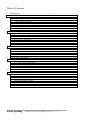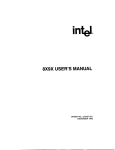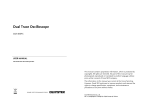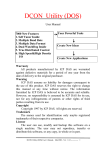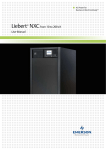Download Patent pending
Transcript
7000 Bus Converter User Manual For 7520, 7520R, 7520A, 7510A, ISA-7520 7000 New Features 1. Self Tuner Inside 2. Multiple Baud Rate 3. Multiple Data Format 4. Dual WatchDog Inside 5. True Distributed Control 6. High Speed&High Density I/O Your Powerful Tools Create New Ideas Create New Applications Warranty All products manufactured by ICP DAS are warranted against defective materials for a period of one year from the date of delivery to the original purchaser. Warning ICP DAS assume no liability for damages consequent to the use of this product. ICP DAS reserves the right to change this manual at any time without notice. The information furnished by ICP DAS is believed to be accurate and reliable. However, no responsibility is assumed by ICP DAS for its use, nor for any infringements of patents or other rights of third parties resulting from its use. Copyright Copyright 1997 by ICP DAS. All rights are reserved. Trademark The names used for identification only maybe registered trademarks of their respective companies. Patent pending 7000 Bus Converter User Manual (version 1.0) -------- 1 Table of Contents 1. 2. 3. 4. 5. Introduction ...........................................................................................................................3 1.1 7000 Overview ..............................................................................................................3 1.2 7000 Related Documentation ........................................................................................4 1.3 7000 Common Features ...............................................................................................5 1.4 7000 System Network Configuration............................................................................6 1.5 7000 Dimension ..........................................................................................................11 7520 / 7520R/7520A/ISA-7520R.........................................................................................14 2.1 Pin Assignment ...........................................................................................................14 2.2 Specifications ..............................................................................................................15 2.3 Block Diagram ............................................................................................................17 2.4 Basic Wire Connection................................................................................................18 2.5 How to Select 7520/7520R .........................................................................................19 7510/7510A.........................................................................................................................23 3.1 Pin Assignment ...........................................................................................................23 3.2 Specifications ..............................................................................................................24 3.2 Block Diagram ............................................................................................................25 3.3 Basic Wire Connection................................................................................................26 7000 RS-485 Networking.....................................................................................................27 4.1 Standard/Isolation Configuration ................................................................................27 4.2 PLC Networking Application......................................................................................31 4.3 PC Networking Application ........................................................................................32 4.4 RS-232 Devices Network............................................................................................33 7000 Quick Start..................................................................................................................34 5.1 Find Status of Unknown Module ................................................................................34 5.2 Change Module Address .............................................................................................37 5.3 Change Baud Rate.......................................................................................................38 5.4 Checksum Enable/Disable...........................................................................................41 5.5 QBASIC Demo Program.............................................................................................44 Patent pending 7000 Bus Converter User Manual (version 1.0) -------- 2 1. Introduction The 7000 are a family of remote controllable data acquisition modules. They provide A/D, D/A, DI/O, Timer/Counter, MMI and other functions. These modules can be remote controlled by a set of commands. 1.1 7000 Overview 7000 can be divided into several groups based on their function as following: group 1 : bus converter modules, support bus converter & repeater 7520/7520R/ISA-7520R : RS-232 to RS-485 converter, 3000V isolation 7510 : RS-485 to RS-485 repeater, 3000V isolation 7520A : RS-232 to RS485&RS-422 converter, 3000V isolation 7510A : RS-485 and RS-422 repeater, 3000V isolation group 2 : DIO modules, support TTL, isolated DIO, relay & O. C. output 7050 : TTL IO, 7*In, 8*Out 7052 : isolated DI, 8*In 7053 : Non-isolated DI, 16*In 7060 : isolated DI & relay output, 4*In+4*Relay 7041 : isolated DI, 14*In 7042 : isolated O. C. DO, 13*Out 7044 : high driver O.C. output I + isolated DI, 4*In+8*Out 7067 : relay output, 7*Relay group 3 : DA module, support voltage/current output : 7021 group 4 : AD modules, support voltage/current/thermocouple/RTD measurement 7011/7011D : single-channel thermocouple measurement 7012/7012D : single-channel large signal measurement 7013/7013D : RTD measurement 7014D : general analog signal measurement with LEDs display 7017 : multi-channel 7012 7018 : multi-channel 7011 Patent pending 7000 Bus Converter User Manual (version 1.0) -------- 3 group 5 : Timer/Counter modules : 7080, 7080D group 6 : Man Machine Interface : MMICON=240*64 LCD+4*4 KBDs+8*function_key group 7 : Power relay Modules : RM104/108/116 : 4/8/16 channels of form-C, SPST, 400V AC, 16A RM204/208/216 : 4/8/16 channels of form-C, SPDT, 400V AC, 5A group 8 : Embedded Processor module 7188=188+Ram+Flash-Rom+more features group 9 : wireless modem module : SST-288 group 10 : Power supply module ACE-540A : 24V/2A power supply DIN-540A : ACE-540A with DIN-RAIL mount PWR-24/220V : 220V AC input, 24V/0.1A output power adapter PWR-24/110V : 110V AC input, 24V/0.1A output power adapter Over 10 modules are under development ODM modules call for details. 1.2 7000 Related Documentation • NAP7000S User Manual : for software NAP7000S, utility program source • NAP7000P User Manual : for software NAP7000P, DLL driver for 7000 • NAP7000D User Manual : for software NAP7000D, DDE driver for 7000 • NAP7000L User Manual : for software NAP7000O, OLE driver for 7000 • 7000 Bus Converter User Manual : for 7510/7520/7520R/7520A/7510A • 7000 DIO User Manual : for 7050/7052/7053/7060/7041/7042/7044/7067 • 7000 A/D Group1 User Manual : for 7017/7018/7013/7013D • 7000 A/D Group2 User Manual : for 7011/7011D/7012/7012D/7014D • 7000 D/A User Manual : for 7021 • 7000 Timer/Counter User Manual : for 7080D • 7000 Embedded Controller User Manual : for 7188 • MMICON Hardware Manual : for MMICON • MMIDOS User Manual : for MMICON software • Application Note : EM001 ! for MMICON evaluation Patent pending 7000 Bus Converter User Manual (version 1.0) -------- 4 1.3 7000 Common Features Isolation voltage : 3000 Vdc Communication : • Asynchronous half-duplex 2-wire RS-485 network • Max. distance without repeater=4000 feet (1.2Km) • Speed=1200,2400,4800,9600,19200,38400,57600,115200 • Connecting 256 modules in one RS-485 bus without repeater • Multiple baud rate and multiple data format can share the same RS485 bus(7520/7510) • Different baud rate and the same module address can share the same RS-485 bus • Connecting 256*8=2048 modules max. in one RS-485 bus with repeater. • 7000 series data format=1 start + 8 data + 1 stop + no parity = 10-bit • Two extra checksum bytes can be enable/disable • Built-in transient voltage suppresser and PTC protector • Sharing the same RS-485 bus with the RS-485 or RS-232 device which communicates in multiple data format(not 10-bit) and multiple baud rate. (Use 7520 to convert RS-232 to RS-485) Power : • +10V ~ +30V DC • Power reverse protection, Over-voltage brown-out protection System : • Dual watchdog inside, power-on start value and safe value for host failure • Operating temperature : -10 to 70ºC (14 to 185ºF) • Storage temperature : -25 to 80ºC (-13 to 185ºF) • Humility : 5 to 95%, non-condensing Patent pending 7000 Bus Converter User Manual (version 1.0) -------- 5 1.4 7000 System Network Configuration • Multiple Baud Rate • Multiple Data Format ➊➍7188 ➋7520 ➋➊COM 1 RS-232 ➋➋COM 2 RS-232 ➊➊7000 Series ➊➐RS-485 Network ➊➎7188 ➊➏RS-485 type PLC ➊➌5860 ➊➊7000 Series ➐7510 ➋➌RS-485 Network ➊➌5860 ➊➑RS-485 Network ➊➊7000 Series Baud Rate : 115200 Data : 10-bit ➊➊7000 Series ➌7520 ➓Other RS-232 Devices ➑7510 Baud Rate : 19200 Data : 10-bit ➊➒RS-485 Network➎7520 ➒RS-232 type PLC Baud Rate : 9600 ➍7520 ➋➊Wireless Modem ➏7520 7520 RS-232 to RS-485 converter 7510 RS-485 repeater 7000 Series: A/D, D/A, D/I/O modules 7188 : embedded controller ➊➋7000 Series, baud rate= 19200, data= 10-bit 5860 : high speed , high channel number, A/D, D/A, D/I/O boards Wireless modem RS-232 devices : voltage meter, current meter, weight scale,….etc. Amy RS-232 interface devices. Fig 1 Patent pending ➋➋Wireless Modem RS-485 Network 7000 Bus Converter User Manual (version 1.0) -------- 6 Conventional Two-Wire RS-485 Network: The conventional twowire RS-485 network use a DIP SWITCH selectable converter to convert host RS-232 signal to two-wire RS-485 signal. The baud rate and data format must be setted in fixed value in whole network. For example the user can choose baud rate=9600 and data format=10 bit per character. This limitation is inconvenient in some real world application. The 7000 series, Adam 4000 series, Nudam 6000 series and DATAFORTH 9B series all use 10-bit format. Some conventional PLC use 11-bit data format and some weight scale equipment use 12bit. If the host-PC has to send command to remote module, PLC and weight scale equipment, one possibility is to use three independent two-wire RS-485 network. That may increase the system cost and reduced the system reliability. The user may use many modules in the same two-wire RS-485 network in real world applications. All these modules must communicate in the same baud rate in the conventional system. Some of those modules may be very close to host-PC and can communicate with high baud rate. Some modules may be far away from the host-PC and communicate with low baud rate. Because only one speed is validate in the RS-485 network, the high speed modules should be forced to communicate in low speed baud rate. The performance of the whole system should be decreased. 7000 RS-485 Network: The 7000 RS-485 network is the most powerful and flexible two-wire RS-485 network in the world. It is a multiple baud rate and multiple data format network system. That is to say, all these remote modules, PLCs, weight scale equipment mentioned above can share the same RS-485 network. The 7520, RS232 to RS-485 converter, equips a “ Self Tuner” inside, therefore it can detect the baud rate and data format automatically and control the direction of RS-485 network precisely. So the user can connect all these equipment to the same RS-485 network. This will reduce system cost and increase reliability very much. Patent pending 7000 Bus Converter User Manual (version 1.0) -------- 7 Operation Principle (Refer to Fig 1): (1) The ➊Host PC send out command via the ➋➊COM1. (2) The ➋7520 convert this RS-232 signal into ➊➐RS-485 signal. (3) All modules connecting to ➊➐RS-485, ➊➑RS-485 and ➊➒RS-485 network will receive this command at the same time. Then all modules will start to extract the destination address field and compare to its local module address. (4) The module with match address will continue to execute this host command and the other modules will bapass this comand. (5) After executing the host command, the destination module will send the result back into RS-485 network. The ➊Host PC will interprete this result and take action. Isolated Repeater: The ➐7510 & ➑7510 are used to extend the ➊➐RS-485 to ➊➑RS-485 & ➊➒RS-485 for three conditions as following : (1) the RS-485 path over 1.2Km or 4000 ft (2) connectting over 256 modules in one RS-485 segment (3) break the long RS-485 path into serval short & isolated RS-485 paths for safety consideration. Multiple Baud Rate : The modules connecting in the 7000 two-wire RS-485 network can communicate to ➊Host PC with different baud rate. For example, the max. speed of ➋➊Wireless Modem & ➋➋ Wireless Moden is 19200 BPS, but all 7000 series module can working under 115200 BPS. Some conventional PLC can only communicate at 9600 max. The 7520 can auto switch the baud rate from 300 BPS to 115200 BPS. Therefore the user can connect all these device into the same RS-485 network. The ➊Host PC will send out the different baud rate command and only the corresponding destination module will recognize this command and echo its result. All the other modules can recognize this command as a invalidate command and bypass it. Patent pending 7000 Bus Converter User Manual (version 1.0) -------- 8 Multiple Data Format: The RS-232 is a serial signal and must be transmitted in START-bit+DATA-bit+PARITY-bit+STOP-bit. The format of ICP CON is “ 1 START-bit+8 DATA-bit + no PARITY-bit + 1 STOP-bit” , totally 10 bits. But the conventional PLC use “ 1 START+7 DATA+1 PARITY+2 STOP” , totally 11 bits. The ➊Host PC can send and receive any data format command. The devices connecting in the 7000 two-wire RS-485 network can communicate to ➊Host PC with different data format. This feature make the user can use one two-wire RS-485 network to connect remote modules, PLCs, RS-232 devices and instrument in the most reliabile and low cost way. Dual WatchDog Inside: All 7000 modules equip hardware module watchdog and software host watchdog. The 7000 series are designed for industry applications, therefore they can work in the harsh environment. There are many couple noise or energy transient in such environment. The modules may be down if these noise is really too large. The built-in hardware module watchdog can reset the module if it is down for too large signal. Sometimes even the host-PC may be down for hardware or software reasons. The software host watchdog can monitor the status of host-PC. If the host-PC is down, all the output of 7000 modules will go to their predefined safe states for safety protection. If the RS-485 network is open, all the host command can not send to remote modules. This is very dangerous in real world application. The 7000 output module will force their output going to their predefined safe state for safety consideration if the host watchdog is enable. This dual watchdog feature will increase the system reliability very much. True Distributed Control: The ➊➍ 7188 and ➊➎ 7188 are equiped with a 80188, ram, flash eeprom and can download the user program. Therefore they can handle the control details without ➊Host PC. This is a very important feature of 7000. All the 7000 modules work in “ SLAVE” state. They are all waiting for commands and then take response. They can not take any action to ➊Host PC in any condition. Therefore the user can not handle the timing critical and emergency event by using 7000 modules. The 7188 is the best choice for this application. The ➊➎ 7188 can work in stand alone mode after the control program is down load. Patent pending 7000 Bus Converter User Manual (version 1.0) -------- 9 High Speed & High Density I/O: The ➊➌5860 is a 586 PC based controller. It can plug-in isolated D/I, D/O, A/D, D/A cards as needed. The ➊➌5860 equips a RS-485 interface to connect to 7000 directly. The built-in electronic ram/rom disk make it very suitable for industry application. The full line of high density isolated cards make it very easy to handle high channel number applications. For example, The user can install 3 cards to get “ 32 chnnel A/D + 16 Channel D/A + 32 channel D/I + 32 channel D/O” . 7000 New Features 1. Self Tuner Inside 2. Multiple Baud Rate 3. Multiple Data Format 4. Dual WatchDog Inside 5. True Distributed Control 6. High Speed&High Density I/O Patent pending Your Powerful Tools Create New Ideas Create New Applications 7000 Bus Converter User Manual (version 1.0) -------- 10 1.5 7000 Dimension Fig 2 Fig 3 Patent pending 7000 Bus Converter User Manual (version 1.0) -------- 11 Fig 4 Fig 5 Patent pending 7000 Bus Converter User Manual (version 1.0) -------- 12 Fig 7 Plastic Part for Panel Mount Patent pending 7000 Bus Converter User Manual (version 1.0) -------- 13 2. 7520 / 7520R/7520A/ISA-7520R 2.1 Pin Assignment ISA-7520R CN1 (for RS-232) CN2 (for RS-485) Fig 8 CN-1.2 connect to RS-232.2 CN-1.2 connect to RS-232.2 CN-1.2 connect to RS-232.2 CN2.1 = D+ CN2.2 = D+ CN2.6 = DCN2.7 = D- The ISA-7520R is exactly the same as 7520R except the ISA interface. It is designed for easy installation. Patent pending 7000 Bus Converter User Manual (version 1.0) -------- 14 2.2Specifications 7520 : RS-232 to RS- 7520R : RS-232 to RS-485 Converter 485 Converter • Protocol : two-wire RS-485, (D+,D-), protocol • Connector : plug-in screw terminal block • Speed : “ Self Tuner” inside, auto switching baud rate, from 300 to 115200 BPS • 256 modules max in one RS-485 network without repeater • 2048 modules max in one RS-485 network with repeater • Isolation voltage : 3000V • Isolation site : RS232 • Repeater request : 4,000 feet or over 256 modules • Power requirements:+10V to +30VDC Power consumption : 2.2W(Max) Patent pending • Protocol : two-wire RS-485, (D+,D-), protocol • Connector : plug-in screw terminal block • Speed : “ Self Tuner” inside, auto switching baud rate, from 300 to 115200 BPS • 256 modules max in one RS-485 network without repeater • 2048 modules max in one RS-485 network with repeater • Isolation voltage : 3000V • Isolation site : RS485 • Repeater request : 4,000 feet or over 256 modules • Power requirements:+10V to +30VDC Power consumption : 2.2W(Max) 7520A : RS-232 to RS-485 or RS-422 Converter • Protocol : RS-485 or RS-422 • Connector : plug-in screw terminal block • Speed : “ Self Tuner” inside, auto switching baud rate, from 300 to 115200 BPS • 256 modules max in one RS-485 network without repeater(for RS485) • 2048 modules max in one RS-485 network with repeater(for RS485) • Isolation voltage : 3000V • Isolation site : RS232 • Repeater request : 4,000 feet or over 256 modules • Power requirements:+10V to +30VDC Power consumption : 2.2W(Max) 7000 Bus Converter User Manual (version 1.0) -------- 15 ISA-7520R : PC-based RS-232 to RS-485 Converter • ISA bus interface • Protocol : two-wire RS-485, (D+,D-), protocol • Connector : plug-in screw terminal block • Speed : “ Self Tuner” inside, auto switching baud rate, from 300 to 115200 BPS • 256 modules max in one RS-485 network without repeater • 2048 modules max in one RS-485 network with repeater • Isolation voltage : 3000V • Isolation site : RS-485 • Repeater request : 4,000 feet or over 256 modules Patent pending The ISA-7520R is exactly the same as 7520R except the ISA interface. It is designed for easy installation. 7000 Bus Converter User Manual (version 1.0) -------- 16 2.3 Block Diagram Isolation=3000Vdc 7520 D+ RS-485 D- Self tuner network controller T R RS-232 5V V+ DC V- DC 0V +V DC +V DC GND Isolation in RS-232 site Fig 9 Isolation=3000Vdc 7520R T R Self tuner network controller RS-232 GND V+ V- DTx+/Rx+/V+ V- RS-485 RS-422 DC DC DC DC Isolation in RS-485 site -V T Self tuner network controller RS-232 0V DC R GND 5V DC 0V DC +V Isolation=3000Vdc 7520A D+ 5V RS-485 DC +V -V Isolation in RS-232 site Fig 11 Patent pending 7000 Bus Converter User Manual (version 1.0) -------- 17 2.4 Basic Wire Connection RS 485 wire connection. GND "! Ext. Power GND +VS " ! Ext. Power 10V-30V Data-"! DataData+"! Data+ RS 232 wire connection host pin2(RXD) "! 7520_pin2 host pin3(TXD) "! 7520_pin3 host pin5(GND) "! 7520_pin5 11 GND 10 12 +VS 9 13 Data- 8 14 Data+ 7 15 Init* 6 16 5 17 4 18 3 19 2 20 Host Computer 7000 7520 7520R 6 7 8 9 1 GND 10 GND +VS 9 24V 8 External power 1 2 1 3 2 4 3 5 Male 9-pin D-sub Com 1/2/3/4 or UART port 4 RS-232C Signal 5 7 6 6 7 5 8 4 9 3 Date- 2 Female 9-pin D-sub Date+ 1 RS-485 Signal 7510 RS-485 repeater 7520 RS-232 to RS-485 3000V isolation 3000V isolation RS-485 RS-232 7000 series Connecting 256 modules without repeater, 7510 Fig 12 Patent pending RS-485 7000 Bus Converter User Manual (version 1.0) -------- 18 7000 series 2.5 How to Select 7520/7520R 7520R is exactly the same as 7520 except the isolation site. The isolation site of 7520 is located in RS-232 interface circuit, but the isolation site of 7520R is located in RS-485 interface circuit. That is to say, the power input and RS-485 interface is common ground for 7520 but the power input and RS-232 interface is common ground for 7520R as following: RS-485 site 7520 7520R Common ground Isolation site Power ground Common ground RS-232 site Isolation site Applications Most applications. For RS-232 type PLC networking 7520 RS-232 to RS-485 3000V isolation RS-485 RS-232 Connecting 256 modules without repeater, 7510 7000 series 7000 series 7520 application RS-485 7520R 24VDC from PLC 7520R application 7510 7520R 24VDC from PLC Connecting 256 PLCs without repeater, 7510 RS-232 type PLC RS-232 type PLC Fig 13 Patent pending 7000 Bus Converter User Manual (version 1.0) -------- 19 ➌-7520 ➋RS-232 ➎RS-485 Note : the power ground of ➍7000 and ➎RS-485 is common ➊Host PC/PLC ➍7000 situation ground. This is the same for Adam 4000, Nudam 6000 and DATAFORTH 9B series modules. Fig 14 In most applications, the ➌7520 is used to convert the ➋RS-232 signal to ➎RS-485 network. Normally the ➌7520 does not use the same DC power ground as the ➊Host PC/PLC, and the isolation site is in RS-232 part. Therefore the ➊Host PC/PLC is isolated from ➎RS485 network. That is to say, if there are any high voltage transient on ➎RS-485 network, the ➊Host PC/PLC will be free from damaged. WARNING!! ERROR CONDITION 1: if the ➌7520 is replaced by ➌7520R and the ➌7520R use the same DC power ground with ➍7000. In this situation, (1) The ➊Host PC/PLC is common ground with ➋RS-232 (2) The ➋RS-232 is common ground with power ground of ➌7520R (3) The power ground of ➌7520R is common ground with power ground of ➍7000 (4) The power ground of ➍7000 is common ground with ➎RS-485 Therefore the ➊Host PC/PLC is common ground with ➎RS-485 network. That is to say, there is no isolation between ➊Host PC/PLC and ➎RS-485 network. The ➊Host PC/PLC may be damaged if there are high voltage transient on ➎RS-485 network. Patent pending 7000 Bus Converter User Manual (version 1.0) -------- 20 WARNING!! ERROR CONDITION 2: if the ➌7520 is use the same DC power ground with ➊Host PC/PLC (for example, ➊Host PC/PLC provide non-isolated DC power source to ➌7520). In this situation, (1) The ➊Host PC/PLC is common ground with power ground of ➌7520 (2) The power ground of ➌7520 is common ground with ➎RS485 Therefore the ➊Host PC/PLC is common ground with ➎RS-485 network. That is to say, there is no isolation between ➊Host PC/PLC and ➎RS-485 network. So the ➊Host PC/PLC may be damaged if there are high voltage transient on ➎RS-485 network. OK CONDITION : If the DC power ground of ➌7520 or ➌7520R does not common to any module, the ➊Host PC/PLC will be isolated from ➎RS-485 network in any condition. The power adapter PWR-24 is designed for single 7000 module only. The 24V DC output of PWR-24 is isolated from its AC input. If the ➌7520 or ➌7520R is connecting to PWR-24, this PWR-24 can not connect to the other module. Normally the ➊Host PC/PLC use a switching power and the DC output of this power supply is also isolated from its AC input. Therefore the DC power ground of ➌7520 or ➌7520R is isolated from ➊Host PC/PLC. So the ➊Host PC/PLC is isolated from ➎RS-485 network in any condition. PWR-24 ➋RS-232 ➊Host PC/PLC ➊Host PC/PLC is isolated from ➎RS-485 network for ➌7520 or ➌7520R in any condition Patent pending ➎RS-485 Connecting 256 modules without repeater, 7510 ➌7520 ➌7520R ➍7000 series Fig 15 7000 Bus Converter User Manual (version 1.0) -------- 21 ➍7000 series The 7520R is designed for PLC networking. In the normal condition, the PLC system will have a stable DC-24V power source. The user may use this power source to ➏7520R(configuration_A). When using ➐7520, the user must use another power source, ➑PWR-24(configuration B). ➎RS-485 ➏7520R ➐7520 24VDC from PLC ➑PWR-24 RS-232 type PLC Configuration A RS-232 type PLC Configuration B Fig 16 The isolation feature is very important in real world application, therefore the user should pay more attention to select correct module. If selecting wrong module, the isolation will be removed but the module will still function OK. This may cause unexpected damaged by high energy transients on RS-485 network. Patent pending 7000 Bus Converter User Manual (version 1.0) -------- 22 3. 3.1 7510/7510A Pin Assignment Fig 17 Patent pending 7000 Bus Converter User Manual (version 1.0) -------- 23 3.2Specifications 7510 : RS-485 Repeater • Input : two-wire RS-485, (D+,D-), protocol • Output : two-wire RS-485, (D+,D-), protocol • Speed : “ Self Tuner” inside, auto switching baud rate, from 300 to 115200 BPS • Isolation voltage : 3000V • Connector : plug-in screw terminal block • Power requirements : +10V to +30VDC • Power consumption : Patent pending 7510A : RS-485/RS-422 Repeater • Input : RS-485/RS-422 • Output : RS-485/RS-422 • Speed : “ Self Tuner” inside, auto switching baud rate, from 300 to 115200 BPS • Isolation voltage : 3000V • Connector : plug-in screw terminal block • Power requirements : +10V to +30VDC • Power consumption : 2.2W(Max) 7000 Bus Converter User Manual (version 1.0) -------- 24 3.3 Block Diagram Isolation=3000Vdc D1- D0+ D0- RS-485 Network controller RS-485 5V V+ DC DC V- DC 0V DC +V -V Fig 18 7510 D0+ D0Tx0+/- Isolation=3000Vdc RS-485 Network controller D1- RS-422 RS-422 +V 5V V- D1+ RS-485 Rx0+/- V+ D1 DC DC 0V DC DC Rx1+/- -V Fig 19 7510A Patent pending Tx1+/- 7000 Bus Converter User Manual (version 1.0) -------- 25 3.4 Basic Wire Connection 7510 11 12 RS-485 Signal GND 10 GND +VS 9 24V 13 8 14 7 15 6 16 5 17 4 18 3 External Power RS-485 Signal D1- 19 D1- D0- 2 D0- D1+ 20 D1+ D0+ 1 D0+ 7510 RS-485 repeater 3000V isolation RS-485 RS-485 Connecting 256 modules without repeater, 7510 7000 series 7000 series Connecting 256 modules without 7000 series repeater, 7510 7000 series Fig 20 The three functions of 7510 are given as following : (refer to Sec. 2.6 for details) (1) (2) (3) extend RS-485 network if the path is over 4000 ft or 1.2 Km extend RS-485 network if connecting over 256 modules cut the long RS-485 path into several isolated short RS-485 path for protection Patent pending 7000 Bus Converter User Manual (version 1.0) -------- 26 4. 7000 RS-485 Networking 4.1 Standard/Isolation Configuration Standard Configuration. ➐7510, isolated 485/485 repeater ➏7520, isolated 232/485 converter R RS232 T gnd RS485 RS485 D+ D- D+ D- ➍RS-485 RS485 ➎RS-485 is terminator Max 2048 7xxx modules in one RS-485 network ➊ 7xxx ➋ 7xxx ➊~➋<=256 ➌ 7xxx ➊~➌<=2048 Fig 21 The Host PC/PLC will send out command string from its RS-232 port. The ➐7520 will convert these RS-232 signal into RS-485 signal and isolate the host from ➍RS-485 network. The 7000 series modules, including D/I, D/O, A/D, D/A, Timer/Counter and MMI modules, will be direct connected to ➍RS485. These 7000 series modules can connect max. 256 modules in the ➍RS-485 network without repeater, 7510. That it to say, there can be 256 modules from ➊7xxx to ➋7xxx. If the modules are over 256 modules, the repeater 7510 must be added to extend the ➍RS-485 to ➎RS-485. Then there can be another 256 modules connecting in the ➎RS-485 network. This is the first function of 7510. The module address can be changed from 00 to FF total 256 max., therefore there are max. 256 modules in one RS-485 network if all the modules communicate with the same speed. (1) Because the 7000 can communicate with different baud rate in the same RS-485 network, the ➊7xxx, ➋7xxx and ➌7xxx can be communicated to HOST PC/PLC with different baud rate. Patent pending 7000 Bus Converter User Manual (version 1.0) -------- 27 The 7000 series can be programmed to 1200, 2400, 4800, 9600, 19200, 38400, 57600, 115200, totally 8 different speed. (3) The 7000 modules can share the same module address if their baud rate are different. For example, ➊7xxx=module address 01, baud rate=1200 ➋7xxx=module address 01, baud rate=9600 ➌7xxx=module address 01. Baud rate=115200 These three modules can share the same RS-485 network, generated by ➏7520. (4) Therefore there are 256*8=2048 modules max. in one RS-485 network with repeater(7510). The “ search function” given in NAP7000S can search all these 2048 modules in one RS-485 network. Refer to “ NAP7000S User Manual” for completely source listing of “ search function” . When the RS-485 network is over 4000 ft or 1.2Km, the RS-485 repeater(7510) must be added to extend the RS-485 network. For example, if the ➍RS-485 is over 4000 ft or 1.2 Km, the ➐7510 must be added to extend ➍RS-485 to ➎RS-485. And if the ➎RS-485 is too long, the user should use another 7510 to extend another RS-485 network. This is the second function of 7510. The power ground of 7000 is common ground to RS-485 network. This feature is the same as Adam 4000, Nudam 6000 and DATAFORTH 9B series. Therefor all the modules in the same RS-485 network are common ground. For example, all the modules between ➊7xxx and ➋7xxx share the same ➍RS-485 network and all are common ground. The ➍RS-485 length can be up to 4000 ft or 1.2 km, this is a very long path. This long path make RS-485 network very easy to couple noise by high energy transient on the environment. If these noise is too large, all the modules in this RS-485 network may be damaged at the same time. This is possible and occur often in real world application. It is strongly recommended to add another isolation repeater, 7510, to break the long path RS-485 network into several short RS-485 network to avoid all the modules damaged at the same time. This is the third function of 7510. For example, the ➍7510, ➎7510, ➏7510 in Fig 22 are used to isolate local modules from ➊RS-485 network. If there are high energy transient on ➊RS-485 network, all the local modules will be safe. Therefor we strongly recommend the user to select isolation connection, refer to Fig 22. (2) Patent pending 7000 Bus Converter User Manual (version 1.0) -------- 28 Isolation Configuration(Strongly Recommended) 7520 R RS232 D+ T Dgnd RS485 ➌7510 RS485 ➊RS-485 D+ D- ➋RS-485 RS485 7xxx 7xxx is terminator ➎7510 ➍7510 RS485 ➐group A ➏7510 RS485 ➒group C ➑group B RS485 RS485 RS485 RS485 7xxx 7xxx 7xxx 7xxx 7xxx 7xxx Fig 22 If the RS-485 network is not over 100 meter, the terminated resistors are not needed. However, it may be necessary to insert two terminated resistors in both end of RS-485 segment. It is not easy to calculate the value of terminator resistor. The best way is to use scope to check the RS-485 signal directly. If the impedance match of RS-485 network is OK, the scope will show a very nice square wave. If these square wave signals are distorted, the user need to insert two terminators in both end of RS-485 segment. OK Resistor value of terminator is too small Resistor value of terminator is too big Fig 23 Patent pending 7000 Bus Converter User Manual (version 1.0) -------- 29 It is recommended to use “ try and error” rule. The try and error rules are given as following: (1) (2) (3) (4) If the length of RS-485 is about 1.2 Km, try 110• first If the length of RS-485 is about 600 m, try 220• first If the length of RS-485 is about 300 m, try 330• first Run TEST.EXE of NAP7000S Select function_5, run at least continue 8 hours to make sure communication OK If function_5 find many communication errors, use scope to check the wave form. The wave form will tell you wheather the terminator is too small or too big. Then adjust your terminator and run TEST.EXE again. If the correct terminators are found, run the TEST.EXE continuously at least 8 hour to make sure no communication error. The function_5 of TEST.EXE, given in NAP7000S, will automatically read “ testing command” from TEST.DAT and perform “ send-receive-testing” continuously. It will continuously test and record all testing results. Therefore this function is special designed for RS-485 network stability evaluation. If you run function_5 for 8 hours continuously and find no any check error, this means that your RS-485 network is very stable now. Also this means that your terminator match well now. NOTE 1 : The value of terminator is depended on the RS-485 wire used. If the RS-485 path is very long, don’t use the cheaper wire. It is recommended to select the high quality wire such as Belden 1583A. NOTE 2 : The terminator is different for various applications. Therefore we can not provide terminator with 7520 or 7510. The user must choose his correct terminator himself. It is recommended to use carbon, 1/4w resistor. Patent pending 7000 Bus Converter User Manual (version 1.0) -------- 30 4.2 PLC Networking Application ➊7520 R T RS485 ➋7510 RS485 D+ D- D+ D- gnd RS232 RS485 ➍7520R ➌7520R RS485 RS232 T R RS485 RS485 RS232 gnd RS232 T R gnd ➐PLC 1 ➑PLC n address=1 DC power DC power address=n ➎7520R T R gnd ➒PLC m DC power address=m Fig 24 These PLCs can be used in different baud rate & different configuration. For example, PLC-1=1 start + 7 data + 1 stop=9-bit/byte, baud rate=1200 PLC-n=1 start + 8 data + 1 parity + 1 stop=11-bit/byte, baud rate=9600 PLC-m=1 start + 8 data + 1 parity + 2 stop=12-bit/byte, baud rate=115200 OMRON CQM1 = 1 start + 7 data + 1 even parity + 2 stop =11-bit/byte OMRON C200 = 1 start + 7 data + 1 even parity + 2 stop = 11-bit/byte The ➊7520 can be 7520 or 7520R, refer to Sec. 2.5 for details. The ➌7520R, ➍7520R, ➎7520R can be 7520 or 7520R, refer to Sec. 2.5 for details. In this configuration, the ➐PLC1, ➑PLCn, ➒PLCm provide DC power to ➌7520R, ➍7520R, ➎7520R. This is the most cheap way and can maintain the 3000V high isolation. The user should not replace these 7520R, ➌, ➍, ➎, to 7520. Refer to “ NAP7000S User Manual” for PLC networking software details. Patent pending 7000 Bus Converter User Manual (version 1.0) -------- 31 4.3 PC Networking Application PPWR-24 7000 series ➋RS-232 ➊Host PC ➎RS-485 ➌7520 ➍7520 ➏7520 RS-232 ➐remote-PC Connecting 256 remote-PC max. without repeater, 7510 RS-232 ➑remote-PC Fig 25 Every remote-PC must has a unique address. This unique address is similar to module address of 7000 series. We call it “ slave-PC address” . The module address of 7000 is limited to 256, but the slavePC address is unlimited. The user can connect thousands of PCs in one RS-485 network by using repeater, 7510. Refer to “ NAP7000S User Manual” for software details. Using this software, the host-PC can send out command to remote-PC, just like send out command to 7000 modules. The remote-PC will receive command and execute command if the destination address is match with his local address. This remote-PC and 7000 series modules can use the same RS-485 network. The host-PC can send out 7000 command and send out PCnetworking command at different time. These modules and remote-PC will receive their command respectively. This make the network very low cost, flexible and reliable. This is a unique feature in the world. Patent pending 7000 Bus Converter User Manual (version 1.0) -------- 32 4.4 RS-232 Devices Network PWR-24 7000 series ➋RS-232 ➎RS-485 ➌7520 ➊Host PC ➏7520 ➍7520 RS-232 ➐RS-232 device Connecting 256 RS-232 devices max. without repeater, 7510 RS-232 ➑RS-232 device Fig 26 Some RS-232 devices can be connected to 7000 RS-485 network very easy just like PC or PLC introduced in Sec 2.7 and Sec. 2.8. These RS-232 devices must follow 3 rules given as following : Rule 1 : can not send out RS-232 signal in the normal condition Rule 2 : every device has a unique device address Rule3 : will not send out RS-232 signal if the destination address is not match with the device address The software for RS-232 device networking and PLC networking is very similar. The only difference is the command format. The command format of PLC are always different for different manufacturer. Refer to “ NAP000S User Manual” for software details. Patent pending 7000 Bus Converter User Manual (version 1.0) -------- 33 5. 5.1 7000 Quick Start Find Status of Unknown Module Wire connection : refer to Sec. 2.4 Test program : refer to “ NAP7000S User Manual” for TEST.EXE Connect I NIT*_pin to GND_pin first as following. 11 GND 10 Ext. GND 12 +VS 9 Ext. 24V 13 Data- 8 RS-485 Data- 14 Data+ 7 RS-485 Data+ Init* 6 15 16 5 17 4 18 3 19 2 20 7xxx 1 Fig 27 The steps to find the status of the unknown module are given as following. 1. Wire connection, INIT*_pin=GND, power on and run test.exe 2. press 2 3. press $002[Enter] ! Receive=!02080A40 4. press 2 5. press %0001080600[Enter]! Receive=!01 6. power off, disconnect INIT*_pin (pin 6) and GND_pin (pin_10) and power on NOTE:If the INIT*-pin 7. press 2 is connected to GND-pin, 8. press $012[Enter] ! Receive=!01080600 the 7xxx will go to its 9. press 2 default setting as 10. press $01M[Enter] ! Receive=!017017 following: 11. press 2 (1) module address=00 12. press $01F[Enter]! Receive=!01A1.3 (2) baud rate=9600 (3) checksum is disable Patent pending 7000 Bus Converter User Manual (version 1.0) -------- 34 Patent pending 7000 Bus Converter User Manual (version 1.0) -------- 35 • step 3 : read the module status with INIT*_pin connecting to GND_pin and find that module address=02, baud rate= 115200, checksum is enable. • step 5 : change this module to address=01, baud rate=9600, checksum disable • step 6-12 : disconnect the INIT*_pin and read back the module status Patent pending 7000 Bus Converter User Manual (version 1.0) -------- 36 5.2 Change Module Address Wire connection : refer to Sec. 2.4 Test program : refer to “ NAP7000S User Manual” for TEST.EXE The steps to change module address are given as following. 1. Wire connection, power on and run test.exe 2. press 2 3. press $012[Enter] ! Receive=!01080600 4. press 2 5. press %0102080600[Enter]! Receive=!02 6. press 2 7. press $022[Enter] ! Receive=!02080600 8. press 2 9. press $02M[Enter] ! Receive=!027017 10. press 2 11. press $02F[Enter] ! Receive=!02A1.3 • step 3: read the module status and find that module address=01, baud rate= 9600, checksum is enable. • step 5: change the module address from 01 to 02, the module address can be changed immediately, no need to power-off then power-on • step 7: read the module status based on the module address=02 • step 9: read the module name • step 11 : read the firmware number of this module NOTE : If the user use $AA2 command to change module configuration, the new configuration code will be stored into EEPROM immediately. The configuration code includes module address, module type, baud rate code, checksum enable/disable code, calibration code, power-on value and safe value. The EEPROM data of 7000 can be read infinite times and can be written about 100,000 times max. Therefore the user should not change configuration code often for testing. Patent pending 7000 Bus Converter User Manual (version 1.0) -------- 37 5.3 Change Baud Rate Wire connection : refer to Sec. 2.4 Test program : refer to “ NAP7000S User Manual” for TEST.EXE The steps to change the baud rate of communication are given as following. 1. Wire connection, power on and run test.exe 2. press 2 3. press $012[Enter] ! Receive=!01080600 4. press 2 5. press %0101080A00[Enter]! Receive=?01 6. connect INIT*_pin (pin 6) to GND_pin (pin_10) 7. press 2 8. press %0101080A00[Enter]! Receive=!01 NOTE: (1) To change the baud rate, 9. press 2 the INIT*-pin must be 10. press $012[Enter]! Receive=!01080A00 connected to GND-pin 11. power off, disconnect INIT*_pin and (2) The baud rate will be GND_pin, power on and run test.exe saved into EEPROM 12. press 0 immediately. 13. press 1[Enter](1/2/3/4 for COM 1/2/3/4) (3) The module will change its 14. press 115200[Enter] baud rate only during the 15. press 0[Enter] first power-on time. 16. press 2 17. press $012[Enter]! Receive=!01080A00 • step 3 : read the module status, baud rate=9600 • step 5 : change baud rate with INIT*_pin floating and find that the function is failure. If the user want to change the baud rate of the 7000 module, the INIT*_pin must be connecting to GND_pin. If the INIT*_pin is left floating (unconnected), the 7000 module will echo ?AA to the user. • step 8 : change baud rate to 115200 with INIT*_pin connecting to GND_pin. After this command, the baud rate will be still keeping in 9600. The baud rate of 7000 will be changed only during the poweron interval. Patent pending 7000 Bus Converter User Manual (version 1.0) -------- 38 • step 10 : read the module status, baud rate= 115200(this value, is stored in the EEPROM only). The baud rate is changed in step 8 but the baud rate of this module is still in 9600 BPS. When the module is power-off-and-power-on, the baud rate will be changed to 115200. • step 11 : power off, then power on. The module will change its baud rate based on EEPROM value only when the module is first poweron • step 13-16 : change TEST.EXE to baud rate 115200 • step 17 : use baud rate 115200 to read back the module status and find that the module is now communicate with baud rate 115200. Patent pending 7000 Bus Converter User Manual (version 1.0) -------- 39 Patent pending 7000 Bus Converter User Manual (version 1.0) -------- 40 5.4 Checksum Enable/Disable Wire connection : refer to Sec. 2.4 Test program : refer to “ NAP7000S User Manual” for TEST.EXE The steps to enable/disable checksum status are given as following. 1. Wire connection, power on and run test.exe 2. press 2 3. press $012[Enter] ! Receive=!01080600 4. press 2 5. press %0101080640[Enter]! Receive=?01 6. connect INIT*_pin (pin 6) to GND_pin (pin_10) 7. press 2 8. press %0101080640[Enter]! Receive=!01 9. press 2 10. press $012[Enter]! Receive=!01080640 11. power off, disconnect INIT*_pin and GND_pin 12. power on and run test.exe, then press 0 13. press 1[Enter](1/2/3/4 for COM 1/2/3/4) 14. press 9600[Enter] 15. press 1[Enter] 16. press 2 17. press $012[Enter]! ! Receive=!01080640B1 NOTE: (1) To enable the checksum, the INIT*-pin must be connected to GNDpin (2) The checksum status will be saved into EEPROM immediately. (3) The module will change its checksum state only during the first power-on time (4) The TEST.EXE will send out the extra checksum byte if checksum is enable. (5) The 7000 will echo the extra checksum byte. The extra checksum byte is “B1” in this example. Patent pending 7000 Bus Converter User Manual (version 1.0) -------- 41 Patent pending 7000 Bus Converter User Manual (version 1.0) -------- 42 • step 3 : read the module status, chksum=DISABLE • step 5 : enable checksum with INIT*_pin floating, so function failure. If the user want to enable the checksum bytes of the 7000 module, the INIT*_pin must be connected to GND_pin. If the INIT*_pin is left floating (unconnected), the 7000 module will echo ?AA to the user. • step 8 : enable checksum with INIT*_pin connected to GND_pin. After this command, the checksum is also in DISABLE state. The state of checksum will be changed only during the power-on interval. But the checksum status is saved into EEPROM immediately. • step 10 : read the module status from EEPROM and find the checksum is in ENABLE state. The state of checksum is changed in step 8 but this module is still in checksum DISABLE now. Only when the module is power-off-and-power-on, the state of checksum will be initiated to ENABLE • step 11 : power off, disconnect the INIT*_pin and GND_pin. Power on. The checksum status of this module is enable now. • step 12-17 : change TEST.EXE to baud rate 9600 and checksum enable, then read back the module status and find that the module is in checksum enable state now. The steps to compute checksum are given as following: 1. step 1: checksum=0; 2. step 2: for all command byte checksum = checksum + command byte 3. step 3: checksum=checksum&0xff 4. step 4 : convert checksum to ASCII high byte and ASCII low byte for example, command = $012[Enter] checksum = $+0+1+2=0x24+0x30+0x31+0x32=0xB7 checksum & 0xff = 0xB7 checksum ASCII high byte = ASCII B = 0x42 checksum ASCII low byte = ASCII 7 = 0x37 command with checksum = $012B7[Enter] Patent pending 7000 Bus Converter User Manual (version 1.0) -------- 43 5.5 QBASIC Demo Program It is very easy to use QB to send out RS-232 command. The program listing is given as following: 10 OPEN "COM1:9600,N,8,1,RS,CS,CD,DS" AS #1 20 CMD$="$012" 30 PRINT #1, CMD$ 40 RESULT$=INPUT$(9,#1) 50 PRINT "Send=$012 --> Receive=",RESULT$ 60 CLOSE:END Patent pending 7000 Bus Converter User Manual (version 1.0) -------- 44