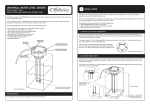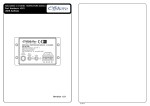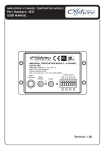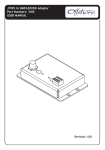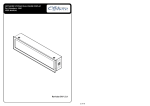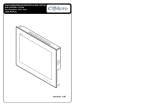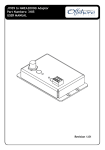Download User Manual - Offshore Systems
Transcript
NMEA2000® 4-20mA PRESSURE ADAPTOR Part Number: 4601 USER MANUAL BCDE 789A BCDE F012 3456 3456 F012 Revision 1.01 789A 1 Introduction .........................................................2 1.1 Firmware revision............................................... 2 1.2 Product features.................................................2 2 Installation........................................................... 3 2.1 Unpacking the box..............................................3 2.2 Mounting the unit...............................................3 2.3 Connecting the NMEA2000® Interface...................3 2.4 Connecting the 4-20mA sensor to the 4601 Adaptor.....................................................5 2.5 Configuration.....................................................5 2.5.1 Setting Device Instance..........................5 2.5.2 Setting Damping & Pressure Source & Pressure Range......................................5 3 Maintenance..........................................................7 4 Technical specification...........................................8 5 Technical support.................................................10 6 Warranty..............................................................11 1 of 12 2 of 12 1 2 INTRODUCTION INSTALLATION The Offshore System’s NMEA2000® 4601 4 – 20mA Pressure Adaptor is designed to monitor any 4 – 20mA pressure source including Atmospheric, Water, Steam, Compressed Air, Hydraulic, Oil & Fuel on the NMEA2000® network. 2.1 UNPACKING THE BOX This unit is designed to operate in a protected marine environment such as an engine room. It is very important that it is installed and set up correctly according to this manual. Please read and follow the installation and setup instructions carefully to achieve the best results. You should find the following items in the 4601 shipping box: • 1 x 4601 NMEA2000® 4-20mA Pressure Adaptor • 1 x 4601 User Manual (This document) 2.2 MOUNTING THE UNIT 1.1 FIRMWARE REVISION The information in this manual corresponds to firmware revision 1.00 1. The unit should be mounted to a flat surface using 4 mounting screws. 2. The unit dimensions and mounting hole’s locations are shown on the following drawing: 1.2 PRODUCT FEATURES BCDE F012 BCDE 58mm F012 789A Convert 4 – 20mA pressure input to digital value with ± 2% full scale deflection Heartbeat blue LED confirming NMEA transmission. Faulty sensor/connection detection (under or over current) User selectable pressure range User selectable pressure source User selectable pressure damping IP67 protected NMEA2000® micro C interface plug Panel mounting 3456 789A 88mm 98mm 17mm • • • • • • • • • 3456 25mm The NMEA2000® 4601 4 – 20mA Pressure Adaptor has the following features: 2.3 CONNECTING THE NMEA2000® CABLE 3 of 12 1. The unit is connected to the NMEA2000® network by the 5 way micro C socket on the front. 2. Carefully attach the network drop cable to this plug and hand tighten until it it is fully seated. 3. Take care to match the orientation of the pip inside the socket to the recess inside the drop cable plug. 4. The other end of the drop cable should be connected to a suitable Tee connector on the NMEA2000® network backbone cable. 4 of 12 2.4 CONNECTING THE 4 – 20MA SENSOR TO THE 4601 ADAPTOR SW1 Changing the “pressure range” setting is similar; hold the magnet in against the product, this time for 7 seconds until the red LED flashes twice per second. Set the Pressure Range with the rotary switch as per the table below. Then confirm the setting as before, by holding the magnet against the product or 2 seconds. SW2 1 Once the settings have been successfully saved, remember to change the rotary switch back to reflect the device instance on the NMEA network. 3 BCDE F012 789A BCDE 2 3456 3456 F012 the red LED will start to flash quickly. After 2 seconds the LED will flash once per second. At this point, turning the rotary switch will change the Damping and Pressure Source settings. See the table below for positionings. When the rotary switch is in the desired position, hold the magnet in the same place for a further 2 seconds until the red LED lights for 2.5 seconds, these settings are now saved. 789A MAGNETIC SWITCH Fig 1 LED The connections for the sensors are as follows: 3 24V Supply to Sensor 89AB 4-20mA Sensor Input CDEF CDEF 89AB 2 MAGNETIC 4567 GND 4567 1 0123 Function 0123 Connector 2.5 CONFIGURATION Switch Values` The following items can be configured on the 4601 Adaptor. Switch Position Pressure Source SW1 Damping (seconds) SW2 0 Atmospheric Off 1 Water 1 2 Steam 2 3 Compressed Air 3 4 Hydraulic 4 2.5.2 SETTING DAMPING & PRESSURE SOURCE & PRESSURE RANGE 5 Filter 5 To change the “damping” and “pressure source” settings, hold your magnet on the correct part of the product label as indicated on the label. When the magnet is close enough to the product, 6 Altimeter Setting 6 2.5.1 SETTING DEVICE INSTANCE It is possible to install 253 units of 4601 Pressure Adaptor on a NMEA2000® network so they need to each have a unique Device Instance Address. The Device Instance of each unit is set by turning the small rotary switch1 + switch2 with a small screw driver. The device instance is counted from (switch1 value * 256) + switch2 value. Valid Device Instances range from “0x00” through to “0xFD”. 5 of 12 6 of 12 7 Oil 7 8 Fuel 8 9 Custom #130 9 A Custom #131 10 B Custom #132 15 C Custom #133 20 D Custom #134 25 E Custom #135 Not Used F Custom #136 Not Used 3 Switch Values` Switch Position Pressure Range SW1 SW2 0 0 – 3 PSI Not Used 1 0 – 5 PSI Not Used 2 0 – 10 PSI Not Used 3 0 - 50 PSI Not Used 4 0 -100 PSI Not Used 5 0 – 300 PSI Not Used 6 0 – 500 PSI Not Used 7 0 -1000 PSI Not Used 8 0 – 3000 PSI Not Used 9 0 – 5000 PSI Not Used A Not Used Not Used B Not Used Not Used C Not Used Not Used D Not Used Not Used E Not Used Not Used F 0 – 1 BAR Vacuum Not Used 7 of 12 8 of 12 MAINTENANCE • Clean the unit with a soft cloth. • Do not use chemical cleaners as they may remove paint or markings or may corrode the enclosure or seals. • Ensure that the unit is mounted securely and cannot be moved relative to the mounting surface. If the unit is loose, tighten the mounting screws. • Check the security of the cables connected to the NMEA2000® connector, tighten if necessary. • Check the security of the Crimp receptacle to the 4601 Spade Terminals 4 Electrical and Mechanical TECHNICAL SPECIFICATION As Offshore Systems are constantly improving their products, specifications are subject to change without notice. Offshore System’s products are designed to be accurate and reliable however they should only be used as aids to navigation and not as a replacement for traditional navigation aids and techniques. Design Standard Parameters Comment NMEA2000® Level B Parameters Value Comment Operating Voltage 12 to 24 VDC Power Consumption 65mA Average Operating Load Equivalence Number 2 LEN Reverse Battery Protection Yes Indefinately Load Dump Protection Yes SAE J1113 Size mm 98 x 58 x 17 Weight gr 140 Envionmental NMEA2000® Parameter Group Numbers (PGNs) Parameters PGN No. PGN Name Parameter Value Monitor PGN130314 Actual pressure IEC 60954 Classification Protected Protocol PGN126464 Tx/Rx PGN List Degree of Protection IP40 PGN126996 Product information Operating Temperature -20°C to 55°C PGN059392 ISO Acknowledge Storage Temperature -40°C to 70°C PGN059904 ISO Request Relative Humidity 93%RH @40° per IEC60945-8.2 PGN060928 ISO Address Claim Vibration 2-13.2Hz @ ±1mm, 13.2-100Hz @ 7m/s2 per IEC 60945-8.7 PGN126208 Command/Request Group Electromagnetic Emission Conducted and Radiated Emission per IEC 60945-9 Electromagnetic Immunity Conducted, Radiated, Supply, and ESD per IEC 60945-10 Safety Precautions Dangerous Voltage, Electromagnetic Radio Frequency per IEC 60945-12 9 of 12 10 of 12 5 6 TECHNICAL SUPPORT If you require technical support for any Offshore Systems products you can reach us using any of the following ways: • Tel: +44(0)1425 610022 • Fax: +44(0)1425 614794 • Email: [email protected] • Web: www.osukl.com • Post: Offshore Systems UK Ltd Unit 10-11 Milton Business Centre Wick Drive, New Milton, Hampshire BH25 6RH, UK. WARRANTY Offshore Systems warrants this product to be free from defects in materials and workmanship for one year from the date of original purchase. If within the applicable period any such products shall be proved to Offshore Systems satisfaction to fail to meet the above limited warranty, such products shall be repaired or replaced at Offshore Systems option. Purchaser’s exclusive remedy and Offshore Systems sole obligation hereunder, provided product is returned pursuant to the return requirements below, shall be limited to the repair or replacement, at Offshore Systems option, of any product not meeting the above limited warranty and which is returned to Offshore Systems; or if Offshore Systems is unable to deliver a replacement that is free from defects in materials or workmanship, Purchaser’s payment for such product will be refunded. Offshore Systems assumes no liability whatsoever for expenses of removing any defective product or part, or for installing the repaired product or part or a replacement therefore or for any loss or damage to equipment in connection with which Offshore Systems products or parts shall be used. The foregoing warranties shall not apply with respect to products subjected to negligence, misuse, misapplication, accident, damages by circumstances beyond Offshore Systems control, to improper installation, operation, maintenance, or storage, or to other than normal use or service. THE FOREGOING WARRANTIES ARE EXPRESSLY IN LIEU OF AND EXCLUDES ALL OTHER EXPRESS OR IMPLIED WARRANTIES, INCLUDING BUT NOT LIMITED TO THE IMPLIED WARRANTIES OF MERCHANTABILITY AND OF FITNESS FOR A PARTICULAR PURPOSE. Statements made by any person, including representatives of Offshore Systems, which are inconsistent or in conflict with the terms of this Limited Warranty, shall not be binding upon Offshore Systems unless reduced to writing and approved by an officer of Offshore Systems. IN NO CASE WILL OFFSHORE SYSTEMS BE LIABLE FOR INCIDENTAL OR CONSEQUENTIAL DAMAGES, DAMAGES FOR LOSS OF USE, LOSS OF ANTICIPATED PROFITS OR SAVINGS, OR ANY OTHER LOSS INCURRED BECAUSE OF INTERRUPTION OF SERVICE. IN NO EVENT SHALL OFFSHORE SYSTEMS AGGREGATE LIABILITY EXCEED THE PURCHASE PRICE OF THE PRODUCT(S) INVOLVED. OFFSHORE SYSTEMS SHALL NOT BE SUBJECT TO ANY OTHER OBLIGATIONS OR LIABILITIES, WHETHER ARISING OUT OF BREACH OF CONTRACT OR WARRANTY, TORT (INCLUDING NEGLIGENCE), OR OTHER THEORIES OF LAW WITH RESPECT TO PRODUCTS SOLD OR SERVICES RENDERED BY OFFSHORE SYSTEMS, OR ANY UNDERTAKINGS, ACTS OR OMISSIONS RELATING THERETO. Offshore Systems does not warrant that the functions contained in any software programs or products will meet purchaser’s requirements or that the operation of the software programs or products will be uninterrupted or error free. Purchaser assumes responsibility for the selection of the software programs or products to achieve the intended results, and for the installation, use and results obtained from said programs or products. No specifications, samples, descriptions, or illustrations provided by Offshore Systems to Purchaser, whether directly, in trade literature, brochures or other documentation shall be construed as warranties of any kind, and any failure to conform to such specifications, samples, descriptions, or illustrations shall not constitute any breach of Offshore Systems limited warranty. WARRANTY RETURN PROCEDUREe To apply for warranty claims, contact Offshore Systems or one of its dealers to describe the problem and determine the appropriate course of action. If a return is necessary, place the product in its original packaging together with proof of purchase and send to an Authorized Offshore Systems Service Location. You are responsible for all shipping and insurance charges. Offshore Systems will return the replaced or repaired product with all shipping and handling prepaid except for requests requiring expedited shipping (i.e. overnight shipments). Failure to follow this warranty return procedure could result in the product’s warranty becoming null and void. Offshore Systems (UK) Ltd Unit 10 -11 Milton Business Centre, Wick Drive, New Milton, Hampshire, BH25 6RH, United Kingdom Tel: +44(0)1425 610022 Email: [email protected] Fax: +44(0)1425 614794 Web: www.osukl.com Copyright © 2015 Offshore Systems (UK) Ltd. All rights reserved. Our policy is one of continuous product improvement so product specifications are subject to change without notice. Offshore Systems products are designed to be accurate and reliable. However, they should be used only as aids to vessel monitoring, and not as a replacement for traditional navigation and vessel monitoring techniques. NMEA2000® is a registered trademark of the National Marine Electronics Association. 11 of 12 Offshore Systems reserves the right to modify or replace, at its sole discretion, without prior notification, the warranty listed above. 12 of 12 OFFSHORE SYSTEMS PRODUCT MAP