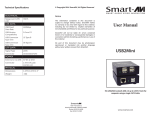Transcript
Intro to the Volunteer Management System Logging Your Volunteer and Advanced Training Hours Where to find VMS—txmn.org, click on Chapter Resources, then Volunteer Portal, then Registered users Help desk—at the volunteer portal above. Has a user manual that is unnecessarily complicated How to log-in—type your user name and password into the appropriate blanks [New to VMS? Obtain user name and password from Carol Daniels.] User name and password Look at the dashboard—only two parts pertain to TMNs: Report my service and Review my Logbook Edit my profile—needed one time only unless you want to change your password Report my service—need date, what you did and where. Be sure you include your travel time when you report volunteer hours. Opportunities—places to volunteer or AT programs Calendar—be sure you have the correct month View my log book—scroll bar at the bottom so you can see your details Edit record (event)—only events that have not been approved Delete record (event)—only events that have not been approved Approval—Carol Daniels or Dave Redden will check and approve at least monthly Log-out Request new projects/opportunities—just email us with your request the same way as before. There may be a new form to approve volunteer opportunities due to much more information needed to enter opportunities into system. Be prepared to give us lots of information about the opportunity. Must report hours within 45 days—earlier dates can only be entered by administrator on a selected basis (I like chocolate!) Multiple days for the same activity CANNOT be grouped together Call Carol Daniels if you get stuck—979-247-4260 or [email protected] .