Download therMOstat 8.0 - LAUDA-Noah
Transcript
Point of Use Temperature Control System Model therMOstat 8.0 November 2009 User Manual User Manual therMOstat 8.0 Temperature Control System A message to our customers: Originally founded in 1985, our Company has grown into a recognized leader in providing temperature control systems to the global semiconductor industry. Today, Noah Precision, LLC is a privately held, employee owned and managed company. We are guided in our belief that prosperity in this competitive industry stems from providing customers with highly engineered new products and world class customer service. We know that great products are often the result of great customer feedback and the application of innovative technology. We strive to create value for our customers through a process that lets the customer influence our goals, objectives, product developments and business practices. We embrace personal accountability and accept responsibility for prudent risk taking. We encourage personal values, which guide us to consistently meet the commitments we make and we endeavor to treat those with whom we interact with respect as we wish to be treated ourselves. Sincerely, Peter Adams, President Noah Precision, LLC Noah Precision, LLC COPYRIGHT This manual and the information contained herein is the proprietary property of Noah Precision, LLC. No part of this manual may be reproduced or copied without the express written permission of Noah Precision, LLC. Any unauthorized use of this manual or its contents is strictly prohibited. Copyright © 2004-2007 Noah Precision, LLC. All Rights Reserved. DISCLAIMER AND LIMITATION OF LIABILITY The information contained in this manual is subject to change by Noah Precision, LLC without prior notice. Noah Precision, LLC makes no warranty of any kind whatsoever, either expressed or implied, with respect to the information contained herein. Noah Precision, LLC shall not be liable in damages, of whatever kind, as a result of the reliance on or use of the information contained herein PRODUCT USAGE STATEMENT DANGER: Read this entire manual and all other publications pertaining to the work to be performed before installing, operating, or maintaining this equipment. Practice all plant and product safety instructions and precautions. Failure to follow instructions can cause personal injury and/or property damage. If the equipment is used in a manner not specified by the manufacturer, the protection provided by the equipment may be impaired. All personnel who work with or who are exposed to this equipment must take precautions to protect themselves against serious or possibly fatal bodily injury. Noah Precision, LLC, provides information on its products and associated hazards, but it assumes no responsibility for the after-sale operation of the equipment or the safety practices of the owner or user. This equipment produces or uses potentially lethal high-voltage, high-current, electrical power. NEVER DEFEAT INTERLOCKS OR GROUNDS. iv POU therMOstat 8.0 TRADEMARKS & PATENTS logo is a registered trademark of Noah Precision, LLC Noah Precision ® is a registered trademark of Noah Precision, LLC Point of Use™ is a trademark of Noah Precision, LLC therMOstat 8.0 is Patent Pending CUSTOMER FEEDBACK Noah Precision’s technical writing staff has carefully developed this manual using research-based document design principles. However, improvement is ongoing, and the writing staff welcomes and appreciates customer feedback. Please send any comments on the content, organization, or format of this user manual to • [email protected] To order a manual, please contact Noah Precision (see “Customer Support Locations” on page 6-3 for contact information). v Noah Precision, LLC Table of Contents Chapter 1 - Components List 1-1 therMOstat 8.0............................................................................. Error! Bookmark not defined. Power Supply Controller (PSCMO).......................................................................................... 1-2 Cable Assembly ....................................................................................................................... 1-3 Fill Canister .............................................................................................................................. 1-3 Part Numbers ........................................................................................................................... 1-4 Chapter 2 - Facility Requirements 2-1 General specifications .............................................................................................................. 2-1 PCW (Process Cooling Water)................................................................................................. 2-1 Mounting................................................................................................................................... 2-2 PSCMO ................................................................................... Error! Bookmark not defined. therMOstat 8.0 ........................................................................ Error! Bookmark not defined. Physical Dimensions ................................................................................................................ 2-3 PSCMO Dimensions ............................................................................................................ 2-3 TherMOstat 8.0 Dimensions ................................................................................................ 2-4 Chapter 3 - Canister and Fill Procedure 3-1 Bubbler Installation and Removal Procedure........................................................................... 3-1 Bubbler Installation .............................................................................................................. 3-1 Bubbler Removal ................................................................................................................. 3-2 Sizing Kits................................................................................................................................. 3-2 Sizing Kit Options................................................................................................................. 3-2 Sizing Kit Installation and Removal Procedure.................................................................... 3-2 Fill and Drain Procedure .......................................................................................................... 3-3 Fill Procedure....................................................................................................................... 3-3 Drain Procedure................................................................................................................... 3-4 Chapter 4 - Cable Connections 4-1 PSCMO to therMOstat 8.0 Connections .................................................................................. 4-1 Communication/DeviceNet....................................................................................................... 4-3 Chapter 5 - Operation 5-1 Front Panel Indicators .............................................................................................................. 5-1 Operational States.................................................................................................................... 5-2 Idle mode ............................................................................................................................. 5-2 Active mode ......................................................................................................................... 5-2 Front Panel Switches ............................................................................................................... 5-2 System Start-Up ....................................................................................................................... 5-2 Controller Setup/Operation ...................................................................................................... 5-3 Parameter Descriptions: ...................................................................................................... 5-4 Power Heat ...................................................................................................................... 5-4 Autotune .......................................................................................................................... 5-4 Calibration Offset............................................................................................................. 5-4 Heat Control Method ....................................................................................................... 5-5 Proportional Band Heat ................................................................................................... 5-5 vi POU therMOstat 8.0 Reset Heat....................................................................................................................... 5-5 Rate Heat......................................................................................................................... 5-5 Power Cool ...................................................................................................................... 5-5 Cool Control Method........................................................................................................ 5-5 Proportional Band Cool ................................................................................................... 5-5 Reset Cool ....................................................................................................................... 5-5 Rate Cool......................................................................................................................... 5-5 Modbus Device Address.................................................................................................. 5-5 Baud Rate........................................................................................................................ 5-5 Manual Tuning Procedure for Controller .................................................................................. 5-6 Chapter 6 - Troubleshooting 6-1 Types of Alarms ....................................................................................................................... 6-1 Soft Alarm ............................................................................................................................ 6-1 Hard Alarm........................................................................................................................... 6-1 Troubleshooting........................................................................................................................ 6-1 Troubleshooting Guide......................................................................................................... 6-1 Noah Precision World Wide Web Site ................................................................................. 6-2 Noah Precision Customer Support........................................................................................... 6-2 Returning Units for Repair........................................................................................................ 6-4 Warranty................................................................................................................................... 6-4 Warranty Statement ............................................................................................................. 6-5 vii Noah Precision, LLC List of Figures Figure 1-1. Front view of the therMOstat 8.0 module .................................................................. 1-1 Figure 1-2. Power Supply Controller (PSCMO)........................................................................... 1-2 Figure 1-3. Power/Signal cable assembly ................................................................................... 1-3 Figure 1-4. Fill Canister for the therMOstat 8.0 module .............................................................. 1-3 Figure 2-1. Rear of the therMOstat 8.0 with ½” Brass Hose Barb............................................... 2-2 Figure 2-2. Connectors for the PSCMO (left) and therMOstat 8.0 (right).................................... 2-2 Figure 2-3. Dimensions of the PSCMO ....................................................................................... 2-3 Figure 2-4. Dimensions of the therMOstat 8.0............................................................................. 2-4 Figure 3-1. O-ring clamp along with hex screws ......................................................................... 3-1 Figure 3-2. Fill/Drain coupling......................................................... Error! Bookmark not defined. Figure 4-1. Rear view of PSCMO. ............................................................................................... 4-1 Figure 4-2. 19-pin therMOstat 8.0 electrical connector ............................................................... 4-1 Figure 4-3. Power/Signal cable connector from PSCMO to therMOstat ..................................... 4-3 Figure 4-4. DeviceNet cable connector from PSCMO to the host tool ........................................ 4-3 Figure 5-1. Front panel of the PSCMO........................................................................................ 5-1 Figure 5-2. Controller panel descriptions..................................................................................... 5-4 viii POU therMOstat 8.0 List of Tables Table 1-1. Part Numbers and Descriptions.................................................................................. 1-4 Table 2-1. General Specifications for the PSCMO ...................................................................... 2-1 Table 2-2. PCW (Process Cooling Water) Specifications ............................................................ 2-1 Table 3-1. Sizing Kit Options for POU therMOstat....................................................................... 3-2 Table 4-1. Pin out of Power/Signal Connector on PSCMO ......................................................... 4-2 Table 4-2. Pin out of 19-pin electrical connector on therMOstat 8.0............................................ 4-2 Table 5-1. LED Descriptors for PSCMO ...................................................................................... 5-1 Table 5-2. Parameter Descriptors ................................................................................................ 5-3 Table 6-1. Troubleshooting Guide................................................................................................ 6-2 Table 6-2. Customer Support locations ....................................................................................... 6-3 ix POU therMOstat 8.0 Chapter 1 - Components List THERMOSTAT 8.0 The therMOstat 8.0 module houses a thermoelectric (TE) chip array that provides temperature control for a bubbler that is installed within the module. See Figure 1-1. The module is space efficient; water cooled, and is connected to a Power Supply Controller (PSCMO) through a power/signal cable assembly. An internal pump circulates a 50/50 mixture of distilled water and glycol within the housing for optimum heat transfer and temperature control. The temperature range is -10 °C to 60 °C. Figure 1-1. Front view of the therMOstat 8.0 module Components List 1-1 Noah Precision, LLC POWER SUPPLY CONTROLLER (PSCMO) The PSCMO is comprised of a PID, microprocessor-based temperature controller and a power supply. See Figure 1-2. The power supply sources current to a thermoelectric chip array and sources voltage to a pump motor in the therMOstat POU module. The PSCMO is connected to the therMOstat module through a power/signal control cable assembly. The controller is also configured for DeviceNet communications, and a connector is provided on the rear panel of the PSCMO for this purpose. Figure 1-2. Power Supply Controller (PSCMO) CAUTION: This equipment is intended to be used in an Industrial environment such as a semiconductor fabrication facility that has power distribution transformers dedicated to the facility. This equipment should not be directly connected to the low-voltage public distribution system outlets in a home or small office. 1-2 Components List POU therMOstat 8.0 CABLE ASSEMBLY The default power/signal cable assembly connecting the PSCMO to the therMOstat module is 12 ft (3.66 m) long. See Figure 1-3. Figure 1-3. Power/Signal cable assembly FILL CANISTER A manually pressurized fill canister is available for filling the therMOstat module with a 50/50 mixture of distilled water and glycol. See Figure 1-4. Figure 1-4. Fill Canister for the therMOstat 8.0 module Components List 1-3 Noah Precision, LLC PART NUMBERS Below is listed in Table 1-1 Part Numbers with Descriptions of the various components for the therMOstat system. Table 1-1. Part Numbers and Descriptions 1-4 Part Number Description 900-POU-8.0 therMOstat 8.0 Module System 900-MO8.0-D3 D-3" Source Bubbler Temp. System 900-MO8.0-S4.5 S-4.5" Source Bubbler Temp System 900-MO8.0-S5 S-5" Source Bubbler Temp System 900-MO8.0-H4 Hyperquad Source Bubbler Temp System 900-PSCMO MO Power Supply Controller - Analog / DeviceNet 13-3675 6 ft. (1.83 m) AC Power cable, 110 VAC 275-0012 12 ft. (3.66 m) Power/Signal cable assembly 275-0024 24 ft. (7.32 m) Power/Signal cable assembly 275-0030 30 ft. (9.144 m) Power/Signal cable assembly 900-FILLCAN-3 3 gal. Fill Canister for Water/Glycol mixture only 901-MO8.0-S3 therMOstat Bubbler Size, Single 3” 901-MO8.0-S4 therMOstat Bubbler Size, Single 4” 901-MO8.0-D2 MO Universal Sizing Kit, Dual 2” 901-MO8.0-T2 therMOstat Bubbler Size, Triple 2” 900-RACK-PSCMO Rack for PSCMO Components List POU therMOstat 8.0 Chapter 2 - Facility Requirements GENERAL SPECIFICATIONS Table 2-1. General Specifications for the PSCMO Description Specification Maximum AC Power Power Line Frequency 550 Watts 50/60 Hz Line Voltage 90 – 250 VAC, auto-ranging Inlet Socket According to IEC/EN 60320-1/C14 Power Cord 6 ft (1.83 m) long with NEMA 5-15 plug, Noah supplied Cooling Capacity 250 watts @ 20 °C Heating Capacity 250 watts @ 20 °C Temperature Range -10 °C to +60 °C Temperature Tolerance ±0.1 °C Comm. Interface DeviceNet Chiller Dimensions 10” dia. x 15” H PSC Dimensions 4” W x 5” H x 15” D Fluid Type EG/H2O MTBF Target ≥ 30,000 hrs. PCW (PROCESS COOLING WATER) Table 2-2. PCW (Process Cooling Water) Specifications Description Specification Flow Rate 0.5 gpm (1.9 lpm), minimum Temperature 25°C or less 50 to 80 psi (30 psi min delta) 344.7 to 551.6 kPa (206.8 kPa min delta) 5 micron particle filtered water recommended Water Pressure Filtering Fittings ½” Brass Hose Barb See Figure 2-1 Facility Requirements 2-1 Noah Precision, LLC Figure 2-1. Rear of the therMOstat 8.0 with ½” Brass Hose Barb MOUNTING PSCMO Install the PSCMO in an electrical rack or other appropriate location. Orient the PSCMO so that the electrical connections and front panel are accessible and the display is visible. The power/signal cable assembly connecting the PSCMO to the therMOstat module is 12 ft (3.66 m) long. Note: The connectors on the therMOstat module end are different from the ones on the PSCMO end. Route the cables accordingly. Refer to Figure 2-2. Figure 2-2. Connectors for the PSCMO (left) and TherMOstat 8.0 (right) 2-2 Facility Requirements POU therMOstat 8.0 therMOstat 8.0 Orientation: Module must be upright. Location: Install in a location where the fittings and electrical connections are accessible. Clearance: Minimum 4” surrounding module for water and electrical connections. PHYSICAL DIMENSIONS PSCMO Dimensions Below are the physical dimensions for the PSCMO, see Figure 2-3. Maximum dimensions are: 4” W x 5.19” H x 17” D Figure 2-3. Dimensions of the PSCMO Facility Requirements 2-3 Noah Precision, LLC therMOstat 8.0 Dimensions Below are the physical dimensions for the therMOstat 8.0 with the handles folded down and folded up, see Figure 2-4. Note: The figure below shows the height dimension with the handles up. The height dimension with the handles down is 16 inches. The width dimension shows the handles down. Figure 2-4. Dimensions of the therMOstat 8.0 2-4 Facility Requirements POU therMOstat 8.0 Chapter 3 - Canister and Fill Procedure BUBBLER INSTALLATION AND REMOVAL PROCEDURE Bubbler Installation The therMOstat is configured from the factory to accommodate one 2 inch diameter bubbler. Sizing kits are available to accommodate other sizes including 3 or 4 inch diameter, or a dual 2 inch diameter bubblers. Refer to the Sizing Kits section of this chapter for sizing kit installation instructions. Contact Noah Precision for other sizing kit opportunities. Follow the procedure below for basic bubbler installation: 1. Loosen the 4 hex screws (using a 3mm hex wrench) from the o-ring clamp to depress the o-ring to allow for bubbler installation. See Figure 3-1. 2. Insert bubbler into the TherMOstat 8.0 chamber. 3. Adjust bubbler for proper height/location. The o-ring may temporarily hold it in place. 4. Tighten the 4 hex screws evenly to secure the bubbler into its final place. 5. Connect gas lines to bubbler’s couplings. Refer to page 3-3 for Fill Procedure. CAUTION: Always use proper precaution when working with gases. This should be done by a trained and qualified technician. Figure 3-1. O-ring clamp along with hex screws Canister and Fill Procedure 3-1 Noah Precision, LLC Bubbler Removal Follow the procedure below for basic bubbler removal: Note: If moving to a larger sizing kit or decommissioning, follow “Drain Procedure” on page 3-3 before continuing. 1. Toggle the Active/Idle switch on the PSCMO front panel to the Idle position. 2. Disconnect the gas lines from the bubbler. 3. Loosen the 4 hex screws (using a 3mm hex wrench) from the o-ring clamp to depress the o-ring to allow for bubbler removal. See Figure 3-1. 4. Remove the bubbler. SIZING KITS Sizing kits are available to accommodate other sizes including 3 or 4 inch diameter, or dual 2 inch diameter bubblers. Below you will find Sizing Kit Options and Sizing Kit Installation/Removal Procedure. Sizing Kit Options Table 3-1. Sizing Kit Options for POU therMOstat Option Standard 2 inch – dual 2 inch – triple 3 inch – single 4 inch - single Custom 3 inch – dual 4.5 inch - single 5 inch - single Hyperquad Part Number 901-MO8.0-D2 901-MO8.0-T2 901-MO8.0-S3 901-MO8.0-S4 900-MO8.0-D3 900-MO8.0-S4.52 900-MO8.0-S5 900-MO8.0-H4 Sizing Kit Installation and Removal Procedure Perform this procedure if a sizing kit different from the factory-installed 2 inch model is required. 1. 2. 3. 4. 5. 6. 7. 8. 3-2 Turn the PSCMO off. Remove the bubbler from the therMOstat (refer to procedure listed above). Drain the therMOstat (Refer to Drain Procedure later in this chapter). Remove the 4 screws (using a 3/32 hex wrench) that attaches the flange assembly to the unit and set them aside. Remove the flange and the sizing tube separator. Install the required sizing tube, inserting it into the unit bottom end first. Install the corresponding flange assembly for the tube, taking note of the orientation. Hand tighten the 4 screws removed earlier to attach the flange to the unit. Canister and Fill Procedure POU therMOstat 8.0 The therMOstat is now ready to have a bubbler installed. Refer to the next section for the fill procedure. FILL AND DRAIN PROCEDURE Fill Procedure The required amount of fluid (50/50 distilled water/glycol mixture) needed to fill the therMOstat will vary depending on the size of the bubbler and sizing kit installed. See the following steps for fill capacity notification via the therMOstat. Noah sells a fill canister with a capacity just over 3 gallons (11 liters). Note: Only perform the following procedure with the controller in Idle mode or powered off (see Chapter 5). 1. Verify that the PSCMO is connected to the therMOstat. 2. Toggle the Active/Idle switch on the PSCMO front panel to the Idle position. 3. Turn the PSCMO Power switch on. The Power LED should turn on. 4. Fill the fill canister to the 10 liter mark with 50/50 distilled water/glycol mixture. 5. Close the vent valve. Do not overfill! 6. Connect fill hose to the fill/drain coupling on the therMOstat. See Figure 1-1. 7. Pressurize canister with hand pump. 8. Press the canister trigger to pump the mixture into the therMOstat module. 9. Continue to slowly pump fluid into the therMOstat until the PSCMO Green Fill LED lights up. See Figure 1-2. CAUTION: To prevent overflow, therMOstat must be filled slowly. When the Green Fill LED lights up, STOP PUMPING and release fill canister trigger locking mechanism Canister and Fill Procedure 3-3 Noah Precision, LLC Figure 1-1. Fill/Drain coupling Figure 1-2. Illuminated Green Fill LED Drain Procedure 1. Turn the PSCMO off. 2. Depressurize the fill canister first by opening the vent valve (turn clockwise until it latches open) then connecting the fill tube to the drain coupling on the therMOstat (See Figure 1-1). 3. Press the canister trigger to drain the fluid into the canister. 3-4 Canister and Fill Procedure POU therMOstat 8.0 Chapter 4 - Cable Connections PSCMO TO THERMOSTAT 8.0 CONNECTIONS Figure 4-1. Rear view of PSCMO. There are three connectors on the rear panel of the PSCMO as seen in Figure 4-1. The PSCMO is connected to the therMOstat 8.0 through a 12 ft (3.66 m) long power/signal cable assembly. Figure 4-2. 19-pin therMOstat 8.0 electrical connector Cable Connections 4-1 Noah Precision, LLC Table 4-1. Pin out of Power/Signal Connector on PSCMO Pin Description Pin Description 1 RTD-A 20 RTD+ 2 RTD-B 21 GROUND 3 HEAT LED 22 IDLE LED 4 COOL LED 23 ACTIVE LED 5 HARD ALARM INPUT 24 ALARM LED 6 GROUND 25 STATUS LED 7 SOFT ALARM IN 26 POWER LED 8 GROUND 27 + 12 9 OPEN 28 EARTH GROUND 10 EARTH GROUND 29 PUMP+ 11 PUMP+ 30 OPEN 12 OPEN 31 PUMP- 13 PUMP- 32 OPEN 14 OPEN 33 TE2 15 TE2 34 TE2 16 TE2 35 OPEN 17 OPEN 36 TE1 18 TE1 37 TE1 19 TE1 Table 4-2. Pin out of 19-pin electrical connector on therMOstat 8.0 4-2 Pin Description Pin Description 1 TE + 11 Common 2 TE - 12 + Hard Alarm 3 TE + 13 Common 4 TE - 14 - RTD 5 Common 15 + RTD 6 +12V/DC Pump 16 - RTD 7 -12V/DC Pump 17 N/A 8 N/A 18 N/A 9 N/A 19 N/A 10 + Soft Alarm Cable Connections POU therMOstat 8.0 Figure 4-3. Power/Signal cable connector from PSCMO to therMOstat COMMUNICATION/DEVICENET A DeviceNet connector is located on the rear panel of the PSCMO. See Figure 4-4. Figure 4-4. DeviceNet cable connector from PSCMO to the host tool Cable Connections 4-3 POU therMOstat 8.0 Chapter 5 - Operation FRONT PANEL INDICATORS Table 5-1 lists the front panel indicators as indicated by each LED color. Figure 5-1. Front panel of the PSCMO Table 5-1. LED Descriptors for PSCMO LED Status Color Description Power LED Green Active LED Green Idle LED Orange Active at all times when power switch is on and a power source is connected. Active at all times when the pump and TE supply are enabled. Active during Idle state. Heat LED Orange Active when TE is enabled in heat polarity. Cool LED Blue Active when TE is enabled in cool polarity. Status LED Green Active when there is no hard alarm. Alarm LED Red Active when there is a hard or soft alarm. Operation 5-1 Noah Precision, LLC OPERATIONAL STATES Upon power on, the system operates in either the Idle or Active mode. Idle mode Pump and TE supplies are disabled, but the controller is active and monitors temperature and alarms. The system is put into the Idle state manually (through a switch) or goes into it during a hard alarm condition. Active mode Pump and TE supplies are enabled, and the controller actively maintains temperature setpoint. FRONT PANEL SWITCHES There are two switches on the front panel of the PSCMO (see Figure 5-1), these two switches include: • • Power – toggles the system on/off Active/Idle – toggles the system between Idle and Active modes. WARNING: Before turning power “ON”, make sure the “ACTIVE/IDLE” switch is in “IDLE” mode. SYSTEM START-UP Below are the step-by-step instructions for normal operation: 1. 2. 3. 4. 5. 6. 5-2 Turn the Power switch on. The green Power LED should turn on. Program the temperature setpoint by using the Up and Down arrow keys on the controller to set the value. This is shown on the lower display. If using DeviceNet set the appropriate address and program the setpoint through the host controller. Toggle the Active/Idle switch to the Active position to enable temperature control. The process fluid temperature is shown in the upper display. If there are no alarm conditions, the green Status LED is lit. If there is an alarm condition, the red Alarm LED will be lit. The corresponding alarm LEDs on the PSCMO will indicate the type of alarm. Refer to Chapter 6 for alarm definitions, such as liquid level, and how to clear them. Operation POU therMOstat 8.0 CONTROLLER SETUP/OPERATION The controller is set up from the factory with the parameter values listed in Table 5-2. It may become necessary to change some of these values in order to optimize temperature control. Press the Advance button to enter the Operations page and scroll through the parameters. A parameter name will appear on the lower display, and its setting or value will appear in the upper display. Use the Up and Down arrow keys to change a parameter setting. After changing a setting, continue to scroll through the other parameters using the Advance button or press the Infinity button to return to the home page at any time. The home page shows the actual temperature reading and the setpoint. Table 5-2. Parameter Descriptors Display Parameter Name Default Setting Range Power Heat 0 (info only) 0-100% Aut Autotune Off Off or On CAL Calibration Offset 0.0 ˚ -555 to 555 ˚C ht.m Heat Control Method PID Pb.ht Proportional Band Heat 2.2 0.6 to 555 ˚C re.ht Reset Heat 0.2 0.00 to 99.99 rpm ra.ht Rate Heat 0.71 0.00 to 9.99 minutes PO.cl Power Cool 0 (info only) 0-100% CL.m Cool Control Method PID Pb.CL Proportional Band Cool 1.2 0.6 to 555 ˚C re.CL Reset Cool 0.13 0.00 to 99.99 rpm ra.CL Rate Cool 1.11 0.00 to 9.99 minutes Addr Modbus Device Address 63 0 to 63 Baud Baud Rate 125 PO.ht Operation 5-3 Noah Precision, LLC Figure 5-2. Controller panel descriptions Parameter Descriptions: Power Heat Displays the current heat control power. This varies between 0-100% depending on the control parameters and the temperature relative to the setpoint. Autotune If activated, this setting allows the controller to determine the PID control settings. Use this only if the default settings or manually selected PID parameters cannot maintain setpoint. Because autotuning is a time consuming process, it is recommended that manual tuning be attempted first. Refer to the manual tuning procedure in the next section of this chapter for instructions. To initiate an autotune, set Autotune to On. Calibration Offset This is used to program in a temperature offset value to the therMOstat POU’s RTD reading. 5-4 Operation POU therMOstat 8.0 To calibrate the RTD to a reference temperature, record the difference between the RTD reading and a reference sensor’s reading (the reference temperature). If the RTD reading is lower than the reference sensor’s, enter the difference as a positive value into the Calibration Offset parameter using the Up and Down keys. If the RTD reading is higher than the reference sensor’s, enter the difference as a negative value. Range is -999 to 999. Heat Control Method This is used to set the control method for heating. This is set to PID control mode. Proportional Band Heat Sets proportional band for the heat output. Range is 1 to 999 ˚C. Default is 2.2 ˚C. Reset Heat Set the PID reset in repeats per minute for the heat output. Range is 0.00 to 99.99 repeats per minute. Default is 0.2. Rate Heat Set the PID rate time in minutes for the heat output. Range is 0.00 to 9.99 minutes. Default is 0.71. Power Cool Displays the current cool control power. This varies between 0-100% depending on the control parameters and the temperature relative to the setpoint. Cool Control Method This is used to set the control method for cooling. This is set to PID control mode. Proportional Band Cool Sets proportional band for the cooling output. Range is 1 to 999 ˚C. Default is 1.2 ˚C. Reset Cool Set the PID reset in repeats per minute for the cool output. Range is 0.00 to 99.99 repeats per minute. Default is 0.13. Rate Cool Set the PID rate time in minutes for the cool output. Range is 0.00 to 9.99 minutes. Default is 1.11. Modbus Device Address Sets the controller address for DeviceNet communications. Range is 1 to 247. Default is 63. Baud Rate Sets the baud rate for DeviceNet communications. Default is 125. Operation 5-5 Noah Precision, LLC MANUAL TUNING PROCEDURE FOR CONTROLLER If the default PID parameters do not effectively maintain setpoint, the PIDs can be adjusted to compensate. There are two sets of PID values, one for both heating and cooling. One or both sets may need to be adjusted. The PID parameters are accessed through the Operations page, described earlier in this chapter. To manually tune the controller, perform the following procedure: 1. Enter a setpoint. 2. Monitor the temperature response as setpoint is reached Note: To adjust the heating PID response, enter a setpoint higher than the current temperature. To adjust the cooling PIDs, enter a setpoint lower than the current temperature. 3. If the temperature oscillates around the setpoint, increase the Proportional band setting until it stabilizes or the oscillations are minimized. 4. When the temperature has stabilized, it may be at a point other than the setpoint. Decrease the Integral setting until the temperature reaches setpoint. If the temperature becomes unstable around setpoint, increase the Integral value until it becomes stable. 5. Change the setpoint by 15 ˚C and monitor the temperature approach to setpoint. If the temperature overshoots the setpoint and the overshoot value is undesirable, increase the Derivative value. Go back to the original setpoint and try the new value, if necessary. If this value is increased too much, the approach to setpoint may be too sluggish. Repeat the adjustment as necessary until the temperature approaches setpoint without sluggishness or excessive overshoot. 5-6 Operation POU therMOstat 8.0 Chapter 6 - Troubleshooting TYPES OF ALARMS Soft Alarm A soft alarm is informative only and does not affect the temperature control capability of the system. However, it can flag the user to problems, such as low liquid level, that can potentially lead to a system failure condition if not taken care of promptly. A soft alarm is not latching and will clear itself once the alarm condition is taken care of. Hard Alarm A hard alarm will put the system into the Idle state by disabling the pump and TE voltage outputs. Additionally, this type of alarm will cause the controller to signal the host tool (if DeviceNet communications are active) that this condition is active. A hard alarm is latching. After taking care of the alarm condition, the Idle/Active switch will need to be toggled between Idle and Active in order to reset and restart the system. TROUBLESHOOTING This section discusses the following topics to help troubleshoot any problems that might occur when operating either unit. A troubleshooting guide is provided in Table 6-1. If following these procedures does not solve the problem, do not hesitate to call Noah Precision Customer Support (displayed later on in this chapter). Troubleshooting Guide DANGER: High voltage is active in the system. Safety covers provide protection for the user and the machine. If bypassed, only authorized and qualified personnel should repair or test the system. Troubleshooting 6-1 Noah Precision, LLC Table 6-1. Troubleshooting Guide Problem Probable Cause Corrective Action Soft Alarm. Liquid Level 1 – fluid level is low. Hard Alarm. 1. Liquid Level 2 – fluid level is too low for proper operation. 2. Over temperature – the PCW flowrate is too low or its temperature too high. Add fluid until bubbler’s Fill LED goes out. Page 3-3. 1. Add fluid until bubbler’s Fill LED goes out. Page 3-3. 2. Check that PCW flowrate and temperature is within specifications. Page 2-1. Cannot maintain temperature setpoint. 1. PID parameters are not properly tuned for the process. 2. Pump is inoperative. System won’t reach temperature setpoint. 1. System is in Idle mode. 2. PID parameters are not optimized for the process. 3. TE array is inoperative 4. TE power supply controller is inoperative. System won’t power up when Power switch is toggled to ON. 1. Power source does not meet specifications. 2. PSCMO power line fuse is blown. PSCMO won’t communicate with host system via DeviceNet. 1. Incorrect device address. 2. Faulty DeviceNet host card or drivers 1. Manually tune PID parameters. Page 5-6. 2. Replace therMOstat module. 1. Switch to Active mode. 2. Manually tune PID parameters. Page 5-6. 3. Check TE impedance and replace therMOstat module if not within specifications. 4. Replace PSCMO 1. Check that power meets requirements. Page 2-1. 2. Check PSCMO power line fuse. 3. Replace PSCMO fuse. 1. Set correct address from host controller. 2. Replace DeviceNet host card or update/install drivers Noah Precision World Wide Web Site For additional product information, consult Noah Precision’s World Wide Web site at http://www.noahprecision.com NOAH PRECISION CUSTOMER SUPPORT Please contact one of the following offices in Table 6-2 for technical support. Note: 6-2 When calling Noah Precision Customer Support, make sure to have the unit serial number and part number. These numbers are available on the individual unit labels. Troubleshooting POU therMOstat 8.0 Table 6-2. Customer Support locations Office Contact Noah Precision, LLC 2501 SE Columbia Way Suite 140 Vancouver, WA 98661 Phone: +1 360 993 1395 Fax: +1 360 993 1399 Email: [email protected] [email protected] Web: www.noahprecision.com Teltec SA 224 Boulevard John Kennedy Batiment B1 - Room 401-403 91105 Corbeil-Essonnes FRANCE Phone: +33 1 60 88 73 00 Fax: +33 1 64 96 44 03 Teltec SA Le Hameau du Parc - Batiment D Rousset Parc Club 13790 Rousset FRANCE Phone: +33 4 42 53 23 82 Fax: +33 4 42 53 26 89 Teltec Gmbh Am Moosbach 6 74535 Mainhardt GERMANY Phone: +49 7903 91 44-0 Fax: +49 7903 91 44-11 MCU Via Borgazzi, 13 Monza (MI) ITALY Phone: +39 039 322351 Fax: +39 039 322351 Muramatsu Integrated Technology 102, 3-14-9, Aoki Kawaguchi-shi, Saitamaken 332-0031 JAPAN Phone: +81 48 259 1203 Fax: +81 48 259 1203 Challentech No. 1, Lane 9, Pateh Road Hsin-Chu TAIWAN 300 Phone: +886 3 5614211 Fax: +886 3 5614210 APP Systems Services, PTE LTD 11 Toh Guan Road East #03-01 APP Enterprise Building Singapore 608603 Phone: +65 6425 6611 Fax: +65 6560 6616 Troubleshooting 6-3 Noah Precision, LLC RETURNING UNITS FOR REPAIR Detailed information regarding returns, repairs and warranty can be found at: http://www.noahprecision.com/support/RMA_info.shtml An RMA Request Form can be completed at: http://www.noahprecision.com/support/form_RMA.php BEFORE returning any product for repair or adjustment, follow all troubleshooting procedures. If, after following these procedures, the problem still exists, or if the procedure instruction advises contacting Noah Precision Customer Support, call and discuss the problem with a representative or visit the links listed above. Be prepared to give the model number and serial number of the unit, as well as the reason for the proposed return. This consultation call allows Noah Precision Customer Support to determine whether the problem can be corrected in the field or if the unit must be returned. Such technical consultation is always free of charge. If a unit is returned without first getting authorization from Noah Precision Customer Support and that unit is found to be functional, there is a re-test and calibration fee plus shipping charges. To ensure years of dependable service, Noah Precision products are thoroughly tested and designed to be among the most reliable and highest quality systems available worldwide. WARRANTY Noah Precision, LLC products are warranted to be free from failures due to defects in material and workmanship after they are shipped from the factory (please see warranty statement below, for details) for the period of time defined in the purchase order. To claim shipping or handling damage, inspect the delivered goods and report such damage to Noah Precision within 30 days of receipt of the goods. Please note that failing to report any damage within this period is the same as acknowledging that the goods were received undamaged. For a warranty claim to be valid, it must: • • • Be made within the applicable warranty period Include the product serial number and a full description of the circumstances giving rise to the claim Have been assigned return material authorization number (see below) by Noah Precision Customer Support All warranty work will be performed at an authorized Noah Precision service center (see list of contacts at the beginning of this chapter). You are responsible for obtaining authorization to return any defective units, prepaying the freight costs, and ensuring that the units are returned to an authorized Noah Precision service center. 6-4 Troubleshooting POU therMOstat 8.0 Warranty Statement The seller makes no express or implied warranty that the goods are merchantable or fit for any particular purpose except as specifically stated in printed Noah Precision specifications. The sole responsibility of the Seller shall be that it will manufacture the goods in accordance with its published specifications and that the goods will be free from defects in material and workmanship. The seller's liability for breach of an expressed warranty shall exist only if the goods are installed, started in operation, and tested in conformity with the seller's published instructions. The seller expressly excludes any warranty whatsoever concerning goods that have been subject to misuse, negligence, or accident, or that have been altered or repaired by anyone other than the seller or the seller's duly authorized agent. This warranty is expressly made in lieu of any and all other warranties, express or implied, unless otherwise agreed to in writing. The warranty period is defined in the purchase order and begins on the date the goods are shipped from Noah Precision. In all cases, the seller has sole responsibility for determining the cause and nature of the failure, and the seller's determination with regard thereto shall be final. The Noah Precision Warranty Statement may be superseded by a service agreement entered into between Noah Precision and the buyer. Troubleshooting 6-5 POU therMOstat 8.0 Index cool LED, 5-2 customer support support locations, xiii, 6-5 1 19 pin connector cable assembly, xii, xiii, 4-2, 4-3 electrical connector, xii, xiii, 4-2, 4-3 PSC connection, xii, xiii, 4-2, 4-3 D DeviceNet connector, 4-5 display, xiii, 5-4 control panel descriptions, xii, 5-6 parameter descriptions, x, 5-6 A active LED, 5-2 active mode, x, 5-2, 5-3, 6-3 advance key, 5-4 alarm LED, 5-2, 5-3 alarms active mode, x, 5-2, 5-3, 6-3 hard alarm, x, 4-3, 5-2, 6-1, 6-3 idle mode, x, 3-3, 5-2, 6-3 soft alarm, x, 4-4, 5-2, 6-1, 6-3 autotune, x, 5-4, 5-6 F facicilty requirements, ix, 2-1 fill canister, ix, xii, 1-4, 1-5 fill hose, 3-3 fill procedure, ix, 3-1 flow rate, 2-2, 6-3 fluid, 3-3, 3-4, 5-3, 6-3 front panel indicators, ix, xii, 5-1 front panel switches, x, 5-3 B H baud rate, x, 5-5, 5-8 bubbler installation, 3-1 removal, 3-2 sizing kits, ix, 3-1, 3-2 hard alarm, x, 4-3, 5-2, 6-1, 6-3 heat control method, x, 5-4, 5-7 heat LED, 5-2 I C idle LED, 5-2 idle mode, x, 3-3, 5-2, 6-3 infinity button, 5-4 information only alarms, x, 4-4, 5-2, 6-1, 6- cable assembly 19 pin connector, xii, xiii, 4-2, 4-3 cable assembly, ix, 1-4 DeviceNet connector, 4-5 signal cable connector, xii, 4-5 calibration offset, x, 5-4, 5-7 canister procedure, ix, 3-1 communication, ix, 4-5 DeviceNet, xii, 1-3, 2-1, 4-5, 5-3, 5-8, 61, 6-3 components list, ix, 1-1 control method cool, x, 5-5, 5-7 heat, x, 5-4, 5-7 controller panel descriptions, xii, 5-6 controller setup/operation, x, 5-4 cool control method, x, 5-5, 5-7 3 installation canister, ix, 3-1 safety warning, vii, 6-2 L LED active, 5-2 alarm, 5-2, 5-3 cool, 5-2 descriptors, xiii, 5-1 heat, 5-2 idle, 5-2 Index Noah Precision, LLC power, 3-3, 5-1, 5-3 status, 5-2, 5-3 LED descriptors, xiii, 5-1 liquid level liquid level, 5-3, 6-1 liquid level 1, 6-3 liquid level 2, 6-3 LED descriptions, xiii, 5-1 operation, ix, x, 5-1, 5-4 operational states, x, 5-2 power supply controller, ix, xii, 1-1, 1-2, 1-3 system startup, x, 5-3 troubleshooting, x, xiii, 6-1, 6-2, 6-3 types of alarms, x, 6-1 power switch, 3-3, 5-1, 5-3, 6-3 process cooling water, xiii, 2-1 PCW, ix, xiii, 2-1 proportional band cool, x, 5-5, 5-7 heat, x, 5-4, 5-7 PSCMO canister procedure, ix, 3-1 communication, ix, 4-5 front panel switches, x, xii, 5-3, 5-6 LED descriptions, xiii, 5-1 operation, ix, x, 5-1, 5-4 operational states, x, 5-2 o-ring clamp, xii, 3-2 power supply controller, ix, xii, 1-1, 1-2, M manual tuning, x, 5-8 menu parameter descriptions, x, xiii, 5-4, 5-6 parameter values, 5-4 modbus device address, x, 5-5, 5-8 mounting, ix, 2-3 O operation, ix, 5-1 operational states, x, 5-2 o-ring clamp, xii, 3-2 P 1-3 system startup, x, 5-3 therMOstat POU module, 3, ix, xii, xiii, 1-1, 1-2, 1-4, 1-5, 2-3, 2-4, 3-1, 4-1, 4-2, parameter autotune, x, 5-4, 5-6 baud rate, x, 5-5, 5-8 calibration offset, x, 5-4, 5-7 cool control method, x, 5-5, 5-7 heat control method, x, 5-4, 5-7 modbus device address, x, 5-5, 5-8 parameter, x, xiii, 5-4, 5-6, 5-7 parameter descriptions, x, 5-6 parameter values, xiii, 5-4 power cool, x, 5-5, 5-7 power heat, x, 5-4, 5-6 proportional band cool, x, 5-5, 5-7 proportional band heat, x, 5-4, 5-7 parameter descriptions, x, xiii, 5-4, 5-6 PID, 1-2, 5-4, 5-5, 5-6, 5-7, 5-8, 6-3 TherMOstat 8.0, 3, ix, xii, xiii, 1-1, 1-2, 1-4, 1-5, 2-3, 2-4, 3-1, 4-1, 4-2, 4-3 power cool, x, 5-5, 5-7 heat, x, 5-4, 5-6 power LED, 3-3, 5-1, 5-3 power supply controller communication, ix, 4-5 front panel switches, x, xii, 5-3, 5-6 4-3 troubleshooting, x, xiii, 6-1, 6-2, 6-3 types of alarms, x, 6-1 pump fluid, 3-3 motor, 1-2 pump, 1-1, 1-2, 3-3, 4-4, 5-2, 5-3, 6-1, 6-3 R rack, 2-3 rear view of PSCMO, xii, 4-1 reset, x, 5-5, 5-7, 6-1 S safety warning, vii, 6-2 setpoint, 5-3, 5-4, 5-6, 5-7, 5-8, 6-3 setup, ix, 5-1 signal cable, xii, 4-5 sizing kits, ix, 3-1, 3-2 soft alarm, x, 4-4, 5-2, 6-1, 6-3 Index POU therMOstat 8.0 types of alarms, x, 6-1 hard alarm, x, 4-3, 5-2, 6-1, 6-3 soft alarm, x, 4-4, 5-2, 6-1, 6-3 specifications process cooling water, ix, xiii, 2-1 specifications, ix, xiii, 2-1, 6-3, 6-7 status LED, 5-2, 5-3 support support locations, xiii, 6-5 system start-up, x, 5-3 U up and down keys, 5-3, 5-4, 5-7 T W technical support support locations, xiii, 6-5 thermoelectric, 1-1, 1-2 troubleshooting, x, xiii, 6-1, 6-2, 6-3 troubleshooting guide, x, xiii, 6-2, 6-3 warranty warranty statement, xi, 6-7 website for Noah Precision, LLC, x, 6-4 Index











































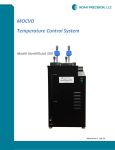
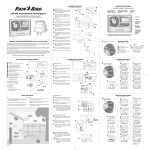





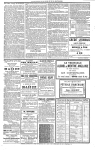
![TSQ Series Hardware Manual Version B [FR]](http://vs1.manualzilla.com/store/data/006386365_1-1d6e58e0f9dfd5999f3a7964245edc10-150x150.png)





