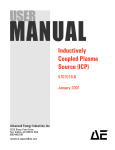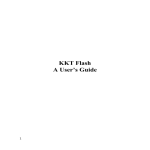Download the advanced energy rfg 5500 generator with display
Transcript
THE ADVANCED ENERGY RFG 5500 GENERATOR WITH DISPLAY User Manual PN: 5706045-C December 2000 THE ADVANCED ENERGY® RFG 5500 GENERATOR WITH DISPLAY User Manual ADVANCED ENERGY INDUSTRIES, INC. 1625 Sharp Point Drive Fort Collins, Colorado 80525 (970) 221-4670 PN: 5706045-C December 2000 ® 2000, Advanced Energy Industries, Inc. All rights reserved. Printed in the United States of America. This manual instructs the reader on how to safely install and operate the equipment described herein. Making copies of any part of this manual for any purpose without permission is a violation of U.S. copyright law. In the interest of providing even better equipment, Advanced Energy Industries, Inc., reserves the right to make product changes without notification or obligation. To the best of our knowledge, the information contained in this manual is the most accurate available as of the date on the title page. For more information write Advanced Energy Industries, Inc., 1625 Sharp Point Drive, Fort Collins, CO 80525. WARNING SAFE OPERATING PROCEDURES AND PROPER USE OF THE EQUIPMENT ARE THE RESPONSIBILITY OF THE USER OF THIS SYSTEM. Advanced Energy Industries, Inc., provides information on its products and associated hazards, but it assumes no responsibility for the after-sale operation of the equipment or the safety practices of the owner or user. This equipment produces or uses potentially lethal high-voltage, highcurrent, radio frequency (RF) energy. You should read this manual and understand its contents before you attempt to hook up or operate the equipment it describes. Follow all safety precautions. NEVER DEFEAT INTERLOCKS OR GROUNDS. DANGER! All personnel who work with or who are exposed to this equipment must take precautions to protect themselves against serious or possibly fatal bodily injury. DO NOT BE CARELESS AROUND THIS EQUIPMENT. RFG 5500 GENERATOR WITH DISPLAY Contents Introduction. . . . . . . . . . . . . . . . . . . . . . . . . . . . . . . . . . . . . . . . . . . . . I-1 Read This Page . . . . . . . . . . . . . . . . . . . . . . . . . . . . . . . . . . . . . . . I-1 Overview of the Manual . . . . . . . . . . . . . . . . . . . . . . . . . . . . . . . . I-1 Interpreting the Manual . . . . . . . . . . . . . . . . . . . . . . . . . . . . . . . . I-1 Type Conventions . . . . . . . . . . . . . . . . . . . . . . . . . . . . . . . . . . I-1 Symbols . . . . . . . . . . . . . . . . . . . . . . . . . . . . . . . . . . . . . . . . . I-2 Safety . . . . . . . . . . . . . . . . . . . . . . . . . . . . . . . . . . . . . . . . . . . . . . I-3 Regulatory Requirements . . . . . . . . . . . . . . . . . . . . . . . . . . . . . . . I-3 Specifications . . . . . . . . . . . . . . . . . . . . . . . . . . . . . . . . . . . . . . . . . . 1-1 General Description . . . . . . . . . . . . . . . . . . . . . . . . . . . . . . . . . . 1-1 Physical Specifications . . . . . . . . . . . . . . . . . . . . . . . . . . . . . . . . 1-2 Electrical Specifications . . . . . . . . . . . . . . . . . . . . . . . . . . . . . . . 1-2 Environmental Specifications . . . . . . . . . . . . . . . . . . . . . . . . . . . 1-4 Connectors, controls, and Indicators. . . . . . . . . . . . . . . . . . . . . . . . . 2-1 Interface Configurations . . . . . . . . . . . . . . . . . . . . . . . . . . . . . . . 2-1 User Port . . . . . . . . . . . . . . . . . . . . . . . . . . . . . . . . . . . . . . . . 2-1 User Port Electrical Characteristics . . . . . . . . . . . . . . . . . . . 2-2 Operator Panel Functions . . . . . . . . . . . . . . . . . . . . . . . . . . . . . . 2-5 Front Panel . . . . . . . . . . . . . . . . . . . . . . . . . . . . . . . . . . . . . . 2-6 Rear Panel . . . . . . . . . . . . . . . . . . . . . . . . . . . . . . . . . . . . . . . 2-7 Installation and Setup . . . . . . . . . . . . . . . . . . . . . . . . . . . . . . . . . . . . 3-1 Setting Up . . . . . . . . . . . . . . . . . . . . . . . . . . . . . . . . . . . . . . . . . . 3-1 Unpacking . . . . . . . . . . . . . . . . . . . . . . . . . . . . . . . . . . . . . . . 3-1 Grounding . . . . . . . . . . . . . . . . . . . . . . . . . . . . . . . . . . . . . . . 3-1 Mounting. . . . . . . . . . . . . . . . . . . . . . . . . . . . . . . . . . . . . . . . 3-1 Mounting Hole Locations and Dimensions . . . . . . . . . . . . . 3-2 Connecting Cooling Water . . . . . . . . . . . . . . . . . . . . . . . . . . . . . 3-3 Connecting Input Power . . . . . . . . . . . . . . . . . . . . . . . . . . . . . . . 3-3 Connecting Output Power. . . . . . . . . . . . . . . . . . . . . . . . . . . . . . 3-3 Output Power Cable Recommendations . . . . . . . . . . . . . . . . 3-3 Connecting User Port . . . . . . . . . . . . . . . . . . . . . . . . . . . . . . . . . 3-4 Interface Cabling Requirements . . . . . . . . . . . . . . . . . . . . . . 3-4 Operation . . . . . . . . . . . . . . . . . . . . . . . . . . . . . . . . . . . . . . . . . . . . . 4-1 P/N 5706045C December 2000 TOC-1 ADVANCED ENERGY First-Time Operation. . . . . . . . . . . . . . . . . . . . . . . . . . . . . . . . . . Troubleshooting . . . . . . . . . . . . . . . . . . . . . . . . . . . . . . . . . . . . . . . . Check First . . . . . . . . . . . . . . . . . . . . . . . . . . . . . . . . . . . . . . . . . Power Off . . . . . . . . . . . . . . . . . . . . . . . . . . . . . . . . . . . . . . . Power On . . . . . . . . . . . . . . . . . . . . . . . . . . . . . . . . . . . . . . . Troubleshooting Flowchart . . . . . . . . . . . . . . . . . . . . . . . . . . . . . Other Technical Problems. . . . . . . . . . . . . . . . . . . . . . . . . . . . . . Returning Units for Repair . . . . . . . . . . . . . . . . . . . . . . . . . . . . . Warranty Index TOC-2 December 2000 4-1 5-1 5-1 5-1 5-1 5-1 5-5 5-5 P/N 5706045C RFG 5500 GENERATOR WITH DISPLAY INTRODUCTION CONTENTS Read This Page . . . . . . . . . . . . . . . . . . . . . . . . . . . . . . . . . . . . . . . . . . . . . I-1 Overview of the Manual . . . . . . . . . . . . . . . . . . . . . . . . . . . . . . . . . . . . . . I-1 Interpreting the Manual . . . . . . . . . . . . . . . . . . . . . . . . . . . . . . . . . . . . . . I-1 Safety . . . . . . . . . . . . . . . . . . . . . . . . . . . . . . . . . . . . . . . . . . . . . . . . . . . . I-3 Regulatory Requirements . . . . . . . . . . . . . . . . . . . . . . . . . . . . . . . . . . . . . I-3 READ THIS PAGE! We know that some of you want to start the generator now and that you don’t feel you have the time to read the entire manual. Following are sub-sections you need to read in order to get started. Overview of the Manual and Interpreting the Manual are short sections intended to guide you through the manual. Overview of the Manual explains the organization of the manual, so you can more quickly find what you need. Interpreting the Manual explains the type conventions (what it means when a word appears in capitalized italic type, for instance), and what the icons (symbols) mean. OVERVIEW OF THE MANUAL The main table of contents is an outline of the major topics covered in the manual. It contains only the chapter titles and the first heading levels within each chapter, so you can skim it and get an idea of what is contained, without being overwhelmed by several heading levels. When you turn to a chapter, a table of contents lists each sub-heading in the chapter and its page number. INTERPRETING THE MANUAL Type Conventions To help you quickly pick out what is being discussed, the manual presents certain words and phrases in type that are different from the rest of the text. P/N 5706045C December 2000 I-1 ADVANCED ENERGY Pin and signal names appear in capitalized italics (RF PWR ON CMD.D). Labels that are on the unit (switches, indicators, etc.) generally appear in boldface capital letters (MODIFY). Exceptions are port names, which simply begin with a capital letter (User port). Functions are printed in boldface lowercase letters (analog input filtering). Symbols This symbol represents important notes concerning potential harm to people, this unit, or associated equipment. It is found whenever needed in the manual. The following symbols may appear on your unit. Short circuit protected Dangerous voltage Chassis (EMI) ground Non-Ionizing elecstromagnetic radiation General Danger (Refer to Manual) I-2 December 2000 P/N 5706045C RFG 5500 GENERATOR WITH DISPLAY SAFETY Do not attempt to install or operate this equipment without having proper training first. Make sure this unit is properly grounded. (Protective ground is accomplished through the green/yellow ground wire in the ac power cord. RF (EMI) grounding is accomplished by using a copper strap between earth ground and the ground stud on the unit’s chassis Ensure all cables are connected and are tight. NOTE: Low voltage control cabling must be routed away from all ac and RF cables. Verify that input line voltage and current capacity are correct before powering the generator. Use proper ESD precautions. DO NOT BE CARELESS AROUND THIS EQUIPMENT. REGULATORY REQUIREMENTS This device has been tested and complies with safety standards DIN VDE 0160, DIN VDE 0160 A1, prEN 50178, EMC standard(s) EN 50081-2 (Class A, Group 2), EN 50082-2, and FCC Part 18. This device must be installed and used only in compliance with the standards listed, VDE 0113, EN 60204, and applicable requirements. P/N 5706045C December 2000 I-3 ADVANCED ENERGY I-4 December 2000 P/N 5706045C RFG 5500 GENERATOR WITH DISPLAY SPECIFICATIONS CONTENTS General Description . . . . . . . . . . . . . . . . . . . . . . . . . . . . . . . . . . . . . . . . 1-1 Physical Specifications . . . . . . . . . . . . . . . . . . . . . . . . . . . . . . . . . . . . . . 1-2 Electrical Specifications . . . . . . . . . . . . . . . . . . . . . . . . . . . . . . . . . . . . . 1-2 Environmental Specifications . . . . . . . . . . . . . . . . . . . . . . . . . . . . . . . . . 1-4 GENERAL DESCRIPTION The RFG 5500 is a 13.56 MHz RF generator designed to regulate its output power based on forward power. The RFG 5500 provides up to 5000 W into a 50 Ω, non-reactive load. The RFG 5500 includes a clamp circuit to guarantee that the RF output is less than 1 W if the requested setpoint is zero. The unit is controlled through a 15-pin analog/digital user port. There is no operator control panel provided on this unit. A numeric display and eight status LEDs are visible from the front of the unit for monitoring the generator functions. The RFG 5500 is designed for 19” rack mounting with a panel height of 7”. AC power for the RFG 5500 is supplied from a 4-wire, 3 φ with ground, 208 V ac (nominal) power source. No neutral connection is required. The unit is water cooled with no provisions or requirements for forced air cooling. The RFG 5500 provides a system interlock connection through its 15-pin User port interface. A contact resistance of 1.2 KΩ or less between the interlock pin (11) and chassis ground enables the unit. The RFG 5500 protects itself from damage under the following conditions: • Any internal overcurrent condition not directly related to the output load condition as protected by current limiting or fuse. • Excessive internal temperature (may be caused by lack of proper cooling water flow, excessive ambient operating temperature, or other causes). • Any combination of input AC line phase drop out. • Input line brown out (under voltage) or over voltage. P/N 5706045C December 2000 1-1 ADVANCED ENERGY PHYSICAL SPECIFICATIONS Size 17.8 cm (H) x 48.3 cm (W) x 58.4 cm (D) (7” (H) x 19” (W) x 23” (D)) Weight 52.2 Kg (115 pounds) maximum Mounting Rack mounting ears provided for standard 19” instrumentation rack. Side handles are provided to assist in lifting. Clearance Clearance of 4” at rear of panel required for interconnects. No additional clearance about unit for ambient air flow is required. Connector/Cable Specifications RF Output Connector Type LC Female AC Power Input 4.6 m (15’), 4-wire cord (SO, 8/4, 90C type, or equivalent) with Hubbell CS8365C connector. Circuit Breaker Lockout A bracket for holding the breaker handle in the on or off position is included. User Port Connector 15-pin, subminiature-D, female Coolant Connectors 0. 5” female NPT RF Grounding Connector ¼-20 ground stud located on the rear of the unit ELECTRICAL SPECIFICATIONS Input Power Specifications Line Voltage 187 to 229 V ac (nominal 208 V); 3 φ Line Frequency 50 to 60 Hz Line Current 23 A/φ typical at 5 kW Line Power 8300 W at full rated RF output power (AC to RF efficiency, 60%). Overcurrent Protection 40 A circuit breaker RF Output Specifications 1-2 Frequency 13.56 MHz ± 0.005% Full Rated Output Power 5000 W forward power minimum into a 50 Ω nonreactive load Output Power Range 100 to 5000 W. RF output is less than 1 W if the requested setpoint is 0. Output Impedance 50 Ω for maximum power transfer. (See Figure 1-1 for power derating into non-50 Ω loads.) December 2000 P/N 5706045C RFG 5500 GENERATOR WITH DISPLAY Regulation Forward power regulated at 1% of setpoint or ± 5 W (whichever is greater) into a 50 Ω load Response Time < 40 ms rise and fall time from RF on or RF off Warm-Up Time Delay Approximately 500 ms from AC On to RF On Reflected Power Automatic foldback (forward power limiting) occurs if the reflected power at the generator output exceeds 1000 W. The generator is capable of generating 850 W of reflected power into an open circuit. Harmonics At full rated output, all harmonics are -55 dBc (below the RF output signal) when operated into a 50 Ω, nonreactive load. Spurious Signals Non-harmonic spurious and noise signals are -50 dBc (below the RF output signal) when operated into a 50 Ω, non-reactive load. Transient Response Less than 0.1% change in output power for a 10% change in the ac line voltage Command Power Repeatability < 0.5% over time for same generator, ± 1% generator to generator Demonstrated Open Loop Power 10 kW into a 50 Ω load Power Margin 100% RFG 5500 (5kW S caling) Power Derating 5000 Forward Power Power - Watts 4000 Reflected Power 3000 2000 1000 0 1 1.5 2 2.5 3 3.5 4 4.5 5 Voltage S tanding Wave Ratio (VS WR) FIGURE 1-1. Output Power Derating Curve P/N 5706045C December 2000 1-3 ADVANCED ENERGY ENVIRONMENTAL SPECIFICATIONS Ambient Temperature Operating 5°C to +40°C (+41°F to +104°F) Storage -25°C to +55°C (-13°F to +131°F) Transportation -25°C to +55°C (-13°F to +131°F) Humidity 15 to 85% relative humidity; non-condensing Atmospheric Pressure Operating ≥ 745 mbar (≤ 2500 m (8,203’) equivalent altitude) Storage ≥ 585 mbar (≤ 4000 m (13,124’) equivalent altitude) Transportation ≥ 480 mbar (≤ 5000 m (16,405’) equivalent altitude) Coolant Requirements Heat Removal 11,270 BTU/hr (3300 W) at full rated RF output power Temperature +5°C to +25°C (+41°F to +77°F) inlet temperature Flow Rate 15.1 liters (4 gallons) per minute minimum Pressure 100 psi (6.9 bars) maximum inlet pressure Contaminates The following specifications are recommended for the water used to cool the RFG 5500: • pH between 7 and 9 • total chlorine < 20 ppm • total nitrate < 10 ppm • total sulfate < 100 ppm • total dissolved solids < 250 ppm • total hardness expressed as calcium carbonate equivalent less than 250 ppm • specific resistivity of 2500 Ω per centimeter or higher at 25°C • total dissolved solids (TDS) as estimated by the following: TDS ≤ 1-4 December 2000 640,000 specific resistivity (in Ω/cm) P/N 5706045C RFG 5500 GENERATOR WITH DISPLAY CONNECTORS, CONTROLS, AND INDICATORS CONTENTS Interface Configurations. . . . . . . . . . . . . . . . . . . . . . . . . . . . . . . . . . . . . . . . . . . 2-1 Operator Panel Functions . . . . . . . . . . . . . . . . . . . . . . . . . . . . . . . . . . . . . . . . . . 2-5 Front Panel . . . . . . . . . . . . . . . . . . . . . . . . . . . . . . . . . . . . . . . . . . . . . . . . . . . . . 2-6 Rear Panel. . . . . . . . . . . . . . . . . . . . . . . . . . . . . . . . . . . . . . . . . . . . . . . . . . . . . . 2-7 INTERFACE CONFIGURATIONS The following table provides the connector pinouts for the User port connector on the RFG 5500. User Port Connector type: 15-pin, subminiature-D, shielded, female FIGURE 2-1 User Port Connector Pin Name Description 1 SETPOINT STATUS DIGITAL OUTPUT—A logic high level (+5 V) indicates that an internal power limit has been encountered. When RF power is enabled, a low level (0 V) indicates that the generator is “at setpoint.” 2 REFL PWR MONITOR ANALOG OUTPUT—This signal represents the reflected power as measured at the output of the generator. This signal is scaled at 1 kW per V. The maximum reflected power is 1 kW. 3 FWD PWR MONITOR ANALOG OUTPUT—This signal represents the forward P/N 5706045C December 2000 2-1 ADVANCED ENERGY power as measured at the output of the generator. This signal is scaled at 1 kW per V. 4 RF PWR ON DIGITAL INPUT—This signal is used to activate the RF output of the generator. A voltage level of 4 V to 30 V on pin 4 enables the RF power. If pin 4 is open or grounded, RF power is inhibited. 5 SETPOINT ANALOG INPUT—This 0 to 10 V signal defines the desired setpoint for the generator’s RF output and is scaled to represent 0 to 5000 W. 6 GROUND GROUND REFERENCE—This pin is referenced to the signal/chassis ground in the generator. 7 RF ON STATUS DIGITAL OUTPUT—A logic high level (+5 V) indicates that the RF power is present at the output of the generator. A logic low level indicates that RF power is inhibited. The interlock loop must be closed and the RF PWR ON signal must be active to enable RF power. 8 EXTERNAL BIAS REFERENCE VOLTAGE—This pin is tied to the generator’s +15 Vdc through a 5.62 kΩ resistor. The intended use of this pin is for notifying the user that ac power is enabled within the generator. 9 RF ON BIAS REFERENCE VOLTAGE—This pin is tied to the generator’s +15 Vdc through a 1.21 kΩ resistor. The intended use of this pin is to enable RF power by externally junpering it to pin 4. 10 Reserved Reserved for future use 11 INTERLOCK INTERLOCK—This pin is part of a series interlock string which must be satisfied to enable ac power in the generator. Pin 11 must be grounded to enable RF power (a contact resistance of 1.2 kΩ or less to ground will satisfy the interlock criteria). 12 Reserved Reserved for future use 13 Reserved Reserved for future use 14 Reserved Reserved for future use 15 Reserved Reserved for future use User Port Electrical Characteristics The User port on the RFG 5500 provides analog and digital signals for control and monitoring of the generator functions. Figure 2-2 shows the electrical diagrams for 2-2 December 2000 P/N 5706045C RFG 5500 GENERATOR WITH DISPLAY the interface circuitry in the generator. The following are descriptions of the signal types used in the RFG 5500 . Analog Outputs The analog readback signals from the generator (pins 2 and 3) are driven by precision, low-offset operational amplifiers (industry type OP200GP). These devices are capable of driving highcapacitance loads such as those expected in shielded interface applications. The user’s receiver must present a 10 kΩ (or greater) impedance to these signals. The readback signals, which represent the forward and reflected power as measured at the output of the generator, are scaled to 1 V per kW. Analog Input The setpoint signal from the user (pin 5) is a 0 to 10 volt signal scaled to represent the desired forward power from the generator (refer to the signal description table for details). The driver circuit must be capable of operating into a high capacitance load condition (cable capacitance plus 1000 pF at the EMI filter in the generator). Digital Outputs The status signals provided by the generator (pins 1 and 7) are opto-coupled with NPN transistor outputs (industry type 4N37). The emitter of each transistor is biased to ground with a 2 kΩ resistor. The collector of each transistor is tied to +5.1 V in the generator. Each transistor can provide a minimum of 8 mA of collector current and may be operated with a collector-to-emitter voltage of up to 30 V. Refer to the attached signal description table for signal definitions. Digital Input The RF PWR ON control signal (pin 4) is optocoupled (industry type 4N37). The user’s signal drives the LED in the opto-coupler through a 1 kΩ resistor. A signal level of 4 V to 30 V applied to pin 4 enables the RF power. Interlock The interlock signal (pin 11) is opto-coupled (industry type MOC207). The anode of the LED in the opto-coupler is tied to +15 V in the generator through a 475 Ω resistor. The user’s signal is tied to the cathode. Grounding pin 11 (contact resistance of less than 1.2 kΩ ohms) energizes the contactor that enables ac power within the generator. P/N 5706045C December 2000 2-3 ADVANCED ENERGY FIGURE 2-2 User Port Electrical Diagrams 2-4 December 2000 P/N 5706045C RFG 5500 GENERATOR WITH DISPLAY OPERATOR PANEL FUNCTIONS A numeric display and eight status LEDs are provided on the front of the unit for monitoring the basic generator functions. DISPLAY 3-digit numeric display (seven-segment) used to display one of three selected generator functions (see definition of the DISPLAY SELECT switch below). DISPLAY SELECT This momentary push button switch is used to select the desired parameter for display (subsequent depressions of the switch cycle through the three selections). There are three LEDs adjacent to the switch for indicating the currently selected display mode. The displayable parameters are: • • • Setpoint Fwd/Load Pwr Refl Pwr INDICATORS: AC ON This LED indicates that ac power is available within the unit, all three phases are present, the main contactor is energized, the ac voltage to the inverter section is within the allowable voltage range, and all interlock criteria are satisfied. When this indicator is lit, the unit is ready to supply RF output power. RF ON This LED indicates that RF power is on (enabled). Depending on the selected setpoint value, RF power may or may not be present at the output connector. ALARM This LED indicates that the unit is unable to satisfy the requested setpoint power due to some limit or alarm condition in the generator. The conditions that can cause an alarm are high VSWR, over-temperature, and internal power limits. In the event of an overtemperature condition, the RF On command or ac circuit breaker must be toggled to reset the overtemperature fault. Watts This LED indicates that the value being displayed is in watts. For the RFG 5500, this indicator is always lit. X 1000 This LED indicates that the value being displayed has been scaled and must be multiplied by 1000. For the RFG 5500, this indicator is always lit. P/N 5706045C December 2000 2-5 ADVANCED ENERGY Front Panel FIGURE 2-3 Front panel 2-6 December 2000 P/N 5706045C RFG 5500 GENERATOR WITH DISPLAY Rear Panel FIGURE 2-4 Rear panel P/N 5706045C December 2000 2-7 ADVANCED ENERGY 2-8 December 2000 P/N 5706045C RFG 5500 GENERATOR WITH DISPLAY INSTALLATION AND SETUP CONTENTS Setting Up . . . . . . . . . . . . . . . . . . . . . . . . . . . . . . . . . . . . . . . . . . . . . . . . 3-1 Grounding . . . . . . . . . . . . . . . . . . . . . . . . . . . . . . . . . . . . . . . . . . . . . . . . 3-1 Connecting Cooling Water . . . . . . . . . . . . . . . . . . . . . . . . . . . . . . . . . . . 3-3 Connecting Input Power . . . . . . . . . . . . . . . . . . . . . . . . . . . . . . . . . . . . . 3-3 Connecting Output Power. . . . . . . . . . . . . . . . . . . . . . . . . . . . . . . . . . . . 3-3 Connecting User Port . . . . . . . . . . . . . . . . . . . . . . . . . . . . . . . . . . . . . . . 3-4 SETTING UP Unpacking Unpack and inspect your generator carefully. Check for obvious physical damage. If no damage is apparent, proceed with the unit connections. If you do see signs of shipping damage, contact Advanced Energy Industries, Inc., and the carrier immediately. Save the shipping container for submitting necessary claims to the carrier. Grounding The RFG 5500 provides an RF (EMI) ground stud. It is recommended that a suitable ground connection be made to this stud to prevent or minimize radio frequency interference. NOTE: We recommend copper strap material 0.5” or wider. For more information about grounding, refer to AE Application Notes titled Grounding p/n 5600031A. Mounting Figure 3-1 provides the mounting hole dimensions as well as dimensions of the unit to aid in installation. P/N 5706045C December 2000 3-1 ADVANCED ENERGY FIGURE 3-1 Mounting hole locations and dimensions 3-2 December 2000 P/N 5706045C RFG 5500 GENERATOR WITH DISPLAY CONNECTING COOLING WATER The RFG 5500 generator is water cooled Do not operate the RFG 5500 until water is connected and the cooling requirements are met. Connect the input and output water connections and tighten securely. Turn on the water and ensure that there are no leaks. Be sure that the flow rate and temperature are within the minimum specifications required to operate your RFG 5500 generator. CONNECTING INPUT POWER DANGER! Before making any input line power connection, turn off building circuit breakers supplying input power to the RFG 5500. Also, ensure that the circuit breaker on the rear panel is in the off or “0” position. Mate the Hubbell CS8365C connector with the ac power source by aligning the keyed pins, inserting the power cord connector until it is fully seated, and then rotating the connector clockwise until it is securely latched. CONNECTING OUTPUT POWER DANGER! Once the connections are complete and power is turned on, lethal voltages are present at the output connector. Be sure this connector is terminated and follow normal safety precautions when the system is operating. Before connecting or disconnecting the RF output cable, make sure the ac power is turned off (the circuit breaker should be in the off or “0” position). Attach the mating RF cable connector to the generator by threading it onto the generator’s output connector. Make sure the mating connector is completely engaged and fully tightened before proceeding. Output Power Cable Recommendations The recommended RF cable for the RFG 5500 is type RG 393 because of its high insulative values, small size, and high reliability. P/N 5706045C December 2000 3-3 ADVANCED ENERGY CONNECTING USER PORT Connect this 15-pin, subminiature-D, shielded, female connector (labeled User1) to your control unit. If this cable is disconnected, RF output power will not come on. Interface Cabling Recommendations The cable used to connect the generator’s 15-pin User port to the system controller must be a shielded, 15-wire I/O cable. Twisted-pair wiring may be used but this is not mandatory. Signal losses should be minimized by keeping the cable length as short as possible. The maximum recommended cable length between the generator and the controller is 10 m (33’). To minimize interference from adjacent electrical equipment, the EMI shield in the cable must be terminated to the metal shells of the cable’s D connectors. Additionally, the chassis of the RFG 5500 must be tied to a local earth ground through an adequately sized copper grounding strap. 3-4 December 2000 P/N 5706045C RFG 5500 GENERATOR WITH DISPLAY OPERATION CONTENTS First-Time Operation. . . . . . . . . . . . . . . . . . . . . . . . . . . . . . . . . . . . . . . . 4-1 FIRST-TIME OPERATION DANGER! The RFG 5500 must be hooked up to a properly configured chamber or a 50 Ω resistive load before you turn RF on. Before powering up the RFG 5500, verify that the ac power connections, the RF output connections, and the cooling water connections are made correctly. Make sure that the cooling water is turned on and that the minimum flow rate and water temperature requirements are satisfied. To initially turn on your RFG 5500 generator, use the following steps. • Verify that the RF Pwr On signal at the User port (pin 4) is disabled and that the Setpoint signal (pin 5) is set to zero. • De-activate the generator’s interlock loop by leaving pin 11 unconnected. • Move the circuit breaker on the rear of the RFG 5500 to the on (“1”) position. - The display on the front of the generator illuminates and the Setpoint, Watts, and X1000 indicators are lit. - All other indicators are unlit. - The numeric display indicates 0 W because the setpoint signal is at zero. • Depress the DISPLAY SELECT push button once. The Setpoint indicator extinguishes and the Fwd/Load Pwr indicator is on. • Depress the button one more time to select Refl Pwr mode (verify that Fwd/Load Pwr indicator extinguishes and that the Refl Pwr indicator lights). Subsequent depressions of the push button repeatedly cycle through the three display modes. • Select the Fwd/Load Pwr mode before proceeding to the next step. • Close the interlock loop by grounding pin 11 at the User port. The AC ON indicator illuminates. • Activate the RF Pwr On signal at the User port (pin 4). The RF ON indicator on the front panel illuminates. • Slowly increase the setpoint voltage (pin 5) while monitoring the front panel display. NOTE: The RFG 5500 incorporates a clamp circuit that guarantees that less than 1 W of RF power is present when the setpoint is zero. This clamp circuit triggers at a setpoint of approximately 50 W so the Setpoint signal must be greater than this before a noticeable change in the front panel display occurs. P/N 5706045C December 2000 4-1 ADVANCED ENERGY • • • • • • • • 4-2 Continue to increase the setpoint until the display indicates approximately 200 W of power. Note: The display is scaled by a factor of 1000, (200 W is displayed as “.20”). Use the DISPLAY SELECT push button to display the setpoint value. The forward power and setpoint values should agree with each other within the allowable regulation tolerance of the generator (1%). If the displayed forward power and setpoint values are in agreement, continue to increase the setpoint value slowly. Stop periodically to verify that the forward power and setpoint values are continuing to track together. Also verify that the reflected power readings remain near zero (this assumes that the test load is purely resistive). Continue this process until 5000 W is reached (Setpoint signal equals 10 V). At no point during the test should the ALARM indicator light. If, for any reason, the generator does not perform properly, shut off the circuit breaker and refer to the troubleshooting section in this manual for further guidance. Inactivate the RF Pwr On signal at the User port and verify that the RF ON indicator extinguishes. The forward and reflected power readings on the display go to zero, regardless of the value of the Setpoint signal. Move the circuit breaker to the off (0) position to complete this initial test. Turn off the cooling water if no further testing is required. December 2000 P/N 5706045C RFG 5500 GENERATOR WITH DISPLAY TROUBLESHOOTING CONTENTS Check First . . . . . . . . . . . . . . . . . . . . . . . . . . . . . . . . . . . . . . . . . . . . . . . . 5-1 Troubleshooting Flowchart . . . . . . . . . . . . . . . . . . . . . . . . . . . . . . . . . . . 5-1 Other Technical Problems . . . . . . . . . . . . . . . . . . . . . . . . . . . . . . . . . . . . 5-5 Returning Units for Repair . . . . . . . . . . . . . . . . . . . . . . . . . . . . . . . . . . . 5-5 CHECK FIRST Power Off 1. 2. 3. 4. 5. Check for visible damage on the unit, cables, and connectors. Check to ensure that all connectors are installed correctly and tightly fastened. Check the position of all switches and be sure they are in the correct position. Check input power to be sure that it is present and meets specifications. Check ground connections and ensure that they are adequate and secure. Power On 1. Check input power connection to ensure the proper power is being supplied to the unit. 2. Check LEDs and determine that the proper ones are lit. See First Time Operation in the preceeding chapter. TROUBLESHOOTING FLOWCHART The following flowchart will assist you in determining whether the generator is faulty or there are system problems. Be sure to follow this chart completely before sending the generator back in the event you are experiencing difficulties with your installation. P/N 5706045C December 2000 5-1 ADVANCED ENERGY A START Is the "AC ON" LED lit? YES B NO Unit could have experienced an overtemperature condition due to high water temperature or low flow while the system was sitting at idle. Cycle the circuit breaker on the unit "off" and then "on" again. Is the generator’s interlock loop being satisfied? Confirm that pin 11 on the unit’s interface is grounded. NO Once the problem has been identified and corrected, you may resume your process. YES Is water temperature 5° to 27°C and flow volume 4 gpm? A NO YES Is the line cord plugged in tightly and is the voltage 187 to 229 V, 3 φ? NO YES Complete the procedure to return the unit to AE customer service. END 5-2 December 2000 P/N 5706045C RFG 5500 GENERATOR WITH DISPLAY B YES Is the "RF ON" LED lit? C NO Is the Alarm LED lit? When the AC circuit breaker is cycled, is the alarm LED lit? (The unit may have been in a overtemp condition.) YES NO Once the problem has been identified and corrected, you can resume your process. A NO YES Is there 4 to 15 Vdc on pin 4 (referenced to pin 6) of the interface connector? YES Complete the procedure to return the unit to AE customer service. END NO Is there +15 Vdc on pin 9 (referenced to pin 6) of the interface connector? YES The fault is in the system interface cable or the system interface board. Once the problem has been identified and corrected, you can resume your process. A NO Complete the procedure to return the unit to AE customer service. END P/N 5706045C December 2000 5-3 ADVANCED ENERGY Does the unit meet calibration specs at setpoint? C If a different problem exists other than what was covered, please contact your nearest AE customer service. YES END NO Is there high reflected power indicated on the front panel display when the display in in the REFL PWR mode? YES Place the circuit breaker in the "off" position and take a dc resistance measurement at the output of the generator. Is the resistance between 12 and 13.5 Ω NO Unit is "OK". Check system, coaxial cable, match network, YES pressure, or gas mixtures and flow. Once the problem has been identified and corrected, you can resume your process A NO Complete the process to return the unit to AE customer service. Confirm that the proper setpoint from the system interface board is being sent to the generator interface (the front panel display indicates the setpoint power requested when the display is placed in the "SETPOINT" mode. If comparing actual output to setpoint voltage, use the following formula: setpoint V x 500 (1 V = 500) add the accuracy of the generator plus the accuracy of the power meter. Example: 1.03 Vdc is measured between pins 5 and 6. (1.03 x 500 = 515) The setpoint power is 515 W. Add the accuracy of the generator (±1%) and power meter (Bird) (±3%) together. The total accuracy is ±4% (±4% of 515 W = ±20.6 W). If the power meter indicates between 494.4 and 535.6, the unit meets specs. END NO Verify the generator has the correct forward and reflected power readback signals (1 V = 1 kW) 5-4 Does the unit meet specs after setpoint signal is confirmed December 2000 YES The fault is in the system interface cable or the system interface board. Once the problem has been identified and corrected you can resume your process. A P/N 5706045C RFG 5500 GENERATOR WITH DISPLAY OTHER TECHNICAL PROBLEMS For technical support, contact: Advanced Energy Industries, Inc. Customer Support 1625 Sharp Point Drive Fort Collins, CO 80525 Phone: 970-221-4670 Fax:970-221-5583 Email: [email protected] RETURNING UNITS FOR REPAIR Before returning any product for repair and/or adjustment, call AE Customer Service and discuss the problem with a representative. Be prepared to give the serial number of the unit and the reason for the proposed return. This cousultation call allows Customer Service to determine whether the problem can be corrected in the field or if the unit needs to be returned. Such technical consultation is always available at no charge. If you return a unit without first getting authorization from Customer Service and that unit is found to be functional, you will be charged a re-test and calibration fee plus shipping charges. To ensure years of dependable service, Advanced Energy® products are thoroughly tested and designed to be among the most reliable and highest quality systems available worldwide. All parts and labor carry our standard 18-month warranty. If you have any other questions, please contact an AE office at: Advanced Energy Industries, Inc. World Headquarters 1625 Sharp Point Drive Fort Collins, CO 80525, USA Phone: 970-221-0108 or 970-221-0156 Advanced Energy Industries, Inc. 8403 Cross Park Drive, Suite 2D Austin, TX 78754, USA Phone: 512-719-3939 Fax: 512-719-4319 Advanced Energy Industries, Inc. 491 Montague Expressway Milpitas, CA 95035, USA Phone: 408-263-8784 Fax: 408-263-8992 Advanced Energy Industries, Inc. 228 Oak Hill Circle Concord, MA 01742, USA Phone: 508-371-1381 Fax: 508-371-0569 P/N 5706045C Fax: 970-221-5583 December 2000 5-5 ADVANCED ENERGY 5-6 Advanced Energy Industries, GmbH Raiffeisensstrasse 32 70794 Filderstadt (Bonlanden) Germany Phone: 49-711-77927-0 Fax: 49-711-7778700 Advanced Energy Industries, Japan KK TOWA Edogawabashi Building 347 Yamabuki-cho Shinjuku-ku, Tokyo, Japan Phone: 81-3-32351511 Fax: 81-3-32353580 Advanced Energy Industries, United Kingdom Suite 412, Market Court Victoria Road Bichester, Oxon OX6 7QB UK Phone: 44-1869-321622 Fax: 44-1869-325004 December 2000 P/N 5706045C Warranty Claims Advanced Energy products are warranted to be free from failures due to defects in material and workmanship for 18 months after they are shipped from the factory (please see warranty statement, below, for details). In order to claim shipping or handling damage, you must inspect the delivered goods and report such damage to AE within 30 days of your receipt of the goods. Please note that failing to report any damage within this period is the same as acknowledging that the goods were received undamaged. For a warranty claim to be valid, it must: • • • be made within the applicable warranty period include the product serial number and a full description of the circumstances giving rise to the claim have been assigned a return authorization number (see below) by AE Customer Service All warranty work will be performed at an authorized AE service center (see list of contacts at the front of the manual). You are responsible for obtaining authorization (see details below) to return any defective units, prepaying the freight costs, and ensuring that the units are returned to an authorized AE service center. AE will return the repaired unit (freight prepaid) to you by second-day air shipment (or ground carrier for local returns); repair parts and labor will be provided free of charge. Whoever ships the unit (either you or AE) is responsible for properly packaging and adequately insuring the unit. Authorized Returns Before returning any product for repair and/or adjustment, call AE Customer Service and discuss the problem with them. Be prepared to give them the serial number of the unit and the reason for the proposed return. This consultation call will allow Customer Service to determine if the unit must actually be returned for the problem to be corrected. Such technical consultation is always available at no charge. Units that are returned without authorization from AE Customer Service and that are found to be functional will not be covered under the warranty (see warranty statement, below). That is, you will have to pay a retest and calibration fee, and all shipping charges. Upgrading Units AE’s products are continually changing as ways to improve them are discovered. AE is happy to upgrade older units so that they reflect recent improvements. The fee for upgrading a unit will be a percentage of the current list price, based on the age of the unit. Such an upgraded unit will carry a 6-month warranty (which will be added to any time remaining on the original warranty). Contact Customer Service for specifics on getting an older unit upgraded to the current revision level. Warranty The seller makes no express or implied warranty that the goods are merchantable or fit for any particular purpose except as specifically stated in printed AE specifications. The sole responsibility of the Seller shall be that it will manufacture the goods in accordance with its published specifications and that the goods will be free from defects in material and workmanship. The seller’s liability for breach of an expressed warranty shall exist only if the goods are installed, started in operation, and tested in conformity with the seller’s published instructions. The seller expressly excludes any warranty whatsoever concerning goods that have been subject to misuse, negligence, or accident, or that have been altered or repaired by anyone other than the seller or the seller’s duly authorized agent. This warranty is expressly made in lieu of any and all other warranties, express or implied, unless otherwise agreed to in writing. The warranty period is 12 months after the date the goods are shipped from AE. In all cases, the seller has sole responsibility for determining the cause and nature of the failure, and the seller’s determination with regard thereto shall be final. Index A AC Power Input 1-2 Ambient Temperature 1-4 Analog Input 2-3 Analog Outputs 2-3 Atmospheric Pressure 1-4 C Check First 5-1 Circuit Breaker Lockout 1-2 Clearance 1-2 Command Power Repeatability 1-3 CONNECTING COOLING WATER 3-3 Connecting Input Power 3-3 Connecting Output Power 3-3 CONNECTING USER PORT 3-4 Connector/Cable Specifications 1-2 CONNECTORS, CONTROLS, AND INDICATORS 2-1 Contaminates 1-4 Coolant Connectors 1-2 Coolant Requirement 1-4 D Demonstrated Open Loop Power 1-3 Digital Input 2-3 Digital Outputs 2-3 DISPLAY 2-5 DISPLAY SELECT 2-5 E ELECTRICAL SPECIFICATIONS 1-2 ENVIRONMENTAL SPECIFICATIONS 1-4 F First-time Operation 4-1 Flow Rate 1-4 Frequency 1-2 Front Panel 2-6 Full Rated Output Power 1-2 G GENERAL DESCRIPTION 1-1 Grounding 3-1 H Harmonics 1-3 Heat Removal 1-4 Humidity 1-4 I INDICATORS 2-5 Input Power Specifications 1-2 INSTALLATION AND SETUP 3-1 Interface Cabling Recommendations 3-4 INTERFACE CONFIGURATIONS 2-1 Interlock 2-3 INTERPRETING THE MANUAL -1 INTRODUCTION -1 L Line Current 1-2 Line Frequency 1-2 Line Powe 1-2 Line Voltage 1-2 M Mounting 1-2, 3-1 Mounting hole locations and dimensions 3-2 O Operating 1-4 OPERATION 4-1 OPERATOR PANEL FUNCTIONS 2-5 OTHER TECHNICAL PROBLEMS 5-5 Output Impedance 1-2 Output Power Cable Recommendations 3-3 Output Power Derating Curve 1-3 Output Power Range 1-2 Overcurrent Protection 1-2 OVERVIEW OF THE MANUAL -1 P PHYSICAL SPECIFICATIONS 1-2 Power Margin 1-3 Power Off Check 5-1 Power On Check 5-1 Pressure 1-4 R READ THIS PAGE! -1 Rear Panel 2-7 Reflected Power 1-3 Regulation 1-3 REGULATORY REQUIREMENTS -3 Response Time 1-3 Returning Units for Repair 5-5 RF Grounding Connector 1-2 RF Output Connector 1-2 RF Output Specifications 1-2 S SAFETY -3 Setting Up 3-1 Size 1-2 SPECIFICATIONS 1-1 Spurious Signals 1-3 Storage 1-4 Symbols -2 T Temperature 1-4 Transient Response 1-3 Transportation 1-4 TROUBLESHOOTING 5-1 Troubleshooting Table 5-1 Type Conventions -1 U Unpacking 3-1 User Port 2-1 User Port Connector 1-2, 2-1 User Port Electrical Characteristics 2-2 User port pin discription table 2-1 W Warm-Up Time Delay 1-3 Weight 1-2